#I’ve always wanted to use a good chunk of the brushes procreate has and this might be the only time I get close to doing that
Explore tagged Tumblr posts
Video
tumblr
This is a little review on Clip Studio Paint for the iPad. I switched over to using it a few weeks ago from Procreate (I’ve never used CSP before that) and just wanted to share some thoughts about it for anyone else who might be trying out different iPad drawing apps (the above clip is a small WIP for a character from a comic I’m working on).
Anyways, I’ve been using Procreate for the last few years and it really is a fantastic program, but there are a few things that have always bugged me about it: no clipping for groups, file info is lost if moved off canvas, brushes are great but have some ‘waxiness’ to them that never felt right for me, Procreate files don’t transfer to Photoshop well in some aspects, the native file type can be a bit weird, etc. The one thing that really bothered me, though, was that I was reliant on the iOS file/cloud system and its eccentrics rather than being able to just natively work from my own Dropbox.
CSP more or less solved all of that, though. It isn’t nearly as intuitive as Procreate in terms of mobile design, but it has all that good stuff you get used to on a full desktop painting application (and I can save my stuff in PSDs natively on Dropbox!). And really, it only took a few days to get used to its interface, so it wasn’t that big of a deal. What I really love about it, however, was that the brush ecosystem is so much better than Procreate’s. I had spent a decent chunk of change trying all kinds of brushes in Procreate, but within a few minutes of using CSP I imported a great pencil brush (for free) and it’s been better than anything I’ve used in Procreate so far (above video is using it). The brush engine just feels better as a whole to me as well; much more natural and enjoyable (this is the pencil brush I’m using if you’re interested).
There are a couple of small issues, mostly having to do with the stability of the app itself: sometimes it doesn’t access Dropbox properly, and I’ve had it close down a few times by itself (it does restore the file you were working on, but it can be annoying). It’s mainly little weird things like that, but they are few and far between and don’t generally hamper the overall experience. The lack of a sophisticated gesture system like in Procreate is probably the biggest drawback, but like before, I got used to it after a few days. Procreate’s recording system is also far superior (even if exporting the videos can be a pain sometimes). The one thing I really wish CSP had, though, was a good Liquify tool, but they do at least have a Mesh Transform tool that can get you by for most things (I mainly use it to quickly adjust sketches).
Procreate does have one thing really going for it though: the cost. You pay a one time fee for Procreate (I think it was $10 a few years ago) but using CSP for the iPad is a monthly fee (I think it was $3 or $5 depending on how many devices you use it on, I just did an annual fee). It’s still pretty cheap, especially against Adobe’s pricing schemes, but for some people it might not be feasible. They do offer a few months of a free trial though, and the desktop versions are a one-time fee if you go that route. I suppose that’s one more advantage for mobile CSP as well, as you can use it on mobile Android/Windows devices too (versus just iOS for Procreate).
Regardless of all that though, I’m having a great time with it! Procreate in the future might address some of the issues I listed, mainly with respects to the fact that they purposely disallow some features in order to keep the limited RAM of an iPad into consideration. But, being able to work directly out of my own cloud storage, plus the incredible brush library (and engine) for CSP has me hooked on it for the time being.
I also, for the hell of it, tried out the new Photoshop app for the iPad. It was uninstalled pretty quickly!
21 notes
·
View notes
Text
Jason Chatfield.
Bio: I grew up in the far flung suburbs of Perth, in Western Australia, and used to spend my paper route money on MAD Magazines (I cheaped-out and stole my dentist’s waiting room issues of the New Yorker. I think I was the only kid who looked forward to going to the dentist).
I moved to New York in 2014 and started pitching to the mag in person. I’m not sure Bob liked me, so I went back to pitching via email. Then I went in on his last day and finally sold my first piece. I feel like it was his final f—k you to the magazine. “Here! Have a Chatfield!”
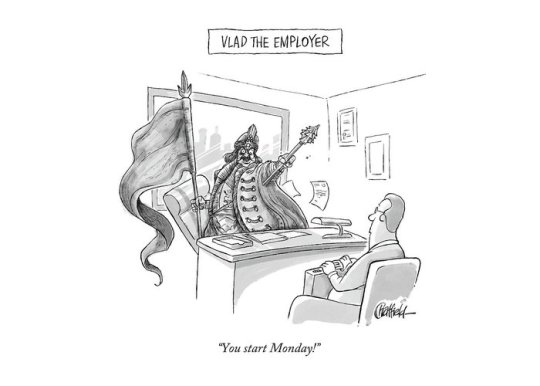
Find this print here!
The cartoon was a goofy play on Vlad the Impaler.
I didn’t sell to the magazine again until last month, but I’ve had a handful sold as dailies. And I’m published in MAD often, so they’ve clearly done away with any of their standards.
When I’m not drawing gag cartoons I write and draw a syndicated legacy strip called Ginger Meggs which I took over 10 years ago. It’s been around since 1921 and now appears daily in 34 countries. He’s kind of an Australian version of Dennis the Menace, except he predates him by about 30 years.
Tools of choice: For drawing/roughs, I use a Prismacolor Turquoise clutch pencil with a red lead and try to find some paper with a little bit of tooth. The mixed media pads at Blick do the trick nicely.
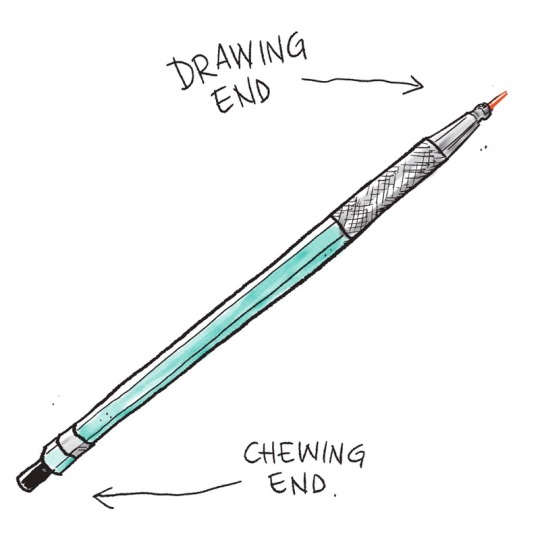
I ink using a Uni-ball Vision Elite Stick Roller Ball Pen… or a Pigma Micron 03.

DO NOT use the Uni-Ball Vision Rollerball Pens, Fine Point (0.7mm) if you’re traveling. They explode on planes. And ruin your copy of The New Yorker.
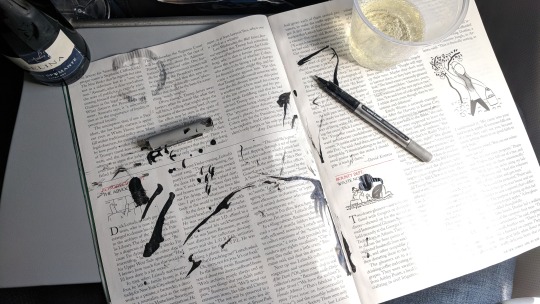
For a wash, I just use watercolor and whatever brush is lying around. Nothing fancy. There’s a scanning app on my phone called “Adobe Scan” which does a nice job of scanning line-art into a PDF when I’m out of the studio and need to email in a quick rough.
I use a Wacom Mobilestudio Pro for finished artwork. I like to get out of the studio and work from a bar or restaurant, so it helps that I can take that with me. I use a little glove that I got on Amazon so I don’t grease up the screen, and the felt-tip nib that comes in the pen-holder makes the friction between the stylus and the screen more like pencil on paper. Unfortunately, they’re not waterproof, as I found on a recent vacation…
youtube
My wife plays piano and sings at bars around the city so I’ll often sit at the bar during her sets and draw. Digital/Traditional depends on what deadlines are most pressing. (She has a weekly residency in Astoria —if anyone’s interested in going, let me know!)
A lot of people email me for advice about tablets —I’ve been trialling/demo-ing Wacom products for 15 years— I think they’re great. If you’re married to doing stuff by hand but want to colour digitally, you can get a decent tablet without going broke. Depends on your workflow.
Writing Desk: My wife and I were living upstairs in 5A when my neighbour in 4B died. He was a brilliant poet and had an incredible old writing desk. It’s the only thing that was left in the apartment, so I’m looking after it ’til his grandson moves in at the end of our lease. I work for countless hours at this old thing. It’s beat up, but I’ve patched it together enough that it won’t collapse and bury me mid-brushstroke. I’ve stuck a few of my favourite toons on the top of it.

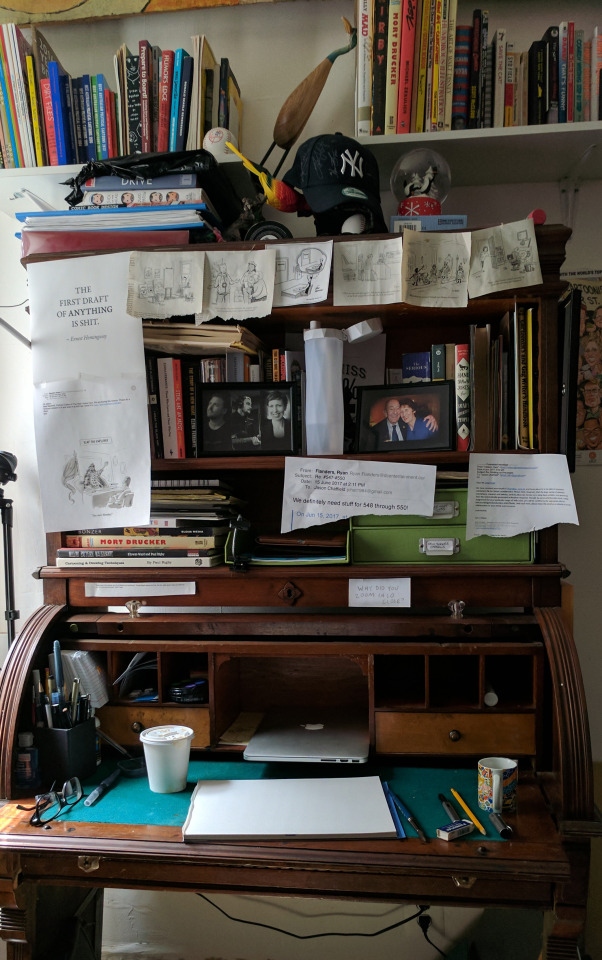
Tool I wish I could use better: My brain. It really is a sack of cats. Whenever I want to sit and do work, it clocks off. Then it comes up with a pearler of an idea at 3 in the morning when I’m trying to sleep. I write it down in my phone, but autocorrect makes it indecipherable by morning.
I like working with my writer friend, Scott. We both do comedy at night and have developed a nice short-hand. We also seem to have the same library of references and can build on each others’ premises, which tames my sack-of-cats.
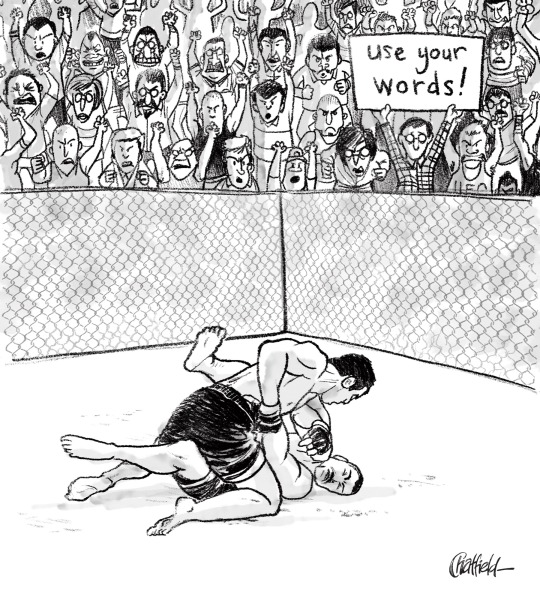
Tool I wish existed: The Deadline Extender.® I’ve never missed a deadline, but that said… an extra 3 or 4 minutes to allow for a terrible wifi connection, or a errant scanner wouldn’t go astray.
Also: The Deadline Extender® PREMIUM: Let’s you go back in time to when you were procrastinating and slap yourself in the face. $30 p/month.
Tricks: Ok, well. This is going to sound a bit Dalton Trumbo, but bear with me: I do my best work…in the bath.The most productive 3 hours of my week are during Scotchbath Sunday; an immoveable chunk of time on Sunday evening whereby I lock myself in the bathroom, run a bath, lug my drawing stuff onto a bit of wood that sits over the bath, and just write and draw. Nothing else. I write weeks worth of my syndicated comic strip (Ginger Meggs), I write New Yorker cartoons, scribble up roughs for dailies— and when I feel like I’ve earned it (usually 2 hours in) I tap the side of the bath three times, and my wife peels herself from her piano and I unlock the door to a nice big glass of scotch. It’s a hell of a carrot on a stick to work towards when you’re stuck. (PS. Lest you think I’m some kind of Don Draper-era misogynist; the scotch reward part was her idea. I think she realized it keeps me in the bath and out of her way.)
Anyway. It’s a great way to switch gears creatively. It’s like being on an aeroplane. No wifi, no phones — just the work you need to get done. Get involved. #ScotchBathSunday.
Oh! And if I get my deadlines done for the week, I have a small budget for a solo lunch somewhere where I can eat cheese and draw. I really didn’t know cheese ’til I moved to America. (And yes, I’ve already been to Wisconsin. Good Lord.)
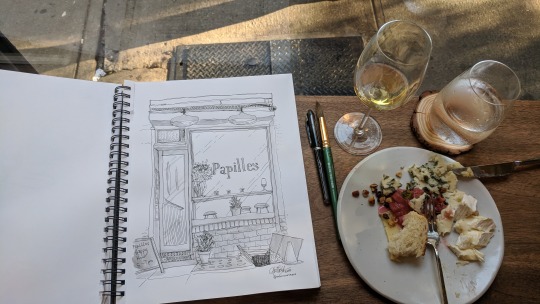
Tips? I always tell younger artists to not even think about touching a drawing tablet until they’ve learned to draw by hand first. Otherwise they’ll always be drawing away, knowing they have the insurance of the CTRL+Z key at their disposal if they screw up a line. That’s not a good habit to have when you’re working to a deadline. But, once you do know how to draw, by all means dive head-first into the digital realm. It’s incredible. Procreate, Sketchbook or Photoshop are all great.
Misc: One of the hangovers from working in advertising illustration is that I’ve had to be a bit of a chameleon style-wise for the last 15 years and haven’t allowed myself to just settle into one style. Lately, I’ve just decided to say “Bugger it!” and try and find a loose, consistent style that I’m comfortable with, that’s an apt conduit to my silly ideas.
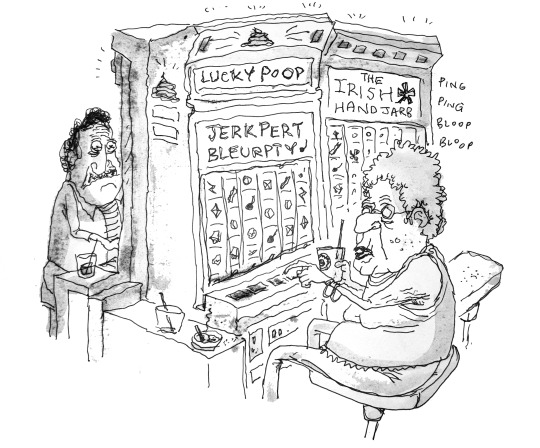
I always loved George Booth’s line, and his ability to create a scene with so much movement but just at the right moment in time. Also Sam Gross’ dark, hilarious cartoons with perfect line-economy. And I’d give my left arm (I draw with my right) to know how Barry Blitt has so much control with his washes…
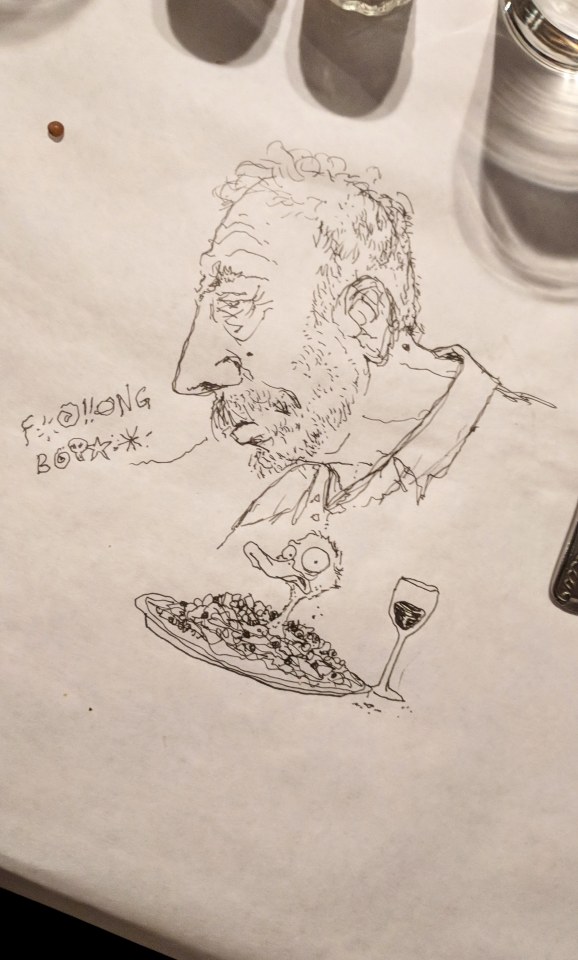
Chatfield’s portrait of Sam Gross
While I’m geeking out, I love seeing younger cartoonists find their feet and thrive in a style that just feels like they’re speaking to you— Ellis J. Rosen, Sofia Warren, Hilary Fitzgerald Campbell, Jason Katzenstein, Amy Kurzweil, and a seemingly endless list of talented younger artists who are putting in the work are a big inspiration.

I know it should be Steig or Thurber or Addams, but my favourite cartoonist is Sergio Aragones.
I was always so enamoured of MAD growing up and studied the lines of Jack Davis, Mort Drucker, Al Jaffee and the Usual Gang of Idiots. I remember being so frustrated I couldn’t even come close to getting my work to look like theirs, but I think I found a style somewhere in between when I fell short.
I think Wil McPhail’s poses are masterful, and I wish I knew how how the hell he did that. One day I’ll trudge up to England and knock on his door to ask him. I find myself doubled-over at John Cuneo’s Instagram, and Ed Steed’s absurdly funny gags. I have a slew of toons I’ve torn out of years’ worth of magazines and taped to my studio wall, or my zillion year-old writing desk. I’m constantly humbled by how generous and welcoming the existing crop of New Yorker cartoonists have been to a goofy Aussie immigrant — Joe Dator, Matt Diffee and Pat Byrnes, Mort Gerberg and an ever-growing list of prolific, talented cartoonists who make the 99% weekly rejection tolerable.
I’ve made some of my closest friends and have been lucky enough to meet my cartooning heroes through the National Cartoonists Society. I got to spend a lot of time with Sergio at the Lakes International Comic Art Festival in the UK last year which made my year. We were signing together for a whole afternoon and I spent more time geeking out with him than signing.

Okay. Enough drooling. Sorry.
I’m a fan of cartoonists.
Website, etc. I have a weekly podcast where I throw around ideas for New Yorker cartoons with a fellow comedian and writer, Scott Dooley. It’s called “Is There Something In This?” It’s a bit of fun. We don’t take ourselves too seriously, but we do take the art of writing gags very seriously. It’s an extremely difficult skill to master, and we’re virtually zygotes at it. We have lots of listeners now, which is bewildering. Talking about drawing is like dancing about architecture, but here we are. Anyway you can find it on iTunes or wherever you waste time listening to podcasts.

My website is jasonchatfield.com and my comedy stuff is up at jasonchatfieldcomedy.com ( I’ve been doing stand-up comedy for 11 years. If anyone wants to come see a show, hit me up! I’ll put you on the door). My instagram is @jasonchatfield. I’m still trolling the British chap who has the @jasonchatfield handle on Twitter to no avail. To that end, I’m @jason_chatfield on Twitter.
If you want more art supplies in your life, A Case for Pencils is on Instagram and Twitter. You can also find me, Jane (the person who created/edits this blog), on Twitter here, which is where I stick the paintings that I’ve been doing instead of interviewing people consistently (I needed to balance working on other people’s work and my own work!). Oh, and If you’d like to support this blog, which is always very appreciated, there are many different ways to do so, which you can find here!
#Jason chatfield#how to draw New Yorker cartoons#artists on tumblr#art supplies#drawing process#artist interview
19 notes
·
View notes