#I would suggest people doing their own research because there is so much overlaying information and practices that I cannot begin to
Explore tagged Tumblr posts
Note
I was reading some Chinese texts and stories, and I have seen that while the immortals have their magic, they despise sorcery. Why is sorcery seen as negative by immortals and why are they different? (like, I think it's mentioned that Shen Gongbao relied more on sorcery even thought he has an immortal teacher)
I'm afraid I don't quite understand the English difference of how 'sorcery' and 'magic' are different things let alone how the translator from what you read translated the original characters. I have never seen any king of cultivation in Daoism being translated as 'sorcery' so I can't say what really say what the original characters could be talking about. It could be talking about 巫术 which I think sometimes include blood rituals but never seen in stories as something ‘bad’ or even acknowledged in Daoist stories. If anything, I think they were more regarded as doctors with unusual methods and fairly good with technology. But I really only seen it to describe Western wizards/witches the most so I cannot say how mush it is used in Daoist stories.
As far as I have been aware Shen Gongbao uses cultivation just as any other immortal and I do not think that he has ever killed/taken his cultivation from any other living creature. That is the only thing I can assume would be 'bad' as it is feeding off another's life force or perhaps even just meaning 'using cultivation for trouble.' I recall that most of his 'evil' deeds come more from Shen Gongbao's ability to manipulate people are his words and being a vengeful man rather than anything dark with his cultivation.
The best guess I can give you is that Shen Gongbao in your translation is the bad guy of the narrative and thus the term 'sorcery' has negative implications in Western term and that is why it is used. Similar to how 'fairy' is used for 仙 when 'immortal' is more proper but this chance depends on whether the immortal is a woman or not.
You can take a read yourself but I think it is just a translation preference.
"Taoism branched from witchcraft. During the Jin and Tang dynasties, due to the participation and compilation of literati and the absorption of a large number of Buddhist scriptures and theories, the original religious form of witchcraft and Taoism became theorized, and Taoism developed a large distance from witchcraft. Taoism has since risen to the level of the upper ruling class, while shamanism has continued to flow among the people. Since the ruling class in history banned witchcraft and " obscene sacrifices" from an orthodox position, the survival of witchcraft has become very difficult. Therefore, witchcraft began to seek survival and a way out. First of all, it was to get closer to Taoism. So that the people also agree that they belong to Taoism. As this development continued, witchcraft and Taoism gradually merged, forming a form of shamanism consisting of both witchcraft and Taoism, and the "two gates of Taoism and Law", namely internal witchcraft and external Taoism.
First of all, shamanism must identify Taishang Laojun , the ancestor god of Taoism , as its leader to confirm that shamanism also belongs to "Laojun's religion" or "Laojun's sect". So based on the legend of Laozi , I compiled the origin of Taishang Laojun, thinking that witchcraft became the original version of Taoism. In addition to moving Taishang Laojun, Zhang Tianshi , Sanqing , Sanyuan, Sanguan, Wuyue , Sidu , Xuantian God and many Taoist gods were also moved into the witch altar, and they were named "Taishang Wuling Laojun" Or "The Supreme Three-Yuan Heart Zhengfa", "The Supreme Five Thunder Purple Micro Thunder Court" and other titles were listed on it, and they absorbed a large number of Taoist scriptures such as "The Supreme Sutra of Changing Purity", "The Supreme Xuantian Miao Sutra", "Tai Shang Zi Wei Treasure Repentance", "Tai Shang Laojun Xing Treasure Repentance", "Three Officials Sutra", "The Three Officials of Heaven, Earth and Water to Eliminate Disasters and Sinless Confessions", "Eleven Days", "South Dou Sutra", The Beidou Sutra and other sutras and confessions are enriched in the witchcraft and Taoist altar with Taoist rituals.
- "A Discussion on the Formation of Witch-Tao Culture in the Symbiosis Cultural Circle" by Ye Mingsheng
#anon ask#anonymous#anon#ask#Shen Gongbao#fsyy#fengshen yanyi#romance of the three kingdoms#thee kingdoms romance#investiture of the gods#again I'm not really familiar with a lot of these terms#I would suggest people doing their own research because there is so much overlaying information and practices that I cannot begin to#summarize into something generalizable and esp with something like shamanism and how the evolution of these practices either differ or merg#there are thousands of years of history not to mention interconnections that could be layered or nuanced and am not an expert when it comes#to the changes of laws and how this effects in hundreds of years of different dynasties#personally still think it's just a translation choice since Shen Gongbao is a Taoist immortal and REALLY hasn't done anything that could be#considered out of the normal for any other immortal when it comes to his powers at least. Just that he is a jerk. But not enough of a jerk#to stop being given titles in heaven and still being seen as an important figure#take it as you will
13 notes
·
View notes
Text
BTS Reactions: Their S/O is an Actual Witch
a/n: I pulled from a bunch of different witchcraft traditions for this one, just to give it a little variety. Once again my own life inspired a reaction post concept :')
REQUESTS ARE OPEN, send some in please! I'd love to hear your ideas!
Please note that the spelling of magic with an added k at the end is intentional.
You already know this was minimally edited. Proceed with caution. <3
---------------------------------------------------------------------------
Jin | tarot:
The first few times Jin noticed a deck of cards laying around your apartment, shortly after your relationship had begun, he didn’t think much about it. He really had no reason to, honestly. It wasn’t until he overheard you quietly talking to yourself while setting out cards on the table in front of you one evening that he even paid much attention. “Spirit, is there any more information you can give me about this topic?” you muttered to yourself before shuffling your deck, taking the cards that flew out and laying them face up in front of you.
Considering this odd behavior, Jin observed as you peered intently at the cards, the wheels turning in your head practically visible. After a minute you felt his eyes on you, instinctively turning to look at him, taking note of his bewildered and vaguely concerned expression. That was when he finally got brave enough to ask what on earth you were doing. You smiled at him, patiently explaining that you read the cards in order to get guidance or insight on basically anything in life, and that they often answered questions that would otherwise go unexplained or without clarification.
He nodded slowly, sort of understanding what you were saying to him, though still kind of giving you a weird look. You could tell that just then, Jin thought the whole concept was weird, but at least he wasn’t opposed to it as far as you could tell. Not everyone was even willing to entertain such ideas.
After a few months, however, he regarded it very differently, having observed your use of tarot over that period of time. You felt a surge of warmth and satisfaction the first time Jin entered your apartment, immediately stating “Get your cards, I need advice.” Thus he grew to appreciate your craft.
Yoongi | wicca / paganism / related holidays:
You never actually had a moment where you told Yoongi about your practice of witchcraft, and you definitely didn't get into the religious aspects. During the early stages of your relationship, you just kind of did what you needed to do without regard for explaining your actions. He definitely noticed the small things you did, simple things like burning sage. He didn’t act in response to this little action, just became more observant and curious about your practices and beliefs. Over time he just absorbed the things you did, then did his own research to learn the purposes of your actions. Unbeknownst to you, he had learned, entirely on his own, a great deal about your witchcraft. You had no idea.
One day Yoongi noticed that you had marked Samhain on your calendar in big red letters, and he decided to ask you about it. You were shocked when he inquired about your plans for the holiday, having been fully unaware of his knowledge of its existence. You explained to him what you were planning to do, and he surprised you again by understanding what you meant without further explanation.
A month passed and October 31 was only a week away. You were having dinner with Yoongi and the rest of the members, who were also your close friends. Conversation shifted to Halloween parties and who was doing what. Several of the boys had decided to attend a particular party, buzzing with excitement as they discussed costume ideas. They then proceeded to invite you and Yoongi to join them.
“Sorry, we can’t go. We have plans.” Yoongi replied, earning a scoff from Jimin. “Plans for a nap, hyung? Come on, for just one night quit being such a grandpa.” He complained. You didn’t know how to explain that you weren’t just being antisocial this time. Thankfully Yoongi beat you to replying, “Y/N and I will be observing Samhain. We can’t join you.” He stated matter-of-factly, warming your heart with his support of your beliefs, but thoroughly confusing the other members.
“You’re doing what…?” Hobi inquired, baffled. Yoongi patiently explained. “Samhain, it’s the same day as Halloween. It’s a pagan holiday marking the end of the harvest season and the beginning of the cold part of the year. There are various rituals and activities to be done to observe the day. Y/N and I will not be able to come to the party because we will be busy with Samhain tasks. As a witch it is a very important occasion, the witch’s new year.” You were impressed at how well he was able to explain the situation to the others.
With that, the other members backed off about the party, but they were suddenly filled with curiosity about you being a witch and all the things that entailed. The bad news was that you were bombarded with questions. The good news was not only were your friends curious and supportive, but Yoongi was supporting you wholeheartedly without you even realizing. You felt very lucky to have him.
Hoseok | astrology:
Not long after meeting him initially, you began to get the feeling that Hoseok was a skeptic when it came to more esoteric subjects. As such, you didn’t even mention astrology to him until you’d been together for a couple of months already. You were sitting at a cafe, sipping your warm drinks and casually catching up after a busy few days at work.
You thought it best to use something he was familiar with as a segue into the topic, so you brought up the concept of the Chinese zodiac and the meaning of each animal’s years, as well as how that is often seen as an indicator of compatibility for relationships or even just friendships. Hobi fully understood your point, though he wasn’t sure where you were going with the conversation overall.
You then spoke about Western Astrology and a general overview of how it is used to determine compatibility as well. You thought it best to keep it simple so he didn’t get confused. You explained that to be able to get the information you were wondering about, you needed the time he was born. Hoseok shrugged, because like most people, he didn’t know his birth time off the top of his head. You suggested lightly that perhaps he could ask his mom, remaining nonchalant in your tone, but employing the puppy dog eyes you knew he could never resist.
Only minutes later, he was calling his mother to ask for the information. You were pleased that you’d managed to get a hold of his birth chart, as that was the basis of everything you wanted to know, and you made a mental note to do some deeper analysis when you got home. Your greatest curiosity was the synastry chart for your relationship, a type of compatibility chart that overlays one person’s chart on top of the other. You didn’t expect to actually get Hobi interested in astrology. His indifferent tolerance of the subject combined with his willingness to seek information you requested were more than enough for you.
Namjoon | kitchen magick:
Namjoon, your beloved genius sweetheart of a boyfriend, was also a walking accident waiting to happen. His clumsiness was quite honestly an issue. You worried about how hard he was on himself, too, though. He was a dedicated leader and ridiculously busy at all times thanks to his love for his work. As a kitchen witch, you did what you could to use your talents to help him.
On a day when he seemed particularly scatterbrained, you made him peanut butter banana toast for breakfast, with peanut butter AND bananas for luck and bread for protection and prosperity. When Namjoon was stressed about writer’s block, you made him your special hot chocolate recipe, with vanilla extract to promote calm thoughts and a sprinkle of gingerbread crumbs for creativity. When he was burnt out from hectic schedules, you made him lemon tea with sugar, lemons being for rejuvenation and healing, while sugar was for happiness and sweetness in life.
One evening Joon remarked how your cooking always made him feel better, and you explained that it was because you used kitchen magick. He’d had no idea until that point, and while he was shocked he was also extremely intrigued, wanting to learn more about your craft. From then on, Namjoon was always sure to ask what the food was for before happily consuming it, in awe of its efficacy as well as your thoughtfulness in making it for him.
Jimin | candle magick:
You really didn’t know how or when you should explain to Jimin about your inclination toward candle magick, or that you were a witch in general. You didn’t just stick to your own personal practice, either. You had a little business selling spell and intention candles online as well. You decided, however, that until you could figure out how to explain it all, you’d just go about your regular routine and activities without saying anything about them to Jimin.
What you hadn’t counted on was Jimin’s inherently sweet, helpful, and supportive nature. The first time he’d appeared when you were working on your candles, you really had no idea what to say to him, so you just sort of smiled and kept doing your thing. Your heart warmed when, after a few minutes of observing you, Jimin jumped in and started helping with your task.
The two of you were sorting components to put into the batch of protection candles. Most of the ingredients went directly into the wax, but there were a few you liked to put on top, which was what you and Jimin were organizing. Each candle was topped with black salt and sea salt, plus a piece of Snowflake Obsidian and a tiny pentacle charm, finished off with a cinnamon stick and a bayleaf half submerged in wax, half sticking out.
Jimin was helpfully making a pile of the topping components for each candle so that they would be ready when you got to the stage of assembling the candles. It wasn’t until the little piles were finished, the tins for the candles to be poured in were neatly arranged in front of you, and you had begun putting the actual ingredients into the candle wax that Jimin even questioned why you were doing this. Promising to explain once finished, you poured each of the candles into the tins and added the topping items.
Leaving the candles to cool and harden, you explained it all to Jimin - about your being a witch, about your candle shop, and about the purpose of the batch he’d just helped you create. You braced yourself for a bad reaction, conditioned to expect that after years of being bombarded with others’ distaste for your craft. Shockingly, though, Jimin just smiled and asked if he could help you make your candles more often, admitting that he’d had a lot of fun today, and that he thought it would be a great way to spend more time with you.
Taehyung | crystals:
At first it was nothing but noticing all the crystal jewelry you often wore. When you and Tae were just getting to know each other, he’d always compliment you on your style or on specific pieces, like a quartz point necklace or obsidian beaded bracelet. You knew your choice in accessories could be seen as a tad unusual, so you were happy that he seemed to appreciate it.
But his casual interest in your jewelry was nothing compared to the first time he came to your apartment. He was in awe of the numerous crystals of every shape and size that were scattered around your space, the epitome of an “ooh shiny!” reaction. It amused you greatly, especially when he asked you about your “rock collection” and where they all came from. They truly were impossible to miss, with many of them in every room of your place.
You half expected him to shy away when you started explaining the reason for your crystal collection and the purposes of each piece, but surprisingly he remained just as interested, listening closely in fascination. He asked specifically about the big pieces first, which made sense considering they were the most noticeable. You had quite a few amethyst pieces, as well as some large clear quartz and an abundance of huge chunks of rose quartz (your favorite, so you kept a lot of it around).
Taehyung was so intrigued that you spent over an hour answering his many questions, explaining the origins and properties of your various stones. He was especially interested when you explained that this was why you wore the jewelry that you did. By the time the conversation ended for the night (you were touched but a little exhausted by his enthusiasm after a while) Tae expressed wanting to get some small crystal bracelets to go with the bracelets ones he wore regularly, especially obsidian or black tourmaline because they were both for protection AND matched the aesthetic of his usual stash. You filed that information away, making a note to surprise him with a few later. By the time you’d been together almost a year, he was deeply into the crystal interest just like you were, having learned all their properties and even begun gifting some to friends for various occasions.
Jungkook | general witchy activities:
It took weeks and weeks of noticing unusual details about your life for Jungkook to even question why you did what you did. At first it was small things, like picking up on smells of incense and sage on you and in your apartment (after all, Jungkook has a very sensitive nose). Then he picked up on of how you would occasionally mutter things to yourself under your breath with intense focus. These things alone were perhaps a tiny bit odd, but all in all not terribly strange.
It was when you started spending a lot more time together that your behaviors began to seem weird to him. Like the little table in the corner of your living room that was covered with a bunch of random objects . On one occasion he picked up a cookie from it and started to take a bite, only for you to snatch it out of his hand frantically, scolding him for taking it.
Another day, he took a drink of water from a glass mason jar that was sitting out, Once again, you took it from him as quickly as possible, saying “you can’t just drink that without knowing what you’re doing!” Other than being a waste of moon water, thankfully this incident was harmless, but it might not always be if care were not taken.
Jungkook was thoroughly confused, and honestly, a little bit freaked out. He actually went to Namjoon looking for advice, literally asking him “why is my girlfriend so weird?”, leaving Namjoon doing his best to hold back laughter. “Jungkookie, she’s a witch. The cookie you took was an offering on her altar, and you were drinking moon water from that jar. I suggest you ask more questions and be more aware, then everything won’t seem so strange.” Thankfully, Jungkook followed his hyung’s advice, and there were far fewer magical mishaps after that.
a/n: I adore feedback AND requests! Please feel free to send some my way. <3
#bts fanfic#bts fic#bts fanfction#bts fan fiction#bts reaction#bts reactions#bts scenario#bts scenarios#bts imagine#bts imagines#bts fluff#bts reader insert#bts x reader
97 notes
·
View notes
Text
7 best cheap golf simulators Under $1000 in 2021 – [Tested]

The golfer would love to have their own golf simulator setup, but unfortunately many aren’t able to afford mid-range simulators because the mid-range simulator price near about $5000. On the other hand, many golfers want to practice day or night but aren’t willing to pay more than $1000.
If you belong in this category then this article suits you. However, as golf simulator technology has advanced, very cheap solutions have appeared in the market.
There are some cheapest golf simulators available in the market to help you improve or enjoy golf in this COVID-19 situation, and in this article, I’ll review and compare our picks for the best golf simulator for under $1000 and some even are less than $500 bucks.
Things you should keep in mind before choosing best cheap golf simulators
Before we go further, you ought to understand that you'll get a limited experience with these sorts of cheap golf simulators. Some devices measures some shot data, simulation software, and maybe a net or mat, but not much more than this. Detailed shot data and more extra features you will get on a high-budgets simulator like SkyTark Golf Simulator, Trackman Golf, etc. But you don’t get advanced features on the cheap golf simulators. However, you’ll still get good experience and these cheap golf simulators can get your job done in terms of improving your game. We have tested all of those simulator setups. Some offer fewer features than others, but all of them give an exceptional home/outdoor golf simulators experience for the cost.
1. OptiShot 2 Golf Simulator for Home | Golf in A Box Series

Key Features:
Expanding library with 15 world-class golf courses.
Ability to play up to 4 players.
3D realistic environment.
Hit all shots from tee to hole.
Play with your own setup.
Practice shots from anywhere on the course.
Size: 1.5M long x 1.2M wide
High-quality dense foam and turf
Lightweight, easy to store, and has firm foam-based.
What’s Included:
Golf Simulation Software by Dancin’ Dogg
Infrared Optical Golf Simulator Swing Pad
OptiShot Practice Net.
OptiShot Hitting Mat
USB Cable, 10 feet long.
2 foam practice balls.
2 adjustable rubber tees.
Pros
Best visuals and course options
Training academy adds to the practice options
Only true studio system under $1000.
Comes as a package box and just plug it in and play
Swing stats with distance, speed, path, and clubface angle
Play online against other golfers
Cons
Doesn’t track actual ball flight, so you can miss launch angle
Graphics aren’t as good as other simulator sets
2. Rapsodo Mobile Launch Monitor for Golf Indoor and Outdoor

Key Features:
Professional-level accuracy: Distance accuracy is within 2.5% similar to Trackman, which is more than $30,000.
Set up within the 30s — Simply open the app, connect to your device via Bluetooth and start playing.
The instant real-time video feedback comes with a shot trace and data overlay which makes it easier to understand cause and effect.
Access your history to view averages, trajectory, dispersion, and standard deviation for each of your clubs.
Gps satellite view.
You can use it at home and outdoor also.
Pros
Very cheap price, under $500.
High quality and accurate
Whatever you needed, included in the box.
Can use your own sets
100% portability
Cons
Only compatible with ios(iPhone, iPad) devices.
Need a computer for a permanent home setup.
3. Rapsodo R-Motion and The Golf Club Simulator and Swing Analyzer

Key Features:
Play real rounds of golf with your friends by attaching your own clubs.
15 top courses included.
Incredibly accurate club and ball data.
Runs on your PC — no launch monitor or projector needed. 4 hours long battery life.
Extremely easy to use — just provide your own mat and net and start playing!
Play any time, no matter the weather.
What’s Included:
1 sensor
Clip
USB dongle
Charging cord
Pros
The incredible accuracy of the simulator
High-quality graphics
Software quality is also good
Cons
Don’t support Mac
Some users failed to connect to PC
4. FlightScope Mevo — Portable Personal Launch Monitor for Golf

Key Features:
You can use it at home, on the driving range, or even on the course.
MEASURE: It provides accurate real-time performance data to help you train and improve with every club in the bag.
EVALUATE Data parameters that include carrying distance, clubhead speed, ball speed, smash factor, vertical launch angle, spin, apex height, and flight time.
Automatically capture data and video on your mobile device.
Save and compare data over time to trace your progress.
Your videos and data are captured and stored automatically, allowing you to review each session, share together with your coach, and analyze your progress over time.
Real-Time Performance Data includes:
Carry distance
Clubhead speed
Ball speed
Spin rate
Launch angle
Smash factor
Apex height
Flight time
Pros
Very affordable
Usable on all OS
Truly portable system, using GPS for swing data analysis
A small device fits in your pocket or golf bag.
Cons
Accuracy can be affected sometimes by monitor placement.
Metallic stickers must be attached to every ball hit, which can take time
5. tittle X Home Golf Simulator 2021

Key Features:
The best home cheapest golf simulator has E6 Connect with 4K ultra-high definition.
Provides real screen golf experiences in various practice modes.
An impressive reaction rate of 0.1 sec provides no delay in data transfer.
The smart stick offers the ability to play golf at home.
Up to 8 people can play golf with this simulator.
Title X home simulator analyzes your swing with a fancy designed lightweight sensor.
What’s Included:
Title X Device
Swing Stick
E6 Connect Product Key
Charger Cable and Manual
Multi Clip and Bands
Fixed 4 Clips
Pros
Simple design, easy to use
12 courses included with purchase
Instant, live feedback on every swing.
Cons
Without a computer, you can analyze data
6. Phigolf Mobile and Home Smart Golf Game Simulator

Key Features:
Connect the app to your TV and immerse yourself in realistic golf courses available fully HD.
Enjoy a round of golf without the necessity for extra setup. Use the swing trainer included within the Phigolf WGT Edition and begin playing without nets or balls.
With the swing trainer measuring only 2 ft, Phigolf WGT Edition allows you to enjoy golf in your own front room.
Bad weather won’t stop you from having fun. Play golf anytime, anywhere; challenge your friends online — all at the comfort of your house.
What’s Included:
Game Simulator
Swing Stick
Pros
Realistic
Can play in your home
Has multiple practice options
Really cheap
Cons
Doesn’t allow the use of real clubs or balls
Can only be used indoors and not on range or course
7. Matro Home Screen Golf Practice and Playing Simulator Tmax Swing Baro

Key Features:
You can play golf at your home or office or wherever together with your loved ones at any time.
Courses and Ranges Are ahead of You — This amazing unit can bring the golf courses and driving ranges into your home or office, wherever you’re in by TV connection.
Easy reference to TV and Just Play Golf — Connect main body with TV by HDMI cable and just play golf, no need internet or computer.
Perfect Equipment for The Novice and Experienced Golfer — it’s great to play and practice golf for both the novice and therefore the experienced golfer.
What’s Included:
Playing Simulator Tmax Swing Baro
Sensor, sensor clip
Practice stick
Pros
Multi-functional
Usable at home
Very easy to set-up
Affordable
Cons
Doesn’t allow the use of real clubs or balls
Can’t be used on range or course
Conclusion
Golf simulators became a lot more accessible and affordable over the past decade, and this suggests more golfers than ever before are ready to have their own personal setup.
Even a cheap golf simulator is often a huge boon to your golf toolkit. Finding a simulator package that may meet your needs is certainly possible with some research.
Each of the simulator options reviewed above offers excellent value for the price. We’ve given you the information you would like to create a decision; now it’s up to you to go the remainder of the way.
While it’s likely that no golf simulator setup will tick all of your boxes, some will come pretty near to doing so. If you wish for an excellent better experience, consider increasing your budget.
We highly recommend reading consumer and professional reviews of golf simulators to accumulate useful insights on how they really perform. this can assist you a lot within the decision-making process.
FAQ
What type of computer do I need? Can it be used on a Mac/iPhone/iPad?
Each system will have its own list of minimum system requirements. generally, though, you’ll need Windows 7 or later, 4gig of RAM, and a minimum of 1gig of disk drive space. an honest graphics card is going to be required to point out the courses in high definition, and you’ll need a powerful processor just like the Intel i5 or newer. Most of the listed systems here will work on Mac also as Windows PCs. However, you ought to double-check with the manufacturer before making a sale.
Will, I should buy these golf simulators?
No. Each listed simulator comes with everything you want to have to play, with the exception of mobile apps and computers. Of course, you’ll also need your own golf clubs to play, and you’ll always prefer to purchase more courses.
#best golf simulators#best cheap golf simulators#cheap golf simulators#golf lounge 18#golf simulators#hbg golf simulator#home golf simulators#paddock golf dome simulator#picked product#proximity golf lounge#simulator league#cheap golf simulator#cheapest golf simulators#cheapest golf simulator#golf simulator home
33 notes
·
View notes
Text
Our Doc!

Production -
Documentary filmmaking is very new to me. I’m used to creating short films (And I still haven’t figured that out completely haha) and enjoy creating cinematic ones at that. So when tackling the task of filming a doc on Jack’s friend (Hunter) I had to make sure I knew what I was doing so we could capture everything we needed.

Not going to lie, it didn’t as smoothly as I expected. *Spoiler Alert* It did turn out pretty good I gotta say, the reason I say it “ as smoothly ” is purely because I felt I could have done better. I’m really struggling right now being able to do cinematography for others visions because I’m so used to having my own.
We began the day by filming in Hunter’s room. It wasn’t what I expected (Smaller than I thought) so I had to re-evaluate my plans of shooting to work with the room. I wished we could have had some research shots of the location but in all fairness we did manage. We got the shots we envisioned, trying to film shots that told the audience who Hunter was as a person by filming shots like his trophies, military trinkets and beer around the room. Looking back at it now I should have been more forceful on getting more shots. I could tell we didn’t have enough shots but we had to keep going with the film day. We had to go shoot the Interview now.
When arriving at the hill there were R.A.F stealth jets training above us we thought this would be good to put Hunter in the mindset of the military but I became more of an issue as it interfered with the audio quite a bit. The overall interview was fun, I felt the answers Hunter gave were informative and interesting. It was annoying we couldn’t get him training because of his injury but in the long run it saved us the pain of cutting the edit down to under 5 minutes. We kept getting interrupted by dog walkers and a girl with a bicycle and (I’m very sorry about that Alex) we had 40 minutes between the interview where Hunter just chatted with some random lady.

The Interview was very insightful. I found a good position to shoot him from. We got a really good look into who he was as a person and his history with the army. He was very welcoming and I’m happy with what he told us.
After the interview I filmed shots of the surrounding area and then we left to take him home and get lunch. That was the end of the documentary shoot.
In reflection, we should have filmed so much more. I wanted to return for a second day but Hunter was busy and it never came to fruition. I didn’t think we had enough of his room and the original plan of our “ending scene” couldn’t be effectively done because we didn’t spend enough time at the location. I should have been more vocal. Overall, I did enjoy the day, getting to work with Jack and Hunter was one of the best times I’ve had on set and next time we would definitely capture everything we intended to film.
Post Production -
The long and gruelling upload process was next. Alex had to receive “oodles” of footage to create his edit. This took a while to get across to him (In all fairness my internet is terrible) so we only had a week before the deadline.
Like a blessing from god though! There was a deadline extension. By the time the original deadline had come around, we had a rough edit. It was rough I do have to say but going from the first edit to what it turned out to I have to take my hat off for Alex cos he did a stellar job!

The first edit came in at 10 minutes. We had to scrap 5 minutes to get it under the required time. One thing I have to say is that it was really frustrating to see people hand in edits over 5 minutes. I'm probably losing it thinking there was a five minute rule and in actual fact it was just a suggestion, however, it was shocking to see that people didn’t get to the time.
In regards to sections of the doc. I’m a really big fan of the opening. Alex did a fantastic job with overlaying shots of his room with his interview from later on. What Hunter says is kind of haunting for me as it really does seem like his main goal in life.
Another problem we had was trying to get the audience enough information to understand the situation Hunter was in. So we developed captions for the audience to read to follow along. I admit, this is lazy but we believed it would be the quickest way to get across information to the audience so we could add more into the doc.
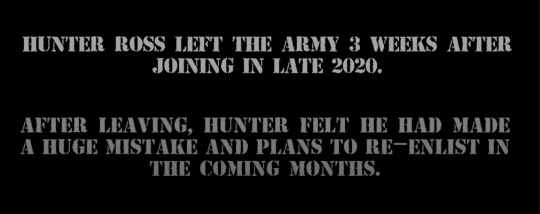
In reflection, I’m glad the teachers liked the use of the stereotypical “military font”. I do agree that it is pretty quick so if I could change things I would extend the length of the captions. We originally also had a typewriter sound effect and the writing would appear like it's being typed. This however, was way too slow and didn’t fit the overall tone of the film so we removed it and went with simple fading. Good, simple, fading :)
Reflection -
Just to quickly reflect on this documentary. I enjoyed working on it. It’s been tough, we found it difficult to find someone at the start, then come up with a style, then film enough footage and then get an edit we were happy with. However, I’ve enjoyed myself. Everyone has worked very hard and the documentary has come out well. The question is: “Will I be wanting to make another documentary?”... Probably not ((BUT)) possibly… I’m not sure. I enjoyed it but I prefer making movies. If I find something I’m interested in documenting then yes but then mainly no.
2 notes
·
View notes
Text
Pinterest marketing strategy for 2021
Where Should You Be Focusing Your Pinterest Marketing Strategy in 2021?
Here are some areas I recommend focusing on in the New Year based on Pinterest’s recent changes and current best practices.
1.Focus On SEO (Search Engine Optimization)
Pinterest is a search engine, so the same way you would focus on SEO for your website, you need to do the same to succeed on Pinterest.
There are two easy ways you can focus on Pinterest SEO in 2021: keywords and pinning to relevant boards first.

Do Your Keyword Research!
In 2021, your Pinterest strategy needs to include keyword research.
Even with Pinterest hiding pin descriptions, they are still being used to help distribute your pins!
Your descriptions might look different across Pin formats and devices. Sometimes people will see the full description in their feed, and sometimes they’ll only see the Pin title or a few words of the description. No matter what shows in people’s feeds, know that your description is working hard behind the scenes to get your content in front of the right people.
When adding keywords, use niche-specific keywords in your profile description, name, board descriptions, and pin descriptions. Then, do Pinterest keyword research for each piece of content you share and make sure those are in your pin descriptions to target the right people.
Your pin descriptions can hold up to 500 characters with the first 50-60 characters most likely to show in people’s feeds. Without keyword stuffing, make sure the description flows as a normal sentence or paragraph would. Create a description that has the most important information first, followed by more context. Lastly, include your call to action or what you want people to do when they click on your pin.
Pin To The Most Relevant Boards First, General Boards Second
This is another trick to improve your Pinterest SEO.
To help them better understand how to categorize your content, you should pin to the most relevant boards first.
That means if you are sharing a chocolate chip cookie recipe you should share it with your “cookie recipes” board before your general lifestyle boards.
Pro tip: To find out if Pinterest is categorizing your content properly, click on your pin and scroll down. If the related content Pinterest suggests is similar to what you’re sharing then you did a good job with your keywords and distribution. If the content isn’t related, consider changes your description with better keywords, sharing it to the most relevant boards first and making sure your image and copy are related to the subject.
2. Prioritize High-Quality
As a business owner, the sole goal of Pinterest marketing is to get your content seen. However, we tend to forget Pinterest’s trying to create the best platform for its USERS, not for us marketers.

This means they are actively acting on accounts that are spamming and adding content that goes against their Community Guidelines.
As a result, it’s become even more important going into 2021 to share new (“fresh”) quality content and be aware of their Community Guidelines.
What Does Pinterest Consider Spam?
According to Pinterest’s Community Guidelines, spam includes:
Unsolicited commercial messages
Repetitive or unwanted posts
Misleading content or behavior
Attempts to artificially boost views and other metrics
Off-domain redirects, cloaking or other ways of obscuring where a pin leads
Create High-Quality Fresh Pin Designs
The quality of your pins can make a huge difference in whether users will click on them or not, and whether Pinterest will distribute them.
In mid-February 2021, Pinterest made it clear they are prioritizing fresh content.
Fresh content is new images that have not been shared on Pinterest before. That means your older pins you were recycling aren’t going to drive as much traffic to your website anymore. Instead, pins that contain new images and text overlay, whether they lead to the same URL or not, are the new best practice!
Since Pinterest announced these changes I’ve played around with new pin designs for older content and the stats are definitely showing this strategy works! Users are responding and Pinterest’s algorithm loves it!
In addition to creating fresh pins, ensure you are following Pinterest’s best practices for pin design.
Pins should be:
Vertical; 1500 x 1000 px
Contain a high-quality photo
Text overlay that provides context,
Subtle branding
The elements stand out on mobile
Pro Tip: If you’re unsure at all about Pinterest’s new best practices, Tailwind has you covered with their SmartGuide and SpamGuard features. These features help you implement the new best practices by monitoring your pinning and alerting you to any issues. You will never have to worry about pinning too much or the same content to often because Tailwind can recognize it and let you know!
Only repin quality content from sources you trust
Pinterest is definitely making an effort to squash spam accounts, however, they still exist.
When I mentioned earlier that you can end up in Pinterest jail unintentionally, it’s often because you accidentally pin something added by a spam account. You wouldn’t know it either unless you clicked on every single pin to check where it leads.
Ain’t nobody got time for that!
Pro tip: A trick I like to use is to glance at the URL on the pin before scheduling them in Tailwind. If the URL looks weird, like it doesn’t match the brand name, then I will investigate further. It’s saved me so many times.
If you follow this guideline you will likely avoid Pinterest jail forever!
3. Create Multiple Pins For Each Article
Once upon a time, you could reshare the same pin after a couple of months and it would continue to drive traffic. However, with Pinterest’s effort to make the platform more enjoyable for its users they are flagging accounts that pin the same images repetitively (meaning YOU serial pinner!).
We’re sometimes asked whether it’s beneficial to save the same Pin to the same board multiple times. We don’t recommend doing this very often. Repetitive saving can create a disruptive experience and get flagged as spam. If you’ve done this in the past, there’s no need to go back and delete old Pins.
In 2021, it’s going to be common practice to continually create several pins per article and share those across the platform and Tribes. Known as “fresh pins” these will help increase your reach on Pinterest, attract new users, and stay off Pinterest’s bad side.
The goal of all this new content is to inspire Pinners to engage with, save, and click on your Pins.
You can save time by batch scheduling those pins with Tailwind. Take advantage of their free trial and schedule 100 fresh pins right now!
How To Hide Multiple Pins In A Blog Post
I currently use Tasty Pins to manage and hide all the pins I create for a single blog post.
When I user uses the “pin it” button or schedules to Tailwind they have multiple pin options to choose from and the keyword-rich description and title are attached for them.
4. Video Pins Are Going to Gain Popularity in 2021
Video pins have been around for a while, however, they’ve really started pushing them as an option for pinners.
In fact, Pinterest ran a contest in 2019 for the best video pin. If they are running a contest to promote the feature you can bet they are looking for more video pins on the platform.

2021 is going to be the perfect time to have a video pin strategy since they aren’t as competitive yet. Pinterest is putting video pins at the top of searches meaning they will get seen more often. With few users creating video pins yours will get seen more often (for now).
Video Pin Best Practices
According to Pinterest’s creative best practices, video pins should:
Be actionable (eg. teach someone something)
Start strong with a clear hook in the first few seconds
6-15 seconds for promoted pins, otherwise any length works
Be easily understood without audio (eg. text captions)
Have a strong cover image to catch someone’s eye in their feed
Follow Pinterest SEO with keyword-rich description and title
You can easily create video pins using apps like Wave.Video, Canva, and Audiogram.
Awareness vs. Action
Personally, I’ve found video pins great for impressions (they increase your reach), however, I have not had much luck getting traffic from them.
5. Create A Seasonal Content Strategy
In 2021, take your strategy up a notch and plan your seasonal content ahead of time.
When it comes to holidays or seasonal events, people use Pinterest to plan long before they turn to other platforms. Remember to factor this timing into your Pinterest content strategy.
We recommend that you start saving seasonal content about 30-45 days in advance. Activity will keep picking up as you get closer to the big day.
Ideally, you should start sharing seasonal content 2 months before the holiday. This means in October you would have started sharing Christmas and Holiday content and in December content related to being your best self and Valentine’s Day.
If you sell products or services related to specific seasons create a content calendar specifically for Pinterest.
They make it easy to find out what’s trending each month with their Insights. Use these to help guide your content strategy.

Pro Tip: I like to go through old content on my website and create pins for them with seasonal images or colors that will attract seasonal browsers. If the content can be applied to a holiday or event, I might as well take advantage of the increase in traffic by creating fresh pins for it!
6. Hire Help – Get a Pinterest Manager To Hand Your Pinterest Marketing Strategy
Lastly, if you are truly ready to rock your Pinterest marketing in 2021, I recommend hiring someone to help with the task.
Pinterest marketing is it’s own thing, separate from social media, and takes TIME. Not only that, it takes specialized knowledge to know how to get the best results.
I understand not everybody has the time or knowledge to tackle this beast, which is why I offer my services as a Pinterest Manager.
If you would like to learn more about how I can help you and your business I recommend checking out my page and portfolio.
Check Out My Portfolio
#pinterest#pinterest marketing#social media marketing#instagram marketing#facebook marketing#marketing#business
1 note
·
View note
Text
TS: Never Any Good News
FIRST | I-1 | SECOND
Original by @cassandra-rp / @coloredinsanity
Axel appears out of thin air in the library lobby on an otherwise perfectly normal Saturday afternoon.
As is standard in Port Lyndon, rain is falling in a drizzle, turning the view outside the window into a hazy experience at best. Jonathan and Intella are settled behind the main desk on their own chairs, Jonathan idly fiddling with the feet Intella has propped in his lap. She clutches a book, turning pages periodically, and he is researching antiques to verify sources on an aging tablet, copying out notes for his boss for work on Monday. It’s quiet, the library virtually abandoned. Valentina has visited earlier in the morning, claiming her usual backpack of books riddled with suggestions from Intella, and Angeline has come to browse poetry and taken off with two books. Aside from that, it’s been quiet, and Axel’s company is the first they’ve had since Angeline left muttering about coffee in the morning.
Intella sits up in surprise at Axel’s entrance, lowering her book to frown at him in confusion as she slips her feet from her husbands’ lap. It is an unspoken rule that all obviously non-human activity occurs as out of sight as possible, preferably in what was once an office before Intella made it into something of a relic storage room: that the time demon has manifested in the main room, right in front of the desk, is a violation and an oddity.
What is still more unusual is the immediacy with which he raises his hand, purple and black energy swirling around first them, then herself and Jonathan, and then, as she looks on, the building itself. It coats it like molasses, thick and dark and obvious, but does nothing to hamper her movements. Intella frowns as she attempts to describe the sensation to herself. Everything – stops, for a moment. She can feel her own heartbeat and her own breath on her lips, but she hears nothing, for a long, long period. it comes back to her as quickly as it left, the energy fading to something that she can see in a faint purple tint overlaying everything it touches, not unlike the one on the notebooks Axel has maintained a habit of gifting her with for countless lifetimes now. She can hear the world again, and she assumes this means it never stopped – not for most others, at least. Traffic hurries past outside the window, and Intella shakes her head, piecing together the evidence she has.
Axel, she deduces, has wedged them in the middle of a dimensional gap. She’s heard him talk about it before – has pried him with countless questions and taken still more notes over the years – and knows that it is the easiest way to prevent any changes to the current timeline from taking hold over them. He’s not immune, which doesn’t surprise her in the least despite never being told: she watches the colour leech from his face, the white stark against his dark red hair, and frowns still more as he collapses to the floor. Jonathan, much to her surprise – she hadn’t seen him move – is beside his brother in an instant, carefully taking him in his arms. He deposits Axel on the couch in the nearest meticulously maintained reading nook, and lingers to check on him.
“What on earth is going on?” Intella manages when she finally finds her voice again. She’s staring helplessly at Jonathan, as though he has answers that she doesn’t know about, as if he wouldn’t warn her if something major was on the horizon. She has theories – of course she does, at any given time in Port Lyndon there are at least four valid theories for everything that could possibly happen (demonic nonsense, Herontesuto nonsense, Constantine nonsense, Inferno nonsense), but even the usual selection don’t really cover this, especially with Axel’s bizarre urgency, knocking himself out with no hesitation whatsoever, and especially not precisely enough to offer any real answers.
“It’s a time barrier,” Jonathan says. Intella does not predict answers she couldn’t have guessed herself in her future. “So far as I know, Axel’s the only person who can create them. He’s protecting this spot and us from whatever is happening – whatever happened.”
Intella huffs, because she really doesn’t think that explains much of anything. Protected from time – so it’s probably time related, she figures; after all, that’s Axel’s whole deal. Her mind runs a mile a minute as she tries to come up with something useful to do, examining the library around her. She wants to question Axel, but there’s no way she can guess how long he’s going to be out. She resigns herself to being the least useful person in the room, what with Jonathan fussing over Axel, as her gaze passes over the desk.
She looks back quickly, staring intently at one of the many books open on her desk. It had been open to the record of the ritual that had sealed Dante away back when Port Lyndon began forming on this particular site. Had is the operative word. She reaches for it, flipping forward through several blank pages and then back a couple – nothing, no word on the team-up to take down Dante. Nothing about how she, Paimon, December, Rikku and Raven were forced to work together to trap a demon, nothing about how Raven sacrificed herself. More flicking reveals even more pages blank or half-missing: anything that had mentioned an Inferno is gone, blank as if it were never printed.
All of it.
She hurries to the history section, plucking familiar books off the shelf to quickly scan the pages. Contents and indexes with glaring white spaces where a reference should be, pages ominously blank – no mention of any Inferno at all, just some vague comments about Demon Kings, vague enough that she wonders if they’re deliberately incomplete, because no way are they this uninvolved in human existence. In her memory, they are there all the time, prodding and interfering and causing trouble. “Jonathan, why would previously complete books have blank pages now?” she asks, glancing over her shoulder.
Jonathan looks away from Axel to meet Intella’s gaze, and she assumes he’s confirmed that there’s nothing medically wrong with his brother, that he is merely exhausted from exerting so much power at once. “Changes to history, usually. If the history isn’t there to be written about, the book either vanishes or if it talks about multiple topics, well. Things vanish, sentences go missing until the timeline repairs itself – if there’s some person in the wrong place in this timeline, then it’ll fill in the gaps with something that works instead, something written by the same person. Axel’s barrier’s around us and the building, not the books. Probably did it on purpose. What’s missing?”
“Infernos,” she says, voice grim. “All of them. I can find some mentions of Paimon – but only in relation to his role as a Demon King.” Intella jabs at the page of the book she is currently holding, indicating a blank space. “An entire subsection that was in here about him falling for a human bride? It’s not here.”
Jonathan rubs at his forehead, and Intella braces herself for potentially bubbling frustration. He does this when he is trying to remain calm, usually for her sake. She knows it’s because he is under the (correct) impression that it helps her focus, and she finds it sweet that he cares enough to try – but it’s infuriating, the sense that she’s being catered to. What he never seems to figure out is that she knows him, knows his body language, how the straight lines of stiff shoulders and curves of folded arms over his chest speak volumes of his discomfort. “We’re safe in the library,” he says, “but I don’t know how far Axel’s powers will stretch, so we shouldn’t leave if we can avoid it – at least not until he’s awake. The books can probably tell us more anyway, or the internet – that should still be working.” He murmurs the last of it, frowning as he digs out his laptop, not willing to complete this brand of research on the struggling tablet he dropped earlier.
The most obvious thing to do is to look for Christabella online. Paimon, he knows, is indifferent to technology, and especially social media, using it only if Bella or one of his well-meaning children push him to. Even Intella, with her aversion to the digital age (convenience at a cost, she calls it), knows Bella has been on social media for as long as it has existed.
Jonathan finds her Intagram and Twitter quickly, and he doesn’t have to scroll through many posts to figure out she doesn’t have a clue who Paimon is. There are no pictures of him, not even of anyone who could pass for an altered human guise, no red hair in any of the pictures. Plenty of her posts feature her whining about being single or involved in bad relationships (she only seems to use nicknames, and he wonders absently if that’s a thing she has always done or if it is a learned habit). There’s even a comment about how at this point she should settle for Satan, with all the disasters she manages to hook up with (Jonathan knows that if Satan sees this, he’ll be offended; he also knows there is absolutely no reason for Satan to even know Bella exists, without the Paimon connection.)
It’s clear that Christabella and Paimon have never been together, and Jonathan and Intella’s minds are both churning. There are so many changes that result from this – so many things that will immediately explain why Axel, the immortal demon used to dealing with timeline shifts, looks like death warmed over.
Every Inferno child lived a life that effects others: if Gina never meets Salem, they have no way of knowing what happened to Salem and the lives his piracy touched. If Keith never kills, then there will be countless survivors and countless people suffering at the hands of those he targeted, or their descendants. If Shaun has never been trapped by Heron, then where does their information on demons come from, if they have it? And that’s without considering how much softer Paimon became under Bella’s influence, leading to him helping her and so many other humans – he trained Rikku because Christabella made him aware of how humans can suffer, gave her her byzantine-adamantium katana, and without that, what can the Japanese sociopath do? So many lives will have been lost at Paimon’s hands, and so many lives not saved because of a lack of his children and his protégé.
And so the research begins, with them having nothing else to do until Axel wakes anyway. Hours pass, but between the two of them they finally manage to find a hint of what has changed. She finds a legend online using the ancient library computer, the closest thing they’ve found to an explanation. Until history realigns, they can’t trust books, and Intella’s notebooks are useless for picking out new information, preserved by ingrained barriers to maintain details of the original timeline and lifetimes they were written in.
“‘The fairest human in the realm in beauty, spirit, and grace’,” Jonathan reads aloud when Intella brings it to his attention, “‘was sent to Hell as a consequence of a careless mistake of the ones responsible for such events. She caught the eye of the Demon King, Paimon, second only to Lucifer in the ranks of Hell. Absolutely charmed, the demon would have offered her everything, ensnared by her kindness and beauty as he was. Before anything could come of it, the human girl was found to be armed with a dull grey blade. Spoken of only in whispers, the Knife was said to have the power to rend a soul from a body and prevent it from ever being returned to the world. It became clear that her intentions were sinister, and her betrayal enraged the King, who barred her from his circle from then and evermore, casting her into the Pit until such time as her soul was due to be reborn, cursed forever to attract only the people who deserved a traitorous wench in their lives’.”
There’s a long pause as Intella unpacks it all, digging out her notebooks – she really must thank Axel more, when this is done, or when he wakes – to cross-check the facts she has half-memorised. “She never had a weapon, and that wasn’t how she ended up in Hell,” she confirms. “The demons – our version of the demons attacked the human realm, with Paimon on side. He took her out of boredom, essentially, held her captive out of spite, I suppose? He didn’t expect her to be so stubborn about the entire situation. Apparently, I was under the impression that that’s what made him so curious, since – well. You know.”
Jonathan nods his assent. “Yeah, I don’t really remember that time well myself – the whole dying thing, you know how it is. I think Axel was closer to the Kings back then, thanks to what he can do. I remember him laughing his ass off for an hour about how Paimon had pulled the big scary Demon King act on her and yelled at her with that booming voice he does, and she basically rolled her eyes and told him that she was still hungry.”
A faint snort and louder groan announced Axel’s return to the waking world, and Intella glanced at him to watch him pull himself up, using the arm of the couch as a pillow. “You had to be there.” Despite how serious the situation they’re in now is, Axel finds himself laughing. “Just – imagine this freakin’ five-two underweight little mortal girl in a cage, giving this gigantic, overmuscled Demon King nothing but sass in front of absolutely everyone. She didn’t give a fuck anymore, not since he’d killed her family – who she already thought were assholes, by the way, so she really couldn’t have cared less about the whole thing.” By now, he has managed to sit upright, twisting his body to get his feet on the floor. He lifts his hands to rest his head in them, taking a deep, steadying breath. Intella watches his smile fade, and frowns, aware he must be becoming more aware of the pain. “Why are you talking about the big two Infernos, anyway?”
“They’re gone,” Jonathan says without preamble, something like an apology in his voice. “Well, Paimon and Bella seem to exist, but there’s nothing else to it. No relationship – nothing.”
“That would explain the hangover,” Axel grumbles, forcing himself to his feet, however shaky he is. “Someone changed some timelines – which, obviously that resulted in so many more changes than just some. I couldn’t make sense of all the changes, not with them happening so fast. I just didn’t want to lose you two –” he pauses, clears his throat, the sound cutting through the dull thrum of the city outside in the harshest way possible. “Well, I mean. I didn’t want to lose the people who could help me.”
Intella rolls her eyes, because she is immune to Leperance bullshit at this point, and she is fully aware that the slip reveals the amount of sentiment that explains Axel’s urgency. She exhales slowly, reaching up to push her glasses back up her nose. “So more than the Infernos?”
“Yeah. More. I don’t know who else. So much has changed that it’s just noise right now, for me anyway. Looks like you already figured out the books, though,” he observes, nodding in approval at the blank pages on the desk. He glances at the bookshelves, and Intella wonders if he’s guessing how much fact is in those pages, how much can be trusted, how much will never be revealed – if he’s considering how much this cuts Intella, to see her precious collection rendered incomplete. He turns back to Intella and his brother, strides purposefully over to lean on the back of the chair and indicates the laptop, like they can’t see him shaking – can’t see how much this is eating at him. “The news might give us some leads,” he says, and Intella bites her tongue on the urge to insist he sit, because then it will become a point of pride not to, and that would be counterintuitive.
It’s easier to find things in the news than it should be, Intella thinks. There are allusions to disappearances of people, to beings stripped from their homes. She frowns at the news, because this isn’t the world becoming aware of the changes – no, it’s breaking and entering carried out in an almost rhythmic manner, one a month for the past three years, according to what she finds. “Abductions in the city,” she explains when Jonathan reaches for her hand, apparently picking up on the tense curve of her shoulders. “The police are clueless – and – I wish we had a hacker.”
She pauses, considers. She might have a hacker, actually. There are no Inferno’s – Brielle is out – but she has taken advantage of Virus’s services before, and she had to memorise the email, because he refused to let it be saved to contacts. It’s scrawled in the back of one of the notebooks Axel has charmed – “Thanks for these, Axel,” she tells him, pushing him into her now vacant seat as she digs out the right one. She drags over a third chair and pushes the rolling one out of the way, pressing the tablet into his hands as she turns to her computer.
To: [email protected] From: [email protected] Subject: Work request
Hello V, I have a service request. Need to know current employment for police in Port Lyndon. No questions, the usual. Will forward usual fee upon information receipt. - I.M.
To: [email protected] From: [email protected] Subject: Re. Work request
This is an automatically generated message to inform you that your email has been forward to [email protected].
Message: Hello V,... [click to view]
To: [email protected] From: [email protected] Subject: TEMP_FILE HOST: RE.-Work-Request-%120 Attachments: urgent.pdf
I don’t know where you got that address, but do not contact it again. It has been out of use for ages. V can’t take this right now, so I have. I’ve attached the relevant information. Usual code applies. Forward payment as indicated; fees as listed Have a nice day, SO
Intella pauses but takes the information, surprised at the lower rate than she is used to. She doesn’t know an S.O., at least not one who remains connected to Virus in any way. A thought itches at her mind and her brow furrows. “Police are understaffed – can – we need mentions of Heron,” she says aloud, thanking the fact that she is already in an incognito browser before searching with more urgency before.
Bing News lauds Herontesuto Laboratories for scientific discoveries she doesn’t have any memory of hearing about. She can’t find a single mention of any of the pryo-related technology they churned out in the past few years of the original – if that’s what it is – timeline, which makes sense without any Inferno’s to report on.
But there are also no mentions of the protests that took place five years ago, the ones that resulted in a death when Herontesuto ‘security’ got too reckless. Intella has never been able to prove that it was intentional, though she suspects, and Axel’s unwillingness to confirm or deny only makes her more certain.
“The witch is still alive,” she says aloud, catching Axel’s attention. She is frowning at her screen. “A – a few years back, normally – give me a minute.” She flicks back in her nearest notebook. “Heron protests got out of hand and three protestors were hospitalised. One died – a witch, tech witch; I knew her when she was younger, taking out spellbooks – anyway. I always thought it was suspicious that the witch died when the other two ended up recovering, Axel, but she lived this time. There weren’t any protests.” She pauses. “There are no Heron protests that I can find at all.”
“Well, that doesn’t sound right,” Jonathan mumbles. He pulls up his own search, more specific than Intella’s, because he’s just better at using the internet for research. Intella is better at finding the right book and pulling contacts out of thin air. He makes a noise of frustration. “People always protest Heron, though.”
Axel hums agreement. “Doesn’t matter the timeline, people take issue to violations of life and liberty. Or progress, in that one timeline. Animal rights extremists,” he explains without explaining anything, and chuckles to himself.
Intella shakes her head. “No protests of Heron? There can’t be no supernaturals around. There’d be no Heron at all, if that were the case.” There is a terrible sinking feeling in the air, and Intella clicks onto the tab with her email open as a new message comes through. It’s that S.O. person again, the message short and to the point.
To: [email protected] From: [email protected] Subject: birdsofprey Attachments: urgent.xlsx
Think you could use this, if you’re looking for the authoritative list on who’s who in the city. glhf
The file is an excel spreadsheet, unedited and weirdly complete. It’s a list Intella doesn’t make sense off for a while, scrolling through names both familiar and alien. Her brow furrows, and she lines up her evidence in her head, staring at names. She’s only on A, by surname, staring at three familiar ones: Vladimier Andurgor, Ameila Andurgor, Angeline Andurgor.
Angeline.
Ameila’s name carries terminated in the notes, made bold and obvious. The listed reason is unsatisfactory work performance, and Intella cannot fathom a world where Ameila Andurgor does anything less than brilliantly at her work, taking far too much pride in her work for Heron.
For Heron.
Intella freezes as the pieces slide into place.
Terminated – as in fired. For unsatisfactory performance. Ameila always works for Herontesuto, nothing changes that, nothing; she hates the supernatural and pushes for humans above all else, manufactures monsters out of DNA stolen from beings she has no business messing with.
But she was fired, so someone is worse than her.
And Angeline is on the list.
“Angeline works for Heron,” Intella says.
It doesn’t make her feel better.
0 notes
Text
The Testament of the Android
The Testament of the Android Non-profit and free for redistribution Written on November 11 | 2014 Published on October 27th | 2015 For entertainment and research purposes only
================================== DISCLAIMER: The Paranoid's Bible and its writers hold no responsibility for the acts of others. The Paranoid’s Bible is for research and entertainment purposes only. Please visit our blog for more PDFs and information: https://www.paranoidsbible.tumblr.com/ ================================== Contents Preface 4 What is Rooting? 5 Benefits and drawbacks of root 6 Common custom versions of Android 7 Basic apps Google doesn’t want you to know about 9 XPosed Installer 11 XPrivacy 12 Rooting 101 13 Installing your custom ROM 14 Afterword 15 ================================== Preface Hello guys. I was asked by the Paranoid’s Bible team to make a short segment about Android rooting and security to complement the main book as the team is too paranoid to move on from their Nokia 3310. Well, here it is. In this guide, I will talk about some easy methods to root your phone, why you need to do it this very moment without excuse, mention some ROM’s for you to load onto your phone and finally, some apps to protect the little privacy you have left in your life. At least for a week until the NSA decides to reveal that all phones since 2001 has had several hardware-level backdoors installed. ================================== What is Rooting? Rooting is the process of gaining “root”-level access on your Android device. For some reason, Google thought it was a brilliant idea to lock away the Android version of an Administrator account for “your own safety and ease of use”. Basically, your phone is gimped on purchase. While most people won’t even notice it, the admin account is out of your grasp. Imagine if that was true for your PC. Something’s wrong, and it’s easy to fix, but you can’t run CMD.exe as admin to fix the issue with three lines of commands. You want to install this piece of software, but you need admin rights to do it so you can’t use it. That’s the default setting on Android. As you can see, it’s basically a middle finger to consumers and developers alike, and many phone producers (like HTC and Samsung) are aware of the potential drawbacks of this and therefore have made it much easier for the average user to unlock this power of system administration. Also, with root, you can get rid of /ALL/ apps installed on your phone, so if you have a Samsung (or any American carrier phone with bloat installed), you will feel blessed by the seven gods of fate over the ability to remove said cancerous bloat that does nothing but take up space. ================================== Benefits and drawbacks of root As I touched on briefly before, Root has some amazing benefits. I’ll make a short list of it now, followed by a list of cons to make it easy to decide if rooting is for you. Pros: • System-level control • Uninstall carrier apps • Custom OS install • Hardware-level tweaks (CPU speed, battery life, better screen controls, multi-touch boost) • Install ALL apps on your device • Custom functions and button mappings • AdBlock • System images for 100% reliable backup • Super secret privacy stuff on your device • xPosed network Cons: • Risk of soft-bricking your device • You may void your warranty • All updates of your Android version must be done by hand • Minor compatibility issues • You won’t ever be able to live with stock android again ================================== Common custom versions of Android Even if you aren’t into rooting, you should already know about CyanogenMod. It’s probably the most expansive, compatible and well-marketed version of Android out there and it has been customized to run on a frankly insane amount of devices. But for now, let’s do a run-down on the most popular ROM’s and some a little more obscure and device-specific for your pleasure. ==Cyanogenmod - https://www.cyanogenmod.org/ == As mentioned just before, Cyanogenmod is probably the way to go for a beginner root user. It’s so simple that my mom actually uses it and likes it. That should tell you pretty much everything you need to know. If a 51-year-old woman finds joy in using this ROM, even the most tech-ignorant should be able to not mess it up. I would recommend this for every beginner because it’s as close to stock android as you can come, but with a hefty amount of added features like security reinforcement and theme support. The best thing about Cyanogenmod is that it comes with its own easy installer. Just hit up their site and follow their “how to install” guide and you are up and running in less than 15 minutes. ==Carbon - https://carbonrom.org/== Like CyanogenMod, this ROM is remarkably close to stock, but it has some nice goodies out of the bag as well. First off, it has a sleek, beautiful design, powerful optimization and is designed with a great user Experience in mind. The rom also has a nice toolbox for Carbon-exclusive features for you to tinker with. ==SlimRom - https://www.slimroms.net/ == SlimRom is another one of the UX-based roms that look, feel and work wonderfully. This rom is pretty unique and has a nice slew of features that makes the phone adapt to you, from theme inversions, left-handed mode, privacy guards and a lot more listed on their website. Do check this out of you feel like having some bling to your functionality. A fair warning: The ROM isn’t s light-weight as the previous mentions, so keep in mind that it probably won’t run well on a mid-low tier phone. ==AOKP - https://aokp.co/ == “Infused with Magical Unicorn Power” indeed. They don’t lie with that tag line. This is probably the most impressive ROM out there and needs no introduction to the people in the scene. You simply won’t find any ROM with more functions out of the box. An honestly baffling amount of hardware-level tweaks, software customizations and said Unicorn magic will make you love this ROM. Note that this will work on mid-high level phones and above. The drawback to this one is its honestly overwhelming feature set. So, if you want this to be your daily driver, please take your time to figure out how it works. ==Paranoid Android - https://paranoidandroid.co/ == Paranoid Android… Just the name makes it fit right into here. A bunch of security, a touch of amazing material design and always up-to-date, this is probably the rom for you if you like a great experience without all the hassle of tinkering with it yourself. ==Android Revolution HD - https://android-revolution-hd.blogspot.com/ == This ROM is for select HTC and Samsung devices only. Wait, why do you list it here then, Pleb, I hear the strawman in my head talk. Well, if you have ever used HTC’s version of Android they named “Sense”, you would know. The Sense overlay and features are simply some of the best. I am not even kidding here. I avoided to root my old HTC legend just because I couldn’t get a keyboard that was half as good as the one the phone came with. And all of the nice features. And the amazing UI…. Anyone that has ever used Sense wouldn’t be able to go back. And now, some wizard made a custom rom based on Android 4.4.2 and Sense 6 for you to install on your phone. So people with and HTC One M7 can still benefit from the new version of Sense that HTC doesn’t officially support for the device. Simply Magical. Please note: There are a lot of custom ROM’s out there I didn’t mention here. Just do a quick Google search if you feel like the short list I provided wasn’t enough for you. ================================== Basic apps Google doesn’t want you to know about Okay. This is where the magic happens. Did you know that Google doesn’t allow a lot of really, really useful stuff onto its main marketplace, the Google Play Store? No? Well, sit down and listen, because you are going to have your mind blown. Here’s a list of my most commonly used grey market apps for you to install: AdAway As the name suggests, this App is an ad blocker. But not just for your browser, but your entire fucking phone. Ever get tired of ads in your free games? Let’s take Cut the Rope as an example. One minute of game, three minutes of adverts. Well, that’s all in the past now, as AdAway blocks most ad networks via the hosts file on your device (See, I told you that rooting is useful). AdBlock Edge Well, let’s be honest. AdAway doesn’t catch everything, and neither does AdBlock. But together, the two cover for each other, and since I have had both of these puppies installed on my phone, I haven’t seen a single ad anywhere. Not in the browser, not in my notification feed, not anywhere. Just do yourself a favor and do this. As an added benefit, you’ll save bandwidth on your phone. Any Play Store replacement Yeah. For one reason or another, Google isn’t keen on letting you know that there are other ways for you to install apps on your device if you don’t like the hive-mind all that much. And the best thing? It’s pretty easy too! Here’s a short list of app stores you should take a gander at as an alternative: F-Droid: A basic, but developer-driven play store alternative that has some experimental apps that for one reason or another didn’t get onto Google Play. Do check it out. Amazon App Store: Yep, Amazon has its own app store, complete with both paid and free apps and games. SlideMe: A nice, community driven app store based on exploration AppsLib: A play store alternative mostly based for Tablet apps that couldn’t pass Google certification. Hidden gems galore. BlackMart: YO HO HIBBITY HE BEING A PIRATE IS ALL THERE TO BE DO WHAT YOU WANT CUZ A PIRATE IS FREE YOU ARE A PIRATE!! This one offers you paid apps for free. Yep. No strings attached. Personally, I would prefer you guys to pay for your apps as the $1 they cost isn’t really a major setback. But if you want to run a 100% info-free device, you have no other option. MarketEnabler: Not as much a replacement as it is a way to get out of region-locked downloads. BootManager This app is another one that requires Root to run. What does it do? It completely kills the auto-start triggers some apps have. You know how Skype is impossible to actually close because it always re-opens on pretty much every occasion it can? Well, nevermore to that. AppOps starter AppOps is a developer tool in Android that Google leaked by accident and has covered up since the leak. What does it do? It pretty much disables individual permissions every app you have installed has, iOS style. Because they “patched it out”, you need this to actually open the menu. But now, Angry Birds will never have to know where you sit on the toilet playing it, I guess. GravityBox Remember the hardware-level tweaks and OS tweaks I talked about on the custom ROM section? With this app, you can get that on stock, or hell, any ROM there is. No-frills CPU control Well, it’s exactly as it says on the tin. Control your CPU speed without any hassle. Titanium Backup Best backup tool there is. Just do yourself a favor and get this. UnbelovedHosts Removes ads, access to malware domains and other host-file tweaks you will love. Of course, there are many more, but I want to keep this short and sweet for the newbs. Remember, search engines are your friends if you want to have more stuff. ================================== XPosed Installer Oh boy. This one is pretty grand. It’s the single-most amazing benefit of root. The story behind this is that a guy wizard on the XDA forums found a way to make ROM-level changes on your phone without having to boot into recovery and manually patch your ROM. Yeah. Because of this, xPosed installer is the single-most useful tool for device customization and hardware-level tweaks. It’s basically a toolset for toolsets. Basically, this is a framework to install tweaks on your phone. Just as easy to use as any app store, but with 100% useful things. XPosed installer is also needed to install XPrivacy (duh), so you better just grab this from the get-go. All you do to install a module is pick it, download it and reboot your phone. Bam. If tweaking an OS could get any easier than this we would all be exalted into godhood. ================================== XPrivacy Well. In the chapters passed, we have touched briefly upon security. Now comes the mother of all privacy apps on the system. XPrivacy is a toolbox, not unlike the ones you can find on XPosed, but this one focuses on, well, you guessed it: Privacy! Okay, right away, I want you to just go buy the pro version. The guy who made this has sunk half his personal time into making this, and the paid version basically runs itself, so just do it. It’s worth the money you cheap bastard. Well, what can you do with this awesome piece of software? Restrict App permissions, restrict hidden permissions, show how much data each application uses, sends and downloads behind your back, makes a debug log for you, forces secure connections when it can, flushes your cache for identifying data, FRAKKING FAKES YOUR DEVIDE ID, NUMBER, SERIAL, HARDWARE, SCREEN RESOLUTION, GPS COORDINATES, MAC ADDRESS, IMEI NUMBER, ANDROID ID, GSF ID, ADVERTISING ID, COUNTRY, OPERATOR, GSM CELL ID, SSID AND USER AGENT. AND IT RANDOMIZES IT ON REBOOT TOO! THIS PIECE OF SOFTWARE BASICALLY SINGLE-HANDEDLY CLOAKS YOU AND YOUR PRIVACY IN A NUKEABLE WAY Another added benefit of having the paid version is the community filters. We are all too lazy to manually poke around with permissions on the 100+ apps that are on our phones, so with a simple click of a button, you can cut the balls off of all of your apps at once. No hassle, no sweat, no nothing. Just get this. You have no excuse not to. The software basically runs itself after you set it up (pretty simple to do, too). ================================== Rooting 101 Okay, now, after you have digested all of the nice options that are open to you, you want to root your phone. “But Pleb!! How do I do that??” You ask? Well, it’s actually pretty simple nowadays. Back when I rooted my first device (A HTC Legend, notorious for its Fascist-tier boot loading protection), I had to work around with custom SD cards, command line hacks and shady software. But nowadays, you can pretty much hook your phone to your computer, press a couple of buttons and bam. Done. Here are some ways to easily root your phone: CyanogenMod Installer: https://www.cyanogenmod.org This one is probably the simplest. Go to CyanogenMods homepage, download the tool and follow instructions. Within ten minutes, you should have a nicely rooted phone. Since this is literally the easiest thing in the world to do, I won’t describe how it’s done. It’s literally a 1-2-3-4-done thing. Kingo Root: https://www.kingoapp.com/ This is the second easiest option you have. It’s another plug-and-play with simple directions that are impossible to mess up. Just follow the steps and you are done. This doesn’t have a 100% success rate, but if it fails, nothing happens. So you won’t mess up your phone this way. If you have a HTC or a Samsung phone, this is the tool to use as it also bypasses the protection these phones might have installed. FramaRoot: https://forum.xda-developers.com/apps/framaroot/root-framaroot-one-click-apk-to-root-t2130276 Okay. I lied. This is probably the easiest way to root since it doesn’t even need a computer to do so. Just download the .APK, run it and bam. Rooted. This app runs a couple of exploits to force Super User and Root access on your device, and because of that, it can pretty much tell you if you are wasting your time right away. Just look up the thread on the XDA forum I linked to read about how to use this app. Finally, if you are unsure about how this works in practice, you can just search “Android Root tutorial” on YouTube and see it in action. It’s literally never been easier to root your phone than it is nowadays. As an extra bonus, you can look up showcases of Android roms on there too, in case you want to see them in action before committing. Speaking about…. ================================== Installing your custom ROM This is a little fiddlier than just rooting your current ROM, but it’s still a fairly easy thing to do. Here’s a short tutorial on how to do it in end-2014. This might be updated once a better way is developed, but you can just Google it if you feel like not bothering me. WHAT YOU NEED: • A rooted phone • A computer • A Mini-USB cable • Internet connection After you have downloaded your ROM of choice, you need to also download the Google APK files in case you want to have Google maps, play store and all the other things. Different tiers of the APK files can be found here: https://www.sharedapk.com/google-play-services-3-0-25/ Turn your phone off and boot it into recovery mode. This differs from device to device, so a quick search for “recovery mode [device name]” should do. Now, open this link: https://www.youtube.com/watch?v=fHULkfePcTg and follow the instructions to install TWRP Recovery and follow the steps to install the custom ROM. The good thing about TWRP is that it has a touch screen interface that makes recovery much easier than with stock. Bam! Now you are done. Easy, wasn’t it? ================================== Afterword So, this 101 EZ-guide is now over. Personally, I find it important to share this, even if it’s just adding to the redundancy of the resources online. Well, I hope that you have found this a little helpful, and if you want me to edit something in here, add more stuff or maybe fix a mistake, please send message to paranoidsbible.tumblr.com Anyhow, have a good one and enjoy your freshly-rooted phone!
5 notes
·
View notes
Text
Diagnosing Traffic Drops During a Crisis: Was It You, Google, or the Whole World? @Dr Pete
Posted by Dr-Pete We want to fix things and believe we're in control. When your house is filling with water, you grab a bucket. If there's a hole in your roof, the bucket might help. If your sink is overflowing, the bucket is distracting you from the real problem. If the river is overflowing, that distraction could be deadly. When traffic is falling, it's easy to panic and focus on what you can control. Traffic isn't just a nice-to-have — it puts food on the table and the roof over your head that keeps the water out. In the rush to solve the problem, though, we often don't take the time to validate the problem we're solving. Fixing the wrong problem is at best a waste of time and money, but at worst could deepen the crisis. In any crisis, and especially a global one, the first question you need to ask is: is it just me, or is it the whole world? The answer won't magically solve your problems, but it can keep you from making costly mistakes and start you on the path to a solution. Let's start with a fundamental question:
(1) Did your traffic really drop?
My "fundamental" question might sound like a stupid question, especially given the wide impact of the COVID-19 pandemic, but it's important to remember that traffic fluctuates all the time — there are weekends and seasonality and plain, old regression to the mean. What goes up must come down, and as much as we'd like it to be true, business is not perpetually up and to the right. Using Google Analytics, let's consider some ways we can validate a traffic drop. Here's four weeks of GA data (March 1-28) for a site which was seriously impacted by COVID-19: Given the known timeline of COVID-19 (the WHO declared it a pandemic on March 11), this is about as clean a picture of a traffic drop in the presence of a known cause as you're going to get. Most situations are far messier. Even here, we've got the impact of weekends and day-to-day fluctuations. One quick way to get a cleaner view is to summarize the data by week (make sure your date-range covers full weeks, or this data will be skewed). The trend is much clearer now. In a two week period, this site lost more than half of its traffic. I'm restricting the timeline for clarity, but as we gather more data, we can validate the trend pretty easily. The graph above covers all traffic sources. From an SEO perspective, let's add in a traffic segment for Google traffic: This graph is just eight data points, but it tells us a lot. First, we can clearly see the trend. Second, we can see that the trend is almost identical for both Google traffic and overall traffic. Third, we can see that this site is very dependent on Google for traffic. Don't underestimate what you can learn from small data, if it's the right data. This isn't meant to be a GA primer, but let's look at one last question: Is this traffic drop seasonal? Usually, your own industry experience and intuition would come into play, but one quick way to spot this is to compare year-over-year traffic. One note: match your full weeks so that you're covering the same amount of weekdays vs weekends. In this case, I've shifted the 2019 range to the four full weeks of March 3-30 ... This isn't the easiest graph to read, and I probably wouldn't put it in a report to a client, but you can see from the green and purple lines that both overall traffic and Google traffic for this site were relatively flat last year during March. This really does seem to be an unusual situation. Even if we knew nothing about the context and COVID-19, we could tell from just a few minutes of analysis that something serious is going on here.
(1b) Did your rankings drop?
As a search marketer, and given that we've clearly measured a Google traffic drop, the next question is whether this drop was due to a loss of rankings (we'll get to other explanations in a moment). In Moz Pro, one quick way to assess overall weekly search visibility is to use either the main view under "Rankings" or go to the "Competition" tab. I like the competitive view, because you can quickly see if any changes impacted your broader industry ... I've simplified this view a little bit (and removed the site's and competitors' names for privacy reasons), but the basic story is clear — neither the site in question nor its competitors seemed to have any drop in visibility during March. For a richer view, go back to the "Rankings" tab and select "Rankings" (instead of "Search Visibility") from the drop-down. You'll see a graph that looks something like this ... This visualization takes some getting used to, but it contains a wealth of information. The bars represent total ranking keywords/phrases, and the color blocks show you the ranking range (see the legend). Here we can see that overall rankings have been relatively stable, with even some small gains in the #1-3 bucket. If your account is connected to Google Analytics, you can also overlay traffic during the same period, which is shown by the dark gray line. Dual-scale graphs can get tricky, but this visualization really makes it clear that there's a mismatch between the traffic drop for this site and their search rankings.
(2) Did Google do something?!
Usually, when we ask this question, we mean "Did Google do something to the algorithm to make my life miserable?" We can argue about whether Google is trying to make your life miserable at another time (preferably, when the bars re-open), but the core question is valid. Did Google change the algorithmic rules in a way that's negatively impacting your site? For large-scale algorithm updates, you can check our own Google Algorithm History page. For smaller/daily updates, you can check our MozCast research project. While having a gut-check against major changes can be very useful, the messy truth is that Google rankings are a real-time phenomenon that's changing minute-by-minute. In 2018 alone, Google reported 3,234 "improvements" to search. Keep in mind that all Google algorithm tracking tools are based, to some degree, on fluctuations in rankings. In our example scenario, we're not seeing ranking shifts. Let's pretend, though, that we have seen a traffic drop with a corresponding ranking drop, and we're trying to determine if it's just us or if something changed with Google. Here's a graph of MozCast data from my analysis of the January 2020 Core Update ... In this case, we've got a pretty clear three-day period of ranking fluctuations. If our traffic dropped during this period, it's not absolute proof that an algorithm update is to blame, but it's a solid, educated guess and a useful starting point. Let's look at the two weeks around when COVID-19 was declared a global pandemic ... I've kept the same scale and 30-day average reference (from a relatively quiet period early this year). Note that algorithmic activity (i.e. ranking flux) is way up compared to the period before and after the January Core Update. One day (March 18) doesn't even fit on the scale of the original graph and came in at 104°F on MozCast. What does all of this mean? It's possible that Google is changing the algorithm rapidly to address the broader changes in the world, but I strongly suspect that the world itself is impacting this flux. Sites are changing rapidly, adding and removing products and content, news sources have dramatically shifted their coverage, and some businesses are closing completely. On top of that, we're seeing an unprecedented shift in searcher and consumer behavior. Algorithm flux can be a useful answer to the question "Is it just me, or is it Google?" during normal times, but all that it's telling us right now is that the world has turned upside-down. While that's an accurate assessment, it's not particularly helpful. If you'd like to hear more about the impact of COVID-19 on Google rankings, check out "SEOs talk COVID-19 search disruption" from Barry Schwartz with myself, Marie Haynes, Olga Andrienko, and Mordy Oberstein. If traffic has dropped, but rankings haven't, it's also possible that the behavior of searchers has changed. We can get some insights into this by using Google Search Console. Here's the graph of total clicks for our example site from March 1-28 (corresponding with the GA data) ... As expected, total clicks on Google results show roughly the same trend as Google organic traffic in GA. Total clicks are a function of two variables, though: (1) search impressions, and (2) click-through rate (CTR). Let's look at those individually. Here's the graph of total impressions for the same time period ... Now we're getting somewhere — there's an overall drop in impressions. This isn't just about the example site, but searcher behavior before they even see or click on that site. People are searching less for the phrases that drive traffic to our example site. Finally, let's look at CTR ... CTR has also dropped, even a bit steeper than impressions. This is a bit harder to interpret. Knowing what we know, it's likely that people are clicking less because of overall lack of interest. This is consistent with the COVID-19 scenario. People are less likely to be looking for the service this site offers. On the other hand, it could be that something about the site or the competitive landscape has changed that's driving down CTR. If you see a CTR drop without a corresponding impression drop, review recent changes to the site, especially changes that could impact what's displayed in search results (including your TITLE tags and META descriptions). In this case, though, it's reasonable to assume that we're looking at an overall drop in demand.
(3) Has the world gone mad?
Spoiler alert: yes, yes it has. The Google Search Console data above has already suggested that we're seeing a shift in the wider world and searcher behavior, but if you want to get outside of your own data, you can explore the world a bit with Google Trends. For example, here's a Google Trends search for "movie tickets" for March 1-28 ... Not surprisingly, searcher interest in movie tickets declined sharply after the COVID-19 outbreak. People who aren't going to movies aren't going to be searching for showtimes and ticket prices. Google Trends data can be spotty in the long-tail, and we can't necessarily attribute a trend to an event, but non-brand trends are a good supporting data point for whether your traffic drop is isolated to your site or is impacting your broader industry. One final tip — everything discussed in this post can also be used to explore a traffic increase. Even during COVID-19, traffic has gone up for many topics and sites. For example, here's the Google Trends data for "how to cut hair" from the same March 1-28 time period ... Whether or not cutting your own hair is a good idea, people are definitely showing more interest in the topic (I admit I've watched a couple of YouTube videos myself). We don't typically dive deep into traffic increases — it's too easy to just sit back and take the credit. I think this is a big mistake. Understanding whether a traffic increase was driven by changes you made or broader market shifts can help you understand what you've done right so that you can replicate that success.
The big picture is everything
Over the last few years, I've heard more people say things like "I don't care about traffic, I care about conversions!" or "I don't care about Google rankings, as long as I'm getting traffic!" Our gradual move toward bottom-of-funnel metrics makes sense — we're all trying to make a living. Taken to extreme, though, we lose valuable information. Focusing on conversions is certainly better than focusing on "hits" a la 1998, but no single metric tells the whole story. Let's say that the only thing you track is leads. Leads are where the money is. Sales are up, leads are up, times are good. Great. Inevitably, disaster strikes (even if it's a minor disaster), and your leads drop. What do you do? You've cut off your ability to read anything but the last chapter of the story. You know how it ends, but you don't know how you got there. Without understanding the path from leads back to visits back to rankings back to impressions, you're not going to see the whole story, and you're not going to know where things went wrong. Even when times are good, this approach is short-sighted. Sales-focused culture creates a tendency to celebrate the wins and not ask too many questions. If traffic is going up, why is it going up? What content or keywords are driving that traffic? What industry trends are driving that traffic? If you can answer those questions, you can replicate success. If you can't, then you're going to have to start from scratch as soon as the celebration ends (and the celebration always ends). It may be cold comfort to know that your entire industry or the whole world is suffering with you, but I hope that this process at least prevents you from fixing the wrong things and making costly mistakes. Ideally, this process can help you uncover areas that may be trending upward or at least help you focus your time and money on what's working. Sign up for The Moz Top 10, a semimonthly mailer updating you on the top ten hottest pieces of SEO news, tips, and rad links uncovered by the Moz team. Think of it as your exclusive digest of stuff you don't have time to hunt down but want to read!
https://www.businesscreatorplus.com/diagnosing-traffic-drops-during-a-crisis-was-it-you-google-or-the-whole-world-dr-pete/
0 notes
Text
Diagnosing Traffic Drops During a Crisis: Was It You, Google, or the Whole World?
Posted by Dr-Pete
We want to fix things and believe we're in control. When your house is filling with water, you grab a bucket. If there's a hole in your roof, the bucket might help. If your sink is overflowing, the bucket is distracting you from the real problem. If the river is overflowing, that distraction could be deadly.
When traffic is falling, it's easy to panic and focus on what you can control. Traffic isn't just a nice-to-have — it puts food on the table and the roof over your head that keeps the water out. In the rush to solve the problem, though, we often don't take the time to validate the problem we're solving. Fixing the wrong problem is at best a waste of time and money, but at worst could deepen the crisis.
In any crisis, and especially a global one, the first question you need to ask is: is it just me, or is it the whole world? The answer won't magically solve your problems, but it can keep you from making costly mistakes and start you on the path to a solution. Let's start with a fundamental question:
(1) Did your traffic really drop?
My "fundamental" question might sound like a stupid question, especially given the wide impact of the COVID-19 pandemic, but it's important to remember that traffic fluctuates all the time — there are weekends and seasonality and plain, old regression to the mean. What goes up must come down, and as much as we'd like it to be true, business is not perpetually up and to the right. Using Google Analytics, let's consider some ways we can validate a traffic drop. Here's four weeks of GA data (March 1-28) for a site which was seriously impacted by COVID-19:
Given the known timeline of COVID-19 (the WHO declared it a pandemic on March 11), this is about as clean a picture of a traffic drop in the presence of a known cause as you're going to get. Most situations are far messier. Even here, we've got the impact of weekends and day-to-day fluctuations. One quick way to get a cleaner view is to summarize the data by week (make sure your date-range covers full weeks, or this data will be skewed).
The trend is much clearer now. In a two week period, this site lost more than half of its traffic. I'm restricting the timeline for clarity, but as we gather more data, we can validate the trend pretty easily. The graph above covers all traffic sources. From an SEO perspective, let's add in a traffic segment for Google traffic:
This graph is just eight data points, but it tells us a lot. First, we can clearly see the trend. Second, we can see that the trend is almost identical for both Google traffic and overall traffic. Third, we can see that this site is very dependent on Google for traffic. Don't underestimate what you can learn from small data, if it's the right data.
This isn't meant to be a GA primer, but let's look at one last question: Is this traffic drop seasonal? Usually, your own industry experience and intuition would come into play, but one quick way to spot this is to compare year-over-year traffic. One note: match your full weeks so that you're covering the same amount of weekdays vs weekends. In this case, I've shifted the 2019 range to the four full weeks of March 3-30 ...
This isn't the easiest graph to read, and I probably wouldn't put it in a report to a client, but you can see from the green and purple lines that both overall traffic and Google traffic for this site were relatively flat last year during March. This really does seem to be an unusual situation. Even if we knew nothing about the context and COVID-19, we could tell from just a few minutes of analysis that something serious is going on here.
(1b) Did your rankings drop?
As a search marketer, and given that we've clearly measured a Google traffic drop, the next question is whether this drop was due to a loss of rankings (we'll get to other explanations in a moment). In Moz Pro, one quick way to assess overall weekly search visibility is to use either the main view under "Rankings" or go to the "Competition" tab. I like the competitive view, because you can quickly see if any changes impacted your broader industry ...
I've simplified this view a little bit (and removed the site's and competitors' names for privacy reasons), but the basic story is clear — neither the site in question nor its competitors seemed to have any drop in visibility during March.
For a richer view, go back to the "Rankings" tab and select "Rankings" (instead of "Search Visibility") from the drop-down. You'll see a graph that looks something like this ...
This visualization takes some getting used to, but it contains a wealth of information. The bars represent total ranking keywords/phrases, and the color blocks show you the ranking range (see the legend). Here we can see that overall rankings have been relatively stable, with even some small gains in the #1-3 bucket.
If your account is connected to Google Analytics, you can also overlay traffic during the same period, which is shown by the dark gray line. Dual-scale graphs can get tricky, but this visualization really makes it clear that there's a mismatch between the traffic drop for this site and their search rankings.
(2) Did Google do something?!
Usually, when we ask [demand / shout / sob] this question, we mean "Did Google do something to the algorithm to make my life miserable?" We can argue about whether Google is trying to make your life miserable at another time (preferably, when the bars re-open), but the core question is valid. Did Google change the algorithmic rules in a way that's negatively impacting your site?
For large-scale algorithm updates, you can check our own Google Algorithm History page. For smaller/daily updates, you can check our MozCast research project. While having a gut-check against major changes can be very useful, the messy truth is that Google rankings are a real-time phenomenon that's changing minute-by-minute. In 2018 alone, Google reported 3,234 "improvements" to search.
Keep in mind that all Google algorithm tracking tools are based, to some degree, on fluctuations in rankings. In our example scenario, we're not seeing ranking shifts. Let's pretend, though, that we have seen a traffic drop with a corresponding ranking drop, and we're trying to determine if it's just us or if something changed with Google.
Here's a graph of MozCast data from my analysis of the January 2020 Core Update ...
In this case, we've got a pretty clear three-day period of ranking fluctuations. If our traffic dropped during this period, it's not absolute proof that an algorithm update is to blame, but it's a solid, educated guess and a useful starting point.
Let's look at the two weeks around when COVID-19 was declared a global pandemic ...
I've kept the same scale and 30-day average reference (from a relatively quiet period early this year). Note that algorithmic activity (i.e. ranking flux) is way up compared to the period before and after the January Core Update. One day (March 18) doesn't even fit on the scale of the original graph and came in at 104°F on MozCast.
What does all of this mean? It's possible that Google is changing the algorithm rapidly to address the broader changes in the world, but I strongly suspect that the world itself is impacting this flux. Sites are changing rapidly, adding and removing products and content, news sources have dramatically shifted their coverage, and some businesses are closing completely. On top of that, we're seeing an unprecedented shift in searcher and consumer behavior.
Algorithm flux can be a useful answer to the question "Is it just me, or is it Google?" during normal times, but all that it's telling us right now is that the world has turned upside-down. While that's an accurate assessment, it's not particularly helpful. If you'd like to hear more about the impact of COVID-19 on Google rankings, check out "SEOs talk COVID-19 search disruption" from Barry Schwartz with myself, Marie Haynes, Olga Andrienko, and Mordy Oberstein.
If traffic has dropped, but rankings haven't, it's also possible that the behavior of searchers has changed. We can get some insights into this by using Google Search Console. Here's the graph of total clicks for our example site from March 1-28 (corresponding with the GA data) ...
As expected, total clicks on Google results show roughly the same trend as Google organic traffic in GA. Total clicks are a function of two variables, though: (1) search impressions, and (2) click-through rate (CTR). Let's look at those individually. Here's the graph of total impressions for the same time period ...
Now we're getting somewhere — there's an overall drop in impressions. This isn't just about the example site, but searcher behavior before they even see or click on that site. People are searching less for the phrases that drive traffic to our example site. Finally, let's look at CTR ...
CTR has also dropped, even a bit steeper than impressions. This is a bit harder to interpret. Knowing what we know, it's likely that people are clicking less because of overall lack of interest. This is consistent with the COVID-19 scenario. People are less likely to be looking for the service this site offers. On the other hand, it could be that something about the site or the competitive landscape has changed that's driving down CTR.
If you see a CTR drop without a corresponding impression drop, review recent changes to the site, especially changes that could impact what's displayed in search results (including your TITLE tags and META descriptions). In this case, though, it's reasonable to assume that we're looking at an overall drop in demand.
(3) Has the world gone mad?
Spoiler alert: yes, yes it has.
The Google Search Console data above has already suggested that we're seeing a shift in the wider world and searcher behavior, but if you want to get outside of your own data, you can explore the world a bit with Google Trends. For example, here's a Google Trends search for "movie tickets" for March 1-28 ...
Not surprisingly, searcher interest in movie tickets declined sharply after the COVID-19 outbreak. People who aren't going to movies aren't going to be searching for showtimes and ticket prices. Google Trends data can be spotty in the long-tail, and we can't necessarily attribute a trend to an event, but non-brand trends are a good supporting data point for whether your traffic drop is isolated to your site or is impacting your broader industry.
One final tip — everything discussed in this post can also be used to explore a traffic increase. Even during COVID-19, traffic has gone up for many topics and sites. For example, here's the Google Trends data for "how to cut hair" from the same March 1-28 time period ...
Whether or not cutting your own hair is a good idea, people are definitely showing more interest in the topic (I admit I've watched a couple of YouTube videos myself). We don't typically dive deep into traffic increases — it's too easy to just sit back and take the credit. I think this is a big mistake. Understanding whether a traffic increase was driven by changes you made or broader market shifts can help you understand what you've done right so that you can replicate that success.
The big picture is everything
Over the last few years, I've heard more people say things like "I don't care about traffic, I care about conversions!" or "I don't care about Google rankings, as long as I'm getting traffic!" Our gradual move toward bottom-of-funnel metrics makes sense — we're all trying to make a living. Taken to extreme, though, we lose valuable information. Focusing on conversions is certainly better than focusing on "hits" a la 1998, but no single metric tells the whole story.
Let's say that the only thing you track is leads. Leads are where the money is. Sales are up, leads are up, times are good. Great. Inevitably, disaster strikes (even if it's a minor disaster), and your leads drop. What do you do? You've cut off your ability to read anything but the last chapter of the story. You know how it ends, but you don't know how you got there. Without understanding the path from leads back to visits back to rankings back to impressions, you're not going to see the whole story, and you're not going to know where things went wrong.
Even when times are good, this approach is short-sighted. Sales-focused culture creates a tendency to celebrate the wins and not ask too many questions. If traffic is going up, why is it going up? What content or keywords are driving that traffic? What industry trends are driving that traffic? If you can answer those questions, you can replicate success. If you can't, then you're going to have to start from scratch as soon as the celebration ends (and the celebration always ends).
It may be cold comfort to know that your entire industry or the whole world is suffering with you, but I hope that this process at least prevents you from fixing the wrong things and making costly mistakes. Ideally, this process can help you uncover areas that may be trending upward or at least help you focus your time and money on what's working.
Sign up for The Moz Top 10, a semimonthly mailer updating you on the top ten hottest pieces of SEO news, tips, and rad links uncovered by the Moz team. Think of it as your exclusive digest of stuff you don't have time to hunt down but want to read!
via Blogger https://ift.tt/2YDJGLq #blogger #bloggingtips #bloggerlife #bloggersgetsocial #ontheblog #writersofinstagram #writingprompt #instapoetry #writerscommunity #writersofig #writersblock #writerlife #writtenword #instawriters #spilledink #wordgasm #creativewriting #poetsofinstagram #blackoutpoetry #poetsofig
0 notes
Text
Diagnosing Traffic Drops During a Crisis: Was It You, Google, or the Whole World?
Posted by Dr-Pete
We want to fix things and believe we're in control. When your house is filling with water, you grab a bucket. If there's a hole in your roof, the bucket might help. If your sink is overflowing, the bucket is distracting you from the real problem. If the river is overflowing, that distraction could be deadly.
When traffic is falling, it's easy to panic and focus on what you can control. Traffic isn't just a nice-to-have — it puts food on the table and the roof over your head that keeps the water out. In the rush to solve the problem, though, we often don't take the time to validate the problem we're solving. Fixing the wrong problem is at best a waste of time and money, but at worst could deepen the crisis.
In any crisis, and especially a global one, the first question you need to ask is: is it just me, or is it the whole world? The answer won't magically solve your problems, but it can keep you from making costly mistakes and start you on the path to a solution. Let's start with a fundamental question:
(1) Did your traffic really drop?
My "fundamental" question might sound like a stupid question, especially given the wide impact of the COVID-19 pandemic, but it's important to remember that traffic fluctuates all the time — there are weekends and seasonality and plain, old regression to the mean. What goes up must come down, and as much as we'd like it to be true, business is not perpetually up and to the right. Using Google Analytics, let's consider some ways we can validate a traffic drop. Here's four weeks of GA data (March 1-28) for a site which was seriously impacted by COVID-19:
Given the known timeline of COVID-19 (the WHO declared it a pandemic on March 11), this is about as clean a picture of a traffic drop in the presence of a known cause as you're going to get. Most situations are far messier. Even here, we've got the impact of weekends and day-to-day fluctuations. One quick way to get a cleaner view is to summarize the data by week (make sure your date-range covers full weeks, or this data will be skewed).
The trend is much clearer now. In a two week period, this site lost more than half of its traffic. I'm restricting the timeline for clarity, but as we gather more data, we can validate the trend pretty easily. The graph above covers all traffic sources. From an SEO perspective, let's add in a traffic segment for Google traffic:
This graph is just eight data points, but it tells us a lot. First, we can clearly see the trend. Second, we can see that the trend is almost identical for both Google traffic and overall traffic. Third, we can see that this site is very dependent on Google for traffic. Don't underestimate what you can learn from small data, if it's the right data.
This isn't meant to be a GA primer, but let's look at one last question: Is this traffic drop seasonal? Usually, your own industry experience and intuition would come into play, but one quick way to spot this is to compare year-over-year traffic. One note: match your full weeks so that you're covering the same amount of weekdays vs weekends. In this case, I've shifted the 2019 range to the four full weeks of March 3-30 ...
This isn't the easiest graph to read, and I probably wouldn't put it in a report to a client, but you can see from the green and purple lines that both overall traffic and Google traffic for this site were relatively flat last year during March. This really does seem to be an unusual situation. Even if we knew nothing about the context and COVID-19, we could tell from just a few minutes of analysis that something serious is going on here.
(1b) Did your rankings drop?
As a search marketer, and given that we've clearly measured a Google traffic drop, the next question is whether this drop was due to a loss of rankings (we'll get to other explanations in a moment). In Moz Pro, one quick way to assess overall weekly search visibility is to use either the main view under "Rankings" or go to the "Competition" tab. I like the competitive view, because you can quickly see if any changes impacted your broader industry ...
I've simplified this view a little bit (and removed the site's and competitors' names for privacy reasons), but the basic story is clear — neither the site in question nor its competitors seemed to have any drop in visibility during March.
For a richer view, go back to the "Rankings" tab and select "Rankings" (instead of "Search Visibility") from the drop-down. You'll see a graph that looks something like this ...
This visualization takes some getting used to, but it contains a wealth of information. The bars represent total ranking keywords/phrases, and the color blocks show you the ranking range (see the legend). Here we can see that overall rankings have been relatively stable, with even some small gains in the #1-3 bucket.
If your account is connected to Google Analytics, you can also overlay traffic during the same period, which is shown by the dark gray line. Dual-scale graphs can get tricky, but this visualization really makes it clear that there's a mismatch between the traffic drop for this site and their search rankings.
(2) Did Google do something?!
Usually, when we ask [demand / shout / sob] this question, we mean "Did Google do something to the algorithm to make my life miserable?" We can argue about whether Google is trying to make your life miserable at another time (preferably, when the bars re-open), but the core question is valid. Did Google change the algorithmic rules in a way that's negatively impacting your site?
For large-scale algorithm updates, you can check our own Google Algorithm History page. For smaller/daily updates, you can check our MozCast research project. While having a gut-check against major changes can be very useful, the messy truth is that Google rankings are a real-time phenomenon that's changing minute-by-minute. In 2018 alone, Google reported 3,234 "improvements" to search.
Keep in mind that all Google algorithm tracking tools are based, to some degree, on fluctuations in rankings. In our example scenario, we're not seeing ranking shifts. Let's pretend, though, that we have seen a traffic drop with a corresponding ranking drop, and we're trying to determine if it's just us or if something changed with Google.
Here's a graph of MozCast data from my analysis of the January 2020 Core Update ...
In this case, we've got a pretty clear three-day period of ranking fluctuations. If our traffic dropped during this period, it's not absolute proof that an algorithm update is to blame, but it's a solid, educated guess and a useful starting point.
Let's look at the two weeks around when COVID-19 was declared a global pandemic ...
I've kept the same scale and 30-day average reference (from a relatively quiet period early this year). Note that algorithmic activity (i.e. ranking flux) is way up compared to the period before and after the January Core Update. One day (March 18) doesn't even fit on the scale of the original graph and came in at 104°F on MozCast.
What does all of this mean? It's possible that Google is changing the algorithm rapidly to address the broader changes in the world, but I strongly suspect that the world itself is impacting this flux. Sites are changing rapidly, adding and removing products and content, news sources have dramatically shifted their coverage, and some businesses are closing completely. On top of that, we're seeing an unprecedented shift in searcher and consumer behavior.
Algorithm flux can be a useful answer to the question "Is it just me, or is it Google?" during normal times, but all that it's telling us right now is that the world has turned upside-down. While that's an accurate assessment, it's not particularly helpful. If you'd like to hear more about the impact of COVID-19 on Google rankings, check out "SEOs talk COVID-19 search disruption" from Barry Schwartz with myself, Marie Haynes, Olga Andrienko, and Mordy Oberstein.
If traffic has dropped, but rankings haven't, it's also possible that the behavior of searchers has changed. We can get some insights into this by using Google Search Console. Here's the graph of total clicks for our example site from March 1-28 (corresponding with the GA data) ...
As expected, total clicks on Google results show roughly the same trend as Google organic traffic in GA. Total clicks are a function of two variables, though: (1) search impressions, and (2) click-through rate (CTR). Let's look at those individually. Here's the graph of total impressions for the same time period ...
Now we're getting somewhere — there's an overall drop in impressions. This isn't just about the example site, but searcher behavior before they even see or click on that site. People are searching less for the phrases that drive traffic to our example site. Finally, let's look at CTR ...
CTR has also dropped, even a bit steeper than impressions. This is a bit harder to interpret. Knowing what we know, it's likely that people are clicking less because of overall lack of interest. This is consistent with the COVID-19 scenario. People are less likely to be looking for the service this site offers. On the other hand, it could be that something about the site or the competitive landscape has changed that's driving down CTR.
If you see a CTR drop without a corresponding impression drop, review recent changes to the site, especially changes that could impact what's displayed in search results (including your TITLE tags and META descriptions). In this case, though, it's reasonable to assume that we're looking at an overall drop in demand.
(3) Has the world gone mad?
Spoiler alert: yes, yes it has.
The Google Search Console data above has already suggested that we're seeing a shift in the wider world and searcher behavior, but if you want to get outside of your own data, you can explore the world a bit with Google Trends. For example, here's a Google Trends search for "movie tickets" for March 1-28 ...
Not surprisingly, searcher interest in movie tickets declined sharply after the COVID-19 outbreak. People who aren't going to movies aren't going to be searching for showtimes and ticket prices. Google Trends data can be spotty in the long-tail, and we can't necessarily attribute a trend to an event, but non-brand trends are a good supporting data point for whether your traffic drop is isolated to your site or is impacting your broader industry.
One final tip — everything discussed in this post can also be used to explore a traffic increase. Even during COVID-19, traffic has gone up for many topics and sites. For example, here's the Google Trends data for "how to cut hair" from the same March 1-28 time period ...
Whether or not cutting your own hair is a good idea, people are definitely showing more interest in the topic (I admit I've watched a couple of YouTube videos myself). We don't typically dive deep into traffic increases — it's too easy to just sit back and take the credit. I think this is a big mistake. Understanding whether a traffic increase was driven by changes you made or broader market shifts can help you understand what you've done right so that you can replicate that success.
The big picture is everything
Over the last few years, I've heard more people say things like "I don't care about traffic, I care about conversions!" or "I don't care about Google rankings, as long as I'm getting traffic!" Our gradual move toward bottom-of-funnel metrics makes sense — we're all trying to make a living. Taken to extreme, though, we lose valuable information. Focusing on conversions is certainly better than focusing on "hits" a la 1998, but no single metric tells the whole story.
Let's say that the only thing you track is leads. Leads are where the money is. Sales are up, leads are up, times are good. Great. Inevitably, disaster strikes (even if it's a minor disaster), and your leads drop. What do you do? You've cut off your ability to read anything but the last chapter of the story. You know how it ends, but you don't know how you got there. Without understanding the path from leads back to visits back to rankings back to impressions, you're not going to see the whole story, and you're not going to know where things went wrong.
Even when times are good, this approach is short-sighted. Sales-focused culture creates a tendency to celebrate the wins and not ask too many questions. If traffic is going up, why is it going up? What content or keywords are driving that traffic? What industry trends are driving that traffic? If you can answer those questions, you can replicate success. If you can't, then you're going to have to start from scratch as soon as the celebration ends (and the celebration always ends).
It may be cold comfort to know that your entire industry or the whole world is suffering with you, but I hope that this process at least prevents you from fixing the wrong things and making costly mistakes. Ideally, this process can help you uncover areas that may be trending upward or at least help you focus your time and money on what's working.
Sign up for The Moz Top 10, a semimonthly mailer updating you on the top ten hottest pieces of SEO news, tips, and rad links uncovered by the Moz team. Think of it as your exclusive digest of stuff you don't have time to hunt down but want to read!
0 notes
Text
Diagnosing Traffic Drops During a Crisis: Was It You, Google, or the Whole World?
Posted by Dr-Pete
We want to fix things and believe we're in control. When your house is filling with water, you grab a bucket. If there's a hole in your roof, the bucket might help. If your sink is overflowing, the bucket is distracting you from the real problem. If the river is overflowing, that distraction could be deadly.
When traffic is falling, it's easy to panic and focus on what you can control. Traffic isn't just a nice-to-have — it puts food on the table and the roof over your head that keeps the water out. In the rush to solve the problem, though, we often don't take the time to validate the problem we're solving. Fixing the wrong problem is at best a waste of time and money, but at worst could deepen the crisis.
In any crisis, and especially a global one, the first question you need to ask is: is it just me, or is it the whole world? The answer won't magically solve your problems, but it can keep you from making costly mistakes and start you on the path to a solution. Let's start with a fundamental question:
(1) Did your traffic really drop?
My "fundamental" question might sound like a stupid question, especially given the wide impact of the COVID-19 pandemic, but it's important to remember that traffic fluctuates all the time — there are weekends and seasonality and plain, old regression to the mean. What goes up must come down, and as much as we'd like it to be true, business is not perpetually up and to the right. Using Google Analytics, let's consider some ways we can validate a traffic drop. Here's four weeks of GA data (March 1-28) for a site which was seriously impacted by COVID-19:
Given the known timeline of COVID-19 (the WHO declared it a pandemic on March 11), this is about as clean a picture of a traffic drop in the presence of a known cause as you're going to get. Most situations are far messier. Even here, we've got the impact of weekends and day-to-day fluctuations. One quick way to get a cleaner view is to summarize the data by week (make sure your date-range covers full weeks, or this data will be skewed).
The trend is much clearer now. In a two week period, this site lost more than half of its traffic. I'm restricting the timeline for clarity, but as we gather more data, we can validate the trend pretty easily. The graph above covers all traffic sources. From an SEO perspective, let's add in a traffic segment for Google traffic:
This graph is just eight data points, but it tells us a lot. First, we can clearly see the trend. Second, we can see that the trend is almost identical for both Google traffic and overall traffic. Third, we can see that this site is very dependent on Google for traffic. Don't underestimate what you can learn from small data, if it's the right data.
This isn't meant to be a GA primer, but let's look at one last question: Is this traffic drop seasonal? Usually, your own industry experience and intuition would come into play, but one quick way to spot this is to compare year-over-year traffic. One note: match your full weeks so that you're covering the same amount of weekdays vs weekends. In this case, I've shifted the 2019 range to the four full weeks of March 3-30 ...
This isn't the easiest graph to read, and I probably wouldn't put it in a report to a client, but you can see from the green and purple lines that both overall traffic and Google traffic for this site were relatively flat last year during March. This really does seem to be an unusual situation. Even if we knew nothing about the context and COVID-19, we could tell from just a few minutes of analysis that something serious is going on here.
(1b) Did your rankings drop?
As a search marketer, and given that we've clearly measured a Google traffic drop, the next question is whether this drop was due to a loss of rankings (we'll get to other explanations in a moment). In Moz Pro, one quick way to assess overall weekly search visibility is to use either the main view under "Rankings" or go to the "Competition" tab. I like the competitive view, because you can quickly see if any changes impacted your broader industry ...
I've simplified this view a little bit (and removed the site's and competitors' names for privacy reasons), but the basic story is clear — neither the site in question nor its competitors seemed to have any drop in visibility during March.
For a richer view, go back to the "Rankings" tab and select "Rankings" (instead of "Search Visibility") from the drop-down. You'll see a graph that looks something like this ...
This visualization takes some getting used to, but it contains a wealth of information. The bars represent total ranking keywords/phrases, and the color blocks show you the ranking range (see the legend). Here we can see that overall rankings have been relatively stable, with even some small gains in the #1-3 bucket.
If your account is connected to Google Analytics, you can also overlay traffic during the same period, which is shown by the dark gray line. Dual-scale graphs can get tricky, but this visualization really makes it clear that there's a mismatch between the traffic drop for this site and their search rankings.
(2) Did Google do something?!
Usually, when we ask [demand / shout / sob] this question, we mean "Did Google do something to the algorithm to make my life miserable?" We can argue about whether Google is trying to make your life miserable at another time (preferably, when the bars re-open), but the core question is valid. Did Google change the algorithmic rules in a way that's negatively impacting your site?
For large-scale algorithm updates, you can check our own Google Algorithm History page. For smaller/daily updates, you can check our MozCast research project. While having a gut-check against major changes can be very useful, the messy truth is that Google rankings are a real-time phenomenon that's changing minute-by-minute. In 2018 alone, Google reported 3,234 "improvements" to search.
Keep in mind that all Google algorithm tracking tools are based, to some degree, on fluctuations in rankings. In our example scenario, we're not seeing ranking shifts. Let's pretend, though, that we have seen a traffic drop with a corresponding ranking drop, and we're trying to determine if it's just us or if something changed with Google.
Here's a graph of MozCast data from my analysis of the January 2020 Core Update ...
In this case, we've got a pretty clear three-day period of ranking fluctuations. If our traffic dropped during this period, it's not absolute proof that an algorithm update is to blame, but it's a solid, educated guess and a useful starting point.
Let's look at the two weeks around when COVID-19 was declared a global pandemic ...
I've kept the same scale and 30-day average reference (from a relatively quiet period early this year). Note that algorithmic activity (i.e. ranking flux) is way up compared to the period before and after the January Core Update. One day (March 18) doesn't even fit on the scale of the original graph and came in at 104°F on MozCast.
What does all of this mean? It's possible that Google is changing the algorithm rapidly to address the broader changes in the world, but I strongly suspect that the world itself is impacting this flux. Sites are changing rapidly, adding and removing products and content, news sources have dramatically shifted their coverage, and some businesses are closing completely. On top of that, we're seeing an unprecedented shift in searcher and consumer behavior.
Algorithm flux can be a useful answer to the question "Is it just me, or is it Google?" during normal times, but all that it's telling us right now is that the world has turned upside-down. While that's an accurate assessment, it's not particularly helpful. If you'd like to hear more about the impact of COVID-19 on Google rankings, check out "SEOs talk COVID-19 search disruption" from Barry Schwartz with myself, Marie Haynes, Olga Andrienko, and Mordy Oberstein.
If traffic has dropped, but rankings haven't, it's also possible that the behavior of searchers has changed. We can get some insights into this by using Google Search Console. Here's the graph of total clicks for our example site from March 1-28 (corresponding with the GA data) ...
As expected, total clicks on Google results show roughly the same trend as Google organic traffic in GA. Total clicks are a function of two variables, though: (1) search impressions, and (2) click-through rate (CTR). Let's look at those individually. Here's the graph of total impressions for the same time period ...
Now we're getting somewhere — there's an overall drop in impressions. This isn't just about the example site, but searcher behavior before they even see or click on that site. People are searching less for the phrases that drive traffic to our example site. Finally, let's look at CTR ...
CTR has also dropped, even a bit steeper than impressions. This is a bit harder to interpret. Knowing what we know, it's likely that people are clicking less because of overall lack of interest. This is consistent with the COVID-19 scenario. People are less likely to be looking for the service this site offers. On the other hand, it could be that something about the site or the competitive landscape has changed that's driving down CTR.
If you see a CTR drop without a corresponding impression drop, review recent changes to the site, especially changes that could impact what's displayed in search results (including your TITLE tags and META descriptions). In this case, though, it's reasonable to assume that we're looking at an overall drop in demand.
(3) Has the world gone mad?
Spoiler alert: yes, yes it has.
The Google Search Console data above has already suggested that we're seeing a shift in the wider world and searcher behavior, but if you want to get outside of your own data, you can explore the world a bit with Google Trends. For example, here's a Google Trends search for "movie tickets" for March 1-28 ...
Not surprisingly, searcher interest in movie tickets declined sharply after the COVID-19 outbreak. People who aren't going to movies aren't going to be searching for showtimes and ticket prices. Google Trends data can be spotty in the long-tail, and we can't necessarily attribute a trend to an event, but non-brand trends are a good supporting data point for whether your traffic drop is isolated to your site or is impacting your broader industry.
One final tip — everything discussed in this post can also be used to explore a traffic increase. Even during COVID-19, traffic has gone up for many topics and sites. For example, here's the Google Trends data for "how to cut hair" from the same March 1-28 time period ...
Whether or not cutting your own hair is a good idea, people are definitely showing more interest in the topic (I admit I've watched a couple of YouTube videos myself). We don't typically dive deep into traffic increases — it's too easy to just sit back and take the credit. I think this is a big mistake. Understanding whether a traffic increase was driven by changes you made or broader market shifts can help you understand what you've done right so that you can replicate that success.
The big picture is everything
Over the last few years, I've heard more people say things like "I don't care about traffic, I care about conversions!" or "I don't care about Google rankings, as long as I'm getting traffic!" Our gradual move toward bottom-of-funnel metrics makes sense — we're all trying to make a living. Taken to extreme, though, we lose valuable information. Focusing on conversions is certainly better than focusing on "hits" a la 1998, but no single metric tells the whole story.
Let's say that the only thing you track is leads. Leads are where the money is. Sales are up, leads are up, times are good. Great. Inevitably, disaster strikes (even if it's a minor disaster), and your leads drop. What do you do? You've cut off your ability to read anything but the last chapter of the story. You know how it ends, but you don't know how you got there. Without understanding the path from leads back to visits back to rankings back to impressions, you're not going to see the whole story, and you're not going to know where things went wrong.
Even when times are good, this approach is short-sighted. Sales-focused culture creates a tendency to celebrate the wins and not ask too many questions. If traffic is going up, why is it going up? What content or keywords are driving that traffic? What industry trends are driving that traffic? If you can answer those questions, you can replicate success. If you can't, then you're going to have to start from scratch as soon as the celebration ends (and the celebration always ends).
It may be cold comfort to know that your entire industry or the whole world is suffering with you, but I hope that this process at least prevents you from fixing the wrong things and making costly mistakes. Ideally, this process can help you uncover areas that may be trending upward or at least help you focus your time and money on what's working.
Sign up for The Moz Top 10, a semimonthly mailer updating you on the top ten hottest pieces of SEO news, tips, and rad links uncovered by the Moz team. Think of it as your exclusive digest of stuff you don't have time to hunt down but want to read!
0 notes
Text
Diagnosing Traffic Drops During a Crisis: Was It You, Google, or the Whole World?
Posted by Dr-Pete
We want to fix things and believe we're in control. When your house is filling with water, you grab a bucket. If there's a hole in your roof, the bucket might help. If your sink is overflowing, the bucket is distracting you from the real problem. If the river is overflowing, that distraction could be deadly.
When traffic is falling, it's easy to panic and focus on what you can control. Traffic isn't just a nice-to-have — it puts food on the table and the roof over your head that keeps the water out. In the rush to solve the problem, though, we often don't take the time to validate the problem we're solving. Fixing the wrong problem is at best a waste of time and money, but at worst could deepen the crisis.
In any crisis, and especially a global one, the first question you need to ask is: is it just me, or is it the whole world? The answer won't magically solve your problems, but it can keep you from making costly mistakes and start you on the path to a solution. Let's start with a fundamental question:
(1) Did your traffic really drop?
My "fundamental" question might sound like a stupid question, especially given the wide impact of the COVID-19 pandemic, but it's important to remember that traffic fluctuates all the time — there are weekends and seasonality and plain, old regression to the mean. What goes up must come down, and as much as we'd like it to be true, business is not perpetually up and to the right. Using Google Analytics, let's consider some ways we can validate a traffic drop. Here's four weeks of GA data (March 1-28) for a site which was seriously impacted by COVID-19:
Given the known timeline of COVID-19 (the WHO declared it a pandemic on March 11), this is about as clean a picture of a traffic drop in the presence of a known cause as you're going to get. Most situations are far messier. Even here, we've got the impact of weekends and day-to-day fluctuations. One quick way to get a cleaner view is to summarize the data by week (make sure your date-range covers full weeks, or this data will be skewed).
The trend is much clearer now. In a two week period, this site lost more than half of its traffic. I'm restricting the timeline for clarity, but as we gather more data, we can validate the trend pretty easily. The graph above covers all traffic sources. From an SEO perspective, let's add in a traffic segment for Google traffic:
This graph is just eight data points, but it tells us a lot. First, we can clearly see the trend. Second, we can see that the trend is almost identical for both Google traffic and overall traffic. Third, we can see that this site is very dependent on Google for traffic. Don't underestimate what you can learn from small data, if it's the right data.
This isn't meant to be a GA primer, but let's look at one last question: Is this traffic drop seasonal? Usually, your own industry experience and intuition would come into play, but one quick way to spot this is to compare year-over-year traffic. One note: match your full weeks so that you're covering the same amount of weekdays vs weekends. In this case, I've shifted the 2019 range to the four full weeks of March 3-30 ...
This isn't the easiest graph to read, and I probably wouldn't put it in a report to a client, but you can see from the green and purple lines that both overall traffic and Google traffic for this site were relatively flat last year during March. This really does seem to be an unusual situation. Even if we knew nothing about the context and COVID-19, we could tell from just a few minutes of analysis that something serious is going on here.
(1b) Did your rankings drop?
As a search marketer, and given that we've clearly measured a Google traffic drop, the next question is whether this drop was due to a loss of rankings (we'll get to other explanations in a moment). In Moz Pro, one quick way to assess overall weekly search visibility is to use either the main view under "Rankings" or go to the "Competition" tab. I like the competitive view, because you can quickly see if any changes impacted your broader industry ...
I've simplified this view a little bit (and removed the site's and competitors' names for privacy reasons), but the basic story is clear — neither the site in question nor its competitors seemed to have any drop in visibility during March.
For a richer view, go back to the "Rankings" tab and select "Rankings" (instead of "Search Visibility") from the drop-down. You'll see a graph that looks something like this ...
This visualization takes some getting used to, but it contains a wealth of information. The bars represent total ranking keywords/phrases, and the color blocks show you the ranking range (see the legend). Here we can see that overall rankings have been relatively stable, with even some small gains in the #1-3 bucket.
If your account is connected to Google Analytics, you can also overlay traffic during the same period, which is shown by the dark gray line. Dual-scale graphs can get tricky, but this visualization really makes it clear that there's a mismatch between the traffic drop for this site and their search rankings.
(2) Did Google do something?!
Usually, when we ask [demand / shout / sob] this question, we mean "Did Google do something to the algorithm to make my life miserable?" We can argue about whether Google is trying to make your life miserable at another time (preferably, when the bars re-open), but the core question is valid. Did Google change the algorithmic rules in a way that's negatively impacting your site?
For large-scale algorithm updates, you can check our own Google Algorithm History page. For smaller/daily updates, you can check our MozCast research project. While having a gut-check against major changes can be very useful, the messy truth is that Google rankings are a real-time phenomenon that's changing minute-by-minute. In 2018 alone, Google reported 3,234 "improvements" to search.
Keep in mind that all Google algorithm tracking tools are based, to some degree, on fluctuations in rankings. In our example scenario, we're not seeing ranking shifts. Let's pretend, though, that we have seen a traffic drop with a corresponding ranking drop, and we're trying to determine if it's just us or if something changed with Google.
Here's a graph of MozCast data from my analysis of the January 2020 Core Update ...
In this case, we've got a pretty clear three-day period of ranking fluctuations. If our traffic dropped during this period, it's not absolute proof that an algorithm update is to blame, but it's a solid, educated guess and a useful starting point.
Let's look at the two weeks around when COVID-19 was declared a global pandemic ...
I've kept the same scale and 30-day average reference (from a relatively quiet period early this year). Note that algorithmic activity (i.e. ranking flux) is way up compared to the period before and after the January Core Update. One day (March 18) doesn't even fit on the scale of the original graph and came in at 104°F on MozCast.
What does all of this mean? It's possible that Google is changing the algorithm rapidly to address the broader changes in the world, but I strongly suspect that the world itself is impacting this flux. Sites are changing rapidly, adding and removing products and content, news sources have dramatically shifted their coverage, and some businesses are closing completely. On top of that, we're seeing an unprecedented shift in searcher and consumer behavior.
Algorithm flux can be a useful answer to the question "Is it just me, or is it Google?" during normal times, but all that it's telling us right now is that the world has turned upside-down. While that's an accurate assessment, it's not particularly helpful. If you'd like to hear more about the impact of COVID-19 on Google rankings, check out "SEOs talk COVID-19 search disruption" from Barry Schwartz with myself, Marie Haynes, Olga Andrienko, and Mordy Oberstein.
If traffic has dropped, but rankings haven't, it's also possible that the behavior of searchers has changed. We can get some insights into this by using Google Search Console. Here's the graph of total clicks for our example site from March 1-28 (corresponding with the GA data) ...
As expected, total clicks on Google results show roughly the same trend as Google organic traffic in GA. Total clicks are a function of two variables, though: (1) search impressions, and (2) click-through rate (CTR). Let's look at those individually. Here's the graph of total impressions for the same time period ...
Now we're getting somewhere — there's an overall drop in impressions. This isn't just about the example site, but searcher behavior before they even see or click on that site. People are searching less for the phrases that drive traffic to our example site. Finally, let's look at CTR ...
CTR has also dropped, even a bit steeper than impressions. This is a bit harder to interpret. Knowing what we know, it's likely that people are clicking less because of overall lack of interest. This is consistent with the COVID-19 scenario. People are less likely to be looking for the service this site offers. On the other hand, it could be that something about the site or the competitive landscape has changed that's driving down CTR.
If you see a CTR drop without a corresponding impression drop, review recent changes to the site, especially changes that could impact what's displayed in search results (including your TITLE tags and META descriptions). In this case, though, it's reasonable to assume that we're looking at an overall drop in demand.
(3) Has the world gone mad?
Spoiler alert: yes, yes it has.
The Google Search Console data above has already suggested that we're seeing a shift in the wider world and searcher behavior, but if you want to get outside of your own data, you can explore the world a bit with Google Trends. For example, here's a Google Trends search for "movie tickets" for March 1-28 ...
Not surprisingly, searcher interest in movie tickets declined sharply after the COVID-19 outbreak. People who aren't going to movies aren't going to be searching for showtimes and ticket prices. Google Trends data can be spotty in the long-tail, and we can't necessarily attribute a trend to an event, but non-brand trends are a good supporting data point for whether your traffic drop is isolated to your site or is impacting your broader industry.
One final tip — everything discussed in this post can also be used to explore a traffic increase. Even during COVID-19, traffic has gone up for many topics and sites. For example, here's the Google Trends data for "how to cut hair" from the same March 1-28 time period ...
Whether or not cutting your own hair is a good idea, people are definitely showing more interest in the topic (I admit I've watched a couple of YouTube videos myself). We don't typically dive deep into traffic increases — it's too easy to just sit back and take the credit. I think this is a big mistake. Understanding whether a traffic increase was driven by changes you made or broader market shifts can help you understand what you've done right so that you can replicate that success.
The big picture is everything
Over the last few years, I've heard more people say things like "I don't care about traffic, I care about conversions!" or "I don't care about Google rankings, as long as I'm getting traffic!" Our gradual move toward bottom-of-funnel metrics makes sense — we're all trying to make a living. Taken to extreme, though, we lose valuable information. Focusing on conversions is certainly better than focusing on "hits" a la 1998, but no single metric tells the whole story.
Let's say that the only thing you track is leads. Leads are where the money is. Sales are up, leads are up, times are good. Great. Inevitably, disaster strikes (even if it's a minor disaster), and your leads drop. What do you do? You've cut off your ability to read anything but the last chapter of the story. You know how it ends, but you don't know how you got there. Without understanding the path from leads back to visits back to rankings back to impressions, you're not going to see the whole story, and you're not going to know where things went wrong.
Even when times are good, this approach is short-sighted. Sales-focused culture creates a tendency to celebrate the wins and not ask too many questions. If traffic is going up, why is it going up? What content or keywords are driving that traffic? What industry trends are driving that traffic? If you can answer those questions, you can replicate success. If you can't, then you're going to have to start from scratch as soon as the celebration ends (and the celebration always ends).
It may be cold comfort to know that your entire industry or the whole world is suffering with you, but I hope that this process at least prevents you from fixing the wrong things and making costly mistakes. Ideally, this process can help you uncover areas that may be trending upward or at least help you focus your time and money on what's working.
Sign up for The Moz Top 10, a semimonthly mailer updating you on the top ten hottest pieces of SEO news, tips, and rad links uncovered by the Moz team. Think of it as your exclusive digest of stuff you don't have time to hunt down but want to read!
0 notes
Text
Diagnosing Traffic Drops During a Crisis: Was It You, Google, or the Whole World?
Posted by Dr-Pete
We want to fix things and believe we're in control. When your house is filling with water, you grab a bucket. If there's a hole in your roof, the bucket might help. If your sink is overflowing, the bucket is distracting you from the real problem. If the river is overflowing, that distraction could be deadly.
When traffic is falling, it's easy to panic and focus on what you can control. Traffic isn't just a nice-to-have — it puts food on the table and the roof over your head that keeps the water out. In the rush to solve the problem, though, we often don't take the time to validate the problem we're solving. Fixing the wrong problem is at best a waste of time and money, but at worst could deepen the crisis.
In any crisis, and especially a global one, the first question you need to ask is: is it just me, or is it the whole world? The answer won't magically solve your problems, but it can keep you from making costly mistakes and start you on the path to a solution. Let's start with a fundamental question:
(1) Did your traffic really drop?
My "fundamental" question might sound like a stupid question, especially given the wide impact of the COVID-19 pandemic, but it's important to remember that traffic fluctuates all the time — there are weekends and seasonality and plain, old regression to the mean. What goes up must come down, and as much as we'd like it to be true, business is not perpetually up and to the right. Using Google Analytics, let's consider some ways we can validate a traffic drop. Here's four weeks of GA data (March 1-28) for a site which was seriously impacted by COVID-19:
Given the known timeline of COVID-19 (the WHO declared it a pandemic on March 11), this is about as clean a picture of a traffic drop in the presence of a known cause as you're going to get. Most situations are far messier. Even here, we've got the impact of weekends and day-to-day fluctuations. One quick way to get a cleaner view is to summarize the data by week (make sure your date-range covers full weeks, or this data will be skewed).
The trend is much clearer now. In a two week period, this site lost more than half of its traffic. I'm restricting the timeline for clarity, but as we gather more data, we can validate the trend pretty easily. The graph above covers all traffic sources. From an SEO perspective, let's add in a traffic segment for Google traffic:
This graph is just eight data points, but it tells us a lot. First, we can clearly see the trend. Second, we can see that the trend is almost identical for both Google traffic and overall traffic. Third, we can see that this site is very dependent on Google for traffic. Don't underestimate what you can learn from small data, if it's the right data.
This isn't meant to be a GA primer, but let's look at one last question: Is this traffic drop seasonal? Usually, your own industry experience and intuition would come into play, but one quick way to spot this is to compare year-over-year traffic. One note: match your full weeks so that you're covering the same amount of weekdays vs weekends. In this case, I've shifted the 2019 range to the four full weeks of March 3-30 ...
This isn't the easiest graph to read, and I probably wouldn't put it in a report to a client, but you can see from the green and purple lines that both overall traffic and Google traffic for this site were relatively flat last year during March. This really does seem to be an unusual situation. Even if we knew nothing about the context and COVID-19, we could tell from just a few minutes of analysis that something serious is going on here.
(1b) Did your rankings drop?
As a search marketer, and given that we've clearly measured a Google traffic drop, the next question is whether this drop was due to a loss of rankings (we'll get to other explanations in a moment). In Moz Pro, one quick way to assess overall weekly search visibility is to use either the main view under "Rankings" or go to the "Competition" tab. I like the competitive view, because you can quickly see if any changes impacted your broader industry ...
I've simplified this view a little bit (and removed the site's and competitors' names for privacy reasons), but the basic story is clear — neither the site in question nor its competitors seemed to have any drop in visibility during March.
For a richer view, go back to the "Rankings" tab and select "Rankings" (instead of "Search Visibility") from the drop-down. You'll see a graph that looks something like this ...
This visualization takes some getting used to, but it contains a wealth of information. The bars represent total ranking keywords/phrases, and the color blocks show you the ranking range (see the legend). Here we can see that overall rankings have been relatively stable, with even some small gains in the #1-3 bucket.
If your account is connected to Google Analytics, you can also overlay traffic during the same period, which is shown by the dark gray line. Dual-scale graphs can get tricky, but this visualization really makes it clear that there's a mismatch between the traffic drop for this site and their search rankings.
(2) Did Google do something?!
Usually, when we ask [demand / shout / sob] this question, we mean "Did Google do something to the algorithm to make my life miserable?" We can argue about whether Google is trying to make your life miserable at another time (preferably, when the bars re-open), but the core question is valid. Did Google change the algorithmic rules in a way that's negatively impacting your site?
For large-scale algorithm updates, you can check our own Google Algorithm History page. For smaller/daily updates, you can check our MozCast research project. While having a gut-check against major changes can be very useful, the messy truth is that Google rankings are a real-time phenomenon that's changing minute-by-minute. In 2018 alone, Google reported 3,234 "improvements" to search.
Keep in mind that all Google algorithm tracking tools are based, to some degree, on fluctuations in rankings. In our example scenario, we're not seeing ranking shifts. Let's pretend, though, that we have seen a traffic drop with a corresponding ranking drop, and we're trying to determine if it's just us or if something changed with Google.
Here's a graph of MozCast data from my analysis of the January 2020 Core Update ...
In this case, we've got a pretty clear three-day period of ranking fluctuations. If our traffic dropped during this period, it's not absolute proof that an algorithm update is to blame, but it's a solid, educated guess and a useful starting point.
Let's look at the two weeks around when COVID-19 was declared a global pandemic ...
I've kept the same scale and 30-day average reference (from a relatively quiet period early this year). Note that algorithmic activity (i.e. ranking flux) is way up compared to the period before and after the January Core Update. One day (March 18) doesn't even fit on the scale of the original graph and came in at 104°F on MozCast.
What does all of this mean? It's possible that Google is changing the algorithm rapidly to address the broader changes in the world, but I strongly suspect that the world itself is impacting this flux. Sites are changing rapidly, adding and removing products and content, news sources have dramatically shifted their coverage, and some businesses are closing completely. On top of that, we're seeing an unprecedented shift in searcher and consumer behavior.
Algorithm flux can be a useful answer to the question "Is it just me, or is it Google?" during normal times, but all that it's telling us right now is that the world has turned upside-down. While that's an accurate assessment, it's not particularly helpful. If you'd like to hear more about the impact of COVID-19 on Google rankings, check out "SEOs talk COVID-19 search disruption" from Barry Schwartz with myself, Marie Haynes, Olga Andrienko, and Mordy Oberstein.
If traffic has dropped, but rankings haven't, it's also possible that the behavior of searchers has changed. We can get some insights into this by using Google Search Console. Here's the graph of total clicks for our example site from March 1-28 (corresponding with the GA data) ...
As expected, total clicks on Google results show roughly the same trend as Google organic traffic in GA. Total clicks are a function of two variables, though: (1) search impressions, and (2) click-through rate (CTR). Let's look at those individually. Here's the graph of total impressions for the same time period ...
Now we're getting somewhere — there's an overall drop in impressions. This isn't just about the example site, but searcher behavior before they even see or click on that site. People are searching less for the phrases that drive traffic to our example site. Finally, let's look at CTR ...
CTR has also dropped, even a bit steeper than impressions. This is a bit harder to interpret. Knowing what we know, it's likely that people are clicking less because of overall lack of interest. This is consistent with the COVID-19 scenario. People are less likely to be looking for the service this site offers. On the other hand, it could be that something about the site or the competitive landscape has changed that's driving down CTR.
If you see a CTR drop without a corresponding impression drop, review recent changes to the site, especially changes that could impact what's displayed in search results (including your TITLE tags and META descriptions). In this case, though, it's reasonable to assume that we're looking at an overall drop in demand.
(3) Has the world gone mad?
Spoiler alert: yes, yes it has.
The Google Search Console data above has already suggested that we're seeing a shift in the wider world and searcher behavior, but if you want to get outside of your own data, you can explore the world a bit with Google Trends. For example, here's a Google Trends search for "movie tickets" for March 1-28 ...
Not surprisingly, searcher interest in movie tickets declined sharply after the COVID-19 outbreak. People who aren't going to movies aren't going to be searching for showtimes and ticket prices. Google Trends data can be spotty in the long-tail, and we can't necessarily attribute a trend to an event, but non-brand trends are a good supporting data point for whether your traffic drop is isolated to your site or is impacting your broader industry.
One final tip — everything discussed in this post can also be used to explore a traffic increase. Even during COVID-19, traffic has gone up for many topics and sites. For example, here's the Google Trends data for "how to cut hair" from the same March 1-28 time period ...
Whether or not cutting your own hair is a good idea, people are definitely showing more interest in the topic (I admit I've watched a couple of YouTube videos myself). We don't typically dive deep into traffic increases — it's too easy to just sit back and take the credit. I think this is a big mistake. Understanding whether a traffic increase was driven by changes you made or broader market shifts can help you understand what you've done right so that you can replicate that success.
The big picture is everything
Over the last few years, I've heard more people say things like "I don't care about traffic, I care about conversions!" or "I don't care about Google rankings, as long as I'm getting traffic!" Our gradual move toward bottom-of-funnel metrics makes sense — we're all trying to make a living. Taken to extreme, though, we lose valuable information. Focusing on conversions is certainly better than focusing on "hits" a la 1998, but no single metric tells the whole story.
Let's say that the only thing you track is leads. Leads are where the money is. Sales are up, leads are up, times are good. Great. Inevitably, disaster strikes (even if it's a minor disaster), and your leads drop. What do you do? You've cut off your ability to read anything but the last chapter of the story. You know how it ends, but you don't know how you got there. Without understanding the path from leads back to visits back to rankings back to impressions, you're not going to see the whole story, and you're not going to know where things went wrong.
Even when times are good, this approach is short-sighted. Sales-focused culture creates a tendency to celebrate the wins and not ask too many questions. If traffic is going up, why is it going up? What content or keywords are driving that traffic? What industry trends are driving that traffic? If you can answer those questions, you can replicate success. If you can't, then you're going to have to start from scratch as soon as the celebration ends (and the celebration always ends).
It may be cold comfort to know that your entire industry or the whole world is suffering with you, but I hope that this process at least prevents you from fixing the wrong things and making costly mistakes. Ideally, this process can help you uncover areas that may be trending upward or at least help you focus your time and money on what's working.
Sign up for The Moz Top 10, a semimonthly mailer updating you on the top ten hottest pieces of SEO news, tips, and rad links uncovered by the Moz team. Think of it as your exclusive digest of stuff you don't have time to hunt down but want to read!
0 notes
Text
Diagnosing Traffic Drops During a Crisis: Was It You, Google, or the Whole World?
Posted by Dr-Pete
We want to fix things and believe we're in control. When your house is filling with water, you grab a bucket. If there's a hole in your roof, the bucket might help. If your sink is overflowing, the bucket is distracting you from the real problem. If the river is overflowing, that distraction could be deadly.
When traffic is falling, it's easy to panic and focus on what you can control. Traffic isn't just a nice-to-have — it puts food on the table and the roof over your head that keeps the water out. In the rush to solve the problem, though, we often don't take the time to validate the problem we're solving. Fixing the wrong problem is at best a waste of time and money, but at worst could deepen the crisis.
In any crisis, and especially a global one, the first question you need to ask is: is it just me, or is it the whole world? The answer won't magically solve your problems, but it can keep you from making costly mistakes and start you on the path to a solution. Let's start with a fundamental question:
(1) Did your traffic really drop?
My "fundamental" question might sound like a stupid question, especially given the wide impact of the COVID-19 pandemic, but it's important to remember that traffic fluctuates all the time — there are weekends and seasonality and plain, old regression to the mean. What goes up must come down, and as much as we'd like it to be true, business is not perpetually up and to the right. Using Google Analytics, let's consider some ways we can validate a traffic drop. Here's four weeks of GA data (March 1-28) for a site which was seriously impacted by COVID-19:
Given the known timeline of COVID-19 (the WHO declared it a pandemic on March 11), this is about as clean a picture of a traffic drop in the presence of a known cause as you're going to get. Most situations are far messier. Even here, we've got the impact of weekends and day-to-day fluctuations. One quick way to get a cleaner view is to summarize the data by week (make sure your date-range covers full weeks, or this data will be skewed).
The trend is much clearer now. In a two week period, this site lost more than half of its traffic. I'm restricting the timeline for clarity, but as we gather more data, we can validate the trend pretty easily. The graph above covers all traffic sources. From an SEO perspective, let's add in a traffic segment for Google traffic:
This graph is just eight data points, but it tells us a lot. First, we can clearly see the trend. Second, we can see that the trend is almost identical for both Google traffic and overall traffic. Third, we can see that this site is very dependent on Google for traffic. Don't underestimate what you can learn from small data, if it's the right data.
This isn't meant to be a GA primer, but let's look at one last question: Is this traffic drop seasonal? Usually, your own industry experience and intuition would come into play, but one quick way to spot this is to compare year-over-year traffic. One note: match your full weeks so that you're covering the same amount of weekdays vs weekends. In this case, I've shifted the 2019 range to the four full weeks of March 3-30 ...
This isn't the easiest graph to read, and I probably wouldn't put it in a report to a client, but you can see from the green and purple lines that both overall traffic and Google traffic for this site were relatively flat last year during March. This really does seem to be an unusual situation. Even if we knew nothing about the context and COVID-19, we could tell from just a few minutes of analysis that something serious is going on here.
(1b) Did your rankings drop?
As a search marketer, and given that we've clearly measured a Google traffic drop, the next question is whether this drop was due to a loss of rankings (we'll get to other explanations in a moment). In Moz Pro, one quick way to assess overall weekly search visibility is to use either the main view under "Rankings" or go to the "Competition" tab. I like the competitive view, because you can quickly see if any changes impacted your broader industry ...
I've simplified this view a little bit (and removed the site's and competitors' names for privacy reasons), but the basic story is clear — neither the site in question nor its competitors seemed to have any drop in visibility during March.
For a richer view, go back to the "Rankings" tab and select "Rankings" (instead of "Search Visibility") from the drop-down. You'll see a graph that looks something like this ...
This visualization takes some getting used to, but it contains a wealth of information. The bars represent total ranking keywords/phrases, and the color blocks show you the ranking range (see the legend). Here we can see that overall rankings have been relatively stable, with even some small gains in the #1-3 bucket.
If your account is connected to Google Analytics, you can also overlay traffic during the same period, which is shown by the dark gray line. Dual-scale graphs can get tricky, but this visualization really makes it clear that there's a mismatch between the traffic drop for this site and their search rankings.
(2) Did Google do something?!
Usually, when we ask [demand / shout / sob] this question, we mean "Did Google do something to the algorithm to make my life miserable?" We can argue about whether Google is trying to make your life miserable at another time (preferably, when the bars re-open), but the core question is valid. Did Google change the algorithmic rules in a way that's negatively impacting your site?
For large-scale algorithm updates, you can check our own Google Algorithm History page. For smaller/daily updates, you can check our MozCast research project. While having a gut-check against major changes can be very useful, the messy truth is that Google rankings are a real-time phenomenon that's changing minute-by-minute. In 2018 alone, Google reported 3,234 "improvements" to search.
Keep in mind that all Google algorithm tracking tools are based, to some degree, on fluctuations in rankings. In our example scenario, we're not seeing ranking shifts. Let's pretend, though, that we have seen a traffic drop with a corresponding ranking drop, and we're trying to determine if it's just us or if something changed with Google.
Here's a graph of MozCast data from my analysis of the January 2020 Core Update ...
In this case, we've got a pretty clear three-day period of ranking fluctuations. If our traffic dropped during this period, it's not absolute proof that an algorithm update is to blame, but it's a solid, educated guess and a useful starting point.
Let's look at the two weeks around when COVID-19 was declared a global pandemic ...
I've kept the same scale and 30-day average reference (from a relatively quiet period early this year). Note that algorithmic activity (i.e. ranking flux) is way up compared to the period before and after the January Core Update. One day (March 18) doesn't even fit on the scale of the original graph and came in at 104°F on MozCast.
What does all of this mean? It's possible that Google is changing the algorithm rapidly to address the broader changes in the world, but I strongly suspect that the world itself is impacting this flux. Sites are changing rapidly, adding and removing products and content, news sources have dramatically shifted their coverage, and some businesses are closing completely. On top of that, we're seeing an unprecedented shift in searcher and consumer behavior.
Algorithm flux can be a useful answer to the question "Is it just me, or is it Google?" during normal times, but all that it's telling us right now is that the world has turned upside-down. While that's an accurate assessment, it's not particularly helpful. If you'd like to hear more about the impact of COVID-19 on Google rankings, check out "SEOs talk COVID-19 search disruption" from Barry Schwartz with myself, Marie Haynes, Olga Andrienko, and Mordy Oberstein.
If traffic has dropped, but rankings haven't, it's also possible that the behavior of searchers has changed. We can get some insights into this by using Google Search Console. Here's the graph of total clicks for our example site from March 1-28 (corresponding with the GA data) ...
As expected, total clicks on Google results show roughly the same trend as Google organic traffic in GA. Total clicks are a function of two variables, though: (1) search impressions, and (2) click-through rate (CTR). Let's look at those individually. Here's the graph of total impressions for the same time period ...
Now we're getting somewhere — there's an overall drop in impressions. This isn't just about the example site, but searcher behavior before they even see or click on that site. People are searching less for the phrases that drive traffic to our example site. Finally, let's look at CTR ...
CTR has also dropped, even a bit steeper than impressions. This is a bit harder to interpret. Knowing what we know, it's likely that people are clicking less because of overall lack of interest. This is consistent with the COVID-19 scenario. People are less likely to be looking for the service this site offers. On the other hand, it could be that something about the site or the competitive landscape has changed that's driving down CTR.
If you see a CTR drop without a corresponding impression drop, review recent changes to the site, especially changes that could impact what's displayed in search results (including your TITLE tags and META descriptions). In this case, though, it's reasonable to assume that we're looking at an overall drop in demand.
(3) Has the world gone mad?
Spoiler alert: yes, yes it has.
The Google Search Console data above has already suggested that we're seeing a shift in the wider world and searcher behavior, but if you want to get outside of your own data, you can explore the world a bit with Google Trends. For example, here's a Google Trends search for "movie tickets" for March 1-28 ...
Not surprisingly, searcher interest in movie tickets declined sharply after the COVID-19 outbreak. People who aren't going to movies aren't going to be searching for showtimes and ticket prices. Google Trends data can be spotty in the long-tail, and we can't necessarily attribute a trend to an event, but non-brand trends are a good supporting data point for whether your traffic drop is isolated to your site or is impacting your broader industry.
One final tip — everything discussed in this post can also be used to explore a traffic increase. Even during COVID-19, traffic has gone up for many topics and sites. For example, here's the Google Trends data for "how to cut hair" from the same March 1-28 time period ...
Whether or not cutting your own hair is a good idea, people are definitely showing more interest in the topic (I admit I've watched a couple of YouTube videos myself). We don't typically dive deep into traffic increases — it's too easy to just sit back and take the credit. I think this is a big mistake. Understanding whether a traffic increase was driven by changes you made or broader market shifts can help you understand what you've done right so that you can replicate that success.
The big picture is everything
Over the last few years, I've heard more people say things like "I don't care about traffic, I care about conversions!" or "I don't care about Google rankings, as long as I'm getting traffic!" Our gradual move toward bottom-of-funnel metrics makes sense — we're all trying to make a living. Taken to extreme, though, we lose valuable information. Focusing on conversions is certainly better than focusing on "hits" a la 1998, but no single metric tells the whole story.
Let's say that the only thing you track is leads. Leads are where the money is. Sales are up, leads are up, times are good. Great. Inevitably, disaster strikes (even if it's a minor disaster), and your leads drop. What do you do? You've cut off your ability to read anything but the last chapter of the story. You know how it ends, but you don't know how you got there. Without understanding the path from leads back to visits back to rankings back to impressions, you're not going to see the whole story, and you're not going to know where things went wrong.
Even when times are good, this approach is short-sighted. Sales-focused culture creates a tendency to celebrate the wins and not ask too many questions. If traffic is going up, why is it going up? What content or keywords are driving that traffic? What industry trends are driving that traffic? If you can answer those questions, you can replicate success. If you can't, then you're going to have to start from scratch as soon as the celebration ends (and the celebration always ends).
It may be cold comfort to know that your entire industry or the whole world is suffering with you, but I hope that this process at least prevents you from fixing the wrong things and making costly mistakes. Ideally, this process can help you uncover areas that may be trending upward or at least help you focus your time and money on what's working.
Sign up for The Moz Top 10, a semimonthly mailer updating you on the top ten hottest pieces of SEO news, tips, and rad links uncovered by the Moz team. Think of it as your exclusive digest of stuff you don't have time to hunt down but want to read!
#túi_giấy_epacking_việt_nam #túi_giấy_epacking #in_túi_giấy_giá_rẻ #in_túi_giấy #epackingvietnam #tuigiayepacking
0 notes
Text
Diagnosing Traffic Drops During a Crisis: Was It You, Google, or the Whole World?
Posted by Dr-Pete
We want to fix things and believe we're in control. When your house is filling with water, you grab a bucket. If there's a hole in your roof, the bucket might help. If your sink is overflowing, the bucket is distracting you from the real problem. If the river is overflowing, that distraction could be deadly.
When traffic is falling, it's easy to panic and focus on what you can control. Traffic isn't just a nice-to-have — it puts food on the table and the roof over your head that keeps the water out. In the rush to solve the problem, though, we often don't take the time to validate the problem we're solving. Fixing the wrong problem is at best a waste of time and money, but at worst could deepen the crisis.
In any crisis, and especially a global one, the first question you need to ask is: is it just me, or is it the whole world? The answer won't magically solve your problems, but it can keep you from making costly mistakes and start you on the path to a solution. Let's start with a fundamental question:
(1) Did your traffic really drop?
My "fundamental" question might sound like a stupid question, especially given the wide impact of the COVID-19 pandemic, but it's important to remember that traffic fluctuates all the time — there are weekends and seasonality and plain, old regression to the mean. What goes up must come down, and as much as we'd like it to be true, business is not perpetually up and to the right. Using Google Analytics, let's consider some ways we can validate a traffic drop. Here's four weeks of GA data (March 1-28) for a site which was seriously impacted by COVID-19:
Given the known timeline of COVID-19 (the WHO declared it a pandemic on March 11), this is about as clean a picture of a traffic drop in the presence of a known cause as you're going to get. Most situations are far messier. Even here, we've got the impact of weekends and day-to-day fluctuations. One quick way to get a cleaner view is to summarize the data by week (make sure your date-range covers full weeks, or this data will be skewed).
The trend is much clearer now. In a two week period, this site lost more than half of its traffic. I'm restricting the timeline for clarity, but as we gather more data, we can validate the trend pretty easily. The graph above covers all traffic sources. From an SEO perspective, let's add in a traffic segment for Google traffic:
This graph is just eight data points, but it tells us a lot. First, we can clearly see the trend. Second, we can see that the trend is almost identical for both Google traffic and overall traffic. Third, we can see that this site is very dependent on Google for traffic. Don't underestimate what you can learn from small data, if it's the right data.
This isn't meant to be a GA primer, but let's look at one last question: Is this traffic drop seasonal? Usually, your own industry experience and intuition would come into play, but one quick way to spot this is to compare year-over-year traffic. One note: match your full weeks so that you're covering the same amount of weekdays vs weekends. In this case, I've shifted the 2019 range to the four full weeks of March 3-30 ...
This isn't the easiest graph to read, and I probably wouldn't put it in a report to a client, but you can see from the green and purple lines that both overall traffic and Google traffic for this site were relatively flat last year during March. This really does seem to be an unusual situation. Even if we knew nothing about the context and COVID-19, we could tell from just a few minutes of analysis that something serious is going on here.
(1b) Did your rankings drop?
As a search marketer, and given that we've clearly measured a Google traffic drop, the next question is whether this drop was due to a loss of rankings (we'll get to other explanations in a moment). In Moz Pro, one quick way to assess overall weekly search visibility is to use either the main view under "Rankings" or go to the "Competition" tab. I like the competitive view, because you can quickly see if any changes impacted your broader industry ...
I've simplified this view a little bit (and removed the site's and competitors' names for privacy reasons), but the basic story is clear — neither the site in question nor its competitors seemed to have any drop in visibility during March.
For a richer view, go back to the "Rankings" tab and select "Rankings" (instead of "Search Visibility") from the drop-down. You'll see a graph that looks something like this ...
This visualization takes some getting used to, but it contains a wealth of information. The bars represent total ranking keywords/phrases, and the color blocks show you the ranking range (see the legend). Here we can see that overall rankings have been relatively stable, with even some small gains in the #1-3 bucket.
If your account is connected to Google Analytics, you can also overlay traffic during the same period, which is shown by the dark gray line. Dual-scale graphs can get tricky, but this visualization really makes it clear that there's a mismatch between the traffic drop for this site and their search rankings.
(2) Did Google do something?!
Usually, when we ask [demand / shout / sob] this question, we mean "Did Google do something to the algorithm to make my life miserable?" We can argue about whether Google is trying to make your life miserable at another time (preferably, when the bars re-open), but the core question is valid. Did Google change the algorithmic rules in a way that's negatively impacting your site?
For large-scale algorithm updates, you can check our own Google Algorithm History page. For smaller/daily updates, you can check our MozCast research project. While having a gut-check against major changes can be very useful, the messy truth is that Google rankings are a real-time phenomenon that's changing minute-by-minute. In 2018 alone, Google reported 3,234 "improvements" to search.
Keep in mind that all Google algorithm tracking tools are based, to some degree, on fluctuations in rankings. In our example scenario, we're not seeing ranking shifts. Let's pretend, though, that we have seen a traffic drop with a corresponding ranking drop, and we're trying to determine if it's just us or if something changed with Google.
Here's a graph of MozCast data from my analysis of the January 2020 Core Update ...
In this case, we've got a pretty clear three-day period of ranking fluctuations. If our traffic dropped during this period, it's not absolute proof that an algorithm update is to blame, but it's a solid, educated guess and a useful starting point.
Let's look at the two weeks around when COVID-19 was declared a global pandemic ...
I've kept the same scale and 30-day average reference (from a relatively quiet period early this year). Note that algorithmic activity (i.e. ranking flux) is way up compared to the period before and after the January Core Update. One day (March 18) doesn't even fit on the scale of the original graph and came in at 104°F on MozCast.
What does all of this mean? It's possible that Google is changing the algorithm rapidly to address the broader changes in the world, but I strongly suspect that the world itself is impacting this flux. Sites are changing rapidly, adding and removing products and content, news sources have dramatically shifted their coverage, and some businesses are closing completely. On top of that, we're seeing an unprecedented shift in searcher and consumer behavior.
Algorithm flux can be a useful answer to the question "Is it just me, or is it Google?" during normal times, but all that it's telling us right now is that the world has turned upside-down. While that's an accurate assessment, it's not particularly helpful. If you'd like to hear more about the impact of COVID-19 on Google rankings, check out "SEOs talk COVID-19 search disruption" from Barry Schwartz with myself, Marie Haynes, Olga Andrienko, and Mordy Oberstein.
If traffic has dropped, but rankings haven't, it's also possible that the behavior of searchers has changed. We can get some insights into this by using Google Search Console. Here's the graph of total clicks for our example site from March 1-28 (corresponding with the GA data) ...
As expected, total clicks on Google results show roughly the same trend as Google organic traffic in GA. Total clicks are a function of two variables, though: (1) search impressions, and (2) click-through rate (CTR). Let's look at those individually. Here's the graph of total impressions for the same time period ...
Now we're getting somewhere — there's an overall drop in impressions. This isn't just about the example site, but searcher behavior before they even see or click on that site. People are searching less for the phrases that drive traffic to our example site. Finally, let's look at CTR ...
CTR has also dropped, even a bit steeper than impressions. This is a bit harder to interpret. Knowing what we know, it's likely that people are clicking less because of overall lack of interest. This is consistent with the COVID-19 scenario. People are less likely to be looking for the service this site offers. On the other hand, it could be that something about the site or the competitive landscape has changed that's driving down CTR.
If you see a CTR drop without a corresponding impression drop, review recent changes to the site, especially changes that could impact what's displayed in search results (including your TITLE tags and META descriptions). In this case, though, it's reasonable to assume that we're looking at an overall drop in demand.
(3) Has the world gone mad?
Spoiler alert: yes, yes it has.
The Google Search Console data above has already suggested that we're seeing a shift in the wider world and searcher behavior, but if you want to get outside of your own data, you can explore the world a bit with Google Trends. For example, here's a Google Trends search for "movie tickets" for March 1-28 ...
Not surprisingly, searcher interest in movie tickets declined sharply after the COVID-19 outbreak. People who aren't going to movies aren't going to be searching for showtimes and ticket prices. Google Trends data can be spotty in the long-tail, and we can't necessarily attribute a trend to an event, but non-brand trends are a good supporting data point for whether your traffic drop is isolated to your site or is impacting your broader industry.
One final tip — everything discussed in this post can also be used to explore a traffic increase. Even during COVID-19, traffic has gone up for many topics and sites. For example, here's the Google Trends data for "how to cut hair" from the same March 1-28 time period ...
Whether or not cutting your own hair is a good idea, people are definitely showing more interest in the topic (I admit I've watched a couple of YouTube videos myself). We don't typically dive deep into traffic increases — it's too easy to just sit back and take the credit. I think this is a big mistake. Understanding whether a traffic increase was driven by changes you made or broader market shifts can help you understand what you've done right so that you can replicate that success.
The big picture is everything
Over the last few years, I've heard more people say things like "I don't care about traffic, I care about conversions!" or "I don't care about Google rankings, as long as I'm getting traffic!" Our gradual move toward bottom-of-funnel metrics makes sense — we're all trying to make a living. Taken to extreme, though, we lose valuable information. Focusing on conversions is certainly better than focusing on "hits" a la 1998, but no single metric tells the whole story.
Let's say that the only thing you track is leads. Leads are where the money is. Sales are up, leads are up, times are good. Great. Inevitably, disaster strikes (even if it's a minor disaster), and your leads drop. What do you do? You've cut off your ability to read anything but the last chapter of the story. You know how it ends, but you don't know how you got there. Without understanding the path from leads back to visits back to rankings back to impressions, you're not going to see the whole story, and you're not going to know where things went wrong.
Even when times are good, this approach is short-sighted. Sales-focused culture creates a tendency to celebrate the wins and not ask too many questions. If traffic is going up, why is it going up? What content or keywords are driving that traffic? What industry trends are driving that traffic? If you can answer those questions, you can replicate success. If you can't, then you're going to have to start from scratch as soon as the celebration ends (and the celebration always ends).
It may be cold comfort to know that your entire industry or the whole world is suffering with you, but I hope that this process at least prevents you from fixing the wrong things and making costly mistakes. Ideally, this process can help you uncover areas that may be trending upward or at least help you focus your time and money on what's working.
Sign up for The Moz Top 10, a semimonthly mailer updating you on the top ten hottest pieces of SEO news, tips, and rad links uncovered by the Moz team. Think of it as your exclusive digest of stuff you don't have time to hunt down but want to read!
0 notes
Text
Diagnosing Traffic Drops During a Crisis: Was It You, Google, or the Whole World?
Posted by Dr-Pete
We want to fix things and believe we're in control. When your house is filling with water, you grab a bucket. If there's a hole in your roof, the bucket might help. If your sink is overflowing, the bucket is distracting you from the real problem. If the river is overflowing, that distraction could be deadly.
When traffic is falling, it's easy to panic and focus on what you can control. Traffic isn't just a nice-to-have — it puts food on the table and the roof over your head that keeps the water out. In the rush to solve the problem, though, we often don't take the time to validate the problem we're solving. Fixing the wrong problem is at best a waste of time and money, but at worst could deepen the crisis.
In any crisis, and especially a global one, the first question you need to ask is: is it just me, or is it the whole world? The answer won't magically solve your problems, but it can keep you from making costly mistakes and start you on the path to a solution. Let's start with a fundamental question:
(1) Did your traffic really drop?
My "fundamental" question might sound like a stupid question, especially given the wide impact of the COVID-19 pandemic, but it's important to remember that traffic fluctuates all the time — there are weekends and seasonality and plain, old regression to the mean. What goes up must come down, and as much as we'd like it to be true, business is not perpetually up and to the right. Using Google Analytics, let's consider some ways we can validate a traffic drop. Here's four weeks of GA data (March 1-28) for a site which was seriously impacted by COVID-19:
Given the known timeline of COVID-19 (the WHO declared it a pandemic on March 11), this is about as clean a picture of a traffic drop in the presence of a known cause as you're going to get. Most situations are far messier. Even here, we've got the impact of weekends and day-to-day fluctuations. One quick way to get a cleaner view is to summarize the data by week (make sure your date-range covers full weeks, or this data will be skewed).
The trend is much clearer now. In a two week period, this site lost more than half of its traffic. I'm restricting the timeline for clarity, but as we gather more data, we can validate the trend pretty easily. The graph above covers all traffic sources. From an SEO perspective, let's add in a traffic segment for Google traffic:
This graph is just eight data points, but it tells us a lot. First, we can clearly see the trend. Second, we can see that the trend is almost identical for both Google traffic and overall traffic. Third, we can see that this site is very dependent on Google for traffic. Don't underestimate what you can learn from small data, if it's the right data.
This isn't meant to be a GA primer, but let's look at one last question: Is this traffic drop seasonal? Usually, your own industry experience and intuition would come into play, but one quick way to spot this is to compare year-over-year traffic. One note: match your full weeks so that you're covering the same amount of weekdays vs weekends. In this case, I've shifted the 2019 range to the four full weeks of March 3-30 ...
This isn't the easiest graph to read, and I probably wouldn't put it in a report to a client, but you can see from the green and purple lines that both overall traffic and Google traffic for this site were relatively flat last year during March. This really does seem to be an unusual situation. Even if we knew nothing about the context and COVID-19, we could tell from just a few minutes of analysis that something serious is going on here.
(1b) Did your rankings drop?
As a search marketer, and given that we've clearly measured a Google traffic drop, the next question is whether this drop was due to a loss of rankings (we'll get to other explanations in a moment). In Moz Pro, one quick way to assess overall weekly search visibility is to use either the main view under "Rankings" or go to the "Competition" tab. I like the competitive view, because you can quickly see if any changes impacted your broader industry ...
I've simplified this view a little bit (and removed the site's and competitors' names for privacy reasons), but the basic story is clear — neither the site in question nor its competitors seemed to have any drop in visibility during March.
For a richer view, go back to the "Rankings" tab and select "Rankings" (instead of "Search Visibility") from the drop-down. You'll see a graph that looks something like this ...
This visualization takes some getting used to, but it contains a wealth of information. The bars represent total ranking keywords/phrases, and the color blocks show you the ranking range (see the legend). Here we can see that overall rankings have been relatively stable, with even some small gains in the #1-3 bucket.
If your account is connected to Google Analytics, you can also overlay traffic during the same period, which is shown by the dark gray line. Dual-scale graphs can get tricky, but this visualization really makes it clear that there's a mismatch between the traffic drop for this site and their search rankings.
(2) Did Google do something?!
Usually, when we ask [demand / shout / sob] this question, we mean "Did Google do something to the algorithm to make my life miserable?" We can argue about whether Google is trying to make your life miserable at another time (preferably, when the bars re-open), but the core question is valid. Did Google change the algorithmic rules in a way that's negatively impacting your site?
For large-scale algorithm updates, you can check our own Google Algorithm History page. For smaller/daily updates, you can check our MozCast research project. While having a gut-check against major changes can be very useful, the messy truth is that Google rankings are a real-time phenomenon that's changing minute-by-minute. In 2018 alone, Google reported 3,234 "improvements" to search.
Keep in mind that all Google algorithm tracking tools are based, to some degree, on fluctuations in rankings. In our example scenario, we're not seeing ranking shifts. Let's pretend, though, that we have seen a traffic drop with a corresponding ranking drop, and we're trying to determine if it's just us or if something changed with Google.
Here's a graph of MozCast data from my analysis of the January 2020 Core Update ...
In this case, we've got a pretty clear three-day period of ranking fluctuations. If our traffic dropped during this period, it's not absolute proof that an algorithm update is to blame, but it's a solid, educated guess and a useful starting point.
Let's look at the two weeks around when COVID-19 was declared a global pandemic ...
I've kept the same scale and 30-day average reference (from a relatively quiet period early this year). Note that algorithmic activity (i.e. ranking flux) is way up compared to the period before and after the January Core Update. One day (March 18) doesn't even fit on the scale of the original graph and came in at 104°F on MozCast.
What does all of this mean? It's possible that Google is changing the algorithm rapidly to address the broader changes in the world, but I strongly suspect that the world itself is impacting this flux. Sites are changing rapidly, adding and removing products and content, news sources have dramatically shifted their coverage, and some businesses are closing completely. On top of that, we're seeing an unprecedented shift in searcher and consumer behavior.
Algorithm flux can be a useful answer to the question "Is it just me, or is it Google?" during normal times, but all that it's telling us right now is that the world has turned upside-down. While that's an accurate assessment, it's not particularly helpful. If you'd like to hear more about the impact of COVID-19 on Google rankings, check out "SEOs talk COVID-19 search disruption" from Barry Schwartz with myself, Marie Haynes, Olga Andrienko, and Mordy Oberstein.
If traffic has dropped, but rankings haven't, it's also possible that the behavior of searchers has changed. We can get some insights into this by using Google Search Console. Here's the graph of total clicks for our example site from March 1-28 (corresponding with the GA data) ...
As expected, total clicks on Google results show roughly the same trend as Google organic traffic in GA. Total clicks are a function of two variables, though: (1) search impressions, and (2) click-through rate (CTR). Let's look at those individually. Here's the graph of total impressions for the same time period ...
Now we're getting somewhere — there's an overall drop in impressions. This isn't just about the example site, but searcher behavior before they even see or click on that site. People are searching less for the phrases that drive traffic to our example site. Finally, let's look at CTR ...
CTR has also dropped, even a bit steeper than impressions. This is a bit harder to interpret. Knowing what we know, it's likely that people are clicking less because of overall lack of interest. This is consistent with the COVID-19 scenario. People are less likely to be looking for the service this site offers. On the other hand, it could be that something about the site or the competitive landscape has changed that's driving down CTR.
If you see a CTR drop without a corresponding impression drop, review recent changes to the site, especially changes that could impact what's displayed in search results (including your TITLE tags and META descriptions). In this case, though, it's reasonable to assume that we're looking at an overall drop in demand.
(3) Has the world gone mad?
Spoiler alert: yes, yes it has.
The Google Search Console data above has already suggested that we're seeing a shift in the wider world and searcher behavior, but if you want to get outside of your own data, you can explore the world a bit with Google Trends. For example, here's a Google Trends search for "movie tickets" for March 1-28 ...
Not surprisingly, searcher interest in movie tickets declined sharply after the COVID-19 outbreak. People who aren't going to movies aren't going to be searching for showtimes and ticket prices. Google Trends data can be spotty in the long-tail, and we can't necessarily attribute a trend to an event, but non-brand trends are a good supporting data point for whether your traffic drop is isolated to your site or is impacting your broader industry.
One final tip — everything discussed in this post can also be used to explore a traffic increase. Even during COVID-19, traffic has gone up for many topics and sites. For example, here's the Google Trends data for "how to cut hair" from the same March 1-28 time period ...
Whether or not cutting your own hair is a good idea, people are definitely showing more interest in the topic (I admit I've watched a couple of YouTube videos myself). We don't typically dive deep into traffic increases — it's too easy to just sit back and take the credit. I think this is a big mistake. Understanding whether a traffic increase was driven by changes you made or broader market shifts can help you understand what you've done right so that you can replicate that success.
The big picture is everything
Over the last few years, I've heard more people say things like "I don't care about traffic, I care about conversions!" or "I don't care about Google rankings, as long as I'm getting traffic!" Our gradual move toward bottom-of-funnel metrics makes sense — we're all trying to make a living. Taken to extreme, though, we lose valuable information. Focusing on conversions is certainly better than focusing on "hits" a la 1998, but no single metric tells the whole story.
Let's say that the only thing you track is leads. Leads are where the money is. Sales are up, leads are up, times are good. Great. Inevitably, disaster strikes (even if it's a minor disaster), and your leads drop. What do you do? You've cut off your ability to read anything but the last chapter of the story. You know how it ends, but you don't know how you got there. Without understanding the path from leads back to visits back to rankings back to impressions, you're not going to see the whole story, and you're not going to know where things went wrong.
Even when times are good, this approach is short-sighted. Sales-focused culture creates a tendency to celebrate the wins and not ask too many questions. If traffic is going up, why is it going up? What content or keywords are driving that traffic? What industry trends are driving that traffic? If you can answer those questions, you can replicate success. If you can't, then you're going to have to start from scratch as soon as the celebration ends (and the celebration always ends).
It may be cold comfort to know that your entire industry or the whole world is suffering with you, but I hope that this process at least prevents you from fixing the wrong things and making costly mistakes. Ideally, this process can help you uncover areas that may be trending upward or at least help you focus your time and money on what's working.
Sign up for The Moz Top 10, a semimonthly mailer updating you on the top ten hottest pieces of SEO news, tips, and rad links uncovered by the Moz team. Think of it as your exclusive digest of stuff you don't have time to hunt down but want to read!
https://ift.tt/2WbWIOJ
0 notes