#I was considering reloading my save to get more screenshots so I could set this series of events to Hall of the Mountain King lol
Explore tagged Tumblr posts
Text









So. I wanted to see what happened if you allow Astarion to continue sucking your blood. I thought he'd stop on his own because he promised not to take more than he needed but uhhhh lol apparently not
And THEN on top of that, nobody acknowledges your dead body, everyone refuses to talk to whatever party member your control, you're blocked from reviving with a scroll (I don't know if this was a bug or if there's a time limit like dnd. I couldn't even move my Tav bc no one in my party was strong enough) and if all that wasn't bad enough Karlach disapproves when you go to Withers to revive you lmao
#bg3#baldur's gate 3#astarion#I was considering reloading my save to get more screenshots so I could set this series of events to Hall of the Mountain King lol#Hall of the Dead Tiefling#I still told Astarion afterwards he could use me as a juice box again as long as he asked 😂#also that screenshot of Karlach was the second thing she said#I missed grabbing a screen shot of her first piece of dialog but it was so MEAN
2 notes
·
View notes
Text
Cinderella Phenomenon Thoughts
*Heavy sigh*
B O I
Soooo, for the past two weeks I have been deeply entranced with the otome of Cinderella Phenomenon recommended by my beautiful friend @ladykateofhousebeaumont (thank you queen for having me play this masterpiece, I am blessedddd) and I have many thoughts I need to get out of my system because
b o i
anyways spoilers below soOOo beware
Can I start by talking about Lucette’s evolution went because

Home girl went from being the most hated on the land to understanding her toxic behavior through her different suitors and coming to the realization her mom was very toxic and growing from that. Truly, poetic cinema at its finest.
Also hi yes, my favorite character (apart from the suitors which ill talk about in a minute) was Delora. Like you cannot tell me she isn't totally Lucette’s adoptive mother. Like, hi? yes? I need some napkins for my teARS. Delora is the mother figure Lucette never had and Lucette represents the daughter Delora had and Hildyr killed and I just.... ugh, my emotions
Also, is it bad I lowkey wanted a Garlan route?? lmaooo he was so cute with Jurien and I love me some soft shy boys and asdfghhgfds, like I shipped him with Jurien and all but Garlan I luv you too ;w;
Anyways, the boys, I will comment on them from my least favorite to my most favorite, so bare with my screaming as it will become louder and louder, i’ll also include the highlight of some CGs and a song that reminds me of the pairing because I don't have anything better to do aasdfghjhgfd
Rumpel
Lets start with doctor boi. To be honest when I saw the pictures of the guys in the downloading page I thought my favorites would be Rumpel and Waltz (I mean, I got one of those right lmao) because he wears glasses and home girl loves loves lovessss glasses. Then with his first interaction with Lucette It was very meH to be honest. He is just not my type and I would rather have Rumpel as a friend, although he did gave me quite a couple of laughs when he interacted with Karma lol.
His ending cg is brutal tho, his along Rod’s are the most heartbreaking ending CG’s (even though his ending in of itself wasn't the worst in my opinion because I wasn't too attached to him).
Anyways in short, Rumpel, flirty doctor boi. with good heart even though you roll your eyes at half the things he says xD

“And I wish that you could see. Oh, what you do to me, and I hope this letter covers everything. I'm yours, sincerely me” - Sincerely Me, Artist vs. Poet

“And I found love where it wasn't supposed to be, right in front of me, talk some sense to me” - I found, Amber Run
Fritz/Varg
Oh boi, baby Boy Fritz. The only reason why Fritz isn't higher is because throughout his route I felt like I don't get to know much about Fritz in of itself but rather Varg, but the little we get to see Fritz I find adorable. He was one of the routes I was most excited on playing because he was adorable in the other routes, always looking out to protect Lucette and he always did <33
And Varg. To be completely honest I kinda liked him at the beginning but not much, the moment I trully fell for him was at the end when he gave up himself to let Fritz be with Lucette. Boooooi that scene where he says Fritz would never deserve her but he still wants her to be happy asdfghj broke me.
Like in the end even though I liked Fritz and Varg individually a lot, I feel like there wasn't enough time with either to come on higher in the list and thats the only reason why he is number 4, but I still love them very much ;w;
Also like, the good ending?? its like the saddest one?? I mean yeah, they got to be together and what not but my home girl Delora dies?? and Parfait?? no magic? hello? I cried so much? asdfghjkl Truly the most angsty ending by far and I just..... Can they be happy pls? </3
Also as a side note, Fritz was the only route I could get all the positive choices at once without having to reload the files and I feel very proud about that lmao bye

“But a wolf in sheep's clothing is more than a warning” - Wolf in Sheep’s Clothing, Set it Off ft. William Beckett

“All that I can do is beg as hard as I can, but the nightmares keep on haunting me. Even though I’ve seen you leave a hundred thousand times, I can only watch you disappear” - Eine Kleine, Rachie
Rod
Rodddddd <33
Honestly between Rod and Karma it was a tough choice, and I think I could say they were fairly tie with one another, just putting Karma a little higher because his good ending was one of my favorites and Rod’s was kinda sad (well, I mean, I get it, they are step brothers so they cant be publicly involved but its still sad ;w;).
Y’all know I live for my tsundere characters and Rod did not disappoint. Not only does he have some of the cutest blushing moments (thx Sebby!) but he and Lucette have such a great dynamic! They understand each other and I think Lucette had one of the best developments in his route, understanding Em and getting her good deeds by growing close to her family was such a cool way for her to become a good person, my queen Lucette is everything in this route.
The bad ending is also super sad and the CG was so heartbreaking. To think if only Lucette would have said that he loved him (which she did) at the end to save him asdfghjkl, my feelings.

“How much longer will it take to cure this? Just to cure it cause I cant ignore it if its love” - Accidently in Love, Counting Crows

“Oh, how it feels so real, lying here with no one near” - Tiny Dancer, Elton John
Karma
Now onto my manz Karmaaa
what a ride man
Honestly I didn't expect to like Karma that much. I mean, he was nice, he looked playful and I liked the teasing dynamic but I did not expect him to end at my #2 at all. But boi was I in for a ride. Once you get to know Karma? understand him and the reasons he is close off? how he truly doesn't consider anyone loving him as an option to break his curse? uh, um, excuse me to say this but, poetic cinema at its f i n e s t.
God and Karma and Lucette’s dynamic, iconic. He teaches her how to open up and live life, be happy, while she helps him realize he is much more than his looks and how he fell for his personality, god I love them.
Also the good ending was one of my favorites, they were just so comfortable with each other and I cant wait to see their dynamic with their family, its gonna be awesome. His bad ending was in my opinion, one of the worst too. Dying thinking the girl he loves never truly got to love him and see past the beast and just when she realizes he is holding the rose thing that he is Karma and she killed him? brutal

“Like the ache in my chest that my heart didn’t invite. But if the prettiest romance isn’t perfectly right, that makes every love lost just a holiday every night” - Paper Tigers, Owl City
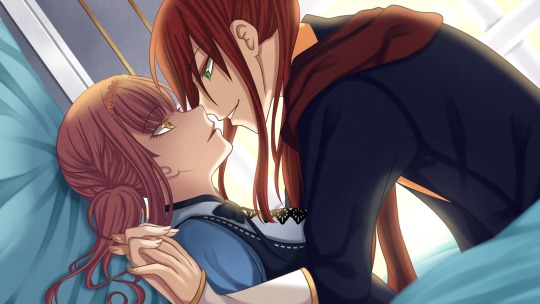
“I could have another but I probably should not, I got somebody at home” - Honey I’m Good, Andy Grammer
Waltz
*Screams*
MY BOY WALTZ
*Resumes Screaming*
I knew he would be my favorite from the start. Girl loves me some sweet boys with some secrets to hide, and since the other routes gave tiny clues that they were childhood friends, big y E S.
What’s there not to love about Waltz?? he is not only a cute boy who is in love with her best friend, her only family left, and taught her how to become the good kind hearted person he knew she was deep on the inside but he would also give it all for her happiness?? they protect each other?? powerful witch couple?? uh por favorrr
His bad ending broke me, thinking his conscious is ruined thanks to Hildyr and watching the girl he loves become basically a puppet? heartless. And his good ending, their dynamic, everything everything I love Waltz and everyone should know it.
They are the biggest power canon couple to exist and I stan.

“Call a name I'm longing for, call the name that only you know. I'll find you there, in dreams we shared, that called us once before” - I’ll call your name, Dima Lancaster (Cover)

“And when I'm feeling small you get me through it all, Just like we were kids, just like we were kids again” - Kids Again, Artist vs. Poet
Anyways its over, it ended, I am coping, I will go back to staring at my screenshots of Waltz while I cry ;w;
#Kate if you are reading this I am still crying#asdfghjk this game broke me and I am too attached to this folks#my bbys all need a good therapy session asap#anyways off to fingerling about Waltz and Lucette being in l o v e#bye#cp#cinderella phenomenon#karma#waltz#rod#fritz#varg#rumpel#otome#review#thoughts#spoilers#spoiler
20 notes
·
View notes
Text
Ios 9 Wallpaper For Mac

Choose from hundreds of free Mac wallpapers. Download HD wallpapers for free on Unsplash.
Here’s how you can get the new iOS 9 and OS X 10.11 El Capitan wallpaper, and use them on any device you like. If there is one thing that is as certain as new versions of OS X and iOS being showcased at Apple’s Worldwide Developers Conference, it’s that the two new updates will include a rather snazzy new wallpaper apiece.
All testing conducted by Apple in August 2020 using iPhone 11 Pro Max supporting normal peak performance with iOS 13.6.1 and prerelease iOS 14 using the built-in Camera app with Live Photo enabled. Performance varies based on specific configuration, content, battery health, usage, software versions, lighting, environmental conditions, and other. HipWallpaper is considered to be one of the most powerful curated wallpaper community online. We choose the most relevant backgrounds for different devices: desktop, tablet, iPhone 8, iPhone 8 Plus, iPhone X, Sasmsung Galaxy, etc. Feel free to send us your 'Mac OS 9 Wallpaper', we will select the best ones and publish them on this page.
Every major version of Mac OS X macOS has come with a new default wallpaper. As you can see, I have collected them all here.
While great in their day, the early wallpapers are now quite small in the world of 5K displays.
Major props to the world-class designer who does all the art of Relay FM, the mysterious @forgottentowel, for upscaling some of these for modern screens.
If you want to see detailed screenshots of every release of OS X, click here.
10.0 Cheetah & 10.1 Puma
The first two releases of Mac OS X shared the same wallpaper. The sweeping blue arcs and curves helped set the tone of the new Aqua interface.
Ios 9 Wallpaper Ipad
10.2 Jaguar
Jaguar took the same Aqua-inspired theme but added some depth and motion to things. In my head, the trails streaking across the screen were from a set of comets.
10.3 Panther
While Panther inflicted Macs everywhere with Brushed Metal, its wallpaper stayed on brand, refreshing the original 10.0 image.
10.4 Tiger
Many consider Tiger to be the best “classic” version of Mac OS X. While that may or may not be true, it has my favorite Aqua-inspired wallpaper.
10.5 Leopard
Complete with a revised, unified user interface and shiny new Dock, 10.5 broke the Aqua mold. As such, Leopard was the first version of OS X to break from the Aqua-themed wallpaper. It ushered in the “space era” of OS X wallpapers, which was used heavily in the new Time Machine interface as well.
Download PS1 emulator, PCSX-Reloaded is a free and open-source PlayStation 1 emulator for written in C for Windows, Android, macOS & Linux. Created by Linux, PCSX is an emulator for the first PlayStation games that allows you to use CDs from the legendary Sony console on your Mac OS X. However, you can not use CD images on PCSX so you'll have to burn them to disc first. Psx for mac emulator. Download Playstation (PSX/PS1 ISOs) emulators and play Playstation video games on your Windows, Mac, Android, Linux and iOS devices!
10.6 Snow Leopard
The “no new features” mantra for Snow Leopard didn’t ban a new wallpaper, thankfully. This starscape is still one of my favorites.
10.7 Lion
Lion kept up the space theme, this time showing off the Andromeda galaxy. Fxpansion maul for mac os. The space nerd in me likes the idea, but the execution of this one leaves dead-last on my list of favorites.
If you don’t know how to check your disk space use on your Mac, here’s where to look. Options 1 and 2: From the Finder. The Finder gives you a couple ways to see how much free disk space you have. Os disk for mac. PowerBook G4 15-inch and 17-inch Mac OS X Install Disk v.10.3.3. By Apple Computers. 5.0 out of 5 stars 1. CD-ROM Currently unavailable. Apple Mac OS X Version 10.5.6 Leopard (OLD VERSION) Jun 12, 2007 by Apple. 4.3 out of 5 stars 559. Software Currently unavailable. Apple Macbook Pro Unibody 13-inch MAC OSX 10.6 Install+Application Disc. Explore the world of Mac. Check out MacBook Pro, iMac Pro, MacBook Air, iMac, and more. Visit the Apple site to learn, buy, and get support. System Disk Utility 2.6.2 for Mac OS X Server 1.2 is a Mac OS program that allows you to select which hard disk your computer will start up from. To startup your computer with Mac OS X Server 1.2. Mac OS X 10.10 Yosemite Full OS Install - Reinstall/Recovery Upgrade Downgrade/Repair Utility Factory Reset Disc CD DVD Drive Tool Disk 3.7 out of 5 stars 29 $15.95 $ 15.
10.8 Mountain Lion
Just like Snow Leopard before it, with Mountain Lion, Apple opted to clean up and revise the existing theme as opposed to changing directions for what would be a less-impactful release of OS X.
10.9 Mavericks
Mavericks marked the beginning of Apple’s “California location” naming scheme for Mac releases. The wave depicted looks as intimidating as the ones in the famous surfing location.
10.10 Yosemite
Yosemite brought another UI refresh to the Mac, making things flatter and more modern. The wallpaper ushered in a new era based on … well … mountains.
10.11 El Capitan
Named after a breathtaking spot in Yosemite National Park, El Capitan was a clean-up year after 10.10.
10.12 Sierra
More mountains.
10.13 High Sierra
Even more mountains.
10.14 Mojave
No more mountains! Mojave brought a new system-wide Dark Mode, and the OS shipped with two versions of its default wallpaper to match. Users could even have macOS slowly fade between the two background images over the course of the day.
Download 5K versions:
10.15 Catalina
macOS Catalina brought big changes to the Mac, including the ability to run iPad apps natively, opening the platform up to a much larger number of developers than ever before. Catalina shipped with multiple variants of its default wallpaper, and the ability to shift between them as time progresses throughout the day:
Download 6K versions:
macOS Big Sur
This version of macOS is such a big deal, Apple changed the version number to 11.0. It will be the OS that brings support for Apple Silicon-powered Macs, and features a brand new design.
Download 6K versions:
Become a member of 512 Pixels. Support projects like these, receive exclusive content in the monthly newsletter and enjoy advanced screenings of my YouTube videos.
Wallpaper Weekends is a series that brings you stunning, high quality wallpapers for your iPad, iPhone, iPod Touch, and Mac. Be sure to visit MacTrast every weekend to download new wallpapers for your Apple devices.
This week, we bring you the new iOS 9 wallpaper collection. Apple has added some great abstract landscapes, shots of planets, explosions of color, and more. Downloading these will allow you to have a bit of iOS 9 on your iPhone, without having to go through all of that beta nuttiness.
Ios 9 Wallpaper For Mac
Download Instructions
From your iPhone, link to the full resolution image by tapping the individual images. When the new window opens, tap and hold on the image until the “Save Image” option appears. Saving the image will place it in the Camera Roll.

Wallpaper For Ios 13
From your desktop, link to the full resolution image. Right click and save the image to your iTunes photo sync folder.
Once the new image is on your device, simply go to “Settings” -> “Wallpaper” -> “Choose a New Wallpaper” and select the new image.

0 notes
Text
Jenn Shepard, Paragon Infiltrator (ME1-ME3)

(Posted by request.)
Jenn Shepard is my Commander Shepard from my first trilogy playthrough.
She is loosely based on the similarly named character from the Eclipse Phase campaign, but she’s... way more Shepard-y. As in, pumped full of raw capability to Get Stuff Done, and also in possession of a much more reliable sense of what to do at any given time.
Mechanically, she is an Infiltrator who really, really loves the M-97 Viper.
In an AU where she wasn’t Commander Shepard, she probably would have joined the Andromeda Initiative as a xenopsychologist.
Face code for anyone who wants one: 551.BAM.D4D.J7U.B7S.FA8.532.411.FA2.1A6.2F6.113
That said, I started her in ME1, so you may have to put that through a translator if you want to play through the whole trilogy with her face morph.
Screenshots and playthrough details under the cut.
As I said, I started her in ME1, and built her face sculpt in that game. She was consciously built after the Sims 3 face I had put together for EP!Jenn. (Originally, I started and aborted a run starting in ME2 because that was the only game I originally had. I realized, quickly, that starting with ME2 was a bad idea, given how terrible the pre-set choices were.)
Here’s the Sims 3 character I built her off of.

Her background is Spacer / Sole Survivor, and - again - she is an Infiltrator. As this was the first time I played through ME1, she had no special talent.

I really liked this brown camo armor. Too bad it wasn’t that good stat-wise.

Here’s a screenshot I took much later when I went back to go check some things about the conversation with Vigil. Note the fact that this screenshot suddenly has anti-aliasing, and much better textures courtesy of MEUITM.

A summary of Jenn Shepard’s choices in ME1:
Romanced Liara
Performed Garrus and Wrex's loyalty quests
Saved the Rachni Queen
Saved the Terra Nova hostages instead of killing Balak
Saved the Zhu’s Hope colonists
Left just about everyone alive if possible
Let Wrex live on Virmire
Saved Ashley (sorry, Kaidan - I liked you, but I needed her more)
Saved the Citadel Council
Supported Anderson for the Council
As apparently tends to be the case with this part of the trilogy, transferring her into ME2 went pretty much seamlessly.

I gave her some dark blue armor once I could customize her armor, because I felt it suited her best.

A summary of Jenn Shepard’s choices in ME2:
Let the quarians take Veetor
Romanced Kelly and rekindled with Liara (no Paramour achievement)
Activated Legion and released Grunt
Performed everyone’s loyalty quest, with the following choices:
Took Jacob’s father into custody
Talked Garrus out of killing Sidonis
Encouraged Miranda to introduce herself to Oriana
Told Jack to spare Aresh
Yelled at the Quarian admiralty board so Tali wouldn’t be exiled
Saved Maelon’s data on Tuchanka
Saved Thane’s son Kolyat
Let Samara kill Morinth (though not until after getting Dominate and reloading the save)
Rewrote the Geth heretics with Legion
Intimidated Zaeed (though I strongly considered letting him die)
Preserved Miranda, Jack, Tali, and Legion’s loyalty
Pulled everyone through the Suicide Mission
Destroyed the Collector base
Intentionally avoided playing Arrival (in addition to not having it)
When I transferred her to ME3, I had to do a little bit of work to get her face to work. I didn’t technically change her face code at all, but I did realize after a while that I should have regenerated her face based on the face code rather than just trusting the import. I also had to use Gibbed to raise her eyelids a bit and change her hair color and eyeshadow.
(I also edited my saved game so that it looked like Overlord and Kasumi: Stolen Memory had been completed, though I hadn’t. I figured I did not want to wait to start ME3 until I had played two pieces of DLC I didn’t own; I figured I could catch up on those later, and then proceed as if I had played them earlier.)

But despite some difficulties, she was back in action.

...It seems she’s more badass than ever!

Jenn Shepard’s choices so far in ME3:
Continued the romance with Liara
Let James call her “Lola” (for some reason, I found this really amusing)
Allowed Diana Allers onto the Normandy
Put Jack’s students into a support role
Told Kelly to go into hiding
Let Mordin cure the Genophage and angered the Dalatrass (for a while)
Stopped Samara from killing herself, saved Falere
Talked down Ashley, shot Udina by herself
Saved the Rachni Queen again
Saved the Admiral on Rannoch
Negotiated peace between the geth and the quarians
I have not proceeded much further than Priority: Rannoch.
Where is she going from here? We’ll have to see! I honestly haven’t decided which ending choice she is going to pick. I don’t think I will know until she gets there.
Here’s some pics of her with Liara.




#mass effect#mass effect character creation#share your shepard#share your sheps#c: jenn shepard#weapons /#firearms /#guns /
3 notes
·
View notes
Text
Game 313: Black Crypt (1992)
Black Crypt
United States
Raven Software (developer); Electronic Arts (publisher)
Released in 1992 for Amiga
Date Started: 27 December 2018
Games of the Dungeon Master variety will never be my favorite of the CRPG subgenres. I like my RPGs to have meaningful NPC interactions, economies, more role-playing options, and less nonlinearity. I prefer creative puzzles requiring some lateral thinking to purely mechanical puzzles. I want immersive stories rather than framing stories. If you’ve been with me through Dungeon Master, Chaos Strikes Back, Bloodwych, Captive, and the Eye of the Beholder series, you’ve heard all of my complaints before.
On the other hand, Dungeon Master clones rarely offer a bad experience. They particularly satisfy my need to map. And they do one thing very well–something that fewer of the Wizardry or Bard’s Tale variants do, even into the early 1990s: they actually show enemies in the environment.
It’s weird to think how long it took this feature to appear. You forgive its absence in Wizardry, when CRPGs were new and games had to ship on a single floppy. You got used to just stumbling on enemy parties while exploring featureless corridors. But as the years ago by and the subsequent lineage of games–The Bard’s Tale, Might and Magic, the entire Gold Box series–fails to give you any environmental indication of upcoming combats, it becomes less and less forgivable. I’m not looking for these games to adopt Dungeon Master‘s real-time combat system–just to show me when a party of dragons is 10 feet away. Fortunately, Might and Magic III and Fate: Gates of Dawn finally united the lineages in 1991, and actually being able to see your foes became the norm thereafter.
Black Crypt is a decent game in the Dungeon Master line. It preserves most of the things people like about Dungeon Master and Eye of the Beholder (it seems to draw primarily from the latter) and introduces a few new innovations besides. I’m curious what a true Dungeon Master fan thinks of it. I could see preferring Dungeon Master‘s action-based leveling systems to Crypt‘s reliance on more traditional experience points, and Crypt‘s spellbook-based magic is less creative than Dungeon Master‘s rune system. I’m enjoying it about as much as I enjoyed Dungeon Master the first time, but I suspect I’d enjoy a replay of Dungeon Master a little more than this.
A bit of opening narration explains why we find equipment everywhere.
The framing story, written as an eight-page novelette, hardly breaks any new ground. Estoroth Paingiver, a former student of the Cleric’s Guild, went evil, raised abominations, summoned demons, et cetera, and attacked the land of Astera. (Hypothetical dialogue among the Cleric’s Guild faculty: “Hey, do you suppose that ‘Paingiver’ fellow is going to be bad news?”) Astera’s four guilds united to face the threat and succeeded in banishing Estoroth to another dimension, but the guilds’ four champions died in the process. The Black Crypt was raised to inter their bodies and enchanted weapons. Now, Estoroth seems to be in the process of tearing his way back through the dimensional barrier, so four new champions are needed to enter the Crypt and retrieve the magic weapons.
Creating the four characters.
The player creates four characters: a fighter, a cleric, a magician, and a druid. A pool of excess points is allocated among strength, intelligence, wisdom, and constitution. Names and portraits are chosen. Although some of the portraits are bestial or supernatural, they don’t seem to have any impact on gameplay. The process is quick, and the player finds himself on Level 1 of the starting dungeon within a few minutes. Each character begins with a melee weapon suitable to his profession and a little bit of food.
Starting out. Right away, we find a shield and some food.
In defiance of any sensible rules of capitalism, the creators included 30 “cluebook” pages in the game manual. Each dungeon level is fully detailed. I’m avoiding these pages, naturally, but I glanced at them long enough to see that the Black Crypt is a whopping 28 levels, the largest occupying coordinates up to 40 x 40. Fortunately, there are a lot of small levels, too. The game adopts the “worm tunnel” approach to mapping (meaning that there’s at least one square of “dead space” between adjacent walls), which also functionally shrinks the maps. Still, it’s a big game.
Level 1 goes up to 26 x 21 but doesn’t use anywhere near all those tiles.
The controls are okay. The game’s primary strength is allowing you to map your own movement options. This is the first time I remember such a setting appearing, and I’m grateful for it. When you have to play with one hand on the keyboard and the other on the mouse, neither arrow keys nor the numberpad make for a comfortable configuration. I re-mapped movement to WASD, which works a lot better. But aside from this customization and the use of F1-F4 to swap between character inventories, there’s no use of the keyboard. There are little annoyances like being able to enter a character’s inventory with F1 but then having to right-click to get back out, or being able to enter the disk menu with ESC but then having to click on the appropriate option to leave. There are still no keyboard options for executing attacks, which is something I’m always hoping for in Dungeon Master games.
One particular issue is going to dog me until late in the game and then probably screw me up for the next Dungeon Master-style game. The creators made it so you click on the character portrait to execute the primary attack rather than the weapon. Since Dungeon Master, Eye of the Beholder, and just about every other game does it the other way, I’m constantly clicking on weapons, which takes them out of the inventory slot so you can drop or trade them.
On the positive side, the inventory screens are well-organized. The lower-right corner has options for various containers: a backpack, a small chest, a large chest, a bag, and a quiver. You populate these spaces as you find the containers, then click on them to view their inventories. For wearable items, there are three screens, toggled by clicking the torso in the upper-right corner. The first has items of clothing, the second wearables like rings and belts, and the third the actual armor.
I face a locked door as I look at my fighter’s inventory. He has a chest, a backpack, and a bag. I have the chest open, and I’m looking at the armor screen that shows the outer armor.
There’s a food and water system, and I suspect it’s going to be an annoyance until the cleric gets “Create Food.” The mechanic really doesn’t accomplish anything except impart a sense of urgency. If you want to explore carefully, you have to make a save, do your exploration and mapping, and then reload and cover the level faster, “for real.” But it’s worse than that because there’s only one meter to track both food and water, but the game clearly considers them separately in non-visible statistics. When you find a fountain, you can’t just gorge yourself on free water until the meter returns to its maximum because you need food, too. And if you don’t eat but only drink, the characters will start losing points for hunger even though the meter is nowhere near the bottom.
The first couple of levels were moderately-sized, going into the 20s on both axes. Combats were infrequent–maybe 15 enemies total on the two levels–and there were really only two types of enemies: giant worms, and giant worms capable of casting some kind of “Magic Missile”-like spell. Many of the classic Dungeon Master tricks work here, including attacking and then darting away before the enemy can respond, backpedaling down a corridor as you fire missile weapons, “waltzing,” and so forth. The famous “combat waltz” itself (check the glossary) seems a little harder here, it might just be a matter of getting used to a new game’s timing. Crypt keeps one annoying characteristic of Eye of the Beholder in which once an enemy casts a spell, you’re frozen until the animation completes.
The animation for the worms has them opening and closing their mouths. I only ever got screenshots when their maws were closed.
What you can’t do–and this was a serious shock–is smash enemies in doors. That’s such a longstanding trait of Dungeon Master-style games that not including it borders on sacrilegious. I’m not sure if enemies can fall victim to other environmental effects or not. I haven’t encountered any others yet.
Killing enemies rewards you with traditional experience points, and levels increase automatically. I got to Level 4 on the first two levels. Leveling increases hit points and spell power, but otherwise there aren’t any choices. Attributes are increased by occasionally finding items that do so.
My druid levels up.
Each spellcaster comes with Level 1 spells for their classes. Further levels must be found in spellbooks; you don’t get them upon leveling up. There are only 5 levels and only 4 spells per level. You can “prepare” up to four spells and then cast them by clicking on them in the slate. I find the system a bit easier than both Dungeon Master, where you had to remember runes in the middle of combat, and Eye of the Beholder, where you had to fiddle around with that little book. You also frequently find scrolls with multiple spells that can be cast in lieu of learning them.
Among the first two levels, I experienced a variety of navigation puzzles and other mechanisms that I’m sure will last throughout the game. These include:
“Alcoves” with treasure stashed in them. These go back to Dungeon Master. Items can appear on the floor, too.
I apparently found the Ogreblade here.
Messages in plaques on the wall. Some can only be read after the druid casts “Read Rune.”
Scrolls that give you hints. But some of them are “false scrolls” and should be ignored. You can reveal these by casting the cleric’s “Reveal Truth,” which causes false scrolls to dissolve.
This turned out to be a “false” scroll, but I think I could have figured that out.
Locked doors that only open with certain keys.
Pressure plates that open walls.
Spinners. There’s an obvious “transition” animation when you step on them, though, so it’s hard to get fooled.
Force fields that require you to cast “Dispel” to pass them. You don’t have this spell at the outset, so you have to rely on found scrolls.
Teleporters. They also have a clear “transition” animation.
Buttons or switches that open secret doors or make pillars disappear.
Buttons or switches that activate teleporters
Buttons or switches that change the destinations of teleporters.
It’s hard to tell what this will do.
Holes in the floor. Falling through them takes you to a lower level and causes damage.
One-way walls.
“Glyphs” in the middle of corridors that serve as traps. You have to cast “Remove Trap” on them.
Dispelling a glyph trap with a scroll.
Walls that open and close on a cycle.
Doors that won’t open until you pass a copy-protection exercise.
The “copy protection” riddle breaks the illusion a bit.
The second level had a two-headed ogre who is impossible to defeat with regular weapons (they don’t even hit him). A message on the first level warns you about him: “The one below is his own twin. Only a magic blade will pierce his skin.” This refers to an “Ogreblade” on the first level, though you have to get there via a teleporter on the second. (A “false” scroll warns you not to pick up the Ogreblade.) Until you find it, exploring the second level is tough because the ogre is constantly chasing you and pounding you to goo every time you pause for a few seconds. Once you have the sword, it doesn’t take long to kill him, and he drops the key necessary for the next level.
The ogre kills us as we try to crush him in the door. Apparently, you can’t do that in this game.
Miscellaneous notes:
The opening theme, which you can hear at the beginning of this video, is catchy. I found myself chair-dancing to it. It’s credited to Ken Schilder, who stayed with Raven and is credited on a couple dozen other titles. But it always surprises me that composers so often went with rock and techno themes for title music, when an older style would better fit the setting. There’s a “special topics” post in here some day.
The fighter has an ability, activated by clicking on his “glyph” in the inventory screen, that tells your current coordinates. The glyphs are otherwise used to activate class-specific objects.
Checking my position.
A lot of the game’s messages are delivered as scrolling text at the bottom. It’s annoying and hard to screen-capture.
The manual brags about making use of the Amiga’s “halfbrite” mode that apparently allows for more colors than normal. The Wikipedia page on the mode shows two photographs, and they look exactly the same to me. This is why I don’t talk about graphics that much.
A trait that I wish the game hadn’t adopted from its predecessors: I have no idea the relative damage on different weapons. On the first two levels alone, I’m juggling hammers, warhammers, axes, and swords. Should I keep the Ogreblade–is it effective against non-ogres?–or dump it for a more conventional weapon? No idea. If the cluebook had that information, I wouldn’t be able to help but look at it.
There’s an auto-map, available with the magic user’s “Wizard Sight,” but it shows so little detail that I can’t imagine not making my own maps.
Level 3 is patrolled by invisible enemies and a (true) scroll on the level warns you not to try to engage them until you’ve found the “Mask of Truesight” on a lower level. (A false scroll on the same level encourages you to attack the unseen enemies after removing all of your weapons and clothing.) Other than a couple of other locked doors, there wasn’t anything to do on the level, so I pressed on to Level 4.
This message wasn’t kidding.
Remember the annoying gigglers in Dungeon Master? Well, Level 4 of this game has similar creatures who steal your stuff. Worse, they teleport away after stealing it, so you can’t chase them. I hope they turn up later in the level, or I’m out of shields.
Level 4 also has these monsters that walk on the ceiling.
In the end, I suspect I’m going to find that the game is too long and too confining. I mean this not just in terms of physical space but also in character development. To require that the player have four specific classes and offer so few options in both creation and development largely means that every player arrives at the same place with essentially the same party. But for now, it’s fun enough, and with a dungeon crawler, you don’t waste a lot of time puzzling over your next move. It’s always the next unexplored square.
Time so far: 3 hours
***
I skipped Theldrow because I was having some emulation issues. I solved those after I got started with Black Crypt, so we’ll reverse the order and cover Theldrow next.
source http://reposts.ciathyza.com/game-313-black-crypt-1992/
0 notes
Text
Rockman EXE WS

I'm using a translation patch, so the title screen's been changed.
After going through Network Transmission, I decided to try the other Battle Network-flavored sidescroller platformer Mega Man, Rockman EXE WS. This game for the Wonderswan Color actually released a month before Network Transmission in Japan (almost to the day even), so I guess this game actually came first. For the first clear, it took me around 38 minutes, a second clear at 1 hour 18 minutes, 100% at 1 hour 23 minutes, and finally the third loop was finished at 1 hour 42 minutes. There is a translation patch that I used to understand the text and story too, thus the English in these screenshots. I'll call the game by the Japanese title but I'll use English names for characters and stuff, to keep it easier on everyone.
TLDR The Good
Great spritework - While the quality might not be equal to the GameBoy Advance, I was kind of impressed by how well-done the sprites were. Some enemies are different sizes compared to how they are in the regular Battle Network game, but you can still tell which one is which easily. Just be ready for them to attack differently than you're used to! MegaMan has a pretty big variety of sprites, from his aggressive pose becoming a regular standing animation to having a critical health pant, and every Style has one of these too! Even minor things like changing the shape of his Buster in different Styles wasn't glossed over.
Interesting concepts - Not only do you eventually get Styles that change your element as well as certain parameters, you can slot in up to four different chips for immediate use. Some chips are single-use, while others replace the Mega Buster with an infinite-use attack while activated and some others provide some sort of buff as long as they're equipped.
Replay value - Considering you need to go through the game twice to see everything due to the way the game's set up, there's a reason to keep going after seeing the credits the first time. I'm not sure if you can 100% the game in just two rounds, but three doesn't take that long either.

Though the elements change based on the Style, your charged shot will always behave the same even if using HeatGuts or WoodShield, unlike the home series.
TLDR The Bad
Please do stop the music - I'm not sure where the blame lies with this (the composer or the hardware) but it sounded like none of the songs had actual held notes, instead there was quick two-note warbling in quite a few songs. None of the songs really stood out to me, not that I played it for very long for any one to catch on, but I dunno if they'd be better if they were simply on a different system or what. Consider that the original GameBoy had catchy tunes and even the Mega Man games that didn't have ports of the NES games' soundtracks counted there too. What happened?
Level design/difficulty - I can't condense what I have to say about this to a short paragraph, so watch for the several later in the review.
The story flow is pretty messy - It seems to follow the basic plot of the first Battle Network (Lan receives MegaMan, they murder scores of viruses and Navis, they destroy the LifeVirus) but the way the mini plots of each stage are handled is jarring because there's no real transition. Like, you start one stage "investigating the net for WWW rumors" and you transition to one of the stage branches and suddenly Lan is on a train whose braking system is malfunctioning? What? But this too is tied back to the way levels are designed, so buckle up.

Didn't Battletoads have a stage where you stood on and climbed snakes ("Karnath's Revenge" I think)? That explains what the devs were going for on the difficulty!
Lan Hikari has just entered the fifth grade and receives a NetNavi of his own, MegaMan.EXE. Together, they thwart a Navi causing havoc in their oven and uncover a nefarious plot by terrorist organization WWW, and fight against their Navis and evil operators. In 2D! Again.
Though Rockman EXE WS is another sidescroller game in a series that is RPG based, it's not too comparable to Network Transmission other than a few things that are in common with both. A big departure is that the game is extremely linear--instead of picking zones to clear and having a general progression through the game, you have only a small number of stages you go through in a set order, though there are branches that determine what the second half of some stages are and this determines who you fight at the end of the stage. Because there are only two branches in stages 2, 3, 4, and 5, you need to play through twice to see the other version of those stages. You can't merely get to the end of one stage and then decide to play it again going the other way.
You still destroy viruses and sometimes get chips to use, but almost all of them are "single use and they're gone" types. The game thankfully will auto-reload any chips you use provided you have more in storage, but there is no money and no store so you're unfortunately stuck with what you find, and there is no Folder so chips are gone forever once spent. Some chips found lying in the field on their own are actually infinite-use, like the Sword series that replace your Buster with their chip, toggled on or off. There aren't any PowerUPs to find, instead some chips and all of the Styles mess with MegaMan's stats. HeatGuts increases his attack power, AquaCustom has a fast charge, ElecTeam has faster movement speed, and WoodShield has higher defense, with HubStyle having the buffs of the first three with reduced defense instead.
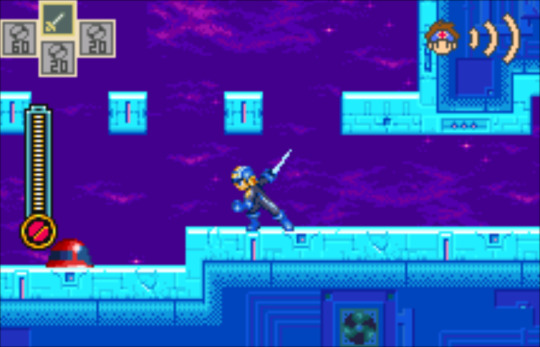
You can pretend you're Zero if you want, but Sword chips are a little hard to use since you can't walk and swing at the same time. You can still do a repeating two-hit combo on the ground and attack in the air at least.
There are also three "equip for effect" chips that apply their effect as long as they're in your loadout and aren't consumed on use. AirShoes increases jump height, AreaSteal increases movement speed (stacks with ElecTeam/Hub), and Undershirt increases defense (stacks with WoodShield and somewhat helps Hub). These are kind of like X series upgrades though you can take them off at almost anytime, like to keep AirShoes from sending you into overhead spikes when you need a short hop. While having any or all of them equipped takes up slots other offense/recovery chips could use, the tradeoff is almost always worth it. And since I'm on about chips, I'm not sure if there's an actual limit on the number of the ones you can carry.
A new feature of the game is your connectivity to Lan. You start with three "bars" and depending on stage factors, it lowers or disappears entirely. At one bar remaining, you lose the ability to pause and thus can't change chips or Styles, and at zero bars you completely lose the ability to use chips, even the "equip for effect" ones! All of these situations seem to be scripted so it's not tied to performance, and you gain all of your bars back in the hallway before the boss room and in the boss room too. It's not really a notable system but it can inconvenience you a little bit in a couple of places. Losing the ability to even pause is kind of ridiculous though.
Most stages start with a 'neutral' kind of theme and you then transition to an entirely different one at an arbitrary point, and this is one of the problems I had with the game. There's no warning at all when you come to a stage branch, other than there just being two ways to advance, and sometimes a branch doesn't move into a new area but is just a side area to pick up an item before you go back to the main path. Stage branches are categorized by going up or down and you're left in the dark as to what you'll face on the other side, though people familiar with the first Battle Network can probably guess who either on the Navi taunting you on entering or by the way the stage looks. It's absolutely jarring to be in an area and then it shifts into something completely different just because you slid through a passage or something. Imagine if Castlevania games had zero transition corridors or even doors at all.

Hey wait, that’s my line!
I'm not really sure how cohesive the story is if you're not familiar with the first Battle Network game. There are story segments between stages, a primary reason to start the next stage, a small story section for each stage variant, and then back to the between stage story bits--but because of the branch system, you might have characters pop up you didn't see before, or you might end up with continuity errors like facing ElecMan near the end of the game and Lan knows who Count Zap is despite not facing him before. You can actually fight him early in one of the branches, but it's not a guarantee and Lan is never directly shown looking up WWW members or anything either. It's kind of like watching a clip show, where you have these "best of" moments presented without context and you'd probably be lost if you weren't familiar with the source material.
You have nine lives (continues) in every stage, refilled to max when you start a new one. You're going to need them. I found myself getting knocked into pits by enemy attacks fairly often, or I'd botch a blind leap, or so on. It felt like X6's level of unfair bullshit as opposed to NT's pretty difficult but still workable difficulty. MegaMan is pretty slow, I guess to account for the two speed upgrades he can get, and for some reason he seems to slow down when he hits the ceiling...and for some other reason, he seems to catch on the corners of some platforms like he can jump again to save himself, but that doesn't work. The stage layouts aren't as bad once you've been through once at least, but going in blind kind of necessitates save states, which I'm not ashamed to admit that I abused this time. Checkpoints aren't always generously placed, either.
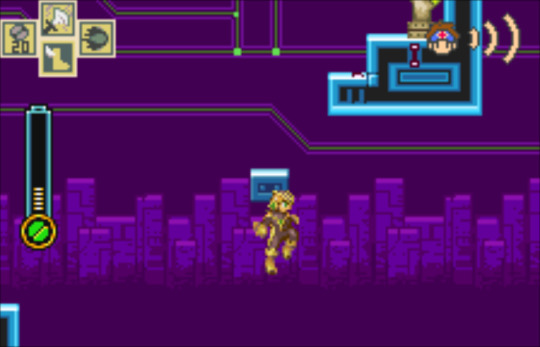
*The Price is Right game over horns*
And the disappearing platforms gimmick is probably the worst in this game as opposed to any other Mega Man game I've played. Usually they appear in a pattern of two with them 'leap-frogging' through the sequence. Here, several of them only have one appear at a time, so you need to use the block to be where you need right when the next block in sequence appears lest you hit your head on it or have the block you're standing on disappear. SnakeMan's stage is great for this, and again you'll be going in blind the first time through so you'll need to redo that section more than a few times to not only get the timing down, but know where you need to be when the block appears. Not all of the disappearing blocks are this way, but then the ones in SnakeMan's stage aren't over spikes...
You can only get some chips by having other weapon chips, like to destroy a wall. Even in stage 2, Lan will point out a wall you can demolish with GutsPunch...that you get in the next stage if you go on the correct path. Later on, there's a wall you can punch with ColdPunch, which is just an Aqua-element GutsPunch, and actual GutsPunch does nothing! And back in stage 2, ColdPunch does nothing to the wall Lan mentions. Why is the game set up this way, other than to pad out playtime? Why can't you just use either one? There's a wall that requires a specific Sword chip too for no real reason. Said wall in stage 2 is actually why I had to do three playthroughs for 100% because I apparently didn't pick the most efficient order of branches.
Because there's no grinding and because you can permanently expend recovery chips, you better use as many lives as you can to learn the boss' pattern before you go all-in since you'll potentially put yourself into an unwinnable situation if you burn everything too early. This came up in NT too, but at least you had the option to escape and save and get more chips then.

Poor ElecMan can't beat Air Man! Also, I used WoodShield Style a lot in these screenshots, but I used ElecTeam a bunch too just for the movement speed boost. AreaGrab was the very last chip I got so I needed something to get me off of the default move speed.
There are six stages but you unlock a seventh after you finish the game once. You get to keep all of your chips and Styles for the second and future loops so you'll eventually have your pick of all the Styles and all, and you can apparently unlock a boss rush kind of thing when you finish and unlock its hardest difficulty when you 100% the game. I didn't bother with this. PharaohMan kind of, uh, gave me a terrible impression given how much of a difficulty spike he is so early in the game.
I really did like the Styles though, and being able to switch at almost any time made for some nice flexibility. The Mega Buster is probably the best weapon in the game, especially if you have an element advantage. Chips on the other hand are kind of hard to use considering the WonderSwan's control setup, so you'd have to take your hand off of the movement buttons to use/toggle one of the chips or finagle a good setup in an emulator like I did. That part kind of tapers off the more equipment chips you get, but it's still kind of troublesome. But yeah, I really wish there was another sidescroller Battle Network that had the best features of Network Transmission and EXE WS and the home series. But that's just a silly dream game I guess.
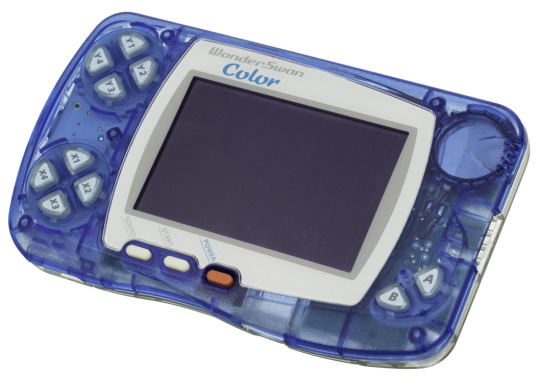
The WonderSwan itself. A to jump, B to fire, X1-4 to move, Y1-4 deals with the chips. An interesting control scheme since some games could be played vertically, but would probably come off clumsy on real hardware.
Overall, I don't think I can recommend this one. There are some nice ideas but they're put in a game with a pretty haphazard plot and malicious stage design in some places. It's very hard and I can't see a reason for it to be other than to pad out the game length since it can be finished three times in an afternoon, albeit with save states. Without, you'll probably be stuck for longer and I can't see your frustration levels staying low with some of the things the game throws at you. Nice ideas, but the execution just doesn't work for me.

They seem to have moved MegaMan's left eye (his left) down a little too far for the HubStyle mugshot so it kind of makes him look crosseyed. Maybe that's where the defense cut comes in?
0 notes
Text
Uppy File Uploading
One of the big tasks I was charged with at my first job was setting up a system by which any customer or potential customer (aka anonymous user) could upload PDF and image files. I had loads of constraints to deal with: browser support, server settings, variance in user tech knowledge, etc. Ultimately we needed to use a Java Applet (!) to get the job done. Gross.
Luckily all of the constraints I had to deal with back then have improved and most of the limitations I faced have been resolved. Today I could use Uppy, an open source, elegant, robust utility for file uploading. It’s super customizable and easy for you, the developer, to implement and for your users to use. Let’s have a look!
Quick Hits
Open source!
Very little code required to implement
Front-end widget is elegant and easy to use
Uploads can happen without page reload
State recovery (making uploads survive browser crashes or accidental navigate-aways)
Works well on mobile
Works with any JavaScript framework
Provides a wide array of plugins to enrich the uploading experience
Easy to localize strings (supply your own pirate language, Shiver me timbers!)
Can upload to your existing Apache server (XHR)
or: Can upload directly to S3
or: Can upload to a Tus-enabled server (making uploads survive travel- and poor network conditions)
Provides a server utility that lets your users fetch from Google Drive, Dropbox, Instagram
Brought to you by the people behind Transloadit. They offer encoding features, and hosted versions of the Uppy Server utility and Tus
At a Glance Demo
Have a look at usage of Uppy’s widget in action:
The Uppy widget:
provides a elegant, well-designed interface
features drag and drop file uploading
allows pausable and resumable uploading
provides a method for renaming uploaded files
Let’s have a look at the code to put this together!
View Demo
Implementing the Uppy File Uploader
The creators of Uppy got implementation right: make the developer implement the least amount of code necessary to have a functional, “drop in place” utility. Start by installing Uppy:
Add the CSS and JavaScript libraries to the page:
<!-- In the header --> <link href="https://transloadit.edgly.net/releases/uppy/v0.25.2/dist/uppy.min.css" rel="stylesheet"> <!-- Where the drag and drop will be --> <div id="drag-drop-area"></div> <!-- Bottom of the page --> <script src="https://transloadit.edgly.net/releases/uppy/v0.25.2/dist/uppy.min.js"></script>
Then initialize Uppy!
<script> var uppy = Uppy.Core({ autoProceed: false }) uppy.use(Uppy.Dashboard, { target: '#drag-drop-area', inline: true }) uppy.use(Uppy.XHRUpload, { endpoint: 'https://mywebsite.com/receive-file.php' }) </script>
Boom! You have an awesome file upload utility with little hassle that looks great! Check out the live version on CodePen
If you don’t want to run Uppy of a CDN and prefer to build it yourself with Browserify or Webpack, just use npm instead:
npm install uppy --save
<script> var Uppy = require('uppy/lib/core') var Dashboard = require('uppy/lib/plugins/Dashboard') var XHRUpload = require('uppy/lib/plugins/XHRUpload') const uppy = Uppy({ autoProceed: false }) uppy.use(Dashboard, { target: '#drag-drop-area', inline: true }) uppy.use(XHRUpload, { endpoint: 'https://mywebsite.com/receive-file.php' }) </script>
Uppy also provides you a number of events for file uploads:
uppy.on('file-added', (file) => { // Do something }); uppy.on('upload', (data) => { // Do something }) uppy.on('complete', (result) => { // Do something })
Uppy’s API is so easy to use that you can consider it a “drop in” API for incredible JavaScript uploading
Want to use any of the Uppy plugins? It’s actually pretty easy — let’s check out implementation of what everyone expects from uploads these days, drag & drop:
const Dashboard = require('uppy/lib/plugins/Dashboard') uppy.use(Dashboard, { target: '#drag-drop-area', inline: true })
The Dashboard plugin here renders a clean and simple drag and drop area, shows file previews, lets you edit meta data and shows upload progress. It acts as a host for other plugins. When you add the Webcam or Instagram plugins, they appear in the Dashboard as tabs, and your users can then select files from any of those as well.
Now let’s add the Webcam plugin:
const Webcam = require('uppy/lib/plugins/Webcam') uppy.use(Webcam, { countdown: false, mirror: true, facingMode: 'user', target: Dashboard // Webcam will be installed to the Dashboard })
Dashboard+Webcam Demo on CodePen
Uppy Server
With the XHRUpload plugin Uppy will upload to your existing Apache/Nginx/Node.js/Ruby/PHP server from local disk or webcam. No Uppy Server required. If however you want to add fetching files from Dropbox and Instagram, you will need to run an Uppy Server in the cloud. Uppy Server is open source as well, so you can host it yourself. The API docs are super detailed!
The advantages of having a helper like Uppy Server in the cloud are clear. If your user is on mobile, and picks a 5GB file from their Dropbox, it won’t have to be fetched to their phone, and then uploaded. Instead, the file is moved directly between servers. This saves a lot of bandwidth and battery. This is what Uppy Server facilitates, as well as managing the secrets required to access these files.
Let’s look at a demo how you could easily allow fetching from remote providers like Google Drive and Dropbox or a plain accessible URL:
const GoogleDrive = require('uppy/lib/plugins/GoogleDrive') const Url = require('uppy/lib/plugins/Url') // remote providers require the uppy server utility. // we're using the public demo server in this case: uppy.use(GoogleDrive, { target: Dashboard, host: 'https://server.uppy.io/' }) uppy.use(Url, { target: Dashboard, host: 'https://server.uppy.io/ })
If you decide you want Uppy Server but not host it, you could also let Transloadit handle that. Transloadit created both Uppy and the Tus standard. It might come in handy that Transloadit also offers integrated virus scan, image crop, transcode, face detect, and more. They will store the results on storage of your choosing. This way you’ll always own all content, and you can be confident that what is uploaded, displays optimally on all devices and browsers.
Transloadit
I hadn’t heard about Transloadit before but it seems they’re a small remote company that’s been relentlessly trying to advance the file uploading & processing space, and that the majority of their tech has been released as open source
Transloadit‘s uploading and processing service delivers an awesome array of functionality:
Resize, crop, and watermark images
Convert videos to GIFs, and visa versa
Transcode video and extract thumbnails
Take website screenshots
Create waveform images from audio
Create slideshow videos from images and audio
Chain conversions together to create unique “workflows” in a single declaritive JSON language
Stability of 99.99% uptime over 9 years
Manipulate media on the fly
Integrates well for different media types and different languages and frameworks
Trusted by Coursera, The New York Times, Oracle, Cambridge University, and more
As a final demo, let’s look at a simple example of how Uppy plays with Transloadit, for when you want to, say, add a “Powered by Uppy” text to images that your users are uploading:
const Uppy = require('uppy/lib/core') const Dashboard = require('uppy/lib/plugins/Dashboard') const Transloadit = require('uppy/lib/plugins/Transloadit') const uppy = Uppy() .use(Dashboard, { target: '#drag-drop-area', inline: true }) .use(Transloadit, { waitForEncoding: true, params: { auth: { key: YOUR_TRANSLOADIT_KEY }, steps: { resize: { width: 250, height: 250, robot: '/image/resize', text: [{'text': 'Powered by Uppy', 'font': 'Ubuntu', 'color': '#eeeeee', 'valign': 'bottom', 'align': 'right', 'x_offset': 16, 'y_offset': -10}] } } } }) uppy.on('transloadit:result', (stepName, result) => { // use transloadit encoding result here. console.log('Result here ====>', stepName, result) console.log('Cropped image url is here ====>', result.url) })
Check out an interactive Uppy+Transloadit demo
Managing file uploads, from both the client side and server side perspectives can be a total nightmare; add how difficult drag & drop as well as upload validation can be and having an awesome file uploader seems like a unicorn. Uppy seems like the real deal: configurable, easy to implement, elegant UI, server control, open source, modern, modular, and more — you can’t ask for much else!
The post Uppy File Uploading appeared first on David Walsh Blog.
Uppy File Uploading published first on https://appspypage.tumblr.com/
0 notes