#I want to do a huge revamp when I get my PC down to where I’m staying
Explore tagged Tumblr posts
Text
I just want to say I appreciate everyone who is still following me here while I get my life back on track.
#I want to do a huge revamp when I get my PC down to where I’m staying#I miss writing so much#and I just wanna send YALL the love you deserve#ooc.
13 notes
·
View notes
Text
Final Fantasy XV Review

Year: 2016
Original Platform: PlayStation 4
Also available on: PC (Steam), XBox One
Version I Played: PlayStation 4
Here we go. The final Final Fantasy review of the main single-player games. I just want to say, first off, we’ve been waiting for this game since 2006. It took them ten damn years to finally release this game. I clearly remember the teaser trailer they released when it was called Final Fantasy XIII Versus, and my next-door neighbor and I were so hyped for this game when we were freaking teenagers. After years of delays, Square Enix revamped it into Final Fantasy XV.
Did it live up to the wait? Well, read and find out.
Synopsis:
Noctis Lucis Caelum is the heir to the throne of the kingdom of Lucis. On his birthday, he sets off with his three best friends and bodyguards (Ignis, Prompto, Gladio) to marry his betrothed, Lunafreya. The marriage is supposed to be a political one, though Noct and Lunafreya had grown up together and become fond of each other. But peace turns to war as the empire of Niflheim betrays Insomnia and invades. Noct, now on the run, has to reclaim his right to the throne by collecting the necessary family heirlooms which will banish the darkness.
Gameplay:
Open-world Final Fantasy.
That is the big selling point for this game.
A MASSIVE step up from Final Fantasy XIII’s gameplay, Final Fantasy XV has you roaming around and attacking enemies on the field in real time. The battle system returns to something slightly more conventional by having you cast spells and use items. It seems like this is what Square really intended to do after Final Fantasy XII. Looking back, Final Fantasy XIII feels like some prototype before Final Fantasy XII, so it really becomes apparent that Final Fantasy XIII’s gameplay comes off as a huge mistake.
This game’s major’s strength comes from the player engaging with a massive world. You camp. You take on hunts. You take on a bajillion sidequests. You run across the world. You drive across the world. You can ride a chocobo across the world.



However, the dip in the gameplay comes from how easily accessible these sidequests are. The map tells you exactly where you go 24/7. I started to have an existential crisis around my 50th sidequest in a row. Why am I doing this? What’s the point? I go here to kill a thing, or go there to help someone by giving a potion or taking a picture. You start to realize that a good bulk of sidequests are either hunting daemons or fetching an item. You start to deconstruct the meaning of playing a video game as you think to yourself, “Why do I play video games?” while also thinking “But wait, one more and then I swear I’m done.”.

I get it, not everyone has the time nowadays to figure out a huge game like this. I get it, video games are now marketed to everyone for ease. At the same time, I personally love a good challenge. I mean, I’m the guy who has Dark Souls as one of his favorite video games of all time, so my opinion on the matter might definitely be skewered compared to most. I generally want to feel like I actually figured something out by myself rather than following a tracker on the screen and walking from task to task and then saying, “Okay done. Next.”.
Too much of that and playing a video game starts to feel like a 9 to 5 job to me. This game is great to play during quarantine, but at one point I saw playing this game as feeling like an actual job. Wake up, eat breakfast, time to hunt some daemons.
This is the growing conflict some people have with story-driven games versus open-world games. I see the argument focused too much on words like “linear”, but in reality we should be talking about “automation”. If a video game is too automated, then did you really play a video game? Or did you watch a movie that allows you to control the camera angle? At first, the idea of driving around an open-world Final Fantasy game sounds amazing. Isn’t that what fans always dreamed of? In reality, you don’t really drive around at your leisure. Even when you have the car set to “manual”, you can’t speed up, drive off-road, or pull off a sick drift like in The Fast and the Furious. Your car still automatically stays on the road wherever you’re going. It’s not so much “manual” as it is “I can control where and when to stop and which road to take”. Riding chocobos at your leisure is much more fun, but becomes increasingly impractical as you can just fast-travel to necessary locations in your car.
The sights and sounds of the fictional world of Eos are enough to gloss over these shortcomings though. It IS still fun to roam around and fight monsters and save the day. My bottom line is, “You don’t think about just how mindless the tasks are unless you keep playing for many days straight.”. And I poured hours into this game day after day because of the 2020 pandemic quarantine.
Graphics:
Obviously the best thus far. However, in-game facial expressions on the NPCs are still quite stilted and awkward. This game made me realize that we’ve yet to jump a hurdle when it comes to in-game graphics. The game is so polished but there are still limitations when it comes to giving the characters natural movements, both in body and lips. So an NPC could be shouting “WOW THAT’S AMAZING!” but have a straight face jumping up and down, despite the fact that the character model is the most realistic we’ve created so far in a video game. I was looking back at in-game cutscenes of Crisis Core: Final Fantasy VII, and found it ironic that they can portray body movements so much better, but that’s the trade-off. Less graphics power to portray realistic bodies, but the graphics power can then be allocated to focus on natural movements. Nowadays, all the graphics power is focused on making things look good, but that hardly leaves room for making things move naturally.
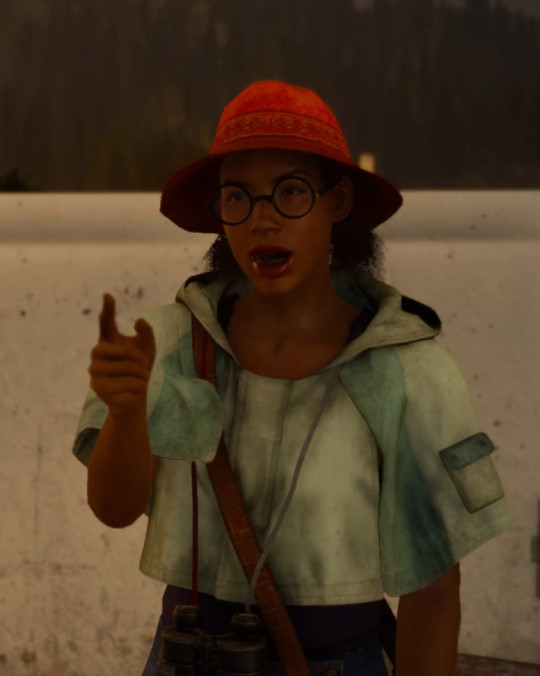
Story:
After the overly-complicated plotline of Final Fantasy XIII, Final Fantasy XV feels like a breath of fresh air. On the surface, it’s a straightforward tale of a boy seeking to become a king after his father is brutally murdered by enemy forces. The bromance between the young king and his bodyguards is endearing. Each character feels distinct and genuinely makes you laugh. The setup sounds like prime real estate for an emotionally charged storyline.
Unfortunately, it falls apart somewhere around the last quarter. What should have been a strong and straightforward story turned into a rushed, hasty mess by the final act.
The story started SO strong, they practically had it in the bag, but then it became apparent that many important elements were glossed over - especially when it came to the main villain. I realized that some things required me to read between the lines, or even were only explained in character dossiers in the archive section of the menu. Supposedly, the movie Kingsglaive: Final Fantasy XV explains more, but do you really expect me to have to watch a separate movie to understand the actual game? The final quarter of the story feels like someone was trying to finish NaNoWriMo, realized they were running out of time, and quickly jumped from scene to scene to reach that 50k word goal. The ten-year time-skip is a joke. The final chapter is sorely disappointing.
The ending was appropriate though, and even beautiful. However, the overall story didn’t have the necessary emotional weight to really make me feel anything. I thought to myself, “I feel like I should be tearing up but instead I feel nothing.”. Even Final Fantasy XII, which lacked a romance, had me swelling up at the end. Final Fantasy XV didn’t make me swell up until literally the last few seconds of the post-credits scene.
People complained about the advertising (Coleman, Cup Noodles) but that didn’t bother me.
What does bother me is the lack of variety in the main cast, and in numerous ways. There were so many interesting side characters that didn’t receive much screen time, or use at all in the story. The strong focus on only the four male leads made it a sausagefest. I was craving more out of Aranea Highwind and Iris Amicitia. They are important but don’t get any screen time at all in the final chapter, nor do we ever hear from them ever again after the time-skip. Aranea Highwind was such a cool character, but once again ends up being wasted potential.

The main cast lacked distinctive styles. When I first saw the main cast, I had a hard time telling them apart. They looked like a k-pop band. Compare the main cast of Final Fantasy XV to literally any other Final Fantasy main cast and you can immediately spot the difference.



The four main leads do have distinct personalities, and I quite loved hearing their comments and banter. It felt realistic, but at times it became ridiculous. I rolled my eyes when Prompto would say things like, “Hashtag sorry not sorry.” That was a bit too on the nose, and came off as Square trying to pander to the current generation.
But what really rubbed me the wrong way is the incredible lack of non-white characters in the entire game. Lestallum feels so wrong to me as a Hispanic. Lestallum is supposed to be modeled after Havana, Cuba.

Its music, its buildings, its activities. It has a tropical climate, and yet every single denizen is pale white. Every. Single. One. I am not exaggerating. It feels so absolutely wrong walking around that city and not seeing anyone with the slightest shade of brown. This isn’t some uncalled-for SJW rant, it’s a simple fact. Tropical climates breed tanner skins. My brain naturally did a double-take when seeing the all-white population, saying, “Hmmm, something’s wrong here.”. For God’s sake, Final Fantasy XII, made over a decade earlier, did a better job at displaying the various nuances in skin tones, and that was on the PlayStation 2! Final Fantasy X, even older, seemed to properly portray tropical beach populations, inspired by the Philippines, with the character Wakka.
I noticed that they really took the time to incorporate elements from virtually every single Final Fantasy game. Aside from the crystals, the modern settings, and other obvious elements, four male leads are reminiscent of Final Fantasy III, the sinister chancellor hearkens back to Kefka from Final Fantasy VI, the enemy Yojimbo resembles Final Fantasy X’s version of Yojimbo, a certain boss battle reminded me of Cid Raines from Final Fantasy XIII.
Also, there’s Dino. Quite possibly the most annoying Final Fantasy NPC ever.
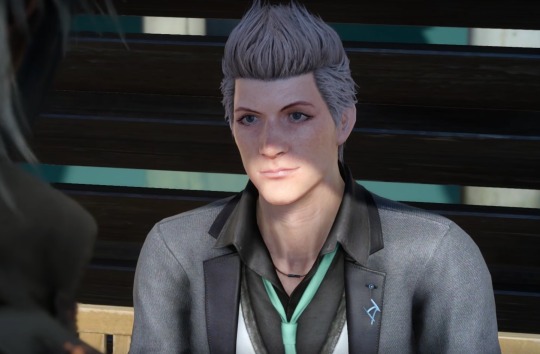
The overly obnoxious Italian stereotype made me want to punch his face, and also took me out of the experience of the fictional world. Every time you spoke with him he's all like "HEY HOW YOU DOIN WELCOME TO OLIVE GARDEN YOU TALKIN TO ME BADA BING BADA BOOM SPICY PIECE OF MEATBALL CAPISCE? AMIRITE??"
Square seemed to treat this game as a milestone in the series, alluding to everything the series ever did. It’s a shame that the story itself wasn’t quite up to snuff to be held in such regard.
Music:
The game’s major lyrical song is copyrighted, which is a first for a Final Fantasy game. It makes sense why they chose the song “Stand by Me”, both in literal and figurative terms of the story.
The score to this game is quite fantastic. The series has its first female composer, Yoko Shimomura. I have absolutely no complaints about the music. Nobuo Uematsu didn’t even pop into my head during the entire game. It’s the first time since Uematsu’s departure that I felt immersed in the score. The motifs are distinct and strong. The battle music is vibrant and an orchestral orgasm to listen to.
Notable Theme:
“Somnus��
youtube
The main theme of the game. It plays right away in the main menu. I love how it is incorporated into the rest of the score, and my brain kept wanting to hear it to its completion.
Direct Sequel?
Nope. However, there is downloadable content that fills in the gap of events within the game. Supposedly, Final Fantasy XV is loosely connected to Final Fantasy XIII and Final Fantasy Type-O, all sharing common themes and possibly set in the same universe. You can also watch the prequel movie, Kingsglaive: Final Fantasy XV.
Did it Live up to the Hype?
Eh.
Yes, and no.
It was cool to play around, but the rest is a flaccid attempt at being a notable entry in the series “for fans and first-timers”, as the words proudly display every time you load the game. It’s not the worst in the series, but certainly not the best. It’s somewhere in the mid-to-low tier.
#final fantasy#final fantasy xv#square enix#ps4#fantasy#fantasy rpg#rpg video game#rpg#video games#onvideogames#noctis#ignis scientia#prompto argentum#gladiolus amicitia#aranea highwind
15 notes
·
View notes
Text
Computer game Farmers Dynasty PC information
I actually wanted to games this sport for a really long time. If somebody pursued the advance from the activity they will also recognize it was assumed down by Steam supply for a moment following a controversy with the game being kinda sued i guess for copying that. I mean that can also be a good thing. They reveal there is no such this as negative PR. I love Farming Simulator franchise and when I head Farmers Dynasty and involves RPG ingredients like finding a wife with such I happened happy. So let's leap in deeper into Farmer’s Dynasty.
I became always a wave of farming and design games. Sports like Farming Simulator and Construction Simulator are among my favorite. And delight do not think me. I not say your weird VN up for you continue playing. Farmers Dynasty offers you a mix between raising and securing the former farm and also farming tackles and completing help other characters. Who take supposed that?

Farmers Dynasty also cover several RPG ingredients like doing quests for new characters in return for treats and further relationships with them. You start out away through inheriting your grandfathers farm which is a huge mess and it is up to you to bring it to its glory. A city child with no farming and design feel. I remain really it will all go splendid.
First thing I did once i leave playing lived to trying to repair my farm. For some reason it is thus enjoyable to take a while and arrange this and then look back on the farm and notice come back to time. To revamp you just come near the surface you want to repair also carry out clicking. I know it does not sound like fun, but expect us that grows top with age. So at least to me it did.
You can also require materials to fix the farm. To get them there is a store which suggests different materials like real, tiles and so on. You can completely restore the farm near your love. I do not see the reason has no other activity though of doing something like this, yet I appreciate it has completely reached.

I feel like I discussed enough about construction and it is time to control to farming. You edge down with virtually nothing in the farming equipment without money to buy new one. To get door to the farming equipment you will have to do favor for various other NPCs which will in return "present" people their other equipment that they no longer hold any help.
After a few tedious quests have been there prepared then you have all the farming equipment you can leave doing your own fields. Keep in mind this charge is boring and will take a lot of time. All of the machines have about nothing operating range and it will take you sooo long to have anything done that I gave up halfway drain then went to do more construction goods for NPCs.
All of the machines are simple manage and disciplines are basic. There are not many choices to use, unlike Farming Simulator so everybody can easily get into it.

Apart from farming you can also take care of animals. You will have to care for them daily and in return you might find products you may either market or keep in your pantry for your future wife to farming simulator 13 make people delicious meals.
There is plus a greenhouse where you can increase vegetables although there is little interaction with it. You water it then permit that to complete its material. Good deal more attention to detail may have gone into it also made it much more realistic and awkward.
Around the place you will find NPCs which is usually communicated with. They will end people various quests or you can just talk to them also look up the relation with them. The RPG part of the game is still very entertaining with will not believe quite fleshed out.
You can and receive married, but it is really simple. Just stay spamming some type of talk with a certain NPC until you get their points high enough with BAM you can get married. I desire that worked out like this in actual.
You can have kids, although I have not really gotten to that level from the entertainment but. It is a refreshment with a bit we have not told in this genre.
youtube
But it is not all clear. The place is huge and thinks very empty. All of the machines you make at the beginning are sooo slow it will lead people days to get from point A near place B. The NPCs are entirely almost identical and look insanely ugly.
Also the one thing that could possibly house that contest going for years is not there. Modding. The reason the anguish could you not let modding. That activity is dying for the ability to be able to mod it. I suggest just look at the Farming Simulator games. Area is continuing even some of the older games alive also today. It is truly something I cannot forgive.
Farmers Dynasty offers something another in the style that was the same shit for days. But it still to this day then like 2 times of education does not feel complete. You may get fun, for sure, but right the run alone can push (pun intended) you nuts. If you want to get it watch for a concession.
0 notes
Text
why Microsoft redefined the console form factor • Eurogamer.net
Undoubtedly the biggest surprise of The Game Awards back in December 2019 was Microsoft’s decision to reveal Xbox Series X: the name, the branding – and most crucially, the form factor. It was a console quite unlike anything we’d seen before, possibly the most original home console design since Nintendo’s GameCube way back in 2001. During our recent visit to the Microsoft campus in Redmond WA, we had a chance to meet key members of the hardware team that created this remarkable-looking device – and in the process, we gained a much better understanding of why Xbox Series X required a top to bottom revamp of the traditional console form factor.
“When we started thinking about how we would design this, everything was theoretical,” says Chris Kujawski, principal designer at Microsoft. “We didn’t have stuff we could test, we didn’t have measurements we could take, we knew it was going to be powerful and we knew it was going to require a totally different way of thinking about how to design a console.”
The key issue facing the designers came down to power and target performance. The Xbox system architects decided from the get-go that the next generation console had to deliver an absolute minimum of twice the overall graphics performance of the Xbox One X, meaning 12 teraflops of GPU compute, sitting alongside the Zen 2 cores that would deliver a 4x improvement in CPU power. At the same time, the mandate was set that the machine also had to equal the acoustic performance of the Xbox One X – a tall order when system power would be increasing significantly.
The challenge came into focus once the outsize power requirements of the new hardware came into focus. Based on the prototype hardware we saw, Xbox Series X ships with a 315W power supply and in keeping with all of Microsoft’s console designs since Xbox Series S, this would be delivered internally. With the sheer amount of electrical power pumping through the processor, the regulators pump up to 100W per square inch, delivering up to 190A. What made this all coalesce into the form factor we have today is the key decision to move to a split motherboard design: one board houses the high-power components like the Series X processor, the GDDR6 and the power regulators. The other is the Southbridge board, principally handling I/O. The boards sit on either side of a substantial chassis block – a sheer aluminium casting.
youtube
Constructing Xbox Series X – Microsoft and Digital Foundry build the console up from the centre chassis upwards.
“I like to think about our past generations as having a bit of an exoskeleton, so you have a mechanical structure with electrical shielding all on the outside then you have all the guts in the inside,” explains Jim Wahl, director of mechanical engineering for Xbox hardware. “And so what we did in this generation is that we turned that completely inside out… and so this centre chassis essentially forms the spine, the foundation of this system and then we build things out from there.”
“This is actually my favorite part of the console on the inside,” adds Chris Kujawski. “It’s like it’s the coolest part that anybody who actually buys the console will never actually see.” It’s also essential in keeping the thermal demands of the hottest components in check. “It creates what we call a parallel cooling architecture, so you get cool air in – and cool air streams through separate zones of the console,” adds Wahl. “The second thing it does is that it actually distributes the heat sources a bit differently in the console – so those two things together are really effective at cooling a console. And then the third thing it does is… we play this sort of 3D Tetris game, where you’re trying to figure out where the components should go and what’s the best arrangement – and then that starts to establish some of the dimensional aspects.”
While all of this is happening, Chris Kujawski is literally building an Xbox Series X right in front of us using all of these component parts – an exercise we would be carrying out ourselves the following day when it came to producing the video content at the top of this page. The two main boards are of broadly equivalent size, slotting into place on either side of the chassis. I’m reminded more of the old Apple Mac Pro design rather than any kind of console I’d seen before. “So already you can see how these larger components are being Tetrissed together,” says Kujawski. “Already you can tell it’s going to be a very different kind of shaped product than we’ve ever done before.”
Along with the 4K UHD Blu-ray optical drive and the 315W power supply, electrical shielding is added to the construction. There’s a real balancing act to this. Essentially, electromagnetic radiation has to be contained within the machine, but at the same time, Xbox Series X has to dissipate a lot of heat. “What’s interesting is that if you look up previous generations, we always had a very nice piece of metal around [the internals] like a Faraday cage,” says Andres Hernandez, director of electrical engineering for Xbox. “This time, we had to think a little outside the box. We have board-level shields. We have localised shielding, instead of having that huge piece of metal shielding.”
Xbox Series X Xbox One X Xbox One S Dimensions 15.1cm x 15.1cm x 30.1cm 30cm x 24cm x 6cm 29.5cm x 23cm x 6.5cm Total Volume 6.86 litres 4.32 litres 4.41 litres Weight 4.45kg/9.8lbs 3.69kg/8.14kg 2.90kg/6.4lbs Ports: HDMI 2.1 output, 3x USB 3.2, networking port, expanded storage slot, power input HDMI 2.0b output, HDMI 1.4 input, 3x USB 3.2, Toslink audio, IR output, Gigabit Ethernet, power input. HDMI 2.0a output, HDMI 1.4 input, 3x USB 3.2, Toslink audio, IR output, Gigabit Ethernet, power input. Optical Drive: 4K UHD Blu-ray 4K UHD Blu-ray 4K UHD Blu-ray
After this, we get a look at the solid-state storage drive – a custom module built for Xbox Series X, which has its own thermal challenges. “What’s really impressive is that this is a 1TB internal module and it runs at 2.4GB/s at up 3.8W, so this is a big challenge for us,” says Hernandez. “When you’re in a 22x30mm [SSD] form factor, that’s really tiny… how do you dissipate all of that heat? So that’s one of the pieces where we had to go and rethink a lot of our thermal strategy, because that’s a lot of bandwidth to go push into such a small form factor.”
PC NVMe SSDs often lose performance simply because they get too hot – and this required some innovative engineering for the new Xbox. “We have these competing set of springs that we call thermal bias springs,” says Jim Wahl. “What that does is that it actually biases the card up against this top thick heatsink, so that the card is transferring heat through its connector into the chassis off to cooling air as it goes through the system… there’s tons of engineering that just sort of sharpens the pencil and gets it right.”
Chris Kujawski continues to construct the Series X and it’s time to bring out one of the largest single components in the entire design – the heat sink. It’s pretty big, relatively speaking, a heavy copper vapour chamber with a lightweight aluminium heat sink attached. It’s big enough to cover the vast majority of the SoC board – but it doesn’t just siphon heat away from the main processor. “We have these very powerful regulators, so one of the challenges is how do we actually cool that much power density? So, we actually ended up using the vapour chamber for a couple of things,” says Andres Hernandez. “The first one is we also heat sink our GDDR6 memory to the vapour chamber. That made a lot of sense because when you’re pushing a lot of bandwidth, those chips are thermally high. And then the second piece is, as I mentioned, the regulators. It’s one of the most power-dense pieces of our box.”
In order to maintain the same kind of acoustic performance seen on Xbox One X, a number of components are required, but it starts with hardware built into the processor itself. Readings from 64 diodes on the SoC are continually monitored, feeding a fan algorithm in the system firmware that keeps the system as quiet as possible, while delivering cooling power when it’s needed. “With all that power, you have to move a lot of air and you want to move it quietly,” says Jim Wahl. “We studied many different ways of doing air movement in a product and a single axial fan was the most efficient, the quietest air mover for our system… we do a bunch of customisations here, so the number of blades, particularly the blade geometry, is highly highly optimised to operate within the confines of our system.
youtube
A video presentation of the Xbox Series X’s specifications and features – and a look at a range of impressive demos showing the key technologies in action.
“There are a bunch of under-the-hood things like the bearing surfaces and the bearing types to keep it very quiet, to make sure that this powerful fan stays quiet across its life,” adds Wahl. “And then there are things that are more subtle, like the curvature on the shroud out to the corners, even those little details improve the efficiency of moving air through the box and out the top.”
Sitting next to the Xbox Series X construction taking shape is the main casing into which all of these parts will be packed. However, what’s immediately obvious is that this device is dense. There’s going to be very little free space within it once the component parts are placed within. It’s a complete antithesis to the concept of airflow as we know it within, say, a PC case. “We also have to have good air in to the enclosure, so you have certain venting and large holes,” explains Jim Wahl. “You have exhaust out the top and we have large venting holes, but the the net effect of putting all of this together, having parallel paths, having this really powerful quiet fan at the top, is that we get 70 per cent more airflow through this console than the past generation and we get 20 per cent more airflow through our heatsink alone than in the past generation.”
And at the most fundamental level, there’s a very basic set of ‘rules’ that define the form factor of Xbox Series X beyond the unprecedented power requirements of the processor, as Chris Kujawski explains: “Jim mentioned how the ODD [optical disc drive] sets one dimension, the volume of the heat sink sets the other dimension, the height is set by airflow and throughout this kind of complex negotiation of figuring out how this stuff comes together, we landed on a square form factor which we love.”
Certain thermal realities also helped to define the look of the box. The large holes on the top of the machine are there by virtue of the need to expel a good amount of hot air. “We decided to really focus on this as the signature surface on the product,” explains Kujawski. “We started off by creating some extra depth by making them each about a centimetre deep. And then carving out this surface, it changes the look of it as you approach it – and as you raise and lower your sight line, you see more or less in there. Then we amped it up by adding that green layer underneath and that’s got its own variable depth, so it’s thicker in the middle and it’s thinner on the edges.”
And with that, the internal structure is essentially complete. Kujawski takes a hold of the construction by the heat sink and slots it into the external casing. And the plastic surround must surely be one of the simpler aspects of the design, right? It’s a rectangular piece of casing, after all. In actual fact, the dimensions of the shell created a whole new series of challenges, mostly owing to its depth. Robots construct Xbox Series X on the production line, with tooling moving in and out of the casing – and at one point, there was simply no give left in the design – the tools couldn’t leave the case, requiring another Eureka moment to make the Series X form factor possible to mass produce.
It’s fair to say that the hardware team didn’t quite expect to see some of the memes that emerged from the Game Awards reveal, but it has been fun to see Microsoft react with humour to some of the more amusing form factor comparisons – to the point where the infamous Series X vs fridge head-to-head made it into Microsoft’s own social media. However, the fact remains that it is a fundamentally different, challenging design and with that in mind, it was sent out to focus testers for their thoughts.
“We presented it to them and said, ‘what do you think, does this work for you? Unplug your Xbox, plug this in. Does it fit in your cabinet? Would you want to show this off to your friends?’ And we were relieved and gratified to find out that the vast majority of people totally loved it,” says Chris Kujawski. “The footprint is really small – when you compare it to a traditional shaped console that’s pretty deep, you’ve actually got a really small footprint so when you plug in all your cables, you can actually put it on a much shallower shelf or put it in a shallower cabinet than you could before. That was pretty magical for us to get that feedback so early on in the program and to get that confidence that this was going to work, that people are going to respond well to this.”
With the Series X constructed, the focus shifts to the revised Xbox controller. For our briefing, the design team put together a presentation board showing all of its joypads from across the years from the original vintage 2001 ‘Duke’ all the way up to recent devices like the Elite Wireless Controller Series 2 and Microsoft’s acclaimed Adaptive Controller. Sitting on the top-right of the board is the new pad for Xbox Series X. There’s obviously a journey here of gradual evolution, though obviously the Adaptive Controller is something of a radical departure.
“What was really cool about it is that accessibility and inclusive design is now a baseline part of every product we design,” says Chris Kujawski. “Just like we would talk about performance, specs and reliability, accessibility is is part of that conversation now across all of our hardware and our packaging. That’s been really cool just process-wise for us and I think it’s helped a lot of us grow and become just better product makers, it’s been a really great thing to be part of.”
On the face of it, the new Xbox controller doesn’t look that much different from the pads we’ve seen before with the obvious exception of the share button and a new d-pad that appears to share much in common with the design seen on the Elite series controllers. The number one piece of feedback Microsoft received from its most committed players is that they are happy with the existing design – the key was to extend that level of satisfaction to more users. “Some of the themes that came up, number one was ergonomics,” explains Microsoft senior designer Ryan Whitaker. “Can you make this thing more comfortable? I have small hands. Can you make this fit in my hands better? Connectivity – I have all these new devices, I want to play Xbox games on all these devices, can you make it easier to pair? Sharing – capturing and sharing has become a really big part of the gaming lifestyle.”
Microsoft kept the same basic design, ensuring that existing peripherals like the chat pad would work just fine with the new controller – but went to work in re-sculpting the design. It turned out that small changes could make the pad far more comfortable to use for many, many more users. The existing controller is designed to fit comfortably within the fifth to 95th percentile hand sizes, but small changes could go a long way in accessibility terms. “One of the things we found is that if we can actually reduce the percentiles on the lower end, if we target the third percentile up to the 95th percentile, those two percentile points actually represent hundreds of millions of people,” says Whitaker. “And so just by slightly shrinking some areas of the controller, we found that we can actually reach a lot more people and at the same time make it more comfortable for everyone.”
But this is the next generation Xbox, so why not push on with a more radical design? A look at the presentation board in front of us showing the evolution of the controller demonstrates that the fundamentals haven’t really changed. Behind us on a flipboard, there are photos of how users interact with the existing pad – and let’s just say that there are some strange formations of fingers and hands there. According to Microsoft, the decision to evolve the existing design is essentially born from the fact that users like the current set-up. They’re used to it and happy with it.
“They’ve got a lot of muscle memory in there,” sums up Whitaker. “Some of the ways that we’ve found that we could increase accessibility is by rounding those corners on the bumper. We’ve taken in the opening by a few millimeters and the angle of attack there has changed by a degree. There are things that we knew we didn’t want to change, that includes things like thumbstick heights, we want to make sure that people’s muscle memories still there.”
There are other simple changes that can also help more than you might imagine. “You can see that we have a matte finish on the bumpers and triggers now instead of gloss,” says Ryan Whitaker. “And what that helps us do is – whether you have dry hands or you’re really intense and your fingers are getting kind of sweaty, it actually helps to maintain the same posture, grip, and friction so that your performance doesn’t change over time.” Again, hundreds of thousands of hours of testing are done on new controller designs. “All these angles, heights, textures, they’re finally tuned – we’re talking 0.1mm and people notice the difference,” says Whitaker. “You can actually measure the performance and see how things go up or go down based on how you tune those surfaces.”
youtube
Rich Leadbetter and John Linneman talk about their impressions of the Xbox Series X hardware, inside and out.
An interesting point of discussion is the fact that the Xbox controller still ships with AA batteries as opposed to the kind of built-in rechargeable cells we find in the Dual Shock pad – and that tradition extends to the Series X pad too. Tech influencer Austin Evans (also attending this event) asks whether it’s time to move on, while Digital Foundry’s John Linneman points out how his son needs to instantly get back into the game when the batteries die, while also making the argument that AA battery support means that the controller will still work perfectly many years from now, while internal cells fade and die.
Jason Ronald, partner director of program management at Xbox – aka ‘Xbox Beard Guy’ from the E3 2019 Scarlett trailer – muses that the 50/50 split on opinion in the room almost perfectly reflects customer feedback: “What it comes down to is when actually talking to gamers, it’s kind of polarising and there is a strong camp that really want AAs. So just giving flexibility is the way to please both [sets of] people… You can use a rechargeable battery pack and it works just like it does on the Elite, [but] it is a separate thing.”
We had the chance to use the pad and fundamentally it delivers exactly what the Xbox team says it does. It’s familiar, yet easier to hold, the share button addresses easy access to game clips and screenshots while the extra clicky d-pad feels like a big improvement over the existing pad. Under the hood, the latest Bluetooth radio is integrated for easier connectivity to non-Xbox hardware while the existing wireless interface is refined for lower latency. It’s a software-based revamp on the pad at least, so the Xbox team’s drive to lower input lag will be retrofitted into existing controllers, while the new model pairs to Xbox One too.
Microsoft’s initial Game Awards reveal ended with a look at the Series X console, the new controller resting against it – and this one image effectively summarises the contrasts in approach to the next-gen design. On the one hand, there’s revolution in the form of the console itself, its revamped form factor, double board design and prodigious airflow. And then there’s the controller – an altogether more cautious design perhaps, but with worthwhile new features and an approach to accessibility that opens up the controller to more users, while making it more comfortable for those already used to it.
There’s still plenty of unanswered questions though. Just how much power will the console actually draw from the wall? Is the final retail Series X really going to be as discreet as the Xbox One X under load? We’ve already showcased the form factor up against the X, but how about actual integration into a media cabinet? And finally – the biggest question of all. If there is another Xbox console coming alongside Series X, what’s that going to look like? We can’t wait to find out.
Digital Foundry was invited to Microsoft in Redmond WA during early March to cover the Xbox Series X specs reveal. Microsoft paid for travel and accommodation.
from EnterGamingXP https://entergamingxp.com/2020/03/why-microsoft-redefined-the-console-form-factor-%e2%80%a2-eurogamer-net/?utm_source=rss&utm_medium=rss&utm_campaign=why-microsoft-redefined-the-console-form-factor-%25e2%2580%25a2-eurogamer-net
0 notes
Text
Microsoft Surface pro and Macbook Pro
New Post has been published on https://netmaddy.com/microsoft-surface-pro-and-macbook-pro/
Microsoft Surface pro and Macbook Pro
Imperfect, Heavy, Light, Powerful, and Excellent.
Just shy of one year ago, I transitioned from a Macbook Pro and iPad combo to a Microsoft Surface Pro 128GB. In light of this week’s announcement of Surface Pro 3 and my acquisition of a Surface Pro 2, I think it’s time to reflect on what that experience was like. Like most folks, I was a little skeptical about the idea of combining a laptop and tablet into a single unit. Would it be too heavy? Would the performance be too low? Would the battery life be awful? And what about the new Windows 8 OS that’s been the subject of so much teeth-gnashing? I’ll try to answer all these questions and more as succinctly as possible. Hit the jump and let’s get into the question: what’s it like to live with Microsoft’s vision for computing in the future?
1. The Operating System, starring Windows 8/8.1:
Windows 8.1 Update 1 had a good head start with Windows 8, as I started using it during the first publicly available betas about 9 months before launch, dual booting on my Macbook Pro. That experience gave me plenty of time to figure out how to navigate the OS well before launch, so I didn’t have the struggle that a lot of people did. Of course, it probably helps that I just naturally enjoy exploring and discovering new things. The early Windows 8 experience did have its struggles, though. I’d become accustomed to the iPad and even to my Windows Phone 7 device, both of which had lots of apps available in their stores. Windows 8’s store was notoriously barren by comparison, and that led to some early frustration when trying to use Surface Pro as just a tablet. Too many apps and features were missing to make for a satisfying experience.
Nevertheless, the device’s ability to handle legacy Windows desktop apps with aplomb kept me satisfied enough to continue, and the app store dilemma became less important by the day. If there’s one thing Windows really needs to fix, though, is its way of presenting the desktop. The desktop is still wrapped in the trappings of an archaic system whose time has passed, and it’s time for Microsoft to update it to a more modern presentation that has fonts big enough to read on high DPI screens and large enough to operate with a finger.
With 8.1 and the new 8.1 Spring Update (really? We couldn’t just call it 8.2?), virtually all my complaints about Windows 8 evaporated. While some dislike the new aesthetic, I’ve personally found myself loving the flat colors, active tiles and removal of extraneous effects. My sincere hope is that as Windows evolves it gets even flatter and the metro aesthetic becomes more pervasive.
Suggestion: Use a Microsoft account, and use OneDrive! I can’t stress these enough. If you’re using Windows 8–and on a Surface Pro, you will be–you shouldn’t create an old-fashioned local account. Doing so cuts you off from some of Windows 8’s best features. Among these is the ability to have almost your entire PC configuration, right down to tile sizes, locations and apps installed, backed up to your OneDrive account in the event you either need to restore your PC or you sign into a different Windows 8.1 PC. Best, though, is that with OneDrive you get 7GB storage for free, which, while not enough to cover, say, your music and photos collection, is probably plenty to ensure your critical documents are all safely backed up within moments of you making any change. It’s easy to learn to save to your OneDrive folder, and once you’ve become accustomed to having that safety net you’ll wonder how you ever lived without it.
2. The Hardware: Build Quality, Heft, and Capability.
Surface Pro Docking Station
I used to lug around a 2010 Macbook Pro 13.3″, which weighed 4.5 pounds, and an iPad 1, which weighed 1.5 pounds for a total of 6 pounds. So when I say that the 2.5 pound total of the Surface Pro and Type Cover was a big weight off my back, I’m really not kidding. The sacrifice was that I had a smaller screen, but the gain was a far more powerful processor and far superior screen resolution and pixel density. The build quality is exceptional: there is literally zero flex to this device, its magnesium shell is hard and sturdy enough to withstand probably more abuse than you should feel comfortable making your PC go through. As a tablet, it’s half a pound heavier than that original iPad was, but as a laptop it has a huge advantage over anything Apple offers. But you probably wonder what I use my Surface Pro for?
Workload
I’ve spent most of the past year as a film school student at UCLA, which means that a lot of my workload involves editing and transcoding video, compositing after effects compositions, transferring footage across different media and so on. I use Adobe Premiere for most of these tasks, and my Surface Pro has handled them all with grace. I’ve had no problems editing and rendering 1080p video in real-time. And as you’d expect from a Windows machine with a full size USB port, working with external hard drives and optical drives is a breeze. Suffice to say, I also do the basics including working in Microsoft Office, writing in Final Draft, checking email, browsing the web, yada yada. Overall, I’ve had no complaints save one: early on, my first Surface Pro had some serious problems with the Marvell Avastar wifi chip and had to be exchanged, a problem that’s not entirely uncommon with this device. More on that later.
Webcams
Let’s be honest: the webcams on this device suck. They’re flat-out terrible, and there’s no getting around that fact. They’re fine for basic Skype video calls, but that’s pretty much it. If you really need to record video, use something else. Anything else.
Stylus
I frequently take notes in OneNote MX (that’s the metro version), especially lately. Like most students, I have tended over the past few years to type my notes, but recent studies show that students who take notes by hand tend to do better on tests. Well, I’m all for evidence based research, so I took this to heart, but I’m also lazy, which means I don’t want to type things after I’ve written them down. Enter Surface Pro’s stylus and voila: I can hand write my notes and have them in a digital format all at the same time. Hell yes. I find that the stylus, despite its cheap plastic feel, works well as a digital inking device. Some complain about the lack of a dock for the stylus, but honestly, I’ve no issues with that. I’ve been using it for a year and have yet to lose the thing.
Art Related Work
Last note on usability: my fiancée, artist Kelley Frisby, got her Surface Pro on launch day precisely because of the integrated Wacom digitizer with 1,024 levels of pressure sensitivity. From the outset the usage here was contentious because Surface Pro shipped without a pressure sensitive driver that Photoshop could understand. However, once that driver materialized, she took to using the stylus all the time. And when we learned about Manga Studio Pro from artist Jonathan Case’s website, things really went off the hook as she found it to be far superior to photoshop for creating hand drawn illustrations. That she can have her Surface Pro on her lap with pressure sensitivity while she draws, and her keyboard handy for using keyboard shortcuts, is a huge benefit that other tablets simply don’t offer. Truly, if you’re an artist who draws and paints digitally, Surface Pro is the device for you. Nothing else combines so many hardware capabilities and broad software availability.
3. Battery Life
Surface Pro Kickstand
This is the one serious issue that has dogged the Surface Pro since its original launch, despite the fact that it was never as bad as people claimed or the fact that Surface Pro 2 completely mitigated the issue (and by all reports, Surface Pro 3 does even better). Early claims were that Surface Pro got about 3.5 hours of battery life. And under certain circumstances, that’s true: watching 1080p videos with the brightness up while downloading stuff in the background will, like any other device, eat battery life much more than average usage will. But that’s only part of the test, isn’t it? Under normal usage, which I’ll define as web, email and word processing, Surface Pro 1 will get 5 hours battery life right out of the box. With some mild tweaks to the power profile, which I’ve detailed in one of our most popular posts, it’s entirely possible to get 6-7 hours of battery life. My best time was just over 8 hours total, but with a caveat: I was working with the wifi turned off, writing in Word, in a low light situation where I could comfortably turn down the screen brightness to minimum. Most people I know get in the range of 5-6 hours.
Why I Switched
Let’s be as clear as possible here: the Surface Pro is not a flawless device, but then, neither is anything else. My chief complaints are that the desktop in Windows 8.x needs a Modern UI revamp, and I wish the screen were a little bigger. I hope to upgrade to a Surface Pro 3 at some point in the future for that very reason, though my suspicion is that the artist community, such as my own wonderful Kelley Frisby, will hesitate to upgrade as a result of the new device’s possibly inferior N-Trig digitizer.
So that leaves the big question: why did I switch? That’s a complicated question. First, I was never sold on Mac OSX, but when Apple’s Bootcamp 5 update removed my ability to install Windows 8 as a dual-boot OS choice, claiming it wasn’t compatible with the computer I’d been using for 2.5 years (and at that, running Windows 8 on for 9 months), the final straw broke. This was the third time Apple’d created problems for my devices, following the iOS 5 update that slowed my iPad to a crawl and the iOS 4 update that made my iPhone 3G all but unusable.
The prospect of having a tablet and laptop all in a single device was also very appealing to me. Yes, there are compromises: it’s a little heavier than a tablet and a little smaller than a typical laptop, but the overall effect is a net positive, and I’m happy to say that my year with Surface Pro has me convinced: Microsoft’s vision of a world where tablets are just slim, light, touch-friendly PC’s is the right one. That we now see even desktop all-in-ones becoming large tablets (seriously, have you seen the Dell Venue Pro 18″ tablets? Crazy!) and touch slowly but surely spreading even to budget level laptops, is a good sign the convergence Microsoft predicted when it announced the original Surface Pro is really happening.
Problems I had & Solutions Microsoft offered
Surface by Microsoft
I mentioned the problem my original Surface Pro had with its wifi chip awhile ago, but there’s more to that story. In fact, just a couple of weeks ago my Surface Pro once again began having problems with the wifi chip, and no update, driver replacement, or even a system reset helped. Eventually the device started blue screening repeatedly, so I took it in to see what Microsoft could do for me. To my complete surprise, they handed me a brand new Surface Pro 2 and even let me pay the difference to upgrade it to the 256GB/8GB model, which I eagerly did. The new device is basically all the great stuff about Surface Pro 1, distilled into a purer form. Same weight, size and shape, slightly better screen (though I honestly can’t tell the difference, for what it’s worth), and the Type Cover 2 is a fantastic little keyboard that does its job with aplomb. I’m very happy indeed, and more than glad I bought the extended warranty.
Value Proposition
I’ve seen a lot of folks argue that the Surface Pro series is too expensive, and I can understand why. $999 before you even add the keyboard seems like a pretty tough pill to swallow, especially for a tablet when you live in a world of $499 iPads and $199 Kindle Fires. But I think it’s worth remembering what you get when you buy into the Surface Pro system:
1. You get an ultrabook that can run just about any legacy Windows app you can throw at it. It has excellent RAM options (4-8GB) and storage options (64-512GB), a full-sized USB port and both wired and wireless external monitor support (the latter via Miracast). In Apple land, this costs you $900 minimum.
2. You get a tablet that can do anything an iPad or Android tablet can do, plus more, with the only drawback being sheer numbers of apps. Even that is changing as the Windows Store approaches 200,000 and will soon merge with the Windows Phone store to boot. And because it’s Windows, you also get the perk of individual user accounts right out of the box. In Apple land, this is another $400+
3. A digital drawing/inking solution. Whether you just take notes or you do fine art, the Surface Pro has you covered. You don’t get this in Apple land at all. You instead buy a USB tablet that does not have a screen for $100+, or you buy a Cintiq to connect to your Macbook for $1,000.
Long story short: at first glance, yes, it looks like Surface Pro/2 is expensive, but you get a tremendous amount of value for your money.
Last Words
Would I recommend the Surface Pro or Pro 2? Absolutely, especially if you’re an artist or someone who’s just sick and tired of lugging around multiple devices. We live in a world where our computing hardware is not just powerful, but can do its job with surprisingly little energy or heat. There’s just no reason to carry two devices in your bag in addition to the smartphone in your pocket. If I could have a wish granted, it’d be for Microsoft to add an extra USB 3.0 port, thunderbolt, and move from an mSATA to a PCIe SSD. Mind you, it doesn’t exactly need those items, but the hardware nerd in me would be really happy to have them.
As for Surface Pro 3, well, I’d love to review it, and more importantly I’d love to put it in the hands of our classically trained illustrator so she can put it through its paces and render a verdict on its usefulness as an artist’s digital tablet, but so far haven’t had any luck getting time with the new device. But hey, if Microsoft would like to let us borrow one, we could probably work something out!
Oh, almost forgot: do buy Microsoft’s extended warranty for Surface Pro, no matter what version you buy. It’ll really pay off if anything ever goes wacky with your device, and it even offers accidental damage protection, which is usually pretty expensive if it’s offered at all.
0 notes
Text
Besides its name, Windows 10 Creators Update is a fine, free update
I don’t even understand the concept of Windows 10 Creators Update, which you can download starting today.
In 2015, Microsoft announced that Windows 10 would be the last named version of Windows ever. That thereafter, the company wouldn’t release huge megalithic new versions, as it always had before—it would, instead, trickle out improvements and new features as they were ready, piece by piece. “Windows will be delivered as a service, bringing new innovations and updates in an ongoing manner,” the company said.
Well, so much for that. Apparently, we’re back on the annual schedule.
The other baffling element is the name: Creators Update. As it turns out, most of the features that would have justified that title never saw the light of day. Evidently Microsoft figured it couldn’t have them ready in time for its big 2017 update, and abandoned them.
For example, there was supposed to be a cool app that would let you wave your phone around an object and automatically generate a 3-D model of it on the screen. There was supposed to be an app called Groove Music, something along the lines of Apple’s GarageBand. The promised People bar on the taskbar never materialized, either.
Start menu, power, Action Center
A new column in the Start menu. Microsoft has moved the icons for Power (containing the Restart, Shut Down, and Sleep commands), Settings, File Explorer (new desktop window) icon, and Personal (containing “Change account settings,” “Lock,” and “sign out”). Instead of clogging up the main Start menu, they now appear in a special, skinny vertical stack of buttons at its far left. As a result, the main (middle) Start menu column lists only apps.
Hide the apps. On the other hand, you can hide that list of apps, so that the entire Start menu is made of tiles. (You do that in Settings -> Personalize -> Start.)
The Start menu itself
Folders in the tiled area of your Start menu. Just drag one tile atop another to create a new folder. You’ve just created a tile that, when clicked, sprouts tiles showing its contents.
Control Panel is gone from the Start menu contextual menu. (That’s an unenhancement for most people.)
Action Center updates. Volume and brightness sliders now appear in the Action Center, saving you a click or two every time you tweak them.
Security
Dynamic lock. If you pair your smartphone (even an iPhone) with your PC using Bluetooth and turn this feature on, then the PC locks automatically when you walk away with your phone. It takes about 30 seconds for the computer to notice that you’re gone, so it’s not what you’d call Fort Knox security, but it’s better than no safety net at all.
Privacy settings for your apps’ access to your location, calendar, typing, and so on are now listed individually.
Design
More control over accent colors (title bars, Start menu, taskbar, action center); for example, you can specify any color you like. You’re no longer limited to a handful of shades.
Downloadable themes (desktop wallpaper photos with associated color schemes) in the Microsoft Store.
Night Light changes the screen tones from blue to warmer ones, on the theory that blue light messes up your sleep juice before bed.
In Settings -> Apps and features, you can now restrict Windows 10 to running apps that came from the Windows Store—and, in theory, have been proven to be safe by Microsoft. (See also: Gatekeeper on the Mac.)
Cortana
Understands your requests for recurring reminders. So you can say, for example, “Remind me every Friday at 5 PM to buy the party pizza,” or “Remind me about my anniversary once a year.”
More commands. You can now turn off, lock, restart, or sleep your PC computer with a voice command to Cortana. You can also adjust your computer’s playback volume by voice, and play/pause/skip tracks from the iHeartRadio and TuneIn apps. You can even ask Cortana, “What song is this?”
More apps can respond to Cortana commands, including Netflix, Hulu, Twitter, Pandora, and so on. (Here’s the complete list.) To learn what commands an app can understand, type its name into Cortana.
https://www.microsoft.com/en-us/store/collections/appsforcortana/pc
Full-screen Cortana. Once you’ve left your PC unused for at least ten seconds, you can say, “Hey, Cortana” to see Cortana’s full-screen mode, where text is big enough to read from across the room.
You can also navigate the Windows 10 setup process by voice.
Apps
Paint 3D is one of the few pieces left of the grand 3-D vision that Microsoft originally defined for the Creators Update. It’s a simple app that lets you create 3-D shapes by combining, turning, and resizing basic spheres, cones, rectangles, and so on.
If your PC has a touchscreen, and you have a stylus, you can draw a path in the Maps app; the app tells you its real-world distance.
The new Traffic Check icon in Maps produces an estimate of the driving time to your work address, if you’ve recorded it.
Draw or write on photos and videos in the Photos app, using your finger or a stylus. (If you write on a video, your writing will appear during playback at that spot.)
New filters in the Photos app.
More “Insights” in Sticky Notes. The Sticky Notes app spot data types like fight numbers, email and Web addresses, phone numbers, and stock abbreviations. Once those items turn blue, you can click them to produce a related command button. For example, click a phone number to see a Call button, or a date to see an Add Reminder button.
An evolving Settings app. There’s now a page called Apps, where you’ll find all of your programs’ settings. The redesigned System -> Display page has been reorganized. On the Devices -> Bluetooth & Other Devices page, you now get a single screen to manage all of your peripherals.
Maintenance
The Storage Space feature, if you turn it on, monitors your PC and automatically deletes temporary files and empties the Recycle Bin after 30 days.
Centralized troubleshooter. In Settings -> Update & security -> Troubleshoot, Microsoft has assembled icons for all of Windows’s troubleshooting wizards in one place.
A revamped security center, with a one-click Fresh Start button that reinstalls Windows when things are really messed up. (Unfortunately, this new app is called Windows Defender Security Center, which is not the same thing as the regular Windows Defender anti-malware app. Confusing.)
Specify longer work days, of up to 18 hours (“Active hours”), during which Windows will never restart to install an update.
Edge browser
Save sets of tabs for later re-use.
Tab previews! Point to a tab without clicking to see a miniature of the window it represents. Or click the little down-arrow button to see thumbnails of all of them at once.
No Flash on unknown websites.
You can read ebooks from Microsoft’s new ebooks store (or other ePub-format documents) right in the browser. You can adjust the font, type size, or page color, and even have it read aloud to you.
Gaming
Game Mode is supposed to give you better frame rates (smoother game animation) by dedicating more PC resources to your game, but most people report that the difference isn’t noticeable.
Beam: you can now broadcast the games you’re playing live to the Internet, and interact with your admirers.
Productivity
A new Share menu. Now, if you want to send a page (or other material) to someone else, you have to look for Windows’s special Share icon. There’s no longer a Share panel on the side of the screen, and the Windows+H keystroke is dead.
Copy screenshot. Press Windows key+Shift+S to copy a rectangular area of your screen to your clipboard. (The existing screenshot shortcuts are still around.)
Accessibility upgrades include compatibility with Braille devices; availability of the Narrator during installation (and during the Windows Recovery Environment); and the keyboard shortcut for Narrator is now Ctrl+Windows key+Enter (rather than Windows key+Enter), in hopes of making it less likely that you’ll hit it accidentally.
Better ink. If you have a touchscreen and stylus, you can do more when you write on the screen. For example, you can add more to a drawing you’ve made earlier, you can erase only part of a line, and you get improved onscreen tools like protractor and ruler.
Microsoft says that it has also made zillions of under-the-hood changes: better stability and security, greater options for software companies to exploit Windows’s power.
Download away
So no, Creators Update isn’t nearly as big a deal as Microsoft originally intended—actually, not an especially big deal at all. But even though most of the changes are small, they build on Windows 10, which was already coherent, attractive, and stable.
If you already have Windows 10, Creators Update is free. So download away—even if you wonder why it’s called what it’s called.
David Pogue, tech columnist for Yahoo Finance, welcomes non-toxic comments in the Comments below. On the Web, he’s davidpogue.com. On Twitter, he’s @pogue. On email, he’s [email protected]. You can read all his articles here (http://finance.yahoo.com/news/david-pogue/), or you can sign up to get his columns by email (http://j.mp/2mCizxV).
#_uuid:359631b3-63aa-3eb6-b241-92423553ea6c#_lmsid:a077000000DAfMuAAL#pogue#review#_revsp:usnews.finance.yahoo.com#video#windows 10#_author:David Pogue
4 notes
·
View notes
Text
how id Tech 7 pushes current-gen consoles to the limit • Eurogamer.net
Doom 2016 revitalised the fortunes of both id software and the classic Doom franchise, delivering a phenomenal, exhilarating focus on high-speed combat, extreme gore and sprawling stage design. It was a modern, refreshed take on a retro classic, underpinned by some of the most impressive tech in the business. And the good news is that Doom Eternal one-ups it in every way. it’s harder, faster and sleeker. It’s larger in scale both in terms of level design and the amount of enemies you’ll battle – and it’s more optimal too: we’ve managed to get the PC version running at around 300 to 500 frames per second.
Powered by the new id Tech 7, Doom Eternal represents the latest and greatest from id Software, delivering an engine upgrade that delivers in every way. Textures are more detailed all around while the world is more tightly packed with visual flourishes. Even if you can’t put your finger on it right away, there’s something special about the environments that just feels >different. How is it that a game on the same consoles can look and run so much better than a previous installment?
The answer is not so simple but the basic idea is – it comes down to key changes made to the internal technologies. Having discussed id Tech 7 with lead engine programmer Billy Khan, he reiterated that their main objective was to deliver a combination of visuals and frame-rate at a quality so high that most people will wonder how it was possible.
One of the first major shifts is the move to the low level Vulkan graphics API – not just for in-game rendering on the PC side, but for everything including the backend tools used to build the game. Vulkan enables faster performance within the id studio, enabling the creators to work faster and more efficiently. Assets can be created and implemented at a much higher rate than the previous game. This is evident in the variety on display – Doom Eternal takes players to many different places. From ruined cities to space colonies and other dimensions and beyond, the world is constantly changing. This new releases features upwards of ten times the number of unique assets when compared to the previous game – all with a big bump to detail.
youtube
Doom Eternal – the Digital Foundry tech review, covering all aspects of the game’s tech plus a behind-the-scenes look at some of id’s new tools.
A large part of this increased level of detail stems from the shift away from id’s legacy megatexture technology. Originally created for Rage, megatextures were designed to allow increased variety by storing texture data in a large texture atlas that could be referenced based on what was needed on-screen at any moment. Streaming texture data in and out made sense on a platform like PlayStation 3 with limited memory but it didn’t scale well and has a lot of limitations. Disk space requirements were huge, iterating on textures required a lot of time and quality was compromised by multiple steps of compression. Even on fast PCs, texture pop-in remained an issue in Doom 2016.
For id Tech 7, the team has crafted a high performance image streaming solution instead, meaning much higher resolution textures. The move away from megatextures means that artists can more quickly make changes, combine layers and generally build more interesting assets without the same drawbacks as id Tech 6. There’s added flexibility too. The geometry decal system which has been expanded to allow artists to direct place decals directly on models during asset creation. These decals can be moved around wherever the artist wants allowing for increased experimentation and efficiency. The key here is that artists can create all these different materials then simply paint over the surfaces to create the desired look.
Another element in pushing forward detail lies in geometry. Doom Eternal features dramatically more complex scenes with an average of 8 to 10 times more triangles per scene. Laid out raw, you might have as many as 80 to 90 million triangles in view. Today’s current-gen machines would likely buckle under this load which is where the new GPU triangle and occlusion culling system comes into play. Basically, the CPU determines which surfaces aren’t needed during rendering and rejects them. A small software buffer (which is basically a small texture created every frame) tells the game which surfaces are occluded and this info is sent to the GPU. This helps the game draw only the visible triangles each frame and its efficiency allows the team to utilise higher density meshes to build the world.
This is coupled with a new LOD system that is designed to effectively switch between detail levels on models without interrupting the presentation. This works by determining how much of screen-space an object occupies on-screen at a per pixel level, then using the factor generated to decide uniformly when to switch LODs. There’s also a new light culling system which allows for per-pixel depth information to be read on each light. By rejecting unnecessary pixels per-light, designers have more flexibility in terms of how many lights per scene can be utilised. That means more dynamic and point lights in every stage. Ultimately, a lot of focus has been poured into more aggressively managing what does and does not appear on screen. These techniques are a key part of optimisation and a big part of why Doom Eternal can throw around much more detail per scene.
Other features are entirely revamped too – such as the gore system. Each model is comprised of multiple geometry layers smashed together. The idea is that you can dynamically clip chunks of the model apart revealing layers below the primary surface – perfect when it comes to chainsawing enemies to pieces. Everything is built around unified rigs that are designed to be easy to edit, enabling faster content creation and more creative dismemberment. There’s also an improved blood splatter system that is combined with the destructible demo system. This all works in tandem to create enemies that feel more like fleshy beings as opposed to static models. Your weapon has a genuine impact on enemies as you engage in combat making it feel as if you’re doing real damage.
youtube
In this video, Doom Eternal executive producer and id software studio director, Marty Stratton discusses Doom Eternal engine upgrades with the new id Tech 7.
Id Tech 7 also supports Alembic animation caching – a technique pioneered by Industrial Light and Magic almost ten years ago. This enables complex, reusable animations to playback effortlessly in real-time allowing more nuanced animations and events. We’ve seen this before in games such as Gears 5 but Doom Eternal utilises it everywhere – and to spectacular effect in some of the game’s impressive real-time set-pieces. It’s impressive at the macro scale – but also on the micro scale too. Alembic animation is used all over the game: writhing tentacles and demonic bits pulsate realistic, for instance, and this is done using Alembic. All of this data is streamed as needed but relatively light on resources, but the effective is transformative – the world is constantly animated.
The cumulative effect of all of these technologies is simply stunning. Each stage in the game is larger than anything in Doom 2016 while offering more geometry, higher resolution materials, additional animation and a wealth of dynamic lights. It’s also packed with more variety on top of that. For my money, it’s one of the best-looking games ever made – and the good news is that the experience is brilliant on all systems. Obviously, some sacrifices are made as not all platforms are created equally, but there are no ‘bad’ ports here. In terms of image quality, id has taken great care to ensure minimal aliasing across the board. The mix of TAA and temporal upsampling enables a clean image on all machines, even when the base pixel count is rather low. The major differentiating factor is clarity.
At the top of the stack we have Xbox One X which tops out at 1800p, while PS4 Pro comes in with a maximum resolution of 1440p. The vanilla PS4 is maxes out at 1080p and Xbox One S hits a high of 900p. In all cases, dynamic resolution scaling is implemented to ensure consistent performance. Xbox One X takes pole position here with a resolution that seems to stay above 1440p even in busy scenes, dropping to 1080p or maybe slightly below in the busiest scenes. Both base consoles can drop to near 720p, though PS4 never quite drops that low. Of the four, the base Xbox One is the only version that regularly appears blurry during normal gameplay, but at least aliasing is kept to a minimum across all platforms. Image quality is fantastic, all things considered.
Doom Eternal can deliver scenes with 80 to 90 million triangles, using CPU-driven culling techniques to stop the GPU from grinding to a halt.
Beyond resolution, settings also differ per platform. The base systems offer detail levels consistent with the PC version set to medium while Xbox One X and PS4 Pro use a mix of high and ultra settings. One of the primary optimisations relates to LOD distance – the point where the game swaps between higher and lower detail models based on distance from the camera. LOD is related to pixel count, so the base consoles routinely use lower detail LODs, but because it’s tied to resolution, there’s little in the way of noticeable object pop-in – it feels stable on all platforms. Only when you compare the vanilla machines with PS4 Pro or Xbox One X do you notice the difference.
Beyond the basic settings, however, the visual quality is comparable overall. Most effects are consistent across the board – the full suite of post-processing is utilised everywhere and the game looks great in all cases. Performance is also impressive, with a nigh-on locked 60fps on the enhanced machines, marred only by what seem to be occasional hiccups in I/O – which curiously manifested more noticeably on Xbox One X. However, the real takeaway here is that performance is so much more consistent than Doom 2016, despite the huge increase in fidelity across the board.
Neither PlayStation 4 nor Xbox One S deliver quite the same level of stability as the enhanced consoles but they’re not that far off. On PS4, for instance, the minor dips in frame-rate are simply a little more frequent, but ultimately this is a rather minor issue. Xbox One S is a similar story but here, the dips are even more pronounced. Given the relative lack of power in this system, however, the results are impressive and if you own the S, I can still strongly recommend the game. All of which is to say that I feel the team met its 60fps goal. Doom Eternal is more stable than Wolfenstein 2 from Machine Games and even smoother than Doom 2016. It just looks and plays nicely on all platforms.
Doom Eternal is one of the few triple-A PC titles to deliver consistent enough performance to full exploit ultra high refresh rate monitors.
Of course, the PC version is the way to go if you have the hardware as it supports much higher frame-rates all around. I’m running a rather powerful rig equipped with a 16-core Intel i9 7960X and an RTX 2080 Tiso you’d expect greater performance and it’s delivered without issue. In the marketing push up to launch, id promised astonishing performance and the team has delivered. In-game performance varied between 300 to 500 frames per second and Doom Eternal becomes one of the very few triple-A games that can actually deliver sustained, consistent performance for high refresh rate screens – up to and including the latest 360Hz displays.
So, the game is fast, optimal and beautiful – and one of the most impressive looking titles I’ve ever played. The mix of performance and detail is just perfect but it’s not just a pretty face – there’s a lot more to Doom Eternal beyond its technology. It’s simply a terrific game. At its core, between the colorful visuals, anti-gravity antics and fast pace, it feels like a mix of Doom and Quake 3 Arena in single-player form. Levels are designed around light exploration with secrets and keycards to find but combat is still the primary focus. There is much more in the way of platforming and aerial combat this time. Jump pads, climbing surfaces and huge open areas specifically recall some of the crazier Quake 3 maps while the grappling hook on the super shotgun becomes one of the most enjoyable weapons in the game, serving as a slingshot of sorts.
With Doom Eternal, I feel that id has made a clear distinction between new Doom and classic Doom – and that’s great. The original still holds up but I appreciate the way in which Eternal builds on some of those concepts while breaking new ground. It respects the past without being beholden to it – Doom Eternal is very much its own game. And that’s why I feel it’s an essential purchase. It’s a lengthy single-player adventure packed with interesting stages, enjoyable combat and brilliant presentation. Put simply, I can’t recommend it enough. Without question, Doom Eternal is one of the best action games of the generation.
from EnterGamingXP https://entergamingxp.com/2020/03/how-id-tech-7-pushes-current-gen-consoles-to-the-limit-%e2%80%a2-eurogamer-net/?utm_source=rss&utm_medium=rss&utm_campaign=how-id-tech-7-pushes-current-gen-consoles-to-the-limit-%25e2%2580%25a2-eurogamer-net
0 notes