#I think I might try adobe animate because my school gives us the adobe suite for free
Explore tagged Tumblr posts
Text
I have an idea for a really cute animation for The First Soldier but I have no time to make it and I don't want to pay for a toonboom license....
college has me falling in love with toonboom but my brother in christ I can't afford that I'm a broke college student LMAO
#ramblings#Sabaton can't just drop a banger and give me ideas in this economy#I think I might try adobe animate because my school gives us the adobe suite for free#but I don't wannaaaaaaaa#fuck adobe
3 notes
·
View notes
Photo
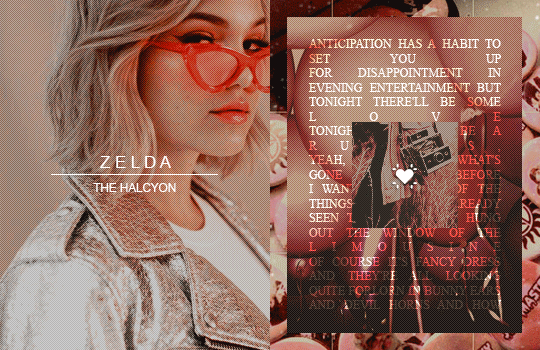
☆ — wait , is that ZELDA KING ? dean lockwood has been looking for them . you didn’t hear it from me but , apparently the JUNIOR might know something about the whole omega chi & kappa tau situation . while they can be BRASH & IMPULSIVE , they’re far too WELCOMING & COURAGEOUS to be involved , right ? those who know them say they’re reminded of FLANNELS WRAPPED AROUND THE WAIST, THE CLICKING OF A CAMERA, A COMPUTER SCREEN ILLUMINATING A PITCH BLACK ROOM, THE “IT’S ALWAYS SUNNY IN PHILADELPHIA” THEME, BAGPIPES PLAYING IN THE DISTANCE whenever they’re around . honestly , the DIGITAL MEDIA major should try to keep their head down . after the events of last semester , lockwood is out for blood . did you know that ZELDA is a member of GAMMA RHO ALPHA ? that might explain why their name is being brought up .
you’re an explosion , you’re dynamite playlist. pinterest. to listen as you read. like for a plotting dm on tumblr , react for a discord dm rocky lynch lovebot / hylia.#0329 on discord.
WOOOO I really can’t keep myself from holding only one muse can’t I. WELL. This is Zelda , a bit more of a happy-go-lucky muse compared to Sam !! She’s both her own character mixed with a few others I have - I love her dearly , so please please please feel free to come at me for plots !! <3 HERE WE GO :
HISTORY
Zelda’s backstory isn’t anything special - growing up in Scotland her parents had a nice marriage , she grew up an only child , always got good grades
But she always felt... average. She never was really anyone to anybody , so Zelda had a bit of a knack for wanting attention and trying to get her voice out there. So some took this as endearing , some took it as annoying.
In high school , she was lucky enough to be selected for an exchange student program in Salem , Massachusetts - and then she’d meet the FIRST person who would make her feel special in SAGA ( Sexuality And Gender Acceptance ) Club , a cheeky blonde boy named Cyrus who had a tendency to hide in the corner of the room and not talk to many people. And they’d date for about a year , up until Zelda would have to go back to Scotland.
They had to break up when Zelda would leave , but remained extremely close and communicating daily through digital connections.
ANYWAY , that little one year romance sort of gave her more confidence to use her voice and try and light up the room - since if she could do it for one person , she could do it for multiple people. That’s what gave her the idea to pursue a career in DIGITAL MEDIA - namely , film & video ( with digital art and photography on the side ) in the more comedic aspect. Screenplaying and the technicals behind sketch-comedy skits. Stand-up comedy , even though that was more performing.
Think like Saturday Night Live - and then think of all the technical stuff that goes into it besides the acting. The script-writing , camera angles , etc. Zelda just wanted to make people laugh.
Soooo… when she told her parents that would be what she wanted to do , her average home-life would turn sour CONSIDERING they didn’t want her to explore such risky career choices. An easier life would be to become a lawyer or a doctor - more stable. But that’s not what she wanted. So after a LENGTHY argument with her parents , Zelda would be thrown out of the house with only the money she saved ( thankfully , she’d always been the frugal one ) , and would call . . . her ex-boyfriend and his mother. Since even though they’d only been communicating digitally over the past two years , it still felt like home in Massachusetts.
Her ex’s mother would pay for a flight for her to go back to the United States , and after some time of adjusting , she’d get into Hollingsworth to pursue her career in Digital Media - staying there , but often traveling home ( being where her ex and his mom lived ) routinely.
Pledging to Gamma , her insistence for encouraging people to live their life to the fullest and readiness to include people in her free spirited antics would leave a great impression on the sorority - eventually even leading to her current position as its president.
CHARACTER / FACTS
So again !! Zelda is my trans female pansexual bby , 5’11 bc tall girls make the world go round and she is the LIVING EXAMPLE of the Halcyon label. She’s loud , carefree , optimistic - never really known to pass up an opportunity to have fun.
...that’s so basic of an intro to her personality BUT IN MY DEFENSE IT’S EARLY
BUT YEAH Zelda ?? Does not give a shit about anything. She holds no grudges towards anyone , waaaay too chill - but she flips from extremely chill and laid back to “HEY HEY LET’S GO DO THESE TEN THINGS” and it’s. Definitely a 360. But nobody’s ever seen her angry and it sort of makes people wonder if she even feels anger or if she has a secret dark side nobody knows about.
...She doesn’t. Zelda’s only habits when angry are that she’s short , to the point , and WILL call you out if you’ve done something wrong. But making her mad is extremely hard and she’ll only remotely get upset if you prove time and time after again to be a shitty person.
Which , can sort of lead her to get taken advantage of because of her chill nature - that’s how the previous issue with Gamma getting in trouble at one of their parties happened. Zelda got pissed. She knows she’s chill but she doesn’t think about how that could lead SOME people to thinking “oh I can do anything I want and she’ll be fine with it” because she doesn’t. Get angry about much.
ALSO THAT DOES MAKE HER A BIT NAIVE - just again. She’s easy to take advantage of because she believes the best in everyone and automatically assumes people will do the right thing as people. Doesn’t really understand why people will do things to hurt others and doesn’t really want to.
Also kind of jumpy like she’s a social person and definitely flips between lax and loud but it is SO easy to startle her.
AS FOR HER INTERESTS IN DIGITAL MEDIA - she is extremely talented with the entire Adobe Creative Suite , especially Premiere , Photoshop , and After Effects.
She has an Instagram dedicated to posting manips , edits , etc. she made in both PS & AE. You know those funky Insta edits you see all the time ?? Zelda makes those.
She ALSO does a lot of editing and promotion for Gamma - a lot of times they’re memey little videos or advertisements or skits that display how welcoming Gamma is , and they do a great job at leaving a good impression on possible recruits.
Her BIG thing though would be a little YouTube channel she runs where she often posts videos just around campus - think Billy On The Street , which is what she really wants to do with her digital media career.
“I’M RUNNING AROUND HOLLINGSWORTH WITH A PACK OF WILD LESBIANS”
“LET’S GO LESBIANS LET’S GO”
She either wants to do that - or mockumentaries to put on Youtube ( or even documentaries in a whole that she approaches with her extremely sunny demeanor on conspiracies or the like ). She’d also like to film her own show to put on TV , either something like reality comedy , a reality show spoof , or even something like It’s Always Sunny in Philadelphia or The Office or Brooklyn 99. Comedy film is her passion.
Commentary videos are ALSO something she’s considered , much like iNabber or Strange AEons , but she thinks mockumentaries , skits , and her other work
Also that person who Photoshops heads on people’s bodies and makes memes for all the group chats she’s in
She really doesn’t take herself seriously often but frankly that’s just Gamma as a whole so it WORKS.
A good portion of Zelda’s existence is a meme tbh I honestly adore her
She has a LOT of tattoos that were designed by her ex-boyfriend since he was an art major and now is a tattoo artist in Salem - I’d point you in the direction of Hannah Pixie Snowdon’s body art as a reference , just Zelda isn’t nearly as covered as she is.
This would be the best reference I can think of rn , lots of pretty designs and some animals, maybe some symbols and references from stuff.
Olivia doesn’t have any tattoos but WE CAN CERTAINLY PRETEND
A lot of her spare money is made doing either graphics commissions or even photography from whoever needs her services !! The majority of her stuff has been done for cosplayers , budding models , budding actors and actresses , and even for other fraternities and sororities around campus. Zelda knows no rivalries when it comes to these things.
She’s also 100% that person who keeps around a polaroid camera so she can hang up pictures she takes she’s just That Person
Decorates the Gamma house with a lot of polaroids she’s taken and memey edits she’s done in Photoshop
INSIDE JOKES ARE HER THING
She also plays guitar and is fairly good at it but doesn’t have a band or anything rn bc she’s just someone who does it bc she wants to look cool ( and also bc the guitar’s a neato instrument but yeah she started it out just bc she wanted to play SOME kind of instrument at least )
,,,but she also knows how to play the bagpipes
and she owns a pair.
they’re in the gamma house. zelda plays them at meetings.
Also I can’t 100% guarantee she didn’t get her name from the Legend of Zelda series if y’all know me u know how much I adore that series so yeah
WANTED PLOTS / CONNECTIONS
GIVE ME A COMEDY SQUAD PLEEEEEEEEASE maybe even ppl she works to make a webseries or something with ?? give me people who work constantly just to make other people laugh
People she routinely takes photographs of !!
Whether they pay her or she uses as a muse for whatever
OTHER PPL FROM THE GREEK ROW THAT JUST DON’T… LIKE ZELDA FOR WHATEVER REASON
Maybe they think she’s too chill. Maybe they think she’s hiding something. Maybe they don’t like how she’s running Gamma but for whatever reason they just DON’T LIKE HER and I want enemies so fucking give me enemies
This is so general but more Gamma sisters would be lovely Zelda’s so eager to bring in more people to make their sorority feel like home
Give me crushes Zelda pines over !! Crushes that pine over Zelda !! Gimme that skinny love shit bc my god it gets me going !!
Hookup plots are also 100% acceptable bc again Zelda’s a carefree spirit and gives No Fucks
Also 100% down 4 cute romantic plots too - Zelda is ur regular poly pan babe w/ room in her heart for 12000 suns
it’s very on brand of me to place the romance/sex plots right smack in the middle as I’m thinking of what to put down
Okay when I was in high school we had majors and I was a Digital Art major and all the Visual Art majors had this bond with us for no reason so I’d really love some Vis. Art buddies that Zelda gets along with much like the bond she has with her ex-boyfriend now
OTHER PEOPLE TO DESIGN MORE TATTOOS FOR HER PLEEEEEEEEEEEEEEEASE one day she hopes to be a coloring book
I’D LOVE SOME UNLIKELY FRIENDS TOO JUST SOME GRUMPS ZELDA’S CONSTANTLY BOTHERING W/ HER SHIT
Memey group chat pls
THATS ALL I CAN THINK OF FOR NOW maybe i’ll do a more detailed / organized list soon but yeah !! Come at me !!!
#hworth:intro#* &. about / ☆ 𝐫𝐨𝐜𝐤 𝐨𝐧 𝐠𝐨𝐥𝐝 𝐝𝐮𝐬𝐭 𝐰𝐨𝐦𝐚𝐧#* &. ooc / ☆ 𝐛𝐥𝐞𝐬𝐬𝐞𝐝 𝐛𝐲 𝐇𝐲𝐥𝐢𝐚#I got the worst headache @ work but we got this done at least#very on brand of me to namedrop ocs i'll never bring in here 2 include them somehow#but i'm so excited i love love love LOVE zelda so much and the last uni group i was in she was only an npc#i'm rly happy to write her in full : ' )
8 notes
·
View notes
Text
Video Editing Software & Apps: The 14 Best for Any Budget or Skill Level
We all know the future is video.
Whether you have fancy lights and a camera that costs more than a car, or you have your iPhone taped to a broom, you know you have to come up with the best you possibly can to keep your audience engaged.
I’m not going to pretend that all media is created equally.
If you’re filming on an R3D, your interview or commercial will look better than if you just have a GoPro, but it’s not all in the capturing of the footage.
Arguably most of the creative storytelling comes from the post-production stage.
I mean, we’ve seen short films recorded on a handheld camcorder that probably cost $100 make it into Sundance. What I’m saying is, it’s about content and storytelling more than it is pixel count for most people.
Like with all content, with video, you really want to put your best foot forward. Showing the world a cohesive, stylized vision can help sell your brand the way you want to. Conversely, showing the world a haphazard video can lower viewer’s confidence and opinion of your brand.
But how do you make that story? How do you take the raw footage you have and turn into something that people will talk about and share? Especially as a marketer who may be new to video?
There are a lot of editing programs and tools out there for a variety of budgets and skill levels. If you know your way around an editing suite, great. If not, don’t worry. The internet is full of tutorials and easy-to-use programs.
Learn how to start differentiating your brand from the competition by telling a remarkable story that resonates with your audience.
Free (& Nearly Free) Video Editing Software & Apps for Beginners
If you've never edited a video before, don't panic. There are plenty of free and paid video editing options on the market that are easy to use.
1. VSDC
This free program provides a lot of bang for no buck. So, if you’re a beginner, it’s a pretty good place to start.
Included in the program are somewhat advanced options like blend overlays, and the options to mask and key. You can also control the speed of the clips as well as add filters transitions.
If your brand is looking to get cinematic and try out some green screen footage, this might be a good program to start with and with its free filters, it would also be a good option for social media videos.
Some reviews say it’s not exactly user-friendly, and it does have its quirks, but if you’re looking to try out editing and don’t want to put any money behind it, there’s really no downside.
Price: Free!
2. iMovie
iMovie is a quick and easy way to edit videos for beginners.
There are a ton of templates which makes this the ideal software for quick turnaround projects and the transitions and animated titles give your production a little extra flare with almost no effort. It’s also good for just quick clip cutting and cobbling together something simple.
Marketers would find this useful for quick culture videos on social media or those that only need basic cuts and fades. If you’re new to video editing and intrigued by the idea of templates, I would steer clear of these when it comes to crucial sales videos or those on your website.
As iMovie is a popular tool among general consumers, using them could be seen as unprofessional or low-budget.
Aside from that word of caution, the only really annoying thing to note is you can’t transfer project files which has hurt me with a client before.
Price: Free (But only available on Macs)
3. Shotcut
Now, this free program is easy to use once you get a hang of the UI.
It has good video and audio filters, making it a good choice for posting to social, but it has a limited amount of preset export formats.
Knowing the destination of your final export is important for quality. If you’re focusing heavily on YouTube or Facebook Marketing, you may not want to use this tool until you’re more familiar with the settings best used for each platform.
There also doesn’t seem to be a huge support community for questions, which can be tough for newcomers.
Price: Free
4. Magisto
Magisto is basically automatic editing.
You can select your own music or use one of their suggested tracks, and it’ll put something together for you assuming you don’t need to trim anything out in the app.
This automation is cool and efficient if you need a video quickly, but it does limit creativity as there’s not way to control the order of the images you put in there.
There’s also a time limit for the length of your video with each budget. Still, it’s a fun way to put something quick together if you’re looking to post mostly to social. It’s especially great to use on mobile.
Price: Best value is their $9.99/month Professional Plan
5. Adobe Premiere Clip
Edit on-the-go with this free app!
It has a clean interface, comes with background music, and has a good collection of filters.
You don’t need a paid Creative Cloud account for this, but if you have one, you can export what you started on your phone and finish it in Premiere, oOr, finish it on your phone and upload straight to social media.
This is ideal for the marketer who’s always on the move, but posts to social media frequently. Adobe is always the peak of professionalism so it will make your Instagram and Facebook videos really stand out.
Make sure you film in traditional, horizontal orientation though, because you can’t rotate your clip in this. There’s also no real templates or transitions, but it’s simple and fairly easy to use.
Price: Free
Advanced Video Editing Apps & Tools
Now, if you've dabbled in video editing before -- or you like to think of yourself as more of a video pro -- you probably want to dive right into video editing software that caters to the more seasoned marketer.
We are all for that, but not without a word of caution first.
Advanced tools may seem appealing to a beginner because you will get more "advanced" results. However, you should only take that step up in sophistication if you already have the skills in-house, or if you have a team member who is dedicated to learning the art of video editing.
In short, if you don't have advanced resources, don't pull in an advanced tool.
With that caveat in mind, here are a few of our favorite advanced video editing software options:
6. Adobe Premiere Pro
I won’t lie, I’m an Adobe girl myself.
I basically started out editing on this program and have rarely been disappointed in it.
This is an advanced editing software, and while it is possible to learn, if you’re looking for a quick turnaround, you might want to start somewhere else.
That being said, if your team needs to edit an interview for a customer testimonial or has the need for a lot of graphics, it’s very easy for this to be your only software and be more than enough.
The essential graphics panel gives you presets that you can fit to your needs, whether it be names and titles for your lower thirds, or an opening graphic for your video.
These features do a lot of the work for you and make you look professional and polished. If you create your videos with it, you can publish confidently on any platform, whether it be social, web, film, or even TV.
You can get all sorts of paid and free third-party plugins to help you along in your creative adventure too!
If you keep reading, you’ll find a few of my favorites, but these plugins can range anywhere from color correction presets to light flares. They add that extra glitz to your videos that will make people remember them.
As a subscription SaaS, Premiere also rolls out updates to make sure you’re getting the most out of your software at all times. Sometimes they are glitchy early on, but they are quickly resolved, and the community is always helping out with solutions.
Plus, with literally millions of subscribers, you can bet that their online support community is solid. Only once or twice have I been unable to fix a problem thanks to their very specific forums.
Overall, this software is amazing, but is not really geared towards those starting out, especially with it’s monthly subscription pricing model.
Price: If you have the skills or have time to invest to learn the software and $40 a month, or $20 if you’re a student (or $20 for just Premiere, and not the entire suite), it is definitely worth it.
7. Final Cut Pro
I learned on this one when I first started at film school. When I used it, it was basically iMovie’s older brother. It has that same layout feel, and ease of use to it, but with a lot more function.
It now supports 360 and HDR footage, includes Mac Touch Bar support, and has over 100 video and audio effects. It’s also good for color correction, but bear in mind, this all comes with a bit of learning curve. There are a limited amount of codecs and file types included which will limit what kinds of footage you can work with.
This is a program that can give you a more cinematic look and feel to your projects. If you want your brand to look professional and artistic, but don’t have a huge budget, this tool will definitely help.
This program is for a marketer on a budget that wants to get the most out of their videos, and isn’t afraid to get into the weeds with their editing.
Similar to Premiere, you can add third-party plugins as well.
However, honestly, I’d say if you’re serious about putting together professional marketing videos, are a Mac user, and don’t need the razzle-dazzle elements of Premiere, this is the best choice.
Price: For a flat rate of $300, you are also entitled to any updates they do for free.
8. PowerDirector
Now, for the price, PowerDirector is definitely the PC pick for me. It is extremely user-friendly, but you get advanced features like 360 footage editing, motion tracking, and keyframing and it supports 4K as well.
If you’re looking to create complex videos and have an editor willing to learn, this is the software for you.
It can be a little overwhelming for beginners, but there are tutorials out there. Users have also reported weak color matching, but if you keep your white balance in mind while shooting, you should be fine.
Price: There’s a 30-day trial version you can do before you go for either the $100 or $130 version.
9. Lightworks
This Mac and PC-friendly software is free and quite robust. It supports a wide range of video formats, allows you to make proxies, which let you edit huge video files at a lower resolution and replace before exporting, and has easy timeline editing.
This program is for marketers with their eye on their budget, looking to post mostly to social media sites mainly because the exports it offers align with what is optimal for those sites.
Although you can use it on Mac, users of the machines have reported it isn’t very Mac-friendly and that there’s a steep learning curve.
Price: Free (but the free version only allows you to export to 720p web resolution. You have to pay extra to get more.)
10. Sony Vegas Pro
Sony Vegas Pro is on the pricier side for sure, but you get the pro-editor features like motion tracking, HDR support, 360 footage support, video stabilization, speed control, masking, and good presets for color correction.
This is for a marketer who knows what they’re doing and wants a professional finished product, but also has the budget. If you’re going to spend the money, I suggest you already know how to use the best features of this program (or have someone on staff who does).
If you’re looking for a flat rate program that nearly stands up to Premiere, this is your guy.
Price: Another flat rate program, it’s yours in differing packages from $400-800. Only available for PC.
11. Blender
I love me some 3D animation and this software lets you do it!
You can get some truly amazing stuff out of this program, and there are tons of websites like Turbosquid to lend a hand in free and paid objects for you.
Whether it’s realistic 3D renders of under-construction real estate, or animated characters for an explainer video, there’s not much you can’t do with 3D animation.
Blender can help you add a little variety to your videos, and possibly add a lot of value if you get someone who becomes a pro. There’s also a ton of tutorials and online support, which you’ll need to get going since it’s a little quirky.
If you’re looking to get started with 3D editing, this is a good place to start.
Price: Free
12. Adobe After Effects
There’s so much you can do with this program. I’m obsessed with it, honestly.
Marketers will get the most out of this program if they’re looking to do advanced/custom motion graphics, a lot of motion tracking (for example, personalized videos for Vidyard), or animated explainer videos.
Like Premiere, it updates with new features every so often, the support community is amazing, and the tutorials are seemingly limitless. It also integrates with C4D, another 3D editing software, which comes with it for free.
There are also tons of amazing paid and free third party plugins. I mostly use it for motion graphics, but have been known to use the occasional green screen or even turn someone’s eyes into demon eyes for Halloween.
You can do almost anything you set your mind to in here. That being said, it’s not geared towards newbies, and it’s still that monthly Adobe rate instead of the flat fee.
Price: If you have the skills or have time to invest to learn the software and $40 a month, or $20 if you’re a student (or $20 for just After Effects, and not the entire suite), it is definitely worth it.
13. DaVinci Resolve
DaVinci Resolve offers full editing, but most of my editor friends that use this program don’t necessarily do their cutting in here. They do rely on it for color correction pretty heavily, however. It’s compatible with Final Cut, Avid, and Premiere so you can move the color correction or whatever you do between projects easily.
With a helpful community, you can find great info on color correction, motion tracking, and even noise reduction.
These functions can help bring your video to that Hollywood style color that you see in movies (with enough practice) for no cost.
It is a steep learning curve, and you really need two screens, especially if you want to color correct, but if you’re a detail oriented person, you’ll like this program.
Price: Free!
14. Avid Media Composer
This is the most sophisticated video editing software you’ll get for free.
It has a lot of high-end tools like speed control, color correction, and footage stabilization that can take your footage from looking merely amateur to pro pretty quickly.
If you’re looking for really technical controls to add some polish to your videos, but you don’t want to pay for it, try Avid.
It does have a steep learning curve, and the free version doesn't support 4K, or a lot of image formats.
Price: Free (or upgrade for more features starting at $19.99/month)
Editing Extras
Editing programs are all well and good, but sometimes you need or want a little extra sparkle.. These are like the sprinkles on a delicious donut - not necessary for the final product, but definitely make it look better.
Shutterstock
A great toolkit to have to start out with can be found here on Shutterstock.
They have a ton of animations, transitions, LUTs, and overlay elements for free. I personally love adding a little dust or some light leaks sometimes, and it can be hard to get those organically.
These are awesome for that extra touch for someone with no budget to make your videos pop.
It also comes with instructions on how to use it. It’s compatible with Premiere and Final Cut Pro.
Price: Free
Red Giant
I couldn’t resist putting this in here.
If you have a serious budget and a serious will to learn, you can have a lot of fun with Red Giant’s plugins.
I got to play around with their trapcode suite and things you can do with it are incredible. You can create volumetric light, smoke, snow, rain, or almost any other VFX you can imagine.
These plugins range in complexity. There are almost Hollywood level VFX you can achieve, but there’s also motion graphics packages if you want to make your intro cards and lower thirds really stand out.
It’s compatible with a fair amount of programs too, but probably best used on Adobe. There’s also a lot of support and tutorials for it, so you won’t be alone in your investment.
Price: Ranges for each suite, but you can expect anywhere from $100-$400 for each suite
Video Copilot
Basically anything from Video Copliot is awesome.
I love their tutorials, and their plugins look amazing. They have an elements package that gives you a huge range of sound effects, motion graphics, and 3D elements like fluids and particles.
If you want to channel your inner JJ Abrams, they have a package of optical flares you can buy, starting from around $125,or, if you’re a Michael Bay fan, maybe go for their Action Essentials package, starting at around $100.
This is an add-on for a marketer on a budget who just needs a little extra flare to their videos.
It’s also compatible with After Effects, Final Cut Studio, Premiere, and other QuickTime based software.
Price: Depends on the package, but usually in the $50-150 range
What It All Comes Down To
Whether you’re just starting out, or into the weeds with editing, these are some helpful tools to get the most out of your footage.
This isn’t the dawn of film. Audiences can spot a bad edit, even if they don’t know technically why it’s bad.
Having these valuable tools can make or break your video marketing strategy because what you create, and how well you’re able to create it will tell the world exactly what value you have to offer.
If this seems way too overwhelming, we can help with that. Whether it’s our video training services, or our in-house production team, we can assist your video needs.
from Web Developers World https://www.impactbnd.com/blog/video-editing-software
0 notes
Text
Avid’s slide about the future of Media Composer
One of the most intriguing things I saw come out of NAB 2017 wasn’t on the show floor of NAB but rather an image that popped up on Twitter out of the Avid Connect event held in the days before NAB began. It was the result of an Avid Customer Association survey as to what editors wanted to see in upcoming versions of Media Composer. Since this image was publicly tweeted out by Avid it’s worth dissecting.
These are the voting results for video editing (@MediaComposer). #AvidConnect #ACAVote pic.twitter.com/FNIpg69dC2
— Avid (@Avid) April 23, 2017
I can’t remember another such detailed look at what is a potential roadmap for upcoming features and future development for any of the major NLEs. Usually this kind of thing is kept under wraps. I’m sure such a public discussion makes the engineers shudder in fear as there are a ton of things that can derail a planned feature release. Media Composer has been on a big update path in recent years getting a ton of much need features as well as some cool new stuff along the way so seeing what is on the horizon should give Avid editors more confidence in their tool. Kudos to Avid for showing this publicly.
But it is worth noting that as Avid moves forward into the future Media Composer isn’t one of their biggest money makers as they would much rather sell you server hardware than editing software but they’ll be more than happy to sell you Media Composer. Witness their recent ads touting that both FCPX and Premiere Pro “runs better on Avid.”
Get yourself insane speed—up to 2.4 GB/s—at an unprecedented price. #PremierePro runs better with @Avid #NEXIS | PRO https://t.co/rh2KYwFniY pic.twitter.com/r4EaWn9fEZ
— Avid (@Avid) May 17, 2017
I didn’t hear a lot of buzz around this Media Composer slide that was shown at Avid Connect. I’m not sure if there was a presentation on the main Avid NAB stage where it was shown. Perhaps everyone was talking about the current Avid CEO’s new book The Storytellers Dilemma about media disruption. People were talking about it all right. But let’s take a look at what might be coming to Media Composer. And remember … all this is subject to change.
Background Save
Background saving is one of those features that I think most editors in 2017 wonder why it isn’t in every NLE out there. FCPX has it. Resolve 14 added it. Adobe Premiere Pro CC doesn’t have it. One shouldn’t confuse background save with autosave which is a different thing. Autosave creates a separate project file and editor can go back to while background save is a save of the existing project. And what we most want background save to do is not interrupt our work … which autosave often does.
Live Timeline
Personally I think this is the biggest and most important item on the list. There are few things that make Avid Media Composer feel more aged than jumping onto MC after working for weeks on Final Cut Pro X or PPro and not being able to do simple timeline things (zooming, muting clips, adjusting little things here and there) without the playback stopping. It just doesn’t feel as good. I was once told that this would be a big architecture change to the playback engine so I guess that is why it is listed as under investigation. I hope the research yields real results.
Render Engine Distributed Platform Service
I guess this means being able to use multiple machines on a network for rendering. That certainly can’t be a bad thing as the more power the better. We are living in more of a realtime world than we have been in years past so this might not be high on the single editor’s list but for facilities or finishing I’m sure it is huge.
Enhanced User Interface
I’m speculating here but I get that those voting for changing the user interface are a lot of editors coming from other platforms. The MC interface is a tried and true look and feel that isn’t flashy but it quite functional. Plus I’m sure the engineers know that any changes to the interface invites the wrath of the old school Avid editors who despise any change to anything whatsoever. What I would like to see is some way to better manage all of the many different windows one might end up with. While we do have the ability to save Workspaces there’s no way to easily and quickly adjust them without a ton of clicking and dragging. The fact you can’t adjust both the size of the Timeline and Composer easily with one click/drag contributes to that feeing of the interface being old.
Timeline Audio Effects
I’m honestly not sure what this would be since we already have a form of timeline audio effects. You can apply Audio Suite effects right to clips and RTAS effects to entire audio tracks. My guess this would be some kind of track based mixed where we have sub-mix buses as well as a master output that can take RTAS effects. That would be welcome as anything that could reduce the need for an audio mix down is a good thing.
Enhanced Color Correction
Since this says PLANNED 2017 RELEASE there are a lot of editors and finishers rejoicing. As awesome as Resolve is and as powerful as Baselight Editions can be there is still a lot of color correction done right in Media Composer and Symphony since the integration to the timeline is so darn tight. The color tools have long needed updating (much better video scopes anyone?) and I think many of us though that ship had sailed and Avid had conceded this tool to the third party.
Next Gen Title Tool
This was another surprise as many people though that the bundling of New Blue title tools meant that any new titling advancements in the future were going to lean on Avid partners and third party developers. I’m guessing Avid got a lot of blowback on this because the New Blue tools can be tricky to use and aren’t designed for quick and easy title creation. I think putting resources toward a “Next Gen” title tool shows how much network television is still finished entirely in Media Composer.
Enhanced Visual Effects Model
While personally I don’t have a ton of issues with the Effects Editor and the advanced keyframe graph (well maybe it just seems to create so damn many of those pink keyframes when things get complex) I don’t do a ton of Avid effects (how about a more robust path to After Effects?). There was a time when creating animations in Media Composer was much more difficult. Keyframing aside Media Composer does feel downright ancient when you begin stacking effects and working to build up layers of clips to create interesting composites which brings us squarely to the next one …
Transfer/Blending Modes
It’s borderline incompetence that Media Composer still lacks basic blending and composting modes. This should have been added natively years and years ago but alas here we are in 2017 without it. Yes there are plugins that can do transfer modes and yes you can work around this way and that way and get blending modes but that doesn’t make the fact they are natively missing from Avid Media Composer right. Because it isn’t.
Alpha Channel Support
There is some alpha channel support in MC already (creating a title in the title tool is based around alpha channels). But I’m guessing this goes beyond the importing of PNGs and TIFFs with alphas into more advanced codecs like ProRes 4444 maybe realtime alpha support without have to created new media files. But then again I don’t really have any idea so if you do please comment below. It says “in queue for 2018” so I guess we will see next year.
Multi-cam Enhancements
Like the Live Timeline mentioned above editors coming to Avid from any other NLE that has worked extensively with multicam often feels severely limited when working in Media Composer. Once your multicam groups are set up it’s not too bad but the age of Media Composer multicam shows when setting up mulitcam edits (you’re often limited to IN/OUT points and auxiliary timecode) and modifying mulitcamera groups (you can’t). Sure a perfect mulitcam shoot with matching timecode means it’s an easy setup but how often do we have that these days? While Final Cut Pro X gets much deserved kudos for its very well done implementation of multicamera editing I personally think Adobe Premiere Pro CC sits at the top of the multicam heap due to a few of its features like being able to create a multicam “group clip” from a sync map. Regardless I’m sure multicam editors everywhere are looking forward this “planned 2017 release.”
Improve Interop with Pro Tools
This is one of those things that when talking to both Avid editors and Avid engineers they will just gaze down at their feet and shake their heads. Let’s see: Avid owns and develops Media Composer. Avid owns and develops Pro Tools. Media Composer is the tool that cuts most of the films and television you see. Pro Tools is the tool mixes/sound designs most of the films and television you hear. Why can’t you easily get a mix back and forth between the two with literally a single click?
That might be a little harsh as Adobe hasn’t gotten the integration between Premiere Pro and Audition quite down to a one click back and forth yet but it’s a lot closer that the MC/Pro Tools integration. We also have to remember that Avid has owned both Media Composer and Pro Tools FOR YEARS AND YEARS. This should have happened long before 2017.
Real Time Collaboration
Collaboration is a huge thing these days and while Avid has long been the king of shared editing and productions I wouldn’t call that “real time.” If fact I don’t think anyone has cracked this nut as of yet though Adobe is trying to some extent with Team Projects. Blackmagic is also trying with their Resolve 14 update. As an editor I don’t know how “real time” I might want collaboration as I can’t imagine why I would every want to work on the exact same timeline as another editor because that just seems like frustration waiting to happen. But if you think about multiple editors on the same show you could have an assist working on a string out of the entire program while a finishing editor is working color and putting in graphics and another craft editor is making last minute changes. If that nut can be cracked then Avid has achieved something quite amazing.
Integrated MediaCentral Window
The Avid MediaCentral Platform seems to encompass so much stuff today that I don’t think anyone short of Avid CEO Louis Hernandez himself (hey did you read his book?) can explain it all. And even then I don’t think he can do it. But if you’ve ever used tools like Interplay (and from looking at the website Maestro) you can see that a lot of these products look very different than Media Composer. While an “Integrated MediaCentral Window” isn’t going to make them all look the same maybe this means they will all work more seamlessly as you won’t have to leave the Media Composer application completely to use them.
The post Avid’s slide about the future of Media Composer appeared first on ProVideo Coalition.
First Found At: Avid’s slide about the future of Media Composer
1 note
·
View note