#I need to look into free pc vpns
Explore tagged Tumblr posts
Note
i don't use insta and tiktok but very rarely poke my head into ao3 so if you're not doing this already using a mobile vpn is very easy. i personally use vpn proxy master but working apps may vary between internet providers
No yea I'm absolutely using an encoder on mobile but like. I was primarily reading fics on my pc. For which my VPN is v much broken
2 notes
·
View notes
Text
Hetalia Masterpost

Anime Episodes
Hetalia Episode Links (google doc) here Hetalia List (google doc) here Hetalia episodes + EP Guide (google doc) here
Comics
Hetalia World Stars 1. Shonenjumpplus (JPN) here All Hetalia Comics 1. Hetarchive.net (ENG trans.) here 2. hetascanlations.tumblr (ENG trans.) here
Musicals
Hetalia - Singin' in the World [1st musical, performed in 2015] 1. Veoh (english subs) here 2. bilibili (upload 1) here 3. bilibili (upload 2) here 4. Tumblr (subtitle file only) here Hetalia - The Great World [2nd musical, performed in 2016] 1. Veoh (english subs) here 2. bilibili here 3. Tumblr ( subtitle file only) here Hetalia - In the New World [3rd musical, performed in 2017] * 1. bilibili here Hetalia Final Live - A World in the Universe [4th musical, performed in 2018] * 1. bilibil (live in Osaka version) here 2. bilibili (live in Makuhari verison) here Hetalia - The World is Wonderful [5th musical, performed in 2021] 1. bilibili here 2. Youtube (upload 1) here 3. Youtube (upload 2 - HQ & unlisted) here Hetalia - The Fantastic World [6th musical, performed in 2023] 1. U-Next (Japanese streaming site) here * 2. MEGA (video and ENG sub file) here + here Hetalia - The Glorious World [7th musical, performed in 2024] 1. TBA (live performances start 08/2024) All Hetalia Musicals 1. MEGA (musicals 1-4) here * 2. MEGA (musicals 1-6) here
Drama CDs
Hetalia Drama CD 1- Track 4- Lithuania Works Away from Home 1. Dailymotion (english subbed) here
Games
Gakuen Hetalia (unfinished demo project for PC) [released 2007] 1. Mediafire (JPN) here * Gakuen Hetalia Portable (PSP) [released 2011] 1. EmulatorGames (Eng.) here 2. romspure.cc (JPN) here Gakuen Hetalia DS (Nintendo DS) [released 2012] 1.Romsfun (JPN) here 2.wowroms (JPN) here Other- Game Emulators 1. PPSSPP (PSP emulator) here 2. desmume (Nintendo DS emulator) here
Anime OSTs
1. TBA
Fandom Creations/Stuff
** PLEASE READ THE DESCRIPTIONS OF THE YOUTUBE PLAYLISTS LINKED BELOW FIRST (LOCATED ON LEFT SIDE IF ON DESKTOP) ** 1. Hetalia Cosplay Panels (yt playlist) here 2. Hetalia Cosplay Panels *Incomplete/Shorts* (yt playlist) here 3. Hetalia Skits (yt playlist) here 4. Hetalia Gatherings (yt playlist) here 5. Hetalia Fan Animations (yt playlist) here 6. Hetalia MMDs (yt playlist) here 7. Hetalia CMVs (yt playlist) here 8. Hetalia AMVs (yt playlist) here
---------------------------------------------------------------------------
**NOTES** ( PLEASE READ)
Please DO NOT play mega videos directly on the site or else they will be removed, just download them !!!
There are two versions of Hetalia - In the New World: One performed in Osaka and the other in Tokyo University.
There are also two versions of Hetalia Final Live - A World in the Universe: one performed in Osaka and the other in Makuhari.
The Japanese streaming site U-Next probably needs a VPN and a paid (?) account to stream musicals.
For the site bilibili, if you have trouble using it on your browser you can download the app and then try to open it from there. You can turn off the text zooming across the video by clicking on the first TV icon on the bottom of the video player.
Remember, Google translate is your friend if you can't navigate any of the sites. I don't know Japanese or Chinese so unfortunately I won't be of any help navigating some of these sites.
This is all for educational purposes only!
**THIS LIST WILL BE UPDATED CONTINUOUSLY**
** So please consider reblogging from the source instead and/or look at the replies to see any update news! **
Please feel free to message me if there are any mistakes in the info provided or have working links to some material. Thank You.
#hetalia#hetamyu#hws america#hws england#hws france#resources#hws north italy#hws germany#hws canda#hetalia world stars#masterposts#my stuff
1K notes
·
View notes
Text
Barbara Gordon's Coding & Computer Cram School is a popular YouTube series. Tucker Foley is a star student.
Barbara Gordon's Cram School posts free online courses for both coding and computer engineering. Think Crash Course in terms of entertainment, but college lecture in terms of depth. Hundreds of thousands of viewers flock to it— students who missed a class, people looking to add new skills to a resume, even simple hobbyists. It’s a project Barbara’s proud of.
Sometimes, when she wants to relax, she’ll even hop in the comments and spend an afternoon troubleshooting a viewer’s project with them.
User “Fryer-Tuck” has especially interesting ones. Barbara finds herself seeking out his comments, checking in on whatever this crazy kid is making next. An app for collecting GPS pings and assembling them on a map in real-time, an algorithm that connects geographic points to predict something’s movement taking a hundred other variables into account, simplified versions of incredibly complex homemade programs so they can run on incredibly limited CPU’s.
(Barbara wants to buy the kid a PC. It seems he’s got natural talent, but he keeps making reference to a PDA. Talk about 90’s! This guy’s hardware probably predates his birth.)
She chats with him more and more, switching to less public PM threads, and eventually, he opens up. His latest project, though, is not something Barbara has personal experience with.
FT: so if you found, hypothetically, a mysterious glowing substance that affects tech in weird and wacky ways that could totally have potential but might be vaguely sentient/otherworldly…. what would you do and how would you experiment with it. safely, of course. and hypothetically
BG: I’d make sure all my tests were in disposable devices and quarantined programs to keep it from infecting my important stuff. Dare I ask… how weird and wacky is it?
FT: uhhh. theoretically, a person composed of this substance once used it to enter a video game. like physical body, into the computer, onto the screen? moving around and talking and fighting enemies within the game?
FT: its been experimented with before, but not on any tech with a brain. just basic shields and blasters and stuff, its an energy source. also was put in a car once
FT: i wanna see how it affects software, yk? bc i already know it can. mess around and see how far i can push it
BG: […]
FT: … barbara?
BG: Sorry, thinking. Would you mind sharing more details? You said “blasters?”
Honestly. Kid genius with access to some truly wacky materials and even wackier weapons, she needs to start a file on him before he full sends to either hero or villain.
[OR: Tucker is a self-taught hacker, but if he were to credit a teacher, he'd name Barbara Gordon's Coding & Computer Cram School! He's even caught the attention of Dr. Gordon herself. She's full of sage advice, and with how she preaches the value of a good VPN, he's sure she's not pro-government. Maybe she'll help him as he studies the many applications of ecto-tech!]
#she does end up sending tucker a PC lol#and after she learns he has experience supporting a superhero team maybe pushes his name forward to WEs outreach program for r&d potentials#picks him up by the scruff and says MY coding buddy#also fun fact she had a phd in library science at one point. i like that about her i think we should talk about it a little more#also tucker was making a ghost reporting & tracking app for amity parkers#dpxdc#dcxdp#barbara gordon#tucker foley#prompt#kipwrite
589 notes
·
View notes
Note
HOW ARE YOU WATCHING THE DIVISION FANMEETINGS I’m a hypster member so that’s not a problem I just get an error when I click on the link and I lowkey need to watch mtcs or I may pass away
lol i’ll apologise upfront about this ask, this one is a monster topic
ight so the fan meetings are actually not at all streamed on hypster!!!! all lives, stage plays, and most hypmic extra content are streamed on abema. the fan meetings cost like, ¥4400 a ticket and i think???? they take international credit cards???? idk about that one actually, i usually just buy tickets on my phone 😭😭😭
thing is tho, abema has probably one of, if not thee strictest region blocking system on the planet i feel lmao, like you can’t watch a lot of content on that site if you’re located anywhere outside of japan. which means you’re going to need a ✨vpn✨
i use two different methods of watching abema content and they both lead back to vpn gate!!!!
the landing page is important if you’re on mobile, but i’ll get to that later. what you need for pc is to go to the download link at the top of the site, and hit the first option
on the download page, download the first option
and install!!!!! or i think it’s run application after you extract the files lol
i highly recommend you follow the instructions on the site to get connected lol, but once you run the app, let it do its installation thing and once it’s done, let the program open up and it should look sumn like this

double click the option that’s boxed in the pic and it’ll bring up a BUNCH of vpns to use!!!! double click on any one that says japan, hit yes until it starts connecting and once it does, you’re in, you’ve done it, you’ve learned basic vpn connecting lmao
except i meant it when i said abema has the strictest region blocking on the planet 😌
a lot of the vpns on the app are pretty old, and the first couple dozen or so (they have the ip 219) are actually blocked by abema. the older the vpn, the more likely it will not work on abema. try to aim for any that’s been up for a few hours, two days at max and it should circumvent the block. the host tho may close the connection at any time so sometimes you may get disconnected mid stream (or that you’ve been relying on that one connection for a very long while only to discover you can’t connect anymore either bc of the host or abema themselves blocking the ip but i don’t think you’ll have to worry about this specific problem lol). if you get disconnected, just find a new one as quickly as you can so you don’t miss anything lol
if you’re on mobile, i can only help with iphone stuff!!! but you’ll need to have these things:
the openvpn app
the abema app
a jp itunes account LOL and jp itunes gift cards bc apple won’t let you add an international card iirc
the abema app is only available in jp itunes so if you don’t want to google how to make one real quick, feel free to stick to pc lol. but if you already have one download the two apps 😌
to run a vpn on your phone, i again recommend you follow the instructions on the site lmao (tho it was made using ios ‘old as dirt’ so the interface looks a liiiittle outdated lol. should be the same tho) but go back to the previously linked landing page and click on the link in the boxed section of your chosen vpn

on that page, there’s typically four links; you’ll want to choose either of the bottom two, but i’ve found tcp links works more frequently. click the link and it’ll download the file. once it’s downloaded, pull it up and it should offer to open via openvpn. the app will redirect you to a tab that looks like this in the app
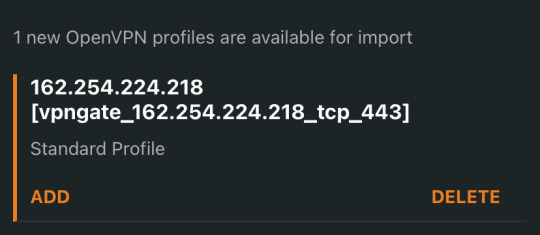
hit add, then hit connect, and it’ll go back to the connections tab in app and start connecting. if it connects, it’ll be all green and you’re good to go!!!!
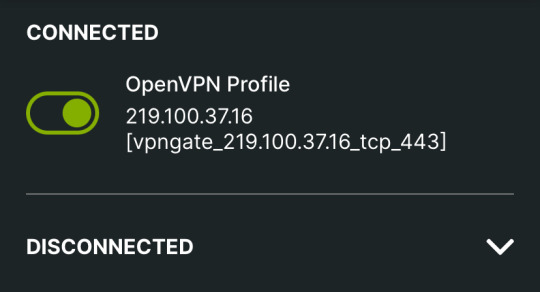
more times than not tho, it’ll fail LOL just repeat the steps until you find one that works 😭😭😭
my hot vee tip is that sometimes when you’re connected, videos might pause mid connection. idk what’s causing it, but my gut says it’s likely bc of the ping you see in the line quality section (or the ping section on pc). go for a high mbps and very low ping if possible for less interruptions on both pc and mobile!!!!

that’s all i got for ya lol good luck i’m sorry we have to fight everyday to enjoy and support this fcking franchise ✌️
#vee got an ask#this ask might self destruct in a day or two idk#it’s not like abema doesn’t know about it since they block ips all the time#but still i hate exposing access to stuff lol like what if they know how to block all of them but just don’t know the site lol????#i’m always fearful of that 😭😭😭😭😭😭#but it is a struggle to stay in the know in this franchise lol#like i think a sizeable reason i’m so attached to hypmic is actually the stolkholm syndrome from trying to keep up with it 😃😃😃
15 notes
·
View notes
Text
IMPORTANT POST TO HELP US MAKE RENT!!! WE NEED SUPPORT AND THIS CAN HELP!!!
Do you like women?
Do you enjoy looking at cool monsters?
Are you someone who finds little ra88it creatures pleasant?
TRY ZENLESS ZONE ZERO!!!
Now here's the deal; while I am trying to convince you guys to get this game, the proceeds will actually go to my hus8and @sugar-rave-rabbit as it IS their sponsorship.
8UT THIS STILL HELPS ME TOO 8ECAUSE I NEED MONEY FOR KEEPING MY APARTMENT.
Anywho, Zenless Zone Zero. Made by the silly guys over at MiHoYo, it's an action rpg a8out hunting down lost assets, killing corrupted void monsters, and upgrading pretty ladies to kill said void monsters. It's got a surprisingly generous gacha system, which genuinely makes it not grindy and agonizing to improve and roll for characters.
The missions themselves are easy: you traverse along line-8ased paths, passing over nodes that could contain either loot, resources, enemies, or nothing. You can try to evade enemies, which either appear in your way or on a path to chase you, or you could try to fight them! This leads me to...
THE COM8AT
The actual com8at in ZZZ oper8s on an open traversal free-fighting arena. Enemies and 8osses will spawn, where you can then dash run and jump your way over to them to engage in fights. You swap through party mem8ers instantly at the touch of a 8utton, meaning you can chain genuinely GORGEOUS com8os 8etween characters and enemies, all while dodging attacks easily and getting cool visuals for each and every stunning move. Now then! With that relatively covered, it's time to wish you all a happy play session with this past 8it:
THE RULES
So here's the deal. This awesome gift deal IS completely free, 8UT!!!!

1: you NEED to 8e a pc player! Mobile/console oomfies, I'm sorry.
2: it only works and supports us if you use THIS LINK 8ELOW
3: you've gotta 8e new to installing it!! I'm sorry veteran Zenmaxxers, 8ut only new players get you your 8enefits and us our rent money
4: while you install, you've gotta have ad8lockers and vpns off! Trust me, as a Certified Zenless Enjoyer™️, those things slow down your download A LOT and it gets really inconvenient.
And 5: WE NEED AT LEAST 50 DOWNLOADS!!!!! that's the minimum requirement for us to 8e a8le to get the money we need and keep providing you guys with chances for more dope 8enefits.
THE DOORWAY:
HERE IS THE LINK YOU NEED TO SUPPORT US AND GET YOURSELF A GAME THAT ME AND MY 8UDDIES GENUINELY ENJOY PLAYING:
ALSO!! IF THE GOAL IS REACHED, WE WILL HOLD AN ✨✨ART RAFFLE✨✨ AND HOST A SPECIAL STREAM AS THANKS, WITH OUR LOVELY SPINSORS GIFTING SU8S
I AM SHOUTING 8ECAUSE THIS IS IMPORTANT AMD I'M HYPED TO MAKE MOBEY AND GET MORE PEOPLE INTO THIS AWESOME GAME
REMINDER: GETTING US TO OUR GOAL AND 8OOSTING THIS POST TO PEOPLE YOU KNOW HELPS US NOT 8E HOMELESS!!!
14 notes
·
View notes
Text
An important internet safety tip for my fellow marginalized folks in this season of U.S. Hell:
It is much easier to find your location from your photos/videos than you might think, just from visual clues.
Back when Onision was having the height of his meltdown, I was able to find the exact hotel he was staying in from one of his videos. I found it by looking at the room decor and furniture. He'd also made the very stupid mistake of showing a split second of the view outside the window, so I could make out the names and logos of nearby businesses. The view didn't even need to show a sign with the hotel's name. He'd already revealed what city or county he was in, so I just had to look up the business outside the window after the name of the city in Google Maps to find the hotel. I also found what type of room he was in (i.e. economy, deluxe, etc), and which floor he was on by the view from the window.
I was also very close to finding his home address just from two things: photo/video available online showing the front of his house, and the name of his city which was also public information.
This is very easy to do, it doesn't take being a tech genius or whatever.
-Do not show the outside of a nearby building in your online content. Even if it's not the outside of your own home, these images can still be used to find your location.
-If filming inside a hotel room, find a blank background with no visible decor or furniture. Even the wallpaper can be a clue.
-Make sure any windows visible in your images don't show anything distinctive: no business signs, no landmarks, no artwork/murals on the sides of buildings, no houses, no apartment balconies with anything on them (any decor or furniture on an apartment balcony can be a clue).
-Your car can be a clue. Even the color. If you film inside your car and it must be parked outside your residence, avoid any special seat covers, plushies in the windows, anything distinctive hanging from the mirror, etc.
-This one's pretty basic, but sharing your city, state, and even general area can be very risky. If any of this is combined with other things listed above, your location could be found with a quick internet search. Sharing what sports teams you support (including wearing merch in images or having it on your walls in them) is the same as revealing your city or state, unless it's different from where you live.
-Private your "likes" and what pages you follow, if any of them might be distinctive to your area. For example, on Twitter, you might follow the local news, police, and DOT.
-Internet footprint: Using the same username and/or profile picture on all platforms and/or copying your bios and posts across multiple platforms can make your online footprint more traceable. This can make it harder for you to truly start clean if you have to delete an account and start fresh.
-One more great internet thing: Use a VPN to hide your IP address. Doxxers can use your IP address to find your info. I use Surfshark for a VPN, it's one of the cheaper ones I've found (around $15 per month I think). I budget this by not having any streaming subscriptions and instead using an illicit website to watch stuff for free (while having my VPN on, and doing a security scan on my PC now and then).
#lets see if these tags work lol#queer community#bipoc community#muslim community#disability community#black lives matter#trans community#gay community#lesbian community#bisexual community#jewish community#asexual community#ace community#turtle island#land back#free palestine
8 notes
·
View notes
Text
Day 7 of Whumptober 2024: Befriended enemy
No. 7: ONLY FOR EMERGENCIES Unconventional Weapon | Magic with a Cost | “It’s us or them.”
AO3 got banned in my country and VPNs have not been working well on my PC lately, so I am not going to post these there for now. But hopefully I can do that at some point.
This is taking place in my own DnD/fantasy world.
Barnaby is a fungal mage who loves mixing drinks. A mycologist mixologist, if you will.
Continuing from Day 4 (a few years later).

--------------
Befriended enemy
"If you make another move, I'll shoot him!"
Barnaby watches his mother freeze, taking the threat, perhaps, too literally. A crossbow was pointed at him by an odd man as soon as he entered the warehouse. His mother intended to give him a lesson on the variety of mushrooms their family is responsible for producing and show him how all of it is stored. The Myconid Lords have been always known as a reliable family with a hands-on approach, so she expects him to become a worthy inheritor of the title by the time his turn comes.
The unknown man looks rugged and smells like he has not bathed in weeks. Barnaby cannot help but tilt his head slightly to avoid the stench as he pretends to shift his weight more on his cane.
"You too! Do not move! I know you, Marchioness Underwood. And I will let your son go, if! IF! You get me the fastest horse you can acquire and two! TWO! Full pouches of gold! Got it?!"
His mother does not even blink. Barnaby knows she is a powerful enough mage to take this man out but she needs a bit of time, so there is a good chance he will be shot first. He needs to do something about this himself. He thinks of his options. He only knows one kind of magic. And while he has never used it to attack anyone, he certainly has an idea how to.
It is dark in the warehouse… Dark enough for his magic to be especially hard to notice.
"GOT IT?! Answer me!" The man yells, shaking the crossbow.
"Yes," Marchioness Underwood finally moves a muscle.
At that moment Barnaby begins coughing, playing into his sickly appearance. His eyepatch and cane alongside his still recovering, fairly thin body help sell the illusion of his helplessness. He leans on the cane even more, covering his mouth with his free hand. The bandit looks back at him, a little uncomfortable, and turns back to the Marchioness.
"You see?! You son is not feeling well. The faster you get me what I want, the faster he can go home."
His mother produces a long humming noise as if thinking about some logistics as he keeps coughing.
"Give me a moment. I need to figure out how to organize this."
A small cloud of dark spores forms in his body, flies out of his mouth with the cough and sneaks down the cane, controlled by subtle movements of the fingertips of the hand wrapped around the lower side of his face. It swiftly glides towards the man along the floor and rises up behind him.
"Are you sick or something?" The bandit asks cautiously, remembering the horrors of the Fungal Plague only a few years back.
Barnaby used to be sick indeed. But he overcame the infection and even managed to absorb it into his natural magic. It took him almost three year to recover after a couple of months of sickness. At least recover to the point of being able to walk again and accompany his mother on trips like this.
"No-no," Barnaby reassures him with a fake tired smile. "Do you not smell this? One of the containers upstairs must have been left open. I am just a little allergic to this type of mushroom."
The bandit turn his head a little, lifting it up, and loudly sniffs the air, sucking in the black spores from below on his own. He coughs as his noise and throat tingle a little from the touch of the spores that land there. He nods and sighs with relief, convinced that he is not going to contract the plague from the young man.
It only he knew.
"Wait…" He turns back to Barnaby. "Did you just say that one of the Myconid Lords is allergic to mushrooms?"
"Indeed."
The bandit bursts out laughing, barely able to keep the crossbow pointed at him. Barnaby closes his fist commanding the spores to thrive. The laughter turns quieter and choppier in a matter of seconds. The crossbow clatters to the ground as the man clutches his throat with both of his hands as the mushrooms spread and grow inside it. He tries gasping for air, tears and saliva pouring down his face. He panics and tries to run in a seemingly random direction. Marchioness Underwood makes her move, her arms reaching out and producing a gust of icy wind that clings to his clothes and skin, quickly growing into more and more ice until it is heavy enough to drop him to the ground.
"Can you let him breathe?" She asks, quickly approaching Barnaby as she looks around for any other perpetrators.
Her face is impassive as always but there is worry in her eyes. She looks at the bandit choking on the floor of the warehouse and makes a loud whistling sound that sends a magical alert message to some of the guards stationed nearby.
Barnaby concentrates for a few seconds, trying to influence the grown mushrooms inside. He knows they are there and he can sense their branching mycelium but they refuse to even budge. The bandit lets out his last desperate gasp and ceases to breathe, passing out. Barnaby does not know how long it will take for him to die now. But he guesses it will not be long.
"No. I am sorry… I think he will die soon," he admits.
He feels oddly empty. He always thought killing another person, especially for the first time, is supposed to bring you some immense guilt and mental anguish. But he is mainly worried about his lack of worry, not about the frankly horrific death he inflicted on the man.
"He was threatening to kill you with a crossbow. Self-defense is not considered a crime. Nor should it bother you, Barnabas." She puts her hand on his head, stroking his hair with gentleness unexpected of someone of her cold and sombre appearance. She has never been good at calming people down with her words but her hand feels nice and warm even through her black glove. "How do you feel?"
"I should feel bad but I don't… And that is… concerning."
He leans into her touch with a sigh. Maybe, it will hit him later. He would rather not experience immense guilt and mental anguish but that would probably be a healthy reaction.
"Good… Do you want to continue the lesson after…" She glances at the man. "The body is taken care of?"
"You know you are weird, mom?"
"Your father tells me that at least once week."
"Fair enough." Barnaby chuckles and smiles to her, trying to reassure her that he is alright. "Let's see what the guards say and how long it will take. Then we can decide."
#whump#whumptober#whumptober2024#no.7#only for emergencies#unconventional weapon#magic with a cost#oc#dnd#fic#held at “gun” point#fungus#choking#spores#body horror#mycologist mixologist
5 notes
·
View notes
Note
HOW DO I READ THE WEBTOON
I don't recommend reading it because it's a very tedious process, and it's only available in Japanese. The effort isn't worth the content but if you still want to know, this is how I was able to read the webtoon:
On Mobile:
I downloaded ピッコマ (Piccoma) on my phone. It's a Japanese app and only shows up in the Japanese play store, so you'll have to download it through something like QooApp. And the Piccoma app is entirely in Japanese, so if you can't read Japanese then... rip lol.

The webtoon is mostly free to read. The first 3 chapters are free, then afterward, you'll have to wait. The chapters are still free, you just have to wait for the timer to refresh. The last 3 chapters, however, cost money to read.



In order to buy the chapters, you need to have a Japanese play store account (basically switch the region on your play store to Japan, make a new play store account with a different email address for Japan region specifically, and also attach a credit card that works. You can see why it's a tedious process now lmao). I'm not going to go in-depth into how purchasing the chapters work unless you really want to know, because again, it's a tedious process, and I'd have to switch my play store back to Japan region.
This is how the coin purchase page looks:

On Web:
Now this is much easier, but also, you will get IP blocked by the website if you try to read the webtoon from outside of Japan. To get past the IP block, you need to use a VPN and change your IP address to one that's located in Japan. I believe I used TunnelBear as my VPN service because it's free.
Go to https://piccoma.com/web/ and create an account. At the top, you'll see this navigation bar. I've translated the text so it's clear. ログイン is "Login" and 無料登録 is "Free Registration".

Then enter your email address (メールアドレス) and create an account.

Now, if you try to do fucking ANYTHING on the website, you're going to be hit with an IP block lmao. This is where the VPN comes in.

Once you turn it on, you should be able to type 咎狗の血 in the search bar and find the webtoon. I don't have the VPN on my PC anymore so I can't show how it looks like when you actually read the webtoon, but it should be pretty intuitive after that.

Final note, you cannot purchase chapters through the web version. I tried, and it wouldn't accept my credit card because it was outside of the Japan region. The only way I was able to purchase chapters was through the mobile app with my Japan play store account (for some reason it works even though I used the same card lol), and then once I purchased the chapters, I switched to reading on PC lol.
SO UMMM YEAH. don't read this shit it's awful and not worth the time, effort, and money 😭
4 notes
·
View notes
Text
where can i find vpn on my computer
🔒🌍✨ Get 3 Months FREE VPN - Secure & Private Internet Access Worldwide! Click Here ✨🌍🔒
where can i find vpn on my computer
VPN software location
When it comes to VPN software, one crucial aspect to consider is the location of the servers offered by the service provider. The geographical location of the servers can significantly impact the performance, speed, and overall efficacy of the VPN connection.
Ideally, a VPN service should have servers strategically located around the globe to ensure optimal performance for users. Having servers in multiple locations allows users to connect to the nearest server, reducing latency and improving connection speeds. This is especially important for activities that require high internet speeds, such as streaming, online gaming, or video conferencing.
Moreover, the location of the servers can also affect the accessibility of geo-restricted content. By connecting to a server in a specific country, users can bypass geographical restrictions and access content that may be blocked in their region. For example, by connecting to a server in the United States, users can access streaming services like Netflix US or Hulu.
In addition, the location of the servers can impact the level of privacy and security offered by the VPN service. Opting for servers in countries with strict data privacy laws can help ensure that user data is protected and not subject to surveillance or monitoring.
In conclusion, the location of VPN software servers plays a crucial role in determining the overall performance, speed, accessibility, and security of the VPN connection. Users should consider the server locations offered by VPN providers when choosing a service to ensure they meet their specific needs and preferences.
Finding VPN client on PC
When it comes to browsing the internet securely and privately, using a VPN (Virtual Private Network) client on your PC can be a game-changer. A VPN client encrypts your internet connection, making it difficult for hackers, internet service providers, or government agencies to track your online activities.
If you are looking to find a VPN client for your PC, there are several options available. One of the most popular choices is to download a VPN client from a reputable VPN service provider's website. These providers often offer user-friendly interfaces and a variety of servers to connect to from different locations around the world.
Alternatively, you can also find VPN clients on various app stores such as the Microsoft Store or through third-party software websites. It is essential to ensure that you download the VPN client from a trusted source to avoid potential security risks.
Once you have downloaded and installed the VPN client on your PC, you can easily set it up by following the instructions provided by the service provider. You will typically need to create an account, choose a subscription plan that suits your needs, and then connect to a server of your choice.
In conclusion, finding and using a VPN client on your PC can help protect your online privacy and security. By encrypting your internet connection and masking your IP address, a VPN client allows you to browse the web anonymously and securely, no matter where you are.
Locating VPN application on computer
Locating a VPN application on your computer is a straightforward process, whether you're using a Windows PC or a Mac. Here's a step-by-step guide to help you find and access your VPN application:
For Windows Users:
Start by clicking on the "Start" menu located at the bottom left corner of your screen.
In the search bar, type "VPN" and press Enter. This action should display any VPN applications installed on your computer.
Alternatively, if you've pinned your VPN application to the taskbar or desktop, you can simply click on the respective icon to open it.
If you can't find your VPN application through the search or pinned shortcuts, navigate to the "Control Panel" by typing it in the search bar and pressing Enter.
Within the Control Panel, locate the "Network and Sharing Center" and click on it.
From there, select "Change adapter settings" on the left-hand side of the window. This will show you a list of network connections, including your VPN if it's currently active.
Double-click on the VPN connection to open its properties and make any necessary adjustments.
For Mac Users:
If you've recently used your VPN application, it might still be accessible from your Dock at the bottom of the screen. Simply look for its icon and click on it to reopen the application.
Alternatively, you can use Spotlight search by clicking on the magnifying glass icon in the top-right corner of the screen and typing "VPN." Press Enter to search.
If your VPN application is not in the Dock or found through Spotlight, you can navigate to your "Applications" folder. Click on the Finder icon in the Dock, then select "Applications" from the sidebar.
Scroll through the list of applications until you find your VPN software, then double-click on it to open.
Once opened, you may need to sign in with your credentials before connecting to your desired server.
By following these steps, you should be able to easily locate and access your VPN application on both Windows and Mac computers.
Accessing VPN program on desktop
A VPN program on your desktop offers enhanced privacy, security, and access to geo-restricted content. Setting up and using a VPN program on your desktop is a straightforward process that can benefit both individuals and businesses.
To access a VPN program on your desktop, you first need to choose a reputable VPN provider and subscribe to their service. Once you have subscribed, you will typically be required to download and install the VPN application on your desktop. Most VPN providers offer user-friendly desktop apps that are compatible with major operating systems like Windows, macOS, and Linux.
After installing the VPN application, launch the program and log in using the credentials provided by your VPN provider. You will then have access to a range of features, including the ability to choose a server location from a list of available options. Selecting a server location can help you bypass geo-restrictions and access content that may be blocked in your region.
Once connected to a server, your internet traffic will be encrypted, providing an additional layer of security when browsing the web or using public Wi-Fi networks. This encryption helps protect your sensitive data from potential cyber threats, such as hacking or surveillance.
In conclusion, accessing a VPN program on your desktop is a valuable tool for safeguarding your online activities and accessing restricted content. By following the simple steps outlined above, you can enjoy the benefits of a VPN program on your desktop with ease.
Discovering VPN tool in operating system
Discovering VPN Tool in Operating Systems
In an age where cybersecurity and privacy concerns are at the forefront of technological discourse, virtual private networks (VPNs) have emerged as essential tools for safeguarding online activities. While VPN services are commonly associated with standalone applications, many operating systems now integrate VPN functionality directly into their frameworks, providing users with convenient and seamless access to enhanced security measures.
One of the primary benefits of leveraging a VPN tool within an operating system is the inherent simplicity it offers. Rather than relying on third-party software, users can activate the VPN directly within their device settings, eliminating the need for additional installations and configurations. This streamlined approach ensures a hassle-free experience, making VPN usage accessible to individuals with varying levels of technical expertise.
Furthermore, integrated VPN functionality often comes with robust features designed to optimize performance and enhance user privacy. Modern operating systems frequently offer a range of encryption protocols and server locations, allowing users to tailor their VPN settings to suit their specific needs. Additionally, automatic connection options and kill switches can provide added layers of security, ensuring continuous protection against potential threats.
From a practical standpoint, the integration of VPN tools into operating systems promotes widespread adoption and usage. By incorporating these features into the native interface, operating system developers effectively prioritize user security and privacy, encouraging individuals to take proactive steps in safeguarding their online presence.
In conclusion, the inclusion of VPN functionality within operating systems represents a significant advancement in cybersecurity practices. By simplifying access to these essential tools and offering robust features, operating systems empower users to take control of their digital security with ease and confidence. As online threats continue to evolve, the integration of VPN tools serves as a crucial defense mechanism, ensuring that users can navigate the digital landscape securely and privately.
0 notes
Text
does blokada have a vpn
🔒🌍✨ Get 3 Months FREE VPN - Secure & Private Internet Access Worldwide! Click Here ✨🌍🔒
does blokada have a vpn
Blokada VPN compatibility
Blokada VPN is a popular choice for individuals looking to secure their internet connection and protect their online privacy. One key aspect to consider when choosing a VPN service is its compatibility with various devices and operating systems.
Blokada VPN offers broad compatibility, making it suitable for a wide range of devices, including Windows, macOS, iOS, Android, and more. This means that whether you're using a laptop, smartphone, tablet, or desktop computer, you can easily install and use Blokada VPN to safeguard your online activities.
Furthermore, Blokada VPN's compatibility extends to multiple operating systems, ensuring that users can enjoy a seamless experience regardless of the device they are using. This cross-platform support is beneficial for individuals who switch between different devices or operating systems regularly.
The user-friendly interface of Blokada VPN makes it easy to set up and connect, even for those who may not be tech-savvy. With just a few clicks, users can establish a secure VPN connection and browse the internet anonymously.
In conclusion, Blokada VPN's compatibility with a wide range of devices and operating systems makes it a versatile option for individuals seeking to enhance their online security and privacy. Whether you're using a Windows PC, an iPhone, or an Android tablet, Blokada VPN has you covered.
Blokada VPN integration
Blokada, a renowned ad-blocking application, has now expanded its capabilities with VPN integration, providing users with enhanced privacy and security features. With this integration, Blokada users can now enjoy not only ad blocking but also secure browsing through encrypted connections.
The integration of VPN functionality into the Blokada app offers several benefits to users. Firstly, it enhances privacy by encrypting internet traffic, preventing ISPs, hackers, or other third parties from monitoring online activities. This encryption ensures that sensitive information such as passwords, financial details, and browsing history remains confidential.
Moreover, Blokada VPN integration enables users to bypass geo-restrictions and access content that may be restricted based on their location. Whether it's streaming services, websites, or online games, users can enjoy unrestricted access to content from anywhere in the world.
Another advantage of Blokada VPN integration is its ability to protect users' devices from potential threats such as malware, phishing, and malicious websites. By routing internet traffic through secure servers, the VPN acts as a barrier against online threats, reducing the risk of cyber attacks and malware infections.
Furthermore, the integration of VPN into the Blokada app simplifies the user experience by offering a seamless solution for both ad blocking and secure browsing. Users no longer need to install separate apps for ad blocking and VPN services, streamlining their digital privacy tools into a single, easy-to-use application.
In conclusion, Blokada's integration of VPN functionality enhances its utility as a comprehensive privacy and security solution for users. By combining ad blocking with VPN capabilities, Blokada offers a powerful tool for protecting online privacy, bypassing geo-restrictions, and safeguarding against online threats.
Blokada VPN features
Blokada VPN is a versatile and effective tool that offers a wide range of features to enhance your online security and privacy. This powerful VPN service provides users with a secure and encrypted connection to the internet, allowing them to browse the web anonymously and access geo-restricted content with ease.
One of the standout features of Blokada VPN is its robust encryption technology, which ensures that your online activities remain private and secure. With Blokada VPN, you can rest assured that your sensitive information, such as passwords, financial details, and personal data, is protected from prying eyes.
Another key feature of Blokada VPN is its ability to bypass geo-blocks and access region-locked content. Whether you want to stream your favorite movies and TV shows from another country or access websites that are restricted in your location, Blokada VPN allows you to do so effortlessly.
Furthermore, Blokada VPN offers fast and reliable connection speeds, ensuring that you can browse the web, stream content, and download files without any interruptions. This makes it an ideal choice for users who value both security and performance.
In addition to these features, Blokada VPN also offers a user-friendly interface, making it easy for even beginners to set up and use the service. Whether you're using Blokada VPN on your computer, smartphone, or tablet, you can enjoy a seamless and hassle-free experience.
Overall, Blokada VPN is a top-tier VPN service that provides a wealth of features to help you stay safe and secure online. Whether you're concerned about your privacy, want to access restricted content, or simply value a fast and reliable connection, Blokada VPN has you covered.
Blokada VPN functionality
Blokada VPN is a powerful tool designed to provide users with enhanced online privacy and security. Its functionality encompasses several key features aimed at safeguarding your digital presence and ensuring a seamless browsing experience.
One of the primary functions of Blokada VPN is to encrypt your internet connection. By routing your online traffic through a secure server, Blokada VPN employs advanced encryption protocols to protect your data from interception by third parties, such as hackers or government agencies. This encryption not only shields your sensitive information, such as passwords and financial details, from prying eyes but also prevents ISPs from monitoring your online activities.
Additionally, Blokada VPN allows users to bypass geographical restrictions and censorship. By connecting to servers located in different regions around the world, users can access content that may be blocked or restricted in their own country. Whether it's streaming services, social media platforms, or news websites, Blokada VPN enables users to enjoy unrestricted access to the internet, regardless of their location.
Furthermore, Blokada VPN offers users the ability to mask their IP address. By hiding your real IP address and replacing it with the IP address of the VPN server you're connected to, Blokada VPN helps preserve your anonymity online. This feature not only prevents websites and online services from tracking your online behavior but also safeguards your identity and location from potential threats.
In conclusion, Blokada VPN offers comprehensive functionality to protect your online privacy and security. From encrypting your internet connection to bypassing censorship and masking your IP address, Blokada VPN empowers users to take control of their digital presence and enjoy a safer, more unrestricted browsing experience.
Blokada VPN effectiveness
Blokada VPN is renowned for its effectiveness in safeguarding online privacy and security. Utilizing advanced encryption protocols, Blokada VPN ensures that users' internet traffic is shielded from prying eyes, whether they're browsing on public Wi-Fi networks or accessing sensitive information from the comfort of their homes.
One of the key features contributing to Blokada VPN's effectiveness is its robust encryption standards. By encrypting data transmitted between the user's device and the VPN server, Blokada VPN prevents unauthorized access to sensitive information, such as passwords, financial data, and personal communications. This encryption makes it virtually impossible for hackers, government agencies, or internet service providers to intercept and decipher the user's online activities.
Moreover, Blokada VPN offers a wide range of server locations across the globe. By routing internet traffic through servers located in different countries, users can mask their IP addresses and browse the web anonymously. This not only enhances privacy but also enables users to bypass geo-restrictions and access content that may be blocked or censored in their region.
Additionally, Blokada VPN employs features like kill switch and DNS leak protection to further enhance security. The kill switch automatically disconnects the user's internet connection if the VPN connection is interrupted, preventing data leaks. Meanwhile, DNS leak protection ensures that DNS requests are routed through the encrypted VPN tunnel, preventing DNS leaks that could potentially expose the user's browsing history.
In conclusion, Blokada VPN is highly effective in safeguarding users' online privacy and security through its robust encryption, global server network, and advanced security features. Whether you're concerned about hackers, government surveillance, or geo-restrictions, Blokada VPN provides a reliable solution for protecting your digital footprint.
0 notes
Text
can i install a vpn on my ps4
🔒🌍✨ Get 3 Months FREE VPN - Secure & Private Internet Access Worldwide! Click Here ✨🌍🔒
can i install a vpn on my ps4
Installing VPN on PS4
Installing a VPN on your PS4 can enhance your gaming experience by providing added security, access to geo-blocked content, and protection against DDoS attacks. While the PlayStation 4 doesn't natively support VPN installations, there are alternative methods to set up a VPN connection.
One way to do this is by configuring the VPN on your router. Many modern routers offer built-in VPN support, allowing you to protect all devices connected to your home network, including your PS4. By logging into your router's settings and entering the VPN credentials provided by your VPN service provider, you can establish a secure connection that encrypts all data transmitted between your PS4 and the internet.
Another method involves using a VPN-enabled PC or laptop as a middleman between your PS4 and the internet. By installing VPN software on your computer and connecting it to the VPN server, you can share your computer's internet connection with your PS4 using either an Ethernet cable or Wi-Fi. This effectively routes all PS4 traffic through the VPN-protected connection, providing the benefits of VPN encryption and IP masking.
Before proceeding with either method, ensure that your VPN service supports router configurations or allows for connection sharing from a PC or laptop. Additionally, keep in mind that using a VPN may slightly increase latency, which could impact online gaming performance. However, the added security and ability to bypass region restrictions often outweigh any potential drawbacks.
By following these steps, you can successfully install a VPN on your PS4 and enjoy a safer and more versatile gaming experience. Remember to choose a reputable VPN provider and configure your settings carefully to maximize both security and performance.
VPN compatibility with PS4
VPN compatibility with PS4 is a popular issue that many gaming enthusiasts encounter. A VPN, or Virtual Private Network, can offer numerous benefits to PS4 users, such as enhanced privacy, security, and access to geo-blocked content. However, not all VPN services are compatible with gaming consoles like the PS4.
When it comes to using a VPN with your PS4, compatibility is key. The good news is that most major VPN providers now offer dedicated apps that are compatible with gaming consoles, including the PS4. By installing the VPN app on your router, you can protect your entire network, including your PS4, with the VPN connection.
Using a VPN with your PS4 can also help improve your gaming experience by reducing lag and latency, which is crucial for online gaming. Additionally, a VPN can allow you to access region-locked content on your PS4, such as games, movies, and TV shows that may not be available in your location.
However, it's essential to choose a reliable VPN service that offers fast speeds, strong security features, and a large server network to ensure smooth and seamless gaming on your PS4. Before subscribing to a VPN service, make sure to check if it supports PS4 and offers setup guides or customer support to help you configure the VPN on your gaming console.
In conclusion, VPN compatibility with PS4 is indeed possible and can bring numerous benefits to gamers looking to enhance their online gaming experience, protect their privacy, and access restricted content on their gaming console.
Setting up VPN on gaming console
Setting up a VPN on a gaming console can offer numerous benefits to gamers looking to enhance their online privacy and security while also gaining access to region-locked content and avoiding potential speed throttling by internet service providers.
To set up a VPN on your gaming console, the first step is to choose a reliable VPN service provider that supports consoles. Once you have selected a provider, you will need to subscribe to their service and download their app onto a compatible router. Setting up the VPN on the router will allow all devices connected to it, including your gaming console, to benefit from the encrypted connection.
After installing the VPN app on your router, you will need to configure the VPN settings by entering the login credentials provided by your VPN service. You can then select a server location to connect to, which can help bypass geo-restrictions and access content available in other regions.
Once the VPN is set up on your gaming console, you can enjoy a more secure gaming experience with encrypted data transmission, protection against DDoS attacks, and the ability to access games and content not available in your region. Additionally, using a VPN can help reduce lag and latency by avoiding ISP speed throttling, giving you a competitive edge in online gaming.
Overall, setting up a VPN on your gaming console can provide added security, privacy, and flexibility while gaming, making it a worthwhile investment for any avid gamer looking to enhance their online experience.
VPN options for PlayStation 4
For PlayStation 4 users looking to enhance their online gaming experience, utilizing a Virtual Private Network (VPN) can offer numerous benefits. VPNs encrypt your internet connection, providing an extra layer of security and privacy, which is especially crucial when gaming online. Additionally, VPNs can help bypass geographical restrictions, allowing access to games and content that may be blocked in certain regions.
When selecting a VPN for your PlayStation 4, there are several key factors to consider. Firstly, compatibility is essential. Not all VPN providers offer support for gaming consoles like the PS4, so it's important to choose one that does. Additionally, speed is paramount for gaming, as any lag or latency can significantly impact gameplay. Look for VPNs with fast and reliable servers to ensure smooth gaming sessions.
Another crucial aspect to consider is server locations. Opt for a VPN provider with a wide range of server locations around the world, as this can help reduce ping times and improve connection stability. Furthermore, some VPNs offer specialized gaming servers optimized for low latency and high speeds, which can further enhance your gaming experience.
In terms of specific VPN options for PlayStation 4, several reputable providers stand out. ExpressVPN, NordVPN, and CyberGhost are all excellent choices known for their compatibility with gaming consoles and reliable performance. These VPNs offer user-friendly apps, fast servers, and robust security features, making them ideal for gamers.
Ultimately, the best VPN for your PlayStation 4 will depend on your specific needs and preferences. Consider factors such as compatibility, speed, server locations, and security features when making your decision. With the right VPN, you can enjoy a safer, more enjoyable gaming experience on your PS4.
Benefits of using VPN on PS4
Using a VPN (Virtual Private Network) on your PS4 can offer a range of benefits, enhancing your gaming experience and protecting your online activities. Here are several advantages to consider:
Access Geo-Restricted Content: With a VPN, you can bypass geographical restrictions and access content that may be blocked in your region. This includes games, streaming services, and other online content that may not be available in your country.
Improved Gaming Performance: By connecting to a VPN server closer to the game server, you can potentially reduce latency and improve your gaming performance. This can result in smoother gameplay and fewer instances of lag or buffering.
Enhanced Security: VPNs encrypt your internet connection, providing an extra layer of security against hackers, DDoS attacks, and other online threats. This is particularly important when gaming online, as it helps protect your personal information and gaming accounts from being compromised.
Protect Privacy: VPNs mask your IP address and hide your online activities from your internet service provider (ISP) and other third parties. This means you can game anonymously without worrying about your online activities being tracked or monitored.
Avoid Bandwidth Throttling: Some ISPs may throttle your internet connection, especially during peak hours or when streaming video content. By using a VPN, you can prevent your ISP from throttling your connection, ensuring a consistent and reliable gaming experience.
Access Region-Locked Game Releases: VPNs allow you to change your virtual location, enabling you to access game releases that may be available in other countries before they are released in your own region.
Overall, using a VPN on your PS4 can provide added security, privacy, and flexibility, while also potentially improving your gaming performance. It's a valuable tool for any avid gamer looking to enhance their gaming experience and protect their online privacy.
0 notes
Text
can i get vpn on my ps4
🔒🌍✨ Get 3 Months FREE VPN - Secure & Private Internet Access Worldwide! Click Here ✨🌍🔒
can i get vpn on my ps4
VPN setup on PS4
Setting up a VPN on your PS4 can provide you with added security and privacy while also giving you access to geo-restricted content. In this informative guide, we will walk you through the steps of setting up a VPN on your PS4.
Firstly, you'll need to choose a reputable VPN service that offers a dedicated app for the PS4 or can be manually configured on the console. Once you have selected a VPN service, sign up for a subscription that suits your needs.
Next, you can either download the VPN app from the PlayStation Store (if available) or manually configure the VPN on your PS4 through the network settings. To manually configure the VPN, you will need to obtain the necessary connection details from your VPN provider.
Once you have the required information, go to the network settings on your PS4 and select "Set Up Internet Connection." Choose either Wi-Fi or LAN depending on your connection type, select "Custom," and enter the VPN details as provided by your VPN service.
After entering the details, test the connection to ensure that the VPN is working correctly on your PS4. You can verify your new IP address to confirm that your internet traffic is now being encrypted and routed through the VPN server.
Setting up a VPN on your PS4 can enhance your online gaming experience by providing an extra layer of security and the ability to access content from different regions. Follow these steps to enjoy a safer and more versatile internet experience on your PlayStation 4.
VPN compatibility with PS4
A common query among gamers is whether VPNs are compatible with the PlayStation 4 (PS4) console. The good news is that using a VPN with your PS4 is entirely feasible, offering various benefits such as enhanced security, access to geo-restricted content, and protection from DDoS attacks during online gaming sessions.
Setting up a VPN on your PS4 involves a few simple steps. You can either configure the VPN on your router to cover all connected devices, including the console, or use a workaround by connecting your PS4 through a PC or Mac with an active VPN connection. Another option is to configure the VPN directly on the PS4 through the built-in settings, although this method might be limited compared to router-level configurations.
By using a VPN on your PS4, you can encrypt your internet connection, safeguarding your personal data and privacy while gaming online. Additionally, you can bypass geographical restrictions and access region-locked content on platforms like Netflix or Hulu. This is particularly beneficial for gamers looking to access game versions or exclusive content limited to specific regions.
Moreover, a VPN can provide an added layer of security by masking your IP address and protecting you from potential DDoS attacks by keeping your real identity hidden. This can ensure a smoother and more secure online gaming experience, reducing the risk of being targeted by malicious individuals.
In conclusion, VPN compatibility with the PS4 opens up a world of possibilities for gamers, offering enhanced security, access to restricted content, and protection from external threats. By following the necessary steps to set up a VPN on your PS4, you can enjoy a safer and more versatile gaming experience.
VPN apps for PS4
In the ever-expanding world of online gaming, privacy and security are becoming increasingly paramount. For PlayStation 4 (PS4) users, integrating a Virtual Private Network (VPN) can enhance both their gaming experience and online safety. While VPNs are commonly associated with desktop and mobile devices, they can also be utilized on gaming consoles like the PS4. Here, we delve into the realm of VPN apps tailored specifically for the PS4 platform.
ExpressVPN: Renowned for its speed and reliability, ExpressVPN offers a dedicated app for PS4, ensuring seamless integration and protection against DDoS attacks during multiplayer sessions.
NordVPN: With a vast server network spanning the globe, NordVPN provides PS4 users with access to geo-restricted content and improved online anonymity. Its SmartPlay feature optimizes VPN settings for streaming and gaming.
Surfshark: Known for its affordability and unlimited simultaneous connections, Surfshark offers a user-friendly PS4 app, enabling gamers to bypass region locks and access game releases from different geographical locations.
CyberGhost: Catering to both novice and advanced users, CyberGhost's PS4 app features pre-configured profiles for gaming, streaming, and browsing, ensuring optimal performance without compromising privacy.
Private Internet Access (PIA): With a focus on security and customizable settings, PIA's PS4 app allows gamers to encrypt their internet connection and bypass censorship filters, enhancing both online security and gaming accessibility.
By installing a VPN app on their PS4, gamers can safeguard their personal information, reduce the risk of DDoS attacks, and access region-restricted content with ease. However, it's essential to choose a reputable VPN provider that prioritizes speed, reliability, and user privacy to fully maximize the benefits of VPN integration on the PS4 platform.
Configuring VPN on PlayStation 4
Configuring a Virtual Private Network (VPN) on your PlayStation 4 (PS4) can enhance your gaming experience by providing added security, privacy, and access to geo-restricted content. While the PS4 doesn't natively support VPN connections, you can still set up a VPN through your router to encrypt your internet traffic and protect your gaming sessions.
To configure a VPN on your PS4, you'll first need to select a VPN service provider that offers router support. Once you've chosen a provider and subscribed to their service, follow these general steps to set up the VPN:
Access Your Router Settings: Enter your router's IP address into a web browser to access its settings. You may need to log in with your router's admin credentials.
Locate VPN Settings: Look for the VPN or WAN settings within your router's configuration interface. This may vary depending on your router model, but it's typically found under the "Advanced" or "Network" settings.
Enter VPN Details: Enter the details provided by your VPN service, including the server address, username, and password. These details can usually be found in your VPN account dashboard or confirmation email.
Configure Connection Type: Choose the appropriate VPN connection type, such as PPTP, L2TP/IPSec, or OpenVPN, based on your VPN provider's recommendations.
Save Settings and Connect: Once you've entered the VPN details, save your settings and restart your router if necessary. Your router should now be configured to route all internet traffic through the VPN.
Test the Connection: Verify that your VPN connection is active by checking your router's status or using online tools to confirm your IP address and location.
By setting up a VPN on your PS4, you can enjoy a more secure and versatile gaming experience while protecting your privacy and bypassing region restrictions. Remember to choose a reliable VPN provider and follow their instructions for router configuration to ensure optimal performance.
Using VPN services on PS4
Using VPN services on your PlayStation 4 can ensure privacy, security, and accessibility while gaming online. A VPN, or Virtual Private Network, creates a secure connection between your device and the internet, encrypting your data and masking your IP address.
One of the main benefits of using a VPN on your PS4 is enhancing online security. By encrypting your internet connection, a VPN prevents potential hackers from intercepting your data and protects your personal information. This is crucial when gaming, as it can help prevent DDoS attacks and safeguard your sensitive information.
Additionally, using a VPN on your PS4 allows you to access geo-restricted content and bypass censorship. By connecting to servers in different locations around the world, you can unlock region-locked games, streaming services, and websites that may not be available in your country. This opens up a world of possibilities for gamers looking to explore different gaming options and access exclusive content.
Moreover, a VPN can help improve your gaming experience by reducing lag and latency. By connecting to servers closer to gaming servers, you can potentially decrease ping times and enjoy smoother gameplay. This can be particularly beneficial for competitive gaming, where every millisecond counts.
In conclusion, utilizing a VPN on your PlayStation 4 can enhance your online gaming experience by providing security, privacy, and accessibility benefits. Whether you're looking to protect your personal information, access region-locked content, or improve your connection quality, a VPN is a valuable tool for gamers seeking to elevate their gameplay.
0 notes
Text
do i need a vpn home pc
🔒🌍✨ Get 3 Months FREE VPN - Secure & Private Internet Access Worldwide! Click Here ✨🌍🔒
do i need a vpn home pc
VPN benefits for home PC
A Virtual Private Network (VPN) can be a valuable tool for enhancing the security and privacy of your home PC. By encrypting your internet connection, a VPN creates a secure tunnel through which your online data travels, protecting it from potential hackers and cyber threats.
One of the key benefits of using a VPN for your home PC is the enhanced security it provides. With the rising number of online threats such as malware, phishing attacks, and data breaches, having a VPN can significantly reduce the risk of falling victim to these cybercrimes. By masking your IP address and encrypting your data, a VPN adds an extra layer of security that is especially crucial when connecting to public Wi-Fi networks, where your online activities are more vulnerable to being intercepted by malicious actors.
Moreover, a VPN also offers the advantage of anonymity and privacy while browsing the internet. Your internet service provider (ISP) can track your online activities and sell this data to third parties without your consent. However, with a VPN, your browsing history remains private as your true IP address is hidden, making it challenging for anyone to trace your online footprint back to you.
Additionally, a VPN can bypass geographical restrictions and censorship by allowing you to connect to servers in different locations worldwide. This feature enables you to access region-locked content, such as streaming services or websites, that may not be available in your country.
In conclusion, incorporating a VPN into your home PC setup can significantly enhance your online security, privacy, and browsing experience. Consider investing in a reputable VPN service to safeguard your digital presence and enjoy the multitude of benefits it offers.
VPN security for home network
Virtual Private Network (VPN) security is crucial for safeguarding your home network and ensuring your online activities remain private and secure. A VPN creates a secure encrypted connection between your device and the internet, protecting your data from prying eyes.
One of the main benefits of using a VPN for your home network is the encryption of your internet traffic. This means that any data transmitted between your device and the VPN server is encrypted, making it extremely difficult for hackers or other third parties to intercept and view your sensitive information.
VPN security also helps to protect your privacy by masking your IP address. By connecting to a VPN server, your actual IP address is hidden, and websites and online services only see the IP address of the VPN server. This helps to prevent websites from tracking your online activities and displaying targeted ads based on your browsing behavior.
Additionally, VPNs can help you bypass geo-restrictions and access content that may be blocked in your region. By connecting to a VPN server located in a different country, you can access websites and streaming services that may be restricted in your location.
When choosing a VPN for your home network, it is important to consider factors such as encryption protocols, server locations, and logging policies. Opt for a reputable VPN provider that offers strong encryption, a large selection of servers worldwide, and has a strict no-logs policy to ensure your data remains private.
In conclusion, VPN security is essential for protecting your home network from online threats and ensuring your privacy and anonymity while browsing the internet. By using a VPN, you can enjoy a safe and secure online experience free from surveillance and data breaches.
VPN advantages and disadvantages
A VPN (Virtual Private Network) is a powerful tool that provides both advantages and disadvantages for users looking to secure their online activities. Understanding these pros and cons can help individuals make an informed decision about using a VPN service.
Advantages:
Enhanced Security: One of the primary benefits of using a VPN is the increased security it offers. By encrypting your internet connection, a VPN helps protect your data from hackers, government surveillance, and other prying eyes.
Privacy Protection: VPNs allow users to browse the web anonymously by masking their IP address. This helps to prevent online advertisers and websites from tracking your online activities.
Bypass Censorship: VPNs can help bypass internet censorship imposed by governments or network administrators, allowing users to access blocked websites and content.
Access Geo-Restricted Content: With a VPN, users can access region-locked content such as streaming services, websites, and games that may not be available in their location.
Disadvantages:
Speed Reduction: Using a VPN can slow down your internet connection due to the encryption process and the distance to the VPN server. This can be frustrating for tasks that require high internet speeds.
Cost: While there are free VPN services available, the most reliable and secure VPNs often come with a subscription fee. This can be a deterrent for users looking to save money.
Trust Concerns: Users must trust their chosen VPN provider with their data, which may raise concerns about privacy and data logging policies.
In conclusion, VPNs offer valuable security and privacy benefits but come with drawbacks such as potential speed reduction and cost. Users should carefully weigh these advantages and disadvantages to determine if using a VPN aligns with their needs and online habits.
VPN comparison for personal computer
When it comes to ensuring your online privacy and security, using a VPN (Virtual Private Network) on your personal computer can be a wise choice. A VPN creates a secure and encrypted connection between your computer and the internet, allowing you to browse the web anonymously and preventing any third parties from monitoring your online activities.
However, with a plethora of VPN providers available in the market, choosing the right one for your personal computer can be overwhelming. To help you make an informed decision, here is a comparison of some popular VPN services:
ExpressVPN: Known for its fast connection speeds and top-notch security features, ExpressVPN is ideal for users who prioritize both performance and privacy. With servers in numerous countries, you can easily access geo-restricted content without compromising your anonymity.
NordVPN: NordVPN is highly regarded for its strict no-logs policy and advanced security protocols. It offers a user-friendly interface and a wide range of servers worldwide, making it a reliable choice for safeguarding your personal computer's data.
CyberGhost: If you are looking for a budget-friendly option without compromising on security, CyberGhost is worth considering. This VPN service offers strong encryption and ad-blocking features to enhance your online experience while protecting your privacy.
Surfshark: Surfshark stands out for its unlimited simultaneous connections, meaning you can secure multiple devices with a single subscription. It offers solid security features and a user-friendly interface, making it a great choice for beginners.
Before choosing a VPN for your personal computer, consider factors such as server locations, connection speeds, pricing, and customer support to find the best option that suits your needs. Remember, investing in a reliable VPN is crucial for safeguarding your online privacy and security in today's digital age.
VPN necessity for online privacy
With the increasing concerns surrounding online privacy and security, utilizing a Virtual Private Network (VPN) has become a necessity for internet users worldwide. A VPN provides a secure and encrypted connection to the internet, ensuring that your online activities remain private and protected from prying eyes.
One of the main reasons why a VPN is essential for online privacy is the encryption it offers. By encrypting your internet traffic, a VPN prevents hackers, ISPs, and even government agencies from intercepting and monitoring your online activities. This means that your personal information, such as passwords, financial transactions, and browsing history, remains private and secure.
Furthermore, a VPN allows you to browse the internet anonymously by hiding your IP address and location. This means that websites, advertisers, and even internet service providers are unable to track your online behavior and target you with personalized ads or content. By masking your real IP address with one from a VPN server, you can protect your identity and maintain your anonymity while surfing the web.
In addition to protecting your privacy, a VPN also enables you to bypass geo-restrictions and access content that may be blocked in your region. Whether you want to stream your favorite movies and TV shows, access social media platforms, or browse websites without restrictions, a VPN can help you bypass censorship and enjoy unrestricted access to the internet.
Overall, in today's digital age where online threats and privacy breaches are prevalent, using a VPN is no longer just an option but a necessity for safeguarding your online privacy and security. By encrypting your connection, masking your IP address, and bypassing geo-restrictions, a VPN provides the essential tools you need to protect your digital footprint and ensure a safe and secure online experience.
0 notes
Text
do i need vpn on my playstation 4
🔒🌍✨ Get 3 Months FREE VPN - Secure & Private Internet Access Worldwide! Click Here ✨🌍🔒
do i need vpn on my playstation 4
VPN benefits for PlayStation 4
Title: Unlocking Gaming Potential: The Benefits of VPN for PlayStation 4
In the digital realm of gaming, PlayStation 4 (PS4) stands as a pinnacle of immersive entertainment. However, to truly elevate the gaming experience, one often overlooked tool is a Virtual Private Network (VPN). While typically associated with online security and privacy, VPNs offer a plethora of benefits specifically tailored to enhance the gaming journey on the PS4.
Unlocking Geo-Restricted Content: VPNs allow PS4 users to bypass geo-blocks imposed by game developers or streaming services. With a VPN, gamers can access region-locked content, exclusive game releases, and game discounts not available in their physical location.
Reduced Lag and Ping: Lag and high ping times can be a gamer's worst nightmare, leading to frustrating gameplay experiences. By connecting to optimized servers through a VPN, players can enjoy smoother online gaming sessions with reduced latency, ensuring quicker response times and smoother gameplay.
Protection Against DDoS Attacks: In the competitive world of online gaming, Distributed Denial of Service (DDoS) attacks can disrupt gameplay by flooding a player's network connection. VPNs shield against such attacks by masking the user's IP address, adding an extra layer of defense against potential threats.
Enhanced Privacy and Security: VPNs encrypt internet traffic, safeguarding sensitive information such as login credentials and personal data from potential hackers or malicious entities. This ensures a secure gaming environment, allowing players to focus on their gameplay without worrying about cybersecurity threats.
Access to Early Releases and Betas: Game developers often release early access versions or beta tests in specific regions. With a VPN, players can change their virtual location to access these exclusive releases and participate in beta testing, gaining firsthand experience of upcoming games before they hit the market.
In conclusion, integrating a VPN into the gaming setup for PlayStation 4 can unlock a world of opportunities, from accessing restricted content to enhancing online security and performance. By leveraging the benefits of a VPN, gamers can elevate their gaming experience to new heights, ensuring hours of uninterrupted enjoyment in the digital realm.
Setting up VPN on PS4
Setting up a VPN (Virtual Private Network) on your PS4 can enhance your gaming experience by providing added security, access to region-locked content, and protection against DDoS attacks. While the PS4 doesn't natively support VPN connections, you can still configure it by following these steps:
Choose a VPN Provider: Start by selecting a reputable VPN provider that offers compatibility with gaming consoles. Look for providers with fast servers, strong encryption, and a wide range of server locations.
Sign Up and Install: After choosing a VPN provider, sign up for an account and follow their instructions to install the VPN software on a compatible device, such as your router or PC.
Configure Your Router: Most VPN providers offer router support, allowing you to protect all devices connected to your home network, including your PS4. Access your router settings through a web browser and follow the instructions provided by your VPN provider to set up the VPN connection.
Connect Your PS4 to the VPN: Once your router is configured, connect your PS4 to the VPN-enabled network. You can do this either wirelessly or via an Ethernet cable.
Test Your Connection: After connecting your PS4 to the VPN, it's essential to test the connection to ensure everything is working correctly. Check for any IP or DNS leaks using online tools to confirm that your VPN is masking your real IP address.
Optimize Settings: Depending on your VPN provider and network setup, you may need to adjust settings to optimize your gaming experience. Some VPNs offer features like split tunneling, which allows you to route only gaming traffic through the VPN while maintaining normal internet access for other devices.
By following these steps, you can set up a VPN on your PS4 to enjoy a more secure and versatile gaming experience. Remember to choose a reliable VPN provider and regularly monitor your connection for any issues.
VPN advantages for gaming consoles
Using a Virtual Private Network (VPN) for gaming consoles can offer a range of advantages to enhance your gaming experience. A VPN creates a secure and encrypted connection between your gaming console and the internet, providing added layers of security and privacy.
One of the main advantages of using a VPN for gaming consoles is the ability to bypass geo-restrictions. By connecting to servers in different locations, you can access games, content, and online services that may be blocked in your region. This can open up a whole new world of gaming possibilities and allow you to connect with players from around the globe.
Additionally, a VPN can help reduce lag and improve connection speeds while gaming. By routing your internet traffic through a VPN server closer to the game server, you can potentially reduce latency and achieve smoother gameplay. This is particularly beneficial for online multiplayer games where split-second reactions can make all the difference.
Furthermore, using a VPN for gaming consoles can add an extra layer of protection against DDoS attacks, which are often used to disrupt online gaming sessions. By masking your real IP address, a VPN can help prevent attackers from targeting you and keep your personal information safe.
Overall, incorporating a VPN into your gaming setup can provide numerous benefits such as bypassing geo-restrictions, reducing lag, and enhancing security. Whether you're looking to access region-locked content or improve your gaming performance, a VPN for gaming consoles can be a valuable tool to elevate your gaming experience.
VPN security for PlayStation 4
In the realm of online gaming, security is paramount. With the increasing prevalence of cyber threats and the importance of protecting personal data, gamers must take proactive steps to safeguard their online experiences. PlayStation 4 (PS4) users, in particular, can benefit from using a Virtual Private Network (VPN) to enhance their security and privacy while gaming.
A VPN creates a secure and encrypted connection between the user's device and the internet. By routing their internet traffic through a remote server, VPN users can mask their IP addresses and encrypt their data, making it extremely difficult for hackers or malicious entities to intercept or monitor their online activities. This added layer of security is especially beneficial for PS4 gamers, who often engage in multiplayer gaming and communication over the internet.
One of the primary advantages of using a VPN on PS4 is protection against Distributed Denial of Service (DDoS) attacks. These attacks, which aim to overwhelm a target with a flood of traffic, can disrupt online gaming sessions and potentially expose users to other security risks. By hiding their true IP addresses with a VPN, PS4 gamers can mitigate the risk of being targeted by DDoS attacks, ensuring a smoother and more secure gaming experience.
Additionally, a VPN can also help PS4 users bypass geographic restrictions and access region-locked content, such as games or streaming services, from anywhere in the world. By connecting to servers in different locations, gamers can unlock a wealth of new gaming opportunities and entertainment options without compromising their security or privacy.
In conclusion, VPN security is a valuable tool for PlayStation 4 users looking to enhance their online gaming experience. By encrypting their data, protecting against DDoS attacks, and bypassing geo-restrictions, gamers can enjoy a safer and more versatile gaming environment.
Risks of not using VPN on PS4
Using a Virtual Private Network (VPN) on your PS4 can significantly enhance your online gaming experience by providing an extra layer of security and privacy. However, the risks of not using a VPN on your PS4 can outweigh the benefits.
One of the main risks of gaming on your PS4 without a VPN is the potential exposure of your personal data to hackers and cybercriminals. When you connect your PS4 to the internet without a VPN, your IP address is visible to others, leaving you vulnerable to targeted attacks such as DDoS attacks or phishing attempts. This can compromise your sensitive information, including financial details or personal identity.
Furthermore, without a VPN, your internet service provider (ISP) can monitor your online activities and potentially throttle your connection speed based on your usage patterns. This can result in slower gaming speeds and lags, negatively impacting your gaming performance and overall experience.
Another risk of not using a VPN on your PS4 is limited access to geo-restricted content in certain games or streaming services. Some content may be blocked or unavailable in certain regions due to licensing restrictions, but with a VPN, you can bypass these restrictions and access geo-blocked content effortlessly.
In conclusion, the risks of not using a VPN on your PS4 are clear. By investing in a reliable VPN service, you can protect your personal data, enhance your online security, bypass geo-blocks, and ensure a smoother gaming experience on your PS4.
0 notes
Text
do i need vpn on my gaming pc
🔒🌍✨ Get 3 Months FREE VPN - Secure & Private Internet Access Worldwide! Click Here ✨🌍🔒
do i need vpn on my gaming pc
Gaming PC cybersecurity
Gaming PCs have become increasingly popular among gamers for their high performance and customization options. However, one aspect that is often overlooked is cybersecurity. Just like any other internet-connected device, gaming PCs are susceptible to cyber threats that can compromise the user's privacy and security.
To enhance cybersecurity on your gaming PC, there are several measures you can take. First and foremost, it is crucial to keep your operating system, antivirus software, and other security tools up to date. Regularly installing updates helps patch vulnerabilities that cybercriminals often exploit.
Another important aspect of gaming PC cybersecurity is using strong and unique passwords. Avoid using the same password for multiple accounts and consider using a password manager to securely store and manage your passwords.
Furthermore, be cautious when downloading games or other software from the internet. Stick to trusted sources and avoid downloading pirated or cracked versions, as they may contain malware or other malicious software.
It is also recommended to enable two-factor authentication whenever possible to add an extra layer of security to your accounts and ensure that only authorized users can access them.
In conclusion, while enjoying your gaming experience on your high-performance PC, don't overlook the importance of cybersecurity. By following these simple yet effective tips, you can better protect your gaming PC against potential cyber threats and enjoy a safe and secure gaming environment.
Virtual Private Network necessity for gamers
In the world of online gaming, having a Virtual Private Network (VPN) has become a crucial tool for both casual and professional gamers. With the increasing popularity of online gaming, the need for secure and stable connections has never been greater.
One of the key reasons gamers use VPNs is to enhance their cybersecurity. By encrypting their internet connection, VPNs help protect gamers from potential DDoS attacks, which can disrupt their gaming experience and even compromise their personal information. VPNs also keep gamers safe from hackers who may try to steal their login credentials or sensitive data.
Furthermore, VPNs can improve gaming performance by reducing latency and packet loss. By connecting to VPN servers closer to game servers, gamers can experience faster and more stable connections, resulting in smoother gameplay and reduced lag. This is particularly important for competitive gamers who rely on split-second reactions to gain the upper hand.
Another benefit of using a VPN for gaming is bypassing geo-restrictions. Some games and game servers may be restricted in certain regions, preventing gamers from accessing content they want to enjoy. By using a VPN to mask their IP address and connect to servers in different locations, gamers can bypass these restrictions and access a wider variety of games and servers.
In conclusion, a VPN is no longer just a tool for privacy-conscious individuals – it has become a necessity for gamers looking to enhance their online gaming experience. From improving security and performance to bypassing geo-blocks, a VPN offers a range of benefits that can take gamers to the next level.
Risks of gaming without VPN protection
Gaming has become a popular pastime for many people around the world, offering a diverse range of experiences and opportunities to connect with others. However, gaming without VPN protection can expose players to various risks that may compromise their privacy and security.
One of the primary risks of gaming without VPN protection is the potential exposure to cyber attacks. Without a VPN encrypting the internet connection, hackers can intercept sensitive information such as login credentials, personal data, and financial details. This could lead to identity theft, unauthorized access to accounts, or financial loss.
Additionally, gaming without VPN protection can make players more susceptible to distributed denial-of-service (DDoS) attacks. DDoS attacks can overload a player's network connection, causing lag, disconnects, and interruptions to their gaming experience. This can be frustrating and unfair, especially in competitive online games where split-second decisions matter.
Furthermore, gaming without VPN protection may expose players to geo-blocking restrictions. Some game publishers enforce regional restrictions on accessing their games or downloadable content. By using a VPN to mask their IP address and location, players can bypass these restrictions and enjoy a more seamless gaming experience.
In conclusion, the risks of gaming without VPN protection are real and varied, ranging from privacy breaches to performance issues. By using a VPN while gaming, players can enhance their security, privacy, and overall gaming experience. It is essential for gamers to prioritize their online safety and consider investing in a reliable VPN service to mitigate these risks effectively.
Gaming PC online privacy concerns
Gaming PCs have become increasingly popular among gamers for their high performance and ability to handle the latest graphics-intensive games. However, along with the rise of online gaming, concerns about privacy and data security have also come to the forefront.
One major concern for gamers is the amount of personal information they may unknowingly be sharing while gaming online. Many gaming platforms and services require players to create accounts and provide personal details such as email addresses, usernames, and even payment information. This data can be vulnerable to cyber attacks and hacking attempts if not properly secured by the gaming service provider.
Another issue related to online gaming privacy is the collection of data by gaming companies for targeted advertising and marketing purposes. Some gaming companies may track players' gaming habits, online behavior, and even physical location without their explicit consent. This data collection can raise privacy concerns and lead to potential breaches of personal information if not regulated and protected.
Furthermore, the rise of in-game chat features and social interactions within games has also raised concerns about privacy and data security. Players may unknowingly share personal information or engage in conversations that can be monitored or recorded by others, leading to privacy risks and potential online harassment.
In conclusion, as the popularity of gaming PCs and online gaming continues to grow, it is crucial for gamers to be aware of the privacy concerns associated with gaming online. By taking steps to protect their personal information, being mindful of their online interactions, and choosing reputable gaming platforms, gamers can enjoy their gaming experience while safeguarding their privacy and data security.
Benefits of using a VPN for gaming
Using a VPN (Virtual Private Network) for gaming offers a plethora of benefits that enhance the gaming experience and ensure a safer online environment for players. Here are some compelling reasons why gamers should consider utilizing a VPN:
Improved Security: One of the primary advantages of using a VPN for gaming is enhanced security. By encrypting internet traffic, a VPN protects gamers from potential cyber threats such as DDoS attacks, which can disrupt gameplay and compromise personal information.
Access to Geo-Restricted Content: Many gaming platforms and servers impose geographic restrictions on content, limiting access to certain games or exclusive in-game items based on a user's location. With a VPN, gamers can bypass these restrictions and access content from anywhere in the world, expanding their gaming options.
Reduced Lag and Ping Times: VPNs can optimize internet connections by providing faster routes to gaming servers, resulting in reduced lag and lower ping times. This is particularly beneficial for multiplayer games where milliseconds can make a significant difference in gameplay performance.
Protection Against Bandwidth Throttling: Some ISPs (Internet Service Providers) engage in bandwidth throttling, intentionally slowing down internet speeds for specific activities such as gaming or streaming. By using a VPN, gamers can circumvent throttling and maintain consistent connection speeds for a smoother gaming experience.
Privacy and Anonymity: With growing concerns about online privacy, gamers can benefit from the anonymity provided by a VPN. By masking their IP address and encrypting data, players can enjoy greater privacy while gaming and protect themselves from potential surveillance or tracking.
Access to Early Releases and Betas: VPNs allow gamers to access early releases, beta versions, or region-specific game launches that may not be available in their location. This enables players to stay ahead of the curve and experience new games before they are widely released.
In conclusion, incorporating a VPN into your gaming setup can offer numerous advantages, including enhanced security, access to geo-restricted content, improved performance, and greater privacy. Whether you're a casual gamer or a competitive player, a VPN can elevate your gaming experience to new heights.
0 notes