#I might just include these QR codes in the Google Drive too so things are organized and stuff
Explore tagged Tumblr posts
Note
Hi VampStel!
I do wanna say that I love your art style. I can see the improvement in all your work
I was gonna ask. Is there any brushes you use that’s not in the google doc? I’ve been using your brush pack for a while now and they’re lovely to use.
I actually learned what a blending brush was when I tried yours out I was so confused on that brush. I know it should’ve been a simple understanding of the task of the brush. But until I tried shading and blending in gradient for a space background I didn’t fully comprehend what it meant
Hihi!! I do use brushes that aren’t included in the Google Drive :P
It’s mostly just default brushes IbisPaint already has like these ones in the photo. I just slightly altered their spacing, size, name, etc.

You can scroll through their brushes to find these (minus the beads/pearls brush) but I’m including the QR codes down below just in case ^_^
Also!! Little tip maybe if you or anyone else wants to use the beads/pearls brush: If you want to change the size of the beads I highly suggest changing the Spacing of it in the brush settings (which can be found in the ‘Shape’ option) otherwise the spacing of the pearls will be different and separate pearls might overlap.
And if you want to change the thickness of the outline, you go to the ‘Type’ option in the brush settings and change the thickness via ‘Shadow Size’. You can also turn off the outline by changing the Brush Type to ‘Mono’. Hope that helps!! :3c







Also one last thing… Sometimes I experiment with other brushes when I’m going through art block or want to try something new. I’ll try to remember to share the QR codes whenever I do this. Either in videos or on here so things are easily accessible.
#꒰ v’s answered asks ꒱#I might just include these QR codes in the Google Drive too so things are organized and stuff#btw I’m very glad to hear my brush pack is nice to use ^^#I’ve personally been using my painting and blending brush for like… maybe a year or two now?#If comfort brushes are a thing then those two are def my comfort brushes LOL
10 notes
·
View notes
Text
What To Prepare to China?
China, the most populous country in the world at 1.436 billion people (approximately 44 times of Malaysia’s population of 32.15 million people) and also the third or fourth largest country in the world (approximately 29 times the size of Malaysia). We have definitely heard a thing or two about China, with most notable “Made in China” in majority of your items. Production cost is one of the lowest in the world, hence why it is known as the world’s factory.
You might be planning to go to China, and so happened to stumble upon this blog as you are finding for some information on what to prepare before heading there. Otherwise, you could be my friend who read this because you saw me posting, or you just happened to see this for whatever reason. Not to worry. For my first ever travel blog, I will be sharing based on my experience on what you should prepare before heading to China and some things to keep in mind. I will be writing this from a Malaysian’s perspective (I’m a proud Malaysian), but I will try my utmost best to be as international-friendly as possible. Ya know… need to reach out to more readers! Anyways, hope you enjoy!
1) Let’s talk Visa.
No, I’m not talking about the credit card Visa. I’m talking about your permission to travel into the country visa. As of 26 December 2019, all Malaysians are required to apply for a visa before entering into the People’s Republic of China. You may use Passport Index to check if your passport requires a visa before entering to China. The link is right here!
https://www.passportindex.org/
However, the process of applying a visa is incredibly simple. All you need to do is to go to this website. shown below!
https://www.visaforchina.org/web/guidance/StepByStep_questions.action?visacenterCode=KUL&request_locale=en_US&site_alias=KUL_EN
Just follow the process. It’s a very quick process and shouldn’t take more than a week. However, it’s always good to apply at least one month before your trip.
2) Cashless Society Is Real
You might or might not heard about it, but China is currently in a transition to a cashless society. By “transition” I meant like it’s probably 95% complete. You can literally pay anything and everything with the two e-wallets in China, which is WeChat Pay and Alipay. Even small shops, roadside vendors, and markets have their own QR codes which you can scan and pay. There is a higher chance that you are not able to pay with cash than e-wallet.
WeChat Pay
As of 23 December 2019, a foreigner is still unable to use WeChat Pay in China as WeChat Pay in Mainland China requires you to have a local phone number and a Chinese bank account to be able to use. Well, no cashless society for foreigners then.
BUT WAIT.
Alipay
Alipay has just very recently launched a Tour Pass which enables foreigners to join in the cool Chinese gang and pay with your mobile phone. Just download the Alipay app, register yourself as an international user, follow the steps to register and you will be able to use Alipay e-wallet in China for 90 days. How it works is that you will receive a virtual prepaid card issued by the Bank of Shanghai. Don’t worry at all, any remaining balance in the wallet will be refunded back to your registered card once the 90 days has ended. Alexander Wong from Soya Cincau wrote a simple article on this. Tap this link below to read more about it.
https://www.soyacincau.com/2019/11/06/alipay-ewallet-tour-pass-for-tourists/
In a nutshell, as foreigners, just set up Alipay and you will be able to pay with your phone everywhere.
Malaysians, if you have not gotten BigPay, you are missing out big times. BigPay is basically a credit/debit card based on a Mastercard prepaid introduced by AirAsia. You can use it to make payments at over 30 million Mastercard merchants worldwide as it functions like a normal credit/debit card that is managed by the BigPay app. Just install the app, sign up, top up some cash into it and you are ready to use the card. While there are countless of benefits on using BigPay, I will highlight two big reasons to get this card.
i) BigPay offers the best exchange rate when you purchase an item with BigPay card when you travel overseas. In other words, by using BigPay and purchase items using the BigPay card in another country, BigPay offers the best rate and pays to the merchant at the current exchange rate. To elaborate further, the money that you change at your local money changer will have a higher rate due to many hidden fees, but BigPay does not have any hidden fees.
ii) If you are a frequent AirAsia flyer, use BigPay and enjoy zero processing fee while buying any flight tickets from AirAsia. Not only that, spend with BigPay and you can collect BIG points which can be used to redeem flight tickets.
**I am not promoting BigPay but it’ll be good if they can pay me for writing about them. It’s a real life saver for travels.
***But if you are going to get BigPay, why not use my referral code to sign up? You get RM10, I get RM10. It’s a win-win. My referral code is ZW1PKS7ATN.
So what is the bottom line from this long segment? I’ve topped up the Alipay app using the BigPay card, which I get the best rates while able to use Alipay to make purchase in China conveniently.
3) The Great Firewall of China
Took a nice photo and wanted to post it on Instagram? How about posting a status about how you are having a good time so far on Facebook? Want to make a video call with your friend using WhatsApp? Sorry, you can’t do it in China.
Yes, if you still do not know about this, China bans many, many websites that we access on a daily basis. Some top notable sites are:
Social Media platforms such as Facebook, Instagram, Twitter, Reddit
Messaging apps such as WhatsApp, Telegram, and Line
Anything from Google, including your Gmail, YouTube, and even Google Play Store
For a more complete list, I have attached a website here which you can take a look.
https://www.vpnmentor.com/blog/the-complete-list-of-blocked-websites-in-china-how-to-access-them/
Unless you are fine with WeChat, which is the only messaging app I can think of that is able to use in China, you will need a Virtual Private Network (VPN) to bypass the firewall.
My own experience to get by this problem is by getting a portable WiFi from Klook to bring over to China. Be sure to read the reviews stating that it can access the firewall. I got it from this website below!
https://www.klook.com/en-MY/activity/18737-3g-4g-wifi-mainland-china/?krt=s20&krid=3c37b711-5b56-4331-6e62-5a33130b4b6a
I also downloaded at least 3 to 4 of free VPNs from Google Play Store before heading to China with hopes that some of them work. China has been actively cracking down these VPNs, so not all VPN works. If you are able to afford a proper VPN, you can subscribe to a legitimate VPN service which will be much better. I have not subscribed to a VPN service before this trip, but now I have.
I personally subscribed to Nord VPN about a week ago and it is working charms so far. I managed to get a great deal of only paying RM230 for a 3-year subscription! PM me to know how or wait a while as I will post a new blog on how I got such a good deal!
Be sure to download and prepare the VPNs before heading to China as you won’t be able to access to the Google Play Store once you are using China’s internet.
So with so many apps unable to be used, what do you use? That brings me to my next point.
4) Baidu Maps, WeChat, and Didi as your replacement
If you are able to read Chinese, then Baidu Maps is your alternative to Google Maps. It is basically China version Google Maps. Baidu is basically China’s Google.
Baidu Maps helped me to determine if it was worth walking, taking the public transport or driving to a destination. For public transport, it showed me the exact route to take, the exact bus number or train line to take, and even the total fare of the trip. As there is no access to Google in China, it is quite unreliable to use Google Maps in China even with VPN access as it does not tell you as much as Baidu Maps does. However, do take note again that it is only in Chinese, so for my fellow friends who can’t read Chinese, you can still download and try to work your way around the app.
WeChat is your replacement for WhatsApp, and why I would suggest to get a WeChat account is so that you can communicate should you need to communicate urgently. There was once that I was separated from my group, and thankfully I was able to find a café with WiFi and used WeChat to communicate. Sometimes, VPN can fail you, so it’s always better to get an app that allows direct communication.
Didi is your replacement for Uber. Sometimes, you need a taxi ride but perhaps you are too used to the e-hailing lifestyle. Didi is the app for you. Works just like Uber, except it is China version.
5) Bicycle apps
Now this was one of the things that I regretted not doing on my previous trip to China. The city of Chengdu has an excellent bicycle rental service and it’s literally so easy to cycle around the city. Sometimes, cycling is the fastest way to get to one point to another, and the rental is cheap.
The most notable bike sharing application that I’ve observed in Chengdu are OFO and Mobike. I did not do this process, but my guess it that the steps are:
1) Set up your Alipay account and top in money as told in the previous point. Make sure you sign up under the tour pass.
2) Download OFO or Mobike or both and complete the set up. Use the Alipay account to link it together.
3) Fly to China and enjoy using the service.
Again, make sure to do any downloading and signing up BEFORE heading to China.
6) Bin your toilet papers
Malaysia is blessed with an awesome sewage system, at least awesome enough that we can flush our soiled toilet papers into the toilet bowl and flush everything away. However, not everywhere is like this, and China is one of the countries that bins their soiled toilet papers instead of flushing it down. As habits are hard to break so soon, we might sometimes throw into the toilet bowl by accident or intentionally because it might be too unacceptable to bin it as it might smell or it is just pure disgusting thinking about it.
I’ve learned this the hard way in my trip, as one of my travel mate forgotten to bin his used toilet paper, and the result was that the whole toilet was clogged. By the time we managed to clear the clog, half of our day was gone and we had to throw some of our plans away due to a lack of time.
It’s real guys, you just got to bin it. It’s much more disgusting to see a clogged toilet bowl than a soiled toilet paper. Speaking about toilets.
7) Yeah, it’s paper.
China has no bidets. So for #TeamWater, you can either shower in your accommodation, or bring wet tissue out in case the production happens outside.
8) Plug outlet
It’s different. Malaysia uses the Type G as we were once under British influence.


[Type G plug used in Malaysia]
China uses the Type A plug, so be sure to bring a universal adapter to the trip. My little hack is that I also bring an extension wire along to plug into the universal adapter so that I can have more plugs to charge more devices.
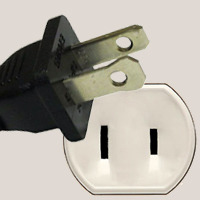
[Type A plug used in China]
Be sure to always check for the plug outlet before visiting any countries. It’s a good investment to get a universal adapter.
9) Mala (麻辣) everywhere
At least for Chongqing and Chengdu, they take their mala very seriously. It’s hard to run away from their distinct mala taste in most of the food there. They even placed the Sichuan pepper into their stir-fried vegetables.
So if you are not a fan of mala or the numbing sensation from the mala, try to
bring some local food
from your country to compensate. Hard for me to suggest, as I’m usually very curious about the cuisines of each countries and will just try no matter how weird it is.
In a nutshell:
I hope that some of these tips can help you to prepare before heading to China. I hope that you enjoyed my blog, and do share it with those who might need it. It is a big country with too many things to offer, but some fundamental preparation will be great. I am sure after visiting ones, you will know better on some hacks. Do share it with me too! I would love to hear them!
Pack your bags, and let’s get travelling!
Just kidding, not now. Stay at home now as we are in a middle of Covid-19 pandemic.
3 notes
·
View notes
Text
Giving Birth During the Pandemic, Calif. Wildfire Evacuation
New Post has been published on https://depression-md.com/giving-birth-during-the-pandemic-calif-wildfire-evacuation/
Giving Birth During the Pandemic, Calif. Wildfire Evacuation


Illustration: by Lucy Jones
Smoke plumes over the parched hillside as we load up our two cars for our first wildfire evacuation: passports and a few bags, one neurotic pit bull and six very disgruntled barn cats. At the last minute, we toss in some baby essentials (car seat, co-sleeper) — but surely, surely we’ll be back home before we need them. Nearby, two wild turkeys peck at the new fire break, unperturbed by the human frenzy, the gathering of domestic animals, the churning of fields.
It’s August 2020. And I am 36 weeks pregnant.
A week earlier, we’d been counting our blessings — the sort of feel-good California nonsense that ran contrary to every fiber of my jaded New Yorker soul. But on that deceptively bright afternoon, I’d indulged. First on the list was our home: my husband’s family ranch in the Santa Cruz mountains where we’d moved from Brooklyn three years before.
Like so many “classic” journeys West, ours had begun in a quixotic vein. On paper, it was a job offer for my then-boyfriend, now-husband, but the impulse ran deeper than that. We were both fed up with New York for the reasons 30-something artists often are: a growing disillusionment with our respective industries; the churn of yuppification driving our friends from the neighborhoods they themselves had gentrified not long ago; the pervasive sense that there’s always someone younger than you dying to do the same thing for less. And so, we wanted to embark on a new adventure together, something utterly different — and what could be more different than trading cramped city living for bucolic rolling hills? The ranch itself held an almost mythic status for my husband. It was the childhood kingdom where he once visited his uncle and grandmother and played out his Tolkien fantasies; the steady rock of home after his parents got divorced.
But, it turns out, we’d come to California in the end times. The apocalypse grew starker the farther west we drove. When we passed through Montana, the big sky clogged with smoke as fields burned alongside the highway. As we wound down the Oregon coast, the heat sizzled. We reached the ranch on the hottest day in San Francisco history. We drove down to the beach to escape the heat—only to find a small brush fire blocking our path. The Bay Area of my husband’s childhood was in its death throes. Destroyed by tech bros and venture capitalists and, most irrevocably, by climate change. Since our arrival, the Golden State has seen its population decline for the first time on record.
Living out in all that damn nature — a 25-minute drive from just about anything — felt claustrophobic. I missed home. I yearned to hop on the subway. Trade gossip with the self-proclaimed mayor of my block. Stumble home and stop, shame-faced, at the corner bodega for a bag of expired Goldfish crackers. Engage with that pulsing, beating, bleating hum of humanity that is New York City.
But there’s nothing like a global pandemic to make you see the value of wide-open spaces. To find the beauty in sunburnt grasses. To see the hills dotted with live oaks not as yellow but as gold. To watch the fog unfurl like dragon smoke and think — this, perhaps this can be enough.
The second blessing we’d been fool enough to name was my “easy” pregnancy. I’d been 15 weeks pregnant when COVID-19 shut down the state. My in-person appointments migrated to video. I purchased a scale and a blood-pressure cuff; I dutifully reported the results every month. By and large, I felt pretty good. Healthy. But this fiction, too, was about to go up in flames. The temperatures soared, the barn cats’ fur crackled, my feet ballooned.
The morning of our evacuation, I have my first in-person OB/GYN appointment in months. By this point, I’m accustomed to the realities of a pandemic pregnancy. The strange disconnect when I talk to anyone who gave birth before COVID-19, who never worried if their partner would be allowed into the delivery room, or Googled “will the hospital separate me from my newborn if I test positive for COVID?” In the empty waiting room, the “don’t sit here” printouts have vanished along with the chairs that accompanied them. The pandemic has dragged on for five months, and the furniture has adjusted itself accordingly.
The doctor gives me bad news — the baby is in breech. The hard, round protrusion jutting beneath my rib cage is, indeed, the baby’s head, not his rump as I’ve been trying to convince myself for weeks. We schedule a version— a procedure where a doctor tries to turn the baby right-side down — for the following Friday.
Who was I to think that my body wouldn’t betray me?
There’s something else, too. My blood pressure clocks in at 151 over 97. The chatty nurse grows quiet. She looks at me, then back at the reading. She asks if I was rushing to get here. If I suffer from white-coat syndrome. With the cocky self-assurance of a person young enough and lucky enough to believe that their body won’t betray them, I tell the nurse I’m stressed. We’re under evacuation warning. By the time she straps the cuff back on after the appointment, my blood pressure has returned to normal.
Preeclampsia, the dangerous and maddeningly enigmatic condition that my high blood pressure augurs, has plagued (wo)mankind since the dawn of history. Back in the fifth century B.C.E., Hippocrates blamed it, along with so many other lady ailments, on the wandering womb. In the intervening two and a half millennia, doctors haven’t figured out the cause. The prevailing theory is that the problem starts in the placenta, the organ that nurtures the fetus in the womb: In women with preeclampsia, the blood vessels that form to deliver oxygen to the placenta are too narrow. In its efforts to feed the growing baby, the body kicks into overdrive. Your blood pressure skyrockets; your kidneys falter; your liver might fail. In the worst cases, the “pre” vanishes and you “progress” to eclampsia — seizures which can be deadly to both mom and baby.
Preeclampsia is characterized by a list of associations that often border on patient-shaming: risk factors include poor diet, obesity, diabetes, and chronic hypertension. For complex reasons that likely involve structural racism, unconscious bias, and biological weathering, Black women in America develop and die from preeclampsia at significantly higher rates than white women do.
Returning, then, to my certainty that I am perfectly well, high blood pressure or no, thankyouverymuch. We could call it denial. We could also call it a particular cocktail of white, able-bodied, and socioeconomic privilege. After all, none of those risk factors applied to me.
Days later, as another nurse lines my hospital bed with bumper pads to protect me in case of seizure, I’ll wonder at my arrogance. Just two years earlier, my older sister dropped dead at 35. Who was I to think that my body wouldn’t betray me?
Almost exactly nine months after we first arrived in California, my sister Julia died, both suddenly and predictably. She was 35 and, by most outward metrics, in good health. But, as hard as she fought, she’d been gripped by both depression and alcoholism for over a decade.
In the months after Julia dies, wildfires flame up and down the state. Eight-five people perish as Paradise is razed to the ground. I try to work on my new novel, a cli-fi dystopia that offers little escape. I spend a lot of time sitting in a large wooden crate, socializing a litter of barn kittens. Sometimes, I meet Julia’s college roommate, Casey, in San Francisco. We go to coffee shops that are both like and unlike the ones I missed in Brooklyn. Places where using the bathroom requires an app and a QR code. The world is literally on fire, and this is what Silicon Valley innovation has to offer: the monetization of what should be public goods. Over burritos and tears, Casey tells me stories about her toddler son. Funny words that he’d string together, and how when she says they can’t go outside, he knows to respond: “Too smoky?”
The decision to have children has always struck me as an essentially selfish one: You choose, out of a desire for fulfillment or self-betterment or curiosity or boredom or baby-mania or peer pressure, to bring a new human into this world. And it has never seemed more selfish than today. From a global perspective, having a child in a developed nation is among the most environmentally unsound decisions you can make — a baby born in the United States adds another 58.6 tons of carbon to the atmosphere per year. (That wipes out the net positives of my 25 years of vegetarianism in roughly three months). On the individual level, as fires rage and hurricanes form, as water grows scarce and fields lie fallow, it’s hard not to wonder: What kind of future can we offer a child?
And yet. On some level we still believe that a baby, our baby, will bring the world, our world, so much more than his carbon footprint. On another, we believe, like so many before us, that a baby can be the only balm after a loss. That it will transform me from a bereaved sister to something new and alien: a mother.
The day we evacuate, in that now-annual tradition among Western states, Gavin Newsom declares a state of emergency. The fire that we’re fleeing is the smaller of two mammoth blazes threatening the state. A CalFire spokeswoman on TV advises that all citizens should be “ready to go” in case of wildfires. “Residents have to have their bags packed up with your nose facing out your driveway so you can leave quickly.”
We joke about how absurd it is that every single Californian should be living in a perpetual state of emergency preparedness. It isn’t funny.
The truth is that we’re the lucky ones. We won’t be sleeping in our cars outside Half Moon Bay High School, hoping that the Red Cross can find us a hotel room. We have a safe place to go that will accept us and our veritable menagerie in the middle of a pandemic. My in-laws live an hour’s drive away. And for once we’re grateful they’re on the far side of Santa Cruz.
On the individual level, as fires rage and hurricanes form, as water grows scarce and fields lie fallow, it’s hard not to wonder: What kind of future can we offer a child?
So we settle into our cushy evacuation digs. I check Twitter for updates on the fire lines. I lie upside down on a propped-up ironing board to encourage the baby to flip. I dutifully record my blood pressure twice a day. When I go into a local lab on Monday, I pass a woman around my age. Her hair mussed; her clothes rumpled. I overhear her tell the security guard that she is evacuated from Boulder Creek. Her house has already burned down.
The call comes late that afternoon. We’ve gone for a walk on the beach to distract ourselves. A brisk ocean breeze keeps the smoke at bay.
The OB tells me that I need to go to the hospital in two days and that I should be prepared to deliver. Depending on whether they can flip the baby, they will either induce labor or perform a C-section.
I press my hand against my stomach, cupping what I now know is my son’s head. I dig my heels into the sand. I know with every fiber of my being that this child is not ready to be born. He has literally put his foot down. Wildfire evacuations? Smoke-clogged skies over the Bay? A global pandemic? Nah, thanks, Ma. I’ll stay inside.
Something primal stirs. A desperate need to protect this child — from the world, from the climate, from the overreach of litigation-fearing American doctors. This baby, I am convinced, does not want to come out. He needs a few more weeks inside. My lab work hasn’t even come back yet. Two high blood pressure readings? From a person evacuated from wildfires during a pandemic? And I feel fine.
So, for the first time in my life, I argue with a doctor, first patiently, then furiously. I tell her that I cannot possibly give birth in two days. That we’re evacuated. That we might not have a home to return to. That, as freelancers, we both lost a lot of work during the pandemic. That my husband, whose industry has been completely upended, has an enormous gig with a new client. That I can’t imagine waiting until Friday can make any difference. The doctor takes out the cudgel: “You need to stop worrying about money and start worrying about your baby.”
It is the first time anyone has pulled the “bad mother” card on me, though I’m sure it won’t be the last. I sputter. I am livid. I tell her we’ll be there.
Things at the hospital go well until they don’t. The baby flips; the cheerful dry-erase board is decorated with a beaming sun, the names of the on-duty nurse and physician, and the words “Preeclampsia: Mild.” The next morning, my blood pressure soars, and “mild” is replaced with “severe.” The blood-pressure cuff is now accompanied by a catheter and an IV that pumps me up with magnesium to reduce the risk of seizure. The bumper pads are up now, too.
The hospital, the beeping machines monitoring my vital signs, the proliferating IVs, it all reminds me too much of Julia. The three days I sat at her hospital bed — holding her hand, reading Redwall to her, so sure that she could hear me, that the stories we shared in childhood might somehow draw her back. So sure that she would pull out of her coma, that one day we would make macabre jokes about her hospital stay. That she wouldn’t die. That our story couldn’t end that way.
But here, in this hospital, the wool has lifted from my eyes. I now know how these stories end. And I am sure that one of us isn’t going to survive. It takes the last bit of my resolve not to tell my husband, in a fit of melodrama, to save the baby if the doctors have to choose. (In later, clearer moments, I realize that medicine doesn’t work that way. But in the throes of magnesium-laced labor, the brain latches to the cinematic.)
So much of what could go wrong does: The baby crowns but every time I push his heart rate drops. We try three more times with a suction cup fused to his head, the pediatrician’s eyes glued to the heart monitor, periodically shouting for me to stop pushing so a nurse can press the baby back inside and massage his heart rate up again. At some point, a switch is flipped, alarms blare: an emergency C-section. I’m rushed down the corridors amid flashing lights to the operating table. My husband abandoned in a delivery room awash in blood. Someone shouts back, “We’ll come back for you if we can.”
My son is wrenched from my seizing uterus — weak from the magnesium and letting out only the smallest cry. He is rushed to the NICU for oxygen and observation. But he lives. We live. And, in the end, we get to go home.
The night that Jude is born, our evacuation order is lifted. The fires that burn parts of Bonny Doon and Boulder Creek never reach the ranch. We are so very lucky. Even though I doubt that luck can last.
Although that future still terrifies me and part of me wants to disengage, to say “Let it burn” and “Fuck you” to all that, I can’t. I don’t have that luxury.
After the dust has settled, my father — my somehow still optimistic, boomer father — keeps talking about how crazy it will be for Jude to learn about the day he was born, in a pandemic while evacuated for wildfires. And all I can think is how much I wish Jude might grow up in a world where the summer of 2020 sounds aberrational. I suspect he won’t. As I write this, fires descend on Lake Tahoe, defying all efforts of containment, and Hurricane Ida has devastated the Gulf Coast. Headlines blare about “extreme” weather, and I wonder when the newspapers will lose the word “extreme.”
I know that the world in which Jude grows up will be plagued by more and more environmental disasters. That cataclysmic changes to the climate will exacerbate the other inequities we face as a nation and a planet. That we are living in a real way on borrowed time, under the shadow of carbon that’s already been released as more fossil fuel continues to burn and burn and burn.
Although that future still terrifies me and part of me wants to disengage, to say “Let it burn” and “Fuck you” to all that, I can’t. I don’t have that luxury. I have no choice but to believe that the future — troubled as it will be, stripped as it will be of my biting, brilliant sister — is still worth living in and fighting for. To believe not just in destruction, not just in accruing loss after loss after loss, but in counting blessings. Finding those small moments of joy. The smile on Jude’s face as he bashes his mouth into my cheek. “Boop,” I say as I tap his nose. The same sound Julia used to make when I tapped hers.
This isn’t the ending that I’m looking for. And it isn’t just an ending either. It’s a beginning, too. An often frightening one. And, for now, that has to be good enough.
Stay in touch.
Get the Cut newsletter delivered daily
Terms & Privacy Notice By submitting your email, you agree to our Terms and Privacy Notice and to receive email correspondence from us.
Source link
0 notes
Text
The 2021 Polestar 2 is a truly cool EV
New Post has been published on https://appradab.com/the-2021-polestar-2-is-a-truly-cool-ev-2/
The 2021 Polestar 2 is a truly cool EV



The Polestar 2 is one of the coolest EVs on sale.
Daniel Golson/Roadshow
Most new EVs either look too normal to stand out or too strange to entice regular consumers, but the Polestar 2 perfectly lands in that middle ground. To my eyes, this is one of the first truly cool EVs — at least in terms of more affordable cars. And when it comes to new segments and emerging tech, sometimes being cool is the most important thing.
Like
Fantastic stying inside and out
Super quick and fun to drive
Great Google infotainment system
Don’t Like
Less range than Tesla
Only comes in one expensive configuration
Limited servicing network
A real crowd pleaser
I live in Los Angeles, where hybrids and EVs are common — basically every other car you see is a Tesla. But the Polestar really grabs peoples’ attention. Chalk some of that up to it being new and some of it to its lack of badging — either way, most people just don’t know the hell it is. They just know it’s something new and cool, and want to learn more about it.
It’s hard to categorize the Polestar 2. At first glance it looks like a traditional sedan, but it’s got a fastback rear end with a hatch instead of a trunk. The Polestar has a higher ride height than most sedans (it’s an inch taller than a BMW 3 Series but more than 4 inches shorter in length) and SUV-like body cladding, making it a bit of a pseudo-crossover. However you classify it, the Polestar 2 is an extremely handsome car, with minimal body surfacing and great proportions.
It’s obvious the Polestar 2 was originally designed to be a Volvo, but that’s not a bad thing. Still, lots of little details set it apart from other Volvos, like the blocky patterned grille and full-width LED taillight strip. The only badges on the car are body-color Polestar logos on the hood and trunk, as well as subtle stickers on the front doors that denote the model name, battery pack size and power output.
The Volvo influence is obvious in the 2’s interior, but Polestar’s designers really turned the specialness up a notch or two. My test car has the Slate color scheme, which features vegan WeaveTech surfaces that feel like a high-end windbreaker and black ash wood trim. There’s a good amount of head- and legroom for front and rear passengers and the cabin feels airy thanks to the huge standard panoramic sunroof. I wish there was a sunshade for the roof, though, as direct sunlight can still be annoying despite the tinted glass. Another major downside is a lack of storage up front, with only one usable cupholder in the center console (there’s another under the center armrest) and fairly small door pockets. Still, the overall vibe is very Swedish high-end furniture/audio store and it genuinely feels premium.




The Polestar’s Google-based infotainment system is one of our favorites.
Daniel Golson/Roadshow
OK, Google, you rule
The Polestar 2 is the first production car to use Google’s Android Automotive infotainment tech and even for a staunch iPhone user like myself I think it’s easily one of the best systems on the market. (Don’t worry, Apple CarPlay functionality is coming and I don’t even miss it during my time with the car.) The system looks fantastic and the 11-inch screen is super quick and snappy, plus it’s easy to log into my Google account via QR code and download apps like Spotify from the Google Play store. There aren’t too many apps yet and missing ones include Audible and some major podcast platforms, but they’re coming. The Google Assistant voice commands work well too and it can even control things like the seat heaters. The only physical controls are a volume knob and buttons for the heated windshield and rear window, meaning even climate controls are accessed through the screen, but that’s easy to get used to.
The best part of the Android system is that Google Maps is the native navigation. I typically gravitate towards using Google Maps through CarPlay over any built-in nav and it looks even sharper on the Polestar’s display — there’s even a nearly full-screen view for Maps in the 12.3-inch digital gauge cluster. The Google tech has some nice EV-specific features, like showing the estimated range and charge you’ll have at the end of a set journey and providing an info-filled list of charging stations. I do wish you could see a satellite map view, though.
Shirking the EV norms
For now, every Polestar 2 comes the same way; there’s one battery pack size and one motor configuration. There’s an electric motor at each axle for a combined output of 408 horsepower and 487 pound-feet of torque, with all-wheel drive as standard. With a 0-to-60-mph time of 4.5 seconds the Polestar 2 is damn quick. Launches push you back in your seat and the performance doesn’t seem to fade after multiple goes. There’s no sport mode or adjustable power setting, so you’ve always got the full amount of torque no matter what. I do like that you can turn the idle creep function on and off, too — I prefer to leave it off like a brake hold feature.
There are three settings for the steering, the firmest of which is my favorite. It’s really nicely weighted, direct and actually offers a good amount of feedback, which is not the norm for EVs. The Polestar’s chassis is great too and the car feels a lot more nimble than its nearly 5,000-pound weight suggests. An ESC Sport mode reduces the intervention of the stability control, but it doesn’t make a massive difference in the dry. Overall, the Polestar 2 is just as fun to drive in the twisties as it is around town. Impressive.




That subtle styling packs a major punch.
Daniel Golson/Roadshow
But the best part of the Polestar 2 isn’t how it launches or how it corners, it’s how it stops. The 2 has a regenerative braking system that affords true one-pedal driving and once you’ve experienced an EV with a good one-pedal system, it’s hard to go back to anything else. The Polestar lets you select between having the regen fully off, having it in a low setting that won’t bring the car to a complete stop, or keeping it in the standard mode. Keeping the Polestar in the standard mode the whole time, I maybe touch the brake pedal half a dozen times over the course of a week of testing. Even during a very spirited drive on some canyon roads, the regen is so strong and easy to regulate that I never have to tap the brakes.
You can add a $5,000 performance package, but honestly, I wouldn’t. While I love the design of the 20-inch wheels and the gold seatbelts, the Polestar 2’s regenerative braking makes the performance pack’s upgraded front Brembo brakes unnecessary. And as cool as the manually adjustable Öhlins dampers might seem, they’re annoying to adjust and make the car ride worse than with the standard setup. Plus, if you really want bigger wheels, a set of 20-inchers with a sweet 4-spoke design is available for $1,200.
Standard active-safety features include Volvo’s Pilot Assist system (adaptive cruise control with steering assist), automated emergency braking, blind-spot monitoring, rear cross-traffic assist, lane-departure warning, lane-keeping assist, a 360-degree camera and parking sensors. Every Polestar 2 also comes with heated front and rear seats, a heated steering wheel, heated windshield wipers, active LED headlights, a Harman Kardon sound system, ambient interior lighting and a wireless phone charger.




The Polestar 2’s interior reminds me of high-end furniture.
Daniel Golson/Roadshow
Let’s talk about range
The EPA says the Polestar 2 has a range of 233 miles per charge and while I never fully charge or fully deplete the battery pack, the car’s estimated range readout seems accurate if not a little conservative. It only gives the range in 5-mile increments, which I think is fine — I’m never going to get close enough to empty for a super-precise readout to really matter anyway. The Polestar’s range is way more enough for me and it certainly is enough for the majority of consumers, especially those with short commutes. But I wouldn’t hesitate to take it on a long highway trip that would require charging; Polestar says the 2 can gain an 80% charge in just 40 minutes on a 150-kilowatt DC fast charger.
There’s a lot of public charging in Los Angeles, but nearly every time I charged it was at the same location close to my apartment, so I didn’t have to deal with a lot of searching for stations that aren’t either broken or occupied. (There was a massive puddle of oil on the ground next to my parking spot the first time I charged, go figure.) While Polestar has no fast-charging network of its own like Tesla, you can charge it up at third-party stations like those from Electrify America and EVgo. Polestar also recently announced a partnership with ChargePoint in which the companies will launch an in-car app and expand access to all of ChargePoint’s 130,000 chargers.




Rejoice! It’s a hatchback!
Daniel Golson/Roadshow
One configuration fits all
The Polestar 2 starts at $61,200 including destination, but before any incentives. It’s eligible for a federal $7,500 tax credit, which brings the price down to $52,400. With $1,200 Snow paint and the $5,000 performance pack, my test car is $67,400. The only option left on the table is the $4,000 ventilated leather interior that would bring the price to $71,400. So yeah, the Polestar is quite pricey, even among other premium EVs. (Cheaper models with fewer standard features will eventually arrive, though no details have been announced yet.)
The easiest comparison to draw is with the Tesla Model 3, as it’s the only other premium electric sedan in the same size class as the Polestar. The all-wheel-drive Long Range Model 3 starts at $46,690 before any incentives and offers slightly quicker acceleration and a much longer range (353 miles). Then there’s the $54,690 Model 3 Performance, which has a 315-mile range and will hit 60 mph a full second quicker than the Polestar. In terms of performance and value for money, the Model 3 creams the Polestar 2.
I don’t want the Tesla, though. The Polestar 2 is more enjoyable to drive, better to look at and way nicer inside, plus I prefer its tech and the hatchback rear end. And most importantly (at least to me), the Polestar is just more interesting. Even if Teslas weren’t so common where I live, I’d still want to be seen in the Polestar. Driving it feels like I’m at the cutting edge of the industry.
The Polestar 2 is currently available to order online, with test drives, delivery and servicing handled by the brand’s Spaces showrooms. As of right now there are only a few, mostly in California with one in Denver and another in New York City. But Polestar promises that 15 more showrooms will open by the end of 2021 in places like Boston, Seattle, Detroit and Miami. If you’re interested in a premium electric car and have a Polestar Space near you, I highly recommend checking it out. You might end up the coolest person in your neighborhood.
0 notes
Link
Project Review:
Seraya Residences
Is it a good buy or bad buy?
Market View
The market of real estate in Singapore is huge. A lot of people prefer investing in properties in Singapore as they have good value and return of investment.
In spite of some measure from the government to cool down the market, it has been pretty positive when it comes to the primary home investment. The official data also shows that private home rates have rose to 9.1 per cent from the last year. Yet, people are still preferring to invest in a residential house.
Seraya Residence is a complete luxury valour which is developed by TEE Land developers. The launch date is mostly estimated to be in the year of 2020 in the third quarter.
Details about the development
Seraya Residences is a 99 year lease hold project which is located in the Seraya Crescent Enclave. They are known to be one of the finest condominiums of Singapore.
The location of the project is such that it is surrounded by the most beautiful Lower Pierce Reservoir Park. This makes the whole place filled with nature and serenity which makes it an ideal residential place.
Tenure
99-Year
District
15
TOP
April 2022
Site Area
2,236 sqm
No. of Units
50
Developer
TEE Land
TEE Land developers are known for making one of the best residential projects. They minutely focus on the details and create houses keeping in mind the residents’ demands.
While the registry is concerned, buyer just need to get their QR code scanned. The developers want to give them a convenient and eco-friendly option.
They also utilise the maximum space of the particular plot and use smart technologies and posh furniture in their houses.
Mix of 50 units are to be constructed in the Seraya Residences. Not all the units are same as each unit has an option of 1-4 bedrooms.
The shelters are developed keeping in mind a single professional, couple and a small family. They are low rise residential condominium which have a lot of communal facilities.
The total land area of the Seraya Residences is said to be spread across 2,236 square meter which is bought by the TEE Land developers in S$25.74 million in total.
The whole land was divided in to 6 plots overall. The developers have planned to build only Seraya Residences units on the plot. The developers have not yet specified anything about the temporary permit of residence.
Where is the development located?
Seraya Residence is located at the 12 Seraya Lane, in District 15. The location is such that it is easily accessible through public transports and road networks.
A couple of MRT stations like Mayflower MRT, Bright Hill MRT, and Lentor MRT are very nearby. A lot of bus feeder services are available near the Seraya lane.
The best part is that the Thomas East Coat line is planned to be completed by the year of 2020. East Coast Parkway and Pan Island Expressway are very nearby to Seraya Residence.
Apart from that Shenton Way and Marina Bay Sands are also very nearby from the residence. People who drive will not face a problem at all because business hub and orchard road is just 10 minutes far, if driving from Seraya lane B.
Stirling Residences
Seraya Residences location map
According to the Google Maps it might take just 12 minutes to drive from Seraya Residences to Pan Island Expressway. Apart from that Seletar Expressway and Central Expressway are also very nearby.
Seraya Residences driving distance to CTE
The selling points about development
The first and foremost point is that it is nearby to a lot of different MRT stations which will make it easier for the residents to use public transport. Apart from that all the main roads of the city are very nearby, if you are driving.
Seraya Residences bus going to Mayflower MRT Station
The next best thing about this property is that it is located in an area from which malls like Poiz Residencies, Kovan Heartland and Bishan junction 8 are very nearby.
Even Dunman centre is located at a walking distance which is filled with different restaurants to eat. The location will also provide its residents access to the natural trail of the East Coast Park.
Seraya Residences near Bishan junction 8
The other selling point of this property according to me is the availability of a lot of schools in the locality. People who have a family will want to have this advantage. Schools like Peirce Secondary school, Chij St. Nicholas Girls School, Mayflower secondary school and Canadian International are just a few names in the vicinity.
Seraya Residences near Ai tong school
The aesthetics of Seraya Residences will also be a major reason for its selling. The units of the residence are filled with luxury. They almost give a feeling of resort to the owners.
The units are also very sophisticated and chic in their look. Also, the condos are in option of one room as well. This will prove to be a great selling point for single professional who want to live in style. The same thing will go for couples as well.
Seraya Residences location
Thus, the option of 3-4 rooms not only blend with the lifestyle of the owner but also their personality. The units are completely furnished and have smart technologies of the best quality.
The other thing that I feel will resonate with the buyers is the location. In spite of being in the buzz of an urban city, Seraya Residences strives to give a peaceful and tranquil environment to its owners.
The residence also includes facilities like individual car parking, swimming pool and 24 hours security. Children’s playground, sun deck, reading alcove and BBQ terrace are added attractions in each unit.
My thoughts about the development
I find the location to be very prime and Seraya Residence will be in direct competition with Lattice One which is also located in Seraya Crescent Enclave and is developed by TEE Land only.
Apart from that there are other residencies like Parc Botannia which is transacted to a price of about S$12xx psf. There is also the Brook I and II which is said to be on a price of S$11xx psf. Belgravia villas and Kandis residence are also in the neighbourhood which are said to have transacted at a price of S$8xx psf and S$13xx psf respectively.
Seraya Residences near serangoon NEX shopping mall
Thus, I feel the rates of Seraya Residence will also be around the same range only. The exact price per unit is still not clear from the developer but it should be out soon. I think the price is not at all overrated for the amount of quality and space that they provide with all the luxury ameneties.
There is a likely chance of this property being rented as well. Because of its wonderful residential location, a lot of people will prefer to stay in the Seraya Residence. Its proximity to the MRT station will also prove beneficial. People who do own a car will also be interest to stay in this property.
Seraya Residences near mayflower MRT Station
The location offers a lot of shopping centres and supermarkets too. Since, it has a complete package to offer to its residents, I feel Seraya Residence will be sold out within no time.
project ratings
Pricing – 95%
The estimated price is said to be somewhere between S$9xx psf to S$15xx psf which is not at all bad for a prime location. The facilities and ameneties that the residence provides to its owner is simply amazing. Also, the space of the house with the immense facilities are worthy of the price.
Location – 98%
I really think that the location of the property is just appropriate for a residential project. The developers have actually thought about all the different kinds of residents and selected the site.
Commuting is super easy for people with a car and also for people who prefer the public transport. The proximity of the MRT stations and expressway just makes everything very easy.
Also, the location has ample of malls, shopping centres, supermarkets and restaurants for entertainment purpose. This will be an advantageous point for all the people who have extremely busy life schedules and do not want to spend the weekend travelling.
Apart from that, the availability of schools makes it a favourable location again for families.
The location is also nestled in greenery and the proximity of the park will make the fitness enthusiasts opt for Seraya Residence.
Quality – 90%
The developer is known to be very experienced. They are known to be making good quality developments and their sole objective is “Design for Living”.
They take a lot of pain in understanding the requirements of their clients. They are also known for following the latest house trends and use the best smart technologies so that they could attract the young buyers as well. Their portfolio includes ample of sites. Few of them are Lattice One and 35 Gill stead.
Get in touch.
Name
Email Address
Approximate Budget
Message
Send
Disclaimer: Excepteur sint occaecat cupidatat non proident, sunt in culpa qui officia deserunt mollit laborum. Sed ut perspiciatis unde omnis.
The post Seraya Residences Review appeared first on Number One Property.
0 notes
Text
How to Buy Bitcoin – Step One
The best way to learn about bitcoin, is to jump in and get a few in your “pocket” to get a feel for how they work.
Despite the hype about how difficult and dangerous it can be, getting bitcoins is a lot easier and safer than you might think. In a lot of ways, it is probably easier than opening an account at a traditional bank. And, given what has been happening in the banking system, it is probably safer too.
There are a few things to learn: getting and using a software wallet, learning how to send and receive money, learning how to buy bitcoin from a person or an exchange.
Preparation
Before getting started, you will need to get yourself a wallet. You can do this easily enough by registering with one of the exchanges which will host wallet for you. And, although I think you are going to want to have one or more exchange wallets eventually, you should start with one on your own computer both to get a better feel for bitcoin and because the exchanges are still experimental themselves. When we get to that stage of the discussion, I will be advising that you get in the habit of moving your money and coins off the exchanges or diversifying across exchanges to keep your money safe.
What is a wallet?
It is a way to store your bitcoins. Specifically, it is software that has been designed to store bitcoin. It can be run on your desktop computer, laptop, mobile device (except, as yet, Apple) and can also be made to store bitcoins on things like thumb drives. If you are concerned about being hacked, then that is a good option. Even the Winklevoss* twins, who have millions invested in bitcoin, put their investment on hard drives which they then put into a safety deposit box.
*The Winklevoss twins are the ones who originally had the idea for a social networking site that became Facebook. They hired Mark Zuckerberg who took their idea as his own and became immensely rich.
What do you need to know about having a bitcoin wallet on your computer?
Below you can download the original bitcoin wallet, or client, in Windows or Mac format. These are not just wallets, but are in fact part of the bitcoin network. They will receive, store, and send your bitcoins. You can create one or more addresses with a click (an address is a number that looks like this: 1LyFcQatbg4BvT9gGTz6VdqqHKpPn5QBuk). You will see a field where you can copy and paste a number like this from a person you want to send money to and off it will go directly into that person’s wallet. You can even create a QR code which will let someone take a picture with an app on their phone and send you some bitcoin. It is perfectly safe to give these out – the address and QR code are both for my donations page. Feel free to donate!
NOTE: This type of wallet acts both as a wallet for you and as part of the bitcoin system. The reason bitcoin works is that every transaction is broadcast and recorded as a number across the entire system (meaning that every transaction is confirmed and made irreversible by the network itself). Any computer with the right software can be part of that system, checking and supporting the network. This wallet serves as your personal wallet and also as a support for that system. Therefore, be aware that it will take up 8-9 gigabytes of your computer’s memory. After you install the wallet, it will take as much as a day for the wallet to sync with the network. This is normal, does not harm your computer, and makes the system as a whole more secure, so it’s a good idea.
Bitcoin Qt
The original wallet.
This is a full-featured wallet: create multiple addresses to receive bitcoins, send bitcoins easily, track transactions, and back up your wallet.
Outside of the time it takes to sync, this is a very easy to use option.
Search for Bitcoin Qt wallet download to find their site.
Armory
Runs on top of Bitcoi Qt, so it has all of the same syncing requirements.
Armory allows you to back up, encrypt, and the ability to store your bitcoins off line.
Search for Bitcoin Armory Wallet to find their site.
If you don’t want to have that much memory used or don’t want to wait for your wallet to sync, there are good wallets that do not make you sync the entire history of bitcocin:
Multibit
A lightweight wallet that syncs quickly. This is very good for new users.
Search for Bitcoin Multibit Wallet to find their site.
Electum
In addition to being quick and light, this wallet allows you to recover lost data using a passcode.
Search for Bitcoin Electum Wallet to find their site.
After you get the wallet set up, take a few minutes clicking around. Things to look for:
o There will be a page that shows you how many bitcoins are currently in your wallet. Keep in mind that bitcoins can be broken up into smaller pieces, so you may see a decimal with a lot of zeros after it. (Interesting note, 0.00000001 is one Satoshi, named after the pseudonymous creator of bitcoin).
o There will be an area showing what your recent transactions are.
o There will be an area where you can create an address and a QR code (like the one I have above). You don’t need the QR code if you don’t want it, but if you run a business and you want to accept bitcoin, then all you’ll need to do to accept payment is to show someone the QR code, let them take a picture of it, and they will be able to send you some money. You will also be able to create as many addresses as you like, so if you want to track where the money is coming from, you could have a separately labeled address from each one of your payees.
o There will be an area with a box for you to paste a code when you want to send money to someone or to yourself on an exchange or different wallet.
There will be other options and features, but to start out with, these are the items that you should know about.
Getting Your First Bitcoins
Now that you have a wallet, you will, of course, want to test them out.
The very first place to go is http://faucet.bitcoin.st/.
This is a website that gives out small amounts of bitcoin for the purpose of getting people used to using them. The original version of this was run by the lead developer of bitcoin, Gavin Andreson. That site has since closed and this site operates by sending out one or two advertisements a month. You agree to receive those messages by requesting the bitcoins. Copy and paste your new bitcoin address and enter a phone number to which you can receive an SMS. They send out an SMS to be sure that people are not continuously coming back for more since it costs nothing to create a bitcoin address. They will also send out once or twice a month advertisement to support their operation. The amount they send it trivial: 0.0015 BTC (or 1.5 mBTC). However, they process almost immediately and you can check to see that your address and wallet are working. It is also quite a feeling to get that portion of a bitcoin. (Non-disclaimer: I have no connection with this site and receive nothing if you use them. I simply think they are a good way to get your feet wet).
Congratulations! You have just entered the bitcoin economy.
To get your feet a little wetter, you can go panning for gold. There are a number of services and websites out there that will pay you in bitcoin to do things like go to certain websites, fill out online surveys, or watch sponsored videos. These are harmless, and you can earn a few extra bitcoins this way, but it is important to remember that these are businesses that get paid when people click on the links on their sites. They are essentially kicking back a portion of what they get paid to you. There is nothing illegal, or even immoral about this (you might like what you see and make a purchase!), but they are frequently flashy and may not be completely straightforward. All the ones that I have tried (particularly bitvisitor.com) have paid out as advertised. It is interesting to experiment with these, but even with the likely rise in the value of bitcoin, you won’t become a millionaire doing this. So, unless you are an advertisement junkie, I would recommend you move on. If you would like to try, simply Google “free bitcoins” or something along those lines and you will find numerous sites.
Buying Bitcoin Hand-to-Hand
Finally, this is going to be the real test of bitcoin. Can people easily trade them back and forth? If this can’t happen, then there can’t really be a bitcoin economy because retailers won’t be able to use it. If retailers can’t use it, what earthly good is it? Fortunately, this is not really a problem. iPhone is a bit of a hold out, but many smartphones have apps (mobile wallets) that will read QR codes and allow you to send bitcoin to whomever you want. You can also display a QR code of your address, or even carry a card in your wallet with your QR code to let people send bitcoin to you. Depending on what kind of wallet you have, you can then check to see if the bitcoins have been received.
A couple of things to note:
When you set up your wallet, if you click around a bit, you will see an option to pay a fee to speed transactions. This money becomes available to a bitcoin miner as he/she/they process bitcoin information. The miners doing the work of creating blocks of information keeps the system up to date and secure. The fee is an incentive to the miner to be sure to include your information in the next information block and therefore “verify” it. In the short term, miners are making most of their money by mining new coins (check the section on What Are Bitcoins for more information about this). In the long term, as it gets harder to find new coins, and as the economy increases, the fees will be an incentive for miners to keep creating more blocks and keep the economy going. Your wallet should be set to pay 0 fees as a default, but if you want, you can add a fee to prioritize your transactions. You are under no obligation to pay a fee, and many organizations that process many small transactions (like the ones that pan for gold described above) produce enough fees to keep the miners happy.
In clicking around your wallet, on the transactions page or linked to specific transactions, you will see a note about confirmations. When you make a transaction, that information is sent out into the network and the network will send back a confirmation that there is no double entry for that bitcoin. It is smart to wait until you get several confirmations before walking away from someone who has paid you. It is actually not very easy to scam someone hand-to-hand like this, and it is not very cost-effective for the criminal, but it can be done.
Where can you buy bitcoin like this?
You may have a bitcoin Meetup in your area.
You can check out localbitcoins.com to find people near you who are interested in buying or selling.
Some are trying to start up local street exchanges across the world. These are called Buttonwoods after the first street exchange established on Wall Street in 1792 under a buttonwood tree. See if there is one, or start one, in your area.
See if you have any friends who would like to try bitcoins out. Actually, the more people who start using bitcoin, the larger and more successful it will be come. So please tell two friends!
Some people ask if it is possible to buy physical bitcoins. The answer to this is both a yes and a no. Bitcoin, by its very nature, is a digital currency and has no physical form. However, there are a couple of ways that you can practically hold a bitcoin in your hands:
Cascascius Coins: These are the brainchild of Mike Caldwell. He mints physical coins and then embeds the private keys for the bitcoins inside them. You can get the private key by peeling a hologram from the coin which will then clearly show that the coin has been tampered with. Mike has gone out of his way to ensure that he can be trusted. These are a good investment strategy as in the years to come it may be that these coins are huge collector’s items.
Paper Wallets: A paper wallet just means that rather than keeping the information for your bitcoin stored in a digital wallet, you print the key information off along with a private key and keep it safe in a safe, in a drawer, or in your mattress (if you like). This is highly recommended and cost effective system for keeping your bitcoin safe. Keep in mind, though, that someone could steal them or if your house burns, they will go with the house and there will be no way to get them back. Really, no different than cash. Also, as with Casascius Coins, they will not really be good for spending until you put them back into the computer.
* There is software to make printing your paper wallets easier. bitcoinpaperwallet.com is one of the best and includes a good tutorial about how to use them.
* The bitcoins are not actually in the wallet, they are still on the web. In fact, the outside of the wallet will have a QR code that will allow you ship coins to the wallet any time you like.
* The sealed part of the wallet will have the private key without which you cannot access the coins. Therefore, only put as many coins on the wallet as you want to be inaccessible. You will not be able to whip this thing out and take out a few coins to buy a cup of coffee. Rather, think of it as a piggy bank. To get the money, you have to smash it. It is possible to take out smaller amounts, but at this point the security of the wallet is compromised and it would be easier for someone to steal the coins. Better to have them all in or out.
* People who use paper wallets are usually security conscious, and there are a number of ways for the nefarious in the world to hack your computer. Bitcoinpaperwallet.com gives a lot of good advice about how to print your wallets securely.
Some people have also asked about buying bitcoins on eBay. Yes, it is possible, but they will be far overpriced. So, selling on eBay might seem to be a better option given the extreme markup over market value you might see. But, as with anything that is too good to be true, this is too good to be true. As I will explain in the next section, selling bitcoin this way is just way too risky.
How Not to Buy Bitcoin
In the next section, I am going to explain a couple of key points about buying from Bitcoin Exchanges. Before I do, let me give you a warning.
A short history lesson: When people first started setting up actual business based on bitcoin, they used all of the tools available to any merchant. They sold by credit card and PayPal. The problem with this business model was quickly spotted: bitcoin transactions are not reversible by anyone except the recipient of the money. Credit cards and PayPal have strong buyer protection policies that make it relatively easy for people to request a chargeback. So, nefarious individuals realized this and began making purchases of bitcoin and then sooner or later requesting a chargeback. And, since bitcoin is a non-physical product, sent by new and poorly understood technological means, the sellers were not able to contest this. Because of this, sellers stopped accepting credit cards and PayPal.
This was a big problem for the currency: How to move money between buyers and seller? Some business emerged that would credit you with bitcoin if you wired them money. Very often these businesses would give addresses in Albania, Poland, or Russia. The fact is that many of these did work and there are a lot of stories on the forums of people who bought bitcoins this way. But it took a lot of time and in the meantime the buyer just had to bite his or her fingernails wondering if they would get their bitcoins or kiss their investment goodbye.
I expect that as bitcoin becomes more acceptable and valuable, we are going to see a version of the Nigerian Prince scam. So the warning is this: we now have exchanges and other businesses that allow for moving money easily onto and off of exchanges. Never wire money for bitcoin. It was a short-lived, and well-forgotten, moment in the history of bitcoin.
Next, I will be talking about how to buy from a bitcoin exchange and give a review of the some of the best known exchanges.
Source by Mark Andrew Norton
Source: http://bitcoinswiz.com/how-to-buy-bitcoin-step-one-4/
0 notes
Text
Kindle Scout Campaign - Guide - Part 2 - Services
The Early Days
This is a continuation of my campaign information, and if you want to check out the first post I made about this, you can find the link below to part 1.
My campaign is running really well, and I've begun promoting it to try and bring in more nominations. I'm not really doing any general promotional things right now, focusing more on the bigger things I can write about later in my campaign.
Breakdown
5/24/17 - Campaign Submitted
I received my link on this day and submitted to multiple different locations for promotions, including Scout Boost, Books Butterfly, and OnlineBookClub.
Scout Boost - This is something I haven't tried before. They charge $94 dollars (get 25% off with code: 25%-OFF-NOW) and feature your book in newsletters and other places to get nominations. They only send out up to three books daily, and you can schedule the promotion up to four times (I did it twice because after a while I expect the returns to dramatically diminish). This is scheduled for the 7th and 16th of June to run.
Books Butterfly - I used this service last time around to get views on my campaign and they did an excellent job for me. I'm hoping they do just as good this time (I requested 6/8 and 6/18 as promotional days but waiting to hear back from them).
OnlineBookClub - This is a wholly new service, because it isn't even something that they offer. Several of my books have been featured as books of the day on Scott's website, and Raven's Peak was even book of the month in April and got a lot of publicity. Setting up my campaign to run on June 13th is something of a trial run, and if it goes well he might be able to open this up to be a permanent offering to reach his 35,000 newsletter subscribers and 170,000 website members.
I also scheduled advertising to go out across several social media sites, including Facebook (+Instagram), Twitter, BookBub, and Goodreads. I also submitted to Bing, GoogleAds, StumbleUpon, and Reddit and those were declined until the campaign begins (since the links show 404 until the campaign goes live). So, now I know which sites actually check and which don't really care!
5/26/17 - Campaign Begins
Today, I resubmitted to the self-serve advertising locations since the site is actually live. With all of the ads, I set my bids incredibly low (a few cents per click at most) because I would rather simply not get any impressions than spend too much money on the advertising. I'll tweak as I go and drop off the lowest performing advertising platforms to focus my efforts once I see who is responding.
I also submitted to two other paid platforms today:
Author Shout - This is another website that runs a promotion during the entire month, and it only costs ten dollars. I'm not really anticipating any huge results out of it, but if it manages to trickle in several people a day I will be thrilled with it.
https://authorshout.com/promote-with-us
Best Indie Press - This is one that I am leery about using simply because of it's lack of presence or information, but it is one that I sincerely hope proves my reservations wrong. It's expensive ($250, but $50 off with Coupon Code: TS50) and I wouldn't have done it except I want to test it out and report my findings with it. I've seen a recommendation of it from someone I trust, so I'm willing to give it a shot and review.
http://unbouncepages.com/bestindiepress_kindlescout/
Other things I've set up that don't cost money...
Newsletter - I set up two different automatic resend newsletters today, spreading them over my campaign to cover as many days as possible. I thought about segmenting it out and trickling it in, but I ended up just doing blasts. *Note* The reason I set two newsletters is one is for my campaign, and one is for another promotional thing I will mention shortly.
Blog Posts - I've been writing these slowly and scheduling them in advance. My goal is to get about five to ten posts going during the campaign, some promotional and others informational (like this one).
HeadTalkers - Sort of self-explanatory, I set up a couple of these to help drive people to all sorts of different promotions. With luck, I'll get the twenty-five supporters I need to make these a reality (shouldn't be too hard).
Drive-By Promotions - This one is a little bit tricky because it requires a lot more effort to set-up as well as effort in general. Most people won't have time to do things like these, and my goal is more just to see how everything comes together long term.
Instafreebie Group Giveaway - I am hosting a group giveaway on the site for multiple genres with over seventy participating authors and even more books. I've done many of these before, but for this one I timed it so that it would start around midway in my campaign and run until it ends. Basically, authors sign up to promote their free books, I host the group, and we all direct traffic to the giveaway page. What I did was put global promotional links on my website (at the top and bottom) to drive website traffic over to my campaign page. (If anyone wants to join the giveaway, the signup is here). I usually get several thousand page views during promotions like this, so with luck at least some of those readers will nominate my campaign. It takes a lot of work to organize and setup, along with custom page design.
Handouts - I didn't do this last time, so this time I put together bookmarks, rip sheets, and QR codes for people to get to my website and then head over to KS to nominate. I also built custom landing pages to track traffic so I will know exactly how successful this part of the campaign is in bringing traffic. I'm going to a book signing on Memorial Day and I plan to hand out as many things as I can, and then I'll also be leaving bookmarks in as many shops, bookstores, and other places as possible. The other thing I did was make sure the bookmarks took people to my website, not the campaign site, so that after the campaign is over I can simply change the landing page to feature something new and still gain benefit out of that traffic.
Gleam Giveaway - I'm going to run a custom giveaway, also during the second half of my campaign. I'll be giving away a $50 dollar gift card, some custom The Everett Exorcism T-Shirts, and a paperback set of my World on Fire series. Altogether the prizes cost about $130 dollars, and the giveaway serves multiple purposes. I have a lot of entry options to help promote my books and brand, and one of the main options is to check out my book on Kindle Scout. This helps because I can drive people to the giveaway itself to reach an audience my normal promotions might not hit. It is also the feature of my second newsletter (so the first drives people to my campaign directly, the second drives people to the giveaway to hopefully catch the people I missed the first time around).
Summer Solstice - This was the exact opposite of the IF giveaway, because rather than scheduling it around the campaign, I scheduled to campaign to overlap with it. I put together several anthologies, and this will be the third one in a series of them. The Solstice is June 20th, and the book will be launched to begin heavily promoting that day. Much like the IF giveaway, the hope is to catch drive-by readers who come for the anthology and would like to support me. This one is incredibly difficult to put together and requires a lot of time and effort, and I do it to help cross-promote with a lot of friends and great writers from the Kindle Press World.
Basically, my hope is that I can drive a lot of traffic to my website for various purposes, and then customize the content on my website to unobtrusively funnel people to my campaign to check it out, too. The nice thing is I'll be able to track a lot of the results to see how well the various efforts performed.
My initial guess is that the drive-by options will be too much work/time expense for most people to put together, but I still felt it was necessary to mention them and hopefully help people think of ways to create their own drive-by promotions. It helps you practice funneling and website design as much as anything, and then when you try to do similar things to help promote real sales the experience is invaluable.
The other benefit of this is they don't usually cost money. It's more work, but if your checkbook is the problem and not time than these can be invaluable ways to save money while still bringing people to your campaign!
Results
So far, I have been getting over 200 page views per day, with the number running closer to 300 and peaking at about 420. As far as advertising goes, Facebook has been generating the strongest results, with twitter, google, and stumbleupon just behind it. Bing has been slow, but staying cheap, but reddit, pinterest, and bookbub have been somewhat floundering in results with clicks costing far too much to be worthwhile. I'm ramping those ones down and focusing my efforts in the routes with the strongest results.
My larger advertisements are also ramping up. My giveaway went live on Wednesday and my solo email went live Thursday of this past week (I have another one planned later in the month for the giveaway feature). I still haven't heard back from the service recommended by Tom Swyers so no idea if that one is going to pan out at all (they said contact back within 48 hours and it's been many days).
Upcoming
Next time I'll start reviewing the services I submitted to and giving you all an idea of what works and what doesn't. There were some services I didn't use this time around simply because I already analyzed them in my book and didn't want to spend more money (I'm more interested in trying and reporting on new things than simply getting campaign results).
I'll also post more statistics later on (don't worry!) and let you know how each individual piece performed. Hopefully, with all of the information I gather you'll be able to make your own campaign the perfect one for you!
If you want more in-depth analysis of just how Kindle Scout works and how to set-up a campaign, check out my guidebook. I already broke down things like the hot & trending lists, categories, blurb/cover/excerpt, and many other details that go into the basics of running a campaign.
Other Entries
0 notes
Text
ProfitBuilder 2.0 News Bulletin
1: JUST WHAT IS THE PRODUCT BEING SOLD? Pyramid systems are unlawful. A pyramid company version is when there is no actual item being marketed, yet loan is being traded. There are several organisations which skirt an extremely great line between marketing a real item and also being a pyramid in camouflage. When examining a potential organisation, figure out exactly what is their MAIN Product. They might be supplying footwears, but their primary drive is hiring you into business. If recruitment is their primary goal, you are probably taking a look at a pyramid in camouflage, and you might intend to consider that a warning. By grasping one kind of marketing you will certainly obtain proficient at it as well as develop a system that benefits you. Only after that need to you include an additional type of advertising and marketing to your mix. Here's the 1-2-3 series for utilizing these three mobile advertising and marketing devices: 1.) The potential consumer sees your code, scans it, and also is rerouted to your landing page generator. 2.) The possible client faucets the link to show your mobile voucher. 3.) The potential customer checks out the mobile promo code. To retrieve the coupon, the potential consumer takes the mobile promo code to your shop or Internet site. The potential consumer shows it at the cashier or goes into the code on the Internet website order type.
"Those bar-code thingies" you're now seeing almost everywhere. Yet the secret is to connect them to a mobile page. QR codes bring print marketing to life! Increasingly more company owner are claiming to "find out about" QR codes, yet way too many are still devoting the number one QR code transgression. Connecting them to NON-Mobile pages/websites. If you're going to utilize QR codes please utilize them correctly.
Getting My ProfitBuilder 2.0 To Work
One these plugin is WP Profit Builder. It’s a high quality plugin (by having an optional concept of its have) that permits you to produce any kind of webpage you wish. the probabilities incorporate: With The latest updates I’ll likely terminate LeadPages since TT + TCB performs eighty five% of the primary capabilities I currently utilize, like LeadBoxes. I could also do away with the pop-up membership I exploit but it surely’s low-cost so I’ll preserve it, for now. Use distinct delivers with your Web-site and insert subscribers to various lists. build as a lot of lists as you desire with 1 weblog. Backup, restore or reset options, make restore issue, export and import configurations from file and much more! I'm Web marketer and blogger, i hope you’re enjoy my websites critiques. Don’t neglect to examine my unique bonuses in your case. click “Update File” to save lots of your adjustments. Reload your home Web content to look at the advantages. identify your site. Sure! wp profit builder Affiliate advertising and marketing webpages That DON’T Suck… Hi Adam and thanks on your definitely usefull recommendation! do you think we could use optimizepress inside zoho crm and zoho marketing campaign? if it s impossible do you know anyother Resource who will allow it? Thanks If you don't want the “run By” logo inside your decide in box, deselect it and click on subsequent stage. The next web site will Exhibit the box that GetResponse has developed for you to capture choose in electronic mail sales opportunities. wp profit builder It really is not extremely desirable and isn't most certainly to assist you develop the mass electronic mail list that you want. usually do not be troubled, we’ll be taking good care of that by replacing it using a killer custom designed box! I like to recommend that you choose to change Online kind Template to Brown Box. simply click Subsequent action. duplicate this code. Divi is a great concept, almost certainly The most functional which i’ve run into but while you can produce web site layouts, it’s not really built to create landing web pages/squeeze web pages/profits wp profit builder web pages. I like how the Beaver Builder editor is put collectively – it’s simple and doesn’t hold. It feels light-weight. properly I’ve always been versus automated back links not due to the fact They may be unethical but just because I'm too low cost to buy the application LOL. moreover now all links on Squidoo are nofollow so it seriously will not seem sensible totons of hyperlinks correct in this article when the value doesn’t wp profit builder move by using to my weblog. If you need any convincing, just take a look at my video clip critique of OptimizePress and Look into the similarities. The absolutely free plugin is helpful for getting started though the paid out add-ons necessarily mean that only for the opportunity to combine that has a System like GetResponse or MailChimp, there’s a payment. I believe this plugin is a thing that you may outgrow really quick. I ordered Profit Builder since I used to be drawn in by a lot of the amazing looking attributes, and was wondering if This might certainly be a cheap different to OptimizePress two.0. Because of this you can develop lovely web pages that change like nuts – all with none technical head aches or being forced to be an internet designer. The point I like about Every plugin is the clear character on the web site it generates. That’s big for me; I would like pages to look thoroughly clean and apparent, for me to feel crystal clear about them. Thrive looks good though, would you operate into the same troubles or will it performs awesome with other themes?
5 Simple Techniques For WP Profit Builder 2 Review
You can leadpages for every single keyword phrase manually, yet when you utilize this task also. You can eventually look into more keyword phrases, in turn making extra landing pages. Do you see the benefit? An useful pointer is to guarantee you keep your blog current. Ensure you publish to it regularly. If a site visitor clicks with to your blog and sees the last blog post was over a few months earlier, there is a good possibility they will certainly assume it is out of date and simply click from it. It's definitely something that I look out for - I see old information as old information as well as not pertinent to exactly what I am searching for. If you require services concerning ways to avoid google put, S.E.O., ProfitBuilder review, AdWords optimization, post advertising and marketing therefore a lot extra, the forum alone would be enough to meet your needs. Plus the success tale section is the most effective encouraging support you can point of. A landing page is developed to give the first perception to your site visitors and tell them about just what they need and also how you can address their trouble. If you manage to deliver that information and order your site visitors focus, you will be effective. Download and install the plugin to your computer system, bearing in mind of where it will certainly store it. Place in in your desktop computer for instance, It will certainly be in the type of a zip file. Open up the zip documents by ideal clicking your mouse as well as selecting "remove to.".
0 notes
Text
The caveat in Double Authentication
*TL, DR, Backup your Double Authentication key codes/QR codes or you are setting yourself up to lose your account permanently! If you rely on backups of your phone to cover this, you need to make sure they are configured properly such as being encrypted, or they likely won’t include your authentication keys. You can use the DMCA takedown form to get your content removed from a Tumblr account that you have lost access to. And, there should be better account recovery methods set in place when Double Authentication is initially setup. *
You use Tumblr. You post content. You like other content. You reblog other content. You follow other Tumblr users. You tie your identity into your Tumblr account, either by sharing who you are or sharing your Tumblr address with others in real life.
You don’t want your account to fall into the wrong hands. You enable double authentication. You load your double authentication key code into Google Authenticator on your iPhone. You log into Tumblr. You pull out your phone and take copy the number down and enter it after entering your password. You’re logged in. You post content.
Time goes on. You backup your iPhone into iTunes on your computer.
More time goes on.
Your iPhone slows down and starts becoming frustrating to use with periodic crashes and reboots. You read online that iOS files on your phone may be corrupted and a backup, complete reset, and full restore of your iPhone might make it right. You run a full backup to iTunes on your computer. You do a full reset on your iPhone. You restore your iPhone. All your apps and email accounts are reloaded into your iPhone and it appears to not be crashing or running near as slow.
You open the Tumblr App. You login to Tumblr. It asks for your Authentication code. You open Google Authenticator. There are no keys in Google Authenticator. You did not realize or know that you needed to check a box in iTunes on the computer telling it to encrypt your backups of your iPhone in order for it to back up the password keychains or other keys such as the ones you had loaded into Google Authenticator. You look in all the usual places you could have backed up the key that was used to load it into Google Authenticator and realize that either forgot to make a copy of it, or you no longer have access to this backup copy. You have just lost access to your Tumblr account.
What now? Well, you can contact Tumblr support and tell them that you lost your authentication keys. What will they respond with? They’ll ask you for a new photo of you along with a link to a post on your Tumblr account which has a photo of yourself. That is it. If you do not have a photo of yourself on your Tumblr they will not help you. You might be tempted to try using posts from another account such as photos posted to your Facebook page showing date stamps earlier than their re-posting to your Tumblr. This will not work.
At this point, all you can really do is give up on getting your account back unless you’re some incredibly famous person and the account is clearly that person, there is no way you are going to convince them to unlock this account with any other means. In fact, the moment you try anything they will respond telling you that you can make a new account and then they will. never. respond. to. you. again.
It is over, and ultimately it is your fault.
If you have double authentication enabled on Tumblr, or any other online accounts for that matter, you NEED to make sure you have BACKUPs of the either the QR Codes you scanned or the key codes you entered to add these keys to your authentication app of choice. You can and will lose your account if you don’t have these and do not have whatever arbitrary alternate identification Tumblr or other web service support centers choose to use in lieu of an authentication code.
Now, if you have content posted and you do not like having it up on an account that you have no control over anymore. You have one last recourse. You can use Tumblr’s DMCA copyright violation take-down report form to file takedown notices against your own account. The easiest way to get to this form is to go to google and search for Tumblr DMCA.
You will need:
links to individual posts on your Tumblr that you no longer want to have stay up.
links to same content posted elsewhere with a complete copyright notice which has your name, and the current year. This is considered evidence of an authorized publication of your content.
A description of each posted content item you want removed. Keep in mind that this description is limited to 1000 characters, so if you need to, it’s best to limit to about three to four URL’s per submission to avoid the accompanying description being too long. It can also help to plan this out with a spread sheet for the URL’s and a word processing document with word/character counter for the description.
If you don’t have the required evidence of an authorized publication of your content and all it is is writing and photos, this is really easy to create as long as you have access to a web server where you can host html and image files. All you have to do is open up a new document in a word processor that can both support embedded photos and save as HTML, copy all your photo and text posts into it, title it something like [your name]’s stuff, add a copyright notice at the bottom with your name/company name, the date, and the appropriate copyright symbol, (such as © [your name here] 2017), and save it as HTML. You should wind up with an html file and a folder full of all the pictures you included. All you have to do is copy the HTML file and the associated folder of pictures it created to your web server, verify that it shows properly when loaded in a browser, and include the URL to this new page.
MS Word isn’t a good application for doing actual web development, but for this task, it is perfectly acceptable. It doesn’t have to be nice, it just has to exist and satisfy the need.
Once you’ve submitted your DMCA takedown notices via the form, it can take a couple days to go through, but it will go through.
Do I really despise Tumblr? Not really, in my case I was pretty pissed off/upset when it became clear that there was no recourse to get my account back, but ultimately it was my responsibility to make sure I had backups of my authentication keys. At the same time, though, I feel that Tumblr et al, could include prompts telling the user that they NEED to make sure they make backups of their authentication keys as well as including a form for special security questions/answers, or security photos that aren’t shown publicly to allow easier legitimate account recovery. Simply put, you can take all sorts of measures, but if you backup your keys to a hard drive, or you write/print them out and put them in a safe but if things go south enough, you can lose all that too in a worse enough disaster.
This is going to be the only post I make on this Tumblr account.
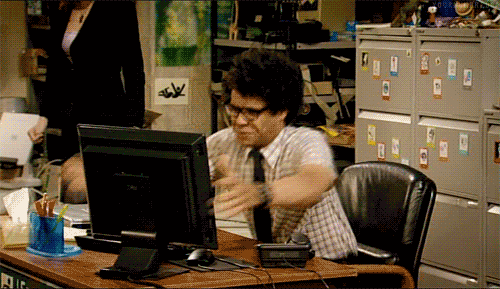
0 notes
Text
The Ultimate Guide to Mobile Marketing and Direct Mail – What You Need to Know
There are few certainties in life, and even fewer in the marketing industry. One of these certainties is mobile – mobile devices, mobile apps, mobile marketing. As the number of smartphone and tablet users across the world continues to grow, it will be impossible for direct marketers to ignore this emerging and constantly evolving medium.
There are thousands of mobile marketing “how to” and “trends” articles out there, but with this one I plan to take a comprehensive approach aimed at covering mobile marketing (specifically) for direct marketers and direct mail campaigns. Whether you are planning on promoting a mobile app with direct mail, or if you’re just looking for some tips on integrating mobile with your current direct mail strategy, this post is definitely for you.
Knowing your audience (OS and mobile vs non-mobile)
Every good direct marketer knows that a campaign is only as successful as the quality of the list. As with traditional direct marketing campaigns, the same is true with mobile marketing. Knowing when and how to use mobile in your campaigns is the first step. Certain audiences may not even be using smartphones – this is mainly the older crowds. Understanding you list also helps to identify whether to focus your mobile marketing messages on iOS, Android or both. For example, more affluent audiences tend to be predominantly iOS (iPhone/iPad) users. There’s no point of investing in both platforms if your users are mostly on one.
Also, mobile users may fit into various personas. Some of which include the news junkies, second screeners, social butterflies, and couponers. Knowing which group your audience predominantly fits into and personalizing the messaging and experience accordingly can have a hugely positive effect on your campaign conversion rates. If you’re having a tough time identifying which groups and personas your direct marketing list fits into, do a quick search on Google – there are services out there that can help you fill in the gaps!
Landing pages (mobile site, responsive or server-side mobile)
The next item to consider is the landing page that your direct mail marketing campaign drives visitors to. It’s extremely important that your websites, PURLs, landing pages and more are optimized for mobile users. While there are a few different ways to accomplish this, the main three are
Mobile-specific sites and URLs (m.yourpage.com)
Server-side mobile sites, that detect a visitors device and serve content appropriately
Responsively designed pages that conform to various screen sizes
In my professional opinion, responsive sites are the way to go. They take a bit more time and money to develop initially, but they are far easier and less expensive to maintain. More importantly, you are guaranteeing that your design will work on any and every screen size, device, operating system and platform.
Regardless of how you optimize your site for mobile users, the important thing to remember is that you NEED to do it. There’s no better way to throw out your money than to run a mobile marketing campaign without a mobile-optimized landing page…period.
Direct mail pieces with deep linking (payments, downloads, maps, QR, NFC, etc.)
Integrating mobile into your direct pieces opens up the door for a lot of cool tricks and tactics. It is important to understand what can (and should) be done for each campaign audience or goal. For example, a fundraising campaign could have a QR code that, when scanned, allows your audience to donate with a simple tap of a button. If you’re a local business sending out direct mail pieces, you can have a shortened URL or QR code that opens up the Google/Apple Maps app and plots directions to your location, instantly. There are literally hundreds of uses and methods for deep linking into apps and creating a richer experience than a simple landing page. We’ll save all of that for another article, though!
A/B testing (calls to action, deep linking and landing pages)
We all know that you should be A/B testing your headlines, creative, layouts, etc. However, building upon the previous section dealing with deep links in your mail pieces, it’s important to remember to A/B test these mobile calls to action. Certain audiences and segments may respond more positively to QR codes and deep linking into apps, while others may convert more with traditional (but responsive) landing pages or PURLs. The only way to really know for sure is to test and measure. Remember to have a clear goal for each test and specific measurements to decide the winner. Also, don’t go too overboard with your testing…keep it to one or two specific elements per test.
Tracking across platforms/devices (desktop, laptop, mobile web and mobile apps)
There’s nothing new about tracking the results of your direct marketing campaigns in real-time. What is new, however, is being able to track users across mobile platforms and segments. Tracking shouldn’t stop at the campaign level – with tools like Mixpanel, direct marketers can segment and analyze campaign results across desktop, laptop, mobile web and even mobile apps. Despite understanding the fundamental need for these tracking tools, 9 out of 10 direct marketers I’ve met have failed to implement even the most basic cross-device and cross-platform tracking (in a useful way). One of my favorite tools for mobile marketing (and mobile apps, specifically) is Segment.io. This will allow you to embed tracking codes into your campaigns and applications once, and then update them in real-time. Tools like these are definitely a huge time-saver and way around resubmitting your applications to iTunes and Google Play.
Consolidated reporting
So now that you’ve created your campaigns, optimized the calls to action for mobile, plus tested and tracked results, you need an easy way to report and analyze all of this data. All of the data in the world won’t do you any good unless you have an easy way to compile and digest it. That’s where reporting dashboards come into play.
The ideal solution would be to create an in-house reporting dashboard that uses APIs and web services to pull in data from all of the various tools and systems you use to create, send, measure, etc. your campaigns. However, not every mobile marketer or direct marketing company has the time or money to create something like this in-house. Luckily, there are tools like Geckoboard that provide similar functionality for a fraction of the cost. It’s a huge time saver…trust me.
Follow-up messaging to keep engagement high (SMS, push, survey, in-app, email, etc.)
OK –so if you’ve followed all of these suggestions your mobile marketing campaign was probably a huge success. Congratulations. Now comes the fun part. Direct marketing in the mobile and digital world doesn’t end with a single campaign…especially if your main goal was app downloads. Subsequent campaigns, both one-off and nurture campaigns, need to be mapped out to keep your audience engaged with your mobile offering. If you used a tracking or marketing platform in your mobile app (like Mixpanel, mentioned earlier) you now have the ability to market to your audience with SMS, push notifications, in-app messaging, in-app surveys and more. Attention spans are short in mobile marketing, and if you aren’t keeping your audience engaged, somebody else will. We’ll cover these mobile marketing strategies in more detail in an upcoming post.
Keeping up with the trends
It’s important to remember that mobile, like any other marketing discipline, is constantly changing. In order to keep your conversion rates and ROI high you need to be constantly learning and testing. What worked 12 months ago might not necessarily work today, and what works today might not even next week. Wearable tech like Google Glass, improving smart phone features (both hardware and software) and a growing amount of competition ensures that mobile marketing will continue to grow and evolve, and you definitely don’t want to get left behind! Read case-studies on blogs, attend conferences and network – that’s the only way to stay ahead of the game.
The benefits of mobile marketing
So now that we’ve covered the basics on how to do it, let’s cover why mobile marketing is critical. Two of the main benefits of effective mobile marketing are the increased amount of data that can be tracked and captured, as well as quicker (sometimes instant) conversions. In addition, greater levels of interactivity and engagement associated with mobile apps and marketing are also hard to ignore. Basically, if done correctly, the marriage of direct mail and mobile marketing can become pretty much every direct marketer’s wet dream…and we’ll leave it at that!
Do you have any other mobile marketing tips, suggestions or feedback? We’d love to hear them in the comment section below. So until next time…happy marketing!
0 notes
Text
How to Buy Bitcoin – Step One
The best way to learn about bitcoin, is to jump in and get a few in your “pocket” to get a feel for how they work.
Despite the hype about how difficult and dangerous it can be, getting bitcoins is a lot easier and safer than you might think. In a lot of ways, it is probably easier than opening an account at a traditional bank. And, given what has been happening in the banking system, it is probably safer too.
There are a few things to learn: getting and using a software wallet, learning how to send and receive money, learning how to buy bitcoin from a person or an exchange.
Preparation
Before getting started, you will need to get yourself a wallet. You can do this easily enough by registering with one of the exchanges which will host wallet for you. And, although I think you are going to want to have one or more exchange wallets eventually, you should start with one on your own computer both to get a better feel for bitcoin and because the exchanges are still experimental themselves. When we get to that stage of the discussion, I will be advising that you get in the habit of moving your money and coins off the exchanges or diversifying across exchanges to keep your money safe.
What is a wallet?
It is a way to store your bitcoins. Specifically, it is software that has been designed to store bitcoin. It can be run on your desktop computer, laptop, mobile device (except, as yet, Apple) and can also be made to store bitcoins on things like thumb drives. If you are concerned about being hacked, then that is a good option. Even the Winklevoss* twins, who have millions invested in bitcoin, put their investment on hard drives which they then put into a safety deposit box.
*The Winklevoss twins are the ones who originally had the idea for a social networking site that became Facebook. They hired Mark Zuckerberg who took their idea as his own and became immensely rich.
What do you need to know about having a bitcoin wallet on your computer?
Below you can download the original bitcoin wallet, or client, in Windows or Mac format. These are not just wallets, but are in fact part of the bitcoin network. They will receive, store, and send your bitcoins. You can create one or more addresses with a click (an address is a number that looks like this: 1LyFcQatbg4BvT9gGTz6VdqqHKpPn5QBuk). You will see a field where you can copy and paste a number like this from a person you want to send money to and off it will go directly into that person’s wallet. You can even create a QR code which will let someone take a picture with an app on their phone and send you some bitcoin. It is perfectly safe to give these out – the address and QR code are both for my donations page. Feel free to donate!
NOTE: This type of wallet acts both as a wallet for you and as part of the bitcoin system. The reason bitcoin works is that every transaction is broadcast and recorded as a number across the entire system (meaning that every transaction is confirmed and made irreversible by the network itself). Any computer with the right software can be part of that system, checking and supporting the network. This wallet serves as your personal wallet and also as a support for that system. Therefore, be aware that it will take up 8-9 gigabytes of your computer’s memory. After you install the wallet, it will take as much as a day for the wallet to sync with the network. This is normal, does not harm your computer, and makes the system as a whole more secure, so it’s a good idea.
Bitcoin Qt
The original wallet.
This is a full-featured wallet: create multiple addresses to receive bitcoins, send bitcoins easily, track transactions, and back up your wallet.
Outside of the time it takes to sync, this is a very easy to use option.
Search for Bitcoin Qt wallet download to find their site.
Armory
Runs on top of Bitcoi Qt, so it has all of the same syncing requirements.
Armory allows you to back up, encrypt, and the ability to store your bitcoins off line.
Search for Bitcoin Armory Wallet to find their site.
If you don’t want to have that much memory used or don’t want to wait for your wallet to sync, there are good wallets that do not make you sync the entire history of bitcocin:
Multibit
A lightweight wallet that syncs quickly. This is very good for new users.
Search for Bitcoin Multibit Wallet to find their site.
Electum
In addition to being quick and light, this wallet allows you to recover lost data using a passcode.
Search for Bitcoin Electum Wallet to find their site.
After you get the wallet set up, take a few minutes clicking around. Things to look for:
o There will be a page that shows you how many bitcoins are currently in your wallet. Keep in mind that bitcoins can be broken up into smaller pieces, so you may see a decimal with a lot of zeros after it. (Interesting note, 0.00000001 is one Satoshi, named after the pseudonymous creator of bitcoin).
o There will be an area showing what your recent transactions are.
o There will be an area where you can create an address and a QR code (like the one I have above). You don’t need the QR code if you don’t want it, but if you run a business and you want to accept bitcoin, then all you’ll need to do to accept payment is to show someone the QR code, let them take a picture of it, and they will be able to send you some money. You will also be able to create as many addresses as you like, so if you want to track where the money is coming from, you could have a separately labeled address from each one of your payees.
o There will be an area with a box for you to paste a code when you want to send money to someone or to yourself on an exchange or different wallet.
There will be other options and features, but to start out with, these are the items that you should know about.
Getting Your First Bitcoins
Now that you have a wallet, you will, of course, want to test them out.
The very first place to go is http://faucet.bitcoin.st/.
This is a website that gives out small amounts of bitcoin for the purpose of getting people used to using them. The original version of this was run by the lead developer of bitcoin, Gavin Andreson. That site has since closed and this site operates by sending out one or two advertisements a month. You agree to receive those messages by requesting the bitcoins. Copy and paste your new bitcoin address and enter a phone number to which you can receive an SMS. They send out an SMS to be sure that people are not continuously coming back for more since it costs nothing to create a bitcoin address. They will also send out once or twice a month advertisement to support their operation. The amount they send it trivial: 0.0015 BTC (or 1.5 mBTC). However, they process almost immediately and you can check to see that your address and wallet are working. It is also quite a feeling to get that portion of a bitcoin. (Non-disclaimer: I have no connection with this site and receive nothing if you use them. I simply think they are a good way to get your feet wet).
Congratulations! You have just entered the bitcoin economy.
To get your feet a little wetter, you can go panning for gold. There are a number of services and websites out there that will pay you in bitcoin to do things like go to certain websites, fill out online surveys, or watch sponsored videos. These are harmless, and you can earn a few extra bitcoins this way, but it is important to remember that these are businesses that get paid when people click on the links on their sites. They are essentially kicking back a portion of what they get paid to you. There is nothing illegal, or even immoral about this (you might like what you see and make a purchase!), but they are frequently flashy and may not be completely straightforward. All the ones that I have tried (particularly bitvisitor.com) have paid out as advertised. It is interesting to experiment with these, but even with the likely rise in the value of bitcoin, you won’t become a millionaire doing this. So, unless you are an advertisement junkie, I would recommend you move on. If you would like to try, simply Google “free bitcoins” or something along those lines and you will find numerous sites.
Buying Bitcoin Hand-to-Hand
Finally, this is going to be the real test of bitcoin. Can people easily trade them back and forth? If this can’t happen, then there can’t really be a bitcoin economy because retailers won’t be able to use it. If retailers can’t use it, what earthly good is it? Fortunately, this is not really a problem. iPhone is a bit of a hold out, but many smartphones have apps (mobile wallets) that will read QR codes and allow you to send bitcoin to whomever you want. You can also display a QR code of your address, or even carry a card in your wallet with your QR code to let people send bitcoin to you. Depending on what kind of wallet you have, you can then check to see if the bitcoins have been received.
A couple of things to note:
When you set up your wallet, if you click around a bit, you will see an option to pay a fee to speed transactions. This money becomes available to a bitcoin miner as he/she/they process bitcoin information. The miners doing the work of creating blocks of information keeps the system up to date and secure. The fee is an incentive to the miner to be sure to include your information in the next information block and therefore “verify” it. In the short term, miners are making most of their money by mining new coins (check the section on What Are Bitcoins for more information about this). In the long term, as it gets harder to find new coins, and as the economy increases, the fees will be an incentive for miners to keep creating more blocks and keep the economy going. Your wallet should be set to pay 0 fees as a default, but if you want, you can add a fee to prioritize your transactions. You are under no obligation to pay a fee, and many organizations that process many small transactions (like the ones that pan for gold described above) produce enough fees to keep the miners happy.
In clicking around your wallet, on the transactions page or linked to specific transactions, you will see a note about confirmations. When you make a transaction, that information is sent out into the network and the network will send back a confirmation that there is no double entry for that bitcoin. It is smart to wait until you get several confirmations before walking away from someone who has paid you. It is actually not very easy to scam someone hand-to-hand like this, and it is not very cost-effective for the criminal, but it can be done.
Where can you buy bitcoin like this?
You may have a bitcoin Meetup in your area.
You can check out localbitcoins.com to find people near you who are interested in buying or selling.
Some are trying to start up local street exchanges across the world. These are called Buttonwoods after the first street exchange established on Wall Street in 1792 under a buttonwood tree. See if there is one, or start one, in your area.
See if you have any friends who would like to try bitcoins out. Actually, the more people who start using bitcoin, the larger and more successful it will be come. So please tell two friends!
Some people ask if it is possible to buy physical bitcoins. The answer to this is both a yes and a no. Bitcoin, by its very nature, is a digital currency and has no physical form. However, there are a couple of ways that you can practically hold a bitcoin in your hands:
Cascascius Coins: These are the brainchild of Mike Caldwell. He mints physical coins and then embeds the private keys for the bitcoins inside them. You can get the private key by peeling a hologram from the coin which will then clearly show that the coin has been tampered with. Mike has gone out of his way to ensure that he can be trusted. These are a good investment strategy as in the years to come it may be that these coins are huge collector’s items.
Paper Wallets: A paper wallet just means that rather than keeping the information for your bitcoin stored in a digital wallet, you print the key information off along with a private key and keep it safe in a safe, in a drawer, or in your mattress (if you like). This is highly recommended and cost effective system for keeping your bitcoin safe. Keep in mind, though, that someone could steal them or if your house burns, they will go with the house and there will be no way to get them back. Really, no different than cash. Also, as with Casascius Coins, they will not really be good for spending until you put them back into the computer.
* There is software to make printing your paper wallets easier. bitcoinpaperwallet.com is one of the best and includes a good tutorial about how to use them.
* The bitcoins are not actually in the wallet, they are still on the web. In fact, the outside of the wallet will have a QR code that will allow you ship coins to the wallet any time you like.
* The sealed part of the wallet will have the private key without which you cannot access the coins. Therefore, only put as many coins on the wallet as you want to be inaccessible. You will not be able to whip this thing out and take out a few coins to buy a cup of coffee. Rather, think of it as a piggy bank. To get the money, you have to smash it. It is possible to take out smaller amounts, but at this point the security of the wallet is compromised and it would be easier for someone to steal the coins. Better to have them all in or out.
* People who use paper wallets are usually security conscious, and there are a number of ways for the nefarious in the world to hack your computer. Bitcoinpaperwallet.com gives a lot of good advice about how to print your wallets securely.
Some people have also asked about buying bitcoins on eBay. Yes, it is possible, but they will be far overpriced. So, selling on eBay might seem to be a better option given the extreme markup over market value you might see. But, as with anything that is too good to be true, this is too good to be true. As I will explain in the next section, selling bitcoin this way is just way too risky.
How Not to Buy Bitcoin
In the next section, I am going to explain a couple of key points about buying from Bitcoin Exchanges. Before I do, let me give you a warning.
A short history lesson: When people first started setting up actual business based on bitcoin, they used all of the tools available to any merchant. They sold by credit card and PayPal. The problem with this business model was quickly spotted: bitcoin transactions are not reversible by anyone except the recipient of the money. Credit cards and PayPal have strong buyer protection policies that make it relatively easy for people to request a chargeback. So, nefarious individuals realized this and began making purchases of bitcoin and then sooner or later requesting a chargeback. And, since bitcoin is a non-physical product, sent by new and poorly understood technological means, the sellers were not able to contest this. Because of this, sellers stopped accepting credit cards and PayPal.
This was a big problem for the currency: How to move money between buyers and seller? Some business emerged that would credit you with bitcoin if you wired them money. Very often these businesses would give addresses in Albania, Poland, or Russia. The fact is that many of these did work and there are a lot of stories on the forums of people who bought bitcoins this way. But it took a lot of time and in the meantime the buyer just had to bite his or her fingernails wondering if they would get their bitcoins or kiss their investment goodbye.
I expect that as bitcoin becomes more acceptable and valuable, we are going to see a version of the Nigerian Prince scam. So the warning is this: we now have exchanges and other businesses that allow for moving money easily onto and off of exchanges. Never wire money for bitcoin. It was a short-lived, and well-forgotten, moment in the history of bitcoin.
Next, I will be talking about how to buy from a bitcoin exchange and give a review of the some of the best known exchanges.
Source by Mark Andrew Norton
Source: http://bitcoinswiz.com/how-to-buy-bitcoin-step-one-3/
0 notes
Text
How to Buy Bitcoin – Step One
The best way to learn about bitcoin, is to jump in and get a few in your “pocket” to get a feel for how they work.
Despite the hype about how difficult and dangerous it can be, getting bitcoins is a lot easier and safer than you might think. In a lot of ways, it is probably easier than opening an account at a traditional bank. And, given what has been happening in the banking system, it is probably safer too.
There are a few things to learn: getting and using a software wallet, learning how to send and receive money, learning how to buy bitcoin from a person or an exchange.
Preparation
Before getting started, you will need to get yourself a wallet. You can do this easily enough by registering with one of the exchanges which will host wallet for you. And, although I think you are going to want to have one or more exchange wallets eventually, you should start with one on your own computer both to get a better feel for bitcoin and because the exchanges are still experimental themselves. When we get to that stage of the discussion, I will be advising that you get in the habit of moving your money and coins off the exchanges or diversifying across exchanges to keep your money safe.
What is a wallet?
It is a way to store your bitcoins. Specifically, it is software that has been designed to store bitcoin. It can be run on your desktop computer, laptop, mobile device (except, as yet, Apple) and can also be made to store bitcoins on things like thumb drives. If you are concerned about being hacked, then that is a good option. Even the Winklevoss* twins, who have millions invested in bitcoin, put their investment on hard drives which they then put into a safety deposit box.
*The Winklevoss twins are the ones who originally had the idea for a social networking site that became Facebook. They hired Mark Zuckerberg who took their idea as his own and became immensely rich.
What do you need to know about having a bitcoin wallet on your computer?
Below you can download the original bitcoin wallet, or client, in Windows or Mac format. These are not just wallets, but are in fact part of the bitcoin network. They will receive, store, and send your bitcoins. You can create one or more addresses with a click (an address is a number that looks like this: 1LyFcQatbg4BvT9gGTz6VdqqHKpPn5QBuk). You will see a field where you can copy and paste a number like this from a person you want to send money to and off it will go directly into that person’s wallet. You can even create a QR code which will let someone take a picture with an app on their phone and send you some bitcoin. It is perfectly safe to give these out – the address and QR code are both for my donations page. Feel free to donate!
NOTE: This type of wallet acts both as a wallet for you and as part of the bitcoin system. The reason bitcoin works is that every transaction is broadcast and recorded as a number across the entire system (meaning that every transaction is confirmed and made irreversible by the network itself). Any computer with the right software can be part of that system, checking and supporting the network. This wallet serves as your personal wallet and also as a support for that system. Therefore, be aware that it will take up 8-9 gigabytes of your computer’s memory. After you install the wallet, it will take as much as a day for the wallet to sync with the network. This is normal, does not harm your computer, and makes the system as a whole more secure, so it’s a good idea.
Bitcoin Qt
The original wallet.
This is a full-featured wallet: create multiple addresses to receive bitcoins, send bitcoins easily, track transactions, and back up your wallet.
Outside of the time it takes to sync, this is a very easy to use option.
Search for Bitcoin Qt wallet download to find their site.
Armory
Runs on top of Bitcoi Qt, so it has all of the same syncing requirements.
Armory allows you to back up, encrypt, and the ability to store your bitcoins off line.
Search for Bitcoin Armory Wallet to find their site.
If you don’t want to have that much memory used or don’t want to wait for your wallet to sync, there are good wallets that do not make you sync the entire history of bitcocin:
Multibit
A lightweight wallet that syncs quickly. This is very good for new users.
Search for Bitcoin Multibit Wallet to find their site.
Electum
In addition to being quick and light, this wallet allows you to recover lost data using a passcode.
Search for Bitcoin Electum Wallet to find their site.
After you get the wallet set up, take a few minutes clicking around. Things to look for:
o There will be a page that shows you how many bitcoins are currently in your wallet. Keep in mind that bitcoins can be broken up into smaller pieces, so you may see a decimal with a lot of zeros after it. (Interesting note, 0.00000001 is one Satoshi, named after the pseudonymous creator of bitcoin).
o There will be an area showing what your recent transactions are.
o There will be an area where you can create an address and a QR code (like the one I have above). You don’t need the QR code if you don’t want it, but if you run a business and you want to accept bitcoin, then all you’ll need to do to accept payment is to show someone the QR code, let them take a picture of it, and they will be able to send you some money. You will also be able to create as many addresses as you like, so if you want to track where the money is coming from, you could have a separately labeled address from each one of your payees.
o There will be an area with a box for you to paste a code when you want to send money to someone or to yourself on an exchange or different wallet.
There will be other options and features, but to start out with, these are the items that you should know about.
Getting Your First Bitcoins
Now that you have a wallet, you will, of course, want to test them out.
The very first place to go is http://faucet.bitcoin.st/.
This is a website that gives out small amounts of bitcoin for the purpose of getting people used to using them. The original version of this was run by the lead developer of bitcoin, Gavin Andreson. That site has since closed and this site operates by sending out one or two advertisements a month. You agree to receive those messages by requesting the bitcoins. Copy and paste your new bitcoin address and enter a phone number to which you can receive an SMS. They send out an SMS to be sure that people are not continuously coming back for more since it costs nothing to create a bitcoin address. They will also send out once or twice a month advertisement to support their operation. The amount they send it trivial: 0.0015 BTC (or 1.5 mBTC). However, they process almost immediately and you can check to see that your address and wallet are working. It is also quite a feeling to get that portion of a bitcoin. (Non-disclaimer: I have no connection with this site and receive nothing if you use them. I simply think they are a good way to get your feet wet).
Congratulations! You have just entered the bitcoin economy.
To get your feet a little wetter, you can go panning for gold. There are a number of services and websites out there that will pay you in bitcoin to do things like go to certain websites, fill out online surveys, or watch sponsored videos. These are harmless, and you can earn a few extra bitcoins this way, but it is important to remember that these are businesses that get paid when people click on the links on their sites. They are essentially kicking back a portion of what they get paid to you. There is nothing illegal, or even immoral about this (you might like what you see and make a purchase!), but they are frequently flashy and may not be completely straightforward. All the ones that I have tried (particularly bitvisitor.com) have paid out as advertised. It is interesting to experiment with these, but even with the likely rise in the value of bitcoin, you won’t become a millionaire doing this. So, unless you are an advertisement junkie, I would recommend you move on. If you would like to try, simply Google “free bitcoins” or something along those lines and you will find numerous sites.
Buying Bitcoin Hand-to-Hand
Finally, this is going to be the real test of bitcoin. Can people easily trade them back and forth? If this can’t happen, then there can’t really be a bitcoin economy because retailers won’t be able to use it. If retailers can’t use it, what earthly good is it? Fortunately, this is not really a problem. iPhone is a bit of a hold out, but many smartphones have apps (mobile wallets) that will read QR codes and allow you to send bitcoin to whomever you want. You can also display a QR code of your address, or even carry a card in your wallet with your QR code to let people send bitcoin to you. Depending on what kind of wallet you have, you can then check to see if the bitcoins have been received.
A couple of things to note:
When you set up your wallet, if you click around a bit, you will see an option to pay a fee to speed transactions. This money becomes available to a bitcoin miner as he/she/they process bitcoin information. The miners doing the work of creating blocks of information keeps the system up to date and secure. The fee is an incentive to the miner to be sure to include your information in the next information block and therefore “verify” it. In the short term, miners are making most of their money by mining new coins (check the section on What Are Bitcoins for more information about this). In the long term, as it gets harder to find new coins, and as the economy increases, the fees will be an incentive for miners to keep creating more blocks and keep the economy going. Your wallet should be set to pay 0 fees as a default, but if you want, you can add a fee to prioritize your transactions. You are under no obligation to pay a fee, and many organizations that process many small transactions (like the ones that pan for gold described above) produce enough fees to keep the miners happy.
In clicking around your wallet, on the transactions page or linked to specific transactions, you will see a note about confirmations. When you make a transaction, that information is sent out into the network and the network will send back a confirmation that there is no double entry for that bitcoin. It is smart to wait until you get several confirmations before walking away from someone who has paid you. It is actually not very easy to scam someone hand-to-hand like this, and it is not very cost-effective for the criminal, but it can be done.
Where can you buy bitcoin like this?
You may have a bitcoin Meetup in your area.
You can check out localbitcoins.com to find people near you who are interested in buying or selling.
Some are trying to start up local street exchanges across the world. These are called Buttonwoods after the first street exchange established on Wall Street in 1792 under a buttonwood tree. See if there is one, or start one, in your area.
See if you have any friends who would like to try bitcoins out. Actually, the more people who start using bitcoin, the larger and more successful it will be come. So please tell two friends!
Some people ask if it is possible to buy physical bitcoins. The answer to this is both a yes and a no. Bitcoin, by its very nature, is a digital currency and has no physical form. However, there are a couple of ways that you can practically hold a bitcoin in your hands:
Cascascius Coins: These are the brainchild of Mike Caldwell. He mints physical coins and then embeds the private keys for the bitcoins inside them. You can get the private key by peeling a hologram from the coin which will then clearly show that the coin has been tampered with. Mike has gone out of his way to ensure that he can be trusted. These are a good investment strategy as in the years to come it may be that these coins are huge collector’s items.
Paper Wallets: A paper wallet just means that rather than keeping the information for your bitcoin stored in a digital wallet, you print the key information off along with a private key and keep it safe in a safe, in a drawer, or in your mattress (if you like). This is highly recommended and cost effective system for keeping your bitcoin safe. Keep in mind, though, that someone could steal them or if your house burns, they will go with the house and there will be no way to get them back. Really, no different than cash. Also, as with Casascius Coins, they will not really be good for spending until you put them back into the computer.
* There is software to make printing your paper wallets easier. bitcoinpaperwallet.com is one of the best and includes a good tutorial about how to use them.
* The bitcoins are not actually in the wallet, they are still on the web. In fact, the outside of the wallet will have a QR code that will allow you ship coins to the wallet any time you like.
* The sealed part of the wallet will have the private key without which you cannot access the coins. Therefore, only put as many coins on the wallet as you want to be inaccessible. You will not be able to whip this thing out and take out a few coins to buy a cup of coffee. Rather, think of it as a piggy bank. To get the money, you have to smash it. It is possible to take out smaller amounts, but at this point the security of the wallet is compromised and it would be easier for someone to steal the coins. Better to have them all in or out.
* People who use paper wallets are usually security conscious, and there are a number of ways for the nefarious in the world to hack your computer. Bitcoinpaperwallet.com gives a lot of good advice about how to print your wallets securely.
Some people have also asked about buying bitcoins on eBay. Yes, it is possible, but they will be far overpriced. So, selling on eBay might seem to be a better option given the extreme markup over market value you might see. But, as with anything that is too good to be true, this is too good to be true. As I will explain in the next section, selling bitcoin this way is just way too risky.
How Not to Buy Bitcoin
In the next section, I am going to explain a couple of key points about buying from Bitcoin Exchanges. Before I do, let me give you a warning.
A short history lesson: When people first started setting up actual business based on bitcoin, they used all of the tools available to any merchant. They sold by credit card and PayPal. The problem with this business model was quickly spotted: bitcoin transactions are not reversible by anyone except the recipient of the money. Credit cards and PayPal have strong buyer protection policies that make it relatively easy for people to request a chargeback. So, nefarious individuals realized this and began making purchases of bitcoin and then sooner or later requesting a chargeback. And, since bitcoin is a non-physical product, sent by new and poorly understood technological means, the sellers were not able to contest this. Because of this, sellers stopped accepting credit cards and PayPal.
This was a big problem for the currency: How to move money between buyers and seller? Some business emerged that would credit you with bitcoin if you wired them money. Very often these businesses would give addresses in Albania, Poland, or Russia. The fact is that many of these did work and there are a lot of stories on the forums of people who bought bitcoins this way. But it took a lot of time and in the meantime the buyer just had to bite his or her fingernails wondering if they would get their bitcoins or kiss their investment goodbye.
I expect that as bitcoin becomes more acceptable and valuable, we are going to see a version of the Nigerian Prince scam. So the warning is this: we now have exchanges and other businesses that allow for moving money easily onto and off of exchanges. Never wire money for bitcoin. It was a short-lived, and well-forgotten, moment in the history of bitcoin.
Next, I will be talking about how to buy from a bitcoin exchange and give a review of the some of the best known exchanges.
Source by Mark Andrew Norton
Source: http://bitcoinswiz.com/how-to-buy-bitcoin-step-one-2/
0 notes
Text
How to Buy Bitcoin – Step One
The best way to learn about bitcoin, is to jump in and get a few in your “pocket” to get a feel for how they work.
Despite the hype about how difficult and dangerous it can be, getting bitcoins is a lot easier and safer than you might think. In a lot of ways, it is probably easier than opening an account at a traditional bank. And, given what has been happening in the banking system, it is probably safer too.
There are a few things to learn: getting and using a software wallet, learning how to send and receive money, learning how to buy bitcoin from a person or an exchange.
Preparation
Before getting started, you will need to get yourself a wallet. You can do this easily enough by registering with one of the exchanges which will host wallet for you. And, although I think you are going to want to have one or more exchange wallets eventually, you should start with one on your own computer both to get a better feel for bitcoin and because the exchanges are still experimental themselves. When we get to that stage of the discussion, I will be advising that you get in the habit of moving your money and coins off the exchanges or diversifying across exchanges to keep your money safe.
What is a wallet?
It is a way to store your bitcoins. Specifically, it is software that has been designed to store bitcoin. It can be run on your desktop computer, laptop, mobile device (except, as yet, Apple) and can also be made to store bitcoins on things like thumb drives. If you are concerned about being hacked, then that is a good option. Even the Winklevoss* twins, who have millions invested in bitcoin, put their investment on hard drives which they then put into a safety deposit box.
*The Winklevoss twins are the ones who originally had the idea for a social networking site that became Facebook. They hired Mark Zuckerberg who took their idea as his own and became immensely rich.
What do you need to know about having a bitcoin wallet on your computer?
Below you can download the original bitcoin wallet, or client, in Windows or Mac format. These are not just wallets, but are in fact part of the bitcoin network. They will receive, store, and send your bitcoins. You can create one or more addresses with a click (an address is a number that looks like this: 1LyFcQatbg4BvT9gGTz6VdqqHKpPn5QBuk). You will see a field where you can copy and paste a number like this from a person you want to send money to and off it will go directly into that person’s wallet. You can even create a QR code which will let someone take a picture with an app on their phone and send you some bitcoin. It is perfectly safe to give these out – the address and QR code are both for my donations page. Feel free to donate!
NOTE: This type of wallet acts both as a wallet for you and as part of the bitcoin system. The reason bitcoin works is that every transaction is broadcast and recorded as a number across the entire system (meaning that every transaction is confirmed and made irreversible by the network itself). Any computer with the right software can be part of that system, checking and supporting the network. This wallet serves as your personal wallet and also as a support for that system. Therefore, be aware that it will take up 8-9 gigabytes of your computer’s memory. After you install the wallet, it will take as much as a day for the wallet to sync with the network. This is normal, does not harm your computer, and makes the system as a whole more secure, so it’s a good idea.
Bitcoin Qt
The original wallet.
This is a full-featured wallet: create multiple addresses to receive bitcoins, send bitcoins easily, track transactions, and back up your wallet.
Outside of the time it takes to sync, this is a very easy to use option.
Search for Bitcoin Qt wallet download to find their site.
Armory
Runs on top of Bitcoi Qt, so it has all of the same syncing requirements.
Armory allows you to back up, encrypt, and the ability to store your bitcoins off line.
Search for Bitcoin Armory Wallet to find their site.
If you don’t want to have that much memory used or don’t want to wait for your wallet to sync, there are good wallets that do not make you sync the entire history of bitcocin:
Multibit
A lightweight wallet that syncs quickly. This is very good for new users.
Search for Bitcoin Multibit Wallet to find their site.
Electum
In addition to being quick and light, this wallet allows you to recover lost data using a passcode.
Search for Bitcoin Electum Wallet to find their site.
After you get the wallet set up, take a few minutes clicking around. Things to look for:
o There will be a page that shows you how many bitcoins are currently in your wallet. Keep in mind that bitcoins can be broken up into smaller pieces, so you may see a decimal with a lot of zeros after it. (Interesting note, 0.00000001 is one Satoshi, named after the pseudonymous creator of bitcoin).
o There will be an area showing what your recent transactions are.
o There will be an area where you can create an address and a QR code (like the one I have above). You don’t need the QR code if you don’t want it, but if you run a business and you want to accept bitcoin, then all you’ll need to do to accept payment is to show someone the QR code, let them take a picture of it, and they will be able to send you some money. You will also be able to create as many addresses as you like, so if you want to track where the money is coming from, you could have a separately labeled address from each one of your payees.
o There will be an area with a box for you to paste a code when you want to send money to someone or to yourself on an exchange or different wallet.
There will be other options and features, but to start out with, these are the items that you should know about.
Getting Your First Bitcoins
Now that you have a wallet, you will, of course, want to test them out.
The very first place to go is http://faucet.bitcoin.st/.
This is a website that gives out small amounts of bitcoin for the purpose of getting people used to using them. The original version of this was run by the lead developer of bitcoin, Gavin Andreson. That site has since closed and this site operates by sending out one or two advertisements a month. You agree to receive those messages by requesting the bitcoins. Copy and paste your new bitcoin address and enter a phone number to which you can receive an SMS. They send out an SMS to be sure that people are not continuously coming back for more since it costs nothing to create a bitcoin address. They will also send out once or twice a month advertisement to support their operation. The amount they send it trivial: 0.0015 BTC (or 1.5 mBTC). However, they process almost immediately and you can check to see that your address and wallet are working. It is also quite a feeling to get that portion of a bitcoin. (Non-disclaimer: I have no connection with this site and receive nothing if you use them. I simply think they are a good way to get your feet wet).
Congratulations! You have just entered the bitcoin economy.
To get your feet a little wetter, you can go panning for gold. There are a number of services and websites out there that will pay you in bitcoin to do things like go to certain websites, fill out online surveys, or watch sponsored videos. These are harmless, and you can earn a few extra bitcoins this way, but it is important to remember that these are businesses that get paid when people click on the links on their sites. They are essentially kicking back a portion of what they get paid to you. There is nothing illegal, or even immoral about this (you might like what you see and make a purchase!), but they are frequently flashy and may not be completely straightforward. All the ones that I have tried (particularly bitvisitor.com) have paid out as advertised. It is interesting to experiment with these, but even with the likely rise in the value of bitcoin, you won’t become a millionaire doing this. So, unless you are an advertisement junkie, I would recommend you move on. If you would like to try, simply Google “free bitcoins” or something along those lines and you will find numerous sites.
Buying Bitcoin Hand-to-Hand
Finally, this is going to be the real test of bitcoin. Can people easily trade them back and forth? If this can’t happen, then there can’t really be a bitcoin economy because retailers won’t be able to use it. If retailers can’t use it, what earthly good is it? Fortunately, this is not really a problem. iPhone is a bit of a hold out, but many smartphones have apps (mobile wallets) that will read QR codes and allow you to send bitcoin to whomever you want. You can also display a QR code of your address, or even carry a card in your wallet with your QR code to let people send bitcoin to you. Depending on what kind of wallet you have, you can then check to see if the bitcoins have been received.
A couple of things to note:
When you set up your wallet, if you click around a bit, you will see an option to pay a fee to speed transactions. This money becomes available to a bitcoin miner as he/she/they process bitcoin information. The miners doing the work of creating blocks of information keeps the system up to date and secure. The fee is an incentive to the miner to be sure to include your information in the next information block and therefore “verify” it. In the short term, miners are making most of their money by mining new coins (check the section on What Are Bitcoins for more information about this). In the long term, as it gets harder to find new coins, and as the economy increases, the fees will be an incentive for miners to keep creating more blocks and keep the economy going. Your wallet should be set to pay 0 fees as a default, but if you want, you can add a fee to prioritize your transactions. You are under no obligation to pay a fee, and many organizations that process many small transactions (like the ones that pan for gold described above) produce enough fees to keep the miners happy.
In clicking around your wallet, on the transactions page or linked to specific transactions, you will see a note about confirmations. When you make a transaction, that information is sent out into the network and the network will send back a confirmation that there is no double entry for that bitcoin. It is smart to wait until you get several confirmations before walking away from someone who has paid you. It is actually not very easy to scam someone hand-to-hand like this, and it is not very cost-effective for the criminal, but it can be done.
Where can you buy bitcoin like this?
You may have a bitcoin Meetup in your area.
You can check out localbitcoins.com to find people near you who are interested in buying or selling.
Some are trying to start up local street exchanges across the world. These are called Buttonwoods after the first street exchange established on Wall Street in 1792 under a buttonwood tree. See if there is one, or start one, in your area.
See if you have any friends who would like to try bitcoins out. Actually, the more people who start using bitcoin, the larger and more successful it will be come. So please tell two friends!
Some people ask if it is possible to buy physical bitcoins. The answer to this is both a yes and a no. Bitcoin, by its very nature, is a digital currency and has no physical form. However, there are a couple of ways that you can practically hold a bitcoin in your hands:
Cascascius Coins: These are the brainchild of Mike Caldwell. He mints physical coins and then embeds the private keys for the bitcoins inside them. You can get the private key by peeling a hologram from the coin which will then clearly show that the coin has been tampered with. Mike has gone out of his way to ensure that he can be trusted. These are a good investment strategy as in the years to come it may be that these coins are huge collector’s items.
Paper Wallets: A paper wallet just means that rather than keeping the information for your bitcoin stored in a digital wallet, you print the key information off along with a private key and keep it safe in a safe, in a drawer, or in your mattress (if you like). This is highly recommended and cost effective system for keeping your bitcoin safe. Keep in mind, though, that someone could steal them or if your house burns, they will go with the house and there will be no way to get them back. Really, no different than cash. Also, as with Casascius Coins, they will not really be good for spending until you put them back into the computer.
* There is software to make printing your paper wallets easier. bitcoinpaperwallet.com is one of the best and includes a good tutorial about how to use them.
* The bitcoins are not actually in the wallet, they are still on the web. In fact, the outside of the wallet will have a QR code that will allow you ship coins to the wallet any time you like.
* The sealed part of the wallet will have the private key without which you cannot access the coins. Therefore, only put as many coins on the wallet as you want to be inaccessible. You will not be able to whip this thing out and take out a few coins to buy a cup of coffee. Rather, think of it as a piggy bank. To get the money, you have to smash it. It is possible to take out smaller amounts, but at this point the security of the wallet is compromised and it would be easier for someone to steal the coins. Better to have them all in or out.
* People who use paper wallets are usually security conscious, and there are a number of ways for the nefarious in the world to hack your computer. Bitcoinpaperwallet.com gives a lot of good advice about how to print your wallets securely.
Some people have also asked about buying bitcoins on eBay. Yes, it is possible, but they will be far overpriced. So, selling on eBay might seem to be a better option given the extreme markup over market value you might see. But, as with anything that is too good to be true, this is too good to be true. As I will explain in the next section, selling bitcoin this way is just way too risky.
How Not to Buy Bitcoin
In the next section, I am going to explain a couple of key points about buying from Bitcoin Exchanges. Before I do, let me give you a warning.
A short history lesson: When people first started setting up actual business based on bitcoin, they used all of the tools available to any merchant. They sold by credit card and PayPal. The problem with this business model was quickly spotted: bitcoin transactions are not reversible by anyone except the recipient of the money. Credit cards and PayPal have strong buyer protection policies that make it relatively easy for people to request a chargeback. So, nefarious individuals realized this and began making purchases of bitcoin and then sooner or later requesting a chargeback. And, since bitcoin is a non-physical product, sent by new and poorly understood technological means, the sellers were not able to contest this. Because of this, sellers stopped accepting credit cards and PayPal.
This was a big problem for the currency: How to move money between buyers and seller? Some business emerged that would credit you with bitcoin if you wired them money. Very often these businesses would give addresses in Albania, Poland, or Russia. The fact is that many of these did work and there are a lot of stories on the forums of people who bought bitcoins this way. But it took a lot of time and in the meantime the buyer just had to bite his or her fingernails wondering if they would get their bitcoins or kiss their investment goodbye.
I expect that as bitcoin becomes more acceptable and valuable, we are going to see a version of the Nigerian Prince scam. So the warning is this: we now have exchanges and other businesses that allow for moving money easily onto and off of exchanges. Never wire money for bitcoin. It was a short-lived, and well-forgotten, moment in the history of bitcoin.
Next, I will be talking about how to buy from a bitcoin exchange and give a review of the some of the best known exchanges.
Source by Mark Andrew Norton
Source: http://bitcoinswiz.com/how-to-buy-bitcoin-step-one/
0 notes