#I just like the clicky clack sound my keyboard makes :)
Explore tagged Tumblr posts
Text
okay so this is 100% a sillypost from a place of whimsy and love, but it comes from a more serious place too.
friendly - for all to use and learn
this is about accesibility - in terms of disability/impairments, class/wealth, and in education. it's also about encouraging people to learn about computers, not just a specific set of inputs abstracted entirely away from what actions are performed by a system.
friendly computers support a variety of interfaces and interaction methods to suit the needs of their users. friendly computers are available for everyone to use and to own. friendly computers allow users to get work and recreation done with ease, but without hiding their workings.
open - to build, tinker, repair
openness goes in hand with honesty. and accessibility. all computing devices should be as user-serviceable as possible. routine maintenance and even basic hardware replacement shouldn't require an expert. we should have control over the devices we own. and a user with suitable interest and skills (or time to learn those skills) should be able to perform more advance maintenance and repair, or even upgrades. and to build their own. this should be on all levels from the most user-facing software to the literal design schematics for individual components and all levels in between.
some enthusiast with a soldering iron won't be able to manufacture their own high-end CPU (semiconductor fabrication is an advanced industrial process) but they should be ablecto look up the schematic for it, and other things like replacing capacitors on a motherboard or a BIOS chip should be well within reach. they should be able to see the microcode that their SSD controller uses.
openness is vital.
silly - beep caCHUNK clack whirrrrrrrrrr :3
sure, computers do Serious Stuff. they broadcast news, automate manufacturing, perform billions of financial transactions a second, and they run your Schlongs of Skyrim at 60fps locked.
but that doesn't mean our method of interaction has to be super serious too. at least, it doesn't have to be boring. sure you can change your background, put stickers on your laptop, get a fun phone case, or buy your shiny new iMac in bright yellow, but that's such a limited subset of options.
touchscreens are incredible and have some specific use cases that they fulfil so well. but, there's something joyous about clicky clacky keyboards, a solid mouse, spring-loaded power buttons and proper switches. there's a cute whimsy in little beeps and clicks and whirrs when your computer is doing something and when it finishes a task.
and what about the software side of things ? using a computer should be fun ! so many of the cute designs, the interesting and quirky interfaces, they've been stripped away from the mainstream.
I understand how a clean, minimal, smoothly animated interface is pretty. even how it has the potential to be beautiful, but they always look bland, boring, corporate. maybe it's a reflection of how ingrained in our lives computers are as work tools. seemingly insignificant boxes and slabs that give us work email and phone call and discourse.
but remember !! they let us talk to friends ! and make new ones ! and entertain us with games and access to all the trivia and information you could want !
computer should be silly !!!
I'm arranging my icons to look like fruit on a tree (I love you) I'm typing arcane commands in to do unholy things to text (I love you) seeing the face and hearing the voice of someone 1000 miles away (I love you) flicking a series of switches like the startup sequence on a spaceship (I love you) buying little upgrades and recycling parts to keep my computer living for years and years (I love you) changing my colourscheme (I love you) seeing what a JPEG of my cat sounds like as an audio file (I love you).
please, do you understand me ?
computer must be:
friendly - for all to use and learn !!
open - to build, tinker, repair
silly - beep caCHUNK clack whirrrrrrrrrr :3
1K notes
·
View notes
Note
Dystopia novel?
yeah! I’m writing a book! I’ve had the idea since sixth grade (seven years now!) and I’ve written multiple different drafts of it, but the basic premise and plot has stayed the same.
However, last night (or really, this morning) at around 1 am, I decided to, yet again, change the pov. So I had to rewrite it. And then, I started renaming things. And while I was renaming things, I changed the main character’s name. My writer friend was live texted the whole time as she got to watch the cogs in my brain start turning in real-time.
Basic premise of the book: there’s a city that survived an apocalypse that decimated everything outside their walls. They are the only ones left on their continent, maybe the only in the world. And so, they built up their walls, enclosing the society in a dome with a glass top, focused on forming a self-sufficient society. The society is entirely focused on innovation and advancement, to ensure that they’re ready for whatever could happen next.
To ensure that everyone’s individual potential is maximized, the jobs are separated into divisions, named Affinities. There are seven Affinities, with a floor of the city dedicated to each. I’ll put more about each in the read more because it’s long.
Plot: Phoenix lost her parents and her memories to an accident that wouldn’t have happened if she had just listened. She didn’t have to go after them. Didn’t have to always play the hero. But she did. And now they’re gone. And she doesn’t even remember them.
As she’s trying to piece together her rapidly returning memories, her friends are trying to convince her to lead their rebellion.
I’ve made a personality quiz for the book that has extra lore with an interactive twist.
Selling point: it’s gay. it’s diverse. none of the main characters are cishet. All of them are disabled and/or neurodivergent.
The main character has my own personal experience with memory loss. (not via an accident, but I have a memory issue that causes me to have huge chunks of time completely blacked out. I just don’t have access to those memories.)
Okay so here’s where it gets a little bit like Divergent but please trust me it’s literally NOT Divergent and that book wasn’t even a thing in my school when I started writing the first draft of this book okay?
Amicable
The human-touch.
In our city of robots and enhanced technology, Amicable are our nurses, teacher’s assistants, spa technicians, and other such jobs. They have the floor below Bellance. This floor is the main hub of activity. The school is located here, as well as the hospital, daycare, spa, library, and recreation center. It is, by far, our busiest Division.
Agricola
The farmers, and the main merchants.
They sell the everyday necessities, and provide materials to the other Divisions as needed.They have the top floor, with a domed glass top to allow sun to shine onto the farm in the center. The market stands and stores surround the farm, blocking the view of the plants from those who are not in Agricola.
Bellance
The beautiful.
While everyone in our city is beautiful, Bellance makes a job out of it. They are our actors, singers, and models. They have their own stores, separate from Agricola, that sell luxury items, such as expensive clothes or furniture. However, they do not sell the necessary daily items. Those can be found in Agricola. Their floor is under Agricola, and is full of nightlife.
Kingspin
The leaders.
Our government, the leaders, lawyers, bankers, and realtors. They have the floor above Innovation. This floor holds the courtrooms, and other governmental functions. We are governed through a Legislature, where most of those tested into Kingspin work. Houses are bought through the government, which is why realtors work in Kingspin.
Innovation
The Inventive.
One of our most esteemed Divisions, Innovation holds our scientists and researchers. Our smartest citizens live and work in Innovation, ensuring that our city stays up and running, constantly evolving to maximize potential. They have the floor above Valiance. Due to it’s academic rigor, Innovation has its own college to teach and train incoming Innovators. Most of their floor is top secret, however they do occasionally hold seminars in their college that are open to the public.
Valiance
Our guards.
They are our sentries, protecting us from the inside and out. They have the bottom-most floor. Unless they are visiting family, no one outside of Valiance wants to spend a lot of time on their floor. The jails and detention facilities are down there.
(acab!!!! don’t worry a major plot point in this is them dismantling both Valiance and Kingspin. Fuck cops. Cops and government stinky corrupt.)
This isn’t like the Christian Myers-Briggs that Trisscuit had going on in D*vergent. I swear. Listen, listen. It makes sense. I promise. And also the plot and story line and society are entirely different and I’ve been working on this for a long time and it’s really diverse and it’s written by a queer, disabled, not-christian non-binary person. This isn’t your mom’s dystopian novel.
If you read this, I love you. I will share the google docs with you if you want to read what I have. I will go o f f if you want to hear about the lore I’ve written for this book. I will scream about the characters and the intricacies I’ve given them. I have so little written but so much developed. I know what I want to happen. It just hasn’t happened yet.
#Anonymous#asks!#gimme notes#the protagonist is white but that's because I'm white and I don't want to write someone else's story#but FUCK if I'm not going to include people in my story#please I will go off about this book#my own book series is my favorite series and I think that's pretty sexy of me#did NOT expect to take this long to answer this ask#i stared at it for an hour and then saved it so that I could answer it later#it's taken me an hour to write this response#it's probably riddled with spelling errors but that's because it's 1:40 am and I'm illiterate#and unfortunate trait for a writer to have#I just like the clicky clack sound my keyboard makes :)#okay posting now
4 notes
·
View notes
Text
It is time. There has been enough trial and testing for me to present to you my findings, fellow ADHD writers who also happen to be introverted hermits. The verdict: writing along with friends helps productivity. I know, I am also shocked and appalled, but allow me to lay out how I came to this conclusion.
First: I have ADHD. Inattentive strain. I am also a writer—and as I’ve discovered, when I’m in my flow, a darn fast one. I’m a touch typist who prefers good clicky clacks too so my keyboards pretty much always sound like a herd of wild horses when I’m in a groove. It has been a point of contention and fun-poking with many a family member and friend group. I’m pretty sure that on my own, I average about 1000-2000 words an hour, taking into account breaks for word fishing and brief googling.
Second: two of my best friends are also writers. One of them is collaborating with me to write a book but lives far away now, one is local and runs a writers group for local friends and also has finished the zero draft of her first manuscript and almost finished outlining her third. Friend Two is a big believer in sprinting, pomodoros, following writer streams and YouTube channels, the works. Both friends are big into BookTok. Friend One wants us to finish our first book by the end of the year. Friend Two wants us to succeed and isn’t afraid to be pushy about it.
Third: I am a pushover except for the part where I can be incredibly stubborn about wanting to do certain things On My Own, or My Way Exactly. I resisted many attempts from Friend Two to try some of her writing tips and tricks, but it got to the point where I finally had to acknowledge that I lack internal motivation and if it was left up to me, my and Friend One’s book was never going to get done. So Friend Two, after months of pressing, finally got me to start participating in sprints with her. I expected this to be an uncomfortable experience. I expected the competitive side of me that I try not to feed to come out and for there to be some sense of negativity to the experience (because the sprint bot that my friend uses has the capability to track and rank word counts when given the proper data and of course I’m curious about my general word count and speed and how I match up with others, because deep down I want to Win Writing).
Fourth: I was utterly baffled when my fifteen-minute sprints started to show that when I was in a room with other people working quietly, my expected word counts were much, much higher than I thought. I think my record so far has been about 850 words in 20 minutes. It didn’t feel like I had written that much. I’ve discovered that I can meet my 1000-word weekly word count goals in about thirty minutes or less. A lot of it has to do with the competitive component, worrying less about research and being more focused on getting words on the page, but somehow, the witchcraft of being around at least one other quiet working person, even virtually, makes my word counts explode.
Fifth: I am incredibly angry about this, in a “I can’t believe how stupid and stubborn my brain is and how much could I be getting done if I just had someone else there to keep me on task and be a friendly supportive presence” sort of way, and it has been long enough and consistent enough a phenomenon for me to report my findings to you, the people. I want it known that even knowing that I am apparently much more productive around other people, my tendency to seek solitude and my need to recharge my batteries alone is still very much a thing, and I’m still working on that balance. But, because this is baffling: sprints work. Buddy system works. External motivation via friends who aren’t afraid to be assertive and also assure you that they want to be there for you works.
If you’ll excuse me, I have to look over my sprint records in dumbfounded silence while I try to absorb this.
#quilly has issues#adhd#adhd writer#hecking heck how am I just now discovering this at thirty#how much productivity have I lost to stubbornness#incredible
19 notes
·
View notes
Text
I stumbled upon a new hobby during the pandemic. I used to love taking pictures using my camera, cellphone or DSLR. Don't get me wrong, I'm still loving it. When you cannot freely go someplace to hunt photos, you get tired with the work from home set up in your house or tired with the working hours that seem to have no ends, you need to get something to entertain your mind. Binge-watching no longer working for me, therefore, mechanical keyboards.

It all started with Tom Hanks' hobby. He loves the sound and collects many typewriters. Hence, he creates an app that allows people to try to type using certain brands of typewriters. I love to hear the clacking sound it produces and reminds me of when I was in elementary school (or junior high? I can't exactly remember). I used to type my paper using my late Dad's old typewriter and hurt my fingers in the process because it was so old and the grease perhaps no longer working as well as its glory days. Somehow, that clacking sound brought me to my new hobby now, modding the mechanical keyboard.
I know, merely using a mechanical keyboard is not actually a hobby. It's just like day-to-day use of your favorite pan to fry an egg. I thought so too when I initially bought my first mechakeebs (short for... you know...). How naive was I when I first touch my first mechakeebs that it will satisfy my curiousity. I browse the important parts that make mechakeebs different from other kinds of keyboards, the function of switches, keycaps, lubing, etc, each type of profile and layouts. It leads me down to the rabbit hole of mechakeebology (the knowledge and science of mechanical keyboards.... at this point, it's just made-up words by me).
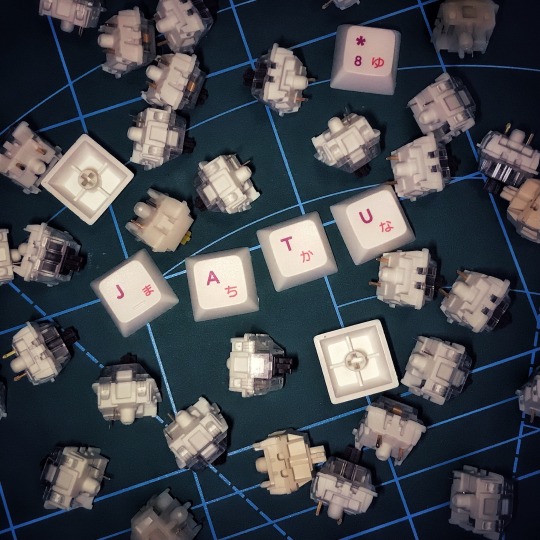
Furthermore, to create a certain sensation of typing, you need to know what kinds of layout make you comfortable. What kinds of sound that entertain your ear, the type of keycaps profile or color that entices your eyes, or what you're going to use it for. To try and error your way to what you like most from your mechakeebs, one requires a deep wallet to fund the whole things. For example, once you know you like XDA profile keycaps, it is more expensive than the more readily available OEM profile. Certain switches such as linear or tactile (or least favorite clicky switches) can cost you a fortune to buy for the whole set (or to save some money, just for the alpha keycaps). You still have to choose between PBT or ABS. And many more!

At this point, I have spent my saving to buy a few keycaps sets in OEM and XDA profiles, a couple mechakeebs with different layouts, many plastic bags of switches in different brands and tactility, a set of tools to open and lube the switches, and many more. I cannot say that this hobby has already reached the peak of my interest, and will end up as abandoned stuff once I'm no longer curious about it. My recent adventure is pursuing the thocky sound of my keyboard. I already found the switches, but to reach that thocky sound, I still need to lube it or insert a dampener somewhere. I basically like to take apart something and put them up together again to see how it works. I guess this is what happened with the mechanical keyboard right now. And I cannot see somewhere near its end with this one.
1 note
·
View note
Text
i dont give a shit about notes or likes or words or images i just like the sound my keyboard makes when i type out a post clicky clicky clack
165 notes
·
View notes
Note
"You’d break your heart to make it bigger." RIVMEEERRREEEEE
For the most part, River had never really thought much about Cashmere Breckenridge. Which, for the record, wasn’t him trying to belittle her, he just really hadn’t. Cashmere and all of her friend group -- Valentina, Berlin, Madrid, you know the type -- didn’t take up much real estate in River’s mind. They seemed perfectly happy to do whatever it was they wanted to do over on that side of morality, and River was perfectly happy to continue doing what he did on this side of morality. You know, being affable, generally pleasant, helpful. He really lived for those a pleasure to have in class report cards. Something told him Cashmere and her group of friends didn’t really worry too much about things like that.
That was just for the most part, though. The most part being the first half of his high school career. Sure, Cashmere had always been a fellow TA, and he’d always noticed the fact that she was abusing her privileges -- in fact he’d looked at her and raised an eyebrow pointedly a couple of times, hoping it would tap at her conscience -- but it wasn’t until she’d for all intents and purposes out of the blue called himself and his siblings rats that River had starting noticing her, well, pretty much all the time. Probably because he’d never met anyone like her before. Very rude, quite manipulative.
But, he thought, that’s probably only a little bit of her.
He was sure she could be nice, too. Just. Not to him. Or his family. Or generally poor people?
Maybe she wasn’t nice.
The frown that creased his brow brought with it a sigh, and River let the pen he was using to mark papers clatter to the beechwood table with a little clicky-clack-clack. It was late. He couldn’t focus. He was pretty sure the security guard, Clay, was going to be coming around soon and locking all the doors. I hope he’s paid fairly was a stray thought and then I never finished my Calculus homework and then I’m hungry and River was on his feet because he didn’t have time to meditate today so he was going to have to get moving to keep his mind in check.
The linoleum halls were dark and empty, most other pupils having headed home hours ago, and as predicted there was Clay who had a smile for River and who River asked how’s the family and really nothing was out of order, except --
Except that when he walked past the IT room, there was a clattering sound.
River took a few steps backward.
Sat under the harsh fluorescent lights at the front of the classroom was Cashmere, elbows leaning on the desk and hands working loosely at an unattached keyboard. When River squinted, he could see that she was -- removing keys? That kind of petty destruction seemed a little outside of her wheelhouse, River thought, and then he watched her pick up a bright pink cloth and twist it, inexplicably, into the surface of the mechanical work.
Oh. Now he remembered. She’d gotten three months worth of detentions for getting caught bumping up the scores of her friends’ papers. Right. River grimaced, reluctantly feeling sorry. It wasn’t like Cashmere was the one who was benefiting, and sure, she shouldn’t have done it -- definitely not -- but wasn’t the onus on her friends to come clean, or better yet, tell her she didn’t have to do that for them? It just seemed unfair that she was the only one who --
“What are you looking at?”
River’s eyes flickered upward, surprised to find her glaring at him. He realised he’d made his way half through the door in his efforts to see what she was doing, sluggish mind only now catching up to his movements. Fantastic. He’d debated having coffee earlier this evening but had ultimately decided not to, remembering his mama’s rants about the mass exploitation of workers overseas for a cheap mug of joe. Now he was kind of wishing he’d gotten a cup.
No, that was stupid. Of course not. On the other hand --
“Sorry. I didn’t think anyone would --”
“Because you’re the only person with things to do.” Cashmere clucked her tongue disapprovingly, turning her attention back to what River now saw was a pile of keyboards in front of her.
“Do you have to do those one key at a time?”
Cashmere held up the single amputated key she was pinching between her thumb and forefinger, staring at him flatly. “No. I’m doing it this way for fun.”
Well, she had him there. River smiled sheepishly, a breath of a laugh dancing its way traitorously into the space between them. She was being facetious, he reminded himself, because she doesn’t like you. Not to make you laugh.
“Glad the concept of me being stuck here all night is funny to you.”
“All night?” River repeated, skeptical. He moved toward the desk, tilted his head as he inspected the stack of keyboards, like he could possibly have the calculations stored away somewhere in his head to tell at a glance how long taking out roughly nine hundred key caps individually to clean them would take. No, actually, he didn’t have that knowledge. But -- “I’m sure they wouldn’t have made you do all of this if they knew how long it’d take.”
“Or would they?” Cashmere said, which could have been ominous but was said a little too bitterly.
And there was this terrible, just kind of terrible nagging feeling working its way up River’s spine. It wasn’t an unfamiliar one, either. It was the one where all of a sudden when something was none of his business, he became very, very aware of the fact that he was going to make it very, very much his business and it was going to suck very, very much.
Not now. Not this, please.
But, “I’ll help you.”
Cashmere looked up. Quirked her head. “If you’re that reluctant to go back to your little hovel, you can do it all.”
Well, that was just unbelievable. River allowed himself to convey his incredulity and offence all at once with a scowl, stopping himself from asking who raised you but definitely thinking it and saying, very firmly, “You’re doing half of what’s left.”
He didn’t wait for her response, dropping his bag on the floor in a way that he could admit was a touch bratty and which he regretted. There was no reason to let her get to him. In the time that it took River to drag a chair over to the other side of the desk and split the keyboard stack in two, he managed to centre himself enough to remember something important.
“Do you want something to eat?”
“Oh my god,” Cashmere laughed, eyes widening with something that looked like scandal, “You are not asking me out when you know I’m trapped here.”
“I’m really not.” He replied flatly, which - come on. It was absurd enough that River convinced himself she hadn’t really thought so, anyway. “I just haven’t had dinner yet. If you wanted something too, I’m --”
“Fine.” She said, returning her focus to dabbing at the inner workings of the keyboard with a sigh. “Nothing gross.”
River smiled tightly. Nothing gross. He would’ve asked her about her preferences, but he wasn’t sure he’d be able to make it through the night if he did, so instead he just pulled up the app and filtered out any common allergens he could think of that weren’t already captured under the extensive umbrella of the diet his parents had raised him with.
Dumplings seemed like a safe option. When they arrived, Cashmere didn’t really complain. Mostly they just worked in silence, infecting each other with yawns every now and then which River couldn’t help but smile at in spite of himself.
There was just this one point, when it was around 1am, that River had looked up to see Cashmere frowning at him unexpectedly. She’d said, in a tone that sounded like confusion, “You’d break your heart to make it bigger.”
And River hadn’t really been able to stop thinking about it since.
#talks about rivmere in hs for two seconds#must write about them immediately#so fucking be it brain#otp: until home was you#askmeme#honeyrodswritings
1 note
·
View note
Text

Lol, my mom is now complaining about the sound of my keyboard. I have a mechanical keyboard. I wouldn’t have bought it but it was a gift. From the very woman that hates it (together with from my brother, he was the one who picked it out so I guess hes more to blame). ‘its annoying me’ like yea hasnt the past 9 months and your voice has been annoying me for years so imma type away unless i get a different one that doesn’t clicky-clack. What does she expect? Me to type more quietly? It doesnt work like that itll clicky clack the same and if she once in her life closed her goddamn door she wouldnt even hear it but no she would never close doors and constantly tries to make me have mine open too...
And if she dares to touch ANY of my equipment as she keeps threatening to do she will only get me pissy and probably make me do things we both will regret. At that point I dont think my brother will cover for her being in the right since I paid for most of my things here. Especially my PC, the most expensive thing I own, which my mom apparently hates with a passion. Sucks to be you its mine I worked hard to get a high end gaming babe, I wont get rid of it nor not use it.
I’m just trying to find some solutions to my problem currently, but going to study might eventually be the easiest solution with living off bafög financing since student appartments are cheaper than actual appartments and usually also are offered with some furnishing, at least a full functioning kitchen would be already good. Might consider crashing at a friends place until i can study if the appartment deal wont work out.
0 notes
Note
what r ur favorite stims? i know u reblog some stuff sometimes but i wanna know pls!
Oh! Good question!
I recently have discovered that, like, a Lot of the “weird”/“random” stuff i do (making random noises/sounds; randomly singing; doing certain movements; etc.) is “technically” stimming, which makes me feel better because I was worried that I had something “wrong” with me.
[Please note that the above paragraph’s worries came from the times I didn’t know all that much about my ADHD. I have learned a lot more now. It is NOT to say that people who stim are weird nor that they have something wrong with them, because they don’t!! I am merely stating my own experience.]
Over time, after learning more about my ADHD as well as stimming overall, I have discovered some of my fave things/the things that help me the most! The following list is not in any particular order, sorry! And some may not technically fall under stimming!! But I like writing down stuff that makes me happy!! So I guess that’s what this list will be of!!
•Sinking glitter/colors, like those rod and hourglass thingies with the water, glitter and colored oil(?) that sink to the bottom when you tilt it?? Those are good.
•Jumping up and down!! and running in place!! Doing physical activity in one place is so much fun!! Plus it helps me get out some of my uncontrollable!! energy/hyperactivity!!
•Singing!! audio!! and music!! I love singing and listening to stuff uwu idk if it counts as stimming but!! having something to listen to sooths my brain a bit from overthinking and getting too overwhelmed when things get too loud (or too quiet, for that matter!)
•Soft things to squeeze! And hug!! I love big plushies a lot, but smaller ones are good too! And Squeezamals?? Squeezimals?? however they’re spelled are soft and don’t have the gross smell that a lot of rubber/plastic squishies do- plus they’re plush and soft and eeeeee hand-sized!! this list is making me happy aindoabdowbd
•Doing stuff with my hands in general is nice!! I like to draw(either on my phone, drawing tablet, and/or sketchbook); write(same as w/ drawing, but i really like typing on my phone and keyboard bc of the clicky clack!!! tappies!!!); drumming on stuff; hand-flapping; washing my hands with warm water; doing the dishes; running my hands over nice surfaces/textures (smooth, soft, sequins, some rough surfaces???? but there are some I Do Not Like),,, I just do a lot of stuff with my hands, and whenever I do it’s helpful for me to focus and stay calm!!
•Watching videos!! Bc there is a Lot of Good Content online!! plus!! watching stuff keeps my brain quiet for the most part uwu
•Popping bubble wrap!! and doing/pressing stuff that almost-instantly reacts to my touch!! like fidget cubes, Rubik’s Cubes, squeezable thingies...
•Shaking stuff, especially the previously-mentioned glitter/water/color thingies!! I have a clear plastic stick thingy of water and glitter and color, and I love to shake it a lot, even if that doesn’t really do anything sinrowbroebrowbr
•Leg kicks!! Dancing!! Wah-hoo!!!
•Typing the same word/letter over and over again, like “heehee” and “eeeeeeeeeeeeee”!! It’s just a Happy Thingy, and doing the capitalization for Seemingly-Important Words And Phrases is A Good too!!
•Playing with my hair!!
•Indulging in my hyperfixations!! Bc doing so chills me out too!! Idk!!
•Making lists!! Organizing!! Sweeping!!
Ok if I don’t stop now, I’ll be writing this forever, but I hope this was ok anyway! Thanks for the ask!!
Edit: I forgot to add rocking back and forth!! And tapping my foot!! Sorry!!
0 notes
Photo

Hyperkin's Hyper Clack: the unlikeliest introduction to mechanical keyboards ⊟
Hyperkin sent me one of its Hyper Clack keyboards, instantly dropping me out of my depth. I run a website about handheld games and weird retro stuff; I did not anticipate having to evaluate a mechanical keyboard in my lifetime. And yet, here I am with just such a task, due to the fact that this one is purple.
Specifically, it’s purple (and lavender) and grey in the style of the American SNES, a color scheme I didn’t realize people had nostalgia for. It was even more purple than I thought it was -- a nice purple accent light surprised me when I plugged the Hyper Clack in. But in every other way, it’s a real mechanical keyboard, heavy and clicky.
The color scheme, it turns out, is lovely, looking surprisingly okay on my desk -- despite no effort on my part to 1991-ify my work setup. The grey and purple of the keyboard evoke the SNES color scheme instantly, but manage to look more attractive on a keyboard than on the actual SNES. Hyperkin also added black as an accent color, for reasons unknown to me but once again, it works. The font on the keyboard, however, does not work. The keys are painted not with any standard, clear lettering or an italicized, narrow typeface like the SNES buttons. Instead, it's some weird "sci-fi" looking font that is neither legible nor aesthetically pleasing. It's a small thing, but it's also 104 small things.

The packaging for the keyboard proudly advertises "Gaote Blue switches," something mechanical keyboard users understand immediately, but something I needed to research. If you already know all this stuff, good for you! Skip to the next section. Everyone else, come along with me in my Magic Learning Trolley.
So, mechanical keyboards use a variety of microswitches, usually from the Cherry MX brand, all with a different color name. Each kind of switch offers a different level of tactile and audible feedback. Red switches just go straight up and down silently. Blue switches, of which the Hyper Clack's Gaote Blue are a clone, are on the clickier-sounding, bumpier end. So the keys move quite some distance down into the keyboard, and make a clear "click" sound and a tactile bumping sensation when pressed. It's... pretty different from my laptop keyboard, but I'm into it! Pressing keys doesn't require any more pressure, just a bit more travel. Blue switches are generally regarded as more for typing than gaming, since they keys travel so far up and down (it’s therefore harder to rapidly mash one). I guess?
Point is, if you already know you like blue switches, this has them (and you can replace the keycaps with Cherry MX-compatible ones if you want). If you don’t know your switch style, you can actually buy a little sampler, because mechanical keyboard people are entirely too serious about this stuff.
I’m not a professional keyboard critic, but I’ve come to enjoy the Hyper Clack as my “work” keyboard. It’s attractive in an unexpected, idiosyncratic way, and solidly functional -- though it lacks things like extra USB ports that some other mechanical keyboards use. And much as I’ve had to stretch myself to try to evaluate this thing, Hyperkin has stretched out to make it. The company’s wheelhouse is retro video game peripherals and things like the Retron5 console. To move into such a finicky market of high-end devices with what is at least partly a novelty peripheral, and have it actually work well, is a bold move.
Thanks to Lorenzo Canales for his guidance in understanding mechanical keyboards and their fandom.
SUPPORT TINY CARTRIDGE Join Club Tiny!
196 notes
·
View notes
Text
20 minutes of sound transcript
Beep, there goes out alarm that needs servicing.
The sound is so damn annoying.
I can’t wait until it gets fixed.
The slightest bit of wind is heard from our ceiling fan.
An airplane is passing and it must be from JFK airport, it is nearby. Evidently, the water starts dripping that didn’t happen five minutes ago.
My laptop is screaming for a break as it is running an awful lot of processing system.
Clicky clack are my nails on the keyboard and my grandmother just woke up and called my name.
SLAP.
There was a mosquito on my table. Nice try. Summer is almost over sucker.
There goes that damn annoying alarm again!
The faucet is dripping even faster now! And another plane bites the dust from JFK.
A random creak that usually happens in old houses has occurred and now I have a push notification from my laptop.
The fridge is talking, I am not sure why they make that random sound in the midnight hours, but they do. It’s quite calming. Sounds like an air conditioner to be honest.
Now there is more random creaking and another beep from the alarm that needs servicing.
ANDDDD PUSH NOTIFICATION.
I don’t know if it’s just me but the faucet seems like it is dripping faster.
There is this weird tunneling sound running through my kitchen.
Oh wait, it is the ceiling fan producing wind.
Why does everything seem faster when I am actually focusing on it. Another plane just passed.
Jeez people. A car passed one block behind and they were definitely speeding. Another car’s engine is heard in a distance and they are speeding more than the other was.
Through all this, the drippy faucet is still prevalent.
The calendar is hitting the door it is hanging from the ceiling fan and the annoying alarm rings again.
The drippy faucet wins the race.
0 notes
Text
Internet customers say these are the best cheap mechanical keyboards
The average person types somewhere between 38 and 40 words per minute, which translates to about 10,000 keystrokes per hour.
With that in mind, you can only image just how many millions of clicks your computer keyboard endures over the course of a year. If yours isn't equipped to handle all that wear, you naturally end up with a dead key or two, loose key caps, and wonky buttons you have to hold down for far too long before they actually activate.
Which is why you really need to invest in a mechanical keyboard, and by invest, we don't mean spend an arm and a leg. Order one of the best cheap mechanical keyboards and stretch your dollar as far as it will go. Not only do mechanical keys tend to be more structurally sound than their rubber dome counterparts, they are also easier to type on and even more pleasing to use. Remember the clackaty clack typing noise of yesteryear? The one you hear in all the 80s office movies? Well mechanical keys give you that sound along with real time tactile feedback that makes working on a computer oh-so satisfying. The reason that today's plastic keyboards are so popular is because they're cheap and flexible to manufacture, so companies can create super-thin, foldable, and even roll-up keyboards that don't cost much money at all. They also tend not to last as long though and aren't as comfortable to type on, especially for long durations. Anyhow, you didn't come here for Keyboarding 101. You want to know the best affordable ones to buy, and we'll key you in based on what internet customers have had to say about them. So whether you're a gamer, a writer, a late-night browser, or looking to start your own ASMR podcast, here are the best cheap mechanical keyboards, in no particular order:
GoFreeTech Mechanical Keyboard — $44.99
Image: GoFreetech
Starting off the list is this colorful 104-key mechanical gaming keyboard with removable keycaps. It's specially designed to enhance durability while providing tactile feedback. There is medium resistance, precise actuation, and an audible click sound when you tap the keys. If you type or game so intensely that you start to sweat, no biggie. This ultra-affordable option (it's less than $50) is sweat and water resistant. Verified Amazon Purchaser Reginald G. Wilson writes:
"I bought this keyboard about a month ago. I've been using it quite a bit. I'm not having any issues with it. The mechanical key action is exactly what they claimed it to be. Clicky and tactile. You probably wouldn't want to use this in an office cubicle environment (unless you wanted to annoy your cubicle mates), but it's fine for use at home or in your private office."
This Gofreetech keyboard has an excellent 4.7 star rating, so if you're really on a budget it's not a bad choice at all.
Image: Gofreetech
GoFreeTech Mechanical Keyboard - $44.99 See Details
Rii RK902 87 — $19.99
Image: Rii
An even cheaper option is the RK902 by Rii. This mechanical keyboard is constructed with five customizable gaming lighting effects. You can also adjust the brightness of the keys as well as the effect speed. Verified Amazon purchaser Melanie Williams writes:
"I love that this keyboard lights up. It makes gaming at night much easier if the lights are off and you cant see the keys. The clicking noise the the keys make enhance the experience and gives it a more retro feel. This is the ideal gaming keyboard I will always recommend this to anyone."
The RK902 has a good 4.2 out of 5 star rating. The few reviewers who didn't like it weren't too thrilled with it's quality
Image: Rii
Rii RK902 87 - $19.99 See Details
WASD CODE 104-Key — $155
Image: WASD
Gamers tend to be attracted to mechanical keyboards that have features like programmable macro buttons (rapid-fire keys) and LED backlighting. WASD created a custom mechanical keyboard that offers just that in a relatively simple design. Oh, and don't let the price put you off, some very popular mechanical keyboards can cost well over $200 bucks, so this one's still a steal. The WASD 104-key keyboard features ultra-rare Cherry MX Clear mechanical key switches. If you're wondering who or what Cherry MX is, it's pretty much just a way for Cherry Corporation, a company that has has manufactured keyboards since the 1960s, to distinguish between its different switch types. What makes the MX switches particularly ideal is they combine solid actuation force with quiet, non-click activation. So you get a medium stiff, tactile feedback experience. Top positive reviewer, Bigtallbill gave the WASD Keyboard 4 stars and rated it "PRETTY GOOD." here is an excerpt from their review:
"As a developer, i spend a lot of time typing, and i'm a bit ashamed to say i dismissed mechanical keyboards for the longest time. This is my first, and i have to say i'm very pleased with it after a month or so of use."
The top critical reviewer Brandon Fisher gave it 3-stars on the other hand:
"Overall the keyboard feels nice when you type on it, even for extended periods of time. I have no problem with the functionality of the keyboard itself. I like the configuration you can do through the dip switches on the back, such as allowing you to use the scroll lock key to disable the windows key. The adjustable brightness for the LED is also nice feature...What's not so great about this keyboard is after just a couple years of use the key caps start to lose the, what I'm assuming is, paint."
Image: WASD
WASD CODE 104-Key - $155 See Details
Nixeus Moda v2 — $56
Image: Nixeus
It may not be as cheap as standard membrane keyboards, but it certainly isn't as expensive as most of other mechanical keyboards either. The Nixeus Moda V2 features Kailh key switches, which is on par with most other companies that set out to create really affordable keyboards. Since Kailhs are made in China, they're much cheaper. Cherry, on the other hand, are more of a novelty and are manufactured in Germany. In any case, The Nixeus Moda is pretty much a no frills keyboard. There aren't any macro keys for gaming and it's not backlit with LEDs. But if you're one of the people who doesn't like a backlit keyboard anyway, or don't really care at all, this one is sorta tailored for you. Most importantly, it produces a soft tactile bump feedback to your fingertips as you type. Reinforced with a steel plate, this mechanical keyboard prides itself on its longevity, promising long-time durability up to 50 million keystrokes. It also has a three-year warranty. More than 50% of Amazon purchasers think it's a 5-star choice, with reviewer Connie writing:
"First of all, I really like the sound the keys make. They can be a little loud, and would not be a good choice to use during the middle of the night, but I find the sounds to be somewhat pleasing and a little relaxing. I also really like the layout of the keyboard. It is nice and compact, which is handy since I do not have a lot of space on my desk. I never use the number pad anyway. The board that the keyboard uses is heavy and durable, but slides a little, though not unless you apply a considerable amount of pressure to the keyboard. I have heard that kailh switches are lower in quality compared to cherry mx, and that is something that I can not say myself, since I have never used mx browns before. It is true that the sounds and clicks do not feel consistent (some keys even sound a little springy) but for this kind of price I do not really mind. I am not a professional gamer nor typist so this keyboard suits my needs. What I can say though is that this keyboard does not affect me playing casual games in any sort of way. If anything, I think that I even improved using this keyboard. The only downside that I have encountered so far is that my Q key is starting to fade a little bit. Other than that, I have no complaints."
Image: Nixeus
Nixeus Moda v2 - $56 See Details
Logitech G413 Carbon — $64.99
Image: logitech
This option uses mechanical switches by Romer-G, which are built for professional performance, quick response, and durability. The red key lighting is precise and clean through the keycap, so you can always see what you're typing. PC Mag rates the Logitech G413 Carbon EXCELLENT, praising the company for its sturdy construction and programmable function keys. On the flip side, there's no wrist rest like some of the others on this list and you can't customize the keyboard backlighting, so you're pretty much just stuck with the red. Best Buy customers didn't seem to mind though, as 93% of customers would recommend this product to a friend. Verified purchaser DirkDigital writes:
"Very responsive mechanical keyboard. No fancy RGB lighting display but why pay an extra $50 for it when you can have a quality built keyboard with great backlit keys."
Image: Logitech
Logitech G413 Carbon - $64.99 See Details
Steel Series Apex M750 — $123.31
Image: Steel series
This one is still a bit cheaper than other full size mechanical keyboards with full RGB lighting. But the most important part is the mechanical switches. The Steal Series Apex M750 uses its maker's own mechanical linear switches, which are similar to Cherry's MX Red. There won't be any tactile feedback but what you do get is a buttery smooth keystroke. This Amazon Choice keyboard has exposed keycaps so you can see the lighting illuminating out from below the key. You can program how the key colors act and react using the company's engine software on your computer, which lets you turn the backlighting into an audio visual that plays out on the keyboard itself. Nearly 70% of Amazon reviewers believe it's a 5-star choice. Reviewer TheDeepShell says:
"Absolutely LOVE this keyboard. I used to have one of the non-lit models from steel series before I bought this and, obviously it was also a great keyboard, but I found myself wishing I had bought the backlit version. After all, late night Civilization 5 isn't going to play itself. So, I sprung for this keyboard.
Yep, it meets my expectations. I also found the keys, despite being cherry mx reds to be a bit more clicky than the other keyboard (don't remember the name, but it's steel series' full sized non backlit keyboard). This is something I loved - mx red feel and responsiveness with even a nice little feeling of solidity on downstrokes. It's not loud, but it just feels nice."
Image: steel series
Steel Series Apex M750 - $123.31 See Details
Corsair Platinum K95 — $171.99
Image: Corsair
If you're looking for a 5-star choice that everyone loves, go for the Corsair Platinum K95. Not only does it have a perfect customer score on Best Buy, but it's a PC Mag Editor's Choice. This keyboard's customizable LED backlighting is all anyone can talk about, delivering a multicolor light show that makes it fun and easy to work in the dark. The Cherry key switches give it the ultimate competitive advantage over the competition, and it has 8 MB of on-board storage so you can easily access your saved files on the go. It has a removable wrist rest that's reversible so you can choose between a more textured pad and or a smoother option. You have one row of macro keys for gaming, three brightness controls, a volume dial, and multimedia function keys for you to use. Verified Best Buy purchaser Ripperoni writes:
"This is by far the best Keyboard I have owned. It comes with 6 buttons on the side you can program to anything, I actually still have 5 of those buttons with nothing programmed. It also came with the Performace Key Caps as well! The RGB on the K95 Platinum is awesome as well, the light strip on top makes this my favorite RGB. If you are looking at getting this, I promise you won't regret it."
Image: Corsair
Corsair Platinum K95 - $171.99 See Details
Logitech G610 — $76
Image: Logitech
Logitech built the G610 with industry superior Cherry MX switches. This keyboard is illuminated with white LEDs underneath the keys, a step away from the colorful rainbow of some of the others on this list. The G610 has a standard key layout with additional media controls and a lighting brightness toggle. Its footprint is relatively small because it doesn't have any macro keys. We think it looks understated and pretty basic, but sometimes that's what you want if you'll be doing a lot of typing in the office. On the performance front, the low-noise switches thanks to Cherry MX have a tactile bump for feedback with every keypress. It's a good 4-star option if you believe Amazon reviewers. Verified Amazon purchaser LeeIB writes:
"Coming from MX Cherry blues, I was skeptical, but DANG this thing writes beautifully. I still do some late night browsing, typing, and occasional gaming because how my work schedule is. Sound is perfect."
Image: Logitech
Logitech G610 - $76 See Details
Havit HV-KB390L — $59.99
Image: Havit HV-KB390L
This is probably one of the best mechanical keyboards you can buy for under $60. Underneath the thin plastic keycaps, you have slimmed down Kailh switch. This low profile keyboard by Havit is small and portable, with light blue LED backlighting. When it comes to typing, it doesn't require much force. Since it's small your fingers don't have to travel that far, so you'll probably be able to type faster. It has the mechanical actuation you need and a 4.4 star rating on Amazon. Amazon reviewer Chad Glendenin writes:
"I'm using this keyboard with a Mac laptop, and it's excellent. The low-profile keys make it feel somewhat like using a Mac keyboard, unlike the Cherry MX-style mechanical PC keyboards, which have keys that feel tall, wobbly, and narrow at the top in comparison. Unlike other backlit keyboards I've tried, this one remembers my last settings even after the system it's attached to has gone to sleep and cut power. It has an easily readable font, rather than a gamer font, so it looks a little more professional, and the keys have a nice, mechanical feel to them, but they are not obnoxiously loud, so it's better suited to a shared space. So far, I've noticed noticed two minor downsides: one is that receptor for the USB input is finicky. At first, I thought the keyboard was broken, but I just hadn't gotten the cable fully engaged. The other issue is that the coating on the keys seems a little cheap. I've been using this keyboard for less than a week, and the part of the spacebar where my thumb hits it is already starting to look a little bit shiny. Usually it takes a couple months for a keyboard to start showing that. If you're on a Mac, install an app called Karabiner to remap the keys. Also, the PauseBreak and ScrollLock keys by default are the brightness up/down keys on a Mac."
Image: Hait
Havit HV-KB390L - $59.99 See Details
HyperX Alloy — $79.99
Image: HyperX
You can take your digital adventures to the next level with this HyperX keyboard. The keyboard is all black with white lettering, and its backlit keys can take 50 million keystrokes per switch without experiencing a loss in performance. The top plate is a metal alloy so you won't have to worry about durability, and there's an added bonus: There's a built-in slot at the top so you can charge your smartphone. It is marketed as a gaming keyboard and it comes with red textured key options on some of the keys. But the features you really care about (or should anyway) are beneath the key caps. You'll find genuine Cherry blue switches that are very click-y and tactile so you can really feel when you actuate each key. Verified Bestbuy purchaser Zoro writes:
"The design, the colors, the speed this keyboard brings with it are amazing. Love it!"
All 100% of Best Buy customers would recommend this to a friend.
Image: HyperX
HyperX Alloy - $79.99 See Details
Das Keyboard x40 — $99.99
Image: Das
The first thing you'll notice about this Das keyboard is probably the aggressive styling of its aluminum face. If you aren't a fan of having a very graphic keyboard, maybe consider some others on the list. The Das Keyboard X40 Pro has adjustable red backlighting that's supposed to help reduce eyestrain. It has five programmable macro keys for fast gaming and Alpha-Zulu switches that allow for lightning-fast precision when your gaming stakes are high. PCmag rates it EXCELLENT. The editor writes:
"Sturdy construction. Includes USB, audio pass-through connections. Utilizes full n-key rollover. Removable top plate allows for unique visual customization."
Amazon customers weren't as impressed though, giving it an overall 3.5-star rating.
Image: Das
Das Keyboard x40 - $99.99 See Details
Razer Ornata Chroma — $89
Image: razer
Internet buyers love this mechanical keyboard by Razer. The keys are a mid-height size and underneath the keys is a nice white backplate that lets the LED lights add an extra pop to the chassis. What really sets it apart is the magnetic, leather-ish wrist rest that attaches straight to the front of the keyboard. If you spend a lot of time typing or gaming it'll really come in handy. The Ornata is a "mecha membrane" keyboard, which is fancy talk for a hybrid between mechanical and standard keyboards. One of its biggest selling points though are the RGB lights inside. Use the software to create your own lighting effects or settle for included presets. You can highlight certain keys if you want or combine multiple effects. The Razer Ornata has 4.4 stars on Amazon, and top contributor Miss M writes:
"I didn't purchase this keyboard for gaming, just straight typing. I work in transcription and have many of the same problems gamers do. I type faster when the keyboard gives me the right tactile feedback, it can't be too loud, the key spacing needs to be on-point, and even ghosting is a problem. The Ornata is one of the best keyboards I've ever used and has noticeably increased my productivity."
Image: Razer
Razer Ornata Chroma - $89 See Details
Aukey Mechanical Keyboard — $64.99
Image: Aukey
You can also enjoy an immersive, colorful typing experience with this 4.6-star option from Aukey. Like some of the others, it has RGB backlit keys so you can chose between nine preset lighting effects, and seven different color options for each key. It has tactile switches by Outemu, which are pretty much just Cherry knockoffs according to Redditers. You get the feedback and audible click sound, and it has a waterproof design so accidental spills don't equal Game Over. Amazon reviewer TheBeardedArtist writes:
"First off let me say how surprised I was at the sturdiness of this keyboard. I was thinking it would feel much cheaper than it does at this price point, but I'm happy to say I was wrong. Getting used to the keys takes a few minutes since they are so precise and any screw-ups in typing show, where my old keyboard was spongy and allowed for some operator error. I like the precision, it will certainly be nice for gaming."
Image: aukey
Aukey Mechanical Keyboard - $64.99 Pls Comment Below This Post First Appeared On Newssplashy- Latest Nigerian News Today
source https://www.newssplashy.com/2018/06/internet-customers-say-these-are-best.html
0 notes
Link
The average person types somewhere between 38 and 40 words per minute, which translates to about 10,000 keystrokes per hour.
With that in mind, you can only image just how many millions of clicks your computer keyboard endures over the course of a year. If yours isn't equipped to handle all that wear, you naturally end up with a dead key or two, loose key caps, and wonky buttons you have to hold down for far too long before they actually activate.
Which is why you really need to invest in a mechanical keyboard, and by invest, we don't mean spend an arm and a leg. Order one of the best cheap mechanical keyboards and stretch your dollar as far as it will go. Not only do mechanical keys tend to be more structurally sound than their rubber dome counterparts, they are also easier to type on and even more pleasing to use. Remember the clackaty clack typing noise of yesteryear? The one you hear in all the 80s office movies? Well mechanical keys give you that sound along with real time tactile feedback that makes working on a computer oh-so satisfying. The reason that today's plastic keyboards are so popular is because they're cheap and flexible to manufacture, so companies can create super-thin, foldable, and even roll-up keyboards that don't cost much money at all. They also tend not to last as long though and aren't as comfortable to type on, especially for long durations. Anyhow, you didn't come here for Keyboarding 101. You want to know the best affordable ones to buy, and we'll key you in based on what internet customers have had to say about them. So whether you're a gamer, a writer, a late-night browser, or looking to start your own ASMR podcast, here are the best cheap mechanical keyboards, in no particular order:
GoFreeTech Mechanical Keyboard — $44.99
Image: GoFreetech
Starting off the list is this colorful 104-key mechanical gaming keyboard with removable keycaps. It's specially designed to enhance durability while providing tactile feedback. There is medium resistance, precise actuation, and an audible click sound when you tap the keys. If you type or game so intensely that you start to sweat, no biggie. This ultra-affordable option (it's less than $50) is sweat and water resistant. Verified Amazon Purchaser Reginald G. Wilson writes:
"I bought this keyboard about a month ago. I've been using it quite a bit. I'm not having any issues with it. The mechanical key action is exactly what they claimed it to be. Clicky and tactile. You probably wouldn't want to use this in an office cubicle environment (unless you wanted to annoy your cubicle mates), but it's fine for use at home or in your private office."
This Gofreetech keyboard has an excellent 4.7 star rating, so if you're really on a budget it's not a bad choice at all.
Image: Gofreetech
GoFreeTech Mechanical Keyboard - $44.99 See Details
Rii RK902 87 — $19.99
Image: Rii
An even cheaper option is the RK902 by Rii. This mechanical keyboard is constructed with five customizable gaming lighting effects. You can also adjust the brightness of the keys as well as the effect speed. Verified Amazon purchaser Melanie Williams writes:
"I love that this keyboard lights up. It makes gaming at night much easier if the lights are off and you cant see the keys. The clicking noise the the keys make enhance the experience and gives it a more retro feel. This is the ideal gaming keyboard I will always recommend this to anyone."
The RK902 has a good 4.2 out of 5 star rating. The few reviewers who didn't like it weren't too thrilled with it's quality
Image: Rii
Rii RK902 87 - $19.99 See Details
WASD CODE 104-Key — $155
Image: WASD
Gamers tend to be attracted to mechanical keyboards that have features like programmable macro buttons (rapid-fire keys) and LED backlighting. WASD created a custom mechanical keyboard that offers just that in a relatively simple design. Oh, and don't let the price put you off, some very popular mechanical keyboards can cost well over $200 bucks, so this one's still a steal. The WASD 104-key keyboard features ultra-rare Cherry MX Clear mechanical key switches. If you're wondering who or what Cherry MX is, it's pretty much just a way for Cherry Corporation, a company that has has manufactured keyboards since the 1960s, to distinguish between its different switch types. What makes the MX switches particularly ideal is they combine solid actuation force with quiet, non-click activation. So you get a medium stiff, tactile feedback experience. Top positive reviewer, Bigtallbill gave the WASD Keyboard 4 stars and rated it "PRETTY GOOD." here is an excerpt from their review:
"As a developer, i spend a lot of time typing, and i'm a bit ashamed to say i dismissed mechanical keyboards for the longest time. This is my first, and i have to say i'm very pleased with it after a month or so of use."
The top critical reviewer Brandon Fisher gave it 3-stars on the other hand:
"Overall the keyboard feels nice when you type on it, even for extended periods of time. I have no problem with the functionality of the keyboard itself. I like the configuration you can do through the dip switches on the back, such as allowing you to use the scroll lock key to disable the windows key. The adjustable brightness for the LED is also nice feature...What's not so great about this keyboard is after just a couple years of use the key caps start to lose the, what I'm assuming is, paint."
Image: WASD
WASD CODE 104-Key - $155 See Details
Nixeus Moda v2 — $56
Image: Nixeus
It may not be as cheap as standard membrane keyboards, but it certainly isn't as expensive as most of other mechanical keyboards either. The Nixeus Moda V2 features Kailh key switches, which is on par with most other companies that set out to create really affordable keyboards. Since Kailhs are made in China, they're much cheaper. Cherry, on the other hand, are more of a novelty and are manufactured in Germany. In any case, The Nixeus Moda is pretty much a no frills keyboard. There aren't any macro keys for gaming and it's not backlit with LEDs. But if you're one of the people who doesn't like a backlit keyboard anyway, or don't really care at all, this one is sorta tailored for you. Most importantly, it produces a soft tactile bump feedback to your fingertips as you type. Reinforced with a steel plate, this mechanical keyboard prides itself on its longevity, promising long-time durability up to 50 million keystrokes. It also has a three-year warranty. More than 50% of Amazon purchasers think it's a 5-star choice, with reviewer Connie writing:
"First of all, I really like the sound the keys make. They can be a little loud, and would not be a good choice to use during the middle of the night, but I find the sounds to be somewhat pleasing and a little relaxing. I also really like the layout of the keyboard. It is nice and compact, which is handy since I do not have a lot of space on my desk. I never use the number pad anyway. The board that the keyboard uses is heavy and durable, but slides a little, though not unless you apply a considerable amount of pressure to the keyboard. I have heard that kailh switches are lower in quality compared to cherry mx, and that is something that I can not say myself, since I have never used mx browns before. It is true that the sounds and clicks do not feel consistent (some keys even sound a little springy) but for this kind of price I do not really mind. I am not a professional gamer nor typist so this keyboard suits my needs. What I can say though is that this keyboard does not affect me playing casual games in any sort of way. If anything, I think that I even improved using this keyboard. The only downside that I have encountered so far is that my Q key is starting to fade a little bit. Other than that, I have no complaints."
Image: Nixeus
Nixeus Moda v2 - $56 See Details
Logitech G413 Carbon — $64.99
Image: logitech
This option uses mechanical switches by Romer-G, which are built for professional performance, quick response, and durability. The red key lighting is precise and clean through the keycap, so you can always see what you're typing. PC Mag rates the Logitech G413 Carbon EXCELLENT, praising the company for its sturdy construction and programmable function keys. On the flip side, there's no wrist rest like some of the others on this list and you can't customize the keyboard backlighting, so you're pretty much just stuck with the red. Best Buy customers didn't seem to mind though, as 93% of customers would recommend this product to a friend. Verified purchaser DirkDigital writes:
"Very responsive mechanical keyboard. No fancy RGB lighting display but why pay an extra $50 for it when you can have a quality built keyboard with great backlit keys."
Image: Logitech
Logitech G413 Carbon - $64.99 See Details
Steel Series Apex M750 — $123.31
Image: Steel series
This one is still a bit cheaper than other full size mechanical keyboards with full RGB lighting. But the most important part is the mechanical switches. The Steal Series Apex M750 uses its maker's own mechanical linear switches, which are similar to Cherry's MX Red. There won't be any tactile feedback but what you do get is a buttery smooth keystroke. This Amazon Choice keyboard has exposed keycaps so you can see the lighting illuminating out from below the key. You can program how the key colors act and react using the company's engine software on your computer, which lets you turn the backlighting into an audio visual that plays out on the keyboard itself. Nearly 70% of Amazon reviewers believe it's a 5-star choice. Reviewer TheDeepShell says:
"Absolutely LOVE this keyboard. I used to have one of the non-lit models from steel series before I bought this and, obviously it was also a great keyboard, but I found myself wishing I had bought the backlit version. After all, late night Civilization 5 isn't going to play itself. So, I sprung for this keyboard.
Yep, it meets my expectations. I also found the keys, despite being cherry mx reds to be a bit more clicky than the other keyboard (don't remember the name, but it's steel series' full sized non backlit keyboard). This is something I loved - mx red feel and responsiveness with even a nice little feeling of solidity on downstrokes. It's not loud, but it just feels nice."
Image: steel series
Steel Series Apex M750 - $123.31 See Details
Corsair Platinum K95 — $171.99
Image: Corsair
If you're looking for a 5-star choice that everyone loves, go for the Corsair Platinum K95. Not only does it have a perfect customer score on Best Buy, but it's a PC Mag Editor's Choice. This keyboard's customizable LED backlighting is all anyone can talk about, delivering a multicolor light show that makes it fun and easy to work in the dark. The Cherry key switches give it the ultimate competitive advantage over the competition, and it has 8 MB of on-board storage so you can easily access your saved files on the go. It has a removable wrist rest that's reversible so you can choose between a more textured pad and or a smoother option. You have one row of macro keys for gaming, three brightness controls, a volume dial, and multimedia function keys for you to use. Verified Best Buy purchaser Ripperoni writes:
"This is by far the best Keyboard I have owned. It comes with 6 buttons on the side you can program to anything, I actually still have 5 of those buttons with nothing programmed. It also came with the Performace Key Caps as well! The RGB on the K95 Platinum is awesome as well, the light strip on top makes this my favorite RGB. If you are looking at getting this, I promise you won't regret it."
Image: Corsair
Corsair Platinum K95 - $171.99 See Details
Logitech G610 — $76
Image: Logitech
Logitech built the G610 with industry superior Cherry MX switches. This keyboard is illuminated with white LEDs underneath the keys, a step away from the colorful rainbow of some of the others on this list. The G610 has a standard key layout with additional media controls and a lighting brightness toggle. Its footprint is relatively small because it doesn't have any macro keys. We think it looks understated and pretty basic, but sometimes that's what you want if you'll be doing a lot of typing in the office. On the performance front, the low-noise switches thanks to Cherry MX have a tactile bump for feedback with every keypress. It's a good 4-star option if you believe Amazon reviewers. Verified Amazon purchaser LeeIB writes:
"Coming from MX Cherry blues, I was skeptical, but DANG this thing writes beautifully. I still do some late night browsing, typing, and occasional gaming because how my work schedule is. Sound is perfect."
Image: Logitech
Logitech G610 - $76 See Details
Havit HV-KB390L — $59.99
Image: Havit HV-KB390L
This is probably one of the best mechanical keyboards you can buy for under $60. Underneath the thin plastic keycaps, you have slimmed down Kailh switch. This low profile keyboard by Havit is small and portable, with light blue LED backlighting. When it comes to typing, it doesn't require much force. Since it's small your fingers don't have to travel that far, so you'll probably be able to type faster. It has the mechanical actuation you need and a 4.4 star rating on Amazon. Amazon reviewer Chad Glendenin writes:
"I'm using this keyboard with a Mac laptop, and it's excellent. The low-profile keys make it feel somewhat like using a Mac keyboard, unlike the Cherry MX-style mechanical PC keyboards, which have keys that feel tall, wobbly, and narrow at the top in comparison. Unlike other backlit keyboards I've tried, this one remembers my last settings even after the system it's attached to has gone to sleep and cut power. It has an easily readable font, rather than a gamer font, so it looks a little more professional, and the keys have a nice, mechanical feel to them, but they are not obnoxiously loud, so it's better suited to a shared space. So far, I've noticed noticed two minor downsides: one is that receptor for the USB input is finicky. At first, I thought the keyboard was broken, but I just hadn't gotten the cable fully engaged. The other issue is that the coating on the keys seems a little cheap. I've been using this keyboard for less than a week, and the part of the spacebar where my thumb hits it is already starting to look a little bit shiny. Usually it takes a couple months for a keyboard to start showing that. If you're on a Mac, install an app called Karabiner to remap the keys. Also, the PauseBreak and ScrollLock keys by default are the brightness up/down keys on a Mac."
Image: Hait
Havit HV-KB390L - $59.99 See Details
HyperX Alloy — $79.99
Image: HyperX
You can take your digital adventures to the next level with this HyperX keyboard. The keyboard is all black with white lettering, and its backlit keys can take 50 million keystrokes per switch without experiencing a loss in performance. The top plate is a metal alloy so you won't have to worry about durability, and there's an added bonus: There's a built-in slot at the top so you can charge your smartphone. It is marketed as a gaming keyboard and it comes with red textured key options on some of the keys. But the features you really care about (or should anyway) are beneath the key caps. You'll find genuine Cherry blue switches that are very click-y and tactile so you can really feel when you actuate each key. Verified Bestbuy purchaser Zoro writes:
"The design, the colors, the speed this keyboard brings with it are amazing. Love it!"
All 100% of Best Buy customers would recommend this to a friend.
Image: HyperX
HyperX Alloy - $79.99 See Details
Das Keyboard x40 — $99.99
Image: Das
The first thing you'll notice about this Das keyboard is probably the aggressive styling of its aluminum face. If you aren't a fan of having a very graphic keyboard, maybe consider some others on the list. The Das Keyboard X40 Pro has adjustable red backlighting that's supposed to help reduce eyestrain. It has five programmable macro keys for fast gaming and Alpha-Zulu switches that allow for lightning-fast precision when your gaming stakes are high. PCmag rates it EXCELLENT. The editor writes:
"Sturdy construction. Includes USB, audio pass-through connections. Utilizes full n-key rollover. Removable top plate allows for unique visual customization."
Amazon customers weren't as impressed though, giving it an overall 3.5-star rating.
Image: Das
Das Keyboard x40 - $99.99 See Details
Razer Ornata Chroma — $89
Image: razer
Internet buyers love this mechanical keyboard by Razer. The keys are a mid-height size and underneath the keys is a nice white backplate that lets the LED lights add an extra pop to the chassis. What really sets it apart is the magnetic, leather-ish wrist rest that attaches straight to the front of the keyboard. If you spend a lot of time typing or gaming it'll really come in handy. The Ornata is a "mecha membrane" keyboard, which is fancy talk for a hybrid between mechanical and standard keyboards. One of its biggest selling points though are the RGB lights inside. Use the software to create your own lighting effects or settle for included presets. You can highlight certain keys if you want or combine multiple effects. The Razer Ornata has 4.4 stars on Amazon, and top contributor Miss M writes:
"I didn't purchase this keyboard for gaming, just straight typing. I work in transcription and have many of the same problems gamers do. I type faster when the keyboard gives me the right tactile feedback, it can't be too loud, the key spacing needs to be on-point, and even ghosting is a problem. The Ornata is one of the best keyboards I've ever used and has noticeably increased my productivity."
Image: Razer
Razer Ornata Chroma - $89 See Details
Aukey Mechanical Keyboard — $64.99
Image: Aukey
You can also enjoy an immersive, colorful typing experience with this 4.6-star option from Aukey. Like some of the others, it has RGB backlit keys so you can chose between nine preset lighting effects, and seven different color options for each key. It has tactile switches by Outemu, which are pretty much just Cherry knockoffs according to Redditers. You get the feedback and audible click sound, and it has a waterproof design so accidental spills don't equal Game Over. Amazon reviewer TheBeardedArtist writes:
"First off let me say how surprised I was at the sturdiness of this keyboard. I was thinking it would feel much cheaper than it does at this price point, but I'm happy to say I was wrong. Getting used to the keys takes a few minutes since they are so precise and any screw-ups in typing show, where my old keyboard was spongy and allowed for some operator error. I like the precision, it will certainly be nice for gaming."
Image: aukey
Aukey Mechanical Keyboard - $64.99 Pls Comment Below This Post First Appeared On Newssplashy- Latest Nigerian News Today
via NewsSplashy - Latest Nigerian News Online
0 notes