#I have the textureless .obj
Explore tagged Tumblr posts
Text
In the process of attempting to create an incredibly basic Fallout 4 mod, I've realized that Bethesda games are needlessly hard to mod. Like, let me tell you about my journey so far:
(long one... yet another ConkreetMonkey wall of text, this one bemoaning Bethesda's spaghetti code and lack of decent modding resources)
First off, I should probably explain what the mod is intended to be. The Sanctuary bridge (known as the Old North Bridge, which is a real and historically significant bridge irl, mentioned by Preston Garvey upon seeing it for the first time) has always bugged me. It's half-collapsed, and cannot be repaired in the base game, despite seeing a lot of use as the main entry point to an important settlement. There is no mod fixing this that I like, as none remove the collapsed part without replacing the entire model. I've always wanted to see the thing repaired in an immersive way, but no matter how many workshop mods I download or in-editor changes I attempt, the collapsed part is baked into the model. The mesh itself needs editing.
The plan was simple: extract the model, make my 10-minute edit removing the broken planks and supports in Blender, and replace the original version with my slightly different new one. Since all I was to do was delete chunks of the model without leaving any open holes in the mesh, theoretically, the same texture should still work. The UV map would not need edited, as nothing I didn't remove changed in size or position. After replacing the model with this modified one, I would then either "repair" it in-game with Place Everywhere and some mods that add planks and support beams, or "repair" it in the official editor. It would finally look like the broken parts were removed and replaced with salvaged, mismatching wood, which is what would realistically happen. The "cleanest" way to do this would be to save a version of the plugin with just the edited model, and then one with my immersive repairs made in the editor, both uploaded to Nexus so others can benefit. They say to make the mods you want to see, and this one was both at the top of my list and felt very doable. I shouldn't even need to edit the navmesh or pathfinding because I'm not replacing any parts of the bridge NPCs actually walk over.
Roadblock no. 1: extracting the model. You can't just download it from the editor (to my knowledge), you have to extract it with a third-party tool called Bethesda Asset Extractor (BAE). So I download BAE and start sifting through the filenames of all the models in the game.
Roadblock no. 2: the filenames and organization are hot garbage, probably making sense to the devs but not to me, and there's no way to know what the model is of aside from the vague hint the name gives you. It's already become abundantly clear that this game was not initially programmed with modability in mind. I go on Reddit, and am informed by a helpful soul named u/ChaoTikPranXter that I can just open the editor, select the bridge, and see what its filename is that way. Of course! I do so, get the name, go into BAE, and extract the asset.
Roadblock no. 2.5: Bethesda's in-house engine apparently uses a weird-ass file format for 3D models called a .nif. Blender was unable to open these files. Thankfully, there exists a plugin that allows it to, which I downloaded and installed. When I tried to open my new .nif that way, however, only chunks of it displayed. The walking surface, the planes representing the alpha-channel bolt decals on the supports, and some bits of railing. This could not be right. The model was complete when opened in Nifskope, a 3D software that could open .nifs I downloaded when manually sifting through assets in BAE to check what they were (Nifscope, unfortunately, does not actually allow you to edit the models aside from rotating or resizing them along the XYZ axes, so it was useless to actually carry out the edit I wanted, which required the deletion of polygons). Apparently Blender was still struggling with the file format? With no other options, I used Nifskope to convert the .nif to an .obj (which took a few attempts, as the selection system in that program was hard for me to figure out).
Finally, after much trial and error, I had a full, unbroken version of the bridge that I could open in Blender. A compromise, since I'd have to convert it back to a .nif to get it back in the game (just adding more possible points of failure), but it was done. I had successfully opened the model in Blender after hours of trial and error, and downloading 3 third-party pieces of software.
Roadblock no. 3: Apparently converting a .nif to a .obj causes some eccentricities. The model is so massive it is not all visible at once as it far exceeds the render distance, and is also rotated 90° on its side for some reason, and is also positioned just below the "ground." Really hard to work with. I had to reposition it, which will definitely fuck things up down the line.
Roadblock no. 4: Also, BAE can't rip textures, just meshes. It's a known issue and I couldn't find any fixes or workarounds online, just forum posts reiterating that it's how things are. It's not terrible, I can work with a pure white model for my purposes because it's an inanimate object made of wood so it's pretty clear what's what, but now I'm going to have to figure out how to reapply the texture in-engine, which I assume will be a nightmare. Every time I want to move a file from one program to another it feels like I'm at the DMV.
Roadblock no. 4.1: Not really progress-stalling, just another example of Bethesda-ness: the groups on this model makes no sense. The walking surface is grouped with a random few bits of railing for some reason. Not all the railings, just some. All parts of the model are like this, mixed in with a little bit of everything else like the steam trays at a crappy buffet. Like, no shade towards whoever modelled that thing, but... why? Why did you organize it like this? Do 3D artists have the same esoteric approaches to object grouping as 2D ones have to layers? Am I even using the right terminology here? The only thing I know how to do decently in Blender is remove the hair from game characters downloaded from The Models Resource to see them bald (which, coincidentally, is all I should need to know for the edit I want to make).
So I, finally, after HOURS of toil, an entire afternoon, finally get to start making the actual edit.
It takes like 10, maybe 15 minutes.
This could have been so much easier.
I'm hesitant to even attempt adding my new model into the game. Is it really worth the time and effort? This was the easy part. Who's to say the model doesn't flip out again once I convert it to a .nif? I'm assuming the editor will let me copy/paste the size, coordinates and rotation from the vanilla bridge, but is that too optimistic? Will the textures want to cooperate, if there even is a way to reapply them within the Creation Kit? I had to download 3 third-party programs already just to open a mesh file in Blender. Now I'm seeing forum posts about how Outfit Studio is the best way to get .nifs into the game, so I guess make it 4. I think my best bet is likely to get a more experienced modder to help me out with this. I just hope I can find one who also wants to see this mod be created, because none I've found really do commissions, just requests they find compelling (understandable tbh, not shitting on them for that).
In conclusion, Godd Howard has abandoned us. If you're pro-mod, make your games easy and intuitive to mod. Modding is never simple, I know, but this is ridiculous.
#if you're willing and able to help me with this pls let me know#I have the textureless .obj#if you want paid we can work it out#fallout 4 modding#fallout 4#fallout 4 mods#fallout#fallout 4 settlement building#fallout 4 settlement#fallout 4 settlement build#fallout 4 build#fallout 4 mod help#fallout 4 modding help#bethesda#bethesda moment#fallout 4 creation kit#Blender#3d model#bethesda game modding#fallout 4 sanctuary#fallout 4 sanctuary hills#fallout 4 mod request
8 notes
·
View notes
Text
Nearly done?
Our branding and its upgrade.
Art by Charina.


This is our little girl design, she wears the red ribbon that will be found in the kid's bedroom.
Art by Charina.
Since the mid-term break, we have modelled all our models and Samy has textured most of them. have a refrnce list at the bottom of all the modles we gather off the internet from TurboSquid.
________________________________________________________________
Below is an image of our first puzzle on the wall VR experience. This was just colour coded for poeple to expeirnce wothout doing in VR.

Below is an image of the key to unlocking the chest puzzle. Its a snap to spot (where the blue key goes into the pink highlight and it ‘snaps’ into place.) At this moment, the key just snaps into place and does not unlock the chest. The chest also does not open and am trying to find out why. It worked for a little while and stopped after a group member updated in Unity so, we have to find out why.

At this point, sounds haven't even crossed our mind. So we have asked Charina to compile sounds into the group google drive ready to add to unity and the video when needed. Talking about the video, we want to test shoot soon as we have all the textures in and all the puzzles work.
Everyone doing there works and just trying to get thongs done such as the rest of the models, adding textures, making sure everything works with VRTK and getting the art for the rooms ready.
_______________________________________________________________
I did some Play testing in VR by myself. I got a few people to test out the puzzle rooms, and other VRTK specifc areas.


This is the textureless puzzle pieces snapping into place. These pieces haven't been snapping correctly into place (they are too small for some reason, have to look into VRTK forums). There are two pieces they can snap that are found in the toy chest underneath a pile of toy models I found at TurboSquid.

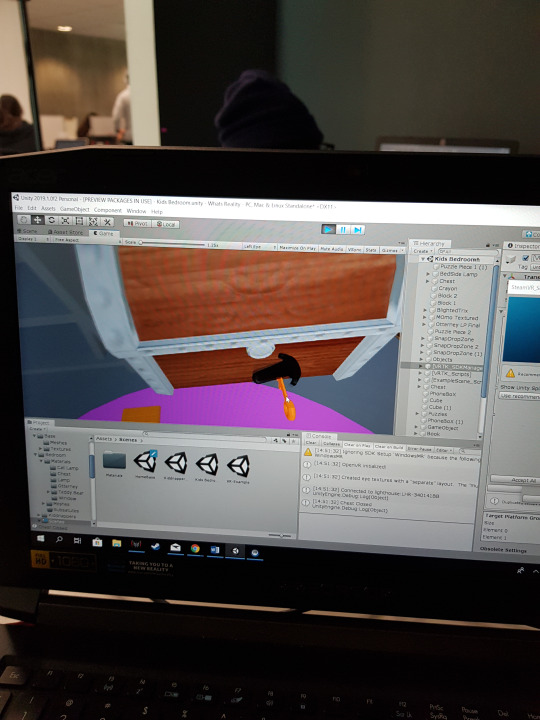
Toy chest with the key. one problem I noticed was people tried to put the key into the chest, not the highlighted part.

Above the blue box represents the phone box where players would keep their phone and touch physically there.
The playtest below was one of the most informative. We had a player not do as we expected. This user after finding the key and opening the chest decided not to grab the puzzles by sit ‘inside’ the chest and set up a bar scene within the Chest itself with the toys.

This is him ‘sitting’ in the chest, which I notice he lifted his legs to get ‘in’ even though he knew nothing was there.

The otter was barkeep in this image.

This photo is as he sits inside the chest.

He's clipping but this didn't seem to affect his play experince.
________________________________________________________________
This is Traz trying out a Phygital aspect, using a chair in the real world to mea=cht up with a chair in the game. It was a great idea that we wish we could have implemented, however, we needed to figure out how we could use the VRTK tracking software in the short amount of time that we had. This idea while amazing, we simply had to do.

These Drawers took a few hours to get working. Traz and I worked hard one afternoon trying to get these working. We noticed when one would use physic to come out the other stopped working, we didn’t know why and couldn’t control why. VRTK forums and the Slack channel didn’t have any information about this problem and we guessed this was because it was a simple fix. We eventually figured out why, but it took a few afternoons of time we could have spent doing something else.

Below are a series of images of the ‘textured’ rooms. These aren't finished yet but they are stated.
We are talking about changing the kid's room wallpaper as Traz and I think that all these pink diamonds are making the room to busy.

Traz has made a shadowy man for the child's bedroom. Something we wanted as part of our concept but didn't know how to achieve this.


The purple table cloth is a little jarring in the kidnapper's room as it's only meant to be on the ray scale and RED. I am thinking about changing the curtains to black for the same reason as the table cloth.

After looking at what we've done and what we still have to do, we are nowhere near done.
The plans for the next steps of the project are recording, and still finishing the puzzle VR aspects as they aren't working.
VRTK = Virtual Reality Tool Kit
VR = Virtual Reality
These References Are From The Models I Got For Free Online That We Are Using In Our Project
3Din (2019). free tennis ball 3d model. [online] Turbosquid.com. Available at: https://www.turbosquid.com/FullPreview/Index.cfm/ID/671852 [Accessed 20 May 2019].
3Din (2019). free tennis ball 3d model. [online] Turbosquid.com. Available at: https://www.turbosquid.com/FullPreview/Index.cfm/ID/671852 [Accessed 20 May 2019].
3dthings (2019). beach ball max free. [online] Turbosquid.com. Available at: https://www.turbosquid.com/FullPreview/Index.cfm/ID/586038 [Accessed 20 May 2019].
3dthings (2019). beach ball max free. [online] Turbosquid.com. Available at: https://www.turbosquid.com/FullPreview/Index.cfm/ID/586038 [Accessed 20 May 2019].
8angrywolves (2019). free golf trophy 3d model. [online] Turbosquid.com. Available at: https://www.turbosquid.com/FullPreview/Index.cfm/ID/896773 [Accessed 20 May 2019].
8angrywolves (2019). free golf trophy 3d model. [online] Turbosquid.com. Available at: https://www.turbosquid.com/FullPreview/Index.cfm/ID/896773 [Accessed 20 May 2019].
arsa35 (2019). free obj model toy fox. [online] Turbosquid.com. Available at: https://www.turbosquid.com/FullPreview/Index.cfm/ID/1066268 [Accessed 20 May 2019].
arsa35 (2019). free obj model toy fox. [online] Turbosquid.com. Available at: https://www.turbosquid.com/FullPreview/Index.cfm/ID/1066268 [Accessed 20 May 2019].
de Mravi (2019). Free 3D stan lee - TurboSquid. [online] Turbosquid.com. Available at: https://www.turbosquid.com/FullPreview/Index.cfm/ID/1348558 [Accessed 20 May 2019].
de Mravi (2019). Free 3D stan lee - TurboSquid. [online] Turbosquid.com. Available at: https://www.turbosquid.com/FullPreview/Index.cfm/ID/1348558 [Accessed 20 May 2019].
Denzer01 (2019). Free medal honor 3D model - TurboSquid 1315770. [online] Turbosquid.com. Available at: https://www.turbosquid.com/FullPreview/Index.cfm/ID/1315770 [Accessed 20 Jun. 2019].
Denzer01 (2019). Free medal honor 3D model - TurboSquid 1315770. [online] Turbosquid.com. Available at: https://www.turbosquid.com/FullPreview/Index.cfm/ID/1315770 [Accessed 20 Jun. 2019].
konast (2019). 3D old ussr radio low-poly model - TurboSquid 1288804. [online] Turbosquid.com. Available at: https://www.turbosquid.com/FullPreview/Index.cfm/ID/1288804 [Accessed 20 May 2019].
konast (2019). 3D old ussr radio low-poly model - TurboSquid 1288804. [online] Turbosquid.com. Available at: https://www.turbosquid.com/FullPreview/Index.cfm/ID/1288804 [Accessed 20 May 2019].
Lurisay (2019). 3d kids father strength. [online] Turbosquid.com. Available at: https://www.turbosquid.com/FullPreview/Index.cfm/ID/880248 [Accessed 20 May 2019].
Lurisay (2019). 3d kids father strength. [online] Turbosquid.com. Available at: https://www.turbosquid.com/FullPreview/Index.cfm/ID/880248 [Accessed 20 May 2019].
PovtCoder (2019). pokeball 3d fbx. [online] Turbosquid.com. Available at: https://www.turbosquid.com/FullPreview/Index.cfm/ID/1059689 [Accessed 20 May 2019].
PovtCoder (2019). pokeball 3d fbx. [online] Turbosquid.com. Available at: https://www.turbosquid.com/FullPreview/Index.cfm/ID/1059689 [Accessed 20 May 2019].
Ready_3D (2019). Free 3D colored pencil model. [online] Turbosquid.com. Available at: https://www.turbosquid.com/FullPreview/Index.cfm/ID/1257602 [Accessed 20 May 2019].
Ready_3D (2019). Free 3D colored pencil model. [online] Turbosquid.com. Available at: https://www.turbosquid.com/FullPreview/Index.cfm/ID/1257602 [Accessed 20 May 2019].
realcapri (2019). spectacles max free. [online] Turbosquid.com. Available at: https://www.turbosquid.com/FullPreview/Index.cfm/ID/443167 [Accessed 20 May 2019].
realcapri (2019). spectacles max free. [online] Turbosquid.com. Available at: https://www.turbosquid.com/FullPreview/Index.cfm/ID/443167 [Accessed 20 May 2019].
RenderStuff (2019). free basic toy 3d model. [online] Turbosquid.com. Available at: https://www.turbosquid.com/FullPreview/Index.cfm/ID/726055 [Accessed 20 May 2019].
RenderStuff (2019). free basic toy 3d model. [online] Turbosquid.com. Available at: https://www.turbosquid.com/FullPreview/Index.cfm/ID/726055 [Accessed 20 May 2019].
1 note
·
View note