#I have a main blog I unfortunately can’t erase and that’s the name that usually pops up when I try to reply
Explore tagged Tumblr posts
Text
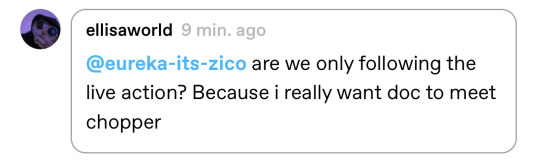
Okay SO I have THOTS on this.
We know Chopper is coming next season to the show, but I’m like….so torn because I NEED them to meet asap. Like, I can picture her coming into Chopper’s room to be his first patient (after overhearing him all excited and seeing him spinning in his chair 😩).
I’ve started rewatching the anime (I was originally on ep 602) to see about ways I can create fillers until then. BUT I WANT HER TO MEET HIM SO BAD! Also, Brook because he’s a fav too. Honestly, I’m just emotionally attached to Doc as a character.
#ellisaworld#sorry I had to answer you this way!!#I have a main blog I unfortunately can’t erase and that’s the name that usually pops up when I try to reply#but yeah I got A LOT of feelings because obviously I gotta write smexy scenes and stuff for Doc/Zoro#I’m just a mess#I got so many ideas and thoughts#chaos in their bones thoughts
32 notes
·
View notes
Text
the girlfriend experience

my birthday is coming up (september 26) so i wrote 1200 words about nonsense so that i could bury a birthday wish list at the bottom of this, rather than tastelessly flaunting the fact that i’ve compiled a list of things i would let strangers buy me for my birthday… which i do every single year!
(if you came here looking for the blog about being ghosted, here.)
*******
it is my understanding that “dating” is “eating dinner with someone who wants to fuck you until they actually get to fuck you and then you just get really invested in serialized television shows and have sex until the next ‘yanny/laurel’ debate inevitably tears you apart.”
it is also my understanding that once i meet someone i like, he’s my boyfriend so, historically, “dating” has been me interviewing someone to be a handyman i’ll pay in kisses.
but i am an ever-evolving, discombobulated little bug, so i recently gave *auditioning to be someone’s girlfriend* a chance.
please strap in and come along on this journey through what it is like for me to go on one single date as a person who cannot complete any task without overthinking it to the point of absolute ruin because her brain is a defective rube goldberg machine.
(if you don’t care, please scroll to the end to find the list of things i’d like for my birthday (and then do with that information what you will). if you care a lot, please also check out what it’s like inside my brain when i have to go to a party.)
A SUITABLE DATE
i have a v specific “type” from which i never stray. the main sine qua non are: over 6’3”, 200lbs+, 45+, appears to be afflicted with a football related brain injury, will disrespect me, not currently under the influence of essential oils.
further than this, what i’m also looking for in a man is someone with at least one divorce under his belt, an angry ex wife, 1-4 kids, and a complete inability to figure out what makes me happy (but someone who is in relentless pursuit of that formula).
six men meet these requirements.
THE PLAN FOR THE DATE
i prefer to make plans with 2 - 5 hours notice because this effectively mitigates the chance of me cancelling, but this often isn’t feasible because other people have lives that don’t only involve sitting at home waiting to take me out on a date.
also, people who make plans like this are usually trying to hook up, and as we all know… i don’t even fuck!
so a date is scheduled in 2-3 days — any farther in advance i cannot plan without first consulting a psychic and my hormones’ advisory board.
THE LEAD UP TO THE DATE
i can do nothing but spiral. i wonder if my date is on another date, if i can compete with this hypothetical other date, if i should cancel because i’m certain no one will ever love me as much as my ex, if i should cancel just to be problematic, or to exert cancelling power, or to perpetuate cancel culture?!
no, don’t cancel. we could fall in love and be really happy for a few years, and then i could get really into learning to cook or become a pilot or something. anyway, worst case scenario: he doesn’t like me, and i obsess about him for 400x the length of our courtship… but on the plus: i get to talk about him on the internet forever!
should i go blonde? should i wear a wig? i wonder if there will be hotdogs on the menu at the restaurant.
how can i unlearn every repellent personality quirk i’ve developed from birth in the next 48 hours?
“how do you… kiss?” i wonder, right before i consider tranqing myself.
luckily, i am promptly choked to the point of syncope by these thoughts of uncertainty and self doubt.
DAY OF DATE PREP
eventually, by the grace of God, i wake up on the morning of the date.
getting ready for anything i’ve ever done in my entire life, including a black tie wedding, has taken me 9 minutes, but i’m going to spend 2 hours sitting in a chair next to someone i’m not going to fuck, so i’ve chosen to block out a full 10 hours for no reason.
i fill the day applying every type of scrub and mask to my face, body, and hair. i try on every item of clothing i have accumulated over the past 5 years, including a $20,000 couture tom ford gown that a celebrity i forget once wore to a televised award show.
i’m now trying on sweatpants. i’ve put a heel on. “who is stopping me from wearing this?” i ask myself, knowing no one is stopping me from leaving my house and going on a date with a man i could easily get to fall in love with me in 2 hours if i don’t show up to dinner dressed like i just came from a fashionnova casting.
~ wow, time really does fly when you’re watching all your neuroses exit your body to perform a recital for you ~
moments before i have to cut this shit out and decide on something to wear, i lather my entire body in the richest lotion i can find, which notably takes 4-6 hours to sink in.
now it’s time to wiggle into the only outfit i ever leave my house after sunset wearing - a pair of black jeans that i’ll never fit into and a baby’s white tee shirt.
oh. we’re now not going to a restaurant. dinner is at his house.
i set myself on fire.
THE DATE
i am v rude for the first 45 minutes because i have no manners.
no. it’s because i’m nervous, and thus if i’m not cantankerous, filling the space with my shitty attitude, i will have nothing to say because my mind erased all logical ideation as soon as i stepped foot in this man’s home.
it becomes clear that this behavior will no longer be tolerated, so i pivot before i’m cancelled. i change the narrative. i’m nice now.
usually, when i find myself at a man’s house, the only thing i’m thinking is “please don’t have an acoustic guitar” and that thought repeats ad infinitum until i am free… but i know this man does not have an acoustic guitar (or i assume), so all i’m thinking is “does this man like the personality i’ve whipped up for him using a recipe i found in a cosmo from 2002??!”
he does to some degree - or he’s pretending - because he asks to see me again (yay!), and then shows me his house, and then my favorite part comes…
we kiss.
we kiss and i’ve forgotten entirely how to kiss. literally no idea. never heard of it. i am a human shrug emoji.
“i don’t know how to do this.” - me, talking about kissing to the man i’m “kissing”.
he seems unbothered by this - more acting! - because we move locations, and he is doing his thing while i continue to be an oral cadaver.
that stops for a reason that seems natural and not because he realizes i am an embalmed corpse. and we talk, and that’s nice because my brains have returned for a brief guest appearance.
and then i leave, excited because i like him and it feels like he likes me.
in the uber, he texts me the same thing he texted me before the last time i never heard from him again... and then i never hear from him again!*
and that, my friends, is a date!
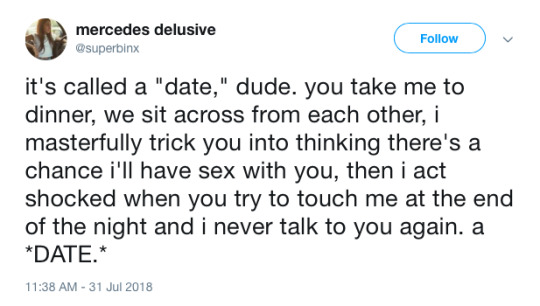
*(i’m kidding. i heard from him one more time. he was cancelling plans we’d made to hang out!!)

**
thanks for reading - or scrolling prodigiously - here are some things i’m interested in receiving for my birthday:
(if for some perverse reason you’d like to see my prior innocent but spectacularly misguided registries, please go here. it’s a doozy! however, please note i will only be accepting gifts from this year’s registry. so stay current!)
THE LIST
1. someone bullied me out of leasing a car i really wanted and so now i have no car which is unfortunate. would be nice if someone would throw half the cost of this vehicle at the mercedes store so i could pay a small amount every month to drive this until i’m bored of it in 9 months. it would also be nice if the inside were red because that’s a new kink i have - red leather seats.
2. i can’t tell if it’s basic to want this, but i also do not care at all. it’s perfectly sized to carry all of the 300 notebooks i scribble in. apparently it’s possible to have your name embroidered in lieu of the brand’s… that would be nice; my name is mercedes.
i also like this even though it looks like the only thing it can hold is a small stack of x-rays…
or this. (definitely indisputably basic. but again. i don’t care.)
this is cute
3. one of these dresses even though the only things i do are go on vacation or lie in bed. i’m a size 0 or 34 or whatever the smallest size is.
option one, option two, option three, option four (for the zero people considering purchasing a gift for me. this is my favorite, of course, because i am insane), option five
4. a vacation - because (see above) i don’t like to be in los angeles for longer than 10 days at a time. here are some ideas:
a local vacation, a vacation in montana, a vacation in mexico. also in mexico. also in mexico.
5. either of these v big suitcases (vacation things!)
6. these shoes or these shoes. i’m a size 38.
7. gift card for an in home massage or one a week for the month of september? up to you!
8. any of these candles. they’re the only candles i’ll allow in my home now, so please don’t stray.
9. a book. i love to read, and i thought it would be nice to remind you i’m a thoughtful and educated thot.
have never read this. one of my favorites but have only read on my iPad... sad! first edition of the aforementioned
10. a necklace. a custom one (18 inch) or this long thing
misc:
an erewhon gift card, this perfume, or this perfume, a robe, a weekly delivery of macarons…
#lists of things#my birthday#birthday lists#lists of things i want#9/26; never forget#invidious consumption#things I want for my birthday
16 notes
·
View notes
Text
Option Button For Mac

Definition and Usage. The option tag defines an option in a select list. Option elements go inside a, or element. Note: The option tag can be used without any attributes, but you usually need the value attribute, which indicates what is sent to the server on form submission. Tip: If you have a long list of options, you can group related options within the. The Option key also enables you to enable the Save As option in Mac apps.Just press it when you click on the File menu and you'll see the new options. You may be wondering whether you can use the.
Alt key on Mac is indeed exist. And it’s called Option key.
Windows vs Mac—there are so many differences. A lot of our customers have used a PC before and then decide they want to switch to Mac for better performance, nicer design, or for better security. However, they were afraid they would have a hard time getting used to the macOS keyboard. We hear questions like, “How can I close a Window? The Mac keyboard doesn’t have the Alt + F4 shortcut.” We always give them two answers:
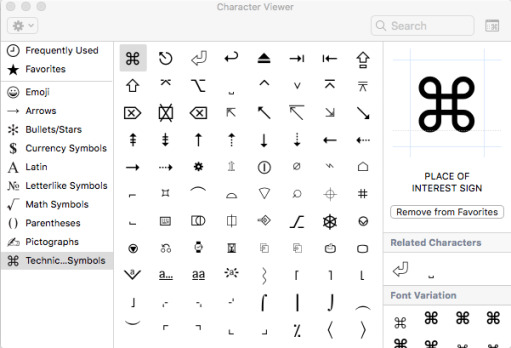

1. With Parallels Desktop for Mac you have the choice to use the same keyboard shortcuts you had on your PC.
2. If you want to use the Mac keyboard you will experience that the alt key is very different, as we explain in this blog post.

Where is the Alt key on a Mac keyboard?
The PC-keyboard equivalent of Alt on a Mac is called the Option key, and you’ll find the Option Key on your Mac if you go two keys to the left of the spacebar. However, the option key on a Mac keyboard is used in a different way than the alt key on a Windows PC. In terms of functionality, the alt key in Windows is often more comparable with the Command key than with the Option key on a Mac. You might be also familiar with the Ctrl and Alt keys from your PC. On your Mac keyboard, you have Command (⌘ cmd), Control (ctrl), and Option (⌥ alt) keys.
How do Windows shortcuts change on a Mac?
Check out some equivalents of popular Windows alt shortcuts on a Mac, which might be especially helpful for those users who are new to Mac:
Serial is a full-featured terminal emulator supporting Xterm, VT102, and ANSI terminal controls. This allows you to navigate the menu-driven interfaces found in many routers, firewalls and switches and use text based programs including emacs, vi, and nano as if you were connected over the network. Serial number or just Serial is some kind of a password to remove the limitation of unregistred version of your Max OS X software. How to use our site: just enter your Mac software name into the searck box located above and press search button then you can select the required software by clicking on it. Find mac model by serial.
WindowsMacClosing a windowAlt-F4Command-WRestartingControl-Alt-DeleteControl-Command-EjectShutting downControl-Alt-DeleteControl-Option-Command-EjectLogging outControl-Alt-DeleteShift-Command-QSwitch between open appsAlt + TabCommand-tabGo backAlt + Left arrowCommand + Left arrowGo forwardAlt + Right arrowCommand + Right arrowMove up one screenAlt + Page UpCommand + Page UpMove down one screenAlt + Page DownCommand + Page Down
When running Windows on a Mac with Parallels Desktop, is it possible to use Windows shortcuts on a Mac?
If you run Windows on your Mac with Parallels Desktop for Mac, you can configure your keyboard shortcuts the way you want to work, with either macOS or Windows shortcuts. Click here for more information on how to set the different shortcuts.
You can find even more useful Mac shortcuts in the infographic here.
Missing your Start Menu and familiar Windows look and feel? You can use Parallels Desktop and have Windows 10 along with your favorite Windows apps on your new Mac.
Partitioning a disk on a Mac is an effective way to organize your data into different categories. However, the main concern is that most external hard drives and USB keys come formatted for Windows, which is primarily for PCs. By default, a Mac runs a different file system, so it may bring issues while partitioning your disk on Disk Utility.
Hard drive partitioning is a common issue discussed in many tech forums. In a thread on Apple’s support forum, users complain that their Mac Disk Utility partition grayed-out while trying to partition their external hard drives.
Probably, you just bought your external hard drive and are eager to use it on your Mac. But somehow, you cannot access the Mac Disk Utility partition, so you can’t write data to the drive.
This article will let you know How to install Mac OS X Mavericks as a virtual machine on PC with VirtualBox. We can you FlashGet or bittorrent client to download the file, please go to this link to get 2. I’m using a laptop Win 7 Home, with Intel Core i7 and 6 GB RAM. Download Niresh Mac OS X Mavericks 10.9 ISO fileAs we will install OS X Mavericks in Virtualbox with Niresh so we need to download Niresh Mac OS X Mavericks 10.9 (ISO version). Mac os high sierra iso for virtualbox.
Fear not, we have a solution to this problem. In this post, we will guide you through a step-by-step process on how to restore a grayed-out Disk Utility partition. Many Apple users who have faced Partition grayed out in Mac issues eventually partitioned their external hard drives with the help of these fixes.
Why Partition Grayed Out in Mac (Plus Solution)
Problem 1: Sometimes, you cannot access the Mac Disk Utility partition because your hard drive doesn’t have sufficient space.
Solution: If you want to go ahead with the partitioning task, you need to create more space on your hard drive. In other words, you have to erase the data on your drive to create additional space. You can then format your hard drive using GUID Partition Table. After that, go ahead with your partitioning plans.
Important Note: Before formatting your hard drive, back up your most important files. Needless to say, the process will get rid of all the data on the disk, so you risk losing your files for good.
SSD Life is not available for Mac but there is one alternative that runs on macOS with similar functionality. The most popular Mac alternative is GSmartControl, which is both free and Open Source.If that doesn't work for you, our users have ranked 7 alternatives to SSD Life, but unfortunately only one is available for Mac. This is how to format an SSD on Mac OS X. Highlight your SSD and click the Partition tab.; Click Options and verify that it's set to GUID Partition Table.; Select Partition 1 if you want to use the entire SSD as a single partition (if you don’t know what a partition is, select this option).You’ll now have the opportunity to give your SSD a name. Verify that the selected format defaults to Mac OS Extended (Journaled). Life of ssd for mac os. Storage media of all kinds, SSDs included, is consumable. That mean, eventually, it fails. That’s one reason backups are so important. To keep ahead of the game, macOS offers tools that can check the disk health of your SSD and other attached disks.
Problem 2: As mentioned earlier, external drives are usually not compatible with macOS, which may bring issues when you want to partition. In most cases, users choose the wrong partitioning option, and as a result, the Partition option in Disk Utility remains grayed out.
Solution: The right way you should follow when selecting a partition option is to choose the drive name within the list provided under Internal or External (depending on the device you want to partition). Your hard drive will be available on the left side of the Disk Utility pane.
How to Restore Grayed Out Disk Utility Partition: Format Your Hard Drive to Work with Mac
Adobe photoshop free download cs6 for mac. To format your external disk to be compatible with macOS, connect your hard drive to the Mac and follow these steps:
Open Disk Utility by going to Applications, then select Utilities > Disk Utility.
Choose the drive name within the list provided under ‘External’. If your hard drive is connected, it will show in the left panel of the Disk Utility. Highlight the disk and click the Erase button in the top toolbar.
Wait for a window asking you to select the file system you want to use to format your external drive to pop up. For your case, you will select ‘Mac OS Extended (Journaled)’. But if you have plans to use your disk for both PC and Mac, then a better option is ‘ExFAT’. You can also rename your hard disk here to your desired name.
Wait for the formatting process to complete. The process usually takes less than a minute, but it depends on the size of your hard disk.
When done, confirm if the formatting was successful by right-clicking the icon for your disk on the desktop and then choosing Get Info. The information is available under Format.
If it reads “Mac OS Extended (Journaled)”, congratulations, you successfully restored the grayed-out Disk Utility and your hard disk is now compatible with macOS.
Partitioning Your Hard Drive on Mac
Now that you have prepared your hard drive to work with Mac, the next step is to partition it on your Mac by following these steps:
Option Button For Mac Catalina
Launch the Disk Utility app on your Mac and highlight the hard drive icon under ‘External’ (for external hard drives). If you choose any other drive, the partition option will become unclickable.
Now click Partition on the top toolbar. A window that has partition information will pop up. On the left side of the window, look for the name and the volume size of your hard drive. The next step is to click add(+) button on the bottom of the window to create partitions on your disk. Allocate the desired volume size to each partition.
Hit the Apply button and wait for a window asking you to verify your choices. Confirm the changes by clicking the Partition button.
Wait for the process to complete. You can confirm if the process was successful on your desktop. You will see additional disk icons show
Pro Tip: If the main reason for partitioning your hard drive is to install Windows, Apple recommends that you use Boot Camp Assistant instead of Disk Utility. You should, however, note that you cannot use Disk Utility to erase a partition generated using Boot Camp Assistant.
What Else Can You Do to Resolve Common Mac Issues
If you are like many users, partitioning a hard drive on Mac may not be the only challenge you have had with your computer. Mac users have also reported slow performance, random freezes, and space issues. The best way to guarantee the best performance for your Mac is to scan and clean the computer. Outbyte MacRepair helps you to optimize your Mac for peak performance by checking for and cleaning up junk files, unnecessary apps, and other space hogs that may affect your Mac’s memory.
We hope the above solutions helped you to restore the grayed-out Disk Utility partition. As always, we would love to hear your success story. Share it in the comment section. Also, let us know if you experienced challenges during the partitioning process.
Mac Stock Options
If you’re running into errors and your system is suspiciously slow, your computer needs some maintenance work. Download Outbyte PC Repair for Windows, Outbyte Antivirus for Windows, or Outbyte MacRepair for macOS to resolve common computer performance issues. Fix computer troubles by downloading the compatible tool for your device. See more information about Outbyte and uninstall instructions. Please review EULA and Privacy Policy.

0 notes
Text
How to Avoid Spoilers and Spoiler Etiquette for Tagging
Did you miss this weeks episode? Have you missed this season’s episodes in general? But you still intend to watch it and don’t want spoilers?
There are a few things you can do. Most of them means you need something like Tumblr Savior or XKIT. Basically none of this works on mobile.
1- Blacklist the show.
This seems obvious but a lot of people still need to be told to do this. I sometimes will get angry that someone posted something without tagg- ... oh look I forgot to blacklist this tag, nevermind my bad. Seriously. Did it just last night. I was about to be pissed when I realized that the post was tagged. I, for some reason, hadn’t bothered to tag for the show nor the show’s spoiler tags.
Get preemptive with this shit. Most people are reactionary with their tagging. I blacklisted this show because something already got spoiled, but I should have known to blacklist it before.
If you’re just a week behind, you can just blacklist the spoiler tags. For instance, I have “supernatural spoilers” and “spn spoilers” blacklisted all the time, unless I’m 100% up to date and usually the season needs to be over. Right now I’m a season behind so I have “supernatural” and “spn” also blacklisted.
2 - Blacklist your main ships/fav characters.
If you’re like me, you probably end up following a bunch of people that either post exclusively about the show, your ship, or your character, or they at least post some good content along those lines. Well, just to be safe, especially if you don’t want spoilers for those ships/characters specifically, blacklist them until you catch up.
Unfortunately, a lot of people think tagging ships or characters is mutually exclusive from tagging the show. Back to my supernatural example: I follow someone that posts a lot of destiel, but they don’t always tag destiel posts as “spn” or “supernatural.” They do almost always tag those posts as “destiel,” however. So the ship gets blacklisted.
There is also this notion being pushed in a lot of corners of fandom that you shouldn’t tag a ship or character, especially if they’re very, very popular, with the media name because it “floods” the tag. That’s bullshit. A huge reason to tag is to allow for blacklisting. At the very least, tag it with the spoiler tags. This keeps it out of the main show tag (kind of, not really, tumblr is garbage) but still makes it easy to blacklist with one or two tags, instead of needing tags for each character and ship.
3 - Unfollow people.
This is one that works on mobile. It’s also the least favorite one. Some people try to tag for spoilers. Some people just keep forgetting to tag when, for instance, they live blog. Or they’re reblogging and they don’t tag anything. Maybe their on mobile and can’t be bothered to tag/tag “excessively.” Maybe they don’t give a fuck.
I used to follow a lot of people that seemed to have zero regard for other people when it came to spoilers. A huge reveal from the flash was spoiled by some jackass (read: really nice person who didn’t think before posting) that saw gifs of the reveal, felt strong emotions from the reveal, and reblogged without a single fucking tag. At the time, I had everything blacklisted. “the flash,” “the flash spoilers,” “flash,” “flash spoilers,” several ships, a few characters (including the character the reveal was about). But all the blacklisting in the world won’t help if they don’t fucking tag it...
4 - Blacklist the blog.
... unless you blacklist the blog itself.
Sometimes you don’t want to unfollow. Sometimes, you’re emotionally attached to the blog or you want it there for when you catch up. But they don’t tag. They never tag. I follow several blogs that are predominantly shadowhunters material. And let me tell you, very few actually tag the show “shadowhunters.” They don’t tag “malec,” they don’t tag “sh spoilers,” they don’t tag “sh cast.” Which is sooooooooooooo frustrating.
Some blogs have said they don’t need to tag because you’re following them and you should know that’s all they post. I followed a coldflash blog that refused to tag coldflash for just that reason. However, a general trend, when blogs refuse to tag because everything would be tagged that way... they tend not to tag anything actively useful. In my experience, these blogs are less likely to tag for triggers, very rarely tag spoilers, don’t tag for cast posts... If they’re a gen blog, some tag for ships and characters, but if they’re a ship blog, that’s unlikely.
So if you follow a blog that doesn’t respect spoiler rules of etiquette, blacklist them. You aren’t unfollowing them, they’ll be there when you’re ready, but you can now control your experience with them, where previously you were unable to.
NOTE: This can work in other areas too. Is a blog taking a turn in tone? Maybe blacklist them for a while and see if it reverts back later. Is the blogger going through something that makes a lot of their posts upset you? It’s okay to blacklist them and cut yourself off from that, you don’t owe them anything. Do you really like the blogger but suddenly their posts, which you’ve always enjoyed before, are weighing on you or pulling you down? Blacklist them for now. That’s okay.
5 - Take a step back from tumblr.
This also works for mobile /s. I’ve taken a step back from tumblr for a lot of reasons. I left the site for about 6-8 months a year or so ago, because I was becoming obsessed with needing to see every post on my dash. I’ve gone off for a week or so because I got pissed off at spoilers. And sometimes, when I know there’s going to be a lot of content that everyone’s talking about and I can’t avoid, I’ll bunker down.
Bunker down, in this case, refers to remaining on the site but only accessing your own activity page. You can see who interacts with you, directly, but you don’t have to see what everyone is saying independent of your posts. This can be a preemptive form of control on your experience.*
This is sort of like the “abstinence” form of avoiding spoilers, with bunkering down being sort of like the 2nd base of fandom interaction.
You can still message people and reply to asks, with this tactic. The goal is to stay off your dash and out of browsing. Control your input by just interacting with reactions to your posts or direct conversations with bloggers.
* Note: This can work really well if you are being overwhelmed by a trend on your dash/the site, as well. If you’re following discourse blogs, for instance. Sometimes things get to heavy and bunkering down can allow you to temporarily escape that and still feel like you’re involved.
If anyone has any other suggestions, please feel free to message me or send in an ask.
Now let’s get into spoiler etiquette. Here are some suggestions for keeping your blog free of spoilers and making it a safe place for fans that miss episodes.
1 - TAG YOUR POSTS!
I know this seems obvious but I like to think I already demonstrated how blogs fail to tag. If you are a shipper that keeps tagging the ship and not the show, tag the show. Especially if you post during/immediately after new episodes. Your ship might be what the post is about but there can be spoilers for unrelated matters included. The same goes for character posts.
If you’re a blog that is 100% show/character/ship, still, TAG YOUR POSTS. Does it get tedious tagging every post if you’re posting a lot? Sure. But still do it. If you don’t care about the spoiler thing (kind of douchey but whatever), do it for the spreading of your blog, as your posts will not be included in tag searches.
If it’s simply that you don’t feel like tagging every post, get Auto-tagger on XKIT (I don’t know if there are similar features on other extensions). Auto-tagger let’s you set up words/phrases to always tag with. You can control this based on post type, where the post originated, etc. I use this feature to keep the tags from the person I’m reblogging it from - I can erase their specific, commenting tags and keep their pertinent ones without having to type it all in. If you’re a blog that ONLY posts malec, for instance, set it up to tag malec on every post (and “shadowhunters” or “sh”).
If you’re a live blogger, set it up before the episode to tag all your posts with the spoiler tags. Or give your live blogging a specific tag and warn your followers. Be consistent week to week so your followers can block a single tag. Remember that your followers see your last post before the earlier ones, so it’s easy to miss the post where you say what your tag is. Make it well known.
2 - Put things under cuts.
When a huge reveal happens, consider putting posts related to that under a cut, at the very least the night of the airing. This is also considerate of mobile users. If your follower is then curious and opens the post, it’s their own damn fault that it’s been spoiled.
This can also prevent your loyal followers from spoiling things as well. That huge flash spoiler I discussed from earlier? That was from a misc blog. Someone’s personal tumblr that they posted all their fandom shit on, their life stories, their selfies and interesting bugs they found walking to work, etc. They just jump the gun on posting and are inconsistent with tagging, particularly in the frenzy of postings and reblogging after a new episode. Had the big reveal been under a cut, I wouldn’t have cared that they reblogged without tags. I wouldn’t have clicked the keep reading.
3 - Get XKIT.
In case you brushed off #1, because you don’t tag your shit and you don’t want to tag every fucking post, let me be clear.
You can get a plugin on XKIT that auto tags all your posts. All of them. You don’t do anything. You can set it to tag all your picture posts as “pics,” you can set it to tag all your reblogs as “not my shit,” you can set it to tag your posts with the blog names you reblogged from. Whatever. You can do near anything with it.
Not wanting to tag because “it’s too much work” is you being willfully ignorant that actually it doesn’t have to be.
4 - Tag *in* post.
A lot of people complain that they’re mobile users and so tagging is a lot of work and also they can’t get XKIT, blah blah blah.
Well blacklisting works for shit in the posts too. So hit that post with a taglist at the end: “sh, sh spoilers, shadowhunters, shadowhunters spoilers, liveblogging,” whatever. If you’re posting a lot, copy the tags you should be using. It’ll save you time and it’s not difficult.
5 - Don’t tag with JUST the word “spoiler(s).”
This one always gets me. A blog tries to be courteous. Maybe not all their followers have seen the new episode. So they tag it. But they tag it as “spoiler.”
...
That doesn’t do me any good. If I blacklisted the word “spoiler(s),” then I’d be blacklisting every single post that might be a spoiler. If I specifically don’t want to see spoilers for teen wolf, so I blacklist the term “spoiler” itself, now I don’t get most of the posts about the dceu. About mcu and infinity war. About other shows/movies/books just coming out. About meta specifically about the nature of spoilers (like this).
When something is blacklisted, you can choose to still see posts on a case by case basis, but if they’re just wrapped up in a “spoiler” ribbon, how will I know if it’s one of the safe spoilers (i.e., not specifically the show I was targeting with my blacklist) or the actual spoilers?
If you’re going to tag, thank you. Seriously. Thank you. But please, tag specifically.
6 - Don’t use ambiguous tags/tags used for other things.
Speaking of specific tagging, hey, be specific. Actually make sure your short hand can’t be confused with something else/is used only (or nearly exclusively) by your show.
If you did a search on tumblr right now for “spn,” nearly every post and blog is about the cw show supernatural. However, let’s look at teen wolf and game of thrones.
The traditional shorthand for game of thrones is “got.” See a problem? If I blacklist “got” then I blacklist everything that uses those three letters/that word. Someone says, “I just got the new pokemon!” ... blacklisted.
Then you have teen wolf, which gets referred to as “tw” a lot in conversation. Understandable. However “tw” IS NOT a good tag for tagging the show. I just did a tumblr search on “tw” as a tag. While all of the “related” tags were from the show, of the first six featured blogs, one was about the show teen wolf. Two were about eating disorders, one was about self harm, one was an asian porn blog, and one was actually a supernatural trigger blog. Because supernatural is always relevant.
A good chunk of the posts seem to be about teen wolf. A good chunk are also about eating disorders and self harm. This is because, while “tw” is technically the initials of the show, it is predominantly used on this site to refer to “trigger warnings.” If I blow “tw” then I am blocking absolutely every post marked “tw” for trigger purposes (tw self harm, tw food, tw incest, etc). If I want to block that trigger, I will. There are a lot of triggers that don’t bother me and it’d be annoying having them blocked.
Recently over at @autism-asks we had to switch our referencing and tagging of “special interests” from “si” to “spin.” This is because “si” is widely already used to refer to and tag “self injury.” We want people to be able to tag for what’s relevant to their needs, so we adjusted accordingly and asked our followers to do the same.
So before using short hand, maybe do a tumblr search. It works best if it’s without blocking explicit content. If you decide, for instance, you wish to tag posts about “billy joel” as “bj”... well, you might be surprised at what that actually encompasses on tumblr. There might be words you aren’t familiar with, multiple acronyms might exist, or other communities might already have adopted that tag. “st” can stand for either star trek, stranger things, or numerous other things (I found star wars posts, photography, steven universe, spirit tracks, and porn because there’s always porn).
If you insist on using an abbreviation, consider using a modifier. “tw mtv” or “tw tv” for instance. The flash fandom often tags things “flash cw” and most (considerate) sherlock fans use “bbc sherlock.” This prevents posts about something like adobe flash, flash fic, flash big bangs, etc from being blocked, or from other shows with characters of the same name (sherlock from elementary or the rdj sherlock movies or the original books) from being blocked when you’re only trying to block a single show.
Probably the most effective thing, though, is something only @staff can do. So tumblr @staff, maybe work blacklists into the site itself so everyone can use it. So that blacklists can be tied to the account itself. You know how useless ns/fw tags are if you’re actually using mobile, a public computer, a work computer? I can’t implement XKIT on every public computer I use. The block feature is great, it is, but blacklisting isn’t the same as blocking. Most users don’t want to block every blog they might need to blacklist tags for. So please work that into the site.
66 notes
·
View notes
Text
MUD1: Wading In Once More
Thought I was dead, didn’t you?
I am in fact very much alive, and ready to resume blogging. Over the last year I’ve had a hellishly long commute to work, and I haven’t had the time or the mental energy for writing. But due to certain very positive changes in my life that commute is gone, and I’m able to resume blogging. I can’t guarantee that I’ll stick to any kind of decent schedule – because when have I ever – but for the moment I’m back, and I’m ready to continue exploring MUD1.
To be honest, though, when it comes to MUD1 I wasn’t exactly looking forward to starting up again. It’s not that it’s a bad game, but it is a nebulous one that has little in the way of concrete goals. It’s more of an environment to facilitate multiplayer interaction rather than a single player experience, so I’m struggling to find the motivation to play it. I like a game with an end point. I suppose I’ll have to set my own goals to decide when I’m done with MUD1, but for now I’m not sure what those are. Maybe I’ll just explore it until I run out of interesting things to find.
In an attempt to finish MUD1 as quickly as I could, I went looking for a walkthrough or a guide. I didn’t find one, but I did find the following map on the website of Richard Bartle, MUD1’s co-creator:
I’ve explored pretty much all of the large eastern area, but I haven’t managed to get to the shipwreck or the island to the west. I’d like to check them out before I give up.
Running from north to south, here are some points of interest to be found:
There are some ruins at the far north of the map. The only thing I’ve found there is a “silvery cord” which is actually the web of a giant spider, which will gruesomely kill you if disturbed.
The jetty has no boat, but it does have an empty lobster pot.
There’s a railway line that cuts across the entire landmass, from the beach to the mine entrance. About halfway along the track a golden bolt is embedded, but I haven’t been able to lever it out.
The mine is quite large, and a light source is needed to explore it. The only light I’ve found so far is made by setting a branch on fire, but that lasts forever as far as I’m aware so I may not need another one. Most of the mine is just empty tunnels, but I did find a valve that can be used to flood the whole complex, and a series of narrow tunnels that can only be navigated if you drop your entire inventory (light source included). The most interesting find I made was an entrance to the Dwarf Realm, but I was killed by a dwarf very shortly after trying to enter.
The mausoleum can be easily entered, though not so easily navigated. There are six tombs, and each one has a puzzle that must be solved before you can enter. Rather than the more abstract, inventory-based puzzles that most adventure games go for, these are based on logic and mathematics, and I have no idea where to even begin.
Your guess is as good as mine. Probably better, to be honest.
The misty graveyard is full of headstones, each with a message of varying levels of relevance. Once you enter it’s impossible to escape unless you type OUT.
At the front of the cottage there’s a vegetable garden and a flower bed. In the former there are usually potatoes, and in the latter a hyacinth and some herbs. Off to the side of the cottage there’s a gardener’s shed, where I’ve found an axe and some keys. As for the cottage itself, it has enough interesting features inside that I’m going to cover it in-depth below.
Also not far from the cottage is a large yew tree. It can be chopped down, exposing a series of tunnels underneath. At the bottom there’s a fancy temple. I tried meditating and praying there, but all it did was put me to sleep for a while.
There’s a tunnel that leads from the beach, which can only be accessed by jumping from a cliff known as Lover’s Leap. The tunnel is blocked by a grate that’s too heavy for me to move alone.
Also at the bottom of Lover’s Leap is the base of a waterfall. Behind the falls there are some tunnels. I found a lever there that dumped me into an underground complex that was full of goblins. I managed to fight my way through two of their lairs, and found a chamber that was loaded with treasure. Unfortunately I wasn’t able to find a way out, but the good news is that I was able to quit the game without my character being erased. So I couldn’t get the treasure, but I also don’t have to start with a new guy.
Off to the east of the river is a swamp. You can dump treasures into the swamp as a way of scoring points, which so far I’ve done with a parasol and a winged stallion. (Yep, I totally Artax’ed a pegasus, and I don’t feel bad about it at all.)
I have no regrets.
There are a bunch of things in the large forest to the south: a mysterious sundial; a birdbath; a badger’s home, complete with badger that tries to claw your face off; a tree with a golden apple. There’s also a shrine, at which I just tried to meditate, only to be told that “there isn’t sufficient meditation going on elsewhere to provide the psychic energy to meditate in such a small shrine as this”.
The cottage lies at the centre of the map, and has the highest concentration of interesting features. I couldn’t cover them all in a single paragraph, so I’m breaking them up as follows.
In the bathroom there’s some medicine. I think I know where to use this, which I’ll discuss below.
Halfway up the stairs there’s a ghostly voice reciting A.A. Milne, which is yet another mystery I haven’t solved.
In an upstairs bedroom there’s a rattle. Every time you shake it your score increases, but only so long as you’re at the lowest rank. More on this below.
I’ve barely explored the cellar, because it’s completely overrun with giant rats. They’re not too difficult to defeat on their own, but as far as I can tell, there’s a never-ending supply of the buggers down there. Once I develop a stronger character with a better weapon I plan to try and wipe them all out.
In the study there’s a bookcase that leads to a secret tunnel, where a zombie guards a rune-covered door. The zombie can be killed in battle, although it takes a while. The runes should be avoided, as reading them causes a fatal explosion. Knocking on the door, however, whisks you into a sorcerer’s laboratory, with all sorts of weird objects: a potion, a black cat, an oracle, a crystal, an amulet, a looking glass and a stethoscope. I’ve barely scratched the surface of this stuff, but there’s a book in the study that gives clues as to their respective purposes (as well as a warning about the exploding runes, and a hint about knocking on the door). It seems that the potion and the medicine mixed together will do something, but I haven’t been able to try this yet. The clue regarding the cat tells me to “do as my curiosity directs”, which I guess means I have to try to kill it? The oracle, it seems, can be used to locate items. The crystal, if sniffed, will change your gender. The amulet can be used to force other players to take an action. Finally, the looking glass seemingly has the power to let you spy on other players. I have no idea about the stethoscope. I tried just now to do some experimenting with all of these items, but a player named Good the Sorceress had scooped them all up before I got there.
There’s a lot more to this game than what I’ve detailed above, as it’s full of small details that serve to make it come alive as a dynamic environment. There are animals that wander about, such as a seagull that’s currently moving in and out of the area my character is idling in as I write this blog. It rains occasionally. Other players can be seen wandering around. And of course, there are monsters: a skeleton, rats, a zombie, a dryad, dwarves, goblins, and more I’m probably forgetting.
As in a number of early text adventures, such as Colossal Cave Adventure and Zork, these monster can be engaged and defeated in combat. So far I haven’t discovered any tactics that can be used: it’s just a matter of typing FIGHT or KILL, and watching the results slowly scroll by until one combatant is dead. The main survival method is to flee, which is easy enough but results in you dropping your entire inventory. It’s better than dying though.
Backhanding a Zombie to death.
Death in this game is odd, in that sometimes it’s permanent and sometimes it isn’t. If you’re killed by a monster in battle, your character is dead and gone forever. Other deaths, such as the explosive runes I mentioned above, are a temporary setback, as they don’t result in your character being erased, just stripped of items and sent back to the start of the game. I’m not sure what happens if you’re murdered by another player, or if that’s even possible.
The game does have a system for leveling up, which is tied to your score. You begin as a Novice, with a score of zero. Once your score reaches 400, you become a Warrior, which is the highest rank I’ve achieved so far. Usually, I do this by using the rattle: every time you shake it you gain two points. It only works while you’re a novice though, so you can’t use it to progress further than one level. Shaking the rattle 200 times can get tedious, but thankfully your commands stay typed in after you hit enter, so you only have to type it once and then hit enter repeatedly. Whatever you do, though, don’t hold down the enter key to speed things up; you’ll hit 400 points quicker, but you’ll also have to endure like 20 minutes of messages that scroll by afterwards. It ain’t worth it. (I was also reminded that you can do the same thing by repeatedly kicking a deaf, dumb and blind beggar. I guess you can pick which if the two is more fun for you?)
In addition to a level, your character has stats: Strength, Stamina and Dexterity. These are randomised for each character, but my current guy has scores of 60, 52 and 38 respectively. Upon becoming a Warrior, all three of these stats increased by 10. There’s also an inventory limit of five items, which increased to six when I leveled up.
The only other thing to talk about is the multiplayer aspect, which I’ve had a couple of experiences with. Mostly it results in the odd sighting of other players wandering about, and in items being relocated from place to place. Fairly often I’ve gone to pick something up and found that it’s not where I thought it would be. Several times I’ve seen said item being carried around by someone else. Once a character even stole an item right out of my inventory.
I’ve only ever had one extensive interaction, with a player named Saruman. He explained the rattle to me, and a bunch of other stuff that I’d forgotten until going back over my game logs. At one point he asked me to follow him, so that I could help him raise a portcullis. At another, just as I was exploring beneath the yew tree, he used a spell to summon me to his location. It was somewhere in the Dwarf Realm (I think) and it had a magic button that could be used to reset the world back to its default state. The whole time we were playing simultaneously I could hear things he was doing: a dragon dying, a cannon being fired, various other screams and shrieks. He was very helpful, actually, and it was nice to actually experience this part of the game.
So that’s my current status on MUD1: still finding new things, and thus not yet giving up and moving on. With my current schedule, my goal is to update once a week, so hopefully I’ll be back with more of MUD1 next Saturday. Given my blogging history it’s unlikely, but miracles can happen.
source http://reposts.ciathyza.com/mud1-wading-in-once-more/
0 notes
Text
VARSITY - “U R My Only One” Review
(Music Video) / (Dance Practice)
VARSITY – U R My Only One
Reviewed on May 11, 2017

Admittedly, while for a debut song “URMOO” is definitely impressive especially as—unsurprisingly—debut songs tend to be artists’ weaker songs given that artists are still significantly learning and improving (and are not prepared to perhaps handle more complex song compositions), “URMOO” in a general sense is rather average. Certainly the song has its strength in terms of the men’s vocals and also in how the composition cleverly handles the song’s flow and intensity, but ultimately the sonic aspect to the song is far too basic. That shortcoming is what greatly limits the potential to “URMOO.”
Personal Message: As stated in the prior post—one that focused on musical technicalities via challenging assumptions about “MR Removed” videos—I am now on summer break. This means I will have plenty of free time to catch up on reviews and particularly for this summer, I truly wish to hone my writing skills in the sense of writing more efficiently. (And for a fun side note, I am also honing my driving skills and hope to acquire my license soon.) After all, some readers might have noticed that overtime, reviews on this blog are slowly becoming shorter in length while, I hope, still maintaining worthwhile content. One my writing weaknesses is that I simply write unnecessary, excess details and thus, I will spend this summer break attempting to ultimately bring reviews down to perhaps three or so paragraphs on average. Of course as said, the content within the reviews will not change; rather, I will now be directly getting my points across without relying on massive paragraphs to do such. And, if this works out, this will also mean readers can expect consistent reviews.
On topic with this review, however, first I would like to thank the requester for sending this song in. The requester did give an option of choosing VARISTY’s “U R My Only One” or “Hole in One,” and indeed I have opted to review their debut song (“U R My Only One”) as I find it would bring a more interesting discussion than their recent comeback. Nonetheless, thank you to the requester for sending this in. As always, requests are very helpful as it allows me to review songs that readers want, and it allows me to stay updated on which releases are currently trending and that people are curious about in a critical sense.
Now, before getting right into VARSITY’s debut song, there are two clarifications I need to make. One is, from here on and forward, I will refer to the song as “URMOO”; typing out the usual title is proving to be more laborious than necessary and hence this abbreviated form. Thus, I hope readers do not become confused and assume I am somehow talking about cows. Horrible joke aside, for the more serious clarification, there appears to be—from my perception—an audio fault with this song. By “audio fault” I refer not to the composition of the song—in other words, how the song was created via intentional sounds, sections, layout, and so on. Instead, I am referring to how the audio that appears in the music video (and in other sources on YouTube) seem to be of a poorer quality than usual. This was the case with Girls’ Generation’s Seohyun’s “Don’t Say No,” and I do wonder if the same case applies to “URMOO.” Specifically for what is wrong, the song sounds “pushed down”; a simple example is that the song sounds akin to what one hears if they were under water. In other words, the audio seems muddled versus of the usual crispness that one would expect in a song. (In technical terms, if I am correct, I think there is too much reverb.) For why this matters and why I even bring this up, I will assume this sound effect is unintentional. Should it actually be intended then readers should know that I personally view it as detrimental. Of course, however, since I am making a bold accusation, I will assume the song is “innocent” and thus will not be using this aspect as a point of critique.
All that covered, let us finally discuss “URMOO.” Admittedly, while for a debut song “URMOO” is definitely impressive especially as—unsurprisingly—debut songs tend to be artists’ weaker songs given that artists are still significantly learning and improving (and are not prepared to perhaps handle more complex song compositions), “URMOO” in a general sense is rather average. Certainly the song has its strength in terms of the men’s vocals and also in how the composition cleverly handles the song’s flow and intensity, but ultimately the sonic aspect to the song is far too basic. That shortcoming is what greatly limits the potential to “URMOO.”
_______________________________________________________
Song Score: 5/10 (5.25/10 raw score) - “Average”
- Vocals: 6/10
- Sections: 5/10 (4.75/10 raw score)
Introduction, Verse, Pre-Chorus, Chorus, Post-Chorus, Rap, Pre-Chorus, Chorus, Bridge, Chorus, Conclusion
1. Introduction: 5/10
2. Verse: 5/10
3. Pre-Chorus: 4/10
4. Chorus: 4/10
5. Post-Chorus: 5/10
6. Rap: 5/10
7. Bridge: 5/10
8. Conclusion: 5/10
- Instrumental: 5/10
- Lyrics: 5/10
[Introduction instrumental]
Never again I said that it’s really over Try again You got me, you got me (Please) Cut by a blade My heart will not heal I’m not fine I’m trying, the more I do, I cry
If only I can turn back time I wouldn’t lose you, who was too good for me I don’t think I can go on without you Come back to me
You’re my only one You’re my only one You’re my lover But time is over You’re my only one You’re my only one I need you, baby I want you, lady (Woo) I didn’t know the answer (Woo) Just, you’re my only one (Woo) I realized my answer (Woo) Just, you’re my only one
[Post-Chorus instrumental]
Yesterday, I told you to go Today, come back to me My broken heart needs you Tell me the way to find you When you’re not next to me (Hold up) Everything stops I don’t need anything but you Besides you, nothing's better
If I can turn back your heart I could give you all my love that I couldn’t before I don’t think I can go on without you Come back to me
You’re my only one You’re my only one You’re my lover But time is over You’re my only one You’re my only one I need you, baby I want you, lady (Woo) I didn’t know the answer (Woo) Just, you’re my only one (Woo) I realized my answer (Woo) Just, you’re my only one
You always learn love after saying goodbye I can’t erase you You remain in my head I’m looking for you, I can’t take it anymore (Driving me crazy)
You’re my only one You’re my only one You’re my lover But time is over You’re my only one You’re my only one I need you, baby I want you, lady (Woo) I didn’t know the answer (Woo) Just, you’re my only one (Woo) I realized my answer (Woo) Just, you’re my only one
[Conclusion instrumental]
_______________________________________________________
Analysis: One of the main weaknesses to “URMOO” is simply how the aural aspect to it is far from enticing. Now that said, it should be clarified that the song’s overall sound suffices; it is not an unappealing sound. The issue, though, is the opposite holds true as well: neither does the song have an appealing sound. It hovers in the middle—and hence the common five ratings littered throughout the review.
For an actual example to focus on, the instrumental provides insight on the song’s overly basic sounds. With “URMOO” adopting a predominantly electronic-based instrumental, one of the issues at hand already is how the song will prevent itself from sounding mundane especially as electronic sounds ultimately all still sound similar to each other. There are various solutions to this, and “URMOO” definitely does have some—namely its usage of traditional instrumental sounds (such as a piano) and “distorting” the electronic instrumental. Unfortunately, I argue these strategies are still insufficient. For example, the composers’ usage of the two, differing sound styles—electronic versus “traditional”—are not emphasized enough to truly leave listeners with a sense of variety. We find this by how these two types of instrumental sounds are used less for their actual sonic values and more for their structural values: the traditional sounds reside during calmer sections while the electronic instrumental occurs during the more intensive parts. Thus, the effect we get out of these two instrumental types being contrasted is less on creating an aural effect and simply more for listeners to be able to identify the song’s flow and intensity.
Nonetheless, I argue this is quite problematic as the song does end up running through its stagnant points: the electronic sounds do become dull no matter how distorted and exciting it can get, and equally the traditional sounds follow suit. Furthermore, if we also account VARSITY’s vocals, we also find that the composers seem to separate this aspect as well. VARSITY’s singing is heavy on precise tunes with the bonuses of slower moments or rapping, and though the vocals are definitely the song’s best aural point, in the entirety of the song we find that all these three sounds—vocals, electronic, and traditional instrumental—do not work together. Instead, each aspect is used in their own situation—and this we can literally hear by how the electronic-based choruses only have “fillers” (lines of humming “woo”). Overall, if the composers at least made it so that each distinctive sound group—vocals, electronic, and traditional instrumental—was able to hold on its own, this composition idea would have worked out. However, given that each one seems to rely on the other despite clear divisions in place—such as the post-chorus having its solo electronic instrumental—it leads “URMOO” sounding somewhat disorganized in an aural sense. That said, the sounds in the song are not bad per se; if anything, it is the messier setup that is the true problem as, if all three sounds were able to directly complement each other, the song would sound great. But, as is, “URMOO” sounds far too plain especially when all of the “sound types” end up working on their own instead of one cohesive unit.
Regarding where “URMOO” shines, even if the song in an aural sense is a bit stale, one unique aspect is how the composers handle the song’s flow. Ironically, though, the way the composers handled the song’s flow is by not handling it at all—in a somewhat figurative sense, of course, as the composers seem to have very much intended this. Specifically for what I am referring to, I wish for readers to notice how the song’s intensity plays out. “URMOO” follows the usual pop music binary format in the sense of how there is a buildup that is met with a climax, but what is quite interesting is how the intensity naturally fades out rather than direct action taking place to control that very fading. For example, the post-chorus best highlights this. This section is placed right after the chorus—the typical climaxing point of pop songs, and indeed this is the case for “URMOO.” The effects from the post-chorus, though, is that it allows “URMOO” to relax its heightened, upbeat state in a manner that perfectly suits with the song’s sonic component—in other words, a chance for an electronic solo. Likewise, even on the side of hyping up the song, we find some subtle strategies implemented. The rap is another solid example: this moment follows right after the post-chorus, and given that the rapping followed a quicker and strong pacing, it easily allowed “URMOO” to flow right back into the pre-chorus—a section that begins hastening the song. And so, even if the song’s sounds lack chemistry, we have to acknowledge that on a structural level the song is definitely linked. Each section manages to flow to the next fluently, and with the rapping and post-chorus, I argue their roles were well developed and are rather effective in action.
All in all, “URMOO” is a song that has potential. Structurally, the composers created a very cohesive song. Unfortunately, though, when it comes to the actual sounds used, besides already using a rather typical concept of being heavily electronic-based, the composers come short with making all of the sounds work with one another. As it stands, the song lacks variety in terms of its physical sounds particularly because each distinctive sound—be it the electronic-based instrumental or traditional instrumental or even vocals—is used merely to indicate where the song is in a structural sense. If the composers were able to make the electronic sounds work directly with the vocals or at the very least so that the electronic sounds in of themselves had more of a value besides indicating that a listener is at the choruses, perhaps “URMOO” would be much stronger.
Overall, VARSITY’s debut song holds as average. While fans might be disappointed as they expected this song to be much stronger, we have to bear in mind this is their debut song. In my personal experience and opinion, many—many—debut songs are weaker than usual and are never a fair gauge to a group’s music qualities. This is expected as idols are still developing their vocal skills; companies are still experimenting with appropriate song concepts; and ultimately that more complex song compositions—the “better” songs—are saved until artists are ready for them. For some examples off the top of my head, here are a few debut songs that I would review as “weaker”: MAMAMOO’s “Mr. Ambiguous”; GFriend’s “Glass Bead”; TWICE’s “Like Ooh-Ahh”; Infinite’s “Come Back Again”; Red Velvet’s “Happiness”; and so on. For why I am specifically mentioning these artists, despite me supposedly calling their debut songs weaker, a majority of readers will easily recognize that these groups are definitely now at the top and do have many solid songs. The point is this: debut songs tend to be already weaker songs and thus, I hope fans realize that VARSITY’s debut song being held as average is already very impressive, and furthermore that improvement will come. VARSITY can only improve from here and onwards, and while I am not reviewing their latest comeback of “Hole in One” to see if any significant improvements have occurred yet, I hope fans do not feel “discouraged” by this review’s rating should that be the case.
_______________________________________________________
I personally find this to be one of my weaker reviews yet. That said, it perhaps is more concise than usual reviews as I focused not on analyzing each section in fine details, but instead focused more on the main points I wanted to make about the song. To the requester, I hope this review provides new insights to the song and that the review encourages all readers to be critical of it. Once again, thank you for sending in this request.
As for future reviews, I definitely plan to review LABOUM’s “Hwi Hwi” and perhaps even IU as a friend did suggest I give her latest song a review. There are definitely a lot more artists to cover besides these, of course, but the list will begin here and more so as I have yet to review these artists. Look forward to most likely “Hwi Hwi” as the next review. Until next time, “You’re my only one”—which makes absolutely no sense except depicting me as an overly clingy and desperate reviewer. Then again, that is partially true. Jokes aside, look forward to “Hwi Hwi” and many more reviews to follow especially as I am on summer break.
#VARSITY#U R My Only One#Kid#Bullet#Damon#Xiweol#Xin#Jaebin#Seungbo#Riho#Anthony#Yunho#Dawon#Manny#CSO Entertainment#Kpop Reviews#Korean Pop Reviews#Song Reviews#Music Reviews#Dance Practice#Music Video
0 notes