#I found that many images had their quality decreased after they were posted on tumblr
Explore tagged Tumblr posts
Text
Damian’s Detective Skill
Okay, on latest Detective Comics issues, Tomasi showed us Damian’s detective skill on solving Bruce’s old case. And I, unfortunately, stumbled upon this comment :

Now, for starter, I don’t want to start a fanwar, nor I imply that Damian is the greatest detective or something, because actually I expect some twist about the attempt of young Bruce's life though. As much as I love detective Damian, I don't think Bruce didn't already know everything that Damian just deduced, like Elliot has half sister who take part on murder attempt at him. I think there's reason why Bruce let Elliot sibling go away after what they did to him.
And I admit that people who are on superhero job longer than Damian, like Dick Grayson, will be better than him on detective stuff, because experience is also crucial thing on deduction.

BUT, what baffled me is there are people who think that deduction is not Damian’s trait. I mean, it's not that weird for Damian to do some deduction and try to solve Batman's old case, after all he has a brain of detective too.
So let’s we discuss about Damian’s deductive ability, shall we?
Damian’s detective ability are shown to reader since HIS FIRST APPEARANCE, with him DEDUCTED HIS FATHER’S IDENTITY. As background information, Damian had no clue about his father, has no photo nor stories about him, because Talia refused to tell him that before he bested her on combat.

And finally, when he was 10 years old, he bested Talia and Talia told him about Batman a.k.a Bruce on their way to London, which let’s we assumed take for 2 days (I don’t know the exact time, but flight from Saudi Arabia to London lake for approximately 12 hours, so I will be generous with my estimation since they went to London with submarine ship).

Finally, he knew that his father is Batman. But Talia’s test didn’t end there.

On such a short time to collect the information and a footage, Damian has to deduct which one is his father a.k.a Bruce Wayne a.k.a Batman, based on his posture and mannerism, , while Bruce is on Brucie’s mode, who has very different posture and mannerism than Batman or normal Bruce.

So, can we conclude that deducting Batman’s identity is one of Damian’s early detective achievement?
Yes damn right we can.
Then Dick Grayson a.k.a his best Batman, teached him and helped him develop his detective skill. Look at Dick’s proud face, that turned into annoyance when Damian took his praise with the trademark Damian’s little shit attitude XD XD

Next on Batman Street of Gotham #7, he realized that the children are dead because they were too silent.

Also, on Teen Titans pre-flashpoint, he also realized that the villain was not real human, but an android.

On Detective Comic Annual #11 2009, alias part 2 of The Eight Deadly Sins arc, Damian tracked villain’s place based on his footsteps when he was kidnapped. While he was blindfolded and drugged.

On Superman/Batman #77, he helped Supergirl solving a case that was connected to Lex Luthor and Scarecrow.



On World Finest #2 comic, Damian deducted that the villain(parasite) ran away to underground based on clues he found from the cab (bonus another Damian’s little shit attitude, because pre-Flashpoint Damian is just glorius. Honestly my favorite Damian era).

Moved on post Flashpoint era, on Tomasi’s Batman and Robin Annual 1, we were shown that Damian investigated about Martha and Thomas Wayne to deliver a complex birthday gift for his father (and also distract him long enough so he can play with Batman’s cowl).

On Gotham Resistence Arc, Damian solved Riddle’s riddle with a (literal) kick on Riddle’s face.

And Shadow/Batman has so many scene when Damian’s displayed his detective ability.



Damian interrogated vulnerable hardware Ra’s lackey and deduced his way to Ra’s place (you know, just the usual tag playing between a child and his grandfather).



And he also found out how to defeat Ra’s and destroy the main brain.

There are many other issues that display Damian’s detective ability, but I think this post is already long enough. And if someone notices that I add issues from Damian pre-flashpoint era more than New52 or Rebirth, that’s because Damian on Morrison era is my fav. If any of you found another issues that shows Damian’s detective ability on New52 and Rebirth era, feel free to reblog my post and add some other proofs.
Also thanks for @wesavegotham who helped me find some of the issues and create this post.
Conclusion : Damian is a detective and what he did on latest Detective Comic issues makes sense and not OOC.
#batfamily#Damian Wayne#Robin#yes I know that he quits but we don't know his new name yet#and Batman still calls him Robin so...#dick grayson#nightwing#best batman#bruce wayne#batman#my little detective#in family of detective#it's no wonder if his ability get overshadowed#detective comics 1031#I found that many images had their quality decreased after they were posted on tumblr#dammit
227 notes
·
View notes
Text
Tailwind Drives A Tonne Of Targeted Traffic To My Blog - Here's How

Tailwind Drives A Tonne Of Targeted Traffic To My Blog - Here's How
Tailwind is by far my number one Scheduler for Pinterest & Instagram for so many reasons and I'm about to do a dive deep on my top 10 reasons below (including a video review from Becca from Bloguettes), lets take a quick look at what Pinterest is and why I choose to use it to promote my blog posts. Disclosure: Some of the links in this post are affiliate links. I will only make recommendations on products and services I personally believe to be of value.
If You're Not On Pinterest Yet... Here's Why It's a Good Idea
After numerous referrals, I made the decision to give Pinterest a chance. Pinterest has suddenly become my biggest social referral even without having a pin go viral ... There are loads of pin scheduling options including ViralTag (too expensive), and Buffer (not very detailed analytics and no option to join tribes) and Board Booster which is no longer available. I had heard so much from people raving about Pinterest. I was definitely already spread too thin promoting my blog around social media. Facebook, Instagram, Twitter, Tumblr and Digital Bloggers and lots of other niche sites.

Noteworthy Pinterest demographic data to consider: * With over 175 Million (with a capital M) users on Pinterest there is definitely a reason to be on there! * 81% of Pinterest users are in fact, Women. * 40% of All new members are Men; 60% All New members are Women. * Men account for merely 7% of overall pins on Pinterest (c'mon guys... start creating content!). * Millennials use Pinterest as much as Instagram (this fact shocked me) * The average age of a Pinterest member is 40 years old, but having said that, more than half of active pinners are under 40. * 50% of Pinterest users earn $50K or more per year, along with 10 percent of Pinteresting households generating greater than $125K. * 30% of US social media users are Pinterest users. * 60% of Pinterest users are from US. All Pinterest stats provided by Omnicoreagency.com

Compared To Facebook, Twitter, and now Instagram, where posts from preceding days get lost, Pinterest is a micro search engine for searchable images. Like Google, quality pins (as categorized by # repins, likes, and clicks) rank at the top of search results regardless of when it was pinned. Pinterest pins are searchable by categories, keywords, and hashtags. And because of this Pinterest has the potential to boost your blog and increase your traffic. With Pinterest, the more engaged your account is, the more followers you get. And together with more followers, you have increased odds of your pins being discovered. With more discovery comes a surge of blog post traffic... WooHoo!! Keeping in mind that Pinterest rewards enthusiastic active members, you want to continue to be active by pinning fabulous content frequently. When I first started out, I was trying to physically share at least 30 pins per day but it was challenging just remembering to pin regularly and make sure most my boards had new pins every day.

Feel like you don't have time to try and learn a new system? Don't worry, Tailwind has you covered with their short step-by-step video tutorials, teaching you the most important features fast. But even so, In this blog post, I'll definitely be showing you how to start saving time starting TODAY! Let's face it... your time is best spent creating fabulous content and Tailwind gives you back the time to focus on that and other cool ideas to boost your blog presence. One of the things that got me to test Tailwind out in the first place is that they made it possible for me to try out the service for Free! If you'd like to check it out for yourself you can do that HERE! Becca from Bloguettes offers a super useful walkthrough of some of Tailwind's most popular features: WATCH VIDEO DEMO HERE
10 SHAMAZEBALLS REASONS I LOVE TAILWIND
1. Bulk Scheduling Made Easy
The Tailwind Chrome Extension ensures scheduling pins from Pinterest or any website you choose to share content from very easy. Also, do you have photos on your device? You can bulk upload images to your Tailwind profile and share them too! The Chrome extension can be found and activated from inside your Tailwind dashboard.
2. What's Your Prime Time To Post?... Don't Know... Tailwind Does!
When you connect your Pinterest account to Tailwind, Tailwind instantly optimizes your pinning schedule so that you pin whenever your followers are most active. This capability removes the uncertainty of trying to figure out when the best time is to pin. But maybe you want to set up your own customized schedule? Tailwind allows you to do that too and it's super easy!

3. Get Board Insights & Pinterest Profile Stats
There's a reason this priceless asset of Tailwind is ranked close to the top of my list. Having access to this level of insight offers you more detailed information to make decisions on whether you need to pin more or less to specific boards or even leave an inactive Pinterest board altogether.
4. Create Board Lists & Save Time!
One perk of using Tailwind is definitely being able to create board lists. Let's say you see something you want to pin, but that pin could easily go under a number of similar boards you have on Pinterest. Inside Tailwind, you can create group heading and put all the similar boards under that heading. When it's time to schedule a post that fits in all the boards in that board list, simply click on the dropdown for and select that specific board list and Tailwind populates your pin with ALL the selected boards within that list! Making use of this function saves me the time and effort of scrolling through my never-ending list of Pinterest boards in search of similar boards that I want to publish the same pin to. See in the image below; I have 3 board lists set up; now whenever I select one of these board lists when scheduling a pin... Tailwind will automatically select all of the boards in that list for the pin to be published to.

5. Quick & Easy Unlimited Pinning
Who likes limits? Not me! When you sign up for the annual Plus plan you can schedule an unlimited number of pins with Tailwind (or 400 pins/month with month-to-month subscription) . If this isn't reason enough to fall in love with Tailwind... I don't know what is... When I realized I can organize an unlimited number of pins with TailWind and just set and forget.... for months in advance I thought I'd won the lottery!!

6. Option To Set Intervals For all Your Pins
If you are a contributor to a number of boards, you will undoubtedly appreciate the ability to set up intervals for a pin that fits into all of these related boards (super handy for scheduling your content to multiple Group Boards). You could be tempted to post that blog post pin to all Group Boards at the same time but that method decreases your chances of being found and can be looked at as spam. By using interval pinning, you schedule your pin to be posted on each board on a loop cycle according to the timing of your choice (to be repeated on a certain number of minutes/hours/days or weeks). I personally prefer to spread out my pin by a couple of days at a time. By the time the pin gets posted on the following board, it ought to have gotten a few repins on the previous one. Also, a pin that has been repinned has a higher chance of receiving more repins within the Tribe. Repins = Discovery = Quality traffic to your blog. See in the image: Here is an example of interval scheduling to multiple boards. You can see I have 6 boards selected and this pin will be posted to those boards every 2 days and 10 hours into the closest open timeslot I have available in my scheduling calendar.
7. Alerts From Tailwind Help You Stay Compliant With Pinterest
There are a number of pins that link to fraudulent websites. Previously, the only way to know if you were sharing a pin that links to one was by examining every pin prior to you publish it on your board... srsly who has time for that? I use Tailwind's bulk scheduling to send a group of potential pins to my Tailwind drafts over the course of the week. When I am ready to schedule the draft pins to be published on my account, Tailwind quickly checks all pins to make sure that they meet Pinterest's guidelines. Tailwind then flags all pins that have no description, have no link, or that link to questionable websites. I can easily choose to correct the pins or just delete them all. Easy as pie :)
8. Shuffle & Lock Pins
By this stage, I have 100's of pins which I have just scheduled in bulk to be published to certain boards at optimized times on an interval loop. But because I usually search for pins to send to my drafts by doing a keyword search on Pinterest... this means that all the Pins on similar topics will all be published around the same time (not ideal). But with the push of a button, Tailwind will random shuffles my pins to mix my content to be spread out evenly among my boards. Also, I like to keep a daily pinning balance of 30/70 = 30% my pins & 70% other peoples pins. By locking my blog pins before I shuffle, I'll be certain that pins from my blog are regularly shared 30% of the time every day!
9. Analytics That Help To Make Better Pinning Decisions
By having a Pinterest business profile, you do get access to some analytics data. Although this is helpful, it offers only limited information. Tailwind provides very detailed analytics on your Pinterest profile. You get to see how viral each of your pins are, so that you are able to repin those pins more often. In addition, you will definitely be able to see your top performing boards so you can create a pining strategy to pin there more often. Knowledge is power (insert evil witch chuckle here)
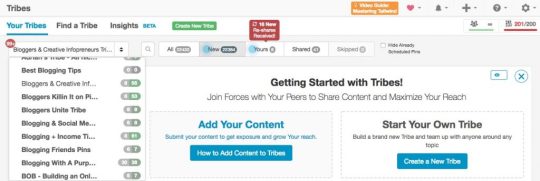
10. Drum Roll Please... Tailwind Tribes!
One very special feature unique to Tailwind, that I haven't experienced on any other scheduling platform is the ability to join and create collaborative groups, Tailwind calls these groups Tribes. Here's a quick walk-through on how to get started making the best use of Tailwind Tribes: * Just search for a niche Tribe from within the Tribe's section of the Tailwind dashboard. * Pin a few of your pins that you want to be repinned by the Tribe * Then start repinning your tribe members pins to your boards. This simple tool is the power boost that is unique to Tailwind that you can use to help each other grow, increase exposure, rank higher in search results but most importantly drive targeted traffic back to your website or blog! How to Add A Pin To A Tribe From Your Blog Or Pinterest Go to your blog, Pinterest board, or any website you want to pin from. Hover over the image you want to pin or add to the Tribe. If on your blog/website: The Tailwind button will show up on the bottom left section of the pic. If on Pinterest: The Tailwind button will show up at the top of the pic. The goal of Tribes is to make it quick and easy to work together and distribute content to expand your reach. You can also create your own Tribe for other specific niche partnerships if you like! It's worth mentioning that Tailwind is one of the few partners of the Pinterest Marketing Partner Program. This just means that Tailwind gives us access to awesome capabilities while at the same time abiding by Pinterest's Terms of Use and latest updates.
Take Tailwind for A Spin with A Free Month Trial

Tailwind makes it possible for you to try out their service absolutely free without handing over credit card details. The free trial is actually how I started on Tailwind... and now I'm 100% sure I couldn't live without it! Tailwind provides Shamazing customer service; your questions literally get answered in a matter of hours... not days! Now you have a great overview of some of the different ways Tailwind can be used to expand your Pinterest profile, get discovered, and drive quality traffic straight to your blog, let's get you set up with your FREE Trial! Read the full article
#pin#pins#pinswithtailwind#Pinterest#PinterestMarketing#pinterestscheduling#scheduling#socialmedia#SocialMedia&Networking#socialmediausers#Tailwind#tailwindapp#tailwindblog#TailwindChromeExtension#TailwindCoaching#TailwindExamples#TailwindExtension#tailwindreview#tailwindscheduling#tailwindtribes#TailwindTutorial#tailwindvideo#TailwindWordpress
0 notes
Text
Final Portfolio
Collective project notes



Final Project
youtube
Lighting Project
youtube
Storyboard for the final project


Final Project script
Misha: The pictures of them where all over the walls. Quite a lot of different women, all of them different colors and sizes. But not weight, it doesn’t speak on him necessarily but it's just what society likes.
Arella: I can see why you love the female body.
Misha: I adore it! I love women. Not in the perverted sense, ok maybe a little but also in a respectful sense. They’re sweet, their eyes are warm their hearts are big… mostly.
Arella: Is that all they are to you?
Misha: No they are more, you’re more too. My mother embodied self sacrifice she had casual partners when I was young but I never saw them, I never knew they existed until I grew up.
Arella: Your father abided by that?
Misha: No, he likes women as much as me, maybe in different ways too. I was born in the 90’s duh. And it was strange hearing about what my Dad says my mother and his relationship was. Why would you have partners like such in the 90’s?
Arella: Seems bizarre, what’d she say?
Misha: She was in love from what it seems. My mother was a romantic but she wasn’t really in long term relationships except for one guy long before I was born. She was “stoic” whether that was good or not, who knows.
Arella: My mother had partners, but I never got to see her. Busy etc. You know the story.
Misha: Yeah that’s even worse, at least my parents where here for me.
Arella: Do you ever want them to sit down and create a truth?
Misha: Like a lie?
Arella: No, more like a cohesive narrative.
Misha: That’d be unimportant. I think part of the story is that they’re own stories are so tied to their side and their belief. They both think they’re right and that's all that matters to them. Pass the flour?
Arella: Here, I don’t know maybe that's wrong.
Storyboard for 12-year-old message project

Idle No More project notes


Posts
1.
This idea brought up " In Defense of the Poor" of an imperfect media seeking to transcend platform, medium and societal standings often reminds me of the trend that was once Vine. These series of images found in Vine are using mimesis and relatability as a means of spreading and reaching more and more audiences. The structure of the videos themselves follows this visually short lifespan followed by a long subconscious time of retention so that you may recommend this low quality super compressed media thus proliferating it further.
2.
Educational:
The educational video serves in enlightening the audience or teaching them of something previously unknown or unheard of. Look to most documentaries for this style of video.
Entertainment:
Entertainment video, this kind of video can be seen with irreverent youtube comedy videos like memes or comedic videos with no sort of external critique. Another form of entertainment video is Hollywood movies such as the superhero craze happening right now.
Artistic:
Artistic videos can be seen as film and cinema that pushes artistic boundaries in composure and storytelling, this can also be seen in short videos we watched for the class that take an unusual approach to storytelling
Commercial:
Commercial videos can be seen in things like advertisements and videos that try to push upon or sell you a product.
Not all of the aforementioned sections are mutually exclusive and many of them can be used to describe one video.
An external category of video that doesn't fit into TeeVee, Film, or Art is personal video storytelling. This kind of video can be found on Snapchat and Instagram, these types of videos do not fit into any of the other categories due to their temporal existence and pointlessness to anything greater in the world.
3.
Almost immediately the Violent footage of the Civil Rights movement drew me in. Not many documentaries truly confront the violence and horrendousness of it. This collection also had brilliant dialogue pacing and great sound design to accompany the images and interviews to almost make it feel as though you were occupying the space. The components used where archival footage, news footage, interviews etc. But the practice of juxtaposing the interviewers frame with the scenes or horrible violence made it more powerful as if the history of this trauma was pushing these people forward to discuss these times and what it meant for America and Black Americans, as well as what it could mean for them now and in the future.
Not many questions persist but it did ignite my desire to see more civil rights documentaries recently. However looking back I can see the strategies used in this series have influenced a lot of documentary making today. The somewhat lively and in your face method serves to attract a lot of attention of viewers especially one as myself who is now bombarded with so many different screens trying for my attention.
4.
1. The sitcom parody was by far my favorite, I didn't take much away from all of them but this one spoke to me because I grew up in an Afro Carribean household and my mother would make these jokes about my first girlfriend because she was white. It was more just nostalgia to these conversations and less the commentary.
2. Coco Fusco took this interesting surreal approach to social issues and racism, whereas Eyes On the Prize (EOtP) really approached these subjects with sincerity and judgment. Although the message from EOtP was conveyed through strange means and strange editing it wasn't as "odd" as Coco's
3. No questions beyond wanting to see if the artists made any interviews on the subject matter they commented on.
5.
I feel like life is centered around being something else instead of being happy or centered around this tail chase of work and leisure only to continue the pursuit in vain. When I think about myself and my narrative I like to highlight the enjoyment of my life with friends and my personal successes with art that are recognized by others. I feel the key to happiness in my life is to not chase pleasure through the masochism of doing work for pay but rather find happiness through working on what I love.
6.
Reflecting on this previous project is difficult. The reason its so hard falls onto one aspect. That aspect being that I did as much as I wanted to do to help but to a certain point I also didn’t do more. A project relies on two people functioning to their best ability, and that was true for this project but only at times.This project was not being cared for properly and attended to properly. My partner and I had collected the best footage we could find and worked to the best of our ability in creating a joint format that would answer our questions. What went wrong came down to disagreements about execution. My partner insisted on using their dorm room computer which was not appropriate due to incessant technical difficulties with said computer. My partner also had a lack of focus when it came to putting pen to paper so to speak, and although I spent most time editing I found my patience with them worn thin and the lack of progress being made on the project incredibly frustrating. Over the course of 4 editing sessions I started to slowly decrease my effort in the hope that my partner would pick up the slack of the project. The issue is that he did not pick up slack nor do any work they promised to do. This forced me last minute to dump all my effort into the project. Ultimately I should’ve never decreased my effort and I shouldn’t have been so subtle in my approach of telling my partner to pick it up. Editing is incredibly easy for me and so is filming, so the fact of this project being so subpar falls on me having not put 100% effort in and just completing the whole thing myself.
7.
1. The collective video had not inspired me at this point but I spent a lot of time refining and reflecting on what others were saying to help me create a narrative. I started thinking the video would function better as a shorter piece without dialogue and more focus on imagery and words and less on actual voices. I felt this would give it an aspect of timelessness.
2. My Tumblr posts on final project
post 1
post 2
post 3
8.
Persona Reflection
Saviour by George Ezra reflection
I had worked with Berit and her group on her lighting sketch after being under the impression that my own personal project would not be accepted. Due to this, I joined the project late and I couldn't contribute to the field of ideas. I instead offered my lighting skills and I also made it a point to get gear for the group as well schedule and find a location for my group to shoot. I took a very "employee" and not a creative approach to this project.
9.
Persona Reflection
Saviour by George Ezra reflection
I had worked with Berit and her group on her lighting sketch after being under the impression that my own personal project would not be accepted. Due to this, I joined the project late and I couldn't contribute to the field of ideas. I instead offered my lighting skills and I also made it a point to get gear for the group as well schedule and find a location for my group to shoot. I took a very "employee" and not a creative approach to this project.
10.
1. I took on the role of working on the introduction piece of the Smile project. The way we found our positions was left mostly up to the class but when we found our smaller groups people started to take smaller leadership positions within said groups. The position I feel I took was leading the people working on the beginning section of the project.
2. Our responsibility was to create an opening that set the stage for the rest of the video without distracting from the subject matter or being to forward with subject matter that no one else would want to see the video. I feel I fulfilled my responsibilities quite well leading the group and in keeping our group focused and clear, I also made sure to keep open lines of communication within each subgroup so that we had consistency between all our messages and segments.
3. Our group decisions relied on a vote so that we could all have a say and unanimously agree on the objectives we wanted to pursue. The decisions I participated in where the discussion of Font choices and text choices. I did not participate in the decisions of the main theme of the video and its content, I felt I would do a better job focusing the beginning of the video around a theme instead of injecting themes and ideas into an already crowded process.
4. I don't see my voice and vision existing in this project. I am not bothered by this but taking a colder more calculated approach to creating this project, in this instance, made sense.
5. I was completely seen and heard when we split into smaller groups and I started working on the beginning section of the Smile project. I wasn't seen or heard in many other sections aside from when the project started rolling into its editing phase, I wasn't bothered by this because I feel I couldn't have contributed more.
6. I didn't learn any new skills in this project, I did, however, share my skills in communicating and working collaboratively on creative projects.
7. I do not feel this collaboration was equal among us all, quite a few of us put in more work than others and this dissuaded me from putting even more effort in, that way others could pick up that slack and be forced to create parts of the project as well. My part in this was strong but it diminished upon seeing many peoples laziness and lack of care in making said project happen. I think we need a more looming aspect of attention from the professor so that the lazier students can be forced to contribute and participate instead of sitting and eating or playing on their phones for most of the class.
8. Nothing I'd really like to share but I do think the concept of the project was interesting.
0 notes
Text
Question 4: How did you use media technologies in the construction and research and research, planning and evaluation stages?
Tumblr
The blogging site Tumblr was useful during the planning stage as it allowed me to accumulate all my research in one place. This included theories and theorists, audience research, a production log and analyses of music videos and digipaks. The chronological structure of the site allowed for sections to form naturally, showing the progression of our music video from basic research through to evaluation.
The ability to embed videos and images is invaluable as it allowed me to visually punctuate any point I made, whether on my music video or during an analysis. This can be seen in my analysis of Dead End Street by the Kinks or Another Brick in the Wall by Pink Floyd. However, when it came to posting my digipak on my blog, the quality of the image decreased. This was frustrating as I couldn’t work out how to fix it and the image seems to be decent quality before posting.
I have also had issues with Tumblr because of poor wifi connection. If there isn’t a strong connection, Tumblr has at times taken hours to submit a post or even embed a video. This was especially tricky in the research phase when it came to analysing music videos. At one point the video took so long to load I tried to cancel it to start again and ended up losing the essay I had just written.
Overall, Tumblr’s layout and accessibility to my whole group is beneficial in organising research and keeping track of progress because of its linear structure, but its technical flaws have been a detriment at times.
Prezi
Prezi has enabled me to create an in-depth critique of my own work, in which I was able to break down individual points and section off answers into appropriate and easy-to-navigate sections. It includes many sleek designs for free that presented my work in a succinct and flowing manner and allowed me to provide evidence or visual aid to my points through embedding videos and images into sections.
This program came into most use during my evaluation in which I was able to analyse each of my original media texts in appropriate groups (e.g., discussing the ‘minimalistic style’ in my music video, digipak and magazine cover). My biggest problem with it was that it ran very slow, with each action taking twice the time that it would if running smoothly. This is again most likely because of poor internet connection. The only real drawback was that it was tedious and took longer.
Mobile Phones
These were beneficial in the traditional sense; I was able to keep in contact with my group whenever I needed them, mostly for help organising filming days during production. We were able to set up a group chat through Facebook and having that easy, reliable communication between everyone meant that we were all ‘in the loop’, receiving the same information and discussing the video as it was being made.
Mobile phones also came in handy when we needed to take photos of filming days for the production log. This, coupled with the social media access it brings, allowed for easy sharing of pictures and thus, improved blogs.
PCs
The computers at school were what the music video itself was edited on and it caused a lot of trouble. While the extensive storage space on the iDrive is useful, the speed at which post-production had to go because of the poor processing speeds was tragic.
This was mainly an issue with rendering, which can take up to 3 hours to complete with lots of footage. This forced us to be selective from the get-go with what shots we actually wanted to import and render, which ultimately meant that Premiere Pro didn’t become cluttered and only the best shots made it into the final cut.
Similarly, the slowness of the PC meant that cutting in time with the beat of the song was more difficult. There were lots of lagging issues that meant we couldn’t tell with any accuracy whether our edits lined up with the beat of the song. It was partially because of the trouble we had with these PCs that resulted in me editing the Directors’ Commentary, Final Focus Group and Animatic on iMovie on my laptop from home.
DSLR Camera
Using a DSLR Camera is a significant technical step-up for me from year 12, where I used a camcorder to film our film opening. Getting used to the digital camera was relatively easy as I never found the need to white-balance or anything like that, something that I would have to do several times every time I used a camcorder.
The primary reason digital cameras are superior is the video quality which far exceeds that of a camcorder. Similarly, using the DSLR meant I was able to use a 35-millimetre lens to create a small field of focus and giving a sense of intimacy and insight into Lola’s life through the slider shots and still shots of alcohol bottles.
The one problem I ran into with this camera was that creating effective zooms is very difficult as it requires a perfectly smooth manual extension of the lens, something that I couldn’t manage to perfect, resulting in some zooms in the video looking uneven and unprofessional.
Adobe Premiere Pro
This software was ideal during the post-production process as it was logical and accurate with cuts, transitions and video corrections software, such as colour, lighting and rotation. It was easy to cut to the beat of the song when things were running smoothly as the audio track allowed me to view the frequency of the song and judge confidently where the edits should be.
The main issue we ran into during post-production was that the tool Warp Stabiliser, used to stabilise shaky footage, was missing from the program, resulting in us having to resort to importing the clips into Adobe After Effects and stabilising it there. This led to complications during our re-edit as some of the clips that had been put through After Effects vanished or stopped working, meaning that we were unable to tighten up a few minor sections of the video.
Adobe Photoshop
This was my first time using photoshop and at first, I found it tricky to get the hang of. I used it for my digipak and magazine cover. My design for the digipak required me to use an Intuos Wacom tablet in order to effectively draw in the black and white block design of the final product. Once I started using photoshop in conjunction with the tablet it became easier and I enjoyed being able to work in layers.
The lasso tool, magic wand tool and paint bucket tool made the blotting out much quicker and smoother, meaning that I was able to finish the panels for my digipak in two days. The style was to mimic somewhat the style of the original album cover while incorporating a Banksy-inspired graffiti style to appeal to my youth audience. I also utilised the blur tool and added a yellow and red tint to some of my panels to convey a 70s style to the photography.
Youtube and Facebook
After all the editing and exporting was complete, our final music video for Lola was uploaded to YouTube, where it currently stands at 666 views. YouTube is the most convenient and effective way of publishing video content as it is the leader in the online video market and has almost zero competitive alternatives. It was the best way to get our video online in an easy-to-share format, such as through Facebook. Meg shared Lola through her Facebook account and received lots of positive feedback, encouraging us that the purpose of our video (to show the struggle a person goes through in discovering their gender identity) was conveyed.
0 notes
Text
Planning for Evaluation Question 3
How did you use media technologies in the research, planning, constructing and evaluation stages?
Script:
Hi, my name is Netta, and I am currently studying A2 media in the Billericay School. The brief I chose for my coursework this year is to construct a short film, along with two ancillary tasks of a film poster and a magazine film review. These ancillary tasks act as a promotional pack for my short film.
The brief we were given this year is much higher in difficulty than last year’s, as it requires for me to work on three different projects simultaneously rather than only on one. This was more challenging also because it involved the use of many more skills, due to the additional ancillary tasks.
RESEARCH
As a result to this I had to expand my research process this year by looking into a variety of short films using youtube and vimeo. In addition, I looked into magazine film reviews and used google images to research into film posters. The use of technology in this process allowed me to familiarise myself with the conventions of each element of my promotional package as well as of my short film. I used the media platform of a tumblr blog to post my analyses. I found this useful, as I could also access it through my phone and post some blogs even when I wasn’t near a computer.
On top of this, I researched into the romance genre using google. I used images of film posters I found online to create a mood board of my genre. This advanced my understanding of the conventions of the romantic genre.
I have also researched into a photographer and artist using google. I was inspired by their creativity, which influenced my creative decision making when it came to constructing my products. I was especially fascinated by Saul Leiter’s photography, as I thought his photography style was unique and engaging. This is a good example of the improvement of my research process from last year, as at the time I did not research into any of the above in order to gain inspiration.
PLANNING
I used technology in my planning process is by creating my pitch in the form of a prezi. This made my pitch more advanced than last year’s, as it allowed me to present it in a multimedia way by adding sound and animation between the slides, displaying my film ideas more clearly and in a more engaging way. Unlike last year, where I presented my pitch in the form of a powerpoint, with minimal images, no sound and no animation.
In contrast to last year, I have used technology to create my focus group, which I can contacted using the Facebook messenger chat I created. The use of technology here made my focus group more accessible, as they all have a Facebook Messenger app on their phones, which therefore allowed them to respond and give me feedback relatively quickly. This group chat was beneficial to get feedback from throughout my coursework process, as it gave me different points of view, which allowed me to improve my work.
Additionally, this year I posted the script for my short film on my tumblr blog, which I could then quickly email to my actors. I found this saved me a lot of time, especially in contrast to AS where I wrote out the script on paper. This was quite problematic, as I also only had one copy for my actors to share, which is why I decided to improve my organisation skills this year.
CONSTRUCTING
The use go media technology was crucial in my filming stage due to the equipment I had to use. Firstly, I used a DSLR camera, which allowed me to play around with the focus of shots, which I believe was important to develop my skills and was also useful for some of the shots I included in my short film, such as the close up of the blue mug as the protagonist in my film picked it off the table. In this shot the mug itself was in focus but everything else in the shot wasn’t, which I believe was effective as it allowed the audience to focus on the mug of tea.
Another piece of technology I used was a Rode BoomMic in order to clarify the audio in the scenes that were shot outside. The days I filmed on however, were extremely windy and therefore although there was a noticeable difference between using the mic and not using it, I still wasn't pleased with the audio result. Therefore, I recorded the audio separately to the filming in order to achieve the quality of sound I was hoping for. In order to do this I had to use a separate mic to record the audio, which I did via the software iMovie.
In addition, I used my phone in the filming stage in order to get the scripts up, rather than having to bring my laptop out. This, again, was only achievable because my scripts were on my tumblr blog. I believe this was useful, as it was less time consuming and very accessible.
The main digital software I used to construct my film was iMovie. It has all the basic functions to construct a professional looking piece of media and since I already had a positive experience with it in the past I decided to use it instead of Final Cut, which I find is time consuming due to rendering. I used iMovie to cop out all the unnecessary footage and edit all my shots seamlessly. iMovie also allowed me to adjust the colouration of the flashback shots in order to make the narrative clearer. I did this by decreasing the saturation and adding warmth to these shots, which made them look more old fashioned.
I then used several media platforms to work on the sound element of my editing. I used youtube as a source for the soundtracks I picked for my film and the converted them from mp4 to mp3 using onlinevideoconverter.com. After re recording the audio for two of my scenes, I went through the same process but picked background sounds of a park and a street, as these were the two locations of the problematic audio scenes. I then added these on top of the audio I re recorded for two scenes, adding to the verisimilitude of my film.
EVALUATION
For one of the four evaluation questions I answered I compared my final product to real media conventions. I did this by comparing my work to real media work, and therefore used screenshots for both. I used google and youtube in order to look into these media pieces. This allows the reader to understand my answer in a more visual way.
To receive comments and feedback on my work I, again, used the Facebook messenger app to interact with my focus group.
I further used iMovie in the process of my evaluation in order to construct a short voiceover clip in which I explain how digital technology has been useful in my coursework. I believe this makes my work more engaging and interesting, seeing as most of my other posts are displayed in a written form.
Overall, I believe media technologies have played a significant part in all stages of creating my film, film poster and magazine film review.
0 notes