#I downloaded a barcode scanner app just for this
Explore tagged Tumblr posts
Text

I- thanks Bill. Very cool.
#this genuinely made me laugh so hard#I downloaded a barcode scanner app just for this#only to be called a nerd#the book of bill#the book of bill spoilers#tbob#tbob spoilers#gravity falls
26 notes
·
View notes
Text
i found an item at a store that i really liked but i knew the price would be insane. exactly how insane was uncertain because it didn't have a pricetag, and after looking for a while i still couldn't find anything i could use to scan the barcode and check. i asked an employee and they told me i have to scan items myself, so i asked how to do that and they told me to download the store's app, make an account, and then use the built-in barcode scanner. they must've seen the horror on my face coz they offered to scan it for me. it turned out to be like 6 times more than what i was willing to pay for it so i went to pay for what i had. they had 0 cashiers, just big machines that scanned your items automatically as soon as you went near them. hell world
#huns might know which store i mean there's only 1 chain here that has the money for updates like this lmao#but it's pretty niche and thankfully I dont need stuff from it often (like once every few years) but EUGDHDHHDJD kill kill kill kill#barking
6 notes
·
View notes
Text
31+ Totally Free Resources For Living with Celiac Disease
New blog post! I LOVE finding new resources that help people living with celiac disease...and I LOVE those resources even more when they're free! Going gluten free after a celiac disease diagnosis can be expensive since you often need to re-stock your pantry with gluten free foods and have medical bills to pay.
So I thought I'd round up 31+ resources that are totally FREE and can help anyone living with celiac disease! If you've recently received a celiac diagnosis, I hope this list provides you with valuable tools to make your transition to a gluten free diet even easier. And if you've lived with celiac disease for years, I hope this list helps you discover some new gluten free resources to take advantage of!
31+ TOTALLY FREE RESOURCES TO HELP ANYONE LIVING WITH CELIAC DISEASE:
1. Eat Out using Find Me Gluten Free.
This app makes life SO much easier when you want to eat out but need to adhere to a gluten free diet. You can enter an address or use your current location and find reviews and menus of nearby restaurants with gluten free options.
2. Save Money.
Ibotta is a money-saving app that lets you submit photographs of your receipts and get a small amount of cash back on certain products. Tons of stores participate in Ibotta, ranging from Walmart to Home Depot to Safeway, so you can get money back on more than just groceries. The cash-back products also change monthly, and I often see cash-back deals on gluten free brands like Bob's Red Mill and Enjoy Life Foods. If you want to give Ibotta a try, sign up using my referral code "qiarlqs" or by clicking this link -> Save Money With Ibotta, and you can earn a $10 welcome bonus.
3. When You Need a Laugh.
If you've yet to discover Gluten Free Street Gang on Instagram, change that ASAP. This Instagram profile always makes me laugh and hits home about many aspects of a gluten free diet.
4. Find New Gluten Free Foods.
Celiac and the Beast is a renowned gluten free blogger in the industry for MANY reasons...but I especially love that she regularly shares some of the latest and greatest gluten free products to hit the market.
5. Get a BS-Free Perspective on Celiac Life.
Gluten Dude and all of his posts always say it like it is, whether he's calling out someone for harming the celiac community or offering advice to one of his many emailers.
6. Learn More About Celiac Disease and Eating Gluten Free.
MI Gluten Free Gal is another one of my favorite gluten free bloggers because not only does she share delicious recipes, but she also regularly shares graphics and posts on important topics for the celiac community, such as how to get a proper celiac disease diagnosis.
7. Cook Gluten Free Like a Pro.
There are plenty of amazing gluten free bloggers sharing equally amazing gluten free recipes, but a few of my favorite resources include:
Vegetarian Mamma
Mama Knows Gluten Free
My Gluten-Free Kitchen
8. Make New Friends
Spokin is another phone app allows you to look for gluten free (and allergy friendly) restaurants nearby, but it also gives users access to product reviews, allergy friendly travel guides and educational articles. Spokin is a social networking app to some extent, too, as you can follow other people after you’ve set up your own account
9. Find Back-To-School Tips.
Are you the parent of a child with celiac disease or do you have celiac disease and you're going to school? Then check out this extensive list of back-to-school resources from the National Celiac Association. And if you're a college student with celiac disease (or you're about to head to college), I highly recommend my thorough post about being gluten free in college!
10. Grocery Shop Like a Master.
One of the most popular gluten free apps on iTunes is The Gluten Free Scanner, which lets you scan a product’s barcode and receive a quick report on whether it’s gluten free or not.
I personally prefer scanning product labels myself because I know technology - just like people - can make mistakes. As a result, I’d encourage you to read a product’s ingredient labels yourself even if The Gluten Free Scanner says the product is gluten free. However, especially if you’re newly diagnosed and still wondering, "What is gluten anyway?", this free scanner could make shopping for gluten free products a lot quicker, easier and less stressful.
11. Stay Up-To-Date.
Beyond Celiac is another awesome celiac disease organization that provides plenty of gluten free recipes, tips on living with celiac disease and news updates.
12. Access Gluten Free Food in a Time of Need.
The Food Equality Initiative is a new organization to me, but I love their mission of making gluten free food (and food free from other allergens) more accessible to everyone. They also provide access to a gluten free food pantry to those in need.
13. Connect with Fellow Gluten Free Teens.
Generation GF is an AMAZING program that provides a variety of resources to gluten free kids and teens, including educational resources, local support groups and virtual chats that allow gluten free teens to connect even if they don't live in the same area.
The Gluten Free Intolerance Group is also who hosts the GF Teen Summit!
14. Get Safety Alerts.
The Gluten-Free Certification Organization (GFCO) provide independent verification of gluten free products, and their symbol indicates that a product meets the strictest of gluten free standards. But I also love that they regularly release safety alerts on gluten free products.
15. Meet Up with Other Gluten Free Folks.
Search for the local gluten-free community in your area, or start a group of your own, on Meetup.com.
16. Learn about Research on a Cure for Celiac Disease.
The University of Chicago Celiac Disease Center is on a mission to find a cure for celiac disease, and you can learn more about their work here.
17. Avoid the Top 10 Allergens.
Allergy Eats is another phone app that is very similar to Find Me Gluten Free except you can search for restaurants free of any of the top 10 allergens instead of just gluten. People can leave ratings and reviews, which, at least in my experience, makes eating out gluten free or allergy friendly a lot easier (and less scary) since you don't feel like you're making as "blind" of a restaurant choice.
18. Read Honest, Helpful Advice.
The information you can find on Reddit's gluten free channel - /r/GlutenFree - isn't always accurate or appropriate for all readers. However, you can find plenty of honest, helpful advice.
19. Download Gluten Free Restaurant Cards.
Make traveling a little easier with gluten free restaurant cards you can download in different languages.
20. Find the Best Gluten Free Products.
As regular readers know, I share gluten free product reviews pretty often on my blog and social media channels. But if you're looking for the best gluten free products to buy when you're just going gluten free, this post should definitely be on your reading list!
21. Kick Back with a Magazine.
It's amazing how many gluten-free-related magazines there are available nowadays. If you're looking for some reading material, you might look into:
Allergic Living
Delight Gluten Free
GFF Magazine
Gluten-Free Living
Gluten Free & More (formerly Living Without)
Simply Gluten Free
22. Save Money on Taxes.
Did you know you can receive tax deductions for gluten free food if you have celiac disease? Learn more here!
23. My blog and all my social media channels :)
As always, I'm here to offer as much support and education as I can. I may not always respond right away, but for the quickest response, DM me on Instagram.
My Goal With Sharing These Resources on Living With Celiac Disease
Depending on where you are in your celiac journey, you may be familiar with many of the gluten free resources on this list. But I hope even one of these links helps you feel less alone with celiac disease, less frustrated with a gluten free diet or more hopeful in how enjoyable living with celiac disease can be! Are there any other resources you would add to this list? Let me know in the comments! via Blogger https://ift.tt/35e79WS
3 notes
·
View notes
Text
Titaniumtv For Organisation: The Guidelines Are Made To Be Busted
iTunes Top 20 Many Downloaded Songs of All Time
However, LastPass really feels a little more secure and also pleasant (normally), particularly with its extra authenticator app. This is a top 10 listing of one of the most used smartphone apps in the UNITED STATE as of August 2017. All of these apps originate from publicly traded business based in The golden state. Like mobile phone, conference scheduler applications are moving from a nice-to-have deluxe to essential requirement in the lives of effective people.
With its wise style and also a comprehensive collection of foods, it makes swiftly logging the calories you take in as well as what you shed while exercising a breeze. A barcode scanner makes it also easier to log that post-workout treat. This physical fitness application additionally plays wonderful with various other such apps, so your information will not be tied up in just one place. MyFitnessPal won't offer you a whole workout program, however it can make you more aware of your habits.
Google Assistant/ Google Feed/ Google Browse
Those apps will likely automatically reopen anyhow if it shuts power-hungry apps. Therefore, the result is reversed and power intake could in fact boost.

What are the best free Android apps?
Subway Surfers Was the Most Downloaded Game of the Decade Success came from many different places as each of the most downloaded games came from a different company. Clash of Clans and Candy Crush Saga stand out as the only 2 apps to appear on both the top apps by downloads and consumer spend lists.
There's no totally free rate, so you'll need to pony up $10 a month. Originally, we weren't mosting likely to place any kind of launchers on this checklist. Nova Launcher seems to be prolong beyond what regular launchers are. It's been around for years, it's been consistently upgraded, and also thus it's never not been a fantastic option for a launcher replacement. If you desire to, you can also make it look like the Pixel Launcher.
What you make on your phone will certainly look specifically the same on the desktop. Dropbox originated the personal cloud solution, where all your stuff would certainly be readily available no matter what device you were using. On Android, it holds its own-- also versus the very incorporated Google Drive. Dropbox can likewise function as a smooth backup for your photos, immediately publishing every picture to the cloud.

Worldwide Top Apps by Google Play Downloads.
The Android app lets you take your jobs on the move and also offline, syncing your development when you're back on the network. It's an effective device with an outstanding user interface, and new features are added routinely. Hulu has actually long been a significant gamer in the on-demand streaming space and also its huge library of current and also formerly broadcast programs provide appealing choices for several. Hulu's live TELEVISION part is impressive too, with an excellent series of networks and also properly designed applications. Hulu's combination of on-demand and also online TELEVISION services makes it an excellent value.
There is additionally a second Google Assistant app for those that desire a quick launch symbol on the residence screen. The equipment things costs money, but Google Assistant is free. Amazon.com Alexa is an additional superb application in this space, but it doesn't support Google Android quite as long as we would such as, yet. 1Weather is probably the very best weather app around. It features a basic, paginated layout that reveals you the existing climate, projection for approximately 12 weeks, a radar, and various other fun stats.
Ideal Online Buying Apps in India, UNITED STATES 2020.

Although you need a paid Kaspersky Internet Safety subscription to use all its attributes, some standard performance is offered totally free. It seems like simply yesterday that Facebook-owned Instagram was adding video.
What apps should everyone have?
Some free apps generate revenue via in-app purchases or advertising, while others are purchased for a modest price. Even though some apps have made millionaires out of their creators, most app developers will not strike it rich, and the chances of making it big are depressingly small.
This is the checklist of the Google Play apps with over 500 million and much less than one billion downloads on distinct gadgets. Only ten applications have gone across the 5 billion downloads mark. Seven of these apps are had by Google and also come preinstalled. Facebook passed TikTok to join WhatsApp and Messenger amongst the top 3 applications. TikTok was well ahead of the No. 5 application, Instagram, with almost 65 percent a lot more sets up in the quarter.
The best dating apps for 2020.
Nonetheless, there are lots of incredible choices that do not cost you anything. These services are generally sustained by advertising and marketing, sponsorship of some find this kind, or something else. Nevertheless, there are still some genuinely excellent applications out there that you can utilize free of cost without paying a dollar. This is a finest all-time checklist, type of like hall of popularity, so the majority of these applications aren't necessarily brand-new.
What apps should I delete?
WhatsApp has 300 million daily active users worldwide. There are 300 million WhatsApp users who text using the app every day. To compare with WhatsApp's parent company, 1.5 billion people log into their Facebook accounts every day. WhatsApp's competition, on the other hand, receives fewer visits per day.
Apple Songs vs. Spotify.
You'll find it on every type of computer in every kind of setup, as well as now it's available free of charge on Android. Word plugs into Microsoft's cloud facilities to maintain your documents in order, however its major marketing factor is that this truly is Word.
1 note
·
View note
Text
Bang for the Buck With Mobile Coupons
Digital Coupon Solution
Mobile has surfaced on the scene quicker than any other brand new medium within the previous 90 years and mobile coupons would be the category to watch.
Mobile Coupons
Mobile voucher are, permission based promotions where merchants send electronic vouchers to some subscribers' mobile phones. Unlike other kinds of electronic couponing (email / internet ) mobile coupons are read immediately using a 95 percent read rate. Mobile coupons might be sent at a verity of electronic forms, such as QR or information matrix barcodes, Universal Product Code (UPC), or via special coupon code. The vouchers can then be redeemed through particular barcode scanners that read them or simply by inputting the exceptional number into a relevant website or a point-of-sale (POS) machine that prints out a newspaper coupon. Typically with small businesses the customer is required to just showing the coupon in a retail outlet or restaurant to redeem the voucher.
Mobile Coupon System
Advantages of Mobile Coupons vs Classic Coupon
Mobile vouchers (m-coupons) are considerably more effective in both delivery and cost than paper coupons. ) Using newspapers and coupon books delivered via the U.S. mail don't provide any direct link between your business and the person who uses the coupon. A legitimate mobile coupon campaign is permission based, yet another words, there is an immediate connection between your business offering the mobile coupon and the person choosing to use it. Thus, promotions and advertising using mobile coupons have a higher value and offer a direct link to the person with the coupons. Because of this cellular coupon promotions result in a fantastic loyalty program.
In contrast, paper coupons cost anywhere between $0.25 and $0.40 per mailed coupon, with typical redemption rates of around 1-3 percent, according to Frost & Sullivan, a market research company. Based on Frost & Sullivan, effective m-coupon solutions may benefit from high redemption rates. Email coupons possess a redemption rate of 8% but lack the instant open speed of M-Coupons. For instance, in August we launched a multi-channel campaign with Amigos Tex-Mex Restaurant which resulted in 24% redemption rate or 109 guests exude the m-coupon, also through a'refer a friend campaign" we included an extra 70 new subscribers throughout the 30 day campaign. A&P supermarket chained launched a m-coupon campaign with double digit redemptions prices and recently iHOP's m-coupon redemption hit 12% according to Mobile Commence Daily.
Business ROI
"For businesses, m-coupons supply a great ROI," said Peter Conti, junior executive vice president at Borrell Associates, Richmond, VA."Redemption prices are 10 times that of email - or newspaper - distributed vouchers. Small companies are adapting to the cellular channel because it's cost effective and drives results. By way of example,traffics been a messenger recently, you can invent and execute a m-coupon advertising in a matter of moments (no printer or mailer required) and should you consider 95% of text messages are read within a 30 minutes of receipt you can see double digit results within hours, depending upon the value proposition of your promotion of course. My small company customers are on average are getting a 12-15 percent increase in visitors just a single channel cellular promotion (not radio or print ).
Consumers Benefits
According to Frost & Sullivan, consumer expectations from cellular coupons can be outlined as follows:
- Convenience of reliability - consumers Don't Have to carry paper coupons with them - Ease of use (redemption) - No additional costs to Get supplies - Privacy protection - Non-intrusive coupon delivery (junk mail) - Single interface to get multiple offers - Powerful storage and demonstration of coupons that are delivered - Automatic updates - Enhanced interactivity options - Straightforward device requirements
Challenges of Mobile Coupons
The challenges related to m-coupons are how salvation is handled to prevent misuse and how to achieve mass distribution. Unlike direct mail where you can basically spam your neighborhood with newspaper coupons both email and m-coupons need the user to provide permission or"chosen into" the m-coupon campaign.
Redemption Abuse
Redemption abuse or voucher is when a guest or even a client presents the identical coupon multiple occasions to redeem the offer. Unlike paper coupons, the merchant or restaurant can not actually collect the voucher upon salvation, unless they utilize bar code scanners, hence the coupon may be redeemed again and again or forwarded on to friend to be used again. Paper coupons don't encounter this issue however they do have a big problem with counterfeit coupons.
In my experience most small companies I consult to create m-coupon programs do not experience wide spread abuse. Best practices demand all promotions to have a challenging expiration date, coaching staff on the advertising as well as also the redemption requirements and monitoring the redemptions, typically with a designated"promo" key on the POS or register. Adding unique coupon codes is another affordable way to monitor redemption although it requires your staff to document the code manually. The current development of QR code scanning programs, you can download to your smart phone will be the solution to beating the issue.
In addition, we have to keep in mind the purpose of a marketing is to push businesses and if a customer gets off with redeeming a m-coupon twice that means they made two purchases, that's the point of the campaign anyhow.
Assembling Your"Mobile VIPs"
To be able to achieve mass distribution you need to construct your subscriber bases, the more clients which opt-in to your mobile marketing program the higher your reach, hence the greater your distribution. Mobile subscriber lists aren't as easy to build as an email list as most people don't have spare mobile phone numbers such as the perform email addresses. Mobile works best within a muti-channel effort. Another words, such as your brief code (5 or 6 electronic number) and keyword (text"Pizza") on your print advertisements, Facebook page, website, radio campaigns and your email campaign with a distinctive value proposition for opting in key. Depending upon your current marketing plan and marketing budget, a company needs 60 to 90 days to build a decent mobile subscriber app. Restaurants that now use mobile phone pager systems have an advantage. They have the guest mobile number so as to seat themnow they just send a follow up message that provides a promotion in the event the guests subscribers to their"Mobile VIP" program. Assembling that initial data base is essential going forward and by picking out the ideal mobile advertising partner will determine just how successful you will be in the long run.
The Forecast
Market researchers have found a strong correlations with the rise of smart mobile users and m-coupon usage. We are aware that the iPhone revolutionized the mobile phone as the Swiss Army knife for both consumers and businesses and the adaption of smart phones will increase exponentially within the next 3 to 5 years. In terms of cellular coupon utilization, more than 300 million users across the globe will have used cellular coupons by 2014 and this use will generate a redemption value close to $6 billion worldwide, according to a prediction and report by Juniper Research. Do your clients have mobile phones, if so offer them the chance to receive and receive your mobile coupons.
1 note
·
View note
Text
Bang for Your Buck With Mobile Coupons
Mobile has surfaced on the scene quicker than any other new moderate within the previous 90 decades and cellular coupons would be the category to see, based Borrell Associate's"2010 Local Mobile Advertising & Promotions Forecast," (Mobile Commerce Daily newsletter, April 2010).
A recent poll of over 2,250 U.S. adult Internet users, conducted by Harris Interactive, found that almost half (46 percent ) who have a cell telephone are somewhat inclined to test mobile coupons. Mobile coupon redemption rates averages are 10 times greater than conventional coupon and with cellular phone penetration in the U.S. well over 90 percent, it's the one most direct advertising channel there's. Mobile vouchers are only going to have increasingly popular.
Mobile Coupons
Mobile voucher are, consent based promotions where retailers send digital vouchers into some readers' mobile phones. Unlike other forms of electronic couponing (email / web) mobile coupons are read instantly with a 95% read rate. Mobile coupons may be delivered in a verity of digital forms, such as QR or data matrix barcodes, Universal Product Code (UPC), or via unique coupon code. The coupons can then be redeemed through special barcode scanners that read them or by inputting the unique number to a relevant website or a point-of-sale (POS) machine that prints out a paper coupon. Typically with small businesses the customer is required to simply showing the coupon at a retail outlet or restaurant to redeem the coupon.
Benefits of Mobile Coupons vs Traditional Coupon
Mobile coupons (m-coupons) are much more efficient in both delivery and cost than paper coupons. Using newspapers and coupon books sent through the U.S. mail do not offer any direct link between your business and the person who uses the coupon. A legitimate mobile coupon campaign is permission based, another words, there is a direct connection between your business offering the mobile coupon and the person choosing to use it. Thus, advertising and promotions using mobile coupons have a higher value and offer a direct link to the person using the coupons. For this reason mobile coupon promotions make for a great loyalty program.

In comparison, paper coupons cost anywhere between $0.25 and $0.40 per mailed coupon, with average redemption rates of around 1-3 percent, according to Frost & Sullivan, a market research firm. According to Frost & Sullivan, effective m-coupon solutions can benefit from high redemption rates. Email coupons have a redemption rate of 8 percent but lack the instant open rate of M-Coupons. For example, in August we launched a multi-channel campaign with Amigos Tex-Mex Restaurant which resulted in 24% redemption rate or 109 guests redeem the m-coupon, plus through a 'refer a friend campaign" we added an additional 70 new subscribers during the 30 day campaign. A&P supermarket chained launched a m-coupon campaign with double digit redemptions rates and recently iHOP's m-coupon redemption hit 12% according to Mobile Commence Daily.
Business ROI
"For companies, m-coupons supply a fantastic ROI," said Peter Conti, junior executive vice president at Borrell Associates, Richmond, VA."Redemption prices are 10 times that of email - or paper - distributed vouchers. Small companies are adapting to the cellular channel since it is cost effective and compels outcomes. By way of instance,traffics been a lite lately, it is possible to formulate and implement a m-coupon advertising in a matter of moments (no printer or mailer demanded ) and if you believe 95% of text messages have been read over a 30 minutes of receipt it is possible to see double digit results within hours, depending on the value proposition of your advertising of course. My small company customers are about average are receiving a 12-15% boost in visitors only a single station cellular advertising (not radio or print ).
Consumers Benefits
Based on Frost & Sullivan, customer expectations from cellular coupons could be outlined as follows:
Convenience of reliability - customers Don't Have to carry paper coupons together Ease of usage (redemption) No added costs to Get supplies Privacy coverage Non-intrusive voucher shipping (junk mail) Single port for multiple provides Effective storage and demonstration of delivered vouchers Automatic upgrades Enhanced interactivity alternatives Simple device requirements Challenges of Mobile Coupons
The challenges related to m-coupons are the way that it is managed to prevent misuse and the way to attain mass distribution. Unlike direct mail where you can essentially junk your neighborhood with newspaper coupons equally email and m-coupons need the consumer to provide consent or"opted into" the m-coupon campaign.
Redemption Abuse
Redemption abuse or voucher is when a guest or even a client presents exactly the identical coupon multiple occasions to redeem the offer. Unlike newspaper vouchers, the restaurant or retailer can not actually collect the voucher upon salvation, unless they utilize bar code scanners, hence the voucher may be redeemed again and again or plotted to buddy to be utilized again. Paper coupons do not experience this issue however they've a large problem with counterfeit coupons.
In my experience most small companies I consult to create m-coupon programs do not experience broad spread abuse. Best practices demand each of promotions to have a challenging expiration date, coaching staff on the advertising as well as also the redemption requirements and monitoring the redemptions, typically with a designated"promo" key on the POS or register. Adding special coupon codes is just another very affordable way to monitor redemption though it needs your staff to document the code . The current development of QR code scanning programs, it is possible to download to a smart phone is going to be the alternative to beating the matter.
In addition, we need to remember the purpose of a marketing is to push companies and when a client gets off with redeeming a m-coupon double that means that they made two purchases, that's the purpose of this effort anyway.
Building Your "Mobile VIPs"
In order to accomplish mass distribution you want to construct your subscriber bases, the more clients that opt-in to your cell advertising and marketing program the higher your achieve, thus the higher your supply. Mobile subscriber lists aren't as simple to construct as a email list as most individuals do not have spare mobile phone numbers such as the perform email addresses. Mobile works best within a muti-channel effort. Another words, such as your brief code (6 or 5 electronic number) and key words (text"Pizza") in your print ads, Facebook webpage, site, radio campaigns and your email campaign using a distinctive value proposition for picking in key. Depending upon your current marketing plan and marketing budget, a company wants 60 to 90 days to construct a decent mobile contributor program. Restaurants that currently use mobile phone pager systems have an edge. They possess the guest mobile number so as to seat themnow they just send a follow up message that provides a marketing in the event the guests contributors to their own"Mobile VIP" app. Assembling that first data base is essential moving forward and by picking out the ideal mobile advertising partner will determine just how successful you'll be in the long term.
The Forecast
Market researchers have found a strong correlations with the rise of smart mobile users and m-coupon usage. We are aware that the iPhone revolutionized the mobile phone as the Swiss Army knife for both customers and companies as well as the adaption of smart phones will increase exponentially within the next 3 to 5 decades. In terms of cellular coupon usage, over 300 million users around the globe will have used cellular coupons by 2014 and this use will bring in a redemption worth near $6 billion worldwide, according to a prediction and report by Juniper Research. Do your clients have cellular telephones, if so provide them the chance to receive and receive your cellular coupons.
1 note
·
View note
Text
Carrot weather baby eater

Unfortunately, during the first minutes of answering the basic questions gender/height/weight/age/activity, the app stalled out and wouldn’t let me enter anything for activity level. I really want to try this app! Love the concept, challenge, and sarcastic delivery.or at least I think I would, were the app to allow me to start using it. If I were to criticize, I could wish there was a way to declare a pre-designated cheat day, and that I might get positive comments about some food groups, like veggies, while the rudest comments were reserved for high-calorie treats - but CARROT takes the perspective that a calorie is a calorie, and since that's apparently how my body sees it as well, I'm not complaining. The exercise app will say things like "Why don't you just eat the kitchen sink, too?" whereas this app will become deeply disappointed and appoint a robot to hunt you down.wait, maybe that makes her the evil one.anyway, if it's tough love you seek, CARROT is the perfect snarky foodie companion. When paired with the CARROT exercise app, both CARROTS will comment on your foot intake - and believe me, the diet app is by far the nicer of the two. But using this app is like having someone always looking over your shoulder, questioning your food choices. She makes snarky comments when calorie intake gets higher than she deems appropriate, and I wouldn't recommend her to anyone with an eating disorder. I have been using a photo diet journal to record my food intake. Have feedback? CARROT would love to hear from All users should seek a doctor’s advice in addition to using this app and before making any medical decisions. Download her immediately!ĭisclaimer: CARROT Hunger is not intended for use by anyone under the age of 18. Establish calorie and weight loss goalsĭon't make CARROT angry. Use an iBeacon sensor to set up a proximity-based reminder Create time-based reminders for different meals Stay up to date on your progress with the Today widget Watch your avatar grow as you consume food Scan barcodes for lightning-fast logging Track your calories with a talking AI construct Overeat, and CARROT will serve up brutal punishments like bribe requests, hideous fullscreen ads, and tweets that will shame you in front of all your social media pals. But be careful - if you’re already over your calorie goal, CARROT will blare an alarm. Stick an iBeacon sensor inside your fridge, and CARROT will remind you to log your foods whenever you get near. CARROT imported a wide variety of activities into her database, including Running, LARPing, and Laser Tag. Keep your avatar from blimping up by logging your workouts. Or you can open her barcode scanner to scan the UPC of the item you just wolfed down.ĭid you know you need to go for a 90 minute walk just to burn off the calories contained in a single slice of pizza? CARROT will convert a food's calories into terms you can actually understand, like how many miles you'll need to run to work off a donut. Simply tap CARROT’s ocular sensor, then start typing to search her enormous food database. ** Featured by Apple, Good Morning America, CNN, the Wall Street Journal, Wired, & more! **Īfter watching humans indiscriminately stuff their chubby faces for far too long, CARROT has scienced up a calorie counter that will reward you for healthy eating - and punish you for overindulging. Track the foods you shove in your piehole with CARROT, the talking calorie counter.

0 notes
Text
Amazon barcode scanner

#AMAZON BARCODE SCANNER INSTALL#
#AMAZON BARCODE SCANNER DOWNLOAD#
✅ Audio / video loading problem with Barcode Scanner for Amazon. If you don't have enough storage space, it can be blocking the app updates.
#AMAZON BARCODE SCANNER DOWNLOAD#
Confirm that you have enough storage space in your phone to download updates.
It may be down and stopping you from updating the Barcode Scanner for Amazon app.
Please check your wifi / mobile data connection and verify that it is working properly.
✅ My Barcode Scanner for Amazon app is not updating properly in my phone.
#AMAZON BARCODE SCANNER INSTALL#
Verify that the app you're trying to install supports your iOS version.
If you don't have enough space in your disk, the app can't be installed.
Please check your mobile storage space.
Check your wifi / internet connection for connectivity.
✅ I have Barcode Scanner for Amazon app installation issues.
Your account may be banned or deactivated for activities.
If you're using third-party social networks to login such as facebook, twitter, google etc, check whether that service is working properly by visiting their official website.
Please confirm the details that you are entering is correct.
You may be trying with wrong login credentials.
The Barcode Scanner for Amazon server may be down and that is causing the login/account issue.
If you have login or account related issue, please check the following steps. ✅ I'm having Barcode Scanner for Amazon login issue or account related issues.
Too many users using the app at same time.
Your wifi / mobile data connection not working properly.
The Barcode Scanner for Amazon app server may be down and that is causing the loading issue.
There are few situations that may cause the load issue in mobile apps. ✅ My Barcode Scanner for Amazon app wont load or not working properly (loading error / server error / connection error / Screen Freeze / Ping Problem). If that is your case, try installing older versions of the app.
Even in some rare cases, the re-install step also don't work.
iOS usually provides an option to restore settings and content from iCloud backup, if you've enabled it previously.
Finally, if you can't fix it with anything, you may need to uninstall the app and re-install it.
After that put it to charge, and press the power button.
If none of the above working, you can wait till your phone battery drains and it turns off automatically.
Press the power off button for few seconds and then choose restart from the menu to restart your device.Now you can try opening the app, it may work fine. Then you close the app that has this issue. You just need to press the recent applications menu (usually the first left button) in your phone.
Most of the times, it might be a temporary loading issue.
Usually when you open an app, you will see a black screen for few seconds and then app will crash with or without an error message. It is one of the most common problem in mobile phones and tablets. Common Barcode Scanner for Amazon App Problems and Troubleshooting Steps ✅ I'm getting black screen / white screen (blank screen) when I open Barcode Scanner for Amazon?

0 notes
Text
Qr code android alarm clock pro

Qr code android alarm clock pro apk#
Qr code android alarm clock pro android#
Qr code android alarm clock pro code#
Įmail me if you'd like to see any additional there should be an "Email Developer" button in your market somewhere. I've just made it slightly more user friendly. Props to Havchr, he had this idea originally.
Qr code android alarm clock pro code#
The app requires you to scan a UPC or QR code to turn off the alarm. You must have 'Barcode Scanner' installed to use this application. I use the free version, which allows me to see how I spend my time on my computer.
Qr code android alarm clock pro android#
You can download the QR you need from this website: Doogee S88 Pro has a built-in alarm clock, which all Android devices are equipped. Disfruta de millones de revistas, libros, películas, canciones, juegos y aplicaciones de Android recientes y mucho más estés donde estés y en cualquier dispositivo. To read QR codes with your smartphone, you need an appropriate software. QR codes may be used to display text to the user, to open a URL, save a contact to the address book or to compose text messages. a Puzzle Alarm Clock features: - Disabling alarm clock with an NFC tag and QR code, - Random puzzles with every alarm clock (math equation. If the phone is switched off the alarm won’t go off. Please note: once you set the alarm you must leave the phone on in order for it to sound at the time set. The Clock app allows you to set alarms, change the alarm sound and use Bixby to give you information about the day as you wake up. It allows to encode over 4000 Characters in a two dimensional barcode. Galaxy Book2 Pro 360 Galaxy Book2 Pro Galaxy Book. Early Bird Combination of QR code, voice recognition, and.
Qr code android alarm clock pro apk#
This way when your alarm goes off you will have to get out of bed to turn it off. Download QR Alarm Clock apk 1.4 for Android. A QR code is a two-dimensional barcode that is readable by smartphones. Early Bird Alarm Clock Pro is faithful to the basics of Alarm Clock. You can print the QR code and put it up somewhere in your house that is not next to your bed(Bathroom, Kitchen?). Then You are not using Alarmy, the highest-rated alarm clock app in the world, with 4.8 stars from over 430K reviews Now you can even use ‘Sleep sounds’ from Alarmy to sleep better, and to wake up better Alarmy provides more than 700 sounds consisting of Nature, ASMR, White Noise, Meditation, Stories and other calm music as well. The only way to turn it off is to scan a specific QR Code. Is the second step of what I plan to implement(Hint: These plans come from the comments, if you have idea's for what you'd like this app to do or how you'd like to interact with it, please do share =)

0 notes
Text
Screenshot qr code reader online

#Screenshot qr code reader online how to#
#Screenshot qr code reader online code#
#Screenshot qr code reader online download#
#Screenshot qr code reader online code#
Every QR code consists of a number of black squares and dots which represent certain pieces of information.
#Screenshot qr code reader online how to#
It is a machine-scannable image that can instantly be read using a Smartphone camera. Heres how to scan a QR code on Android without installing an app. Like any other barcode, a QR code is nothing more than a way to store information in a machine-readable optical label.īasically, a QR code works in the same way as a barcode at the supermarket. QR codes are square barcodes (two-dimensional barcodes) that were first developed and used in Japan. We recommend Google Zxing which uses the same QR recognition engine. The QR code term stands for Quick Response Code. In the search bar adjacent to the microphone, tap Google Lens Give the Google app permission to use the camera. When reading a code with a smartphone is not an option, online scanners come to the rescue. If it doesn't detect your code, move back and forth slightly 6. If the camera not opened go to the browser setting and allow the camera on this website 3.
After selecting the file, it will automatically decode and display the results First, you have to authorize our QR Code reader online to use your camera 2.
If you are using a mobile phone, just take a picture and upload it.
I dont know of any barcode scanner capable. The tool scans the code for a few seconds and produces a link in. your interface should have the camera on, full-screen, just like the screenshot below. How to use Open CodeTwo QR Code Desktop Reader and click the from file button to choose the QR code image. How can you write your own QR code scanner app with React Native. Read websites, contacts, messages, locations, phone numbers, e-mails, events. If the smart device is unable to connect to Nintendo Switch, try scanning. The app shows you prices and information about any product you scan and allows you to create your own QR codes. Using the camera on your smart device, scan the QR code displayed on Nintendo Switch.
#Screenshot qr code reader online download#
QR BARCODE SCANNER or mentioned Google Goggles. It offers many useful features and can scan QR code from screenshots, webcams and even click boards. Download now QrScan reads all common QR and barcodes for you. Scan any QR code or barcode to get additional. Havind done that, there are several barcode scanners available in the playstore supporting 'loading' of barcodes from image files, as e.g. QR & Barcode Reader is a modern QR code scanner and barcode scanner with all the features you need. Uploading a QR code(image file) for decoding is a stable method As already described in above comments, this would require taking a screenshot and saving it as an image file.The camera function will be locked and crashed, In my experience, using camera on chrome browser by Android mobile will make a problem,.To do that, simply click From file on the top menu of the program and select the desired image from your hard drive. This is a good solution if you create QR codes regularly. I successfully tested this camera feature on chrome browser on PC, You can also select an image file that contains a QR Code and the program will locate it automatically and decode it. A third option for generating QR codes is a Chrome extension like QR Code Generator.After successfully scanning, the result will be displayed on the screen.If it not doesn't detect your code, move back and forth slightly.How to scan by image file Uploading your QR code image file. A QR scanner is simply a way to scan QR codes. This is an online QR code scanner that does not need to be installed, just open it and use it. than click "Start Scaning" button, you will see the video Most smartphones have built-in QR scanners, which are sometimes built in the camera.First, you have to authorize our webpage to use your camera.

0 notes
Text
Free Point Of Sale Software For Mac
Point of Success Special Edition is real, totally free point of sale software for your restaurant or bar. Restaurant POS has never been more affordable! Download and install now, customize your menu, and get your restaurant or bar taking orders and payments fast and easy!
Best Pos For Mac
Free Point Of Sale Software For Mac Computers
All the point of sale features you need to grow your small business.
Point of sale and inventory control software. Staying ahead of your competition takes a lot of hard work, experience, and insight. Unfortunately, manual paperwork infringes on what you do best. Small businesses love Imonggo. A few testimonials from thousands of businesses that use Imonggo in 140 cities worldwide. “I go back to the really simple apps. I think that’s probably the influence that made me say to everyone that we’ll be using Imonggo for the foreseeable future, just the simplicity and elegance.”. Free Cash register for sales point. Free online POS cash register software. Web based Cash register for your Point of sale, for tablets and computers, with receipt printing, credit card system support, barcode reading. Point of Sale (POS) Software. POS or Point of Sale software is used - in conjunction with POS hardware - by retailers, restaurateurs, and vendors of physical goods or services, to carry out transactions; process cash & credit card payments; and manage customer, tax, labor, and inventory information.
Set your business up for success with cloud-based point of sale software
All the features you need to run your business
Cash register
Customer management
Comprehensive reporting
User permissions
Inventory
Accept payments
Employee management
Rostering & scheduling
Point of sale software built for small business
BetterHQ is ideal for small businesses in the retail and hospitality industry including cafes, retail stores, sporting clubs and market stalls. Works on a PC, Mac, iPad and tablet so it’s easy to use and provides the flexibility to run POS on the go.
POS software with a variety of payment methods
Accept all payment types including cash, debit cards, credit cards and gift cards, making it fast and easy for your customers to pay you. Learn more about payments
POS software with everything you need to run your business
Easy discounts
Add discounts to specific products and your customers’ baskets using percentages or dollar amounts.
Split payments
Make it easy for your customers to pay you! Process split payments across different payment methods.
Print & email invoices

Provide your customer with a physical receipt or email it to them at the time of the sale or whenever you need.
Parked sales
Temporarily park any sale and quickly retrieve it when your customer is ready to complete their transaction.
On account sales

Let your customers or suppliers buy on account and build trust and loyalty with your regulars.
POS shortcuts
Speed up the checkout process and create custom buttons for your most popular products or categories.
Sync with your accounting software
BetterHQ can be run as a stand-alone point of sale software or integrated with accounting software providers including Reckon, Xero and QBO for a complete overview of your financial position. See BetterHQ integrations.
It's easy to get started
Upload your inventory items and customer data in bulk. Customise your POS system to what matters to your business including currency, tax rate and quick item shortcuts. Get your retail setup right with Better HQ’s hardware solutions. BetterHQ connects with peripheral hardware including cash drawers, printers and scanners and EFTPOS. Learn more about hardware.
What is a POS system?
POS stands for Point of Sale and at a very basic level means the area where a customer completes a transaction.
POS software can be thought of like a digital cash register, allowing business owners to process sales and take payments. POS software also typically includes other functionality related to running a store including inventory management, stock control, customer loyalty programs, reporting and employee management.
What is cloud-based POS software?
Traditional desktop point of sale software is downloaded onto one computer and physically connected to a cash register.
Cloud-based point of sale software can be directly accessed from the web and offers a streamlined system that works on most devices and gives users the ability to manage their POS anywhere there’s a wifi connection.
Can I run POS software on any device?
BetterHQ POS system is a web-based point of sale software. This means your POS software will work on any device including a PC, Mac or iPad. All you need to do to get started is log in via a web browser e.g. Chrome.
What are the benefits of a cloud POS system?
Mobility
Using a cloud based POS system gives you the flexibility and mobility to take payments on the go e.g. at your customer’s table, or at a market stall.
24/7 access
Access your POS software anywhere, anytime even when you aren’t physically in store. Simply log in to your account and you can see real-time sales figures and run reports or add new products or customers.
Beautiful, and intuitive
Cloud based POS software is still relatively new on the market so you get all the benefits of software that has been built with the latest design and user experience principles in mind.
The latest version
BetterHQ is automatically updated in the cloud. So you’ll always use the latest version with no need to manually download new versions and features.
Cost effective
BetterHQ POS pricing works on a SaaS (software as service) pricing model. So you pay a low monthly fee instead of a larger upfront payment for your software licence. Paying month to month also means you aren’t locked into a contract and can cancel anytime.
Security
Your data is safely stored in the cloud so you won’t be affected by theft or accidents to physical hardware. All data servers have 24/7 security and several layers of encryption.
Integrations
Cloud based software makes it a lot easier to integrate add-ons or connect with other software applications. Check out the BetterHQ integrations.
TRY BETTERHQ FOR FREE
What Is A Point Of Sale (POS) system?
A Point of Sale is where the customer goes to check out and pay for their purchases. That is, the cashier counter, for example. NEXTAR point of sale systemPOS is easy and quick POS solution to set up and use, and you may even integrate it with several automation devices such as receipt printers, barcode scanner, scales and cash drawer (through the receipt printer).
Direct Checkout
Use this option when you don’t need to go through the whole order-taking process. Easily choose the payment method, link a seller to the transaction, add discounts, and print out the receipt (from both regular and thermal receipt printers). NEXTAR is compatible to be used with several devices, such as printers, barcode scanners, scales, and cash drawer.
Apply Discounts
Give your customers a treat by adding a discount over their purchases. Take any amount or percentage off of the sales total amount, or of any specific product. You may also set a specific period for any product to be on sale: the discount of your preference will be automatically added when you sell the item.
Return/Exchange
Quickly return or exchange any product from any POS. Give your customer a full refund, or else add the total amount as store credit to be used for the next purchases, according to your shop’s return policy.
Best Pos For Mac
Barcode Label Maker and Scanner
Free Point Of Sale Software For Mac Computers
Use your barcode scanner to hurry things up while taking orders or checking out sales in your POS. NEXTAR will easily create a functional barcode label for products without the original barcode.
Sales Order Take
Install multiple Points of Sales in strategical places to take orders from your customers, and wrap it up at the checkout. Monitor and edit the open orders' info, such as the delivery address, the payment method, and the customer’s info.Learn more!
Manage Payment Methods
Add as many payment methods as you accept in your store (cash, debit and credit cards, etc) to easily manage and filter your sales by the different methods.
Cash Register (Till) Management For Small Business
Open your daily Register with one single click, informing the opening balance. Use the Money Counter tool and the Closing Report to make sure that everything checks out and not a single penny is missing!
Print Out Receipts
Choose a printable receipt template from our gallery. There are dozens of models, compatible with different printers and paper styles: regular and thermal printer; A4 and letter paper size, different thermal paper roll widths.
Check Some Of The Advanced Features
0 notes
Text
Making money with Apps - Earn from everywhere

Every week, we already spend hours on our phones. With its weekly screen usage stats, Apple has made us acutely aware of this. Why not make some money with those hours?
There are plenty of money-making applications available for both Apple and Android users these days. Taking surveys, playing games, watching movies, investing, and even buying are all ways to make money.
The 10 Most Profitable Apps
We've tried a lot of applications, so trust us when we say we've tried a lot of them. We weeded out the duds and put up a list of our top-rated money-making applications.
1. InboxDollars: Earn Money by Watching Videos

Most of us are familiar with InboxDollars, but did you realize it pays you to watch videos? There's a lot to watch on the site, including cuisine, entertainment, news, and wellness programs. InboxDollars will credit your account with a little amount of money each time you watch one.(Are you new to InboxDollars? Here's our beginner's guide.)
Pros: You earn cash with InboxDollars, so you don't have to worry about trading points. It also has more opportunities to make money, such as surveys, scratch-off games, and internet searches.
Cons: To pay out, you must earn $30, which is a bit expensive when compared to the other sites on our list. A $3 transaction fee will also be charged.
Payment is made via check, which is mailed to you. Get a $5 incentive just for joining up and watching your first video, according to a pro tip. Available for Android (4.3 stars) and iOS (4.3 stars) (rated 4.4 stars).
2. Lucktastic: Free Scratch-offs to Win Big

If you're sitting on the sofa looking through your phone, download the Lucktastic app to play free scratch-off tickets for a chance to win $1 to $10,000 instantly.
Pros: You may download and use Lucktastic for free. You have nothing to lose if you have some spare time.
Cons: According to user feedback, winning money is an uncommon occurrence. However, we spoke with a single father who had won $5,000.
Earn a minimum of $2 and then cash out for an immediate gift card. If you spend $10 or more, you can request a check in the mail. Keep a charger on hand to keep your phone charged. Available on Android (4.2 stars) and iOS (4.2 stars) (rated 3.2 stars).
3. Get Free Prepaid Visa and MasterCards with Fetch Rewards
Fetch Rewards, a free app, will convert your receipts into gift cards. It works with a variety of companies to reward you with points for each supermarket receipt you post. Then you may swap them for Visa and MasterCard prepaid cards.
To earn prepaid Visa or MasterCards, just download the app and establish an account, then upload photographs of your supermarket receipts.
Pros: There's no need to scan barcodes or look for deals; all you have to do is email Fetch a snapshot of your receipt, and it'll take care of the rest. It may also be used with any grocery receipt.
Cons: Cashing out requires a minimum of 3,000 points, however offers range from 250 to 3,000 points, so hitting the minimum should be simple. We've seen offers for 2,000 points with the purchase of a Suave female hair product and 2,000 points with the purchase of a Blue Moon 12-pack.
When you achieve your minimum, you may cash out for prepaid Visa and MasterCard cards or gift cards to participating shops.
Pro tip: Use Fetch as soon as possible following your shopping trips, as your receipts must be within the previous 14 days. Plus, when you download the app, enter the code PENNY to get 2,000 points instantly when you scan your first receipt – you'll be well on your way to your first gift card in no time. Android (4.2 stars) and iOS (4.3 stars) versions are both available (4.8 stars).
4. Ibotta: Make Money While Shopping

You may get cash back on a variety of transactions using the Ibotta app, including groceries, Uber trips, and Amazon purchases. Simply take a picture of your receipt or use the app to shop.
Pros: Ibotta is a fantastic method to save money on goods you currently buy, both in stores and online. You'll occasionally come across gratis offerings in the mix as well. We spoke with Nancy Frost, who received $432 in cash back over the course of a year.
Cons: Be wary of purchasing goods you don't actually need only to earn money back. It's alluring.
Payment method: Once you've reached $20, you may cash out by PayPal or Venmo, or choose a gift card to a major shop such as Amazon, Best Buy, Target, or Walmart.
Pro tip: Get a $20 sign-up bonus by downloading Ibotta from The Penny Hoarder and redeeming your first 10 offers within 14 days. Available for Android (4.5 stars) and iOS (4.5 stars) (rated 4.7 stars).
5. Nielsen Consumer Panel: Earn Money for What You Keep in Your Fridge

Nielsen is a market research firm that you're undoubtedly acquainted with. It's always kept tabs on TV ratings, but now it wants a look inside your refrigerator. Scanning the barcodes on your shopping goods earns you points in the Nielsen Consumer Panel app.
Pros: Becoming a member of this market research panel is quite straightforward. Scanning the barcodes of things you've purchased is as simple as downloading the app and scanning the barcodes of the items you've purchased. To get points, share your data with Nielsen.
Cons: You won't get paid in cash or gift cards; instead, you'll get rewards.
Method of payment: Earn points that may be redeemed for items such as toys, gadgets, or household equipment.
If you don't want to use the app, you can request a portable scanner instead. Available for Android (with a 3.7-star rating) and iOS (with a 3.5-star rating) (rated 4.4 stars).
6. Acorns: Invest Your Change (and Receive a $5 Bonus)

Investing is a fantastic method to make money over time. If you're just getting started, the Acorns app is a good place to start. It allows you to invest tiny sums of money.
Pros: With Acorns, you can be as hands-on or as hands-off as you want. Its round-up function rounds up each transaction and invests your digital change automatically. In less than two years, the software helped Jeremy Kolodziej amass more than $2,000 in investments.
Cons: Acorns charges $1 per month for accounts with less than $1 million in balance. It's a shame it's not free, but consider this: for the price of one month of Netflix, you can receive a year of investing.
Withdrawals are not subject to any limitations or fees. You may withdraw money as often as you like, but investing is preferable in the long run.
Pro tip: If you join up for Acorns through The Penny Hoarder, you'll receive a $5 bonus, effectively giving you five months of free service. Available on Android (4.4 stars) and iOS (4.4 stars) (rated 4.7 stars).
7. MyPoints: Tell Us What You Think
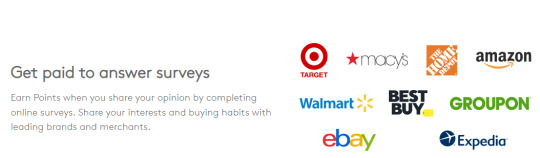
MyPoints is a website that connects consumers to market research survey opportunities. It has been in existence since 1996.
You may earn gift cards by completing polls and filling out surveys using MyPoints. You'll get a $5 prize after completing your first five surveys.
Pros: You get points even if you don't qualify for a survey. It's also a simple gateway with a variety of methods to gain points, such as participating in polls and viewing movies.
Cons: Because MyPoints links you to surveys on third-party consumer marketing sites, you'll frequently leave the site's portal. Users say they have a hard time qualifying for surveys. (I didn't qualify for any of the five tests I took recently.)
Gift cards to major shops such as Amazon, Old Navy, and Starbucks are accepted as payment. Tip: After qualifying for and completing your first five surveys, you'll receive a $5 bonus. Android version is available (rated 3.5 stars).
8. Rover: Earn Money Playing With Dogs

You may opt to provide a number of services on Rover, such as dog walking, overnight boarding at your or their house, and daycare. According to Rover, sitters may earn up to $450 per month.
Pros: Is there anything more enjoyable than spending time with dogs? However, take it seriously. Rover allows you to establish your own hours and pricing. Choose the services you'd want to offer as well.
Cons: To build a solid reputation on Rover, you may need to decrease your hourly prices at first until you break into your city's market and start receiving favorable reviews.
You establish your own rates as a payment option. (A little percentage is kept by Rover as a service charge.) Payment can be made straight to your bank account. The money may take up to 72 hours to transfer.
Pro tip: Because boarding is the most popular service on the app, offering it might help you land more bookings. Available on Android (4.2 stars) and iOS (4.2 stars) (rated 4.9 stars).
9. Foap: Make Money With Your iPhone Camera

Do you have a smartphone that takes decent photos? Foap is a website where you may sell your photographs. List your photographs in the app's marketplace, and if someone buys the photo's license, you'll get 50% of the sale. If it sells for $10, for example, you'll make $5 every time.
Pros: Today's phones have amazing cameras, making it easy to snap high-quality photographs. The effort is done after you capture the ideal image and post it to Foap. All you have to do now is wait for a sale.
Cons: You can't be sure your photographs will sell. Also, don't expect to make a lot of money; this is simply a fun side project.
Payment method: You'll get 50% of the sale and may pay out using PayPal. Add relevant tags to your photographs as a pro suggestion. It will assist users in finding your photographs, much like it does on Twitter or Instagram. Available for Android (with a 3.8-star rating) and iOS (with a 3.8-star rating) (rated 4.5 stars).
10. Sell Your Old Stuff on Letgo

Why keep old items that you haven't looked at in over a year? Try using an online marketplace like Letgo to sell them to others in your region. It takes a lot of the effort out of selling anything online, and it's completely free to use.
Pros: Letgo allows you to sell almost anything. In less than 30 seconds, you may snap a photo and upload your item using our simple software. Another significant benefit? Letgo doesn't take a cut of the sale, so anything you make is all yours.
Cons: There's no assurance that your products will sell. Your goods may sell like hotcakes in record time...or they may sit in your closet collecting dust for a long. However, many internet markets have this danger, so brace yourself and wait.
Payment method: Letgo is only an online marketplace where you may list your things for sale, not a place where you can complete the transaction. What are its recommendations? Meet in a public area and only transfer money once the buyer has seen the goods.
Take cash or utilize a secure payment option like PayPal as a backup plan. Don't accept a "certified check" - according to Letgo, this is a typical fraud. It's also not a good idea to ship things. Available for Android (4.5 stars) and iOS (4.5 stars) (rated 4.4 stars).
0 notes
Text
How To Download MyFitnessPal Premium (subscribed) Apk Free for Android, Ad-free + Unlimited Meal plans + Recipes + Keep track of your health goals For Free.

Download MyFitnessPal Premium Apk
This is a place for Fitness Conscious people. An app that contains the largest food database. You can almost check every food that is there in this world and learn about the nutrition facts of it. It is not just a database for food, Myfitnesspal is a complete fitness package. You get all the advice that you expect from a fitness expert right within your smartphone.
Is MyFitnessPal App Free?
This is the question that most people ask when it comes to a great fitness app, we all know good things don’t come free, and MyFitnessPal is indeed one of those good things that don’t come free. BUT A GOOD NEWS for all of you is that this MOD APK is already subscribed so you will enjoy all the premium features of MyFitnesspal app for free.
13 Best Features Of MyFitnessPal Premium:
1. The Premium version of the app is completely Ad-Free.
2. Set Your macronutrient goals by grams or percentage.
3. Food analysis (check which foods are good or bad for you).
4. Quick Add macronutrients.
5. You can track your exercises without changing calories.
6. Monitor your goals from your home screen dashboard.
7. Get priority-based customer support.
8. Export your Data.
9. Get your macronutrient breakdown based on your meals.
10. Analyze how different timings of food affect your fitness goal.
11. Log and bookmark your favorite Recipe.
12. Get access to exclusive premium workout plans.
13. Replace Total Carbs with net Carbs.
MyFitnessPal Review:
Let’s dive a little deep into this fitness app and breakdown it into its components just to see if it is worth downloading or not. As we all live in this era where people are getting more and more cautious about their health. Now if you are going to set up your health goals, and you have decided that this is the time where I break free of my old ways of living and achieve my new health goals. To do that you must be looking at new ways of achieving your goals, obviously old ways are not what you want. So my friend technology is going to play a huge role in your transformation. Gone are the days when you were googling all the things one by one and creating your database for foods and stuff. You also are allowed to do that, but you are worth your time, No?
You also don’t have to download countless apps on your phone, try and test each one of them and during that process, you might get a virus in your cellphone, and instead of losing weight lose your money, credit card data, and stuff to a hacker. Yes, that’s happening. So MyFitnessPal claims to provide you all the stuff in one app, and safe. They commit to updating the app and keeping it free of malware and virus. You will get the largest, most comprehensive food database in it. You will get MyFitnessPal calorie counter, online community support, awesome meal plans, recipes, and whatnot. So let’s get into some of the amazing features that you can have in this app.
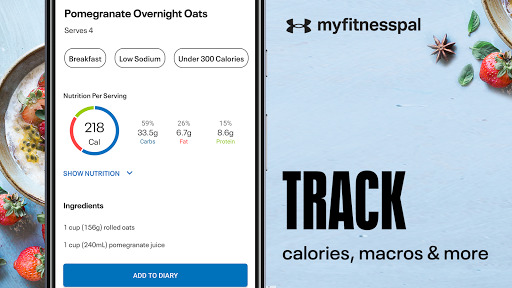
7 Best features of MyFitnessPal- Free Version:
· Track Calories: With the free version of App you can track the calories that you have consumed
· Track food: MyFitnesPal free gives you the option to track the food that you have chosen for the plan
· Track weight Goals: You can set up your weight goals and then you can track them.
· Create Recipes: It gives you the freedom of creating your own recipes based on calories.
· Add food: You can add foods in the MyFitnessPal Free app if it is not in the database.
· Food Database: Food database is completely accessible in the free version.
· Track activity: You can keep an eye on your daily activity level.
MyFtinessPal – Free Version Limitations:
· No Macro breakdown.
· No Access to recipes and meal plans
· Ads
Verdict:
MyFitnessPal free is suitable for people who are more into weight loss or gain goals and are not so deep into food and macronutrients. It still gives you a lot of valuable information.
MyFitnessPal – Premium Version Features:
· Get rid of all the annoying ads
· Get access to macro and micronutrition information
· Customize your calory gaols to each activity
· Set different goals for different days or weeks
· Get access to exclusive content
· Export your data
The subscription fee per month is $9.99 or $49.99 per year. BUT BUT BUT You can download MyFitnessPal (Subscribe/Mod) Apk and enjoy all these features for free.
7 Easy steps – How to set up MyFitnessPal App:
To start with MyFitnessPal Apk you need a few simple pieces of information and you are ready to go.
1. Sign up using your Email
2. confirm your Email
3. Enter your age by writing birthdate
4. Write your Current weight
5. Your height
6. The detail of your activity level is required
7. set your goal (weight loss/weight gain etc)
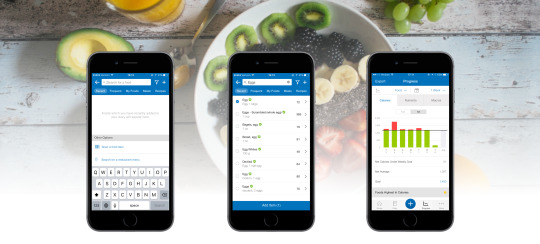
And My Friend you are done setting up your app. If you choose some other app this would have been a nightmare for you. Now Once you have added all the data, the MyFitnessPal app will do the magic. It will generate your calorie count based on your activity level, your weight and height also the goal that you have set in. Let’s say you wanted to gain one pound a week. After going through your routine, following the recipes that you have created, you have logged everything in the MyFitnessPal app, what it will do for you is, It will generate a report at the end of the day to show you if you follow the same routine you are gonna lose a pound of extra weight or vice versa.
you can also see how much cholesterol, fat, protein, or other micronutrients you are gonna consume, it will also indicate which micronutrients go above the daily health recommendation, which you have consumed, or which one you are lacking. Isn’t it amazing? it makes your health goals so so easy that you won’t stop achieving them.
How does MyFitnessPal Work:
It works like magic, to put it simply. But for that magic, you have to do something to do, which I think is pretty simple if it comes to the benefits it gives.
You have to log in to every food that you eat. So let’s say you have designed your plan, and it includes 5 meals a day. Now you are going to have your second meal. So whatever you are going to eat you have to log that in the app, that is the only way it is gonna know, No? Another cool thing about it is that you can adjust portion size too in the app. Amazing feature, otherwise it makes the app dumb. Like If I am going to eat a small banana and the app only has a calorie count of a big banana, what good is that? So yes you can adjust portions, calories in half apple are of course not the same as a full apple. you can also add food in grams, tablespoons, slices, etc.
MyFitnessPal DataBase:
This is the top class feature of MyFitnesspal that I absolutely Love. It has a massive database of food which they keep updating. I don’t remember searching for food and it wasn’t there. You can search for food by simply typing the name, or too lazy to do that? which you shouldn’t be if you are up for a health goal, but if you are MyFitnesspal gives you another awesome option. It has a barcode scanner, Just look for the bar code on the pack of food, scan it and you will get all the information about that food. Yes mate, just like that.
MyFitnessPal Recipes:
We are not finished with the great features of the MyFitnessPal app. It gives you complete control over your fitness plans. You can create recipes with adjusted macros and calories. Let’s say you have decided to go with 3 meals a day, and you want each meal fixed. Create your meal, add the food, make your recipes and save it. So next time you eat that meal you don’t have to go through add individual ingredients all over again. you just click on that meal and it will be added to your daily goals. It is so fun when you go to McDonald’s on a cheat day you type McDonald Double Beef Cheeseburger and it comes up with all the macros up.
MyFitnessPal Community and Blog:
There are a whole lot of motivated people that are fans of the MyFitnessPal app. You can also join them by going to community or chat forums. You can interact with like-minded people, discuss their fitness goals, enjoy their company, give or get suggestions. You can also get already tested recipes. Community is there for your help and you should definitely as if you need some help. You can also get some other nice features if you are using the premium version of MyFitnessPal , like short workout videos, motivational videos, or premium diet plans. You can also set up your health and fitness goals for 2022 with the friends that you will make in those forums.
These are the days of isolation, people are stuck at homes, the pandemic has changed the life people were used to. So having a community of online friends that share the same goal is nothing less than a blessing. I always enjoy discussions in these chats and blogs. People have a lot to share that you can use for your benefit.

My Personal Experience with MyFitnessPal app:
I am using this app since 2015, I have achieved my fitness goals using this app. I would say it is the number one app to have if you are going to set your health goals. I always make my meal plans first, it’s like automating your meals, once I have made the plans I know what I am eating what macros I am consuming, how many calories a food exactly contains so I am never off balance. After a month I always change meals because I get bored of the same food over and over again. So it is easy to do that too.
I first used the free version of the app and I would say it serves a great purpose. If you are not annoyed by the ads and are cool with basic functionality. Then I download MyFitnessPal Mod (subscribed) Apk, which gave me the premium features to enjoy. Since then I have had it on my phone. Whenever I change my device I download the app again, log in with my email and I get each and everything back.
Verdict:
Simply the best. It is an app that is going to help you achieve your health goals. It is not a weight loss plan or a bulk plan, It is a tool to lose weight, even if you don’t want to lose or gain weight and just want to stay fit and healthy you should have this app. It will surely make your life easy. Imagine standing at Walmart and about to buy some food, but not sure what it contains, just scan the code and you will get all the details you need. This is the power of MyFitnesspal. You can Download the subscribed version or the free version depending on your need and take a step towards easy and healthy life.
Also, Check Happy Meal App MOD APK
How to Download MyFitnessPal Premimum Apk:
You can easily download the app from your browser by following these steps.
1. Read the whole features of the game and then tap on the Download button.
2. Wait for the Download File to generate
3. Once it is generated. Tap on the Download button again
4. This will start the file to download.
5. When the download is finished, a confirmation window will pop up.
How to Install :
Once you have your downloaded file ready follow this guide.
· First of all, go to your device’s settings
· Go to Privacy> Unknown Sources Installations> Enable
· If you have a newer Android device, then make sure to enable the Unknown Device option in your Browser Settings.
· Now Select the Apk or Mod apk file that you have downloaded.
· Simply open it and tap on Install.
· That’s it
DownloadFree MyFitnessPal Premium Apk and enjoy everything for free.
Get 100% free moded aplications, games and softwares on AabApk.
0 notes
Text
Kindle Reader For Mac Viewing Bookmarks

The app syncs your furthest page read, bookmarks, notes, and highlights between Android, PC, Mac, iPad, iPhone, iPod touch, BlackBerry, Windows Phone 8, and any of our Kindle devices using our Whispersync technology.
Then on the order confirmation screen click on the Go to Kindle for PC button to pull up the E-reader. The Home page of the Kindle comes up and you’ll see what books have been downloaded and can monitor the download progress of the one you just bought.
Kindle for Mac reading app gives users the ability to read Kindle books on a beautiful, easy-to-use interface. You’ll have access to over 1,000,000* books in the Kindle.
How to bookmark a location in the Kindle app for iPhone and iPad The best way to ensure that you don't lose your place in a book is to add a bookmark. You can add bookmarks to multiple pages and access them from the My Notebook section.
Amazon today announced that it will release Kindle software for Apple's iPad, a move one analyst said was in line with the e-tailer's earlier releases of viewing software for the PC, Mac, iPhone.
Amazon's Whispernet service does a very good job of delivering books directly to any registered Kindle. The trouble is, if anything catastrophic should happen, you'd be forced to download them all again -- unless you have a backup. The process is free, but it can be time-consuming.
Here we'll show you how to save yourself the hassle of resurrecting your digital library by backing up your purchases to your computer, explain what digital rights measures Amazon has in place, and reveal how even those without a wireless network can save money by buying a Wi-Fi-only Kindle.
Sony reader for mac. Download Links For QR Code Reader-Barcode Scanner & QR Code Scanner: Download: Download: More From Us: Step to Step Guide / QR Code Reader-Barcode Scanner & QR Code Scanner For PC: • As you have Downloaded and Installed Bluestacks Emulator, from Links which are provided above. Download and use QR Code Reader-Barcode Scanner & QR Code Scanner on your PC & Mac using an Android Emulator. • Now, After the installation, configure it and add your Google account.
Backing up your Kindle
Your Kindle's charging cable is key to backing it up. As the icons on each end suggest, this is a regular USB cable, which once detached from the plug can be used to connect your Kindle to a Mac or PC.
Connected this way, its internal storage mounts as an external drive, appearing as 'Kindle' on a Mac's Finder sidebar, and assigned a drive letter when hooked up to a Windows PC.
Kindle's filing system isn't particularly tidy. It consists of three key folders called audible, music and documents. The first two contain your audiobooks and MP3s, the third, 'documents', holds pretty much everything else, including downloaded books, text files, PDFs and screen grabs. You can capture your Kindle's screen display at any time by holding shift and alt while briefly pressing 'G' on its keyboard. Grabs are saved in .gif format and given the prefix 'screen_shot'.
If you've connected your Kindle to your computer before, you may spot some other folders alongside these three defaults, particularly if you have used a management tool such as Calibre, which leaves small metadata files behind it.
EC Technology SD Card Reader Aluminum Superspeed USB 3.0 Multi-In-1 Card Reader for SD Card/CF Card/Micro SD Card and More for MacBook Pro Air, iMac, Mac Mini, Microsoft Surface Pro, Lenovo Yoga by EC Technology. Card reader for mac pro.
Sort the files in the documents folder according to type. If you're using Windows 7, the easiest way to do this is by clicking the drop-down menu on the right-hand side of the Type column header. From this, select AZW to filter out all of the non-book files.
On a Mac you can do the same thing by entering .azw in the Finder toolbar's search box to display only those documents with that extension.
This isolated selection is your collection of downloaded books, which you can drag to another location on your computer for storage. Each will be preserved in its original format without all of the associated bookmarks. To keep track of these, be sure to also copy across any .mbp files bearing the same names as your books.
Transferring books to another device
Charged-for Kindle books are copy protected, so while you can back them up this way you can't transfer them to another Kindle or reader application. Doing so will throw up an error.
Feb 27, 2015 In October of last year I wrote about a way to view Web pages in Chrome for Android without any of the distracting ads or other page elements. This feature, called Reader Mode. Search for “Reader mode” and you will see the option “Reader Mode triggering” set to “Default”. Change it to “Always”, if you want to force the Reader mode on every webpage or select “ Appears to be an article “, which lets Chrome detect articles. Reader mode for chrome for mac. Show the reader view (reading mode) in Google Chrome 1 If you've used Safari on Mac OS X or iOS devices (iPhone, iPad, iPod touch), you know the ' reader view ' option.
You can, however, transfer free books on which copyright has expired.
We are merely a software download directory and search engine of shareware, freeware programs available on the Internet. Note: Remember to virus scan all software before you install, and be sure to read and agree the software License Agreement. However report a problem you have had with any individual software listed here and we will delete it promptly. Rocket Download is not responsible for any problems that may occur from downloading or installing software that listed here. Udf reader for mac os x. ||||||||||| Please direct any questions or bugs regarding software to the company that developed the program.
Download Kindle Reader For Mac
This restriction not only prevents copyright infringement, but also stops you from either copying them to another device you own yourself, or reading your backed-up books in a Kindle app on your PC, Mac, tablet or phone.
To transfer a copy of your bought books to another device, ensure that it's registered to your account and either use the built-in synchronisation option to choose the books you want to download from your archive, or revert to the Amazon site to retrieve multiple documents over Whispernet. After logging in using a normal browser, click Your Account > Manage your Kindle (the latter is in the Settings box). Enter your password again, and Amazon will display a list of your past purchases.

Each is accompanied by an Actions menu that lets you re-send the book to any one of your devices or delete it from your library. This latter option removes it entirely from your list of purchased books, so use it with caution, as you'll have to buy it again if you want to get it back.
China specific version and related privacy issues ( ) Starting with version 30, Adobe stopped distributing Flash Player directly to Chinese users. He also claimed that when one of Apple's computers crashes, 'more often than not' the cause can be attributed to Flash, and described Flash as 'buggy'. Instead, they selected 2144.cn as a partner and released a special version of Flash Player on a specific website, which contains code to collect user activity and pops up advertisement window contents. Steve Jobs also claimed that a large percentage of the video on the Internet is supported on iOS, since many popular video sharing websites such as YouTube have published video content in an compatible format, enabling videos to playback in mobile web browsers even without Flash Player. Flash reader for mac. Adobe's CEO responded by saying, 'If Flash (is) the number one reason that Macs crash, which I'm not aware of, it has as much to do with the Apple operating system.'
To dispatch another copy of a purchased book to one of your Kindles or apps, Amazon needs to know which device you want to re-send your book to.
This isn't only so that it can find it over Whispernet, but so it can apply the necessary rights management. This is more obvious when you elect to download the file to your computer and transfer it by USB, as you'll still need to specify on which device it will be used.
Save money on your Kindle purchase
The ability to transfer purchases this way means that even if you don't have a wireless network at home you can still avoid paying extra on a 3G-enabled Kindle. If you bought yours from Amazon direct it will already be registered to your account, but if you bought it through a third-party such as Currys or Staples then you'll need to do this yourself.
Every Kindle has a unique serial number, which Amazon claims is printed on the reverse. It's missing from our Kindle 3, but holding Shift and Alt on the Kindle keyboard while pressing full stop brings it up on screen, along with matching barcodes.
Make a note of this, log in to your Amazon account using a regular browser and go to amazon.co.uk/gp/digital/fiona/manage. Click the 'Register a Kindle' link in the sidebar and enter the serial number to tie it to your account. Amazon can now use this to apply the necessary DRM to your purchases that will allow them to be read on the device.
Now, having found a book you want to buy, instead of delivering it straight to the registered Kindle, pick 'Transfer via Computer' on the 'Deliver to' pop-up menu.
Bookmarks For Kindle Fire Hd
Amazon will ask you to confirm to which device you intend to transfer it. On a Mac it will be saved to your Downloads folder. On a PC, you'll need to choose whether to save or run the file. Opt to save it and choose a destination.
Kindle App Bookmarks

Kindle For Mac Download
Finally, connect your Kindle to your computer and drag your downloaded book to its 'documents' folder.

0 notes
Text
10 Best Free Android Games
Finding the Best Android Games. Use your phone for more than just talking or texting, with Android Apps you can access your e-mail accounts Facebook Twitter creative destruction apk game full version free download Google Maps and Google Search. I was obviously a bit skeptical about watching the show on such a tiny screen, but my Droid X is really decent for this function. One of the most popular smartphones of recent times continues to be the Samsung Galaxy S. If you might be looking with an great looking all in one device which excels in communication, entertainment and productivity the Samsung Galaxy Tab may prove difficult to beat. It is vital to be aware of features of the phone, and match the features to your needs. Cell phones with camera can make use of the shooting game application wherein the cell phone would show flies or UFO ships flying around the camera and also the owner would be the one to shoot them down. Many smartphones aren't d for video either, only small clips. Buy Now(price as of Jul 25, 2013). AR superimposes the user's reality with computer-generated virtual images which bring high experience towards the users. The result of this is fantastic quality display of the still imagery. Sony Ericsson Xperia Play R800i Unlocked Phone and Gaming Device with Android OS and Slide-Out GamepadAmazon Price: $4999 $2099.

Among the wonderful benefits of your tablet can it be is an all-encompassing enjoyable device. Like right on top of you. Photos and video can occupy a lot of storage, which such cases you'll need a laptop. MyNetDiary is a high-quality diet app with the following features: Easy food tracking with 300,000+ foods database and instant food search, as much as 35 nutrients, body measurements, recipes, favorites, exercise, planning, charts, food time tracking, barcode scanner, and more. The smartest thing about mobile phones today may be the application feature. Either way, with all the newest tablets coming out, I think you will see a lot more TV apps released as well. What is more, you do not have access to to bother with luggage charges because of carting your whole collection along with you on holiday, when you can get it okay within the palm of your hands. The decision on which device to choose may be difficult. If you can really afford it, owning both offers you the best of both worlds. Do not settle-back together with your idea if you can make money out of it.
1 note
·
View note
Text
QR Code FAQs
What Are QR Codes? QR codes are little black-and-white 2 dimensional barcodes. These barcodes can be checked by a mobile smart device (like an apple iphone, Android, or Blackberry) in order to satisfy a plethora of purposes What Does QR Represent? QR stands for "Quick Feedback." As the name suggests, these codes supply an extremely rapid method to complete a plethora of functions. What Can Quick Reponse Codes Do? These codes can do a multitude of points. One of the most typical thing they can do is bring a customer to a site touchdown page. As an example, when a customer scans a QR code, they might be given your website on his or her mobile web browser. Whoever makes the code can choose the website URL that the user will be brought to. These codes can additionally do an exceptional quantity of other points also, making them really flexible. Exactly how Do These codes function? These codes store information similarly that all barcodes do. QR codes can be found in a selection of "versions" suggesting that they can hold a small amount of information, or a large quantity of information, depending on the version. QR modern technology can: · Open up a video · Collect call info · Process a donation · Make a phone call · View a map · Get in a competition · Interact with social networking sites · Coordinate a scavenger search As well as much more! How Much Do These Codes Cost? The standard technology is definitely totally free! As soon as you're utilizing a QR generator, you can quickly and also easily develop as numerous totally free codes as you would certainly such as. The more specific codes do have an expense connected with them, relying on which code you would love to make. Just how Easy is it to Scan a Quick Action Code? It essentially takes just a couple of seconds to do! A mobile phone customer just requires to download and install a complimentary easy-to-install viewers onto his or her phone and afterwards break an image of the QR code. It's that easy!
Qr Code Generator Where Can I Download And Install a Code Viewers? In order to download a QR viewers, adhere to these merely guidelines: Sign into your corresponding account and also go to your application market (Android Market, iTunes Store or BlackBerry App World). Carry out a search in the search box for "QR code scanner" or "QR code reader". Select a QR scanner or reader of your option. Select "install" or "download" and also follow the triggers to complete your installment. It's that simple! Will Quick Response Codes Aid My Business? Absolutely! Mobile advertising is the fastest growing marketing industry worldwide. QR modern technology is ending up being a growing number of common, and customers are coming to be progressively accustomed to checking them!
0 notes