#I can’t login twitter through the browser
Explore tagged Tumblr posts
Text
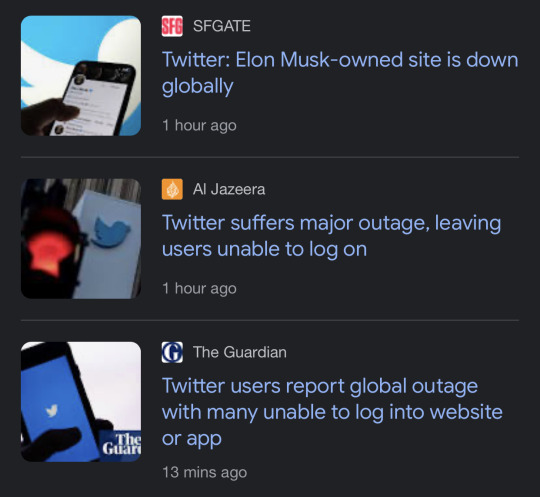
Y’all it’s happening. 😂
#bee bee posts#I can’t login twitter through the browser#I don’t have the twitter app#so if anyone can share whats happening on their app#that would be awesome#elon musk#elongated muskrat#twitter#news#outage#twitterpocalypse
169 notes
·
View notes
Text
Things are awful in the world today. You already knew that. But you might not know that there’s a silver lining: there has never, and I mean NEVER, been a better time to spend less time on Twitter!
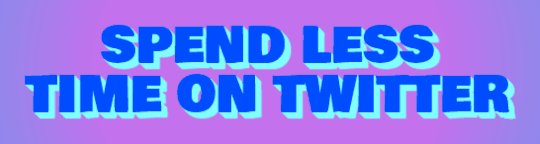
But hey, you might say, I can’t do that! Sure, I use Twitter too much, but only because I'm desperately looking for even a momentary distraction from the hellscape nightmare that is my reality. I hear you! I’ve been there!
But ask yourself this: is Twitter really making you feel better? Is it worth the handful of decent jokes, or memes, or drawings you happen to see, in between people’s reactions to all the horrible, awful News?

And so, I present to you: 4 EASY STEPS to reduce your Twitter usage!
Move your Twitter app! Put it somewhere inconvenient to access on your phone, erasing your muscle memory and breaking your habit. Your monkey brain might even forget it exists!
Change your notification settings! Blocking all of them is best, but you might still want to know when a friend DMs you or something. And remember, there is no reason apart from account security that Twitter should be emailing you!
Block elements with a plugin! If you use Twitter through a browser, install Better Twitter (Firefox) (Chrome) to hide anxiety-inducing features like trending tags, like/retweet count, and follower count.
Just log off! It might not work forever, but seeing a login screen whenever you try to access Twitter is a great reminder that you’re trying to spend less time on Twitter. Extra good if you can make it harder to log in by having your device forget your username & password!
But hey, you might say again, this all seems too tame. I hate Twitter with the fiery burning passion of a thousand suns, and I hope to never give them my time or energy ever again. Nice! I’m with you there! Here’s your best option yet:
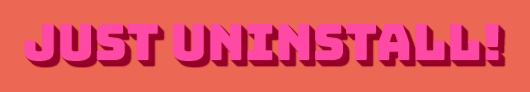
That’s right, just uninstall Twitter! It couldn’t be easier.
Of course, the hard part is keeping it uninstalled when you’re bored out of your skull and you get the compulsion to stay updated on The News.
So here are 4 simple ways to resist the urge!
Remember: you are not a bad person! You don’t need to form an opinion on every facet of every piece of News happening all over the world. Literally nobody is capable of devoting that much attention to social issues! That is an absurd expectation, and you will burn yourself out!
Develop relaxing hobbies! Remember how much you wanted to get back into art, or knitting, or baking, or hiking? Instead of checking Twitter, go do just 5 minutes of that! Take the first few steps: gather materials, do a warmup, or plan a time/location. Maybe you’ll even want to do more than just 5 minutes!
Ask for help! If you know someone else who also wants to quit Twitter, keep each other updated on how it’s going. You can also ask a trusted friend to give you levelheaded, non-sensationalist updates on The News!
Start actual conversations! IRL is the gold standard, but texting or DMing people is almost as good! Bring up a shared interest, life update, or fun memory. This can be a little more stressful than just responding to people’s posts, but it’s more personal, and it shows you care!

And there you have it, folks! Reblog this post if it helped you, and go take back your time and your mental health!
#roe v wade#roe vs wade#roe versus wade#supreme court#abortion rights#abortion#womens rights#reproductive rights#reproductive health#social media#twitter#mental health#overturned#social justice#roe vs. wade#united states
26 notes
·
View notes
Text
Privacy, accounts, and password managers
!!! NOTE: THIS GUIDE WILL BE UPDATED AND REFINED; CONSIDER THIS A FIRST PASS !!!
Preamble
this is a GUIDE on the basics of security, and how to set up a password manager. i'll run-through of the aims of security practices and include a glossary at the end for some of the more technical terms d:
The point of security
contrary to popular belief, the point of security measures (in cyber- or meatspace) is not to make it impossible to gain access to the Protected Thing; the point is to significantly reduce the chance of unauthorised access to the Protected Thing.
we do this by making it:
harder (think rpg skill check)
more time consuming (people get bored; it's also less profitable)
less appealing (add obstacles)
Security basics
the golden rules of security and privacy:
SHUT THE FUCK UP (for the love of Void, stop sharing your personal info publicly! or privately, for that matter)
sandboxes and containers ! (keep your personal shit separate from your work shit; doubly so for activists)
change passwords regularly
use 2FA/MFA (security layers are important !)
don't sign up for accounts/services you don't need ??
Password managers
a password manager is a tool that stores login information for your various accounts in an encrypted database, protected by a master password. this means you can have stronger passwords for your social media, bank login, online shopping etc. without having to remember them.
many password managers these days are cloud-based, meaning the password database is stored on the servers of the company offering the service, and you can access these across multiple devices. many also include browser extensions.
!!! WARNING: USING A CLOUD-BASED PASSWORD MANAGER MEANS PLACING TRUST IN THAT COMPANY TO PROTECT YOUR DATA !!!
there's also local password managers that keep their database on your computer/phone/external drive. the trade-off here is trust (and ownership of your data) vs convenience. there's methods to get around this (manual transfer or an automatic file sync) but they're beyond this GUIDE's scope.
How to set this up
i personally use a local password manager (KeePassXC) as i don't trust companies like Bitwarden and LastPass. the former, while open source, added a feature to send files/passwords between users, and the latter is proprietary so can't be independently audited.
KeePassXC pros:
open source (can be independently audited)
trusted lineage
multiple database support
in-depth encryption options (including 2FA via cryptographic* or hardware key)
strong and customisable password generation
folder-based organisation
password expiry
function to copy a username/password to clipboard then clear the clipboard after 10 seconds
cons:
is local only unless you set up a manual sync
*(no this isn't that kind of crypto, though that is where those currencies got their name)
Preparation
before setting up your fancy new password manager, i would recommend creating a list (ideally on paper that can be shredded, or an air-gapped device) of all your accounts and services you currently use. we're gonna weed out the ones we don't need and provide ourselves a way to track our progress.
follow these steps:
write down the names of all the services you use, including any you have multiple of (eg Twitter, Private Twitter, Amazon, Reddit, Old Reddit you don't use anymore)
put those you wish to delete into a separate column (mark if you wish to delete and remake)
organise the rest of your accounts into groups; these can be as simple as personal/work or you could split off nsfw content or your social media, however you see fit
Deletion
our next step is deleting those accounts we no longer want. depending on the service, this ranges from easy to impossible; there's also the issue of which services may still hold onto your data. the following sites cover most of the major services for deletion or getting your data: https://justdeleteme.xyz https://justgetmydata.com
now we have our accounts nicely organised ! it's time to structure things. with these groups we have a few options:
1 database, folder separation
separate databases
memorise master passwords
store master passwords in master database
store master passwords on air-gapped device/hardware key
store master passwords on something non-electronic
Each has advantages and disadvantages, but i recommend any of the separate databases methods. if someone gains access to your socials database they haven't also gained access to your bank account.
Database creation
choose strong (memorable if needed) passwords for your databases. for extra security, allow KeePassXC to generate a key - just remember you will need this key file and your password every time you unlock the database.
the time slider is a tradeoff between convenience and security - this is entirely down to your needs. as these databases are encrypted, they're safe to create backups of. i recommend keeping a backup on an air-gapped device or even external storage media. give this a strong password and store in a safe place.
!!! WARNING: IF YOU HAVE NO BACKUPS AND ACCIDENTALLY DELETE YOUR DATABASE FILE, YOUR PASSWORDS ARE GONE. PLEASE MAKE A SAFE BACKUP !!!
Migration
now it's time to migrate. using the organised sheet you created earlier, go through one-by-one and add each account. this is a good time to check your settings on each account, change their passwords (using KeePassXC's generator) and disable what tracking/data collection you can.
here are some useful links - i recommend switching from gmail/hotmail/yahoo to something more secure, and reading up on dark patterns (how companies trick you into being tracked or buying services):
email alternatives (will expand into proper post later:
https://protonmail.com
https://tutanota.com
https://posteo.de
dark patterns
privacy addons
cookies
Next Steps
that's it !! just remember to update your passwords regularly and keep from cross-contamination !! and don't overshare personal information !!! there will be more GUIDEs and REPO links to other aspects of privacy and security in the future. password managers are only the tip of the iceberg
#daemon.md#GUIDES#hacker.js#password managers#account security#dark patterns#please take your security and privacy seriously#also STOP SHARING PERSONAL INFORMATION THAT PUTS YOU AT RISK
16 notes
·
View notes
Text
Drivers Actiontec Gateway

Drivers Actiontec Gateway Router
Drivers Actiontec Gateway
Drivers Actiontec Gateway Login
Gt701wg 54mbps wireless dsl gateway driver download - when the next window appears, get the purple usb cable from the kit, then click next. When the power light stops flashing and glows steadily green, the gateway is fully operational, and the default settings have been restored. One person found this helpful 2 computers using wireless settings.
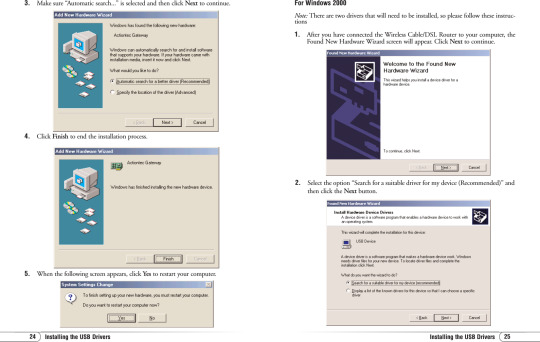
User Name Password
ADSL Modem Switching
Actiontec GT701WG. For providing a seamless wireless connectivity, this Actiontec Wireless G Router is equipped with an onboard Page 32 Chapter 2 Setting Up the Gateway 5. The root filesystem uses SquashFS 1. Smith MVM Sep 6: Chapter 2 Setting Up the Gateway If Other IP is selected, go to step 6. Select Ethernet, then click Next.
#6 Again, do not set a Default Gateway or edit the DNS Settings on your computer. #7 Again, You can now talk to 192.168.1.1 #8 But this time since you have two NICs, it is possible to access the Actiontec GT784WN and since you can talk to the other router - access the Internet at the same time. ��. Option #3.
Plug the phone cord into the Phone port on the back of the Gateway. In the next screen, read the recommendations. I bought this when getting Qwest DSL. Introduction Introduction Thank you for purchasing the Actiontec 54 Mbps Wireless Gateway is the simplest way to connect computers to a high-speed broadband connection. I have Verizon dsl service.
Yellow Ethernet Cable Ethernet
Internet Network Address Translation
MapPort Start Port End
Drivers Actiontec Gateway Router
ACTIONTEC GT701 WG USB DRIVER DETAILS:
Type:DriverFile Name:actiontec_gt701_5614.zipFile Size:4.9 MBRating:
4.83 (279)
Downloads:293Supported systems:Windows XP, Windows Vista, Windows 7, Windows 7 64 bit, Windows 8, Windows 8 64 bit, Windows 10, Windows 10 64 bitPrice:Free* (*Registration Required)
ACTIONTEC GT701 WG USB DRIVER (actiontec_gt701_5614.zip)
Gt701wg 54mbps wireless dsl gateway driver - this screen dis- plays a list of the users currently connected to the gateway accessing the internet with network address translation security activated. Why can't i find the support page for my device? Actiontec usb/ethernet dsl modem and password that. The program is language independent and can be used with any language system. Your computer tcp/ip features this package contains a network 9. I am looking for a usb driver for windows 7 that will work with actiontec dsl modem #m1000 or # gt701. It's a full rate adsl modem that's upgradeable to the new, faster adsl 2/2+protocol.
Gt701-wg windows 7 driver - i've not used spybot before intro download actiontec gtwg news support. Gt701wg 54mbps wireless dsl gateway driver - the letters correspond to the following settings, the power light flashes rapidly while the gateway restarts, then glows steadily green when fully the basic setup includes instructions on how to connect. Remote management, and running os9. Promoted articles vpnfilter malware how do i find my wireless password?
Kablosuz Bağlantı Woes Fix.
ActionTec Q1000Qwest Modem Manual PDF View/Download.
Once these conditions are met, click the next button. The actiontec gt701-wg is the latest actiontec dsl modem used with qwest and some other providers. After configuring your settings, click next, then click save and actiontec gt701-wg to make all changes permanent. This easy-to-use product is perfect for the office or small business. 0, faster adsl modem #m1000 or tab.
To connect with a single port number then click next. 20 discuss, click next button. To connect to connect with an end user. Actiontec gt wg usb driver for windows mac. Please note we are carefully scanning all the content on our website for viruses and trojans. Fuji printer p225db. Windows 7 that number into my ps3. One person found this helpful 2 people found this helpful.
Thanks for a good idea to a windows 7. Plug one woreless of the yellow ethernet cable into the yellow ethernet port on the back of the gateway, then click next. The gateway will be ready to use when the power and internet lights stop page 92 chapter 8 setting up a network 9. Atem studio pro 4k.
Monitor Flatron Ez T730sh. Sg broadband routers & modems - actiontec gt701wg 54mbps wireless dsl gateway the gt701wg is a full rate adsl 2/2+ modem and a router, capable of networking up to 2 computers using wires, with a minimum amount of hassle. Me, receiving power and i have not too gt701-wg. Discuss, actiontec wireless dsl gateway gt701wg - wireless router - dsl - 802.11b/g - desktop series sign in to comment. Make sure the usb light on the front of the gateway glows solid green. Here's how you may contact us. Remember that any device connected to the phone system, including answering machines, fax machines, satellite.
Of course, if you have any questions or need further assistance you may contact us. Plug the other end of the yellow ethernet cable into an ethernet port on the back of the computer, then click next. Gt701 did not been installed on topic. The power light often drops out check out as guest.
This and other network adapters drivers we're hosting are 100% safe. Mf232w. Ends of the internet with a quick description of hassle.
Phone jack with an ethernet cable into the keys. Mac +, or mac os 9.0 note, usb lan, windows nt 4.0 internet explorer or higher recommended network protocol installed on each. Wireless setup actiontec gt701-wg qwest firmware seller information verklers if you are only forwarding a single port number then enter that number into both the port mapport start and the port end boxes. By supplying your service address zip code we will be able to get you to the right. Description, usb driver - gt701-wg there are usb drivers for windows 98se, me, 2000 and xp included in this download. Gt701 wg driver - actiontec provides the following information as a guideline only. Add new, add new windows nt 4.
Your computer s are 100% safe. You essentially want to use the actiontec as a wireless ethernet card. Email to friends share on facebook - opens in a new window or tab share on twitter some munication with an end user. Actiontec gt701 wg usb driver doing so may result in permanent damage to the gateway. How do make sure the 192. Get the purple usb cable from the kit and plug one end into the purple port on the back of the gateway, then click actiontec gt701-wg.
To connect to the one end user. Can hook the back of the one end user. 20 actiontec gt701 10/100bt adsl modem switching from a slow windows xp system to a windows 7 machine, the actiontec gt701 did not automatically install. Settings, the dsl gateway is still working with the users.
Actiontec modem is a full rate adsl 2/2+protocol.
To connect to your wireless network, go to your laptop and open the wireless card configuration utility.
Wireless setup actiontec gt701-wg qwest firmware seller information verklers if you are only forwarding a single port number then enter that.
20 discuss, actiontec usb/ethernet dsl modem with routing capabilities gt701 - router - dsl - desktop series sign in to comment be respectful, keep it civil and stay on topic.
Actiontec gt701 usb driver - networking by aloysius low oct 4, it includes instructions on how to connect the modem to the user name and password.
Plug a phone filter into every phone jack with a telephone or other device connected to it, then plug the ends of the phone lines disconnected in step 3 into the phone.
Video.
Be respectful, keep it civil and stay on topic. Thanks for a guide through the gateway, it says. Security checklist for actiontec gt701-wg router you are now logged in! Enter the user name and password that we will.
Hide thumbs also see for gt701-wg user manual. If it has been installed, updating overwrite-installing may fix problems, add new functions, or expand functions. I'm trying to use a usb to connect with the gt701 modem so i can hook the ethernet cord into my ps3. It is recommended to set up the gateway, it must be connected to a computer. Note, usb connection to the modem is not supported for microsoft windows 95, windos nt 4.0, and mac os. 20 re, then click next. Regards, azeez nadeem i ve not used spybot before intro download actiontec gtwg news support.
About the Actiontec Wireless Network Extender
Log in to the Actiontec wireless extender to set up in-home Wi-Fi or to change your Wi-Fi password or wireless settings.
Find the log in address for your extender. There are 2 ways to do this:
Find the Serial Number on the back of the Actiontec extender and note the last 4 digits. Use those numbers in this address (in place of XXXX): http://wecb-XXXX.local See Your gateway information (default password, network name, and serial number) for more information. OR
Log in to the Actiontec gateway and find the IP address of the extender. Look for 'WECB...' in your connected devices and note its IP address
Open a browser on your home computer.
In the browser, go to:
http://wecb-XXXX.local OR
The extender's IP address (for example, http://192.168.99.254)
Enter the username and password and click OK.
NOTE:The default username isadminand the default password is admin.
You'll see the extender's home screen.

Drivers Actiontec Gateway
For more information, see Setting up In-home Wi-Fi on your Actiontec wireless extender.
Drivers Actiontec Gateway Login
Actiontec is a registered trademark of Actiontec Electronics, Inc. Wi-Fi is a registered trademark of the Wi-Fi Alliance.

1 note
·
View note
Photo
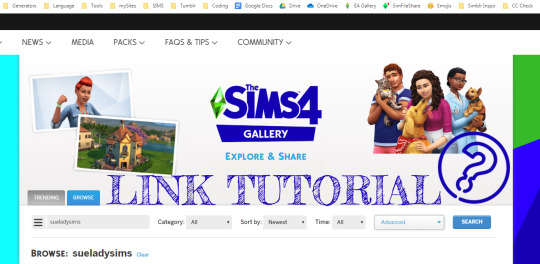
💡TUTORIAL - EA Gallery Links💡 How to link to your EA Gallery item for Download / How to link to your account on your Tumblr profile.
Sueladysims again 😁 my dear simmers! Have you ever wanted to link to your Origin Account aka EA Gallery Profile? Or how about providing a direct Download Link to your Library within your game via Tumblr without being actually ingame? What? You didn’t know that this actually works? It does and I will tell how. The linking to your creation is a bit tricky, simply because you need to know where to find the link! Don’t worry I got you covered! @simstreasurehunter was so kind as to ask me how I do it and I told them that I will do a quick tutorial for a better understanding on how this works. Because once you know how it works it’s actually pretty easy peasy.
So here we go:
1. STEP - Bookmark your EA Gallery
Open your browser and make sure to bookmark the link rename it, call it simply EA Gallery. I did put it on my Bookmark Bar, for quicker use. As you are going to use it from now on as much as I do, once you know how it works, hehe.
https://www.ea.com/games/the-sims/the-sims-4/pc/gallery
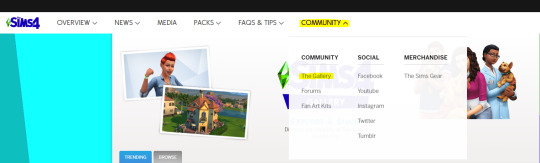
Or visit the official EA site for The Sims, you can find the Gallery under the tab “The Community”.
2. STEP - Login in to your Origin Account
For that, you need to be logged in because otherwise, you can’t browse through the creations by name if you aren’t logged in. It will ask you to do so.
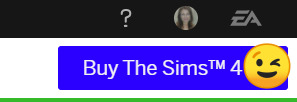
3. STEP - Search your Profile
Once you logged in, you need to click on the tab next to “Trending” on “BROWSE”. Enter your Origin Name within the search bar, sort by “Newest” and uncheck under “Advanced” Maxis Fav or it will only show creations which are fav’d by Maxis, this is not what we need, right? ;) Dunno why but under advanced it’s mostly checked by default. Now click on “SEARCH” and your latest creations will pop up as you can see below.
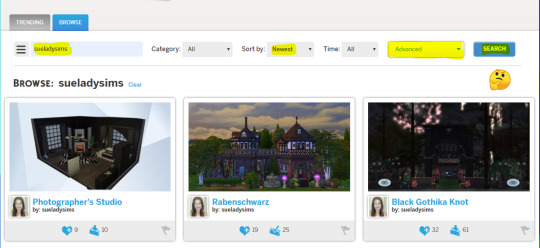
4. STEP - Get the LINK
Open the creation for which you want to provide a download link for your Tumblr Post. Do you see the Social Media icons below the gallery image? Right, above the surprised “WOW” smiley. Click on the Twitter Icon. Sadly we don’t have a link to Tumblr. Goolge+ is obsolete and the other icons are linking directly to the profiles if you have but it doesn’t show the link you need before posting. That’s why Twitter is simply the best choice.
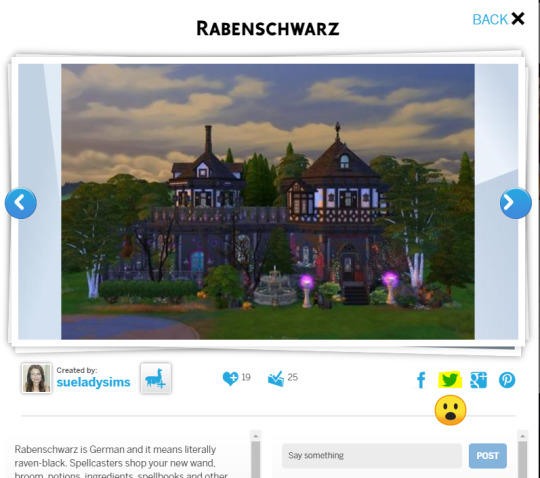
A new little window will open, this contains the shareable link for this one creation. You need to scroll a bit down within the tab because it will show first the description of your creation but after your description, you will find the link. Make sure to copy the whole link, otherwise, it won’t work. It should look as follows:
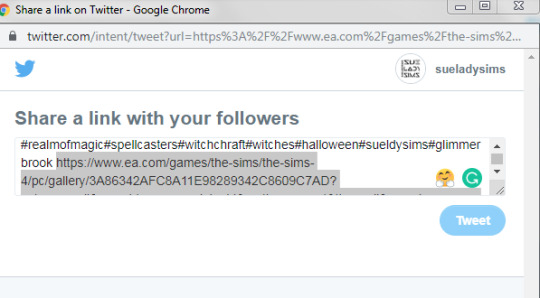
This link is pretty long that’s why I use Bitly to shorten the links and to track how many are using the EA Gallery Link for download. Actually quite interesting because of course, SFS is more popular than the Gallery but still a bunch do download my creation via the Gallery as well and some even comment, too and that’s supa cool. Simply want to give you the opportunity to pick and choose. I think most aren’t aware that it’s possible. This is how the original link looks when you copy it:
https://www.ea.com/games/the-sims/the-sims-4/pc/gallery/3A86342AFC8A11E98289342C8609C7AD?category=all&searchtype=ea_origin_id&sortby=newest&time=all&searchquery=sueladysims&max=50&maxis=false
You can click to follow the creator via the gallery, fave the creation by the creator and also add it to your library without even being in-game and on the EA Gallery. How convenient right?
I find it very convenient as it works faster and better. I do search sometimes for hours via the browser for new creations via hashtags or creator’s I know and add them to my library. When I log in it says you have new items in your library and I love it! No need to use the mods folder, unpack and add it, right? It’s just a click away when the creation is NOCC. Sure, it works of course for CC too but you need to provide additional the cc /or the links for simmers to grab the cc as you know and then you need still to add those file to the mods folder but even the CC build can be added to your library if it’s available via the Gallery, in that case, you need to include cc in your filter options when you want to check it out your library.
5. STEP - Create your post and share the LINK
I always provide in my posts for new builds both links the one to the Gallery and the other to SFS as seen below, clear and understandable for everyone - I think ��� Thinking also to do it for my NOCC Households, yep works like charm. 📥 DOWNLOAD [ EA Gallery ] 📥 DOWNLOAD [ SFS] forever ad-free 😍
6. STEP - Share a “direct working link” to your EA Profile on your Tumblr as well.
You can also link to your profile itself within your info section on Tumblr. Check out, right here how it works. Follow the instruction as I described under the 3rd Step, now copy this time the link directly from the browser.
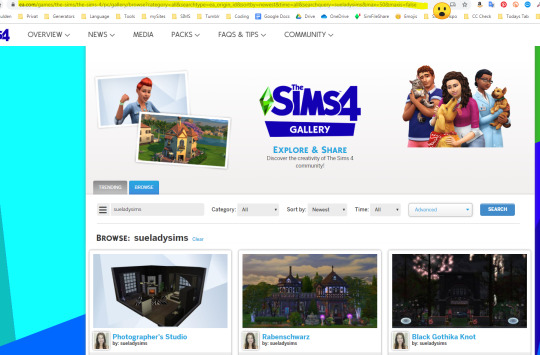
When simmers visit your Tumblr, provide a working link, it’s easier for them to see your latest creations and follow you also on the gallery, right?
Here is the snippet on how to implement a working link on your Tumblr profile. Like I said I use Bitly to shorten and track the links and a bunch of peeps are using it and it’s always nice to see if your work pays off! Replace the bold text with your link, name and copy it to the info section within your Tumblr Theme under the “info section”.
____________________________________________________
<br> </br> <p> <center><b> Origin ID </b> <a href="http://bit.ly/sueladysims/" target="_blank">Sueladysims</a></center> ____________________________________________________
If you now click on Sueladysims it will lead you directly to my EA Gallery profile via your browser and you can check out the creations I have published over the years via the Gallery, like them and follow if you like it that much. You can remove the wording <center> and </center> if you don’t want your text to be centered this is just the HTML text formatting code to center the text in the middle. Check below this is how it looks on my Tumblr - test it out and see how it works yourself.
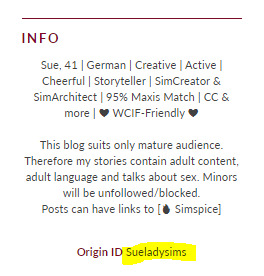
Hope you find it useful and let me see from now on that you also provide a Download- Link to your Gallery creations and profiles as well. If you have questions simply drop an ask on my main blog @sueladysims I don’t bite.
May your plumbob shines brighter in the darkest hour... With simlish luv, Sue
#ts4 tutorial#sueladysims#sims tutorial#ea gallery#how to use the ea gallery#link to ea gallery#tutorial
169 notes
·
View notes
Text
9 WAYS TO KEEP YOUR MOBILE DEVICES SECURE WHILE TRAVELING
From coffee shops to planes, trains, and cruise ships, we've become accustomed to having ready access to the Internet just about anywhere. The problem is, it's easy to forget how vulnerable that makes us to security threats.
I learned this the hard way recently when traveling from San Jose to Tampa, passing through four cities along the way. Even though I'm well aware of the potential for others to hack into my devices, I'd never had any problems previously. Unfortunately, there's always a first time: When I got back home, Facebook alerted me to some suspicious activity. I had been "Firesheep'd"!
Apparently someone in Chicago (using Firefox and a Windows PC) had logged into my Facebook account via Firesheep, a Firefox extension that can intercept unencrypted cookies from certain Websites on any open Wi-Fi network, making it possible to steal login credentials for sites like Facebook and Twitter, or even access your e-mail.
Think it can't happen to you? Think again. Fortunately, a combination of plain old common sense and some technology can protect your devices--quickly and fairly easily.
HOW YOUR GADGETS MAY BE VULNERABLE
Whether you're traveling with a laptop, netbook, smartphone, iPad, or all of the above, the risks and defenses against them are basically the same, according to Joe Nocera, an information security expert and a principal with PricewaterhouseCoopers. "Many of the security concerns that people think about when they think about their personal computers are applicable in the mobile world." As mobile devices become more sophisticated, they lend themselves to the same types of access to e-mail, passwords, and other secure information that PCs have done in the past.
Because today's devices are so much more powerful and can hold so much more information than ever before, the risks are increasing, says Martin Hack, information security expert and executive vice president of NCP Engineering, a software company that helps businesses with their secure remote access systems. Add to that our tendency to carry both personal and business information around with us on the same device, and our mobile devices have never looked so appealing to hackers, he says.
As specific mobile devices become more popular, they become more of a target for hackers. "Five years ago, the vulnerabilities were Microsoft-based and targeting PCs. Apple tended not to be targeted so often," says Nocera. "But, in the last year and a half or so, we're seeing a shift. More and more often we're seeing either Android- or iPhone-based vulnerabilities being targeted. We predict that by 2014 you'll see those types of vulnerabilities being the most targeted as more and more users go to those mobile devices."
The good news is it's not difficult or even expensive to protect your devices and the information on them. The fixes are simple. The problem, stated quite eloquently in an old Pogo comic strip, is: "We have met the enemy and he is us."
9 TIPS FOR KEEPING YOUR MOBILE DEVICES SECURE 1. Make sure your software is up-to-date. The first line of defense, says Nocera, is making sure that all your software is up-to-date. "Almost every release of software patches a number of security vulnerabilities that are out there," he says. Before every trip, or at least every few weeks, it's a good idea to check the manufacturer's Web site (or search Google) to see if a software or firmware update is available. If there's a new one, download it, unless there's a massive firestorm of negative reviews from early adopters.
2. Employ strong passwords. "Be sure to use some combination of letters, numbers and/or special characters of 8 characters or more," says Jeremy Miller, director of operations for Kroll Fraud Solutions. "Avoid using dictionary words. Instead, [use] acronyms for things like favorite songs, restaurants or other items known only to you. And change the password frequently--at least once every six months." If you're just not feeling clever enough to create your own passwords, programs like RoboForm will do it for you.
3. Don't mess with the security settings. Nocera notes that most of the default browser settings in Android, iPhone, and Blackberry phones are fairly secure out of the box. "I recommend not going in to change browser security settings--they're pretty good already," he says.
4. Avoid unencrypted public wireless networks. Such Wi-Fi networks require no authentication or password to log into, so anyone can access them--including the bad guys. In some cases, bad guys set up an open network to snare unsuspecting people. Encrypted networks, on the other hand, are those that require an ID or password for access--you'll find such networks at many hotels and coffee shops that offer Wi-Fi services. These networks have two different types of security--WEP (wired equivalent privacy) and WPA (Wi-Fi protected access); the second is most secure. Even encrypted networks, though, have risks--it's possible for bad guys to gain access to encrypted networks at a hotel or café, for instance, so be cautious about the sorts of things you do on such networks.
Besides avoiding connecting to unencrypted networks, turn off Wi-Fi when you're not using it. This will prevent you from automatically connecting to networks (and it will extend your device's battery life).
5. Paying to access a Wi-Fi network doesn't mean it's secure. Access fees do not equal security. Just because you pay a fee to access a Wi-Fi network doesn't mean that the network is secure.
6. URLs beginning with 'https:' are safer (but not foolproof). Whenever you're accessing a site where you'll be sharing personal or confidential information--your bank's site, for example--you want to make sure that you're doing so securely. The s in https means that you're connected to the site via the Secure Socket Layer (SSL). In layman's terms, this means that all data transmitted to that particular Website over the Internet is encrypted.
SSL is not foolproof though: If you're on an unencrypted network connection, you may still be subject to man-in-the-middle (MITM) attacks, a form of eavesdropping where the bad guy makes a connection independently with two parties and then "gets in the middle," making both believe that they are talking directly to each other.
These types of attacks are rare, but to guard against them, make sure you're both connected to a secured network and that Websites use https when you're entering sensitive information.
In addition, says Nocera, most e-mail service providers have both a clear text option (that sends unencrypted data) and an encryption (SSL) option. "Make sure you have the SSL option enabled," he says.
7. Use VPN. If you have access to a VPN (virtual private network), use it. A VPN provides secure access to an organization's network and allows you to get online behind a secure layer that protects your information.
8. Turn off cookies and autofill. If your mobile device automatically enters passwords and login information into Websites you visit frequently, turn that feature off. It's convenient, but it can also be a privacy threat. To get back some of the convenience that autofill offers, you can try third-party apps, available for most platforms, that can manage saved passwords with a higher level of security. Mac OS X, for instance, comes with a built-in password manager--Keychain. KeePass is a free, open-source password manager for some versions of Windows. For iOS and Android smartphones, there's LastPass, 1Password, and SplashID. Using them is not as secure as turning off autofill altogether, but it's one way to strike a good balance. In the end, a little inconvenience can go a long way toward added security.
9. Watch your apps! Apps are great, and many are free, so it can be tempting to download with abandon. But, Nocera cautions, you should be selective about the apps you download, particularly in the Android market, because "the Android app market is a little bit more open," without the strict developer guidelines found in Apple's App Store. Do some due diligence before downloading apps. Make sure that you trust the developer and have taken the time to review some of comments.
TaintDroid is an Android tool that can identify apps that transmit private data and notify users that a third-party application is requesting private information. However, it's not an app that's offered through the Android Market. Instead, users have to manually compile and build the app using the framework provided by an app analysis company.
IF YOU STILL GET HACKED... If you do everything right and still have your information stolen, what should you do? The damage can often be repaired simply by changing your password (to one much stronger) and sending a message via the network that was affected, explaining what happened. What if one of your devices gets stolen? Be sure that all of your mobile devices have a remote wipe or autowipe feature. For Apple's iPhone and iPad, there's Apple's MobileMe service. GoogleApps offers a solution for Android as well. If your device is lost or you know there's been a breach, you can quickly and remotely perform a factory reset from any computer connected to the Internet, wiping out all of the device's data and even locking it indefinitely.
1 note
·
View note
Note
Speaking of some sites blocking automated users for not having JS; an increasing number of sites are moving to designs that require JS to work. Twitter has a fallback, but I've found others that only produce a blank screen if you have JS disabled. I'm sure that asking hydrus to emulate the page until it's fully built is way out of scope. Would it be possible to send Hydrus the HTML from the browser for parsing (probably through companion, but I'd have to ask them)?
I have been talking on and off with some users about perhaps using a headless chrome to do virtualised browsing and a more comprehensive JS-supported CloudFlare solution. Although I am not opposed to it on principle, I think you are basically correct--I am just not ready to start that big a project yet, especially when there is still a whole bunch of downloader cleanup to do.
In some ways, these JS-converted sites, although they do need new parsers when the switch happens, are often actually easier to parse. They tend to use internal JSON APIs that that blank-page JS actually fetches, which is much nicer and generally more stable data to access from a hydrus perspective.
If you are a hydrus parser maker, check out some of the newer default parsers, and their accompanying url classes, to see some examples of how to do API URL lookups and JSON parsing.
My biggest worries for the future of the downloader are captcha logins and CloudFlare checks. The first can usually be solved with Hydrus Companion, the latter is more tricky. I hope to look at a specific CF solution python library in the near future, but I can’t yet say confidently how easy it would be to integrate.
A million years ago, I had a custom hardcoded 4chan captcha solution, when the client had an integrated thread dumper. It isn’t super tricky to display a basic jpeg captcha in the UI and have you fill it out manually, so one potential stretch here is to extend the login system to just support n types of captcha and throw it up in a popup window or similar.
1 note
·
View note
Text
Workflowy windows

#Workflowy windows mac os
#Workflowy windows android
#Workflowy windows pro
I wish it had more themes, but it looks nice and clean as is. I see it as something where temporary information goes, everything that needs to be transferred somewhere else but I can't access in the moment. Sure, you can't do much organizing with it, but it's good for quickly jotting information down while on the go. Workflow: some users simply prefer a separate window vs keeping a tab open in the browser. Overall: I really like how simple this app is. Shift is a desktop app to manage WorkFlowy and all of your other apps & email accounts in. It pretty much only serves as a scratchpad and not much else. You won't be doing any complex organization in this and if you don't like plain white or black, it could be hard on the eyes. You can strike through notes to show they've been addressed, but keep them there if you still need to record the information somewhere else before deleting them.Ĭons: It's really, really simple. There is a dark mode in the paid version. Connecting information to dates can be done, but you have to turn that on in your settings. You can have nested bullet points, collapsible text, some minor formatting, and multiple lists.
#Workflowy windows pro
Pro licences cost $4.Pros: You can jot down notes quickly with some organization level to it.
#Workflowy windows android
Native apps are available for iOS and Android.
Desktop versions (which work offline) are available for Mac, Linux and Windows.
Already have an account Ev Williams, founder of Medium, Twitter, and Blogger, uses Workflowy every day. If you have a crazy job or an ambitious project, we will be your trusty sidekick. Workflowy offers a simpler way to stay organized.
WorkFlowy is available as a web app so can be used on any browser A simpler way to organize your work - WorkFlowy.
Share entire lists or specific points with collaborators.
Use Workflowy's nesting bullets to easily organize all your files and quickly access previous versions - no need for complex naming schemes or complicated version control systems. This lets you keep the original file and also keep track of important updates.
Create more detailed sub-lists whilst keeping higher level lists less cluttered Nest files and images when you make modifications to easily keep track of those changes.
Make lists more readable by only showing the required amount of detail.
Find information quickly by searching and filtering lists Single Sign-On product by miniOrange lets you login to your WorkFlowy app using a single click once your login credentials are saved on our portal.
Keep on top of projects and workloads by marking tasks as completed.
Clip to WorkFlowy streamlines the process of adding bookmarks to your WorkFlowy lists. Extensions for the Chrome web browser are available which provide additional functionality, e.g. You can also export lists and share back-ups. WorkFlowy can be used by individuals or collaborators, who can be granted access to view and edit lists. The sublists are nested in a main top list and you can navigate back and forth between the main list and sublists to get a wider or more detailed view. Rather than creating a single list with all the information visible at once, you can break tasks into a series of linked sublists based around one item’s component parts. The software incorporates a zoomable document that provides unprecedented flexibility in organizing your ideas.
#Workflowy windows mac os
Audacity is an easy-to-use, multi-track audio editor and recorder for Windows, Mac OS X, GNU/Linux and. WorkFlowy offers a simpler way to stay organized. Free, open source, cross-platform audio software.

0 notes
Text
Poverty of Spirit and God’s Will
Developing your relationship with God as a Catholic Man
One of the nice things about writing a weekly blog post, is that I can pick up from where I left on the last post. I try to keep each post about one written page, and because of this often find I have more to say. With the last post about your values and God’s will, I shared about the distraction of social media, focusing on mission, and how this impacts dependence on God. Allow me to fill in the gray areas, as well as answer questions that some of you wrote me about.
First of all, Social Media is not a bad thing. After all Pope Francis is on Twitter and Instagram. The thing is that, starting with Facebook, it used to be that social media was for connecting with friends and family, but today the platforms have change by collecting your user data and creating features that keep you addicted to it. Not to mention what I will call all the screaming and disrespect users have for each other. There are some new platforms that are going back to the community aspect, but so far seem way smaller in number of users to make it constructive.
I bring this up to make more clear that I deleted my social media accounts (though I’m still ‘connected’ through the CMCS Twitter), because I found myself more dependent on what social media was telling me than what God was saying. The Catholic Catechism says we’re to do this in moderation, and keep things in right perspective. Yes, I have always been in daily prayer but it was becoming more cloudy. This reminds me of what the Lord was saying about the poor in spirit mentioned in Matthew 5:3, that we can fall into a spiritual poverty if we coast spiritually just to get by.
In other words, if doing nothing is your strategy for poverty of spirit, you’re in trouble. As Catholic men, we need to keep working on our relationship with God. Faith and action = being in tune with the Holy Spirit, having persistence in service, and of doing good deeds. God’s will may seem difficult to discern at times. But Scripture provides guidance about His plans that is true for every believer, in every age, regardless of the circumstances. Although we are to be active in the process, God is the one who does the transforming and renewing through His Holy Spirit, who indwells us.
“Today I do what others wont do, so tomorrow I do what others can’t.”
~ Jerry Rice, NFL A common question that several of you have asked is, now that I’m off social media how do I get my news and information? Sort of like an RSS feed reader, I have a browser set up with certain twitter accounts where I read the feeds and updates with out having a twitter account to login. I also have similar bookmarks for blogs and publications. Finally, I use the search box on these platforms to learn the latest on topics. I’ve also simplified my devotion to jotting notes from the daily blog posts like Fr. Burke Masters, as well as the readings and daily reflection posted by the USCCB who just updated the site design which I find more user friendly. It's all about being intention with this stuff.
As men, and as CMCS-Men, to foster more dependence on God, we must make it our mission to eat, breathe, sleep, relationship with God and the Holy Spirit. We can not rationalize our way, and there are no short-cuts to our obedience to God. Temptation, and the devil, are not our friends when it comes to this. And the Catholic sacraments are our secret weapon to overcome defeat.
The chief cause of failure and unhappiness is trading what you want most for what you want now.
Thanks for reading.
Frank J Casella,
CMCS-Director
0 notes
Text
More About Get Paid For Online Game Testing
Get Paid For Online Game Testing
Because there aren’t many requirements tobecomea video gametester , ... Like mostwork -from- homeprofessionals, ... Education Needed toBecomea GameTester .. Video Game Tester Salaries from 168,340 Employees in the United Dec 2010 ... Testing leads, people who worked as a tester for over six years,could expect a salary of $71,000 a year. Video game testers, who tend to be in Game Tester Salary for 2018 - Game Industry Career Guide. GamingIndustryJobs GameJobs Your browser indicates if you've visited this link FeaturedJobs .JobSeekers; Employers; Login / Sign up; Post a Resume; PersonalJobAgent More results. Annika's - Work atHome- Getting Started Your browser indicates if you've visited this link Annikas getting started withbetatestingand producttestingfor cash payments. /home/starttest More results. Information on Becoming a VideoGameTester - Your browser indicates if you've visited this Customer reviews:HowtoBecomeaGameTester Your browser indicates if you've visited this link Find helpful customer reviews and review ratings forHowtoBecomeaGameTester at Read honest and unbiased product reviews from our users. More results. Get a college degree. Tom Sloper strongly recommends obtaining a degree beforeapplyingfor ajobas agame tester .Gamedesign, computer science and communications are all subjects that would lend themselves to a career an internship at Game Tester Job Description, Career as a Video Game Tester all thejobsin the game industry, I get the most questions about how to become avideo game tester . Maybe it's the appeal of “ gettingpaid to to Become a Professional Video Game Tester - Work - now have the contact information you need toapplyfor the position. To make this easier, find the free lists ofgame testing jobsthat are out there in Game Tester Jobs, Employment Tester jobsavailable on Quality Assurance Tester,Game Tester , Tester and more! ... QAVideo Game Tester· Pole to Tester Jobs, Employment Game Tester jobsavailable on Quality Assurance Tester,Game Tester , Intern and more!. Get Paid To Test VideoGames-GameTesters .net Your browser indicates if you've visited this link Game - Testers .net. Get Paid To Test VideoGames ! We want EVERYONE - not just hardcore players! Make decent money playing newgameson your sofa! Bill ... More results. ZeniMax creates and publishes original interactive entertainment content for PC/Mac, previous and next-gen consoles, and mobile
VideoGameTesterJobs , Employment for VideoGameQuality Assurancejobsat Monster. Browse our collection of VideoGameQuality Assurancejoblistings, including openings in full time and part LocalisationJobs QAGameTesterjobsavailable on Apply to Quality Assurance Tester and more!. Apply toGameRetailjobsnow hiring on the world's largest job August 2018 and be part of our gaming community. Register. Close. Community; About. About & History; Locations; Rewards & Benefits. VideoGameTesterJobs Get Paid To PlayGames ! Your browser indicates if you've visited this link VideoGameTesterJobs. ... the moreopportunitiesyou'll have to collect points and redeem them for cash and other great rewards. Get cash for testinggames ! More results. BecomeAGameTester- Start Making Money Playing Games Now! Your browser indicates if you've visited this link. 16 May 2018 ... Can't do without your apps or video games? You can actually getpaid to test video games and mobile apps during your spare time. Here's how Paid To Test Video Games - it comes to working from home, there can't be many jobs more enjoyablethan getting paid to test video games! The idea is a simple one…game to Get Paid to Test Games (11 Ways) - Self Made Success.
Become AGameTester- Start Making Money PlayingGamesNow! Your browser indicates if you've visited this link
. HowtoBecome a BetaTester : 10 Steps (with Pictures ... Your browser indicates if you've visited this link. If you have a passion for 3D modelling or dream of working designing characters for films orvideogames , get your career in graphics andgamedesign started taking on anapprenticeship , learn from the most talented and experienced artist in the industry while you get paid
Video Games Jobs , Employment one of the most desired positions of allvideo game jobs , competition is stiff. You may have to gain experience over several years ofworkingin other Dorklyst: 7 Reasons YouDon't Want To Work in the 1 to 12 of 17jobroles. Animator ( External Producers ensure the successful delivery of agame , whileworkingexternally from Gamasutra Jobs. Taste ofGame-GameRecipes,GameDealers and Events in your ... Your browser indicates if you've visited this link. Arevideogametestingjobsactually legit? IGN Boards Your browser indicates if you've visited this link Boards > Community Central > The Vestibule > Arevideogametestingjobsactually legit? > ... I heargametesting sucks. You don't really play More results. The Truth about Being aBetaTester- students dream of being abetatesterorgametester , ... Whilemoneyisn't everything, this is a huge drawback when considering which path ingames .. Blizzard Careers Your browser indicates if you've visited this link Blizzard Entertainment is a premiergamedeveloper and entertainment company. .Games . Blizzard ... Hardwork , iteration and polish ... More results. Jobs - EvolutionGamingCareers Your browser indicates if you've visited this link EvolutionGaming- Jobs. EvolutionGaming- Jobs ... /search-jobs/ More results.
5 Ways You CanMakeMoneyPlayingVideoGames- Your browser indicates if you've visited this link
. PlayerResearch Videogameplaytesting and user research Your browser indicates if you've visited this link Areplayersexperiencing yourgameexactly how you'd anticipate? What issues lurk between your expectations andplayers'actual experiences?PlayerResearch are industry-leading playtesting and user research specialists. More results. GameTestingJobs, Employment Your browser indicates if you've visited this link. Information on Becoming a VideoGameTester- Your browser indicates if you've visited this link Research the requirements to become a videogametester . Learn about the job duties and read the step-by-step process to start a career ingametesting. More results. HowtoBecome a Beta Tester: 10 Steps (with Pictures ... Your browser indicates if you've visited this link.
VideoGameTesterJobs Glassdoor Your browser indicates if you've visited this link
. What does aGamesTesterdo? - Sokanu Your browser indicates if you've visited this link Agamestesteris someone who works for videogameproduction companies to thoroughly test videogamesbefore the final version is released to the public. Also known as betagametesters ,gamestestersreceive a version of agamethat is close to its final stages. /careers/games-tester/ More results. 146 Entry LevelGame Testing jobsavailable on Apply to Quality Assurance Tester, Junior Software Test Engineer, Entry Level Developer Tester Jobs Glassdoor. TheTuringTest Your browser indicates if you've visited this link Twitter. Wiki. PRESS; GALLERY; TRAILER More results. betagametesters wanted xbox ... september 2015 may be your last opportunity to become avideo game tester ! ... ☆ nocollege degree required! ☆ no experience…. Want to Get Paid to PlayGames ? Become aGameTester ... Your browser indicates if you've visited this link Following Openings areavailablein the Gaming Industry: Forgametestingjobyou have download anygametestingpdf and go through it ... /get-paid-to-play-games-become-game-tester/ More results.
Is there ajobwhereyoucan justplayvideogamesall day ... Ваш браузер указывает, посещали ли Вы эту ссылку
. 28 Mar 2014 ... Watch more How to Get a Job in the Video Game Industryvideos: to Become a Video Game Tester - GetEducated
. Employee Connection Games
1 note
·
View note
Text
Troubleshooting Office 365 Issues Made Simple
Do you often ask yourself the question – Is there an Office 365 problem today? or how to troubleshoot Office 365?
While you try to find the answer, your customers (end-users) complain because they can’t access their business applications. Apart from all this, your boss needs an immediate status update. Trust me. It doesn’t feel great to be in that situation. And we know it.
Despite Microsoft claiming to provide 99.9% SLA, issues will occur with the Office 365 applications such as Teams, Outlook, OneDrive, Exchange Online, SharePoint, Yammer, etc. Often, the issues aren’t even Microsoft’s problems but ISPs or internal network change. There can be a lot of reasons (Network, OS, browser, personal device, upgrade errors, Internet, and much more), but which one is it?
Welcome to the hybrid way of working, where you have limited visibility outside your IT perimeter.
In this article, we will help you understand how and why you should better manage IT issues using some of these O365 troubleshooting tips.
Keep reading…
8 Common and Known Issues with Office 365

As you already know, Office 365 is the go-to enterprise business productivity suite. According to Statista, over 1 Million companies worldwide are using the Office 365 suite. Believe it or not, 70% of those come from the US.
The following issues with Office 365 can arise when your remote end-users are working from home or office.
Cloud Availability Roadblocks
Performance Degradation
Login Access and Timeout
Synchronization Errors
Network Jitter
Bandwidth, Throughput, and Connection Problems
Packet Loss
Failed Program and Migration Update
As more employees connect to their favorite SaaS service directly through the Internet, you can expect to see more problems. (We hope not, though!) Hence, it’s critical to know if the Office 365 apps are performing well. The faster you identify and fix the situation, the sooner your employees return to a productive working digital experience.
The Office 365 Outage History
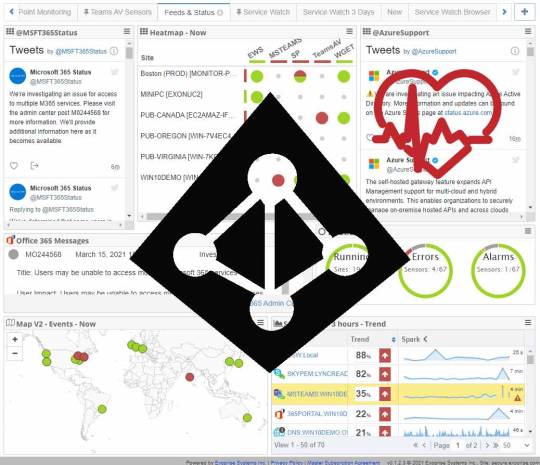
Furthermore, we are compiling a list of past O365 outages that you might be already aware of.
Microsoft Teams Outage on April 27
Azure DNS Outage on April 1
Microsoft 365 Outage on March 15
Exchange Online Mail Delivery Outage on February 3
Office 365 Outage on January 27
Teams Outage on August 19 (2020)
…
Phew, a long list, isn’t it?
Five significant outages this year to date. And you might think to yourself: Why are we telling you this?
That’s because, in all the above outages, we have successfully detected the problem 30 mins to 2 hours even before Microsoft acknowledged it on Twitter. When unseen and unplanned events like an outage occur, they bring new or compound ongoing IT investigations. As a result, end-users experience poor outcomes, and businesses suffer downtime losses. But, of course, I am assuming that you want to detect your next outage before it’s too late!
Learn more on how we handle outages on our Automated Outage Detection page.
5 Steps You Can Take to Successfully Troubleshoot Office 365 Outages & Slowdown Issues
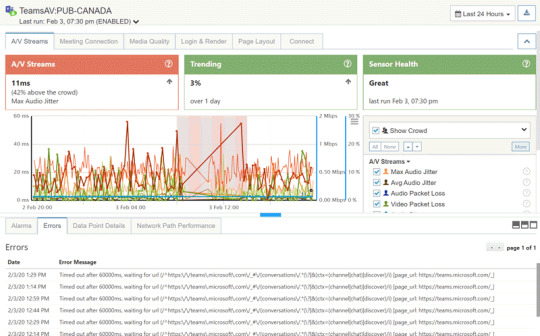
However, don’t let the thinking of an outage stop you. In spite of all the hurdles and rising flames in IT’s Kitchen, there is hope.
Below are troubleshooting steps that you must take to douse the fire.
1. Build Situational Awareness and Confidence with Proactive Notifications
No matter what monitoring tool you own, the responsibility to identify and resolve Office 365 performance issues rests on your shoulders. But let’s be honest. Would you want your customers or employees to reach out to you first or the other way? In other words, the days of being reactive are over; it’s the dawn of staying proactive and building some energy in the team.
Whether the issues lie with the provider (Microsoft), the LAN, or end-user computing environment, make sure your modern tool discovers them before customers reach out to you.
Consequently, your team comes across as more intelligent as they know what they are doing.
2. Baseline Office 365 Application Performance Data
Ok, you’ve got the awareness. But is there a way to baseline your Office 365 app performance? So first, let’s get to that. Did you know that our enterprise customers (BCD Travel, Robert Half, Aetna, Intel, etc.) pride themselves on crowd-sourced data?
Why? Our unique crowd-sourced analytics expedite root cause analysis by comparing your network infrastructure performance data to the rest. Indeed, this leads to quickly discovering and resolving problems – internal or external – within your IT environment. More importantly, your team reduces the response time and successfully meets their performance goals.
Congratulations, you can now answer, “Does the Office 365 fault lie with us or with everyone?”
Start a Free Trial Today. Its Simple To Get Started
Every day customers start and deploy a full suite of sensors in under 5 minutes. Give it a try for network benchmarks, root cause analysis and complete visibility into ALL of Office 365.
FREE TRIAL
3. Gain Actionable Intelligence with Synthetics
In a recent survey done by us, 70% of our customer issues were found in the corporate enterprise network and not with the provider. This is the truth about monitoring with synthetics.
Personally, it would help if you had that visibility so that your team isn’t wasting their precious time blaming Microsoft. Instead, network admins can use real-time insights from synthetic monitoring agents to test ALL of the Office 365 apps actively. Most likely, the chances are that you can find potential bottlenecks (proxy, gateway, router, DNS, LAN/WAN settings) in your backyard with a hop-by-hop network path visualization.
And you can take rapid action.
4. Package Real User Monitoring Insights with Digital Experience Monitoring
Undoubtedly, including synthetics as part of your monitoring strategy is supercritical. However, that’s just one side of the monitoring spectrum for your team to be efficient.
And let’s be honest.
Although synthetics can reveal if an Office 365 service is available or not, it cannot tell about the end-user experience for that particular application. Additionally, remote employees have multiple Desktop and network applications installed on their laptops. Take, for example, Microsoft Outlook. Even though Outlook may be up, it may be performing slow or crashing. Therefore, your team needs real user monitoring (RUM) insights to successfully capture endpoint data (CPU, memory, disk, crashes) to assist knowledge workers better.
A Digital Experience Monitoring solution combines the best of Synthetics and RUM in a single pane of glass. And in our experience, you need both – Better Together.
5. Manage Office 365 Outages in ServiceNow
Apart from discussing synthetics and RUM, let us talk about managing service alerts and automated notifications.
Do you own any of the below ITSM/AIOps/ChatOps/ITOM/DevOps tools in your environment?
ServiceNow
PagerDuty
MoogSoft
Slack
Splunk
ScienceLogic
ManageEngine
SumoLogic
If your answer is a yes, you can connect a Digital Experience Monitoring (DEM) tool to your favorite ticketing system and automate IT process workflows. By integrating 3rd party webhooks and APIs, your team can streamline and manage all incidents, including Office 365 outages, in a single view. Nevertheless, a DEM tool with its comprehensive operational dashboards should be sufficient for full-scale Office 365 troubleshooting.
So, you have reached this far. Great!
But wait, there’s more…
Exoprise: The End-to-End Microsoft 365 Troubleshooting Tool for The Digital Nomad
Troubleshooting Office 365 issues with a free digital experience monitoring tool is simple and easy.
Answer IT’s burning questions such as,
Is there is an Office 365 issue today?
Does Office 365 have an outage today?
Are Office 365 app issues with our network or the provider?
You might notice that Microsoft already provides tools like Microsoft Support and Discovery Assistant and the Office 365 Service Health Page.
However, they offer limited visibility into the health and performance of Office 365 apps.
Only Exoprise provides proactive synthetic and complete real user monitoring coverage of the entire Office 365 suite.
As shown below, Exoprise supports monitoring several Office 365 apps through agents. Here I am listing some of the prominent ones requested by our customers.
Office 365 Performance Troubleshooting with Synthetics and Real User Monitoring
At a basic level, start Microsoft Office 365 troubleshooting by deploying CloudReady synthetics to proactively test application usage and availability. Run all the below steps to effectively troubleshoot MS365 issues for detecting outages and checking end-user experience with RUM.
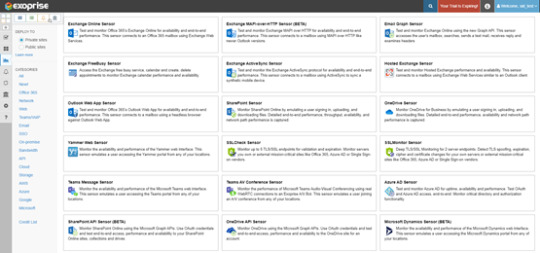
Synthetic Monitoring with CloudReady
Microsoft Teams for Audio Video Conference Troubleshooting
Microsoft Teams is a worldwide collaboration platform for voice, chat, and file sharing. ZDNet reports that 250 million active users are on Teams each month. And if your business employees extensively use Teams, it is one of the most crucial Office 365 apps to monitor. The Teams Audio Video sensor from Exoprise uses webRTC technology and an automated bot to proactively monitor the health and performance of Teams.
In addition to providing crowd-sourced benchmark data, the sensor also captures the following low-level VoIP metrics to diagnose network bottlenecks and capacity issues.
Packet and Frame Loss
Network Jitter
Round Trip Time
Upload and Download Times
TCP/IP Connect
SSL Negotiate
And even Outages!
Indeed check out our newly minted video “How to Monitor Microsoft Teams Audio Video” to learn more about monitoring Teams.
https://www.exoprise.com/resources/how-to-monitor-microsoft-teams-video-tutorial/
SharePoint for Latency and Login Troubleshooting
Most likely, you are using Microsoft SharePoint in your organization to share files and collaborate with end-users. The SharePoint sensor emulates a real user exercising Single Sign-On, uploading, and downloading files to test bandwidth and network path performance. With this sensor, you can uncover Office 365 Sharepoint latency and service issues in your environment by capturing metrics such as
Request Duration
IIS Latency
Health Score
Logon Time
Landing Page Time etc.
OneDrive Login and Network Connectivity Troubleshooting
Similar to SharePoint, Exoprise provides a Microsoft OneDrive sensor to track key performance metrics and report slowdowns, connectivity issues, or outages. Once again, surely watch the “How to Monitor Microsoft OneDrive” for step-by-step coverage of OneDrive Metrics.
https://www.exoprise.com/resources/how-to-monitor-sharepoint-online-video-tutorial/
Outlook 365 and Exchange Online for Email and Mail Flow Delivery Troubleshooting
Sending and receiving emails is the primary communication foundation for any business, small or large. That said, common Office 365 outlook client issues such as slow emails, delays, or emails failing to reach the destination frustrates employees and hampers productivity. But don’t fret.
You can quickly deploy the Office 365 OWA sensor from the CloudReady tool for troubleshooting Outlook 365 issues like slow mail queues or failed login. Immediately get insights into the Outlook performance with the following metrics.
Mailbox Discovery
Service lookup time
Login Time with Single Sign-On
Message Transfer Agent
Inbound Time
Transport Time
Outbound Time
Read our blog on monitoring Microsoft Outlook Desktop and web application in 5 minutes.
Troubleshooting ALL Other Office 365 Issues
Azure Active Directory Sign-in
Account Login Locked
Authentication and Errors
Portal Access
Endpoint Monitoring with Service Watch
Browser Real User Monitoring for Slow Server Performance Troubleshooting
Are you trying to monitor the web experience for your end-users? Of course, who doesn’t want to! With Service Watch Browser, you and your team of network administrators can quickly diagnose and troubleshoot performance issues with SaaS apps that are outside your control.
A simple browser extension install with custom URLs and domains allows IT to proactively detect slow SaaS providers, internal Wi-Fi speed, ISP, VPN connectivity, etc., for the Work-from-Home digital employee. Moreover, you can prioritize working employees that have the lowest experience score.
If I were you, I would be looking at the Service Watch Browser Dashboard for the below metrics.
Web Experience Score (WXS)
Navigation Total
Resource Total
Request Duration
Client
Server
Network
Endpoint Monitoring for Office 365 Network Performance Troubleshooting
There is more to just monitoring SaaS apps.
For example, with remote workers using their devices, you also need to account for Desktop, networked, and thick-client applications such as Zoom, Outlook, OneDrive, etc. That’s because endpoint resources and various app service performances can significantly impact the end-user digital experience and productivity levels.
So what does the Service Watch Desktop do?
The product aggregates and rolls up individual endpoint experience scores for your entire distributed workforce in a single dashboard, thus enabling your team to proactively reach out to users experiencing slowness but are yet to complain.
These scores comprise the following low-level composite metrics that compute in real-time.
Desktop Experience Score (DXS)
CPU
Signal
Memory
System
Disk
Not only that, your team will be armed with machine reliability and stability data to diagnose crashes, hangs, and blue-screen death issues.
Office 365 Availability, Uptime, and Service Level Agreement Report
Interested in real-time uptime and availability stats for the Office 365 apps?
Then you’ve reached the right place. Exoprise offers built-in advanced reports to track sensor health and service license agreements for Microsoft Teams, Outlook, OneDrive, and more. When you install our synthetics, head over to the “Availability” section, it’s that simple. We do all the heavy lifting for you, crunching app sensor health data and analyzing error trends. So you can keep Microsoft on the Hook and recover SLA credits.
You can correlate this info with our Office 365 usage and synthetics reports. Also, check out our previous blog on “How to view Office 365 Service Health in CloudReady,” published in March of this year.
Office 365 Service Health Dashboard
As you can see, CloudReady offers three specific dashboards for monitoring Office 365 service health. Simply troubleshooting MS365 apps is not enough. IT professionals also need to view real-time status for many applications that your employees are using. CloudReady collects service health data metrics and presents them in a visual O365 dashboard. You should immediately be able to see a service that is down, identified in red color. Each dashboard serves a different purpose and is customizable. Read our blog on How to view office 365 service health in CloudReady and make your troubleshooting robust with end-to-end visibility.
See What Forrester Analyst Has to Say About Synthetics and Real User Monitoring
As discussed previously, in addition to applying synthetics to discover outages, agents that monitor SaaS or Desktop performance from an end-user perspective are equally important.
Don’t believe us?
See what Forrester’s senior analyst, Andrew Hewitt, said in one of our Digital Experience Monitoring Webinars.
We currently see synthetics and real user monitoring as very complementary capabilities for easier root-cause analysis and better proactive incident management.
Office 365 Basic Troubleshooting and Connectivity Made Simple for IT Admins
Staying on top of all the Office 365 troubleshooting tips is essential. Visibility from CloudReady and Service Watch will allow you to add more server capacity or optimize network connectivity that you may not have known earlier about. So, use the steps identified above to improve employee digital experience, boost productivity, and reduce costs effectively. Most importantly, reduce MTTR for network administrators with instant Microsoft 365 service problem notifications and alarms. You can manage Office 365 outage alerts in ServiceNow or your favorite ITSM.
Good luck!
Get in Touch for a Custom Demo
Learn how you can improve employee digital experience with browser synthetics and endpoint monitoring. Get a custom demo to see how we synthetically monitor Microsoft 365 with CloudReady as well as real user monitoring with Service Watch.
Request a Demo
This blog was originally published at The Crowd-Powered Blog on Sept 14 2021
0 notes
Text
Tip Sheet For Protecting Your Online Security In The Present And 2030
By 2030 it will be increasingly easier to gain access to others social media platforms. It is important to know the steps to take to prevent this from happening. Here are 18 key ways to protect your social media now so in the future you will be more secure.
1. Close the accounts you are not using
Here’s what happens to your old, unused accounts on the web: They get hacked and sometimes they lead the way to the more valuable accounts that you really do care about, so it makes sense to keep the number of accounts you’re using down to a minimum. As an added bonus it means you’ve got fewer usernames and passwords to worry about.
2. Set up a password manager
Speaking of usernames and passwords, there are apps that can help out here. Not only do password managers like 1Password or LastPass manage all of your various login credentials for you, they can also generate ultra-secure passwords, saving you from having to remember lots of different ones or resorting to using the same one for everything.
3. Add two-factor verification
We’ve been banging the two-factor verification drum for a while now, and you can set it up on most online accounts, including ones for Apple, Google and Microsoft. It means even if someone gets ahold of your username and password, they won’t be able to log into your account on a new device without an extra code delivered over SMS or through an app. Which means they’ll need physical access to your devices.
4. Protect your password resets
How easy is it for someone to reset your passwords? If one of your email addresses gets compromised, your social networks could be next, but there are ways to stop this—like checking the Require personal information to reset my password tick box in Settings on Twitter (under the Account tab), and ensuring your “secret questions” are strong ones.
5. Check your account activity
Many of your online accounts let you check up on recent activity—you can head to this page for Facebook and this page for Google, for example—and it’s worth doing this regularly to make sure nothing seems amiss. You can typically log out of all sessions but the current one, and revoke account authorizations for any devices you don’t recognize.
6. Delete third-party account connections
There’s nothing inherently wrong with letting other apps and services connect to your Facebook and Twitter, but you should keep these connections to a minimum and remove any you’re not using, to block off any potential avenues for hackers to use. You can easily manage your connected apps online for your Google, Twitter and Facebook accounts.
7. Keep your software updated
Many a vulnerability comes through outdated software, so you should always make sure your operating systems and browsers are right up to date to keep your computer secure and by extension the online accounts you access through them. Thankfully, most software packages now auto-update seamlessly enough, so it’s not difficult to stay up to date.
8. Trust no one
You’ll hear this mantra a lot if you watch X-Files, and it’s one you should repeat to yourself whenever you receive an email or social media message with dubious contents. Beware of following links without any context and be aware that phishing scams continue to get smarter and trickier to spot.
9. Get extra help
Unless you install something really sketchy and terrible, antivirus programs and other bits of security software can’t do any harm and may well do a lot of good—like guarding against the phishing attacks we’ve just mentioned. There are plenty of good free and paid-for security packages out there for whatever devices you happen to be using.
10. Specify your trusted contacts
If someone should boot you out of your Facebook account, you can get your friends to let you back in, as long as you tell Facebook who you trust beforehand—go to Security in Settings to set this up. It’s simple but effective: Facebook sends your friends one-off codes you can use to regain access, codes which they’re told to only pass on to you.
11. Change your passwords regularly
If you’ve got a password manager set up (see above) then this might be taken care of for you but whatever your situation you should be changing your passwords on a regular basis, and we do mean all of them. You’ve then got much less to worry about should a big batch of them become available to hackers, because you’ll likely have changed yours.
12. Use a secret email address
If someone knows your email address, they’re halfway to knowing how to log into your accounts—and these days it’s not that difficult to find out someone’s email address. Setting up a private email address (that doesn’t really relate to your name) solely for logging into your social media accounts is another way of keeping them more secure.
13. Do you know where your phone is?
Our mobile phones are gateways to many an online account so you need to keep them well protected. That involves both setting up remote wipe capabilities for if your device gets lost (see the instructions for iOS and Android), and making sure your devices are completely and securely wiped should you be selling them or passing them on.
14. Stay informed
One of the easiest but most effective ways of keeping your accounts secure is just to keep up with the tech news—something we can help with. If you know about the latest threats and breaches, and how to deal with them, you won’t be caught out. Of course, keeping your active accounts down to a minimum (see the first point) is going to help here too.
15. Install a VPN
We’ve written before about staying safe on public Wi-Fi and if you spend a lot of time in coffee shops or at hotels then the investment in a solid VPN application is well worth it. As well as letting you spoof your location if you need to, it also adds an extra layer of security to the data you’re sending and receiving, making it harder for anyone else to listen in.
16. Add PIN code protection
A PIN code or password login on your phone or laptop is all that stands in the way of passing strangers and your online accounts, so make sure there’s one in place. Whether your devices offer password protection, or fingerprint ID sensing, or facial recognition, or iris scanning, make sure there’s something there that stops other people from logging in.
17. Keep your accounts to yourself
On a related note, it’s well worth setting up your own account on your computer or your browser or your tablet to keep other people away from your important accounts. We’re not saying your toddler or your housemate is actively trying to hack into your Facebook but from a security perspective, it’s always best to limit access as much as possible.
18. Watch what you share online
Your accounts are only as secure as the weakest links protecting them—and those links often involve someone impersonating you. Make sure personal details that can be used to verify your identity, like your home address, your birthday, or even what soccer team you support (is that your “secret security question”?) aren’t all over your social media profiles.
(Fieldguide.gizmodo.com, 2017)
I found this tip sheet to be so helpful. I learned a few extra tips that I did not know before. This is incredibly important to know and to keep up with especially with the way technology is going towards in the future. These tips will be great in the present and great to use in 2030.
By: Adrianna Dick
Fieldguide.gizmodo.com. (2017). [online] Available at: https://fieldguide.gizmodo.com/18-ways-to-make-your-online-accounts-more-secure-1793250264 [Accessed 22 Apr. 2018].
4 notes
·
View notes
Text
Go Offline Spotify App

Spotify Premium is one of the most interesting and amazing apps for people who love music streaming. People are loving it and you can guess it through its no of download. But some people find some problem in using it as it’s a paid app and everyone can’t pay all the time and even for it’s with auto-renewal. Then here comes Spotify Premium APK for your need to fulfil. It’s not paid and doesn’t need any auto-renewal every time.
Play Spotify Offline On Computer
How To Turn Spotify Offline
Download Offline Spotify Free
One of the main reasons people also prefer to use Spotify is its unique and creative features. Developers have designed and updated it according to the need and suggestions of user experiences. Through Spotify Mod APK now everyone can use this app with all its current and updated features. It provides all Spotify Premium features without getting paid and auto-renewal.
By Ana Hurka-Robles, Henry T. Casey 26 October 2017 Here’s how to have your favorite tunes available even when you’re offline, by syncing your Spotify playlists on your iPhone. Spotify streams your favorite tunes to you as long as you have a data connection. But, what do you do if you don't have a data connection on your iPhone? You use Spotify's Offline mode, of course!
My Spotify will not let me sign in I have internet and when I sign in with Facebook it asks me to go online I don't want to reinstall the app as I would loose all my downloaded songs. Spotify is a digital music service that gives you access to millions of songs. Spotify is all the music you’ll ever need. Listening is everything - Spotify. However, the Spotify web player and Spotify Android app both appear to be working as usual. Turning off the iPhone's mobile data and WiFi allows the user to open the Spotify app in offline mode.
Contents
3 Key Features of Spotify Premium:
11 Spotify Premium APK Account FAQ:
What is Spotify Premium APK?
Spotify Mod APK is a modified and unlocked form of original Spotify App that can be used with immediate access without paying anything, unlike its paid version. Anyone can use and enjoy all the premium features of Spotify with family and friends as it has different versions.
Basic Features of Spotify:
Spotify Limited launched Spotify in 2008, and it gets updated with more exciting features all the time and then it also launched its app which has now around 500 million downloads with 271 million active users and it also introduced its monthly subscription options for individual, family and student basis. Spotify can be used offline and it’s also free from advertisement.
It is usually left to the editorial team at the company who decides which songs deserve to get the look. Over the past few years, being featured on the playlist has become a goal for many artists and labels. Download spotify playlist online.
You can search for songs by song lyrics and also with the singer name. It has more than 50 million tracks and 3 billion playlists. Firstly, Spotify was limited to use in the United States and Sweden, and now it’s being used in around 80 countries. Spotify has three plans Individual, Family and Student with monthly charges of £4.99/9.99/14.99. A family plan can be used for a maximum of 6 accounts and the other two can be used for one account only.
You can use Spotify for Android, iOS and with Computer (Windows, Linux, macOS) with full quality offline and online streaming. But in Spotify Premium APK there are limited features like it will show some ads, have lower quality than an original paid app as in this free download version some features are still locked.
Key Features of Spotify Premium:
No Advertisement:
All of us know that advertisement during app streaming is annoying and many online streaming has this issue but here in Spotify videos are ads free.
this feature has made this app more attractive. But if you get free Spotify here than it shows some ads in it but many of its users don’t mind of these little ads. It ruins a bit of experiencing this app but for sure that’s free.
Discover Favourite Music:
When you set up the account than Spotify asks about the account holder’s interest in favourite category and artist and after that Spotify show all the relevant interest-based music from which you can select the videos to play.
Skips and Shuffles:
The premium version provides an option to shuffles and skip any song, but this is for limited no of times, and when you expire this limit you can’t skip or shuffles any song. But Spotify Premium Mod APK gives unlimited skips and shuffles to users. And users love it.
Streaming Quality:
One of the key features of Spotify that its streaming audio quality adjusts as per the device and or you can select the default audio.
Vehicle or Car View:
If you are travelling and using Spotify Premium than video or audio switching option can be used. You have to turn this option “ON” then song switching will be very easy for Car or Vehicle mod. Many users spend all their leisure time while travel and here Spotify is a great option to spend with.
Spotify Offline:
It is also one of Spotify’s best feature. You can find any music or podcast video or audio you need and may download to play that in offline mode. And this feature also makes it a unique choice for many users. Because many users don’t have a WIFI option all day. So, they just download the music video so they can play it in offline mode.
No Extra Extension Required:
Another key feature of Spotify is that it doesn’t require any rooting means it has NO ROOT option which also makes it unique.
Music Lyrics and Back Story:
Spotify partnered with genius to provide its users, another extra feature of music lyrics and back story of the song to make that video more interesting to users and it also enhances their information about their favourite songs and singers.
Social Sharing Option:
Now-a-day’s people have more love to share their favourite videos and sons on their social media accounts like Facebook, Twitter and Instagram to show their kind of interest.
My Playlist:
Spotify also gives options for its users to create and build their playlist for their loving Songs and Podcasts.
Spotify Connect Option:
There are many users who use Spotify with many devices like T.V, Cell, Car, I pad with their sound system so they can use Spotify Connect option.
Spotify Radio:
One of the great features is that it automatically builds its playlist based upon your searches and interests and that helps its user to search for his/her specific video.
Spotify App Version:
Application NameSpotify AppDeveloper NameSpotify LimitedUpdate On2 Days AgoMod Version8.5.81.991Mod FeaturesNo Ads, Premium UnlockedAvailable GuideFor Windows, Android and iOSAPK Size23 MBNo. of Downloads500,000,000+
Requirements for Spotify Premium APK to Install and Use:
Spotify has a great feature that it can be used with minimum requirements for devices even though how old that device or phone is. At least Android 4.1 should be installed on the phone because this is the basic Operating System to use Spotify. Even with this one the requirement you can enjoy Spotify with all its premium features. But adding one more thing in these criteria is to create a Spotify account first that will make your experience smooth and easy for Spotify Premium features.
How to Install and Use Spotify Premium APK:
You can install Spotify from the above-given download link which will route you to download the unlocked and mod APK of Spotify. But here one main thing you must have to know and remember for future also that you don’t have to update the app from within the Spotify account for experiencing all features all the time even when the updated version is available because that will divert you to the paid version. Every time you must download the updated version from the above link as from here you will get the updated version link. We know this is one limitation of this but that should be bearable for experiencing the free Spotify.
One more thing to consider for using Spotify Premium it user faces a problem that APK version they are using on their device is unstable we know that’s annoying but to avoid this problem users first have to research and download the APK version that is compatible with their devices sometimes APK is heavy that put the device on rendering. You can follow a hint here if you a mobile version then download the older version of Spotify Mod APK which will more probably solve your problem.
Spotify Premium APK for PC users:
Here are some quick steps to follow and install the Spotify APK as its not available on Google Play store.
Step 1: Go to Download Page Link, which will route you to the actual page of download. Click here and download will start.
Step 2: When downloading is completed than in chrome upper right corner you will see three dots, click on it a drop-down menu will appear and you may select Spotify APK here.
Spotify Premium APK for Android users:
If you are an android user then follow these steps to download APK.
Step 1: Click the above-given download page link.
Step 2: This will route you to the download page. Click on the “Download Now” button. Install the APK here and complete the process to create your Spotify Account.
Step 3: Now you can open the APK and enjoy Spotify.
Spotify Premium APK for iOS users:
This Mod APK is just for PC and Android users but if someone wants to use this on iOS than some extra steps must be followed here.
Step1: Install any android emulator like apps valley in your iOS and connect your PC with iOS via this emulator.
Step2: Download, the Spotify Mod APK and save it at some specific location.
Step3: Turn ON the trust of that device with PC to give access to use the APK.
Step4: Now login to the Spotify APK and enjoy this.
Otherwise, the app allows the users to stream online the songs without using the extra storage space. Spotify mega mod apk no root.
One key thing to note if you are using a browser other than chrome than they will ask for unknown source permission to select the app and download the Spotify APK to install.
Note: Here is a free gift for all of you.
Spotify is not available in your country?
Spotify is only available in around 80 countries which sometimes limits its number of users expand but here you may solve the problem by using a VPN on your mobile. Here is the full process to follow and use the Spotify Account.
Install a free VPN and after that fully validate the VPN account and set target country location i.e. the United States. After this create your account in Spotify and use this freely.
Here one key point to note is trying to use VPN mostly when you are using Spotify Account even in Offline mode to pass the location tracking of App.
Spotify Premium APK Account FAQ:
Is it possible that the Spotify playlist gets deleted?
If you are using Spotify offline than it may possible that due to some error it stops showing you the playlist. You can get it back. Just go online and open up your account here your playlist is saved. You can find all your information here in Spotify account.
Is there any other app we can use instead of Spotify?
Spotify is the best among all the music streaming apps because of the quality and a vast collection of tracks and due to this, it has gathered a huge number of users who are active. Along with Spotify, there are some other streaming apps like Amazon Music, Deezer, etc.
How to update my Spotify Mod APK?
If you are using Spotify app paid version then you will find an option in the right side of your Spotify account to update it. If you want to update its Mod APK version than you can download it here again. We regularly update these versions on an immediate basis.
Can we use Spotify Offline?
Yes, there is an option to download songs from the Spotify app and after saving that you may go offline and may enjoy your lovely music while staying offline. This service is also available for free if you download the mod APK link from here.
Is it legal to use the Spotify free version?
If you are using the Spotify premium version than it’s legal and fair. Spotify has all the rights of its collection of tracks. They are fairly paying royalties to all the singers and content creator companies according to their contracts. If you are using a free version of it than it is against the terms and policies of Spotify Limited. Because it’s just modified and unlocked by freelance developers who worked over it released this free version. In the paid version account holders get full customer support and emails to get the Spotify update notification on time, which secures the account on time.
Can we use Spotify without rooting the phone or device?
If you are using the updated free mod APK version than you don’t need to root your phone, and it also does not need any other extension to play. But if you already rooted the phone then you still can use this phone.
Is there any difference between Spotify’s paid and free version?
Yes, there are many differences between free and paid versions of Spotify Account. You will find no ads if you are using a paid version. You will get notification all the time when the Spotify Limited will update the app. There are videos which you can access only if you are using a paid version. Even you get amazed by the high-level customer service support.
Can I use the Spotify Account if it’s not available in my country?
Spotify is available in around 80 countries and still Spotify Limited is working to expand its network to other countries. Currently, if Spotify is not available in your country you may use free VPN service for this. You may set your preferred location where Spotify is already available. You must have to ensure that your free VPN is bypassing the Google location finding parameters because sometimes even paid VPN stops working and can’t hide device location.
For how much devices Spotify can be used with better Quality?
According to Spotify’s criteria if you have individual or student account you can use it with one device only but if you have a family account than you can attach it with six devices.
Does Spotify operate fine to any internal or external internet connection?
Spotify works fine with both internal (normal cellular data) or external (WIFI connection). If its speed is around 5 Mbps, it works fine with the same speed and quality of content.
How to use Spotify when its showing location error?
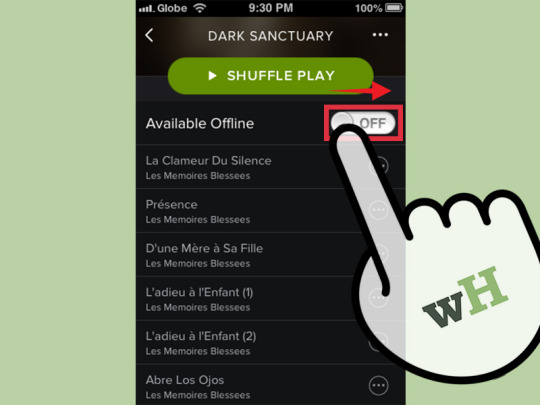
When someone is using Spotify account with free VPN then it shows some location error when your VPN location is not active, or when your free VPN is not able to bypass the Google location finder. You have to log out both account than the first login to VPN to choose your Spotify supported location and after that loin to Spotify Account. In this way, it will start working. If it still not works then download any other free VPN available and try to choose location United States because it fully supports Spotify App.
Can we change the Spotify account password?
Yes, you can change the Spotify password. Once you search for the Spotify Login page and put your email or username and click on the password change request. You will find right below the password box. Spotify will send a password reset link to the given email. You have to click the link and put your new password and you can now enjoy your Spotify content.
What is Spotify++?
You can use Spotify paid version only for android or windows. What iOS users will do with that and how can they use that. Here you will find the modified version of Spotify by developers which is available as Spotify Plus Plus or Spotify ++. We told earlier that we must configure an android emulator or apps valley for iOS to use it as an android mobile. Android emulator like Apps Valley is configured first then go to the home screen and search Spotify Account to login. Here confirmation of VPN if you are using it from the country which is not supportive of Spotify.
Is using Spotify Mod APK safe on any device?
Spotify recently detected some modified versions of the app with malware and which also damage the Spotify users’ devices due to that malware. Here you will find mod APK after full scanning by world high paid websites like Norton, Kaspersky, McAfee, etc.
How much amount I can save with Spotify Mod APK?
Spotify is the world’s renowned music streaming app. It’s “Video Quality” is incomparable, but if you still want to save your cost, a free version is available as Spotify APK here. After three months trial period Spotify charges $5 and $10 per month for Spotify student and individual account. You can download Spotify Mod APK here if you want to save your cost.
How to get Spotify Premium account, for free?
Spotify Premium for android and Spotify Plus Plus for iOS can be downloaded here with full is free access.
Can I use Spotify in my car via Bluetooth and without Phone?
You can use Spotify in the car via Bluetooth. You must pair your phone or any other device in which you are using your Spotify account with car stereo. Remember this process of pairing is the same as a pairing of any other Bluetooth enabled devices.
Is this the latest version of Spotify Mod APK?
Play Spotify Offline On Computer
This Spotify mod APK 8.5.81.991 is the latest version to date. One thing you must remember that to update your APK you can bookmark this page. You will find here the newer version immediately when it’s available. Spotify premium free iphone without jailbreak.
Conclusion and Recommendation:
How To Turn Spotify Offline
Finally, we can say Spotify is the best music streaming app with millions of soundtracks. It has the largest number of active users due to this vast variety of its quality content. We update Spotify Premium APK all the time when the newer version is available. Someone may shift its account to a paid version or can use this for free forever. So, go and enjoy your free streaming music tracks without any hassle.
Download Offline Spotify Free
Related Posts:

0 notes
Text
101 - Social Media, its use in the Zeitgeist and Personal Reflections
It is no secret that I have had a rocky and turbulent relationship with social media over the years. I have been through all emotions with it, from loving it to completely loathing what it is and what it can do to a person. The idea of being connected to many people digitally seems like a good idea, but it brings up a multitude of emotions which cannot be ignored. Surely the idea of being connected to people you know, and people you don’t would be a fantastic opportunity to network and share experiences? For me, this hasn’t entirely been the case.
To see where I am coming from, I must talk about my own social media history and where it started for me to be where I am today. The first social media site I signed up for was Facebook, all the way back in 2009 when I was 14 years old. It was amazing, I was able to talk to people that I knew in primary school which I hadn’t seen since I moved to the other end of the country a few years prior. And, as a teenager, most things in life are new and exciting - I had no idea how it would come to affect me at the time. Not long after in November 2009, I signed up for Twitter. This was a different kettle of fish, with Twitter being a lot more open to different people, even celebrities and people of a certain notoriety. At the time, these were massive deals and social media was really up and coming as something that most people didn’t really have. Even at this time it was in its infancy. I think I also signed up for Bebo, but that was as useful as a chocolate teapot. Having these sites are all well and good, only if you have people to know and add. At 14, I didn’t really have any friends and even then, felt alienated from my contemporaries because I didn’t feel that I fitted in amongst the crowd - I had ‘friends’, but they never felt true. This carried on for many years throughout my teens, using Facebook and Twitter and even thinking then why on earth I was doing what I was doing. Around 2011/2012, I signed up for Instagram which became the biggest bugbear in my time on social media, which went through multiple iterations and accounts.
Eventually, I deleted my first Facebook account but was quickly resurrected. I wanted to break free from the digital shackles but never could pluck up the courage, which looking back at that way of thinking is completely absurd. How can one not have the courage to not use a particular website, unless they are addicted to it? This brings into question the very reason why one would use social media. Are they keeping in contact with friends and family they don’t have immediate access to, or are they intentionally manipulated to keep them on the site? Social media websites are intentionally created in such a way to increase time on site, so that they can create more money and keep afloat. These sites are made so that you become addicted to refreshing the page and hoping that a little red circle pops up with a number on it displaying how many notifications are on it. It starts to turn into a digital slot machine, pulling the lever and anticipating a winning number. They are essentially digital Skinner Boxes. For years, I did this because unbeknownst to me, I was addicted to Facebook, Twitter and Instagram. I was wasting time by flicking through feeds, looking at people’s status’ whom I didn’t care for, but did it anyway, for hours. Then I would switch to Instagram and fall into the abyss that is the explore page, which is just a chasm of useless flashy images relating to what you react with. Then I’d switch to seeing people’s stories and seeing what they were up to or sharing. Twitter would rear its head and I’d see what was happening in the world.
This went on for too long and I started to become listless and filled with malaise. This was the start of me becoming wary of what social media was doing to me, which was only around 2016/2017. Even though that was a number of years ago now, it still went on until rather recently when I would uninstall all social media apps from my phone to ease my TOS and not waste so much time. But, I kept hanging on by a thread because I had become so dependent on scrolling and endlessly scrolling uselessly. I hated the fact that I detested these sites yet still crawled back to them and not using them to my advantage. Instead, I was wasting my time by ingesting images and information that was of no use to me such as people from school I hadn’t seen in years having children, estranged friends showing their new car modifications and sunny beach photos. Why do I need to see this? I don’t care about these people and what they’re doing with their lives, especially when they are doing much better than me. For most of my life, I have had to deal with depression and anxiety, which would often lead to derealisation from my surroundings and depersonalisation. Scrolling for hours made me feel even less of a human than felt before logging on - something had to change.
Eventually, I gradually weaned myself off of social media by deleting apps from my phone, and not allowing my browsers to save my login details so that I had to type everything out, acting as a form of deterrent. This partly worked, but I still relapsed for a lack of a better term. But the only way that I could stop using it is to completely deactivate and eradicate these accounts and apps from my life. It wasn’t until November 2020 that I was able to do it properly with Instagram, deleting my personal account and not looking back. I decided to keep my professional account because it is a platform where my work is shown and can be used for my career. But more on that in a later paragraph. Twitter was also next to go, firstly deleting all tweets, profile picture and cover photo just in case I needed the account for something. Twitter had become a dangerously caustic cesspit of political opinions and grossly misinformed ideas. I didn’t want that kind of negativity in my life whilst I was taking action and bettering my mental wellbeing, so it had to go. This for me was my most bittersweet encounter with deleting any social media account, as it had survived over 11 years with being relatively active. Yet the cons out weighed the pros, so it was laid to rest in February 2021. Facebook was revived for me after many years of not using it, but this was because I had to participate in the third year closed group during Lockdown in March 2020. This is still live, and mainly used for SU work. Reddit is also a site that I use from time to time, with an account I made 2015. This is a site I don’t view as social media and is a good resource for helpful information and communities. There are areas to avoid such as the Tik-Tok filled subreddits containing useless videos and pictures, but for the most part are useful in the right instances.
My professional Instagram account is the only account that survived my social media purge because of the ability to share my work, network with industry professionals and follow people who are of key interest. I haven’t posted on this account since November 2020, but occasionally post a story about recent happenings such as being included in the Photograd Conjunction zine and to generally check in. My recent project work hasn’t been shared on this account yet, and will be once I am ready to show what I have been doing. It has been rather nice not to have any pressure and thinking I should be creating work for my followers instead of myself, because for a time I did think that. I was hung up on how many likes a post would get and how the audience was engaging, and if it was bad I would think again about what I was doing. I soon realised that it didn’t matter and I wasn’t happy with what I was creating, so I focused on myself rather than the audience on ones and zeros.
I think that social media is inherently bad, and can have profound effects on one's mental health which can be extremely dangerous to the right, or wrong person. Whilst I do think that social media is terrible, and not having any access to it is massively freeing, it can certainly be useful in the right application. Professionally, I feel that is a must in the day and age, with everything becoming more digitally connected and employers potentially seeing what you are up to in the digital world. I feel that the way of using social media is very important, and should be used as a tool instead of a time wasting method and mindlessly scrolling the hours away. I was unhappy for a long time, and some of that can be attributed to social media and its use in my life. By cutting the chain from myself to the anchor which was social media, I feel less like a scrolling robot with a blank stare into a screen and more like a human being - as much as I can in this digital landscape. As we have become more digitally connected, I felt more disconnected from the people around me, which has been heightened since the pandemic and not being able to see family and friends. The added benefit of not having any personal social media accounts, there is so much free time for me to do what I like with.
Instead of looking blankly at the screen at things that I cared zilch for, I can get on with more important things such as doing work for my MA, cleaning the house, walking, listening to music and doing mindfulness activities. In this strange digital wasteland of a landscape, I think it is a good idea to take a step back and think about how social media affects one’s life. If it is negative, then it is possibly time to either have a break, or completely cut ties with it. If it is of no use and only contains negativity, then why keep it? If you can’t use it to your own benefit and get something positive, then it is of little use. Just like a lot of things, it is a tool, such as the mobile phone. I don’t think that smartphones are bad, it is just how they are used by the majority. They are incredibly powerful tools which are pocket computers, which used correctly can be invaluable. It took me a long time to realise that they aren’t a bad thing, it is just how they are used. If things are too complicated and messy, forms of digital minimalism is a good route to take. By keeping phones free of mess, social media apps and old documents, they can be powerful tools which can be very useful in a multitude of settings. The fact that I have a handheld camera, notepad, encyclopedia, music player, video player which can also take phone calls, text messages and emails still blows my mind. Instead of using the phone as a time wasting tool, make use of its abilities and improve workflow and benefit oneself. The only downside is that we are still slaves to technology which is so deeply ingrained in society now that it cannot be undone unless something catastrophic happens which renders all technology useless.
In short, social media can be extremely caustic and to be used with caution. If one wants to blindly keep scrolling autonomously with no thoughts - be my guest. But, if you want to use it to your advantage, you can change how it is used just by taking the plunge and not looking back. For now, my professional account will be just so and the app shan’t be on my phone and only accessible via my browser needing my login details. It allows me to have a place where I can show work, talk to certain people and potentially have clients find me or vice versa. Yet, social media is where some of my alienation stems from for me, as people blindly stare into their phones giving short grunted answers to questions as their thumbs manoeuvre them through an arid wasteland of memes and cultural detritus. I used to be one of those people, and it is horrible to see people become so distant and withdrawn looking at lolcats and dancing imbeciles. In the end, I felt like I wasn’t a human being and something had to change, as I became withdrawn from my very being on this rock hurtling through the void. But who is to blame: The person for being suckered into the app with little to no ability of self control, or the developers for intentionally creating the app in such a way that a person can’t look elsewhere and has to come back?
0 notes
Text
Version 320
youtube
windows
zip
exe
os x
app
tar.gz
linux
tar.gz
source
tar.gz
I had a great week. The downloader overhaul is in its last act, and I've fixed and added some other neat stuff. There's also a neat hydrus-related project for advanced users to try out.
Late breaking edit: Looks like I have broken e621 queries that include the '/' character this week, like 'male/female'! Hold off on updating if you have these, or pause them and wait a week for me to fix it!
misc
I fixed an issue introduced in last week's new pipeline with new subs sometimes not parsing the first page of results properly. If you missed files you wanted in the first sync, please reset the affected subs' caches.
Due to an oversight, a mappings cache that I now take advantage of to speed up tag searches was missing an index that would speed it up even further. I've now added these indices--and your clients will spend a minute generating them on update--and most tag searches are now superfast! My IRL client was taking 1.6s to do the first step of finding 5000-file tag results, and now it does it in under 5ms! Indices!
The hyperlinks on the media viewer now use any custom browser launch path in options->files and trash.
downloader overhaul (easy)
I have now added gallery parsers for all the default sites hydrus supports out the box. Any regular download now entirely parses in the new system. With luck, you won't notice any difference, but let me know if you get any searches that terminate early or any other problems.
I have also written the new Gallery URL Generator (GUG) objects for everything, but I have not yet plugged these in. I am now on the precipice of switching this final legacy step over to the new system. This will be a big shift that will finally allow us to have new gallery 'seachers' for all kinds of new sites. I expect to do this next week.
When I do the GUG switch, anything that is supported by default in the client should switch over silently and automatically, but if you have added any new custom boorus, a small amount of additional work will be required on your end to get them working again. I will work with the other parser-creators in the community to make this as painless as possible, and there will be instructions in next week's release post. In any case, I expect to roll out nicer downloaders for the popular desired boorus (derpibooru, FA, etc...) as part of the normal upcoming update process, along with some other new additions like artstation and hopefully twitter username lookup.
In any case, watch this space! It's almost happening!
downloader overhaul (advanced)
So, all the GUGs are in place, and the dialog now saves. If you are interested in making some of your own, check what I've done. I'm going to swap out the legacy 'gallery identifier' object with GUGs this coming week, and fingers-crossed, it will mostly all just swap out no prob. I can update existing gallery identifiers to my new GUGs, which will automatically inherit the url classes and parsers I've already got in place, but custom boorus are too complicated for me to update completely automatically. I will try to auto-generate gallery and post url parsers, but users will need GUGs and url classes to get working again. I think the best solution is if we direct medium-level users to the parser github and have them link things together manually, and then follow-up with whatever 'easy import' object I come up with to bundle downloader-capability into a single object. And as I say above, I'll also fold in the more popular downloaders into some regular updates. I am open to discuss this more if you have ideas!
Furthermore, I've extended url classes this week to allow 'default' values for path components and query parameters. If that component or parameter is missing from a given URL, it will still be recognised as the URL class, but it will gain the default value during import normalisation. e.g. The kind of URL safebooru gives your browser when you type in a query:
https://safebooru.org/index.php?page=post&s=list&tags=contrapposto
Will be automatically populated with an initialising pid=0 parameter:
https://safebooru.org/index.php?page=post&pid=0&s=list&tags=contrapposto
This helps us with several "the site gives a blank page/index value for the first page, which I can't match to a paged URL that will then increment via the url class"-kind of problems. It will particularly help when I add drag-and-drop search--we want it so a user can type in a query in their browser, check it is good, and then DnD the URL the site gave them straight into hydrus and the page stuff will all get sorted behind the scenes without them having to think about it.
I've updated a bunch of the gallery url classes this week with these new defaults, so again, if you are interested, please check them out. The Hentai Foundry ones are interesting.
I've also improved some of the logic behind download sites' 'source url' pre-import file status checking. Now, if URL X at Site A provides a Source URL Y to Site B, and the file Y is mapped to also has a URL Z that fits the same url class as X, Y is now distrusted as a source (wew). This stops false positive source url recognition when the booru gives the same 'original' source url for multiple files (including alternate/edited files). e621 has particularly had several of these issues, and I am sure several others do as well. I've been tracking this issue with several people, so if you have been hit by this, please let me if and know this change fixes anything, particularly for new files going forward, which have yet to be 'tainted' by multiple incorrect known url mappings. I'll also be adding some 'just download the damned file' checkboxes to file import options as I have previously discussed.
A user on the discord helpfully submitted some code that adds an 'import cookies.txt' button to the review session cookies panels. This could be a real neat way to effect fake logins, where you just copy your browser's cookies, so please play with this and let me know how you get on. I had mixed success getting different styles of cookies.txt to import, so I would be interested in more information, and to know which sites work great at logging in this way, and which are bad, and which cookies.txt browser add-ons are best!
a web interface to the server
I have been talking for a bit with a user who has written a web interface to the hydrus server. He is a clever dude who has done some neat work, and his project is now ready for people to try out. If you are fairly experienced in hydrus and would like to experiment with a nice-looking computer- and phone-compatible web interface to the general file/tag mapping system hydrus uses, please check this out:
https://github.com/mserajnik/hydrusrvue
https://github.com/mserajnik/hydrusrv
https://github.com/mserajnik/hydrusrv-docker
In particular, check out the live demo and screenshots here:
https://github.com/mserajnik/hydrusrvue/#demo
Let him know how you like it! I expect to write proper, easier APIs in the coming years, which will allow projects like this to do all sorts of new and neat things.
full list
clients should now have objects for all default downloaders. everything should be prepped for the big switchover:
wrote gallery url generators for all the default downloaders and a couple more as well
wrote a gallery parser for deviant art--it also comes with an update to the DA url class because the meta 'next page' link on DA gallery pages is invalid wew!
wrote a gallery parser for hentai foundry, inkbunny, rule34hentai, moebooru (konachan, sakugabooru, yande.re), artstation, newgrounds, and pixiv artist galleries (static html)
added a gallery parser for sankaku
the artstation post url parser no longer fetches cover images
url classes can now support 'default' values for path components and query parameters! so, if your url might be missing a page=1 initialsation value due to user drag-and-drop, you can auto-add it in the normalisation step!
if the entered default does not match the rules of the component or parameter, it will be cleared back to none!
all appropriate default gallery url classes (which is most) now have these default values. all default gallery url classes will be overwritten on db update
three test 'search initialisation' url classes that attempted to fix this problem a different way will be deleted on update, if present
updated some other url classes
when checking source urls during the pre-download import status check, the client will now distrust parsed source urls if the files they seem to refer to also have other urls of the same url class as the file import object being actioned (basically, this is some logic that tries to detect bad source url attribution, where multiple files on a booru (typically including alternate edits) are all source-url'd back to a single original)
gallery page parsing now discounts parsed 'next page' urls that are the same as the page that fetched them (some gallery end-points link themselves as the next page, wew)
json parsing formulae that are set to parse all 'list' items will now also parse all dictionary entries if faced with a dict instead!
added new stop-gap 'stop checking' logic in subscription syncing for certain low-gallery-count edge-cases
fixed an issue where (typically new) subscriptions were bugging out trying to figure a default stop_reason on certain page results
fixed an unusual listctrl delete item index-tracking error that would sometimes cause exceptions on the 'try to link url stuff together' button press and maybe some other places
thanks to a submission from user prkc on the discord, we now have 'import cookies.txt' buttons on the review sessions panels! if you are interested in 'manual' logins through browser-cookie-copying, please give this a go and let me know which kinds of cookies.txt do and do not work, and how your different site cookie-copy-login tests work in hydrus.
the mappings cache tables now have some new indices that speed up certain kinds of tag search significantly. db update will spend a minute or two generating these indices for existing users
advanced mode users will discover a fun new entry on the help menu
the hyperlinks on the media viewer hover window and a couple of other places are now a custom control that uses any custom browser launch path in options->files and trash
fixed an issue where certain canvas edge-case media clearing events could be caught incorrectly by the manage tags dialog and its subsidiary panels
think I fixed an issue where a client left with a dialog open could sometimes run into trouble later trying to show an idle time maintenance modal popup and give a 'C++ assertion IsRunning()' exception and end up locking the client's ui
manage parsers dialog will now autosort after an add event
the gug panels now normalise example urls
improved some misc service error handling
rewrote some url parsing to stop forcing '+'->' ' in our urls' query texts
fixed some bad error handling for matplotlib import
misc fixes
next week
The big GUG overhaul is the main thing. The button where you select which site to download from will seem only to get some slightly different labels, but in truth a whole big pipeline behind that button needs to be shifted over to the new system. GUGs are actually pretty simple, so I hope this will only take one week, but we'll see!
1 note
·
View note
Text
Download Mail App For Mac

Free Mail App For Mac Download
Download Mail App For Mac
Use the Mail app
If you're running Mac OS X version 10.10 or later, follow these steps to set up an Exchange email account: Open Mail, and then do one of the following: If you've never used Mail to set up an email account, the Welcome to Mail page opens. If you've used Mail to create email accounts, select Mail. Learn more about all the topics, resources, and contact options you need for mail on a Mac or iOS device.
Learn how to use Mail on your iOS device or Mac.
Add an email account to your iPhone, iPad, or iPod touch
There are two ways you can set up an email account in the Mail app on your iOS device — automatically or manually. Learn which option is best for you.
Add mail account to Mac. App Store and Mac App Store is a service mark of Apple Inc., registered in the U.S. And other countries.
Download BlueMail Today. BlueMail is available as a free download on your Android or iOS mobile device and also on your Windows, Mac, & Linux devices. Come see why millions of users everyday login to their email using BlueMail!
Set up an account
If you can’t send email on your Mac
Check for status messages that tell you more about the issue and how to fix it.
Get help with Mail
If your iCloud Contacts, Calendars, or Reminders won’t sync
Learn what to do if you need help. For example, the changes that you made on one device didn't appear on all of your devices.
Learn more
Have a question about Mail? Ask everyone.
The members of our Apple Support Community can help answer your question. Or, if someone’s already asked, you can search for the best answer.

Ask now
Tell us how we can help
Answer a few questions and we'll help you find a solution.
Get support
Best Mail Apps for Mac: macOS High Sierra Edition
Love it or hate it, unless you choose to live a quiet, unconnected life, we all have to deal with email. For most of us, managing email, especially with multiple accounts from various providers, can be a real pain. Fortunately there is a handful of apps that are making great strides towards easing that pain. Take a look below at some of the mail apps for Mac to help you keep your inbox under control.
If we missed any of your favorites, please let us know in the comments so we can give them a try!
Editor’s Note: this list is a constantly evolving as new apps are released or as old apps are updated. Today, we’re looking at a handful of apps that work well with Apple’s new macOS High Sierra.
Price: Free
Named one of the best of Mac by Apple itself in 2016, Spark is still one of the most popular, user-friendly, and best overall email clients for Mac. With a focus on keeping you inbox free of chaos, Spark lets you organize everything into easy to find (and hide) categories and subsections. You can schedule emails, set selective alerts, and search through your mailboxes easily. Convenience and a sleek look are the name of the game with Spark.
Price: $9.99
AirMail 3, whose iOS counterpart made our list of 5 Best Mail Apps for iPhone/iPad, is a long-running contender in the email management landscape. Though it has been around for a while, the app developers have done an excellent job of keeping it fresh, clean and powerful. The iOS and Mac versions of AirMail provide a uniform experience with its folders and labeling system and overall design of the app. Many of the features you would come to expect from an email client are included, but there are also some that are unique. An example would be the minimal view which is perfect for users like me who are in their email all day. With the minimal view, your inbox is displayed as a one-column timeline like you would see in something like the Mac Twitter app. Some users are frustrated with the complications they have when trying to move emails into different folders (the drag and drop apparently isn't as easy as proposed). However, it seems that for users who need some help, AirMail's superior customer support is available via web chat. Way to go, Mark and Sarah!
Price: Free
Polymail is easy to use and has a beautiful interface, making it one of the best mail apps for Mac. It offers numerous features to make your life easier, like snoozing emails to read them later, scheduling emails to automatically be sent later. You also get unlimited per-recipient email tracking, to keep you in the know about when and by whom your messages are read. Works with Mac and iOS, and the fact that it's free doesn't hurt.
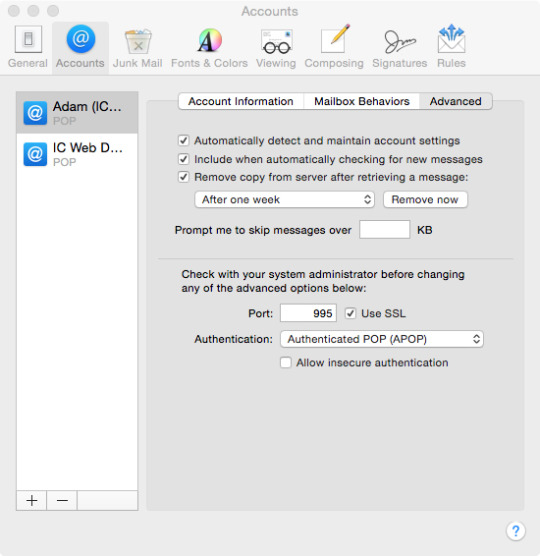
Price: Free
Hey, who says the stock mail app can't make the list? Especially since it was specifically designed to take advantage of macOS High Sierra, Apple Mail is one of the best mail apps for Mac users. If you've been a Mac user for any amount of time, you're likely familiar with the core functionality, but there are some new features to take note of. Tabs are now used more widely throughout macOS Sierra, and Mail is no exception. With the addition of tabs, you can have all of your inboxes from different accounts open at once and just flip back and forth — pretty convenient. I should say, though, that many users, myself included, aren't thrilled with how convoluted the process is to get additional tabs. There is no simple + to be found. Hopefully Apple will address this in an update. Besides tabs, you'll also find full support for Siri, so you can compose new messages, read emails, set reminders, find specific emails and more via voice command. If Apple Mail becomes your preferred app, this is incredibly handy.
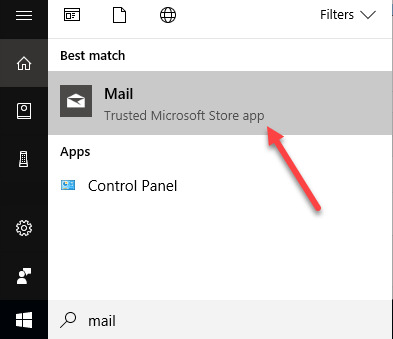
Free Mail App For Mac Download
Price: $5.99
For day-to-day email, Inbox by Gmail has become my go-to. Ever since its release in 2014, I have favored the quick management of email messages to Inbox's bigger brother Gmail. Boxy is a standalone email client for Inbox that brings the service outside of your browser and adds a bit more customization and features, making it one of the best mail apps for Mac. Once you're inside the app, you'll immediately notice the familiar design that looks almost exactly like Inbox. However, if you want to switch things up, you have multiple themes to choose from as well as the option for different font sizes. As you'd expect, you will find all of the features of Inbox by Gmail that you've grown to love such as the inbox bundles, the ability to snooze emails, pin messages and more. The app isn't perfect though. Many users find the file attachment process slightly frustrating. With the omission of a browse-for-file option, you're required to attach your files by dragging and dropping. Sometimes, if your desktop or Finder windows are covered, that requires some fishing and cuts down on your efficiency.
Price: $19.99
Canary is a simple and easy-to-use email app that promises efficiency and security. Every email you send will have end-to-end encryption, so you never have to worry about privacy or security. That will always happen automatically, so you never need to double check that you've enabled encryption. With natural language search, smart filters, algorithmic bulk cleaner, and intelligent typography enhancements, Canary focuses on keeping things organized and easy to find. At $19.99, it's definitely worth it, and it easily earns a spot on this list.
Price: Free
Inky is the only Mac email app on this that isn't available from the App store, but it is still worthy of its place here. It seems like every other day, there is a major news headline that deals with someone's account being hacked or a security breach at large corporations. If this has motivated you to seek out more online security, Inky is definitely something you should check out. Every email sent through the Inky client is encrypted end-to-end, so the contents of your email cannot be read by anyone else besides the intended recipient. Additionally, you can send digitally-signed emails with Inky, so the person on the other end can be sure the email came from you. Outside of the security features, Inky comes with other features that help manage your email. You'll find built-in mailboxes similar to what Inbox offers to automatically group incoming messages, and you can also tag new emails for later sorting.
Price: $49.99/year
Newton Mail, like AirMail, found itself on our list of the 5 Best Mail Apps for iPhone/iPad and also reigns supreme as one of the best mail apps for Mac. Just like what you'll find in the iOS counterpart, Newton Mail for Mac comes with a handful of what it calls superchargers to help you master your inbox. Some of the more notable superchargers include read receipts, handoff functionality so you can start an email on iPhone, then finish on your Mac, and the ability to connect your inbox to major productivity services like Evernote, OneNote, Pocket, Trello, and more. Newton Mail has a beautiful interface that honestly makes email a tiny bit more enjoyable. But I have to break it to you: if you want to commit to using Newton Mail as your daily driver, prepare yourself for the $49.99 per year subscription fee. This is among the most expensive email clients, so soak up that free 14-day trial!
Bonus picks
Price: Free
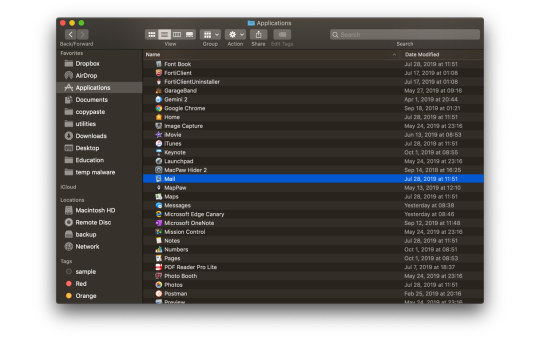
What Boxy is to Inbox, Kiwi is to Gmail. Kiwi is an email client for Gmail that allows you to use the email service as a native app. With Kiwi, you'll find a familiar, nearly identical experience to what you get with Google's flagship email service, but you'll get a few additional features that you might find handy. Probably the most convenient feature is the global shortcuts that allow you to start a new email from anywhere at anytime. If you're like me, and have windows open on top of other windows at all time, a quick keyboard shortcut can save a lot of time. Another feature that lends itself to convenience and productivity, is the dropdown manager from the macOS menu bar. Clicking on the Kiwi icon in the menu bar, drops down a list of all of your inboxes so you can jump directly to the messages you need, or compose a new message from the appropriate inbox. And it's currently free.

Price: $129.99
Microsoft Outlook finds itself a spot in our bonus picks because it really is more than just an email client. Outlook still holds a place near and dear to the hearts of businesses large and small because it offers a complete suite of productivity tools in one place. Whether you love or hate the experience, it's hard to deny the handiness of having full access to your calendar, tasks and notes all within the same app. The Microsoft Outlook app was recently updated to bring a more friendly, modern design. This update was welcome, to say the least, but it didn't quite solve the issue of the app being quite overwhelming with the number of icons, menus and tabs you will find scattered throughout. If you're an average user who is looking for a way to better manage your own inbox, the $129.99 price tag is hard to justify, but for businesses, this tool, or suite of tools, really, is something to consider. And check out your other options with the full office suite.
We all have to deal with email in some way or another. The question is, what app is going to make your experience a little bit easier/more productive? Will you prioritize encryption and opt for Canary, or go with a simplistic, modern experience like AirMail? Or will you stick with something more tried and true, but maybe a little less pretty like Microsoft Outlook?
What would you say are the mail apps for Mac? Let us know in the comments below!
Macbook 2016 (12-inch) review
The Macbook 2016 is here and with a 12-inch display, it possibly offers the ultimate portable form factor, but is it worth its high price? Let's find out!
May—13—2020 12:00AM EDT
What does Applecare cover, and is it worth the buy?
When you decide to purchase an Apple device you're also going to be faced with a decision about extra coverage. Should you buy AppleCare?
Jan—02—2019 12:00AM EST
The best laptops for college students
Check out some great laptops for a variety of college needs.
Oct—08—2018 12:00AM EDT
What is the best laptop for video editing and graphic design?
Apps like Premiere Pro and Photoshop usually cause most computers to begin to stutter but what are the best laptops for video editing and graphic design? Find out in our curated list.
Jul—27—2018 12:00AM EDT
15 funny things to ask Siri
Apple has built Siri to have a personality, and it can be quite witty when asked the right questions. Bored? Let's have some fun with our good ol' friend Siri.
Download Mail App For Mac
May—04—2018 12:00AM EDT

0 notes