#How to use firestick on older tv
Explore tagged Tumblr posts
Text
03.
What did you have for dinner tonight?
Currently making a frozen pizza.
If you were given a million dollars, what would you spend it on?
Tell my brother I'm not moving, stay here until my own fully adapted house was built, hire a driver, save the rest.
Have you ever cried in front of your parents over a boyfriend or girlfriend?
Yeah.
What does your bedroom smell like right now?
I live in a studio, so no bedroom. But my place smells fine. I'm obsessed with cleanliness.
Have you ever shaved off your eyebrow before?
I have not.
Do you want to have a boy or girl whenever you have kids?
I can't have kids, but before I knew that reality I always wanted to be a boy mum.
Your pregnant with twins: What do you name them?
That's not that far out of the realm of possibility if I could have children. I'm a twin. What I would name them would depend on gender combinations, obviously. For the sake of the question I'll assume boy/girl. They would be Mateo and Abrielle. I picked those names before I knew I would never be a mother.
Describe your outfit.
White GAP hoodie, yellow hipster panties.
What gigabyte is your memory card?
I don't have one anymore, it got corrupted.
What brand is your digital camera?
I don't remember. I don't use it anymore. Canon, I think?
When was the last time you hung out with your best friend?
End of September when we saw a play together.
What is a movie you're waiting to see?
Wicked with Brittany next Saturday! I'm so excited. I've seen more movies in the theatre within the last year and a half than I have in the last decade and it's been awesome.
Who was the last person to cook something for you?
My sister in law when I went to family dinner last weekend.
Do you ever sit and think what if about something?
Is the sky blue?
If so, what is it?
What if it was my twin who had been disabled and not me? My life would be so different. What if things with my mother were different and she actually liked me more? What if I wasn't losing my home and didn't have to leave here? What kind of person would I have been without all the trauma? What if I actually fit in with my family? What if my life didn't feel meaningless?
What’s on tv right now?
Just the screensaver I have set.
Do you ever stop and smell the roses?
I try. I'm not as much that way as I used to be.
Where do you download music from?
I use Spotify Premium.
How many channels do you have on your tv?
None. Just streaming apps on roku and firestick
What are you most scared of?
Right now it's losing my home/complete independence and having to move next year.
If you were given a chance to bring someone back to life, who would you choose?
My first choice is my Nan always. Then Whitney Houston and her daughter or the girls that Paul Bernardo and Karla Homolka murdered. That case has always bothered me so much.
Do you talk to any of your ex-boyfriend/girlfriend?
She's not my ex anymore, so yeah. Any that actually stayed exes, no.
If so, which one?
-
What is your mom doing right now?
I don't know. I don't care.
Are you currently listening to music?
No. I was before I went to put the pizza in.
What is the weather like right now?
Cold.
Do you like new music or older music?
I like a very large, eclectic variety of music.
If you could make a law, what would kind of law would you make?
Make it so that basic human rights laws that are/were long established can't be overturned or stripped away anymore. We need to figure out ways to improve the things that actually need improving in this world instead of going back and wasting time and resources messing with things that have already been fought for and won and established.
What was the last video game you played?
A word game on my tablet.
What is currently going on in the room you're in right now?
I'm doing this and my cat is sleeping on her cat tree while I wait for my pizza to cool a bit.
Do you know where your best friend is?
One is I think working, the other is probably home.
Who was the last person to comment you on Facebook?
I don't know. I don't post on Facebook anymore.
What is your display picture of on Facebook?
Myself.
Do you ever sit and think about the past?
Yes.
If you could relive any moment in time: what would it be?
Moments my Nan was still here. More recent would be seeing the Whitney Houston 1994 concert for a new South Africa in the theatre when they released the remastered Durban show for its 30th anniversary. Was such a great concert and an amazing time. I sang my heart out and bawled my head off. I wish I could experience it like that again, but I'm definitely gonna stream it the beginning of December.
Are you a talker or a listener?
I can be both depending who I'm around, but often more reserved and quiet.
What is one food you will not eat?
Creamed corn.
Do you eat anything now that you never used to eat?
I was a vegetarian for years, but I went back to eating meat for now. Hopefully not forever.
Have you ever kissed the same sex?
I'm a lesbian, honey.
When does school start this year?
I'm not in school anymore.
Do you ever shout for absolutely no reason?
I don't like yelling so I do my best to avoid it, but if I do there's a reason.
Have you stuck with your new years resolution?
I only seriously made one. To lose weight. Several years ago. I lost about 65 lbs and have maintained that for the most part.
Do you need to lose any weight right now?
Not really, no.
What is something you want right now?
My girlfriend.
Do you hate when you see teachers in stores?
Ugh yes. Especially when they ask how my life is going and what I'm doing since graduation.
What always puts a smile on your face?
My cat.
Where can I find you on a Saturday night?
Here or out with Brittany, probably.
What is the best thing about Sundays?
Idk. We have family dinner then. I'm not always enthusiastic about going, though I almost always show up anyway.
What is your music provider (itunes, windows media player)?
Spotify Premium.
How many songs do you have?
6,500
When was the last time you had a period?
This month.
Why do you think the sky is blue?
Because it is. I don't feel like being all deep or giving the educated answer to that right now.
If you could change the sky to any color, which would you choose?
The pinkish oranges it is during a sunset.
Is there anything wrong with you right now?
Yeah, but that's not anything I can control.
Do you hate when people stare at you?
I honestly don't really give a shit. If they do it long enough, I'll do or say something to make them stop staring and move on. I have bigger problems.
2 notes
·
View notes
Text
BEST IPTV Apps for Android and Firestick: Stream Quality Content 2025

The Best IPTV Apps for Android and Firestick in 2025
IPTV (Internet Protocol Television) has become a go to way to stream content, giving users access to live TV, movies and series from all over the world. Android devices and Amazon Firestick are the most used platforms for IPTV due to their flexibility, performance and user friendly interface. In this post we will be looking at the top IPTV apps for Android and Firestick, with a focus on IPTV Smarters, the best app to stream high quality content. By the end of this guide you will know how to install and use IPTV Smarters on your Firestick.
What is IPTV?
IPTV, or Internet Protocol Television, is a digital service that delivers TV programs, movies and live channels over the internet, away from traditional cable or satellite networks. It allows users to stream content on demand, often with more flexibility in device compatibility and viewing options.
Why Use IPTV on Android and Firestick?
Both Android devices and Amazon Firestick are popular for IPTV for the following reasons:

Top IPTV Apps for Android and Firestick 2025
To get the most out of your IPTV experience you need to choose the right app. Here are the top IPTV apps for Android and Firestick 2025:
1. IPTV Smarters
IPTV Smarters is an user friendly app for IPTV streaming. Its simple interface allows you to watch live TV, movies, series and catch up TV from any IPTV provider. It’s compatible with both Android and Firestick, so it’s a must have for cord cutters.
Key
Multi screens and profiles
Parental control
EPG integration for easy navigation
Catch up TV and built in media players
2. TiviMate
TiviMate is another popular IPTV player for Android and Firestick, with a clean interface to manage large IPTV playlists.
Key Features:
Multi playlists
User friendly EPG
Dark mode
Multi view for multiple streams
3. XCIPTV Player
XCIPTV is a multi purpose IPTV app with modern interface and supports multiple IPTV services. Works on both Firestick and Android, streaming is reliable.
Key Features:
Themes
External players like VLC integration
Catch up TV and recording option
Easy menus
4. Perfect Player IPTV
Perfect Player is a highly customizable IPTV player that runs on Android and Firestick devices. It’s lightweight so perfect for older devices or devices with low storage.
Key Features:
EPG
M3U and XSPF playlist manager
Multi languages
Minimalistic interface with smooth playback

5. Kodi
Kodi is a powerful media player that can be used for IPTV with the right add-ons. It requires a bit more setup but is highly customizable and supports multiple types of content including IPTV.
Key Features:
Add-ons for IPTV
Open-source and free
Works on Android and Firestick
Local and online media playback
How to Install IPTV Smarters on Firestick
Installing IPTV Smarters on Firestick is easy. Follow below:
Apps from Unknown Sources:
Go to Settings on your Firestick.
My Fire TV > Developer Options > Apps from Unknown Sources, turn it on.
Download Downloader:
From Firestick Home Screen, search for Downloader in the search bar and install.
Install IPTV Smarters:
Open Downloader, enter the URL for IPTV Smarters: https://www.iptvsmarters.com/download.
Install.
Launch IPTV Smarters:
Once installed, open and set up by entering your IPTV provider’s credentials.
How to Use IPTV Smarters on Firestick
Once installed, using IPTV Smarters is easy. Follow below:
Log in: Open IPTV Smarters and log in with your IPTV provider’s M3U URL, Xtream codes or local file.
Dashboard: Home screen has options for live TV, movies, series and catch-up TV. Choose what you want to watch.
EPG Integration: Navigate using Electronic Program Guide (EPG) for schedules and channels.
Multi-Screen: IPTV Smarters supports multiple streams on the same screen for multitasking or watching multiple live events.
Why Use IPTV Smarters
Using IPTV Smarters has many benefits:
User friendly: Designed for beginners.
Multi-device support: Android, iOS and Firestick, cross-platform.
Content management: EPG, catch-up TV and on-demand libraries.
Multi-screen: Watch multiple channels at once.
Parental controls: PINs and access control.
Whether you are watching live TV, movies or sports, having the right IPTV app is key. IPTV Smarters is one of the best for Android and Firestick in 2025 with a smooth and feature rich interface. Pair it with a good IPTV provider for the best experience.
Follow above steps and install IPTV Smarters on your Firestick and enjoy!
#best iptv#iptv m3u#tv shows#iptv#abonnement iptv#iptv subscription#iptv service#movies#sports#iptv firestick#iptv app#amazon firestick
1 note
·
View note
Text
How to AirPlay to FireStick from iPhone, iOS, and Mac in 2024
Introduction

In today’s digital age, streaming content from one device to another has become a necessity. AirPlay, a feature developed by Apple, allows you to stream or mirror content from your iPhone, iPad, or Mac to your TV. When paired with Amazon's FireStick, this capability opens up a world of entertainment possibilities. In 2024, AirPlay to FireStick has seen significant improvements, making it easier and more efficient. This guide will walk you through the steps of AirPlaying to FireStick from various Apple devices, troubleshoot common issues, and highlight new features and updates.
Understanding AirPlay and FireStick
Before diving into the steps, let’s understand what AirPlay and FireStick are and why they are a powerful combination.
What is AirPlay?
AirPlay is Apple's proprietary protocol that allows wireless streaming between devices of audio, video, device screens, and photos, along with related metadata. It enables seamless sharing of content from Apple devices to compatible receivers.
What is FireStick?
Amazon's FireStick is a streaming media player that plugs into your TV’s HDMI port, providing access to a variety of streaming services like Netflix, Hulu, and Amazon Prime Video. It’s an affordable and versatile way to turn any TV into a smart TV.
Compatibility and Requirements
To use AirPlay with FireStick, you need:
An iPhone, iPad, or Mac with AirPlay capability
A FireStick device (Fire TV Stick 4K or later recommended)
A stable Wi-Fi connection
AirScreen app installed on your FireStick
How to AirPlay to FireStick from iPhone
Here’s a detailed guide on how to AirPlay from your iPhone to a FireStick.
Step-by-Step Guide
Install AirScreen on FireStick:
Go to the FireStick home screen.
Search for “AirScreen” and install it.
Launch AirScreen:
Open the AirScreen app on your FireStick.
Follow the on-screen instructions to set it up.
Enable AirPlay on iPhone:
Ensure your iPhone and FireStick are connected to the same Wi-Fi network.
Swipe down from the upper right corner of your iPhone to open the Control Center.
Tap on “Screen Mirroring” and select your FireStick from the list.
Start Streaming:
Your iPhone screen will now be mirrored on your TV.
Open any app or content you wish to stream, and it will display on your TV via FireStick.
How to AirPlay to FireStick from iOS Devices
The process for other iOS devices like iPads and iPods is similar to that of the iPhone, with a few adjustments for device-specific settings.
Steps for iPads and iPods
Install AirScreen on FireStick:
Follow the same installation steps as for the iPhone.
Enable AirPlay on iOS Device:
Ensure your device and FireStick are on the same Wi-Fi network.
Open Control Center: Swipe down from the upper right corner on iPads with Face ID or swipe up from the bottom on older iPads and iPods.
Tap “Screen Mirroring” and select your FireStick.
Adjusting Settings for Seamless Connection
Make sure the iOS device is updated to the latest version.
Restart both the iOS device and FireStick if they do not connect immediately.
How to AirPlay to FireStick from Mac
AirPlaying from a Mac to FireStick involves a few different steps but is equally straightforward.
Detailed Instructions
Install AirScreen on FireStick:
Use the same method described for iPhone and iPad.
Enable AirPlay on Mac:
Ensure your Mac and FireStick are connected to the same Wi-Fi network.
Click the “AirPlay” icon in the menu bar at the top of your Mac screen.
Select your FireStick from the list of available devices.
Setting Up FireStick for Mac
If the AirPlay icon is not visible, go to System Preferences > Displays and check the box for “Show mirroring options in the menu bar when available.”
Screen Mirroring from Mac to FireStick
Once connected, your Mac screen will be mirrored on your TV.
You can now play videos, show presentations, or display any other content from your Mac on the big screen.
Common Issues and Troubleshooting
While AirPlay is generally reliable, users might encounter some issues. Here are solutions to common problems.
Connectivity Issues
Ensure both devices are on the same Wi-Fi network.
Restart your router if the connection drops frequently.
Audio and Video Lag
Check for Wi-Fi interference and try to reduce the number of devices on the network.
Update your FireStick and iOS devices to the latest firmware.
Solutions to Common Problems
If AirPlay is not working, restart both the FireStick and your Apple device.
Ensure the AirScreen app is up to date.
Check the AirScreen app settings to ensure it is discoverable.
New Features and Updates in 2024
The year 2024 has brought some exciting updates to both AirPlay and FireStick, enhancing the user experience.
Enhanced Performance
Faster connectivity and reduced latency for a smoother streaming experience.
New AirPlay Functionalities
Improved multi-device streaming, allowing multiple Apple devices to connect simultaneously.
Enhanced support for high-definition and 4K content.
FireStick Updates
Better integration with smart home devices and services.
Enhanced user interface for easier navigation.
Tips for a Better AirPlay Experience
To ensure a smooth and enjoyable AirPlay experience, consider these tips.
Optimizing Network Settings
Use a dual-band router to separate traffic and reduce interference.
Position your router centrally to ensure even coverage.
Using Third-Party Apps
Apps like AirScreen and Reflector can enhance the AirPlay experience by offering additional features and better compatibility.
Maintaining Device Compatibility
Regularly update all devices to the latest software versions.
Ensure all devices are within the recommended range of the Wi-Fi router.
Conclusion
AirPlaying to FireStick from your iPhone, iPad, or Mac is a great way to enhance your viewing experience by leveraging the best of both Apple and Amazon technologies. By following the steps outlined in this guide, you can easily set up and enjoy seamless streaming. Don't let technical hiccups deter you; most issues can be resolved with simple troubleshooting. Happy streaming!
FAQs
Can I AirPlay to FireStick without Wi-Fi? No, a Wi-Fi connection is necessary for AirPlay to function.
Why is my AirPlay not working on FireStick? Ensure both devices are on the same Wi-Fi network and that the AirScreen app is installed and running on your FireStick.
How do I update my FireStick for better AirPlay compatibility? Go to Settings > My Fire TV > About > Check for Updates and install any available updates.
Are there any apps to improve the AirPlay experience on FireStick? Yes, apps like AirScreen and Reflector can enhance the AirPlay experience by providing additional features and better compatibility.
Is it safe to AirPlay to FireStick? Yes, as long as you are using a secure Wi-Fi network and trusted apps like AirScreen.
1 note
·
View note
Text
How to use firestick on older tv

#HOW TO USE FIRESTICK ON OLDER TV HOW TO#
#HOW TO USE FIRESTICK ON OLDER TV INSTALL#
#HOW TO USE FIRESTICK ON OLDER TV CODE#
Only this process is required for the first time launching YouTube on Firestick 4k via Firefox.
#HOW TO USE FIRESTICK ON OLDER TV CODE#
Once, the sign is completed, then go to YouTube and enter the code that you got on your Fire TV Cube Screen.Now you will get one notification pop-up to sign in to YouTube using your Google Account.Then click on the YouTube Bookmark option.Once, the download and installation process of Firefox is completed, and then launch Firefox for Fire TV Cube on your Firestick.Now hit on the Firefox icon and then click on the Get Button.First, you need to launch your Fire TV and click on the search option.
#HOW TO USE FIRESTICK ON OLDER TV INSTALL#
To install and finally to get YouTube on Firestick, you need to follow the steps below: So, within the browser, there is a bookmark option that allows the users too easily and quickly accesses YouTube on Firestick. The latest official version of the Mozilla Firefox has recently been launched on the both Firestick and Fire TV. How to Install YouTube on Firestick with Firefox But, recently users can’t access YouTube app from Amazon Firestick, so, now we are providing some different methods to access YouTube on Fire TV. Always YouTube on Firestick provides high-quality content for the users so, they always prefer YouTube application for streaming. Along with that user gets many of videos, TV episodes and many more. However, YouTube on Fire TV is the best for streaming the latest movies and TV shows. Now we are guiding about Smart YouTube on Firestick devices. But Amazon does not carry Google Popular products such as Chromecast and Google Home. Google has been continuously trying to reach an agreement with Amazon to give the consumer access to each other’s products and service. But now users can’t access YouTube App from Amazon. YouTube is one of the most popular and best streaming applications on the Amazon Fire TV and Firestick. In addition to that is the best way to watch the movies on Television with HD quality. Generally, nowadays many people use Firestick for a good experience in streaming. Along with that, they will block access to the Amazon YouTube App. Moreover, Google isn’t happy that their products are not allowed for the sale with the Amazon App store. So, do this war had started between Google and Amazon. On January 1 st, 2018, the official YouTube Application will not be available on both devices like Firestick, and Fire TV.
#HOW TO USE FIRESTICK ON OLDER TV HOW TO#
In this article, we are examining about How to install YouTube on Firestick, Fire TV, and Fire TV Cube.

0 notes
Text
Get the latest version of Kinemaster Prime Apk in 2022
KineMaster Prime Apk for Android is an android video editor software that is completely free. You can create professional videos with an Android Phone, a small device that is essentially an Android Phone. It comes with many assets. Everyone wants to make a great video when it comes to video editing. This post will show you how to download kinemaster prime and give you the instructions. How to install it on your phone and how to edit video. You will be able create supersonic videos with your Android Phone after this lesson. This guide is essential for Android users who are interested in video editing.
Video editing is controversial. They all deserve the best to begin their video-making journey. Some of them would appreciate an Android phone or a basic device. Both are right, but it all depends on your circumstances. You can't edit any video if you don't have a personal computer.
The latest version of Kinemaster Prime Apk
The KineMaster video application can be downloaded from Google Play Store and App Store, but it does not have a full-featured mode Apk. You can download Kinemaster Pro to use for professional purposes and Kinemaster Prime Apk for Android users. It is based on the KineMaster main application.
Perhaps you already know why I recommend this app to make a video using your phone. However, I also have some unbreakable logic that I will explain in the features section.
KineMaster is written by the NexStreaming company. Their apk is available in a free mode, but it's not completely free. You will need to pay if you want to use the full-featured mode. You cannot make professional videos that look like your computer in the free mode. You need an alternative to full-featured mode. You can even make high quality videos with it. KineMaster Prime Apk can solve all your problems.
Download the latest version of Kinemaster Prime Apk
Here you will find the latest version of the KineMaster Prime App. The app is hosted by a unique source. It is completely safe to download and use. This app can be used on your android TV, PC, or firestick. You can also use the original version, which we have provided below.
You can choose which version of the app to edit before downloading it. You may have already installed the older versions if you're an existing user of this app. You may need to uninstall an older version if you wish to upgrade or migrate. If you try to kinemaster prime download and install another one, it will either fail to install or show an error.
2 notes
·
View notes
Text
Find Out Precisely How I Boosted Moviehdapk Info In 2 Days
45 Best Motion Picture Apps for Android to Stream Free Movies
What is the best free movie app?

The major difference is the change in the operating systems. Moviebox is developed for ios devices such as iPhone, iPad, etc and Showbox is developed for android users and PC as well. Moviebox and Showbox both apps are used for online movie streaming and TV Shows with episodes.
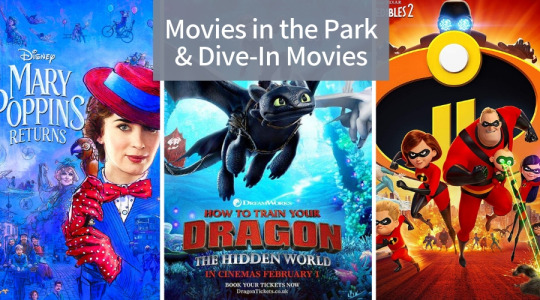
Just like a routine library, the shows are returned once your loaning time expires. CW Seed is a cost-free streaming site and also app that contains lots of TELEVISION shows. The majority of the web content includes older programs that are no longer on the air.
What websites can I watch free movies?
ShowBox is Shutdown Its true, ShowBox is Shutting for Good. The App which servered millions of users worldwide is closing its doors. It looks like the production houses forced the Showbox developers and promoters to discontinue the support for the App.
Top Websites for cost-free flicks streaming without subscribe!
Nevertheless, the internet site does not actually host these video clips. It is a content aggregator website that links to content discovered on other sites. The totally free content includes a broad assortment of timeless films, contemporary Hollywood movies, and also traditional comedies.
Download Newest Version iTube For ...
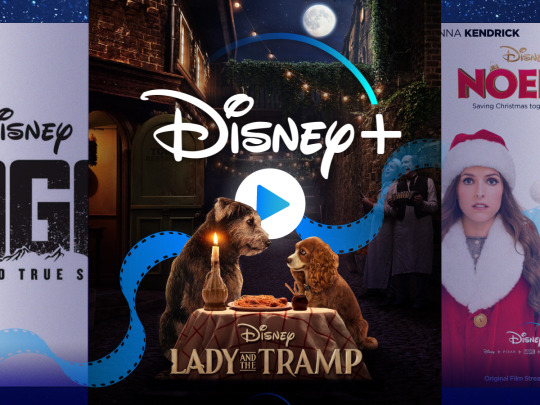
" As basic as that to appreciate your next favorite ticket office hit. The website has actually got a vast collection of complimentary on the internet movies.
ShowBox will certainly currently be detailed at the very bottom of your collection, as it was set up last. This tutorial utilizes the Amazon Firestick 4K and also Windows 10 with Android emulator software to provide aesthetic examples of how to download and install Showbox APK to work on your device.
MovieBox.
Korean Film Archive- Put together with the aid of Google, the archive features 98 timeless Korean movies. Lots of other titles like Aimless Bullet and also The Barefooted Young are offered in HD. The Net Archive should be your initial quit when you're looking for free motion pictures on the internet. It includes large collections of classiccomedies, movie noir andsci-fi/horror flix. Several films listed above come from the Web Archive.
If you want to view some timeless https://moviehdapk.info old motion pictures from the gold days of the 1930s as well as 1940s in Hollywood, it's a great alternative. The program might have a little an early 2000s feel and look, but if you like timeless Western movies, you really can not pass by this site. Just stream whatever you desire from a small directory of legitimately available Western movies. They also quantity restriction the advertisements, so there isn't a rough distinction between what you're enjoying and the ads. This makes it among the most effective ad-supported streaming sites readily available.
CinemaBox
How can I watch movies online for free on my phone?
Technically, yes, movie box is illegal. You are streaming a movie/tv show without the original owner's permission. MovieBox does not have the rights to show owner's copyrighted material. As for getting caught, however, the chances are slim to none.
Yet maybe the largest cost-free movie collection provided the variety of movies it hosts. You can download and install the web content with a click or as a magnet link. IMDb is the most significant resource library for films, programs, documentaries and all various other tv and also web programs. It hosts evaluations, ratings and also other details pertaining to the film or program. As well as recently IMDb introduced an ad-supported streaming solution called IMDb Freedive.
A legal and also simple means to stream all your preferred computer animation. The App has civil liberties to prominent Anime Series like Naruto, Dragon Sphere, Titan etc . The Crunchyroll App is the one-stop App for all the Anime Lovers and also is much advised being legal and risk-free.
Netflix
It is additionally challenging to surf and has a lot of ads. While these features would usually raise warnings concerning the legitimacy of the site, Movies Found Online is still a terrific resource for hard-to-find titles. A lot of the content that was originally readily available on the site was independently created.
Popcornflix has greater than 2000 Films in its arrangement as well as the most effective component is you do not require an account. There additionally is a committed section for Kids entertainment, Scary, Drama, Funny etc . In addition to full-length independent movies, Popcornflix includes initial web content including internet series and also movie school originals. Just download and install the app as well as start watching films right now.
1 note
·
View note
Text
Now You Can Have Your Showbox.Best/ Done Safely
45 Ideal Flick Applications for Android to Stream Free Movies
What is the best free movie app?
The major difference is the change in the operating systems. Moviebox is developed for ios devices such as iPhone, iPad, etc and Showbox is developed for android users and PC as well. Moviebox and Showbox both apps are used for online movie streaming and TV Shows with episodes.
Similar to a normal library, the programs are returned as soon as your loaning time ends. CW Seed is a free streaming website as well as application which contains loads of TV shows. A lot of the web content includes older programs that are no more on the air.
What websites can I watch free movies?
ShowBox is Shutdown Its true, ShowBox is Shutting for Good. The App which servered millions of users worldwide is closing its doors. It looks like the production houses forced the Showbox developers and promoters to discontinue the support for the App.
GoStream [Not Working] MovieBox Vs ShowBox Difference Explained-- Digital MovieBox.
However, the website does not actually host these video clips. It is a material aggregator website that connects to material found on various other sites. The complimentary material includes a large assortment of timeless movies, modern-day Hollywood films, and timeless sitcoms.
Download and install Newest Variation iTube For ...
" As easy as that to appreciate your next favored ticket office hit. The website has actually got a broad collection of complimentary on the internet films.
ShowBox will now be detailed at the very lower of your collection, as it was set up last. This tutorial uses the Amazon Firestick 4K as well as Windows 10 with Android emulator software application to supply aesthetic instances of just how to download Showbox APK to work on your tool.
Ideal Free Movie Streaming Websites No Join Called for.
Korean Film Archive- Put together with the assistance of Google, the archive includes 98 classic Korean movies. Many other titles like Pointless Bullet as well as The Barefooted Youthful are readily available in HD. When you're searching for complimentary movies on the internet, the Internet Archive should be your initial stop. It includes large collections of classiccomedies, film noir andsci-fi/horror flix. Several movies noted over originated from the Web Archive.
It's a fantastic choice if you want to view some timeless old films from the golden days of https://showbox.best the 1930s and 1940s in Hollywood. The show may have a little a very early 2000s feel and look, however if you like timeless Western films, you actually can't transcend this site. Simply stream whatever you desire from a moderate magazine of legitimately available Western motion pictures. They also quantity limitation the ads, so there isn't a jarring difference in between what you're seeing as well as the advertisements. This makes it one of the very best ad-supported streaming websites offered.
CinemaBox
How can I watch movies online for free on my phone?
Technically, yes, movie box is illegal. You are streaming a movie/tv show without the original owner's permission. MovieBox does not have the rights to show owner's copyrighted material. As for getting caught, however, the chances are slim to none.
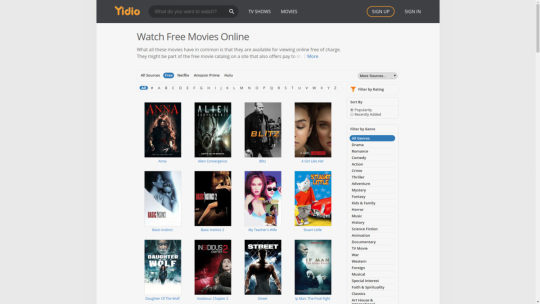
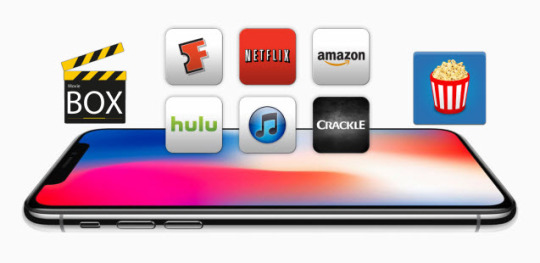
Yet it could be the biggest complimentary motion picture collection given the number of movies it organizes. You can download and install the material with a click or as a magnet link. IMDb is the biggest resource collection for movies, shows, documentaries and all various other television and also web shows. It organizes evaluations, rankings and various other info pertaining to the motion picture or program. And also recently IMDb launched an ad-supported streaming solution called IMDb Freedive.
A easy and also legal way to stream all your favourite animation. The App has rights to popular Anime Series like Naruto, Dragon Sphere, Titan etc . The Crunchyroll Application is the one-stop App for all the Anime Lovers as well as is much recommended being safe as well as lawful.
It is likewise difficult to browse and also consists of a lot of ads. While these attributes would generally elevate red flags about the legitimacy of the website, Movies Found Online is still an excellent resource for hard-to-find titles. The majority of the content that was originally available on the website was separately produced.
Popcornflix has more than 2000 Movies in its arrangement as well as the most effective part is you do not require an account. There likewise is a dedicated section for Youngsters entertainment, Scary, Drama, Funny and so on . Along with unabridged independent films, Popcornflix features original content including web series and also movie college originals. Just download and install the application and also start viewing films right now.

1 note
·
View note
Text
The Witches (1990)
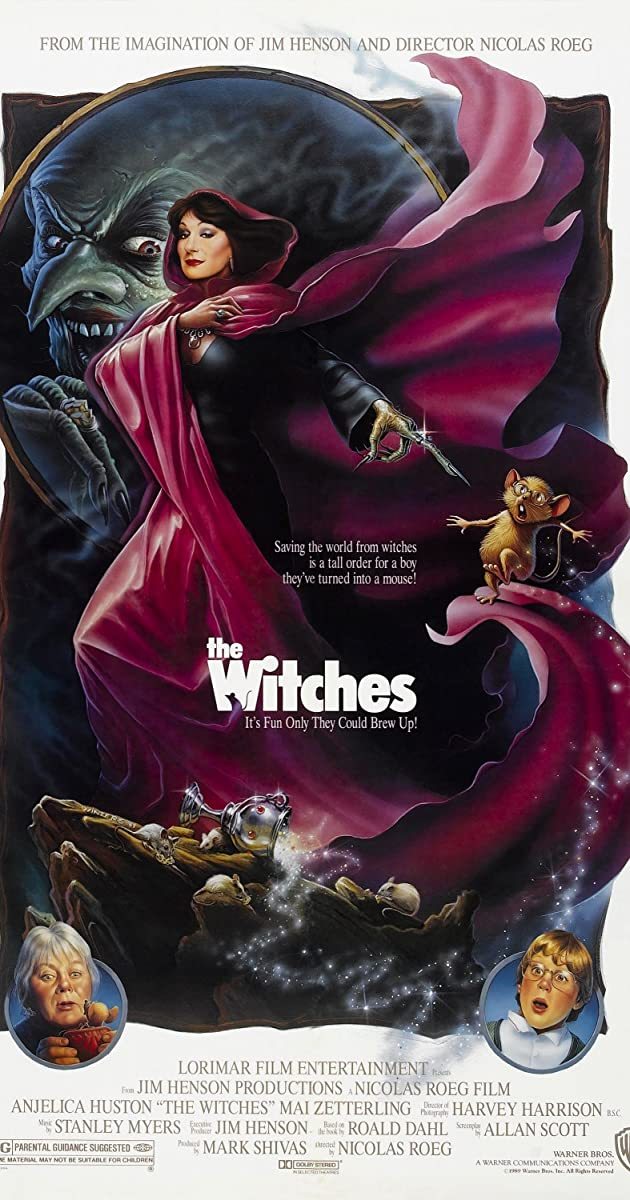
This film is directed by Nicolas Roeg released on May 25, 1990 distributed by Warner Bros. This film has a special place in my heart because it was one of those films I would watch so many times as a kid, that it is just so nostalgic at this point regardless if it is good or bad lol. Throughout Quarantine I have been watching quite a lot of movies and since I got myself a new projector, I have been setting up an outdoor theater in my backyard. Best investment hands down. So, my friend who has also been quarantining came over for movie night, practicing social distancing and wearing our masks, they were not allowed in the house so we went to the backyard where I set up the projector. Now I didn’t have any real intention to search for the film to begin with, we just turned on the projector, hooked it up to my firestick, and turned on Netflix. Once I saw it available to stream, I let out a huge gasp and forced my friend to watch it. They were pretty hesitant but the fact that Anjelica Huston was top billed, they were sold.
Now the film itself is about a 9 year old boy named Luke who lives with his grandmother and they go on a vacation to a hotel. This hotel just so happens to be hosting the annual witch convention during the same time of Luke’s stay. Now growing up, Luke’s grandmother would always warn him about witches so he’s been pretty cautious. When they get to the hotel, Luke realizes there are witches at the hotel plotting something maniacal so he takes it upon himself to try to foil their plan.
What makes this film great in my opinion is that it was produced by Jim Henson Productions and we all know how great Henson is with dark fantasy, it is very notable with the use of animatronics used for mice. Although the animatronics do look fake obviously, there were some good emotions coming through. I don’t mean based off the acting, but the actual puppeteering of the animatronics themselves. And the editing between the real mice and animatronic mice was very smooth, as well as this scene where Anjelica Huston is changing a mask, it was so smooth that we had to rewind it to see how and what they did (it was a hidden cut) but it was a tight cut.
As for more technical analyzing, the camera work left much to be desired. The film seemed to have been filmed in a style suited for a “made for TV” film rather than something you would find in theaters. The writing was very well done, it hit all the necessary points and kept us hooked the entire time. The pacing was great considering a majority of the film takes place in a single day, although my friend felt that Anjelica should have had more costume changes throughout the day and I agree since she does have at least 3 different events she attends.
I was worried it would be one of those movies that you always thought was so good as a kid and when you got older you realize you were completely wrong when you tried to show it to your friends, but my friend actually enjoyed it and I still don’t see anything bad about it. I mean it needed a diverse cast no doubt and more women casted because when they were in the conference scene, there were clearly men in wigs and dresses. But you should definitely give this film a watch while it is on Netflix for some gold old 90′s dark fantasy.
Until next time and remember to keep that popcorn commin’
#the witches#review#film review#1990s films#anjelica huston#popcorn#animatronics#fantasy#nostalgia#warner bros#childhood#movies#movie review#millennials
2 notes
·
View notes
Text
What do you have pierced? Both my earlobes, my cartilage twice on my left ear, and my right nostril. How do you spend your summer nights? Different ways? Bonfires, swimming, hanging out, watching tv, etc. If you could spend a week anywhere in the world, where would it be and why? HAWAII. Would you take anyone with you? My husband and my best friend Sarah.
What is your preferred writing implement? (eg. Blue pen, pencil, green pen) Black pen. Favourite month and why? Summer months because of the weather. I’m so much happier in WARMTH. What brand logo is closest to you currently? The Windows logo on my keyboard. Last person you talked to, and through what you talked to them. A coworker in person. What’s the best job you’ve ever had? This ones okay. What’s the worst job you’ve ever had? Party City. The boss was an asshole. What email service do you use? Gmail and my work email. Is there anything hanging on the walls of the room you are currently in? Yeah. A bulletin board with a lot of work related things and picture of my nieces, some black glittery bats since everyday is Halloween, electronic test boards for work, a logo of the University, some things my coworkers have by their work space. What did you have for dinner yesterday? Sloppy Joes. Have you had other blogs on Tumblr? I have this one, my main one ( @suck-it-nerds ) and a Parks and Rec one ( @parksandreccast ). I have a couple others I’ve made but never really used. Those three are my most active. Do you have any other blogs currently? I have a LiveJournal if that’s even still a thing. What fandoms would you consider yourself a part of? I hate that term. Do you use anything on your lips? (eg. Chapstick, gloss, balm, lipstick) All of it. What things annoy you more than anything else. People. What kind of position are you in at the moment? Sitting in a chair. Do you wear much jewellery? Not a ton. How many times have you moved house? Twice. How many devices do you own which can access the internet? My laptop, Mark’s computer, my phone, Mark’s phone, the Firestick. And my work computer and iPad. Is there is anything that is guaranteed to always make you happy? My nieces and my husband and my kitties. What colour pants/skirt/etc are you currently wearing? Jeans. When was the last time you drank water? Like 20 minutes ago. Have you ever tried the cinnamon challenge? Nooo. Are you listening to music right now? No. Do you like maxi dresses? No. Was the last person you talked to in person related to you? Nope. Will you keep your last name when you get married? I did keep it. Would you rather have orange juice or milk with your breakfast? Depends. What are your plans for your next birthday? hahahahahahahahahahahahahahahahahahahahahaaaaaaaaaaaaaaaaaaaaaaaaaaaaaaaaaaaaaaaaaaaaaaaaaaaaaaaaaaaaaaaaaaaaaaaaaaaaaaaaaaaaaaaaaaaaaaaaaaaaaaaaaaaaaaaaaaaaaaaaaaaaaaaa. I was trying to plan a party where everyone I knew could hang out at the same time at the same place and I gave MONTHS notice and people are flaking out on me. I guess I’m not worth celebrating. Have you ever been called a tease? Yeah. Are you a dark-haired, dark-eyed person? Nope. Are you so flexible that you can put your feet behind your head? Nope. Would you rather watch basketball or play basketball? Watch. Do you like fish or chicken more? Fish. What color are your eyes? Green. What scares you more: snakes or spiders? Neither. Has anyone told you they missed you lately? Yeah. What’s your middle name? Martina. Do you have any siblings? Yeah, an older sister. What are you doing right now? This and working. Have you ever liked someone but were afraid to tell them? Eh. Everyone I’ve liked has told me they liked me first lol. Are your lips chapped at the moment? No. When was the last time you were in a car with someone besides family? A week or so ago. What are you wearing on your feet? Birkenstocks. Think back to August, were you in a relationship? Yes. What kind of shoes did you wear today? Birkenstocks. Do you currently have a hickey? No. What color is your hair naturally? Dirty blonde. Does anyone ever spell your name wrong? Yeah. They’ll leave the H off the end or sometimes leave both Hs off all together. And don’t get me started on my last name. Do you think that texting on a date is rude? It can be. Depends on the person and the situation. Like Mark and I have been together for 8 years (today! :) ) so we went on a date and he texted someone I wouldn’t really care that much unless that’s all he was doing. How old do you look? I think I look like I’m in my early 20s. Look in your inbox, who’s your last message from? Sarah. What are you doing tomorrow? Work, swimming. What’s the weather like? It’s pretty nice out right now. Do you have any fun plans for tomorrow? You just asked me what I was doing tomorrow. What was the highlight of your week? Today we are getting sushi for our anniversary!!!!!!
3 notes
·
View notes
Text
Showbox APK 5.30 Download
The Showbox for Android app is now available to download from this page. Downloading Showbox APK latest version of 2019th (5.30) from our website is 100% secure. Enhance your video streaming experience with its freemium features.

Showbox Official Logo Showbox is an entertainment application which is basically designed for Smartphones or Tablets running on the Android OS. It is a standard streaming app and users can watch all HD Movies and TV Shows Online/Offline for free. No Subscription or Registration or Account needed.
showbox apk
Must read: What Happened to Showbox – Read Full Story (Jan 2019)
There are many services available on the web but Showbox is the best source to find the free video content. With its APK file, we can also run it on PC, Mac, and Smart TV to experience the large screen.
In the past Showbox was confined to Android platform devices only. Now Showbox can be installed on an iOS gadgets and Blackberry phones.
Showbox 5.29 is the newest version to be released and comes with lots of new features and bug fixes.
Contents [hide]
1 Download Showbox APK 2019 Latest Version 1.0.1 #2 Safe Method:- How to Download 2 What are the Basic Requirements 3 Install Showbox on Android 4 How to Update Showbox With New Version 5 Is Showbox Pro APK (Ad-Free) Available? 6 What is Showbox Security Risk? 7 What are the Key Features of Showbox Download Showbox APK 2019 Latest Version Since the Showbox is not available in the Google Play Store so we need to sideload the app manually. It is also one of the best other than Play Store apps.
In this section, I’ve provided you the current version and even older versions too. Just, tap on a black color button shown below to get the app.
Download Now Download Showbox For Windows PC Install Showbox on Firestick Get Showbox on Roku App Name Showbox Current APK Version 5.30 License Free Updated on May 7, 2019 Minimum Requirement Android 4.2 or Later Warning!!! Showbox is not a legitimate Streaming Service.
It provides a content without own the copyrights from appropriate movie studios. Using this app may risky for you. Don’t install the app. please watch the movies/tv shows from legal apps such as youtube, netflix, vudu, hotstar, etc. Recommendation: 17+ Apps Like Showbox for Replacement as Alternatives
#2 Safe Method:- How to Download Download and Install Aptoide Store. Open the Aptoide app. In the search field, type a “Showbox” and go. Open the Showbox download page. Tap on the Install button. Done, Before going to install the app, it would be better to check if your device to meet its system requirements or not.
What are the Basic Requirements
Android Version To run this app without parse error, your Android device should be Android 4.2 or later. You can find this information from your device’s Setting ->About phone -> Android Version.
Device RAM The minimum of 1GB RAM is required to work this app properly without hanging.
Min 200MB Storage Space The device must have 200MB or more free space. It automatically preloads a stream to watch without buffering. For that, it requires some free internal storage to save data.
Install Showbox on Android One of the major advantages in Android OS is that you can install an app which is not available on Play Store. So, it is not difficult to install Showbox on any Android-based devices.
To install the app, you need to change the settings on your Android and can’t figure out how. I’m going to explain how to do this using “Unknown Sources” feature. Please follow up our step-by-step guide below.
DOWNLOAD THE APP Download the newest version of Showbox app file from the above link. It’s working properly and use it on any Android gadgets.
TURN-ON THE UNKNOWN SOURCES To do this, go to Android Menu > Settings > Security, and tap on Unknown Sources and turn it on. This is an important step.
INSTALL ITS APK Once the download is done. pull down the notification bar and tap on “showbox.apk” download notification. Next, tap on Install and follow the next steps respectively.
OPEN THE APP Within seconds installation is complete. Now, come back to the menu and find the Showbox icon and tap to open. Have fun with your favorite films and programs.
How to Update Showbox With New Version The creators of Showbox is regularly updating with improved features, added fresh stuff, and bug fixes.
Is your Showbox won’t update? Are you getting any error and facing any issue? Don’t worry, I’ll demonstrate the how to do this without trouble.
If Showbox has a new update available then it sends a notification. A new windows with a message as “Available a new version! Please update your program from our server”. Tap on the Update. Wait for a few seconds to download a new version.
Sometime you won’t get an automatic update notification. So, you need to uninstall the older version and again re-install with the latest version manually. You can follow the above guide to update on Android or Bluestacks or any other device which is installed with this app.
Is Showbox Pro APK (Ad-Free) Available?
Are you looking for Showbox Ad-free version? Then you’re at the perfect section to discuss it. Everyone loves to watch movies without advertisements, Showbox also offers the fewer ads with YesPlayer.
Remember that, there is no separate Showbox pro version available. But using custom video players or Ad blockers can reduce the ads count.
How to watch Showbox Movies without Ads by using Yes Player:
Go to Play Store and install the Yes Player on your device. Next, open the Showbox app and tap on Menu >> Settings. Now, change the Default player to OTHER PLAYER. Comeback to Movies section and tap on any movie. Tap on WATCH NOW. Choose a Yes Player to play a stream. If you select Android Player (Default), you’ll get more ads than a VLC player. YesPlayer is specially built for Showbox and Terrarium TV.
What is Showbox Security Risk? Your Android device is at risk! Will using Showbox cause me any trouble? We’re hearing lots of mixed news about it, but what does that mean.
We’ll discuss this section in three different points.
Security:
Yes, these days few security issues found for Showbox. Learn from here to get rid of those security risks. Due to some legal issues the official website and few trusted sources have permanently deleted the app.
Some websites have hosted the file which isn’t safe to download. There are few security risks that may create a problem for your Android device, including malware, viruses, bad software, and spyware. Please don not go for it.
So, people start searching for trusted source to find the official app. For this, I recommend users to download the as I explained in the above section.
Safety: Installing the on your device is safe but using the app may be not safe. Because, the the is now under copyright infringement. Even though it is not hosted any copyrighted content but also it is souring the content.
The government and Movie studios maybe watching you IP and viewing history so please use the VPN service.
Legal: My quick answer is NO. Watching a streaming content that you don’t own a rights is illegal to watch.
1 note
·
View note
Text
Showbox APK 5.24 Download (Official Latest Version)

The Showbox for Android app is now available to download from this page. Downloading Showbox APK latest version of 2019th (5.24) from our website is 100% secure. Enhance your video streaming experience with its freemium features.
Showbox Official Logo Showbox is an entertainment application which is basically designed for Smartphones or Tablets running on the Android OS. It is a standard streaming app and users can watch all HD Movies and TV Shows Online/Offline for free. No Subscription or Registration or Account needed.
Must read: What Happened to Showbox – Read Full Story (Jan 2019)
There are many services available on the web but Showbox is the best source to find the free video content. With its APK file, we can also run it on PC, Mac, and Smart TV to experience the large screen.
In the past Showbox was confined to Android platform devices only. Now Showbox can be installed on an iOS gadgets and Blackberry phones.
Showbox 5.24 is the newest version to be released and comes with lots of new features and bug fixes.
Contents [hide]
1 Download Showbox APK 2019 Latest Version 2 What are the Basic Requirements 3 Install Showbox on Android 4 How to Update Showbox With New Version 5 Is Showbox Pro APK (Ad-Free) Available? 6 What are the Key Features of Showbox Download Showbox APK 2019 Latest Version Since the Showbox is not available in the Google Play Store so we need to sideload the app manually. It is also one of the best other than Play Store apps.
In this section, I’ve provided you the current version and even older versions too. Just, tap on a black color button shown below to get the app.
Download Now Download Showbox For Windows PC Install Showbox on Firestick Get Showbox on Roku Warning!!! Showbox is not a legitimate Streaming Service.
It provides a content without own the copyrights from appropriate movie studios. Using this app may risky for you. Don’t install the app. please watch the movies/tv shows from legal apps such as youtube, netflix, vudu, hotstar, etc. Recommendation: 17+ Apps Like Showbox for Replacement as Alternatives
#2 Safe Method:- How to Download
Download and Install Aptoide Store. Open the Aptoide app. In the search field, type a “Showbox” and go. Open the Showbox download page. Tap on the Install button. Done, App Name Showbox Current APK Version 5.24 License Free Updated on Jan 05, 2019 Minimum Requirement Android 4.2 or Later Before going to install the app, it would be better to check if your device to meet its system requirements or not.
What are the Basic Requirements
Android Version To run this app without parse error, your Android device should be Android 4.2 or later. You can find this information from your device’s Setting ->About phone -> Android Version.
Device RAM The minimum of 1GB RAM is required to work this app properly without hanging.
Min 200MB Storage Space The device must have 200MB or more free space. It automatically preloads a stream to watch without buffering. For that, it requires some free internal storage to save data.
Install Showbox on Android One of the major advantages in Android OS is that you can install an app which is not available on Play Store. So, it is not difficult to install Showbox on any Android-based devices.
To install the app, you need to change the settings on your Android and can’t figure out how. I’m going to explain how to do this using “Unknown Sources” feature. Please follow up our step-by-step guide below.
DOWNLOAD THE APP Download the newest version of Showbox app file from the above link. It’s working properly and use it on any Android gadgets.
TURN-ON THE UNKNOWN SOURCES To do this, go to Android Menu > Settings > Security, and tap on Unknown Sources and turn it on. This is an important step.
INSTALL ITS APK Once the download is done. pull down the notification bar and tap on “showbox.apk” download notification. Next, tap on Install and follow the next steps respectively.
OPEN THE APP Within seconds installation is complete. Now, come back to the menu and find the Showbox icon and tap to open. Have fun with your favorite films and programs.
How to Update Showbox With New Version The creators of Showbox is regularly updating with improved features, added fresh stuff, and bug fixes.
Is your Showbox won’t update? Are you getting any error and facing any issue? Don’t worry, I’ll demonstrate the how to do this without trouble.
If Showbox has a new update available then it sends a notification. A new windows with a message as “Available a new version! Please update your program from our server”. Tap on the Update. Wait for a few seconds to download a new version.
Sometime you won’t get an automatic update notification. So, you need to uninstall the older version and again re-install with the latest version manually. You can follow the above guide to update on Android or Bluestacks or any other device which is installed with this app.
Is Showbox Pro APK (Ad-Free) Available?
Are you looking for Showbox Ad-free version? Then you’re at the perfect section to discuss it. Everyone loves to watch movies without advertisements, Showbox also offers the fewer ads with YesPlayer.
Remember that, there is no separate Showbox pro version available. But using custom video players or Ad blockers can reduce the ads count.
How to watch Showbox Movies without Ads by using Yes Player:
Go to Play Store and install the Yes Player on your device. Next, open the Showbox app and tap on Menu >> Settings. Now, change the Default player to OTHER PLAYER. Comeback to Movies section and tap on any movie. Tap on WATCH NOW. Choose a Yes Player to play a stream. If you select Android Player (Default), you’ll get more ads than a VLC player. YesPlayer is specially built for Showbox and Terrarium TV.
What are the Key Features of Showbox A lot of goodies are hidden in this app. Here, we’ve rounded up the best Showbox features and functions.
Free Showbox is totally free to download and use. No Payments/Fees or Subscription/Signup required. Even there are no country restrictions to stream.
Movies Watch all old and latest full-length movies in HD of Hollywood. Almost every category of movies added including Action, Adventure, Anime, Cartoon, Comedy, Documentary, Drama, Horror, Sci-Fi, etc.
Shows Don’t miss the chance to stream TV programs/shows in HD. Find up-to-date series. Here you can get the all-time collection of TV shows seasons, which are sorted according to their popularity.
News Stay-tune for the latest entertainment news and rumors of movies and tv right from the app.
Trailers Showbox brings the trailers or teasers of current and upcoming releases.
Favorites Make your own library with your favorite stuff by bookmark them.
Downloads Showbox allows to download its content to your app and watch them when you’re offline. Its downloading speed is high.
Custom Settings Enable/Disable the “Automatically download content”. You can set any default Player from Android Player, VLC, MX, and other.
Other Here are few more
You can arrange the content by Added, Rating, Genre, and Year. Try out different servers for best speed results. Subtitle for various languages like English, Bulgarian, Malay, Spanish, Czech, etc. Available resolutions are 360p, 480p, 720p, and 1080p. Are you found the problems by download the Showbox free app from our website? Then I recommend you to refer the page called “Fix Showbox error”. Are there any other issues not listed in that tutorial? Write a comment below!
1 note
·
View note
Text
3 Simplest Proven Ways to Install Spectrum TV on Firestick
3 Simplest Proven Ways to Install Spectrum TV on Firestick
In this guide, we will learn How to Install Spectrum app on Firestick or How to add Spectrum app on firestick by following these 3 Simplest Proven Ways to Install Spectrum TV on Firestick. We will guide you step by step on how to install Spectrum TV on Firestick so that you don’t face any problems while setting your app up. So let’s dive into it.

What is Spectrum TV App?
Everybody loves to watch movies, TV shows, Dramas, and Sports but with the advancement of streaming technologies, things are getting too competitive and expensive too. Spectrum TV is an app that helps you stream a huge number of on-demand channels that you like for free, that you otherwise have to pay for. This app has almost 4000 on-demand TV shows and movies. You can have all the fun you want by just downloading this app and installing it on the device that you use to watch movies or TV shows.
What is Firestick?
Firestick is a USB-type device by Amazon that is based on the Android operating system. Amazon Fire TV Stick is a device to stream movies, Live TV, TV shows and is also used to download certain apps and music on your TV. It basically turns your TV into a smart TV. Firestick is no bigger than a normal USB that you can simply plug into your TV. The cost for a Firestick device starts from $29.99 and goes up to $169.90. This is a one-time cost, there is no monthly fee to it. The problem occurs when you buy the Amazon Fire TV stick and then to watch shows or movies you have to pay for Amazon Prime again. You have to subscribe for a monthly package of about $12 to enjoy all the prime features.

Why Use Spectrum TV on Firestick?
You might consider using Spectrum TV app on your Firestick if you want to enjoy unlimited streaming of your favorite shows, on-demand channels and TV shows without on a big screen rather than on your phone or tablet, for no additional fee at all.
7 Best Features of Spectrum TV app:
Spectrum TV app gives you the freedom to watch around 250 live TV channels and around 40,000 TV Shows and Movies on your smart TV or on your phone. Here are some of the most spectacular features of Spectrum TV app
1. It gives you a choice to select your favorite TV channel as a default, So whenever you sign in you will see that channel played on your home screen.
2. On any supported device, you have access to Live TV channels and shows, without paying any additional cost.
3. It gives you the power to control your favorite shows, you can watch many shows from the start again.
4. You can access Spectrum TV guide at any time and see helpful tips from your guide screen.
5. Create a quick reference list by adding your most-watched TV channels to the favorites list.
6. You can connect your compatible IOS or Android device to your tv using an HDMI cable and then turn on the mirror option to see it on your TV screen.
7. If you are a family guy, this app comes with a parental control feature.
How to Create A Spectrum TV Account?
If you are new to Spectrum TV app, and you do not have any previous account, you need to create one first, We will list simple steps to create a Spectrum TV app account for you.
1. Go to spectrum.net first.
2. You will see a menu icon in your upper left-hand corner.
3. Click on that menu icon the select create a username.
4. Select your contact information it could either be your phone number or email.
5. Clear the captcha verification.
6. Spectrum TV will send you a confirmation code to your email or phone.
7. Use the code to verify yourself.
8. Recheck your personal information.
9. Create a username.
10. Create a strong password.
11. Your primary user name would be the one that you will create first. It will have all the perks offered by Spectrum TV.
Compatible devices for Spectrum TV App:
There are many companies that have released Spectrum TV app now, we have formulated a list of 7 devices that are compatible with Spectrum TV app.
1. iPhones and iPads
2. Apple TV
3. Compatible with most android devices with the option of cast.
4. Amazon Kindle Tabs
5. Roku
6. Samsung TV
7. Xbox one
Spectrum TV Channels Line Up:
There is a long list of Spectrum TV channel line up be here are 11 top channels to watch.
1. ESPN
2. ESPNU
3. CBS
4. CBS SPORTS NETWORK
5. HALLMARK CHANNEL
6. CNN
7. HGTV
8. BLOOMBERG
9. GOLF CHANNEL
10. DISNEY XD
11. BIG TEN NETWORK
How to Get Spectrum TV on Firestick?
You can get spectrum TV on Amazon App store. But Amazon has not made Spectrum TV app available in many regions. So if the is available you can simply download it from there very easily without any problem. All you have to do is:
· Connect your Firestick to your TV.
· Go to the Amazon App store and search for Spectrum TV app
· Download the app using your remote
· Install and enjoy.
But if you are located somewhere outside those regions where Spectrum TV app is not available from the Amazon App store and you start to wonder How to watch Spectrum TV on Firestick? , You still have a chance to enjoy all the privileges. All you have to do is, sideload the app using Third-party apps.
Now Firestick definitely does not allow this at all that you bypass the protocol. So sideloading the app you have to give permission to firestick for downloading apps from unknown sources and third parties.
· Just Go To Settings
· Select My Fire TV
· Click on the option of “developer”
· Enable “apps from unknown sources”
· Click “turn on”
now you have given permission to download apps on your firestick from third-party apps. You are all set. Lets check the 3 Simplest Proven Ways to Install Spectrum TV on Firestick. Which will help you throughout the process and make it easy for you to watch Spectrum TV shows.

3 Simplest Proven Ways to Install Spectrum TV on Firestick:
1. apps2fireapp
2. Downloader app
3. Using ES File Explorer
Method 1: Install Spectrum TV on Firestick with Apps2Fireapp:
You can watch spectrum TV through Firestick TV using apps2fireapp. Follow the steps below and install apps2fireapp
1. Enable “download from unknown sources in firestick if you have not done that yet by following the method explained above.
2. Download Spectrum TV app using this link https://bit.ly/2SyX4ji
3. Make sure that your phone and firestick device are connected to the same Wifi network, if not first connect both of them to the same network.
4. Then go to Apps2Fireapp on your phone.
5. Open the app
6. Go to the settings of the app
7. Make sure that the IP of your Firestick is there in the IP settings, If not, enter the IP and save it.
8. Now go to the main screen of Apps2fireapp.
9. Click on the local apps
10. There you will see Spectrum TV app.
11. If it doesn’t appear there, click on upload or install from firestick, from there select spectrum TV app.
12. Go to Firestick TV and you will find Spectrum TV app installed there.
Note: If you don’t see it automatically installed. You have to do it manually using ES file Explorer. The method is explained below too.
How To Get Firestick IP address:
I think before going to the next methods We must learn how to get IP of firestick:
1. Go to the settings of Fire TV app
2. Click on MyFireTV
3. The go-to network
4. You will see your IP address there it will look something like this (192.184.0.9)
Method 2: How to download Spectrum App using Downloader:
These are the steps on how to download and install Spectrum TV app on Firestick:
1. Go to the Amazon Store from your Firestick home page
2. Search for the Downloader app
3. Download it
4. Now open the app
5. Enter the link to download Spectrum TV app https://bit.ly/2CvjN4j
6. Download Spectrum TV app.
7. Once done, It will be ready to install.
8. Click on the install button and wait till it’s done.
9. Open the Spectrum TV app after the completion of installation and Enjoy.
Now in some of the countries, even the downloader app is not available in Amazon Store, So you must be thinking what can you do? this method is not for me, how can I download Spectrum TV app and watch my favorite shows. Well, we have got your back.
Method 3: Download and install Spectrum TV app on Firestick using ES File Explorer:
Here is a detailed method on how to download Spectrum TV on Firestick Using ES File Explorer.
1. First of all, simply go to Amazon App Store.
2. Search for ES File Explorer.
3. Click on the app.
4. Then click on the download button to download and install the app on your firestick.
Once the app is downloaded we will proceed with the steps on how to download Spectrum TV on firestick. But, before that you have to make sure that the permission is given by you, or is enabled in firestick to download and install apps from unknown sources, if not the follow the steps explained above to do that. Once we are all set follow the steps below to install Spectrum TV on Firestick vis ES Explorer.
1. Open ES Explorer on firestick TV.
2. Navigate to the downloader Options of the app.
3. Click on add to add a file to download.
4. Now you will see a bar to add name or URL
5. Enter the URL https://bit.ly/2SyX4ji in the space.
6. Search and download the app.
7. Once you are done downloading Spectrum TV app, click on it.
8. It will give you the option to install the app. Press Install.
9. After completion of installation, open the app and enjoy watching your favorite TV shows on Spectrum TV app on Firestick.
That’s it, now you have learned the 3 Simplest Proven Ways to Install Spectrum TV on Firestick to enjoy TV shows and movies. If you use any navigational problems you can use a mouse toggle for Firestick.
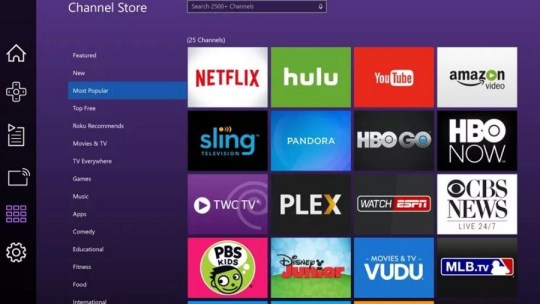
7 Best Alternatives to Spectrum TV app in 2021:
Here are a few alternatives in 2021 to use instead of Spectrum TV:
1. TV NOW
2. YouTube TV
3. AT&T
4. Line TV
5. HULU
6. Livenettv
7. ThopTV
Let’s go through some common issues that people face while using Spectrum App.
Why Spectrum TV is not working?
This is the most common question that people ask. There could be a number of reasons for this. Usually, it is the older version installed on your devices that causes this problem. So please make sure that you have the latest updated version of the app. Then comes the connectivity issue. Sometimes the internet connectivity is not good which makes the app slow laggy and not working. So it is suggested that you check your internet connection and restart your router also your device on which you have installed Spectrum TV app. Then see if the problem is solved.
Another issue could be the app that you have is corrupted and doesn’t really work, so make sure that you have the right app so that you can avoid this problem.
Do spectrum TV app work with Chromecast:
The short answer to this question is “Yes”. Chromecast streaming is now available for spectrum TV app. All you have to do is connect your Chromecast to your TV, making sure that they are connected through the same network. Then get your Spectrum TV app and start playing things on it. You will enjoy it on your TV through Chromecast.
Is the Spectrum TV app on Google TV:
The short answer to it is “No”. Spectrum TV app is not supported by Google TV but it supports Chromecast.
How to get Spectrum TV app on LG smart TV:
You can get Spectrum TV app on LG smart TV through Roku. All you have to do is Go to Roku Home page, Search for Spectrum TV app and install it. There you go, you have Spectrum TV app on your LG smart TV.

Also, Check free XtreamIP TV to watch unlimited TV shows, movies and sports for free
How to Download Spectrum TV app apk for mobile:
You can easily download the app from your browser by following these steps.
1. Read the whole features of the game and then tap on the Download button.
2. Wait for the Download File to generate
3. Once it is generated. Tap on the Download button again
4. This will start the file to download.
5. When the download is finished, a confirmation window will pop up.
How to Install :
Once you have your downloaded file ready follow this guide.
· First of all, go to your device’s settings
· Go to Privacy> Unknown Sources Installations> Enable
· If you have a newer Android device, then make sure to enable the Unknown Device option in your Browser Settings.
· Now Select the Apk or Mod apk file that you have downloaded.
· Simply open it and tap on Install.
· That’s it
You can also get it from Google Play.
DownloadFree Spectrum TV Apkand enjoy everything for free.
Get 100% free moded aplications, games and softwares on AabApk.
0 notes
Text
Information On google play apps for free
Table of Content
Just How To Identify The Safety Of A Video Streaming Application
Media Lounge Apk
APKs are available in all shapes and sizes as well as are offered for download on nearly every streaming gadget. Megabox HD is an exceptional streaming APK that offers numerous prominent Movies and TELEVISION Shows to select from. The application currently includes no advertisements and a ton of top quality links. Some of the very best features regarding ZiniTevi is its user-interface and one-click play choices. The application's interface looks very similar to that of Fire TV tools.
How To Identify The Safety And Security Of A Video Clip Streaming Application
Some other awesome features within this application is the ability to utilize Subtitles, contribute to Faves, as well as download media. Media Lounge is a brand new streaming app that has a distinct user interface and also is easy to utilize for streaming Movies and also TELEVISION Shows. Strix is a brand new streaming application for Motion pictures, TELEVISION Shows, Live TV channels, sports, as well as grown-up material. Nova TELEVISION is a more recent APK to the scene that offers individuals thousands of top quality Movies and TV Shows to choose from. Nova TV is yet one more fork of the preferred Terrarium TELEVISION.
Media Lounge Apk
It has a total library of Films and also TV Shows as well as works extremely rapid on virtually any gadget. Much of the APKs in the listed here are available for installment on a jailbroken Firestick or any kind of recommended gadget.
Subtitles, External Video Player, as well as a lot more make MediaBox a must-use app that might become one of the most prominent readily available. It is currently working incredibly quick and reveals no signs of reducing. This APK is filled with a library of updated material for your viewing pleasure.

Androdumperr App
For more details on Strix and how to mount on your recommended streaming gadget, refer to the tutorial below. Viva is a brand-new application to the streaming world that is gaining popularity among the masses.
They introduced a filter that can obstruct individuals as well as profane messages, as well as it did not assist. The harasses still continued to pester their topics making use of the app.
Why can't I install APK on my phone?
Corrupted storage (Phone and SD card): This is probably the most common cause of this error. If the storage of your device is corrupted, any app installation will be impossible. Try resetting app permissions by going to Settings >Apps>All>Menu key >Reset application permissions or Reset app preferences.
However, in my mind its still an APK because their is an Android application offered. Select "Go here to select the documents to hash" to publish your apk data. Google play shop outlawed the app after obtaining problems from customers.
Is ThopTV Chinese app?
ThopTV is an application produced and developed from India, and is widely used by Indians.
youtube

Be sure to look into their incredible collection of APKs, particularly if you can't find the one you're looking for on any kind of various other site. To locate those tough to get, no longer in development apps, Android APK is the area to go. The site will aid you find older app APKs that are both safe as well as useful. This gets on top of likewise offering a lot of trending as well as recently launched apps.
A little of research, which we have actually provided for you, has captured us 5 various risk-free APK websites we suggest for APK downloading. The free streaming applications, addons, and also paid IPTV services that you utilize are typically hosted on unconfident servers.
0 notes
Text
Hd Cinema! 10 Tricks The Competition Understands, Yet You Don't
37 Best Cost-free Film Streaming Websites No Sign Up Required
Exactly how to enjoy Netflix on a set-top-box.
What is the best website to watch free movies without signing up?
Download Showbox For iPhone & iPad. Showbox wont work on iPhone as it's an Android app and only works on Android devices. However, another version of Showbox named as Moviebox can be downloaded on your Apple device. Moviebox is similar to Showbox and allows you to enjoy all the perks offered by Showbox for free.
Yet, it has managed to find its method below due to its first-class performance. This lightweight application affords smooth navigation, brings streaming links fast, and allows quick playback. Naturally, not to forget, it gets you the high-grade streams that stream in approximately 1080p resolution.

TopDocumentaryFilms.
Well, if you remain in Europe or UK state, streaming is lawful but downloading and install or organizing unauthorized material is taken into consideration unlawful. Certainly, there are many issues relating to the use of the Showbox app. So, if you are using it, after that you have to consider all the legitimacies of its use also. This app includes several categories to select your favorite category and also see immediately. Individuals can view flicks with various HD quality of their own chooses.
Moviesfoundonline.
Just the web page, which is full of top motion pictures in the various group. You can click any kind of motion picture thumbnail and begin viewing your favored film as soon as possible.
They are usually readily available from private Google Drive accounts or similar. For this detailed tutorial guide to mounting ShowBox APK on Firestick, the Downloader APK is utilized. Inspect our ideal Firestick applications article for a detailed overview on exactly how to get Firestick utility applications such as Downloader as well as ES Submit Traveler. There are additionally many more streaming applications to stream shows apart from ShowBox APK in that short article.
What broadband speed do I require for Netflix?
Nonetheless, it's simply not comparable to the others on this checklist, particularly if you compare it to Movie theater APK and Titanium TELEVISION. The app has a large media brochure, which obtains updated timely. You will certainly constantly discover the current movies and also shows offered for streaming.
If you are seriously seeking some top notch TELEVISION Reveals, Movies, Drama and also Info-dramas, I suggest you to go with Netflix. You can have this content precisely your phone with a Mod YouTube Application from where you can download and install movies and other material directly into your gadget storage. The Application has all core functions of the initial YouTube Application with included functions which will certainly make you glued to the Mod YT Application for your Android. You can sign-in with your Google Account as well as additionally sync your Data with existing account and also information to keep your details secure.
What is replacing Showbox?
Crackle. Sony's Crackle is one of the most popular free movie apps on mobile. It boasts a bunch of hit titles, various TV shows, and a bunch of genres to choose from. It even has Nielson tracking software so you can be a part of the stats when it comes to popularity.
Much like a normal library, the programs are returned as soon as your borrowing time expires. CW Seed is a totally free streaming site and also application that contains lots of TELEVISION programs. Most of the web content includes older programs that are no more on the air.
Sony Crackle, previously referred to as Crackle, is one more excellent site to enjoy contemporary films as well as TV shows for free, yet like with Popcornflix, you do so with ads. We know advertisements can be extremely bothersome, yet that's the compromise when you don't want to spend for the film. If you specifically enjoy artsy or classic movies, Kanopy is the very best site for your free streaming purposes. Seeing films in your home lets you make best use of comfort while you likewise maximize home entertainment (and enables access to your favorite treats). Tubi is the largest totally free flick and also TELEVISION streaming service in the US.
What websites can I watch free movies?
ShowBox is Shutdown Its true, ShowBox is Shutting for Good. The App which servered millions of users worldwide is closing its doors. It looks like the production houses forced the Showbox developers and promoters to discontinue the support for the App.
Within the My Applications area, click Install apk in the footer. As pointed out, you can also use ShowBox on Macintosh or Windows PC utilizing most Android emulator software application. This application additionally sustains the same functions I have actually specified currently for the moviebox application. Producing the checklist to enjoy movies according to your ideas. An additional technique is to copy the movie or video url to Allavsoft as well as click Download button to download your favorite media files.
WatchMovieStream.

Yet if in case you intend to search for flicks arranged by genre/rating, then this site won't be of much help. Additionally, the website shows movies hosted on servers of non-affiliated third parties.
LookMovie.
Also it allows you discover movies on the basis of nation (20+), language, year (1920-- 2019) as well as Genre.Undoubtedly Streaming is rapid and HD Cinema also movies/TV shows video clips are in HD. Fmovies is down which was functioning fantastically for a very long time and also has been my preferred motion picture streaming site to stream TV collection and also films online free of cost in top quality.

0 notes
Text
Get Better Terrarium Tv Download Results By Complying With 3 Easy Actions
Where to Secure Free Flick Downloads Legally
$ 0 on-demandTV episodes1 * To see motion pictures as well as select on-demand TELEVISION content, download the Southwest application from the Google Play Shop or Apple App Shop before your trip.
It's available on internet browsers, Apple TELEVISION, Amazon Fire TV, Roku gadgets, as well as a lot more. Snap is a cost-free film and TV streaming solution used by Sony that lets audiences watch uncut web content.
That's giving Plex's streaming movies and programs?

First and foremost, individuals can access all the traditional Disney movies and also programs, which in itself offers thousands of hrs of enjoyment. Skies Shop is open to flick lovers that do not register for its solutions. With around 5,000 motion pictures and also TV episodes, it's a far smaller sized option than Apple TV and also Now TELEVISION offers, yet it does include the current films offered to Skies clients. With leasings, once you push play, the films are available for two days.
Best for Roku Users.
fuboTV is a Real-time TV streaming service that has become very popular since late. The following applications are readily available on most streaming devices as well as job wonderful on the Firestick and also Fire TELEVISION. Your streaming task is actively tracked by your Internet Service Provider, addon devs, and also federal government with your IP address.
will certainly safeguard your privacy and mask your IP address so your Internet Service Provider, federal government, cyberpunks, and various other organizations can't track what you are streaming. This TROYPOINT source web page will certainly point you towards one of the most prominent cost-free streaming applications as well as just how to install them. Streaming applications or "apps" job perfectly on tons of gadgets that are readily available for acquisition. The disappearance of Flixtor has been a huge loss for the around the world torrenting as well as streaming community. Most of us intend to think that each "New Flixtor" site that shows up is the genuine thing, yet it isn't, and it's probably dangerous.
Watch Series is an efficient website that makes it very easy to locate the movies and TELEVISION shows you want to view. Just see to it to use a great VPN and avoid downloading and install any type of content from the third-party sites. You require adhere to the link to a third-party website that hosts the video when you locate the program you desire to see. As the website name hints, SubsMovies focuses on boosting the availability of subtitled content. This is a wonderful feature if you have damaged hearing or can't locate lots of films in your native language.

Ideal Free Movie Download And Install Web Sites.
Outset At any time boasts an excellent selection of funnies on the platform, while they likewise include quality dramatization and documentaries that aren't offered on any kind of various other streaming service. Much like HBO Currently, Showtime At any time unlocks practically everything located on Showtime, making this an excellent choice for cordcutters.
Formerly referred to as Wuaki.tv, Rakuten TV is not as large of a gamer as iTunes or Sky in the on the internet streaming globe, it has more than 400,000 users in the UK. You can lease launches online as they become available on Sky for ₤ 5.49, while older movies begin at ₤ 3.49. HD movies are offered for Sky+ HD TV consumers with a set-top box as well as expense ₤ 5.49 for the most up to date flicks. If you're not too choosy regarding what you see, there's a 'movie of the week' available to lease https://terrariumtv.site for 99p.
There are plenty of complete size movies and tv reveals you can locate within YouTube, together with the millions of other videos this site holds. Use the tutorial listed below to discover how to set up UnlockMyTV as well as for essential details regarding this streaming app. If you were a follower of the prominent streaming application Terrarium TV after that you are sure to take pleasure in CatMouse.
So we'll additionally advise the best VPNs to utilize free of cost streaming websites. Under severe stress from the movie sector, one of our favorite free motion picture and also TELEVISION streaming services has actually been eliminated from the internet. If you have actually checked out a supposed Flixtor website lately, please kept reading, due to the fact that you are putting yourself in jeopardy.
Stream smarter.
Open Culture supplies totally free movies, totally free language lessons as well as totally free online programs. It has basically 6 major areas; eBooks, Textbooks, Audiobooks, Movies, Language lessons, and also Online training courses. Retrovision If what you need is complimentary TV shows and various other classics which are constantly located in the public domain name, this website will give you that. Retrovision additionally has an Android app called Classic UHF. With this application, downloading and install and also viewing movies on the move is without troubles.

A number of these motion pictures currently live at Internet Archive, a website that records all media, like publications and also songs in addition to movie, that have actually entered the public domain name. To use Kanopy, your public library, college or college requires to be attached to it. If your library is linked by touching or clicking below, learn just how to inspect. With a library card, or your university email login, you can access Kanopy's catalogue at any moment.
0 notes
Text
Traditional Teatv Apk Download
Enjoy Free Movies & & TELEVISION
All you require to prepare is trustworthy web connection, so you do not have to experience buffering over as well as over once again. Well, given that the advertisements are less, you can enjoy the streaming effortlessly without way too many stops. Mostly all styles are readily available on this internet, from drama to Sci-Fi. AZ Movies.xyz Even though this streaming site is free of cost, AZ Movies.xyz is quite remarkable when it involves ads.
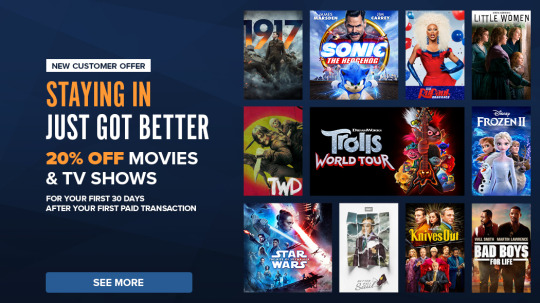
When you utilize a complimentary account, there are still loads of motion pictures as well as TV shows you can view even. All you require to do is sign up on the site to stream motion pictures. To enjoy the latest hit films, youhave tobuy or rent them i.e. superior materials. Pluto TV is an additional streaming website that has hundreds of special content not readily available on other streaming sites for viewers' pleasure. The site functions in a different way compared to various other streaming sites.
See Netflix in sync with a person in an additional area, residence, city or perhaps nation.
Classics like Night of the Living Dead, Nosferatu, as well as House on Haunted Hillside tend to be consistently readily available to enjoy in their whole for free. Youtube's specialty is, certainly, brief videos submitted by individuals.
You will absolutely discover the movie you are seeking on C Movies HD web site, as well as you do not require to subscribe prior to you can start streaming. Streamlikers.com holds a wonderful collection of computer animation films as well as recently launched Hollywood films. You can begin streaming most ranked films right from the web page, and also you can also search better right into the groups.
Enjoy Movies & TV Online.
fuboTV is a Real-time TELEVISION streaming service that has ended up being popular since late. The adhering to apps are offered on a lot of streaming devices as well as work terrific on the Firestick and also Fire TV. Your streaming task is proactively tracked by your Internet Service Provider, addon devs, and also federal government through your IP address.
Watching on mobile? Watch your data use.
Though primarily a platform for buying films and TELEVISION episodes, Vudu additionally has many cost-free feature-length movies and TV reveal episodes for you to watch-- once more, feasible thanks to advertisements. Vudu is actually efficient reporting the length of time flicks will certainly stay complimentary (the directory modifications monthly) as well as it has a ton of modern films, along with some cherished older dramas as well as funnies. Sony Crackle, previously referred to as Crackle, is another terrific website to see modern-day motion pictures as well as TV shows free of cost, however like with Popcornflix, you do so with advertisements.
Snap doesn't have the huge choice of Netflix, but its completely ad-supported as well as it will not cost you a point! Online streaming websites have come to be an essential, admitting to 1,000 s of motion pictures, TV programs as well as box collections. We take you with the big companies as well as just how to stream as inexpensively as you can-- excellent as a lot of us are spending a great deal more time in your home now. Attempt getting a cost-free trial to a subscription-based site if ad-supported internet sites do not have the movies you're looking for. A lot of the most significant registration solutions, like Netflix and Amazon.com Prime, offer complimentary trial durations (normally lasting around 1 month).

Best Totally Free Motion Picture Streaming Sites No Join 2020.

It is ad-supported so you will certainly see some ads while seeing the flicks (you'll generally only see 2-3 mins of ads). Crackle is available on every significant mobile phone, web internet browsers, video game gaming consoles and on Roku, Apple TELEVISION, Google Chromecast, Amazon Fire TELEVISION, choose wise Televisions.
Just watch Netflix? You don't require a TV licence.
But you can register to stream services such as Amazon.com Prime Video clip and also you'll get the one-month free trial. As we understand, some of motion picture streaming providers, such as Netflix and Amazon Prime, do not come free of charge. Yes, they have subscription cost where individuals need to pay to see the components. Besides on-demand films, Pluto TV additionally uses a completely totally free live-TV streaming service. To view flicks totally free, you need to stream flicks from the sites as lot of times as you like.
Can I add Disney+ to my Sky subscription?
Available with basic membership, this entirely unrestricted Disney And also free trial is a fantastic method to see if the solution and also web content is what you anticipated. If you want an also bigger selection, the Sky Shop has greater than 3,000 movies to rent though this web content isn't consisted of-- rates range imp source from 99p or maintain and purchase from ₤ 7.99. It's obtained all the major releases previous and also existing you would certainly anticipate to see, includingThe Joker( ₤ 5.49 to lease), Knives Out( ₤ 11.99 to buy) andMary Poppins( ₤ 9.99 to purchase). Rental movies are offered in your library for 48 hours, and during this moment you can watch them as often times as you want.
0 notes