#How To Customize Blogger Template
Text
New Users: How to view a custom blog theme (on desktop)
Right click on a user's icon ➡ open link in a new tab or window
or
Right click on a user's icon ➡ Copy Link ➡ Paste into URL and hit enter
What does NOT allow you to view a custom blog theme
Copy link to post ➡ Paste into URL and hit enter
Share post ➡ copy link ➡ Paste into URL and hit enter
Note: Links look different when you are about to view a post on the dashboard vs on the user's blog directly
https://www.tumblr .com/(USER NAME) = View post on dashboard
https://(USER NAME).tumblr .com/ = View post directly on user blog
On desktop you can quickly find a user's blog by typing their tumblr name into the above template, including your own!
I don't have one of these! How do I make a custom blog?
Simple! You just need to meet a few account privacy parameters and you're ready to go!
Visit your account settings
Click on the blog you want to make a custom theme for
Scroll down and activate "Enable custom theme"
MAKE SURE YOUR BLOG IS NOT HIDDEN.
- If your blog is "Hidden from people without an account" and/or "hidden from search results", you can edit your blog's code all you want but you will be unable to visit it on desktop.
- If these visibility requirements are not met, your blog will only be accessible through the dashboard to all tumblr users.
Why do I need to know this?
You don't! But it's worth knowing for those that care.
HTML custom blogs have been a staple of the tumblr ecosphere since the beginning of the website. Many users (especially legacy users, artists, and roleplay blogs) put a lot of time, effort, and care into their custom blogs to either express their individuality and creativity, make their portfolios easier to navigate, or both!
Part of what makes tumblr, well, tumblr, is and always has been the ability to create a custom blog that expresses who you are. Tumblr's one of the last bastions of social media that allows for this form of creativity, and there's an entire market of prefab blog themes made by tumblr both for free and purchase, as well as a whole community of users that make their own code for tumblr blogs if you search for it either in the tumblr search or on a search engine.
You don't even have to know HTML or CSS in order to get started because of how many people already make custom blog codes, free to use! But if you want to learn how to do it yourself, you can use it as a playground to spread your wings. If your code doesn't work, tumblr users can always still access your blog through the dashboard anyway, so there's little to no risk involved!
TLDR; Tumblr is one of the only places left on the internet that allows you freedom of individuality, so express yourself! Join the thousands of other tumblr bloggers that already have their own custom themes, and take a look around to see what others have made!
#new users#how to use tumblr#custom themes#tumblr custom theme#html theme#I just care a lot about tumblr custom blogs#there's a rumor staff might try and phase this feature out in the near future#show them how important this is to our ecosystem#make a custom blog today!
112 notes
·
View notes
Text
Celebrating a Creative Milestone: 1000 Designs on Canva!
Shaina Tranquilino
July 31, 2024
I am beyond excited to share a fantastic milestone with all of you today! 🎉 I recently received a notification from Canva, awarding me a cute milestone badge for creating 1000 designs! This achievement feels incredibly rewarding and motivates me to continue my creative journey.
Canva: My Go-To Design Tool
For those of you who might not be familiar with Canva, it is a powerful, user-friendly design platform that caters to everyone—from beginners to professional designers. I use Canva extensively for my Etsy shop, Tumblr, blogging, and social media. Its versatility and ease of use make it an indispensable tool in my creative toolkit.
Why I Love Canva
User-Friendly Interface: Canva’s intuitive drag-and-drop interface makes designing easy and fun. Even if you’re a novice, you can create professional-looking designs with minimal effort.
Extensive Template Library: Canva offers a vast array of templates for every occasion and purpose, whether it’s for social media posts, marketing materials, or personal projects.
Free and Paid Options: Canva is free to use, with an optional membership (Canva Pro) for those who want to access more advanced features and a broader range of assets. The free version is incredibly robust, but the Pro version offers additional perks that are worth considering.
Collaboration Features: Canva allows you to collaborate with others on your designs, making it perfect for team projects or getting feedback from friends and colleagues.
Access Anywhere: Whether you’re on your computer or mobile device, Canva’s cloud-based platform ensures that your designs are always accessible.
How I Use Canva
Etsy Shop: I design product listings, promotional materials, and shop banners using Canva. The professional templates and customization options help me create eye-catching visuals that attract clients.
Tumblr: Canva helps me create engaging posts and blog headers that stand out in the Tumblr feed. The ability to customize each element means my Tumblr page always reflects my unique style.
Blogging: From blog post graphics to Pinterest pins, Canva provides all the tools I need to make my blog visually appealing. High-quality images and infographics make my content more engaging and shareable.
Social Media: Canva’s social media templates save me so much time. Whether I’m designing Instagram stories, Facebook posts, or Twitter headers, Canva has me covered with perfectly sized templates and a wealth of creative options.
Encouraging Creativity
If you haven’t tried Canva yet, I highly encourage you to give it a shot. It’s a fantastic tool for anyone looking to enhance their creative projects without the steep learning curve of more complex design software. And remember, it’s free to start, so there’s no risk in trying it out!
Reaching 1000 designs feels like a significant milestone, and I’m grateful for the journey so far. Each design has been a step towards honing my skills and expressing my creativity. Here’s to many more designs and milestones ahead!
Thank you for being part of my creative journey. Whether you’re an Etsy seller, a blogger, or just someone who loves to create, I hope Canva becomes as valuable a resource for you as it has been for me.
Happy designing! 🌟
Feel free to share your own Canva creations and milestones in the comments below. Let’s inspire each other to keep creating!
#Canva#CanvaDesign#GraphicDesign#EtsyShop#EtsySeller#BloggingTools#SocialMediaMarketing#CreativeMilestone#DesignInspiration#GraphicDesigner#Tumblr#BlogGraphics#SocialMediaDesign#CanvaPro#DesignTools#CreativeJourney#MilestoneAchievement#DesignCommunity#ContentCreation#DesignGoals
5 notes
·
View notes
Text
How to start blogging topic:- how to cancel
Starting a blog is a rewarding endeavor that allows you to express yourself, share your expertise, and potentially even earn income. Whether you're passionate about a specific topic, want to document your journey, or simply love writing, blogging offers a platform to connect with like-minded individuals and make an impact. Here's a comprehensive guide on how to start blogging:
1. Define Your Purpose: Before diving into the world of blogging, take some time to clarify your purpose. Ask yourself why you want to start a blog and what you hope to achieve with it. Are you looking to share your knowledge, inspire others, or build a personal brand? Understanding your motivation will help guide your blogging journey.
2. Choose Your Niche: Selecting a niche is crucial for attracting a targeted audience. Consider your interests, expertise, and the needs of your potential readers. Focus on a specific topic or niche that you're passionate about and have knowledge in. This could be anything from travel and food to fitness and personal finance.
3. Pick a Blogging Platform: There are several blogging platforms to choose from, each with its own set of features and benefits. Some popular options include WordPress, Blogger, Medium, and Wix. WordPress.org is highly recommended for its flexibility, customization options, and scalability.
4. Secure a Domain Name: Your domain name is your blog's unique address on the internet. Choose a domain name that reflects your brand, is easy to remember, and aligns with your niche. You can purchase a domain name through domain registrars like GoDaddy, Namecheap, or Bluehost.
5. Set Up Web Hosting: If you choose a self-hosted platform like WordPress.org, you'll need to find a reliable web hosting provider. Look for hosting companies that offer good performance, uptime, security, and customer support. Some popular options include Bluehost, SiteGround, and HostGator.
6. Design Your Blog: Select a visually appealing theme or template for your blog. Choose a design that reflects your brand personality and is easy to navigate. Customize the layout, colors, fonts, and other elements to create a unique look and feel for your blog.
7. Create Compelling Content: Content is the heart of any successful blog. Start by brainstorming topics that resonate with your target audience. Write high-quality, engaging, and informative posts that provide value to your readers. Incorporate multimedia elements like images, videos, and infographics to make your content more engaging.
8. Develop a Content Strategy: Plan your content strategy by creating an editorial calendar. Decide on the frequency of your posts, types of content you'll create, and topics you'll cover. Consistency is key to building an audience and keeping them engaged.
9. Optimize for SEO: Search engine optimization (SEO) is essential for improving your blog's visibility in search engine results. Conduct keyword research to identify relevant keywords and phrases related to your niche. Optimize your blog posts for SEO by including keywords in your titles, headings, meta descriptions, and content.
10. Promote Your Blog: Once you've published your blog posts, it's time to promote them to your target audience. Share your posts on social media platforms like Facebook, Twitter, Instagram, and LinkedIn. Engage with your audience, participate in online communities, and collaborate with other bloggers to expand your reach.
11. Build an Email List: Start building an email list from the get-go. Offer a lead magnet or incentive in exchange for visitors' email addresses. Use email marketing tools like Mailchimp or ConvertKit to create and send newsletters, updates, and promotions to your subscribers.
12. Monetize Your Blog: There are various ways to monetize your blog and generate income. These include affiliate marketing, sponsored content, selling digital products or services, offering online courses or coaching, and displaying ads through ad networks like Google AdSense.
13. Analyze and Iterate: Track your blog's performance using analytics tools like Google Analytics. Monitor key metrics such as traffic, engagement, conversion rates, and revenue. Use this data to analyze what's working and what's not, and make adjustments to your strategy accordingly.
14. Stay Consistent and Patient: Building a successful blog takes time, effort, and patience. Stay consistent with your posting schedule, keep learning and experimenting, and don't get discouraged by slow progress. With dedication and perseverance, you can achieve your blogging goals and create a thriving online presence.
Conclusion: Starting a blog is an exciting journey that offers endless opportunities for creativity, connection, and growth. By following these steps and staying true to your passion and purpose, you can build a successful blog that resonates with your audience and makes a meaningful impact in the digital world.
Facebook:- https://www.instagram.com/iamalessiatummino22/
Twitter:- https://twitter.com/ialessiatummino
Pinterest:- https://www.pinterest.com/iamalessiatummino/
Reddit:- https://www.reddit.com/user/alessiatummino/
Threads:- https://www.threads.net/@iamalessiatummino22
Tumblr:- https://www.tumblr.com/alessiatummino
My Website:- https://howtocancels.com/
Medium:- https://medium.com/@iamalessiatummino/
2 notes
·
View notes
Text
Learn How to Create a Free website totally for free & rank it top on Google. [analyticstools.net]
What is a free blogger website?
A free blogger website is a website that allows individual bloggers to post articles, blogs, and other content for free. This type of website is typically hosted by a third-party provider, such as Google or Blogger, and is typically available to anyone with a web browser.
What are the benefits of using a free blogger website?
There are many benefits to using a free blogger site. First, these sites are often updated more frequently than paid platforms, so you’re always up-to-date with the latest trends and news. Additionally, many free sites offer powerful features that paid platforms may not, such as the ability to add custom widgets to your site, organize your content into specific categories, and more. Finally, using a free site often means that you don’t have to pay any fees to use it, which can save you a lot of money in the long run.
What are the limitations of using a free blogger website?
As a blogger, you are likely using a free blogger website to create your blog content. However, there are a few limitations to using a free blogger website:
• You have to download or buy a template or theme for your free blog site.
• You will get subdomains to your blog site. (You can also use premium domains)
• You cannot monetize your blog. (Need Premium Domain)
• You cannot use ads. (Need Premium Domain)
• Your blog may not be as search engine friendly as a blog on a website that is paid for. (You have to do SEO manually)
What are the potential dangers of using a free blogger website?
When choosing a free blogger website to use, it’s important to be aware of the potential dangers associated with using one. Before getting started, be sure to read the website’s terms of service and privacy policy, as these can contain important information about how the website uses and shares your data.
Once you’re registered on the website, be sure to use a strong password and keep your login information secure. Free blogger websites may collect data about your visits, including the pages you’ve visited and the posts you’ve made. They may also sell your data to third-party marketing companies.
Be sure to read the terms of service and privacy policy carefully before submitting any personal information. If you have any questions or concerns about how your data is being used, be sure to contact the website’s administrator.
How can you choose the best free blogger website?
There are many great free blogger websites out there. Here are a few of the best:
1. Blogger.com is a popular free blogger website. It has a simple interface and is easy to use.
2. Wordpress.com is another popular free blogger website. It is more complicated to use than Blogger.com, but it is more powerful and has more features.
3. Plone.org is a free, open-source blogging platform. It is more complex to use than the other two options, but it has more features and is more customizable.
4. LiveJournal.com is a free blog platform that is no longer being developed. It is difficult to use and has limited features, but it is free and has a large following.
5. Weebly.com is a great platform for creating a website. It is easy to use and allows you to create a website in just a few minutes. You can also add custom pages and features to your website to make it unique.
Get All Free SEO Tools For Free!!!
Limited Offer! (This Month) 100% Free!
Claim Now:- https://cutt.ly/t0i7Nx4
#seotools#seo#seotips#digitalmarketing#searchengineoptimization#seoexpert#seoservices#seomarketing#seostrategy#seoagency#marketing#digitalmarketingtips#onlinemarketing#seocompany#socialmediamarketing#seoconsultant#google#searchenginemarketing#contentmarketing#onpageseo#socialmedia#ahrefs#digitalmarketingagency#website#semrush#offpageseo#digitalmarketingtools#keywords#seoproblems#keywordresearch
8 notes
·
View notes
Text
10 Ways To Make Money As A Graphic Designer
There are tons of ways to make money online as a graphic designer, no matter what niche you’re interested in! If you’re wondering how to become a graphic designer, have a look at this list and start selling or making some of these items.

1. Create and Sell Templates
This is arguably one of the most profitable ways to get passive income for graphic designers. With this approach, all you have to do is make templates of any kind, which could be for ebooks, posters, invitations, or Pinterest graphics. Then, sell the templates online.
Many small business owners and bloggers who are always in a time crunch or who don’t have the skillset to create their own designs from scratch love purchasing these products because of how simple it is to customize them.

2. Share Knowledge Through Workshops or Webinars
Online learning is at an all-time high, and I’m sure many of you reading this would even attend an online workshop on ‘How to Make Money as a Graphic Designer.’
If you’ve studied graphic design or feel that you know enough about it, then sell access to online courses, workshops, training, or webinars where you introduce others to the topic who may not know a whole lot about it.
Even if you just discuss basics, you’d be helping out many people and making some money along the way. Learn about the best online platforms for selling courses here. Teachable and Skillshare are great platforms for creating online courses. Learn more here.
3. Sell Stickers
Due to the recent popularity of TikTok, small sticker shops are on the rise. To make stickers, all you need access to is Photoshop or Canva to make text-based stickers or an iPad for illustrative stickers.
The great thing about creating stickers is that you can use dropshipping, which essentially means that you don’t have to be in charge of packing and sending them out if you don’t want to.
You can hire a third-party vendor to manage all your sales, and you’ll still get more money in your pocket at the end of the day.
The best places to sell stickers include Etsy, RedBubble, and Society6. You can also consider hosting your own website with your designs on Shopify.
4. Be A Design Consultant
If you want to make money as a graphic designer with high-ticket items, then becoming a design consultant might be the job for you.
With this, you essentially sell an hour or two of your time to someone who wants your opinions and ideas on graphic design for their own business. You set your hourly rate and coach and advise potential designers — giving them advice and pointing them in the right direction.
You can find jobs as a design consultant on FlexJobs, Upwork or Fiverr.
5. Design Fonts for Creative Market or Etsy
Fonts are a great way to make passive income for graphic designers if you’re interested in typography. There are many ways to easily make fonts, even just with your own handwriting, which you can then sell for up to $100 on websites like Creative Market or Etsy.
Here are some of the best ways to make money by graphic designing now.
#graphic designer#make money as a graphic designer#how to make money as a graphic designer#graphic design#make money online as a graphic designer#make passive income as a graphic designer#make money online#how to make money as a graphic designer 2022#how to make money as a graphic designer online#freelance graphic designer#how to make money as a designer#how to become a graphic designer#graphic design career#earn money as a graphic designer
2 notes
·
View notes
Text
Email Marketing

GetResponse is a cloud-based totally advertising and marketing device that lets customers connect to their clients via e-mail and create touchdown pages. It caters mainly to small corporations, bloggers, and advertising and marketing agencies. GetResponse offers an email author that facilitates customers' draft emails without any previous understanding of programming. This module contains templates for sending emails and images for supporting design requirements.
Get Response's Inbox Preview point displays how emails appear. A/ B testing enables druggies to test the effectiveness of a crusade by optimizing rudiments similar to the subject line and the stylish time to shoot. GetResponse follows a responsive design approach, the appearance of emails can change according to the device display. The result’s List supporter point can import connections from hard disks and correspondence guests similar to Gmail, Magento, Salesforce, and Highrise. It also implements a bus-respond module, which can shoot birthday emails and customized offers. Pricing is per month. Support is offered via converse, dispatch, and tutorials.
Click To Get Now.
#emailmarketing#emailmarketingtips#emailmarketingresponsivo#emailmarketingcampains#emailmarketingstrategy#emailmarketingmanager#emailmarketingcanada#emailmarketingcampaigns#emailmarketingtime#emailmarketingtarget#emailmarketingsolutions#emailmarketingsoftware#emailmarketingrd#emailmarketingpro#emailmarketingtoronto
4 notes
·
View notes
Text

I posted 1 time in 2022
That's 1 more post than 2021!
1 post created (100%)
0 posts reblogged (0%)
I tagged 1 of my posts in 2022
#earn passive income online - 1 post
#make money today - 1 post
Longest Tag: 26 characters
#earn passive income online
My Top Posts in 2022:
How can I earn real money online?
Making money online can be a lot more complicated than it looks. There are a lot of different ways you can earn real money, but most require some degree of work. Here are four ways to earn extra cash and make some money while doing something you love.
How can I earn 1000 rupees a day online?
The Internet has helped people to earn a lot of money and the best part is that it is easy to earn huge amounts of money if you have knowledge and skills. There are several ways how one can earn 1000 rupees a day online, it all depends on you, and everything depends on your attitude and discipline.
You can earn 1000 rupees a day online if you want by clicking on the banner below. In just a few clicks, create your account and start earning money today!
How can I make $100 online?
How can I make $100 online? For one thing, there are lots of ways to make a living online. You might be interested in selling an item or service, such as teaching a class, or maybe you have some kind of creative talent that could be used to help others.
You can make $100 online by using your computer to do things that take a lot of time. For example, if you play video games or listen to music while you surf the Internet, it takes a lot of time and effort. You can make $100 by advertising products and services you have for sale. If you have something worth selling, such as books or other types of products, people will often pay good money for what they want. To sell them whatever it is that you want to sell, create a website listing your products with links to more information about each item on your site. Post ads in forums that attract people who are interested in what you’re selling and enter contests on websites that offer chances to win free tickets or gifts.
How can I make 1000 a day?
To make 1000 a day, you can set up a shop and sell your product on online platforms. There are free websites that help sellers to setup their online stores and sell products online. You can also look for bloggers who can help promote your products to the huge audience.
If you know the buttons to press and which ones to avoid, then you can make a lot of money fast! I will teach you how to make 1000 a day. I am confident that within 30 days with me, you'll be making up to $20,000 in your first few months.
Get more sales and instant traffic to your website with this template. Create an adsense account and place your ads on these pages. The ideas below can be used to create hundreds of sale pages and 15-20 different products, aimed at new customers that are ready to buy just one product, so they can start making money in minutes!
Well, to increase your earnings, you need to first identify what makes it worthwhile for you to earn 1000 a day. Is it a good work-life balance? Do you like your job? Does the income growth meet your needs? And most importantly, do you enjoy coming to work everyday?
0 notes - Posted December 16, 2022
Get your Tumblr 2022 Year in Review →
6 notes
·
View notes
Link
2 notes
·
View notes
Text
WordPress Block Editor – How Does It Differ From Classic Editors?

What Are Content Blocks In WordPress?
According to the official WordPress help website, content blocks are “the components for counting content in the new WordPress block editor.” To make a post and page design simpler, easier, and more flexible via blocks, this editor replaces the Tiny MCE editor used by earlier WordPress versions.
He suggested printing your website and cutting out each piece of content to help you understand the various blocks. For example, it would allow you to see that your headlines, photos, paragraphs, videos, buttons, and other elements are all separate blocks.
Beyond the content blocks listed above, WordPress also provides a broader range of content blocks, including but not limited to:
Gallery
List
Quote
Audio
Custom HTML
Table
Navigation
Template Part
Site Logo
Query Loop
Post Title
Post Excerpt
Post Featured Image
Post Categories
Post Tags
What Makes The WordPress Block Editor Different From The Classic Editor?
First, the classic TinyMCE content editor:
The traditional editor makes me think of Microsoft Word. There is a space for you to type and a formatting toolbar to design your information (bold, italics, etc.).
The new WordPress Block Editor creates material using a block approach. As a result, this WordPress block editor not only looks more professional and contemporary but also lets you:
Add tables (once more, without needing to learn to code or install plugins);
Text and media items may be moved around and combined by simply dragging and dropping them;
Allows to create content columns easily;
Allows to adjust each block’s background hues and font sizes;
Reuse blocks that you often utilize (to save yourself time).
It’s Just the top of the iceberg.
Thus, both editors (WordPress Block Editor and Classic Editor) are distinct.
Types Of WordPress Blocks Editors (And How To Use Them)
Here are all of the block kinds that Gutenberg (WordPress Block Editor) offers, organized by category:
Standard Blocks
The fundamental (or “common”) components that individuals frequently utilize in their blog posts are included in this category of blocks. These blocks will be used more often than not by most bloggers and authors.
Paragraph Block
The paragraph block is a blank space to type your text. The usual formatting choices include text alignment, font size, background, text colors, drop caps, and more.
Image Block
By selecting it from the WordPress media library, uploading it from your computer, or pasting its URL, you may quickly insert a picture into an Image Block. You may add a description, change the image’s size, add alt text, and use the usual WordPress image settings.
List Block
You may make an unordered list of items or one with numbers by using a list block (numbered list). Additionally, you may format the text, include anchor links, and create sub-items for each primary item in the list.
Quote Block
You may add your favorite quotations in a lovely, elegant way with the Quote Block. After writing the content and identifying the author, format it as a paragraph block. You can choose to utilize a bigger font size or the standard size.
Heading Block
You may start a new part of your post with a heading block. There are six header sizes available. The lesser ones may be found on the sidebar to the right of the editor, while the first three are visible inside the block.
File Block
You may include any content using File Blocks for your visitors to download, including photos, archives, documents, PDFs, and more. You may select to link to a media file or an attachment from the sidebar, display a download button, and open the document in a new tab.
Video Block
You may add videos by using the Video Block. You can choose to mute or autoplay them. You may supply a poster picture for the thumbnail if you don’t want to show the featured capture it gets by default, which is a great option.
Cover Block
You may produce a picture or video with text overlay using a Cover Block. It may be used as a header or as the featured picture for a post. Additionally, you may change the background color and opacity.
Formatting Blocks
Pull quotes, tables, and verses are among the formatting-focused blocks that fall under this heading.
Code Block
If you wish to provide your readers with code sample examples, use the Code Block. The code will show uniquely so that it sticks out to your readers rather than being executed.
Classic Block
With a Classic Block, you can add a block resembling the classic editor and its classic formatting options. It’s a small TinyMCE editor inside a partnership.
Table Block
Without the need for plugins or HTML coding knowledge, a Table Block makes it simple to insert a table in WordPress. Choose the layout (default or stripes), enter the required rows and columns, and you’re done. After that, you may add rows and columns to the table’s beginning or end with a single click.
Verse Block
Verse Blocks allow you to include poetry or music lyrics. Instead of jumping to a new block, as in the paragraph block, when you click enter, it will hop to a new row. As far as you stay in the same league, you can write as many verses as you like.
Custom HTML Block
With Custom HTML Blocks, you can write HTML code and quickly preview the changes.
Pull Quote Block
With a Pull Quote Block, you may separate off a section of your content that you wish to emphasize into its block. The formatting of a Pull Quote Block sets it apart from a Quote Block. The edges of a Pull Quote Block are colored.
Preformatted Block
A Preformatted Block allows you to show the text on the front end precisely as you input it, much like the preformatted text option in the original TinyMCE editor. All the characters in the preformatted text have the same width since it is in a monospaced typeface.
Layout Elements
You may use the blocks in this category to make your post more attractive and arrange it visually appealing. It provides building blocks for adding media items, bright columns, and buttons in various colors.
Button Block
You may include a button in your post by using a Button Block. Its shape (round, square, etc.), color, and the result of clicking it may all be changed.
Columns Block
The Columns Block makes it quick and simple to show your content in columns (newspaper format) rather than in full width.
Media & Text Block
In the traditional editor, aligning graphics and text needed some programming knowledge. You may complete it quickly using the Media & Text Block.
Lines And Separators Block
As its name suggests, a Lines and Separators Block enables you to insert separators between different pieces of material. It covers things like line breaks and page breaks.
Final Lines
According to the official WordPress help website, content blocks are “the components for counting content in the new WordPress block editor.” To make a post and page design simpler, easier, and more flexible via blocks, this editor replaces the Tiny MCE editor used by earlier WordPress versions.
Also, if you’re looking for any assistance in WordPress, feel free to contact V2 Web Solutions 🙂
I hope this article helps!
3 notes
·
View notes
Text
Top 6 LLM Tools That Took the Internet by Storm

In the field of tech, LLM is an acronym standing for ‘Large Language Models’, the vocabulary of which develops and is fed into these language models that are now taking the world by storm. These tools thanks to revolutionary machines are now on their way of changing the whole world from the content development to customer support service. Below is a small account of some of the most renowned LLM tools that got released and became highly successful.
1. ChatGPT-4
OpenAI's ChatGPT-4 is the most common and easily recognized LLM. The AI's versatility, such as its ability to deliver human-like answers, provide coding problems and solutions, and generate artistic works, made it a valuable tool for businesses, developers, and content creators. At the time of its launch, the application reached the apex of its popularity. Its ability to integrate seamlessly with numerous platforms was the main factor in its rapid viral growth.
2. Jasper AI
Jasper AI is a creative content generation tool that gives its AI-powered assistance to people like marketers, bloggers, and social media managers to get great content in a short time. The templates for board articles, ads, and social media captions are what made them especially popular with digital marketers. Among their many favorites, one of them has been Jasper for a long time as it helps them to accelerate the writing process.
3. GitHub Copilot
One recent development in AI is the use of highly developed programming assistants that can visually illustrate code structures, create entire code blocks and even provide documentation. It didn't take long before the Copilot captivated the programming community with its potential, and it was compared to a 'code wizard' that could tackle even the most tedious coding tasks.
4. Stable Diffusion
It has become an open-source AI that creates images based on words and has literally altered the way artists and designers make visual content with its stunning pictures. This, according to the users, would foster the creativity of millions of ideas.
5. Midjourney
Midjourney Changemaker AI is a surreal artist, specializing in the production of creative illustrations. This beautiful internet service and easy interface are the reasons why this is the preferred tool of many artists.
6. Copy.ai
Copy.ai is a copywriting tool that can help users quickly create eyecatching and original content in different formats according to their needs. It is similar to Jasper.ai. In addition to this, it has a wide range of templates and tools that can be used for different writing purposes.
These LLM tools are the perfect demonstration of how AI can supplement human creativity, productivity, and communication. With the rapid growth of AI, we should across all areas of life see multiple instances of creativity and efficient performance created in the future.
#LLM#largeLanguageModel#AI#artificialintelligence#AItools#contentcreation#AIart#AIgenerator#tech#digitaltrends#techtrends#futuretech
0 notes
Text
The Secret to Better Clicks and Rankings: WritixAI’s Best Meta Description from Text Template

If you’re in the digital marketing space, you know how important it is to nail the small details. One of the most overlooked yet vital elements in the SEO game is the meta description. A well-crafted meta description doesn’t just tell search engines what your page is about—it persuades users to click.
Unfortunately, many businesses either ignore or poorly execute this critical piece of content. But with WritixAI’s Best Meta Description from Text Template, you can create the perfect meta description for any page, effortlessly.
Meta Descriptions: Small But Mighty
Let’s break down why meta descriptions are so powerful:
First Impression: They’re the first thing a potential visitor sees when your page appears in search results. A good meta description acts as a mini sales pitch.
Click Magnet: Search engines like Google highlight the relevance of a page to users based on its meta description. A compelling description increases the chance of someone clicking through.
SEO Booster: While meta descriptions may not be a direct ranking factor, a higher CTR (Click-Through Rate) tells search engines that your content is relevant, indirectly pushing your page up the rankings.
In short, meta descriptions matter. But writing them for every page can feel like a time-consuming task. That’s why WritixAI’s tool is the perfect solution.
Introducing WritixAI’s Meta Description Template
The Best Meta Description from Text Template by WritixAI is a simple, smart, and efficient tool designed to take your content and turn it into a well-optimized meta description in just a few clicks.
Here’s how it works:
Paste Your Text: Add the content of your page into the template.
Instant Meta Description: WritixAI’s template generates a polished meta description that’s both SEO-friendly and compelling for readers.
Ready to Use: You can take the description as is or make small adjustments based on your needs.
It’s that easy! No more manually struggling to fit the right keywords or character limits. WritixAI handles it for you.
Why You Need WritixAI’s Meta Description Tool
You may wonder—why should you rely on a tool for something that seems so small? Here are a few reasons:
Time-Efficient: Whether you’re managing one website or a portfolio of blogs, writing custom meta descriptions for every page is time-consuming. WritixAI saves you hours of work.
SEO-Optimized: The template is designed with SEO best practices in mind. It ensures that your meta descriptions not only attract clicks but also help with your search rankings.
Consistency Across Pages: Manually writing meta descriptions can result in inconsistency. WritixAI helps you maintain a consistent tone and quality across all your content.
No Guesswork: With WritixAI, you don’t have to worry if your meta description is too long, too vague, or missing key terms. It’s built to get it right.
An Example in Action
Let’s say you’ve written a detailed product page for a skincare cream. Instead of struggling to write a meta description that captures the product’s essence, you can use WritixAI’s template.
Simply paste the content into the tool, and out comes a meta description like:
"Get glowing skin with our all-natural skincare cream. Perfect for daily use, this cream hydrates and rejuvenates. Discover healthier skin today!"
It’s concise, informative, and optimized for search engines—exactly what you need to drive more traffic to your product.
Who Can Benefit from WritixAI’s Meta Description Tool?
Whether you’re a blogger, a small business owner, a marketer, or a developer, WritixAI’s Meta Description tool can help:
Bloggers can streamline their workflow and ensure every post has an optimized description.
E-commerce sites can quickly generate engaging descriptions for product pages.
Marketers can save time and ensure every page they manage is optimized for clicks and ranking.
Agencies can deliver more value to their clients by ensuring consistent, SEO-friendly meta descriptions across all projects.
How to Start Using WritixAI
Getting started with WritixAI is quick and easy. Simply visit writixai.org, choose the Best Meta Description from Text Template, and you’re all set. In minutes, you’ll have optimized meta descriptions for all your content.
Final Thoughts
A well-crafted meta description is a small investment that can yield big returns in terms of SEO and traffic. With WritixAI’s Best Meta Description from Text Template, you can ensure that every page on your site is optimized to capture attention and drive clicks. Save time, improve your rankings, and make the most of every search engine impression.
Why settle for less when you can optimize every detail? Head over to writixai.org and start transforming your meta descriptions today.
0 notes
Text
AahSheet Review: Automate Content Creation with AI Suite for Google Sheets

In today’s fast-paced digital landscape, the need for efficient, cost-effective tools is more crucial than ever. AahSheet Review & [Lifetime Deal] explores how this innovative tool can revolutionize your content creation process and SEO management. AahSheet offers a unique suite of AI-powered Google Sheets designed to streamline content creation, optimize SEO workflows, and provide advanced functionalities all in one place. With a compelling lifetime deal, AahSheet promises to be a game-changer for bloggers, ecommerce businesses, and marketers alike. This review delves into the features, benefits, and practical applications of AahSheet, helping you understand why it might be the perfect solution for your content and SEO needs.
What is AahSheet?
Overview of AahSheet
AahSheet is an advanced suite of Google Sheets enhanced with AI capabilities specifically designed for content creation and SEO management. It transforms Google Sheets into a robust tool for handling various tasks, from keyword research and content generation to data scraping and more. By leveraging AI technology, AahSheet streamlines processes that traditionally required multiple tools, bringing them together in a flexible, easy-to-use platform.
How It Works
AahSheet operates by integrating AI functionalities directly into Google Sheets, allowing users to perform complex tasks with ease. The tool includes pre-built workflows and custom functions that automate repetitive tasks, such as generating SEO-friendly content and analyzing URLs. Users can take advantage of over 10,000 lines of code to customize the tool according to their specific needs, making it a versatile solution for a wide range of applications.
Core Features
AahSheet boasts a range of features that cater to different aspects of content creation and SEO:
Custom AI Templates: Create and use tailored AI templates for various content types.
Keyword Research: Conduct in-depth keyword analysis to optimize content.
Content Creation: Automate the generation of SEO-optimized articles, web pages, and product descriptions.
Data Scraping: Efficiently scrape data from websites for analysis and content enhancement.
Integrations: Seamlessly integrate with platforms like WordPress, Shopify, and Google Docs.
Key Benefits of AahSheet
Unlimited Content Creation
AahSheet eliminates content creation limitations, allowing users to generate and automate content on a large scale without constraints. This feature is particularly beneficial for businesses that need to produce a high volume of content quickly and cost-effectively. With AahSheet, you can create as much content as needed, automating the process and reducing manual effort.
Integration with AI Models
One of AahSheet’s standout features is its integration with various AI models, including OpenAI, Claude, and LLama. This flexibility allows users to connect their preferred AI tools and leverage their capabilities for content creation and SEO tasks. Whether you need natural language processing or advanced image generation, AahSheet provides the integration options to meet your needs.
Advanced SEO Flows
AahSheet includes advanced SEO workflows that are customizable and pre-built to streamline SEO tasks. Users can take advantage of these flows to manage SEO content across platforms like Shopify and WordPress, ensuring that their content is optimized for search engines and aligned with best practices.
Powerful Integrations
AahSheet’s integrations extend beyond content creation, connecting with popular platforms like Shopify, WordPress, Google Docs, Drive, and Gmail. These integrations allow users to manage and update content across multiple platforms from a single interface, enhancing efficiency and ensuring consistency.
Magic Functions
The Magic Functions in AahSheet offer advanced automation capabilities, allowing users to perform tasks such as scraping, keyword research, and content optimization directly within Google Sheets. These functions provide a powerful way to extend the tool’s capabilities and tailor it to specific needs.
Features of AahSheet
Detailed Features
AahSheet is packed with features that cater to various aspects of content management and SEO:
Unlimited User Seats: No restrictions on the number of users who can access and use AahSheet.
Custom AI Templates: Create and customize templates to fit your content needs.
URL Analyzer: Analyze URLs for SEO performance and optimization.
Sitemap Scraper: Extract and analyze data from sitemaps for better SEO insights.
Bulk Scraper: Efficiently scrape large volumes of data for content enhancement.
50+ Languages: Support for content creation and analysis in over 50 languages.
AI Images: Generate AI-powered images using OpenAI and StableDiffusion.
Internal Linking: Manage internal links to improve site navigation and SEO.
Customization Options
AahSheet offers extensive customization options, allowing users to build and modify their own templates and workflows. This flexibility ensures that the tool can adapt to various use cases and business requirements, making it a valuable asset for different types of users.
Integrations with Other Tools
The tool’s ability to integrate with platforms like Google Docs, Shopify, and WordPress enhances its utility and ensures that users can manage their content and SEO efforts seamlessly across multiple platforms. These integrations simplify the workflow and improve overall efficiency.
How AahSheet Compares to Other Tools
Comparison with Copy.ai and Jasper
When compared to tools like Copy.ai and Jasper, AahSheet stands out due to its integration with Google Sheets and its extensive customization options. While Copy.ai and Jasper offer AI-driven content creation, AahSheet provides a more flexible and cost-effective solution by leveraging the familiar environment of Google Sheets.
Strengths:
Customization: AahSheet allows for extensive customization and integration with various AI models.
Cost-Effectiveness: The tool provides a more affordable option for high-volume content creation.
Flexibility: Users can tailor the tool to meet specific needs and workflows.
Weaknesses:
Learning Curve: Users may need some time to familiarize themselves with the tool’s features and functions.
Feature Overlap: Some features may overlap with those offered by other dedicated content creation tools.
User Experience and Flexibility
AahSheet is designed to be user-friendly, with intuitive interfaces and pre-built workflows that simplify complex tasks. The flexibility to customize templates and integrate with various platforms makes it a versatile tool that can adapt to different user needs and preferences.
The Lifetime Deal
Details of the Lifetime Deal
The AahSheet lifetime deal offers users permanent access to the tool, including all future updates for the Max Lite (Tier 1) and Max Pro (Tier 2) Plans. This deal provides significant cost savings compared to traditional subscription models, making it an attractive option for those looking to invest in a long-term solution for content creation and SEO management.
Benefits of Purchasing the Lifetime Deal
Purchasing the lifetime deal ensures that you receive ongoing access to AahSheet’s features and updates without the worry of recurring fees. This deal provides a cost-effective way to access a powerful tool with no limits on content creation and customization.
How to Get the Lifetime Deal
To take advantage of the lifetime deal, visit the AppSumo link and choose the plan that best suits your needs. This offer provides a unique opportunity to secure AahSheet for a one-time payment, unlocking its full potential for your content and SEO needs.
Real-Life Use Cases
For Bloggers
Bloggers can benefit from AahSheet’s ability to automate content creation and streamline SEO management. By using the tool’s custom templates and advanced SEO flows, bloggers can generate high-quality articles efficiently and manage their content across multiple platforms.
For Ecommerce Businesses
Ecommerce businesses can leverage AahSheet to optimize product descriptions, manage content for various product pages, and improve SEO performance. The tool’s integration with Shopify and advanced scraping capabilities make it a valuable asset for managing large volumes of product content.
For Marketers
Marketers can use AahSheet to automate content creation for campaigns, analyze SEO performance, and optimize content for better search engine rankings. The tool’s flexibility and integration options allow marketers to create and manage content seamlessly across different platforms.
Pricing and Plans
Overview of Pricing
AahSheet offers several pricing options, including the Max Lite (Tier 1) and Max Pro (Tier 2) Plans. The lifetime deal provides access to both plans with ongoing updates, offering a cost-effective solution for users who need advanced features and flexibility.
Plan Features
Max Lite (Tier 1): Includes essential features for content creation and SEO management.
Max Pro (Tier 2): Offers additional advanced features and customization options for power users.
Value for Money
The lifetime deal provides excellent value for money, offering permanent access to AahSheet’s features and updates at a one-time cost. This approach ensures that users can benefit from the tool’s capabilities without worrying about recurring subscription fees.
FAQ Section
What is included in the AahSheet Lifetime Deal?
The AahSheet lifetime deal includes permanent access to the tool, with all future updates for the Max Lite (Tier 1) and Max Pro (Tier 2) Plans. This deal provides a comprehensive solution for content creation and SEO management without recurring fees.
How does AahSheet integrate with other platforms?
AahSheet integrates with popular platforms such as Shopify, WordPress, Google Docs, Drive, and Gmail. These integrations allow users to manage and update content across multiple platforms from a single interface, enhancing efficiency and consistency.
Can I customize AahSheet to fit my needs?
Yes, AahSheet offers extensive customization options, including the ability to build and modify your own templates and workflows. Users can tailor the tool to meet specific requirements and extend its functionality with custom code.
Conclusion
In summary, AahSheet is a powerful and flexible tool that enhances Google Sheets with AI capabilities, offering a comprehensive solution for content creation and SEO management. The lifetime deal provides an excellent opportunity to access this tool at a cost-effective price, with ongoing updates and no recurring fees. Whether you’re a blogger, ecommerce business, or marketer, AahSheet’s advanced features and integrations make it a valuable asset for managing and scaling your content. AahSheet Review demonstrates that this tool can meet a wide range of needs, providing a sustainable and efficient solution for today’s digital landscape.
To know more, Click 👉👉 Instant Access
0 notes
Text
Note: You are reading Pictory Review - The Ultimate Tool for Effortless Video Editing from SaaS Review Tools.
Pictory committed to simplify the video production process, enabling users to create high-quality, engaging videos quickly and efficiently. This comprehensive Pictory Review covers everything you need to know about the best AI tool for video editing.
What is Pictory?
Pictory is an AI-powered video software designed to streamline and simplify the video creation process. It utilizes advanced artificial intelligence to automate various aspects of video production, such as extracting key points from long-form videos, converting scripts into Video Sales Letters (VSLs), transforming blog posts into engaging videos, and automatically adding captions to videos.
Pictory Review
Pictory aims to enable users, including businesses, marketers, and content creators, to create professional-quality videos efficiently and effectively, even without extensive technical expertise in video editing. This tool helps in enhancing content engagement and communication through visually compelling video content.
How does Pictory work?
Pictory makes use of advanced artificial intelligence and automation to make video making more efficient. Here is a simplified summary of how Pictory usually operates:
Users can enter numerous forms of content into Pictory. This can include lengthy films, written scripts, blog articles, and other text-based content.
Content Analysis: Pictory analyzes input content using AI algorithms. It identifies essential points, topics, and important sections of the content.
Automatic Extraction: Using the analysis, Pictory extracts critical points or highlights from the input content. For example, it extracts key messages or scenes from a long-form video or a script to create a succinct and compelling video.
Pictory then uses the retrieved points to build a structured video. It may automatically compile video segments, apply transitions, overlay text or captions, and incorporate other visual components to increase interaction.
Customization: Users are often able to personalize the video making process. They can change the styles, add branding components, use other templates, or change the content flow to meet their individual requirements or preferences.
Output: Once the video is created, people can preview and critique it. Pictory may provide choices for additional editing or fine-tuning.
Finally, Pictory allows users to post their finished videos on a variety of venues, including social media, websites, and email campaigns.
Who should use Pictory?
Pictory is intended to serve a wide spectrum of customers who can benefit from streamlined and efficient video making procedures aided by AI. Pictory could be very effective for the following groups:
Organizations and Marketers: Pictory can be beneficial to organizations trying to improve their marketing efforts through entertaining video material. They may rapidly and easily generate promotional videos, product demos, testimonials, and Video Sales Letters (VSLs).
Individuals or teams creating material for social media platforms, blogs, or websites can utilize Pictory to convert written content into visually appealing movies. Bloggers, influencers, and digital marketers who want to diversify their content forms fall into this category.
Educators and Trainers: Pictory can help educators and trainers create instructional films, course materials and presentations. It makes it easier to adapt educational content into multimedia formats that are more interesting and accessible to students.
Event organizers can use Pictory to rapidly generate event highlights, promotional movies, or recap videos, allowing them to showcase their events and engage guests.
Nonprofits & Advocacy Groups: Organizations dedicated to raising awareness or promoting causes can use Pictory to make powerful videos that successfully convey their messages. Fundraising drives, awareness videos, and narrative initiatives are among the options.
Freelancers and Small Businesses: Pictory's automation and AI-driven features enable freelancers and small businesses with limited video production resources to generate professional-quality videos without requiring considerable technical expertise or funds.
Pictory can help professionals who manage social media accounts for brands or people develop content that resonates with their audience on platforms such as Instagram, Facebook, LinkedIn, and others.
Overall, Pictory is great for anyone who wants to boost their content strategy with high-quality video material while reducing the time, effort, and resources normally necessary for video production. It allows users to create engaging films that can increase engagement, conversions, and audience interaction across several digital channels.
Pros And Cons Of Pictory
Pros of Pictory
Pictory simplifies the video creation process, making it accessible to people of diverse technical expertise. Its simple interface and automation shorten the learning curve for producing professional-quality videos.
Time-saving: By automating operations like video editing, scene selection, and captioning, Pictory allows users to save a significant amount of time compared to traditional video production methods.
Versatility: It accepts a wide range of content inputs, including long-form videos, scripts, and blog posts, which it can effectively convert into entertaining video forms.
AI-Powered Optimization: Pictory uses AI to optimize videos for engagement and effectiveness. This contains elements that promote viewer involvement, such as automatic key point extraction, text overlay choices, and template modification.
Pictory is a cost-effective alternative for organizations and people looking to generate quality videos without the need to invest in expensive video production equipment or hire specialized editors.
Automatic captioning and text overlay solutions boost accessibility for viewers with hearing problems while also increasing overall interest.
Cons of Pictory
Customization Limitations: While Pictory provides templates and customization choices, customers may be unable to fully customize video elements based on unique branding or aesthetic preferences.
Dependence on AI Accuracy: The ability of Pictory's AI algorithms to extract crucial points and optimize videos is dependent on the accuracy of AI analysis. In some circumstances, manual adjustments may be required to attain the intended outcome.
Pictory is a web-based platform that requires a reliable internet connection to access and use its features. Offline functionality may not be supported.
Subscription charges: While less expensive than traditional video production methods, ongoing subscription charges may be an issue for consumers on a limited budget or those who create videos infrequently.
Learning Curve for Advanced Features: While basic video creation is simple, understanding advanced features and optimizing videos for specific goals may need more time and effort.
Overall, Pictory provides a robust toolkit for automated video creation and optimization, making it appropriate for a wide spectrum of users looking to improve their content strategy with compelling video content. Understanding Pictory's strengths and limitations can help users make informed decisions about how to include it into their processes.
Main Features Of Pictory
The main feature of Pictory revolves around its ability to automate and simplify the video creation process using advanced artificial intelligence. Here are the key features that define Pictory that Saas Review Tools has researched and analyzed:
AI Automatic Video Editor
Pictory's AI Automatic Video Editor tool is a huge step toward simplifying and improving the video creation process. Pictory uses cutting-edge artificial intelligence to automate complicated processes such as scene selection, transitions, and text integration, allowing users to easily transform raw information, such as long-form movies, scripts, or blog posts, into polished and interesting videos.
This unique program analyzes input content to find essential points and themes before smartly creating a cohesive video story that captivates viewers.
AI Automatic Video Editor
By automating these editing activities, Pictory not only shortens the production timeline but also maintains uniformity and professionalism across all output videos. This tool is especially useful for organizations, marketers, educators, and content creators looking to increase their impact through visually captivating storytelling without requiring considerable technological knowledge or resources.
Pictory's AI Automatic Video Editor enables customers to generate high-quality video content quickly, increasing engagement and effectively expressing their thoughts to a larger audience.
AI Video Generator From Image Or Text
Pictory's AI Automatic Video Editor function represents a huge step forward in simplifying and improving the video producing process. Pictory uses cutting-edge artificial intelligence to automate complicated operations like scene selection, transitions, and text integration, allowing users to simply transform raw information, such as long-form movies, scripts, or blog posts, into polished and interesting videos. This revolutionary tool examines the input content to detect key points and themes before smartly creating a unified video story that captivates viewers.
AI Video Generator From Image Or Text
Pictory automates these editing tasks, which not only speeds up the production timeline but also maintains uniformity and professionalism across all output movies. This tool is especially useful for organizations, marketers, educators, and content creators looking to optimize their effect through visually captivating storytelling without requiring substantial technical knowledge or resources. Pictory's AI Automatic Video Editor enables customers to generate high-quality video content more efficiently, increasing engagement and effectively expressing their messages to a larger audience..
AI Auto Captions For Video
Pictory's AI Auto Captions for Video functionality demonstrates its dedication to improving accessibility and participation in video content development. This tool uses advanced artificial intelligence to automatically generate accurate subtitles for videos, dramatically boosting accessibility for deaf or hard-of-hearing users.
AI Auto Captions For Video
Pictory guarantees that videos meet accessibility standards by analyzing audio tracks and accurately transcribing spoken content into text. This functionality not only reduces time spent manually inserting captions, but it also improves viewer retention and engagement by providing an alternate way to consume content, especially in areas where sound is not available.
Pictory's AI Auto Captions for Video enables users to create more inclusive and impactful video experiences, highlighting the tool's versatility and usability for modern digital content creators and marketers.
AI Video Maker From Photo
Pictory's AI Video Maker from Photo feature streamlines the process of converting static images into dynamic and compelling video material. This revolutionary program uses advanced artificial intelligence to analyze and manipulate pictures, resulting in fascinating video sequences.
AI Video Maker From Photo
Pictory converts everyday images into fascinating visual stories by automatically recognizing image features and applying motion effects, transitions, and graphic upgrades. This tool is especially useful for marketers, educators, and content providers who want to refresh their visual content strategy without requiring considerable video editing expertise.
Whether generating promotional videos, educational presentations, or social media material, Pictory's AI Video Maker from Photo enables users to unleash their creativity and create professional-quality videos that effectively capture attention and resonate with viewers in today's digital landscape.
Pictory Pricing
Pictory Pricing
provides the cost that users need to pay to benefit from 3 service packages with different amenities:
Pictory Pricing
Starter Plan: $19/ month. Key features:
1 User Per Account
30 Videos Per Month
600 Transcription mins per month
2 Million+ Royalty Free Premium Videos From Storyblocks
34 Text-to-Speech AI Voices Covering 7 Languages
5,000 Music Tracks
1 Brand Kit
Free "YouTube Mastery" course
Professional Plan: $39/month. Key features:
1 User Per Account
60 Videos Per Month **
1200 Transcription mins per month
51 Hyper-Realistic AI Voices (120mins) From IIElevenlabs
60 Text-to-Speech AI Voices Covering 29 Languages
Over 12 million royalty-free premium videos from Getty Images & Storyblocks
10,000 Music Tracks
5 Brand Kits
Bulk Video Downloads
Free "YouTube Mastery" course
Free "Video Marketing Made Easy" course
Teams Plan: $99/mont. Key features:
3+ Users Per Account *
90 Videos Per Month **
1200 Transcription mins per month
51 Hyper-Realistic AI Voices (240mins) From IIElevenlabs
60 Text-to-Speech AI Voices Covering 29 Languages
Over 12 million royalty-free premium videos from Getty Images & Storyblocks
15,000 Music Tracks
10 Brand Kits
Bulk Video Downloads
Sharing & Collaboration
API Access
Free "YouTube Mastery" course
Free "Video Marketing Made Easy" course
Conclusion: Pictory Review
Finally, Pictory stands out as a versatile and user-friendly AI-powered video creation platform that significantly simplifies the video production process for corporations, marketers, educators, and content creators alike. Pictory's revolutionary features include AI Automatic Video Editor, AI Video Generator from Image or Text, AI Auto Captions for Video, and AI Video Maker from Photo, allowing users to make high-quality, interesting films with minimal work and time investment.
The platform's user-friendly interface, along with advanced AI algorithms, enables the seamless transformation of disparate content kinds into visually appealing tales, increasing audience engagement and communication efficacy. While Pictory provides a variety of price plans to meet the demands of different users, its value rests in democratizing video production, making professional-quality video material available to anybody, regardless of technical expertise.
Overall, Pictory is a fantastic tool for refining digital content strategy through creative AI-driven solutions, making it a worthwhile consideration for anyone wishing to improve their video marketing and storytelling capabilities.
0 notes
Text
Best Email Marketing Platform To Increase Your Earnings
GetResponse is a cloud-based totally advertising and marketing device that lets customers connect to their clients via e-mail and create touchdown pages. It caters mainly to small corporations, bloggers, and advertising and marketing agencies. GetResponse offers an email author that facilitates customers' draft emails without any previous understanding of programming. This module contains templates for sending emails and images for supporting design requirements.
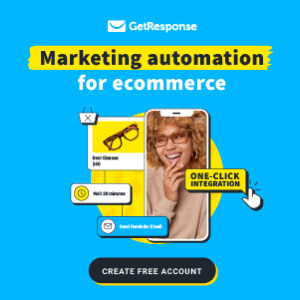
Get Response's Inbox Preview point displays how emails appear. A/ B testing enables druggies to test the effectiveness of a crusade by optimizing rudiments similar to the subject line and the stylish time to shoot. GetResponse follows a responsive design approach, the appearance of emails can change according to the device display. The result’s List supporter point can import connections from hard disks and correspondence guests similar to Gmail, Magento, Salesforce, and Highrise. It also implements a bus-respond module, which can shoot birthday emails and customized offers. Pricing is per month. Support is offered via converse, dispatch, and tutorials.
In a nutshell, GetResponse is used in campaigns for:
collecting leads
building email lists
sending and automating emails
and selling products
Simon Grabowski founded GetResponse in 1999 to help small businesses run marketing campaigns. In 2000 they launched their first ‘smart autoresponder’ on their path to smarter email marketing and automation tools.
Some interesting GetResponse stats and facts:
GetResponse has 350,000+ customers
is available in 27 languages
300+ active employees
16.000 active websites using the tool
Estimated annual revenue for last year of $50 million.
Using Getresponse, you can produce leads with signup forms, landing runners, and webinars. You shoot newsletters, automated emails, and produce Facebook advertisements. Track everything with analytics and reporting. You can indeed produce websites with GetResponse in the full set of deals channel tools.
The experience feels simple with the drag-and-drop editor. You choose an element (like a textbook, videotape, button, or image) and drag it onto your content. GetResponse offers pre-built templates so you can produce the content you want with ease.

Do I need an email marketing tool like GetResponse?
The simple answer is YES. In the moment’s digital geography, dispatch as a marketing channel is stronger than ever. Then are some reasons why you need dispatch marketing
50 of the world’s population use dispatch, with the utmost people checking their dispatch daily. This gives you a huge implicit number of people to communicate with. It can take time to make a dispatch list. But once you do, you can incontinently reach hundreds of thousands of people with what you have to say.
How Does GetResponse work and what is it for?
GetResponse has a ‘forever free plan which lets you send unlimited emails to 500 subscribers.
You choose from 120 dispatch templates to snappily design a dispatch you like.
Alongside newsletters, you produce robotization workflows with GetResponse. Automated juggernauts save time and allow you to communicate with further guests regularly.
GetResponse comes with a drag-and-drop wharf runner creator. You use it to drive attention to your offers and forthcoming events.
GetResponse is useful for deals if you use the conversion channel point. With this, you make content for each step of the client’s trip to turn them from callers to guests.
How can I learn to use GetResponse?
It’s easy to learn and get started with GetResponse. Just produce a free account then and you’ll be guided by a GetResponse wizard. It takes you through a stint of the app and you’ll snappily learn how to shoot your first dispatch.
It’s easy to learn GetResponse. The tools are intuitive and easy to understand. However, you can reach out through converse, watch youtube videos or browse through forums to find results, If you have problems with any point. In the utmost cases, results are readily available.
The first place you’ll want to visit is the support section on their website.

#emailmarketing#emailmarketingtips#emailmarketingresponsivo#emailmarketingcampains#emailmarketingstrategy#emailmarketingmanager#emailmarketingcanada#emailmarketingcampaigns#emailmarketingtime#emailmarketingtarget#emailmarketingsolutions#emailmarketingsoftware#emailmarketingrd#emailmarketingpro#emailmarketingtoronto#search engine marketing#facebookads#google#googledisplayads#googlemerchantcenter#googleads#instagramads#marketingstrategy#marketing#digitalmarketing
3 notes
·
View notes
Text
Transform Customer Service with Deep Brain AI Avatars!
Welcome to our deep dive into DeepBrain AI, a groundbreaking player in the generative AI landscape. In a world where artificial intelligence is rapidly evolving, DeepBrain AI stands out by harnessing the power of advanced algorithms to create realistic and engaging content. This innovative tool is not just a technological marvel; it’s reshaping how we think about content creation, communication, and even personal branding.
As tech enthusiasts, understanding tools like DeepBrain AI is crucial for both personal and professional growth. Whether you're a content creator, marketer, or simply someone curious about the future of technology, grasping the capabilities of AI can open up new avenues for creativity and efficiency.
In this video, we’ll explore how DeepBrain AI works, its applications across various industries, and why it’s essential to stay informed about such advancements. By the end, you’ll not only appreciate the significance of DeepBrain AI but also feel empowered to leverage its potential in your own projects. So, let’s embark on this exciting journey into the world of generative AI and discover how it can transform our lives!
Target Audience:
The primary audience for DeepBrain AI encompasses a diverse range of individuals and organizations, including content creators, marketers, and businesses eager to harness the power of artificial intelligence. Content creators, such as bloggers, video producers, and social media influencers, can utilize DeepBrain AI to streamline their workflow, generate engaging content, and enhance their creative output.
Marketers, on the other hand, can leverage this tool to craft personalized campaigns, analyze consumer behavior, and optimize their strategies for better engagement. Businesses of all sizes are also part of this audience, as they seek innovative solutions to improve efficiency, reduce costs, and stay competitive in a rapidly changing market.
Within this audience, there are varying levels of expertise, ranging from beginners who are just starting to explore AI tools to advanced users who are already familiar with generative AI technologies. DeepBrain AI caters to all these segments by offering user-friendly interfaces and robust features that can be tailored to different skill levels. For beginners, it provides an accessible entry point into AI, while advanced users can take advantage of its sophisticated capabilities to push the boundaries of their projects. Ultimately, DeepBrain AI empowers each segment to unlock new possibilities and drive success in their respective fields.
List of Features:
DeepBrain AI boasts a range of impactful features that set it apart in the generative AI landscape. First and foremost is its advanced natural language processing (NLP) capability, which allows the tool to understand and generate human-like text. This feature can be utilized in real-world applications such as chatbots for customer service, where it can provide instant responses to inquiries, enhancing user experience.
Next is its robust content generation capability, enabling users to create articles, social media posts, and marketing copy with minimal effort. For instance, a marketer can input key themes and receive a fully developed campaign draft in seconds, saving time and resources.
Another standout feature is its ability to analyze and summarize large volumes of data, making it invaluable for businesses looking to extract insights from reports or customer feedback. This unique selling point differentiates DeepBrain AI from other generative AI products, as it combines content creation with data analysis in a seamless manner.
Additionally, DeepBrain AI offers customizable templates tailored to various industries, allowing users to maintain brand consistency while leveraging AI-generated content. These features collectively empower users to enhance productivity, creativity, and decision-making in their professional endeavors.
Conclusion:
In summary, DeepBrain AI represents a significant advancement in the generative AI landscape, offering powerful features that cater to a diverse audience, including content creators, marketers, and businesses. Its advanced natural language processing and content generation capabilities enable users to produce high-quality material efficiently, while its data analysis features provide valuable insights that can drive strategic decisions.
Key takeaways from this video include the importance of understanding how DeepBrain AI can enhance productivity and creativity, regardless of your level of expertise. Whether you’re just starting out or are an advanced user, this tool has something to offer that can elevate your projects and initiatives.
We hope you found this exploration of DeepBrain AI informative and engaging. If you enjoyed the content, please consider subscribing to our channel, liking this video, and sharing it with others who might benefit from learning about AI tools. Don’t forget to check out our related content for more insights into the world of artificial intelligence and how it can transform your personal and professional life. Thank you for watching, and we look forward to seeing you in our next video!
#DeepBrain AI#generative AI#hyperrealistic avatars#virtual humans#AI platform#deep learning techniques#lifelike digital representations#real-time interaction#customer service AI#virtual assistance#entertainment technology#education AI#personalized interactions#speech synthesis#natural language processing#emotion recognition#user experience enhancement#content creation tools#innovative AI solutions#digital avatars#AI technology#virtual interactions#advanced AI features#business applications#digital representation#interactive avatars#AI-driven solutions#virtual human technology#engaging content#AI in education
0 notes
Text
Writing the Best Koala AI SEO Blog and Content Generator

In the fast-paced world of digital marketing, the importance of SEO (Search Engine Optimization) cannot be overstated. Creating high-quality, SEO-optimized content that ranks well on search engines is essential for driving organic traffic to your website. This is where Koala AI, a cutting-edge SEO blog and content generator, comes into play. This powerful AI tool not only streamlines the process of creating SEO-friendly content but also enhances your digital marketing strategy by optimizing search engines and user engagement.
Here’s how Koala AI helps you write the best SEO blog posts and generate high-quality content effortlessly.
1. Introduction to Koala AI SEO Blog and Content Generator
Koala AI is a next-generation content generator that leverages artificial intelligence to create optimized, high-quality SEO content. With the ability to analyze keywords, trends, and search engine algorithms, Koala AI ensures that every blog post or piece of content is perfectly optimized to rank high on search engines like Google.
Why SEO Matters:
Boosts organic traffic.
Increases visibility on search engine result pages (SERPs).
Drives targeted leads and potential customers to your website.
Using Koala AI, you can write SEO-optimized content quickly while adhering to the best practices in digital marketing.
2. Why Koala AI is the Best for SEO Blogs
Koala AI stands out from the competition due to its intelligent approach to content generation. It combines advanced algorithms with natural language processing (NLP) to create engaging, SEO-friendly blog posts that meet the latest search engine guidelines.
Key Features:
SEO Tools: Built-in keyword analysis, content optimization, and performance tracking.
AI-Driven Content: Generates human-like content that is both informative and engaging.
Easy Integration: Works seamlessly with other SEO tools and platforms for easy management.
Koala AI’s smart technology ensures that your content is not only well-written but also optimized for higher search rankings.
3. Benefits of Using Koala AI for Blog Writing
Creating SEO-friendly content manually can be time-consuming and challenging. Koala AI simplifies this by automating the entire process while maintaining a high standard of quality.
Key Benefits of Koala AI:
Efficiency: Generates fully optimized blog posts in minutes.
Improved SEO: Ensures every post is optimized for relevant keywords and structured for search engines.
High-Quality Writing: Uses NLP to craft articles that are natural, easy to read, and informative.
Consistency: Produces a steady stream of content to keep your website fresh and up-to-date.
These benefits make Koala AI the ultimate tool for businesses and bloggers looking to dominate the search engine rankings.
4. Key Features of Koala AI’s Content Generator
Koala AI’s content generator is powered by cutting-edge technology, which allows it to create content that aligns with both user expectations and SEO requirements.
Main Features of Koala AI:
Keyword Optimization: Identifies the best keywords to target for each piece of content.
Natural Language Processing: Ensures the text flows naturally and engages readers.
Content Analysis: Evaluate the content to ensure it meets SEO best practices, including readability and keyword density.
Customizable Templates: Offers flexible templates tailored to your industry or niche.
These features make it easier for content creators to produce blog posts that are not only optimized but also valuable to the audience.
5. How Koala AI Integrates SEO and Content Strategy
A well-executed content strategy requires more than just great writing; it needs to be aligned with SEO objectives. Koala AI integrates both seamlessly, ensuring that your content strategy works towards increasing your search engine rankings.
Key Integration Points:
Keyword Research: Koala AI’s advanced keyword research tools help you identify high-performing keywords and LSI (Latent Semantic Indexing) terms.
Content Structuring: Ensures your blog posts are structured with SEO-friendly headers, meta tags, and descriptions.
Performance Analytics: Tracks how well your content performs in terms of SEO metrics like page views, bounce rates, and SERP rankings.
By aligning content creation with SEO goals, Koala AI helps businesses create blog posts that drive long-term organic traffic.
6. Creating SEO-Optimized Blogs with Koala AI
Using Koala AI to create SEO-optimized blogs is straightforward. Its user-friendly interface makes the content generation process accessible to both beginners and experienced marketers.
Step-by-Step Guide:
Choose a Topic: Select your blog topic or input a keyword.
Generate Content: Koala AI will produce a well-researched, keyword-optimized article.
Optimize SEO: The tool will suggest additional keywords, meta tags, and headings to improve SEO.
Edit and Customize: Make final adjustments to tailor the blog post to your audience and brand voice.
Publish: Once you’re satisfied with the content, publish it directly on your site or export it for later use.
Koala AI simplifies the process of creating SEO content without sacrificing quality.
7. How Koala AI Enhances Keyword Research
Effective keyword research is essential for creating content that ranks well on search engines. Koala AI uses AI-driven insights to find the most relevant keywords for your niche.
Koala AI’s Keyword Research Capabilities:
Identifies high-traffic, low-competition keywords.
Suggest long-tail keywords to boost niche rankings.
Analyzes competitor keywords to find growth opportunities.
This advanced keyword research tool ensures that your content is strategically optimized for the right search terms, improving its chances of ranking well.
8. The Role of AI in SEO Performance Tracking
Tracking SEO performance is crucial to understanding how well your content is doing. Koala AI integrates performance tracking features, so you can monitor your content’s SEO success.
Key Metrics Tracked:
Organic traffic growth.
Keyword rankings.
Engagement metrics (time on page, bounce rate).
Conversion rates from blog posts.
These insights help you adjust your content strategy over time, ensuring sustained SEO improvements.
9. Real-world examples of Blogs Created by Koala AI
Numerous businesses and bloggers have successfully used Koala AI to improve their content and SEO rankings. Here are a few examples of how the tool has driven real-world results:
Case Study 1: A marketing agency saw a 30% increase in organic traffic within three months after switching to Koala AI for content generation.
Case Study 2: A small business improved its keyword rankings for competitive terms, moving from page 3 to page 1 on Google.
These examples showcase Koala AI’s effectiveness in creating SEO-friendly, engaging blog content.
10. Improving User Engagement with AI-Generated Content
User engagement is a critical factor for SEO success. Google prioritizes content that keeps users on the page and encourages interaction. Koala AI generates content that is engaging and keeps readers hooked.
How Koala AI Enhances Engagement:
Crafting content that answers users’ questions.
Optimizing for readability with clear formatting and headers.
Using NLP to create a natural and relatable tone.
The result is content that not only ranks but also encourages users to spend more time on your website.
11. Automating Content Marketing with Koala AI
Koala AI allows businesses to automate large portions of their content marketing strategies. From content creation to publishing, Koala AI streamlines the entire process.
Automation Features:
Schedule posts ahead of time.
Auto-publish to your website or blog.
Sync with social media platforms to promote your content.
This automation helps businesses maintain a consistent content schedule without the hassle of manual intervention.
12. Koala AI vs. Other Content Generators
When comparing Koala AI to other content generators, it stands out due to its advanced SEO features and user-focused content.
Comparison Criteria:
Content Quality: Koala AI excels in generating content that is both SEO-friendly and human-like.
Customization: Offers more flexibility in terms of content customization compared to other tools.
SEO Integration: Unlike basic content generators, Koala AI integrates SEO analysis directly into the content creation process.
Koala AI outperforms many competitors when it comes to delivering results that impact both rankings and user engagement.
13. The Future of SEO and AI-Driven Content
The future of SEO is inevitably tied to AI. With search engines evolving to prioritize user experience, AI-driven tools like Koala AI will become essential for businesses looking to stay competitive.
Future Predictions:
AI will continue to refine how content is optimized for SEO.
Personalized content strategies driven by AI will become more common.
AI tools will integrate deeper into content performance tracking and audience insights.
Businesses that adopt AI-driven content generators will be well-positioned to dominate the SEO landscape.
14. Customization and Flexibility of Koala AI
Koala AI offers extensive customization options, allowing you to tailor content to your brand’s voice and objectives. Whether you need formal business articles or creative blog posts, Koala AI can adjust to your style.
Customization Options:
Choose tone and style preferences.
Adjust content length and depth.
Add specific keywords or themes based on your niche.
This flexibility makes Koala AI a versatile tool for content creators across industries.
15. Conclusion and Why You Should Use Koala AI
Koala AI is a powerful content generator that combines SEO best practices with cutting-edge AI technology. Whether you’re a blogger, marketer, or business owner, using Koala AI will streamline your content creation process and help you achieve better SEO results.
Start optimizing your blog content today by using Koala AI for SEO-driven success!
Check out this service on Fiverr: https://www.fiverr.com/s/bd8lkga
0 notes