#How Google Bard Prompts work
Explore tagged Tumblr posts
Note
Can you please just tell us what is wrong with ai and why, I can't find anything from actual industry artists ect online through Google just tech bro type articles. All the tech articles are saying it's a good thing, and every pro I follow refuses to explain how or why it's bad. How am I supposed to know something if nobody will teach me and I can't find it myself
I'll start by saying that the reason pro artists are refusing to answer questions about this is because they are tired. Like, I dont know if anyone actually understands just how exhausting it is to have to justify over and over again why the tech companies that are stealing your work and actively seeking to destroy your craft are 'bad, actually'.
I originally wrote a very longform reply to this ask, but in classic tumblr style the whole thing got eaten, so. I do not have the spoons to rewrite all that shit. Here are some of the sources I linked, I particularly recommend stable diffusion litigation for a thorough breakdown of exactly how generative tools work and why that is theft.
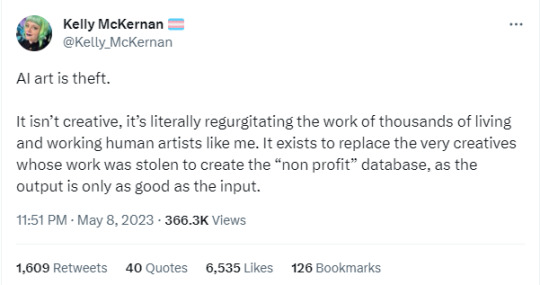
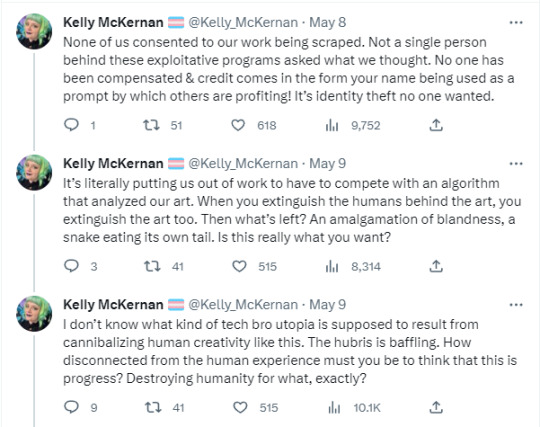
youtube
or this video if you are feeling lazy and only want the art-side opening statements:
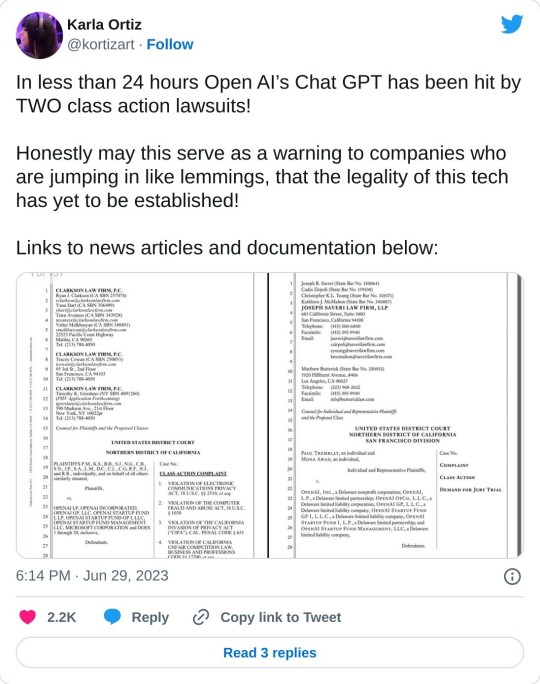
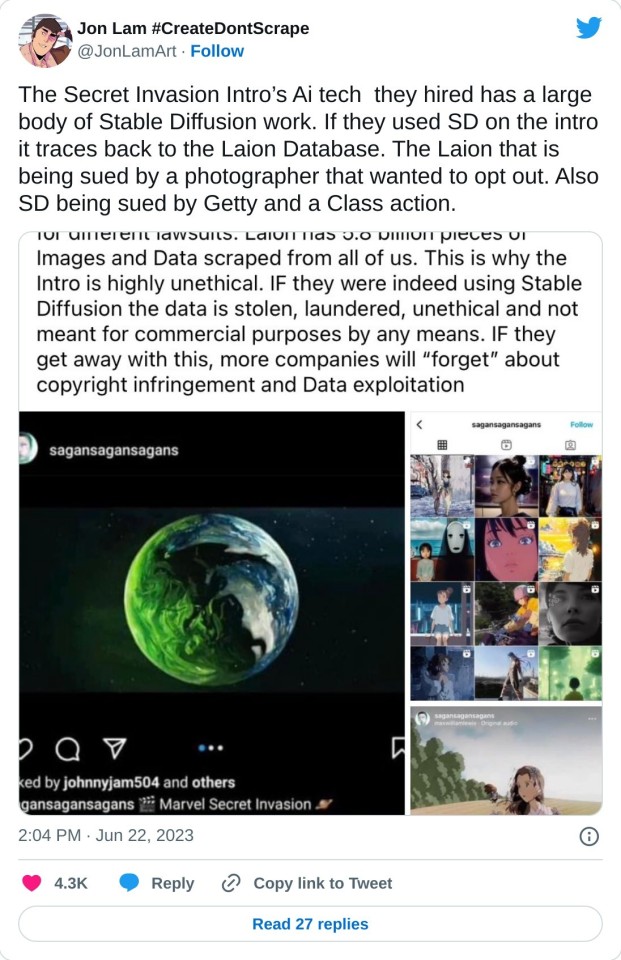
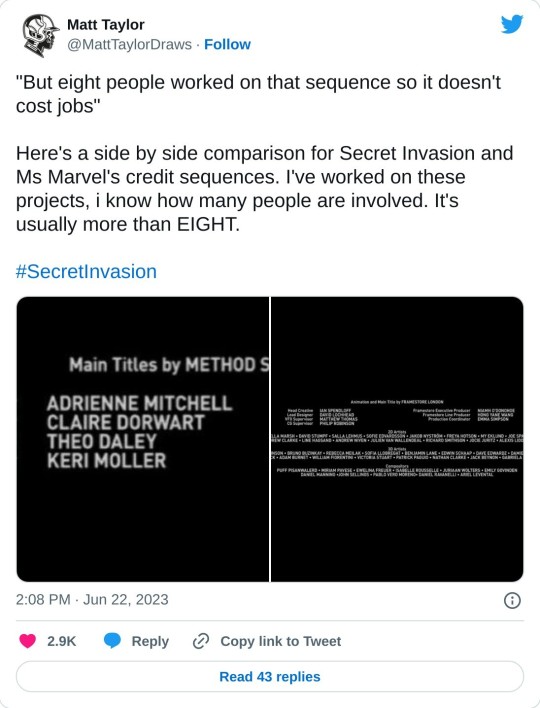
Everytime you feed someone's work- their art, their writing, their likeness- into Midjourney or Dall-E or Chat GPT you are feeding this monster.
Go forth and educate yourself.
#ai art#asks answered#qwillechatter#for real though guys please dont interact with me about AI#I intended for this to be the last post I'll ever make about it#but tumblr ate it so you miss out on the nice essay#all the sources tell you everything you need to know#Im so fucking tired
827 notes
·
View notes
Text
I fucking hate AI but heavens would it be useful if it wasn't such an unethical shit show
First, just to be clear, I'm talking about actually using AI as a tool to support your writing process, not to generate soulless texts made from stolen data instead of writing yourself.
Back when ChatGPT first became available it was still pretty useless so I had a lot of time to learn about how it's made, how it works and the ethics of it before ever touching the technology. I decided pretty quickly to never use it to generate text (or images) for actual writing and art but I still wanted to experiment with what else it could do (because I'm a nosy bitch that needs to know and poke everything).
And HEAVENS was it a blessing for writing with adhd
The last time I wrote more than 200 words in a day (outside of school work obviously) was 7th grade. I wrote over 8k just in notes the day Google's "Gemini" (formerly "Bard") became available to the public.
In order to not jeopardize my existing work I decided to make a completely new story with Bard's help that wasn't linked in any way to anything I had made before. So I started with a prompt along the lines of "I need help writing a story". At first, it immediately started generating a completely random story about a green tiger but after some trial and error, I got it to instead start asking questions.
What do you want the theme of your story to be?
What genre do you want to write in?
What time period do you want your story to take place in?
Is there magic?
Are there other sentient creatures besides humans?
And so on and so forth. Until the questions became extremely specific after covering all the bases. I could tell that all I was doing was essentially talking to an amalgamation of every "how to write" blog and website you've ever seen and telling it which part I wanted to work on next but it still felt great because the AI didn't actually contribute anything besides a few suggestions of common tropes and themes here and some synonyms and related words there; I was doing all the work.
And that's the point.
Nothing in that exchange was something I couldn't easily do on my own. But what happened was that I had turned what is usually a chaotic mess of a railway network of thoughts into a clear and most importantly recorded conversation. I can sit down and answer all those questions on my own but what usually happens when I do, is that every thought I have branches out into 4-7 new ones which I then attempt to record all at once (which obviously doesn't work, yay adhd) only to end up lost in thought with maybe 20 lines of notes in total after 6 hours at the table. Alternatively, either because I get bored or just because, I get distracted by something or my own thoughts about a different unrelated topic and end up with even less.
Working within the boundaries of a conversation forces you to focus on one specific question at a time and answer it to progress. And the engagement from the back and forth is just enough entertainment to not get bored. The six hours I mentioned before is the time I spent chatting with what is essentially a glorified chatbot that day, way less time than what I spent on any other project, and yet I have more notes and a clearer image of the story than I do about any of my real work. I have a recorded train of thought.
In theory, this would also work with a real human in a real conversation but realistically only very few people have someone who would be willing to do that; I certainly don't have a someone like that. Not to mention that someone doesn't always have time. Besides that, a real human conversation involves two minds with their own ideas, both of which are trying to contribute their own thoughts and opinions equally. The type of AI chat that I experimented with, on the other hand, is essentially just the conversation you have with yourself when answering those questions, only with part of it outsourced to a computer and no one else butting into your train of thought.
On that note, I also tried to get it to critique my writing but besides fixing grammatical errors all that thing did was sing praises as if I was God. That's where you'll 100000% need humans.
tl;dr writing with AI as an assistant has basically the same effect as body doubling but it’s an unethical shit show so I’m not doing it again. Also I forgot to mention I did repeat the experiment for accuracy with different amount of spoons and it makes me extra bitter that is was very consistent
#expect follow up additions bc I never manage to get all of my thoughts down on a topic in one post even when I write it over several days#do not use AI if I wasn’t clear enough#do#not#use#AI#writing#writers on tumblr#creative writing#writeblr#authors of tumblr#tumblr writers#writer on tumblr#writers#writer problems#oc
62 notes
·
View notes
Text
Day 5 of winter fluff with Astarion for the BG3 Holiday Challenge!
Prompt: Delicacies
Featuring: Astarion x Rogue!Tav
Series: Fits into Love at First Knife, AO3 link here
Premise: You receive a lovely gift of seasonal delicacies from Alfira, a thanks for helping her set up her new school and being her favorite source of musical inspiration. When you realize that Astarion can’t partake, you find an alternative.
Tags: POV Second Person, Gender-Neutral Pronouns, Fluff, Holidays, post-canon, tw: blood
Word count: ~1.1k
Disclaimer: Google told me sugar can take as little as 10 min to enter your bloodstream, so that’s what I’m rolling with.
“What’s this?” As you arrive home, you find a package on your front steps. A small note is tied to it with a delicate purple ribbon. Taking a moment to read the attached note, your face lights up with joy. “Ooo, I need to share this with Astarion!”
You find your vampiric love in front of his favorite spot of the house– the fireplace. Considering how cold it is outside, you’re unsurprised to find him laid before it, like a lounging feline. “Astarion,” you call, checking to see if he’s awake.
He looks up at you hazily, shaking off what seems to be a heat-induced stupor. “Mmm, yes my love? Welcome home.”
“Astarion,” you say again, “Look at what Alfira sent us!”
The man finally sits up, eyes focusing on the package in your hands. “Alfira?” he asks, not fully processing your words yet.
“She sent us this thank you gift,” you say, handing Astarion the box as you move to take off your coat. “You should read her note.”
He pulls the piece of parchment free from the ribbon and reads it aloud, “To my favorite inspirational couple. Thank you for everything, and may the– ugh, she’s too saccharine for my liking.”
“Oh?” you ask, taking a seat next to Astarion on the floor. “I quite liked it. ‘May the ballad of your love continue forevermore.’”
“I may have to ensure that that song she’s writing about us never sees the light of day…” the vampire says in a low tone, though you know the threat has no genuine animosity to it.
You do still give him a good elbow and take the box back from him. “If you’re not going to appreciate that poor, innocent bard’s gift, I will.”
Astarion gives a ‘tsk’, but smiles at you all the same. “Very well, let’s see what she’s sent us.”
With deft fingers, you undo the box’s wrapping, slicing open the ribbon in a single twist. You can feel Astarion’s chuckle as he leans forward to rest his head on your shoulder. “What’s so funny?”
“Just admiring how easily you dispatch your foes, whether they be brain or box,” he answers, and you catch his appreciative smirk out of the corner of your eye.
You give an inelegant snort at his words before tapping his head with your own. “You should see what I can do to vampires.”
"Oh darling, I know full well how easily you dispatch me."
You’re certain he can feel the heat come over your face and neck, but you ignore his words as you open the box in your lap. “Huh,” is the only word that escapes your mouth when you look at its contents.
“Are those chocolates?” Astarion asks, looking down at the box with distaste. In it lay four rows of artisanal chocolates, each a distinct, beautifully tempered delicacy. “She knows I’m a vampire, doesn’t she?"
“Absolutely, she kept asking me for words that rhyme with sanguine,” you say, looking down at the box of sweets in confusion.
Astarion opens his mouth, as if to offer a rhyme, only to close it a second later. “What does rhyme with sanguine?”
“Hells if I know, I’m not a bard,” you answer with a shrug. Astarion grumbles at the sudden movement and leans further into your shoulder with a huff. “Why did she send us something you can’t eat?”
That’s when you spot another note from Alfira, in much more casual lettering, on the inside of the box. ‘I wasn’t sure what I could get for Astarion. I don’t know how his kind work exactly, but I know he calls you his’– the next word is written in a smaller, slightly shakier hand– ‘treat.’ The note continues normally after that. ‘So I hope it’s something you can have together.’
You laugh at how innocent she manages to be, even in writing. “She’s adorable.”
The man next to you takes offense to this, burying his face in your neck now. “Excuse me,” he murmurs into your skin. “You dare.” He places a kiss on your neck. “Say that.” A kiss on your jaw. “With your adorable.” Another kiss on your ear. “Lover right here?”
His pecks leave your skin heated, and you’re tempted to give into his loving attention. However the chocolates look delectable and Alfira’s suggestion is calling to you. “Would that adorable lover listen to me for a moment?”
His lips stop on your shoulder, and he looks at you through his lashes. “You have five seconds.”
It takes you a bit over five seconds, but you explain to Astarion your plan: you taste the chocolate, he tastes your blood. You rinse and repeat until, ideally, you’re both in a sugar-induced coma.
After placing another kiss on your neck, near where he typically bites, the vampire agrees. “Your blood does taste particularly heavenly after a few glasses of wine. I imagine this could be even more… exquisite.” He all but growls the last word, as if he can already taste your sweet blood on his tongue.
You shiver under his breath and grab your first chocolate: a circular truffle, decorated with a pink drizzle. “Let’s try it then.”
This chocolate is a dark chocolate raspberry truffle, incredibly decadent and delicious. You describe it to Astarion as you chew, in case it might make tasting your blood all the more satisfying. After enough time has passed to allow the chocolate’s sugar to enter your bloodstream, he gives you a gentle squeeze with his arms and bites into your neck.
You can feel his soft hum on your skin as he savors it, and he pulls away a second later. “So?” you ask. “How was it?”
Astarion licks his lips to capture any remaining traces of blood and gives you a pleased grin. His cheeks are flushed and his eyes are bright with bliss. “Mmm, I think Alfira was onto something. That was divine. I don’t think your blood’s ever been so… rich.”
There’s something about his demeanor, his expression, his compliment, that make you feel especially proud. “Should we try another?”
“Yes, my love. I would like that quite a bit,” he says, laying back on your shoulder while you pick out your next chocolate.
It’s only as you’re chewing your third sweet, a warm apple cider flavor, that you realize why you’re so proud: for the very first time since you’ve known Astarion, you’re able to share a piece of your mortality with him. Flavors may not be the same to him anymore, he may not get the chewy nougat or melting caramel, but it’s something– at the very least you can share this.
The smiles you share that night are warm, the flavors sensational, and the love so very sweet.
You’ll have to send Alfira your own thank you gift later.
127 notes
·
View notes
Text
Create Viral Quiz Videos Fast with TubeQuiz AI

Welcome to my TubeQuiz AI Review post. TubeQuiz AI is the world's solitary simulated intelligence controlled viral video test manufacturer. Intended for advertisers, content makers, and virtual entertainment fans, it enables you to make drawing in test recordings easily. Whether you're focusing on YouTube, Instagram, TikTok, or different stages, TubeQuiz simulated intelligence takes care of you.
TubeQuiz AI Review: Key Features
Keyword-Driven Quizzes: Enter a keyword, and TubeQuiz AI generates hundreds of viral quiz ideas using its “3E formula” (Engage, Excite, Explode).
Multiple Choice and “This or That” Quizzes: Keep your audience hooked from start to finish with captivating quiz formats.
AI-Generated Quizzes: Let the AI work its magic – create quizzes with a single click.
Category Presets: Choose from nine preset categories or create quizzes from scratch.
Rich Template Library: Access pre-made templates and customize them to match your brand.
Bulk Video Creation: Generate multiple quiz videos at once from a single keyword.
Difficulty Levels: Cater to all users by selecting from five different difficulty levels.
Auto Storyboarding and Video Creation: Transform your quizzes into engaging videos automatically.
Customizable Editor: Fine-tune your quiz videos to your heart’s desire.
AI Image Generator: Automatically create images for your quiz videos.
Captivating Music Tracks: Add life to your videos with music.
Voiceovers: Easily include voiceovers with a single click.
Flexible Video Sizes: Create both long and short-form quiz videos.
Multilingual Support: Translate your quiz videos into various languages.
Instant Export: Use your videos wherever you want. Bonuses
Commercial License: During the launch period, get a commercial license to use TubeQuiz AI for client projects.
Live Webclass: Learn how to maximize TubeQuiz AI’s potential.
Quiz Channels List: Access a list of 30 quiz channels on YouTube and Instagram.
YouTube Views Case Study: Discover how TubeQuiz AI can boost views.
AI Profit Masterclass: Dive into AI-driven profit strategies.
Automated Content: Explore automated content creation.
Google Bard AI Prompts: Get over 3000 Google Bard AI prompts.
>>>>>Get More Info & One Time Payment
2 notes
·
View notes
Text
A little info and PSA about ChatGPT and the other AIs (and how it relates to MM) by u/Larushka
A little info and PSA about ChatGPT and the other AIs (and how it relates to MM) Hi fellow sinners. Since TRGs very excellent video on how Meghan seems to be gaming the system with the Nigerian fiasco, I noticed some confusion in the threads and thought I’d give those who would like it a little guidance as to how current AI works.I’m an IT tech and educator (started with Apple in ‘80) and have been working extensively with AI and specifically ChatGPT for the past year. So, this is a simplified-ish explanation….All these new artificial intelligence programs that have surfaced in the last year - ChatGPT/Gemini/Bard/Claude/CoPilot et al - are what we call LLMs = large language models. The way they ‘learn’ is by being fed pretty much everything that is legally, and maybe not so legally, available to them online. This is literally millions of articles, threads, blogs, social media etc. Billions of words. Interestingly, as of very recently, this now includes Reddit. So everything we write here will be sucked up too!! They assimilate all this data and ‘learn’ from it, which sort of means that they learn patterns and anticipate what comes next. And while they are mostly getting remarkably good at it, sometimes they don’t know the correct answer and make stuff up, which we call hallucinating. Always check what it tells you. ALWAYS. Especially if it’s important or you’re going to be repeating it.When you ask a question, known as a prompt, what the LLM is actually doing is rapidly searching this vast database in its memory, and using the patterns its learned, pulls out the most relevant words that it thinks will answer your question. Up until last year, the data wasn’t current. More recently, the LLMs have the ability to search the web in real time. And the LLMs can now also access youtube video transcripts, and interpret photos. This is where the problem happens. You can actually skew search results with something called SEO - search engine optimization. This is something you can pay for and has been around forever. . It’s what pushes certain links to the top when you do, e.g. a google search. Again, simplistically, you can post articles, or submit them to mainstream media (MSM) linking ideas/people etc. So for example, Meghan and her paid PR can flood MSM with “Meghan Markle at Beyoncé concert”. Now although we all know that she was just there in the audience, but if the article gets repeated enough times by other media outlets, when you Google “Meghan Markle”, she will now be associated with Beyoncé. ChatGPT takes that further by creating its response using what it finds most of. So if its search discovers a gazillion articles on how wonderful Meghan is, then that’s what it’s going to tell you back. It’s technically not a bias of the program, or its programmers, but a reflection of the data its found in abundance. You cannot pay to change this apparent bias. The AI programmers don’t decide what information gets included in your answer. However, they do program safeguards into the AI (this is what the huge deal is right now about AI - safety - but thats another issue).So in summary:G=Generative=it’s generating output, based on P=Pretrained=its been fed data to learn with, and T=Transformer=it takes that data and transforms it according to your request.Hope that helps. post link: https://ift.tt/0dsnjLT author: Larushka submitted: June 04, 2024 at 08:44AM via SaintMeghanMarkle on Reddit disclaimer: all views + opinions expressed by the author of this post, as well as any comments and reblogs, are solely the author's own; they do not necessarily reflect the views of the administrator of this Tumblr blog. For entertainment only.
#SaintMeghanMarkle#harry and meghan#meghan markle#prince harry#fucking grifters#grifters gonna grift#Worldwide Privacy Tour#Instagram loving bitch wife#duchess of delinquency#walmart wallis#markled#archewell#archewell foundation#megxit#duke and duchess of sussex#duke of sussex#duchess of sussex#doria ragland#rent a royal#sentebale#clevr blends#lemonada media#archetypes with meghan#invictus#invictus games#Sussex#WAAAGH#american riviera orchard#Larushka
4 notes
·
View notes
Text
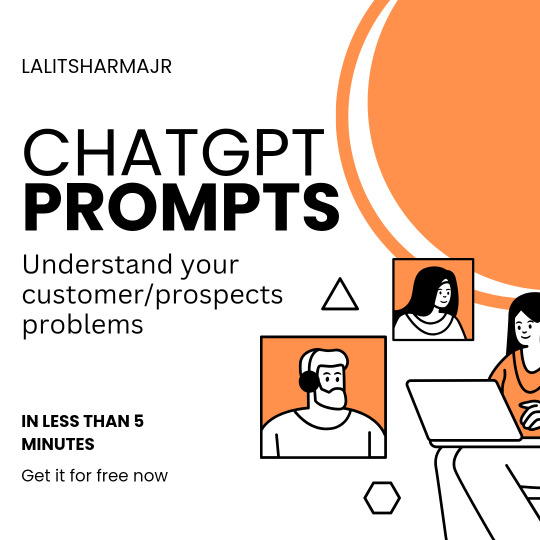
Understand your prospects' problems in less than 5 minutes using AI (ChatGpt)
Understanding your prospects/customers is the most important part of any business
Yeah the most important
No matter if you're just creating content or have a real running business
Your customers, prospects and Views matter the most
Because these people are the ones for whom you or your business exists
I've created this Notion document for you guys which consists of 4 ChatGpt prompts for you guys
Which you can use to find out the superficial and internal problems of your Prospects/Customer
Which you can use to target them
But this is not all,
This document can also work like a mini-crash course on "How to use ChatGpt or AI like Google Bard" well
This document will teach you how you can use AI to get better results from AI and how you can improve your prompts
In short
This is going to be helpful for you if:-
- You're a content creator
- Marketer
- Copywriter
- Business
- Use AI or ChatGpt
- Or you have anything to do with people or customers
You'll get this for free, Yeah free
I'm giving this away for free because I'm a content creator and a Copywriter myself
And I understand how important understanding your prospects is, So I'm giving away this Notion template that I use to understand my prospects
You might also be wondering what I want in return.
I would love it if you guys can follow me on my different social media platforms in return
It's okay even if you don't want to, I would be glad to just help you guys out
Here's the link - Here
#mindset#success#business#digital marketing#social marketing#marketing#copywriting#how to earn money#original content#content creation#selling
2 notes
·
View notes
Text
Master AI Tools in 2025: ChatGPT, Midjourney, Gemini & Firefly

Artificial Intelligence isn’t just the future—it’s your most powerful tool right now. Whether you’re a digital creator, entrepreneur, marketer, or tech enthusiast, the game has changed. The rise of AI tools like ChatGPT, Midjourney, Gemini, and Firefly is reshaping how people work, think, and even earn money.
If you've ever wondered how to get ahead in this fast-moving world, the answer is simple: master these AI tools before everyone else does.
And guess what? You don’t need to be a tech wizard to get started. Let’s walk through how each of these tools can transform your personal and professional life—and how you can start making real income using them.
Why Mastering AI Tools in 2025 Is a Game-Changer
2025 is shaping up to be the year of applied AI. Businesses are automating, creators are scaling content, and everyday users are building side hustles with tools that were once reserved for engineers. Whether you're trying to boost productivity, create visuals, write content, or even build apps, AI tools have evolved to do the heavy lifting for you.
But here's the catch—while millions are using AI tools, very few are mastering them.
If you want to be on the profitable side of the AI revolution, you need more than curiosity—you need strategy. You need to know how to use these tools with purpose. That’s where this becomes exciting.
1. ChatGPT: Your Personal AI Think Tank
We’re way past “just ask ChatGPT a question.” In 2025, ChatGPT is capable of acting like a full-stack assistant—writing scripts, creating business plans, developing marketing strategies, even managing customer service prompts.
With GPT-4.5 and beyond, ChatGPT can now:
Generate revenue ideas based on your niche
Draft product descriptions, blog posts, and email campaigns
Simulate customer personas for sales training
Create code, debug, and even explain it like a human
But the real secret? It’s not what you ask—it’s how you ask it.
Learn the right prompts, tone settings, plugin integrations, and formatting hacks, and ChatGPT becomes a powerhouse. If you want to get ahead of the 9-to-5 curve, start there.
👉 ChatGPT, Midjourney, 23 Proven Methods to Earn with AI – Udemy Course This course teaches how to actually monetize ChatGPT and other tools with real strategies, not theory.
2. Midjourney: AI-Powered Visual Storytelling
Midjourney has redefined how we create art, branding, and visuals. What used to take hours in Photoshop or Illustrator now takes seconds using a prompt.
Designers are creating:
Logo concepts
Social media graphics
Product packaging
NFT art
Book covers
T-shirt designs
...all by describing what they want.
Midjourney v6 and beyond produce near photo-realistic images that are now used by ad agencies, startups, influencers, and even filmmakers.
And yes, you can sell your AI-generated art—on Etsy, Redbubble, freelance platforms, and directly to clients. Learn how to prompt correctly, upscale images, and combine it with design tools like Canva or Photoshop, and you’re no longer a hobbyist. You’re in business.
3. Gemini: Google's AI Brain Gets Smarter
Gemini (previously Bard) is Google’s answer to ChatGPT—but with some serious advantages. It integrates deeply into Google’s own ecosystem: Gmail, Docs, Sheets, and YouTube. That makes Gemini a native productivity enhancer.
Here’s what makes Gemini so powerful:
Writes and refines Google Docs
Summarizes long emails
Researches across Google results and serves clean outputs
Works inside Google Sheets for automated formulas and data insights
Suggests YouTube script outlines from a title or topic
For anyone in digital marketing, SEO, education, or business operations, Gemini is already proving itself as a quiet yet powerful competitor in the AI space.
Pair it with ChatGPT, and you get the best of both worlds—open-ended creativity with ChatGPT, and focused productivity with Gemini.
4. Firefly: Adobe’s Creative Revolution
Adobe Firefly is every designer’s dream turned real. It’s like having Photoshop with a brain—just tell it what you want, and it starts generating.
Here’s what creators are doing with Firefly:
Replacing backgrounds
Adding photorealistic elements to existing images
Editing text styles for visual content
Generating concept art and mockups
Creating ad creatives that are brand-perfect
If you're a freelancer or a business owner, Firefly is saving both time and money. No more hiring for every small design task. You do it yourself—with professional quality.
And with full integration into Adobe Creative Cloud, you can now go from AI concept to Adobe polish in a single workflow.
How People Are Making Real Money with These Tools
Now, let’s talk cash.
People around the world are using these tools to create new income streams, including:
Selling AI-generated eBooks and content
Creating logos and product designs with Midjourney
Offering ChatGPT-based copywriting or business consulting
Selling Notion templates and automation setups powered by ChatGPT
Using Gemini to build and sell Google Workspace automations
Creating viral short-form videos using Firefly visuals and AI scripts
You don’t need to be a developer, a designer, or a business guru. What you need is the right roadmap.
✅ Master AI Tools in 2025 – Learn the 23 Proven Methods Here This is the blueprint hundreds of creators are already using to build profitable AI-powered ventures. And it’s just getting started.
Why 2025 Is the Best Time to Start
By 2026, AI tools will be so integrated into our lives, using them will be like using a smartphone—it’ll be assumed. That means the best time to build your skills, your brand, and your business is now.
There’s still early mover advantage
Monetization strategies are less saturated
Platforms like Udemy, Etsy, Fiverr, and YouTube are AI-friendly
Clients and companies are actively seeking AI-literate creators
You don’t need to be perfect. You need to start smart. And the smartest start is with tools that already work—and a course that shows you how to use them for income, not just curiosity.
Final Thoughts
AI isn’t replacing people. It’s replacing people who don’t use AI.
So, whether you're looking to scale your career, build a side hustle, or start a full-blown AI business, now is the moment.
Master AI Tools in 2025: ChatGPT, Midjourney, Gemini & Firefly—and you’re not just keeping up with the future. You’re designing it.
👉 Get started with the most actionable guide here: ChatGPT, Midjourney, 23 Proven Methods to Earn with AI – Udemy Course
0 notes
Text
ChatGPT vs Gemini AI Comparison: Which AI Assistant Is Right for You?

The arrival of advanced AI assistants has changed how we work, learn, and create. OpenAI's ChatGPT and Google's Gemini are leading this change, two strong language models with many abilities. Picking between them can feel complicated. This detailed guide will look closely at what they offer, their strengths, weaknesses, and how much they cost. This will also help you decide which AI helper fits what you need.
Getting to Know the Competitors in the AI Landscape
ChatGPT, first released in November 2022, quickly became popular for its skill in making text that sounds like it was written by a person, answering questions, and having conversations. Its easy-to-use design and impressive ability to understand natural language made it useful for many people, from those wanting help with creative writing to professionals needing help with emails or new ideas.
Gemini, previously called Bard and renamed in February 2024, is Google's big step into the world of AI that can handle different kinds of information. Using Google's huge store of knowledge and advanced AI research, Gemini aims to combine understanding of text, images, sound, video, and code into an easy and natural experience. This way of handling different types of information could make Gemini a more flexible tool for tasks that need to process various kinds of data.
Key Features and Abilities

To decide well in the ChatGPT vs Gemini debate, it's important to examine the main functions and unique features of both.
1. Understanding and Making Natural Language:
Both ChatGPT and Gemini are very good at understanding and making text that sounds human. They can answer questions, translate languages, write different kinds of creative content, and even create code.
ChatGPT: Known for its strong ability to have conversations and remember what was said earlier in the discussion. It can be written in different styles and tones, making it good for creative writing and engaging talks. Its large amount of training data lets it handle many topics with impressive ease.
Gemini: While also skilled at making text, Gemini's strength is in handling different types of information. It can understand and respond to prompts that include pictures and, in the future, will likely understand sound and video better. This allows for more relevant and detailed interactions. For example, you could upload a picture and ask Gemini to describe it or write a story based on it.
2. Handling Different Types of Information:
This is where Gemini currently has a big advantage in the ChatGPT vs Gemini comparison.
ChatGPT: Mostly focused on text-based interactions. While add-ons and connections can help it deal with images and other media indirectly, it doesn't naturally process different types of information.
Gemini: Built from the start to handle various types of information, Gemini can look at and understand data in different forms. The current version lets users upload images and get text-based answers related to what's in the picture. This opens up possibilities for tasks like looking at images, making descriptions for visuals, and creating content that combines text and pictures.
3. Knowledge and Finding Information:
Both models use huge amounts of data to give information, but how they access up-to-date information is different in the ChatGPT vs Gemini comparison.
ChatGPT: While its training data is vast, the free version's knowledge stops at a certain point in time (currently around January 2022 for the basic model). This means it might not know about the very latest information or events unless you use a version connected to the web through add-ons (available in paid versions).
Gemini: Because it's a Google product, Gemini is more closely linked with Google Search, allowing it to find and process more current information. This can be very helpful for tasks that need recent data, like news summaries or real-time updates.
4. User Interface and Ease of Use:
Both platforms offer easy-to-use designs, but with slight differences in the user experience.
ChatGPT: Has a simple and direct chat-like design. The main focus is on typing and receiving text, making it easy for people familiar with messaging apps.
Gemini: Also has a conversational design, but with the added ability to easily upload images. Its connection with other Google services might appeal to users who already use Google a lot.
5. Creating Code and Helping with Programming:
Both AI helpers can create and understand code in various programming languages, a key feature for developers considering both.
ChatGPT: Has proven useful for developers, helping with creating code, finding errors, and explaining complex pieces of code. Its ability to understand natural language instructions for coding tasks is a big plus.
Gemini: Also shows strong coding abilities, using Google's knowledge in software development. Its ability to understand different types of information could potentially extend to interpreting diagrams or visual ways of showing code structures in the future.
6. Personalization and Making it Your Own:
The ability to adjust how the AI helper acts and responds is important for many users when choosing between ChatGPT vs Gemini.
ChatGPT: Offers some level of adjustment through system prompts and the ability to improve responses through feedback over time. The paid versions offer more advanced ways to customize and access specialized models.
Gemini: While still growing in terms of deep personalization, it learns from interactions and can change its responses based on the context of the conversation. Google's ongoing development will likely introduce more detailed personalization features.
7. Connections and System:
The ability to connect with other tools and services can greatly improve how useful an AI helper is.
ChatGPT: Has a growing set of add-ons that expand what it can do to areas like browsing the web, looking at documents, and connecting with other applications.
Gemini: Being a Google product, it has natural potential to connect with other Google services like Gmail, Docs, and Drive. Future connections could simplify workflows for users within the Google system.
Pricing and Availability
How much ChatGPT and Gemini cost and who can use them varies.
ChatGPT: Offers a free option with access to a capable language model (currently GPT-3.5). Paid plans (ChatGPT Plus, Team, Enterprise) give access to more advanced models (GPT-4), faster response times, priority during busy times, and extra features like add-ons and advanced data analysis.
Gemini: Also offers a free option (Gemini). A paid option (Gemini Advanced, part of Google One AI Premium) gives access to more powerful models (like Gemini Ultra) and better features, including more advanced reasoning, following instructions, and creative work.
Strengths and Weaknesses in the ChatGPT vs Gemini Battle:
To quickly see the main differences, here's a summary of the strengths and weaknesses of each AI helper:
ChatGPT:
Strengths:
Strong at having conversations and remembering context.
Excellent at making text in different styles.
Large and active set of add-ons (in paid versions).
Widely used with lots of community help.
Weaknesses:
Limited ability to handle different types of information naturally (mostly text-based).
The free version's knowledge cut-off can be a problem for recent information.
Gemini:
Strengths:
Naturally understands different types of information (text and images).
Connected to Google Search for up-to-date information.
Potential for better connection with the Google system.
Strong reasoning and instruction following in the Advanced version.
Weaknesses:
Add-on system is still being developed.
Ability to handle different types of information is currently focused on images and text.
Which AI Assistant Is Right for You?
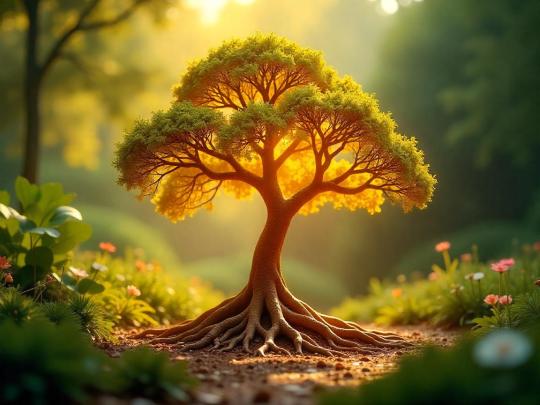
The "right" AI helper depends on what you need and what's important to you. Consider these situations when evaluating both AI tools:
Basic Text Tasks and Creative Writing: If you mostly need to make text, think of ideas, write emails, or have conversations, both ChatGPT and Gemini are good choices. The free version of ChatGPT might be enough for simple tasks, while Gemini's access to more current information could be useful sometimes.
Tasks Involving Images: If you often work with pictures and need an AI helper that can understand and respond to visual input, Gemini currently has a clear edge in the ChatGPT vs Gemini comparison. Its ability to analyze images and make related text opens new possibilities for different uses.
Tasks Needing Current Information: If you need an AI helper that can access and process current events or real-time data, Gemini's connection with Google Search makes it a better fit in the ChatGPT vs Gemini evaluation.
Users Who Use Google a Lot: If you rely heavily on Google services like Gmail, Docs, and Drive, Gemini's potential for a smooth connection could make your work easier in the future.
Users Who Value Many Add-ons: If you need to expand what your AI helper can do through other tools, ChatGPT's growing set of add-ons (in paid versions) offers more options.
Advanced Users Wanting the Most Powerful Models: If you need the most advanced reasoning, instruction following, and creative work abilities, the paid versions of both ChatGPT (GPT-4) and Gemini (Gemini Ultra) are much better than their free versions.
Qwegle's Insights When clients approach us for web development or custom software solutions, the choice between tools like ChatGPT and Gemini becomes crucial. ChatGPT's strengths in nuanced text generation and its established plugin ecosystem make it a strong contender for content-heavy applications. On the other hand, Gemini's native ability to handle multiple types of data and its access to real-time information offer exciting possibilities for more interactive and context-aware solutions. The decision ultimately depends on the specific goals and technical requirements of each project we undertake.
The Future of AI Assistants:
The field of AI is quickly changing, and both OpenAI and Google are constantly improving their language models. We can expect to see more progress in handling different types of information, personalization, connection with other applications, and overall performance. The competition between ChatGPT and Gemini will likely lead to new ideas and even more powerful and useful AI helpers in the future.
Conclusion:
Choosing between ChatGPT and Gemini isn't about saying one is definitely "better" than the other. Both are strong AI helpers with their strengths and weaknesses. By carefully thinking about what you need, the kinds of tasks you do, and your budget, you can make a good decision and pick the AI helper that will be most useful for you. Try the free versions of both to get a feel for what they can do and how they work before paying for a subscription. The age of smart AI help is here, and both ChatGPT and Gemini are leading the way in this changing technology.
0 notes
Text
What Is the Difference Between AI and Generative AI
Artificial Intelligence (AI) is reshaping industries, powering everything from chatbots and voice assistants to fraud detection and self-driving cars. But in recent years, a powerful subfield of AI has gained momentum: Generative AI.

While both terms are often used interchangeably, there’s a clear distinction between AI and Generative AI in terms of function, purpose, and output.
In this article, we’ll explore what AI is, what Generative AI is, and the key differences between them, along with real-world examples.
What Is Artificial Intelligence (AI)?
Artificial Intelligence (AI) is a broad field of computer science focused on creating systems that can perform tasks that normally require human intelligence.
These tasks include:
Learning from data (Machine Learning)
Recognizing patterns (Computer Vision)
Understanding language (Natural Language Processing)
Making decisions (Expert Systems)
Examples of AI:
Google Maps using real-time traffic predictions
Siri or Alexa understanding voice commands
Netflix recommending movies based on viewing history
Spam filters in your email
What Is Generative AI?
Generative AI is a subset of AI that focuses on creating new content, such as text, images, code, music, and even video. Unlike traditional AI, which is designed to analyze or classify existing data, Generative AI learns from existing data to generate something new and original.
Examples of Generative AI:
ChatGPT generating human-like conversations
DALL·E creating images from text prompts
GitHub Copilot writing programming code
Runway or Sora by OpenAI generating video content
Key Differences Between AI and Generative AI
Feature
AI (Artificial Intelligence)
Generative AI
Definition
Broad field of simulating human intelligence
Subfield focused on creating new content
Goal
Automate decision-making, classification, tasks
Generate text, images, music, or code
Examples
Fraud detection, recommendation engines, search
ChatGPT, DALL·E, Bard, Claude
Output Type
Predictions, classifications, decisions
Creative or synthetic content
Learning Type
Supervised or reinforcement learning
Often uses unsupervised or transformer-based learning
Interaction Style
Analyzes and reacts to input
Responds and generates novel outputs
How Are They Connected?
Generative AI is a subset of AI. Think of AI as the umbrella, and Generative AI as a specialized branch under it.
While all Generative AI is AI, not all AI is generative.
AI = Make decisions, predictions, analyze
Generative AI = Create new data, content, or responses
Real-World Applications
AI in Business:
Chatbots for customer service
Predictive analytics in marketing
Fraud detection in finance
Personalized shopping experiences
Generative AI in Business:
Writing marketing copy
Creating social media graphics
Generating product descriptions
Assisting developers with code generation
Is Generative AI More Risky?
Generative AI comes with unique challenges such as:
Misinformation (fake news, deepfakes)
Bias and hallucination in generated content
Copyright concerns (generated images, music)
However, ethical frameworks and safety tools are being developed to ensure responsible use of Generative AI.
Conclusion
So, what is the difference between AI and Generative AI?
AI helps machines think, act, and make decisions like humans.
Generative AI helps machines create like humans—writing text, generating art, or composing music.
Both are revolutionizing how we work, live, and create—but Generative AI is taking automation to a new level by blending creativity with computation.
#ArtificialIntelligence#AI#AIExplained#MachineLearning#AITrends#FutureOfAI#AIinBusiness#AITechnology#generativeai#aivsgenerativeai
0 notes
Text
5 Focus Points for Unlocking Your AI Potential in 2025

Artificial Intelligence (AI) is no longer just a buzzword — it’s the backbone of innovation across industries. Whether you’re a startup founder, digital marketer, developer, or enterprise decision-maker, tapping into AI’s true potential can transform the way you work, compete, and grow. But where do you begin?
This blog dives into the 5 focus points for unlocking your AI potential, offering a roadmap that combines strategy, tools, mindset, and action. If you’re looking to make smarter decisions with AI, boost productivity, or future-proof your business, these five pillars will set you on the right path.
1. Understand the Problem You Want AI to Solve
AI is only as good as the problem it’s built to solve. One of the most common mistakes businesses and individuals make is jumping on the AI bandwagon without clearly defining a use case.
Actionable Insight:
Start by identifying specific, measurable problems that AI can address:
Are your teams spending hours on repetitive tasks?
Do you struggle to analyze massive datasets?
Is customer service response time slowing down retention?
Only once the problem is defined can AI solutions like predictive analytics, natural language processing (NLP), or computer vision be mapped accordingly.
Real-World Example:
Netflix uses AI for content recommendation, solving the problem of content overload and helping users discover what they’re most likely to watch — boosting engagement and retention.
Tip for Beginners:
Try using simple automation tools like Zapier with OpenAI to solve small problems before scaling to advanced use cases.
2. Invest in Quality Data (Not Just Big Data)
AI learns from data, which makes data quality the foundation of AI performance. Garbage in, garbage out — no matter how sophisticated your AI model is, poor data will yield poor results.
Focus on:
Clean, structured data (with minimal missing or irrelevant entries)
Ethical and unbiased datasets
Real-time data streams where possible for dynamic learning
Statistic to Know:
According to a 2024 report by Gartner, 85% of AI project failures stem from poor data governance and preparation — not model complexity.
Beginner Tip:
If you’re just starting out, use labeled datasets from public repositories like Kaggle, or use platforms like Google Cloud AutoML that come with built-in data preprocessing tools.
3. Choose the Right Tools and Platforms
The AI ecosystem is vast — ranging from drag-and-drop platforms for non-coders to powerful frameworks for data scientists. Choosing the right tool based on your technical skill, goals, and budget is crucial.
Popular Tools by Use Case:
Goal Recommended Tool Text Generation ChatGPT, Claude, Jasper Image Recognition TensorFlow, OpenCV Predictive Modeling H2O.ai, DataRobot Automation Zapier, Make.com with AI plugins No-code AI Lobe, Teachable Machine, Akkio
Tip for Businesses:
Opt for scalable platforms with API integrations. For example, OpenAI’s API or Google Vertex AI allows seamless integration with your existing tech stack.
Intermediate Advice:
Start with cloud-based platforms to reduce overhead and focus on experimentation. Once models prove ROI, consider custom development.
4. Develop AI Literacy Across Teams
One AI engineer won’t unlock the full potential of AI in your organization. You need a team that understands how to use AI tools, interpret results, and collaborate on implementation.
Focus Areas for AI Literacy:
Prompt engineering (for tools like ChatGPT and Bard)
Understanding bias and fairness
Ethical implications of AI use
Basic AI terminology (model, dataset, training, inference, etc.)
Strategy:
Run internal training workshops or enroll your team in courses on Coursera, edX, or Udacity. Even basic AI literacy can empower marketing teams to generate better content, or HR teams to use AI in hiring ethically.
Real-World Application:
At IBM, AI adoption across departments was accelerated through “AI bootcamps” and cross-functional training. This enabled faster product innovation and smoother AI integration into legacy systems.
5. Monitor, Measure, and Iterate
AI is not a set-it-and-forget-it solution. Performance should be tracked continuously to ensure it meets evolving business needs and remains ethically aligned.
Key Metrics to Track:
Accuracy (for predictions or classifications)
Precision & recall (especially in healthcare and security)
Time saved / cost reduced
User satisfaction (for AI chatbots or recommendation engines)
Tip:
Set KPIs before launching any AI tool. Create feedback loops so that human input helps retrain and improve AI performance over time.
Bonus Advice:
Use AI Ops platforms like DataRobot MLOps or Amazon SageMaker to monitor model drift and retrain automatically when data changes.
Why AI Potential Remains Untapped for Many
Despite the hype, many organizations still underuse AI because of:
Lack of clear strategy
Data privacy concerns
Poor integration with legacy systems
Fear of job displacement
However, with a structured approach, even small teams can unlock massive value. Start small, measure success, build AI literacy, and scale smart.
Final Thoughts: Your AI Journey Starts with Focus
AI isn’t magic — it’s a tool. To unlock its potential, you need clarity, quality data, the right tools, informed teams, and a mindset of continuous learning.
Whether you’re a founder exploring AI-driven growth or a team leader optimizing workflows, focusing on these five pillars will set you ahead in 2025 and beyond.
Remember: AI is evolving fast, but the real transformation comes when humans and machines collaborate intentionally.
FAQs: Unlocking AI Potential in 2025
Q1. Is AI only for big companies? No. With no-code platforms and affordable APIs, small businesses and solo entrepreneurs can also leverage AI for content creation, automation, and analytics.
Q2. What’s the easiest way to get started with AI? Try using ChatGPT for brainstorming, automate repetitive tasks with Zapier + AI, or explore free courses on platforms like Google AI or Coursera.
Q3. How can I ensure ethical AI use? Start by using bias-aware datasets, keeping a human-in-the-loop approach, and ensuring transparency in how AI-driven decisions are made.
Q4. What’s the role of prompt engineering in unlocking AI? Prompt engineering enhances the quality of AI outputs from models like GPT-4. Better prompts = more useful, relevant results.
Q5. How often should I update or retrain AI models? For dynamic environments, retrain monthly or quarterly. Use AI monitoring tools to detect when models become outdated (model drift).
0 notes
Text
Level Up Your Life: 7 FREE AI Tools That'll Blow Your Mind (Seriously!)
Hey there, folks! Your favorite author here, and let me tell you, if there's one thing that gets my gears grinding in the best way possible, it's the sheer power of Artificial Intelligence. And guess what? You don't need a fancy tech degree or a fat wallet to tap into it. Nope, not anymore! We're living in a golden age where incredible AI tools are available for free, and they can seriously upgrade your daily grind, whether you're a student, a creative, a small business owner, or just someone looking to get things done smarter, not harder.

Over the past decade of diving deep into the world of AI, writing about it, and using it every single day, I've seen a ton of tools come and go. But some? Some are just pure gold. So, ditch the fear of the unknown and let's explore some of the most awesome, free AI tools you absolutely need to know about.
What's the Big Deal with Free AI Tools?
You might be thinking, "Free? What's the catch?" And honestly, that's a fair question. But here's the deal: many leading AI companies offer free tiers or trial versions of their powerful tools. Why? To get you hooked, of course! But hey, if it means we get to experience cutting-edge technology without spending a dime, I'm all for it.
These tools are designed to automate repetitive tasks, spark creativity, boost your productivity, and even help you learn new things. From writing your next big article to designing stunning visuals or even crunching numbers, there's an AI out there ready to be your trusty sidekick.
Why Should YOU Care About These Tools?
Okay, let's get real for a sec. Why should you, an average American trying to navigate life, work, and everything in between, bother with AI? Simple:
Time-Saving Superhero: Imagine cutting hours off your weekly tasks. That report that takes forever? AI can draft it. That email you're dreading? AI can compose it. More time for what really matters, right?
Creativity on Tap: Writer's block? Design dilemma? AI can provide ideas, generate drafts, and even create art from scratch. It's like having a brainstorming partner who never gets tired.
Productivity Power-Up: Whether it's organizing your thoughts, summarizing lengthy documents, or even helping you learn to code, AI can make you ridiculously efficient.
Leveling the Playing Field: These free tools mean you don't need a huge budget to access advanced capabilities. Small businesses, freelancers, and students can compete with bigger players.
Staying Ahead of the Curve: AI isn't going anywhere. Getting familiar with these tools now means you're building skills for the future, whether it's for your career or just personal growth.
When Should You Start Using Them?
The answer is simple: NOW! Seriously, what are you waiting for? The world of AI is evolving at lightning speed. The sooner you jump in and start experimenting, the quicker you'll discover how these tools can benefit you. Don't wait until everyone else is already doing it and you're playing catch-up.
Think about it. If you're a writer, imagine generating article outlines or even full drafts in minutes. If you're a designer, picture creating unique visuals with a few text prompts. If you're a marketer, think about crafting catchy ad copy or social media posts in seconds. The possibilities are endless, and they're available to you right now.
Top 7 Awesome and Free AI Tools You Should Be Using
Alright, enough preamble! Let's get to the good stuff. Here are seven fantastic free AI tools that deserve a spot in your digital toolkit:
1. ChatGPT (or Google Gemini/Claude AI): Your Ultimate Chat Buddy
What it is: These are Large Language Models (LLMs) – basically, super smart chatbots that can understand and generate human-like text. ChatGPT, specifically the free version (GPT-3.5), has taken the world by storm. Google Gemini (formerly Bard) and Claude by Anthropic are also fantastic free alternatives.
Why you need it: This is your all-around AI assistant. Need to brainstorm ideas for a blog post? Ask ChatGPT. Want to draft a polite but firm email? It's got you. Stuck on a coding problem? It can help debug or even write code snippets. From summarizing complex articles to generating creative stories, these tools are incredibly versatile.
Tips for using it:
Be specific: The more detail you give, the better the output. Instead of "Write a blog post," try "Write a 500-word blog post about the benefits of remote work for small businesses, with a friendly and engaging tone, and include a call to action."
Iterate: If the first response isn't perfect, tell it what you want to change. "Make it more concise," or "Add a section on challenges."
Experiment with roles: Ask it to "Act as a marketing expert" or "Be a creative writer."
2. Canva (with Magic Studio): Design Made Easy
What it is: You probably already know Canva for its user-friendly graphic design platform. But did you know their "Magic Studio" is packed with AI-powered features? You can generate images from text, write copy, and even magically resize designs.
Why you need it: If you're not a professional designer but need eye-catching visuals for social media, presentations, or anything else, Canva's AI tools are a game-changer. No more hunting for stock photos or spending hours trying to make things look good.
Tips for using it:
Explore "Magic Design": Just tell it what you want to design (e.g., "Facebook post for a coffee shop opening"), and it'll suggest templates and even fill in content.
Text to Image: Describe the image you're looking for, and Canva will generate options. It's perfect for unique visuals that truly fit your content.
Magic Write: This AI writing assistant can help you craft compelling text for your designs, from headlines to descriptions.
3. Adobe Firefly: Unleash Your Inner Artist
What it is: Adobe Firefly is a suite of generative AI tools from the creative powerhouse, Adobe. Their free tier lets you play with text-to-image generation, text effects, and more. What sets it apart is its training on Adobe Stock images, ensuring commercially safe outputs.
Why you need it: This is for anyone who wants to create stunning, unique images without needing advanced Photoshop skills. Want to visualize a specific concept for your project? Describe it to Firefly. Need an abstract background for your website? Firefly can whip it up.
Tips for using it:
Refine your prompts: Be descriptive with colors, styles, and moods. "A vibrant sunset over a calm ocean, impressionistic style, golden hour."
Explore variations: Firefly often generates multiple options, so browse through them and pick the one that best fits your vision.
Consider ethical use: Since Firefly is trained on licensed content, you can be more confident about using its output for commercial purposes than with some other generators.
4. Grammarly (Free Version): Your Writing Guardian Angel
What it is: While not a generative AI in the same vein as ChatGPT, Grammarly uses AI to enhance your writing. The free version offers robust grammar, spelling, punctuation, and clarity checks.
Why you need it: Let's face it, we all make mistakes. Grammarly catches those embarrassing typos and grammatical errors that can undermine your credibility. It also offers suggestions for conciseness and tone, making your writing clearer and more impactful. For anyone writing emails, reports, or social media posts, this is a must-have.
Tips for using it:
Install the browser extension: It'll check your writing almost anywhere you type online.
Pay attention to clarity suggestions: Sometimes, Grammarly highlights areas where your sentences could be simpler or more direct.
Don't blindly accept all suggestions: It's AI, not a human editor. Use your judgment, especially for stylistic choices.
5. RunwayML (Free Tier): Video Magic at Your Fingertips
What it is: RunwayML is a fascinating platform that brings advanced AI to video editing and generation. Their free tier offers a taste of their powerful tools, including text-to-video, image-to-video, and various AI magic tools like background removal.
Why you need it: If you're dabbling in video creation, even for short social clips, RunwayML can significantly reduce your workload and open up new creative avenues. Imagine transforming a static image into a short animated clip with just a few clicks!
Tips for using it:
Start with short prompts: Text-to-video is still developing, so keep your descriptions concise for better results.
Experiment with "Gen-1" and "Gen-2": These are their core generative models. Try both to see which produces better results for your specific needs.
Use the AI magic tools: Features like "Infinite Image" or "Text to Color Grade" can add a professional polish to your videos with minimal effort.
6. GitHub Copilot (for students/open source contributors): Your Coding Sidekick
What it is: Developed by GitHub and OpenAI, GitHub Copilot is an AI pair programmer that provides code suggestions and auto-completions right within your code editor. While a paid service for most, it offers a free tier for verified students and maintainers of popular open-source projects.
Why you need it: If you're learning to code, or even if you're an experienced developer, Copilot can significantly speed up your workflow. It predicts what you're trying to do and suggests relevant code, function names, and even entire blocks of code. It's like having an experienced developer sitting next to you.
Tips for using it:
Write clear comments: Copilot often uses your comments to understand your intent and generate more accurate code.
Review suggestions carefully: Always understand the code Copilot generates before using it. It's a suggestion, not a guarantee of perfection.
Use it for boilerplate: It excels at generating repetitive code structures, saving you precious time.
7. KNIME Analytics Platform (Free Version): Data Powerhouse for Everyone
What it is: KNIME (pronounced "ny-m") is an open-source data analytics, reporting, and integration platform. It uses a visual workflow approach, making complex data tasks more accessible even without deep coding knowledge. The core platform is completely free.
Why you need it: If you're working with data – whether it's sales figures, research data, or even just your personal budget – KNIME can help you clean, analyze, and visualize it. It's a fantastic tool for getting insights from your data without needing to write complex scripts.
Tips for using it:
Explore the "Node Repository": KNIME uses "nodes" for different data operations. There are hundreds available, so explore and learn what each can do.
Start with simple workflows: Don't try to build a super complex analysis right away. Begin with basic data cleaning and visualization.
Leverage the community: KNIME has a strong online community with tons of tutorials and forums if you get stuck.
DON'T Do This When Using Free AI Tools!
Just a few friendly warnings to keep in mind as you embark on your AI adventure:
Don't blindly trust everything: AI can "hallucinate" or provide inaccurate information. Always double-check facts, especially for critical tasks.
Don't share sensitive personal info: Treat AI chatbots like public forums. Don't input anything you wouldn't want exposed.
Don't expect perfection: These are tools, not magic wands. They'll generate outputs, but you'll almost always need to review, edit, and refine them to make them truly yours.
Don't stop learning: AI is a powerful assistant, but it won't replace your critical thinking or creativity. Keep developing your own skills alongside these tools.
Don't violate copyright: If you're using AI for image or text generation, be mindful of where the AI was trained and what the usage rights are for commercial purposes. Adobe Firefly and Canva tend to be safer bets due to their training data.
Don't forget the human touch: The best AI-generated content still needs a human touch to ensure it sounds authentic, resonates with your audience, and truly reflects your voice.
Ready to Dive In?
There you have it, folks! Seven absolutely amazing and free AI tools that can seriously empower you. The world of AI is no longer some futuristic concept; it's here, it's accessible, and it's ready to help you achieve more than you ever thought possible.
So, go ahead, pick one, try it out, and see how these AI companions can transform your work and creative process. Trust me, once you start leveraging these free powerhouses, you'll wonder how you ever managed without them. Now go forth and create something awesome!
0 notes
Text
Prompt Engineering: The Must-Have Skill for the AI Era — Get Certified Today!
In the world of AI, success isn’t just about the model—it’s about how well you prompt it. As generative AI tools like ChatGPT and Bard become essential to business operations, mastering prompt engineering has become a critical and future-proof skill.
🎓 Why Choose GSDC’s Prompt Engineering Certification?
✅ Become a Certified Prompt Engineer Learn how to design effective, efficient, and accurate prompts that produce the best AI outputs. The Prompt Engineering Certification gives you a competitive edge in tech, marketing, design, education, and more.
📊 Maximize AI Performance Across Platforms Whether you're working with OpenAI, Google, or Anthropic models, prompt design is key. This certified prompt engineering course empowers you to control outcomes, reduce errors, and accelerate project timelines.
💼 Unlock New Career Paths From AI content strategists to automation specialists, prompt engineering is now among the most in-demand skills. Add a prompt engineering certification to your resume and tap into high-growth roles.
🧠 Hands-On & Industry-Relevant With real-world exercises, this prompt certification teaches practical applications—crafting prompts for customer service bots, coding assistants, copy generators, and more.
🌐 100% Online, Globally Recognized Designed for flexibility, this certification is ideal for professionals, students, and creators looking to lead in the AI revolution.
👉 Enroll now at: 🔗 https://www.gsdcouncil.org/prompt-engineering-certification 📞 For inquiries: +41 41444851189 / +91 7796699663
🚀 Start your journey to becoming a Certified Prompt Engineer today!
#PromptEngineering #AICertification #CertifiedPromptEngineer #PromptDesign #AIProfessionals #GSDC #FutureOfWork #AIProductivity #AIJobs #PromptCertification
#prompt engineering certification#prompt certification#certified prompt engineering#certified prompt engineer#prompt engineering
0 notes
Text
AI Travel Planning: Should You Trust a Bot with Your Vacation in the UK:
AI Travel Planning: Should You Trust a Bot with Your Vacation in the UK:
In today’s digital-first world, artificial intelligence (AI) is reshaping how we live, work—and even travel. The question many UK travelers are now asking is: Should you trust a bout with your vacation plans? AI travel planning tools like Catgut, Google Bard, and travel-specific apps are increasingly popular, but are they reliable enough to organize your perfect UK getaway?

This article explores the pros and cons of AI travel planning in the UK, including how AI tools work, their benefits, limitations, and whether you should rely on them when planning your next holiday.
What Is AI Travel Planning?
AI travel planning uses artificial intelligence to recommend destinations, create itineraries, find flights and hotels, and even suggest local attractions or dining spots. These systems analyze massive amounts of data to provide personalized travel suggestions based on your preferences, budget, travel history, and even real-time factors like weather and crowd levels.
AI-powered platforms like Trip Planner AI, Roam Around, ChatGPT, and Expedia’s AI assistant are becoming go-to tools for tech-savvy travelers.
2. Benefits of Using AI for Travel Planning in the UK
1. Personalized Itineraries in Seconds
AI can quickly tailor a travel plan to suit your interests—whether you’re into historical sites like Stonehenge, castles in Scotland, or pub-hopping in London. With a few prompts, you can receive a full itinerary covering transportation, activities, and lodging.
2. Time-Saving Convenience
Planning a UK holiday can take hours of research. AI cuts that down significantly by offering instant suggestions. AI bots scan through hundreds of reviews, travel blogs, and pricing data to give you quick, curated recommendations.
3. Budget Optimization
AI travel assistants can help you stick to a budget by recommending affordable flights, hotels, and experiences. They also track price changes and find deals on platforms like Skyscanner, Booking.com, or Google Flights.
4. Real-Time Updates
Some AI tools integrate real-time data, providing alerts for train delays, weather changes, or crowd levels at popular tourist spots like Big Ben or Edinburgh Castle.
Limitations of AI Travel Planning
1. Lack of Local Nuance
While AI can recommend top-rated attractions, it may miss hidden gems like a tucked-away Cotswold’s tea room or a local seaside inn. Human travel agents or locals often provide better context and personalized insights.
2. Outdated or Inaccurate Data
Not all AI tools have access to the latest travel information. An AI might suggest a now-closed museum or misreport opening hours of UK attractions. Always double-check critical details with official sources.
3. Limited Human Touch
Vacations are emotional and personal experiences. AI can’t fully understand emotional preferences, like wanting a quiet countryside escape vs. a lively city weekend. Human travel advisors still excel at understanding complex travel needs.
4. Privacy Concerns
Sharing personal preferences and travel habits with AI platforms may raise privacy issues. Always check a platform’s data protection policies, especially when dealing with international travel.
3. When Should You Use AI to Plan a UK Trip?
AI is best suited for:
Last-minute or short getaways in the UK
Budget-friendly travel plans
Solo or couple’s trips with straightforward needs
First-time travelers needing a basic itinerary
However, if your trip includes:
Group travel with varying needs
Niche interests like heritage tours or eco-lodges
Special occasions like honeymoons
Multi-city, multi-country tours
...you might benefit more from combining AI planning with input from a human expert or travel agency.
Best AI Travel Planning Tools for UK Travel
Here are some of the most effective tools you can try:
Roam Around AI – Great for generating quick itineraries.
ChatGPT or Gemini – Best for custom Q&A and detailed travel advice.
Expedia & Kayak AI Tools – Excellent for booking flights and hotels with real-time suggestions.
Google Maps + Bard – Useful for navigation, restaurant reviews, and finding attractions.
Final Verdict: Should You Trust AI with Your UK Vacation?
Yes—but with caution. AI travel planning is a game-changer for simple, budget-conscious, and efficient vacation planning in the UK. However, it shouldn’t fully replace human insight—especially for complex trips or unique travel goals.
Use AI as a starting point, not the final word. Verify information, customize your itinerary, and consider consulting local experts or tour operators for that authentic UK experience.
FAQs About AI Travel Planning in the UK
Q: Can AI book hotels and flights for me? Yes. Many AI tools connect with travel platforms and can complete bookings, though you may still need to approve transactions.
Q: Is it safe to share my travel preferences with AI apps? Generally, yes—if you use trusted platforms. Still, read the privacy policy and avoid sharing sensitive personal data.
Q: Can AI recommend accessible travel options in the UK? Some AI tools now include accessibility filters, but human advisors are still more reliable for detailed accessibility planning.
By blending the speed of AI with human intuition, you can create the perfect balance for a memorable and stress-free UK vacation.
0 notes
Text
Generative AI in Business Certification: A New Skill for a New Age
As generative AI continues to reshape industries, professionals around the world are racing to upskill. One of the fastest-growing trends in education and career development is business certifications that include Generative AI. These programs are helping individuals and organizations unlock the true potential of AI and apply it to real-world business scenarios.
Why Generative AI Matters in Business
Generative AI refers to AI systems that can create new content — such as text, images, audio, and even code — based on what they’ve learned from existing data. Tools like ChatGPT, DALL·E, Bard, and Midjourney are now being used in areas like:
Marketing & content creation
Customer support automation
Business analysis and reporting
Product design and innovation
Process optimization
To stay competitive, businesses need people who can understand, manage, and implement these tools — and that's where certifications come in.
What is a Generative AI Business Certification?
A Generative AI Business Certification is a professional program designed to teach how AI tools can be used in various business functions. These certifications are offered by universities, online learning platforms, and tech institutes.
They combine theory, tools, and hands-on projects, helping learners apply generative AI in business planning, marketing, sales, finance, HR, and operations.
Key Topics Covered in Most Certifications
Introduction to Generative AI
What is it and how does it work?
Common tools and platforms
AI in Business Use Cases
Marketing campaigns using AI-generated content
Automating emails, chatbots, and reports
Using AI for customer insights and trend analysis
Prompt Engineering
Crafting effective prompts for tools like ChatGPT
Getting the best results from AI-generated content
Ethical and Legal Considerations
Data privacy, copyright, and responsible AI use
Practical Projects
Creating AI-generated presentations, business plans, and reports
Using AI to solve real-world business challenges
Benefits of Getting Certified
✅ Boosts Your Resume: Shows employers you're ready for the future of business
✅ Saves Time & Money: Learn how to automate repetitive tasks
✅ Improves Productivity: Work faster with smarter tools
✅ Increases Business Value: Add innovative AI solutions to your organization
Who Should Take This Certification?
Entrepreneurs and startup founders
Marketing professionals and content creators
Business analysts and consultants
Managers looking to lead digital transformation
Students and job seekers in business-related fields
Popular Platforms Offering AI in Business Certifications
Coursera (with Google, Stanford, or Wharton School)
edX (with MIT, Harvard, etc.)
Udemy (affordable, beginner-friendly courses)
LinkedIn Learning
IIMs and Indian EdTechs like upGrad and Simplilearn
Read More: Generative AI in Business Certification
0 notes
Text
Unleashing the Power of Generative AI with Rydot’s Assistant – ConvAI Platform
Introduction:
In the swiftly transforming field of artificial intelligence, Generative AI is at the forefront of this revolution. It's changing the way businesses work by automating processes, enhancing creativity, and improving customer interactions. From chatbots to image generation, Generative AI is unlocking endless possibilities.
So, let's dive in and explore what Generative AI is, how it works, and how you can use it to boost your business!
Generative AI: An Overview
Generative AI, or GenAI, refers to artificial intelligence models that generate new data, including text, images, code, audio, and videos, based on training data patterns. These models, including GPT-4, DALLE-3, and Stability AI, use deep learning and neural networks to understand and replicate human-like creativity.
Generative AI: Working
Generative AI models function based on prompts—inputs that guide their responses. These models are trained using vast datasets and employ different architectures, including:
Generative Adversarial Networks (GANs) – Create images using AI.
Generative Pre-trained Transformers (GPTs) – Specialize in natural language processing.
Variational Autoencoders (VAEs) – Generate new variations of input data.
Autoregressive Models—Predict sequences of text or numbers.
These technologies create everything from human-like conversations to high-quality images, reshaping multiple industries.
The Power of Generative AI: Unlocking Creativity & Efficiency
Generative AI (GenAI) is transforming how we create, communicate, and work. Here’s how it can revolutionize your tasks:
Text Generation: Produces human-like text in various styles and tones.
Text Completion: Suggests words, sentences, or paragraphs to improve writing flow.
Question Answering: Delivers precise responses based on input queries.
Sentiment Analysis: Detects emotions and tone within the text.
Information Extraction: Pulls key insights from extensive content.
Language Translation: Translates text seamlessly between multiple languages.
Content Summarization: Condenses lengthy text into concise summaries.
Text Rephrasing: Enhances clarity and readability by refining sentences.
Creative Writing: Generates poems, essays, blogs, and engaging stories.
Code Generation: Writes functional code snippets from simple prompts.
Language Tutoring: Assists with grammar, vocabulary, and fluency.
Storytelling: Creates compelling narratives and imaginative stories.
And much more! GenAI is revolutionizing industries, enhancing creativity, and boosting productivity like never before.
Concerns of GenAI
Despite its benefits, Generative AI raises several concerns:
Bias and Discrimination– AI can learn unfair patterns from its training data.
Misinformation—The risk of spreading false information remains high.
Ethical Risks—Deepfake content and privacy concerns are rising.
Computational Costs—High energy consumption raises sustainability concerns.
Security Threats—AI-generated phishing scams and deepfakes pose risks.
To ensure responsible AI adoption, businesses must implement ethical AI policies and regularly audit AI outputs.
Trending Generative AI Tools
Generative AI is revolutionizing industries, from content creation and digital art to automation and business intelligence. Here’s a look at the most powerful AI tools shaping the future of text and image generation.
1. Bard AI – Google’s multimodal AI with real-time access.
Developed by Google AI, Bard offers real-time internet access for accurate, up-to-date responses.
Multimodal AI capabilities—processes text, images, and more for diverse use cases.
Ideal for content generation, research, and conversational AI.
2. ChatGPT – Conversational AI for Smart Text Generation
Built on GPT-3.5, this AI chatbot by OpenAI specializes in natural language processing (NLP).
Excels in content writing, customer support, and brainstorming ideas.
Unimodal (text-based) but fine-tuned for engaging, human-like responses.
3. GPT-4 – Advanced AI with Multimodal Features
The latest version of ChatGPT with enhanced reasoning, accuracy, and safer AI responses.
Supports multimodal AI (text & vision integration), making it more versatile.
Available exclusively in the paid version (ChatGPT Plus & API access)
4. DALL·E 2 – AI-Powered Image Generation by OpenAI
Generates high-quality, AI-generated images from text prompts.
Offers image editing, inpainting, and outpointing for customization.
Great for graphic designers, digital artists, and content creators.
5. Stable Diffusion – Open-Source AI for Realistic Image Creation
Developed by Stability AI, offering photorealistic AI-generated images.
Open-source AI model, allowing deep customization and fine-tuned outputs.
Ideal for AI art, marketing visuals, branding, and gaming assets.
Latest Use Cases of Generative AI
Education—AI-Powered Personalized Learning
Generative AI creates customized study materials, such as quizzes, interactive textbooks, and AI-powered tutors. It enhances student engagement by adapting to individual learning styles, making education more effective and accessible. Teachers can automate lesson planning and content creation, saving time while improving student outcomes.
Healthcare—AI for Faster Diagnoses & Medical Research
AI assists in medical imaging analysis, disease prediction, and automated report generation, helping doctors provide quicker and more accurate diagnoses. It plays a critical role in drug discovery and clinical research, accelerating medical advancements. AI-powered chatbots also handle patient queries, improving accessibility to healthcare information.
Fashion—AI-Driven Design & Virtual Try-Ons
Generative AI helps fashion brands create unique clothing designs and offers personalized style recommendations based on user preferences. Virtual try-on experiences powered by AI improve online shopping engagement, allowing customers to visualize outfits before making a purchase.
Travel & Tourism—Personalized Travel Planning
AI revolutionizes travel by generating customized itineraries, providing AI-powered virtual assistants, and offering virtual tourism experiences. Travel companies use AI chatbots to enhance customer support, ensuring seamless travel planning and booking experiences.
E-Commerce—AI-Powered Shopping & Customer Engagement
AI enhances online shopping by automating product descriptions, optimizing visual merchandising, and personalizing shopping recommendations. AI-driven chatbots provide instant customer assistance, improving product discovery and boosting sales.
Legal—Automating Document Review & Contract Analysis
Law firms leverage AI to automate contract drafting, legal research, and compliance checks. Generative AI speeds up case analysis by extracting relevant legal information, making legal services more efficient and cost-effective.
Automotive—AI in Vehicle Design & Autonomous Technology
The automotive industry uses AI for generating vehicle design concepts, running safety simulations, and developing self-driving technologies. AI-driven testing helps improve vehicle performance, ensuring safer and more innovative designs.
Banking & Finance—AI for Risk Management & Fraud Detection
Financial institutions utilize AI for predicting market trends, detecting fraudulent transactions, and automating risk assessments. AI-powered chatbots also streamline customer service, improving user experience in banking and financial services.
Information & Technology—AI-Driven Software Development
AI automates code generation, enhances data analysis, and improves cybersecurity by detecting vulnerabilities. IT teams leverage AI for intelligent decision-making, reducing errors and increasing efficiency in software development.
GenAI Impact on Your Business
Integrate AI-powered chatbots and virtual assistants to optimize operations, enhance customer interactions, and drive business growth.
Lead Generation & User Assistance
Improved Customer Interaction
Increased Engagement & Retention
Reduced Operational Costs
Data-Driven Strategic Decisions
Personalized User Experience
Seamless Human-Agent Handoff
Sentiment Analysis & Customer Insights
Intelligent Data Extraction
Multilingual Conversations
Omnichannel Integration
Benefits of using Assistant’s GenAI
Assistant is a conversational AI platform empowering user to create their AI-powered chatbots. You can now build intelligent virtual agents using Assistant’s GenAI.
GenAI or GenAI combined with conversational-based chatbots can offer several benefits:
Enhanced Customer Interaction and Satisfaction
Generative AI transforms customer experience by enabling 24/7 support, real-time responses, and personalized interactions. AI-powered chatbots enhance engagement with context-aware conversations, sentiment analysis, and multilingual support. Businesses benefit from data-driven insights, omnichannel integration, and seamless user experiences, ensuring higher satisfaction and retention.
Improved Multilingual Capabilities with Generative AI
Generative AI enhances multilingual communication by enabling chatbots to interact seamlessly across languages with real-time translation and contextual understanding. Powered by advanced NLP and machine learning, AI-driven chatbots deliver accurate, human-like responses, breaking language barriers and ensuring personalized global customer engagement.
Ease of Content Summarization
GenAI makes it easier for individuals, businesses, and organizations to extract valuable insights and information from large volumes of text and summarize the conversation, saving time and effort.
Simulated Human Conversations
Generative AI enables chatbots to deliver natural, human-like conversations by leveraging advanced NLP, machine learning, and contextual understanding. This reduces robotic responses, creating fluid, engaging, and interactive dialogues that enhance user experience, engagement, and satisfaction.
Reduced operational cost and increased productivity.
Harnessing Generative AI significantly reduces operational costs and enhances productivity by automating tasks, optimizing decision-making, and streamlining workflows. AI-driven solutions improve efficiency, resource allocation, and financial performance, enabling businesses to achieve higher ROI and sustainable growth.
There are many other pros of integrating GenAI with your business. You may consider giving it a go and Book a demo or Connect with us for designing a smart chatbot using Assistant – No code Conversational AI platform as per your business needs.
Wrapping up
Integrating Generative AI into your business offers numerous advantages, from automated customer interactions to enhanced operational efficiency. With AI-powered chatbots, you can provide 24/7 customer support, instant responses, and seamless task automation, ensuring a better user experience and improved engagement. If you're looking to streamline processes and drive business growth, now is the time to explore No-Code Conversational AI solutions. Book a demo or connect with us to design a smart AI chatbot tailored to your business needs.
Embracing Generative AI is not just a strategic move—it’s a necessity in the digital age. Businesses that invest in AI-powered solutions remain customer-centric, innovative, and ahead of industry trends. Explore the potential of AI chatbot integration and unlock new opportunities with expert guidance.
Strengthen your business with AI-driven automation! Connect with Rydot Infotech's AI experts at [email protected] and take the first step toward AI-powered transformation.
#ArtificialIntelligence#MachineLearning#AIInnovation#ConversationalAI#AIForBusiness#AITransformation
0 notes
Text
ChatGPT vs Gemini AI Comparison: Which AI Assistant Is Right for You?

The arrival of advanced AI assistants has changed how we work, learn, and create. OpenAI's ChatGPT and Google's Gemini are leading this change, two strong language models with many abilities. Picking between them can feel complicated. This detailed guide will look closely at what they offer, their strengths, weaknesses, and how much they cost. This will also help you decide which AI helper fits what you need.
Getting to Know the Competitors in the AI Landscape
ChatGPT, first released in November 2022, quickly became popular for its skill in making text that sounds like it was written by a person, answering questions, and having conversations. Its easy-to-use design and impressive ability to understand natural language made it useful for many people, from those wanting help with creative writing to professionals needing help with emails or new ideas.
Gemini, previously called Bard and renamed in February 2024, is Google's big step into the world of AI that can handle different kinds of information. Using Google's huge store of knowledge and advanced AI research, Gemini aims to combine understanding of text, images, sound, video, and code into an easy and natural experience. This way of handling different types of information could make Gemini a more flexible tool for tasks that need to process various kinds of data.
Key Features and Abilities
To decide well in the ChatGPT vs Gemini debate, it's important to examine the main functions and unique features of both.
1. Understanding and Making Natural Language:
Both ChatGPT and Gemini are very good at understanding and making text that sounds human. They can answer questions, translate languages, write different kinds of creative content, and even create code.
ChatGPT: Known for its strong ability to have conversations and remember what was said earlier in the discussion. It can be written in different styles and tones, making it good for creative writing and engaging talks. Its large amount of training data lets it handle many topics with impressive ease.
Gemini: While also skilled at making text, Gemini's strength is in handling different types of information. It can understand and respond to prompts that include pictures and, in the future, will likely understand sound and video better. This allows for more relevant and detailed interactions. For example, you could upload a picture and ask Gemini to describe it or write a story based on it.
2. Handling Different Types of Information:
This is where Gemini currently has a big advantage in the ChatGPT vs Gemini comparison.
ChatGPT: Mostly focused on text-based interactions. While add-ons and connections can help it deal with images and other media indirectly, it doesn't naturally process different types of information.
Gemini: Built from the start to handle various types of information, Gemini can look at and understand data in different forms. The current version lets users upload images and get text-based answers related to what's in the picture. This opens up possibilities for tasks like looking at images, making descriptions for visuals, and creating content that combines text and pictures.
3. Knowledge and Finding Information:
Both models use huge amounts of data to give information, but how they access up-to-date information is different in the ChatGPT vs Gemini comparison.
ChatGPT: While its training data is vast, the free version's knowledge stops at a certain point in time (currently around January 2022 for the basic model). This means it might not know about the very latest information or events unless you use a version connected to the web through add-ons (available in paid versions).
Gemini: Because it's a Google product, Gemini is more closely linked with Google Search, allowing it to find and process more current information. This can be very helpful for tasks that need recent data, like news summaries or real-time updates.
4. User Interface and Ease of Use:
Both platforms offer easy-to-use designs, but with slight differences in the user experience.
ChatGPT: Has a simple and direct chat-like design. The main focus is on typing and receiving text, making it easy for people familiar with messaging apps.
Gemini: Also has a conversational design, but with the added ability to easily upload images. Its connection with other Google services might appeal to users who already use Google a lot.
5. Creating Code and Helping with Programming:
Both AI helpers can create and understand code in various programming languages, a key feature for developers considering both.
ChatGPT: Has proven useful for developers, helping with creating code, finding errors, and explaining complex pieces of code. Its ability to understand natural language instructions for coding tasks is a big plus.
Gemini: Also shows strong coding abilities, using Google's knowledge in software development. Its ability to understand different types of information could potentially extend to interpreting diagrams or visual ways of showing code structures in the future.
6. Personalization and Making it Your Own:
The ability to adjust how the AI helper acts and responds is important for many users when choosing between ChatGPT vs Gemini.
ChatGPT: Offers some level of adjustment through system prompts and the ability to improve responses through feedback over time. The paid versions offer more advanced ways to customize and access specialized models.
Gemini: While still growing in terms of deep personalization, it learns from interactions and can change its responses based on the context of the conversation. Google's ongoing development will likely introduce more detailed personalization features.
7. Connections and System:
The ability to connect with other tools and services can greatly improve how useful an AI helper is.
ChatGPT: Has a growing set of add-ons that expand what it can do to areas like browsing the web, looking at documents, and connecting with other applications.
Gemini: Being a Google product, it has natural potential to connect with other Google services like Gmail, Docs, and Drive. Future connections could simplify workflows for users within the Google system.
Pricing and Availability
How much ChatGPT and Gemini cost and who can use them varies.
ChatGPT: Offers a free option with access to a capable language model (currently GPT-3.5). Paid plans (ChatGPT Plus, Team, Enterprise) give access to more advanced models (GPT-4), faster response times, priority during busy times, and extra features like add-ons and advanced data analysis.
Gemini: Also offers a free option (Gemini). A paid option (Gemini Advanced, part of Google One AI Premium) gives access to more powerful models (like Gemini Ultra) and better features, including more advanced reasoning, following instructions, and creative work.
Strengths and Weaknesses in the ChatGPT vs Gemini Battle:
To quickly see the main differences, here's a summary of the strengths and weaknesses of each AI helper:
ChatGPT:
Strengths:
Strong at having conversations and remembering context.
Excellent at making text in different styles.
Large and active set of add-ons (in paid versions).
Widely used with lots of community help.
Weaknesses:
Limited ability to handle different types of information naturally (mostly text-based).
The free version's knowledge cut-off can be a problem for recent information.
Gemini:
Strengths:
Naturally understands different types of information (text and images).
Connected to Google Search for up-to-date information.
Potential for better connection with the Google system.
Strong reasoning and instruction following in the Advanced version.
Weaknesses:
Add-on system is still being developed.
Ability to handle different types of information is currently focused on images and text.
Which AI Assistant Is Right for You?

The "right" AI helper depends on what you need and what's important to you. Consider these situations when evaluating both AI tools:
Basic Text Tasks and Creative Writing: If you mostly need to make text, think of ideas, write emails, or have conversations, both ChatGPT and Gemini are good choices. The free version of ChatGPT might be enough for simple tasks, while Gemini's access to more current information could be useful sometimes.
Tasks Involving Images: If you often work with pictures and need an AI helper that can understand and respond to visual input, Gemini currently has a clear edge in the ChatGPT vs Gemini comparison. Its ability to analyze images and make related text opens new possibilities for different uses.
Tasks Needing Current Information: If you need an AI helper that can access and process current events or real-time data, Gemini's connection with Google Search makes it a better fit in the ChatGPT vs Gemini evaluation.
Users Who Use Google a Lot: If you rely heavily on Google services like Gmail, Docs, and Drive, Gemini's potential for a smooth connection could make your work easier in the future.
Users Who Value Many Add-ons: If you need to expand what your AI helper can do through other tools, ChatGPT's growing set of add-ons (in paid versions) offers more options.
Advanced Users Wanting the Most Powerful Models: If you need the most advanced reasoning, instruction following, and creative work abilities, the paid versions of both ChatGPT (GPT-4) and Gemini (Gemini Ultra) are much better than their free versions.
Qwegle's Insights When clients approach us for web development or custom software solutions, the choice between tools like ChatGPT and Gemini becomes crucial. ChatGPT's strengths in nuanced text generation and its established plugin ecosystem make it a strong contender for content-heavy applications. On the other hand, Gemini's native ability to handle multiple types of data and its access to real-time information offer exciting possibilities for more interactive and context-aware solutions. The decision ultimately depends on the specific goals and technical requirements of each project we undertake.
The Future of AI Assistants:
The field of AI is quickly changing, and both OpenAI and Google are constantly improving their language models. We can expect to see more progress in handling different types of information, personalization, connection with other applications, and overall performance. The competition between ChatGPT and Gemini will likely lead to new ideas and even more powerful and useful AI helpers in the future.
Conclusion:
Choosing between ChatGPT and Gemini isn't about saying one is definitely "better" than the other. Both are strong AI helpers with their strengths and weaknesses. By carefully thinking about what you need, the kinds of tasks you do, and your budget, you can make a good decision and pick the AI helper that will be most useful for you. Try the free versions of both to get a feel for what they can do and how they work before paying for a subscription. The age of smart AI help is here, and both ChatGPT and Gemini are leading the way in this changing technology.
0 notes