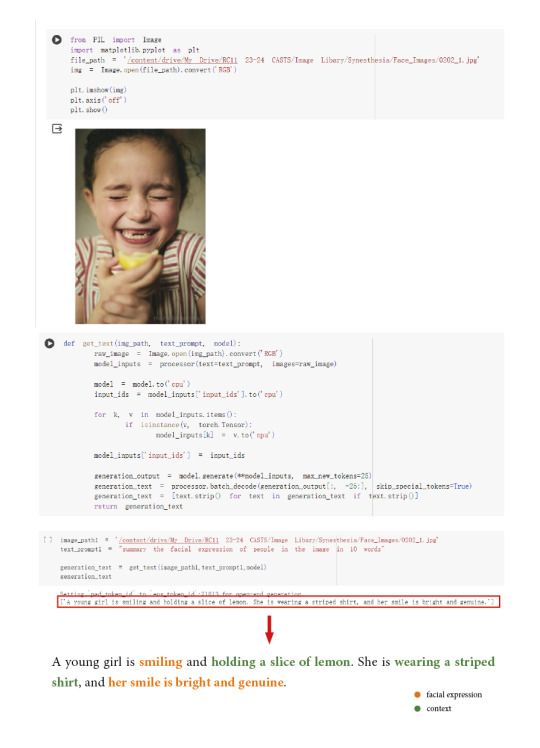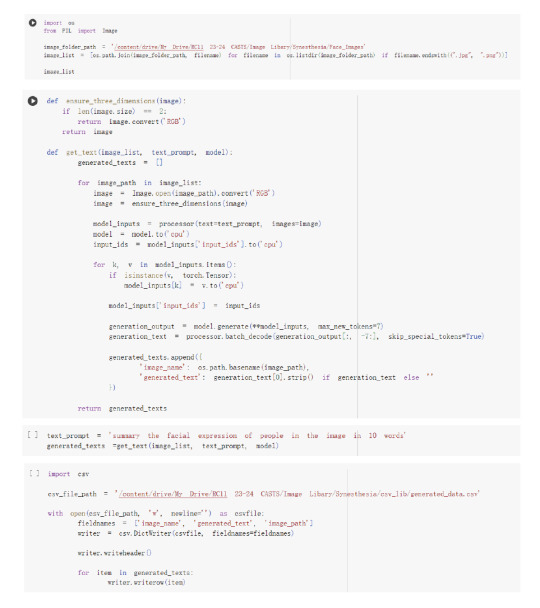#Google Colaboratory
Explore tagged Tumblr posts
Text
Image generation AI + flickr + PopBox specialized functions
#Stable Diffusion#BRAV5#Beautiful Realistic Asians#Generation AI#Stable Diffusion Web UI#Google Colaboratory#flickr.com#PopBox#convert.sh#CygWin#Windows11#SendTo#send to command prompt#Send to CygWin
0 notes
Text
Last addition to this I swear:
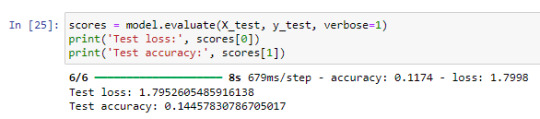
Aww 🥺, it's stupid. 🥺
Will this neural network work as intended or I wrote something wrong and my GPU is going to explode
#probably needs more epochs and it only has around 600 chess images so it isnt that much tbh...#but i dont want to stress my disk drives any longer#i might try in google colaboratory later idk#i thought my gpu would suffer but it is not#my drives on the other hand...
2 notes
·
View notes
Text
Google Colab là gì? Công cụ lập trình Python miễn phí trên nền tảng đám mây
Google Colab (Colaboratory) là dịch vụ miễn phí cho phép bạn viết và chạy mã Python trực tiếp trên trình duyệt, tích hợp sẵn GPU và hỗ trợ thư viện mạnh mẽ như TensorFlow, PyTorch… Đây là công cụ lý tưởng cho học máy (machine learning), khoa học dữ liệu và lập trình AI mà không cần cấu hình máy cồng kềnh.
Đọc chi tiết: Colab là gì?

0 notes
Text
Google Colab: Notebook Cloud Praktis dan Latihan Pertama Python
Apa Itu Google Colab? Google Colaboratory atau lebih dikenal sebagai Google Colab, adalah layanan gratis dari Google yang memungkinkan pengguna menjalankan kode Python langsung dari browser, tanpa harus menginstal apa pun di komputer. Colab sangat populer di kalangan pelajar, peneliti, dan data scientist karena mudah digunakan dan terintegrasi langsung dengan Google Drive. Fitur Utama Google…
0 notes
Link
0 notes
Text
Solved COMS 4701 Artificial Intelligence Homework 5 - Coding
The objective of this homework is to build a hand gesture classifier for sign language. We will be using Google Colaboratory to train our model (set up instructions at the end). The dataset will be in the form of csv files, where each row represents one image and its true label. We have provided the skeleton code to read in the training and testing datasets. Before you begin coding, go through…
0 notes
Text
COMS 4701 Homework 5 - Coding solved
The objective of this homework is to build a hand gesture classifier for sign language. We will be using Google Colaboratory to train our model (set up instructions at the end). The dataset will be in the form of csv files, where each row represents one image and its true label. We have provided the skeleton code to read in the training and testing datasets. Before you begin coding, go through…
0 notes
Text
Solved COMS 4701 Artificial Intelligence Homework 5 - Coding
The objective of this homework is to build a hand gesture classifier for sign language. We will be using Google Colaboratory to train our model (set up instructions at the end). The dataset will be in the form of csv files, where each row represents one image and its true label. We have provided the skeleton code to read in the training and testing datasets. Before you begin coding, go through…
0 notes
Text
5 Reasons Why You Should Take Google’s Generative AI Course and the Tools You’ll Learn
Generative AI is one of the most exciting advancements in technology today, opening up new possibilities for creativity, problem-solving, and innovation. Whether you’re in marketing, software development, or even creative fields like design, learning about Generative AI can boost your skills and career prospects. Generative AI Google course is a perfect starting point for anyone interested in this field.
Here are 5 reasons why you should consider taking this course, along with the tools you’ll cover:
1. High Demand for AI Skills
Generative AI is quickly becoming one of the most sought-after skills in various industries. From healthcare to entertainment, companies are using AI to create innovative solutions. By enrolling in the Generative AI Google course, you’ll be prepared to meet the rising demand for professionals skilled in AI.
2. Stay Competitive in the Job Market
The job market is changing, and companies are looking for individuals with advanced tech skills. Taking skill courses in AI can make you stand out among other job candidates, especially in fields like data science, software development, and digital marketing.
3. Hands-On Learning with AI Tools
The course includes hands-on experience with various AI tools, which will help you understand how AI models are built, trained, and deployed. You’ll work with tools like Google’s AI-powered cloud platforms, which are widely used in real-world applications.
4. Opens Opportunities in Multiple Sectors
Generative AI skills are valuable across multiple sectors, including healthcare, education, finance, and retail. With companies embracing AI to improve services, taking skill courses like the Generative AI Google course will open up opportunities in various industries.
5. Boost Employability
As AI continues to shape the future of work, employers are on the lookout for candidates with AI skills. Enrolling in skills future courses like the Generative AI Google course will significantly boost your employability by equipping you with the knowledge and tools to work with cutting-edge technologies.
Why Should You Take the Google Cloud – Generative AI Course?
This course takes you from basic concepts to advanced skills in generative AI, helping you grow in a fast-expanding field. It’s designed for roles like developers, data analysts, and cloud engineers, providing practical skills to increase efficiency. You'll also learn how to use AI responsibly and ethically. The course includes hands-on projects to apply your knowledge in real-world situations, making you job-ready. Plus, earning skill badges showcases your expertise to employers, boosting your career opportunities and keeping you ahead in the industry.
Tools Covered in Google’s Generative AI Course
Here are some key tools you’ll get to learn in the course:
TensorFlow: Google’s open-source library for machine learning. TensorFlow is one of the most widely used platforms for building AI models.
Google Cloud AI Platform: This tool allows you to build, train, and deploy machine learning models on Google Cloud. It’s essential for anyone looking to work with AI in the cloud.
AutoML: Google’s AutoML allows users to create machine learning models with minimal coding. It’s ideal for beginners who want to explore AI without diving deep into complex coding.
Generative AI Studio: A tool by Google for creating AI-generated content, from text and images to music. You’ll gain experience in using AI to create new forms of media.
Colaboratory (Colab): A cloud-based tool that allows you to write and execute Python code in your browser. It’s used for training and deploying AI models, especially in machine learning.
Upskilling and Employability
Taking the Generative AI Google course can dramatically enhance your employability. With the rapid rise of AI across industries, companies need skilled professionals to help integrate AI technologies into their operations. The course will give you practical, in-demand skills that employers value. Whether you're a student, professional, or someone looking to pivot into AI, these skill courses and skills future courses will prepare you for the future of work. Learning AI is not just about staying relevant; it’s about positioning yourself as a leader in a world driven by technology. Start your journey today by enrolling in a Generative AI Google course, and unlock your potential in this exciting field!
0 notes
Video
youtube
البديل المجاني لادوات الذكاء الاصطناعي
تُعتبر أدوات الذكاء الاصطناعي من أبرز التقنيات التي تشهد تطوراً متسارعاً، حيث تغزو مختلف جوانب حياتنا اليومية والعملية. سواء كنت مبرمجًا، أو كاتبًا، أو حتى شخصًا يبحث عن حلول مبتكرة، فإن هناك مجموعة واسعة من الأدوات التي تلبي احتياجاتك.أهمية أدوات الذكاء الاصطناعي:زيادة الإنتاجية: تساعدك هذه الأدوات على أتمتة المهام المتكررة، مما يوفر لك الوقت والجهد للتركيز على المهام الأكثر أهمية.تحسين الجودة: تقدم أدوات الذكاء الاصطناعي تحليلات دقيقة ونتائج عالية الدقة، مما يساهم في تحسين جودة العمل.ابتكار الحلول: تفتح هذه الأدوات آفاقًا جديدة للإبداع والابتكار، حيث تساعدك على تطوير أفكار جديدة وحلول مبتكرة للمشكلات.أنواع أدوات الذكاء الاصطناعي:تنقسم أدوات الذكاء الاصطناعي بشكل عام إلى نوعين رئيسيين:أدوات مجانية: تقدم ميزات أساسية ومحدودة، وهي مثالية للمستخدمين الذين يرغبون في تجربة هذه التقنية أو استخدامها لمهام بسيطة.أدوات مدفوعة: توفر ميزات متقدمة ومرونة أكبر، وهي مناسبة للشركات والمستخدمين الذين يحتاجون إلى حلول شاملة وقوية.أمثلة على أدوات الذكاء الاصطناعي:كتابة المحتوى:Jasper.ai: يولد نصوصًا إبداعية عالية الجودة في مختلف المجالات.Copy.ai: يوفر قوالب جاهزة لكتابة محتوى تسويقي جذاب.تصميم الجرافيك:Canva: يقدم مجموعة واسعة من القوالب والصور التي يمكن تخصيصها باستخدام الذكاء الاصطناعي.Midjourney: يولد صورًا فنية واقعية بناءً على وصف نصي.تحليل البيانات:Google Colaboratory: منصة مجانية لتجربة تعلم الآلة وتعلم البيانات.Python: لغة برمجة قوية تستخدم على نطاق واسع في مجال الذكاء الاصطناعي.مساعدات شخصية:ChatGPT: نموذج لغة كبير قادر على إجراء محادثات طبيعية والرد على الأسئلة.Siri و Google Assistant: مساعدون شخصيون يعملون على الأجهزة المحمولة.كيف تختار الأداة المناسبة لك؟لتحديد الأداة الأنسب لمشروعك، عليك مراعاة العوامل التالية:الميزانية: حدد المبلغ الذي ترغب في إنفاقه على هذه الأداة.الميزات: حدد الميزات التي تحتاجها لتحقيق أهدافك.سهولة الاستخدام: تأكد من أن الأداة سهلة الاستخدام ولا تتطلب مهارات تقنية عالية.الدعم الفني: تحقق من توفر دعم فني لمساعدتك في حالة مواجهة أي مشاكل.نصائح للاستفادة من أدوات الذكاء الاصطناعي:ابدأ بمشاريع صغيرة: جرب أدوات الذكاء الاصطناعي في مشاريع بسيطة قبل الانتقال إلى مشاريع أكبر.تعلم الأساسيات: حاول فهم المبادئ الأساسية للذكاء الاصطناعي لتحسين استخدامك للأدوات.كن مبدعًا: استخدم أدوات الذكاء الاصطناعي كأداة لتعزيز إبداعك وتطوير أفكار جديدة.لا تعتمد عليها بشكل كامل: تذكر أن أدوات الذكاء الاصطناعي هي مجرد أدوات، وهي لا تستطيع الاستغناء عن العقل البشري والإبداع.رابط الفيديو https://youtu.be/I-GM53GGgow#خدمات_العميد#جايين_نساعدكرابط الموقع الرسمي للشركةhttps://bluetags.me/kc9900550حسابنا علي الفيس :https://www.facebook.com/alameedonlineحسابنا علي الانستجرامhttps://www.instagram.com/alameedonlineحسابنا علي التيك توكhttps://www.tiktok.com/@alamedonline?_t=8q14QjsiHzT&_r=1حسابنا على اليوتيوب :https://www.youtube.com/@alameedonline/videosحسابنا علي الاسنابhttps://t.snapchat.com/RlerGNXEحسابنا علي تويترhttps://twitter.com/alameedonlineحسابنا علي ثرايدزhttps://www.threads.net/@alameedonlineللتواصلواتساب :https://wsend.co/201027379022اتصال01027379022 - 01100795316#تسويق_إلكتروني #ابتكار_رقمي#خدمات_العميد #منتجات_الكترونية#جايين_نساعدك #توظيف #جايين_نساعدك#ترند #تدريب #اونلاين #خدمات_الكترونية#العمل_عن_بعد #العمل_أونلاين #التوظيف_الرقمي"
0 notes
Text
Best 6 Free AI Platforms
there were several AI systems and platforms that offered free access for users. Keep in mind that the availability and terms of use may change over time, so it's advisable to check the respective websites for the most up-to-date information. Here are some examples

OpenAI GPT Models: OpenAI provides access to their GPT models through various versions, including GPT-2 and GPT-3. OpenAI offers free access to GPT-3 through their OpenAI API, and they may have continued this practice or introduced new models.
Google Colab: Google Colab (Colaboratory) is a free, cloud-based platform that allows users to run Python code in a Jupyter notebook environment. It provides free access to GPU and TPU resources, which can be useful for training and running machine learning models.
TensorFlow and PyTorch: Both TensorFlow and PyTorch are popular deep learning frameworks that are open source and free to use. They provide extensive documentation, tutorials, and community support for building and training AI models.
Hugging Face Transformers: Hugging Face offers a repository of pre-trained natural language processing models, including transformer-based models. You can use their models for various NLP tasks, and they provide a Python library called Transformers for easy integration.
Microsoft Azure Cognitive Services - Text Analytics: Microsoft Azure provides a range of AI services, and their Text Analytics API allows you to analyze text for sentiment, key phrases, and language from the cloud. They often provide free tiers with limited usage.
IBM Watson Studio: IBM Watson Studio offers a cloud-based platform for building, training, and deploying machine learning models. They may have free tiers or trial periods for users.
0 notes
Text


Different memories of the same scene by tourists and local residents
0 notes