#Gen AI in Manufacturing
Explore tagged Tumblr posts
Text
Gen AI Uses in the Manufacturing Sector in 2024

Generative AI is becoming an increasingly important aspect of the manufacturing sector. Check out the blog to learn how gen AI is being used to optimize manufacturing processes.
0 notes
Text
Whenver I see that post abt a Twitter user completing Keith Haring's unfinished painting with AI and getting replies like 'NO this is BAD ❌🙅♂️🔥 the original meaning of the painting wasssss' I'm always a little baffled that rarely do people reblog a version clarifying that the tweet is like. Satire and/or bait
#like cmon it cant just be me right?#its an incredibly provocative painting to alter with ai even without knowing the background#and the ai version is jumbled and frankly boring#shapes dont make sense. motifs are forgotten. the use of negative space is completely removed from the piece#the tweet that it's in reply to sets up the painting as one that 'always makes you cry' thus increasing the impact of the punchline#if it were a genuine example of ai's capabilities it wouldn't have kneecapped itself by setting itself up like that#even the tweet featuring the ai has a tone which feels stilted and manufactured#the use of emojis and phrasing is aggressively neutral particularly the crying emoji#the tone would maybe fit more on facebook or something else#but twitter's audience skews younger and the tweeter's pfp is anime-esque iirc so it feels stilted#i actually think that the tweet itself is a compelling piece of art#idk my spidey senses were tingling#EDIT ok yeah i looked up the twitter user and pretty much all they post is bait particularly wrt gen ai#we can argue about the morality of this transformation but like. much worse has been done to a piece of art#and this kind of intertextuality is wicked common esp in modern satire
4 notes
·
View notes
Text
In the fast-paced realm of technology, Virtual Reality (VR) is on the cusp of redefining the way we interact with the digital world. As we peer into the technological crystal ball to foresee the landscape of 2024, let's explore the anticipated Virtual Reality Trends 2025 and innovations that promise to shape the future of V
#VR Trends 2025#Future of Virtual Reality 2025#Next-Gen VR Technologies 2025#Immersive VR Experiences 2025#VR for Education 2025#VR in Healthcare 2025#Metaverse and VR 2025#VR in Gaming 2025#Enterprise VR Solutions 2025#VR and AR Integration 2025#Cloud-Based VR 2025#VR in Remote Work 2025#5G and VR 2025#AI and VR 2025#VR Training Solutions 2025#VR Content Creation 2025#Affordable VR Devices 2025#VR for Mental Health 2025#VR in Retail 2025#VR in Manufacturing 2025
0 notes
Text
Gen AI and the Future of Manufacturing: Threats and Opportunities
Learn about the rise of generative artificial intelligence (Gen AI) and its impact on the manufacturing sector. Discover how this technology is revolutionizing automation and raising concerns about job security for both white-collar and blue-collar workers. Find out how AI can address labor shortages while also posing challenges for labor unions.
1 note
·
View note
Text
In 2023, the fast-fashion giant Shein was everywhere. Crisscrossing the globe, airplanes ferried small packages of its ultra-cheap clothing from thousands of suppliers to tens of millions of customer mailboxes in 150 countries. Influencers’ “#sheinhaul” videos advertised the company’s trendy styles on social media, garnering billions of views.
At every step, data was created, collected, and analyzed. To manage all this information, the fast fashion industry has begun embracing emerging AI technologies. Shein uses proprietary machine-learning applications — essentially, pattern-identification algorithms — to measure customer preferences in real time and predict demand, which it then services with an ultra-fast supply chain.
As AI makes the business of churning out affordable, on-trend clothing faster than ever, Shein is among the brands under increasing pressure to become more sustainable, too. The company has pledged to reduce its carbon dioxide emissions by 25 percent by 2030 and achieve net-zero emissions no later than 2050.
But climate advocates and researchers say the company’s lightning-fast manufacturing practices and online-only business model are inherently emissions-heavy — and that the use of AI software to catalyze these operations could be cranking up its emissions. Those concerns were amplified by Shein’s third annual sustainability report, released late last month, which showed the company nearly doubled its carbon dioxide emissions between 2022 and 2023.
“AI enables fast fashion to become the ultra-fast fashion industry, Shein and Temu being the fore-leaders of this,” said Sage Lenier, the executive director of Sustainable and Just Future, a climate nonprofit. “They quite literally could not exist without AI.” (Temu is a rapidly rising ecommerce titan, with a marketplace of goods that rival Shein’s in variety, price, and sales.)
In the 12 years since Shein was founded, it has become known for its uniquely prolific manufacturing, which reportedly generated over $30 billion of revenue for the company in 2023. Although estimates vary, a new Shein design may take as little as 10 days to become a garment, and up to 10,000 items are added to the site each day. The company reportedly offers as many as 600,000 items for sale at any given time with an average price tag of roughly $10. (Shein declined to confirm or deny these reported numbers.) One market analysis found that 44 percent of Gen Zers in the United States buy at least one item from Shein every month.
That scale translates into massive environmental impacts. According to the company’s sustainability report, Shein emitted 16.7 million total metric tons of carbon dioxide in 2023 — more than what four coal power plants spew out in a year. The company has also come under fire for textile waste, high levels of microplastic pollution, and exploitative labor practices. According to the report, polyester — a synthetic textile known for shedding microplastics into the environment — makes up 76 percent of its total fabrics, and only 6 percent of that polyester is recycled.
And a recent investigation found that factory workers at Shein suppliers regularly work 75-hour weeks, over a year after the company pledged to improve working conditions within its supply chain. Although Shein’s sustainability report indicates that labor conditions are improving, it also shows that in third-party audits of over 3,000 suppliers and subcontractors, 71 percent received a score of C or lower on the company’s grade scale of A to E — mediocre at best.
Machine learning plays an important role in Shein’s business model. Although Peter Pernot-Day, Shein’s head of global strategy and corporate affairs, told Business Insider last August that AI was not central to its operations, he indicated otherwise during a presentation at a retail conference at the beginning of this year.
“We are using machine-learning technologies to accurately predict demand in a way that we think is cutting edge,” he said. Pernot-Day told the audience that all of Shein’s 5,400 suppliers have access to an AI software platform that gives them updates on customer preferences, and they change what they’re producing to match it in real time.
“This means we can produce very few copies of each garment,” he said. “It means we waste very little and have very little inventory waste.” On average, the company says it stocks between 100 to 200 copies of each item — a stark contrast with more conventional fast-fashion brands, which typically produce thousands of each item per season, and try to anticipate trends months in advance. Shein calls its model “on-demand,” while a technology analyst who spoke to Vox in 2021 called it “real-time” retail.
At the conference, Pernot-Day also indicated that the technology helps the company pick up on “micro trends” that customers want to wear. “We can detect that, and we can act on that in a way that I think we’ve really pioneered,” he said. A designer who filed a recent class action lawsuit in a New York District Court alleges that the company’s AI market analysis tools are used in an “industrial-scale scheme of systematic, digital copyright infringement of the work of small designers and artists,” that scrapes designs off the internet and sends them directly to factories for production.
In an emailed statement to Grist, a Shein spokesperson reiterated Peter Pernot-Day’s assertion that technology allows the company to reduce waste and increase efficiency and suggested that the company’s increased emissions in 2023 were attributable to booming business. “We do not see growth as antithetical to sustainability,” the spokesperson said.
An analysis of Shein’s sustainability report by the Business of Fashion, a trade publication, found that last year, the company’s emissions rose at almost double the rate of its revenue — making Shein the highest-emitting company in the fashion industry. By comparison, Zara’s emissions rose half as much as its revenue. For other industry titans, such as H&M and Nike, sales grew while emissions fell from the year before.
Shein’s emissions are especially high because of its reliance on air shipping, said Sheng Lu, a professor of fashion and apparel studies at the University of Delaware. “AI has wide applications in the fashion industry. It’s not necessarily that AI is bad,” Lu said. “The problem is the essence of Shein’s particular business model.”
Other major brands ship items overseas in bulk, prefer ocean shipping for its lower cost, and have suppliers and warehouses in a large number of countries, which cuts down on the distances that items need to travel to consumers.
According to the company’s sustainability report, 38 percent of Shein’s climate footprint comes from transportation between its facilities and to customers, and another 61 percent come from other parts of its supply chain. Although the company is based in Singapore and has suppliers in a handful of countries, the majority of its garments are produced in China and are mailed out by air in individually addressed packages to customers. In July, the company sent about 900,000 of these to the US every day.
Shein’s spokesperson told Grist that the company is developing a decarbonization road map to address the footprint of its supply chain. Recently, the company has increased the amount of inventory it stores in US warehouses, allowing it to offer American customers quicker delivery times, and increased its use of cargo ships, which are more carbon-efficient than cargo planes.
“Controlling the carbon emissions in the fashion industry is a really complex process,” Lu said, adding that many brands use AI to make their operations more efficient. “It really depends on how you use AI.”
There is research that indicates using certain AI technologies could help companies become more sustainable. “It’s the missing piece,” said Shahriar Akter, an associate dean of business and law at the University of Wollongong in Australia. In May, Akter and his colleagues published a study finding that when fast-fashion suppliers used AI data management software to comply with big brands’ sustainability goals, those companies were more profitable and emitted less. A key use of this technology, Atker says, is to closely monitor environmental impacts, such as pollution and emissions. “This kind of tracking was not available before AI-based tools,” he said.
Shein told Grist it does not use machine-learning data management software to track emissions, which is one of the uses of AI included in Akter’s study. But the company’s much-touted usage of machine-learning software to predict demand and reduce waste is another of the uses of AI included in the research.
Regardless, the company has a long way to go before meeting its goals. Grist calculated that the emissions Shein reportedly saved in 2023 — with measures such as providing its suppliers with solar panels and opting for ocean shipping — amounted to about 3 percent of the company’s total carbon emissions for the year.
Lenier, from Sustainable and Just Future, believes there is no ethical use of AI in the fast-fashion industry. She said that the largely unregulated technology allows brands to intensify their harmful impacts on workers and the environment. “The folks who work in fast-fashion factories are now under an incredible amount of pressure to turn out even more, even faster,” she said.
Lenier and Lu both believe that the key to a more sustainable fashion industry is convincing customers to buy less. Lu said if companies use AI to boost their sales without changing their unsustainable practices, their climate footprints will also grow accordingly. “It’s the overall effect of being able to offer more market-popular items and encourage consumers to purchase more than in the past,” he said. “Of course, the overall carbon impact will be higher.”
11 notes
·
View notes
Text
2025 predictions cause i just remembered this is MY tumblr account and i can post whatever i want (ft. my husband zandik) (he contributed a lot to this go say thank you @r0wdypuppy)
the leaning tower of pisa finally falls and it IS an american tourists fault
Honey (the web extension) gets a huge class action lawsuit and like 100 other apps/extensions/websites/etc are exposed along with it
trump gets the norovirus
multiple attempts on his life, all getting dangerously close but none succeeding. his god complex and the right wings collective ego gets bigger and bigger with each unsuccessful attempt
elon and trump fight. it starts private but eventually goes public in a way only two celebrities going through a breakup can be made public
elon is deported (probably due to the above) (bonus points if he acts like leaving the country was his idea and that it’s just a big, fun vacation for himself)
trump attempts to buy greenland and sell puerto rico, neither of which go through but the attempt was made
mitch mcconnell dies
mass casualty cybertruck event. bonus points if no recall is made, warranty/insurance is denied for everyone involved, and/or if elon makes excuses as to how it’s user error and not his or the manufacturers fault (much to his PR teams dismay) (or delight, i dont speak for them)
another plague of biblical proportions. bonus points if christians (specifically republican/conservative/MAGA christians) deny it as a sign from god. or bonus points if they accept it as a sign from god but use it as a way of being like “this is because the woke left is ruining our country!!! god is punishing them!!!!!!”
blackface becomes a trend. again. there are absurd defenses made that somehow manage to convince too many POC that what is happening is ok
purity culture makes a comeback. there are pamphlets teaching the “importance of abstinence” handed out in elementary, middle, and high schools. there is a shocking lack of resistence
andrew tate gets caught with a man in some form or fashion. this includes but is not limited to a secret grindr/gay dating app profile, getting caught at a gay bar or club, a man stepping out to talk about his experience being with andrew with nearly impossible to fake and incredibly detailed proof, making a freudian slip during a recording (forgot to edit it out/didn’t notice it), etc
gen alpha goes woke and gen z criticizes them for it
we run out of oil
a game made almost entirely with AI is released. every female character is fanservice. techbro incels have a twitter movement consisting of arguments such as “heh…looks like gaming is back boys….” and “game of the year amiright….”. they do not take any criticism of their beloved game or its developer(s) well, retaliating with threats of physical and sexual violence. the game is dogshit. obviously.
Disney or some other major animation company lays off half of its staff and uses AI script and video generation to make the next movie. it does better than it should have. they’re already planning a series and 5 more AI movies. bonus points if its revealed that the AI was trained on their staff covertly and it doesn’t result in a copyright/general infringement lawsuit
Inside Out 3. it’s even worse than the second one. bonus points if it’s made using mostly AI
Disney makes a live action Princess and the Frog, which sparks the continued/new “reverse racism” movement on twitter
SIA has another “creative project” similar to “Music”, except this time it touches on LGBTQ+ experiences. it goes just as poorly as “Music” did. she handles it by re-coming out as queer, using the timeless excuse of “well, this is just my experience with queerness” as buffer. bonus points if she included an interpretive dance segment that graphically exhibits a gay child getting assaulted and abused, not unlike the restraint scene in “Music”
billie eilish officially comes out as lesbian or pan. her twitter fans riot over the fact that she’s not bisexual
people try to cancel chappel roan over nothing again. bonus points if sabrina carpenter almost gets caught in the crossfire when she comes out in support of chappel roan but is ultimately left alone
tik tok ends up not getting banned for a second time. bonus points if 2020 fandom/pop culture makes a comeback
will stetson calls out a vtuber on twitter for being an abuser, a pedophile, or both. nobody listens but he blows up a few months later when receipts confirming his claim are posted
will stetson covers another freaky vocaloid song and people get real mad about it
either ethel cain reveals she’s been going to therapy and is better now or she posts her suicide note on here in the form of song lyrics and no one takes it seriously until they notice she hasn’t posted in months. either way, she releases a new album. its reception depends entirely on whether shes medicated or dead
coryxkenshins new comic gains enough popularity to project a future animation (lower budget but still!!)
Resident Evil 9 is announced. it features chris + leon and makes rosa the protagonist
madoka magica movie disappoints fans and people who have never watched the original series. everyone is pissed
a new Dead By Daylight copycat is released. its fanbase is positive that it will replace DBD. the copycat dies within a month of release. bonus points if another LoZ/Genshin copycat goes through the same thing
Mihoyo fucks up the Snezhnaya part releasing this year and everyone who cares about the game quality quits
Columbina’s leaks reveal that she’s been boiled down to nothing but waifu material
Sandrone is either killed off OR they nerf her model and gameplay because rigging the robot would be too hard for the amount of development they’re going to give her (none)
Every cool harbinger except Dottore dies. Dottore is either turned into gooner bait or they make him in love with the traveler tsun/yandere style. they amp up the dere stuff for Lumine because gay people don’t exist
Genshin devs release an eighth region to distract from Snezhnaya’s non-release. they make something up about a secret, dead, and/or missing archon. the story is bullshit. the characters are bullshit. everyone hates it
Genshin ends the Natlan character releases with 2 barely tan characters and the rest being sickly pale. the fandom considers this a diversity win
Pantalone leaks reveal he has an NPC model
Pantalone is revealed to be Baizhu’s brother OR they’re the same person OR they pull a Dottore and call Baizhu a segment (or segment adjacent)
Genshin has another My Little Pony moment (the power of friendship or whatever) and it works despite everything in the story quest leading up to it showing that it can’t work and would never work in a million years
10 or fewer total playable male characters are released. the only people upset by this are fans of the game and fandom members who want more men to drool over
Dahlia turns out to be fanservice, is twinkified to shit, and is made to be in love with the traveler
A mihoyo game voice actor gets cancelled or called out for grooming. again.
Mihoyo gets called out for tracing art. again.
A new XingYun event that really pushes censorship. they have to make up for it by brother-fying their relationship afterwards
PJSK canonizes KanaMafu and MizuEna
MinoHaru, AkiTouya, or AnHane has a “Trap For You” moment
PJSK accidentally makes AkiTouya too implied and has to damage control by crumb-ing AkiAn and/or TouHane. OR this happens to RuiKasa, RuiNene, and EmuKasa respectively
the PJSK movie sucks. the fandom pretends it doesn’t to preserve their interest and keep their faith. it’s never spoken of again
Mafuyu is mildly transphobic. bonus points if mafuyu stans defend her by also saying mildly transphobic things, mizuki stans are upset by this (as everyone should be), and kanade stans are split down the middle depending on how little or how much they ship KanaMafu. double bonus points if i delete PJSK
Fortnite x One Piece. the Luffy model looks HORRENDOUS
Fortnite x Pokemon
more of a prayer than a projection, but fortnite x project sekai, as well as another arcane run 🙏🙏🙏 please i’ll be so good i prommie just lemme have mizuki and jinx in fortnite
a movie about cannibalism and romance that is A24 levels of pretentious art student is released. everyone loves it because the romance is between a pathetic, vaguely bisexual looking man and a woman who should have been a lesbian. they are both white, obviously, because the use of cannibalism as a metaphor for all-consuming desire and a love for someone that transcends life and death itself was made with straight white people in mind.
shapeshifting becomes real
this is an incomplete list but this is all im gonna add 👍
#2025 predictions#hell yeah#genshin impact#mihoyo#hoyoverse#project sekai#colorful stage#pjsk#fortnite
6 notes
·
View notes
Note
I may have a chance to acquire a new laptop for free from work.
My last laptop that I purchased was the immense MSI we've spoken of previously, and it lasted me about ten years (I mean the battery didn't, it was a mobile desktop for the last 5ish years, but still).
Since I'd probably be primarily running some flavor of Linux on it, I'd intended to get a current-gen Ryzen, but your recent posts about the Snapdragon processors have me curious. If you were to get a new computer today, for personal use (probably not gaming, I do all that on my desktop these days), what kind of hardware would you be after?
Snapdragon X really isn't up to real world use on Linux yet, so I'd give it a miss, honestly at the moment running Asahi on a MacBook would be better supported.
Current Ryzen is a great shout, probably one of the mid-spec ones would fit your needs well, like the Ryzen 7 AI 365. I'm not fully up on which manufacturers have models with the new 300 series Ryzen AI processors, I think Asus has some, but you might have to wait a month or so for everyone to roll out their designs. Just watch out, there's been a ton of Ryzen releases so it's easy to mix up the recent but not new 8000 series with the new 300 series, which have pretty sizeable efficiency differences.
With anything modern a consideration is that DDR5 will pretty much always be soldered, so you have to get enough RAM when you buy, but that shouldn't be an issue if your employer is getting it.
11 notes
·
View notes
Text
Artificial intelligence (AI) is hot right now. Also hot: the data centers that power the technology. And keeping those centers cool requires a tremendous amount of energy. The problem is only going to grow as high-powered AI-based computers and devices become commonplace. That's why University of Missouri researcher Chanwoo Park is devising a new type of cooling system that promises to dramatically reduce energy demands. "Cooling and chip manufacturing go hand-in-hand," said Park, a professor of mechanical and aerospace engineering in the Mizzou College of Engineering. "Without proper cooling, components overheat and fail. Energy-efficient data centers will be key to the future of AI computing."
Read more.
#Materials Science#Science#Cooling#Electronics#Artificial intelligence#Energy#University of Missouri
10 notes
·
View notes
Text

Explore the blog to know the benefits of generative AI in the manufacturing sector, also learn about the key challenges manufacturing businesses face and how generative AI helps to solve them.
0 notes
Text

How can the manufacturing sector leverage generative AI for informed decision-making, enhanced productivity, and improved product quality? Go through the blog to learn about the use cases and benefits of generative AI in the manufacturing industry.
#Gen AI in Manufacturing#manufacturing#Gen AI#Generative AI in Manufacturing#Generative AI in Manufacturing Sector
0 notes
Text
Chapter 213 Trivia (Part 1)
I guess things were going too well for too long..?

Gen's drawing of Senku here was probably inspired by very early chapter cover images. I don't know why else he'd be holding an exploding container.


We've now got three interpretations of Whyman: the generic one, Luna's, and now Gen's.
I like how Gen's has arms and legs coming out of the skull!


Finally! The Kingdom of Science can watch Dr. Stone together!
As long as someone animates it…

Kenjiro Takayanagi of Shizuoka University is considered one of the main pioneers of television, succeeding in displaying the character イ (i) on his Braun tube display in Dec 1926. Over the next few years, he improved the image allowing more detailed images such as human faces.

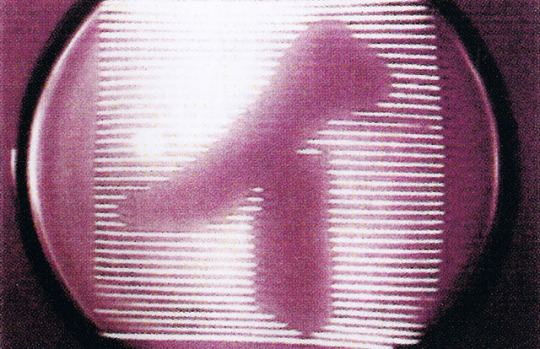
By 1939, Japan's first television station began broadcasting from NHK (Japan Broadcasting Corporation). After the war, Takayanagi Sensei's work was used as a foundation for other televisions and related industries around the world.
If everyone thought working on a second cell phone after they'd spent months making one was bad, they're not ready to hear about what they'll need to make for television broadcasts. (Senku also never changes...)


I didn't realize how big their other boat was. I guess things made in the USA really are bigger?
The Perseus not being the biggest ship anymore makes me a little sad :(
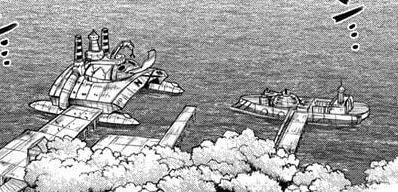
SAL 9000 is a reference to HAL 9000, the AI antagonist from Space Odyssey. It stands for "Heuristically programmed ALgorithmic computer", so in this case it might be "Senku programmed" or even "Sai programmed"!


The "NES" (actually the Famicom again, both in the drawing and Sai's comment in the Japanese version) and SAL 9000 don't have the exact same specifications:



SAL 9000 is specialized for math operations and thus has a longer word length (16 bits vs 8) which allows more significant figures in the numbers. They've also got more RAM (SAL has 16 kB while the NES has 2).

The downside is that because they used parametrons, their clock speed (how fast they can do calculations) is slower than if they'd used transistors.
The large amount of ROM they've also got could imply that they have several built-in programs. Xeno's work, perhaps?

CRT screens only reach a maximum diagonal length of around 40 inches (~101 cm), as a larger screen needs a larger tube, and the thickness of the glass increases with size to handle the vacuum without shattering making it very unwieldy with the added weight and thus not worth manufacturing for sale.
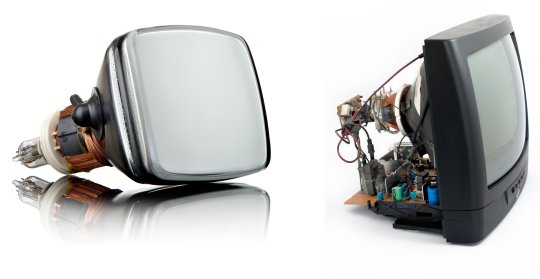
Senku's here is obviously much, much bigger. Possibly even world record; the biggest CRT screens made were 61 inches (~152 cm) on the diagonal.

SAL 9000 has both air and water cooling, probably used depending on what's better for individual parts. Normally you only need one or the other.
It'd be good if they could get the carbonated water maker in there and ferment some alcohol faster too using the computer's heat…
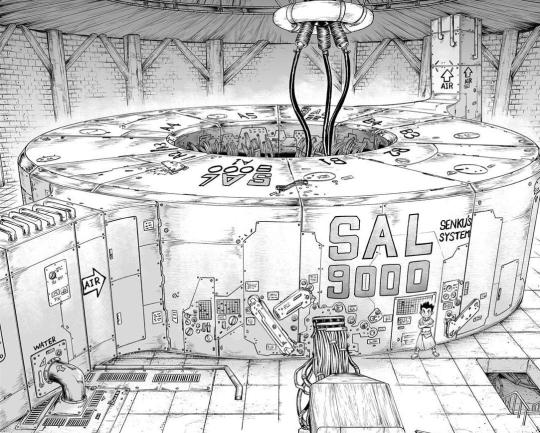
SAL 9000 also has 3 phase power like modern power transmission. They're AC power sources, phase shifted by 120° so that at any point in time, their sum is 0. The advantage to this is that you don't need return lines for the current, so you can use half as many cables.

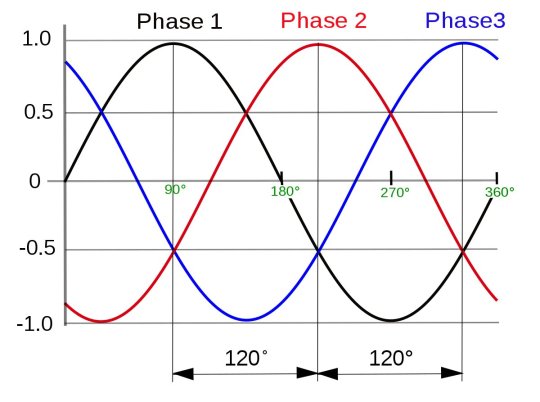
The games shown are inspired by Tetris (featuring Ishigami Village and Roppongi!), Pacman, a combination game of Gyruss and Tempest, then another combination game of Galaga and Asteroids.

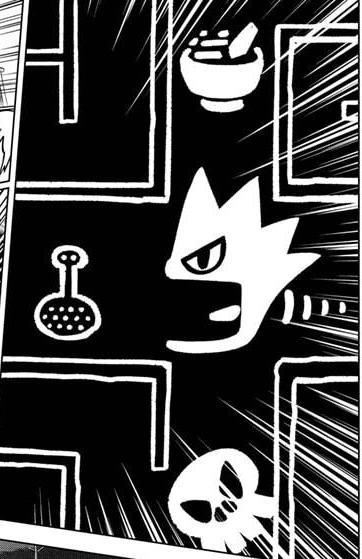

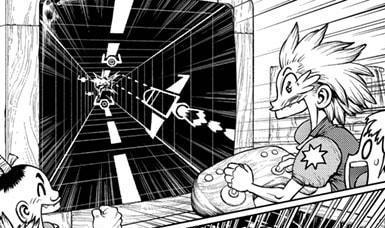
The transmission towers can only be headed towards the dam, so we have an approximate direction for where that is! There's a few rivers nearby in modern Tokyo, but over 3,700 years they've probably changed a lot.


(Next part)
16 notes
·
View notes
Text

The Unseen Driver: Merck KGaA’s Behind-the-Scenes Impact on the Semiconductor World
Merck KGaA, a venerable company with a history spanning over 350 years, occupies a critical position in the semiconductor industry through its Electronics Business, led by CEO Kai Beckmann. With a background in Computer Science and Microelectronics, Beckmann's over 35 years of leadership within the company have equipped him with a deep understanding of the industry's intricacies. Merck KGaA's role in providing specialized materials and technologies for semiconductor manufacturing is foundational, supporting all top 100 semiconductor companies, including those with fabrication plants and fabless entities, as well as tool companies offering integrated solutions.
The company's contributions are not merely supplementary but constitute the building blocks of semiconductor architecture, including crucial layers on silicon substrates for insulation, conduction, and more. This multifaceted support underscores Merck KGaA's indispensable position in the industry. The current AI-driven surge in demand for sophisticated chips, particularly evident in data center applications and the training of large language models, has significantly boosted the company's growth trajectory. As AI's influence expands beyond data centers to edge devices, such as smartphones, in the form of Edge AI, the demand for Merck KGaA's advanced materials and technologies is expected to escalate further.
Navigating the semiconductor industry's complex dynamics, characterized by a historically cyclical nature now complicated by asynchronous technology cycles, requires foresight and adaptability. Merck KGaA is well-positioned to meet these challenges, leveraging its extensive experience and commitment to innovation. The integration of AI into material science, to accelerate the discovery of new materials, exemplifies the company's proactive approach. This strategic deployment of AI, both as a driver of demand and a tool for innovation, highlights Merck KGaA's pivotal role in shaping the industry's future.
As the industry evolves, with Edge AI poised to potentially redefine production and research paradigms, Merck KGaA's expertise will be crucial in addressing the heightened need for sophisticated materials. The company's ability to balance the stability afforded by its 70% family ownership with the agility of a publicly traded entity, listed on the German DAX index, further enhances its capacity to respond effectively to emerging trends. Through its innovative spirit, deep industry knowledge, and strategic adaptability, Merck KGaA is not only navigating the transformative impact of AI on the semiconductor industry but also playing a defining role in its future trajectory.
Kai Beckmann: Why Next-Gen Chips Are Critical for AI's Future (Eye on AI, December 2024)
youtube
Thursday, December 5, 2024
#semiconductor industry#artificial intelligence#ai applications#technology innovation#material science#electronics manufacturing#industry trends#future tech#corporate leadership#interview#ai assisted writing#machine art#Youtube
5 notes
·
View notes
Text
Lenovo 300e Gen 4 Perfect Chromebook for Students

Lenovo 300e Gen 4
With the 300e Gen 4, MediaTek and the Lenovo deliver smarter learning. Lenovo’s next-generation educational Chromebooks use MediaTek. Kompanio processors from MediaTek make these devices suitable for students and teachers.
Security, device management, and Kompanio-powered Chromebooks like the Lenovo 300e Gen 4 are included in the Lenovo MediaTek Chromebook Education school package.
Powerful, versatile digital tools enable in-class and out-of-class learning. Because gadgets work well, teachers can easily set up and supervise classes. This sets schools up for years of success.
Chromebooks with MediaTek Kompanio MediaTek Kompanio is the trustworthy and innovative do-anywhere companion chip that enhances Chromebook experiences for classroom or remote education, business demands, streaming entertainment, video conferencing, and creative.
Device manufactures can only produce excellent Chromebooks on MediaTek Kompanio platforms.. These powerful, all-in-one chips combine AI processors, HDR cameras, fast and reliable Wi-Fi connectivity, and ultra-efficient performance for true, innovative mobile computer devices with an all-day battery life that can open, flip, fold, or separate.
What benefits Chromebooks from MediaTek? With a reputation of delivering innovative, always connected, and highly efficient Android smartphone and tablet platforms, MediaTek has developed a range of powerful Chromebook SoCs since 2016.
Chromebooks combine cloud and edge experiences for anywhere computing, including work, education, video conferencing, social, shopping, streaming entertainment, and more.
Top Features & Performance MediaTek Chromebook chips combine powerful and energy-efficient Arm octa-core CPUs and many-core the GPUs, MediaTek-designed AI processors, premium FullHD-to-4K displays, high-resolution cameras, and the latest Wi-Fi and Bluetooth technologies to deliver amazing Chromebook experiences. Highly responsive apps, multitasking, and stable connectivity.
Enhanced Battery Life Our Chromebooks are battery-efficient and powerful. The highly integrated design, power-efficiency advancements, and top manufacturing practices ensure your Chromebook lasts as long as you need it.
Lenovo 300e Chromebook Gen 4 MediaTek Kompanio 520 ChromeOS ARM Mali-G52 2EE MC2 GPU LPDDR4x-3600, 8GB soldered Systemsboard 64GB eMMC 5.1 Lenovo Chromebook 300e gen 4 Lenovo’s 300e Yoga Chromebook Gen 4 (11.6″ model) is strong, simple to use, and equipped to grow alongside kids as they meet their learning objectives. With its lightweight, convertible design, efficient MediaTek Kompanio 500 Series CPUs, integrated graphics, and user-friendly ChromeOS platform, this device is designed to facilitate the development of relationships between teachers and students both within and outside of the classroom.
This cutting-edge educational tool is designed for the future of learning with features including a 360-degree Sync hinge, snappy touch panel, optional garaged USI 2.0 Stylus, extended battery life, and an optional 5MP world-facing camera. Whether studying in the classroom or at the kitchen table, students can benefit from quicker connectivity when conducting research for assignments, viewing lectures, and exchanging documents thanks to Wi-Fi 6.
Elevated-Performance Education By fusing the intuitive ChromeOS platform with the effective and stress-free mobile computing experience of the MediaTek Kompanio 500 Series Processor, the Lenovo 300e Gen 4 makes modern learning possible. The 11.6-inch HD IPS touch display’s 360-degree Sync hinge enables smooth switching between use modes for reading, writing, drawing, content creation, and presenting. Its tactile sensation piques the imagination.
A student-friendly encounter
The Lenovo 300e Gen 4 has an anti-scratch fabric-like cover texture, enhanced Waves Audio for brighter sound, a sharp HD camera, and an optional 5MP world-facing camera. It is designed to spark creativity from anywhere with Wi-Fi 6. The tough-as-nails display with Corning Gorilla Glass protects the display from the daily wear and tear of everywhere learning, while the innovative top-load keyboard offers easy serviceability.
HARDY TECHNOLOGY The Lenovo 300e Gen 4 is designed to withstand bumps and bruises from the hybrid learning environment because of the new DuraSpec testing standards. The keyboard can withstand unintentional spills up to 360 ml thanks to its anti-pry full-skirt keycaps. Additionally, this durable equipment is portable to any classroom during class hours thanks to its reinforced ports and hinges, A-cover force of 60 kg, rubber bumpers, and a drop test into concrete of 76 cm.
Lenovo 300e Yoga Chromebook Gen 4 Stylus
Teachers and kids are protected from cyberthreats by the Lenovo 300e Yoga Chromebook Gen 4’s integrated end-to-end security, which includes a webcam privacy shutter. Additionally, ChromeOS shields users with safe surfing, sandboxing, and the Titan C security chip from Google in addition to routine automatic security updates that run in the background, meaning you never have to stop learning.
Lenovo 300e Yoga Chromebook gen 4 Services
Lenovo provides a wide range of end-to-end services to safeguard and support your investment, allowing you to concentrate on your studies rather than IT.
Enrollment in ChromeOS Zero-Touch Provide staff with the appropriate devices while maintaining endpoint security, introducing new cloud-based applications, and overseeing overworked support desks. Lenovo and Google’s zero-touch enrollment enables auto-registration and remote deployment, with devices being shipped straight to users.
Protection Against Accidental Damage Reduce the amount of time students must miss from school and safeguard your equipment from harm not covered by the guarantee with limitless repairs in the case of inadvertent accidents. Lenovo Qualified parts and extensive diagnostic equipment are used by Lenovo-trained personnel to perform Accidental Damage Protection.
SERVICES FOR CO OFFSET Customers can offset the carbon emissions linked to their Lenovo products as an easy and transparent method to support the environment. Lenovo has computed the carbon footprint of its personal computers at every stage of their life from production and delivery to use and disposal. Lenovo’s carbon offset partner purchases carbon offset credits based on the device’s calculated emissions and contributes them to various United Nations climate action projects.
Read more on Govindhtech.com
3 notes
·
View notes
Text

AFMC innovation team revolutionizing stealth fighter fleet
Published June 7, 2023
By 412th Test Wing Public Affairs
EDWARDS AIR FORCE BASE, Calif. --
An F-35 from the 461st Flight Test Squadron recently took flight here with a complement of software applications developed by government and industry providers previously tested on the F-22 – demonstrating for the first time the ability to use the same tactical software applications on both stealth fighters.
That success was immediately followed by another milestone when those applications were updated by software developers at Hill AFB in Utah and flown at Edwards less than 24 hours later.
These F-35 flights were the latest successes of an innovation project developed by a team of Edwards test pilots, software developers from the 309th Software Engineering Group and the Air Combat Command Federal Laboratory. This project has now accomplished three key advancements that team members call game-changers for the future of the stealth fighter fleet, and potentially all DOD aircraft. These innovations are the ability to use the same software across different military aircraft; the ability to source that software from a diverse set of suppliers including software industry leaders and government labs; and the ability to update that software in less than a day, 30-60 times faster than previously possible. Together these improvements are poised to deliver cutting-edge technology to the stealth fighter fleet at a fraction of the current time and cost, team members say.
Historically, military aircraft have relied solely on the aircraft manufacturer to perform software upgrades or modifications, with limited ability to integrate software from external vendors. Additionally, because of the integrated nature of stealth aircraft software, development and implementation of software changes have previously required a lengthy process, limiting front-line aircraft to annual software updates regardless of operational developments and requirements. Further, each aircraft required a unique development and testing process, driving up costs and delaying implementation.
To change this dynamic, the team partnered to develop and implement a government-owned and -controlled “app store” for these fighters. This was accomplished by combining government-owned software architecture with advanced processing onboard these aircraft and setting up a government software space for new tactical software. The team is now working to populate this space with the advanced capabilities these fighters need to maintain their dominance in the skies.
“The ability to use common software across the F-35 and F-22 is going to dramatically change how we bring capabilities to the front line,” said Lt. Col. Raven LeClair, project co-founder and F-35 test pilot. “Now instead of having to define, purchase, test and field a software capability on each aircraft individually, we can gain a lot of efficiencies by developing a capability once and fielding it on all 5th gen fighters, saving hundreds of millions of dollars, if not more, in development costs and saving years in development time.”
The team also highlighted the benefits brought by access to a larger pool of software providers. “There has been a lot of attention on how the military can harness the best contributions from government, industry and academia to maintain its edge, but there have historically been sizable barriers to entry into the defense market,” said Maj. Allen Black, project co-founder and F-22 test pilot. “This has been especially true with aircraft software since only the aircraft’s manufacturer could develop and integrate software onto the aircraft. They produce a fantastic product but being able to add to that baseline with capabilities created by software leaders in fields like AI/autonomy and cybersecurity will be transformative. This has the added benefit of increasing the number of companies and personnel working to modernize and enhance our combat aircraft fleet, resulting in higher throughput and faster progress modernizing our aircraft,” Black said.
While emphasizing the significant benefits of cross-platform compatibility and a more open market for software, the team is quick to point out that speed of delivery is perhaps the most vital. “The National Defense Strategy identifies the need to rapidly experiment and then streamline acquisitions to get capabilities out to the warfighter on strategically relevant timelines,” said Maj. Cameron Jones, F-22 test pilot and part of the founding team. “It is vital that we are able to rapidly develop and deliver capability, because the best software in the world won’t make a difference if it’s late to the fight.”
The team has taken up that mission and is working to establish that ability on existing weapon systems that weren’t originally built to accommodate the modern pace of software innovation. “This project allows us to load new software and update existing software separate from the safety of flight systems of the aircraft so we can make changes in a matter of hours instead of months. This capability means that developers will be able to make quick changes based off pilot feedback, dramatically shortening the time to get a fieldable product,” Jones said.
“This project helps to set the foundation required for agile combat employment,” said Marine Corps Maj. Kyle McLeod, the project’s lead F-35 test pilot. “We need to be able to rapidly adapt and update our weapon systems based on emerging intel or changing conditions while executing distributed operations. We demonstrated just that with this test. We flew a set of applications at Edwards, updated the simulated threat dataset in the software from the development location at Hill AFB and re-flew the software in less than 24 hours.”
One of the team’s top priorities has been to leverage this new technology to help secure these aircraft from cyberattacks. Omar Morales, F-35 lead software engineer at the 309th SWEG, said, “In addition to ensuring cyber best practices in the software development pipeline, we’re also using this new software environment to add cyber protection tools from leaders in industry. Our test included cybersecurity applications that we are evaluating that can monitor the aircraft and identify anomalous behavior. We are working to leverage these types of products to allow us to identify and then fix potential cyber issues quickly, even between sorties, while also defending the aircraft in real time.”
Team members say this project’s benefits go beyond the improved software capabilities it brings to the aircraft. The project is proving to be a source of inspiration and motivation for those who joined the test world to make a difference. Jarron Lembke, project team lead at the 309th said, “Working on this project has been incredibly fulfilling for our team, as our people genuinely believe they are making a difference for our nation.” Lembke said one of his lead engineers said this flight was one of the proudest moments of his career. The opportunity to collaborate on a new and groundbreaking project that contributes to national defense not only yields immediate capability benefits but is playing a pivotal role in attracting and retaining invaluable talent, Lembke said.
The idea for the project, dubbed Project FOX, was conceived over coffee at Edwards. What followed were months of research with system and software experts and subsequent partnerships that proved vital in shaping and executing the idea. With a plan in place and a team assembled, the group turned to execute but was faced with the stark reality of not having an established line of funding. “The military budgeting process can take upwards of two years so we were worried we might be stuck,” LeClair said. “Fortunately, we had fantastic support from the 412th Test Wing and the wing innovation cell. We briefed them on our idea and plan for execution and they were able to assist us with securing the initial funding, which was vital. Those funds allowed us to get the idea off the ground – literally.”
The idea was submitted to the Air Force’s annual Spark Tank competition, ultimately advancing to become a finalist where it was pitched to the senior leaders of the Air Force including the Chief of Staff of the Air Force Gen. Charles Q. Brown, Jr. and Chief of Space Operations Gen. John W. Raymond. The project is now part of the Vice Chief of Staff of the Air Force’s Innovation Portfolio and is continuing to revolutionize software development and fielding, including ongoing work on software to control unmanned wingmen, team members said.
2 notes
·
View notes