#FreeGWiFi
Text
Making Networking simpler: Who Owns the internet?
To answer the simple question who owns the internet, the answer is no-one and many. The Internet is a global collection of separate, but interconnected networks, each of which is managed as a single administrative system. There are many such systems all over the world and assigned to a wide variety of companies, educational, non-profit and government organizations. The System networks that form the primary transport for the Internet are independently controlled by Internet Service Providers (ISPs), each with its own business policies, internal network topologies, services, and customer profiles. The Internet only functions because these systems share a standard Internet Protocol (IP) addressing scheme and a routing framework that allows all these networks to interconnect with each other directly or indirectly.
Every local ISP provides transport of Internet traffic on behalf of other ISPs, companies or other non-ISP organizations, and individuals. ISPs are classified into a 3-tier model that categorizes them based on the type of Internet services they provide.
Tier 1: Internet providers are the networks that are the backbone of the Internet. They are sometimes referred to as backbone Internet providers. These ISPs build infrastructure such as the Atlantic Internet sea cables. They provide traffic to all other ISPs, not end users. Tier 1 ISPs own and manage their operating infrastructure, including the routers and other intermediate devices like switches that make up the backbone of the Internet. Some examples of Tier 1 ISPs include AT&T, Verizon, Sprint, NTT, Singtel, PCCW, Telstra, Deutsche Telekom and British Telecom.
A Tier 1 ISP only exchanges Internet traffic with other Tier 1 providers on a non-commercial basis via private settlement-free peering interconnections. They will also interconnect at Internet Exchange Points (IXPs). Tier 1 ISPs can deliver the best network throughput over the Internet backbone through these private peering connections because they own their network infrastructure and have direct control over how traffic flows through these connections.

Image Source
One easy way to identify a Tier 1 ISP is it requires nothing more than its free and reciprocal peering arrangements,if the ISP has to pay to reach any destination within a particular internet region it is not a Tier 1 ISP in that Internet Region.
The transoceanic fiber optic cable between the continents of American and Europe is owned and maintained by Tier 1 ISPs.
Tier 2: ISP is a service provider that utilizes a combination of paid transit via Tier 1 ISPs and peering with other Tier 2 ISPs to deliver Internet traffic to end customers through Tier 3 ISPs. Tier 2 ISPs are typically regional or national providers. Only a few Tier 2 ISPs can provide service to customers on more than two continents. Often, they will have slower access speeds than Tier 1 ISPs and are at least one router hop away from the backbone of the Internet.

Image Source
Mentioned here is an Internet exchange point (IXP) which is a physical infrastructure allowing Internet Service Providers (ISPs) to exchange Internet traffic. IXPs interconnect networks directly, via the exchange, rather than through one or more third party networks. The primary reasons to implement an IXP are cost, latency, and bandwidth. Traffic passing through an exchange is typically not billed by any party, however the traffic to an ISP's upstream provider is.
This helps deliver better internet traffic all over the world.
Tier 3: ISP is a provider that strictly purchases Internet transit. A Tier 3 provider is by definition primarily engaged in delivering Internet access to end customers. Tier 3 ISPs focus on local business and consumer market conditions. They provide the local access to the Internet for end customers, through cable, DSL, fiber or wireless access networks. Their coverage is limited to specific countries or sub regions, such as a metro area. Tier 3 ISPs utilize and pay higher-tier ISPs for access to the rest of the Internet.

The above image gives a graphical understanding of the way ISPs function in terms of procuring services. Our intention with this series is to enable spaces to create and understand their own network and not take at face value what any IT team recommends. If you wish to get a FREE network survey done do get in touch with us and we will help you create the best network setup for your space. You can follow the whole series here.
0 notes
Text
How to setup enterprise-grade WiFi network for INR 50,000 (USD 650)
It is not possible to overstate how significant the internet is nowadays, both for individuals and companies as a whole. With the COVID-19 pandemic exposing severe loopholes in our home and office networks, and most of us requiring to work from home has led to the realization of having a dependable internet connectivity, and just how thin our patience can be stretched if things go awry.
While setting up an office network, a common practice is to look up for a router online, and purchase it on the basis of popularity, price, reviews etc. Usually a Small office or Home office (SOHO) router like Tenda or TP-Link can comfortably host a maximum of 10-12 concurrent devices over WiFi and use multiple of them if there are more than 12 users on the premises. This setup is viable when only a few people are to be connected to the internet, after which it becomes difficult to manage with frequent disconnection and speed issues.
At this point hiring an outsourced IT manager either full-time or on-call becomes the next obvious step. The IT manager will be in charge of managing the entire network and resolving daily internet issues. For bigger setups (>100 seating capacity), usually the only option is to opt for a License-based, Enterprise-grade Networking Setup that includes special hardware and software requiring timely licence renewal, the cost of which is usually not very economical to the companies using them.

This has been the only way of doing it since time immemorial, either buy a cost effective product and invest in having someone to be physically available to handle it or pay exorbitant amounts for features that you don’t understand let alone use in an enterprise grade setup.
However, the spaces need to optimize their costs as well as internet experience to maximize their profits with 100% customer satisfaction. Below setup guide can drastically reduce your WiFi network cost with almost ZERO maintenance or license costs.
If you wish to get a budget friendly enterprise grade network (customized for your own space) you can follow this simple guide or you can get in touch with us to get a FREE Network survey for best recommendations for your space.
Here are few recommendations for the WiFi network setup of a maximum 100 concurrent devices-
Controller/Router Choice - It is important to choose a device that can be configured easily and does not require an extensive networking skill set to operate. We recommend Mikrotik as the best, inexpensive choice of hardware and used by ISPs worldwide. Most firewall features available in other enterprise-grade network controllers can also be configured on MikroTik. The RB750GR3 device can handle upto 100 concurrent devices (cost USD 70 ~ INR 5,000)
Access Points - It is important to make use of Wireless Access Points where multiple devices such as laptops require wireless connectivity to the internet, here the SoHo routers will not be of much use as the capability of handling multiple wireless clients is far less than specialized Access Points. Some manufacturers like Ubiquiti allow onboarding of the access point onto a cloud platform from where the network administrators will be able to remotely monitor and configure them. Here are a few AP models which we recommend. (Choose wall-mount POE-based Access Points)
TP-Link EAP Series (cost INR 3,000 - INR 5,000 per AP)
UniFi AC-Lite (cost ~ INR 7,000 per AP)
UniFi AC-LR (cost ~ INR 10,000 per AP
Configuration - Most of these hardware are rather simple to configure to your requirements. You can follow our website blog and FAQ to refer to configuration tutorials and learn how to set up the devices easily. And in case this is too difficult, you can always get a network engineer to come set-up the devices (approximately each configuration should cost you about INR 500 roughly)
LAN Cabling - We recommend CAT6 Cables only as investing in good cables will prevent performance degradation later on and will reduce other associated issues. The CAT6 requirement depends on the access points’ positioning, however, one thing to keep in mind is to have CAT6 connectivity between two devices to be less than 100 meter to avoid packet losses.
Server Rack - provision a 4U 0r 8U rack Cost varying from 2500/- to 10,000/- select depending on the requirement. Keeping it in a rust free and dust free environment is important while keeping it in an air-conditioned room will only optimize the lifetime and efficiency of the setup.

Internet Lines - This is the most important factor to ensure the highest uptime for your space. Always try to have a small backup broadband line with internet failover implemented on your network to ensure 100% uptime on your network. For the Main line, you will have to choose depending on the concurrent users and their bandwidth requirements.
Firewall - Custom internet firewall that prevents malicious data from entering the network along with blocking data from websites like Torrents and Adult websites can go a long way in improving the quality of the internet experience that you provide for your users. You can refer to our Website FAQ section for different types of firewall configuration.
This Setup will give you a basic enterprise grade network for a fraction of the cost and would not require any recurring license costs. However, if you wish to have a centralized setup to manage internet connectivity at multiple locations and optimize your internet spends, then you can also explore our cloud portal. We’d be happy to offer a FREE Trial of our product which handles the next part of having a robust enterprise grade network and providing 100% Uptime for any kind of network.
0 notes
Text
Unsung Heroes : IT guys, ISPs, Telecommunications.
It seems like ages ago since we all dressed up well, set an alarm and got ready half an hour before the scheduled Skype call. Skype only meant one thing and video calling was only through skype. In between the “can you hear me?” and 5 second lagged audio we communicated and had many conversations. In today’s scenario we are spoilt for choice between the different applications from which to choose to do our daily catch up call and even choose to miss some of them or join in late. What has promoted this drastic change?
There was an indeed simpler time when we did not rely on the internet and simple repair work could take days or weeks. Instead now, if my video does not load in Ultra HD I switch the network that I was using. Technology has made leaps and bounds and even motivated large scale business tactics on a global level. Entire companies like Facebook and Netflix, who rely solely on the internet, employ thousands of people.
As we all stay home during this pandemic I shudder to think of what life would have been like if I did not have high speed internet, if I had to rely on my dial up modem to stream the last season of Money Heist. This is all made possible only because the cost of the internet in the last two years has been cut by 80-90%. I use on a daily basis what was my whole two month internet pack in 2015. Access to the Internet is a fundamental right in some places and has become an indispensable part of our everyday life.
High speed Mobile internet at cheap rates had given the general public what with the launch of Jio internet in 2016 talk came about of stopping the usage of broadband with claims that internet needs were being met by these mobile hotspot and high speed mobile internet. Today when I ask these same people if their current internet needs are being met by their mobile internet, their screens more than once have frozen and they turn off video in order to say no it is indeed not being met.
Of course there is a logical and clear reason for this. Telecommunication towers are mostly set up in commercial areas and business centres. Various health impairments and concerns prevent them from being deployed large scale in residential areas. With more than 90% of the population staying at home during these days telecommunication providers have seen a rise in traffic and have struggled with providing the same experience as before the COVID-19.

During lockdown people are learning new technologies and while developing and improving older ones. March has shown a sharp rise in the popularity of video conferencing applications. These are not sustainable over mobile networks as they often freeze frame and do not allow for smooth internet experience. Online gaming has also seen an increase of users. While people are discovering how best to utilize their time. One thing is certain the best internet provides the best experience.
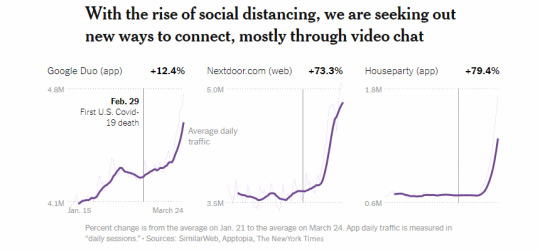
Internet service providers have invested heavily in laying high end fiber optic lines with higher speeds than mobile. Prices for internet have dropped significantly over the last two years and speeds upto 1GBps being offered for home connections with an almost redundant downtime. Through these internet plans people are able to take more video calls while streaming and downloading and gain an overall better internet experience in each household
COVID-19 has changed the concept of office forever. Work from home will now become an option in many cases. What invisibly facilitates great work from home is a good home internet connection. Going forward the availability of a suitable space to work from home is a factor to be considered along with a robust home internet connection. Not only with your binge watching sessions get better but also your work.
As of today millions of people are working online and from the comfort of their homes, multiple video calls and conferences are being held simultaneously, entire series are being binged watched, and more. While most businesses remain shut during this pandemic, data centres and ISPs are working overtime just to ensure that no downtime, without interruption and at high speeds with the best possible internet experience. If not for them we’d be left alone and further isolated than what it already is. Let's all take a moment to really and genuinely recognise all the other invisible and unsung heroes including the janitors, cleaners, IT teams, ISPs, etc. that are working hard to ensure we rise above this pandemic.
Want to know more? Get in touch with us here.
0 notes
Link
This article resolves around the wired internet infrastructure in India which is a backbone for all SMEs. 4G is good for individual devices but it can't accommodate a large volume of devices on a single network hence limiting its potential in providing internet availability. Moreover, 4G becomes 0.00003G once you enter a bit inside of any store, mall, or enter basements, lifts, parking lots, store & server rooms.
In India, most SMEs & Retail stores are struggling with unreliable and fluctuating internet across their locations and have to spend heavily on sourcing multiple internet connections (sometimes, expensive lease lines too) to ensure their basic needs are met (CCTV, POS, Local Server etc). This leaves no room for provision of "Free WiFi" at their stores for guests hence heavy reluctance towards creating public wifi networks at their stores.
Read more https://www.freegwifi.com/blogs/Why-Internet-Management-is-to-be-solved-before-Wi-Fi-Management-for-SMEs
1 note
·
View note
Text
Making Networking simpler: Your everyday networks
If you live in the 21 century, you interact with these networks on a daily basis. This guide will help you understand how the internet is connected
Local Area Network (LAN)
These are the most commonly discussed networks, the original and one of the simplest types of networks. LANs connect groups of computers and low-voltage devices together across short distances, usually within a building or between two or three buildings, to share information and resources. Enterprises typically manage and maintain LANs. Proximity plays a huge role in the defining a LAN
Using routers, LANs can connect to other networks to rapidly and safely transfer data and communicate with each other.
With the invention of wireless network technology, such as WiFi came about the creation of the Wireless Local Area Network (WLAN). Typically seen in the same types of applications as LANs, these types of networks don’t require that devices rely on physical cables to connect to the network and have a range limited by the router or connecting device.

Metropolitan Area Network (MAN)
These types of networks are larger than LANs but smaller than WANs – and incorporate elements from both types of networks. MANs span an entire geographic area including in some cases a town or city, and even sometimes a campus. The ownership and maintenance of this network is usually done by a single source or company (a local council, a large company, etc.).

Data within this network is usually localized and shared with the people residing within its limits. A smart City for example can be considered as MANs if it is spread over a large area. MANs are larger than LANs and consists of several LANs connected to a single backbone network connected across the city.
Wide Area Network (WAN)
A WAN connects computers and LANs along with MANs together across longer physical distances which include locations that are in different cities. This allows computers and other devices to be remotely connected to each other over one large network to communicate with one another.

Having a vast reach like the WAN across multiple cities and computers, the backup and data is typically stored online on data centres, which we can access through the WAN and is typically owned and maintained by multiple administrators or the public.The Internet is the most basic example of a WAN, connecting all computers together around the world. Other examples include the telecommunication networks like 3G and the upcoming 5G networks
.
Virtual Private Network (VPN)
In recent years, the concept of the VPN has become more popular. By extending a private network across the Internet, a VPN allows its users to send and receive data as if their devices were connected to the private network – even if they are physically not present there. Through a virtual point-to-point connection, users can access a private network remotely.

VPNs allow people to encrypt and securely transfer data across networks and have access to the servers and on the private network.
0 notes
Text
What is VPN and how to leverage it for remote-working

The pandemic effect of Covid19 is definitely going to accelerate the change of the existing office model to better adapt and accommodate remote-working technologies and possibly instead of a centralized large office, it might make more sense to have more smaller offices closer to employees' homes. While Work From Home (WFH) is being imposed on almost everyone right now it might not be as efficient and productive for all employees. What is sure is that we will now see the rise of a hybrid-remote-model becoming the office norm.
With multiple offices and partial team members working from homes, communicating becomes a challenge for both employees and employers as they will require additional remote-working-technologies to ensure a productive environment. Of course, there are online tools available for chats/emails/video-conferencing for communication but effective communication requires a lot more than just that. You cannot transmit important files with sensitive information over mails, chats, or online links which are exposed to outside public and are out of supervision of company firewalls.
What is a Virtual Private Network aka VPN?
"A virtual private network (VPN) extends a private network across a public network and enables users to send and receive data across shared or public networks as if their computing devices were directly connected to the private network. Applications running on an end system (PC, smartphone etc.) across a VPN may therefore benefit from the functionality, security, and management of the private network."
(Source: Wikipedia-Virtual private network)
To explain this concept better let’s assume a real-life situation where there are three types of employees in any company -
H - Head office employees
B - Branch office employees
R - Remote Workers (Home or outside cities)
Now, suppose the company has an accounting software with a database linked to their secured confidential dataset hosted at their Head Office Server. Now, the accounting team is distributed across all three categories, H, B, and R - and all need to access that software and database to execute their work.
H employees will not face any difficulties and will be able to access the software and database with ease as they are physically present and within the same local network of the server. However, B and R employees will not have access because that server is not in their local environment.
In this case VPN can be enabled to provide software database access for both B and R employees in a secured manner without going out of the company firewall environment.
All that B and R employees will need to do is to connect their device to any normal internet connections and then activate VPN access for the Head Office network. The credentials will have to be shared in advance by the company with them. Once they connect through VPN, they are virtually present in the local environment of the Head Office LAN network and have access to all devices and servers available in the premises which were accessible by H employee. Since both B and R employees connect through a secured tunnel architecture of VPN, the communication is highly secure and controlled while not being exposed to any outsiders.
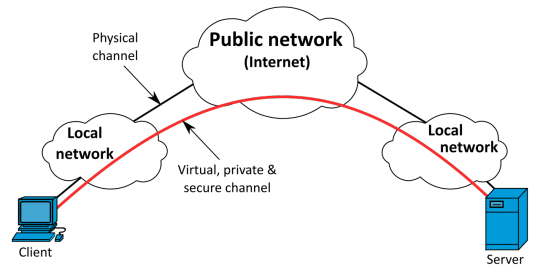
Image by Michel Bakni - Derived from files [1], [2] and [3]. Dulaney, Emmett (2009)
VPN can also help companies monitor remote-employees’ work-time schedules based on their online activity on VPN servers and hence this can resolve some part of the trust issues with timings in remote working style.
In order to retain and attract customers we believe it is beneficial for coworking spaces and private offices to start equipping their work environment for VPN access to attract more companies to their premises and to provide a secured communication channel.
There are many ways to optimize Working from Home. We would like to know your views on how remote-working can be made efficient with technology and how to build a secured work environment for everyone.
0 notes
Text
The CO(Working)VID-19 Effect: Office lives on despite Work From Home
No long, uncomfortable commutes. No managers or co-workers to make you check over your shoulder. No one stealing your lunch from the office fridge. Work from Home (WFH) is wonderful. Or is it?
While the world is learning to adapt, albeit at a very sharp curve to accommodate remote working and Work from Home, I personally believe WFH sucks, not because there are trust issues with employees or individuals can’t really be productive at homes, but the reasons include lack of availability of required resources and learning atmosphere which come with Private Offices or Co-working Spaces.
Read Original Article
These are some of the challenges that we faced on a daily basis.
1. Work-life balance - Office timings help individuals prioritize work during work hours and personal life during the rest of the day. As the responsibilities of work and home come under one roof with WFH, drawing the line between work and home becomes difficult and lowers down satisfaction both personally and career-wise.
2. Network/Internet/Power issues – A large number of employees resort to Work from Home using 4G Hotspots which are again good for basic access but lags in video-conferencing, live streaming, and heavy downloading. A good, reliable Hi-Speed internet connection with a backup provisioning is a rarity for most homes and sometimes very expensive to afford but is easily available in an office environment.
3. Data Security – The quality of the security of a home network cannot be modified or controlled by the company and thus can be susceptible to data loss and leakage. This is extremely dangerous when we take into account that sensitive company data is being transmitted to personal networks with little to no enterprise grade data security measures.
4. Resource Sharing – One of the most subtle aspects that have been taken for granted on a daily basis. Company data and information needs to be shared and downloaded multiple times with lags in between whereas at the office it could have been stored on a local server to be accessed at its most updated version. Also, printing, courier, and meeting rooms & availability of personal workspace is not conveniently available for all employees.
5. Adverse Health Impacts – Daily commute and moving around at work form a large part of the unconscious daily exercise routine of many people. Without being able to go through this routine, people are bound to become lethargic and less motivated to work. This has serious health implications which are easily avoidable and highly treatable.
6. Communication – Although sending emails or pings can serve the purpose of communication within the team, it does not have the same efficiency or speed to replace physical communication. Often this results in miscommunication, avoidable delays, lowered productivity and misinterpretation. Only 7% of all communication is with words, with the rest being conveyed by body language and tonality of the speaker.
7. Fear of inadequacy – Asking for help while working from home can be interpreted as a lack of capability and could cause people to struggle and suffer unnecessarily. This can be seen in some cases where people struggle with loneliness, anxiety, depression, fear of being let go and darker thoughts that are resolved with unspoken ques and gestures that come with physical interaction and presence in the office.
8. Training and Guidance for Juniors – It becomes much more difficult to manage and teach people that require help and monitoring. With WFH, mistakes will be noticed only when the completed product is being shown for review. Nipping these mistakes in the bud saves precious time and resources while improving the overall efficiency and productivity of the team. The biggest to be impacted are the juniors who are yet to learn and develop, they often require the attention of their co-workers in real time to learn the tricks and trades of the processes.
9. Free Coffee and Snacks, Office Parties – Although efforts are being made to maintain office culture while at home, people no longer can participate in office banter and discussions at the water-cooler. Most importantly, they do not have access to the free coffee, snacks and parties.
Sign up for our Blogs
These are just some of the simple thoughts that come to mind while thinking of WFH. There are many benefits to working from home at short limited intervals. The COVID-19 pandemic has impacted all office and public spaces and change is inevitable. However, I do not believe that WFH will replace office spaces in the medium to long term. These are just my thoughts on the matter and I hope this list makes us appreciate our time in the office little more.
0 notes
Link
If you own a restaurant, salon, garment shop, or any kind of retail business where you interact directly with end consumers and come into the category of services industry then we believe it is important to read this article and see if your business fits into the future of retail businesses. If not then you should definitely focus on things mentioned in this article which we believe are important for the success of your business in coming years.
1. “Knowing Your Customers”
It is all about customers in any business and knowing about them, their interests, likes/dislikes, spending power and various other aspects are important in the success of the business. Once you have this knowledge, you can leverage this to create better products/services for your customers and grow your business. So what all information you should know about customers — a) who they are; b) what products/services they use at your stores; c) why they buy those products/services. It is worth putting good efforts in finding such information about the customers as the more you know about customers, the more effective your efforts will be to build your business.
Read more - https://www.freegwifi.com/blogs/Top-5-things-to-focus-on-while-starting-up-any-new-retail-business
0 notes
Link
How we simplified internet & WiFi management for Workloft co-working
Co-working spaces have now become the growth hub of the startup ecosystem and it has now become clear that these spaces have tremendous potential to provide a network much needed for the growth of businesses.
One of the most critical parts of a co-working space is its “Internet infrastructure” which consists of Hi-speed broadband/lease-line Internet, Wi-Fi Hardware, Firewall or central authentication system. The problems are bound to come in terms of internet speed, Wi-Fi connectivity and other IT issues with variety of co-workers having range of internet usages requirements. This video from Dice Media quite explains situation in co-working space when internet goes down (Link) (fun intended).
“Workloft” is one of the largest successful co-working spaces in Mumbai with capacity up-to 300 members. While at one end, they had developed an amazing co-working environment for startups, young entrepreneurs and freelancers, but at the other end, they were struggling with frequent issues with Wi-Fi connectivity and internet speed. Read more-
https://www.freegwifi.com/case-studies/How-we-simplified-internet-WiFi
0 notes