#Firewire
Explore tagged Tumblr posts
Text


Happy Halloween! I've been wanting to do an oc costume drawing for years and though this is very sketchy and loose I'm pretty happy with it!
#robot#robots#human#oc#ocs#zeke#cosmos#rose eyes#jerah#dai#goro#chie#rocket#icarus#senshi#keshi#milo#rj#digital#art#sketchbook#lew#olivia maize#billie gunner#mal#stella#epsilon#firewire#theo#zelda
45 notes
·
View notes
Text

Simple doodle of Firewire ^^
11 notes
·
View notes
Text

TEAM FORGE ON TOP BABEY!!!
#valorant#valorant fanart#valorant phoenix#phoenix#valorant kay/o#kay/o#kayo valorant#jamie adeyemi#fanart#art#digital art#Team forge my lil guys#firewire#kinda can be seen that way#that ship is cute so yeah#am i a cool val artist now#i drew the beast
23 notes
·
View notes
Text

PC Magazine February 25, 2003
The cover of the February 4, 2003 issue of PC Magazine is missing from Google Books (its cover story was on broadband), so I'm skipping ahead to the second issue of the month.
5 notes
·
View notes
Text
Eso sigue en aumento 🌊🏄🏽♂️
0 notes
Text
10 Types of Video Cables
HDMI (High-Definition Multimedia Interface) Supports high resolutions and audio, commonly used for modern TVs and peripherals. HDMI (High-Definition Multimedia Interface) is a widely used cable that supports high resolutions and audio, making it a common choice for modern TVs and peripherals. It carries video signals of at least 1080p or higher and typically has one 19-pin connector on each…
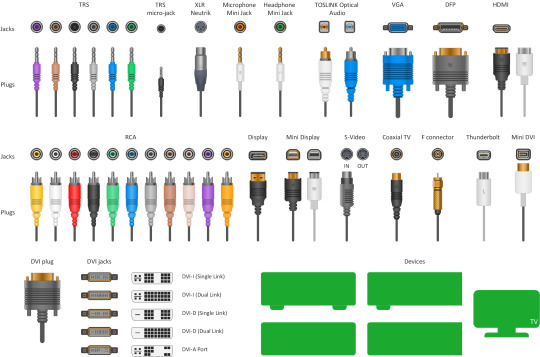
View On WordPress
0 notes
Photo

The days! Buying #firewire cables … the race to get to network ports at @makerere … SCART cables … I am a dinosaur! I found Hi8 and DV8 still around. I sat through that nice pre-editing that was when you’re capturing a #miniDV via firewire … i even worked with VHS a little. … Recording video via SD Card actually leads you into piling up video files you never even replay. By the time you were done capturing, you had the edit in mind … let me keep quiet before people who worked with film cast sidelong looks my way. 🤡 (at Kampala, Uganda) https://www.instagram.com/p/Cp7Es3iLb9Z/?igshid=NGJjMDIxMWI=
0 notes
Text
realized TODAY. after 8 years of not having access to a powerbook with firewire. that this specific camera actually supports usb 2.0 video transfer 😶

#insane#adapters from firewire->thunderbolt 2#->thunderbolt 3. run you like. 150€. so i haven’t bothered#but now im glad i did.#didn’t bother that is.
3 notes
·
View notes
Photo

Brasch Tactics
Posted using PostyBirb
4 notes
·
View notes
Text
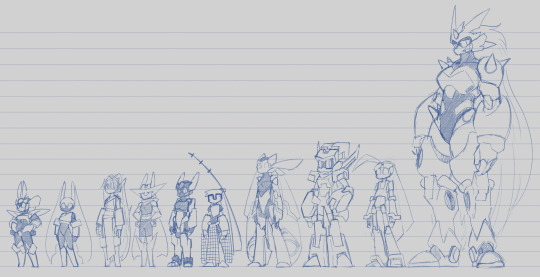
I get asked how tall my robots are often enough that I felt this would be useful
#robot#robot girl#robots#oc#ocs#keshi#nozomu#cosmos#rose eyes#rocket#satella#epsilon#firewire#luna#pecti#digital#art#sketchbook
97 notes
·
View notes
Text
Hi Tumblr!
Day 2 of being a Twitter Refugee, I found an old Sony Handycam and I bought an old MacBook Pro yesterday to back up my Hi8 film in the highest possible quality!
#tumblr#twitter#twitter refugees#Twitter refugee#New to Tumblr#new to this#MacBook#MacBook Pro#Apple#Sony#Sony handycam#Mid 00s#Y2K#Sorta Y2K#Not Exactly Y2K#Hi8 Film#Sony Handycam#Vibes#Day 2#Firewire 400#Firewire
11 notes
·
View notes
Text
theres a jam fic out there that mentions FIREWIRE!!!!! to the author ilysm ur so cool
4 notes
·
View notes
Text
the desire to post my dumb fuck oc rambles on here is strong, but the social anxiety and inability to put thoughts into words is stronger anyway here’s some shitty valorian and firewire warm up doodles

#Valorian (oc)#FireWire (oc)#Mewtwo#pokemon#pokemon mewtwo#charmander#pokemon charmander#mewtwo oc#<- idk iv been seeing that tag going around a bit so shrugging emoji
4 notes
·
View notes


