#Feci
Explore tagged Tumblr posts
Text

8.09.2023
#gece#insanlar#music#kitap#muzik#müzik#yüzyüzeyken konuşuruz#spotify#son#feci#bisiklet#son feci bisiklet#sfb#6patlar#ölü denizciler#bu kız#pazar ve ertesi
17 notes
·
View notes
Text
0 notes
Text
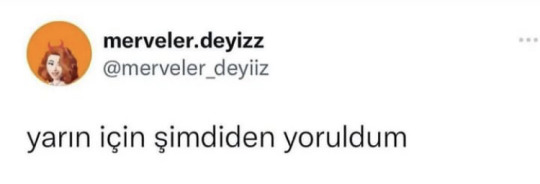
#keşfet#post#postlarim#alıntılarım#alıntı#natural#virgülle ayrılmış#fecir#son feci bisiklet#resimdekigozyasi#denizinincitanesiii#ahududuluvodka#ahpiraye#sarhoskedi#istanbulfatihiii#yalnzadam#ruh sağlığı#umutbittigezegeniyakin#bokmutluyuzaqq#kaanbubelli#lostonyoubabe#cirkinkadininutopyasi#sevimliucube#mayonezli#ketcapli#danketti#superkursunaskr#iyiyimlaben#biriyimbenbiri#nature
726 notes
·
View notes
Text
henüz hiçbir yerde kendimi evimde gibi hissetmedim
#post#postlarım#kitap#alıntı#alınti#alintilarim#kitap alintilari#kitap alıntıları#kitap alıntısı#aşk#aşka dair#kitaplar#şiir alıntıları#şiirler#şarkılar#geceye not#evim#evim sensin#son feci bisiklet
193 notes
·
View notes
Text
Herkesi alttan alacağım derken beni ezdiklerini farkedememişim. Ne yazık
#ahududuluvodka#architecture#bugeceicelim#fecir#istanbulfatihiii#sarhoskedi#umut bitti sigara ver#uykucubirkaplumbaga#uykusuzlukbelirtisi#visnelimeybuzz#tumblr polls#photographers on tumblr#artists on tumblr#tumblr milestone#umutsuzluğun doruklarında#bu kalp seni unutur mu#umutbittigezegeniyakin#dolutufegiterstut#dark academia#sezgilerim#digital art#sarhosadam#sezen aksu#ketcapli#kaanbubelli#mayonezli#son feci bisiklet#bokmutluyuzaqq#iyiyimlaben#my post
58 notes
·
View notes
Text
Kimse iyi olmadığımı fark etmedi,
Kimse kustuğumu fark etmedi,
Kimse yalnız olduğumu fark etmedi,
Kimse yardıma ihtiyacım olduğunu fark etmedi,
Kimse ağladığımı fark etmedi,
Kimse boğulduğumu fark etmedi,
Kimse yorulduğumu fark etmedi,
Kimse ilaç kutularını fark etmedi,
Kimse kollarımı fark etmedi,
Kimse yemek yemediğimi fark etmedi,
Kimse saçlarımın döküldüğünü fark etmedi,
Kimse Yazdıklarımı fark etmedi,
Kimse çizdiklerimi fark etmedi,
Kimse kulaklığımı hiç çıkarmadığımı fark etmedi,
Kimse uyuyamadığımı fark etmedi,
Kimse beni fark etmedi.
#keşfet#winter#sözler#siyahkadarsonsuz#beyzaalkoc#siyahabulandim#keşke yanımda olsan#yeni#0km#siyahkadın#drew bruce marshall#ruhsuzunbirisi#ruh halim#ruhum yoruldu#mental health#kafamda bir tuhaflık#son feci bisiklet#bir şair#öyle bi içimden geldi#billie eilish#biriyimbenbiri#geceye bir söz bırak#geceye bir şarkı bırak#umut bitti sigara ver#ay benim gece senin#benegeninincisi#hiç ışık yok#çok yoruldum#yoruldum
58 notes
·
View notes
Text

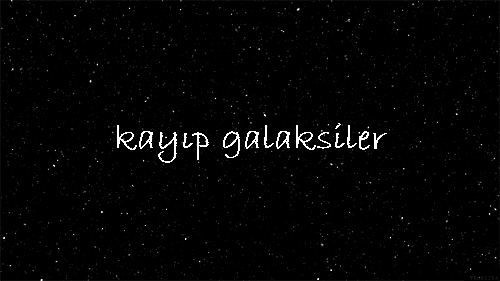
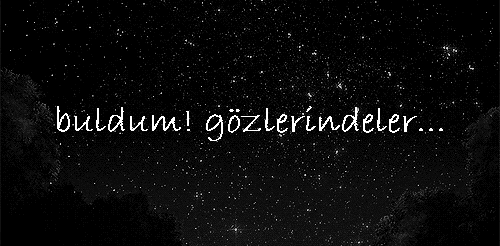
#son feci bisiklet#aşk#acı#spotify#hayat#new post#postlarım#edebiyat#my post#hüzün#gece ve müzik#gece ve hüzün#gece kuşu#gece ve ay#sevgi#hayaller#yorgun#mutluluk#bu kalp seni unutur mu#gece mavisi
274 notes
·
View notes
Text

#bokmutluyuzaqq#danketti#kadehsenvegece#karpuzluantidepresan#postlarım#superkursunaskr#teselliyi birak sigara ver#uykusuzlukbelirtisi#ziyadesiylekirildik#aforozedilmisrenk#ahpiraye#ahududuluvodka#asosyalbeyfendi#kaanbubelli#kafamdaki sesler#kafamın içi#omzunevim#oysa herkes öldürür sevdiğini#ölüme fısıldayan adam#fearless man#fecir#kafaminguzelligi#olmazkanka#solukbirgolge#uykusuz geceler#virgülle ayrılmış#son feci bisiklet#solukmavipapatya#sarhoskedi#su n s e t
98 notes
·
View notes
Text

53 notes
·
View notes
Text
cig ete dokunamama ve assssiri pismemis etleri yiyememe hastaligina sahibim
#oversharing saatim gelmjs#cig etten feci bi kan kokusu geliyo yetmiyomus gibi kanli#etin pisme derecesi de cok onemli cunku azicik pismemis olsa bile agzimda plastik cigniyomusjm hissiyati veriyo ve cok korkunc
38 notes
·
View notes
Text
0 notes
Text
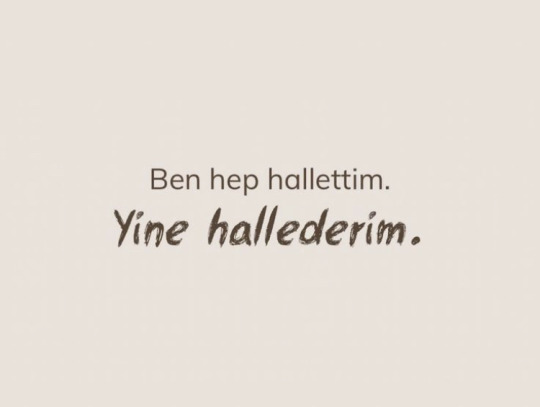
#keşfet#post#fyp#fypツ#alıntı#postlarim#feelingoodthings#ahpiraye#visnelimeybuzz#lostonyoubabe#burrow's end#naturecore#natural#nature#couple#danketti#fecir#son feci bisiklet#aesthetic#astethic#dark acamedia#my photgraphy#photoart#photoblog#kadehsenvegece#mayonezli#good omens#aforozedilmisrenk#asosyalbeyfendi#tam1blog
76 notes
·
View notes
Text
sana hiç söyleyemedim ama sana aşıktım. bunu yüzüne karşı söyleyememek de benim ayıbım olsun.
izler kalır - sude b

#post#postlarım#alıntı#kitap#kitaplar#kitap alıntıları#kitap alintilari#kitap alıntısı#alınti#şiir alıntıları#izler kalır#wattpad#bikinisinde astronomi#son feci bisiklet#blog yazarı#black tumblr#beyza aksoy#book quote#books and reading#books#book quotes#blog#black and white
22 notes
·
View notes
Text
Galiba sevmiyorlar...
#son feci bisiklet#aşk#acı#sessiz ve yalnız#geceye bir söz bırak#geceye not#aşka dair#hüzün#geceyedair#kitaplar#kitap alintilari
22 notes
·
View notes
Text
Kapı çalar ve sen gelmeyenin kim olduğunu bilirsin...
#keşfet#winter#sözler#siyahkadarsonsuz#beyzaalkoc#siyahabulandim#keşke yanımda olsan#yeni#0km#siyahkadın#drew bruce marshall#kafamda bir tuhaflık#son feci bisiklet#öyle bi içimden geldi#billionaire#blogger#billie eilish#biriyimbenbiri#blogs#geceye bir söz bırak#geceye bir şarkı bırak#umut bitti sigara ver#benegeninincisi#my baby
40 notes
·
View notes
Text
Ben herkesi kendim gibi kötü sandım, henüz yanılmadım.
23 notes
·
View notes