#Fancy Product Designer WP Plugin Free
Explore tagged Tumblr posts
Text
autocrattic (more matt shenanigans, not tumblr this time)
I am almost definitely not the right person for this writeup, but I'm closer than most people on here, so here goes! This is all open-source tech drama, and I take my time laying out the context, but the short version is: Matt tried to extort another company, who immediately posted receipts, and now he's refusing to log off again. The long version is... long.
If you don't need software context, scroll down/find the "ok tony that's enough. tell me what's actually happening" heading, or just go read the pink sections. Or look at this PDF.
the background
So. Matt's original Good Idea was starting WordPress with fellow developer Mike Little in 2003, which is free and open-source software (FOSS) that was originally just for blogging, but now powers lots of websites that do other things. In particular, Automattic acquired WooCommerce a long time ago, which is free online store software you can run on WordPress.
FOSS is... interesting. It's a world that ultimately is powered by people who believe deeply that information and resources should be free, but often have massive blind spots (for example, Wikipedia's consistently had issues with bias, since no amount of "anyone can edit" will overcome systemic bias in terms of who has time to edit or is not going to be driven away by the existing contributor culture). As with anything else that people spend thousands of hours doing online, there's drama. As with anything else that's technically free but can be monetized, there are:
Heaps of companies and solo developers who profit off WordPress themes, plugins, hosting, and other services;
Conflicts between volunteer contributors and for-profit contributors;
Annoying founders who get way too much credit for everything the project has become.
the WordPress ecosystem
A project as heavily used as WordPress (some double-digit percentage of the Internet uses WP. I refuse to believe it's the 43% that Matt claims it is, but it's a pretty large chunk) can't survive just on the spare hours of volunteers, especially in an increasingly monetised world where its users demand functional software, are less and less tech or FOSS literate, and its contributors have no fucking time to build things for that userbase.
Matt runs Automattic, which is a privately-traded, for-profit company. The free software is run by the WordPress Foundation, which is technically completely separate (wordpress.org). The main products Automattic offers are WordPress-related: WordPress.com, a host which was designed to be beginner-friendly; Jetpack, a suite of plugins which extend WordPress in a whole bunch of ways that may or may not make sense as one big product; WooCommerce, which I've already mentioned. There's also WordPress VIP, which is the fancy bespoke five-digit-plus option for enterprise customers. And there's Tumblr, if Matt ever succeeds in putting it on WordPress. (Every Tumblr or WordPress dev I know thinks that's fucking ridiculous and impossible. Automattic's hiring for it anyway.)
Automattic devotes a chunk of its employees toward developing Core, which is what people in the WordPress space call WordPress.org, the free software. This is part of an initiative called Five for the Future — 5% of your company's profits off WordPress should go back into making the project better. Many other companies don't do this.
There are lots of other companies in the space. GoDaddy, for example, barely gives back in any way (and also sucks). WP Engine is the company this drama is about. They don't really contribute to Core. They offer relatively expensive WordPress hosting, as well as providing a series of other WordPress-related products like LocalWP (local site development software), Advanced Custom Fields (the easiest way to set up advanced taxonomies and other fields when making new types of posts. If you don't know what this means don't worry about it), etc.
Anyway. Lots of strong personalities. Lots of for-profit companies. Lots of them getting invested in, or bought by, private equity firms.
Matt being Matt, tech being tech
As was said repeatedly when Matt was flipping out about Tumblr, all of the stuff happening at Automattic is pretty normal tech company behaviour. Shit gets worse. People get less for their money. WordPress.com used to be a really good place for people starting out with a website who didn't need "real" WordPress — for $48 a year on the Personal plan, you had really limited features (no plugins or other customisable extensions), but you had a simple website with good SEO that was pretty secure, relatively easy to use, and 24-hour access to Happiness Engineers (HEs for short. Bad job title. This was my job) who could walk you through everything no matter how bad at tech you were. Then Personal plan users got moved from chat to emails only. Emails started being responded to by contractors who didn't know as much as HEs did and certainly didn't get paid half as well. Then came AI, and the mandate for HEs to try to upsell everyone things they didn't necessarily need. (This is the point at which I quit.)
But as was said then as well, most tech CEOs don't publicly get into this kind of shitfight with their users. They're horrid tyrants, but they don't do it this publicly.
ok tony that's enough. tell me what's actually happening
WordCamp US, one of the biggest WordPress industry events of the year, is the backdrop for all this. It just finished.
There are.... a lot of posts by Matt across multiple platforms because, as always, he can't log off. But here's the broad strokes.
Sep 17
Matt publishes a wanky blog post about companies that profit off open source without giving back. It targets a specific company, WP Engine.
Compare the Five For the Future pages from Automattic and WP Engine, two companies that are roughly the same size with revenue in the ballpark of half a billion. These pledges are just a proxy and aren’t perfectly accurate, but as I write this, Automattic has 3,786 hours per week (not even counting me!), and WP Engine has 47 hours. WP Engine has good people, some of whom are listed on that page, but the company is controlled by Silver Lake, a private equity firm with $102 billion in assets under management. Silver Lake doesn’t give a dang about your Open Source ideals. It just wants a return on capital. So it’s at this point that I ask everyone in the WordPress community to vote with your wallet. Who are you giving your money to? Someone who’s going to nourish the ecosystem, or someone who’s going to frack every bit of value out of it until it withers?
(It's worth noting here that Automattic is funded in part by BlackRock, who Wikipedia calls "the world's largest asset manager".)
Sep 20 (WCUS final day)
WP Engine puts out a blog post detailing their contributions to WordPress.
Matt devotes his keynote/closing speech to slamming WP Engine.
He also implies people inside WP Engine are sending him information.
For the people sending me stuff from inside companies, please do not do it on your work device. Use a personal phone, Signal with disappearing messages, etc. I have a bunch of journalists happy to connect you with as well. #wcus — Twitter I know private equity and investors can be brutal (read the book Barbarians at the Gate). Please let me know if any employee faces firing or retaliation for speaking up about their company's participation (or lack thereof) in WordPress. We'll make sure it's a big public deal and that you get support. — Tumblr
Matt also puts out an offer live at WordCamp US:
“If anyone of you gets in trouble for speaking up in favor of WordPress and/or open source, reach out to me. I’ll do my best to help you find a new job.” — source tweet, RTed by Matt
He also puts up a poll asking the community if WP Engine should be allowed back at WordCamps.
Sep 21
Matt writes a blog post on the WordPress.org blog (the official project blog!): WP Engine is not WordPress.
He opens this blog post by claiming his mom was confused and thought WP Engine was official.
The blog post goes on about how WP Engine disabled post revisions (which is a pretty normal thing to do when you need to free up some resources), therefore being not "real" WordPress. (As I said earlier, WordPress.com disables most features for Personal and Premium plans. Or whatever those plans are called, they've been renamed like 12 times in the last few years. But that's a different complaint.)
Sep 22: More bullshit on Twitter. Matt makes a Reddit post on r/Wordpress about WP Engine that promptly gets deleted. Writeups start to come out:
Search Engine Journal: WordPress Co-Founder Mullenweg Sparks Backlash
TechCrunch: Matt Mullenweg calls WP Engine a ‘cancer to WordPress’ and urges community to switch providers
Sep 23 onward
Okay, time zones mean I can't effectively sequence the rest of this.
Matt defends himself on Reddit, casually mentioning that WP Engine is now suing him.
Also here's a decent writeup from someone involved with the community that may be of interest.
WP Engine drops the full PDF of their cease and desist, which includes screenshots of Matt apparently threatening them via text.
Twitter link | Direct PDF link
This PDF includes some truly fucked texts where Matt appears to be trying to get WP Engine to pay him money unless they want him to tell his audience at WCUS that they're evil.
Matt, after saying he's been sued and can't talk about it, hosts a Twitter Space and talks about it for a couple hours.
He also continues to post on Reddit, Twitter, and on the Core contributor Slack.
Here's a comment where he says WP Engine could have avoided this by paying Automattic 8% of their revenue.
Another, 20 hours ago, where he says he's being downvoted by "trolls, probably WPE employees"
At some point, Matt updates the WordPress Foundation trademark policy. I am 90% sure this was him — it's not legalese and makes no fucking sense to single out WP Engine.
Old text: The abbreviation “WP” is not covered by the WordPress trademarks and you are free to use it in any way you see fit. New text: The abbreviation “WP” is not covered by the WordPress trademarks, but please don’t use it in a way that confuses people. For example, many people think WP Engine is “WordPress Engine” and officially associated with WordPress, which it’s not. They have never once even donated to the WordPress Foundation, despite making billions of revenue on top of WordPress.
Sep 25: Automattic puts up their own legal response.
anyway this fucking sucks
This is bigger than anything Matt's done before. I'm so worried about my friends who're still there. The internal ramifications have... been not great so far, including that Matt's naturally being extra gung-ho about "you're either for me or against me and if you're against me then don't bother working your two weeks".
Despite everything, I like WordPress. (If you dig into this, you'll see plenty of people commenting about blocks or Gutenberg or React other things they hate. Unlike many of the old FOSSheads, I actually also think Gutenberg/the block editor was a good idea, even if it was poorly implemented.)
I think that the original mission — to make it so anyone can spin up a website that's easy enough to use and blog with — is a good thing. I think, despite all the ways being part of FOSS communities since my early teens has led to all kinds of racist, homophobic and sexual harm for me and for many other people, that free and open-source software is important.
So many people were already burning out of the project. Matt has been doing this for so long that those with long memories can recite all the ways he's wrecked shit back a decade or more. Most of us are exhausted and need to make money to live. The world is worse than it ever was.
Social media sucks worse and worse, and this was a world in which people missed old webrings, old blogs, RSS readers, the world where you curated your own whimsical, unpaid corner of the Internet. I started actually actively using my own WordPress blog this year, and I've really enjoyed it.
And people don't want to deal with any of this.
The thing is, Matt's right about one thing: capital is ruining free open-source software. What he's wrong about is everything else: the idea that WordPress.com isn't enshittifying (or confusing) at a much higher rate than WP Engine, the idea that WP Engine or Silver Lake are the only big players in the field, the notion that he's part of the solution and not part of the problem.
But he's started a battle where there are no winners but the lawyers who get paid to duke it out, and all the volunteers who've survived this long in an ecosystem increasingly dominated by big money are giving up and leaving.
Anyway if you got this far, consider donating to someone on gazafunds.com. It'll take much less time than reading this did.
#tony muses#tumblr meta#again just bc that's my tag for all this#automattic#wordpress#this is probably really incoherent i apologise lmao#i may edit it
745 notes
·
View notes
Text
Free WordPress Themes & plugins
WordPress is the best and easy platform to make a dynamic Website. Here Premium Wordpress themes & Wordpress Plugins are the most important things. Free Wordpress Themes & Free WordPress Plugins are not suitable to make a dynamic Website. Also Premium Products of WordPress are highly expensive. In this case we can get help from such a website who provide us premium Free WordPress Themes, Free WordPress Plugins & Free WooCommerce Themes & Plugins.
Shall I tell you about the best free Themes & Plugins for your website? Here Prowp.org has come up with all kinds of best premium paid & free WordPress themes and plugins for your Website. So that, you can easily make your Website. Get 3000+ premium WordPress Themes & Plugins like WordPress Themes, WordPress Plugins, WooCommerce Themes, WooCommerce Plugins & Bundle Offer.
Some of Products Prowp.org offer:
Best WordPress Themes:
>BeTheme – Responsive Multi-Purpose WordPress Theme
>Bimber – Viral Magazine WordPress Theme
>JNews – WordPress Newspaper Magazine Blog AMP Theme
>Sahifa – Responsive WordPress News / Magazine / Blog Theme
>Elegant Themes The Divi Builder
>Houzez – Real Estate WordPress Theme
>StudioPress Breakthrough Pro Genesis WordPress Theme
>Flatsome Multi Purpose Responsive WooCommerce Theme
>Consulting – Business Finance WordPress Theme
>JobCareer | Job Board Responsive WordPress Theme
Get More WordPress Themes
Best WooCommerceThemes:
>Dokan eCommerce Theme
>Hotel Storefront WooCommerce Theme
>YITH Kidshop – A Creative Kid’s E-Commerce Theme
>ThemeIsle Didi WordPress Theme
>Astra WordPress Theme
>Elegant Themes Extra WordPress Theme
>Array Themes Latest WordPress Theme
>YITH Panarea – Restaurant and Food WordPress Theme
>WoodMart – Responsive WooCommerce WordPress Theme
>Electro Electronics Store WooCommerce Theme
Get More WooCommerceThemes
Best WordPress Plugins:
>YITH WooCommerce Multi Vendor Premium
>Analytify Pro WooCommerce Add-on
>DeBlocker – Anti AdBlock for WordPress
>Fast – WordPress Support Ticket Plugin
>Fancy Product Designer
>Use-your-Drive | Google Drive Plugin for WordPress
>Dynamic Content for Elementor
>Super Forms – Zapier
>OceanWP Instagram
>AccessPress Social Login
Get More WordPress Plugins
Best WooCommerce Plugins:
>WooCommerce Quick View
>MailChimp for WooCommerce Memberships
>YITH WooCommerce Stripe Premium
>WooCommerce MultiStep Checkout Wizard
>WordPress WooCommerce SEO Premium
>WordPress LMS Theme for Online Courses
>YITH WooCommerce Ajax Search Premium
>YITH WooCommerce Barcodes and QR Codes Premium
>WP-Lister Pro for Amazon by WP Lab
>WooCommerce Coupon Campaigns
Get More WooCommerce Plugins
You can quickly buy the products to improve your business!
Thank you for Reading
#Premium Wordpress themes#Free WordPress Themes#Free WordPress plugins#Premium Wordpress Plugins#WordPress Themes#WordPress Plugins#WooCommerce Themes#WooCommerce Plugins#Best WordPress Themes#Best WordPress Plugins#Best WooCommerce Themes#Best WooCommerce Plugins#Best GPL Website#Best GPL Themes Plugins#Wordpress GPL Themes#Wordpress GPL Plugins
0 notes
Text
Top 8 Barber WordPress theme For salon store
Finding a suitable and appropriate hair salon or a barbershop that could help you shape and style your hair in the best way out is tricky. As the hair and beauty salon industries have the most competitive market. hair and beauty salon businesses tend to be the strongest performing businesses, even with any economic downturn.
Nowadays having any barber theme website is much easier on WordPress. Let’s find out a few of the best barber WordPress themes and help you pick one to start your business online.
Best 8 Barber WordPress theme
Hair Salon Barber and beauty shop WordPress Theme

Barber WordPress Theme is any day one of the finest and undoubtedly a perfectly suitable theme for any barber store to come online. This theme is created keeping in mind the requirements of hair salons, hairdressers, massage parlors, and beauty treatment businesses.
The hair salon theme has all the updated features which make your experience to use the theme even more flexible and easy to use.
Barber salon theme offers you the best features and everything you need to build a minimum, fancy, stylish and amazing hair salon website. What makes them more suitable than other themes is that they consist of all the features.
Key features:
WooCommerce Compatible
Comes with a Mega Menue
2 blog layouts
One-click sample data
WPLML Supported
Salon Barbershop & Tattoo studio

Vintage look and Authentic designs are the best words to describe this theme and its uniqueness. This theme has the most aesthetic look for barbershops, tattoo stores, hair care stylist firms, hairdresser companies, makeup masters, and grooming businesses.
This theme is the best fit especially when you work for a barbershop as it provides you with a hairdresser portfolio, blogs on hairdressing.
It can help your customers book their appointment online, Woo Commerce compatible and most importantly it has two theme options light and dark versions. which enhances the look of your website even more.
Key features:
Woo Commerce compatible
Fully responsive & retina ready display
It offers an easily manageable layout by WP Bakery
Event calendar
Online booking
Barber – Hair, Tattoo & Beauty Salons Theme

Barber WordPress theme is very well designed with perfect pixel and trendy style. This theme is specifically designed for barbers, hair care salons, beauty, spas, nail, or health care websites.
What makes this theme best suitable for a salon store is its premium features. which are 10+ pre-made home pages with an advanced feature. it has 10+ pre-made homepages with advanced features such as gallery pages for treatment, products, and services.
This theme is fully unique, minimal, modular, and amazingly flexible into making any barber business customizable. you can also club together different kinds of pages like shop, gallery, blog, and CMS pages. which shows information about your services, about, contact, etc.
Key Features:
Fully responsive & Mobile optimized
One-click installation
Easy to make an online appointment
Super Admin Panel
10+ Unique Homepage layouts
Revolver – Tattoo Studio and Barber shop theme

Revolver is an extraordinary theme for any barbershop, bike club, pub, or tattoo salon. This theme is inspired by the urban lifestyle and geared towards everyone who wants to present their business or hobby in an elegant manner. Revolver is a perfectly suitable theme for a hair salon, biker club, or vintage shop.
This theme is a package of stylish homepages, a large set of inner pages. this theme is ideal for any tattoo artist, piercing expert, beard dresser, and hairdresser. The revolver comes with a huge collection of powerful features and 2 premium plugins all included for free.
This theme could be easily operated by a person who has got no knowledge about programming and coding. but can still easily operate this theme and create an amazing website with complete ease.
Key Features:
Easy to use powerful Admin Interface
One-click Import of demo site
Collection of creative home and inner pages
Zoom Animations on Edge Slider images
Parallax image on edge slider
Large Collection of Custom Short codes
Huge Collection of Creative Home and Inner Pages
Check out our full article on 3icolors blog
0 notes
Text
How to Create a Professional Website that Converts
To create a website that converts, one needs to have a definitive goal as to what they want to do.
Instead of choosing an attractive and costly website theme, it is better first to assess the reason behind your website’s existence.
Once you know what you want to achieve, you can choose your theme, design, colors, and content accordingly.
Estimates show that a user only takes 0.05 seconds to judge your website.
So, if you are looking to make a first impression through graphics and colors well, you won’t get much time to impress.
Then, how should you impress and convert them into your customers?
Well, here are seven tips to help you convert them:
7 tips for creating a professional website that converts
1. Have a solid base
A solid foundation is critical for the success of any website.
You don’t want your customer to bounce back after witnessing your website crash. Not only will it bring your search rankings down but, the witness won’t ever come to your website again.
Thus, it is best to invest in a trusted hosting service provider.
But it would be best if you chose them after viewing their reviews and ratings by their previous customers.
2. Get your web design done right.
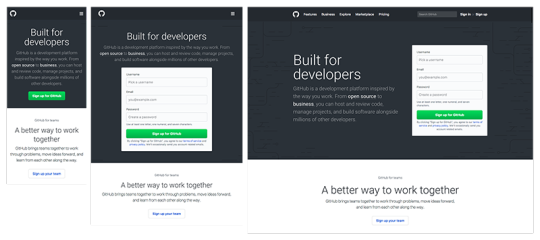
Source – https://ift.tt/3xEPiCL
Just because you have got only 0.05 seconds to make a first impression does not mean that your design holds any less importance.
It is still critical for visitors who will scroll through your website to know more about you.
However, it would be best if you did not make it fancy and complicated. The simpler the web design is, the better impression it makes on the visitors.
Ensure that the color combinations in your web design resonate with your brand. In other words, your web design should complement your brand.
3. Secure your website with an SSL certificate

Source – https://ift.tt/3s9PxEM
A Secure Socket Layer or an SSL certificate is a security technology used to encrypt the information transfer between a client and a web server.
SSL uses Public Key Infrastructure that passes the data through a secure network keeping hackers at bay.
You can buy SSL certificate in two forms: a regular single-domain certificate and a wildcard certificate.
· Regular Certificate- A regular SSL certificate is generally used by sole proprietors with a static website that does not need to change. These certificates can only protect a single domain or subdomain.
· Wildcard Certificate – A wildcard SSL certificate is generally used by large brands who wish to secure their primary domain and multiple first-level subdomains. The best part about wildcard certificates is protecting multiple subdomains and the primary domain to level 1 by using a single SSL certificate. However, wildcard certificates only come with DV (Domain Validation and OV (Organization validation). EV is absent in wildcard certificates.
So, choose the SSL certificate that suits the requirements of your business.
4. Keep your website running 24×7
Like you cannot shut down your store in the middle of the day. Similarly, you cannot afford your website to shut down.
The key factors that lead to a website crash are software updates, malfunctioning plugins, poor hosting service, and a cyberattack.
It would be best if you prepared for all these factors beforehand. Keep your CMS software updated at all times and remove unwanted plugins from your website.
Moreover, get a web application firewall and an SSL certificate to keep your security tight and impenetrable.
By keeping track of all these factors, you can keep your website up and running at all times.
5. Arrange essential information appropriately.
You don’t want to keep your customers in a baffled state even for a second, which is why you have to place the important stuff in the right places strategically.
Generally, Footers and Sidebars are the areas on display. You must fill them with essential data such as contact us, product and service information, etc.
Most customers don’t want to search for these tabs and expect you to attach them to your menu bar.
So, analyze the strategic importance of every tab and place them accordingly.
6. Keep your main goal in the back of your head.
Sure, you want to offer the best experience to your visitors by simple design, secure communication, and arranged information but, your main goal is not confined to that.
You may want your visitors to sign up for your newsletter or purchase your product. Whatever it is, you must know the purpose of your efforts.
To comply with your goal, you can include relevant call to action buttons in strategic places so that you can drive conversions.
A call to action can be a “Buy Now” or a “Click to know more” button, which assists the user in taking further steps.
7. Have an email list in place
Emails are by far one of the most effective marketing channels. Through emails, you can contact a customer personally and let them know about your services and products.
The best part about email marketing is that it comes across as a genuine way to reach your customers.
Unlike ads which can sometimes be spammy, emails come across as a professional way to communicate with customers.
So, if you have an email list in place, you can market yourself in numerous ways. From how-to guides to free video courses, emails can help you drive conversions.
To Conclude
To drive conversions to a site, one needs to build it well. It should guarantee a safe visit to customers, away from cybercriminals.
Search engines like Google also rank those sites that can guarantee safety to their users, which is why having an SSL certificate, firewall, and updated CMS software is necessary.
But that is not all. Apart from thinking for customers and search engines, one needs to think about themselves as well.
The purpose of your website must be clear in your head, and you must market yourself to the public accordingly.
Call to action and allocation of the critical information to the sidebar and footer is equally essential.
So, consider these seven steps given above to help your site convert leads into customers.
The post How to Create a Professional Website that Converts appeared first on Scoop.it Blog.
How to Create a Professional Website that Converts published first on https://wabusinessapi.tumblr.com/
0 notes
Text
How to Create a Professional Website that Converts
To create a website that converts, one needs to have a definitive goal as to what they want to do.
Instead of choosing an attractive and costly website theme, it is better first to assess the reason behind your website’s existence.
Once you know what you want to achieve, you can choose your theme, design, colors, and content accordingly.
Estimates show that a user only takes 0.05 seconds to judge your website.
So, if you are looking to make a first impression through graphics and colors well, you won’t get much time to impress.
Then, how should you impress and convert them into your customers?
Well, here are seven tips to help you convert them:
7 tips for creating a professional website that converts
1. Have a solid base
A solid foundation is critical for the success of any website.
You don’t want your customer to bounce back after witnessing your website crash. Not only will it bring your search rankings down but, the witness won’t ever come to your website again.
Thus, it is best to invest in a trusted hosting service provider.
But it would be best if you chose them after viewing their reviews and ratings by their previous customers.
2. Get your web design done right.

Source – https://ift.tt/3xEPiCL
Just because you have got only 0.05 seconds to make a first impression does not mean that your design holds any less importance.
It is still critical for visitors who will scroll through your website to know more about you.
However, it would be best if you did not make it fancy and complicated. The simpler the web design is, the better impression it makes on the visitors.
Ensure that the color combinations in your web design resonate with your brand. In other words, your web design should complement your brand.
3. Secure your website with an SSL certificate

Source – https://ift.tt/3s9PxEM
A Secure Socket Layer or an SSL certificate is a security technology used to encrypt the information transfer between a client and a web server.
SSL uses Public Key Infrastructure that passes the data through a secure network keeping hackers at bay.
You can buy SSL certificate in two forms: a regular single-domain certificate and a wildcard certificate.
· Regular Certificate- A regular SSL certificate is generally used by sole proprietors with a static website that does not need to change. These certificates can only protect a single domain or subdomain.
· Wildcard Certificate – A wildcard SSL certificate is generally used by large brands who wish to secure their primary domain and multiple first-level subdomains. The best part about wildcard certificates is protecting multiple subdomains and the primary domain to level 1 by using a single SSL certificate. However, wildcard certificates only come with DV (Domain Validation and OV (Organization validation). EV is absent in wildcard certificates.
So, choose the SSL certificate that suits the requirements of your business.
4. Keep your website running 24×7
Like you cannot shut down your store in the middle of the day. Similarly, you cannot afford your website to shut down.
The key factors that lead to a website crash are software updates, malfunctioning plugins, poor hosting service, and a cyberattack.
It would be best if you prepared for all these factors beforehand. Keep your CMS software updated at all times and remove unwanted plugins from your website.
Moreover, get a web application firewall and an SSL certificate to keep your security tight and impenetrable.
By keeping track of all these factors, you can keep your website up and running at all times.
5. Arrange essential information appropriately.
You don’t want to keep your customers in a baffled state even for a second, which is why you have to place the important stuff in the right places strategically.
Generally, Footers and Sidebars are the areas on display. You must fill them with essential data such as contact us, product and service information, etc.
Most customers don’t want to search for these tabs and expect you to attach them to your menu bar.
So, analyze the strategic importance of every tab and place them accordingly.
6. Keep your main goal in the back of your head.
Sure, you want to offer the best experience to your visitors by simple design, secure communication, and arranged information but, your main goal is not confined to that.
You may want your visitors to sign up for your newsletter or purchase your product. Whatever it is, you must know the purpose of your efforts.
To comply with your goal, you can include relevant call to action buttons in strategic places so that you can drive conversions.
A call to action can be a “Buy Now” or a “Click to know more” button, which assists the user in taking further steps.
7. Have an email list in place
Emails are by far one of the most effective marketing channels. Through emails, you can contact a customer personally and let them know about your services and products.
The best part about email marketing is that it comes across as a genuine way to reach your customers.
Unlike ads which can sometimes be spammy, emails come across as a professional way to communicate with customers.
So, if you have an email list in place, you can market yourself in numerous ways. From how-to guides to free video courses, emails can help you drive conversions.
To Conclude
To drive conversions to a site, one needs to build it well. It should guarantee a safe visit to customers, away from cybercriminals.
Search engines like Google also rank those sites that can guarantee safety to their users, which is why having an SSL certificate, firewall, and updated CMS software is necessary.
But that is not all. Apart from thinking for customers and search engines, one needs to think about themselves as well.
The purpose of your website must be clear in your head, and you must market yourself to the public accordingly.
Call to action and allocation of the critical information to the sidebar and footer is equally essential.
So, consider these seven steps given above to help your site convert leads into customers.
The post How to Create a Professional Website that Converts appeared first on Scoop.it Blog.
How to Create a Professional Website that Converts published first on https://improfitninja.weebly.com/
0 notes
Photo

Buy WordPress Themes With Amazing Templates For Various Business Sites
Why should you go for premium themes when you are getting many free themes without digging a hole in your pocket? This question is very obvious considering the fact that there are hundreds of free themes available and some of them even offer features that are almost similar to the premium ones. However, there is always a limitation with free themes. And if you are eyeing to procure the long term benefits from your website and want to sustain in the market, you should be thinking of going for premium WP themes.
When you buy WordPress themes, though you are making an investment initially, this investment is totally worth it as it will help you reap the benefits in the long run. Free themes may seem attractive because of zero investment but it is you who need to decide whether you want to go for reduced cost or reduced efforts. Paid themes not only bring you creative freedom but also have many advanced features. Having said that, how would it be if you get the top quality premium WP themes at fancy prices?
At VWThemes, you will get expertly crafted themes by professional developers who are experts in their domain. Our themes are developed for unmatched performance and give convenient options enabling you to bring in your creative inputs. With SEO optimized codes that are highly efficient, it is possible to make your website get noticed by getting a huge amount of organic traffic. At VWThemes, you get:
Diverse Range Of Themes The most annoying thing that users go through is searching for themes satisfying the diverse requirements of their businesses. Things get even more difficult if you are into multiple business domains and want to buy WordPress themes for those business websites. At VWThemes, you can save a lot of time and effort as you get themes for niche businesses under the same roof. Blog, corporate, eCommerce, multipurpose, business, fashion, health, portfolio, etc. every domain is covered.
Themes Developed By Passionate Developers Our work speaks for us and when you go through our themes, you will be truly convinced as we have themes developed by experts who are passionate about bringing something new and completely out of the box. They have the zeal to excel and deliver only the best that satisfies the customers. All these themes are built as per the current market trends to make sure that your website does not look old and obsolete in time to come.
Most Reliable Customer Support Providing a complete solution to your queries is our responsibility as we always give the top priority to our customers. Our themes are well documented so that everything is well explained to the user. Even if you get stuck somewhere, just reach out to us and you will never be disappointed as we try to resolve your queries and any issue related to the themes asap.
Value For Your Money At VWThemes, you will get top-notch themes at highly affordable prices. So if you want to buy WordPress Themes, you will not have to worry much about your budget as you get well-crafted themes with great functionalities that give the value for your hard-earned money. Take a glance at some of our fabulous themes and be assured of the quality of work we do.
VW Ecommerce Shop If you are about to start an eCommerce website then this Ecommerce WordPress Theme is an ultimate solution for your site. Crafted for starting online eCommerce shops, it makes things a lot easier as it is embedded with options for doing online business. This versatile theme can be used for establishing any kind of eCommerce store with minimum effort. Impress your shoppers and potential clients with its amazing slider which also has slider settings. With features and effective functionalities, it is so very useful in taking your business exactly where you want to make it more successful. Created with amazing sections and online shopping options for adding products and displaying pricing. For getting you the best online experience of shopping, this theme includes codes that are rigorously tested and are optimized for obtaining better SEO results. With Woocommerce, you can achieve amazing business results as accepting payments online is made possible.
VW Gardening Landscaping Pro If you are looking for themes suitable for your gardening and landscaping business and want to buy WordPress themes then you should try this Landscaping WordPress theme. Creating a website for your gardening services is just a breeze with this theme as it has all the modern tools that facilitate quick and easy page making without the need for coding. Its layout and background are perfect for gardening and landscaping services as you can list out all the services you provide related to gardening. As a landscaper, displaying the images of your work on its full-width slider will certainly give an idea to your potential clients and will attract them to explore more about you. To gain new clientele, this theme will help you by making social media options available that can be effectively used for promotional purposes. Newsletters on your website will serve as a connecting link between you and your subscribers.
VW Bakery Pro Want to make your bakery popular? What else could be better than getting a website and this Bakery WordPress Theme will do an exceptional job for your site? Being slightly on the unconventional side, this theme utilizes amazing colors and brings in some of the never seen before arrangements for the content. Its logo space is simply beautiful as you can highlight your brand by projecting its logo right in the middle. You can offer every relevant information including address, contact details, and your specialty. By projecting the tempting images of bakery products on your site, you can attract a lot of potential customers which is great from your business point of view. As google map is integrated, you can make your location available online. This theme is not only eye candy but also rich in features. For the crystal clear display of images, the credit goes to the theme’s retina ready and responsive design.
VW Charity NGO Show your humanitarian and benevolent work and appeal to people to get associated with you in your noble cause through your website designed using this amazing Premium Charity WordPress Theme. This theme includes plenty of WordPress website templates for creating a non-profit organization website. Based on the Bootstrap framework, it incorporates the best tools for crafting a website without investing much time. It can also be used by religious organizations for charity work as they can effectively make use of the blog section for writing blogs telling the importance of charity and get more readers associated with them. This theme has several sections and Call to Action buttons included at just the right places for guiding the audience and establishing an interactive element. Accepting online donations is possible as there is an option for the same. Promote your work on various social media platforms using the social media icons.
VW Sirat Pro Go for this Multipurpose WordPress Theme instead to buy WordPress themes for different business endeavors. This theme has a flexible layout that can be easily transformed to satisfy the website requirements of businesses belonging to any domain. The layout looks very professional and impresses the audience in the first look itself. Its modern and striking design that is combined with a dark and light color scheme makes all the details look perfect on the website. It is a theme with a lot of substance including the Drag and Drop tool and live theme customizer that provides options for making changes in a click. There are many colors, fonts, and layout styles to choose from. Though it is rich in features, you can still add more to it by making use of plugins and addons as this theme supports plugins. It can prove to be an optimal solution for the multiple businesses you run.
VW Automobile Theme Designed exclusively for satisfying the needs of the automotive industry, this Automobile WordPress Theme will stun the audience by its amazing design and premium features. It has been developed to keep your website a step ahead in terms of look, functionality, and performance. It makes use of cutting-edge technology for making comprehensive websites that promote your automobile business. Updating and managing the content is very easy with the customization options provided. With the CTAs and other options provided, it becomes easy for the audience to find the relevant info. Everything that appears in the theme demo can be tweaked and you can also add a separate content block and post types by making use of shortcodes. With the Woocommerce integration, making online deals is very easy as you can utilize your website for online selling.
#Best WordPress Themes#Best WordPress Themes 2021#WordPress themes#Buy WordPress Themes#Professional WordPress themes#WordPress website themes
0 notes
Photo

https://www.wpplatformhelp.com/wordpress-tutorials-by-wp-learning-lab/wordpress-staging-site-how-to-create-one-in-a-few-clicks/
WordPress Staging Site - How To Create One In A Few Clicks
youtube
Grab Your Free 17-Point WordPress Pre-Launch PDF Checklist: https://wplearninglab.com/17-point-wp-pre-launch-checklist-optin-yt/?utm_source=YouTube_Video&utm_medium=Description_Link&utm_term=Description_Link&utm_campaign=YouTube
Check out the free WP & Online Marketing Summit For Beginners. The online event is June 18, 2019: https://events.wplearninglab.com/
WordPress Staging Site – How To Create One In A Few Clicks https://www.youtube.com/watch?v=tq-4K_GU-Qo&list=PLlgSvQqMfii7aN-XeBQ1qdFYsL892rAw7
Join our private Facebook group today! https://www.facebook.com/groups/wplearninglab
A WordPress staging site is a duplicate of the production site (live site) where you can safely update plugins, make design changes or test new ideas.
“Staging site” is a fancy way of saying “testing site” or “testing environment”.
If the staging site breaks it doesn’t affect your live site, that’s why it’s safe to play with.
And if you make lots of changes you can migrate the staging site back to live.
With the free version of the plugin in this tutorial you would have to migrate all the changes manually.
With the paid version you can migrate the staging site to replace your live site in one click.
Click here for the free version: https://wordpress.org/plugins/wp-staging/
Click here for the paid version: https://wplearninglab.com/go/staging001
Post videos of your WordPress success using the hashtag #WPLLCommunity!
I hope this information helps you! If you have any questions leave a comment below or ping me @WPLearningLab on Twitter.
————–
If you want more excellent WordPress information check out our website where we post WordPress tutorials daily.
https://wplearninglab.com/
Connect with us:
WP Learning Lab Channel: http://www.youtube.com/subscription_center?add_user=wplearninglab
Facebook: https://www.facebook.com/wplearninglab
Twitter: https://twitter.com/WPLearningLab source
0 notes
Photo

34 Reasons Envato Elements is Great for WordPress Developers
If you're a WordPress developer, you know how important it is to have a wide selection of digital assets in your toolbox. With thousands of items all in one place, Envato Elements is just the resource you need, and you can download as many assets as you want as often as you like for a single affordable monthly fee.
What's more, all downloaded items are covered by a single licence that gives you broad commercial rights when using the items you download.
If you have any doubts that Envato Elements is for you, here are the reasons every WordPress developer needs to sign up for this service today.
Unlimited Premium Themes to Download
Unlimited Advanced Plugins
Unlimited Fonts for a Stylish Site
Unlimited Icons and Graphics for Website Design
Royalty-Free Stock Photos and Videos
Logos
The Elements Plugin for WordPress
Unlimited Premium Themes to Download
1. Bonfire: Creative Multipurpose WordPress Theme
Bonfire: Creative Multipurpose WordPress Theme
The wonderful thing about using a ready-made theme is that it can help you cut out a lot of the grunt work that goes into building a site from scratch and focus your energy instead on making modifications that will make your site unique.
Envato Elements has hundreds of wonderful themes that will help you do just that, like Bonfire, a multipurpose WordPress theme that features 14 beautiful pre-defined homepages and is perfect for a wide range of creative businesses.
Bonfire is based on the Redux framework and works with loads of popular plugins like Visual Composer, Slider Revolution, Ultimate Addons for Composer, WPML, and Mega Menu.
2. One: Business Agency Events WooCommerce Theme
One Theme is a stunning business and even theme that has countless customization options. The theme comes with eight home pages, 30+ inner pages, and 25 additional elements.
3. Eunice: Photography Portfolio WordPress Theme
Eunice is a stylish, attractive, and bright photography theme that will help you showcase your artwork. The theme features photo layouts such as full width sliders, grids, masonry, ribbons, and albums.
4. App Promotion One Page App Promotion Theme
This theme was designed so you can easily promote your apps, launch products, promote events, and much more! App Landing comes with three professionally created home pages that are sure to impress.
5. Zuka: Clean, Minimal WooCommerce Theme
The clean and minimal Zuka theme has 10 unique demos, over 10 header layouts, over four testimonial displays, and many other useful features. The theme comes with a simple drag and drop editor that easily allows you to customize your entire website.
Unlimited Advanced Plugins
6. Next Post Fly Box for WordPress
Next Post Fly Box for WordPress
Another reason to use Envato Elements is to access its awesome collection of plugins like the Next Post Fly Box for WordPress featured here. Next Post Fly Box is a lightweight WordPress plugin that creates floating boxes with the next and previous blog posts. Box content settings offer featured images, title of posts, excerpt, and a close button. This handy plugin also supports custom post types and post categories.
7. ZoomSounds
The ZoomSounds HTML audio player features nine skins and multiple layouts. All that is required to add this powerful audio player to your website is a simple shortcode.
8. WooCommerce Quick Order
The default WordPress eCommerce plugin, Woocommerce, can be quite slow at times which makes for a sub-optimal customer experience. WooCommerce Quick Order Plugin helps fix this issue by allowing your users to purchase your products faster!
9. WP Clever FAQ Builder
Quickly and easily create complex FAQs for your customers with this WordPress plugin. Unlike the classic FAQs, you can have your users generate new questions based on their input, which will help you build a more thorough database fo FAQs.
10. Super Forms: PayPal
SuperFroms allows yous to create a custom form that redirects to the PayPal checkout page. This is ideal if you have a website that deals with subscriptions and need to use a popular payment processor.
Unlimited Fonts for a Stylish Site
11. Saekana Script
Saekana Script
If you need a beautiful, strong cursive font that makes a statement, Saekana Script fits the bill. A great font for logotypes, titles, and website headers, this big, bold script will certainly command attention in places where you need it. Saekana comes in two styles—rough and clean—and contains a full set of lower and uppercase letters and a large range of punctuation and numerals.
12. QARVIC Typeface
QARVIC Typeface
Alternatively, if you're looking for a simple and beautiful sans serif font for your logo design, website title, or headers, QARVIC is a terrific choice. It has two types of letters: plain type and type grunge, and also comes with outline icon characters. The font contains a full set of lower and uppercase letters, multilingual characters with accents, punctuation, and numerals.
13. CLARION: Fancy Handwriting / Decorative Typeface
The beautiful and fancy handwriting typeface can work for all types of businesses. The font is a single-weight font with the standard OTF, TTF, and WebFonts.
14. Original: A Minimalist Font
Original is a minimal and vintage character that is perfect for logos, artwork, headers, and business cards. The font also features numerals and symbols.
15. Serendipity Script
Serendipity is a handwritten font that is available for both personal and commercial use. This cursive typeface will work well for more art-driven websites.
16. Olenber Font
Olenber Font is a handmade brush font with a bold weight. This font will work best as a display or headline font.
Unlimited Icons and Graphics for Website Design
17. Graphic Design Line Icons
Graphic Design Line Icons
Every WordPress developer needs a set of icons in different styles they can access for different purposes. Happily, with your Envato Elements subscription, you have access to an endless pool of icons in every style imaginable. All, like the Graphic Design Line Icons set featured here, are provided in transparent PNG files and are easy to customise using any vector software like Adobe Illustrator.
18. Happy Children Swimming on Sea
Happy Children Swimming on Sea
Don't wait until you need terrific graphics to scramble to find them. With Envato Elements you have access to any number of graphics that are super simple to incorporate into your website. This Happy Children Swimming on Sea graphic is just one of many vector illustrations available that will save you the hassle of searching for an illustrator or spending hours hopping from one site to the other to find illustrations that are just right for your purpose.
19. Modern school and education thin line design icons
This set of modern education icons is a must-have if you are running any sort of educational or tutorial website or app. These graphics are sure to make your website look more visually appealing.
20. 80 Map & Navigation Icons
This fully editable and customizable icon set will work perfectly for mapping interfaces, navigation apps, and website designs. It includes all sorts of icons including, pins, pointers, highway signs, markers, and much more.
21. 15 Bank and Finance Icons
This high-quality icon pack contains fifteen bank and finance icons. You'll find pound, euro, calculator, piggy bank, pie chart, bar chart, and money bag icons in this set.
22. Data Protection 50
This simple set of black and white icons are very versatile and will make any app or website that you put it on more attractive to your users. Included is an SVG file for each icon.
Royalty-Free Stock Photos and Videos
23. Royalty-Free Stock Photographs
Royalty-Free Stock Photographs
A well-chosen photograph can make a huge difference to the success of your project. With your Elements subscription, you can now take advantage of the hundreds of thousands of new royalty-free stock photos available at Envato Elements and take your project to a whole new level.
24. Beautiful Landscapes
The beautiful landscapes section contains stunning photographs of some of the most amazing landscapes across the globe. If you need to display a landscape on your website or app, then you must check out these photos.
25. Big City Vibes
Need to display spectacular images of big cities? The Big City Vibes section of Envato Elements has plenty of images from you to choose to help you create an eye-catching experience for your users.
26. Fashion
Fashion photos are a must if you are running a fashion blog, store, or app. Create a sense of professionalism with these high-quality images.n
Unlimited Royalty-Free Stock Videos
27. Royalty-Free Stock Videos
Royalty-Free Stock Videos
The same goes for video, which is often far more expensive to source than still images. Give yourself the best chance of finding the right video footage for your website, when you access the hundreds of Royalty-Free Stock Videos at Envato Elements.
28. Business & Corporate
If you need to create a corporate and business video, Envato Elements has you covered. You will find over 60,000 premium videos to dlownload in this stock video section.
29. Cartoons
Adding cartoon footage to your videos is a great way to engage your audience. The library of cartoon videos available on Elements is sure to have a cartoon that will fit in your next video.
30. Slow Motion
Slow-motion videos can add quite a bit of interest to your videos or can make great website background videos. You can choose from over 5,000 captivating videos for your next project from Envato Elements library of slow motion videos.
Logos
31. Apricity Logo Template
Apricity Logo Template
Finding the right logo can be one of the biggest challenges when creating a new project. Happily, Elements has hundreds of ready-made logos to make your task easier. Apricity Logo Template, an organic style logo template suitable for any business or product, is just one of many available with an Elements subscription. The template is easy to customise. You can change the size and colour and alter the text as you like.
32. So Flowery Branding Kit
So Flowery Branding Kit
This gorgeously delicate logo is the final reason Envato Elements is useful for WordPress developers. With this kit, you get 18 logo designs, 17 icons, and 13 watercolour elements, and what's more you can remove any elements you don't need and modify everything to make it work with the brand image you're creating. All files are well organised and fully editable.
33. Color Hex Logo Template
This creative and modern logo can be used across many industries. The logo is fully customizable and comes with AI and EPS 10 file formats
34. Ateh: Negative Space Plane Logo
This customizable logo comes in Adobe Illustrator format and is fully customizable. Whether you need to change the shapes, text, colors, fonts, or positions, you will have full control over this modern and sleek looking logo.
Bonus: The Elements Plugin for WordPress Makes It Easy
To make Elements even more accessible to WordPress users, Envato has developed an elegant new plugin. The Elements WordPress plugin currently offers scores of template kits, which together contain over a thousand well-designed templates you can use while creating a WordPress site.
Because it's designed to work seamlessly with popular WordPress page builders such as Elementor and Beaver Builder, you won't have to write a single line of code while using it.
Creating professional-looking static pages for a WordPress site is hard, even for an experienced web developer. It involves tasks such as designing responsive layouts, finding appropriate creative assets, and acquiring the right licenses to use them. If you've ever tried doing all these tasks on your own, I'm sure you understand how time-consuming and expensive they can get.
With the Envato Elements WordPress Plugin, you'll be able to perform all these tasks with just a few clicks. This unique plugin gives you immediate access to hundreds of free template kits and over 700,000 premium royalty-free photos right inside your WordPress admin panel. By using it alongside a page builder plugin such as Beaver Builder or Elementor, you can create stunning pages for your site in minutes.
Choose as Many WordPress Assets as You Like Today
Now you know some of the reasons that make Envato Elements an indispensable asset for WordPress developers. There are countless tools that you can download all with an Envato Elements Subscription. If none of the items I’ve shared with you here catch your fancy, there are thousands more to choose from at Envato Elements, and you can download as many as you like for one low monthly price.
by Nona Blackman via Envato Tuts+ Code https://ift.tt/3iKeYrl
0 notes
Link
Best Free WooCommerce WordPress Themes 2020
The E-commerce market is on the edge of a vast expansion with increasing popularity. It is growing at a rapid pace and is one of the most promising industries worldwide. Despite the changing times in 2020, e-commerce is prevailing and thriving. It might have got a slight setback due to the ongoing Covid-19 but no one can challenge the benefits associated with online shopping. It declines the need of going to the store physically and hunting for things as per your need.
Thus, creation of E-commerce sites is one thing that is worth knowing and essential. In order to keep yourself updated about the top online free WooCommerce themes for your online ecommerce store in 2020, keep reading further.
It is considered that the best platform for creating eCommerce sites may be using free WooCommerce themes. WooCommerce themes have made the creation of an eCommerce website easy and simple.
WooCommerce is one of the best eCommerce technologies in use today. It is basically a WordPress plugin and is also the official eCommerce solution for WordPress. The creation of a powerful eCommerce website is super quick with this unique combination.
WooCommerce plugin is quite popular for creating prominent online stores because of its wide range of add-ons. With this plugin you can add any feature to your online store.
Given below are the Best FREE WooCommerce Themes/ WordPress eCommerce Themes 2020-
StoreVilla It is a modern and interactive theme great for online stores. The theme has professional designs splitting things in clean sections. StoreVilla is completely flexible and can fit any sort of e-commerce store. Great effects, full-width ribbons and carousel sliders with several product categories are its primary features.
Key Features-
Highly configurable homepage
Fully Responsive Design
Completely built on Customizer
Numerous slider options
Has 10 different widgets
WooCommerce integration
Hestia Hestia is a theme that is beautifully loaded with fancy designs and easily optimized. This online store theme might resemble Pinterest but surely gives a chance to display your products beautifully.
Key Features- Compatible with WooCommerce and page builders Responsive Design SEO friendly Has Live Customization feature Sendinblue integration (for newsletter forms)
Neve Shop Neve is loaded with powerful WooCommerce features. It provides an easily moulded multipurpose WordPress theme that is completely optimized for online stores. It can even be customized with drag and drop page builders.
Key Features- Highly responsive design Multi Page and single page layouts Easily compatible with drag-and-drop page builders SEO Friendly Ready to Use Demos Parallax and lazy loading effects
Zakra Shop If you are looking for something catchy yet classy, it surely is Zakra shop. It is a neat and tidy eCommerce theme with the option of inserting photo galleries. Other features of this theme are call-to-action banners for collections, blog module, and minimalist shop section.
Key Features- SEO Friendly Highly Compatible with Page Builders AMP Ready WooCommerce Ready Can be optimized for good performance
Ocean WP It is a multidimensional WordPress theme great for online ecommerce stores. It is accompanied by lots of free and premium multipurpose demos. The fascinating fact is that OceanWP can be customized via page builders. It comes with complete WooCommerce integration.
Key Features- E-commerce Ready Loaded with Modern Widgets Responsive Layout 13 types of different demos Parallax effect Highly Flexible Design These are some of the best Free WooCommerce Themes that you can use in your online Ecommerce store in 2020. The easy to use and flexible options make these themes highly useful. Try the one that suits your needs and take your e-Commerce business to new heights.
0 notes
Text
Hotel Diaz – Hotel Booking WordPress Theme (Travel)
DOWNLOAD NOW 2017-12-26 06:57:29 Hotel Diaz, Luxury WordPress theme A luxury beyond compare. Diaz is a magnificent theme that is suitable for 5-star hotels and other luxurious resorts. Every inch oozing with luxury and splendor, Diaz theme is your best bet for hotel management. Integrated with the WP Hotel Booking Plugin, Diaz solves your entire booking system efficiently. Accept payments in multiple currencies with 4 payment gateways like PayPal, Stripe, Authorize.net and offline payments, Diaz is a great hotel management suite theme. Not only rooms booking, Diaz would solve your entire requirements of customer management, coupon, pricing plans, extra packages and blocking special dates apart from providing multilingual support. Diaz theme comes in 3 stunning home pages, with About us page, Shop page, Blog, and Portfolio sections thereby providing you with ample space for displaying your myriad services and facilities. Moreover, specials pages with side navigation templates are integrated such as Facilities, Special Plans, Custom Plans, Special Dining, Special Offers, and Festive Seasons sections giving a luxurious display of your hospitality. Welcome to Diaz theme, the exclusively designed Hotels theme. Diaz is visually beautiful, offering an intuitive hotel theme that will take care of the tour operator, hotel agency and all related businesses like hotels, resorts, and inns. Diaz comes as a refreshingly simple theme that offers a stunning Homepage, About page, Rooms page, Packages page and a separate Services page. Besides, there is a blog section, portfolio and a shop page for online sales. Let us check the details of Diaz Hotel Theme contents at length. Overview of the Plugins: Diaz theme comes with many Plugins integration like Kirki Toolkit, Unyson, WPBakery Pagebuilder, Ultimate Addon, Contact Form 7, WooCommerce, YITH Wishlist, and Akismet. In addition, Designthemes Core Features Plugin and Hotel Addon Plugins are integrated. We will examine each Plugin and its role here. Designthemes Core Features Plugin: A simple WordPress Plugin designed to implement the core features of DesignThemes. Version 1.0 of this Plugin is integrated into the themes by DesignThemes. Designing and customizing your page layout and design becomes a piece of cake using this Plugin. Kirki: Diaz Hotel theme comes with Kirki integrations. Kirki is the ultimate toolkit for theme developers using the WordPress Customizer. Diaz theme lets you take advantage of its advanced features and flexibility. Simply by abstracting the code, it is easy for everyone to design beautiful and meaningful UI. In addition, you can easily add configurations for your projects. Save Time: It helps you save time which is great! Create you panels and sections. The ease with which you could do is the most useful part of Kirki. Customize and add fields with ease. It helps you to automatically create CSS from your fields. All this in real time while you preview the changes via the customizer’s preview instantly using the automatic post-Message scripts creation! WPBakery Pagebuilder: WPBakery Pagebuilder(formerly known as Visual Composer) makes designing of a site into a simple drag and drop affair that everyone would simply love to get their hands on. Using the WYSIWYG-what you see is what you get-interface, it is a piece of cake to design your website like a professional! Visual Composer Ultimate Addon: Includes Visual Composer premium addon elements like Icon boxes, model Popups, Info Box, Interactive Banner, Flip Box, Info List & Counter. Best of all – provides A Font Icon Manager allowing users to upload/delete custom icon fonts. Parallax, Video Backgrounds, Row effects, CSS3 animations, icon fonts and much more! Mega Menu: In Diaz creating Mega Menu is refreshingly easy! Just add your Mega Menu wherever you want as the Mega Menu option is displayed in the Navigation Menu itself! It is one of the finest methods of providing a shortest possible route to your pages at a glance. Your visitors’ finicky attention is channelized through the Mega Menu so that every one of your page is viewed per se! Contact Form 7: Diaz theme offers Contact Form 7 using which you can design as many forms with an unlimited number of input row fields in your form. You can design your own forms and limit spam and increase conversion. When you are running a site, there may be different requirements for forms to be configured from time to time. Contact Form 7 handles all. WooCommerce: With endless flexibility and access to hundreds of free and premium WordPress extensions, WooCommerce now powers 30% of all online stores — more than any other platform. Sell anything, anywhere With WooCommerce, you can sell both physical and digital goods in all shapes and sizes, offer product variations, multiple configurations, and instant downloads to shoppers, and even sell affiliate goods from online marketplaces. With premium extensions, you can offer bookings, memberships, and recurring subscriptions. YITH WC Wishlist: This Wishlist is one of the most useful features of an e-commerce site. On one side, it encourages users to come back, allowing products tracking they consider interesting until the purchase step. On the other, if users share their Wishlist—to friends, or through social networks — this will enhance the sales and will help the promotion of your online business. Shortcodes galore: Diaz theme offers a plethora of shortcodes to configure your modules like tabs, accordions, buttons,and tooltips. The shortcodes offered in Diaz theme is mind-boggling. Well, almost every conceivable need has been analyzed and these shortcodes have been included. All the requirements of your site for Blockquotes, Buttons & Lists, Carousel, Columns, Contact Info, Content Shortcodes, Custom Posts, Fancy Boxes, Icon Boxes, Image With Caption, Miscellaneous, Number Counter, Pricing Table, Progress Bar, Tabs & Toggles, Team, Testimonials, Carousel Testimonials, Timeline and Typography. Typography: With more than 600+ Google webfonts and the FontAwesome icons, you can set any color or size in your site and design your pages at will. You will become a professional designer by adding Google Fonts with typography field. In addition, you could add tooltips to help your users. Legendary Support: Using the extensive documentation, knowledge base and video tutorials you can get any clarification you may require about Diaz theme, 24/7. NOTE : Images used in the demo are not included for download, these images are copyrighted, if you are planning to use the photos we can provide the links to buy license. DOWNLOAD NOW
2 notes
·
View notes
Text
Free WordPress Themes & plugins
WordPress is the best and easy platform to make a dynamic Website. Here Premium Wordpress themes & Wordpress Plugins are the most important things. Free Wordpress Themes & Free WordPress Plugins are not suitable to make a dynamic Website. Also Premium Products of WordPress are highly expensive. In this case we can get help from such a website who provide us premium Free WordPress Themes, Free WordPress Plugins & Free WooCommerce Themes & Plugins.
Shall I tell you about the best free Themes & Plugins for your website? Here Prowp.org has come up with all kinds of best premium paid & free WordPress themes and plugins for your Website. So that, you can easily make your Website. Get 3000+ premium WordPress Themes & Plugins like WordPress Themes, WordPress Plugins, WooCommerce Themes, WooCommerce Plugins & Bundle Offer.
Some of Products Prowp.org offer:
Best WordPress Themes:
>BeTheme – Responsive Multi-Purpose WordPress Theme
>Bimber – Viral Magazine WordPress Theme
>JNews – WordPress Newspaper Magazine Blog AMP Theme
>Sahifa – Responsive WordPress News / Magazine / Blog Theme
>Elegant Themes The Divi Builder
>Houzez – Real Estate WordPress Theme
>StudioPress Breakthrough Pro Genesis WordPress Theme
>Flatsome Multi Purpose Responsive WooCommerce Theme
>Consulting – Business Finance WordPress Theme
>JobCareer | Job Board Responsive WordPress Theme
Get More WordPress Themes
Best WooCommerceThemes:
>Dokan eCommerce Theme
>Hotel Storefront WooCommerce Theme
>YITH Kidshop – A Creative Kid’s E-Commerce Theme
>ThemeIsle Didi WordPress Theme
>Astra WordPress Theme
>Elegant Themes Extra WordPress Theme
>Array Themes Latest WordPress Theme
>YITH Panarea – Restaurant and Food WordPress Theme
>WoodMart – Responsive WooCommerce WordPress Theme
>Electro Electronics Store WooCommerce Theme
Get More WooCommerceThemes
Best WordPress Plugins:
>YITH WooCommerce Multi Vendor Premium
>Analytify Pro WooCommerce Add-on
>DeBlocker – Anti AdBlock for WordPress
>Fast – WordPress Support Ticket Plugin
>Fancy Product Designer
>Use-your-Drive | Google Drive Plugin for WordPress
>Dynamic Content for Elementor
>Super Forms – Zapier
>OceanWP Instagram
>AccessPress Social Login
Get More WordPress Plugins
Best WooCommerce Plugins:
>WooCommerce Quick View
>MailChimp for WooCommerce Memberships
>YITH WooCommerce Stripe Premium
>WooCommerce MultiStep Checkout Wizard
>WordPress WooCommerce SEO Premium
>WordPress LMS Theme for Online Courses
>YITH WooCommerce Ajax Search Premium
>YITH WooCommerce Barcodes and QR Codes Premium
>WP-Lister Pro for Amazon by WP Lab
>WooCommerce Coupon Campaigns
Get More WooCommerce Plugins
You can quickly buy the products to improve your business!
Thank you for Reading
1 note
·
View note
Text
Where to Learn WordPress Theme Development
Over a decade ago, I did a little three-part video series on Designing for WordPress. Then I did other series with the same spirit, like videocasting the whole v10 redesign, a friend's website, and even writing a book. Those are getting a little long in the tooth though. You might still learn from watching them if you're getting into WordPress theme development, but there will be moments that feel very aged (old UI's and old versions of software). All the code still works though, because WordPress is great at backward compatibility. I still hear from people who found those videos very helpful for them.
But since time has pressed on, and I was recently asked what resources I would suggest now, I figured I'd have a look around and see what looks good to me.

Do you like how I plopped the WordPress logo over some stock art I bought that features both a computer and a chalkboard, by which to evoke a feeling of "learning"? So good. I know.
Who are we talking to?
There's a spectrum of WordPress developers, from people who don't know any code at all or barely touch it, to hardcore programming nerds building custom everything.
Pick out a theme that looks good, use it.
🤷♂️
🤷♂️
🤷♂️
🤷♂️
Hardcore programmer nerd.
I can't speak to anybody on either edge of that spectrum. There is this whole world of people in the middle. They can code, but they aren't computer science people. They are get the job done people. Maybe it's something like this:
Pick out a theme that will work, use it.
Start with a theme, customize it a bit using built-in tools.
Start with a theme, hack it up with code to do what you need it to do.
Start from scratch, build out what you need.
Start from scratch, build a highly customized site.
Hardcore programmer nerd.
I've always been somewhere around #4, and I think that's a nice sweet spot. I try to let off-the-shelf WordPress and big popular plugins do the heavy lifting, but I'll bring-my-own front-end (HTML, CSS, and JavaScript) and customize what I have to. I'm making templates. I'm writing queries. I'm building blocks. I'm modularizing where I can.
I feel powerful in that zone. I can build a lot of sites that way, almost by myself. So where are the resources today that help you learn this kind of WordPress theme development? Lemme see what I can find.
Wing it, old school
There is something to be said for learning by doing. Trial by fire. I've learned a lot under these circumstances in my life.
The trick here is to get WordPress installed on a live server and then play with the settings, plugins, customizer, and edit the theme files themselves to make the site do things. You'll find HTML in those theme files — hack it up! You'll see PHP code spitting out content. Can you tell what and how to manipulate it? You'll find a CSS file in the theme — edit that sucker!
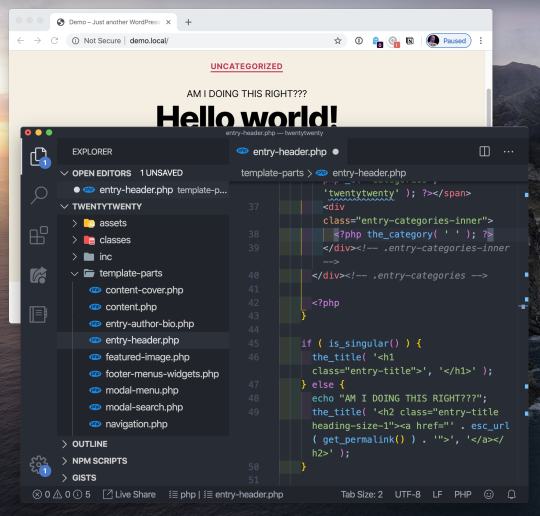
Editing a WordPress theme and seeing what happens
The official documentation can help you somewhat here:
How to install WordPress
Developer Resources
Google stuff when you get stuck
To some degree, I'm a fan of doing it live (on a production website) because it lends a sense of realness to what you are doing when you are a beginner. The stakes are high there, giving you a sense of the power you have. When I make these changes, they are for anyone in the world with an internet connection to see.
I did this in my formative years by buying a domain name and hosting, installing WordPress on that hosting, logging into it with SFTP credentials, and literally working on the live files. I used Coda, which is still a popular app, and is being actively developed into a new version of itself as I write.
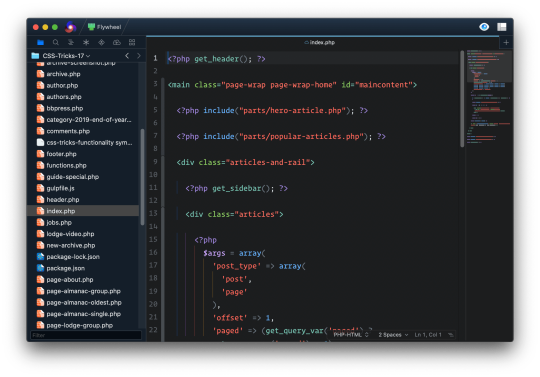
This is Nova, a MacOS code editor from Panic that has SFTP built-in.
Hopefully, the stakes are real but low. Like you're working on a pet project or your personal site. At some point, hacking on production sites becomes too dangerous of an idea. One line of misplaced PHP syntax can take down the entire site.
If you're working on something like a client site, you'll need to upgrade that workflow.
Modern winging it
The modern, healthy, standard way for working on websites is:
Work on them locally.
Use version control (Git), where new work is done in branches of the master branch.
Deployment to the production website is done when code is pushed to the master branch, like your development branch is merged in.
I've done a recent video on this whole workflow as I do it today. My toolset is:
Work locally with Local by Flywheel.
My web hosting is also Flywheel, but that isn't required. It could be anything that gives you SFTP access and runs what WordPress needs: Apache, PHP, and MySQL. Disclosure, Flywheel is a sponsor here, but because I like them and their service :).
Code is hosted on a private repo on GitHub.
Deployment to the Flywheel hosting is done by Buddy. Buddy watches for pushes to the master branch and moves the files over SFTP to the production site.
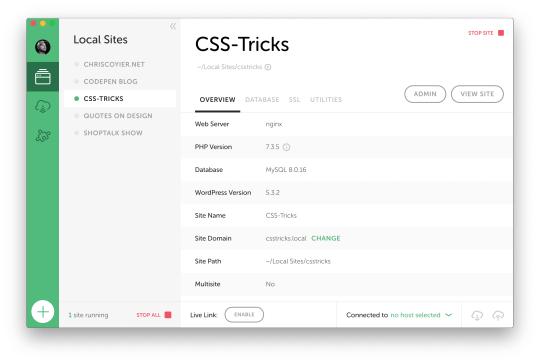
Local by Flywheel
Now that you have a local setup, you can go nuts. Do whatever you want. You can't break anything on the live site, so you're freer to make experimental changes and just see what happens.
When working locally, it's likely you'll be editing files with a code editor. I'd say the most popular choice these days is the free VS Code, but there is also Atom and Sublime, and fancier editors like PhpStorm.
The freedom of hacking on files is especially apparent once you've pushed your code up to a Git repo. Once you've done that, you have the freedom of reverting files back to the state of the last push.
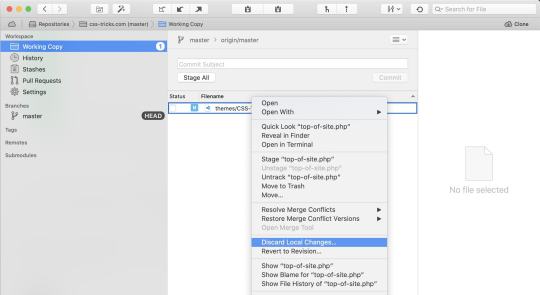
I use the Git software Tower, and that lets me can see what files have changed since I last committed code. If I've made a mistake, caused a problem, or done something I don't like — even if I don't remember exactly what I changed — I can discard those changes back to their last state. That's a nice level of freedom.
When I do commit code, to master or by merging a branch into master, that's when Buddy kicks in and deploys the changes to the production site.

CSS-Tricks itself is a WordPress site, which has continuously evolved over 13 years.
But like, where do you start?
We're talking about WordPress theme development here, so you start with a theme. Themes are literally folders of files in your WordPress installation.
root - /wp-content/ - /themes/ - /theme-name/
WordPress comes with some themes right out of the box. As I write, the Twenty Twenty theme ships with WordPress, and it's a nice one! You could absolutely start your theme hackin' on that.
Themes tend to have some opinions about how they organize themselves and do things, and Twenty Twenty is no different. I'd say, perhaps controversially, that there is no one true way to organize your theme, so long as it's valid code and does things the "WordPress" way. This is just something you'll have to get a feel for as you make themes.
Starter themes
Starter themes were a very popular way to start building a theme from scratch in my day. I don't have a good sense if that's still true, but the big idea was a theme with all the basic theme templates you'll need (single blog post pages, a homepage, a 404 page, search results page, etc.) with very little markup and no styling at all. That way you have an empty canvas from which to build out all your HTML, CSS, and JavaScript yourself to your liking. Sorta like you're building any other site from scratch with these core technologies, only with some PHP in there spitting out content.
There was a theme called Starkers that was popular, but it's dead now. I made one called BLANK myself but haven't touched that in a long time. In looking around a bit, I found some newer themes with this same spirit. Here's the best three I found:
HTML5 Blank
BlankSlate
_s ("Underscores")
I can't personally vouch for them, but they've all been updated somewhat recently and look like pretty good starting points to me. I'd give them a shot in the case that I was starting from absolute scratch on a project. I'd be tempted to download one and then spruce it up exactly how I like it and save that as my own starter in case I needed to do it again.
It feels worth mentioning that a lot of web development isn't starting from scratch, but rather working on existing projects. In that case, the process is still getting a local environment set up; you just aren't starting from scratch, but with the existing theme. I'd suggest duplicating the theme and changing the name while you hack on it, so even if you deploy it, it doesn't affect the live theme. Others might suggest using the starter as a "parent" theme, then branching off into a "child" theme.
To get your local development environment all synced up with exactly what the production website is like, I think the best tool is WP DB Migrate Pro, which can yank down the production database to your local site and all the media files (paid product and a paid add-on, worth every penny).
Fancier Starter Themes
Rather than starting from absolute scratch, there are themes that come with sensible defaults and even modern build processes for you start with. The idea is that building a site with essentially raw HTML, CSS, and JavaScript, while entirely doable, just doesn't have enough modern conveniences to be comfortable.
Here are some.
Morten Rand-Hendriksen has a project called WP Rig that has all sorts of developer tools built into it. A Gulp-based build process spins up a BrowserSync server for auto updating. JavaScript gets processed in Babel. CSS gets processed in PostCSS, and code is linted. He teaches WordPress with it.
Roots makes a theme called Sage that comes with a templating engine, your CSS framework of choice, and fancy build process stuff.
Ignition has a build process and all sorts of helpers.
Timber comes with a templating engine and a bunch of code helpers.
I think all these are pretty cool, but are also probably not for just-starting-out beginner developers.
Books
This is tough because of how many there are. In a quick Google search, I found one site selling fifteen WordPress books as a bundle for $9.99. How would you even know where to start? How good can they be for that rock bottom price? I dunno.
I wrote a book with Jeff Starr ages ago called Digging Into WordPress. After all these years, Jeff still keeps the book up to date, so I'd say that's a decent choice! Jeff has other books like The Tao of WordPress and WordPress Themes In Depth.
A lot of other books specifically about WordPress theme development are just fairly old. 2008-2015 stuff. Again, not that there isn't anything to be learned there, especially as WordPress doesn't change that rapidly, but still, I'd want to read a book more recent that half a decade old. Seems like a big opportunity for a target audience as large as WordPress users and developers. Or if there is already stuff that I'm just not finding, lemme know in the comments.
Perhaps learning is shifting so much toward online that people don't write books as much...
Online learning courses
Our official learning partner Frontend Masters has one course on WordPress focused on JavaScript and WordPress, so that might not be quite perfect for learning the basics of theme development. Still, fascinating stuff.
Here's some others that looked good to me while looking around:
SuperHi: WordPress
Chris Dixon: WordPress 5 Theme Development Academy with Bootstrap v4
WPSHOUT: The Basic Course
WPCasts (free on YouTube)
Know The Code which teaches with specific theme frameworks.
Udemy: Zac Gordon's Complete WordPress Theme & Plugin Development Course
Zac's course looks like the most updated and perhaps the best option there.
A totally different direction for theme Development
One way to build a site with WordPress is not to use WordPress themes at all! Instead, you can use the WordPress API to suck data out of WordPress and build a site however the heck you please.
The WordPress REST API (built-in!) which you could use to do something like this.
Gatsby and WordPress
Use GraphQL instead of REST with wp-graphql.
This idea of decoupling the CMS and the front end you build is pretty neat. It's often referred to as using a "headless" CMS. It's not for everyone. (One big reason is that, in a way, it doubles your technical debt.). But it can bring a freedom to both the CMS and the front end to evolve independently.
The post Where to Learn WordPress Theme Development appeared first on CSS-Tricks.
Where to Learn WordPress Theme Development published first on https://deskbysnafu.tumblr.com/
0 notes
Text
WPHelpful: A User Feedback Plugin
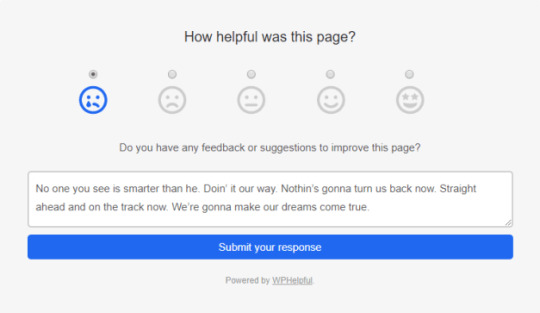
WPHelpful is a plugin created by Zack Gilbert and Paul Jarvis that allows prospects to cost the helpfulness of a submit. It in complete is an important addition to websites that provide tutorials, classes, documentation, or any comment materials the place individual suggestions is warranted. Mannequin 1.Zero is available with out price throughout the high-quality wordpress plugin itemizing, nevertheless it moreover has a talented model that provides extra features.
I liked giving this plugin a examine energy. As a worn enterprise proprietor, I am ready to additionally gaze the place this plugin would’ve helped me rep suggestions from my shoppers on product documentation and higher catered to their wishes.
WPHelpful has certified doable, however its model 1.Zero is quiet a 1.0. It’s a good distance from being a elegant product at this stage. It wishes time to ragged as a sincere free plugin. The most recent batch of expert features should possess made the lower for the free model.
The free plugin available throughout the plugin itemizing obtained’t rep you a good distance except you best need a popular score plan. It’s miles restricted to:
Displaying the suggestions design on posts and pages.
Altering the colours for the design button.
Including customized CSS (a attribute already available on all WP websites by technique of the customizer).
All assorted features and settings are available throughout the expert model. Besides your function is to merely allow individual scores on posts or pages, that you just simply may perchance even’t cease rather a lot with a free duplicate. There are present plugins with a additional ragged codebase for dealing with well-liked scores.
One in all primarily essentially the most principal aspects of the free model is that it lets you examine the expert settings in a improvement environment. This affords an totally different to resolve concurrently you occur to steal to favor to shell out the money to bolt expert. I am now formally recommending that each assorted plugin developer cease this when that it’s doable you will nicely be additionally ponder of.
What the Plugin Will get Simply staunch

The plugin is modest to make the most of. You may perchance nicely steal to robotically append the design to posts on the entrance discontinuance or decide to imprint the design with the [wphelpful] shortcode.
If nothing else, prospects shouldn’t possess any issues getting the plugin up and dealing. I examined it towards a variety of themes with actual outcomes.
A customized [Gutenberg] block would’ve kicked person-friendliness up a notch. Plugin authors favor to delivery considering in phrases of establishing a block first and a shortcode 2nd. I’m hoping this makes the attribute itemizing for model 2.0.
Publish Varieties: Paywall for the Most Treasured Function
The perfect attribute for this plugin is the flexibility to steal which submit types the suggestions design additionally shall be aged on. Sadly, this attribute is throughout the abet of a paywall, limiting individual suggestions to best posts and pages. This is a foundational attribute that’s inclined to be nicer throughout the free model.
The submit kind attribute is moreover restricted throughout the expert setting. In 1.0, it’s doable you will not increase submit types individually. The descend-down enviornment limits you to a single submit kind, all submit types, or pages plus all customized types. There’s no system to steal two assorted customized submit types.
The plugin doesn’t make the most of the excellent submit kind bear in mind, so that you just simply may perchance even rep some odd labels fancy “Wp Dwelling Varieties” (from the Gutenberg plugin) or “Jt Documentation Varieties” (a customized submit kind on my examine arrange).
Personal submit types moreover current up throughout the itemizing. So, submit types that don’t possess front-discontinuance output current up throughout the steal design.
These issues are straightforward fixes, and I’m hoping this overview sheds mild onto these issues so that they’re going to be corrected for patrons.
How the Plugin Would perchance nicely Supply Higher Professional Capabilities
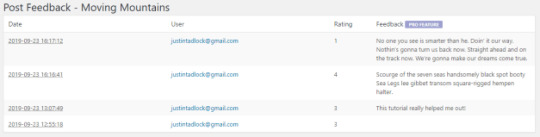
Screenshot of the newest submit suggestions file.
Plugin authors favor to make the most of. There’s regularly a silent steadiness that builders should strike between providing a significant free plugin and making adequate of a return on their funding to proceed placing ahead the code.
Presently, lots of the plugin’s expert features are well-liked gadgets fancy customized colours and design labels. These are issues which may perchance nicely larger abet prospects throughout the free model.
A additional very important expert attribute may perchance nicely be a “Research” conceal throughout the admin that outfitted options akin to:
Sorting posts by score and complete scores.
Displaying a graph of individual suggestions by month, 12 months, and so rather a lot others.
Loads of reviews that outfitted an general discover at suggestions.
The plugin moreover best permits logged-in prospects to supply suggestions. That’s unquestionably a neater system to bolt to steer apparent of spammers and bots. Ensuing from the added complexity, a talented extension for enabling any bid buyer to supply suggestions may perchance nicely be price exploring.
How Does the Code Stack Up?
I’m going to rep fairly technical proper right here. Absolutely be at liberty to skip forward if programming is not your ingredient.
What the plugin wishes is time to ragged. Mannequin 1.Zero is not alleged to be the suitable a plugin additionally shall be. It’s about transport a minimal viable product, so I’m fairly forgiving. If this had been 2.Zero or 3.0, I’d be unrelenting.
There’s so rather a lot to fancy concerning the architectural decisions. Vital of it’s bid up in a system that it should be barely straightforward to defend up throughout the lengthy lag. This is worthwhile on yarn of it method that correcting issues, akin to these listed beneath, shouldn’t be robust to repair.
There are code issues that want patches. The plugin presently:
Makes make the most of of a PHP variable for textdomains (not all translation instruments bustle in a PHP environment).
Hasn’t internationalized all of its person-going by textual comment materials, so not each little factor additionally shall be translated.
Registers just some options throughout the database considerably than storing all options collectively, which creates useless muddle.
Doesn’t neat up after itself and delete its options upon uninstall.
These are not insurmountable issues, and in addition they don’t spoil the remaining to the extent of constructing the plugin unusable. They’re best issues that should quiet be addressed.
The Closing Verdict
Mannequin 1.Zero of WPHelpful lacks the attribute bid to be a severely huge free plugin. It will be very important in some restricted situations. On the other hand, you’ll perchance would actually prefer to depart for the expert model to rep the features which may perchance nicely compose this plugin price using.
WPHelpful has doable. I am ready to additionally gaze it rising an target market of 100Ok, 500Ok, or additional prospects over time with additional sharpening. It’s not there however. The plugin doesn’t possess adequate meat on its bones for me to suggest it however, however I’m hopeful that future variations will supply a additional sturdy journey.
As quickly as you’re shopping for for a straightforward-to-utilize free plugin that works with best posts and pages, it’s going to additionally abet your wishes.
from WordPress https://ift.tt/2kQQLGY via IFTTT
0 notes
Text
Download nulled Ora | Travel & Hotel WP Theme

Ora | Travel & Hotel WP Theme
Ora is an attractive WordPress created for travel agency, tour operator, hotels, resorts,and all types of business in the tourism niche. Two specific homepage layouts mixed with a lot of excellent sections and powerful functions help you to set up a professional website gives a friendly feeling about the service to your viewers.

Download nulled Ora | Travel & Hotel WP Theme Everyone can easily plan their tour and book them directly on your website! You can display and categorize all tour destinations in a stylish way with integrated booking system, PayPal connects feature, customizable Google Maps & much more. VISUAL COMPOSER With powerful Visual Composer page builder, you will no need strive to create any page or content of your cafe and restaurant website. Because Ora is fully compatible with Visual Composer and developed with a large collection easy to use drag & drop design elements, so you can take full control over your website. As well as, it saves your huge time consuming on working sites and contents. VISUAL COMPOSER ULTIMATE ADDON The Ora theme is fully compatible with the Ultimate Addon plugin. Ultimate Addon brings you several premium elements of WPBakery Page Builder such as animation block, advanced button, dual button, interactive banner, info bar, ihover, expandable section… Notably, this addon works perfectly in all cases and allows you to easily create and edit website section as you want. DESIGN THEMES CORE FEATURES PLUGIN A simple WordPress Plugin designed to implement core features of DesignThemes. Version 1.0 of this Plugin is integrated into the themes by DesignThemes. This Plugin is a repertoire of all the shortcodes and custom post types by Designthemes. It is compatible with Visual Composer extensions and other third-party APIs. Therefore, designing of the layout and pages become a lot simpler with this Plugin. WORDPRESS CUSTOMIZER In Ora theme WordPress Customizer is extended with kirki, so you can easily alter the presentation of your WordPress website through the flexible interface with live preview facility. It includes making changes to the page components such as your site title, breadcrumb, widgets, menus… So it is easy for you to create wonderful and meaningful UI. SLIDER REVOLUTION The Slider Revolution is a multipurpose slide presentation solution come with powerful slider customization options. The Ora theme is fully compatible with Slider Revolution Plugin. It empowers you to showcase all kinds of contents (text, image, video…) with amazing transition effects and awesome animations. So that, you can catch the users interaction by showcasing your best food items and offers with attractive effects in no time. UNYSON If you want the demo content in Ora theme, You can easily import the demo content with a single click through the Unyson Importer. It saves you time and your site would look exactly like the theme demo page. EVENT CALENDAR The Events Calendar is a carefully crafted, extensible plugin that lets you easily share your events on your site in an excellent way. Managing events by day, week, month or list is a breeze in Ora theme. Since its fully compatible with the Event Calendar plugin. So that you can create your events in an attractive look. EVENT CALENDAR PRO The Ora is also fully compatible with the Events Calendar PRO. It is the premium version of the Events calendar plugin. The thing you must be remembered is you can get a large collection of good-looking views greater than the free version. Such as view detail, list view, day view, week view pro, map view pro, venue view, organizer view, month view and photo view pro. Another key point, you can customize all these views as you want directly from the backend. CONTACT FORM 7 Contact Form 7 is a free and popular WordPress plugin which can be used with the theme to create a contact form on your website. The Ora theme is fully compatible with the Contact Form 7 plugin. The important key feature, You can edit the default form template of the contact form 7 or create your own contact form easily with the options using the form editor panel. Not only that, when you are running a site, there may be different forms need to be configured from time to time as per your need. Don’t worry the contact form 7 will make the work as a piece of for you. SHORTCODES Ora is really fully integrated with the Visual Composer WordPress plugin. So each shortcode of our theme has been well designed and created as easy to use. So that, you can build any section or layout easily with or without coding knowledge. A different set of options are also available with the shortcode elements which make you easy to customize the section in visual mode. You can some advanced shortcodes of the theme as follow. Blockquotes Buttons & Lists Carousel Columns Contact Info Content Shortcodes Custom Posts Fancy Boxes Icon Boxes and much more. WOOCOMMERCE The WooCommerce is an easily customizable eCommerce platform for creating the online product selling websites. The Ora theme is fully compatible with the WooCommerce plugin, it means you can simply sell your foods products directly from your website. As a fact in these days, online orders are the best method to increase your sales and keep your website achievable. Notably, the WooCommerce created with a true focus on bringing best selling through online orders. So you can start selling the food products through the online in no time once you set up the website. One another key point, the WooCommerce Plugin would enable you to receive payments in multiple currencies as soon as your site is configured! The theme also supports the advanced WooCommerce plugin named as YITH WooCommerce Wishlist. TYPOGRAPHY With more than 600+ Google web fonts and the FontAwesome icons, you can set any color or size on your site and design your pages at will. You will become a professional designer by adding Google Fonts with typography field. In addition, you could add tooltips to help your users. Download more: Free Download eLearni v1.0 – LMS PSD Template Free Download WOOCOMMERCE MIX AND MATCH PRODUCTS Free Download Ananke v3.6.6 – One Page Parallax WordPress Theme Demo: https://themeforest.net/item/ora-travel-hotel-wp-theme/23901231 Download link: Download nulled Ora | Travel & Hotel WP Theme.zip Read the full article
#DownloadnulledOra|Travel&HotelTheme#DownloadnulledOra|Travel&HotelWPTheme#DownloadnulledOraTravelTheme#DownloadOra|Travel&HotelWPnulledTheme#DownloadOranulledTheme#DownloadOranulledWPTheme#Oranulledtheme#OraTravelHotelWpnulledTheme#Oratravelnulledtheme
0 notes
Text
WPForms vs Wufoo Review which Contact forms best for free or pro for WordPress
New Post has been published on https://wpwebsmartz.com/contact-forms-wpforms-vs-wufoo-review/
WPForms vs Wufoo Review which Contact forms best for free or pro for WordPress

Are you searching for contact forms or any type of form builder plugin for free or pro for your WordPress site?
Want to add a simple or rich contact form in your Contact or any other page?
Every WordPress site needs at least basic contact forms, but how to decide which plugin is best for choosing so, Just take look over wordpress.org plugins category and search Contact forms Popular form plugins have millions, of installs, you can see, WPForms is very popular and has a great rating (4.9-stars on over 4,142 total ratings) reviews and 2+ million active installations. You just install the plugin and do customize. On the other hand, Wufoo Shortcode Plugin is not the genuine one and the plugin hasn’t been tested with the latest 3 major releases of WordPress also not drag and drops plugin like WPForm.
Wufoo from not providing a full-fledged WordPress plugin. so you are creating a contact-forms in their website and ad a custom HTML code to your WordPress website later this is big difference both WOForm and Wufoo


All The Features That The WPForm Contact forms Plugin Offers
A beginner-friendly drag and drop editor that makes in the WordPress dashboard.
Beautiful templates for basic or advanced form types to save your time.
Spam protection helps you keep your form submissions spam-free.
you can display different form fields depending on a visitor’s needs.
Option to view form submissions in your WordPress dashboard, as well as the option to receive email notifications.
WPForms also providing some more tools that let you create advanced forms like
Payment forms
Registration/login forms
Surveys/polls
Conversational Forms
Email opt-in forms
Guest post submission forms
Addition to unique form fields from WPForms
Checkboxes
GDPR Agreement
Date / Time
Rating
File Upload
Captcha
Likert Scale
Net Promoter Score

All The Features That The Wufoo Contact forms Plugin Offers
Powerful features. Easy to use. Easily create custom online forms in minutes with Wufoo’s powerful features. Collect data and payments, and automate your workflows.
Wufoo’s powerful and intuitive features empower anyone to build beautiful contact-forms without writing a single line of code. Use or customize one of the ready-to-go themes, or design your own. Your form, your look! Add your organization’s logo and brand elements to your form. Wufoo is an online form builder that comes with a drag and drop interface. To add form fields to your forms, drag a form field from the list of choices to the form you’re creating. But the thing is Wufoos contact form builder is a bit of outdated and not easy as much as WPForm, remember all their for the building is from their website only not from your WordPress dashboard this is a big drawback.
(adsbygoogle = window.adsbygoogle || []).push();
Some main features from Wufoo
Collect data, payments & files
Accept Payments
File Uploads
Real-Time Notifications
Integrations
Workflows
Custom Reports
Data Export
256-Bit SSL Encryption
Smart CAPTCHA
Data Fortress

Add a Wufoo Form in WordPress page
First, create an account in Wufoo website it’s providing both free and pro. create a form anything you want ad Standard Fields or Fancy Pants fields like Name, Address, Email, Phone, Price, Rating, File Upload, Date, Time, Website, Likert, DocuSign. After finishing the design. You need to add an HTML code to WordPress blog page, this is a bit tough to beginners. see image below


Support: WPForms vs Wufoo
Wufoo Support
Wufoo providing 2 types supporting formate which is Going to help center and Using their contact form and choosing a topic that relates to your issue and Reading articles in the Help Center If you are facing technical issues, then you can go to help center and search related topic.

WPForm Support
WPForm providing two types of support system. If you are facing some basic issues then then your going to “I have a basic question” tab or you are facing some major issues that better to go to “I have a technical question” tab this online ticket system this one really good one because someone following you issue when you raise the ticket and WPForm technical team resolve your issues. WPForm hades a strong and friendly support team and also check their blog to learn tips and tricks for creating good looking WordPress forms. when someone submits the form Wufoo doesn’t deliver it properly, you are missing the emails. But in WPForm they have a better solution, which is to use the WP Mail SMPT plugin, also WPForm hade Blog & Resources that include documentation, reference materials, articles, and tutorials, with screenshots included. Now you decide which one is the best choice, My choice is WPForm. Remember WPForm provide Wide ranges in every field this is very important.

Price: Wufoo vs WPForms
Wufoo Price
Wufoo hade five different types of price plan its starting from Free of the coast, Then Starter, Professional, Advanced and Ultimate. price ranging from $14 .08/mo to $183 .25. each plan has its own limitations you have to invest expensive in premium plans so it means Wufoo will charge you $0.05 USD for every entry you accept on your website over your plan’s limit. A free plan offering only create 5 forms and receive 100 entries. this is not the best suit for business persons. no money-back guarantee, today’s online business every service provider giving you a money back guarantee but in Wufoo’s terms of service, they are not offering you the money back guarantee. so your investment on Wufoo is depending on your luck

WPForm Price
WPForm offering you very low price plans. their plans starting from $39.50/ year which is a basic plan. high rang plan is $299.50/ year which is an elite plan. they offering you WPForms offers a 14-day 100% No-Risk Money Back Guarantee! but you are not to take trail account in WPForm so you are no to testing out. this one bit of frustrated but no problem their product very well valued to money. you are able to upgrade your plan one to another

Conclusion: WPForms vs Wufoo: Which one is Better?
Wufoo appears to be a user-friendly contact form builder, but in fact, it’s much difficult to use. their WordPress plugin is not full function like WPForm, you can create forms in WPForm by WordPress Dashboard. This is not possible in the name of Wufoo at all Wufoo pricing also very expensive comparing to WPForm. WPForm is very popular Contact Form creator worldwide, WPForm not only alternative to Wufoo, but it’s alternative also to Contact From7 and many other leading contact forms builders
Buy now WPFroms
This is a comparison of WPForms vs Wufoo, with WPForms the clear winner, Ultimately the winner is WPForm
0 notes
Photo

https://www.wpplatformhelp.com/wordpress-tutorials-by-wp-learning-lab/create-a-wordpress-staging-site-and-schedule-remote-backups-with-one-free-plugin/
Create A WordPress Staging Site And Schedule Remote Backups With One Free Plugin
youtube
Grab Your Free 17-Point WordPress Pre-Launch PDF Checklist: https://wplearninglab.com/17-point-wp-pre-launch-checklist-optin-yt/?utm_source=YouTube_Video&utm_medium=Description_Link&utm_term=Description_Link&utm_campaign=YouTube
A WordPress staging site is a duplicate of the production site (live site) where you can update plugins, make design changes or test new ideas safely.
“Staging site” is a fancy way of saying “testing site” or “testing environment”. If the staging site breaks it doesn’t affect your live site.
And if you make lots of changes you can migrate the staging site back to live.
With the free plugin I show you in this tutorial, you’ll have your staging site up and running quickly, so you can work on changes safely.
Not only does this free plugin allow you to create a staging site, it is also a full-featured backup plugin that allows you to schedule backups and even save them to your favorite cloud storage provider.
Check out the plugin in the repository: https://wordpress.org/plugins/wpvivid-backuprestore/
Join our private Facebook group today! https://www.facebook.com/groups/wplearninglab
Here are 20+ reasons why I host all my sites with SiteGround: https://wplearninglab.com/siteground-wordpress-hosting-review/
Post videos of your WordPress success using the hashtag #WPLLCommunity!
Get on the Unofficial Ultimate Guide To Elementor course waiting list here (no obligation): https://elementor.convertri.com/elementor-guide-waiting-list
Here’s the link for Elementor Pro (aff): https://wplearninglab.com/recommends/elementor
Grab your free 17-Point WordPress Pre-Launch PDF Checklist: http://vid.io/xqRL
Download your exclusive 10-Point WP Security Checklist: http://bit.ly/10point-wordpress-hardening-checklist
I hope this information helps you! If you have any questions leave a comment below or ping me @WPLearningLab on Twitter.
WP Learning Lab Channel: http://www.youtube.com/subscription_center?add_user=wplearninglab source
0 notes