#FairEmail
Explore tagged Tumblr posts
Text
Mitte März 2025
Kein Gmail mehr, keine übersehenen Mails mehr
Am 24. Februar bin ich von Gmail wieder auf Thunderbird am Laptop und FairEmail auf dem Handy umgestiegen, wegen der Demilliardärisierung. Bei Gmail war ich seit meinem ersten Smartphone Ende 2008, weil das damals die einzige (oder die einzige brauchbare, genau weiß ich es nicht mehr) Möglichkeit war, Mails auch auf dem Handy zu lesen. Die Mail ging weiterhin an die Mailadressen unter meiner eigenen Domain, ich habe sie nur siebzehn Jahre lang durch Gmail hindurchgeleitet. In den Anfangsjahren fand ich das sehr gut, wegen der funktionierenden Spamfilter von Gmail.
Erst jetzt merke ich durch den Umzug, wie viel Mail ich bei Gmail übersehen habe. Seit dem Wechsel zu Thunderbird/FairEmail habe ich große Mengen Newsletter in meinem Posteingang entdeckt und abbestellt, die ich entweder nie haben wollte oder seit Jahren nicht mehr lese. Ich habe aber auch eine kleine Menge von interessanten Newslettern entdeckt, die ich seit vielen Jahren abonniert, aber auch seit vielen Jahren nicht mehr gesehen habe. Ich sehe zum ersten Mal alle Benachrichtigungen zu neuen Gastbeiträgen im Techniktagebuch selbst. Bisher musste mich immer Oliver Laumann darauf aufmerksam machen, oder die Gastbeiträge lagen wochenlang ungesehen in der Tumblr-Inbox.
Das Problem muss 2013 begonnen haben, als bei Gmail die automatische Sortierung in vorgegebene Ordner eingeführt wurde: "Posteingang", "Soziale Netzwerke", "Benachrichtigungen", "Foren" und "Werbung". Seitdem habe ich nur noch die Mails in "Posteingang" gesehen. Man hätte dieses Update damals abschalten und wieder alles an einem Ort überblicken können. Das habe ich aber damals vielleicht übersehen, oder seitdem vergessen, jedenfalls erfahre ich erst beim Schreiben dieses Beitrags wieder davon.
Es wäre klug gewesen, das zu machen, denn auch das Problem mit dem überraschend aufgelösten Bankkonto lag (jedenfalls der Teil mit der Überraschung) daran, dass ich die Mail mit der Kontoschließungs-Ankündigung nicht gesehen habe. Gmail hat sie in den "Benachrichtigungen"-Ordner wegsortiert. Wie ich erst beim Schreiben dieses Beitrags merke, waren der Kontokündigung zwei Mails vorangegangen, in denen ich der Bank dringende Fragen beantworten sollte. Auch diese Mails waren unter "Benachrichtigungen" einsortiert und ich habe sie nicht gesehen.
Jetzt muss ich etwas mehr Spam als bei Gmail von Hand als Spam markieren (so im Bereich von etwa zehn Mails pro Tag). Aber dafür sehe ich wieder jede Mail, die ich bekomme. Eines Tages, wenn ich sehr dringend prokrastinieren muss, schaue ich vielleicht mal in die alten Gmail-Ordner, was da noch so alles Interessantes passiert ist zwischen 2013 und 2025.
(Kathrin Passig)
6 notes
·
View notes
Text
speaking of here's a curated list of open-source android apps which includes ad-free alternative clients for sites like youtube, twitter, and instagram, as well more lightweight email clients like FairEmail and much much more
341 notes
·
View notes
Note
3, 23, 27
@perl-official
spotify and occasionally apple music 😔 I'll move away from streaming eventually, but for right now I'm not paying for it (family plan) and all my playlists are there soooo
uhhh I discovered LSP recently and that NeoVim has builtin support that just needs to be activated in the config and that has saved me SO MUCH TIME as I relearn the bits of Python that I've forgotten
there's not a 27 on the list so I'll answer 7 and 17
GrapheneOS, love it, it had some growing pains in the early days but now it's rock-stable, ridiculously secure, and sandboxed Google Play is literally better than MicroG
Hosting is a mix, I have some institutional accounts that I have to deal with that are MS and Google, I have some Gmail accounts of my own because who can live without a google account these days, but my primary personal emails are all hosted on Zoho. I use Thunderbird for my desktop client and FairEmail on android right now, but I've been meaning to check out the new Android Thunderbird version
3 notes
·
View notes
Text

Sounds like someone was not having the best day. Or possibly month, or...
(This was opening FairEmail, btw.)
I mean, I can sorta understand where they're coming from. Particularly dealing with what is most likely a strictly volunteer project, and it seems like someone is gonna bitch no matter what you do. Or don't, in the case of issues with external servers you have absolutely no control over.
Still struck me as a little funny, though.
2 notes
·
View notes
Text
Downloading gay little open source apps with names like FairEmail and Fruity Game and Podcini and Simon Tatham's Puzzles
#fossdroid#Dunno what I'd do with myself if not for simon tatham's puzzles tbh#It's a treasure trove of little squares games
4 notes
·
View notes
Text
Also, if you can't find your own stuff in Gmail, I highly recommend setting up a third-party client to view your mail. Mozilla Thunderbird is my go-to for desktop, FairEmail for Android. No ads, no clutter, reliable search, and you can easily check multiple e-mail accounts from different providers.

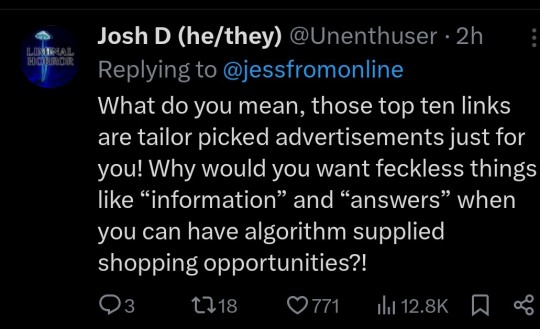

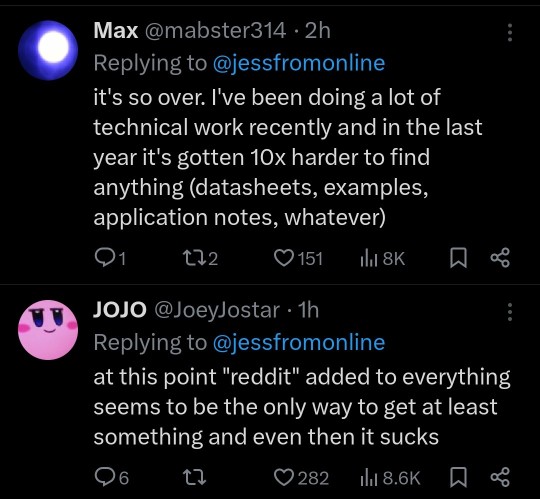
88K notes
·
View notes
Text

FairEmail, privacy aware email Android용 이메일 클라이언트
다양한 이메일 계정을 지원하고, 통합 inbox도 지원한다.
알림(notification)은 새로온 이메일이 아래쪽에 표시된다.
알림에서 삭제(trash)가 가능하다.
모든 알림에 발신인 아이콘 영역이 있지만, 대부분 이니셜이 표출된다.
알림 첫줄에는 발신인(sender)과 함께 이메일 주소 전체(full email address), 다음 줄에는 제목(subject), 그리고 그 다음 줄에 이어서 내용을 10줄까지 보여준다. 이메일 주소 전체를 보여주는 것은, 다른 사람으로 위장(to pretending to be someone else)하는 것 같은 보안 위험에 대비한 것으로 보인다.
이메일 목록(list)에 아이콘은 나타나지만 이미지(사이트의 favicon)를 보여주는 경우는 거의 없다. 대부분 발신인(sender)의 첫 글자(이니셜)를 보여준다. 발신인이 영문으로 기재되지 않은 경우에도 첫 글자를 보여준다.
이메일 목록 첫줄은 발신인과 이메일 전체 주소, 둘째줄은 제목을 보여주고, 내용은 목록 표시되지 않는다.
이메일 내용에 이미지는 기본적으로 표시되지 않고, 피싱 방지 등 보안을 위해 텍스트 포맷이 스크립팅이 되지 않는 방식으로 변경된다. 필요시 이미지를 표시하거나 원래 메시지 포맷(original message)으로 볼 수 있다.
이미지 중 이메일 수신인의 행동을 추적하기 위해 삽입된 것으로 판단될 경우 "[tracking image]"라는 태그를 달아주고, 링크를 클릭할 경우에도 주의 표시가 나타난다.
설정에서 보안 위협, 과다 트래픽, 사생활 보고, 배터리 소모, 화면 구성을 통제할 수 있는 모든 거의 대부분의 옵션을 상세하게 켜거나 끌 수 있다.
서버 검색은 지원하지 않는다.
OpenPGP와 S/MIME을 지원한다.
앱을 실행하면 VPN이 적용된 상태인지 항상 표시해준다.
계정별 색깔 표시, 이메일 예약 발송, 템플릿, 자동 필터링 등의 기능을 사용하기 위해서는 유료 구매(1만원)이 필요하다.
오픈 소스 소프트웨어로 보안을 중시하며, 텍스트 기반의 simple하고 속도 빠른 이메일 클라이언트이다. 다만, 설정이 세세한 만큼 복잡하고, 수신한 이메일 포맷이 변경되어 가독성이 낮아질 수 있다. ('24.12.24.)
Source: play.google.com
0 notes
Text
The safest email app in the world? FairEmail makes Outlook and Gmail look old
The safest email app in the world? FairEmail makes Outlook and Gmail look old
[ad_1]
After you have added your mail accounts – by the way FairEmail allows an unlimited number here – the incoming mails are bundled in a common inbox. Conversations are also grouped as you would expect from other apps, so you do not have to spend hours searching for individual emails. The app does a better job than competitors like Gmail, where it happens that completely different mails are…
View On WordPress
0 notes
Text
FairEmail - open source, privacy oriented email Mod 1.1474 Apk (Unlocked)
New Post has been published on https://www.allmoddedapk.com/fairemail-open-source/
FairEmail - open source, privacy oriented email Mod 1.1474 Apk (Unlocked)

FairEmail – open source, privacy oriented email Mod 1.1474 Apk (Unlocked)
FairEmail – open source, privacy oriented email 1.1474 Mod Apk – FairEmail is easy to setup and works with virtually all email providers, including Gmail, Outlook and Yahoo!
FairEmail might be for you if you value your privacy.
FairEmail is an email client only, so you need to bring your own email address.
FairEmail does not support non-standard protocols, like Microsoft Exchange Web Services and Microsoft ActiveSync.
Almost all features are free to use, but to maintain and support the app in the long term, not every feature can be for free. See below for a list of pro features.
A lot of effort has gone into this app, which was developed to help you protect your privacy. If you have a question or problem, there is always support at [email protected].
Main features
* Fully featured * 100 % open source * Privacy oriented * Unlimited accounts * Unlimited email addresses * Unified inbox * Conversation threading * Two way synchronization * Offline storage and operations * Battery friendly * Low data usage * Small (~ 15 MB) * Material design (including dark/black theme) * Maintained and supported
This app is deliberately minimalistic by design, so you can concentrate on reading and writing messages.
This app starts a foreground service with a low priority status bar notification to make sure you’ll never miss new emails.
Privacy features
* Encryption/decryption supported (OpenPGP, S/MIME) * Reformat messages to prevent phishing * Confirm showing images to prevent tracking * Confirm opening links to prevent tracking and phishing * Attempt to recognize and disable tracking images * Warning if messages could not be authenticated
Simple
* Quick setup * Easy navigation * No bells and whistles * No distracting “eye candy”
Secure
* No data storage on third party servers * Using open standards (IMAP, POP3, SMTP, OpenPGP, S/MIME, etc) * Safe message view (styling, scripting and unsafe HTML removed) * Confirm opening links, images and attachments * No special permissions required * No advertisements * No analytics and no tracking * No Google backup * No Firebase Cloud Messaging * FairEmail is an original work, not a fork or a clone
Efficient
* Fast and lightweight * IMAP IDLE (push messages) supported * Built with latest development tools and libraries
Pro features
All pro features are convenience or advanced features.
* Account/identity/folder colors * Colored stars * Notification settings (sounds) per account/folder/sender (requires Android 8 Oreo) * Configurable notification actions * Snooze messages * Send messages after selected time * Synchronization scheduling * Reply templates * Accept/decline calendar invitations * Add message to calendar * Filter rules * Automatic message classification * Search indexing, search on server * Keyword management * S/MIME sign/encrypt * Biometric/PIN authentication * Message list widget * Export settings
Support
If you have a question or problem, please check here first: https://github.com/M66B/open-source-email/blob/master/FAQ.md
If you cannot find what you are looking for, please contact me at [email protected] and I will try to help you.
0 notes
Photo

FairEmail – open supply, privateness orientated e-mail 1.996 FairEmail – #fairemail #orientated #privateness #supply https://t.co/Zh0AbdWUcj http://twitter.com/iandroideu1/status/1233708787887828992
FairEmail – open supply, privateness orientated e-mail 1.996 FairEmail – #fairemail #orientated #privateness #supply https://t.co/Zh0AbdWUcj
— iAndroid.eu (@iandroideu1) February 29, 2020
0 notes
Text
FairEmail: Open-source, privacy friendly email app for Android
https://email.faircode.eu/ Comments
2 notes
·
View notes
Text
FairEmail’s Updated Privmsg App is Bound to Make Your Communication Much More Secure!
Google didn’t quite make clear what the issue was initially FairEmail is one of the most popular open source alternatives to Gmail, with over 500,000 downloads on the Google Play Store. Unfortunately, Google recently banned the app from the Play Store due to unclear wording,… Read More »

0 notes
Quote
FairEmail — компактный но в тоже время полнофункциональный почтовый клиент с открытым исходным кодом.
Скачать FairEmail для Android / Почтовый клиент
0 notes
Text
How to Develop a Communication App like FairEmail: Cost & Features
https://multiqos.com/how-to-develop-a-communication-app-like-fairemail/

Planning to develop on-demand communication app like FairEmail? Know how much does it cost to develop on-demand messaging app similar to FairEmail & advanced features.
0 notes
Text
Sélection projets Github
Il y a un peu plus d'un an je vous présentais des outils Open-Source sous Github que j'utilise (ou que j'ai utilisés) aussi bien au niveau personnel que professionnel. Depuis un an, j'ai découvert d'autres pépites que je vous partage dans cet article.

Les outils utilisés au niveau professionnel :
Espanso permet de simplifier la saisie en remplaçant des mots clés par des mots ou phrases déjà pré-formatés pour augmenter la productivité. https://github.com/federico-terzi/espanso
Peek enregistre sous forme d'un GIF votre saisie afin d'illustrer une documentation de façon visuelle. https://github.com/phw/peek
Ventoy est un outil (encore un) pour créer des lecteurs USB bootable pour les fichiers ISO/WIM/IMG/VHD(x)/EFI, pratique lors de l'installation de différents OS. https://github.com/ventoy/Ventoy
Metabase vous permettra de vous passer de logiciels propriétaires (comme ceux de M...) pour représenter graphiquement des données et ainsi pouvoir mieux les regrouper, les travailler et les analyser. Un simple JAR sur un poste de travail... https://github.com/metabase/metabase A noter le plugin pour travailler avec des CSV est disponible : https://github.com/Markenson/csv-metabase-driver
Zettlr est un éditeur Markdown qui va à l'essentiel. https://github.com/Zettlr/Zettlr
Vous connaissez certainement Zapier qui vous permet d'automatiser des interactions entre différents outils. 8n8.io vous permet de faire la même chose mais en Open Source. https://github.com/n8n-io/n8n
TOML est un "standard" pour créer des fichiers de configuration comme du YAML ou du JSON. Par sa simplification et sa lisibilité, TOML commence a devenir la norme pour de nombreux projet. https://github.com/toml-lang/toml
Votre desktop LINUX est-il bien sécurisé, surtout si vous testez des conteneurs docker ou autres... Traitor vous aide à découvrir d'éventuelles vulnérabilités. https://github.com/liamg/traitor
Il est parfois difficile en ligne de commande de naviguer dans une arborescence sous LINUX. Broot vous simplifie cette navigation en apportant de nombreuses fonctionnalités. https://github.com/Canop/broot
Le screenshot ultime sous Linux. https://github.com/flameshot-org/flameshot
Encore un outil de monitoring ? Oui mais celui-là est pour le monde de Windows ou comment se passer de SCOM. https://github.com/wh1te909/tacticalrmm

Les outils à titre privé :
youtube-dl, on ne présente plus cet utilitaire qui en ligne de commande vous permet de récupérer des vidéos youtube et autres. https://github.com/ytdl-org/youtube-dl/
Q4Wine est une interface graphique (GUI) pour l'émulateur windows W.I.N.E. sous LINUX. https://github.com/brezerk/q4wine/tree/master A noter qu'il existe aussi WinGui disponible sous GitLab : https://gitlab.melroy.org/melroy/winegui
Zotero est un outil pour collecter, organiser, et retrouver les données que vous avez tant recherchées. https://github.com/zotero/zotero
Vous prenez Youtube, vous ajoutez du P2P et vous obtenez PeerTube. https://github.com/Chocobozzz/PeerTube
Si vous utilisez LINUX vous connaissez certainement le format AppImages qui vous permet d'avoir des applications packagées en un seul fichier au même titre que Snap, Nix ou Flatpack. Cet outil Open Source vous permet d'intégrer les packages AppImages à votre environnement graphique en les gérant comme une autre application. https://github.com/TheAssassin/AppImageLauncher
Besoin d'un petit CMS sans base de données. MicroWeber est LA solution. https://github.com/microweber/microweber
Souvenez vous de Dreamweaver un éditeur WYSIWSY HTML pour créer vos pages HTML... SILEX c'est la même chose en Open Source. https://github.com/silexlabs/silex-desktop/
Un client Email pour Android (le meilleur ?). https://github.com/M66B/FairEmail
Vous avez déjà vu des vidéos truquées où on vous fait croire qu'un acteur connu comme Tom Cruise fait des bêtises. Ce montage s'appelle un DeepFake. Si vous désirez faire ce type de montage, voilà l'outil qu'il vous faut. https://github.com/deepfakes/faceswap
Cette extension (Chrome, Firefox...) supprime automatiquement les éléments de tracking dans les URLs afin de vous aider à garder une certaine "protection". https://github.com/ClearURLs/Addon/

Pour les amateurs de GPS :
GpsPrune est une application avec carte pour voir, éditer et convertir les données GPS. https://github.com/activityworkshop/GpsPrune
Un éditeur de fichier GPX qui peut être publié sur un petit serveur Web. https://github.com/vcoppe/gpx-tool
Un visualiseur de parcours qui supporte tous les formats de fichiers : GPX, TCX, KML, FIT, IGC, NMEA, SLF, SML, LOC, GPI, GeoJSON... https://github.com/tumic0/GPXSee
Viking est un autre programme pour gérer vos données GPS avec de nombreuses options. https://github.com/viking-gps/viking
Pour aller plus loin :
Gérer les repositories Github en ligne de commande : https://cli.github.com/
Il arrive parfois sur Github que les forks deviennent plus aboutis que le projet d'origine. Il existe un utilitaire qui vous permet de savoir justement si c'est le cas pour un projet : https://useful-forks.github.io/
Conclusion :
Je vous ai indiqué des outils que j'ai eu l'occasion d'utiliser ou que j'utilise encore même si maintenant je l'avoue, j'utilise de nombreux services en ligne... Cela fera peut-être l'objet d'un autre article.
1 note
·
View note
Text
Fully featured, open source, privacy oriented email app for #Android #PwrUsr
FairEmail is easy to setup and works with virtually all email providers, including Gmail, Outlook and Yahoo!
0 notes