#FLUTTER VS DART COMPARISON
Explore tagged Tumblr posts
Text
Why Ionic Outperforms Flutter in 2024: 7 Data-Driven Reasons to Choose Ionic

In the competitive realm of hybrid app development, selecting the right framework is crucial for ensuring the success of your project. As of 2024, Flutter and Ionic are the two leading contenders in the field. While both frameworks have their strengths, an in-depth analysis of data and technical aspects reveals that Ionic may have the edge for many developers and businesses. Here’s why Ionic stands out, supported by compelling statistics and technical insights.
1. Hybrid Approach Enhances Performance
Performance is a pivotal factor in choosing a development framework. Ionic’s hybrid approach utilizes pre-existing plugins and technologies that enhance development efficiency while maintaining high performance. Ionic delivers a consistent 60 FPS across both desktop and mobile platforms, demonstrating its ability to offer smooth and reliable user experiences.
Flutter, known for its native compilation and custom rendering engine, also achieves 60 FPS. However, while Flutter’s hot reload feature can accelerate development, it doesn’t always translate to faster overall development time. Data suggests that Flutter's hot reload can reduce development time by up to 63%, but this benefit is often counterbalanced by the complexity of the app being developed.
2. Superior UI Customization and Flexibility
UI design flexibility is another critical factor where Ionic excels. Ionic leverages web technologies such as HTML, CSS, and JavaScript, providing developers with a comprehensive library of pre-designed components. This allows for highly customizable and responsive UIs, with standard-based web components that can be styled to resemble native elements, ensuring a consistent look and feel across various platforms.
Flutter, in contrast, employs its own rendering engine and offers a range of pre-designed widgets. While these widgets adhere to Material Design and Human Interface guidelines and provide extensive customization options, they may not offer the same level of flexibility as the standard web components used by Ionic. For businesses seeking a tailored UI with rapid implementation, Ionic’s approach offers a significant advantage.
3. Enhanced Code Portability and Maintenance
Code portability is a crucial aspect of modern app development, and Ionic’s use of web technologies facilitates this with ease. Developers can deploy a single codebase across mobile, desktop, and Progressive Web Apps (PWA), simplifying code maintenance and updates. This approach reduces the time and effort required to manage different platform versions.
Flutter also supports cross-platform code sharing but relies on Dart, which is less widely adopted than JavaScript. Although Flutter's single codebase approach is effective, developers may face a steeper learning curve with Dart, potentially impacting the speed of development and onboarding.
4. Developer-Friendly Ecosystem
The developer experience is greatly influenced by the ecosystem surrounding a framework. Ionic’s ecosystem is designed to enhance developer convenience, offering extensive documentation and compatibility with popular JavaScript frameworks such as AngularJs , React, and Vue. This integration allows developers to leverage their existing skills and tools, facilitating faster development and maintenance.
Flutter requires proficiency in Dart, a less common language compared to JavaScript. Although Flutter provides comprehensive documentation, the learning curve associated with Dart can be a barrier for new developers or those transitioning from other languages. Ionic’s ecosystem, with its focus on familiar technologies, presents a more accessible option for many developers.
5. Accelerated Development and Deployment
Speed is critical in the app development lifecycle. Ionic’s hybrid approach and efficient use of web technologies contribute to quicker development cycles. With its vast library of components and plugins, developers can rapidly assemble and deploy applications, minimizing the need for extensive custom coding.
Flutter’s hot reload feature is designed to speed up development by allowing real-time updates without restarting the app. While this feature is beneficial, the overall speed of development can still be affected by the complexity of the application and the need for frequent updates. Ionic’s streamlined approach often results in faster development and deployment times.
6. Cost-Effective Development
Cost considerations are always at the forefront of app development decisions. Ionic’s utilization of web technologies and pre-existing plugins often results in more cost-effective development compared to Flutter. The use of JavaScript and established web frameworks typically leads to lower development costs, as teams can build on their existing knowledge and tools.
In contrast, Flutter’s development costs may be higher due to the need for specialized Dart expertise and potentially longer development times for complex applications. Although Flutter can deliver high-performance apps, the associated costs can be a significant factor for businesses operating within tight budgets.
7. Established Community and Support
Community support and available resources play a crucial role in the development process. Ionic’s longer presence in the market has fostered a robust ecosystem of resources, tutorials, and community support. This established network provides valuable assistance for troubleshooting, learning, and keeping up with the latest advancements.
While Flutter is supported by a rapidly growing community and benefits from Google’s backing, it is relatively newer compared to Ionic. As a result, the community support and resources for Flutter are still expanding. For developers seeking a well-established support network, Ionic’s longstanding presence offers a substantial advantage.
Ionic’s Technical Superiority
Ionic excels not only in performance and development efficiency but also through its robust technical features:
Plugin Integration: Ionic utilizes Cordova and, more recently, Capacitor plugins to access host operating system features such as Camera, GPS, and Flashlight. This integration allows developers to build applications that leverage native device functionalities while using a unified codebase.
Comprehensive Framework: Ionic supports building apps that can be customized for a range of platforms, including Android, iOS, Windows, Desktop (with Electron), and modern browsers. This versatility is facilitated through Ionic’s build tools and simplified command-line interface (CLI), which streamlines the app-building and deployment process.
Extensive UI Components: Ionic includes a wide array of mobile components, typography, interactive paradigms, and an extensible base theme. Web Components used in Ionic provide custom elements and methods for interaction. Notable components like virtual scroll allow for smooth scrolling through extensive lists, while tabs create native-style navigation with history state management.
Development Tools: Ionic offers services that enable code deploys and automated builds. Although its own IDE, Ionic Studio, was discontinued in 2020, the CLI remains a powerful tool for project creation, plugin management, push notifications, and native binary generation.
Conclusion
In conclusion, while both Flutter and Ionic offer distinct benefits for hybrid app development, data and technical insights indicate that Ionic may be the preferable choice for many projects. With its hybrid approach, superior UI customization, code portability, and developer-friendly ecosystem, Ionic presents a compelling option for businesses looking to develop high-performance, cost-effective applications.
If you're considering developing a new application or updating an existing one, hiring Ionic developers could significantly enhance your project’s success. Ionic’s strengths in development efficiency and technical versatility make it a robust and effective choice in the competitive landscape of hybrid app development.
By choosing Ionic, and with the expertise of skilled Ionic developers, you can harness a framework with a proven track record, ensuring efficient development and deployment processes. For a well-established support network and a streamlined development experience, Ionic is the framework to consider.
#Flutter#Ionic#Mobile App Development#Cross Platform Apps#App Development#Hybrid Apps#IonicFramework#Flutter VS IONIC#Tech Comparison#App Performance#Dart Programming#JavaScript Frameworks#Mobile Development Trends#Capacitor#Cordova Plugins
0 notes
Text
Why is Flutter preferred over other mobile app developing tools?
Why is Flutter Preferred Over Other Mobile App Development Tools?
Introduction
In modern-day virtual world, mobile app development has grow to be an crucial a part of enterprise increase. With the increasing demand for immediate, efficient, and cost-powerful answers, developers and agencies are turning to frameworks that streamline the app improvement system. Among these, Flutter stands proud as a desired choice due to its performance, versatility, and effective capabilities.
What is Flutter?
Flutter is an open-supply UI toolkit advanced by Google to create natively compiled packages for cell, net, and laptop from a single codebase. Unlike different frameworks, Flutter offers a unique technique by way of utilising its very own rendering engine and Dart programming language, making sure a smooth user revel in throughout systems.
Cross-Platform Efficiency
One of Flutter’s maximum huge benefits is its go-platform capability. Developers can write a unmarried codebase and installation it on iOS, Android, internet, and laptop applications, reducing time and effort significantly. This makes Flutter a price-effective solution, specially useful for startups and corporations looking to release an app quick.
Performance & Speed
Flutter's performance is better compared to most frameworks, owing to the fact that it utilizes the Dart language. Unlike interpreted code, Dart executes as native code, which increases the speed and provides smooth animation. The app's responsiveness is also improved with the Skia Graphics Engine, making interactions become seamless.
Beautiful UI/UX Capabilities
Flutter is acclaimed for its impressive UI capabilities and enabling developers to develop visually eye-catching applications. Through inbuilt widgets based on Material Design as well as Cupertino guidelines, the developer can create visually pleasing apps without depending upon third-party packages.
Cost-Effective Development
Having one codebase run on multiple platforms, Flutter dramatically lowers development and maintenance costs. This is especially useful for companies seeking an affordable yet solid solution.
Strong Support from Google
As Flutter is maintained and developed by Google, it has regular updates, robust community support, and ongoing improvements, which guarantee a future-proof, long-term solution for businesses and developers.
Expanding Community & Ecosystem
Flutter boasts an expanding developer community with plenty of resources, forums, and documentation to refer to. This guarantees that developers can easily find solutions and remain informed of the latest developments in the framework.
Web and Desktop App Support
In contrast to most other frameworks, Flutter goes beyond mobile app development to support web and desktop applications. This makes it a perfect solution for companies that want a consistent user experience on multiple platforms.
Comparison with Other Frameworks
Flutter vs React Native
Flutter offers superior performance through native compilation, whereas React Native uses JavaScript bridges.
React Native has a bigger community, but Flutter gives a richer UI experience.
Flutter vs Xamarin
Flutter is open-source and free, while Xamarin needs paid licenses for enterprise features.
Flutter's Hot Reload is quicker than Xamarin's debugging tools.
Flutter vs Native Development
Native development gives the best performance but with dual codebases for Android and iOS.
Flutter is based on near-native performance and one codebase.
Why do Businesses like Flutter?
Flutter brings faster time-to-market, scalability, and future-proof technology with it, ranking high among the favorite choices for businesses looking to find innovative solutions for apps.
The UAE Market Role of Flutter
The need for Flutter development in Abu Dhabi and Dubai is increasing at a fast pace. Various mobile app development companies in uae are adopting Flutter because of its cost-saving and efficient nature.
How to Select the Proper Development Partner?
Selecting a mobile app development company in Abu Dhabi or Dubai that has experience with Flutter is key to a successful project. Those companies that have an established track record of developing using Flutter can provide a smooth and efficient development process.
Conclusion
Flutter has transformed mobile app development with its powerful, flexible, and affordable solution for businesses. With its cross-platform support, hot reload, and rich UI/UX design capabilities, Flutter is the go-to option for today's mobile app development companies in UAE. If you are searching for the top mobile app development company in Dubai, choosing one with experience in Flutter will guarantee a high-quality, scalable, and future-proof application.

0 notes
Text
Flutter vs React Native: A Comprehensive Comparison of Cross-Platforms

Flutter vs React Native in 2024: Analysis for Businesses
If you feel like you’re stuck in a maze trying to choose the right cross-platform framework for mobile app development—especially between Flutter and React Native in 2024 for your business—trust me, you’re not alone in this boat.
Clients often ask us, “Which one’s best for my business?” And, after working on 100+ projects with both frameworks, we’re here to spill the beans. So, this isn’t just another comparison of Flutter vs. React Native in 2024—this is real talk from real projects, experience, and expertise.
What are Flutter and React Native?
Before diving into which framework is best for your business, let’s first understand what Flutter and React Native bring to the table.
Flutter is Google’s UI toolkit launched in 2017, using the Dart programming language. It is like having a turbo engine for your app ideas. It’s all about speed: rapid development, instant updates, lightning-fast performance, and the ability to create visually rich, native-like apps from a single codebase. Giants like BMW and Alibaba are already on board.
On the other hand, React Native, developed by Meta in 2015, relies on the JavaScript ecosystem. It is your seasoned co-founder in the app world and speaks the language of web developers (JavaScript) but delivers native mobile experiences. It’s backed by industry titans like Instagram and Airbnb.
Flutter vs React Native in 2024: A Detailed Comparison
So, let’s break down the hands-on experience and inside scoop that we’ve got using both technologies extensively in different projects.
1. Performance:
Whether you’re building an app for speed, scalability, or seamless user experiences, performance plays a big role in determining which framework is better suited to your business.
Flutter: Flutter’s performance has consistently impressed us. Here’s what we’ve found:
Smooth animations: Flutter apps run at 60fps out of the box.
Fast load times: We’ve seen Flutter apps start up in milliseconds.
In one of our projects, we successfully used Flutter to handle real-time updates for a data-heavy app called Kredily, designed to handle human resources and payroll processes. The client was thrilled with the smooth user experience.
React Native: React Native’s performance is solid but with some caveats:
Generally fast: Most React Native apps we’ve built perform well.
Occasional hiccups: Complex UI can sometimes cause frame drops.
2. Development Speed & Cost:
In the business world, time is money. So, we closely track development times to maintain our schedule, stay as the best app development company in this competitive world, and reduce costs for our partners.
Time to Market: Our first-hand experience with Flutter reveals that it speeds up development significantly for apps with intricate UI requirements. Flutter’s Hot Reload feature allows our developers to instantly see the impact of code changes, making the iteration process faster.
3. User Interface and Design
I hope you also agree that the look and feel of an app can make or break its success.
Flutter shines in UI development:
Consistent across platforms: Our designers love the pixel-perfect consistency.
Custom designs: We can easily create unique, branded experiences.
I hope you also agree that the look and feel of an app can make or break its success.
4. Integration & Compatibility: Backend, APIs, and 3rd-Party Services
For startups, integrating with existing backend services and APIs is a key requirement. Whether you’re using Firebase, AWS, or other third-party services, the ability to smoothly integrate these into your app can make or break your development process.
Backend Compatibility: Our projects have shown that Flutter integrates exceptionally well with Firebase, particularly when building apps that require real-time data syncs or cloud-based services. Flutter’s compatibility with Firebase allows for fast development cycles and reduces complexity for startups.
5. Security & Stability: Ensuring Business Safety
Security and stability are top priorities for any business, particularly startups that handle sensitive user data. As you evaluate Flutter vs React Native in 2024, these factors could play a decisive role in your decision.
Flutter offers built-in security features like Dart’s type safety, which helps prevent vulnerabilities such as SQL injections and XSS attacks. Additionally, its ability to compile to native code adds an extra layer of security by limiting direct access to codebases. How to Make the Right Choice for Your Business?
Choosing between Flutter and React Native isn’t just a technical decision—it’s a strategic one that can significantly impact your business trajectory. After working with 400+ startups and seeing both successes and stumbles, we’ve developed a framework to help you make the right choice.
1. Assess Your Project Requirements:
First things first: what does your app need to do? We’ve found that different app types tend to favor one framework over the other.
Complex, Animation-Heavy Apps: If you’re building a game, a highly interactive user interface, or an app with complex animations, Flutter might be your best bet. We’ve consistently seen Flutter outperform in these scenarios.
2. Cross-Platform Consistency:
If your brand values flexibility with a native feel on both iOS and Android, React Native is a strong contender.
While Flutter excels in pixel-perfect consistency, React Native offers the advantage of seamlessly integrating with native modules, making it easier to create a familiar user experience across platforms while maintaining performance. We’ve found React Native’s cross-platform capabilities efficient for many of our projects like Aiko & Egor.
3. Consider Your Team’s Expertise:
Your team’s skills and experience should play a vital role in your decision.
If your team has a web development background, especially with React, React Native offers a smoother transition, leveraging familiar tools and skills.
For mobile-first teams with native development experience, Flutter can be an exciting option, offering high performance and cross-platform capabilities.
4. Time-to-Market Pressures:
In the startup world, speed is often of the essence. Your choice should align with your launch timeline.
Need for Speed: If you need to get to market quickly with an MVP, Flutter often has the edge. Its hot reload feature and comprehensive widget library can significantly speed up development.
5. Budget Considerations
Your budget constraints can influence your framework choice. Right?
So, for startups on a shoestring budget needing a quick turnaround, we often recommend Flutter. Its efficiency in development can translate to cost savings.
For long-term scalability, either framework can work with more resources. However, React Native’s performance benefits can lead to lower server costs as your user base grows and is easy to scale.
React Native: Best for Fast-Moving, Web-Centric Startups
Screenshot of a web-centric app
For startups looking to build quickly and rely on JavaScript expertise, React Native is a solid choice. Our first-hand experience shows that React Native is particularly valuable for businesses with existing web platforms that want to expand into mobile without starting from scratch.
React Native’s speed of development is unmatched, especially for MVPs and apps that don’t require heavy, customized UI work.
So, if you need to launch an app fast, React Native’s vast ecosystem of third-party libraries will help you get there. Plus, with the updates, Meta is pushing forward in 2024 and beyond, React Native is closing the performance gap, making it a strong contender for both short-term and long-term projects.
Key Industries for React Native:
Social media and content platforms
Startups needing fast deployment (e.g., MVPs)
Businesses looking for seamless web and mobile integration
Final Verdict
I want to emphasize that the choice between Flutter and React Native in 2024 depends on your startup’s goals, budget, and technical needs. Both frameworks offer significant advantages, but it’s important to conduct a thorough analysis using the points and factors we’ve discussed to ensure that the best fit aligns with your business’s long-term vision.
As mentioned, our team has extensive experience with both technologies. So, if you need guidance on choosing between Flutter and React Native or want to learn more about how these frameworks could work for your business, our team is here to help you make the most informed decision for 2024 and beyond. Sources: https://www.agicent.com/blog/flutter-vs-react-native/
0 notes
Text
Flutter vs. React Native: Choosing the Right Cross-Platform Framework

With each and every passing day, thousands of apps are added to the mobile application space. Lots and lots of reports from relevant sources how the app downloads increased by 9% in 2018, smartphone users spent USD 100 billion on apps the same year, and many more similar facts.
React Native and Flutter are both mobile app development technologies. They help build interactive applications for Android and iOS. Since they both serve the same purpose, it is crucial to understand the differences between them and choose the right one for you. This article on Flutter vs. React Native will help you with it. Now that you know what’s in store for you, let’s begin.
How do Cross-Platform Development Frameworks Work?
Cross-platform development frameworks enable developers to build mobile apps that can run on multiple platforms, such as iOS and Android, using a single codebase. Here's how they work:
Shared Codebase
The core idea behind cross-platform frameworks is to allow developers to write code once and deploy it across different platforms. This is achieved by providing a shared codebase that abstracts away the platform-specific details. Developers write code using the framework's own programming language and APIs, which are then translated or compiled to native code for each target platform.
Platform-Specific Rendering
To ensure a native look and feel, cross-platform frameworks use different approaches for rendering the user interface:
React Native uses native components for each platform, allowing the app to blend in seamlessly with the native environment.
Flutter has its own set of widgets that are compiled directly to native code, providing a consistent experience across platforms.
Xamarin uses native UI controls and APIs, providing a native look and feel while sharing the business logic across platforms.
Platform Abstraction
Cross-platform frameworks provide a layer of abstraction over the underlying platform APIs. This allows developers to access platform-specific features, such as the camera, GPS, or push notifications, using a common API provided by the framework. The framework then handles the translation to the native APIs for each platform.
Debugging and Testing
Cross-platform frameworks often come with their own tooling for debugging and testing the apps. This includes emulators or simulators for each platform, allowing developers to test their apps without the need for physical devices. Some frameworks also provide built-in testing frameworks or integrate with popular testing tools.
Read More: Cross-Platform Mobile App Development: How to Choose the Right Framework for Your Project
Performance Considerations
While cross-platform frameworks aim to provide a native-like experience, there are some performance considerations to keep in mind:
React Native uses a JavaScript bridge to communicate with native components, which can introduce some overhead.
Flutter compiles directly to native code, providing excellent performance, but the framework itself is larger in size compared to the app's code.
Xamarin uses native APIs and provides good performance, but the app size can be larger due to the .NET runtime.
Developers need to carefully evaluate the performance trade-offs and choose the framework that best suits their app's requirements.
Flutter vs. React Native: A Detailed Comparison
Flutter and React Native are two of the most prominent cross-platform mobile development frameworks. Here's a detailed look at how they compare:
Language and Ecosystem
Flutter:
Uses the Dart programming language, introduced by Google in 2011.
Dart is a relatively new language with a smaller adoption rate compared to JavaScript.
Dart offers advantages like faster compilation and better type safety.
React Native:
Uses JavaScript, one of the most widely used programming languages.
Leverages the existing JavaScript ecosystem and tooling.
Familiar to web developers, allowing for a smoother transition.
User Interface and Performance
Flutter:
Uses its own proprietary widgets, which are built-in UI components that replace native platform components.
Allows for highly customizable and visually appealing user interfaces.
Offers efficient rendering and direct compilation into native code, resulting in superior performance.
React Native:
Based more on native components for both Android and iOS devices.
Provides an extensive collection of external UI kits for creating user interfaces.
Relies on a JavaScript bridge to communicate with native components, which can impact performance.
Community Support and Adoption
Flutter:
Relatively newer framework, but rapidly gaining popularity.
Has a smaller community compared to React Native, with over 89,638 questions on Stack Overflow.
React Native:
Larger ecosystem and stronger community support, with over 310,507 tagged questions on Stack Overflow.
More widely adopted and used by a larger number of developers and companies.
Development Workflow and Testing
Flutter:
Provides integrated testing features for easier testing.
Offers a streamlined development workflow with tools like the Flutter SDK and Flutter Inspector.
React Native:
Requires third-party testing frameworks like Detox for comprehensive testing.
Offers a more extensive set of development tools and libraries, but the workflow may be more complex.
Cost and Time Efficiency
Flutter:
Allows for more cost-effective app development by enabling code reuse across multiple platforms.
Can lead to faster development times due to its efficient rendering and compilation.
React Native:
Potentially lower development costs due to a larger pool of developers.
Can still offer significant cost and time savings compared to building separate native apps.
Pros and Cons of Flutter and React Native Apps
Flutter Pros and Cons
Pros:
Native Performance: Flutter apps are compiled directly to native code, providing excellent performance comparable to native apps.
Consistent UI: Flutter's own widgets and rendering engine allow for a consistent, native-looking UI across platforms.
Fast Development: Flutter's "hot reload" feature enables quick iterations and faster development cycles.
Open Source and Growing Ecosystem: Flutter is open-source with an active community and expanding ecosystem of libraries and tools.
Cross-Platform Compatibility: Flutter allows building apps for Android, iOS, web, and desktop from a single codebase.
Cons:
Larger App Size: Flutter apps tend to have larger file sizes compared to native apps due to the framework's size.
Dart Language: Flutter uses the Dart programming language, which has a smaller developer community compared to JavaScript.
iOS Challenges: Some developers report more challenges when targeting iOS compared to Android with Flutter.
Maturing Framework: As a relatively new framework, some features and tooling in Flutter are still maturing compared to more established options.
React Native Pros and Cons
Pros:
JavaScript Familiarity: React Native leverages JavaScript, a widely adopted language familiar to many web developers.
Extensive Ecosystem: React Native has a large and active community with a wide range of third-party libraries and tools.
Native Components: React Native uses native platform components, providing a more native look and feel.
Cross-Platform Compatibility: React Native allows building apps for both Android and iOS from a single codebase.
Cons:
Performance Trade-offs: React Native apps rely on a JavaScript bridge, which can introduce some performance overhead compared to native apps.
Debugging and Testing: Debugging and testing React Native apps can be more complex due to the additional layer of abstraction.
iOS Challenges: Maintaining feature parity between Android and iOS can be more challenging with React Native compared to Flutter.
Steep Learning Curve: Mobile application developers new to React may face a steeper learning curve compared to Flutter's Dart-based approach.
Summary: Which is better, Flutter or React Native?
Flutter and React Native are two of the most popular cross-platform mobile development frameworks, each with its own strengths and weaknesses. Here's a summary of how they compare:
Language and Ecosystem:
Flutter uses Dart, while React Native leverages JavaScript. React Native benefits from a larger ecosystem and more developers familiar with JavaScript.
User Interface and Performance:
Flutter offers a highly customizable UI with its own widgets and provides excellent performance through direct native compilation.
React Native uses native components and has a performance overhead due to the JavaScript bridge.
Community Support and Adoption:
React Native has a larger community and more widespread adoption, while Flutter is rapidly growing in popularity.
Development Workflow and Testing:
Flutter provides a streamlined workflow with integrated testing features.
React Native requires third-party tools for testing and has a more complex workflow.
Cost and Time Efficiency:
Both frameworks offer significant cost and time savings compared to building separate native apps.
Flutter enables more code reuse, while React Native benefits from a larger pool of developers.
When choosing between Flutter and React Native, consider factors such as performance requirements, developer familiarity, ecosystem maturity, and the specific needs of your project. Both frameworks provide best cross-platform development solutions, and the choice ultimately depends on your priorities and constraints.
Regardless of the framework you choose, cross-platform development offers numerous advantages, including cost savings, faster time-to-market, and the ability to reach a wider audience. By carefully evaluating your options and making an informed decision, you can set your mobile app up for success.
0 notes
Text
Flutter vs. React Native: Deciding on the Best Framework for Mobile Development
In the world of mobile app development, choosing the right framework can significantly impact your project’s success. Among the most discussed frameworks today are Flutter vs. React Native. Each has unique advantages and features that cater to different development needs. In this blog, we will explore the key differences between these frameworks, helping you make the best choice for your mobile application.
Overview of Flutter and React Native
Flutter is an open-source UI toolkit created by Google, designed to enable developers to create natively compiled applications for mobile, web, and desktop from a single codebase. Flutter uses the Dart programming language, known for its efficiency and ease of learning. One of its standout features is its rich collection of customizable widgets that allow developers to create visually appealing and responsive user interfaces.
React Native, developed by Facebook, is another powerful framework that empowers developers to build mobile applications using JavaScript and React. A major advantage of React Native is its ability to integrate native components, resulting in a more authentic user experience on both iOS and Android devices. Additionally, React Native offers hot reloading, allowing developers to instantly see changes without losing the app’s state.
Performance Comparison: Flutter vs. React Native
Performance is a critical factor when evaluating Flutter vs. React Native. Flutter shines in this area as it compiles directly to native ARM code, ensuring that applications run smoothly and efficiently. The framework's Skia graphics engine also enhances performance, providing smooth animations and high-quality graphics.
React Native, while generally performing well, may not consistently reach Flutter’s performance levels due to its reliance on a JavaScript bridge. This bridge connects native components to JavaScript code, which can introduce some latency. Nevertheless, for many applications, React Native still provides satisfactory performance, particularly for those that don’t require heavy graphics or complex animations.
User Experience and Interface Design
The user interface is a vital aspect of app development, and both frameworks offer distinct approaches to UI design. In the Flutter vs. React Native debate, Flutter is known for its extensive library of pre-built widgets, allowing developers to create highly customizable and visually stunning interfaces. This flexibility empowers developers to design applications that stand out in a crowded marketplace.
On the other hand, React Native excels at creating applications that closely align with native platform guidelines. By using native components, developers can ensure that their apps look and behave as expected on both iOS and Android devices. While implementing advanced UI designs may require additional effort in React Native, the resulting user experience often feels more familiar to users.
Community and Ecosystem
A framework’s community and ecosystem are essential for providing support and resources. React Native, being an older framework, benefits from a larger and more established community. This translates into a wealth of third-party libraries, tools, and extensive documentation, making it easier for developers to find support and solutions.
Flutter, while newer, is quickly building its community and ecosystem. With Google's backing, Flutter has seen rapid growth, and many developers are actively contributing to its library of plugins and resources. As Flutter continues to gain popularity, its ecosystem is expected to expand, making it an increasingly viable option for developers.
Conclusion
When deciding between Flutter and React Native, the choice ultimately depends on your specific project needs and your development team's expertise. If you seek high performance, customizable UI options, and a wide variety of widgets, Flutter may be the better choice. Conversely, if you prefer using JavaScript and want to create applications with a native look and feel, React Native might be the ideal option.
In the ongoing Flutter vs. React Native discussion, understanding each framework's strengths and weaknesses is crucial for making an informed decision. Both frameworks offer powerful capabilities for mobile app development, allowing you to create exceptional applications that cater to user needs. To learn more about these frameworks and their features, dive into our comprehensive blog on "Flutter vs React Native." Regardless of your choice, both options provide the necessary tools to develop innovative mobile applications that thrive in today's competitive landscape.
0 notes
Text
Flutter vs. Other Cross-Platform Frameworks: A Fair Comparison
The field of mobile application development has seen a rise in interest in cross-platform app development. It provides a quick and cost-effective way to create apps that function flawlessly on a variety of platforms. Google's open-source UI toolkit Flutter has established itself as a serious competitor in this field.
But in comparison to other cross-platform frameworks, is it the best option? In this blog, we'll fairly compare Flutter to other well-liked cross-platform frameworks so you can choose the right one for your upcoming app project.
The Flutter Advantage
1. Single Codebase for All Platforms
Flutter's ability to produce a single codebase for both iOS and Android is one of its most significant features. This means you create code once and deploy it across various platforms, which reduces development time and effort tremendously.
2. Customizable UI with Widgets
Flutter offers a rich set of customizable widgets, giving developers greater control over the look and feel of their apps. This allows for more creative and unique user interfaces.
3. Hot Reload for Faster Development
Flutter's "hot reload" feature is a developer's dream. It enables real-time code changes, allowing you to see immediate results in the app. This makes development faster and more interactive.
4. Strong Community and Growing Adoption
Flutter has been gaining momentum with a growing community of developers. This means you'll find ample resources, libraries, and third-party packages to simplify development and problem-solving.
5. Dart Language
Flutter uses Dart, which is known for its strong performance. While Dart is not as popular as JavaScript, it's relatively easy to learn and offers efficiency when paired with Flutter.
Flutter's Competition
While Flutter has its strengths, it's essential to understand how it compares to other cross-platform frameworks:
1. React Native
One of the most widely used cross-platform frameworks is React Native, which was created by Facebook. It makes use of the well-liked scripting language JavaScript. React Native has a large and active community, a large number of third-party library support, and a modular, component-based architecture.
2. Xamarin
Xamarin, now part of Microsoft, allows developers to build apps using C# and .NET. It provides excellent support for native APIs and is a solid choice for enterprise-level applications.
3. Ionic
Ionic is a popular framework for building mobile and web applications. It uses web technologies like HTML, CSS, and JavaScript to create cross-platform apps. It's known for its speed of development and ease of use.
Making the Perfect Choice
The decision between Flutter and other frameworks ultimately depends on your specific project requirements, team familiarity, and priorities. Consider the following factors:
Development team: The familiarity and expertise of your development team with a certain language may impact your decision.
Project Complexity: Depending on the complexity of your app and the necessity for substantial third-party library support, you may prefer one framework over another.
Speed of Development: Flutter's "hot reload" is a huge advantage if you need speedy development with real-time code modifications.
UI Customization: Flutter's widget-based approach is appealing if you need a highly configurable and visually appealing user interface.
Being a cross-platform framework, Flutter comes with a distinct set of advantages. However, the choice between Flutter and other frameworks is determined by the specific needs of your project, the resources available, and the expertise of your development team. Before making a selection, carefully consider your options to verify that the chosen framework precisely corresponds with the aims and needs of your project.
However, Magnigeeks complies with all the needs required to be a good cross-platform application service provider. The well-experienced development team takes care of simplifying complex projects into simpler fragments and delivering an application as per the client’s requirements. Visit Magnigeeks – Technical Digital Solutions Company today to get the best in the market.
0 notes
Text
FLUTTER VS REACT NATIVE FIND THE BEST ONE
Today, it’s crucial to own a business website for most of the companies belonging from all industries worldwide. A high-end business website can be created with the help of skilled web developers. If you are on the lookout for a web development company for your business website, this article is all you need to know. Developing a website mostly depends upon the framework your developer chooses and therefore, it is essential that you have a little idea about the popular frameworks for web development. Knowing about these frameworks will help you to make a wise decision while discussing with your developer during the web development process. Many articles will suggest you hire React Native developer since it is the most renowned one across the globe. However, before you blindly follow the suggestion, you must see this comparison based on a thorough analysis of react native and flutter. These are the two titans of the industry, known to deliver excellent output. So, without any further ado, let’s begin and see which one suits all your needs. Cross-platform frameworks follow a set of tools, allowing you to build native or native-like apps for multiple platforms including Android, iOS, Windows and Web with a single codebase. React native and flutter are cross-platform frameworks, having their own benefits and limitations. Before we start our analysis, let’s explain what flutter is, what react native is and what are the main differences that distinguish these two fundamentally.
What is Flutter?
Flutter was introduced in 2015 and since then, it is known to be one of the well-known open-source frameworks available. As Google's portable UI toolkit, Flutter is apt for developing mobile, web and desktop apps. This framework hosts a library, which provides you with a single API to characterize needs for different frameworks. Some of the salient features of Flutter are:
Hot Reload Functionality: This feature lets you develop the app at the backend and view the distinction at the front-end at the same time. It helps you to see whether the changes are working or not.
Highly Customizable: You can utilize various gadgets in the improvement process as the platform is highly customizable.
Open-Source and Free to Use: Flutter is an open-source and free to use platform. Hence, the developers can learn and execute the code by seeing the documentation and posting their inquiries.
Support for Google Firebase: With the Firebase integration, this platform enables the developers to include the backend office into the development environment.
Cons of Flutter:
1. The application size is too large
2. Coding is done in Dart
What is React Native:
Initiated in 2015, React Native was first applied to native iOS, Android, Universal Windows and iOS apps. Soon it became quite popular globally among the highly skilled developers for its advanced integration. React Native is configured by a React Native developer with platform-specific languages such as Objective C or Swift for iOS, Java and Android. In React Native, as the development process is based on Java Script, the codes are shared in different platforms by the programmers. It also offers a JavaScript library to the developers, making the development process user friendly. However, React Native doesn’t support HTML5, which is supported by most of the hybrid app frameworks.
Pros of React Native:
Based on the above analysis, React Native is best suited for developing fast responsive mobile apps for any industry. A slick, smooth and responsive user interface, allows you to improve the overall navigation experience of your audiences. Also, if you have a tight budget, React Native makes a suitable option. It’s much faster and cheaper to build apps in React Native and you don’t need to compromise on quality and functionality. Now that you know the similarities and differences between Flutter and React Native, you can make a wise decision by discussing it with your app developers. If you are searching for a React Native app development company to create your business app, feel free to get in touch with us. We, Idiosys Technologies, are one of the highly acclaimed application development companies providing smart solutions to our reputed clients from across the globe. We provide a plethora of services like app development, web development, online marketing and a lot more. You can avail of our advanced web application development service, which consists of a team of highly skilled and experienced web developers and professionals.
1. The developer can reuse the existing codes to React Native
2. The framework platform-independent and flexible in platforms like Android and iOS
3. Consists of a large community of developers that makes problem-solving easy
4. High on performance as compared to the other popular frameworks
Cons of React Native:
1. Requires more resource while developing apps for Android
2. Demands more time and budget
5 Differences in a Nutshell:
1. Flutter is created by Google whereas React Native is created by Facebook.
2. Flutter uses Dart as its programming language whereas React Native uses Java.
3. Flutter presently has 120,000 Stars on Github whereas React Native has 95,300 stars.
4. Popular Flutter apps are Google Ads app, Philips Hue, My BMW and Makani whereas popular React Native apps are Instagram, Facebook, Facebook Ads, Skype and Tesla.
5. Flutter is best when your app needs to support 3D Touch whereas React Native is best when your app needs to handle ultra-specific tasks like a calculator in the background.
0 notes
Text
Flutter Vs Swift: Which Technology Is Best To Develop An IOS App?

These days, evolving technology offers several options for developing a tailored iOS business app. One of them is a Flutter platform. A reputed Flutter application development company can make an iOS app with a native-like experience in a cost-effective way using this platform.
In this article, we will compare Flutter, a robust cross-platform app development platform and Swift, a popular programming language for developing iOS applications.
Let’s start from the introduction of Flutter and its role in the mobile app development domain.
What is Flutter?
Google has created an open-source framework or a software development kit (SDK) using Dart programming language. It is called Flutter and it has gained traction in the developer’s community soon after its release in May 2017. It is a robust platform useful for developing feature-rich, natively compiled, cross-platform applications from a single codebase.
A reputed Flutter application development company can use this framework to build enterprise-grade apps with advanced features for multiple platforms.
Which is the Popular Flutter-based Applications?
Some of the popular Flutter applications are-
Google Ads
Google Pay
New York Times
Square
Groupon
Here is a brief introduction on Swift, an official programming language for developing native iOS apps.
What is Swift?
Swift, a compiled programming language, was created specifically by Apple for the development of native iOS applications. The language has advanced significantly in the area of creating mobile applications while being only a few years old.
Companies that had been producing apps in Objective-C switched to Swift because of its versatility, simplicity, and clarity.
With this language, the process of creating codes is now easy and convenient. Swift is considered to be one of the prominent ways for developing tailored iOS applications.
Which are the Leading Applications Developed with Swift?
There are many popular and famous brand applications developed through Swift. Some of them are:
SlideShare
Airbnb
Lyft
Twitter
Uber Driver
After going through the introduction, let’s compare both from the iOS application development perspective.
Comparison between Flutter and Swift
Here we take four different aspects to compare Flutter and Swift. Here it is fair to mention that while comparing both these iOS app development approaches, we are not attempting to show any technology superior than the other
UI Development
Swift
It enables developers to use Apple’s UIKit or SwiftUI frameworks for building the user interface (UI) of iOS apps. UIKit is a mature and powerful framework, while SwiftUI is a newer, declarative framework introduced in iOS 13 that simplifies UI development with its reactive and composable nature.
Flutter
Flutter, on the other hand, takes a different approach to UI development. It provides developers with its own set of customizable UI widgets, which are rendered using the Skia graphics engine. Flutter also offers a hot reload feature that facilitates rapid UI development and implementation.
Also Read: : Your Super Guide to Hire Flutter App Developers in 2023
Performance and Native Access
Swift
Since Swift is the primary and official programming language for iOS, it provides direct access to the underlying APIs and frameworks related to iOS. This allows for fine-grained control and optimization, resulting in high-performance native iOS apps.
Flutter
Flutter uses its rendering engine and UI framework, which can introduce a performance overhead compared to fully native development.
However, Flutter’s performance has improved significantly over time, and it provides a bridge to access native APIs. When you hire Flutter app developers, they can leverage native functionality easily for ensuring excellent performance.
Original Source : Flutter Vs Swift
0 notes
Text
Kotlin Vs Flutter

In the ever-evolving landscape of mobile app development, choosing the right technology stack can be a game-changer. Two popular contenders in this arena are Kotlin and Flutter. Both offer unique advantages and cater to different needs, making the decision between them crucial. In this article, we'll delve deep into the Kotlin vs Flutter debate, exploring their features, performance, ecosystem, and more. By the end, you'll have a clear understanding of which framework aligns best with your project requirements. Kotlin Vs Flutter: A Head-to-Head Comparison To provide you with an organized view of the comparison, we've created a detailed outline: HeadingSubheading1. Introduction to Kotlin and Flutter- Brief overview of Kotlin and Flutter2. Language and Syntax- Kotlin's concise syntax and familiarity- Flutter's Dart programming language3. Ecosystem and Libraries- Kotlin's integration with Android ecosystem- Flutter's rich widget library4. User Interface Development- Kotlin's XML-based UI development- Flutter's widget-based UI development5. Performance and Speed- Kotlin's runtime performance- Flutter's compiled-to-native approach6. Development Speed- Kotlin's seamless integration with Android Studio- Flutter's hot reload feature7. Community and Support- Kotlin's strong backing from JetBrains and Google- Flutter's open-source community8. Platform and Device Compatibility- Kotlin's Android-centric focus- Flutter's cross-platform capabilities9. Learning Curve- Kotlin's familiarity to Java developers- Flutter's learning curve for new developers10. Code Reusability- Kotlin's code sharing within Android apps- Flutter's code sharing across platforms11. UI Customization- Kotlin's native Android UI components- Flutter's customizable widgets12. State Management- Kotlin's MVVM architecture and libraries- Flutter's reactive state management13. Integration with Native Features- Kotlin's seamless integration with native code- Flutter's platform channels14. Testing and Debugging- Kotlin's robust testing tools- Flutter's debugging and testing capabilities15. App Maintenance- Kotlin's stability and long-term support- Flutter's potential for easier maintenance16. Cost and Resources- Kotlin's utilization of existing Android resources- Flutter's potential cost savings17. Industry Adoption- Kotlin's widespread adoption by Android developers- Flutter's growing popularity18. Use Cases and App Types- Kotlin's suitability for Android-focused apps- Flutter's versatility for cross-platform apps19. Flexibility and Extensibility- Kotlin's interoperability with Java- Flutter's customizability20. Future Outlook- Kotlin's place in the Android ecosystem- Flutter's trajectory in cross-platform development21. Decision Factors- Factors to consider when choosing between Kotlin and Flutter22. Common Scenarios: When to Choose Kotlin- Scenarios where Kotlin is the preferred choice23. Common Scenarios: When to Choose Flutter- Scenarios where Flutter excels24. Kotlin Vs Flutter: Making the Right Choice- Analyzing your project requirements25. Conclusion- Summarizing the key takeaways of the comparison Kotlin Vs Flutter: Language and Syntax Kotlin boasts a syntax that's both concise and expressive, making it a natural evolution for Java developers seeking improved efficiency. Its seamless integration with Java allows developers to migrate gradually, preserving existing code. On the other hand, Flutter employs Dart, a language designed specifically for UI development. While Dart may require a learning curve, its modern features and reactive programming model can lead to efficient and clean code. Ecosystem and Libraries When it comes to ecosystem and libraries, Kotlin leverages its tight integration with the Android ecosystem. Developers can utilize existing Java libraries, ensuring a broad range of tools at their disposal. Flutter, on the other hand, comes with an extensive widget library that streamlines UI development, enabling developers to create visually appealing interfaces with ease. User Interface Development Kotlin's UI development relies on XML-based layouts, a familiar approach for Android developers. This method facilitates collaborative work between designers and developers. Flutter, however, adopts a widget-based UI development approach, allowing for more customizable and consistent UI elements across platforms. Performance and Speed In terms of performance and speed, Kotlin offers excellent runtime performance due to its compiled nature. On the other hand, Flutter compiles to native ARM code, resulting in faster execution and reduced startup times. Development Speed Kotlin's seamless integration with Android Studio ensures a smooth development experience. However, Flutter's hot reload feature takes speed to a new level, allowing developers to instantly view changes during app development, thereby accelerating the development cycle. Community and Support Kotlin enjoys strong backing from tech giants JetBrains and Google, ensuring consistent updates and support. Flutter, being open-source, benefits from a growing community of passionate developers who contribute to its ecosystem, making it a dynamic and vibrant platform. Platform and Device Compatibility Kotlin is inherently Android-centric, making it an optimal choice for Android app development. Flutter, on the other hand, stands out with its cross-platform capabilities, enabling developers to create apps for both iOS and Android using a single codebase. Learning Curve Kotlin's syntax familiarity with Java reduces the learning curve for Java developers. In contrast, Flutter's unique Dart language may require some adjustment, especially for those new to reactive programming paradigms. Code Reusability Kotlin allows code sharing within Android apps, promoting reusability. Flutter takes it a step further with its cross-platform nature, allowing developers to share code seamlessly across iOS and Android apps. UI Customization Kotlin leverages native Android UI components, ensuring a consistent and platform-specific look. Flutter's customizable widgets provide the flexibility to design unique and captivating user interfaces. State Management Kotlin relies on the Model-View-ViewModel (MVVM) architecture and associated libraries for effective state management. Flutter employs a reactive approach, simplifying state management and enhancing UI responsiveness. Integration with Native Features Kotlin seamlessly integrates with native code, making it suitable for apps requiring extensive use of device features. Flutter bridges this gap through platform channels, enabling communication between Dart and native code. Testing and Debugging Kotlin offers robust testing tools that ensure app stability and reliability. Flutter, with its hot reload and rich debugging capabilities, provides a conducive environment for efficient testing and debugging. App Maintenance Kotlin's stability and long-term support make it a dependable choice for app maintenance. Flutter's potential for easier maintenance lies in its single codebase, reducing the effort required to update and maintain separate platform-specific code. Cost and Resources Kotlin leverages existing Android resources, potentially resulting in cost savings for businesses already invested in Android development. Flutter's cross-platform nature can also lead to cost savings by minimizing the need for separate iOS development efforts. Industry Adoption Kotlin has been widely adopted by the Android developer community, thanks to its official endorsement by Google. Flutter, while relatively new, has been gaining momentum rapidly due to its potential for efficient cross-platform development. Use Cases and App Types Kotlin shines in Android-focused app development, leveraging its compatibility and integration with the Android ecosystem. Flutter's versatility makes it ideal for cross-platform apps, where maintaining a single codebase is paramount. Flexibility and Extensibility Kotlin's interoperability with Java offers flexibility in integrating existing Java code. Flutter's extensibility is evident through custom plugins and packages contributed by the community, expanding its capabilities. Future Outlook Kotlin is poised to remain a vital part of the Android ecosystem, given its official status and widespread usage. Flutter's trajectory as a prominent cross-platform framework appears promising, considering its growing popularity and developer interest. Decision Factors When choosing between Kotlin and Flutter, several factors come into play. Project requirements, team expertise, platform preferences, and the desired user experience should guide your decision. Common Scenarios: When to Choose Kotlin - Developing Android apps with a focus on platform-specific features. - Leveraging existing Java libraries and codebases. - Utilizing Kotlin's seamless integration with Android Studio. Common Scenarios: When to Choose Flutter - Creating cross-platform apps with consistent UI and functionality. - Prioritizing rapid development and iteration with Flutter's hot reload. - Exploring innovative UI designs using Flutter's customizable widgets. Kotlin Vs Flutter: Making the Right Choice The decision between Kotlin and Flutter ultimately depends on your project's unique requirements and goals. Carefully consider the outlined factors, and remember that both frameworks have their strengths and weaknesses. By evaluating your development needs and desired outcomes, you can make an informed decision that aligns with your app's success. Conclusion In the realm of app development, the Kotlin vs Flutter debate remains a pivotal point of discussion. Each framework brings its own set of advantages to the table, catering to diverse development needs. Whether you opt for the familiarity of Kotlin or the cross-platform potential of Flutter, understanding their differences empowers you to make a decision that sets the stage for a successful app development journey. Read the full article
0 notes
Text
How Flutter Helps Small Businesses Build Mobile Apps on a Budget
The Flutter app can help entrepreneurs see clearly the best way to expand their businesses. The rising trend of flutter app development is having a profound effect on every conceivable industry and business sector. Since 2017, Google's Flutter has been one of the most popular frameworks for developing mobile apps across several platforms. Particularly relevant for persons interested in rapidly expanding their personal businesses via mobile apps.
Flutter is an excellent tool for software engineers looking to build apps that can run on multiple platforms. You may create applications quite quickly with its help. The high quality of the user experience and user interface design may be guaranteed by using Flutter, which has a rich feature set that includes the ability to create spectacular visual effects. Building multi-view (MPV) views is an important part of app development, and Flutter is widely considered as a powerful tool for doing so. In this article, we'll explain why it makes sense for startups to fund the development of a Flutter app.
What is Flutter?
Flutter, a Google-developed open-source program, develops mobile, web, and desktop apps with a single code base that runs on many platforms. Since it's a user interface rather than a library or framework, it's suitable for cross-platform application development (SDK). SDK contains libraries, frameworks, documentation, and other tools for application development. A library supplies code for a program to accomplish a certain function, unlike a framework. Instead, a framework provides tools to design an application's architecture.
Widget-based Flutter. Object-oriented programming can be used for any app element. Flutter simplifies widget customization. It provides web application development-standard UI elements. Flutter's vibrant developer community releases code examples and helps developers build creative cross-platform apps. Several languages and frameworks are compared to Flutter. Compare Flutter vs React Native.
What Features Make Flutter an Excellent Programming Framework?
1. Cross-Platform Development
If you are just starting out in the world of app development, you may feel completely overwhelmed with knowledge regarding how to create an Android application or launch an iOS app. The question then becomes: why not develop for both iOS and Android simultaneously? You will have access to simple tools for designing mobile apps that work across multiple platforms when you use Flutter. These tools are designed to save you time and reduce the common headaches that come with producing two apps at the same time. Using Flutter, organizations are able to build applications for both the iOS and Android platforms using a single codebase, which saves both time and resources. If you use a single codebase across both platforms, your work will be a lot simpler.
2. Easy to learn
Dart is a programming language that is built into Flutter. Dart is a language that is simple to learn and has a lower learning curve in comparison to other programming languages. Because of this, it is possible for small firms to construct high-quality apps while employing developers with only limited expertise. It doesn't matter if a developer is skilled in Swift or Java; they can simply learn Flutter and start from zero when building apps. Developers will find it simple to become proficient in the object-oriented programming language known as Flutter. Registration on the Flutter website is required for all developers before they can move on to the setup and construction of their first Flutter app.
3. Faster Development
The hot reload functionality offered in Flutter is a powerful tool that drastically reduces the amount of time required to build an application. Testing, user interface design, feature addition, and issue fixing are all made easier by using hot reload. The Dart Virtual Machine will be automatically upgraded to the most recent version whenever there is a new release of the Dart source files.
With the installation of a new version of the virtual machine (VM), the Flutter framework will automatically rebuild the widget tree to incorporate the newly installed fields and functions. There is a lag of only a few milliseconds between saving and reading the updated code when using hot reload, which enables developers to see the results of their edits immediately after making them.
4. Customizable Widgets
Widgets provided by Flutter can be easily modified to conform to the requirements imposed by a company's branding and design specifications. This removes the necessity for costly design work and makes it possible for small businesses to create one-of-a-kind and interesting app interfaces. These can be used to create the graphical and functional components of an application, such as buttons, text, and input fields for users.
The widgets that are included in Flutter are built in a manner that is compliant with both the Material Design guidelines of Android and the Cupertino style of Apple. With these widgets, the personalization of the user interface, which is typically part of cross-platform development that takes the most time and effort, can be accomplished with very little effort.
5. Reduced Development Costs
Flutter can significantly cut the cost of developing mobile applications for small businesses thanks to its ability to run on multiple platforms simultaneously and its rapid development times. The ability to reuse code is one of the benefits offered by Flutter, which helps developers save both time and money. You only need to write the app's code once in order to make it work flawlessly on all of the supported platforms. In addition to this, it lowers the costs associated with the application's maintenance.
6. Community Support
Flutter has a sizable and helpful developer community that works together to improve the framework, release open-source packages, and provide assistance to newcomers. It is a great resource for small businesses to find answers to difficulties and learn from the experiences of other programmers. In order to save time and energy, developers can greatly benefit from access to a robust and active developer community. Flutter is also quite trustworthy because Google actively supports and updates it.
Because of the active Flutter community, there are always opportunities to learn about updates and get questions answered about the framework. These advantages have encouraged many programmers all over the world to consider switching to Flutter app development. Flutter can help them get more done in less time while still maintaining high quality and performance in their project.
7. Scalability
Flutter is highly scalable, which means that when small businesses grow and extend the services and products they offer, their apps can expand along with them. It is simple to scale up to online, desktop, and embedded device apps using only a single codebase. You will be able to change and expand your app's solutions and performance without sacrificing quality thanks to Flutter's easy-to-integrate capabilities, which really come into their own as your product matures. Because Flutter is still regarded to be a relatively young tool, it is still in a phase where its capabilities are being rapidly expanded. Because its capabilities are always expanding, the number of possible upgrades for apps built with Flutter will likewise continue to grow.
Wrapping Up
Flutter is an effective framework for developing applications that run on multiple platforms, and it avoids the fundamental limitations that are common to other cross-platform software. The solution enables the creation of a clean user interface. The ability to rapidly offer individualized apps that run smoothly and at a relatively affordable price point is one of the primary advantages that organizations can reap from employing Flutter as an app development framework. You can build your own with Flutter; all you need to do is hire a Flutter development team with good skill sets and experience.
0 notes
Text
0 notes
Text
Flutter vs React Native – What to Choose in 2021?
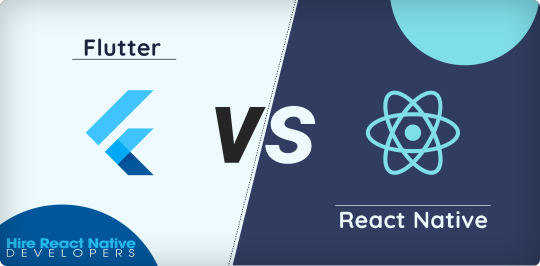
What is React Native?
React Native is a prominent JavaScript-based open-source framework. It primarily focuses on native application rendering, which is primarily compatible with Android and iOS. React Native is made up of a mix of XML-like syntax and JavaScript. React Native was created by Facebook with the goal of allowing the developer community to work on compatibility with other platforms like Windows or tvOS.
What is Flutter?
Flutter is an open-source framework that works with Google’s Dart programming language. It’s frequently referred to as an improved UI toolkit for creating cross-platform apps from a single codebase. It enables the creation of expressive and flexible user interfaces with native performance. A team of Google developers, as well as the entire flutter community, support and contribute to it.
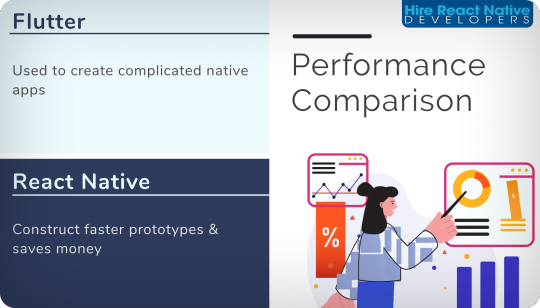
React Native vs. Flutter Performance Comparison
React Native vs. Flutter: Which is Better for Building Complex Apps?Is React Native suitable for building complex apps?
Yes, React Native can be used to create complicated native apps. However, it’s vital to remember that this is only likely to be viable if native app development is combined with React Native. Your application is more likely to be hybrid than cross-platform at that point. The entire process of developing complicated apps using React Native includes not only Java-Script but also native programming expertise.
Is Flutter suitable for building complex apps?
It’s a good idea to construct faster prototypes when you’re more likely to play with them and save money by seeing your idea in action. The goal is to use Flutter to create two separate prototypes (iOS and Android) and examine the results in the market. After that, you can increase your investment and develop your idea from a simple to a complicated one.
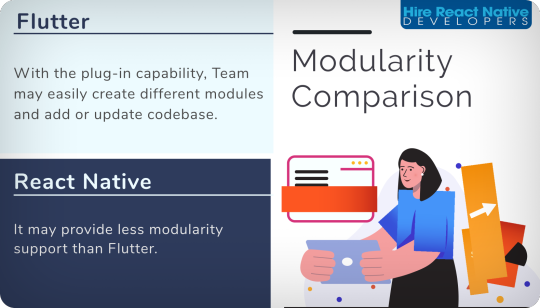
Modularity comparison for React Native and Flutter
Does Flutter support modularity?
With its pub package architecture, Flutter provides improved accessibility for team variety as well as the partitioning of project codes into distinct modules. With the plug-in capability, your team may easily create different modules and add or update the code-base. At the Droidcon NYC conference in 2019, BMW architects discussed how they were able to work with Flutter with ease across numerous teams with varied skill sets.
Does React Native support modularity?
React Native Development Service may provide less modularity support than Flutter. Developers of Android, iOS and Reactjs may find it difficult to communicate with one another. Different teams may have challenges with code fragmentation in React Native if they lack experience. React Native, on the other hand, allows various developers to collaborate to some extent by combining simple native pieces from multiple OS platforms.
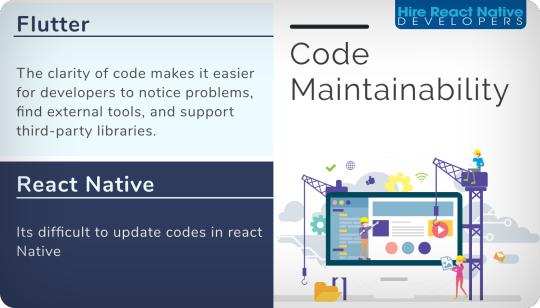
Code Maintainability – React Native vs Flutter
How easy is it to keep code in React Native apps up to date?
Although React Native has one of the largest communities and official support, there are several issues you may have while maintaining the language for your app. In fact, maintaining Flutter is easier than maintaining React Native.
How convenient is it to maintain code in Flutter apps?
Maintaining a Flutter application, on the other hand, is simple. The clarity of code makes it easier for developers to notice problems, find external tools, and support third-party libraries. Furthermore, the state-ful Hot Reloading feature eliminates problems right away. The time it takes to release quality updates and make instantaneous changes to an app is thought to be faster than React Native’s hot reloading capacity.
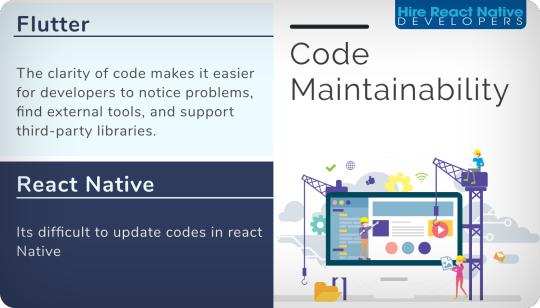
React Native vs Flutter – Application size
Size of the application in Flutter
A simple hello world app written in Flutter was 7.5 MB in size. The size of this app is influenced by the Dart Virtual Machine and the C/C++ engine in Flutter. To alleviate size worries, Flutter can self-contain all programs and assets. Furthermore, using a custom tag like –split-debug-info reduces the size of the code.
Size of the application in React Native
The Hello World program with React Native was originally 7 MB in size, but it grew to 13.4 MB after native dependencies were added. React Native outperforms Flutter when it comes to iterating applications quickly and efficiently.
Furthermore, activating Pro-Guard and using the enableSeparateBuildPerCPUArchitecture feature would significantly minimize the size of the project by automatically generating split builds for all native and external libraries.
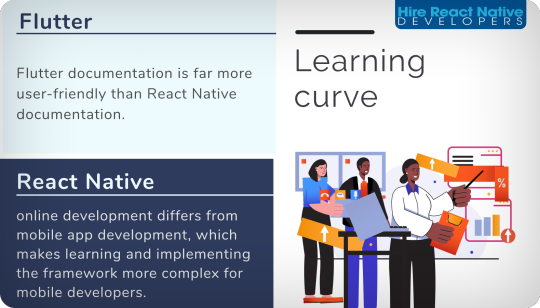
Learning curve – React Native vs Flutter
For developers, how easy is it to pick up React Native?
For those who have previously developed applications using JavaScript, learning React Native is a breeze. However, online development differs from Mobile app development, which makes learning and implementing the framework more complex for mobile developers. React Native has released a number of libraries, lengthy papers, and tutorials overtime to help with the learning process.

How easy is it for developers to pick up Flutter?
Flutter, on the other hand, is not difficult to master. Writing code in Dart is a little different, but it’s what makes development with Flutter so much easier. All a novice needs to master this framework is a basic understanding of native Android or iOS coding. Furthermore, developers have remarked that Flutter documentation is far more user-friendly than React Native documentation.
Conclusion:
Flutter is a wonderful framework for developing several iterations and MVP apps, while React Native is a good framework for building basic native and cross-platform apps. Hire React Native Developers can also help you decide which of these technologies should be included in your tech stack.
1 note
·
View note
Text
0 notes
Text
Flutter vs React Native: Which is Best for Your App? — KnackForge
Selecting the right framework for your future application determines its productivity and its set of features. Badly built software will cause the user’s device to overheat, slow, and malfunction.
This is where the long-standing debate between native and cross-platform development originates from; and the conflict between the two-mainstream cross-platform mobile app development frameworks in particular: Flutter vs React Native.

If you can’t make a choice between React Native and Flutter for developing your cross-platform mobile app? In this article, we will compare the leading market players Flutter and React Native. In addition to that, you will be getting an idea regarding which one will be the best framework for fitting your app’s requirements.
What Is Flutter?
The user interface tool Flutter uses the Dart programming language and is very useful. As an example, it is a complete application software development kit with all widgets and tools, together with the Google UI framework.
Cross-platform app development is possible using Flutter. Flutter aims at desktops, mobile, and websites from a single codebase and configures its own Dart native compiler to produce a hardware-optimized application for the ARM architecture.
What Is React Native?
React Native is a renowned open-source mobile app substructure that makes use of JavaScript. It depends on the bridge concept, which is a way of communication between native and JS threads. In 2015, Facebook released it as an open-source project.
While Flutter and React, Native apps are both native, they are advantageous over traditional native app development because they permit significant sharing of codebase across many platforms.
Flutter vs React Native: In a Nutshell
Let’s take a short look at Flutter and React Native in this table before we delve further into the comparison of the two SDKs.

The primary difference between React Native and Flutter is that React Native executes JavaScript code rather than compiling it into one of the native mobile languages (Java, Swift, or Objective-C). While Flutter compiles its Dart language into native, this may influence performance.
Another significant distinction is that components on React Native are written using vanilla JavaScript rather than JSX. Facebook developers endorse using Flow or TypeScript when with React due to its dynamic nature. For Flutter, Google recommends using Dart for writing code as well because of its static typing scheme.
Even though some experts anticipate that Flutter is the future of mobile app development, in the Flutter vs. React Native duel, there is no clear winner. The decision of which one to choose will depend on the features of the project and on the aspects that play a major role in it. Finally, the decision on which of these 2 technologies to choose should be based more on your preferences and their actual features and capabilities.
Work with our talented and experienced mobile app developers who can offer free consultations based on your requirement.
0 notes
Text
Flutter Vs. NativeScript Comparison For Tech Industry and Entrepreneurs
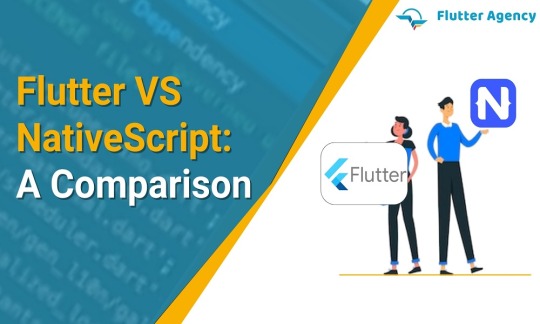
Nowadays, many businesses across the globe are relying on cross-platform app development more than before. Hence, the usage of cross-platform development frameworks has reached its peak.
Furthermore, these frameworks help to develop high-quality apps faster. It makes it easy to code, improves performance and will increase the number of users for your app. It also allows you to save money by deducting the number of hours you require to spend on your app.
Additionally, you get the ability to customize it as per your needs. It leads to an increase in the number of app downloads. However, companies are generating more revenue and have increased their brand visibility.
It seems to be challenging to hire the correct developers for your business. It also creates confusion between Flutter Vs. NativeScript for the development. So, we have written this article to differentiate both these frameworks in detail.
Overview: Flutter Vs. NativeScript
Flutter
Flutter is an open-source framework released in 2018 by Google for developers to create high-quality performing apps in various operating systems, which includes iOS and Android. It makes use of the Dart language for programming. Flutter facilitates you to create modern, performant apps by reusing the code. So, instead of plumbing, you can focus on the coming.
An emerging Flutter framework supports the various technologies from the web to native, allowing you to create an app the users want. Moreover, Google’s brainchild made constructing complicated and high-quality apps easy without worrying about a platform.
Usually, Flutter utilized the strengths of native code to give a better app-building experience than existing cross-platform frameworks and languages like NativeScript. With every Flutter, Google favours Flutter to fight with all cross-platform frameworks in the market by extending a boundary for the programmers. Get to Know what is new and latest in Flutter 3.3.
NativeScript
NativeScript is another open-source, cross-platform framework that enables the development of genuinely native mobile apps with JavaScript from 2014. On the contrary, other frameworks use Cordova rendering, but NativeScript has a rendering engine that renders a native-like user experience and performance.
In addition, it provides direct access to every native platform API by using TypeScript, Angular or JavaScript. Therefore, the developers can benefit from web development skills to build a native mobile app. Also, it offers a wide range of templates and plugins, which will smoothen the app development process.
NativeScript offers functionality such as the integration of Angular and Vue.js, native-like performance, XML for platform-independent UIs, and code reusability, which make it popular and well-known among businesses and developers.
Comparison Between Flutter Vs. NativeScript
Let us see some differentiation between Flutter vs NativeScript.
FlutterNativeScript
1. It is the open-source framework, cross-platform SDK, and UI toolkit from Google1. It is also the open-source framework for front-end, cross-platform development from the progress
2. It has come with pre-configured widgets, like buttons, tabs and layouts, which will work as the building tools2. It has come with the pre-configured components used to develop a user interface
3. Make the use of Dart programming language to build the Flutter app3. Use JavaScript or any other programming language like Typescript
4. It supports the Android Studio, Visual Studio code and Xcode4. It supports different IDEs like Intellij, VScode, and Xcode
5. The primary concept of Flutter architecture in layers5. It uses the MVC or MVVM architectural patterns
6. It supports automated testing and takes the minimal time6. NativeScript provides default testing with the workflow of QA and takes the more time
7. It has about 3200+ libraries with the command line interface7. It has about 1200 libraries with the command line interface
8. Google ads and eBay are examples of Flutter8. Roni multiplayer game, Ntice_Me-dating app, are some examples of NativeScript
We have only compared some essential aspects of Flutter vs NativeScript. But, after reading the article below, you will know whether to choose Flutter developers or a NativeScript developer for your next project.
Performance comparison of Flutter Vs. NativeScript
The performance characteristics of Flutter and NativeScript are superficial when you compare both platforms side-by-side. NativeScript is faster, but the Flutter app development is preferred more for mobile apps. The other benefit is that it uses the resources of a host device. In other words, it also works on the hardware and is optimized to use system resources as is possible on the platform.
Flutter uses the hardware-accelerated Skia 2D graphics engine for rendering. Besides that, its goal is to offer 60 to 120 frames per second performance on gadgets that have a capacity of 120Hz updates.
NativeScript apps have an impressive performance and maintain about 60 FPS without any issues. It takes time in front-end development but provides better performance and speed. Lastly, combining the manual and instrumental tools can help optimize and improve performance.
The architecture of Flutter Vs. NativeScript
Flutter uses layered architecture, whereas a NativeScript follows the MVC or MVVM architectural pattern.
The highest level of the root functions or the platform-specific widgets comes first in the hierarchy of apps developed with Flutter and then comes basic widgets. Hence, Flutter is a practical choice for building small to large-scale applications. It becomes possible with the architecture, which permits you to use simple or complicated components as required.
NativeScript, like other frameworks, is created on several modules, each with its functionality. It has several plugins and customization features as this framework is MVC friendly which authorizes you to manage the modules well, which in turn helps the enterprise applications with some particular and unique features.
What can you create with the Flutter Framework?
Minimum viable product – MVP
Interactive apps with a material design
A single codebase runs the apps on Android, Web, Windows, Desktop and Android platforms
Applications are compatible with the platform-specific feature
High-performing and fast apps with the Skia rendering engine
Flexible UI with customizable widgets
What can you create with NativeScript?
An app is compatible with massive server connectivity
Web technologies use Native apps
Cross-platform mobile apps for iOS and Android
Enterprise-grade apps
Advantages and disadvantages of Flutter
Advantages
Excellent consistency of user interface and business logic on multiple platforms
It can simplify complex mobile UI design with customizable widgets
Skip engine delivers high performance
Make development of the app faster with a hot reload functionality
Automates the testing support
Faster time-to-market
Disadvantages
Limited third-party plugins and libraries
Lack of 3D capabilities
Huge file size
Advantages and disadvantages of NativeScript
Pros
It is easy to style native apps by using an abstraction of CSS
Extensive frameworks and the plugin support
Develop cross-platform mobile apps by the use of web development skills
Cons
All UI components are not free to use
It isn’t easy to share code with the web build
It takes much time to test the apps
Low response time to the new features of Android
Conclusion
Flutter and NativeScript are both frameworks that help you build cross-platform mobile applications. It has been clear how Flutter has gained popularity due to its performance, functionality, and single code base. On the other hand, engineers who know about JavaScript and its framework can go for NativeScript to get a start with native app development.
We recommend you consult the tech geeks who help you select the best. However, it is vital to analyze your requirement from the technical point of view to choose the right stack.
Frequently Asked Questions (FAQs)
1. Is Flutter faster than NativeScript?
Yeah!Of Course. In terms of the development speed, deployment and debugging, Flutter is quick. It didn’t need any bridge for communicating with the native modules as it is a native component by nature.
2. What is the difference between Flutter and Native?
From the speed of development to deployment, there is a significant difference between the NativeScript and Flutter. The performance of the same apps created in both frameworks also varies.
3. Is NativeScript helpful in creating complex applications?
Complex and advanced apps will work flexibly with the NativeScript framework. Hence, setting up the environment on this platform is much easier.
Content Source: https://flutteragency.com/flutter-vs-nativescript/
0 notes
Text
Flutter vs Native App Development

A detailed comparison of the development of native vs. Flutter apps, with suggestions on when to use both type of development.
Developers are using native technologies to create mobile apps for the two most popular platforms, Android and iOS. However, the development of native apps is costly, businesses are becoming more interested in cross-platform frameworks like the Flutter framework.
Businesses use Flutter app development services because it lowers expenses and development time. Cross-platform apps deliver native-like performance on both platforms with a single codebase.
What is Flutter?
Since its beginning, Flutter has risen significantly in the industry. It was developed by Google about five years ago. Using the same core library of controls and a single codebase, it is a UI framework that aims to integrate the development of Android and iOS user interfaces.
It is built on a language called Dart, also created by Google. Dart should be familiar to a flutter developer who has worked with JavaScript or other similar languages.
The following examples involve the use of Flutter:
MVP mobile apps
Material design apps
OS-level based apps, etc
The Flutter community and a group of Google developers work together to support Flutter. It's important to keep in mind that Flutter just addresses the front end, that app developers are still responsible for the back-end functionality, and that the market offers a variety of alternatives.
What are the benefits of using Flutter app development?
Flutter apps and businesses that use Flutter for Flutter application development are Alibaba Group, Google, BMW, Capital One, Square, Groupon, eBay, and many more.
1. Real-time compilation
2. Simple and easy to learn and use
3. Better documentation
4. Ideal for MVPs
What is a Native App?
Native app development entails developing apps in a platform’s native language and leveraging APIs/frameworks specifically developed for accessing device features or functionalities. Java or Kotlin with its JDK will be used for Android, while it will use Swift or Obj-C with the iOS SDK for iOS.
Technologies used in Native app development
With native technologies, the app is built mainly for a specific platform, such as iOS or Android. The developers use the following list of common programming languages and tools:
Android: Java, Kotlin, and Android Studio
iOS: Swift, Objective-C, and Xcode
The main advantage of a native mobile app is that the developers may use the features already present on the device, such as the camera, geolocation, accelerometer, sensor, and more. To download and run the application, users must go to a specific store, such as the Apple App Store or Google Play Store.
Top 7 Reasons to choose a Native app development:
Create fast apps with a solid OS-embedded connection between the app and the device.
Utilize the mobile device’s hardware to the fullest extent possible to access native tools.
Create specialized MVP apps that stand out in the market.
Develop cutting-edge native apps while adhering to a budget and schedule.
Update or upgrade the app regularly by releasing new OS versions and tech stacks.
Offer constant security and reliability while delivering basic or complex features.
Create apps that run quickly and flawlessly with a simple UI built on the navigation to attract various customers.
Top 6 Reasons to choose Flutter:
Create a single code that includes both front-end and back-end features.
Build a solid, dynamic, and materialistic design experience.
Create native apps with emerging cloud services & real-time databases.
Use responsive widgets and on-demand mobile features to build your MVP.
Integrate code magic to support Continuous Integration to provide a smooth development process (CI).
Reduce Time-to-Market and swiftly reach a broader target audience with cross-platform apps.
Both the Flutter mobile app and native technologies have benefits, so which is better will depend on the project requirements, cost, and business goals.
Native technologies are best suited for straightforward specialized apps with sophisticated animation features, while Flutter is perfect if you want speedier development at a cheaper cost. Examine the aforementioned comparison and choose the option that will serve you best.
Read Originally Published Blog: Flutter vs. Native in 2022: Which to Choose for your App Development?
#flutter app development#flutter development#native mobile app#mobile app development#app development#mobile application development#native app#flutter app
0 notes