#Dynamics 365 ISV
Explore tagged Tumblr posts
Text
#microsoft dynamics 365#Dynamics 365 ISV#D365#dynamics 365 property management#microsoft dynamics crm
2 notes
·
View notes
Text
How PowerApps Transforms FinTech: Low-Code Innovation in Banking & Finance
In the fast-evolving landscape of financial technology (FinTech), agility and innovation are critical for enterprises and independent software vendors (ISVs). With increasing regulatory pressures, customer expectations, and competition, financial institutions need solutions that enable rapid digital transformation. Microsoft PowerApps, a key component of the Power Platform, is emerging as a game-changer, empowering FinTech organizations with low-code development capabilities to build, automate, and scale financial applications efficiently.
The Role of PowerApps in FinTech Innovation
PowerApps is a low-code platform that allows enterprises and ISVs to develop custom applications quickly, reducing reliance on traditional development cycles. Here’s how PowerApps is transforming FinTech:
1. Accelerating Digital Transformation
Traditional software development in finance is often slow and resource intensive. PowerApps enables organizations to build applications in days instead of months, significantly reducing time-to-market for financial solutions.
2. Enhancing Customer Experience
Banks and financial service providers can use PowerApps to create customer-centric applications, such as self-service portals, mobile banking apps, and loan application workflows. With seamless integration into Microsoft’s ecosystem (including Dynamics 365 and Azure), businesses can provide a more personalized and responsive experience.
3. Automation & Process Optimization
Financial operations involve numerous manual processes, such as risk assessments, compliance checks, and approvals. PowerApps, combined with Power Automate, streamlines workflows, automating tasks like fraud detection, KYC (Know Your Customer) verification, and financial reporting.
4. Regulatory Compliance & Security
PowerApps is built on Microsoft’s secure infrastructure, ensuring compliance with financial regulations such as GDPR, PCI DSS, and ISO 27001. By leveraging built-in security and governance features, FinTech companies can maintain robust compliance frameworks.
5. Seamless Integration with Legacy Systems
One of the biggest challenges for financial institutions is integrating modern solutions with legacy systems. PowerApps provides pre-built connectors to core banking platforms, ERPs, and third-party APIs, enabling seamless data flow and operational efficiency.
Real-World Applications of PowerApps in FinTech
Loan Processing Automation: Automating loan applications and approvals with a PowerApps-driven workflow can enhance accuracy and efficiency.
Wealth Management Dashboards: Financial advisors can leverage PowerApps to create personalized dashboards for portfolio management and investment tracking.
Fraud Detection & Risk Assessment: AI-powered applications built on PowerApps can help detect anomalies and potential fraud cases in real-time.
Customer Onboarding & KYC: Digitizing the KYC process with PowerApps ensures compliance while enhancing customer convenience.
Why ISVs and Enterprises Should Leverage PowerApps
For ISVs developing financial solutions, PowerApps offers a scalable, cost-effective way to build SaaS applications with minimal coding. Enterprises benefit from rapid app deployment, improved customer engagement, and operational efficiency. By leveraging PowerApps, FinTech organizations can stay ahead in an industry where speed and agility define success.
Transform Your Financial Operations with Chimera's FinTech and Power Platform Solutions
0 notes
Text
Building It Right: How to Future-Proof Your Dynamics 365 CE Solution Architecture
A well-structured Dynamics 365 Customer Engagement (CE) solution architecture is essential for growing businesses aiming to scale their CRM without sacrificing performance or maintainability. As organizations expand, the complexity of their Dynamics implementation increases and without the right architecture in place, that complexity can quickly spiral into technical debt.
This blog explores what defines a scalable CE solution architecture and how to structure it for long-term success. It begins with the fundamentals: understanding how components like entities, workflows, business rules, plugins, and applications should be organized and layered. A clear layering strategy divided into base (Microsoft or ISV), middle (business-specific customizations), and top (patches and new features) helps reduce deployment conflicts and simplifies upgrades.
One of the most important decisions in solution architecture is choosing between managed and unmanaged solutions. The post recommends using unmanaged solutions during development for flexibility, then exporting them as managed for production to maintain control and stability.
Version control is another key pillar. Microsoft’s support for patches and cloned solutions allows teams to manage changes more effectively, reduce risks, and trace updates. These tools ensure that enhancements and bug fixes are delivered in a controlled, trackable manner.
The blog also outlines how to build a smart environment strategy, including dedicated Dev, Test, UAT, and Production instances. Changes should flow systematically through these stages to catch issues early and ensure smoother go-lives.
Incorporating Git and Azure DevOps into your workflow supports continuous integration and deployment (CI/CD), making it easier to automate deployments, track changes, and collaborate across teams. This practice cuts down on manual errors and speeds up release cycles.
To help teams avoid common pitfalls, best practices include keeping the base solution lightweight, avoiding direct edits in production, tagging every release with a version number, and maintaining clear naming conventions.
The blog wraps up with a real-world example of how a multi-region organization successfully applied these principles to deploy Dynamics 365 CE at scale proving that the right solution architecture doesn’t just support the business, it helps drive it forward
0 notes
Text
Beyond ERP: Why Dynamics 365 F&O Is the Digital Core of Future-Ready Businesses

Digital transformation isn’t just a buzzword anymore—it’s the foundation of business growth. As enterprises move away from legacy systems, Microsoft Dynamics 365 Finance & Operations (F&O) is emerging as the go-to solution for those seeking scalability, intelligence, and integration.
At Dnetsoft, we help organizations across industries unlock the full potential of Dynamics 365 F&O, not just as an ERP, but as a strategic digital core.
What Sets Dynamics 365 F&O Apart?
Unified Financial Insights: Centralize financials across global entities with real-time data visibility and predictive analytics.
Supply Chain Resilience: Build agile, responsive supply chains that adapt to disruption and drive cost efficiency.
Built-in Intelligence: Harness AI, automation, and actionable insights—baked right into the platform.
Industry-Ready Customization: From real estate to manufacturing, our ISV solutions are tailored for your vertical needs.
Why Choose Dnetsoft?
🧠 Experts in Offshore Dynamics 365 Development
🛠️ Custom Modules & Seamless Upgrades
🔄 24/7 Global Support
🚀 Proven Track Record Across UAE, US & Africa
Don’t settle for outdated ERP systems. Future-proof your business with Dynamics 365 F&O and Dnetsoft.
👉 Learn how we do it: https://dnetsoft.com
0 notes
Text
The Top 5 Tools for Microsoft Dynamics 365 Implementation

Implementing Microsoft Dynamics 365 is a major step toward digital transformation. Whether you're adopting the Finance and Supply Chain Management (F&SCM) module, Customer Engagement apps, or the full suite, the success of your project depends not just on the platform itself but also on the tools that support its implementation.
The right tools can simplify the rollout process, reduce errors, improve collaboration, and speed up adoption. From planning and configuration to training and testing, every phase of the implementation benefits when supported by purpose-built technologies.
In this blog, we explore the top five tools that can help you carry out a smoother and more efficient Microsoft Dynamics 365 implementation.
1. Lifecycle Services (LCS)
Microsoft Dynamics Lifecycle Services is an essential tool for anyone planning, deploying, or managing a Dynamics 365 implementation. LCS acts as the central hub for your implementation project. It provides a set of services that support the entire application lifecycle, including environment management, issue tracking, update scheduling, and customizations.
You can use LCS to:
Define and manage implementation phases
Monitor project health and performance
Control environments (sandbox, test, and production)
Deploy updates and hotfixes safely
LCS promotes transparency by giving both business and technical stakeholders visibility into every stage of the project. It also helps reduce risks by encouraging proactive monitoring and best practice adherence.
2. Power Platform (Power BI, Power Apps, Power Automate)
The Microsoft Power Platform integrates seamlessly with Dynamics 365, offering valuable tools to enhance your implementation.
Power BI allows users to build custom dashboards and visual reports that tap into Dynamics data. This is especially useful during implementation for analyzing usage trends, adoption rates, and performance metrics.
Power Apps can be used to build custom apps tailored to your specific business processes. These apps can fill functionality gaps without the need for complex coding.
Power Automate (formerly Microsoft Flow) helps automate workflows between Dynamics and other systems, reducing manual tasks and increasing productivity.
Together, these tools enable greater flexibility, allowing organizations to tailor Dynamics 365 to their real-world needs without heavy customization.
3. Azure DevOps
Azure DevOps is another powerful toolset that plays a key role in managing Dynamics 365 implementations, especially when it comes to development, testing, and release management.
With Azure DevOps, teams can:
Track work items and progress in real time
Manage source code and version control
Automate builds and deployment pipelines
Collaborate across departments with integrated tools
Azure DevOps ensures that technical changes are deployed in a structured and controlled way, which is critical for minimizing disruptions during implementation. It also helps manage customizations, extensions, and ISV solutions.
4. RSAT (Regression Suite Automation Tool)
Testing is one of the most important but time-consuming parts of any Dynamics 365 rollout. The Regression Suite Automation Tool (RSAT) simplifies testing by allowing users to automate and run test cases based on real business processes.
RSAT integrates with LCS and Azure DevOps to create a streamlined testing pipeline. It helps reduce manual testing efforts, improves reliability, and allows teams to catch bugs early in the process.
This tool is especially helpful for larger implementations where regression testing becomes necessary during updates and ongoing development.
5. Task Recorder
Task Recorder is a built-in feature in Dynamics 365 that lets users record their actions as they complete tasks within the system. These recordings can then be used for creating training materials, documenting processes, or generating test scripts for tools like RSAT.
It’s especially useful during implementation because it:
Helps capture business processes accurately
Speeds up the creation of user guides and training documents
Serves as a communication bridge between consultants and end users
This tool ensures that knowledge is preserved and shared effectively, which is essential for user adoption and long-term system success.
Final Thoughts
Implementing Microsoft Dynamics 365 is a complex project that requires clear planning, strong communication, and the right set of tools. Microsoft has built a robust ecosystem of technologies to support every stage of the implementation process, from initial setup to user training and ongoing system optimization.
By leveraging tools like Lifecycle Services, Power Platform, Azure DevOps, RSAT, and Task Recorder, you can reduce risk, streamline collaboration, and accelerate your return on investment. These tools not only support the technical side of implementation but also empower your team to engage with the system more effectively.
Whether you're working with a partner or handling the rollout internally, having the right tools in place can make all the difference.
0 notes
Text
Unlocking Innovation: The Power of Being a Microsoft Partner
In today’s rapidly evolving digital landscape, businesses across the globe are embracing technology to drive growth, enhance productivity, and stay ahead of the competition. One of the most strategic decisions a company can make to support these goals is becoming a Microsoft Partner. As a member of the Microsoft Partner Network (MPN), organizations gain access to an expansive ecosystem that empowers them to build innovative solutions, scale their services, and deliver unmatched value to their customers.
What is a Microsoft Partner?
A Microsoft Partner is a company that works with Microsoft to provide services, solutions, or support based on Microsoft technologies. These partners are part of the Microsoft Cloud Partner Program (previously known as the Microsoft Partner Network), which is designed to help businesses grow by offering resources, training, certifications, and a wide range of collaboration opportunities.
Microsoft Partners fall into various categories depending on their expertise, including:
Solutions Partners (e.g., for Infrastructure, Data & AI, Business Applications)
Independent Software Vendors (ISVs)
Managed Service Providers (MSPs)
Value-Added Resellers (VARs)
System Integrators (SIs)
Benefits of Being a Microsoft Partner
1. Access to Cutting-Edge Tools and Technologies
Microsoft Partners get early access to new software releases, development tools, and cloud services like Microsoft Azure, Microsoft 365, Dynamics 365, and more. This allows partners to stay ahead of the curve and offer up-to-date solutions.
2. Sales and Marketing Support
Partners benefit from co-selling opportunities with Microsoft, listing in the Microsoft AppSource and Azure Marketplace, and accessing marketing resources to build brand visibility and drive demand.
3. Training and Certification
Microsoft provides extensive training resources and certification programs to help partner organizations keep their teams current and competitive. Earning Microsoft credentials also enhances credibility with clients.
4. Technical Support
Being a partner includes access to dedicated support, technical advisory services, and collaboration with Microsoft engineers for troubleshooting, architecture planning, and deployment guidance.
5. Partner Designations and Specializations
Microsoft recognizes top-performing partners through designations such as Solutions Partner and Advanced Specializations. These distinctions demonstrate deep expertise in specific solution areas and enhance a partner’s reputation in the market.
Driving Digital Transformation Together
Microsoft Partners play a critical role in enabling digital transformation across industries. From helping small businesses move to the cloud to implementing enterprise-level AI-driven analytics solutions, partners are at the forefront of tech innovation.
Whether you're a consultant helping customers migrate to Azure, a developer building custom apps, or a reseller offering end-to-end managed IT services, the Microsoft Partner Program provides the tools and support needed to thrive in a competitive marketplace.
Becoming a Microsoft Partner
Joining the Microsoft Partner Program is straightforward. Interested businesses can sign up through the Microsoft Cloud Partner Program portal. Depending on your business model and focus, you can choose the right path and build your partnership level over time—from basic membership to attaining specializations and co-sell status.
0 notes
Text
A guide to ISV Accelerate program
ISV Accelerate is a unique and dynamic program designed to empower Independent Software Vendors (ISVs) by providing the tools, resources, and strategic support needed to scale their solutions in the Microsoft ecosystem. Unlike other programs, ISV Accelerate offers a comprehensive suite of benefits tailored to the needs of ISVs, ensuring their success in the Microsoft ecosystem.
Whether you're developing SaaS applications, cloud-native platforms, or enterprise software, CONNACT helps you integrate seamlessly with Microsoft technologies, accelerate go-to-market strategies, and drive business growth. We understand the challenges ISVs face in scaling their solutions, and our program is designed to address these challenges, providing solutions and support to help you succeed.
Unlock Growth with ISV Accelerate
By joining ISV Accelerate by CONNACT, you gain access to:
Microsoft Cloud Integration – Optimize your software for Azure, Microsoft 365, and Dynamics 365.
Technical Guidance & Support – Get expert-led workshops, architecture reviews, and hands-on assistance.
Co-Selling Opportunities – Expand market reach through Microsoft’s sales channels and partner ecosystem.
Certification & Compliance Assistance – Achieve Microsoft certification to enhance credibility and customer trust.
Marketing & GTM Enablement – Leverage Microsoft’s resources to boost visibility and generate demand.
Why Choose CONNACT?
As a trusted Microsoft partner, we simplify the complexities of software development, cloud adoption, and marketplace integration. We help ISVs:
Build secure, scalable, and high-performance cloud applications.
Navigate Microsoft’s marketplace and distribution channels with ease.
Access funding, incentives, and exclusive partner benefits.
Accelerate Innovation & Market Expansion
Whether you're an emerging ISV or an established software provider, ISV Accelerate equips you with the strategic expertise and technical support needed to scale faster. Our end-to-end approach ensures that your software aligns with Microsoft’s best practices, unlocking new opportunities for growth and success. This potential for growth is not just a possibility, it's a promise.
Join ISV Accelerate today and take your software solutions to the next level. Learn more!

0 notes
Text
Say goodbye to contract chaos with Microsoft Dynamics 365 Contract Management. Simplify and automate your contracts to optimize construction and engineering projects effortlessly. Unlock strategic solutions for smoother operations today
0 notes
Text
Microsoft Dynamics 365 Business Central Solutions | JRS Dynamics Info Solutions
Looking to streamline your business processes with an all-in-one ERP solution? JRS Dynamics Info Solutions offers comprehensive Microsoft Dynamics 365 Business Central Solutions tailored to meet your industry’s needs.
JRS Dynamics, we provide expert implementation, customization, support, and training for Dynamics 365 Business Central to help businesses achieve operational excellence.
Learn more at: www.jrsdynamics.com
Transform your business with tailored ERP solutions from JRS Dynamics Info Solutions today!
#microsoftdynamics365#erpsolutions#businesssolutions#jrsdynamics#dynamics365#digitaltransformation#businessgrowth#businessmanagement#businesssuccess#erp#businesscentral#microsoftdynamics365businesscentral#erp solutions provider#Dynamics 365 Business Central
1 note
·
View note
Text

When it comes to planning and executing a Microsoft Dynamics 365 Finance & Supply Chain Management (D365 F&SCM) implementation, there’s no better way to learn than from those who have already navigated the process.
For example, anyone who’s invested time, effort, and resources into implementing D365 F&SCM can offer invaluable insights on:
Why organizing and deduplicating your data is a crucial first step
The data governance strategies and tools you need to succeed
The importance of partnering with an experienced Microsoft ISV
Key considerations before deciding on customizations
Discover the lessons learned and essential tips our customers wish they’d known before starting their D365 F&SCM journey. https://brightpointinfotech.com/industries/dynamics-365-supply-chain-management/
Contact us to discover more: https://brightpointinfotech.com/dynamics-365-finance-operations-d365/
#DataGovernance #DataManagement #Microsoft #Dynamics365 #DataQuality
0 notes
Text
APPSeCONNECT recently attended Directions North America 2024, the premier Microsoft Dynamics 365 event driven by Partners – for Partners in San Diego, California. With a lineup boasting 250+ expert speakers, 1200 attendees, and over 200 sessions across three days, the conference was a melting pot of knowledge and innovation for Dynamics enthusiasts.
Directions North America 2024 served as a gathering ground for developers, implementers, technical experts, sales professionals, and executives from Dynamics partners, ISVs, Service Providers, and Microsoft themselves.
It provided a unique opportunity to delve into the intricacies of Dynamics 365 Business Central (BC) and Dynamics NAV, offering insights into leveraging the Dynamics 365 Platform for business growth.
0 notes
Text
The Path to Success as a Microsoft Partner: Unlocking Opportunities in the Digital Era
Introduction:
In the realm of technology and innovation, being a Microsoft Partner signifies far more than a mere business relationship. It represents a collaborative journey towards excellence, empowerment, and mutual growth. As the digital landscape continues to evolve, businesses around the world are increasingly turning to Microsoft Partners for their expertise, solutions, and support. In this comprehensive guide, we explore the significance of being a Microsoft Partner, the benefits it entails, and the strategies for success in today's digital era.
Understanding the Role of a Microsoft Partner:
Being a Microsoft Partner involves a strategic alliance with Microsoft Corporation, one of the world's leading technology companies. Microsoft Partners leverage Microsoft's products, platforms, and resources to deliver innovative solutions and services to customers across various industries. This partnership encompasses a wide range of organizations, including independent software vendors (ISVs), system integrators, managed service providers (MSPs), and consultants, among others.
Key Benefits of Being a Microsoft Partner:
Access to Cutting-edge Technology: As a Microsoft Partner, organizations gain access to Microsoft's latest technologies, including cloud services (Azure), productivity solutions (Office 365), collaboration tools (Teams), and business applications (Dynamics 365). This access enables partners to stay ahead of the curve and deliver innovative solutions to their customers.
Training and Certification Programs: Microsoft offers comprehensive training and certification programs for its partners, empowering them with the knowledge and skills needed to effectively deploy, manage, and support Microsoft products and solutions. These certifications enhance partners' credibility and differentiate them in the market.
Co-marketing Opportunities: Microsoft Partners benefit from co-marketing initiatives and resources provided by Microsoft, including marketing collateral, campaigns, and funding support. This enables partners to amplify their reach, generate leads, and enhance brand visibility through joint marketing efforts with Microsoft.
Technical Support and Resources: Microsoft provides partners with access to technical support, resources, and tools to assist them in delivering high-quality solutions and resolving customer issues effectively. This support ecosystem includes online forums, knowledge bases, and dedicated support channels
Types of Microsoft Partnership and Specializations:
Cloud Solution Provider (CSP): CSP partners resell Microsoft cloud services, including Azure, Office 365, and Dynamics 365, to customers and provide value-added services such as migration, deployment, and support.
Gold and Silver Competencies: Microsoft Partners can achieve Gold or Silver competencies in specific areas such as Cloud Platform, Data Analytics, Application Development, and more, based on their expertise and capabilities.
ISV (Independent Software Vendor) Partnership: ISV partners develop and market software applications that integrate with Microsoft platforms and technologies, leveraging Microsoft's ecosystem to reach a broader customer base.
Managed Service Provider (MSP) Partnership: MSP partners offer managed IT services, including monitoring, maintenance, and support, leveraging Microsoft technologies to deliver comprehensive solutions to their customers
Strategies for Success as a Microsoft Partner:
Focus on Customer Success: Prioritize customer success by understanding their needs, challenges, and business objectives. Align Microsoft solutions and services with customer requirements to deliver value-added solutions that drive business outcomes.
Continuous Learning and Skill Development: Stay updated on the latest Microsoft technologies, best practices, and industry trends through continuous learning and skill development. Invest in training, certifications, and hands-on experience to enhance technical expertise and credibility as a Microsoft Partner.
Build Strategic Partnerships: Forge strategic partnerships with other Microsoft Partners, technology vendors, and industry stakeholders to expand your capabilities, reach new markets, and collaborate on joint initiatives and projects.
Innovate and Differentiate: Leverage Microsoft's technology stack to innovate and differentiate your offerings in the market. Develop customized solutions, industry-specific applications, and value-added services that address unique customer needs and provide a competitive edge.
Case Studies and Success Stories:
Highlight real-world examples of Microsoft Partners who have achieved success by leveraging Microsoft technologies to deliver impactful solutions to their customers. Showcase their achievements, innovations, and the value they have created through their partnership with Microsoft.
Conclusion:
In conclusion, being a Microsoft Partner offers organizations a gateway to unparalleled opportunities for growth, innovation, and success in the digital age. By leveraging Microsoft's technology stack, training resources, and support ecosystem, partners can deliver transformative solutions to customers, drive business outcomes, and differentiate themselves in a competitive market landscape.
In essence, being a Microsoft Partner is not just about technology; it's about collaboration, empowerment, and driving positive change in the world. As organizations embark on their journey as Microsoft Partners, they join a global community of innovators, thought leaders, and changemakers who are shaping the future of technology and driving digital transformation across industries. With the right strategies, mindset, and commitment to excellence, the path to success as a Microsoft Partner is paved with endless possibilities and boundless opportunities for growth and impact.
Website: https://microsoftpartner.uk
0 notes
Text
قدرت مشارکت مایکروسافت در عصر دیجیتال

معرفی:
در چشم انداز دیجیتالی امروزی که به سرعت در حال تحول است، کسب و کارها به طور مستمر به دنبال راه حل های نوآورانه برای ماندن در رقابت هستند و باعث رشد می شوند. مایکروسافت، یک غول فناوری جهانی، نقشی محوری در توانمندسازی سازمان ها از طریق طیف متنوع محصولات و خدمات خود ایفا می کند. با این حال، قدرت واقعی پیشنهادات مایکروسافت زمانی که کسب و کارها شراکت استراتژیک با این شرکت ایجاد می کنند، بزرگتر می شود. در این مقاله، ما به مزایای بی شمار تبدیل شدن به آ مایکروسافت پارتنر و اینکه چگونه چنین همکاری هایی می توانند پتانسیل تجاری عظیم را باز کنند.
اکوسیستم شریک مایکروسافت:
مایکروسافت اکوسیستم وسیعی از شرکا را پرورش داده است، از فروشندگان نرم افزار مستقل (ISV) و یکپارچه سازان سیستم گرفته تا مشاوران و فروشندگان. پیوستن به این اکوسیستم دری را به روی دنیایی از فرصتها برای کسبوکارهایی باز میکند که به دنبال استفاده از پشته فناوری مایکروسافت هستند. با تبدیل شدن به شریک مایکروسافت، سازمانها به منابع فراوان، پشتیبانی فنی و فرصتهای فروش مشترک دسترسی پیدا میکنند و محیطی مشارکتی را ایجاد میکنند که به موفقیت متقابل دامن میزند.
دسترسی به فناوری های پیشرفته:
یکی از مزیتهای اصلی شریک مایکروسافت، دسترسی به فناوریهای پیشرفته در حوزههای مختلف، از جمله محاسبات ابری، هوش مصنوعی و امنیت سایبری است. شرکا می توانند از قدرت Azure، پلتفرم ابری مایکروسافت، برای ایجاد راه حل های مقیاس پذیر و انعطاف پذیر استفاده کنند، در حالی که از قابلیت های ابزارهایی مانند Microsoft 365 و Dynamics 365 برای افزایش بهره وری و بهینه سازی فرآیندهای تجاری بهره می برند.
برنامه های آموزشی و صدور گواهینامه:
برای رونق در عصر دیجیتال، کسب و کارها باید از آخرین روندهای تکنولوژیک مطلع باشند. شرکای مایکروسافت از دسترسی به برنامههای آموزشی و صدور گواهینامههای گسترده لذت میبرند که تیمهایشان را با دانش و مهارتهای لازم برای پیادهسازی و پشتیبانی مؤثر راهحلهای مایکروسافت توانمند میسازد. این برنامهها نه تنها تواناییهای نیروی کار را افزایش میدهند، بلکه یک مزیت رقابتی در بازار ایجاد میکنند.
فرصت های فروش مشترک:
همکاری هسته اصلی مشارکت های تجاری موفق است. شرکای مایکروسافت از فرصتهای فروش مشترک بهره میبرند که آنها را قادر میسازد راهحلهای خود را از طریق کانالهای فروش گسترده مایکروسافت به مخاطبان گستردهتری نشان دهند. این رویکرد مشارکتی نه تنها چرخه فروش را تسریع می کند، بلکه درها را به روی بازارها و مشتریان جدید باز می کند.
پشتیبانی بازاریابی و ابتکارات ورود به بازار:
شرکای مایکروسافت پشتیبانی بازاریابی و منابعی را برای افزایش دید و دسترسی خود دریافت می کنند. از طریق ابتکارات بازاریابی مشترک، شرکا می توانند از قدرت برند مایکروسافت و حضور در بازار برای تقویت پیام های خود استفاده کنند. استراتژیهای هماهنگ شده ورود به بازار به شرکا کمک میکند راهحلهای خود را بهطور مؤثری قرار دهند، تقاضا را افزایش دهند و رشد پایدار کسبوکار را تقویت کنند.
افزایش اعتماد و اعتبار مشتری:
شریک مایکروسافت بودن مهر تاییدی را به همراه دارد که اعتماد و اعتبار مشتری را افزایش می دهد. سازمان ها اغلب راه حل های شرکای مورد اعتماد را با سابقه همکاری با رهبران صنعت در اولویت قرار می دهند. این عامل اعتماد می تواند به طور قابل توجهی بر تصمیمات مشتری تأثیر بگذارد و منجر به افزایش فروش و مشارکت های بلندمدت شود.
نتیجه:
در چشمانداز پویای تحول دیجیتال، کسبوکارها به متحدان استراتژیک نیاز دارند تا از پیچیدگیها عبور کرده و پتانسیل کامل خود را باز کنند. شریک مایکروسافت شدن فقط یک همکاری نیست. این یک سرمایه گذاری در رشد، نوآوری و موفقیت بلندمدت است. با دسترسی به فناوریهای پیشرفته، برنامههای آموزشی، فرصتهای فروش مشترک و پشتیبانی بازاریابی، مشارکت مایکروسافت دروازهای به دنیایی از امکانات است. قدرت همکاری با مایکروسافت را در آغوش بگیرید و کسب و کار خود را در خط مقدم انقلاب دیجیتال قرار دهید.
#مایکروسافت پارتنر#همکار رسمی مایکروسافت#مایکروسافت پارتنر در ایران#خرید لایسنس اورجینال مایکروسافت#لایسنس اصلی و قانونی محصولات مایکروسافت
0 notes
Text
How can Dynamic Netsoft’s Microsoft Dynamics 365 ISV solutions streamline operations and drive growth?

In today’s fast-paced business environment, adaptability and innovation are key to staying competitive. At Dynamic Netsoft Technologies, we empower businesses with cutting-edge Microsoft Dynamics 365 solutions designed to meet the unique challenges of diverse industries.
Our advanced Independent Software Vendor (ISV) solutions seamlessly integrate with Microsoft Dynamics 365, enabling organizations to optimize processes, enhance decision-making, and drive sustainable growth.
Transforming Business with Industry-Specific Solutions
Here’s how our solutions deliver value across sectors:
✅ RealEstateProStreamline property management with solutions that enhance tenant relationships, simplify lease administration, and maximize operational efficiency.
✅ Contract ManagementSimplify contract handling with a centralized platform designed to improve compliance and reduce administrative complexity.
✅ Bid ManagementBoost accuracy, speed up bid processes, and increase success rates with tools designed for precision and efficiency.
✅ Treasury ManagementOptimize financial operations with tools that deliver transparency, control, and better cash flow management.
✅ Investment Portfolio ManagementLeverage real-time insights and advanced analytics for smarter, data-driven investment decisions.
✅ AXOnePaySimplify and secure payment processing with fully integrated solutions that align with your business needs.
Built on One Dynamics 365, Designed for Success
Our solutions are powered by One Dynamics 365, complemented by our suite of 6 Independent Software Solutions (ISVs). This combination delivers flexibility, scalability, and efficiency, helping businesses achieve their unique goals with ease.
By turning Microsoft Dynamics 365 into a dynamic platform for growth, we enable businesses to operate smarter and adapt faster in a rapidly evolving world.
A Partner with Global Reach and Local Expertise
From our hubs in USA, Singapore, India, UAE, and KSA, we deliver global solutions with a local touch. Our team is dedicated to understanding your specific needs and delivering solutions that create long-term value for your business.
Discover How Innovation Can Empower Your Business
Now is the time to embrace tools that transform how you work.
🔗 Explore our solutions and learn more: dnetsoft.com📩 Have questions? Reach out to us at [email protected].
Let’s reimagine what’s possible for your business and shape a brighter future together!
#AXtoD365#D365Upgrade#ERPUpgrade#MicrosoftDynamics#Dynamics365#DigitalTransformation#CloudERP#BusinessGrowth
0 notes
Text
Getting Started With Microsoft Flow

Microsoft flow is a cloud-based workflow engine, Using Flow end users can create cross application workflows (no code workflows). Flow is a part of office 365 E3 suite. It is a successor of SharePoint designer workflows. Complex level Flows can be promoted to an Azure logic app.
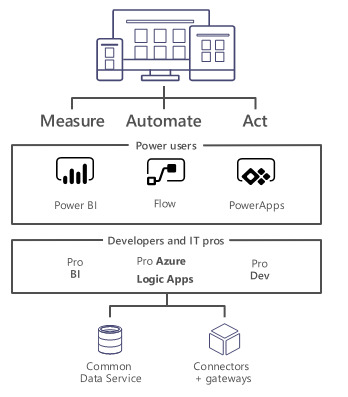
Microsoft Flows Vs SharePoint Designer Workflows

Anatomy of Microsoft Flow
Flow Designer
Connectors, Triggers & Actions
Variables & Data Flow
Expressions
Branching, Error Handling & Scopes
Flow Designer – Create a Flow from Browser or Mobile Application
Desktop Version
Go to https://flow.Microsoft.com
Sign-in with Office 365 Account
Start from existing template or import from disk or create from scratch (both in desktop & mobile browsers)
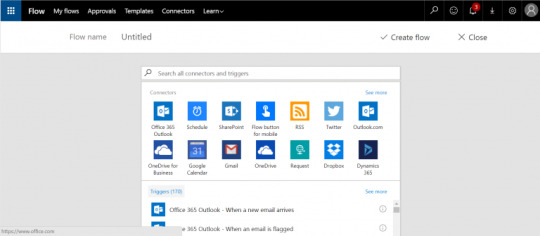
Mobile Version
Install flow mobile app, sign in
Create new flow (template or from scratch).
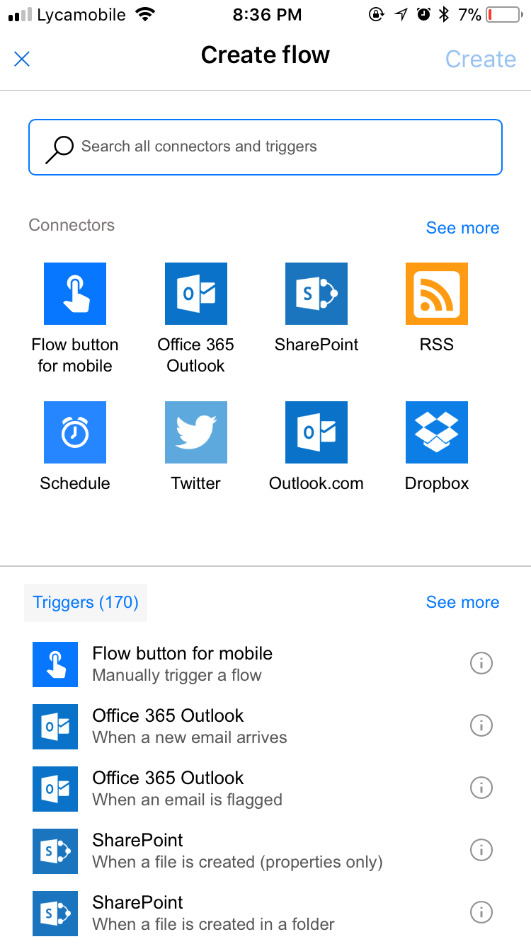
Connectors
Connectors Wrapper around an API that allows Flow to talk with other services.It exposes Triggers & Actions.
Standard Connectors – included as part of E3
Microsoft Connectors (SharePoint, Azure Blob storage, SQL Server.)
Non-Microsoft Connectors (Twitter, Slack.)
https://us.flow.microsoft.com/en-us/connectors/?filter=&category=standard
Premium Connectors – additional cost
Microsoft Connectors (HTTP with Azure AD.)
Other Connectors (Salesforce, MySQL.)
https://us.flow.microsoft.com/en-us/connectors/?filter=&category=premium
Custom Connectors – additional cost , development
ISV, System Integrators, End users can create custom connectors to integrate any system/application/service.
https://us.flow.microsoft.com/en-us/connectors/?filter=&category=custom
Triggers
Run based on user action or event
From other apps in office 365 – PowerApps, SharePoint, etc.
From SQL
From dedicated Flow button
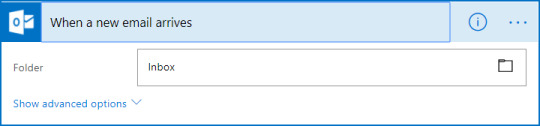
Run on a schedule
Flow also run based on time schedule, From every minute to 1 am on Days.
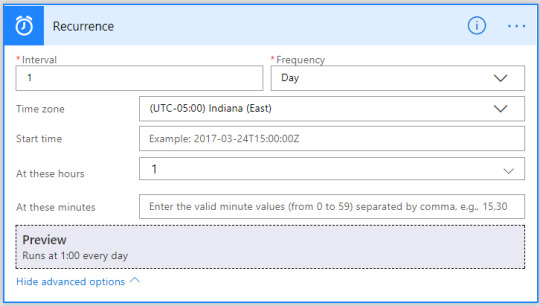
Run by HTTP GET/POST to URL generated by flow
Call another Flow
Call from any application/service/HTTP calls
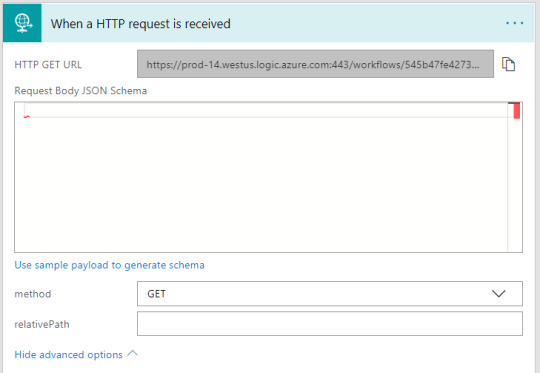
Scenarios & Types of Triggers
Triggers - Scenarios
Simple: Flows start with a Trigger.
Advanced: Flows can have more than 1 trigger (async actions)
Custom: Flows can have custom triggers
Types
Polling Trigger
Periodically checks the service
Checks count as executions
Push Triggers
Listen for data on an endpoint or wait for event.
Actions
Execute CRUD operations with workflow context
SharePoint: Create Item, Delete Item, Create File.
SQL: Insert Row, Update Row, Delete Row, Get Row.
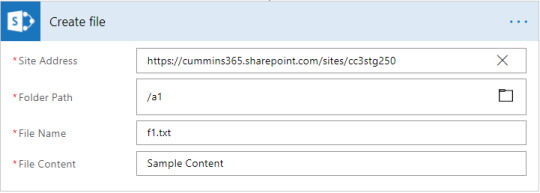
Transform Data
Inline – using expressions (e.g. string operations, math operations.)
Other services – Html to text.
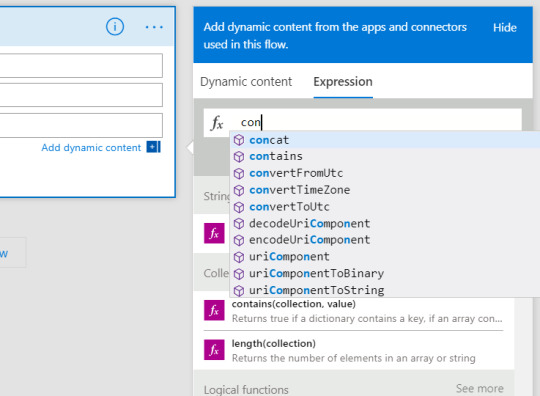
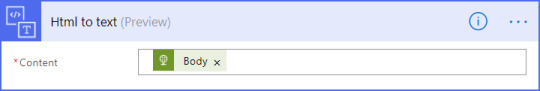
Send Notification
Send mobile notification, send email notification etc.
Call other Flow
Chain Flows to create complex Flows.
Variables
Use Variables connector*
Initialize & then set value
Supported value types (Boolean, String, Object, Array, Float).
Variables are NOT always necessary!
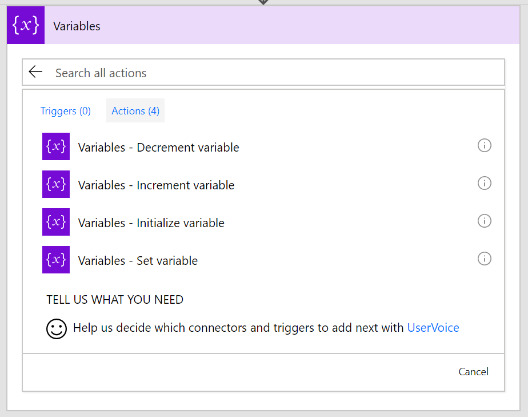
Why variables are not always necessary?
Data Flows from each step and is available for all later steps
‘Add Dynamic Content’ allows us to select outputs from previous steps
Certain outputs show up based on the types of the inputs and outputs.
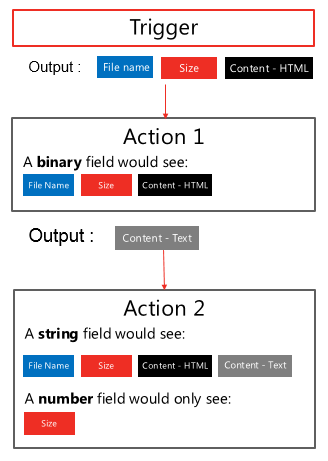
Expressions
Expressions can be used in most of the fields to transform data inline
IntelliSense available as you type
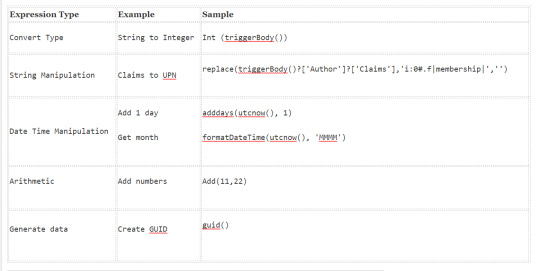
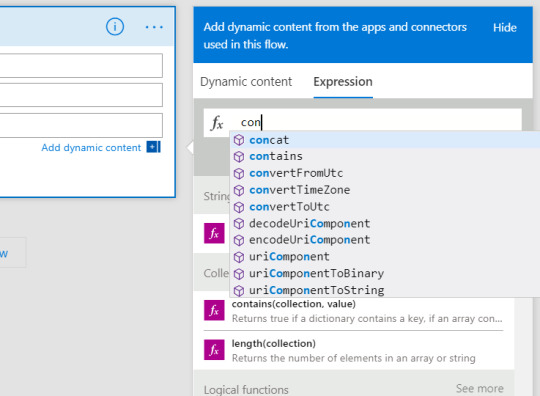
Branching
If-then-else
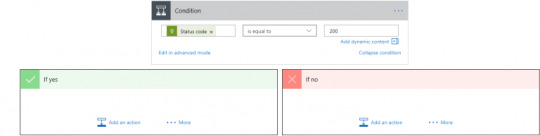
Switch

For-Each
By default, parallel
Parallel (20 exec)
Supports sequential
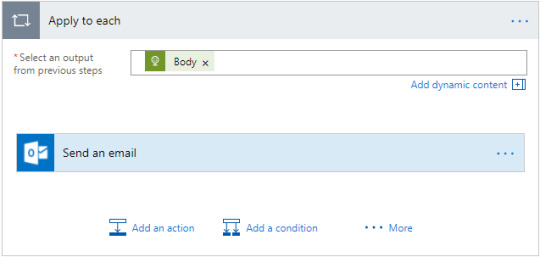
Do-Until
Emulate State machines
Help in approvals & more
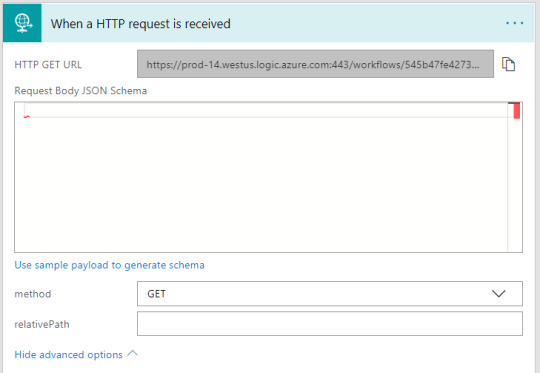
Parallel branches
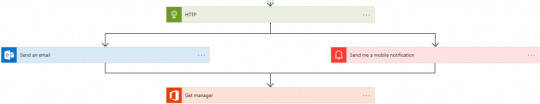
Error Handling
Actions can be set to run if previous action fails/times out.
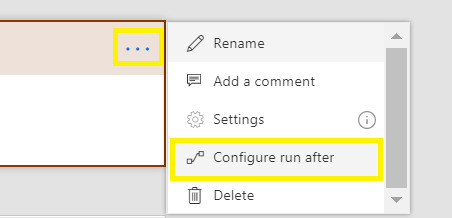
Scopes
Logically group actions
Allow advanced error handling for a group of actions
Scope boxes are in brown boxes.
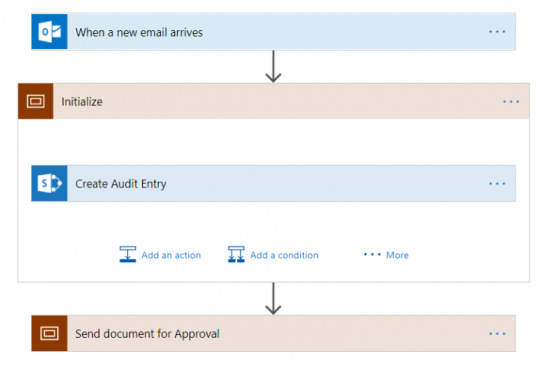
0 notes
Text
0 notes