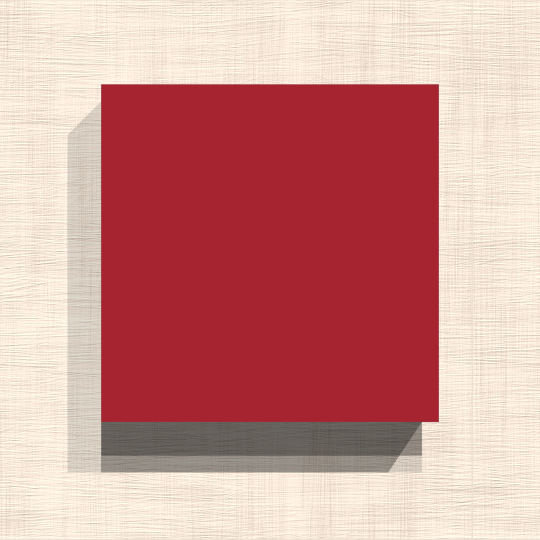#Dropshadow
Explore tagged Tumblr posts
Text
mudwerks | Had Enough (2013)
5 notes
·
View notes
Text
Photoshop Reflection Shadow Creation Service

Looking to enhance your photos with stunning reflection shadows? Image Clipping Path India has you covered. Our professional team uses the latest technology to create high-quality reflection shadows that will take your photos to the next level. Get A Free Trial Today!
#shadows#dropshadow#imageshadow#photoshopshadow#reflectionshadow#naturalshadow#shadowcreation#photoediting#imageediting#photoretouching#clippingpath#backgroundremove#clippingpathservice#imageeditor#photoeditor#photography#graphicsdesign
3 notes
·
View notes
Text






Professional photo editing can change everything.
Bad photos can ruin a good project.
Here’s how to get the most from a photo editing service:
Define Your Needs Know what you want. Do you need color correction, retouching, or background removal? Be clear about your goals. This helps the service focus on what matters to you.
Review Their Portfolio Look at their past work. A strong portfolio shows their style and quality. Make sure it matches your vision. This is key to getting the results you want.
Check Testimonials and Reviews Read client feedback. Good reviews tell you about the service’s reliability and quality. They can also reveal how fast they work. This helps you choose wisely.
Discuss Turnaround Times Talk about delivery schedules. Make sure they can meet your deadlines. Ask about rush orders and how they handle revisions. This ensures you stay on track.
Compare Pricing Structures Understand their pricing. Check if it’s per image or a package deal. Look for hidden costs. Make sure their rates fit your budget.
Inquire About Security and Data Privacy Confirm they handle your images securely. Ask about their data protection policies. You want to make sure your work is safe.
Evaluate Communication and Customer Support Choose a service that communicates well. Timely responses and flexible revision policies can make the process easier. Good support is crucial.
Request a Test Edit Ask for a sample edit. This lets you see their quality first-hand. It’s a great way to ensure they can deliver what you need.
Following these tips will help you find a reliable photo editing partner. Your images will turn out just as you envision.
#carimageediting#carbackgroundreplacement#carphotoeditingservice#carphotoediting#photoeditingphotoshop#backgroundremover#cardealershipphotoeditor#carbackgroundphotoediting#cardealerphotobackground#Car_photo_editing#bestcareditingservice#Car_Background_remove#removebackground#photoediting#retouch#shadow#clippingpathservice#hairmasking#graphicdesign#productphotography#ecommerceimageediting#photoretouching#photoshop#backgroundremoveservice#dropshadow#cropping#photography#editing#imageoptimization#105w
1 note
·
View note
Text

We are expert in image editing including Clipping Path with Shadow service. We create shadow for your images and it will make your product more attractive.
#ClippingPathServiceProvider#ClippingPathwithShadowservice#ClippingPathServiceStudio#ClippingPath#PhotoEditing&Retouching#DropShadow#ClippingPathServiceProviderCompany#BestClippingPathServiceProvider
0 notes
Text
Make your products pop with our professional drop shadow service! This simple yet effective editing technique adds depth and dimension, making your images more appealing and eye-catching. Perfect for online stores and marketing materials!
0 notes
Text
Why You Should Hire a Professional Drop Shadow Creation Service
Drop shadow services enhance product images by adding depth and dimension, making them visually appealing and professional. This is essential for eCommerce business owners, online retailers, and photographers, as competition for high-quality product images continues to grow. Customers tend to trust well-edited product photos, perceiving them as more credible, which can significantly impact online sales.
Freelancer vs. Professional Shadow Creation Service
When deciding between a freelancer and a professional company, it’s crucial to understand the trade-offs:
Reliability
Freelancers often juggle multiple clients, which can lead to rushed and imperfect shadow edits. In contrast, professional companies have dedicated teams of experts working collaboratively to ensure precision, quality, and security in handling your images. If you want realistic, high-quality shadows, a company is the better choice.

Timeliness and Scalability
Freelancers may struggle with large volumes or tight deadlines, risking delays in your projects. Professional services, with their robust infrastructure, handle bulk orders efficiently while maintaining quality. Their streamlined processes and remote servers ensure timely delivery without compromising the results.
Cost-Efficiency
While freelancers may charge more for individual projects, professional companies offer cost-effective solutions, especially for large-scale editing needs. Bulk order discounts and competitive pricing make companies a more budget-friendly option for consistent, high-quality results.
Why Natural Shadow Effects Matter
Adding natural shadow effects to your product images enhances realism and appeals to customers by creating a sense of depth. Professional companies use advanced tools and techniques to create flawless natural shadows, ensuring that your images stand out in the competitive online marketplace.
Ensuring Quality and Consistency
Freelancers may rely on basic tools and face challenges with large workloads, leading to inconsistencies. A professional company, however, combines expertise, teamwork, and technology to produce consistent, high-quality shadow effects, ensuring your images maintain a professional standard.
Key Considerations Before Hiring a Service
Free Trial: Opt for services offering free trials to assess their quality before committing.
Turnaround Time: Check the company's response time to ensure it aligns with your project deadlines.
Commitment to Quality: Review portfolios and online feedback to gauge the company’s expertise and reliability.
Flexibility: Confirm their revision policies and inquire about bulk order discounts to maximize value.
Final Thoughts
For realistic and visually engaging product images, adding drop shadows is essential. While freelancers may suit small-scale projects, professional companies are more reliable, scalable, and cost-effective. Before deciding, take advantage of free trials and thoroughly evaluate your options. Choose a professional shadow creation service to elevate your product images and attract more customers. Feel free to give us a free trial.
0 notes
Text
🌟 Elevate Your Product Images with Our Drop Shadow Service!
Transform your photos into stunning visuals that grab attention! Our Drop Shadow Service not only adds depth but also creates a natural, lifelike appearance for your products. Perfect for e-commerce, these enhancements can lead to increased sales and customer engagement.
✨ Why Choose Our Drop Shadow Service?
Professional Quality: Our expert editors ensure your images stand out.
Competitive Pricing: Affordable solutions for businesses of all sizes.
Quick Turnaround: Get your edited images in no time!
Don’t let your products blend into the background. Let us help you make them shine! 💼✨
👉 Get your free trial today: Image Cutout India - Drop Shadow #DropShadow #Ecommerce #Photography #VisualMarketing #ImageCutoutIndia

#ImageEditing#photographytips#productphotography#photoediting#graphicdesign#creativedesign#DropShadow#ImageCutoutIndia#3d printing#60s#19th century#academia#ImageCutout
1 note
·
View note
Text
Simple tricks, Big Impact... By using basic tools like masking and shadows, we can create standout text effects in Premiere Pro.
#yogi2099#PremierePro#VideoEditing#TextEffects#AdobePremiere#MotionGraphics#EditingTips#Filmmaking#CreativeEditing#VideoProduction#DesignTips#MaskingEffect#DropShadow#BlendingModes#TextAnimation#CinematicEffects#ContentCreation#EditingHacks
0 notes
Text
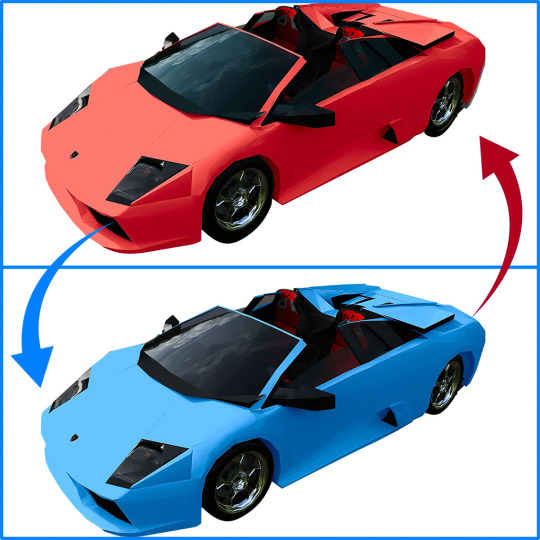
𝗣𝗿𝗼𝗳𝗲𝘀𝘀𝗶𝗼𝗻𝗮𝗹 𝗖𝗼𝗹𝗼𝗿 𝗖𝗵𝗮𝗻𝗴𝗲 𝗦𝗲𝗿𝘃𝗶𝗰𝗲
𝗘𝗹𝗲𝘃𝗮𝘁𝗲 𝗬𝗼𝘂𝗿 𝗜𝗺𝗮𝗴𝗲𝘀 𝘄𝗶𝘁𝗵 𝗘𝘅𝗽𝗲𝗿𝘁 𝗖𝗼𝗹𝗼𝗿 𝗔𝗱𝗷𝘂𝘀𝘁𝗺𝗲𝗻𝘁𝘀!
𝗪𝗵𝗮𝘁 𝗜 𝗢𝗳𝗳𝗲𝗿: 𝟭, 𝗣𝗿𝗲𝗰𝗶𝘀𝗲 𝗖𝗼𝗹𝗼𝗿 𝗠𝗼𝗱𝗶𝗳𝗶𝗰𝗮𝘁𝗶𝗼𝗻𝘀: Change specific colors in your photos to fit your vision or brand. 𝟮, 𝗧𝗮𝗿𝗴𝗲𝘁𝗲𝗱 𝗦𝗲𝗹𝗲𝗰𝘁𝗶𝗼𝗻𝘀: Using advanced techniques to ensure only the desired areas are affected. 𝟯, 𝗛𝗶𝗴𝗵-𝗤𝘂𝗮𝗹𝗶𝘁𝘆 𝗥𝗲𝘀𝘂𝗹𝘁𝘀: Delivering images that maintain clarity and vibrancy after edits. 𝟰, 𝗙𝗮𝘀𝘁 𝗧𝘂𝗿𝗻𝗮𝗿𝗼𝘂𝗻𝗱: Quick delivery to meet your deadlines without compromising quality.𝗛𝗼𝘄 𝗜𝘁 𝗪𝗼𝗿𝗸𝘀: 𝟭, 𝗦𝗲𝗻𝗱 𝗬𝗼𝘂𝗿 𝗜𝗺𝗮𝗴𝗲: Upload your photo along with any color specifications. 𝟮, 𝗦𝗽𝗲𝗰𝗶𝗳𝘆 𝗗𝗲𝘁𝗮𝗶𝗹𝘀: Indicate the exact changes you want (e.g., hues, saturation, or specific areas). 𝟯, 𝗥𝗲𝗰𝗲𝗶𝘃𝗲 𝗬𝗼𝘂𝗿 𝗘𝗱𝗶𝘁𝗲𝗱 𝗜𝗺𝗮𝗴𝗲: Get a professionally edited image ready for use.
𝗜𝗱𝗲𝗮𝗹 𝗙𝗼𝗿: 👍 E-commerce product images 👍 Social media graphics 👍 Marketing materials 👍 Personal projects
𝗚𝗲𝘁 𝗜𝗻 𝗧𝗼𝘂𝗰𝗵! Ready to transform your photos? Contact me for a quote or to discuss your needs!
👉 𝗶𝗺𝗮𝗴𝗲𝗲𝗱𝗶𝘁𝗶𝗻𝗴𝗮𝗶𝗱.𝗰𝗼𝗺 👉 𝘀𝘂𝗽𝗽𝗼𝗿𝘁@𝗶𝗺𝗮𝗴𝗲𝗲𝗱𝗶𝘁𝗶𝗻𝗴𝗮𝗶𝗱.𝗰𝗼𝗺 👉 𝗦𝗸𝘆𝗽𝗲: 𝗹𝗶𝘃𝗲:𝘀𝘂𝗽𝗽𝗼𝗿𝘁_𝟱𝟱𝟬𝟴𝟳
#colorcorrection#clippingpath#graphic design#backgroundremove#transparentmasking#fashion#illustration#design#dropshadow
0 notes
Text

E-commerce Product photo editing
Image editing services for eCommerce businesses and pros, from product photographers to Amazon sellers to global brands.
https://clippingpathcompanyint.com/free-trial/
#dropshadow#productphotography#clippingpath#backgroundremoval#photoretouch#ecommercephotoediting#ecommerce#cutoutimage#shadow
0 notes
Text
How to Add a Drop Shadow in Photoshop – Step by Step Tutorial
🌟 Elevate Your Photos with Professional Drop Shadows
A drop shadow adds depth and polish to your images, making them stand out. Discover how to achieve this effect effortlessly in Photoshop with our concise guide.
🌟Master Photoshop's Essential Tools
Learn to use tools like the gradient tool and blur tools to create realistic shadows. Our step-by-step tutorial makes it easy for anyone to follow along.
🌟Transform Your Image Editing Skills
With the right techniques, your photos will look professional and captivating. Follow our guide to perfect your drop shadow effects.
💥Explore our tutorial and enhance your photo editing game: Add Drop Shadow in Photoshop💥
0 notes
Text

Ghost Mannequin Effect services _ Hasina PH
I'll give you Photoshop's greatest Ghost Mannequin/Neck Joint service. Additionally, we offer 100% quality, prompt delivery, and satisfied work for any other website uploading, among other services. My favorite job is GHOST MANNEQUIN & NECK JOINT, and I love editing Photoshop. If you're looking for a serious and expert partnership, place your purchase with assurance!
My Best Skills And services include:
👉Nick Joint 👉Ghost Mannequin 👉Background Removal(Used pen tool) 👉Photos Dirt and blemish Removal 👉Add neck part with in shadow 👉wrinkle remove 👉Color correction 👉Hair/Wool Masking 👉Photo Resize/Cropping <>Here You will get top quality and fast service with every package you select.
WHY SELECT ME?
30+ top graphic Designer.
You can pay with Any card or PayPal.
24/7 support
Extremely quick delivery.
500+ images daily.
Always-free trials.
NOTE: If need have emergency Work fell free text me and you have any question so feel free to ask me!
#ghostmannequin#beautyretouching#neckjoint#clippingpath#colorcorrection#imagemasking#backgroundremove#whitebackground#retouching#ecommerceimageediting#imageediting#shadowmaking#masking#multipath#image#backgroundremoval#photography#photorestoration#hairmasking#ecommerce#graphicdesign#photoediting#dropshadow#jewelleryretouching#jewelryretouching#clothingbackground#modelphotography#fashionimageediting#imageresize#backgroundremoveal
0 notes
Text
Why Online Drop Shadow Tools May Not Be Ideal for Your Business
Using Online drop shadow tools might seem like an easy fix for adding shadows to product images, but it’s not a sustainable solution for high-quality results. These tools can’t handle complex shadow effects like gradient shadows or unique-angle shadows and often compromise the precision and realism needed for eCommerce visuals. For professional results, manual shadow creation or hiring a shadow creation service is essential.
Limitations of Online Drop Shadow Tools
Dependence on Algorithms
AI-powered tools are limited by their programmed algorithms, which often lack the finesse of human touch. While they save time, they cannot replicate the creativity and precision achieved through manual editing. Manual shadow creation allows for tailored, realistic results that align better with your product's requirements.

Lack of Creativity
Creativity is key when showcasing product images for an eCommerce business. Automated tools fail to provide the nuanced adjustments and artistic touch needed to make your images stand out. They restrict your ability to experiment with unique shadow effects that can enhance your product’s appeal.
High Risk of Imperfections
Although these tools might speed up workflow, they often fall short in quality. Manual editing by skilled graphic designers using software like Adobe Photoshop ensures superior shadow effects, such as blending and realistic depth. Automated tools, by contrast, can leave you with inconsistent results.
Re-Editing Challenges
Online tools are often one-time-use solutions, meaning re-editing isn’t an option. If you need to make changes later, you’re forced to start from scratch, wasting time and resources. Manual processes or professional services provide flexibility for adjustments as needed.
Advantages of Manual Drop Shadow Creation
Precision and Realism
Manual shadow creation involves detailed Photoshop techniques that bring a level of realism unmatched by automated tools. Skilled designers can adjust lighting, angles, and textures to produce shadows that integrate seamlessly into the product image.
Tailored Solutions
Professional designers can create customized shadow effects that cater specifically to your brand and product requirements. This level of personalization helps your eCommerce images stand out in a competitive market.

Why Choose a Professional Shadow Creation Service
Hiring a professional shadow creation service ensures consistent quality and saves you time on intricate editing tasks. For example, UK Clipping Path offers specialized services with over ten years of experience in creating unique and flawless shadows. Their team handles complex edits that online tools can’t achieve, providing high-quality results tailored to your needs. They even offer a free trial, so you can evaluate their service before committing.
Comparing Professional Services with Online Tools
Online Tools
Quick but lacks precision.
Limited customization.
No option for re-editing.
Professional Services
High-quality, realistic results.
Tailored to your brand’s requirements.
Flexible for future edits and adjustments.
Final Words
In eCommerce, a well-crafted drop shadow is crucial for enhancing product images and creating a lasting impression. While Online drop shadow tools may provide a quick fix, they fall short in delivering the precision, creativity, and realism needed for professional-quality images. For consistent, high-end results, investing in manual editing skills or hiring a shadow creation service is the best approach. Explore professional services to elevate your product visuals and achieve the competitive edge your business deserves.
0 notes
Photo
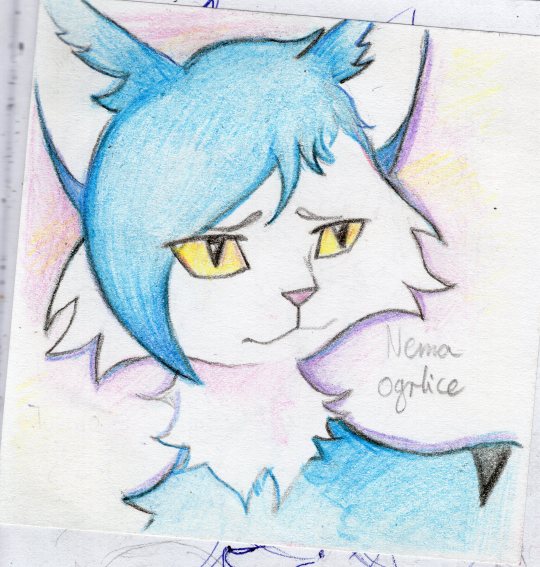
Doodle
#artists on tumblr#pencil#traditonal#traditional art#trad art#trad#pen#pencils#sketch#doodle#sketchbook#cat#sona#fursona#sparklecat#blue#dropshadow
4 notes
·
View notes
Text
Wedding photographers, add an extra touch of elegance to your images with our reflection shadow service. Impress your clients and stand out from the competition.

#shadowservices#naturalshadow#dropshadow#dropshadowservice#shadowcreationservice#dropshadowphotoshop#naturalshadowservice#photoshopnaturalshadow#makeanaturalshadow#naturalshadowcreate#photoshadowcreationservice#realisticshadowphotoshop#howtocreateanaturalshadow#photoshopdropshadow#reflectionshadow#shadow#dropshadowinphotoshophashtag#shadowcreation#dropshadowservicetutorial#photoshopshadow#photography#designer#clipping path#professional editing
0 notes