#Drawing software
Explore tagged Tumblr posts
Text
Hello artists, I've recently deleted Photoshop because Adobe is a horrible company to artists and supports ai. Can someone recommend to me a digital drawing program that does not support or use ai? I think procreate is actually openly against ai and clip studio paint was going to start adding ai to their software but backlash from artists made them back out, but I could be wrong.
Thank you for any and all suggestions ❤️
#anti ai#support human artists#artists on tumblr#digital art#anti adobe#anti Photoshop#say no to ai#please help#art tips#asking for help#warrior cats oc#oc art#drawing software#help an artist#artwork#art#furry#furry art#anti ai “art”#boycott adobe#artists supporting artists
23 notes
·
View notes
Text
Six month free trial of Affinity Creative Suite
ART PEOPLE
Affinity Creative Suite, an alternative to Adobe, is offering a six month free trial with no obligation. Also, the whole suite is currently 50% off, and it is NOT a subscription—you buy it, you own it, and you never have to upgrade if you don't want to. It is an EXCELLENT alternative to Photoshop, InDesign, and Illustrator.
#art#adobe photoshop#drawing software#alternatives to photoshop#alternatives to adobe#adobe#affinity photo
15 notes
·
View notes
Text
HEY FELLOW IPAD PROCREATE ARTISTS! OR ANYONE WITH EXPERIENCE WITH CLIP STUDIO PAINT
Clip studio paint is currently 60% off!! Making it about the same price as Procreate
And I was wondering what people think of it compared to Procreate?
Or just what people think of it in general? Procreate can feel a bit limiting sometimes but I’ve not really used anything else :)
Opinions are much welcome!
10 notes
·
View notes
Text
Hello,
I want to change software for my enterprise, maybe I can ask you for help. I need a drawing software which is:
vectorial and not pixel working
can "smooth" the line (has sometime I draw in public transport
Allow me to import media in one of the layer (for text)
Have a "fill with color" button.
Work on Android (we use an android tablet)
4 notes
·
View notes
Text
It’s really fucking hysterical at this point how much I don’t know about my own drawing software.
I mean I've been using Krita for what, five years now? And I'm still learning just how much I don't fucking know about this program and its capabilities. I only discovered it has stabilizers half a year ago. I had to look up a video that showed me what dockers to enable for animation and how to use them. Not to mention the dozens of blending modes which I’m still trying to figure out what exactly they do an how to use them. This program is a marvel of engineering but I’m using like, 5% of it at most. I feel like the Doctor being scolded by River Song about improper use of the TARDIS every time I learn that there's a feature in Krita that makes what I want to do five hundred times easier and more efficient.
There's this one guy on Youtube called David Revoy that has in-depth tutorials specifically about Krita, and I have never felt this indebted to one man’s thankless work before. It’s thanks to him that I learned that something called a coloring mask is even a thing, and it has improved my life DRAMATICALLY ever since I’ve learned about it.
However I do need to watch his videos one at a time with breaks because my brain is being blown with the sheer amount of information in each one. It's just me going "wait you can do WHAT?!" every five seconds for the entirety of the 15-minute video every time.
Every time, every fucking time I’m stuck trying to painstaikingly draw something manually, and then learn about another feature Krita has that’d make the process a thousand times easier and better, it’s basically:

Every FUCKING time
#and for the record I would NOT be surprised at this point if there's a plugin that makes Krita send emails#i don't think i'll ever be able to switch to another program at this point honestly.#why learn Photoshop when I can google 'how do thing in Krita' and it turns out IT HAS THAT FEATURE I JUST DIDN'T KNOW WHERE TO FIND IT#I am fucking committed to learning the ins and outs of Krita now#I am married to this program and we have a mortgage#i am SO ANGRY about how GENUINELY AMAZING this software is#it's FREE. It's a FREE FUCKING SOFTWARE#CONSTANTLY BEING UPDATED. WITH GREAT DOCUMENTATION. IT CAN EVEN DO ANIMATION.#but you can't bloody find ANYTHING in it without a step-by-step tutorial#anyways. fuck your Adobes go download Krita instead. this has been an angry psa#krita#drawing software#digital art
45 notes
·
View notes
Text
Did y'all hear ibis is adding animation support?

Here's one without my pfp

I will swiftly be divorcing flipaclip and moving on with my side chick Ibis paint x
#ibispaint my beloved#ibispaintx#ibis paint x#flipaclip#flip a clip#art software#drawing software#animation software
11 notes
·
View notes
Text
This has a pretty good list of software.
2 notes
·
View notes
Text
Every art I do, is with Krita - yours truly is indeed a Krita poster child. I even talked about this on one of my very long youtube videos on lineart: I work better with Krita than with Photoshop.
There are a bunch of free softwares you might want to look into, I tested so many over the years until I settled down: Krita, Paint Tool SAI, Fire Alpaca, Clip Studio Paint (the free version...?), eventually Photoshop...
(I don't remember if they all have a free version and a paid version, back when I tested they were all free except for Photoshop and maybe Clip Studio Paint, I don't quite remember)
And I noticed I work amazingly well with Krita. Photoshop is only used as much as it is because it became an "industry standard" but it doesn't mean it's the BEST THING EVER.
Also, as far as I've seen, Procreate is pretty much anti-AI, so it might be a good choice for those who have access to it (not free though, but good).
Just leaving my 2 cents here so other artists have a heads up and know that you don't need Adobe to survive, Adobe needs you.
Adobe is going to spy on your projects. This is insane.


#polaris speaks#art#artists on tumblr#illustration#krita#drawing software#adobe#my art#adobe is really crossing some lines here#feels like 1984#can you imagine this amount of surveillance#I want to keep my sacrilegious art to myself and those who enjoy it thank you very much
127K notes
·
View notes
Text
Hey y’all, a fellow artist kinda needs your help with something…
So, I was thinking that, since I have a lot of free time to spare lately (or at least that’s what I’ve been telling myself-), I should start switching to digital drawing from traditional drawing (plot twist ?!).
Tbh, I was always too afraid to go near the area of ✨ the digital art world ✨ ,but heck, it’s popular, people love it, I love it, I wanna do it. So if anyone can recommend free digital drawing softwares for PC that are beginner friendly, that would be just lovely. Also, any advice is welcomed, in regards to drawing softwares or just art tips. 🥹
P.S: If you could reblog this in order for this post to get the attention of as many artists as possible, it would be very much appreciated, xoxo.
#traditional art#digital art#drawing software#help a fellow artist out#artists on tumblr#to all digital artists#ily all#tmnt#new artist#digital drawing#digital fanart#digital sketch#software for drawing
1 note
·
View note
Text
Hello everyone i want to get started on digital art but idk what programs are beginner friendly and also free sooo any suggestions?
0 notes
Text
Adobe has fucked up
And we at Clip Studio Paint are laughing
#adobe#adobe photoshop#photoshop#clip studio paint#manga studio#drawing software#drawing#art software#art#software#ai
1 note
·
View note
Text
⚠️Announcement⚠️
My old digital drawing software is not really working well anymore, like glitching and stuff. So I‘m trying to work on Microsoft Paint in the future. It will take some time to get used to it. Sorry for the quality drop if there will be any, just give me some time to get familiar with the software :)
Also, I‘m posting new art today (i think) so stay tuned |( ̄3 ̄)|

⬆️ me training on microsoft paint ☆〜(ゝ。∂)
#art#artwork#digital art#small artist#digital sketch#artists on tumblr#art problems#tumblr#tumblr fyp#fypシ#sorry guys#microsoft#microsoft paint#drawing software#sharklovespink
1 note
·
View note
Text
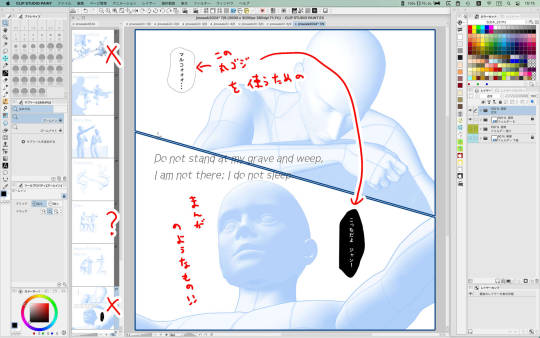
〆切まで残り1ヶ月…などと勝手にがんばって描いてみようとしていますの図
デッサン人形に3D頭部を合わせられるようになったおかげで 下準備がものすごく楽になったのもありがたいですし レイヤーカンプ機能も地味に時間短縮に役立っています
0 notes
Text

Ich werde auf ewig der Person dankbar sein, die für Krita (die Zeichensoftware, die ich benutze) eine Copic-Marker-Palette erstellt hat, inklusive Farb-ID-Nummer wie am Marker 😊🖌️
0 notes
Text
Revolutionizing Construction Projects: The Power of Drawing Management Software
Revolutionizing Construction Projects: The Power of Drawing Management Software
Construction drawing management software is essential for Architects, Construction Managers, and Contractors to organize, track, and share plans across multiple building phases. Construction drawing management done right ensures accuracy, efficiency, and collaboration between teams to reduce errors, streamline communication, and improve project timelines.

Introduction.
Construction drawing management relates to a coordinated handling of plans for the entire project lifecycle. It incorporates organization, storage, retrieval, and distribution of architectural, structural, and MEP drawings to ensure communication and collaboration between project participants. Use of customized construction drawing management software improves document control, file versioning, annotation and markup, and revision tracking. Centralized access to accurate and updated drawings augments efficiency, lowers errors, improves team coordination, and fosters successful project execution within planned budget and schedules.
Importance of efficient construction drawing management in construction projects.
Effective construction drawing management with construction drawing software is paramount to ensure accuracy, collaboration, and quick project execution. It simplifies communication between project participants, reduces errors, expedites decision-making, and improves coordination. Organized and centralized drawings optimize workflow, increase productivity, and contribute to high-quality project outcomes.
Overview of the article's focus on the transformative power of construction drawing management software.
Drawing management software enhances construction projects by organizing, centralizing, and streamlining drawings. It improves accuracy, collaboration, and efficiency leading to refined workflows, faster decision-making, and positive project outcomes.
The Challenges of Traditional Construction Drawing Management.
Traditional construction drawing management raises various roadblocks that include manual updates, version control issues, revision tracking problems, and limited file access. These obstacles lead to ambiguities, errors, and delays impeding the collaboration and efficiency within construction projects.
Inefficiencies in manual processes :
Traditional construction drawing management software depends on manual processes that lead to discrepancies in version control, time-consuming updates, and file tracking issues. These challenges result in errors, delays, and misperceptions leading to collaboration issues between project participants. Manual processes lack accuracy and agility to keep projects within budget and on schedule emphasizing the need for automated and structured construction drawing management solutions.
Risks of errors and miscommunications :
Legacy drawing management techniques lead to significant challenges that create errors and confusion. Limited drawing accessibility while relying on paper-based copies stored in cabinets or unplanned shared drives with restricted access pose risks of miscommunication and errors. Additionally, manual processes are prone to inefficiencies and delays that consume resources and time. Furthermore, coordinating changes amongst project participants becomes complex and time-consuming that impacts budgets and timelines.
Time and resource constraints :
In addition to miscommunication and errors, traditional drawing management leads to resource and time constraints based on several factors. Manual processes like printing, distribution, and physical storage of drawings are time consuming and require multiple resources. Coordinating changes and updates between stakeholders through manual processes leads to issues in decision-making and implementation that impacts project timelines. Retrieval of specific drawings from unorganized digital folders is time-consuming and hinders efficiency and productivity. These challenges highlight the need to deploy construction drawing management software that reduces time and resources in construction projects.
Understanding Construction Drawing Management Software
Construction drawing management software simplifies organization, storage, and distribution of construction drawings that is significant for effective construction execution. It centralizes drawing access and facilitates collaboration between stakeholders to reduce errors. Its features include version control, markup tools, and document tracking to ensure accuracy and clarity for the entire project lifecycle. Digitized workflows and process automation saves time and resources spent on manual tasks. It improves communication with real-time updates and seamless information sharing between various teams. Ultimately, construction drawing management software is crucial to optimizing efficiency, lowering risks, and producing successful project results.
How Drawing Management Software Enhances Efficiency
Centralized storage and accessibility of drawings
Collaboration and communication tools
Version control and revision tracking
Integration with other project management tools
Cost and time savings for construction projects
Addressing Common Concerns and Implementation Challenges
Security and data integrity
Training and adoption by project teams
Compatibility with existing workflows and systems
Strategies for successful implementation and overcoming resistance to change
The Future of Construction Drawing Management
The future of construction drawing software is set for transformation through Artificial Intelligence - AI and Machine Learning – ML. AI algorithms will change document management through task automation using drawing recognition, quality control, and change detection. ML capabilities enhance predictive analytics, risk forecasting, and workflow optimization. These technologies improve collaboration, streamline processes, and enhance decision-making. Additionally, AI-driven insights drive innovation allowing adaptive and responsive project management. Ultimately, construction drawing management software reinforced by AI and ML will build a new era of accuracy, innovation, and efficiency within the AEC industry.
Conclusion
In conclusion, the use of construction drawing management software will create a radical change in project management, driving construction projects towards extraordinary project success. Centralized document management will enhance collaboration and advanced tools like AI and ML will streamline workflows, reduce risks, and foster innovation. It will empower teams to work smarter, make informed decisions, and handover projects within budget and time. As the construction industry continues to embrace digital evolution, the power of advanced construction drawing management software will become evident setting new standards of accuracy and efficiency within the built environment.
Visit : www.ifieldsmart.com/construction-drawing-management-software
#Construction drawing management software#2D construction drawing management software#Construction drawing software#Construction drawing management#2D Construction drawing Software#3D Construction drawing Software#Construction drawing Software#Construction drawing#drawing software#Civil#civil engineering#civil industry#construction management software#architects#architectural design#architectdesign#building technology
0 notes
Text

You got sad eyes mister
#no AI software could ever put as much love as I put into my Arthur Morgan drawings#ourthur#rdr2#arthur morgan
7K notes
·
View notes