#DistroHop
Explore tagged Tumblr posts
Text
5 notes
·
View notes
Photo

Distro-Hop (Page 1)
Alex is asked by his crush, Jack, to install Linux after they meet up again in their first year of Uni. And it looks like they have a lot of catching up to do 🦝
You can find me on Twitter | Twitch | Mastodon | FurAffinity | Discord
1 note
·
View note
Text
what are the plans?
hmm tomorrow i will distrohop
1 note
·
View note
Text
I was considering giving @nixos-official another try because I miss the declarative config but it not being FHS compliant just doesn't work for me. I don't really care about immutability but I want to be able to declare my packages (and udev rules).
Y'all please recommend me be something.
6 notes
·
View notes
Note
What distro of Linux do you use, and what would you recommend to someone who has been using Ubuntu for a decade because ae's scared to move away from aer familiar package manager? You know. Hypothetically.
i use Void, bc Arch was too mainstream slkdfjsdlk (okay no fr i use Void bc i kept seeing it on r/unixporn and i wanted a distro that had the "go nuts show nuts" curate-your-own-experience style Arch has but without systemd - no judgement if you like it, but it's not my vibe).
i used to use Mint and have done on-and-off since version 4 Daryna - Crunchbang was discontinued around that time and i wanted another Ubuntu-based distro to switch to.
so, if someone were looking to try something new (hypothetically, of course d: ) i would recommend considering the following first:
what's aer typical workload (and therefore what would be suitable) ?
how far would ae be willing to explore beyond aer comfort zone ?
how much time would ae have to learn new things ?
trying one or two distros out in a VM might be a good way for aem to familiarise aemself w/ any immediate quirks and pick a distro to install on bare metal (perhaps alongside aer existing distro ?)
for something more familiar i might recommend Debian Testing or LMDE (the version of Mint based directly on Debian) as they share much of the same internal architecture. i believe Debian offers a netinstall that's barebones like Arch/Void/Gentoo if trying new software (perhaps including a new DE/WM/Wayland compositor) without losing all familiarity would be of interest to this person.
for something more adventurous i would suggest Arch and perhaps picking a full DE to start with, then maybe trying an install that's more uh selective. personally, Void is no harder than Arch but the community is smaller and a person who hypothetically chose this as their new distro would not only have the barebones nature of that class of distro + an unfamiliar package manager to contend with, but additionally an unfamiliar init system (though runit is terrifyingly simple, i must say). there's also Artix, which is Arch but w/out systemd (i think they offer runit or openrc).
there are plenty of wacky distros (Bedrock, Fedora Silverblue, NixOS, Qubes, Gentoo) that would be fun to experiment with on a non-critical system/VM but they're very far removed from a decade of Ubuntu.
i appreciate this is a long answer, but you asked a lovely question and it's fun to indulge in uh um what's definitely totally a hypothetical d: if someone were to change distro i hope ae know ae can reach out to ask further questions :3
thanks for your ask ! <3 ^w^
39 notes
·
View notes
Text
i (now) use arch btw
after a few months of not posting anything here, i finally managed to get arch working with awesomewm :)
initially when i tried a few months back, it was going fine until i could no longer hear audio for some reason lol. after searching for a solution i eventually gave up and retreated back to mint for the time being. after getting my infamous itch to just nuke everything and start again, i reinstalled arch and tried once again and i gotta say, its been going REALLY well.
the first time i ever attempted an install of arch (before archinstall was a thing) i somehow forgot to install a network manager and therefore couldnt really do much else. i really enjoyed setting it all up manually, but the fact that in the end i didnt really have it working was very annoying. the next time around, archinstall was there to back me up and its made everything so much easier!!! for me its broken down the barrier of entry significantly. i simply chose the desktop setup i wanted, and it chose the relevant packages. i went with a window manager rather than a full desktop environment this time around, more specifically awesomeWM. i wanted to go with something more bare-bones and configure it from the ground up so i could learn what sort of packages go into a full de. in addition people often talk about how much more efficient they find using wms, both productivity and resource wise. i see why! my entire operating system on boot uses like <500mb of ram, which is baffling that its possible. plus, the use of shortcuts of navigating around has been great.
i ended up going with awesome as nvidia has been absolutely the biggest issue with this whole process. for some reason my graphics card just HATES wayland which eliminates some options off the bat. ive had soo many issues in the past with it, so trying to use xorg is probably my best bet going forward and luckily its still a very popular choice, no shortage of resources for me. i did have a few issues setting it up on arch, as i wasnt really familiar with how to configure it at first but getting nvidia-settings it made it much easier for me for now.
pacman was an interesting change to get used to. discovering that it didnt have some packages that i have usually was interesting, but then shortly i discovered the aur and yay. it opened me up to a wide range of new packages that werent even on some of the package managers i had tried previously, like dnf and apt. in contrast to those, i found pacman and now yay much easier and incredibly fast to use. there just becomes more and more reasons to use arch every time i open it haha.
one of the things i havent got around to choosing is a file manager. having to navigate my files entirely by terminal has helped build the muscle memory of commands i didnt know before. plus may even be faster than i found previously? i may get around to setting up some aliases if i feel like i could shorten some tasks. using cli packages in terminal over graphical packages has helped me to learn git some more as well, which im sure will be useful for me in the years to come. in regards to the terminal too, im looking into switching to zsh instead of bash which i currently dont know what the difference is between shells or what they do exactly but ill find out.
i have only been using arch consistently for a few days at this point. and awesome is still pretty ugly, so the next task for me is to spice it up a bit with some theming. i dont have much, if any, experience with lua, which apparently is the language that awesome uses to write its dotfiles (also took me a minute to learn what dotfiles actually were). the last time i used lua was probably in roblox studio at like the age of 10 or something, so its been a while. i have a few articles and videos lined up that i need to watch for an introduction, so i already have an idea of where to start. with that said however, if anyone has any advice or tips send them my way!
now the obvious question for myself after this is what project am i actually going to do next? i want to actually develop software but i find it extremely intimidating. so there are a couple options for me going forward. one of the big ideas in my mind is developing a longer form game project in godot. i have developed smaller projects in the past to get used to the engine, but i want to try my hand at doing something over the course of multiple weeks. i have poor time management skills and tend to get sidetracked with other projects but i really want something i can chip away at every day for a few hours. and i think a game could be just that! plus, it gives me a creative outlet as well. i can make the music and art for that and combine a few hobbies into one.
arch & awesome has been definitely an interesting change to get used to, but it has been so fun! learning how to do everything myself has been what i have been craving and every day i regret abandoning windows less and less. i cannot sing the praises of linux and its community enough for scratching my brain in the right places! at some point i want to make a post detailing my full journey with linux, so keep an eye or two out for that.
if anyone wants to talk with me about any of this feel free to send me a message! dms are always open :)
5 notes
·
View notes
Text
MI DISTRO FINAL (Por ahora)
Una de las frases más recurrentes que leemos a menudo es ....con esta distribución me quedo....bueno, ahora sí creo que encontré la paz....me explico.
Ser distrohopper es casi un deporte oficial (jajajaja) y bueno, dudo mucho que una persona ame tanto GNULinux y que no me guste andar trasteando con una y otra distribución que va saliendo o simplemente siempre la quisieron usar.
En mi caso, recientemente afirme que no me gusta Linux mint, que me puedo mover y desenvolver entre Gnome y Plasma....lo cierto es que me voy a tragar mis palabras jajajaja
Me quedo en Linux mint por motivos de trabajo y es que está distribución funciona tan bien que cuesta mucho dejarla, tiene todo, funciona todo, incluso tengo una impresora HP que me estuvo dando problemas en la casa con mi debían PC porque no quería funcionar...pues conecte a mi laptop con mint y 5 minutos después estaba imprimiendo con normalidad.
CONCLUSIONES
Busca, revisa, has todo el distrohopping que quieras hasta que finalmente encuentres tu centro de gravedad....usa esa misma en tu ordenador personal y consigue otra máquina donde puedas seguir dando rienda suelta a tu espíritu explorador GNU Linux. Que nadie te diga nada, que nadie te crítica, es tu voluntad, tu deseo y tu libertad de hacer lo que te guste. El mundo GNULinux es eso ...tu puerta abierta a la libertad de elegir que quieres usar y como usarlo.
Nos vemos.



3 notes
·
View notes
Text
uhhh fuck
ubuntu -> pop!_os -> pingponging btwn arch and manjaro for a while -> arch
Reblog with your distrohopping journey.
248 notes
·
View notes
Text

Distrohopping is over. Now is time for genderhopping
306 notes
·
View notes
Text
I have the unshakeable urge to distrohop to gentoo for 0 reason like my setup works perfectly why should I change distros and yet every day I wake up and gentoo is calling me
9 notes
·
View notes
Note
Curious on ur thoughts on using OpenBSD, void linux, and/or gentoo
Ive been meaning to install all of these but I just haven't had time so :p. If you want my opinion on the privacy and security featureset of these you'll just have to wait.
As far as general usage goes I literally have zero problems with people using whatever OS they like (Minus TempleOS and @ubuntu-official, lmao fuck snaps get paks) And I love distrohopping its literally so much fun for me. You can use whatever installs your software and makes you happy ^w^
12 notes
·
View notes
Text
mfw when I'm installing a new linux distro 2 months after telling myself that this is the last time
9 notes
·
View notes
Text
i don't tend to change things up. i've had the same url since 2012 and the same profile picture since somewhere around 2016? i like stability i guess.
this applies to linux as well. i don't distrohop; all the tinkering i do is to get my existing install to be as "perfect" as i can get it. one day that'll mean patching my screenlocker to look pretty, another day it'll be adding a keyboard shortcut to type grεεκ leττers. (apologies to any greek readers.)
instead of learning stuff for fun on purpose, i only really learn stuff when i get way too hung up on something and spend hours of effort getting around it. i learned git just because a single program was putting its config file in the wrong directory.
is any of this marketable to employers? who knows. i think i wouldn't mind being a ux designer considering how horrible the current ones seem to be at it.
4 notes
·
View notes
Text
here we go!!!
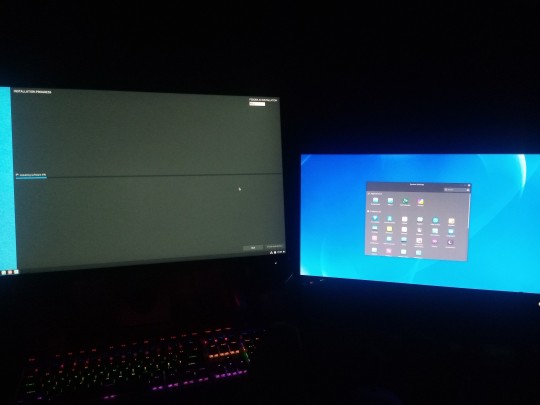
even tho i know i put all the stuff i need right now onto other drives it like, what if i forgot something important? what if i accidentally selected the wrong drive to install to? (i checked at least 5 times)
i have done this several times on my laptop but never on a system with more than 1 storage device..
tempted to daily drive linux on my desktop...
everything important is stored on drives separate from C:/ so it should be easy, im just looking at GPU passthrough stuff for hoyoverse games b/c they dont seem to like being run outside of windows.
#anything to get out of microsoft land lol#i was just tired of how little freedom you get with windows#should probably have picked an arch based distro like endeavour but this is just a test#i usually distrohop anyway after installing on a new device#idk why#linux
3 notes
·
View notes
Text
How Linux distrohop work: Perfectly working Ubuntu Linux setup. Suddenly this thought kicks in and an urge to run Arch Linux or OpenSUSE ;)

22 notes
·
View notes
Text
MX Linux review
I've used my old secondary computer to distrohop and try out various Linux distributions. And I've recently tried out MX Linux. It is Debian-based, one of my favourite things, and its flagship desktop environment is Xfce, another of my favourite things. I'm currently running Debian with Xfce on my main machine, which provides a good point of comparison.
I have used Antix, which is a closely related distro, with developers working on both. MX is a more fully-featured distro, a self-described "middle-weight" rather than lightweight. The gist of the history is that Antix was originally based on a distro called MEPIS, and when development on that distro died, the Antix community got together with the Mepis community to create a continuation, which is MX.
So what does MX add that is not in vanilla Debian with Xfce? Quite a lot actually, that makes the whole experience a lot more user friendly. The main thing is the MX tools, a set of GUI-based tools that does a ton of useful stuff. The most important IMO is a package manager with update notifications that handles flatpaks in addition to .deb based packages. On Debian, I have to use synaptic to manage .debs, install and update flatpaks entirely via command line, and remember to check for updates myself. Like I know how to do that, but can't argue with something that makes things easier.
One of the more interesting tools is a boot options manager, which enables you to configure boot options from within a booted-up system. This enables you to choose init systems between sisvinit and systemd. Systemd is not enabled by default, the default is sivinit, but it is included in order to run programs that require it. And with the boot options, you can set MX to use systemd as the default. Now systemd is controversial and there are other distros that are systemd-free versions of popular distros, like artix for arch, and devuan for debian. And MX Linux provides a good compromise in the debate by allowing you to choose the init system quite easily.
There are other mx tools, like a multimedia codec installer, a gpg key fixer, and a live usb boot maker that enables you to clone a running system, and make an iso of it, to transfer it to another computer.
MX also does other useful things, like backporting newer versions of Firefox, Thunderbird, and Libreoffice than what Debian provides. And flatpak is enabled by default.
The distro's documentation is excellent too. The user manual is excellent, providing information on how to use MX Linux and how it works, but also on Linux in general works and how to migrate from a proprietary OS.
All in all, MX Linux is a solid derivative distro. It adds features and options to its Debian base without breaking things in the process. And it's entirely community-run, no corporate bullshit like with Canonical. One of the devs even has "anticapitalista" as a handle.
#my writings#mx linux#linux#debian#xfce#welcome to another installment of ''lena rambles about linux''
18 notes
·
View notes