#Digital versatile Disk
Explore tagged Tumblr posts
Text
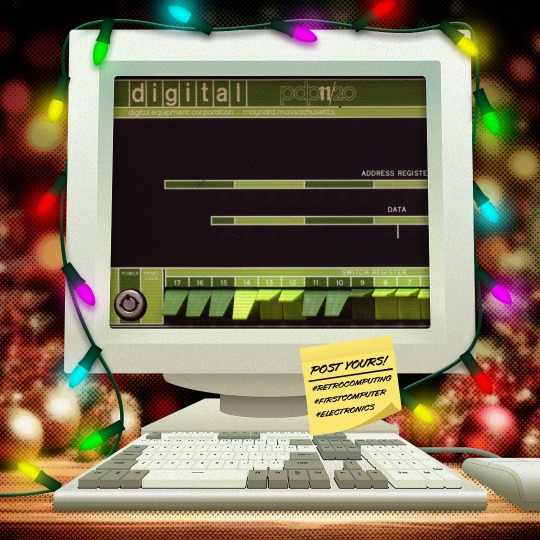



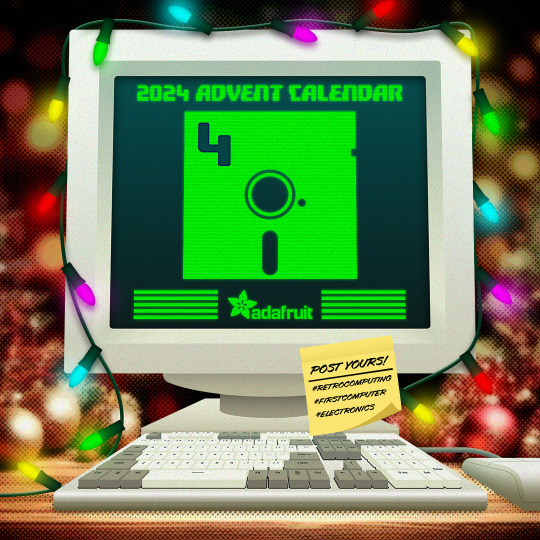
🎄💾🗓️ Day 4: Retrocomputing Advent Calendar - The DEC PDP-11! 🎄💾🗓️
Released by Digital Equipment Corporation in 1970, the PDP-11 was a 16-bit minicomputer known for its orthogonal instruction set, allowing flexible and efficient programming. It introduced a Unibus architecture, which streamlined data communication and helped revolutionize computer design, making hardware design more modular and scalable. The PDP-11 was important in developing operating systems, including the early versions of UNIX. The PDP-11 was the hardware foundation for developing the C programming language and early UNIX systems. It supported multiple operating systems like RT-11, RSX-11, and UNIX, which directly shaped modern OS design principles. With over 600,000 units sold, the PDP-11 is celebrated as one of its era's most versatile and influential "minicomputers".
Check out the wikipedia page for some great history, photos (pictured here), and more -
And here's a story from Adafruit team member, Bill!
The DEC PDP-11 was the one of the first computers I ever programmed. That program was 'written' with a soldering iron.
I was an art student at the time, but spending most of my time in the engineering labs. There was a PDP-11-34 in the automation lab connected to an X-ray spectroscopy machine. Starting up the machine required toggling in a bootstrap loader via the front panel. This was a tedious process. So we ordered a diode-array boot ROM which had enough space to program 32 sixteen bit instructions.
Each instruction in the boot sequence needed to be broken down into binary (very straightforward with the PDP-11 instruction set). For each binary '1', a diode needed to be soldered into the array. The space was left empty for each '0'. 32 sixteen bit instructions was more than sufficient to load a secondary bootstrap from the floppy disk to launch the RT-11 operating system. So now it was possible to boot the system with just the push of a button.
I worked with a number DEC PDP-11/LSI-11 systems over the years. I still keep an LSI-11-23 system around for sentimental reasons.
Have first computer memories? Post’em up in the comments, or post yours on socialz’ and tag them #firstcomputer #retrocomputing – See you back here tomorrow!
#dec#pdp11#retrocomputing#adventcalendar#minicomputer#unixhistory#cprogramming#computinghistory#vintagecomputers#modulardesign#scalablehardware#digitalcorporation#engineeringlabs#programmingroots#oldschooltech#diodearray#bootstraploader#firstcomputer#retrotech#nerdlife
287 notes
·
View notes
Text
Mastering MATLAB: Solving Challenging University Assignments
Welcome to another installment of our MATLAB assignment series! Today, we're diving into a challenging topic often encountered in university-level coursework: image processing. MATLAB's versatility makes it an invaluable tool for analyzing and manipulating images, offering a wide array of functions and capabilities to explore. In this blog, we'll tackle a complex problem commonly found in assignments, providing both a comprehensive explanation of the underlying concepts and a step-by-step guide to solving a sample question. So, let's roll up our sleeves and get ready to do your MATLAB assignment!
Understanding the Concept: Image processing in MATLAB involves manipulating digital images to extract useful information or enhance visual quality. One common task is image segmentation, which involves partitioning an image into meaningful regions or objects. This process plays a crucial role in various applications, including medical imaging, object recognition, and computer vision.
Sample Question: Consider an assignment task where you're given a grayscale image containing cells under a microscope. Your objective is to segment the image to distinguish individual cells from the background. This task can be challenging due to variations in cell appearance, noise, and lighting conditions.
Step-by-Step Guide:
1. Import the Image: Begin by importing the grayscale image into MATLAB using the 'imread' function.
image = imread('cells.jpg');
2. Preprocess the Image: To enhance the quality of the image and reduce noise, apply preprocessing techniques such as filtering or morphological operations.
filtered_image = medfilt2(image, [3 3]); % Apply median filtering
3. Thresholding: Thresholding is a fundamental technique for image segmentation. It involves binarizing the image based on a certain threshold value.
threshold_value = graythresh(filtered_image); % Compute threshold value binary_image = imbinarize(filtered_image, threshold_value); % Binarize image
4. Morphological Operations: Use morphological operations like erosion and dilation to refine the segmented regions and eliminate noise.
se = strel('disk', 3); % Define a structuring element morph_image = imclose(binary_image, se); % Perform closing operation
5. Identify Objects: Utilize functions like 'bwlabel' to label connected components in the binary image.
[label_image, num_objects] = bwlabel(morph_image); % Label connected components
6. Analyze Results: Finally, analyze the labeled image to extract relevant information about the segmented objects, such as their properties or spatial distribution.
props = regionprops(label_image, 'Area', 'Centroid'); % Extract object properties
How We Can Help:
Navigating through complex MATLAB assignments, especially in challenging topics like image processing, can be daunting for students. At matlabassignmentexperts.com, we understand the struggles students face and offer expert assistance to ensure they excel in their coursework. If you need someone to do your MATLAB assignment, we are here to help. Our team of experienced MATLAB tutors is dedicated to providing comprehensive guidance, from explaining fundamental concepts to assisting with assignment solutions. With our personalized approach and timely support, students can tackle even the most demanding assignments with confidence.
Conclusion:
In conclusion, mastering MATLAB for image processing assignments requires a solid understanding of fundamental concepts and proficiency in utilizing various functions and techniques. By following the step-by-step guide provided in this blog, you'll be well-equipped to tackle complex tasks and excel in your university assignments. Remember, at matlabassignmentexperts.com, we're here to support you every step of the way. So, go ahead and dive into your MATLAB assignment with confidence!
6 notes
·
View notes
Text
Elevate Your Business with Affordable Efficiency: A Comprehensive Guide to Cheap Linux VPS
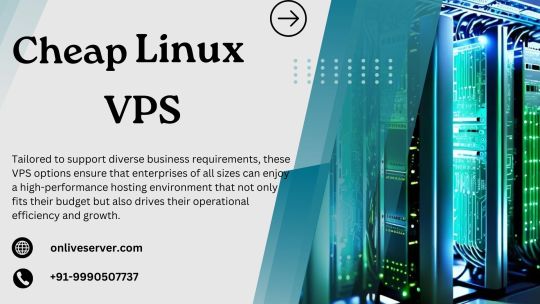
In today's fast-paced digital world, efficiency and cost-effectiveness are at the forefront of business priorities. A Cheap Linux VPS (Virtual Private Server) provides a compelling solution, combining the robustness of a dedicated server with the affordability of shared hosting. This guide explores how small to medium-sized businesses can harness the full potential of Linux VPS to boost their online presence, enhance security, and manage data seamlessly.
Linux VPS hosting is a virtual hosting platform that imitates the working of dedicated hosting in general hosting. It supports the Linux operating system and this provides users with the ability to control and manage their own server space. In this section, you’ll understand how Linux VPS works and why it’s important that it can offer your web applications their separate environment – essential if your business is focusing on stability and performance on a limited budget.
Cost-Effective Hosting Solutions
Transitioning to a Linux VPS can significantly reduce your web hosting costs. Unlike traditional dedicated servers that come with high monthly fees, Linux VPS offers a cost-effective alternative without compromising on the services and capabilities offered. This part of the blog examines how the affordability of Linux VPS makes it an ideal choice for businesses aiming to optimize their IT budget while still enjoying high-quality server performance.
Customization and Control
It has been established that Linux VPS is highly customizable, which makes it even more unique. Users have root control over their servers to install the software as well as configure the settings inclusive of the permission levels that they wish to set on their servers. In this level, we are going to understand how this level of control is favorable for your business to customize server environments that meet and complement your business operations.
Enhanced Security
The ‘Enhanced Security’ section emphasizes the fact that Cheap Linux VPS comes equipped with a range of high-level safeguards by default, thus allowing its users to enjoy premium protection services at an affordable price. Linux VPS services include flexibility, featuring firewalls, and intrusion detection systems to enhance the security of data held in servers. The emphasis on security is essential for preserving the compliance, discretion, and safety of commercial processes and reducing concerns. Linux VPS has secure hosting features thus protecting from external and internal threats through the appropriate measures of access control measures and real-time security monitoring features. As a result of this improved security, it becomes possible for businesses to entrust Linux VPS hosting for the security of their digital products.
Scalability and Flexibility
The ‘Scalability and Flexibility’ part highlights the opulence of Cheap Linux VPS, which is capable of adjusting instantly to the company’s growth. Auto scale: With Linux VPS, the possibility of growing resources such as CPU RAM, and disk space is straightforward and does not cause much downtime when the traffic increases or during the expansion of several projects. This capability guarantees that corporations can run at optimum in sharp contrast to bandwidth; it offers the capacity to alter resources in actual time. Also, the possibility of having fewer resources during less busy times proves useful to reduce operating expenses while still being a very efficient and versatile hosting service for various enterprises. As an illustration, this section embraces explanations of how Linux VPS serves as a pillar to businesses that want to expand without being limited by traditional hosting platforms.
Performance and Reliability
Quality is one of the key factors of software, hardware, or service delivery, and it entails efficiency and effectiveness. High performance means that the tasks of a system are executed quickly and without complications, which is an important aspect of guaranteeing the efficiency of these services. While, reliability ensures dependability over time, both in terms of actual time and number of times a system is used, and it assures minimal breakdowns and failures. Combined, these are crucial preconditions for the formation of trust and reliability in technology and services for users to rely on for their work and operation. It has been found that with an organization having excellent performance and reliability in their products and services, the chances of customers sticking to the product, minimal downtimes, and enhanced competitive advantage are realized.
Software and Application Support
The ‘Software and Application Support’ section draws attention to Cheap Linux VPS’s compatibility with various software and applications which is one of the major parts of its core offer. Linux VPS incorporates multiple features, including web hosting control panels, custom development frameworks, and databases like Node. Js and MySQL, satisfying various requirements of businesses. This integrated support guarantees the technologies that are being used by businesses are compatible with the tools needed in their adoption process. Also, the use of the Open-source Linux operating system and the Linux community provides a pool of software that can be used free of charge This makes the utilization of the VPS very effective and cost-efficient apart from its flexibility. It is highlighted in this section that Linux VPS not only means a versatile solution for a wide variety of applications but also means an environment for experimentation and distinct personalization.
Conclusion
Selecting an affordable Linux VPS is a wise choice as doing so provides several benefits on costs, security measures, server plans, and the environment. Both Linux VPS are highly suitable for businesses ranging from start-ups to well-established companies because it is cost-effective, dependable, and efficient. Welcome Linux VPS, as the core of Linux hosting services, opens doors to enormous opportunities for your business.
2 notes
·
View notes
Text
This Week’s Horrible-Scopes
It’s time for this week’s Horrible-Scopes! So for those of you that know your Astrological Signs, cool! If not, just pick one, roll a D12, or just make it up as you go along. It really doesn’t matter. Better yet! Check out “Heart of the Game, Fredonia” and see if they can sell you those D12’s with the symbols on them. Tell them “Shujin Tribble” sentcha. And “Hail, Hail, Fredonia!” Home of the Blue Devil!
Sooooo…. Theme, right? (*Sigh*) Ok, ok. So once again a theme has been suggested, and I seriously considered how to twist this one around on the requester. So you know what? Santa’s already done his thing and I’m SAFE! That’s exactly what I’m about to do. So with no further ado, here are New Year’s Resolutions no one wants to do.
Aries
You get to set the stage presence here with something known as “Film Academy 2×”. It’s a format specifying an aspect ratio of 1.37:1 that was laid out in the 1930’s because no one could agree on a motion picture technical spec. These days it’s a digital resolution of 1828 × 1332, which is better than any monitor you’ve got right now. So This Week… watch some old Buster Keeton films… and remember, he was the ORIGINAL Jackie Chan for performing stunts!
Taurus
Swinging over the pond and into true weirdness for Television Broadcasting we get to your resolution system: “Undecoded PALplus”. It was a re-do of the PAL broadcast system that brought 16:9 Widescreen broadcasts, but still supported traditional PAL receivers. So This Week… Learn how to add onto your existing knowledge base without breaking what you had already… meaning just read a damned book for a change, would you?
Gemini
A true digital system for once, you’re getting “SVCD” aka the “Super Video CD”. It was a digital movie file, encoded in MPEG-2, and came in one of two varieties: 480i (or 480 pixels square), or 576i (or 480 x 576 pixels). The system came out in 1998 and honestly it’s best use was in early shoot-em-up CD games with video cutscenes to them. So This Week… find your collection of old games and play some again. We’re pretty sure Cookie from You Don’t Know Jack misses you.
Cancer Moon-Child
Another Disk, another digital format. This time it’s the most prolific media adoption in history: the DVD. Bet most of you didn’t know “DVD” stands for “Digital Versatile Disk”. With a MINIMUM storage capacity of over 4 and-a-half Gigs of data, you could backup most computers completely to one of those puppies. But as a movie disk you’re relegated to the venerable standards of NTSC at 480 lines tall, or PAL’s at 576. The system came out in 1996, and these days it’s impossible to find a movie or TV show NOT on this format. So This Week… Just admit that “DVD 3D” is a Dead Format. You bought all that super expensive stuff and now it’s just not worth it. Get over yourself.
Leo
Look at you, Leo! Scammin’ off the pack! More laser disk goodness, but this time you get the “CVD”. That’s not a typo; CVD stands for “China Video Disk” and that’s exactly what it sounds like. It was a way of making video disks without needing to go through the whole SVCD standard. It was close, but lacking in resolution. So This Week… Your ability to run under the Patent Lawyers' radars is impressive. Keep up the good work, but don’t get caught.
Virgo
We know you think you’re superior to everyone else, but that doesn’t mean you’ll succeed in all areas. Your format is “Betacam”, which we’re guessing some of you already kinda know what’s coming. Yes it was as-good or better than VHS for the home market, but for the professionals, it was GREAT! Get a short-play cassette at home, but the Long Play version in the studio, and it was basically The Same Cassette! Sad it got shanked in the end, but sometimes that happens. So This Week… Take some pride in knowing your format may have come out in 1982, but it’s STILL got Technical Support through this past year! 40 Years of Active Duty for a supposedly Failed Format’s pretty damned good in our book!
Libra
Just when we thought the Analogue Film Industry was an anachronism and lost its relevance… just like Michael Corleone they’re pulling us back in again. This time it’s the “Film 8K” format. We’re not dealing with 1.85:1 any more, but with a resolution of 7992 × 4320… and really, WHY?!?! The only reason this is important is if you’re watching this on a freekin’ MASSIVE projection screen! So, good luck with all that on a computer: VLC will CHOKE to death if you’re running a 1440 monitor and a GTX-1660 Super! So This Week… LOSE SOME WEIGHT!
Scorpio
We’re just gunna call it right now. You! ARE! BASIC! White-Bread Toast, generic as hell NTSC. The format that swept North America because 60Hz power signals are just a wonderful way to make sure everyone’s receiver works right. Your format supports both Black and White and Colour receivers without breaking anyone’s machine. So you've got that going for you. So This Week… Try replacing your mayonnaise with Caesar Salad Dressing for a new kick.
Sagittarius
Your format cannot be overstated in how great it was! And, sadly, yes.. “Was”. You need to look up what “Laserdisk” looks like, because, holy HELL, that’s a gorgeous disk. And the output was better than standard NTSC and PAL or SECAM and testing proves this. So This Week… check out Linus Tech Tips on YouTube and see the side-by-side comparison between VHS and Laserdisk, and weep at what we were denied.
Capricorn
You’ve just GOT to be the Odd One Out, huh? Your format is literally called “405-line”. And the fun part about this is it ISN’T 405 scan-lines in format! Nope! It’s KINDA 503 × 377, give or take a little smearing. It’s a monochrome television broadcasting system introduced with the BBC Television Service in 1936, so it’s done well for itself for a while. BUT! In the United States, the FCC had briefly approved a 405-line color television standard in October 1950, which was developed by CBS… only to find out that it was incompatible with existing black-and-white receivers. So This Week… Don’t think of it as “Conforming to the Norm” so much as “Making sure you don’t destroy everyone with your awesomeness.”
Aquarius
Going fully to the WebCam, or PervCam, systems, you’re getting the Video Conference System “CIF”, aka the “Common Interchange Format”. Developed for company teleconferencing it was a low-rez 352 × 288 pixel image, and if you want to know what that looked like, you’ll have to watch a fair adaptation of a great book. So This Week… watch the movie “Contact”. The teleconference windows are JUST what it used to look like.
Pisces
You just HAD to be the personification of annoying A-Hole Cat, huh? Take your pick: VHS, Betamax, or Video8. They all had just CRAP picture quality. About 320 × 486 scans in NTSC, or kinda 310 × 576 in PAL or SECAM, they were all just a cluster of sub-optimal tech sold as just this GREAT stuff, and it really wasn’t. So This Week… Learn what the Sunk Cost Fallacy is and stop falling for all the Wiz-Bang-Shiny-New sales pitches.
And THOSE are your Horrible-Scopes for this week! Remember if you liked what you got, we’re obviously not working hard enough at these. BUT! If you want a better or nastier one for your own sign or someone else’s, all you need to do to bribe me is just Let Me Know - or check out the Ko-Fi page ( https://ko-fi.com/icarusthelunarguard )! These will be posted online at the end of each week via Tumblr, Twitter, Facebook, Discord and BLUESKY.
#parody#horrorscope#funny#horoscope#humor#comedy#nye#new years resolution#happy new year#ball drop#new year#holiday#you don't know jack
5 notes
·
View notes
Text
Crucial E100 1TB M.2 NVMe PCIe Gen4 SSD - 5,000MB/s
Boost Your Performance with the Crucial E100 1TB M.2 NVMe PCIe Gen4 SSD
Upgrade your storage to lightning-fast speed with the Crucial E100 1TB M.2 NVMe PCIe Gen4 Internal SSD. Designed to deliver top-tier performance for both laptops and desktops, this solid-state drive offers exceptional speed, durability, and convenience, making it the perfect upgrade for your system.

Unmatched Speed for Your System With Gen4 performance of up to 5,000MB/s, the Crucial E100 SSD is 8x faster than traditional SATA SSDs and 33x faster than standard hard disk drives (HDDs). Whether you're gaming, editing videos, or running heavy applications, you'll experience incredible responsiveness, shorter load times, and smooth multitasking. Say goodbye to frustrating lag and hello to seamless performance.
More Space for Your Files The 1TB capacity gives you ample space to store all your essential files, including photos, videos, documents, and more. Need more storage? The Crucial E100 is also available in up to 2TB so you can expand your digital library without worry. Keep your important files safe and accessible without constantly managing space.
Durability That Lasts Unlike traditional hard drives, the Crucial E100 SSD is built for greater durability and dependability. With no moving parts, this SSD is more resistant to shock, vibration, and wear, offering superior performance over time. Additionally, it produces less noise and heat, making it ideal for a quiet, cool, and efficient computing environment.
Easy Installation Upgrading your laptop, desktop, or gaming console with the Crucial E100 SSD is simple. With step-by-step instructions and easy-to-follow cloning software, you’ll be up and running in no time. Whether you're a seasoned DIYer or a first-time upgrader, installing this SSD is a breeze.
Quality You Can Trust The Crucial E100 SSD undergoes rigorous testing and quality control to ensure high performance and reliability. Plus, it comes with a limited 3-year warranty, giving you peace of mind that you're investing in a product that will serve you well for years to come.
Versatile Compatibility Whether you're upgrading your laptop, gaming console, or desktop, the Crucial E100 is backward compatible with many devices. It supports the latest systems and offers reliable performance across a wide range of uses, from personal computing to business and gaming.
Conclusion Take your system to the next level with the Crucial E100 1TB M.2 NVMe PCIe Gen4 SSD. Offering unbeatable performance, enhanced durability, and easy installation, this SSD is the perfect solution for anyone looking to maximize their computing experience. Upgrade today and enjoy faster speeds, more storage, and a system that runs smoother than ever before.
#1TBSSD#M2NVMe#PCIeGen4#FastStorage#GamingSSD#LaptopStorage#DesktopUpgrade#ReliableSSD#SolidStateDrive#FastPerformance#StorageUpgrade#HighSpeedStorage#DurableSSD#EasyInstallation#CloningDrive#PersonalStorage#GamingStorage#BusinessStorage#CrucialE100
0 notes
Text
Download Soundiron – Sonespheres 2 Origins

Discover the inspiring world of ambient sound design with Soundiron - Sonespheres 2 Origins. This exceptional sample library, crafted in collaboration with renowned composer Blake Ewing, offers a mesmerizing collection of cinematic textures, evolving soundscapes, and rich atmospheric elements perfect for film scoring, ambient music production, and experimental sound design.
Immersive Sound Design for Your Productions
Soundiron - Sonespheres 2 Origins is designed to empower composers and producers with an expansive sonic palette. Whether you're working on cinematic scores, electronic music, or game audio, this sample library provides meticulously recorded and processed sounds that evoke deep emotion and immersive atmospheres.
With a focus on organic and synthetic hybrid textures, this collection delivers an inspiring range of evolving pads, lush drones, delicate keys, and atmospheric soundscapes that blend seamlessly into your compositions. The sounds are beautifully layered to create depth, movement, and dynamic expression.
Features and Highlights
Evolving Soundscapes: Layered pads and atmospheric textures that shift and transform over time.
Organic & Synthetic Elements: A blend of natural recordings and electronic synthesis for a unique sonic character.
Comprehensive Instrument Categories: Includes ambient keys, evolving drones, ethereal pads, and cinematic textures.
High-Quality Samples: Professionally recorded with meticulous attention to detail.
User-Friendly Interface: Designed for effortless tweaking and customization.
Seamless DAW Integration: Compatible with major digital audio workstations (DAWs), including FL Studio, Ableton Live, Logic Pro, and Cubase.
Wide Range of Presets: Curated presets provide instant inspiration for any production style.
Flexible Controls: Modulation, envelope shaping, and effects for creative sound manipulation.
Ideal for Multiple Music Genres
This versatile sample library is perfect for various music genres and production needs, including:
Film Scoring & TV Productions – Craft deep and emotional soundscapes that enhance storytelling.
Ambient & Chillout Music – Create soothing atmospheres with rich, evolving textures.
Electronic & Experimental Music – Explore hybrid organic-electronic sound combinations.
Game Audio Design – Enhance gameplay with immersive sonic environments.
New Age & Meditation Music – Design peaceful, ethereal backgrounds.
Why Choose Soundiron - Sonespheres 2 Origins?
By choosing Soundiron - Sonespheres 2 Origins, you're investing in a powerful toolkit that brings cinematic quality and emotional depth to your music. The expertly crafted samples and user-friendly interface allow both beginners and professionals to explore endless creative possibilities with ease.
System Requirements
To get the best experience from this library, ensure your system meets the following requirements:
Compatible with Native Instruments Kontakt (Full Version)
Minimum 4GB RAM (8GB recommended for optimal performance)
10GB of free disk space
Compatible with macOS and Windows
Get Your Copy Today
Elevate your productions and bring your musical ideas to life with Soundiron - Sonespheres 2 Origins. Whether you're scoring a film, designing game audio, or producing ambient music, this library provides the essential tools to achieve a professional and inspiring sound.
#Soundiron#Sonespheres#CinematicSoundscapes#AmbientTextures#FilmScoring#MusicProduction#ElectronicMusic#SampleLibrary#KontaktLibrary#EvolvingSoundscapes#GameAudio#MusicForMedia#SoundDesign#StudioProduction#FLStudio#AbletonLive#LogicPro#ChilloutMusic#ExperimentalSound#CreativeAudio
1 note
·
View note
Photo
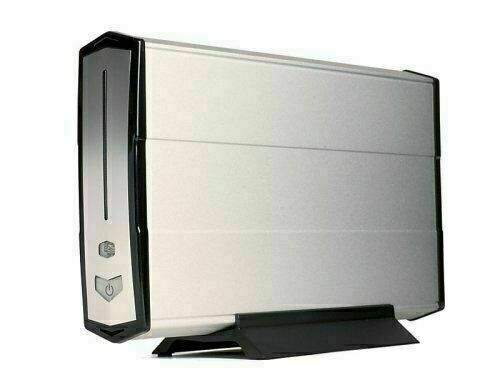
Cavalry 300 GB External Hard Drive Mobile Solution with One Touch OS Backup USB
New in original factory box or package.Box or package may not be in the best condition. Have Question Just Ask? Digital Storage Capacity: 300 GB
Hard Disk Interface: USB 1.1
Connectivity Technology: USB
Hard Disk Form Factor: 3.5 Inches
Compatible Devices: Desktop
Installation Type: External Hard Drive
Hard Disk Size: 300 GB
Hard Disk Rotational Speed: 5400
Cache Size: 2 MB There are a myriad of external hard drives on the market and our Cavalry product experts are familiar with all of them. However this one is exciting! What turned their heads about this Cavalry External USB 2.0 was its remarkable set of features. The Cavalry offers back up data file operation and a complete restore of your OS! If you loose your OS information on your hard drive, you just boot form your external device. The external hard drive boasts exceptional heat dissipation, remarkable durability, state-of-the art shock absorption, leading-edge versatility and superior all-around performance. This handy unit is protected by a solid aluminum body and shock absorbent rubber strips on top and bottom. The aluminum chassis also offers superior heat dissipation to keep the hard drive operating at a safe, cool temperature. And is compatible with both Mac and PC computers and supports hi-speed USB 2.0 connections. Its stackable design gives you a streamlined, uncluttered workplace and the hard drive's active LED read out indicates power and data access and one touch back up button. AC adapter is included. Think Cavalry for quality, performance and value.
USB 2.0
This unit is the only one out there that backs up the data files and the OS!
Capacities 300GB
PATA Interface, Sustained data transfer rates up to 46MB/sec, 10 ms average seek time, 133MB/sec max bus speed, 2MB Cache Buffer, S.M.A.R.T. compliance features 5400 RPM
Contains Maxtor Hard Drive
Listing and template services provided by inkFrog


0 notes
Text
Unlocking the Potential of WPS中文版: A Powerful Tool for Productivity
In the modern digital age, efficiency and versatility in office software are key to productivity. wps office下载, the Chinese-language version of WPS Office, has emerged as a robust and user-friendly alternative to traditional office suites. This article delves into what makes WPS中文版 a standout choice for individuals and businesses alike.
A Comprehensive Office Suite
WPS中文版 is an all-in-one office solution that includes Writer (word processing), Spreadsheets, and Presentation modules. Developed by Kingsoft Office, it is tailored to meet the specific needs of Chinese-speaking users while maintaining compatibility with global standards. Its ability to seamlessly work with Microsoft Office formats like DOCX, XLSX, and PPTX ensures that users experience minimal disruptions when sharing files across platforms.
Tailored for the Chinese Market
One of the defining features of WPS中文版 is its localization. The interface, templates, and support materials are all designed with the Chinese-speaking audience in mind. This localization goes beyond language, integrating culturally relevant templates for festivals, business events, and educational purposes. For users in mainland China, the software also includes integrations with popular local cloud services, making file sharing and storage highly convenient.
Lightweight and Efficient
Compared to many other office suites, WPS中文版 is known for its lightweight design and fast performance. It consumes less disk space and system resources, making it an excellent choice for users with older or less powerful devices. Despite its compact size, the suite is packed with features such as PDF editing, advanced data analysis tools, and slide animation effects.
Cloud Integration
In an increasingly connected world, cloud functionality is crucial, and WPS中文版 excels in this area. With its built-in WPS Cloud, users can easily store, sync, and access their documents across multiple devices. The free version of the software offers substantial cloud storage, with additional capacity available through premium plans. This makes remote work and collaboration smoother than ever.
Advanced Collaboration Features
Collaboration is another area where WPS中文版 shines. It includes tools for real-time co-editing, commenting, and document tracking. These features make it ideal for teams working on projects, enabling efficient communication and reducing the need for endless email exchanges. For educators and students, the collaboration features support seamless group work and presentations.
Affordability and Accessibility
One of the reasons behind the growing popularity of WPS中文版 is its affordability. The suite offers a free version that includes most of the essential features, while its premium subscription is competitively priced. This accessibility has made WPS中文版 a favorite among small businesses, freelancers, and students.
Innovations and Updates
Kingsoft Office continues to innovate with regular updates to WPS中文版, ensuring it stays relevant in a rapidly changing digital landscape. Recent additions include AI-powered writing assistants, data visualization tools, and enhanced security features to protect sensitive information.
The Road Ahead
As technology continues to evolve, WPS中文版 is poised to remain a key player in the world of office productivity. Its focus on user needs, adaptability, and innovative features make it a compelling choice for those seeking a reliable and efficient office suite. Whether you're managing a business, pursuing academic goals, or simply organizing personal tasks, WPS中文版 provides the tools you need to excel.
With its user-centric approach, WPS中文版 exemplifies how software can bridge cultural and technological gaps, empowering users to achieve their best work effortlessly.
1 note
·
View note
Text
Christmas Bundle - Top 13 Best Selling Products

Christmas Bundle - Top 13 Best Selling Products
Christmas Mega Deal: World's First 13-in-1 AI Suite for Unlimited Profits For a Lifetime with Zero Monthly Fees!
Christmas Mega Deal: World's First 13-in-1 AI Suite for Unlimited Profits For a Lifetime with Zero Monthly Fees!
Click Here For More Information:
In-Depth Review of "Christmas Bundle 2024"
The holiday season is a time of giving, and this year, the "Christmas Bundle 2024" offers an impressive selection of products and services across various industries. From multimedia software to audio production tools, online business applications, literature collections, and gaming enhancements, the bundles cater to a wide range of interests. This review explores each of these bundles in detail, evaluating their content, pricing, value proposition, and overall appeal.
1. Nero’s Christmas Bundle 2024
Nero is a name synonymous with multimedia software, and this year, their Christmas Bundle is perhaps their most generous offering yet. Priced at just $36—a staggering reduction from its original $340.57 value—this package includes nine full-version applications. Additionally, customers receive a complimentary 64 GB USB stick, adding tangible value to the digital offerings.
Key Features:
Applications Included: The bundle encompasses tools for video editing, audio processing, file conversion, and data backup.
Ease of Use: Nero’s software is known for its user-friendly interface, making it accessible to both beginners and professionals.
Added Hardware: The inclusion of a 64 GB USB stick enhances portability and utility.
Pros:
Incredible value for money with over 90% in savings.
A diverse range of software solutions for multimedia needs.
Suitable for both personal and professional use.
Cons:
Limited to digital downloads, which may not appeal to those who prefer physical media.
Requires a reliable internet connection for installation and updates.
2. W.A. Production’s Christmas Bundle
For music producers, the W.A. Production Christmas Bundle is a goldmine. Offering 10 sample packs and three audio plugins, this bundle is an excellent resource for enhancing music production. Priced at a 90% discount, it’s a budget-friendly option for budding and seasoned producers alike.
Key Features:
Sample Packs: High-quality audio samples spanning various genres.
Plugins: Versatile tools for audio mixing and mastering.
Support and Tutorials: Comprehensive guides to help users maximize the bundle’s potential.
Pros:
Exceptional value for professional-grade music production tools.
Wide genre compatibility, making it versatile.
Ideal for both hobbyists and professional producers.
Cons:
May require significant disk space for installation.
Limited time offer—users must act quickly to secure the deal.
3. 2024 XMAS Bundle
Curated by Art Flair and Pallab Ghosal, the 2024 XMAS Bundle is tailored for online entrepreneurs. This bundle comprises 10 top-selling applications designed to streamline business operations, from marketing to content creation.
Key Features:
Business Tools: Applications that enhance productivity, automate tasks, and boost online visibility.
Upgrade Options: Additional features available through optional upgrades.
Ease of Use: Designed with non-technical users in mind.
Pros:
Affordable entry price of $17.
Comprehensive toolkit for online business growth.
Access to proven applications with a track record of success.
Cons:
Some features require additional purchases for full functionality.
Targeted primarily at online businesses, limiting its appeal to general users.
4. Reviewing History 2024 Christmas Bundle
Podcast enthusiasts will find joy in the Reviewing History 2024 Christmas Bundle. This collection features holiday-themed episodes and exclusive bonus content, offering hours of engaging storytelling and discussions.
Key Features:
Holiday-Themed Content: Unique episodes crafted specifically for the festive season.
Accessibility: Available for streaming and download.
Bonus Material: Exclusive content not available elsewhere.
Pros:
A great gift for podcast lovers.
High-quality production and entertaining content.
Accessible on multiple platforms.
Cons:
Niche appeal; may not attract non-podcast listeners.
Limited to audio content, excluding video elements.
5. Living Book Press’s Christmas Story Bundle 2024
For literary enthusiasts, the Living Book Press Christmas Story Bundle offers a curated collection of timeless tales. Featuring classics like "The Gift of the Magi" and "A Christmas Dream," this bundle provides a nostalgic journey through the true spirit of Christmas.
Key Features:
Curated Selection: Beloved short stories with universal appeal.
High-Quality Presentation: Professionally designed covers and layouts.
Digital and Print Options: Available in both formats for reader convenience.
Pros:
Appeals to readers of all ages.
Affordable and beautifully presented.
Perfect for holiday gifting or personal enjoyment.
Cons:
Limited to a specific genre, potentially excluding other literary preferences.
Print editions may have additional shipping costs.
6. MTG Christmas Bundle 2024
For Magic: The Gathering (MTG) enthusiasts, the MTG Christmas Bundle is a treasure trove. This bundle includes a selection of cards, with the potential for rare and high-value additions. It caters to collectors and players looking to enhance their decks.
Key Features:
Card Selection: A mix of common, uncommon, and rare cards.
Potential for High Value: Chance to acquire rare and valuable cards.
Community Appeal: Enhances the gaming experience for MTG players.
Pros:
Excitement of uncovering rare cards.
Great for both beginners and seasoned players.
Encourages community engagement.
Cons:
Element of chance may not appeal to everyone.
Limited to MTG enthusiasts, excluding non-players.
Comparative Analysis
Each of these Christmas bundles offers unique value tailored to specific audiences. While Nero’s bundle excels in multimedia versatility, W.A. Production’s package is a haven for music producers. The 2024 XMAS Bundle caters to online entrepreneurs, while Reviewing History’s podcast collection appeals to audio content lovers. The Living Book Press bundle resonates with literary enthusiasts, and the MTG bundle delights gamers.
Overall Verdict
The "Christmas Bundle 2024" offerings demonstrate remarkable diversity and value. Whether you’re seeking practical tools, creative inspiration, or holiday entertainment, there’s something for everyone. However, the ultimate choice depends on individual preferences and needs.
Recommendations:
For multimedia enthusiasts: Nero’s Christmas Bundle.
For music producers: W.A. Production’s Bundle.
For online entrepreneurs: 2024 XMAS Bundle.
For podcast lovers: Reviewing History Bundle.
For book lovers: Living Book Press’s Bundle.
For gamers: MTG Christmas Bundle.
In conclusion, the "Christmas Bundle 2024" exemplifies the spirit of giving, delivering incredible value and joy this holiday season. Whether for personal use or as thoughtful gifts, these bundles are sure to make the season brighter.
0 notes
Text
Seagate One Touch With Password External Hard Disk Drive: Your Portable Data Vault
In today’s digital world, data security and storage have become essential. The Seagate One Touch With Password External Hard Disk Drive stands out as a reliable and feature-packed solution for your storage needs. With its sleek design, robust performance, and advanced security features, this external hard drive is perfect for professionals, students, and anyone needing a portable storage device.
Compact Yet Spacious
The Seagate One Touch is designed to offer maximum portability without compromising storage capacity. Available in multiple sizes, ranging from 1TB to 5TB, it ensures you have ample space for your documents, photos, videos, and even backups of your entire system.
Password Protection for Peace of Mind
One of the key features of the Seagate One Touch is its built-in password protection. This feature ensures your sensitive data remains secure, even if the drive is misplaced. Coupled with 256-bit AES hardware encryption, it provides a robust layer of security for your files.
Fast and Reliable Performance
With USB 3.0 compatibility, the Seagate One Touch ensures fast data transfer speeds, allowing you to back up or retrieve files quickly. Whether you're moving large video files or syncing daily work documents, this hard drive delivers consistently high performance.
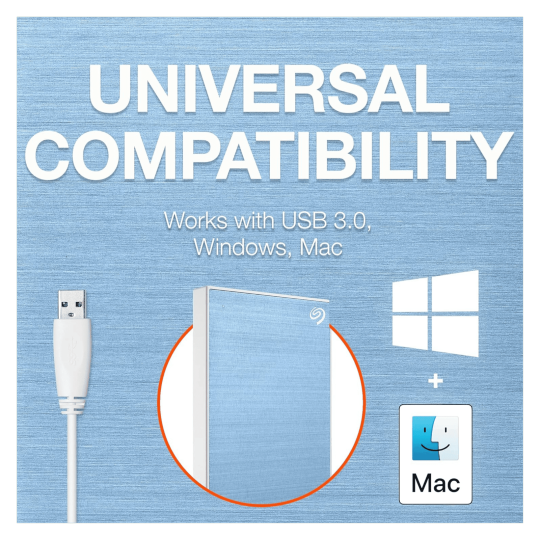
Sleek and Durable Design
Seagate has crafted the One Touch with a modern, stylish exterior that fits easily in your bag or pocket. Its durable build ensures resistance to everyday wear and tear, making it an ideal companion for people on the go.
Works Across Platforms
The Seagate One Touch is compatible with both Windows and Mac operating systems, offering versatility for users of different platforms. It comes preformatted for immediate use and includes simple setup instructions.
Additional Features
Seagate Toolkit: Enjoy seamless backups with customizable options like scheduled and mirror backups.
Adobe Creative Cloud Trial: The drive includes a free trial of Adobe Creative Cloud, giving users access to creative tools like Photoshop and Premiere Pro.
Rescue Data Recovery Services: In the unfortunate event of data loss, the Seagate One Touch includes a limited data recovery service plan, offering peace of mind.
Why Choose the Seagate One Touch With Password?
The Seagate One Touch With Password isn’t just an external hard drive—it’s a secure and reliable data companion. Whether you're a creative professional, a businessperson, or someone who wants to safeguard personal memories, this hard drive offers the perfect combination of style, security, and performance.
Conclusion
The Seagate One Touch With Password External Hard Disk Drive is more than just storage; it's a solution for your data storage and security needs. Its advanced features, sleek design, and reliable performance make it a top choice for anyone looking to protect and access their data effortlessly. Invest in the Seagate One Touch today and experience the difference in data storage technology!
0 notes
Text
Unlocking Business Potential with GCP Cloud Consulting Services

Gcp Cloud Consulting Services | Goognu
In today’s fast-paced digital landscape, businesses are increasingly turning to cloud platforms to enhance their operational efficiency, scalability, and agility. Among the plethora of cloud services available, Google Cloud Platform (GCP) stands out as a robust and versatile solution for organizations looking to modernize their IT infrastructure. However, navigating the complexities of cloud migration, optimization, and management requires specialized expertise—this is where GCP Cloud Consulting Services come into play.
Understanding GCP and Its Importance
Google Cloud Platform (GCP) is a comprehensive suite of cloud computing services offered by Google. It encompasses Infrastructure as a Service (IaaS), Platform as a Service (PaaS), and Software as a Service (SaaS) solutions. GCP provides businesses with a wide array of tools and services, including:
· Computing: Tools like Google Compute Engine and App Engine for scalable application hosting.
· Storage: Solutions such as Cloud Storage and Persistent Disks.
· Networking: Services like Virtual Private Cloud (VPC) and Cloud Load Balancing.
· Big Data and Analytics: BigQuery for analyzing vast datasets.
· Machine Learning: TensorFlow and Cloud AI for building intelligent applications.
· Security: Advanced security features to protect data and ensure compliance.
Adopting GCP can revolutionize a business’s IT infrastructure by providing unmatched scalability, reliability, and cost-efficiency. However, leveraging its full potential requires expertise in designing, implementing, and managing cloud solutions tailored to specific business needs. This is where GCP Cloud Consulting Services make a significant difference.
What Are GCP Cloud Consulting Services?
GCP Cloud Consulting Services refer to professional expertise provided by cloud consultants to help businesses maximize the value of their GCP investments. These services cater to various business needs, including:
· Cloud Architecture Design: Creating scalable and secure architectures.
· Cloud Migration: Seamlessly transitioning existing workloads to GCP.
· Optimization: Improving performance, cost-efficiency, and reliability.
· Security and Compliance: Ensuring data protection and regulatory adherence.
· Data Analytics and Machine Learning: Leveraging tools like BigQuery and Cloud AI to derive actionable insights.
The Role of Goognu in GCP Cloud Consulting Services
As a leading provider of GCP Cloud Consulting Services, Goognu has built a reputation for delivering tailored solutions that address the unique challenges of businesses. With over 13 years of experience, Goognu empowers organizations to harness the full capabilities of GCP, driving efficiency, scalability, and cost-effectiveness.
Key Offerings by Goognu:
1. Cloud Optimization Goognu helps businesses enhance their GCP environments by identifying areas for improvement in performance, cost management, and resource utilization. By leveraging tools like Cloud Monitoring and Cloud Trace, Goognu ensures that your infrastructure operates at peak efficiency.
2. Cloud Migration Services Migrating workloads to GCP can be a daunting task. Goognu’s consultants streamline the process, ensuring minimal disruption and maximum efficiency. Whether it’s a lift-and-shift migration or re-architecting applications for the cloud, Goognu provides end-to-end support.
3. Security and Compliance Security is a top priority for businesses adopting cloud solutions. Goognu’s expertise in tools like Cloud IAM, Cloud Key Management Service (KMS), and VPC ensures that your data remains secure and compliant with industry standards.
4. Scalability and Availability Goognu helps businesses design and deploy scalable infrastructures that adapt to changing demands. With services like Cloud Load Balancing and Kubernetes Engine, Goognu ensures high availability and resilience.
5. Data Analytics and Machine Learning By leveraging GCP’s advanced analytics and AI tools, Goognu enables businesses to transform raw data into valuable insights. From setting up BigQuery to deploying machine learning models, Goognu’s expertise helps organizations stay ahead in the data-driven world.
Why Choose Goognu for GCP Cloud Consulting Services?
Selecting the right partner for GCP adoption is crucial for success. Here’s why businesses trust Goognu for their GCP Cloud Consulting Services:
1. Extensive Experience
With over 13 years in the cloud consulting industry, Goognu brings unparalleled expertise in managing complex GCP projects. Their seasoned consultants understand the nuances of cloud computing and deliver solutions tailored to each client’s needs.
2. Comprehensive Expertise
Goognu’s team is well-versed in a wide range of GCP services, including BigQuery, Cloud Vision API, Cloud AI, and more. This breadth of knowledge ensures that businesses can access end-to-end solutions under one roof.
3. 24/7 Support
Cloud operations require constant monitoring and support. Goognu’s round-the-clock assistance ensures that clients have access to expert help whenever they need it, minimizing downtime and maintaining business continuity.
4. Cost Efficiency
By optimizing GCP environments, Goognu helps businesses reduce operational costs while maintaining high performance. Their focus on cost-efficient solutions makes GCP adoption a financially viable choice for organizations of all sizes.
Real-World Applications of GCP Cloud Consulting Services
The impact of GCP Cloud Consulting Services extends across industries. Here are a few examples of how businesses benefit from these services:
· E-Commerce: Leveraging GCP’s scalability and analytics tools to manage peak traffic and personalize customer experiences.
· Healthcare: Ensuring secure data storage and compliance with regulations like HIPAA using GCP’s advanced security features.
· Finance: Harnessing BigQuery for real-time analytics and fraud detection.
· Manufacturing: Deploying IoT solutions using Cloud IoT Core for predictive maintenance.
The Future of Cloud Computing with GCP
As businesses increasingly adopt cloud-first strategies, the demand for GCP Cloud Consulting Services is set to grow. With continuous innovations in machine learning, big data, and serverless computing, GCP offers endless possibilities for organizations aiming to stay ahead of the curve.
Conclusion
The journey to the cloud can be challenging, but with the right partner, it becomes an opportunity for growth and innovation. Goognu’s GCP Cloud Consulting Services provide businesses with the expertise and tools needed to unlock the full potential of Google Cloud Platform. From cloud migration and optimization to data analytics and security, Goognu’s comprehensive offerings ensure that your business thrives in the digital era.
Whether you’re just starting with GCP or looking to optimize your existing infrastructure, Goognu is here to guide you every step of the way. Embrace the power of the cloud with Goognu and transform your business today.
0 notes
Text
Ample Bass Y (MAC) Download

For music producers and bass enthusiasts, Ample Bass A (MAC) delivers a versatile and professional-grade virtual bass guitar that redefines creativity in digital audio production. With its cutting-edge features and seamless compatibility, this software ensures that every note resonates with depth and precision. Get ready to explore unmatched realism and performance with Ample Bass A on your Mac system.
Why Choose Ample Bass A (MAC)?
Ample Bass A (MAC) stands out as a premium solution for producers looking to achieve authentic bass tones with a wide range of articulations and effects. Here are the standout features:
1. Advanced Sampling Technology
A 5.1 GB sampling size ensures rich sound textures, powered by DFD (Direct from Disk) for efficient performance.
Includes 12 articulations: Sustain, Palm Mute, Natural Harmonic, Legato Slide, Hammer On & Pull Off, Slap, Pop, Tap, and more.
Rich fingering noise and random legato length & pitch for organic sound.
2. Seamless System Integration
Compatible with Mac OS 10.9 or newer.
Supports VST2, VST3, AU, AAX, and Standalone host formats.
Requires only 10 GB of hard disk space and Intel i5 or higher for optimal functionality.
3. Revolutionary Technology
Poly Legato and Slide Smoother for natural transitions.
CPC (Customized Parameters Control) allows MIDI CC or Automation for total control.
Alternate tuner with a range down to B0 and versatile Capo Logic for varied performance styles.
4. Built-In AMP System
Features three classic AMP models: Vintage-15, Bass-500, Bass-Pro.
Four cabinet options (1×15, 2×10, 4×10, 8×10) with four mic options per cabinet (U87, C414, MD421, SM57).
Room mic integration for spatial effects.
5. Riffer Functionality
String Roll Editor for complete customization of fingering, articulation, and playing expression.
Dice - Random Riff Generator for creative inspiration with intelligent algorithms.
Multiple MIDI tools including velocity, legato adjustments, and more.
System Requirements
To unleash the full potential of Ample Bass A, ensure your setup meets the following requirements:
Mac OS: 10.9 or newer.
Processor: Intel i5 or higher.
Disk Space: 10 GB.
Download Ample Bass A (MAC) Now
Don’t miss out on the chance to elevate your music production with the unparalleled capabilities of Ample Bass A. Whether you’re creating soulful grooves or high-energy tracks, this software is your ultimate bass companion.
Download Now
0 notes
Text
Maximizing Productivity: How Adobe Photoshop Enhances Workflow for Creatives
Image editing using adobe photoshop : Common Questions Answered
1.Why is Adobe Photoshop the best?
Adobe Photoshop is often considered the best due to its powerful tools for photo editing, graphic design, and digital art. It offers extensive features, a user-friendly interface, and strong community support. Its versatility allows professionals and hobbyists alike to create high-quality images, and its integration with other Adobe products enhances workflow efficiency.
2. What are the limitations of Adobe Photoshop?
Adobe Photoshop has limitations such as a steep learning curve for beginners, high subscription costs, and heavy system resource requirements. It can also be less effective for tasks like vector graphic design compared to dedicated software like Adobe Illustrator. Additionally, it may not handle very large files efficiently, leading to performance issues.
3. What are the positive effects of adobe Photoshop?
Adobe Photoshop has numerous positive effects, including enhancing creativity by allowing users to manipulate images, design graphics, and create digital art. It improves productivity with tools for efficient editing and retouching. Photoshop also supports various industries, such as photography, marketing, and graphic design, enabling professionals to produce high-quality work and communicate visually more effectively.
4. What are the requirements for Adobe Photoshop?
The requirements for Adobe Photoshop include a compatible operating system (Windows 10 or later, macOS 10.14 or later), a multi-core processor with 64-bit support, at least 8 GB of RAM (16 GB recommended), 4 GB of available hard disk space, a display with 1280x800 resolution or higher, and a GPU with DirectX 12 support for enhanced performance.
5. What is the importance of Adobe Photoshop?
Adobe Photoshop is essential for digital image editing and graphic design. It allows users to enhance photos, create stunning visuals, and manipulate images with precision. Its wide range of tools and features supports various creative projects, making it a standard in industries like photography, advertising, and web design. Photoshop empowers artists and professionals to bring their visions to life.
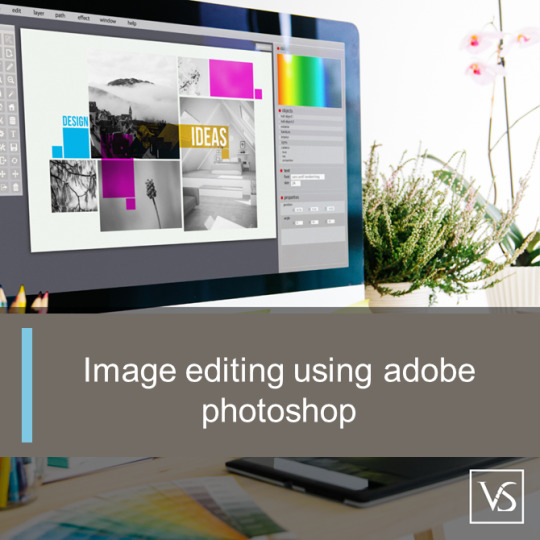
Visit: VS Website See: VS Portfolio
#AdobePhotoshop#PhotoshopBenefits#GraphicDesign#PhotoEditing#CreativeSoftware#DesignTools#PhotoshopRequirements
0 notes
Text
Price: [price_with_discount] (as of [price_update_date] - Details) [ad_1] Plug and Play, No Driver Required. Ideal USB Printer Cable: type A to Type B printer cable is a versatile solution for connecting both USB-A enabled devices to your printer. This USB hp printer cord is the perfect choice for desktops and laptops, providing an efficient way to reduce clutter and save money. Additionally, the added benefit of compatibility offers even greater flexibility in how you connect and use your printer, embracing the convenience of Printer Cable. 480Mbps High-speed Transfer: High speed Lexmark printer cord transfers data fast speed up to 480 Mbps for USB 2.0 devices, this USB A to B canon printer cable is backward compliant with low-speed USB 1.0 (1.5 Mbps) and full-speed USB 1.1 (12 Mbps). Compared to a WIFI connection, a printer USB type b cable provides a more stable connection and offers a more efficient work way for you. Easy to Plug & Durable Dell Printer Cord: Simply connect to your printer, no driver is required. Tangle-free printer cable USB B with TPE jacket eliminates bunching, tangles, and knots, photo scanner cable makes the USB 2.0 printer cord more flexible and offers a long lifespan. ▶WIDE COMPATIBILITY - ideal for connecting your Printer, Scanner, Fax, Hard Drive Disk, Server, Keyboard, Midi, DAC, Snowball mic, Development board, UPS, Digital Camera and more to a Laptop, Computer (Mac and PC) and other legacy devices with a USB-B port. Also is a good USB Type B replacement cord for devices like Arduino, Blue, Brother, Canon, CyberPower, Dell, Epson, Fujitsu, HP, IOGEAR, Lexmark, M-Audio, and Panasonic, Plug and play, no need to install any plug-in, No drive required. HP Deskjet, HP Officejet, HP Envy, HP Photosmart, Epson Stylus, Canon Pixma, Brother MFC, Brother DCP, Lexmark, Samsung, Oki, Yamaha digital piano, sound bar, DAC etc.HP Deskjet, HP Officejet, HP Envy, HP Photosmart, Epson Stylus, Canon Pixma, Brother MFC, Brother DCP, Lexmark, Samsung, Oki, Yamaha digital piano, sound bar, DAC etc. ✅ [Universal Printer Cable]: Sweguard USB 2.0 Printer Cable is ideal for connecting your scanner, printer, server, camera such as HP, Canon, Lexmark, Epson, Dell, Xerox , Samsung and other usb b devices to a laptop, computer (Mac/PC) or other USB-enabled device. 【Ideal Printer Cable】Printer Cable can easily can connect usb type b scanners, printers, all-in-one machines, fax machines and other usb-b devices to your laptop. It can help you solve the problem of file transfer errors and improve office efficiency. Note: This USB Printer Cable is suitable for most printer devices, printing is related to software, please make sure that your device has downloaded the driver, select the corresponding model when printing. ▶UPGRADED VERSION-SHIELDING RING - The normal printer cable will receive all kinds of messy high-frequency signals in the surrounding environment, and these signals are superimposed on the originally transmitted signal, and even change the original transmission of useful signals. Shielding Ring Connector make the normal useful signal Stable Transmission better, and a good suppression of high-frequency interference signal, this is why FEDUS improve the cable with Layer Shielding Structure. ▶REINFORCED & MORE DURABLE - 10X DURABLE CABLE: In order to enhance the durability of the printer cable and ensure that customers can achieve the purpose of "NEVER CHANGE THE CABLE", we strive to perfection in both material selection and wire structure. High quality PVC and machine moulded connector provides strong protection for the printer cord. At the same time, the special SR design makes the internal core not to be damaged no matter how many times the customer bends. ▶2 YEAR REPLACEMENT WARRANTY - 1 Year manufacturer warranty and product support provide peace of mind when purchasing, Each Printer Cord goes through rigorous testing to ensure a secure wired connection If for any reason you are not satisfied with the item, you will get a replacement
0 notes
Text
ULINK DA Drive Analyzer: AI-Powered Disk Drive Failure Prediction
The ULINK DA Drive Analyzer is a cutting-edge AI-based service designed to predict disk drive failures with remarkable accuracy. As data storage remains critical for individuals and enterprises, early detection of drive issues can save valuable time, money, and data. Powered by advanced machine learning algorithms, the Drive Analyzer leverages years of storage reliability research to provide users with actionable insights into the health of their drives.
At the core of the Drive Analyzer is a sophisticated AI model trained on extensive datasets from real-world drive performance metrics. It analyzes Self-Monitoring, Analysis, and Reporting Technology (SMART) data—a standard feature in most modern drives—to evaluate their health and predict potential failures. The tool offers a user-friendly interface and provides notifications or alerts when anomalies are detected, enabling users to take preventive action, such as backing up data or replacing the drive before a failure occurs.
ULINK's solution stands out due to its versatility and compatibility. It supports a wide range of drives, including HDDs and SSDs from multiple manufacturers. Its deployment options include both cloud-based and on-premises solutions, ensuring adaptability to diverse IT environments. This makes the Drive Analyzer particularly valuable for IT administrators, data centers, and individual users seeking proactive data management.
Beyond failure prediction, the Drive Analyzer contributes to extending the lifespan of storage devices by recommending best practices based on performance patterns. It is an indispensable tool for anyone looking to enhance data security and operational efficiency. With the ULINK DA Drive Analyzer, users gain peace of mind, knowing they can mitigate risks and protect their critical information with the power of AI.
This innovative service is a step forward in the realm of predictive maintenance, ensuring a safer and more reliable digital storage experience.
0 notes