#Dialogflow API
Explore tagged Tumblr posts
Text
Dialogflow: Explorando o Poder da IA em Chatbots e Assistentes Virtuais
Dialogflow é uma ferramenta poderosa desenvolvida pelo Google que utiliza inteligência artificial (IA) para criar interfaces de conversação avançadas. Essencial para o desenvolvimento de chatbots e assistentes virtuais, o Dialogflow é amplamente utilizado por empresas para aprimorar a experiência do cliente, otimizar processos e integrar a comunicação em diversas plataformas. O que é o…
#API de Chatbot#Aprender Dialogflow#Assistente virtual Dialogflow#Automação com Dialogflow#Chatbot com Dialogflow#Chatbot com IA#Chatbot no Google#Chatbot para empresas#Configurar Dialogflow#Criar chatbot Dialogflow#Curso Dialogflow#Dialogflow#Dialogflow AI#Dialogflow API#Dialogflow chatbot#Dialogflow CX#Dialogflow ES#Dialogflow exemplos#Dialogflow Firebase#Dialogflow fulfillment#Dialogflow intents#Dialogflow Node.js#Dialogflow tutorial#Dialogflow webhook#Dialogflow WhatsApp#Google Cloud Dialogflow#Google Dialogflow#Implementação Dialogflow#Integrar Dialogflow#Natural Language Dialogflow
0 notes
Text
Embed Dialogflow ES Chatbot with Messaging Apps & Websites

Dialogflow ES or Dialogflow Essentials
Dialogflow, a service provided by Google Cloud that enables the creation of conversational agents that comprehend and react to natural language, is frequently used by organisations seeking to develop chatbots. Because Dialogflow CX comes in two variants and has sophisticated chatbot features, many organisations opt for it. If you integrate a chatbot with your website without using a middleware solution, you run the danger of using unauthenticated URLs or directly inserting sensitive credentials like service account keys into the frontend. For production-grade systems, this is not a great practice since it can leave your agent and Google project ID vulnerable.
By adding an Apigee layer between your frontend and DialogFlow CX APIs, you can lessen this. Google Cloud provides Apigee, a full lifecycle API management platform that helps companies create, protect, publish, examine, track, and make money from their APIs. Apigee offers a wide range of capabilities and advantages by serving as a strong layer between clients that access backend services and them. In this situation, Apigee offers:
Centralised authorization and authentication: Apigee manages all authorization and authentication procedures, serving as a safe gateway. As a result, there’s no need to reveal login credentials on the front end. Controlled access: Using Apigee, you can create fine-grained access controls that specify which frontend elements are able to communicate with which DialogFlow CX APIs. Apigee facilitates the management of API keys by streamlining the rotation and revocation procedures in the event of a compromise. Threat protection: To protect your APIs from abuse and possible attacks, Apigee comes with built-in tools like rate limitation, quota management, and spike arrest. Dialogueflow CX basics
This guide covers Dialogflow CX basics. It summarises key ideas.
Agents Dialogflow CX agents are virtual agents that handle concurrent end-user discussions. This natural language understanding module understands human language subtleties. Dialogflow converts conversational text or audio into structured data your apps and services can understand. You create a Dialogflow agent for your system’s talks.
Dialogflow agents resemble call centre agents. You prepare them both to handle typical conversation scenarios without being explicit.
Flows Complex conversations often cover numerous topics. Pizza delivery agents may discuss meal order, customer details, and confirmation. An agent needs many conversational turns to get end-user information on each topic.
Flows define themes and conversational pathways. Every agent has a Default Start Flow. One flow may be enough for a simple agent. Different development team members can construct and maintain flows for more complex agents.
Dialogflow CX flows resemble Dialogflow ES mega agent sub-agents. Flows improve conversation control without costing more.
Dialogflow ES A Google Cloud service called Dialogflow ES, or Dialogflow Essentials, lets you create virtual assistants and chatbots. It’s a viable choice for building chatbots that manage easier interactions and chores.
The following is an overview of Dialogflow ES’s features: Dialogflow ES uses natural language understanding, or NLU, to decipher user text or spoken words. It determines the purpose of the user’s query and retrieves pertinent data (entities) such as names, locations, and dates. Pre-built features: To facilitate conversation management, Dialogflow ES includes pre-built functionality. In addition to handling small talk and asking customers if they need any additional help, it can refer users to human agents in the event that it is unable to understand them. Integrations: Dialogflow ES may be integrated with a number of different platforms, including websites, phone systems, and messaging apps. This enables you to use your chatbot in many locations. The following are a few Dialogflow ES usage cases: Chatbots for customer service: Respond to often asked queries, solve issues, and get user input. Make it possible for people to make appointments via a chat interface. Information retrieval: Give consumers details about goods, services, or corporate guidelines. The alternative edition of Dialogflow, called Dialogflow CX, is a viable option if you’re searching for a strong solution for sophisticated chatbots with cutting-edge features. Still, Dialogflow ES is a decent choice if you want to start building chatbots for easier jobs. Pages
A Dialogflow CX session is a state machine. Pages reflect CX session states.
For each flow, you define several pages that can cover its topics. At any one time, one page is active and its flow is active. All flows have unique start pages. The start page becomes the current page when a flow starts. Every conversational turn, the page either stays the same or changes.
You configure each page to capture end-user information related to its conversational state.
Entity types Entity types control end-user data extraction. CX entity types like ES entity types. Dialogflow predefined system entities match many common data types. There are system entities for matching dates, timings, colours, email addresses, etc. You can also create custom entities to match specific data. You may define a vegetable object to match grocery shop agent veggie selections.
Parameters Parameters store and reference end-user session values. Parameters have names and object types. Instead of raw end-user input, parameters are structured data that can be used for logic or answers.
The syntax of CX parameters has changed, but they are the same as ES parameters in terms of usability and scope.
Forms You can construct a form for each page to collect end-user parameters. The agent talks to the end-user many times until it collects all form parameters, or page parameters. The agent collects these parameters in page order. You give the agent prompts to ask the end-user for each form parameter. A process called form filling.
A Collect Customer Info page might employ a form to collect the end-user’s name and phone number.
CX form filling resembles ES slot filling.
Intents An end-user’s conversation turn intent is categorised. Compared to ES intentions, CX intents are simpler and more reusable.
Webhook
Webhooks are programmes that can call other programmes or host your business logic. Webhooks let you use the information that Dialogflow’s natural language processing extracts throughout a session to validate data that has been collected, generate dynamic answers, or start backend activities.
There are two types of webhooks: standard and adaptable. Dialogflow defines the request and response fields for a typical webhook. You can specify the request and response fields when using a flexible webhook.
Fulfilment An agent’s response to an end-user inquiry, information request, or session termination marks the beginning of the conversational turn. In order to provide dynamic responses or take action for a turn, your agent might also need to get in touch with your service. All of this is achieved through the use of fulfilment.
Any of the following could be present in a fulfilment:
Responses that are static. Webhook requests action and/or dynamic responses. Set or override parameter values with parameter presets. It is feasible (and occasionally desirable) to call more than one fulfilment during an agent’s turn, and each fulfilment may provide a response message. These answers are kept in a response queue by Dialogflow. Dialogflow sends the end-user the ordered responses after the agent’s turn is over.
The only way to use ES fulfilment is to link a webhook service. For CX, the scope of fulfilment has been expanded to include all possible prompts and responses.
State handlers State handlers, commonly referred to as handlers, are responsible for managing the conversation by generating responses for end users and/or switching between pages. Handlers are assessed for every conversational turn and have the potential to impact the session.
Integrations Dialogflow CX has various built-in discussion platform connections. These integrations call the Dialogflow API for you and provide an end-user experience. Simply design your agent and possibly install a webhook service. The integration documentation outlines how each integration handles interactions on each platform.
Interactions Each verbal turn involves interaction. Dialogflow responds to end-user input. You can handle interactions with your system using the API or an integration.
When using API, your system must handle:
Make an agent. Create an end-user interface. For each conversational turn, transmit end-user input to the Dialogflow API. A webhook service is needed for webhook-enabled fulfilment unless agent responses are static (uncommon). Your system just needs to handle the following with an integration:
Make an agent. Webhooks are optional. By acting as a middleman, Apigee gives you a strong tool for managing and monitoring your APIs in addition to improving the security of your chatbot integration. We’ll show you how to set up Apigee to enhance conversational agent security in this post.
Setting up and customising the conversational agents Apigee Proxy
To begin, launch a new Apigee instance on Google Cloud or utilise an already-existing one. To create an instance of an assessment trail, click this link. Use this instructions to create a DialogFlow CX Agent. Retrieve the Agent ID and location from the console and save them for later use. Establish a service account and assign the function of “DialogFlow API Client.” Click “Create a Proxy” of type “Reverse Proxy” on apigee.google. cloud. Give it a name, such as “myproxy.” Set up the DialogFlow CX Detect Intent API as the target endpoint, and change the project, agent, and location as needed. Add and to the HTTP target connection in the Proxy Develop tab as indicated below. Set up the proxy in the environment that is accessible. It is crucial that you use the Service Account that you previously generated in this stage. Requests to the DialogFlow CX API will be authenticated using this Service Account. Try your proxy using any API client. An answer from the DialogFlow CX Intent API ought to be visible to you. Whoa! The DialogFlow CX should be communicating with your proxy and operating as intended.
The complete course of the request can be traced using the Apigee debug console for verification.
Read more on Govindhtech.com
0 notes
Text
Building a Chatbot with Dialogflow and APIs: A Comprehensive Guide
1. Introduction Welcome to this comprehensive tutorial on “Conversational UI: Building a Chatbot with Dialogflow and APIs”. In this guide, we’ll dive into creating a chatbot using Dialogflow, a powerful conversational AI development platform, and various APIs to make it intelligent and interactive. By the end of this tutorial, you’ll learn how to build and deploy a basic chatbot, understand the…
0 notes
Text
The Future of Mobile App Development: Transforming Ideas into AI-Powered Innovations
Explore how AI and machine learning are reshaping the world of mobile app development with hidden tips, smarter strategies, and breakthrough technologies that every developer needs to know. The future is now—let’s build it together!
Hidden Tech Tips for Developers in AI-Driven Mobile App Development
Optimize AI Algorithms for Mobile Devices AI integration often requires high computational power, but optimizing algorithms specifically for mobile application development ensures faster and smoother performance. Use tools like TensorFlow Lite or PyTorch Mobile to streamline your app’s machine learning capabilities.
Leverage Predictive Analytics By integrating predictive analytics, mobile app developers can anticipate user behavior, offering personalized recommendations and enhancing user experience. This is particularly effective for android app development projects targeting retail, healthcare, and entertainment.
Focus on Natural Language Processing (NLP) Mobile phone application development has seen a significant boost with NLP. Adding voice recognition and chatbots powered by AI to your app can improve accessibility and engagement. For instance, using APIs like Dialogflow can simplify this process for flutter app development projects.
Secure AI-Driven Apps Security is a top priority. As mobile development companies increasingly adopt AI, integrating real-time threat detection using AI models will protect sensitive user data.
Cross-Platform Development with Flutter Flutter’s open-source framework is ideal for developers looking to create mobile applications that work seamlessly across platforms. Coupled with AI, Flutter can build feature-rich apps quickly.
Automate Testing with AI Tools Streamline your development process by using AI-powered testing tools like Appium or Test.ai to identify and resolve bugs faster during the android application development phase.
Why AI and Machine Learning Matter for the Future of App Development
AI and machine learning are not just trends; they are the future of mobile app development companies. These technologies enable:
Enhanced User Experience: Apps can adapt to user preferences dynamically.
Improved Operational Efficiency: AI automates repetitive tasks, saving time and resources.
Data-Driven Insights: Developers can make informed decisions using actionable analytics.
Companies like Kelton, Viacon, Radiant Web Tech, Indus Net Technologies, and Arramton Infotech are making strides in these areas. However, Arcoiris Logics stands apart by offering tailored solutions that align with our clients’ unique needs.
Partner with Arcoiris Logics for Next-Gen Mobile Apps
At Arcoiris Logics, we specialize in mobile application and development services, helping businesses harness the power of AI and machine learning. Whether you want to create a mobile app from scratch or upgrade an existing one, our team of expert app developers is here to assist.
🚀 Website: www.arcoirislogics.in 📞 Contact Us: +91 9266783022

Unlock the future of app development with Arcoiris Logics today!
#MobileAppDevelopment#AI#MachineLearning#AppDevelopers#AndroidAppDevelopment#FlutterAppDevelopment#MobileApplicationDevelopers#CreateMobileApp#AppDevelopmentCompany#ArcoirisLogics#AppMakingCompany#SEO#FutureOfApps#MobileDevelopment#DigitalInnovation
0 notes
Text
How to Integrate WhatsApp Chatbot API in Mohali.
In today's fast-paced digital landscape, businesses in Mohali are leveraging technology to improve customer communication and streamline processes. The WhatsApp Chatbot API is one potent tool that is causing a stir. It enables businesses to automate customer interactions, provide instant support, and boost engagement effortlessly. If you're a business in Mohali, here's a step-by-step guide to integrating the WhatsApp Chatbot API into your operations.
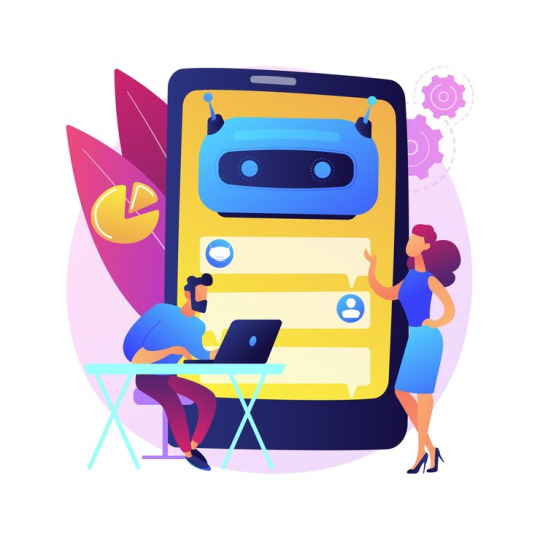
Understand the WhatsApp Chatbot API Businesses can use the WhatsApp Chatbot API to automate consumer communications on WhatsApp. It allows you to build intelligent chatbots that handle queries, send updates, and engage with users around the clock. Its scalability and integration capabilities make it a must-have for businesses of all sizes.
The advantages of using Mohali's WhatsApp Chatbot API 24/7 Customer Support: Automate responses to frequently asked questions. Improved Customer Experience: Provide real-time assistance with personalized messaging. Scalable Solution: Manage thousands of customer interactions simultaneously. Cost Efficiency: Reduce the need for large support teams by automating queries.
Steps to Integrate WhatsApp Chatbot API Step 1: Choose a Trusted Provider To integrate the WhatsApp Chatbot API, partner with a trusted provider such as Twilio, WATI, or Interakt. They make it easier to integrate by providing platforms for accessing the API.
Step 2: Obtain Official API Access To maintain compliance with WhatsApp’s policies, apply for official API access. This involves verifying your business and providing relevant details to your chosen provider.
Step 3: Develop Your Chatbot Work together with developers to create a chatbot that meets your company's requirements. Use a platform like Dialogflow or Botpress to build and integrate the bot seamlessly. Ensure the chatbot can handle FAQs, offer product recommendations, and provide transactional updates.
Step 4: Integrate the API with Your Systems Connect the WhatsApp Chatbot API to your existing CRM, ERP, or customer support tools. This ensures a smooth flow of data and enables your team to manage interactions efficiently.
Step 5: Test and Launch Before going live, thoroughly test the chatbot to ensure it performs as expected. Address any bugs or inconsistencies to ensure a seamless user experience.
Why Mohali Businesses Need the WhatsApp Chatbot API Businesses in Mohali are thriving in a competitive market, making customer experience a key differentiator. By integrating the WhatsApp Chatbot API, companies can maintain a competitive edge, boost customer loyalty, and drive sales. Whether you're in retail, real estate, or IT services, the WhatsApp Chatbot API can transform the way you connect with customers.
Get Started Today! If you're ready to take your customer communication to the next level, start integrating the WhatsApp Chatbot API in Mohali today. With the right tools and a solid strategy, you’ll streamline your operations and delight your customers.

Ready to enhance customer engagement in Mohali? Contact a WhatsApp Chatbot API provider today and transform the way you do business!
#whatsapp chatbot development in mohali#whatsapp chatbot builder Mohali#whatsapp chatbot api Mohali#whatsapp chatbot service provider company Mohali
0 notes
Text
3 Common Voice User Interface (VUI) Tools and Technologies
Like many people, you might feel the temptation to use modern and emerging Voice User Interface (VUI) on your website. This powerful feature makes the search, navigation, or getting feedback easier and natural. But that is not it.
As a UI web designer in Melbourne or Perth, understanding the most useful voice-controlled interfaces for a website requires knowledge of using the right tools and technologies. Tools are quick mediums to design your website with voice search commands.

So, even if you are a beginner in the field, some of these voice interface softwares, including VoiceFlow, Dialogflow, Adobe XD, Amazon Alexa Skills Kit, and Canary are easy to use. Having said that, getting a website design in Melbourne with a professional UI designer is always a more convenient and effortless decision for your business.
Why Does Voice User Interface Matters?
Voice User Interface (VUI) is a crucial element on a website that relies on speech recognition technology. The main purpose of embedding it to your web design is to make your website interactive, useful, and engaging.
With this feature, you can help your visitors to search and talk to your website through voice-commands. For instance, if a user says “navigate me to the service page”, a voice-enabled control on the menu bar will quickly process the information and take them to the service page.
To take the most advantage of voice interface for your web design in Perth, let’s now move on to understanding the different tools and technologies.
Key Tools and Technologies to Design Voice-friendly Web Interface
1. VoiceFlow:
The tool is one of the most efficient and powerful designing software that can create conversational experiences through both voice and chat.
Why to Use it?
Drag and Drop features to design conversational flows between the user and the chatbot.
Lets you test and experiment with different possible interactions, voice chatbots, and voice commands for Alexa, Google Assistance, or custom VUIs.
Integrated with APIs, which means it lets your designed voice agents communicate to other software as well.
Pro Tip:
With no coding expertise, you can easily choose this tool to design voice interactions, test every voice assistant well before making them official, and add extra features or make changes as per the need. If you need professional assistance, search for services offering website design in Melbourne.
2. Dialogflow:
Powered by Google, this one is another effective design tool that supports both voice and text interactions. A visitor prefers a bot that processes information in casual language to avoid making it understand the intent over and over again. And so, the Digiflow adapts quite well to the scene, making user voice flows in conversational language.
Why to Use It?
Supports both text and voice-based interactions, helping users to switch for more refined queries.
Useful for websites, mobile apps, and Google Assistant.
Runs on Machine Learning technologies to understand user intent.
Pro Tip:
You can choose this tool for a more positive user experience. As the tool is engineered with Machine Learning and Natural Language Processing (NLP), you can create a voice flow that can understand complex user queries in the context of its meaning. If you need help, consider having a professional for web design in Perth.
3. Adobe XD with Plugins:
This is not a mere voice flow creation app, rather it is a plugin, called as Speech, which is capable of enhancing voice interaction designs.
Why to Use it?
Helps in adding voice triggers to respond to voice commands and to make it talk back.
Test voice interaction thoroughly within the design environment.
Supports other design tools like VoiceFlow to make the design even more advanced.
Pro Tip:
It effortlessly and comprehensively blends prototyping of VUIS alongside traditional UI elements, to enhance the user experience. It covers everything, from designing visual appearance, functionalities, testing, and improving user experience to its best possible way. Voice User Interface elements are more valuable when you hire a professional for the best voice-enable feature in a website design in Melbourne.
Final Words
We hope you found this blog useful and informative. Coming to an end, it is clear that voice interfaces on a website are a direct communication medium to embrace your user’s needs, motives, environment, and intent behind using the website.
With all or one of the above tools and technologies useful in creating a voice-controlled web interface, you can build a website that provides quick and simpler responses to your target audiences.
While DIY tools are available at free versions, it is always a good idea to hire a professional serving comprehensive and customised web design in Perth. Call for quick assistance or request a collaboration with a free quote with your nearest digital marketing agency in Melbourne or Perth today.
0 notes
Text
How Can You Build an Effective AI Agent for Customer Support?

In today’s digital age, customer support has transformed from a reactive to a proactive function, evolving into a pivotal part of the customer experience. Traditional support methods are being replaced by AI agents—intelligent systems designed to interact with users, resolve queries, and deliver 24/7 assistance. Developing an effective AI agent development for customer support can enhance user satisfaction, streamline operations, and reduce costs. But how do you create an AI agent that’s both capable and customer-friendly?
This guide will walk you through the essential steps, technologies, and best practices to develop an AI-driven customer support agent that aligns with modern business needs.
1. Understanding the Role of AI Agents in Customer Support
AI agents for customer support are software programs powered by Artificial Intelligence, specifically designed to understand customer queries, retrieve information, and resolve issues autonomously. These agents can range from basic chatbots that follow pre-set rules to sophisticated virtual assistants equipped with Natural Language Processing (NLP) and Machine Learning (ML) capabilities that learn and improve over time.
Key benefits of AI customer support agents include:
24/7 Availability: AI agents can work around the clock, catering to users in different time zones.
Scalability: They can handle multiple queries simultaneously, reducing wait times.
Cost Efficiency: AI agents lower operational costs by minimizing human intervention for routine queries.
Enhanced Customer Satisfaction: Quick, accurate responses improve customer experience.
2. Defining Objectives and Scope for Your AI Agent
Before diving into development, define your agent’s role within your customer support strategy. Understanding your objectives and setting clear expectations will help guide the development process.
Consider these questions:
What are the primary functions of the AI agent? (e.g., answering FAQs, troubleshooting, processing returns)
What type of user interactions will it handle? (text, voice, or a combination)
What level of complexity is required? A rule-based agent may suffice for simple inquiries, whereas a learning-based agent might be needed for nuanced interactions.
How will the AI agent integrate with existing support channels? Ensure it aligns with your CRM and support ticket systems.
Having clear goals will help shape the architecture, technology stack, and training data you’ll need.
3. Choosing the Right Technology Stack
Building an effective AI agent requires a mix of core technologies that enable understanding, processing, and responding to customer inputs:
a. Natural Language Processing (NLP)
NLP allows AI agents to understand and interpret human language, the backbone of conversational AI. With NLP, the agent can analyze user intent, sentiment, and even nuances in language.
Popular NLP tools and libraries:
OpenAI’s GPT (Generative Pre-trained Transformer)
Google’s Dialogflow
IBM Watson Assistant
Microsoft Azure Bot Service
SpaCy and NLTK (Natural Language Toolkit) for more customized solutions
b. Machine Learning (ML) and Deep Learning (DL)
ML and DL algorithms allow your AI agent to improve over time. Through training, the agent learns patterns in customer interactions, enabling it to handle increasingly complex queries and provide better responses.
Key ML tools:
TensorFlow and Keras: Ideal for training custom ML models.
PyTorch: Popular for complex neural networks and NLP applications.
Scikit-Learn: Great for basic machine learning models and data processing.
c. Automated Speech Recognition (ASR) and Text-to-Speech (TTS)
For voice-based agents, ASR converts spoken language into text, while TTS transforms responses into natural-sounding speech.
Popular ASR and TTS tools:
Google’s Text-to-Speech API
Amazon Polly
Microsoft Azure Speech API
d. Integration with CRM and Backend Systems
An effective AI agent for customer support should integrate seamlessly with existing systems, such as:
Customer Relationship Management (CRM) platforms (e.g., Salesforce, HubSpot) for storing customer data and support tickets.
Ticketing Systems (e.g., Zendesk, Freshdesk) to automate the process of logging, escalating, and resolving support issues.
Knowledge Bases: Having access to product information and FAQs helps the AI agent deliver accurate responses.
4. Designing the User Experience (UX) for Your AI Agent
An AI agent’s success is significantly influenced by its usability and the overall user experience it offers. A well-designed interface and response structure are crucial for customer engagement.
UX Best Practices:
Conversational Flow: Plan out common user journeys, scripting responses for various types of inquiries and guiding users toward solutions.
Personalized Interactions: Use customer data to personalize responses, greeting users by name, or remembering past interactions to provide relevant answers.
Clear Escalation Options: If the AI agent cannot resolve an issue, it should smoothly transfer the query to a human agent. Clear messages about escalation build trust.
Natural Tone and Language: Avoid robotic phrasing. The more conversational the tone, the more users will feel comfortable interacting with the agent.
5. Data Collection and Training the AI Agent
The effectiveness of your AI agent relies on its training data. Training an agent involves providing it with enough examples of customer queries, responses, and possible variations.
Data Sources for Training:
Historical Chat Transcripts: Gather past conversations between customers and support agents to create realistic training data.
FAQs and Knowledge Base Articles: Ensure the agent is trained on the most common customer inquiries.
User Feedback and Surveys: Use feedback to improve the agent’s responses, focusing on areas where it may be lacking or misunderstood queries.
Key Considerations in Training:
Supervised Learning: For high-quality responses, use labeled data where customer queries are matched with correct responses.
Continuous Learning: Establish mechanisms for ongoing learning so the AI agent can adapt based on recent interactions and emerging customer trends.
Handling Variations in Language: Train the AI agent to recognize different ways customers may phrase questions, including slang, typos, and colloquial language.
6. Testing the AI Agent
Once trained, rigorous testing is crucial before deploying your AI agent to ensure accuracy and a seamless user experience.
Types of Testing:
Functionality Testing: Verify that the AI agent performs as expected, responding correctly to both common and complex queries.
Usability Testing: Involve real users to test the agent’s responses and conversational flow, identifying potential areas for improvement.
Performance Testing: Evaluate the agent’s ability to handle a high volume of interactions without lags, especially during peak times.
Fallback Mechanism Testing: Confirm that the agent properly escalates issues it cannot resolve to human agents and communicates clearly when it reaches its limitations.
7. Deployment and Integration
Once tested, deploy the AI agent to your desired customer support channels. Integration is key to providing a seamless experience, enabling the agent to access data and update systems as needed.
Common Deployment Channels:
Website: Embed the AI agent directly into your website for live chat support.
Mobile App: Integrate the AI agent into your mobile app to enhance customer experience on the go.
Messaging Platforms: Deploy on platforms like WhatsApp, Facebook Messenger, or Slack to meet customers on their preferred channels.
Voice-Enabled Devices: If applicable, make the AI agent available through voice-activated assistants like Amazon Alexa or Google Assistant.
Integration Checklist:
Ensure the agent can retrieve and update customer data in real-time.
Test interactions across multiple platforms to ensure consistency.
Implement logging mechanisms to track performance and user feedback.
8. Monitoring and Optimization
Deployment is only the beginning. Monitoring the AI agent’s performance and continually optimizing it based on user interactions and feedback is essential for long-term success.
Key Metrics to Track:
Customer Satisfaction (CSAT): Measure customer satisfaction to gauge the agent’s effectiveness.
Response Accuracy: Regularly review the agent’s accuracy to ensure it provides correct responses.
Resolution Rate: Track the percentage of issues resolved by the AI agent versus those escalated to human agents.
Engagement Rate: Assess how many users interact with the AI agent and the duration of these interactions to understand engagement.
Ongoing Optimization Strategies:
Feedback Loops: Use customer feedback to refine the agent’s responses and improve accuracy.
Regular Model Retraining: Update the agent’s training data to keep up with evolving customer needs and product changes.
A/B Testing: Experiment with variations in response tone, conversation flow, and escalation options to improve user satisfaction.
9. Future Considerations: Evolving Your AI Agent
AI technology is constantly evolving, which means there are opportunities to enhance your AI agent over time:
Emotional Intelligence: Future developments in affective computing could enable AI agents to detect and respond to customer emotions, making interactions more personalized.
Proactive Support: Equip your AI agent to provide proactive assistance by notifying users about service outages, order updates, or renewal reminders.
Multilingual Support: As global reach expands, consider implementing multilingual capabilities to cater to non-English speaking customers.
Conclusion
Building an effective AI agent for customer support involves strategic planning, choosing the right technologies, designing for user experience, and ongoing improvement. By carefully defining your objectives, training the agent on quality data, and integrating it with your customer support ecosystem, you can create an AI-powered agent that enhances customer satisfaction, reduces operational costs, and scales effortlessly with your business. With the right approach, an AI agent can be an invaluable asset to your customer support strategy, delivering exceptional service and fostering lasting customer loyalty.
0 notes
Text
Website mit KI-Assistant
Website mit KI-Assistant: Ihre digitale Unterstützung
In der heutigen digitalen Welt gewinnen KI-Assistenten zunehmend an Bedeutung, indem sie Unternehmen und Nutzern helfen, ihre Aufgaben effizienter zu erledigen. Eine Website mit einem integrierten KI-Assistenten bietet zahlreiche Vorteile und kann eine wertvolle Ressource für verschiedene Anwendungen sein. In diesem Artikel betrachten wir die Vorteile, Funktionen und Implementierungsmöglichkeiten eines KI-Assistenten auf Ihrer Website.
Vorteile eines KI-Assistenten
1. 24/7 Verfügbarkeit: Ein KI-Assistent ist rund um die Uhr verfügbar, was bedeutet, dass Nutzer jederzeit Unterstützung erhalten können. Dies ist besonders vorteilhaft für Kundenservice und FAQs.
2. Schnelle Antworten: KI-Assistenten können Anfragen in Echtzeit beantworten und bieten sofortige Hilfe. Dadurch wird die Wartezeit für Nutzer erheblich verkürzt.
3. Personalisierung: Durch maschinelles Lernen kann ein KI-Assistent personalisierte Empfehlungen und Lösungen basierend auf dem Verhalten und den Präferenzen des Nutzers anbieten.
4. Kosteneffizienz: Die Implementierung eines KI-Assistenten kann die Betriebskosten senken, indem Routineanfragen automatisiert werden, wodurch menschliche Mitarbeiter entlastet werden.
5. Datenanalyse: KI-Assistenten können Nutzerverhalten und -präferenzen analysieren, um wertvolle Erkenntnisse zu gewinnen und die Website kontinuierlich zu optimieren.
Funktionen eines KI-Assistenten
1. FAQ-Management: Der KI-Assistent kann häufig gestellte Fragen automatisch beantworten, sodass Nutzer sofort die benötigten Informationen finden.
2. Terminplanung: Nutzer können über den KI-Assistenten Termine vereinbaren, wodurch der Prozess der Terminbuchung vereinfacht wird.
3. Produktberatung: In E-Commerce-Websites kann der KI-Assistent als Einkaufsberater fungieren, der Produkte empfiehlt und den Nutzern bei der Kaufentscheidung hilft.
4. Feedback-Management: Der Assistent kann Feedback von Nutzern sammeln, um die Dienstleistungsqualität zu verbessern.
5. Integration mit anderen Systemen: KI-Assistenten können in CRM-Systeme, E-Mail-Plattformen und andere Tools integriert werden, um einen reibungslosen Informationsfluss zu gewährleisten.
Implementierung eines KI-Assistenten
1. Zieldefinition: Bevor Sie einen KI-Assistenten implementieren, sollten Sie die Ziele und Anwendungsfälle definieren. Was möchten Sie mit dem Assistenten erreichen? Welche Probleme soll er lösen?
2. Plattformwahl: Wählen Sie eine geeignete Plattform oder ein Framework für die Entwicklung des KI-Assistenten. Beliebte Optionen sind Dialogflow, Microsoft Bot Framework und IBM Watson.
3. Datenbankanbindung: Der KI-Assistent benötigt Zugriff auf relevante Daten, um effektive Antworten zu geben. Stellen Sie sicher, dass er mit Ihrer Datenbank oder API integriert ist.
4. Training des Modells: Trainieren Sie den KI-Assistenten mit relevanten Daten, um seine Genauigkeit und Relevanz zu verbessern. Verwenden Sie Beispielanfragen, um die Interaktionen zu optimieren.
5. Testen und Anpassen: Führen Sie umfangreiche Tests durch, um sicherzustellen, dass der KI-Assistent effektiv funktioniert. Sammeln Sie Feedback von Nutzern und passen Sie die Antworten und Funktionen entsprechend an.
Fazit
Ein KI-Assistent auf Ihrer Website kann die Nutzererfahrung erheblich verbessern und Ihr Geschäft effizienter gestalten. Mit der richtigen Implementierung kann er nicht nur Routineaufgaben automatisieren, sondern auch personalisierte Unterstützung bieten und wertvolle Daten zur Optimierung Ihrer Dienstleistungen sammeln. In einer Zeit, in der Geschwindigkeit und Effizienz entscheidend sind, kann ein KI-Assistent der Schlüssel zu einem erfolgreichen Online-Auftritt sein.
0 notes
Text
ntegrating Buttons into Your WhatsApp Chatbot

In the evolving world of digital communication, WhatsApp remains a dominant platform for both personal and business interactions. Integrating buttons into your WhatsApp chatbot can transform the way you engage with your customers, streamline processes, and enhance user experience. This guide will delve into how to effectively integrate buttons into your WhatsApp chatbot, utilizing various tools and technologies such as WhatsApp API, chatbot integration, and bulk messaging software.
1. Understanding WhatsApp API and Its Role
To begin with, integrating buttons into a WhatsApp chatbot requires a solid understanding of the WhatsApp API. The WhatsApp Business API provides the backbone for creating sophisticated chatbots that can handle a variety of interactions. This API allows businesses to automate and streamline communication, offering features such as automated responses, notifications, and customer support.
Why WhatsApp API?
Scalability: Supports large-scale messaging, ideal for businesses with extensive customer bases.
Integration: Easily integrates with CRM systems and other business tools.
Advanced Features: Offers capabilities for rich media, interactive messages, and more.
2. WhatsApp Chatbot Integration
Integrating a chatbot with WhatsApp involves several steps:
1. Choose a Chatbot Platform: Several platforms offer chatbot integration with WhatsApp, such as Twilio, ManyChat, or Dialogflow. These platforms provide the necessary tools to build and deploy your chatbot.
2. Connect to WhatsApp API: Utilize the WhatsApp Business API to connect your chatbot to WhatsApp. This process usually involves setting up a WhatsApp Business account and configuring your API settings.
3. Design the Chatbot Workflow: Plan the conversation flow and design how the chatbot will interact with users. Incorporate buttons into the conversation to guide users and offer them quick, predefined options.
3. Leveraging WhatsApp Bulk Message Software
For businesses looking to send mass messages efficiently, WhatsApp bulk message sending software becomes crucial. This software allows you to send personalized messages to multiple recipients at once, which can be particularly useful for marketing campaigns, notifications, or updates.
Key Features to Look For:
Personalization: Ability to tailor messages for individual recipients.
Scheduling: Schedule messages to be sent at optimal times.
Compliance: Ensure the software adheres to WhatsApp’s policies to avoid penalties.
4. Creating Interactive Buttons
Buttons within a WhatsApp chatbot enhance user interaction by providing quick, actionable choices. There are two main types of buttons you can integrate:
1. Quick Reply Buttons: These buttons allow users to select predefined responses quickly. They are useful for FAQs, simple queries, or guiding users through a process.
2. Call-to-Action Buttons: These buttons can direct users to specific actions, such as visiting a website, making a purchase, or contacting customer support.
How to Implement Buttons:
Define Button Actions: Determine what each button will do. For instance, a button might redirect to a landing page, trigger a specific response from the chatbot, or initiate a call.
Design Button Layout: Ensure the buttons are easily recognizable and user-friendly. They should be placed strategically to facilitate smooth navigation.
Test Functionality: Before going live, test the buttons to ensure they work as intended and provide a seamless user experience.
5. The Role of AI in WhatsApp Chatbots
Incorporating AI into your WhatsApp chatbot can significantly enhance its capabilities. AI-powered chatbots can understand natural language, provide personalized responses, and learn from interactions to improve over time.
Benefits of AI Integration:
Enhanced Accuracy: AI can better understand and respond to user queries, reducing the likelihood of misunderstandings.
24/7 Availability: AI chatbots can operate around the clock, providing constant support and engagement.
Data Insights: AI can analyze user interactions to provide valuable insights into customer preferences and behavior.
6. WhatsApp Business API and Chatbot Enhancement
Using the WhatsApp Business API in conjunction with your chatbot allows for more advanced features, such as:
Rich Media Messages: Send images, videos, and files to provide more engaging content.
Template Messages: Use pre-approved message templates for notifications and updates.
Two-Way Communication: Facilitate direct conversations between users and your business.
7. Best Practices for Integration
To ensure a successful integration of buttons into your WhatsApp chatbot, consider these best practices:
User-Centric Design: Focus on creating a user-friendly experience. Buttons should simplify interactions and not overwhelm users.
Clear Instructions: Provide clear guidance on what each button does to avoid confusion.
Regular Updates: Continuously update and optimize your chatbot based on user feedback and changing business needs.
Conclusion
Integrating buttons into your WhatsApp chatbot can revolutionize how you interact with customers, making communication more efficient and engaging. By leveraging tools like the WhatsApp API, chatbot platforms, and bulk messaging software, you can create a powerful, user-friendly chatbot experience. Embrace AI to further enhance your chatbot’s capabilities and ensure you adhere to best practices for optimal results. With the right approach, your WhatsApp chat bot will become a valuable asset in your customer engagement strategy.
0 notes
Text
a dialogue management system (DMS) for detecting diseases using symptoms
1. Define Objectives and Scope
Identify Use Cases: Focus on disease detection based on user-reported symptoms.
Medical Domain Requirements: Ensure compliance with medical standards and regulations (e.g., HIPAA).
Target Diseases: Specify the range of diseases the system will handle.
2. Data Collection and Preparation
Medical Data Sources: Collect data from medical records, symptom checkers, and health-related datasets.
Data Annotation: Annotate data with medical entities such as symptoms, diseases, and relevant medical history.
3. Natural Language Understanding (NLU)
Intent Recognition: Train models to recognize intents related to symptom reporting, seeking diagnosis, and requesting advice.
Entity Extraction: Extract medical entities like symptoms, durations, severities, and medical history.
Preprocessing: Implement preprocessing steps tailored to medical terminology.
4. Dialogue State Tracking (DST)
State Representation: Define a state representation that includes reported symptoms, patient history, and current context.
State Update Mechanism: Update the state based on new inputs, maintaining a coherent history of the dialogue.
5. Dialogue Policy
Policy Learning: Develop a policy to guide the conversation towards gathering relevant medical information and providing potential diagnoses.
Medical Knowledge Integration: Incorporate medical guidelines and knowledge bases to inform the policy.
Action Selection: Implement actions to ask follow-up questions, provide preliminary diagnoses, and suggest next steps.
6. Natural Language Generation (NLG)
Template-Based NLG: Create templates for generating medically appropriate and empathetic responses.
Dynamic NLG: Use advanced models to generate responses tailored to the specific medical context.
7. Integration and Deployment
Backend Integration: Integrate with medical databases, electronic health records (EHR), and external APIs for additional information.
User Interface: Develop interfaces like web-based chatbots, mobile apps, or voice assistants for user interaction.
Scalability and Performance: Ensure the system can handle high volumes of queries and provide quick responses.
8. Evaluation and Testing
User Testing: Conduct thorough testing with healthcare professionals and patients to gather feedback and validate accuracy.
Automated Testing: Implement tests to ensure the system’s reliability and safety.
Evaluation Metrics: Track metrics such as diagnostic accuracy, user satisfaction, and system response time.
9. Continuous Improvement
Monitoring and Logging: Continuously monitor the system’s performance and log interactions for analysis.
Iterative Refinement: Regularly update the system based on feedback and new medical knowledge.
A/B Testing: Conduct A/B testing to evaluate the impact of changes and improve the system iteratively.
Example Tools and Frameworks
NLU: spaCy, NLTK, Rasa NLU, BioBERT
DST: Rasa, Tracker (from Microsoft Bot Framework)
Dialogue Policy: Rasa, Reinforcement Learning libraries, medical guidelines integration
NLG: Templating libraries, GPT-3, Transformer-based models
Integration: Flask, Django, Node.js, FHIR (Fast Healthcare Interoperability Resources)
User Interface: Botpress, Microsoft Bot Framework, Google Dialogflow
Pipeline Diagram
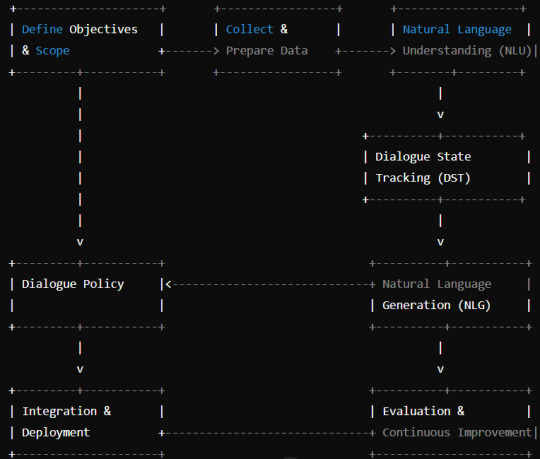
This specialized pipeline for a DMS in disease detection ensures a robust and medically sound approach to developing a tool that can assist in preliminary diagnosis based on symptoms.
0 notes
Text
Hexaware_Hiring For Early joiners For Contact Center with MS Whisper
Location: Mumbai, Pune, Chennai, Noida, Bangalore Details is as below 3-5+ years of professional experience in software development in analysis, design, development, deployment and testing along with experience in architecture definition and implementation chat and voice-based systems. Technical skill required: Twilio Streaming & Flex Customization, Genesys Cloud Amazon Connect LivePerson Freshworks Google Dialogflow Microsoft LUIS IBM Watson Amazon LEX Amazon Alexa Web Development (Angular JS, Node JS, JAVA, JavaScript, jQuery, HTML5, CSS) Integration ( API: REST, SOAP), JIRA, Confluence, GIT Any Certifications will be added advantage : Genesys Cloud Certified Partner Certification, LivePerson Conversational Design, Freshworks CX Onboarding Developer & Specialist, NICE CXone 2021 ACD Administration Certification, Cyara Certified Expert (Platform Essentials), Cyara Certified Expert (IVR Application Testing Role:
Software Development - OtherIndustry Type:
IT Services & ConsultingDepartment:
Engineering - Software & QAEmployment Type:
Full Time, PermanentRole Category:
Software Development
EducationUG:
Any Graduate
Apply Now
#IT jobs 2024#It job#it job in pune#it job in mumbai#it job in india#it job for experienced#frontend developer job#backend developer job
0 notes
Text
Shopify Development: 8 Steps to Integrate Powerful AI Chatbots

In the world of e-commerce, including AI chatbots into your Shopify store can drastically increase consumer interaction and expedite support processes. AI chatbots can answer questions, provide product recommendations, and even finalize purchases, making them important tools for increasing sales and customer satisfaction. This blog explains how to effectively incorporate powerful AI chatbots into your Shopify Development.
1. Understand your requirements
Before implementing AI chatbots into your Shopify business, it's critical to outline your goals and requirements. Determine the tasks you want the chatbot to undertake, such as customer questions, order tracking, and product recommendations.
2. Select the Right AI Chatbot Platform
Choose an AI chatbot platform which integrates well with Shopify and matches your business requirements. Popular possibilities include Chatfuel, ManyChat, and custom solutions built on platforms such as Dialogflow or IBM Watson.
3. Customize the chatbot
Customize the chatbot to reflect your brand voice and client expectations. Set up the chatbot's responses to frequently asked queries, product information, and promotional offers.
4. Integrate with Shopify
Integrate the AI chatbot into your Shopify store. Most AI chatbot platforms provide plugins or APIs to facilitate integration. Integrate the chatbot with your product catalog, customer database, and order management system.
5. Configure Chatbot Triggers and Responses
Define triggers for the chatbot to interact with customers, such as when they visit a certain product page or add an item to their shopping basket. Create automated responses based on client requests and behavior.
6. Test the chatbot
Before going live, extensively test the AI chatbot to ensure that it works properly. To detect and fix any faults or errors, run through multiple scenarios, including different client inquiries and potential issues.
7. Launch and monitor performance
Once tested, activate the AI chatbot on your Shopify store. Monitor its performance closely to verify that it meets your goals. Monitor indicators including client satisfaction, response times, and conversion rates.
8. Optimize and improve
Continuously optimize the AI chatbot using performance metrics and consumer input. To increase the usefulness of the chatbot, update responses, add new features, and link with other Shopify functionalities.
Ready to transform your Shopify store with AI chatbots?
At Panoramic InfoTech, as a leading Shopify development company, we specialize in integrating powerful AI solutions that enhance customer support, improve user experience, and drive sales growth. Implement AI chatbots today and experience increased customer engagement and satisfaction.
By following these eight steps, you can successfully integrate powerful AI chatbots into your Shopify store, improving customer support, enhancing user experience, and ultimately driving sales and growth for your e-commerce business. Contact us now to get started on your e-commerce success!
https://www.panoramicinfotech.com
0 notes
Text
Le migliori piattaforme per creare un chatbot

I chatbot sono applicazioni che simulano una conversazione umana attraverso una interfaccia testuale o vocale. Sono sempre più usati dalle aziende e dagli enti pubblici per offrire servizi, informazioni e assistenza ai clienti e ai cittadini. Ma come si fa a creare un chatbot? Quali sono le migliori piattaforme per creare chatbot disponibili sul mercato?
Migliora il tuo servizio della tua azienda verso i clienti con un chatbot: ecco le migliori piattaforme per creare un chatbot perfetto
In questo articolo, ti presenterò alcune delle più popolari e affidabili piattaforme per creare chatbot, che ti permetteranno di sviluppare, generare e costruire il tuo chatbot in modo semplice e veloce, senza bisogno di competenze tecniche avanzate. Ti parlerò anche dei vantaggi e degli svantaggi di ogni piattaforma, e dei fattori da considerare nella scelta della piattaforma più adatta alle tue esigenze.
Cosa sono le piattaforme per creare chatbot?

Le piattaforme per creare chatbot sono software che ti forniscono gli strumenti necessari per progettare, costruire e gestire il tuo chatbot. Si tratta di soluzioni online, accessibili da qualsiasi dispositivo connesso a internet, che ti guidano passo dopo passo nella creazione del tuo chatbot, senza richiederti di scrivere codice o di installare programmi sul tuo computer. Le piattaforme per creare chatbot si basano su tecnologie di intelligenza artificiale e machine learning, che consentono al chatbot di apprendere dalle interazioni con gli utenti, di capire le loro intenzioni e le loro domande, e di fornire le risposte più appropriate. Inoltre, le piattaforme per creare chatbot ti permettono di integrare il tuo chatbot con vari canali di comunicazione, come siti web, app, social media, messaggistica istantanea, e-mail, telefono, ecc.
Quali sono le migliori piattaforme per creare chatbot?
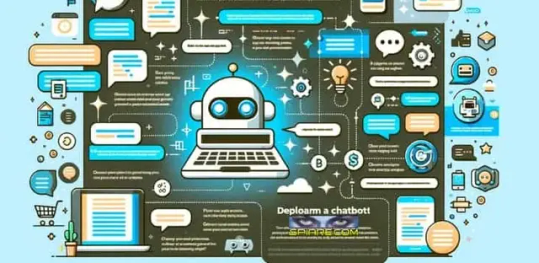
Esistono diverse piattaforme per creare chatbot sul mercato, ognuna con le sue caratteristiche, i suoi vantaggi e i suoi svantaggi. La scelta della piattaforma più adatta dipende da diversi fattori, come il tipo di chatbot che vuoi creare, il pubblico a cui ti rivolgi, il budget a tua disposizione, il livello di personalizzazione e di controllo che desideri, ecc. Per aiutarti a orientarti tra le varie opzioni, ti presento una selezione delle migliori piattaforme per creare chatbot che ho provato e testato personalmente. Si tratta di piattaforme che offrono un buon rapporto qualità-prezzo, una buona usabilità, una buona assistenza e una buona documentazione. Ovviamente, questa è solo la mia opinione personale, e ti invito a fare le tue ricerche e a confrontare le diverse piattaforme prima di scegliere quella che fa per te. Dialogflow Dialogflow è una delle piattaforme per creare chatbot più famose e usate al mondo. Si tratta di una piattaforma sviluppata da Google, che ti permette di creare chatbot conversazionali, in grado di capire il linguaggio naturale e di rispondere in modo intelligente e coerente. Dialogflow ti offre una serie di funzionalità avanzate, come il riconoscimento vocale, la sintesi vocale, il supporto multilingua, l’analisi del sentiment, l’integrazione con Google Assistant, ecc. Dialogflow è una piattaforma adatta sia a principianti che a esperti, in quanto offre una modalità grafica per creare il tuo chatbot senza scrivere codice, e una modalità avanzata per personalizzare il tuo chatbot con codice e API. Dialogflow offre anche una versione gratuita, che ti permette di creare fino a 1000 chatbot, con un limite di 180.000 richieste al mese. La versione a pagamento, invece, ti offre maggiori funzionalità, prestazioni e supporto, con un costo variabile in base al numero di richieste. Chatfuel Chatfuel è una delle piattaforme per creare chatbot più popolari e usate per Facebook Messenger. Si tratta di una piattaforma che ti permette di creare chatbot interattivi e personalizzati, in grado di offrire informazioni, servizi, prodotti, ecc. Chatfuel ti offre una serie di funzionalità interessanti, come il drag-and-drop, i template, i plugin, le statistiche, l’integrazione con vari servizi, ecc. Chatfuel è una piattaforma adatta soprattutto a principianti e a chi vuole creare chatbot semplici e veloci, in quanto non richiede di scrivere codice o di avere competenze tecniche. Chatfuel offre anche una versione gratuita, che ti permette di creare fino a 50 chatbot, con un limite di 5000 utenti al mese. La versione a pagamento, invece, ti offre maggiori funzionalità, prestazioni e supporto, con un costo a partire da 15 dollari al mese. Rasa Rasa è una delle piattaforme per creare chatbot più innovative e potenti sul mercato. Si tratta di una piattaforma open source, che ti permette di creare chatbot conversazionali, in grado di capire il linguaggio naturale e di rispondere in modo intelligente e coerente. Rasa ti offre una serie di funzionalità avanzate, come il machine learning, il dialog management, il supporto multilingua, l’integrazione con vari canali e servizi, ecc. Rasa è una piattaforma adatta soprattutto a esperti e a chi vuole creare chatbot complessi e personalizzati, in quanto richiede di scrivere codice e di avere competenze tecniche. Rasa offre anche una versione gratuita, che ti permette di creare chatbot illimitati, senza limiti di utenti o di richieste. La versione a pagamento, invece, ti offre maggiori funzionalità, prestazioni e supporto, con un costo a partire da 199 dollari al mese.
Conclusione
La scelta della piattaforma giusta per creare un chatbot dipende dalle tue esigenze specifiche, dal tuo budget e dalle tue competenze tecniche. In questo articolo, abbiamo analizzato alcune delle migliori piattaforme disponibili sul mercato, fornendoti una panoramica delle loro funzionalità e dei loro vantaggi.
Note finali
E siamo arrivati alle note finali di questa guida. Le migliori piattaforme per creare un chatbot. Ma prima di salutare volevo informarti che mi trovi anche sui Social Network, Per entrarci clicca sulle icone appropriate che trovi nella Home di questo blog, inoltre se la guida ti è piaciuta condividila pure attraverso i pulsanti social di Facebook, Twitter, Pinterest, Tumblr e Instagram per far conoscere il blog anche ai tuoi amici, ecco con questo è tutto Wiz ti saluta. Read the full article
0 notes
Text
Building a chatbot involves designing conversational flows, selecting a platform or framework, and implementing natural language processing algorithms. Define objectives, create dialogue trees, integrate APIs for functionality, and deploy on platforms like Dialogflow or Rasa. Continuous improvement through user feedback enhances its effectiveness and user experience.
0 notes
Text
Exploring Chatbot Development Platforms

Exploring Chatbot Development Platforms: A Comprehensive Guide with Kodehash Technologies
In the rapidly evolving landscape of conversational AI, chatbots have emerged as powerful tools for businesses to automate processes, engage customers, and provide personalized experiences. However, building a chatbot from scratch can be a daunting task, requiring specialized skills and resources. Chatbot development platforms offer a solution by providing pre-built tools, frameworks, and APIs that simplify the process of creating and deploying chatbots. In this guide, we will explore the top chatbot development platforms available today, with insights from Kodehash Technologies, a leader in AI and software development.
What are Chatbot Development Platforms?
Chatbot development platforms are software tools or frameworks that enable developers to design, build, and deploy chatbots with ease. These platforms typically offer a range of features and capabilities, including natural language processing (NLP), conversation design tools, integration with messaging channels, analytics, and more. By leveraging chatbot development platforms, businesses can accelerate the development process, reduce costs, and create chatbots that deliver engaging and seamless user experiences.
Key Features of Chatbot Development Platforms
Natural Language Processing (NLP): Advanced NLP capabilities allow chatbots to understand and respond to user queries in a human-like manner. Chatbot development platforms often include NLP engines or integrations with third-party NLP services to enable natural language understanding and processing.
Conversation Design Tools: Conversation design tools provide an intuitive interface for designing chatbot conversations and dialog flows. These tools allow developers to create branching logic, define responses, and manage conversational context, making it easier to design engaging and effective chatbot interactions.
Integration with Messaging Channels: Chatbots need to be deployed on various messaging channels such as websites, mobile apps, social media platforms, and messaging apps. Chatbot development platforms offer integrations with popular messaging channels, allowing developers to deploy chatbots across multiple platforms with minimal effort.
Analytics and Insights: Analytics and reporting features provide valuable insights into chatbot performance, user interactions, and engagement metrics. Chatbot development platforms often include built-in analytics dashboards or integrations with analytics tools, allowing developers to track key performance indicators and optimize chatbot performance over time.
Security and Compliance: Security and compliance features are essential for ensuring that chatbots handle sensitive data securely and comply with relevant regulations such as GDPR, HIPAA, and PCI DSS. Chatbot development platforms may include built-in security features such as encryption, access controls, and compliance certifications to protect user data and maintain trust.
Top Chatbot Development Platforms
Dialogflow: Developed by Google, Dialogflow is a powerful chatbot development platform that offers advanced NLP capabilities, conversation design tools, and seamless integration with Google Cloud services. Dialogflow supports multiple messaging channels and provides built-in analytics and machine learning features for optimizing chatbot performance.
Microsoft Bot Framework: Microsoft Bot Framework is a comprehensive platform for building and deploying chatbots across various channels, including Microsoft Teams, Slack, Facebook Messenger, and more. The framework provides tools for developing conversational AI solutions using Microsoft Azure services, including Azure Bot Service and Azure Cognitive Services.
IBM Watson Assistant: IBM Watson Assistant is an AI-powered chatbot development platform that offers advanced NLP, conversation design tools, and integration with IBM Cloud services. Watson Assistant supports multiple languages and provides pre-built industry-specific templates and solutions for rapid chatbot development.
Amazon Lex: Amazon Lex is a chatbot development platform provided by Amazon Web Services (AWS) that enables developers to build conversational interfaces using AWS services such as Amazon Polly and Amazon Lambda. Lex offers built-in integration with popular messaging platforms and provides tools for natural language understanding, dialogue management, and sentiment analysis.
Kodehash Chatbot Platform: Kodehash Technologies offers a comprehensive chatbot development platform that empowers businesses to create intelligent and personalized chatbot experiences. Leveraging advanced AI technologies and proprietary frameworks, Kodehash Chatbot Platform enables rapid development, deployment, and optimization of chatbots across multiple channels. With built-in analytics, security features, and customizable templates, Kodehash Chatbot Platform provides businesses with the tools they need to build chatbots that drive engagement, streamline operations, and deliver exceptional user experiences.
Choosing the Right Chatbot Development Platform
When selecting a chatbot development platform, businesses should consider factors such as their specific use case, technical requirements, budget, and scalability needs. It's essential to evaluate the features, capabilities, and integrations offered by each platform and choose one that aligns with your business goals and objectives. With the right chatbot development platform, businesses can unlock the full potential of conversational AI and create chatbots that transform customer engagement and drive business growth.
Conclusion
Chatbot development platforms have revolutionized the way businesses build and deploy chatbots, making it easier and more accessible than ever to create intelligent and engaging conversational experiences. With a wide range of features and capabilities, these platforms empower developers to design, build, and deploy chatbots across various channels quickly. Whether you're a small startup or a large enterprise, choosing the right chatbot development platform is essential for success in the world of conversational AI. With the expertise of Kodehash Technologies and the right chatbot development platform, businesses can create chatbots that deliver value, drive engagement, and enhance the overall customer experience.
0 notes
Text
Unlocking Business Potential with Meta's WhatsApp API: A Comprehensive Guide
In the realm of digital communication, Meta's WhatsApp API emerges as a powerful tool, especially for businesses aiming to enhance customer engagement. This API provides a gateway for businesses to integrate WhatsApp into their communication strategy, allowing for seamless interactions and improved customer satisfaction. In this guide, we'll explore the key aspects of using Meta's WhatsApp API, discuss the whatsapp business api pricing in india , and delve into the integration of chatbots on Shopify and Instagram.
Meta's WhatsApp API Overview:
Meta's WhatsApp API empowers businesses to connect with their customers on the widely used messaging platform, WhatsApp. This API allows for programmable, automated, and scalable interactions, facilitating customer support, order updates, and personalized messaging. By leveraging this API, businesses can enhance the customer experience and streamline communication processes.
WhatsApp Business API Pricing in India:
Understanding the pricing structure is crucial for businesses considering the integration of WhatsApp Business API in India. The pricing may vary based on factors such as message type, destination country, and volume. WhatsApp often provides a tiered pricing model, where costs decrease as the message volume increases. It is recommended for businesses to check the official WhatsApp Business API documentation or contact WhatsApp directly for the most up-to-date and accurate pricing information.
Shopify Chatbot Integration:
Shopify, a popular e-commerce platform, allows businesses to create a seamless shopping experience for their customers. Integrating a Shopify chatbot into a Shopify store can further enhance this experience. By leveraging platforms like Meta's WhatsApp API, businesses can integrate chatbots to automate customer inquiries, provide order updates, and even facilitate transactions.
To integrate a chatbot on Shopify using Meta's WhatsApp API, businesses typically follow these steps:
API Integration: Connect the WhatsApp API to the Shopify store by integrating the necessary API endpoints. This allows for real-time communication between the store and WhatsApp.
Chatbot Development: Develop a chatbot using platforms like Dialogflow, ChatGPT, or custom solutions. The chatbot can handle various customer queries, provide product information, and assist with the shopping process.
Automation Rules: Set up automation rules to trigger specific responses or actions based on customer interactions. For example, automate order tracking updates or provide instant answers to frequently asked questions.
Personalization: Use customer data to personalize interactions. A well-designed chatbot can provide a personalized shopping experience by recommending products based on customer preferences and purchase history.
Instagram Chatbot Integration:
Instagram, another platform under the Meta umbrella, is a visual-centric space where businesses can showcase their products. Integrating a instagram chatbot on Instagram using the WhatsApp API can enhance customer engagement and streamline communication.
To integrate a chatbot on Instagram:
WhatsApp Business Account: Link the WhatsApp Business API to the Instagram business account. This integration allows businesses to manage customer inquiries through WhatsApp directly.
Chatbot Setup: Develop or configure a chatbot to handle Instagram messages. This includes responding to product inquiries, providing information, and guiding users through the purchase process.
Multimedia Support: Leverage the multimedia capabilities of WhatsApp to send images, videos, and product catalogs directly through the chatbot on Instagram.
Automation: Implement automation to handle common queries, freeing up human resources for more complex customer interactions.
In conclusion, Meta's WhatsApp API presents businesses with a powerful tool to enhance communication and customer engagement. Understanding the pricing structure is vital for budgeting, and integrating chatbots on platforms like Shopify and Instagram can further amplify the benefits of this API. By adopting these technologies, businesses can create a more efficient and personalized customer experience in the ever-evolving landscape of digital commerce.
0 notes