#Desktop Laptop Fast Charger
Explore tagged Tumblr posts
Text
0 notes
Text

Refurbished MacBook Pro A2141: Price, Specifications & Review (2025 Guide)
Published on: May 10, 2025
Looking to upgrade to a high-performance Apple laptop without breaking the bank? The Refurbished MacBook Pro A2141 (2019) could be your perfect match. With a 16-inch Retina display, powerful specs, and certified quality assurance from VisionIT, this refurbished Apple MacBook is built for performance-driven professionals.
Why Choose the MacBook Pro A2141?
The A2141 model is Apple’s flagship 16-inch MacBook Pro from 2019, engineered with a powerful 9th Gen Intel Core i9 processor, 32GB DDR4 RAM, and a lightning-fast 1TB NVMe SSD. It’s a desktop-class machine in a sleek portable body.
Professionals in video editing, animation, software development, and graphic design will appreciate its Radeon Pro 5500M graphics and Retina display. Whether you're editing 4K footage or running multiple creative applications, this machine handles it with ease.
Key Specifications at a Glance
Specification: Details Processor: Intel Core i9 (8-core, 9th Gen, up to 5.0GHz Turbo Boost) RAM: 32 GB DDR4 at 2666MHz (Upgradable to 64 GB) Storage: 1 TB NVMe SSD (Expandable up to 8 TB) Graphics: AMD Radeon Pro 5500M with 4 GB GDDR6 (8 GB variant available) Display: 16-inch Retina (3072×1920, True Tone, P3 Wide Color) Battery Life: Up to 6–7 hours of web use Ports: 4x Thunderbolt 3 (USB‑C), 1x Headphone Jack Adapter: Original Apple 96W USB-C charger included Warranty: Optional 3-month or 1-year coverage plans
Performance for Creative Professionals
Many users regard the A2141 as one of the best refurbished MacBooks for creative tasks. Its True Tone Retina Display is bright and color-accurate—ideal for color grading and 3D work. The high-end CPU and GPU ensure smooth rendering, fast exports, and real-time editing in tools like Final Cut Pro and Adobe Premiere Pro.
Plus, the long battery life and quiet thermal system make it suitable for on-the-go productivity.
Pricing in India – 2025 Update
At VisionIT, the Refurbished MacBook Pro A2141 starts between ₹75,000 to ₹95,000, depending on specs and condition. This is a significant saving compared to the original launch price of over ₹2,00,000.
You can also explore affordable models like:
MacBook Pro A1502 (13", 2014) – i5, 8 GB RAM
MacBook Pro A1990 (15", 2018) – i7/i9 options
MacBook Pro A2338 (13", 2021) – Apple M1 chip
Why Buy from VisionIT?
As a Microsoft Authorised Refurbisher and a trusted provider in India, VisionIT ensures:
✅ Certified Quality: Each MacBook is thoroughly tested, cleaned, and restored to peak condition.
✅ Genuine macOS: Pre-installed with genuine software for out-of-the-box use.
✅ Original Apple Charger: Comes with the original 96W USB-C power adapter.
✅ Warranty Options: Choose between 3-month or 1-year warranty plans.
✅ Support Access: Reach our team at 📞 08097055548 or ✉️ [email protected].
✅ Clear Return Policy: 7-day return window and free shipping across India.
We also offer rentals, SSD upgrades, and genuine Windows licenses for Boot Camp users.
🔗 Explore Vision IT Peripherals 🔗 Upgrade to SSDs 🔗 Buy Genuine Windows Licenses
Ideal Use Cases for A2141
🎬 Video Editing & Post Production
🎨 Graphic Design & Animation
💻 Software Development
🎧 Music Production
📊 Data Analysis & Research
Whether you’re creating multi-layered videos or compiling code, this MacBook won't disappoint.
Frequently Asked Questions
Q: Is the Refurbished MacBook Pro A2141 original? ✅ Yes. It's an authentic Apple product, certified and tested.
Q: Is this good for gaming? 🎮 It handles casual and creative apps well but is not a gaming laptop.
Q: Are there deals or discounts? 💸 Yes! Follow our website or social pages for current offers.
Ready to Power Up Your Workflow?
This refurbished Apple MacBook Pro A2141 is a smart buy for anyone seeking top-tier performance at a fraction of the cost. With features tailored for high-performance computing, it’s the perfect tool for creators, professionals, and power users.
🛒 Order now at Vision IT or reach out via our Contact Us page for assistance.
✨ Experience Apple excellence with VisionIT reliability.
🔒 Buy certified. Save big. Create more.
#Refurbished MacBook#MacBook Pro A2141#Refurbished MacBook Pro#Apple Refurbished#MacBook Deals#Apple Laptop Review#MacBook Specifications#tech review#LaptopComparison#MacBookPro2019#AffordableMacBook#MacBookPerformance#VisionIT#VisionITIndia#UsedMacBookPro#BudgetAppleLaptop#GenuineMacBook#EcoTech#GreenComputing#MicrosoftAuthorized
0 notes
Text
Price: [price_with_discount] (as of [price_update_date] - Details) [ad_1] Introducing the Portronics Adapto Volt 65, a 65-Watt adapter designed to meet all your power needs. This 5-in-1 power hub offers 2 Type C Mach Ports, 2 PD USB Ports, and 1 Power Socket, ensuring lightning-fast charging for laptops, MacBooks, iPads, cameras, cell phones, and more. Its compact, sleek design makes it a portable powerhouse, suitable for home or office use. With an integrated smart protection system and intelligent chip, it guarantees the safety and optimal performance of your devices. Upgrade your charging game with Adapto Volt 65 – the ultimate charging solution. 65-Watt Charge Master: Portronics Adapto Volt 65 is your 65-Watt versatile and smart desktop power extension strip with PD and Mach 3.0 fast charging support. Supports smart device recognition for rapid charging. 5-in-1 Power Hub: Your all-in-one power solution with 2 Mach USB Ports, 2 PD Ports, and a 2500-watt Power Socket. All ports provide fast charging with 65W max output. Universal Device Charger: Simultaneously powers 5 devices, whether it be laptops, MacBooks, iPads, cameras, cell phones, or more. It's the ultimate charging hub for all your devices and household appliances. Compact and Powerful: This portable power strip can be carried anywhere. Its smaller, sleek design is small in size as compared to other high-power chargers without compromising on the speed of charging your devices. A Home and Office Must Have: Adapto Volt 65's modern design is a stylish addition to any home or office. Its 2-meter heavy-duty cord ensures optimal power flow, streamlining your device charging for peak performance. [ad_2]
0 notes
Text
Exact Solution Electronics: Your Trusted Destination for Refurbished Apple Devices in Poland

In today’s tech-driven world, owning a reliable laptop isn't a luxury – it's a necessity. But let's be honest: brand-new Apple products can be extremely pricey, especially for students, remote professionals, or creative freelancers. That’s where Exact Solution Electronics steps in to bridge the gap.
Based in Warsaw, Poland, Exact Solution Electronics is gaining recognition as a go-to store for certified refurbished MacBooks, iMacs, and Apple accessories. Whether you're looking to boost your productivity, enhance your creative projects, or simply upgrade your tech game without draining your wallet, this company delivers quality and value you can trust.
What is Exact Solution Electronics?
Exact Solution Electronics is an electronics store that specializes in renewed and refurbished Apple devices. Their inventory includes popular products like:
MacBook Pro (13”, 14”, 15”, 16”)
MacBook Air
iMac
Apple accessories (chargers, batteries, cases, adapters)
What sets them apart is the attention to quality assurance. Every product sold goes through certified testing, inspection, and cleaning, ensuring it's fully functional and ready to use. The aim? Deliver near-new Apple products at a fraction of the cost.
Why Refurbished is the Smart Choice
When people hear "refurbished," they often picture worn-out or second-rate gadgets. But there's a big difference between refurbished and simply used. Refurbished devices from Exact Solution Electronics are professionally restored to full working order.
Some of the reasons smart buyers prefer refurbished devices include:
Cost Savings: You can save up to 40-50% compared to buying new.
Eco-Friendly: Extending a product’s life reduces e-waste and environmental impact.
Fully Functional: Refurbished doesn’t mean broken. These devices undergo rigorous testing.
Warranty Protected: With 12-month warranty coverage, there's no risk.
In short, you get premium Apple performance without the premium Apple price tag.
Why Choose Exact Solution Electronics?
There are dozens of refurbished tech sellers online. So why are people across Poland and Europe choosing Exact Solution Electronics? Let’s break it down:
1. 12-Month Warranty
This isn't a random eBay seller you're dealing with. Every product comes with a full-year warranty, which means if anything goes wrong (and it rarely does), you're covered.
2. 14-Day Return Policy
Still on the fence after purchase? You get 14 days to return the product, no questions asked. That’s peace of mind in action.
3. Free Shipping Across Poland
Wherever you are in Poland – Warsaw, Krakow, Gdansk, or a remote village – you get free nationwide delivery.
4. Local Warsaw Store
Want to test the MacBook Pro 16” before you buy it? Head to their physical store at Ogrodowa 1A, Warsaw. Try the product. Ask questions. Make an informed decision.
5. Expert Customer Service
Their team isn't just friendly – they're Apple pros. Whether you're unsure about specs, compatibility, or the right device for your workflow, they’ll guide you every step of the way.
Products You Can Buy
Exact Solution Electronics keeps a robust, rotating stock of Apple devices. Some highlights:
MacBook Pro
Looking for serious power? The MacBook Pro lineup (from 2015 to 2023 models) features Retina displays, high-performance M1/M2 chips, and long battery life. Perfect for:
Video editing
Music production
Software development
Heavy multitasking
MacBook Air
Sleek, lightweight, and ultra-portable. The MacBook Air is ideal for:
Students
Writers
Remote workers
Everyday tasks
You can find both Intel-based and M1/M2-based models in stock.
iMac
Need a powerful desktop workstation? The refurbished iMacs offered here come with large displays (21.5” and 27”), fast SSD storage, and high RAM configurations — ideal for graphic design, photography, and content creation.
Accessories
Don’t need a full laptop but want to upgrade your existing setup? You’ll find:
Original Apple chargers and power adapters
Laptop sleeves
Batteries and replacement parts
USB-C hubs, dongles, and connectors
Who Is This For?
One of the best things about Exact Solution Electronics is that it's built for everyone. Whether you're:
A university student trying to stay under budget
A freelancer or digital nomad needing reliable gear
A start-up team outfitting your crew affordably
A parent looking to get your kid their first laptop
...they have solutions tailored to your needs. You don’t need to be a tech expert. The team will explain everything clearly and help you pick the right machine.
Real Customer Feedback
People across Poland rave about their experiences:
“I bought a MacBook Pro 14” and it looked and worked like new. Delivery was quick and the team answered all my questions.” – Adam K., Poznań
“Saved over 2000 PLN and got a certified laptop with warranty. Can’t ask for more.” – Marta L., Kraków
“Love that they have a store in Warsaw. I picked my MacBook Air in person.” – Filip J., Warsaw
The Online Shopping Experience
The Exact Solutions website is clean, modern, and easy to navigate. You can search by:
Model (MacBook Pro, Air, iMac)
Processor (M1, M2, Intel)
Storage/RAM needs
Price range
Once you find a match, just add it to your cart and check out. Payment options are secure, and you’ll receive tracking info as soon as your order ships.
Tech Support That Cares
Post-purchase support is often where many sellers drop the ball — but not here. Exact Solution Electronics provides reliable after-sales support for repairs, questions, or upgrades. You can visit the store or contact their service team for any concerns.
Tips for Buying Refurbished
If you're new to the refurbished world, here are a few quick tips:
Know Your Needs: Do you need high performance or basic use?
Check Battery Health: Ask about cycles or replacement if needed.
Compare Models: Don't overpay for features you won't use.
Look for Warranty: Always choose sellers (like Exact Solution) who offer warranty.
Final Thoughts
In a market full of overpriced gadgets and questionable sellers, Exact Solution Electronics stands out as a trusted, affordable, and high-quality source for Apple laptops and accessories. Their focus on transparency, certified refurbishing, and local support makes them a solid choice for anyone shopping smarter.
So, if you're searching for a MacBook Pro 16-inch, a MacBook Air for school, or just a reliable Apple charger, give Exact Solution Electronics a look. It's tech you can count on – without the sticker shock.
Visit them online at www.exactsolutions.pl or stop by their Warsaw store to see the quality for yourself.
0 notes
Text
Top Online Deals on Travel Accessories, Computers, and Audio Gadgets for Every Lifestyle
Introduction
In today’s fast-paced world, online shopping has become an integral part of our daily routine. From planning vacations to upgrading your work-from-home setup, digital marketplaces make it easy to find everything you need. Whether you’re browsing for travel shopping essentials, travel accessories for women, or comparing computer and accessories price options, the internet offers an unmatched variety. With competitive pricing, doorstep delivery, and secure payment options, shopping online saves time, effort, and money. From tech gadgets to must-have travel essentials for men, you can conveniently explore options for every budget and lifestyle.
Must-Have Travel Accessories for Women
When it comes to travel accessories for women, online marketplaces are brimming with stylish yet practical options. From makeup pouches, neck pillows, and passport covers to mini hair dryers and travel-friendly skincare kits, you’ll find products designed to keep you comfortable and organized on every trip. Many platforms also offer combo deals and curated travel accessories for women collections, ensuring convenience and value for money. Whether it’s for a weekend getaway or an international tour, shopping for travel accessories for women online allows buyers to choose from chic and functional products tailored to their style.

Benefits of Shopping Accessories and Tech Products Online
Diverse Product Range: Browse travel essentials for men, tech gadgets, and audio devices in one place.
Competitive Pricing: Get unbeatable deals on computer and accessories price, headphones, and travel gear.
Convenience: Shop 24/7 from anywhere and have products delivered to your door.
Detailed Reviews: Read real customer experiences before making a purchase.
Smart Travel Shopping for Every Journey
Travel enthusiasts know that having the right gear can make or break a trip. Thankfully, travel shopping has never been easier. Online platforms feature a wide variety of travel bags, organizers, packing cubes, portable chargers, and other on-the-go essentials. Whether you’re an avid solo traveler or a family vacation planner, these digital stores cater to every need. With easy comparisons, product reviews, and exclusive deals, online travel shopping ensures that you never overpay or miss out on trendy new arrivals. It’s now possible to upgrade your travel kit from your smartphone without stepping into a store.

Travel Essentials for Men to Pack on Every Trip
Travel essentials for men are equally important, and online stores make it easy to grab all your necessities before a trip. From sleek travel wallets and portable power banks to multi-use grooming kits and foldable backpacks, you can find products that simplify packing and enhance your travel experience. Many platforms also showcase curated travel essentials for men collections, ensuring you don’t forget the must-haves. Shopping online ensures access to high-quality, durable, and affordable accessories that can be delivered straight to your doorstep in just a few clicks.
Advantages of Online Shopping
Easy Comparisons: Quickly compare features, brands, and prices of desktop computer and accessories and travel items.
New Arrivals: Stay updated with the latest travel accessories for women, tech gadgets, and home-office essentials.
Flexible Payment Options: Choose from card payments, wallets, COD, and EMI.
Time-Saving: Skip store visits and long queues by ordering everything online.
Better Selection: Access exclusive collections of Headphones And Speakers at Best Price and travel shopping gear.
Best Deals on Computer and Accessories Price Online
Technology plays a major role in modern workspaces and households, making it essential to keep your devices and tools up-to-date. When it comes to finding the best computer and accessories price, online platforms offer a competitive edge. From laptop stands and external hard drives to webcams and cooling pads, you can compare brands, specifications, and customer reviews all in one place. Buyers also enjoy exclusive discounts, bundle offers, and flash sales not available at offline stores, making online shopping the smartest choice for tech lovers looking for the best computer and accessories price.
Find Desktop Computer and Accessories at Great Prices
If you’re building a home office or upgrading your gaming setup, browsing for desktop computer and accessories online is a must. Digital stores carry everything from CPUs and monitors to keyboards, printers, and ergonomic chairs. Thanks to advanced filters and product sorting, it’s simple to pick compatible components and accessories for your specific needs. The online market ensures not only better prices but also a wider variety and access to the latest tech releases without having to visit multiple retail stores. So, if you’re on the hunt for desktop computer and accessories, there’s no better place to shop than online.
Shop Headphones And Speakers at Best Price
Whether you’re a music lover, gamer, or someone working from home, having quality audio gear is essential. Luckily, you can now shop for Headphones And Speakers at Best Price online. From wireless Bluetooth headphones to portable speakers and noise-canceling headsets, the internet offers an impressive range for every budget. With online reviews, product comparisons, and exclusive offers, buyers can easily choose top-rated audio accessories to elevate their listening experience. Shopping online also ensures access to the latest models, combo deals, and doorstep delivery of Headphones And Speakers at Best Price.
Conclusion
Online shopping has made it easier than ever to grab everything you need — whether it’s travel shopping for your next adventure or upgrading your work gadgets. From trendy travel accessories for women and practical travel essentials for men to the latest desktop computer and accessories and Headphones And Speakers at Best Price, digital marketplaces have it all. Enjoy unbeatable deals, detailed product descriptions, customer reviews, and hassle-free doorstep delivery when you shop online. Embrace convenience and discover the best products for every aspect of your lifestyle — all in one place.
FAQs
Q1. Where can I buy travel accessories for women online? You can shop for travel accessories for women through trusted e-commerce platforms offering a wide selection of travel pouches, makeup organizers, neck pillows, and personal care kits, all designed for travel convenience.
Q2. How do I find the best computer and accessories price online? Compare products across top e-commerce websites, check customer reviews, and look out for special deals and combo offers to grab the best computer and accessories price for your tech needs.
0 notes
Text
VCHANCE 13.3 Inch OLED Portable Monitor Review: The Ultimate Travel Display

VCHANCE 13.3 Inch OLED Portable Monitor Touchscreen 1920x1080 1ms 10bit 100% DCI-P3 Office Travel Display Extender for Laptop Mac
👉👉Buy now: https://youtu.be/4cF_pjgkA9Q
🔥🔥 DISCOUNT: 50% 🔥🔥
In today’s fast-paced digital world, having a portable second screen can significantly boost productivity, whether you're working remotely, gaming on the go, or editing high-resolution content. The VCHANCE 13.3 Inch OLED Portable Monitor is a sleek, high-performance display designed for professionals, gamers, and creatives who need a compact yet powerful secondary screen.
With a 1920x1080 Full HD resolution, 1ms response time, 10-bit color depth, and 100% DCI-P3 color accuracy, this portable monitor promises stunning visuals in a travel-friendly package. But does it live up to the hype? Let’s dive into an in-depth review.
Key Features of the VCHANCE 13.3 Inch OLED Portable Monitor
Stunning OLED Display with 100% DCI-P3 Color Accuracy The VCHANCE portable monitor features a 13.3-inch OLED panel, delivering vibrant colors, deep blacks, and exceptional contrast. Unlike traditional LCD screens, OLED technology allows for true blacks since each pixel emits its own light.
100% DCI-P3 coverage ensures professional-grade color accuracy, making it ideal for photo/video editing, graphic design, and content creation.
10-bit color depth (1.07 billion colors) provides smoother gradients and reduced banding.
HDR support enhances dynamic range for a more immersive viewing experience.
Ultra-Fast 1ms Response Time – Perfect for Gaming Gamers will appreciate the 1ms response time, eliminating motion blur and ghosting in fast-paced games. Whether you're playing FPS, racing, or action titles, this monitor ensures smooth, lag-free gameplay.
Works well with gaming laptops, Steam Deck, Nintendo Switch, and Xbox/PS5 (via USB-C/HDMI).
AMD FreeSync compatibility reduces screen tearing for a seamless experience.
Full HD 1920x1080 Resolution with Touchscreen Functionality The 1920x1080 resolution offers sharp, detailed visuals, while the 10-point capacitive touchscreen adds versatility:
Use it as a drawing tablet with a stylus (not included).
Navigate Windows/macOS with touch controls—great for presentations or creative workflows.
Supports gestures like pinch-to-zoom and swipe.
Slim, Lightweight, and Highly Portable Weighing just ~1.5 lbs (0.7 kg) and measuring ~0.3 inches thick, this monitor is easy to carry in a backpack or laptop sleeve.
Includes a protective smart cover that doubles as a stand.
USB-C & Mini HDMI ports for easy connectivity with laptops, smartphones, and gaming consoles.
Plug-and-Play Compatibility No drivers needed—just connect via USB-C (with power delivery) or Mini HDMI, and it works instantly with:
Windows & macOS laptops (extend or mirror your display).
Android phones (Samsung Dex, Huawei EMUI Desktop Mode).
Gaming consoles (Nintendo Switch, Xbox Series X/S, PS5).
Who Should Buy the VCHANCE 13.3" OLED Portable Monitor? ✔ Digital Nomads & Remote Workers Extend your laptop screen for multitasking (emails, spreadsheets, video calls).
Lightweight and USB-C powered—no extra charger needed.
✔ Gamers & Streamers 1ms response time + OLED contrast = competitive gaming advantage.
Use it as a secondary stats/chat monitor while streaming.
✔ Photographers & Video Editors 100% DCI-P3 color accuracy ensures true-to-life edits.
HDR support helps in grading high-dynamic-range footage.
✔ Business Professionals Touchscreen makes presentations interactive.
Great for trading setups with multiple windows.
Pros & Cons ✅ Pros ✔ OLED panel with perfect blacks & vibrant colors. ✔ 1ms response time—great for gaming. ✔ Touchscreen with 10-point multi-touch. ✔ Lightweight & ultra-portable. ✔ No external power needed (USB-C powered).
❌ Cons ❌ No built-in speakers (requires headphones/external speakers). ❌ Only 60Hz refresh rate (not ideal for high-end esports). ❌ Glossy screen may reflect light in bright environments.
Final Verdict: Is the VCHANCE OLED Portable Monitor Worth It? If you need a high-quality, portable second screen for work, gaming, or creative tasks, the VCHANCE 13.3" OLED Portable Monitor is an excellent choice. Its OLED display, 1ms response time, and touch functionality make it stand out from cheaper portable monitors.
While it lacks built-in speakers and a high refresh rate, its color accuracy, portability, and plug-and-play ease make it a fantastic travel companion.
Where to Buy? Available on Amazon, Best Buy, and VCHANCE’s official website (priced around 249 − 249−299).
🎯 Bottom Line: A premium portable monitor for professionals and gamers who demand the best visuals on the go.
FAQ Q: Does it work with MacBooks? A: Yes! Just connect via USB-C (supports MacBook Pro/Air).
Q: Can I use it with a smartphone? A: Yes, if your phone supports video-out (e.g., Samsung Dex, Huawei EMUI).
Q: Does it come with a warranty? A: Most retailers offer a 1-year warranty.
Upgrade your mobile setup with the VCHANCE OLED Portable Monitor—your perfect travel display! 🚀
Would you like a discount code or a comparison with other portable monitors? Let me know in the comments!
#gaming_monitor#portable_monitor#monitor_pc#monitor_screen#display_monitor#desktop_monitor#laptop_monitor#pc#laptop#phone#xbox#ps4#ps5#gaming_display#monitor
0 notes
Text
BIS CRS Certification Consultants in Delhi, India, and CRS Certificate Delhi, India
If you're a manufacturer or importer of electronics, IT products, or appliances, getting your products BIS CRS certified is mandatory before launching them in the Indian market. This article will help you understand what BIS CRS certification is, why it's essential, and how Standfill India, one of the top BIS CRS Certification Consultants in Delhi, India, can assist you.
What is BIS CRS Certification?
The Compulsory Registration Scheme (CRS) was introduced by the Bureau of Indian Standards (BIS) in 2012 under the Electronics and IT Goods (Requirement of Compulsory Registration) Order.
This scheme makes it compulsory for certain electronic and IT products to be registered with BIS before they are sold in the Indian market. The certification ensures the product is tested and approved by a BIS-recognized lab, and meets safety standards laid out by the Indian government.
This helps keep people safe from bad or unsafe products and encourages companies in India and other countries to make better quality items.
Why CRS Certificate is Mandatory in India
The Indian government made CRS certification compulsory to:
Prevent import and sale of poor-quality or unsafe electronic items.
Ensure consumer safety and product quality.
It motivates companies in India and other countries to follow the correct rules and quality standards.
Stop counterfeit and unapproved products from entering the market.
If your product falls under the CRS list and you don’t have certification, your products can be stopped at customs, removed from online marketplaces, or face penalties.
What Products Need BIS CRS Certification?
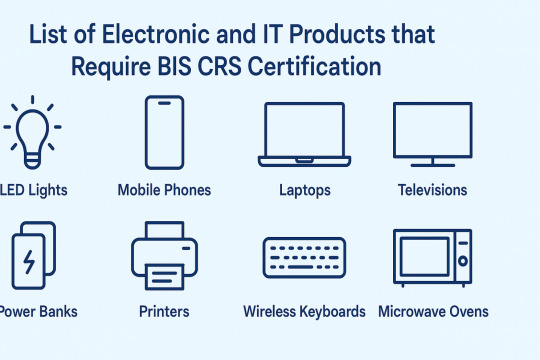
Currently, over 75 product categories fall under CRS. These include:
LED lights, bulbs, and drivers
Laptop and desktop computers
Printers and scanners
Mobile phones and power banks
Smart TVs and monitors
Microwaves, set-top boxes
Video game consoles and music systems
Even if you make a small change in design or technical specs, you may need fresh certification.
Step-by-Step CRS Certification Process in India

For Indian Manufacturers:
Testing the Product:
Document Submission:
Online Application:
BIS Review and Approval:
CRS Certificate Issued:
For Foreign Manufacturers:
Appoint an Authorized Indian Representative (AIR):
Send Samples to India:
Prepare Documents:
Application Filing:
Get Certified:
Documents Required for CRS Certificate Delhi, India
To get a CRS certificate, the following documents are needed:
Company registration certificate
ISO 9001 certificate (if available)
Product description and specification sheet
Internal/external photographs of product
Label and packaging design with BIS marking
Copy of test reports from BIS lab
User manual in English
Trademark registration certificate (if applicable)
Authority letter (for AIR, if foreign company)
Providing correct and clear documents is very important to avoid rejection.
Problems Faced Without a BIS CRS Consultant
Applying for BIS certification without expert help can lead to many issues:
Confusion over product category and IS standard
Incorrect lab selection for product testing
Delayed application due to document errors
No proper follow-up with BIS officials
For foreign companies, it’s hard to find a reliable Indian Representative
All these issues can cost you time, money, and market opportunity.
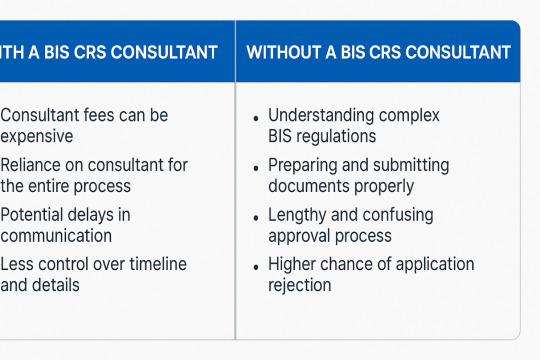
Why Hire BIS CRS Certification Consultants in Delhi, India
Delhi is the main city for BIS activities. Most BIS offices, labs, and officials operate from here. Local consultants offer:
Easy access to BIS labs and offices
On-ground support for documentation and sample coordination
Understanding of latest BIS rules and changes
Personalized service for foreign brands needing AIR
Consultants in Delhi help speed up the process and reduce rejections.
Real Client Story: Fast BIS Approval with Consultant Help
A company in Shenzhen, China wanted to export their phone chargers to India. They applied on their own but got rejected twice. They reached out to Standfill India, who:
Helped select the correct product category (IS standard)
Sent samples to the right lab
Corrected documentation errors
Filed the application through AIR in Delhi
The company got their BIS certificate in 27 working days. Today, they are one of the top sellers on Flipkart and Amazon India.
How Standfill India Helps You with BIS CRS Certification
Standfill India is a Delhi-based consultancy specializing in BIS CRS certification. They have years of experience helping both Indian and foreign manufacturers.

They provide:
Free initial consultation to check if your product needs certification.
Lab coordination to ensure samples are tested by approved labs.
Document assistance so everything is correct the first time.
Online application support from start to finish.
Representation for foreign brands as Indian Authorized Representative (AIR).
Post-approval services like renewals and updates.
The Standfill India Process
Step Task How Standfill India Helps
1 Free Consultation Check product eligibility and standards
2 Sample Testing Send product to the right lab
3 Document Support Prepare technical and legal documents
4 Filing Application Submit everything on BIS portal correctly
5 AIR Support Act as official representative for foreign companies
6 Follow-up Handle all BIS queries and objections
7 Certificate Delivery Deliver BIS certificate digitally and guide BIS mark usage

FAQs about BIS CRS Certification
Q1. How long does BIS CRS Certification take? It takes around 30 to 45 working days depending on product testing and document readiness.
Q2. Is BIS certification required for online sales? Yes. Major marketplaces like Amazon, Flipkart, and Reliance Digital need it.
Q3. Can foreign brands apply directly? No. BIS only accepts applications from Indian manufacturers or through an Indian representative.
Q4. What if I sell without BIS certification? You may face customs seizure, legal penalties, or e-commerce bans.
Q5. What is the validity of BIS CRS Certificate? The certificate is valid for 2 years and can be renewed.
Q6. Can I apply for multiple products in one application? Only if all products are technically identical. Otherwise, separate applications are needed.
Final Thoughts
Getting a BIS CRS certificate is not just a formality – it is a legal requirement and proof of product quality. Doing it without expert help can be risky and expensive.
Standfill India, one of the most experienced BIS CRS Certification Consultants in Delhi, India, can guide you through the process smoothly. Whether you are an Indian startup or a global brand, they make certification easier, faster, and more reliable.
#BIS#CRS#CertificationConsultants#Delhi#India#CRSCertificate#QualityCertification#BISCertification#ConsultingServices#RegulatoryCompliance#ProductCertification#DelhiBusiness#IndiaIndustry#CertificationExperts#BISConsultants#CRSExperts#QualityAssurance#ComplianceConsultants#DelhiConsultants#IndiaCertification#BISStandards#CRSStandards#CertificationServices#DelhiStartups#IndiaBusiness#QualityControl#RegulatoryAffairs#CertificationProcess#IndustryStandards#DelhiProfessionals
1 note
·
View note
Text
FixnVibe’s Guide to Affordable iPad Battery Replacement
Is your iPad not holding a charge like it used to? Does the battery drain faster than it should? You're not alone. At FixnVibe, we specialize in affordable iPad battery replacement that restores your device's performance—without the high cost of buying new.
But that's not all we do. FixnVibe is your one-stop shop for tech repairs, offering expert computer, phone, and tablet repair services all under one roof.

Why iPad Batteries Degrade Over Time
Like all lithium-ion batteries, iPad batteries wear down with regular use. Each charge cycle slightly reduces its capacity, and over time, this leads to:
Quick battery drain
Unexpected shutdowns
Slow charging or no charging
Overheating during regular use
If you're experiencing any of these issues, it's probably time to consider a battery replacement.
Signs You Need an iPad Battery Replacement
Wondering if it’s really time to replace your battery? Here are some telltale signs:
Your iPad dies even when showing 20–30% battery
It takes forever to charge
You constantly need to carry a charger
iOS shows a “Service” message under Battery Health (iPadOS 17+)
These signs usually indicate the battery has lost much of its original capacity. At FixnVibe, we provide fast diagnostics so you know exactly what’s wrong.

Why Choose Battery Replacement Over Buying New
Replacing the battery is much cheaper than replacing the entire device. A new iPad can cost hundreds—sometimes over a thousand dollars. Meanwhile, a quality battery replacement at FixnVibe:
Saves you money
Reduces electronic waste
Extends the life of your device by years
Maintains your current apps, files, and settings
Plus, our certified technicians ensure a smooth, safe, and secure process every time.
More Than Just iPads: We Repair Computers & Phones Too
While we’re experts in iPad battery replacement, FixnVibe also repairs all major phones and computers. Whether it’s a cracked screen, faulty charging port, or system issues, we’ve got you covered. Brands we service include:
Apple (iPhones, MacBooks, iPads)
Samsung, Google Pixel, OnePlus, and more
Windows laptops and desktop PCs
No matter your device, you can count on FixnVibe for reliable and affordable repair services.
Why FixnVibe?
At FixnVibe, we make tech repairs simple, affordable, and hassle-free. Here’s what sets us apart:
✅ Competitive Pricing – No hidden charges. Just fair, upfront costs. ✅ Genuine Parts – We use only high-quality components for all repairs. ✅ Fast Turnaround – Most repairs are done within a few hours. ✅ Warranty Coverage – We back our work with a limited-time warranty. ✅ Friendly Service – We treat your devices like they’re our own.
Whether you own an iPad, iPhone, Samsung Galaxy, MacBook, or PC—we’re ready to help.
The FixnVibe Process: What to Expect
Book Your Appointment – Visit our website or walk into your nearest FixnVibe location.
Free Diagnosis – We assess the issue and confirm the best fix.
Repair or Replacement – Our technicians complete the job with care and precision.
Final Testing – We make sure everything works perfectly before returning your device.
We also offer same-day service on most models!

Final Thoughts
Your iPad doesn’t need to be replaced—just its ipad battery replacement. And if your phone or computer is acting up, we can fix that too. At FixnVibe, we offer expert, affordable repairs to keep all your devices running smoothly.
Ready to power up your tech again? Contact FixnVibe today and let us bring your devices back to life!
#laptoprepair#pc repair#pcrepair#pcproblems#tech repair#fixnvibe#techsupport#fastfix#tablet repair#pcfix
0 notes
Text
UGREEN 15613 100W USB-C Charger, Nexode 4-Port GaN II Charging Station
100W Max Fast Charge Connect a single USB-C device for up to 100W of power. Charge a MacBook Pro from 0% to 50% in just 30 minutes. 4-in-1 Multiport Charger With superior GaN II tech, 3 USB-C ports and 1 USB-A port provide 100W to phones, tablets, laptops, and more! All at the same time. Multi Protocol This 4-port desktop charger supports PD3.0, PPS, QC4+(QC4.0/QC3.0), SCP, FCP, AFC, APPLE…
0 notes
Text
Flexible Tech Solutions at Your Fingertips : Smart IT Rentals & Repairs in Mohali
Introduction
In a digitally driven workspace, having immediate and affordable access to high-quality computing devices isn’t a luxury — it’s a necessity. Whether you're a freelancer, business owner, student, or event organizer, rental services in Mohali and Chandigarh offer the perfect solutions for laptops, desktops, printers, and even CCTV systems. These services allow individuals and enterprises to manage operations without heavy upfront investments while ensuring access to the latest hardware.
PC on Rent & Corporate Computer Rental
Businesses seeking reliable and scalable IT infrastructure can benefit from PC on rent services in Mohali. These rentals offer high-performance desktops suitable for software development, graphic design, and administrative tasks. If your organization needs multiple systems, Corporate computer rental services provide bulk computers with uniform configurations, maintenance support, and immediate replacements to keep your business running smoothly.
Laptop Rental Near Me & Computer on Rent in Mohali
Searching for a laptop rental near me? In Mohali, several providers offer fast deliveries of branded laptops tailored to personal, educational, or corporate use. Similarly, computer on rent in Mohali services supply both desktops and laptops for temporary projects, events, or long-term use. Custom configurations and technical support are included with most rental packages.
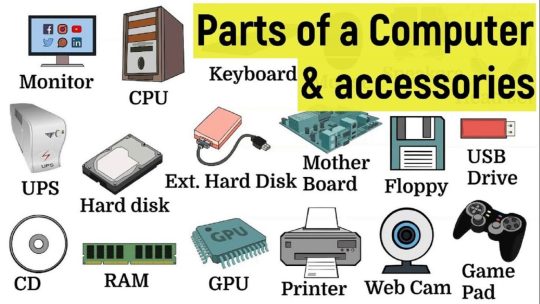
Benefits and Advantages
Avoid hefty purchase costs and maintenance expenses
Flexible rental plans: daily, weekly, monthly
Latest tech models and configurations always available
Bulk rentals with corporate discounts
Hassle-free installation, support, and immediate replacements
Computer on Rent & Laptop Repair Mohali
For those hesitant about making permanent tech investments, computer on rent options in Mohali deliver flexibility, convenience, and affordability. From basic office desktops to high-performance systems, you can rent what you need, when you need it. And if your existing laptop isn’t working as it should, reliable laptop repair Mohali services handle everything from screen replacements to motherboard fixes, ensuring your workflow stays uninterrupted.
Laptop on Rent Near Me & Laptop Accessories in Mohali
If you're on the lookout for a laptop on rent near me, Mohali has several dependable options that deliver quickly with tech support. Alongside laptops, you can also source laptop accessories in Mohali such as external hard drives, cooling pads, chargers, and docking stations, enhancing your setup for work, study, or gaming.

Computer on Rent in Chandigarh & Laptops Rent in Mohali
Expanding your office or hosting a tech-based event in Chandigarh? Get a computer on rent in Chandigarh with doorstep delivery and easy installation. Mohali isn’t far behind with Laptops rent in Mohali services that provide high-performance systems in bulk for corporate training, coding bootcamps, or academic classes.
Laptop on Rent in Chandigarh & Business Laptop Rental
For professionals and students in Chandigarh, laptop on rent in Chandigarh services offer branded laptops with customizable specs to meet every requirement. Business owners expanding their remote teams can also benefit from Business laptop rental services, securing bulk laptops with identical configurations and centralized maintenance plans.
Laptop Lease Service & Computer Leasing Services
If you need IT equipment for an extended period, consider a laptop lease service. It’s more cost-effective than outright buying and covers regular upgrades and maintenance. Similarly, Computer leasing services in Mohali offer long-term leasing plans for desktops and workstations, including delivery, setup, and 24/7 support.
Rent Laptops for Training
Organizing a coding workshop, design course, or corporate training session? Rent laptops for training services in Mohali offer identical, high-spec laptops in bulk with pre-installed software tailored to your program’s needs. This ensures seamless participation without logistical headaches.
Conclusion
Choosing rental services for laptops, desktops, printers, and accessories in Mohali and Chandigarh allows businesses and individuals to stay agile and tech-ready without overburdening their budgets. From bulk laptop rentals for training sessions to desktop leasing for corporate projects, these services bring affordability, convenience, and cutting-edge technology right to your doorstep.
FAQs
Q1. Can I rent computers and laptops for a week? Yes — daily, weekly, and monthly rental plans are available.
Q2. Are maintenance and technical support included? Most services offer free maintenance, repairs, and on-site support during your rental period.
Q3. Can I rent accessories along with systems? Yes, you can rent printers, projectors, external hard drives, and other peripherals.
Q4. Do businesses get special deals on bulk rentals? Yes — bulk orders and corporate rentals often come with significant discounts and added support.
Q5. Is doorstep delivery available in Mohali and Chandigarh? Absolutely — most rental services offer quick delivery, installation, and pick-up facilities.
0 notes
Text
A Complete Guide to BIS-CRS Certification: Everything You Need to Know
In the Indian market, which is fast and motivated by quality, compliance with many responsibilities is no longer a legal requirement; it is also a symbol of confidence. It is one compulsory step for any manufacturer or importer entering the Indian electronic and IT product marketplace-BIS-CRS Certification. Therefore, it is extremely instrumental to understand the Compulsory Registration Scheme (CRS) initiated by the Bureau of Indian Standards (BIS) before one resorts to a product expansion within India.
This article explores what BIS-CRS Certification is, why it is a must, how online application for BIS certification applies, and how Fusion Compliance Services can help you easily navigate through the process.
What is BIS-CRS Certification?
The Compulsory Registration Scheme (CRS), which covers electronic and IT products that need to comply and be sold or imported as per the Indian safety standards, is jointly introduced by the Ministry of Electronics and Information Technology (MeitY) and the Bureau of Indian Standards (BIS).
Products under this scheme must get tested in specific BIS recognized laboratories in India and registered with the BIS before they can be marketed. After registration, such manufacturers are empowered to label their products with the Standard Mark appended with a unique R-number.
Reasons why One would Want to Get the Certification from BIS-CRS
Legal Compliance: Generally, BIS-CRS Certification is mandatory for all electronic and IT goods including household appliances. Violation of these laws may attract penalties, restrictions on imports, or confiscation of the goods.
Consumer Trust: An end-user has the guarantee that a BIS-certified product meets quality, performance, and safety standards.
Market Access: Without the prescribed BIS certificate, no product is legally allowed to penetrate the Indian offline- or online-commercial platform.
Brand Credibility: BIS-CRS Certification enhances the reputation of one's product and makes compliance with national and international standards.
Products Requiring BIS-CRS Certification:
According to the CRS list published by MeitY, some of the products under other categories that need registration include:
Mobile phones and smartphones
LED lights and lamps
Power banks
Smart watches
Television and monitors
Laptops, tablets, desktops
Wireless keyboards and mice
CCTV camera and DVRs
Adapters and chargers
The list keeps updating and can easily be consulted in case probable additional regulations apply to BIS or a compliance consultant.
Submitting the Online Application for BIS Certification
An application for BIS certification under the online system having compulsory registration is quite a long process to follow particularly if one is an overseas manufacturer or is applying for numerous products; therefore, here is a brief on the entire process:
Product Testing: Your products should be tested in a BIS-recognizing lab in India.
Documentation Preparation: Procurement of test reports, factory details, business registration, brand information, and authorization letters is the first step.
Online Application Submission: The applicant shall fill in the online application at the BIS online portal and submit it. The test report is also to be submitted along with fees.
Scrutiny and Review: BIS undertakes scrutiny and review of the submitted application form and the subsequent documentation submitted online.
Grant of Registration: Upon completion of approval, BIS grants a registration number, enabling the standard mark to be affixed on the product.
The processing time for registration averages between 4-8 weeks depending upon the type of product and the number of documents attached with the application.
Who Can Apply?
Indian Manufacturers: Have to register with BIS and submit product test reports from BIS-approved labs.
Foreign Manufacturers: Apply through an Authorized Indian Representative (AIR) on their behalf.
Importers and Brand Owners: Can apply through the manufacturer or as authorized representatives.
Why to Prefer Fusion Compliance Services?
We at Fusion Compliance Services help business entities undergo BIS-CRS Certification process faster and in a way without hurdles. We know the ins and outs of Indian compliance laws; hence, we offer complete end-to-end support.
Our Services Include:
Product analysis and BIS standard identification
Lab coordination and sample testing
Documentation and submission of online applications
Liaising with BIS; timely registration
Post-certification compliance and renewal support
Whether you are a startup, SME, or large-scale importer, our expert team ensures that your product compliance journey is smooth and stress-free.
Contact Us for BIS Certification Online
If you're planning to enter the Indian market and want help on BIS-CRS Certification or assistance with BIS certification online, get in touch with us today.
Fusion Compliance Services Office No. S1 520, Cloud-9, Vaishali Sector 1, Near Mahagun Metro Mall, Ghaziabad, Uttar Pradesh - 201012
Phone Number: +91-9696966665
Email: [email protected]
Website: https://fusioncomplianceservices.com
Getting the BIS-CRS Certification would be that mandatory certification that certifies the Indian regulatory requirements for your electronic and IT products. The right guidance, under proper technical support, would make the whole process much faster, smoother, and fully compliant. Choose Fusion Compliance Services as your compliance partner of choice and get your BIS certification online with confidence.
#BISCRSCertification#BISCertificationOnline#ElectronicsCompliance#ProductRegistrationIndia#MakeInIndia#StartupIndia#ComplianceExperts#FusionCompliance#TechStartupsIndia#ImportToIndia
0 notes
Text
Superb Choice+12VA==/16.5A, +12 VB=/14A DELL 8C0JV Computer Power Supply
Buy New Replacement DELL 8C0JV Computer Power Supply. Works forDell Optiplex 3060 5060 Inspiron 3470 and many more. Warranty & Fast Shipping. We are the real manufacturer for DELL 8C0JV Computer Power Supply, and we believe that our products are your best choose.

SPECIFICATIONS
Input: 100-240V~/3.2A 50-60Hz 200W Output: +12VA==/16.5A, +12 VB=/14A P/N B200AS-00 2JWJ3 D200AS-00 PK64R H200NS-00 8C0JV AC200EBS-00 WRN7C Compatible Models
Dell Optiplex 3060 5060 Inspiron 3470 Computer Power Supply 8C0JV
1. Please carefully read the 8C0JV Computer Power Supply information and compatible models provided by us, please do not buy it by mistake. If in doubt, please send an email.
2. Check the number of your power pins and type of connector(SATA, ATX).
3. DELL Computer Power Supply 8C0JV provided by uk-online.co.uk, is made up of high quality electronic materials, worked by high-performance output power, perfectly run-in motion your Dell Optiplex 3060 5060 Inspiron 3470.
4. Never use a small power to work for a high-Consumption device, otherwise it will damage your device.
5. If the appearance or output power of the above Dell Optiplex 3060 5060 Inspiron 3470 Computer Power Supply does not match your device, please send us an email promptly to provide a suitable power supply model for you.
8C0JV power supply
JP: DELL 8C0JV 電源ユニット
US: DELL 8C0JV power supply unit
NZ: DELL 8C0JV power supply
PL: DELL 8C0JV zasilanie
IT: DELL 8C0JV alimentatore
ES: DELL 8C0JV fuente de alimentación
uk-online.co.uk is the number one supplier of dell laptop adapters. Our dell adapter have been tested and validated on dell systems to ensure it will work with your notebook. Adapter for dell are specifically designed for each laptop brand and model. All dell adapters are brand new,1 year Warranty, Secure Online Ordering Guaranteed!
Related Products:
DELL H200EBS-00 Computer Power Supply for Dell Optiplex 3060 5060 Inspiron 3470
LENOVO PCH015 Computer Power Supply for Lenovo B415 M4200R 10Pin Power Supply, LENOVO M310 M410 M415 M510 M610
DELL XYK93 Computer Power Supply for DELL PowerEdge R730 R630 R530 R830 R930 Server
FSP FSP180-50PLA Computer Power Supply for ASUS CP5141 Desktop,1U Power Supply
DELL H260EBS-00 Computer Power Supply for DELL OptiPlex XPS8950 3910 R13 R14
DELL 8C0JV Computer Power Supply for Dell Optiplex 3060 5060 Inspiron 3470
HP D16-180P1A Computer Power Supply for HP ProDesk 800 600 480 280 G3 G4 MT SFF 180W Power Supply
LENOVO HK280-73PP Computer Power Supply for LENOVO PA-2181-3 PCg010 FSP180-20TLA PCK014
DELL H220EPA-00 Computer Power Supply for Dell 5250 5260 7460 AIO H155EBA-00 HU160EBA
DELL L200EBS-01 Computer Power Supply for DELL 3060 SFF, Dell Inspiron 3470 SFF, Dell Optiplex 3080 SFF
All of our adapter for laptop are made with high-quality. Our laptop power supply units must pass stringent quality control tests that ensure our laptop power supply will work with your laptop. All adapters are brand new, 30 days money back guarantee.
XGIMI FSP220-AJBN3 AC Adapter Charger for XGIMI Horizon Pro XK03H 4K Projector, XGIMI RS Pro2 H3S H6 projector adapter
SONY ACDP-120D01 AC Adapter Charger for Sony ACDP-120E03 SONY 149349021 1-493-490-21
Asus ADP-40KD_BB AC Adapter Charger for Asus C202S Chromebook
DELL ADP-40DD-B AC Adapter Charger for Delta ADP-40DD B ADP-40DDB Series Power Supply, DELL PA-1041-71KPA-040F FRA048-S12, DELL S2340l S2240M Monitor
FPS GM85-120700-D AC Adapter Charger for GVE AC/DC Adapter GM85-120700-D 12V 7A 84W Power Supply Charger w/PC
ACER ADP-135NB AC Adapter Charger for Acer Nitro 7 AN715-51-73BU Notebook
PHILIPS FSP180-AJBN3-T AC Adapter Charger for Philips C-line 279C9 27 LED Monitor FSP180-AJBN3-T 180W AC Adapter
SONY AC-E1826 AC Adapter Charger for Sony SA-32SE1 SA-40SE1 SA-46SE1 TV Sound Bar, Sony SRS-X7 SRS-X77 Personal Audio System Charger
ASUS ADP-200JB-D AC Adapter Charger for Asus TUF Dash F15 FX516PR ADP-200JB
LENOVO 5A10W86289 AC Adapter Charger for Lenovo Legion 7 16ACH6 AC Adapter
UK-Online.co.uk was established to serve the needs of laptop users, and today we are one of the top e-retailers. Get a great deal on electronics when you shop on localhost . Choose an iPad, TV or laptop, headphones, PS4, Xbox One and more. Offers on mobile phones and cameras. We’re passionate about what we do and it’s our mission is to bring you the best deals in the UK from all the leading brands, whilst also offering the best possible advice through our specialist trained sales team who collectively have over 10 years experience.
EVE F0509-LF replacement battery for EVE F0509-LF/ER14335M, Rating: 1.3Ah 3.6V, SKU: 24BA0052_Oth
HUIDERUI CR17505 replacement battery for Huiderui, Rating: 2800mAh/8.4Wh 3V, SKU: 25KK1126H_A_Oth
HP FZ06XL Laptop Battery for HP Envy16-h0787nr Envy 16-h0000TX Spectre x360 2-in-1, Rating: 6880mAh/83WH 11.58V, SKU: 24BA0527C491
ZEBRA BT-000413-00 replacement battery for Zebra CS6080 Series, Rating: 700mAh/2.7Wh 3.85V, SKU: ECN12815_White_Oth
CHUWI H-38150155P Laptop Battery for Chuwi CWI535 LapBook12.3, Rating: 5000mAh/15.2Wh 7.6V, SKU: ECN13042
Apple A1382 Laptop Battery for Apple Macbook Pro 15 A1286 2011 2012 Series, Rating: 77.5Wh 10.95V, SKU: EPAP030_1
Dell 7WMM7 Laptop Battery for Dell Venue 11 Pro Keyboard Dock D1R74 CFC6C D1R74, Rating: 3250mAh/28WH 7.4V, SKU: ECN10896
DJI Phantom-4 replacement battery for DJI Phantom 4 Intelligent Flight 5870mAh, Rating: 5870mAh/160W 15.2V, SKU: 21DJI152_2_Oth
Topcon BT-32Q replacement battery for Topcon GTS-230W GPT-1003 GPT-2000 GPT-230W total stations, Rating: 1400mAh/10.08Wh 7.2V, SKU: 24KK40B0K_Oth
DJI BWX162-2453-7.38 replacement battery for DJI Mini 3, Mini 3 pro drone, Rating: 2453mAh/18.1WH 7.38V, SKU: 21LJ163_Oth
#DELL#DELL 8C0JV#8C0JV#DELL Computer Power Supply 8C0JV#DELL 8C0JV Computer Power Supply#DELL 8C0JV adapter#8C0JV adapter#DELL adapter
0 notes
Text
Price: [price_with_discount] (as of [price_update_date] - Details) [ad_1] Introducing the Portronics Adapto Volt 65, a 65-Watt adapter designed to meet all your power needs. This 5-in-1 power hub offers 2 Type C Mach Ports, 2 PD USB Ports, and 1 Power Socket, ensuring lightning-fast charging for laptops, MacBooks, iPads, cameras, cell phones, and more. Its compact, sleek design makes it a portable powerhouse, suitable for home or office use. With an integrated smart protection system and intelligent chip, it guarantees the safety and optimal performance of your devices. Upgrade your charging game with Adapto Volt 65 – the ultimate charging solution. 65-Watt Charge Master: Portronics Adapto Volt 65 is your 65-Watt versatile and smart desktop power extension strip with PD and Mach 3.0 fast charging support. Supports smart device recognition for rapid charging. 5-in-1 Power Hub: Your all-in-one power solution with 2 Mach USB Ports, 2 PD Ports, and a 2500-watt Power Socket. All ports provide fast charging with 65W max output. Universal Device Charger: Simultaneously powers 5 devices, whether it be laptops, MacBooks, iPads, cameras, cell phones, or more. It's the ultimate charging hub for all your devices and household appliances. Compact and Powerful: This portable power strip can be carried anywhere. Its smaller, sleek design is small in size as compared to other high-power chargers without compromising on the speed of charging your devices. A Home and Office Must Have: Adapto Volt 65's modern design is a stylish addition to any home or office. Its 2-meter heavy-duty cord ensures optimal power flow, streamlining your device charging for peak performance. [ad_2]
0 notes
Text
Gadgets Now Mobile: The Stuff You NEED to See in 2025
Alright, tech fam, let’s talk 2025. “Gadgets now mobile” is no longer just a tech headline—it’s how we live. We’re talking portable powerhouses, AI-driven gadgets, and eco-friendly designs that are reshaping how we work, play, and vibe.
As someone who’s spent years reviewing tech (yes, I’m that person with drawers full of wearables and foldables), I’ve never seen a year like this.
🚀 Why 2025 is THE Year for Mobile Gadgets
✨ 6G is Coming: Blazing speeds, zero lag—stream AR games or host virtual meetings on the go.
✨ Wearables Are Next-Level: Smart rings? Foldable phones? Fitness trackers with hospital-grade sensors?
✨ Eco-Friendly is In: Recycled metals, solar charging, and carbon-neutral manufacturing are finally standard.
💡 My Hands-On Favorites This Year
📱 Samsung Galaxy Z Fold 6
👍 Pros: Gorgeous AMOLED screen, foldable magic, productivity beast.
👎 Cons: Costs $$$, and folded it’s still a brick.
💍 Oura Ring Gen 4
👍 Pros: Pro health tracking, sleep insights that actually make sense.
👎 Cons: Small screen, big price.
🎥 DJI Pocket 3
👍 Pros: Hollywood-grade gimbal in your pocket.
👎 Cons: Battery life is meh.
🔋 Anker 737 Power Bank
👍 Pros: Charges fast, powers laptops, saves your phone on long trips.
👎 Cons: It’s chunky.
👉 Want gadgets under $10? Check this list for budget-friendly gems.
🌟 2025 Gadget Trends You Can’t Ignore
AI in EVERYTHING: Earbuds that tweak sound on the fly? Yup, that’s real now.
Modular Madness: Swappable parts = longer life & no FOMO.
Pocket Power: Mini projectors, palm-sized speakers, chargers with hidden tricks.
🗣️ Pro Tip from the Experts
"People want smarter, smaller, sustainable tech. It’s not just a trend—it’s the new baseline." – Jamie Wu, Tech Analyst.
🔄 Quick Look: Portable vs. Desktop Gadgets
💼Portable GadgetsStationary Gadgets🏃♂️ Use Anywhere✅❌🔋 Battery-Powered✅❌💪 Heavy-Duty Tasks⚠️✅💸 Budget Options✅⚠️
🎯 Takeaway for My Fellow Tech Addicts
Look for AI-packed gadgets.
Modular = future-proof.
Don’t sleep on budget-friendly finds—here’s a cheat sheet under $10.
🌈 LSI/Long-Tail Keywords to Slide Into Your Tags:
#portabletech2025 #mobilegadgets #wearabletech #smartgadgets #affordabletech #techtrends2025 #modulartech #pocketgadgets
🤔 FAQs (Tumblr-Style)
Q: What’s the coolest mobile gadget right now? A: Foldable phones and AI wearables are killing it in 2025.
Q: Can I really trust cheap gadgets? A: Absolutely! Plenty of <$10 gadgets punch above their weight.
Q: What should I look for in mobile tech this year? A: AI smarts, battery life, and modular design.
Q: Will modular gadgets really last longer? A: 100%. Swappable parts = extended lifespan.
Q: Best affordable gadget you’ve tested? A: The Anker Nano II charger—small, mighty, and under $10.
0 notes