#DanielZeller
Explore tagged Tumblr posts
Text

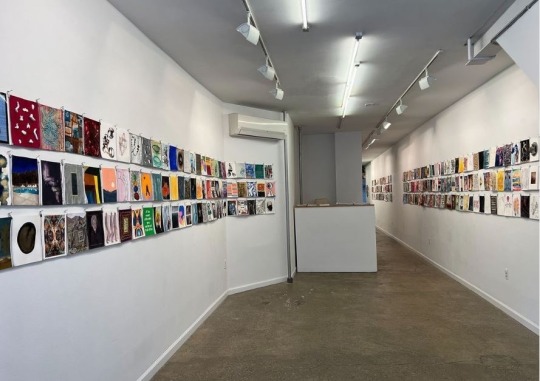


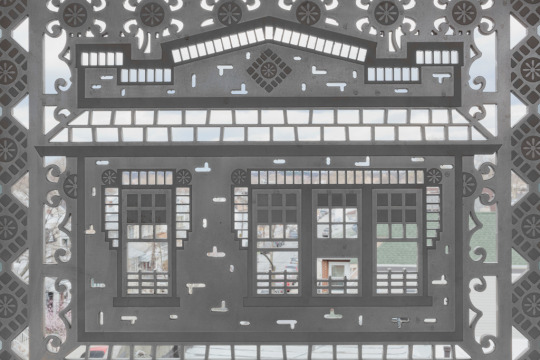


Karen Margolis’ “Cerebration” (2018) at 86 St (N) station in #Brooklyn visualizes thought patterns in circular clusters of color ̶ at times bursting like fireworks. Fabricated by @mvmstudiosmx, colors within the mosaic artwork flow abstractly from one panel to the next, connecting a narrative of travelers’ thoughts and memories.
A paper-based piece by Margolis’ is currently on view in the @among_friends_show, alongside fellow #MTAarts artists @maureen_mcquillan, @danhzeller, @lindaganjian, @triciawrightart & @peterdrakeart, a group show organized by Alexandra Rutsch Brock, Beth Dary and Patricia Fabricant, at @equitygallery. “Among Friends” takes its inspiration from #RobertRauschenberg’s “Hiccups” (1978), wherein Rauschenberg zipped together ninety-seven sheets of handmade paper each with an unique composition, and “reflects and responds to the strength and illumination we find through art, friendship and community.” Let’s all celebrate being back #AmongFriends! On view through May 22.
#permanentart #mosaic #laminatedglass #KarenMargolis #MaureenMcQuillan #DanielZeller #LindaGanjian #TriciaWright #PeterDrake
#mtaarts#permanentart#mosaic#laminated glass#KarenMargolis#MaureenMcQuillan#PeterDrake#LindaGanjian#DanielZeller#TriciaWright
35 notes
·
View notes
Photo
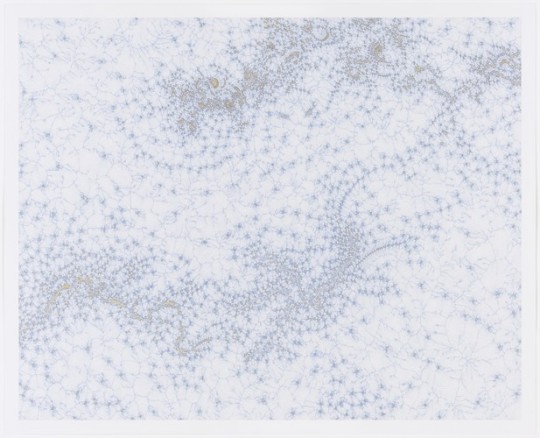
Amorphous Cohesion, Daniel Zeller, (2003), MoMA: Drawings and Prints
The Judith Rothschild Foundation Contemporary Drawings Collection Gift Size: 30 x 37" (76.2 x 94 cm) Medium: Ink and colored ink on paper
http://www.moma.org/collection/works/97806
6 notes
·
View notes
Photo
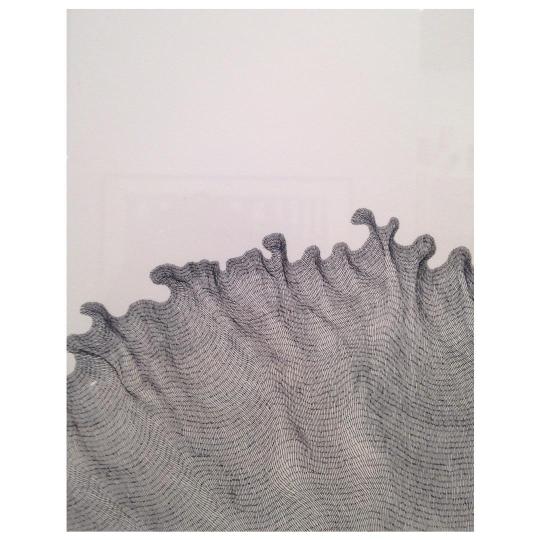
Daniel Zeller, 2015 #armoryshow #danielzeller (at The Armory Show)
1 note
·
View note
Photo
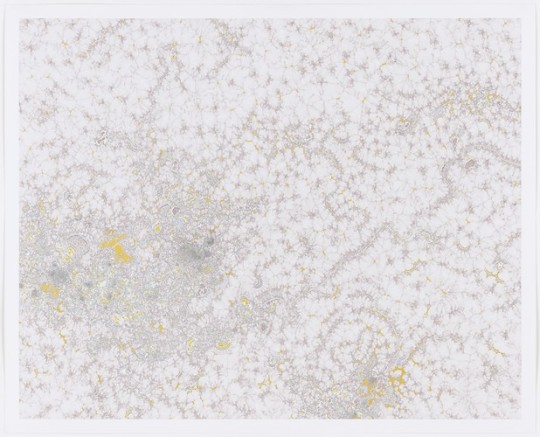
Sporadic Distribution, Daniel Zeller, (2003), MoMA: Drawings and Prints
The Judith Rothschild Foundation Contemporary Drawings Collection Gift Size: 30 x 37" (76.2 x 94 cm) Medium: Ink and colored ink on paper
http://www.moma.org/collection/works/97809
0 notes
Photo
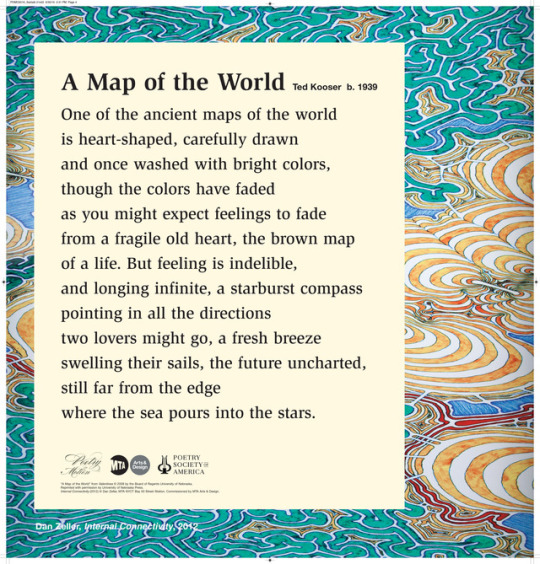
Celebrating #EarthDay during #NationalPoetryMonth with a new #PoetryInMotion card. “A Map of the World” by Ted Kooser featuring artwork from Daniel Zeller’s “Internal Connectivity” (2012) installed at Bay 50th Street in Brooklyn. With Poetry Society of America.
75 notes
·
View notes
Photo
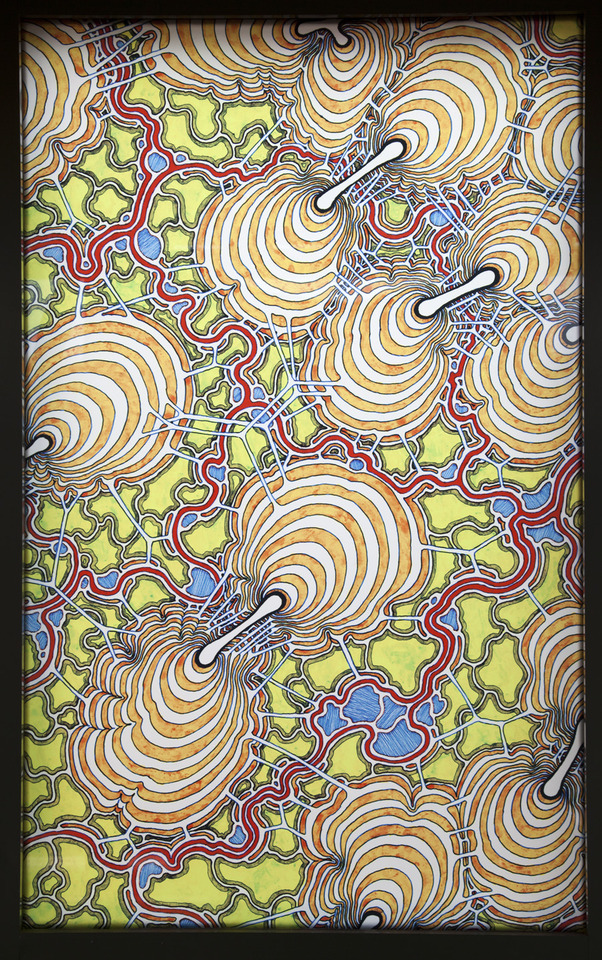
If your heading to the art fairs this weekend keep your eyes out for Daniel Zeller’s intricate drawings at The Armory Show in the Pierogi Gallery Booth.
Image: Daniel Zeller, “Internal Connectivity” (2012) at Bay 50th Street.
45 notes
·
View notes
Photo
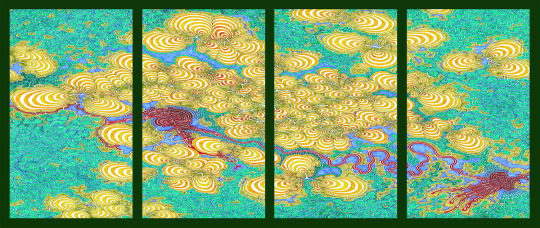

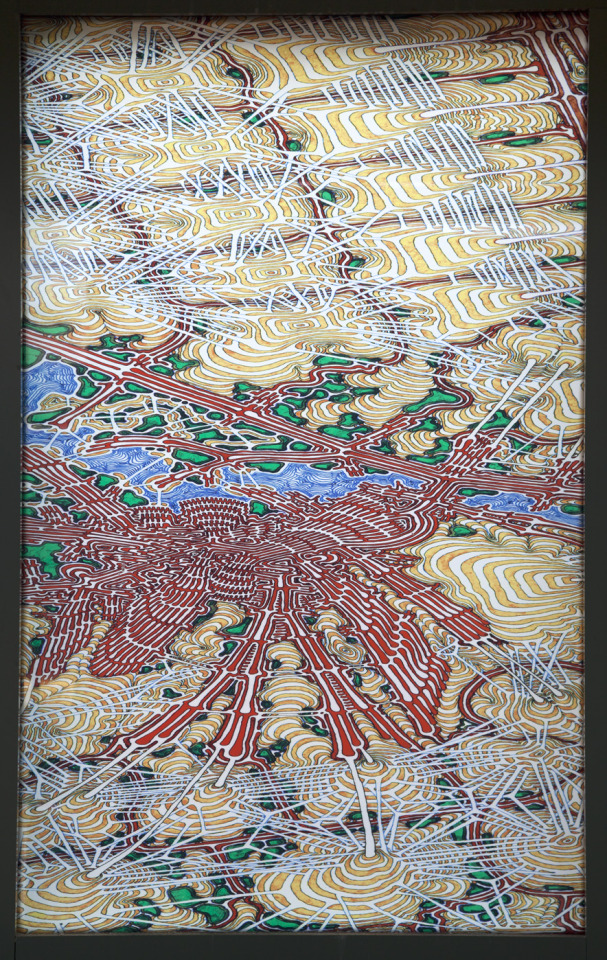
Dan Zeller was inspired by satellite imagery of the local streets in Brooklyn in his colorful laminated glass panels whose intricately abstract patterns illuminate the Bay 50th Street D station. These organic images closely reflect the green space next to the station and the connectivity of lives in an urban environment. Zeller highlights the ways in which infrastructure, nature, and human activity interact and evolve. You can see Daniel Zeller’s new work on exhibit at Pierogi Gallery opening tomorrow, October 16, 7-9pm.
79 notes
·
View notes