#DIGITALMUSIC
Explore tagged Tumblr posts
Text
🎶 Boom Boom Pow - Black Eyed Peas 🎶 "Boom Boom Pow" es una canción llena de energía y actitud, destacando la vanguardia en la música y la cultura. La letra resalta la confianza de ser único y estar en la cima, mientras desafía a aquellos que intentan copiar su estilo. Esta es una declaración de dominio y originalidad, una mezcla de beats futuristas con la influencia del rock y el hip-hop.
💥 Yo, I got that hit to beat the block 🔊 You can get that bass on below 🎸 I got that rock 'n' roll, that future flow 💻 That digital spit, next level visual shit 💣 I got that (boom, boom, boom) 🎶 How the beat bang? (Boom boom boom) 💥 Yo, I got that hit to beat the block 🔊 You can get that bass on below 🎸 I got that rock 'n' roll, that future flow 💻 That digital spit, next level visual shit 💣 I got that (boom, boom, boom) 🎶 How the beat bang? (Boom boom boom) 🔥 I like that boom boom pow 👯♂️ Them chickens jackin' my style 🤷♂️ They try to copy my swagger 🚀 I'm on that next shit now ⏳ I'm so 3008 🔙 You so 2000 and late 💥 I got that boom, boom, boom 🚀 That future boom, boom, boom 🎶 Let me get it now… I like that boom boom pow
#boomboompow#blackeyedpeas#futurebeats#nextlevelmusic#hiphop#rocknroll#nextshit#futuristicmusic#musicalenergy#confidence#uniquestyle#digitalmusic#bassvibes#musicrevolution#swagger#styleicon#popmusic#musicians#futureflow#musicvibes#explorepage#foryoupage#musiclover#songlyrics#empowerment#trendingmusic#hitvibes#foryourplaylist#beoriginal#timelesshits
5 notes
·
View notes
Text
Download Native Instruments – Stradivari Violin
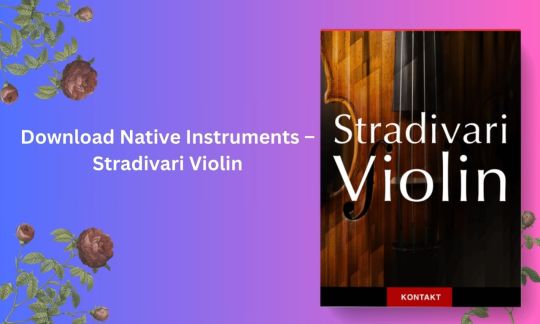
Discover the sublime sound of the Stradivari Violin with Native Instruments' latest offering. This meticulously crafted virtual instrument brings the unparalleled quality of one of history's most famous violins to your digital audio workstation (DAW). Whether you are a seasoned composer or a budding musician, the Stradivari Violin by Native Instruments is an essential addition to your toolkit, providing authentic and expressive violin sounds that are perfect for any genre.
Download Native Instruments – Stradivari Violin
A Masterpiece of Musical History
The Stradivari Violin is named after Antonio Stradivari, the legendary luthier from Cremona, Italy, whose violins are renowned for their exceptional sound quality. The Stradivari Violin virtual instrument captures this legacy with precision. Native Instruments, in collaboration with e-instruments, recorded an original Stradivarius from 1727, known as the "Vesuvius," to deliver a faithful reproduction. Every nuance of the instrument, from its rich tones to its subtle articulations, has been painstakingly sampled.
Unmatched Sound Quality
The Native Instruments Stradivari Violin is not just another string library; it is an immersive experience that brings the warmth and depth of a Stradivarius to your compositions. The instrument offers multiple articulations, including legato, pizzicato, spiccato, and tremolo, among others. This variety allows you to create highly realistic and dynamic performances. The advanced sampling techniques used ensure that every note you play resonates with the authenticity and emotional depth of a real Stradivarius.
Intuitive and User-Friendly Interface
Ease of use is a hallmark of Native Instruments' products, and the Stradivari Violin is no exception. The interface is designed to be intuitive, allowing you to focus on your creativity. Key features include easy access to different articulations and performance modes, customizable keyswitches, and an expression slider for real-time dynamics control. The built-in effects, such as reverb and EQ, let you shape the sound to fit perfectly into your mix.
Versatility for Any Genre
While the Stradivari Violin excels in classical and orchestral music, its versatility makes it suitable for a wide range of genres. Whether you're working on a cinematic score, a pop ballad, or an experimental electronic track, this instrument provides the expressive power and tonal richness needed to elevate your music. The natural, lifelike sound of the Stradivari Violin can add a layer of sophistication and emotion to any production.
Seamless Integration with Kontakt
The Stradivari Violin is designed to work seamlessly with Native Instruments' Kontakt sampler. If you already use Kontakt, integration is straightforward, allowing you to start creating beautiful music right away. The instrument takes advantage of Kontakt’s powerful scripting engine, providing a responsive and expressive playing experience. For those new to Kontakt, the Stradivari Violin comes with detailed instructions and support to help you get started.
Realistic Performances with Advanced Technology
The technology behind the Stradivari Violin ensures that your performances sound as realistic as possible. The instrument features advanced legato transitions, bow noise emulation, and true vibrato control. These features combine to create a playing experience that is both natural and inspiring. The sampled dynamics and round-robin variations prevent the repetitive and mechanical feel often associated with virtual instruments, making the Stradivari Violin a joy to play.
Join the Ranks of Professional Composers
Many professional composers and musicians rely on Native Instruments for their scoring and production needs. With the Stradivari Violin, you too can access the same high-quality sounds used in top-tier productions. Whether you’re scoring a film, producing an album, or creating music for games, the Stradivari Violin provides the sonic excellence that today’s top projects demand.
Get Your Copy Today
Elevate your musical creations with the unparalleled sound of the Stradivari Violin. Click the link below to purchase and download your copy from ExtraPlugins. Join the ranks of musicians and composers who trust Native Instruments to deliver top-quality virtual instruments.
Download Native Instruments – Stradivari Violin
With this comprehensive and detailed description, your product page will not only attract potential customers but also rank higher on search engines, thanks to the strategic use of keywords and hashtags. Start creating breathtaking music with the Native Instruments Stradivari Violin today!
#SEO#NativeInstruments#StradivariViolin#VirtualInstruments#MusicProduction#Kontakt#DigitalMusic#StringLibrary#SampleLibrary#ViolinVST#MusicComposing#OrchestralMusic#FilmScoring#SoundDesign#MusicTechnology#AudioEngineering#VirtualStrings#MusicSoftware#ProfessionalAudio#DigitalComposer#SampledInstruments
2 notes
·
View notes
Text
Catch Tech House & Release Download Sample Packs

Are you ready to elevate your music production game to the next level? Look no further than Catch Tech House & Release sample packs from ExtraPlugins.com. Packed with high-quality sounds and loops, these sample packs are a must-have for any electronic music producer looking to create professional tracks with ease. In this comprehensive guide, we'll walk you through the steps to download and unleash the full potential of Catch Tech House & Release sample packs.
Key Heading 1: Explore the Catch Tech House & Release Sample Packs
Discover a treasure trove of meticulously crafted sounds, loops, and samples designed to inspire your creativity and fuel your musical journey. With Catch Tech House & Release sample packs, you'll find everything you need to produce top-notch tech house tracks that stand out from the crowd.
Key Heading 2: Navigate to the Download Page
To get started, head over to the ExtraPlugins.com website and navigate to the Catch Tech House & Release sample packs page using the following link: Catch Tech House & Release Sample Packs.
Key Heading 3: Choose Your Pack and Version
Once you've landed on the product page, take a moment to browse through the available sample packs and select the one that best suits your musical style and preferences. With multiple versions to choose from, including WAV and AIFF formats, you'll have the flexibility to tailor your purchase to your specific needs.
Key Heading 4: Add to Cart and Checkout
Ready to take your music production to new heights? Simply click the "Add to Cart" button next to your chosen sample pack to proceed to the checkout process. Follow the prompts to complete your purchase securely and gain instant access to your downloadable content.
Key Heading 5: Unleash Your Creativity with Catch Tech House & Release
With your Catch Tech House & Release sample pack securely downloaded and ready to go, it's time to unleash your creativity and start producing unforgettable tracks. Whether you're a seasoned pro or just starting out, these sample packs offer endless possibilities for musical experimentation and innovation.
Key Heading 6: Share Your Creations with the World
Once you've put the finishing touches on your latest masterpiece, don't forget to share it with the world! Use the included tags such as #TechHouse, #MusicProduction, #SamplePacks, and more to reach a wider audience on social media platforms like Instagram, Twitter, and Facebook. Who knows? Your track could be the next big hit!
Conclusion: Downloading Catch Tech House & Release sample packs is the first step on your journey to musical greatness. With high-quality sounds, loops, and samples at your fingertips, there's no limit to what you can create. So what are you waiting for? Head over to ExtraPlugins.com today and start crafting the tracks of tomorrow.
#TechHouse, #MusicProduction, #SamplePacks, #ElectronicMusic, #CreativeProcess, #AudioProduction, #MusicProducers, #SoundDesign, #EDM, #DJLife, #ProducerLife, #MusicCreators, #HomeStudio, #BeatMaking, #MusicInspiration, #DigitalMusic, #MusicTechnology, #ExtraPlugins, #CatchTechHouseRelease, #MusicSamples
Feel free to adjust and customize the content as needed to align with your blog's style and audience. Let me know if you need any further assistance!
#TechHouse#MusicProduction#SamplePacks#ElectronicMusic#CreativeProcess#AudioProduction#MusicProducers#SoundDesign#EDM#DJLife#ProducerLife#MusicCreators#HomeStudio#BeatMaking#MusicInspiration#DigitalMusic#MusicTechnology#ExtraPlugins#CatchTechHouseRelease#MusicSamples
3 notes
·
View notes
Text
Apple's iPod and Microsoft's Zune

The iPod and Zune were two portable media players that gained popularity during the mid-2000s. Here's a comparison between the two:
Release and market success:
iPod: The iPod was introduced by Apple in 2001 and quickly became a revolutionary device, dominating the market for portable music players.
Zune: Microsoft released the Zune in 2006 as a competitor to the iPod. However, despite some positive reviews, it struggled to gain significant market share and was ultimately discontinued in 2011.
Design and user interface:
iPod: Apple's iPod had a sleek and minimalist design, featuring a click wheel for navigation in the early models. It had an intuitive user interface and was known for its user-friendly experience.
Zune: The Zune had a more rounded and bulkier design compared to the iPod. It introduced a unique interface called the "Zune Pad," which was touch-sensitive but not as well-received as the iPod's click wheel.
Software and compatibility:
iPod: The iPod was closely integrated with Apple's iTunes software, which allowed users to easily manage and transfer their music. It was compatible with both Mac and Windows operating systems. Zune: The Zune relied on the Zune software, which offered similar functionality to iTunes. However, it was limited to Windows operating systems, which restricted its appeal to Mac users.
Music ecosystem:
iPod: Apple had a well-established iTunes Store, offering a vast catalogue of music, movies, and TV shows for purchase and download. It provided a seamless experience for iPod users to discover and sync their media.
Zune: The Zune Marketplace was Microsoft's equivalent to the iTunes Store, but it had a more limited selection and struggled to compete with Apple's dominance in the digital music market. Features and additional functionality:
iPod: Over the years, iPod models introduced various features, such as photo viewing, video playback, games, and internet connectivity (with later models). The iPod Touch, in particular, evolved into a full-fledged multimedia device with app support.
Zune: The Zune focused primarily on music and video playback. It had wireless syncing capabilities and allowed users to share songs wirelessly with other Zune users, a feature that set it apart from the iPod at the time.
In summary, the iPod had a significant head start in the market, established a strong ecosystem with iTunes, and offered a more refined design and user experience. On the other hand, the Zune, despite its unique features like wireless sharing, struggled to compete with the iPod and eventually phased out.
#today on tumblr#bill gates#steve jobs#iPod#Zune#PortableMediaPlayers#Apple#Microsoft#MusicPlayers#iTunes#ZuneMarketplace#UserInterface#Design#MusicEcosystem#SoftwareCompatibility#Features#WirelessSharing#MediaSyncing#DigitalMusic#TechComparison#blog#deep thinking
7 notes
·
View notes
Text
Impact Soundworks – Ventus Series Ocarinas Download

From the haunting echoes of the pendant ocarina to the serene tones of the transverse ocarina, each instrument in the Ventus Series is expertly sampled to capture its unique character and nuances. Whether you're a composer, producer, or musician, these authentic ocarina sounds provide endless possibilities for crafting emotive melodies and ethereal atmospheres.
The intuitive interface of Ventus Series Ocarinas makes it easy to explore a wide range of articulations, from gentle breathy textures to expressive staccatos. With seamless integration into leading digital audio workstations (DAWs) and virtual instrument platforms, this download offers a versatile tool for adding depth and emotion to your music production.
Impact Soundworks has collaborated with experienced musicians and sound designers to ensure that Ventus Series Ocarinas delivers unparalleled realism and authenticity. Each note resonates with the rich history and cultural significance of these timeless instruments, allowing you to evoke emotions and transport listeners to otherworldly realms.
Whether you're scoring a film, composing ambient soundscapes, or experimenting with new musical styles, Ventus Series Ocarinas provides the perfect soundtrack for your creative journey. Download now and unleash the ethereal melodies of ancient winds with Impact Soundworks' Ventus Series Ocarinas.
#OcarinaSounds#ImpactSoundworks#VentusSeries#MusicProduction#VirtualInstruments#EtherealMelodies#AncientWinds#ComposerTools#SoundDesign#DigitalMusic
2 notes
·
View notes
Text
Download Native Instruments' Ignition Keys

Unlock the door to musical inspiration with Native Instruments' Ignition Keys – a dynamic virtual instrument that ignites creativity and delivers captivating keyboard performances. Dive into a world of expressive pianos, soulful electric keys, and vintage synthesizers, as Ignition Keys offers a versatile collection of sounds that breathe life into your compositions and productions.
Ignition Keys is a testament to Native Instruments' Download commitment to sonic excellence and innovation. Crafted with meticulous attention to detail and sampled from top-tier instruments, this virtual keyboard delivers an unmatched level of authenticity and depth. Whether you're scoring for film, producing contemporary tracks, or arranging pop ballads, Ignition Keys empowers you to express yourself with clarity and emotion.
Explore a vast array of expressive articulations, dynamic performances, and lifelike nuances that capture the essence of real keyboard instruments. From the warmth of acoustic pianos to the grit of vintage electric keyboards, every sound in Ignition Keys resonates with character and personality. The intuitive interface ensures that musicians of all levels can unleash the full potential of Ignition Keys, with intuitive controls that allow for effortless customization and shaping of the sound.
More than just a virtual instrument, Ignition Keys is a catalyst for musical creativity and expression. Elevate your compositions with the dynamic energy and authenticity of keyboard performances, adding depth and emotion to your music. Whether you're producing pop, jazz, funk, or electronic compositions, Ignition Keys provides the versatility and realism to bring your musical vision to life with unparalleled precision.
Download Native Instruments' Ignition Keys now and fuel your creativity with the power of dynamic keyboard performances. Immerse yourself in the rich, expressive sounds of pianos, electric keys, and synthesizers, and experience the joy of authentic keyboard performances at your fingertips. Whether you're a seasoned composer or an aspiring artist, Ignition Keys offers endless possibilities for musical expression and innovation, allowing you to unleash your full potential as a composer and performer.
#IgnitionKeys#NativeInstruments#VirtualInstrument#KeyboardPerformances#MusicProduction#CreativeExpression#PianoSounds#ElectricKeys#Synthesizers#MusicalInspiration#DigitalMusic#SoundDesign#ComposerTools#MusicCreation#VirtualKeys#SampleLibrary#DigitalArtistry#MusicTech#ExpressivePerformances#CreativeTools
2 notes
·
View notes
Text
8Dio – Claire Piccolo Flute Virtuoso Free Download
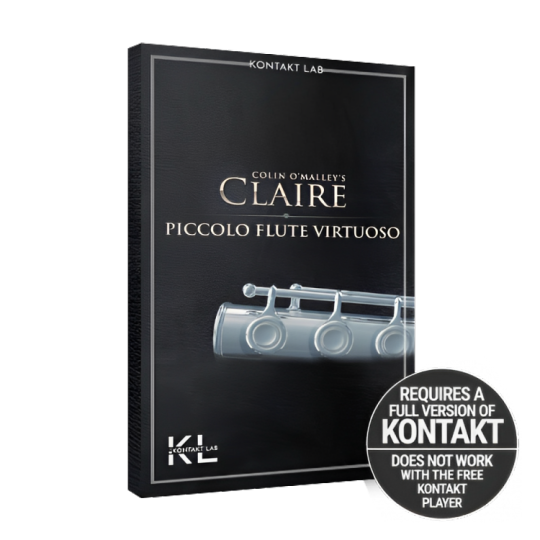
Immerse yourself in the ethereal beauty of the Claire Piccolo Flute Virtuoso by 8Dio, a masterpiece meticulously crafted for musicians seeking unparalleled expressiveness and sonic richness. This extraordinary virtual instrument transports you to a realm of musical enchantment, where the delicate yet powerful notes of the piccolo flute come alive with unmatched clarity and precision.
At the heart of this virtuoso instrument is the seamless fusion of cutting-edge sampling technology and the artistry of skilled musicians. Every nuance, from the subtle breaths between notes to the dynamic transitions across the flute's register, has been captured with an unparalleled level of detail. The result is a virtual instrument that mirrors the authenticity and expressiveness of a live performance, allowing you to infuse your compositions with a level of emotion and nuance that was once unimaginable in the digital realm.
The Claire Piccolo Flute Virtuoso is not merely a virtual instrument; it is a tool that empowers your creativity. Whether you're scoring for film, adding depth to your orchestral arrangements, or crafting emotive melodies in any genre, this instrument offers a versatile palette that adapts to your artistic vision. With its intuitive controls, you can effortlessly shape the sound to suit your needs, from delicate and airy to bold and commanding.
Key Features:
Expressive Articulations: Explore a wide range of expressive articulations, including staccato, legato, trills, and more, meticulously crafted to capture the nuances of the piccolo flute.
Advanced Sampling Techniques: Benefit from advanced sampling techniques that deliver a true-to-life representation of the instrument's tonal characteristics and performance dynamics.
Intuitive Controls: Easily customize the sound with intuitive controls, allowing you to shape the articulation, dynamics, and tonal color to achieve the perfect musical expression.
Step into a new era of musical possibility with 8Dio's Claire Piccolo Flute Virtuoso — where innovation meets tradition, and your creativity knows no bounds.
#8Dio#VirtualInstrument#MusicProduction#PiccoloFlute#SoundDesign#ExpressiveArtistry#DigitalMusic#ComposerTools
2 notes
·
View notes
Text
Dr.Madness AKA El Pini D.J. - Darkstudioscorp
https://www.drmadnessakacarontebcn.bandcamp.com
🔻DR.MADNESS🔻 Sacrificio, trabajo constante, trayectorias memorables e innumerables historias dignas de ser contadas, van cogidas de la mano de nuestros artistas de 🔴 MULTIVERSE ®. La que viene ahora, no te dejará indiferente. En el año 1993 comienza la carrera de productor de Rubén Pinilla. Un chico joven, adelantado a su tiempo e influenciado por el US HARDHOUSE, se especializa en lo que conocemos en nuestro país como #newstyle #jumper y derivados, siendo uno de los pioneros en apostar por esta música. 🔊 BIT MUSIC, a sabiendas de su potencial, decide sacar al mercado todo lo que su cabeza es capaz de procesar, dejando para la historia colaboraciones imborrables con JAVI AZNAR y también temazos míticos como CONNECTION - PORTAMENTO y COLISEUM 2004 - DREAMING, entre otros muchos… 💣 Es tal su éxito, que muchas de sus producciones llegan a estar entre los vinilos más vendidos en las tiendas de discos, y decenas y decenas de recopilatorios 💽 de éxito incorporaban sus canciones. Reliquias que quedarán para la posteridad sin duda alguna. Si algún osado se preguntaba que era de él, con la sesión que nos tiene preparada tendrá la duda resuelta. 1 hora de nuevas producciones y cositas del pasado, a cargo de @dr.madnessakaelpinidj ! (o PINI también nos vale 😜)
#Hardcore Techno#Hard House#Newstyle#Hardstyle#Jumpstyle#Oldschool#Dance#Electronica#Techno#Trance#Digitalmusic#Song#Elpinidj#Drmadness#Harrisondeejay#Carontebcn#DJ#Producer#Composer#Music#Musica#música#discotecas#soundcloud#business#design#musicians#celebrities#developers & startups#SoundCloud
3 notes
·
View notes
Text
youtube
2 notes
·
View notes
Text

Powering Music Storytelling with AI Content Flows
Music is more than just sound—it’s an evolving narrative, a cultural movement, and a deeply personal experience. For a brand like Spotify, content creation must reflect this dynamic essence, delivering visually immersive and engaging campaigns that capture the spirit of every beat.
How AI Content Flows Enhances Content Creation for Spotify
High-Impact Visuals: Generate album spotlights, artist features, and playlist covers that elevate brand storytelling.
Dynamic Audio-Visual Content: Create engaging motion graphics, lyric-based animations, and immersive visuals for digital platforms.
Trend-Driven Storytelling: Develop timely and culturally relevant content that resonates with diverse audiences.
Consistent Brand Aesthetic: Ensure a seamless and visually cohesive content strategy across all touchpoints.
A Brand That Creates Musical Experiences
As seen in the image above, AI Content Flows generates compelling, brand-aligned assets that embody Spotify’s commitment to music discovery and engagement. Every piece of content becomes an invitation to explore, listen, and connect.
Here is an AI-generated example of a potential Spotify campaign visual, illustrating the power of AI Content Flows in shaping music-centric content.
Disclaimer: This image is not affiliated with or owned by Spotify. It was generated using open-source data as an example of AI-driven content creation. We respect and admire the Spotify brand, and this post is solely for illustrative purposes.
Ready to revolutionize music content creation with AI Content Flows? Let’s shape the future of sound.
0 notes
Text
Discover the future of music with AI! 🚀 From personalized playlists to virtual musicians, AI is shaping the sound of tomorrow. 🎶🔮 Stay ahead of the curve with these 2025 predictions!
#AIinMusic#MusicInnovation#FutureOfMusic#TechTrends#AI#Music2025#MusicTech#DigitalMusic#AIRevolution
0 notes
Text
youtube
【Link al grupo de Telegram】 → https://t.me/+Ww1uEFot_6I2NGJh
【Canción Original】 → 僕なんかいなくても (Boku nanka Inakute mo) / With or Without Me
【Video Original】 → https://www.youtube.com/watch?v=A1XqqVWyUl4
【Créditos de la Canción Original】 → Música, Letra, Ilustración y Video: PinocchioP → Vocaloid: Hatsune Miku
【Intérprete del Cover】 → Mathieu Beaufort → https://drive.google.com/file/d/1DsREqxkfodlwuTr1t1B7rz5s4NvO_QTb/view?usp=drive_link
【Proveedor de la Voz del Intérprete del Cover】 → @GabrielUtau
【Música, mezcla, y edición de video del Cover】 → @GabrielUtau
【Base UST Original】 → Por BlandSpaghetti14 → https://www.youtube.com/watch?v=EPsLOTIahkI
【Canal de la canción original】 → PinocchioP @pinocchiop
Disclaimers: Este video es un cover realizado por Gabriel Utau, con el cantante Mathieu Beaufort, basado en la canción "With or Without Me" de PinocchioP. No poseo los derechos de la canción original ni de la animación incluida en este video.
"Copyright Disclaimer Under Section 107 of the Copyright Act 1976, allowance is made for 'fair use' for purposes como crítica, comentarios, reportajes, enseñanza, becas e investigación. El uso justo es un uso permitido por la ley de derechos de autor que de otro modo podría estar infringiendo. El uso sin fines de lucro, educativo o personal inclina la balanza a favor del uso justo."
#WithOrWithoutMe#BokuNankaInakuteMo#PinocchioP#HatsuneMiku#GabrielUtau#MathieuBeaufort#VocaloidCover#VocalSynth#Furloid#DarkMusic#SadSongs#VirtualIdols#MikuCover#EmotionalMusic#VirtualSingers#UTAU#PinocchioPCover#DigitalMusic#VirtualCover#BlandSpaghetti14#VocaloidCommunity#HatsuneMikuFans#VocaloidSongs#UTAUCover#GabrielUtauCover#VirtualMusic#Youtube
1 note
·
View note
Text
Can I Produce Music If I Cannot Read Music Notation?
One of the most common questions aspiring music producers ask is, “Can I produce music if I cannot read music notation?” The short answer is yes! In today’s digital age, the ability to read traditional sheet music is not a requirement for creating high-quality music. Here’s why you can still produce amazing tracks without being able to read music notation.
1. **Music Production Tools Have Evolved**
Modern music production is largely driven by technology, and digital tools have revolutionized how music is created. These tools allow you to compose, arrange, and produce music visually, without the need for traditional music notation.
- **Digital Audio Workstations (DAWs):** DAWs like FL Studio, Ableton Live, and Logic Pro enable you to create music using a graphical interface. You can drag and drop notes onto a piano roll, adjust their pitch and timing, and see your music visually represented. This approach allows you to experiment with melodies, harmonies, and rhythms without needing to read or write traditional sheet music.
- **MIDI Controllers:** MIDI controllers, like keyboards and pad controllers, allow you to input notes and chords directly into your DAW. These notes are recorded as digital data, which you can then manipulate without needing to understand how they would appear in standard notation.
- **Loops and Samples:** Many producers start by using loops and samples, which are pre-recorded pieces of music that you can arrange and manipulate. This method bypasses the need for notation entirely, allowing you to focus on the creative aspects of production.
2. **Learning by Ear**
Many successful music producers rely on their ears rather than their ability to read music. Developing a strong ear for music can be more valuable than reading notation, as it allows you to recognize patterns, harmonies, and rhythms intuitively.
- **Play by Ear:** If you can pick out melodies or chords by listening, you can create music that feels natural and expressive. This skill can be developed over time by actively listening to a wide variety of music and practicing replicating what you hear.
- **Audio Editing and Manipulation:** Most DAWs allow you to manipulate audio in real-time. You can cut, stretch, pitch-shift, and apply effects to audio without any knowledge of traditional notation, relying solely on how it sounds.
3. **Music Theory Without Notation**
While music theory often uses notation to explain concepts, understanding theory doesn’t necessarily require reading music. You can learn the basics of scales, chords, progressions, and rhythm through hands-on practice and visual tools.
- **Chord Progressions:** Many DAWs offer chord generators or visual representations of scales and chords. These tools help you build harmonies and progressions without needing to understand how they are written on a staff.
- **Tutorials and Online Courses:** There are countless online resources that teach music theory in a practical, accessible way, focusing on how it applies to modern music production rather than traditional composition.
4. **Collaboration and Outsourcing**
If reading music notation is something you struggle with, you can always collaborate with other musicians or producers who have that skill. Collaboration allows you to focus on your strengths—whether it’s beat-making, sound design, or mixing—while relying on others for tasks that involve reading or writing music.
- **Working with Session Musicians:** You can hire session musicians to play parts that require detailed notation. They can record the pieces for you, which you can then incorporate into your production.
- **Online Collaboration:** Many online platforms connect producers with musicians and composers who can help fill in the gaps where notation is necessary.
5. **Successful Producers Who Don’t Read Music**
It’s important to remember that many successful music producers cannot read music notation. They’ve made a significant impact on the industry through their creativity, technical skills, and passion for music, not their ability to read sheet music.
- **Famous Examples:** Producers like Quincy Jones, Kanye West, and even The Beatles’ Paul McCartney (who couldn’t read music for much of his career) have all proven that reading notation is not a prerequisite for making great music.
6. **Embrace Your Unique Process**
Every producer has a unique way of creating music. If reading music notation isn’t part of your process, that’s perfectly okay. What matters most is that you find a method that works for you and allows you to express your creativity.
- **Trust Your Instincts:** If your music sounds good to you, that’s the most important thing. Trust your instincts and keep experimenting with different techniques until you find what works best for you.
- **Continuous Learning:** Even if you can’t read notation now, you can always choose to learn it later if you find it useful. However, it’s not a barrier to starting your music production journey today.
Conclusion
You don’t need to read music notation to become a successful music producer. Modern tools, technology, and a strong musical ear can more than compensate for a lack of traditional music reading skills. Focus on what inspires you, leverage the tools at your disposal, and don’t be afraid to create music in a way that feels natural to you. Remember, music is ultimately about emotion and expression, and there are countless ways to achieve that without ever looking at a sheet of music.
#MusicProduction#HomeStudio#SoundDesign#MusicProducer#BeatMaking#DigitalMusic#MusicForEveryone#CreativeMusic#MusicWithoutNotation#ProduceYourOwnMusic
0 notes
Text

🎯 France's Believe denies copyright allegation in $500 mln US claim by UMG
On Tuesday, French digital music firm Believe (BLV.PA) refuted allegations of copyright infringement brought by Universal Music Group (UMG.AS), which is pursuing damages of at least $500 million (459 million euros) in a U.S. lawsuit. Universal Music, the largest record label globally, claims in the complaint—reviewed by Reuters—that Paris-based Believe and its U.S. subsidiary, TuneCore, have benefited financially from distributing copies of copyrighted recordings.
Respecting copyright is a core value for us, given our global partnerships with artists and labels," stated Believe. "We firmly deny these allegations and the assertions made by Universal Music Group and intend to contest them vigorously." According to UMG, Believe has allegedly distributed copyrighted material by altering artist names or releasing "sped-up" versions of original tracks. The court filing claims that songs by Kendrick Lamar, Ariana Grande, Justin Bieber, and Lady Gaga were distributed by Believe under modified names like "Kendrik Laamar," "Arriana Gramde," "Jutin Bieber," and "Llady Gaga."
UMG, ABKCO Music & Records, and Concord Music Group filed the complaint in the U.S. District Court for the Southern District of New York. Believe’s music catalog is available on platforms like TikTok, YouTube, Spotify, and Apple Music. Established in 2005 by Denis Ladegaillerie, a former Vivendi (VIV.PA) executive, Believe went public in Paris in 2021. Now active in 50 countries, the company has grown its market share by acquiring music labels, primarily in Europe, which generates the bulk of its revenue.
The company initially aimed to disrupt the music distribution industry by focusing on digital promotion for artists, a strategy that has intensified its competition with major labels.
Contact Us DC: +1 (202) 666-8377 MD: +1 (240) 477-6361 FL +1 (239) 292–6789 Website: https://www.ipconsultinggroups.com/ Mail: [email protected] Headquarters: 9009 Shady Grove Ct. Gaithersburg, MD 20877 Branch Office: 7734 16th St, NW Washington DC 20012 Branch Office: Vanderbilt Dr, Bonita Spring, FL 34134
#ipconsultinggroup#BelieveMusic#CopyrightClaim#UMGvsBelieve#MusicIndustryNews#CopyrightAllegations#DigitalMusic#MusicRights#MusicLawsuit#UMG#BelieveDenies#MusicDistribution#LegalBattle
0 notes
Text
Native Instruments' Guarneri Violin for Unparalleled Download

Experience the unparalleled realism and emotional depth of the Guarneri Violin by Native Instruments, Download a groundbreaking virtual instrument that redefines the art of expression in digital string libraries. Immerse yourself in the rich, nuanced tones of a meticulously sampled Guarneri violin, capturing the essence of one of the world's most revered string instruments with astonishing authenticity and detail.
The Guarneri Violin is a testament to Native Instruments' commitment to sonic excellence and innovation. Crafted in collaboration with world-class violinists and master luthiers, this virtual instrument delivers an unparalleled level of realism and responsiveness, allowing musicians to express themselves with unparalleled clarity and emotion. Whether you're a composer, producer, or performer, the Guarneri Violin offers a level of authenticity that transcends the limitations of traditional sample libraries.
Delve into a world of expressive articulations, dynamic performances, and lifelike nuances that capture the essence of the Guarneri violin's legendary sound. From delicate legato passages to impassioned crescendos, every note is imbued with the unmistakable warmth and character of this iconic instrument. The intuitive interface ensures that musicians of all levels can harness the full potential of the Guarneri Violin, with intuitive controls that allow for effortless customization and shaping of the sound.
More than just a virtual instrument, the Guarneri Violin is a powerful tool for musical expression and creativity. Elevate your compositions with the emotive depth and authenticity of real strings, adding a layer of realism and sophistication to your music. Whether you're scoring for film, producing classical compositions, or experimenting with new genres, the Guarneri Violin empowers you to capture the essence of human emotion and bring your musical vision to life.
#GuarneriViolin#VirtualStrings#MusicProduction#StringInstrument#NativeInstruments#DigitalMusic#EmotionalExpression#RealisticSounds#FilmScoring#ComposerTools#OrchestralSamples#MusicalInnovation#ClassicalMusic#ArtisticExpression#CreativeSoundDesign#InstrumentSimulation#VirtualInstrumentation#StringLibrary#DigitalArtistry#MusicTech
2 notes
·
View notes
Text
Amplify Your Music Globally with Faryal Khan Thomson: Navigating the Music Industry’s International Stage
Faryal Khan Thomson empowers artists to connect with international audiences through personalized strategies and extensive industry networks. With services like digital release planning, playlist pitching, and social media promotion, Faryal ensures each artist's unique sound and style resonates on a global scale. Unlock your full potential in the music industry with Faryal's expert guidance, and make your mark worldwide.
#MusicDistribution#IndustryInnovator#FaryalKhanThompson#MusicSuccess#DigitalMusic#MusicRevolution#MusicBusiness#ArtistSuccess#MusicIndustryExpert#DistributionStrategy
0 notes