#ContentSchedule
Explore tagged Tumblr posts
Text
Who Else Needs Help With Content Creation?
Help ME Please!!
Getting on a consistent content creation schedule has been by far, the hardest part so far on this digital marketing journey.
If anybody out there has it all together and you're just bangin' out quality content in quantity on a daily basis with minimal effort...
Please reach out...
I NEED YOU!!
#content #contentstrategy #contentschedule #batchcreate #contentcreation
0 notes
Text
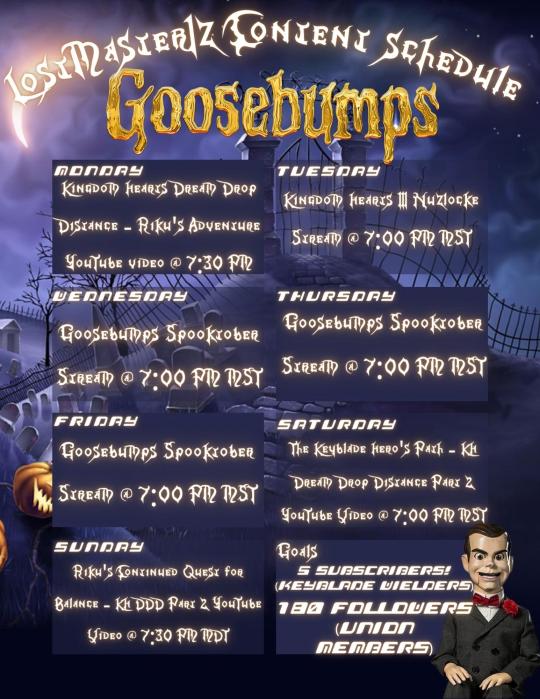
Hey Squirrel Union fam! 🐿️ Here's our epic schedule for the week ahead! 🗓️ Can't wait to hang out with all of you and take on some exciting challenges together! 💪❤️ Remember, even in the darkest times, look for the light. May your heart be your guiding key on this adventure! 🌟🗝️ #SquirrelUnion #ContentSchedule #GuidingKey #KickStreamer #twitchstreamer #YouTuber #spookyseason #Spooktober2023 #streaminggoals
#SquirrelUnion#ContentSchedule#GuidingKey#KickStreamer#twitchstreamer#YouTuber#spookyseason#Spooktober2023#streaminggoals
0 notes
Text

Meta Business Suite: The Ultimate Tool for Social Media Management
Businesses base their operations on the strength of social media in today's digital world. Without appropriate tools, such activities as posting schedules, interactions with the audience, and performance analysis for various platforms can be overwhelming. Worry not, since Meta Business Suite exists to bring absolute management of social media about.
What is Meta Business Suite?

Businesses can utilise Meta Business Suite free of charge to bundle essential platform management tools across Facebook and Instagram. Businesses of all sizes can use this tool to manage social media activities efficiently, which frees their time to concentrate on essential brand growth and customer engagement.
Key Features of Meta Business Suite

Unified Dashboard: Manage both Facebook and Instagram from one centralised location. View notifications, messages, and activity for both platforms without switching between apps.
Content Scheduling: Plan and schedule posts, stories, and ads in advance. With the content calendar feature, you can maintain a consistent posting schedule that aligns with your marketing strategy.
Audience Engagement: Respond to comments and messages from Facebook and Instagram in one inbox. This ensures faster communication and enhanced customer satisfaction.
Insights and Analytics: Gain valuable insights into your audience’s behaviour, post performance, and ad campaigns. Use this data to make informed decisions and optimise your content strategy.
Ad Management: Create, manage, and track ads with ease. Meta Business Suite provides tools to boost posts, run campaigns, and monitor their performance in real time.
Mobile Accessibility: The mobile app allows you to manage your accounts on the go, ensuring you never miss an opportunity to engage with your audience.
Why Choose Meta Business Suite?

Time-Saving: Consolidating tasks like scheduling, replying to messages, and analysing metrics saves valuable time for business owners and marketers.
Improved Efficiency: The all-in-one platform eliminates the need to juggle multiple tools, reducing complexity and streamlining your workflow.
Enhanced Customer Relationships: With real-time notifications and quick responses, you can foster stronger connections with your audience.
Data-Driven Decisions: Leverage the analytics feature to identify what works and refine your strategy for better results.
Cost-Effective: Meta Business Suite is free, making it a valuable resource for businesses of all sizes without adding to operational costs.
How to Get Started with Meta Business Suite

Set Up Your Account: Log in to your Facebook account and access Meta Business Suite from the menu.
Connect Your Profiles: Link your Facebook and Instagram accounts to manage them seamlessly.
Explore the Features: Familiarise yourself with the dashboard, content calendar, and analytics tools.
Create and Schedule Content: Start planning and scheduling posts to engage your audience.
Monitor and Optimise: Regularly review analytics to track performance and tweak your strategies.
Final Thoughts
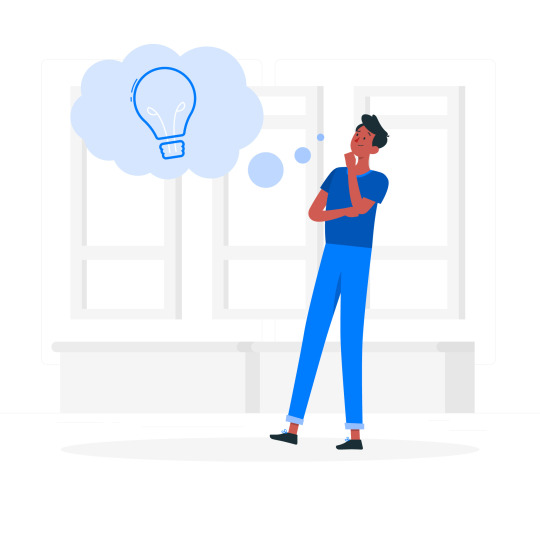
Every business that wishes to enhance social media management efficiencies without losing online visibility must use Meta Business Suite. The platform's integrated features, together with its convenient design, help marketers maintain better organisation while saving time to execute effective advertising strategies. The platform provides complete solutions needed by both novices and experts in the continuously changing
Start exploring Meta Business Suite today and transform how you manage your social media accounts!Visit Eloiacs to learn more.
#MetaBusinessSuite#SocialMediaManagement#DigitalMarketingTools#FacebookMarketing#InstagramMarketing#SocialMediaStrategy#BusinessGrowth#MarketingMadeEasy#ContentScheduling#MetaForBusiness#SocialMediaTools#OnlineBusiness#MarketingTips#BrandGrowth#MetaMarketing
0 notes
Text
Top 10 Social Media Management
Ready to elevate your social media game and take control of your brand’s online presence?
Explore the Top 10 Social Media Management Tools that help you schedule, track, and optimize your posts effortlessly, all while engaging with your audience like never before.
Save time, enhance engagement, and watch your social strategy thrive with these essential tools!
📱 Want to revolutionize your social media management? 👉 Click https://www.softlist.io/top-product-reviews/top-10-social-media-management/ now to discover the perfect tool to boost your digital influence!
0 notes
Text
How to Create a 2024 Content Calendar for Consistency and Engagement: The Ultimate Guide

In today’s fast-paced world of content marketing, a solid content calendar isn’t just a “nice-to-have”—it’s essential. Think about how much content is out there right now. Between social media, blogs, videos, and emails, it can be easy to get lost in the noise. But with a clear, strategic plan, your content can stand out, consistently engage your audience, and support your marketing goals.
Whether you’re a solo marketer or part of a larger team, this guide will walk you through creating a content calendar that brings clarity, structure, and purpose to your content efforts in 2024.
What Is a Content Calendar and Why It Matters
A content calendar is your plan for what you’re publishing, when you’re publishing it, and where it’s going. But it’s more than just a list of dates—it’s a strategy that aligns each piece of content with your overall marketing goals, your audience’s needs, and your brand voice. Imagine it as the playbook that keeps everyone on the same page, ensuring your content is valuable, timely, and engaging.
In short, your content calendar keeps your team organized, avoids last-minute rushes, and helps you stay consistent with your messaging. It’s the backbone of any successful content strategy, providing both a big-picture view and the fine details to make sure each post, article, or campaign is right on target.
Key Benefits of Using a Content Calendar
Why is a content calendar so valuable? Here’s what you get out of it:
Consistency and Reliability: When you plan ahead, you’re less likely to miss important dates or publish rushed, low-quality content. Consistent posting builds trust, and audiences are more likely to return when they know they can rely on you.
Streamlined Workflow: With a calendar in place, you can assign roles, set deadlines, and keep everyone on track. This organization boosts productivity and reduces confusion, especially when multiple people are involved.
Goal Alignment: Every piece of content should have a purpose. Your content calendar ensures that each post, video, or campaign aligns with your brand’s bigger goals, whether that’s driving traffic, boosting engagement, or generating leads.
Better Resource Allocation: Planning helps you see what resources you’ll need—like visuals, copywriting, and ad budgets—so you can manage your time and resources effectively.
How to Create an Effective Content Calendar in 8 Steps
Ready to get started? Here’s how to build a content calendar that keeps you on top of your game.
1. Define Your Audience
Who is your content for? Start with a clear picture of your audience, from their pain points to their content preferences. Use data, surveys, and personas to get specific—knowing your audience will help you create content that truly resonates.
2. Set Clear Goals
What do you want your content to accomplish? Are you aiming to increase brand awareness, drive sales, or build a loyal community? Having clear goals helps keep your content focused. Make these goals specific and measurable, like “Increase social media engagement by 20%” or “Generate 50 new leads per month.”
3. Identify Key Topics and Themes
Outline broad themes or topics for each month or quarter. This could be industry news, how-tos, product features, or seasonal trends. Having a few core themes keeps your content focused and makes it easier to brainstorm ideas.
4. Brainstorm Content Ideas
Now it’s time to get creative. Using your themes as a guide, brainstorm a list of content ideas. Keyword research and competitor analysis can help here, but don’t forget to incorporate unique insights and ideas that only your brand can provide.
5. Choose Your Content Types and Platforms
Different platforms call for different content. Decide what types of content you want to create—blogs, social media posts, videos, emails, etc.—and match them to the right platforms. For example, videos might work well on Instagram and TikTok, while in-depth articles fit best on your blog or LinkedIn.
6. Set a Publishing Schedule
Quality over quantity is key. Find a cadence that works for your team’s capacity and stick with it. Are you aiming to post weekly blogs, daily social updates, or a monthly newsletter? Set a schedule that’s consistent but manageable, and remember, it’s better to post less often if that means keeping your quality high.
7. Assign Responsibilities
With your ideas and schedule in place, assign tasks to your team. Identify who will write, design, edit, and publish each piece. Clear roles create accountability and help ensure every piece is delivered on time.
8. Choose Your Content Calendar Tool
There are plenty of options, from simple spreadsheets to comprehensive tools like Asana, CoSchedule, and Trello. Choose a tool that suits your workflow and team size, and one that lets you view, edit, and collaborate on your content calendar in real-time.
What to Include in Your Content Calendar
A well-rounded content calendar isn’t just dates and titles. Here’s what else to add for a complete picture:
Content Titles or Ideas: Give each piece a working title or theme so it’s clear at a glance what it’s about.
Publishing Date: Mark down when each piece is scheduled to go live.
Target Audience: Who’s the primary audience for each piece?
Channels/Platforms: Where will this content be shared? Think of each platform’s strengths to decide where each piece fits best.
Keywords: Include keywords you want to target, especially for blog posts and website content.
Calls to Action (CTAs): What’s the goal for each piece? Include any calls to action to keep each post focused on conversion.
Status or Stage: Label each piece’s stage in the workflow (e.g., “Drafting,” “Editing,” “Scheduled,” or “Published”).
Best Practices for Timing and Distribution
The “when” and “where” of your content is just as important as the content itself. Here’s how to plan timing and distribution for maximum impact:
Plan Around Key Dates
Be sure to include holidays, industry events, product launches, and other relevant dates. These can serve as anchors for themed content, helping you stay timely and relevant.
Analyze Platform Trends
Each platform has its own “prime time.” For instance, Instagram may see the most engagement in the evening, while LinkedIn does best mid-week. Look at platform data to find optimal posting times, and adjust based on your specific audience’s behavior.
Repurpose High-Performing Content
A blog post can become a series of social media updates, an infographic, or even a short video. Repurposing gives you more mileage out of each idea and lets you reach audiences across different channels.
Examples of Successful Content Calendars
1. HubSpot’s Spreadsheet Template
HubSpot uses a simple, color-coded spreadsheet for managing content. Each row includes the content type, target audience, and keywords, making it easy to manage and update.
2. Hootsuite’s Social Media Calendar
Hootsuite’s calendar is ideal for high-volume social media posting, with a bulk-scheduling feature to keep multiple posts organized and streamlined.
3. CoSchedule’s Marketing Calendar
CoSchedule combines content planning with marketing analytics. It’s a good choice if you need a tool that tracks deadlines and performance metrics in one place.
Top Tools for Managing Your Content Calendar
If you’re just getting started, Google Calendar or Excel can be a simple, effective option. For more advanced needs, consider:
Trello: A visual, card-based tool that’s great for organizing tasks.
Asana: Project management software that lets teams assign tasks, track deadlines, and communicate.
CoSchedule: A dedicated marketing calendar with features like social media scheduling and team collaboration.
Airtable: Combines spreadsheet functionality with a flexible interface, making it great for custom setups.
Keeping Your Content Calendar Fresh and Adaptable
A content calendar is a dynamic tool, not a rigid plan. Regularly review what’s working (and what isn’t) so you can refine your strategy. Monthly or quarterly check-ins are great for this—analyzing content performance helps you see what resonates most with your audience.
Consider your calendar a living document, one that grows and adapts alongside your brand. This flexibility will keep your content relevant and engaging in a rapidly changing digital landscape.
Conclusion
A well-crafted content calendar is a powerful way to bring order, consistency, and purpose to your content strategy. It helps you stay organized, align with your goals, and keep your audience engaged. With the right plan, tools, and approach, your 2024 content calendar can be a key driver of success, giving you the structure to create great content and the flexibility to adapt as you go.
So get your team together, start mapping out those ideas, and make 2024 the year your content truly shines.
If you’re looking to build a more comprehensive strategy, check out our Digital Marketing Strategy Guide for tips on aligning your content calendar with your overall marketing goals. For more information visit our Website or Contact us.
#ContentCalendar#ContentMarketing#DigitalStrategy#MarketingPlan#ContentStrategy#SocialMediaStrategy#Trello#Asana#CoSchedule#ContentConsistency#ContentTrends2024#ContentScheduling#ContentTips#ContentGoals
0 notes
Text

Effortlessly manage social media with our scheduler!
At Bizessence, the social media scheduler simplifies your posting process. This allows you to focus on what really matters—connecting with your audience.
Here’s how it can transform your social media game:
• Seamless scheduling across multiple platforms
• Real-time analytics
• Flexible management of content calendar
• Multi-user access and management
Book a free demo for a smarter social media management: https://bizessence.com.au/social-media-scheduler/
#bizessence#socialmediamanagement#socialmediascheduler#contentscheduling#digitalmarketing#socialmediatips#engageyouraudience#socialmediastrategy#marketingautomation#contentcreation
0 notes
Text
Social Media Scheduler – Printing Warehouses Of America
Enhance your social media presence with Printing Warehouses of America's social media scheduler. Our tool simplifies the process of planning, creating, and posting content, ensuring your business stays consistently engaged with your audience. Schedule posts in advance, track performance, and maintain a cohesive brand image with ease. Our user-friendly interface and advanced features help you save time and boost your online visibility, allowing you to focus on what matters most – growing your business. Experience seamless social media management with Printing Warehouses of America.

#SocialMediaScheduler#PrintingWarehousesOfAmerica#SocialMediaManagement#ContentScheduling#BoostYourBrand#EffortlessSocialMedia#DigitalMarketing#SocialMediaPlanning#BusinessGrowth#OnlineVisibility
0 notes
Text
A.I - the secret power of content creators in 2024 🚀
Supercharge Your Social Media Strategy with These Must-Have Tools In the ever-evolving landscape of social media, having the right tools can make all the difference. Whether you’re a seasoned content creator or just starting, these tools will help you streamline your efforts, engage your audience, and grow your presence like never before. 1. Buffer: The Ultimate Scheduler Buffer is a powerful…

View On WordPress
#ai#AICopywriting#content creation#ContentCreation#ContentScheduling#ContentStrategy#dailyprompt#DigitalMarketing#GraphicDesign#Igor vepretski#InstagramPlanner#level up#openai#SocialMediaGraphics#SocialMediaGrowth#SocialMediaManagement#SocialMediaStrategy#SocialMediaTools#technology#VideoMarketing#VisualContent#איגור ופרצקי#יזמות
0 notes
Text

Elevate your social media game with Zoho Social! Manage multiple accounts from a single dashboard, schedule and publish posts effortlessly, and stay on top of conversations with powerful monitoring tools. Gain valuable insights with detailed analytics and enhance team collaboration. Start your free trial today and transform your social media strategy!
#ZohoSocial#SocialMediaManagement#SocialMediaMarketing#ContentScheduling#SocialMediaAnalytics#TeamCollaboration#DigitalMarketing#SocialMediaStrategy#SocialMediaTools#OnlineMarketing#ZohoApps#MarketingEfficiency#BusinessGrowth#SocialMediaSuccess
0 notes
Text

Want to save time⏰and money💰to increase your engagement on social media? 📈These free tools are a must-try.💯 . . . . Follow us for more.
#WhizCrow#SocialMediaTools#FreeTools#SocialMediaMarketing#DigitalMarketing#MarketingTools#SocialMediaManagement#ContentMarketing#ContentResearch#HashtagResearch#VideoCreation#ContentScheduling#ContentPlanning#ProfileAnalytics
0 notes
Photo

Struggling with daily content ideas? Let TransMedia Powerhouse ease the burden by curating a library of social media posts and scheduling them in advance for each month. Visit http://www.transmediapowerhouse.com to streamline your social content strategy today. #SocialContentCreation #ContentScheduling
0 notes
Photo

Struggling with daily content ideas? Let InstaVisible ease the burden by curating a library of social media posts and scheduling them in advance for each month. Visit https://instavisible.online to streamline your social content strategy today. #SocialContentCreation #ContentScheduling
0 notes
Photo

Struggling with daily content ideas? Let FNAnetwork ease the burden by curating a library of social media posts and scheduling them in advance for each month. Visit http://smallbizmarketingPro.com to streamline your social content strategy today. #SocialContentCreation #ContentScheduling
0 notes
Photo

Struggling with daily content ideas? Let troowavemedia ease the burden by curating a library of social media posts and scheduling them in advance for each month. Visit troowavemedia.com to streamline your social content strategy today. #SocialContentCreation #ContentScheduling
0 notes
Photo

Struggling with daily content ideas? Let Rosnic Social Media Marketing ease the burden by curating a library of social media posts and scheduling them in advance for each month. Visit https://www.social.rosnic.co.za to streamline your social content strategy today. #SocialContentCreation #ContentScheduling
0 notes
Photo

Struggling with daily content ideas? Let tst ease the burden by curating a library of social media posts and scheduling them in advance for each month. Visit to streamline your social content strategy today. #SocialContentCreation #ContentScheduling
0 notes