#Client Onboarding Template Bundle
Explore tagged Tumblr posts
Text
Client Welcome Packet | New Client Onboarding Canva Template | Editable Business Template Welcome Guide | Welcome Pack Services Guide | Gofizo startup Template
Launch new client relationships in the best way possible! This fully editable Canva template will allow you to clarify your processes pricing, team, contacts, expectations, payment information and much more.
Includes 21 pager Canva editable template contains WELCOME PAGE MEET THE TEAM PACKAGE DETAILS HOW IT WORKS WHAT TO EXPECT WORK PROCESS TIMING PROJECT TIMELINE COMMUNICATION RESOURCES & TOOLS BILLING TERMS WHAT'S NEXT KICKOFF CHECKLIST FREQUENTLY ASKED QUESTIONS MORE PACKAGES LOOKING FORWARD TO WORKING WITH YOU! INVOICE THANK YOU PAGE This New Client Welcome packet template is fully editable in Canva. Images are available and included with your FREE Canva account. Get the template here https://gofizo.etsy.com/listing/1746032316
#Client Welcome Packet Template#Client Onboarding Template Canva#New Client Services Guide#Onboarding Template#Virtual Assistant#startup#online business#starter kit#Client Offboarding Template#Client Onboarding Template Bundle
0 notes
Text
1000+ Virtual Assistant (19 Topics) Prompt Pack
🚀 1000+ Virtual Assistant Prompts Pack – Boost Your Productivity & Efficiency! 🚀
✨ Overview of the 1000+ Virtual Assistant Prompts Pack ✨
Are you looking to supercharge your productivity, streamline tasks, and handle various business, personal, and creative challenges with ease? Our 1000+ Virtual Assistant (19 Topics) Prompts Pack is here to transform the way you work! Whether you're managing meetings, generating marketing ideas, writing legal documents, or even planning a trip—this prompt pack has got you covered! 🌟
🔥 Who Needs This Prompt Pack? 🔥
This pack is designed for anyone who wants to boost their productivity, manage complex tasks, and save time on repetitive duties. Here’s who can benefit:
✅ Virtual Assistants – Handle client requests, organize projects, and provide stellar service with ease.
✅ Business Owners – Automate and streamline operations, from customer support to HR management.
✅ Freelancers & Solopreneurs – Save time and boost productivity by using efficient, ready-to-go prompts.
✅ Content Creators – From social media scheduling to blog writing, this pack has your content needs covered!
✅ Sales & Marketing Professionals – Craft perfect email campaigns, ad copies, and landing page ideas.
✅ Human Resources & Managers – Develop onboarding processes, job descriptions, and performance reviews.
✅ Legal Experts – Draft contracts, NDAs, and legal disclaimers with ease!
✅ Educators – Create lesson plans, grade exams, and host virtual classes smoothly.
…and ANYONE looking for more structured, efficient workflows!
💼 What Will You Get? 💼
Here’s a sneak peek into the 19 main topics covered in this powerhouse bundle:
Task & Time Management – Create checklists, meeting agendas, travel itineraries, and daily task reports.
Customer Support & Services – Resolve inquiries, offer troubleshooting guides, and manage complaints.
Sales & Marketing – Write email campaigns, ad copy, product descriptions, and lead generation strategies.
Content Creation – Craft blog posts, press releases, social media bios, and video scripts.
Social Media Management – Schedule posts, write captions, and create call-to-action copy.
Research & Data Analysis – Conduct market research, create data visualizations, and analyze feedback.
Legal & Financial – Write contracts, legal disclaimers, financial reports, and manage expenses.
Human Resources – Draft job descriptions, employee policies, and performance reviews.
Event Planning – Create event schedules, invitations, registration forms, and follow-up emails.
Project Management – Set up project plans, track progress, and create team roles and responsibilities. …and so much more!
🎯 How Will It Help You? 🎯
🔹 Save Time & Effort – These ready-to-use prompts reduce the time spent on repetitive tasks, allowing you to focus on what truly matters.
🔹 Improve Productivity – With prompts for everything from managing your day to generating leads, you'll complete tasks faster and more effectively.
🔹 Organize & Streamline Workflows – The prompts provide structure, keeping your projects and tasks neatly organized.
🔹 Boost Creativity & Efficiency – Perfect for brainstorming new ideas or ensuring smooth workflows in day-to-day operations.
🔹 Provide Professional Results – From legal templates to social media strategies, this pack ensures you deliver high-quality output.
👇👇👇👇👇👇👇 https://fastsolutionhub.com/products/1000-virtual-assistant-19-topics-prompt-pack
#aiprompts #chatgptprompts #PromptEngineering #VirtualAssistant
#ai#how to use ai#ai prompts#ai prompts pack#tumblr milestone#artists on tumblr#photographers on tumblr#writers on tumblr#tumblr girls#blog#microblog#tumblog#private villas in dubai#hellsite
1 note
·
View note
Text
Welcome Email Templates for Small Business, Welcome Email Swipe Files, Lead Magnet Email Sequence
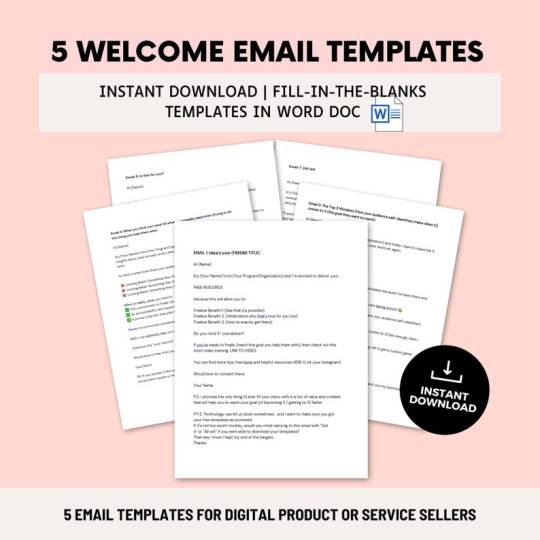
If you're a coach looking to streamline your client onboarding process, you've come to the right place. Our "Welcome Email Templates for Coaches" bundle is the perfect solution for busy coaches who want to save time and provide a professional welcome experience for their clients.
Inside this bundle, you'll find a collection of customizable email templates that you can use to welcome your new clients, introduce yourself and your coaching philosophy, and provide all the necessary information for a successful coaching relationship. These templates are designed as simple easy to personalize with your own branding and messaging.
👉What you get: 👉7 Page Word document
👉 Word Document includes: 7 Welcome email sequences for Coaches.
NOTE - Colors - Please note, your printed results may vary slightly from what you see on your computer monitor, smartphone, or tablet due to the color calibrations of your individual device and/or the quality of the printer.
0 notes
Text
Best PIM Software In 2021
As businesses and retailers expand their product offerings, they achieve more product data. By offering a central storage repository, product information management (PIM) software alleviates the intention of handling vast amounts of product data.
Aside from data unification, there are other advantages of using PIM software. There are also several software providers and solutions available to assist in the management of product data. That’s what we’ll talk about today. We’ll provide a complete overview of PIM software so you can make an informed finding of purchasing a product information management solution.
Here is what we will discuss in this comprehensive essay for mid-market and business brands excited in obtaining a superior product information management solution:
Understanding PIM Software
PIM Software Considerations
Features and Benefits of PIM Software
PIM Software Options
Understanding PIM Software
What exactly is PIM software?
Product information management (PIM) is a software-based process that stores and manages all product information is mandatory to market and sell things through multiple handling channels.
How does PIM software work?
PIM requires the processing of a wide range of incoming, exiting, and cross-platform product information, such as:
Names, titles, descriptions, SKUs, UPCs, and EANs are all required product information.
Relationships and taxonomies: Categories, collections, and variations
Images, movies, and documentation are examples of digital assets.
Sizes, materials, guarantees, and ingredients are all technical specifications.
Google, Amazon, Etsy, and Walmart provide channel-specific information.
POS registers and product catalogs are examples of store-specific information.
PIM software grants businesses to upload, amend, and distribute this type of data through channels such as Google Shopping, Amazon, and other online marketplaces, as well as owned channels such as direct-to-consumer (D2C) websites.
The product report management process includes one or more of the following four steps:
Step 1: Gather Product data is uploaded to a PIM system for storage and administration. PIM necessitates the ability to incorporate several data formats into the system in order to produce a centralized source of product information.
PIM solutions can automate data import by integrating with critical authorities like ERP systems, DAM systems, spreadsheets, box folders, and others. The systems also take flat files (Excel/CSV) through FTP and allow for direct integrations through an open API.
Step 2: Verify PIM systems must ensure that all information is correct, up to date, and dependable. Errors such as misspellings, repeated abbreviations of the same word, and unclear data such as bullet points, for example, can degrade data quality.
Validation can be placed during the import process by employing text format validation or advanced data cleanup via adjustments to import features. Businesses can also set up workflows to manually certify the information in their system.
Step 3: Enhance Once product data is in the system, marketers, e-commerce managers, and other significant staff can enrich and optimize the product information to line with their business goals. Enhancing product descriptions, clarifying requirements, and translating material into other languages are all examples of this.
PIM enrichment also entails categorizing products and group them into collections, as well as identifying links between products that can be utilized for bundles or cross-selling.
Step 4: Distribute Businesses can then transmit their data across other channels, such as e-commerce platforms, marketplaces, comparative shopping engines, and social media platforms, once it has been optimized. Outgoing data, like imports, requires flexibility.
Because each endpoint will have different content and format requirements, PIM systems must apply transformations to data as it exits the system to ensure it is suitable for the intended channel. Excel/CSV files and specialized JSON or XML formats are common export formats. Through the use of an open API, PIM systems can also readily merge with major distribution channels.
Considerations for PIM Software
Before looking into PIM software, it’s a good idea to examine the state of your current data and supplementary systems. It’s also useful to know what kinds of firms and professions utilize PIM software. These points will be Conducted below.
Types of PIM users
PIM systems are most frequently used by the following sorts of businesses:
Retailers
PIM can help retailers and resellers Compress the time it takes to onboard and sells a new item through their internal sales channels. Retailers can use a PIM system to construct and donate product information from a data repository to any number of channels in order to provide an amazing customer involvement.
Manufacturers
The capacity to organize “finished” product information can be beneficial to manufacturers. PIM solutions defeat the need for data silos and substantially increase product data enhancement. This expedites the dissemination process. PIM systems also promote syndication features, which allow manufacturers to distribute their material with external sales channels more easily.
Distributors
Collecting and standardizing product data from suppliers and subscription data services by hand is time-consuming. Distributors can handle a larger number of SKUs more efficiently with a PIM system.
The following user types interact with PIM systems inside these organizations:
Merchandisers and buyers
Merchandisers are the most effective PIM system users. They are typically in charge of gathering product attributes from manufacturers, distributors, and suppliers. Once the data is gathered, they enrich the products before circulating them to the proper sales channels.
Technology groups
PIM systems are used by IT teams to centralize data, automatically populate spreadsheets, and integrate ERP platforms. IT can operate considerably more efficiently because PIM systems streamline advice processing.
Marketers
Product information is used by marketers to create catalogs and bring products to market. Product information management (PIM) systems centralize product information and provide user-friendly design templates. Marketers can utilize these to speed up the process of reaching out to the right people. They also aid in the enhancement of the client experience.
Data distribution and acquisition
Websites, mobile apps, in-store displays, print catalogs, emails, social media, and datasheets are just a few of the areas you can distribute your product data.
Consider where you want to go in the long and short term from a future aspect. If you intend to distribute your items through more than two channels, you should consider using a PIM. Look for a technology that can methodically distribute data across many channels.
Does your company rely on product data from multiple sources when it comes to sourcing? Manufacturing units, vendors, contracted photographers, and content providers could all fall within this category. A PIM system centralizes this data, making it easy to distribute data from various sources to the same location.
The degree of data complexity
Before you can choose a place to keep your product information, you must first understand its structure. The answers to the following questions will assist you in selecting a PIM solution that is basic or robust enough to handle your product data.
How many characteristics do your products have?
Are your characteristics shared by a group of products?
Do you offer items with variations?
Do you provide products that can be customized?
Should PIM store information be linked to pricing and inventory?
This is a critical concern because splitting pricing and inventory into independent services (i.e., microservices) provides long-term scalability as your product catalog and pricing strategy evolve. However, because products and pricing are handled in distinct locations, there are some short-term tradeoffs to consider. The answers to this and other questions act as indicators of your PIM needs. They will also inform you whether data quality has to be improved before integrating a PIM system.
Integration of ERP systems
The link between PIM and ERP can be crucial to understand. However, in order to obtain the best results, they should participate. Some PIM systems combine with ERP systems only in one direction. Others advocate for two-way integration. Determine whether one matches your organization’s needs by asking the following questions:
Is it better to start the product life cycle in ERP or PIM?
Should PIM be able to see ERP data such as indexing and pricing?
Should ERP data be generated in PIM or another app, such as the OMS, before entering the ERP?
Is it necessary to be able to retain PIM data in the ERP without having to access the PIM?
PIM Software Features and Advantages
Features
Understanding the features of product information management software will assist you in selecting the finest software solution. Before we get into these options in the following part, let’s go through the attitude that makes a PIM a powerful system.
Management characteristics
You can establish special qualities for your items using product attributes. Size, color, and substance are common examples of characteristics. Attributes that are well-defined are vital since they facilitate product discovery and make catalog administration easier
You can create and manage an endless number of attributes for your items using a PIM. When attributes are created, they display on item pages as a selectable option. Attributes can be assigned to goods individually or in bulk.
Hierarchies of master and alternative
PIM software Classify your products using hierarchies. The regulatory structure is defined by the master hierarchy, which consists of categories and their nested sub-categories. At least one category is allocated to each product.
PIM also allows you to design various hierarchies for your products to reflect new assortments.
Variants and items
Items are the individual containers for your catalog’s products. They enable you to set and save the specifics for each product. Each item contains a title, a product ID, a description, a category, photos, and attributes that have been assigned to it.
Variants are present in items with multiple alternatives. Each variant represents a distinct version of the product. A t-shirt, for example, with sizes-small, medium, and large—each size would have its own version. Variants have their own unique product ID, characteristics, and other product information. Each is nested beneath the parent item, letting the various possibilities coexist on the same product page.
Bundling of goods
You can organize your goods into bundles using PIM software. These bundles can then be displayed as a cross-sell opportunity on your production sites. Products can display standard pricing, or you can authorize promotions and prices that are exclusive to the grouping of items.
Vendor boss
You can grant vendors access to your system using PIM software. Vendors can then urgently upload and enrich product data. You have a centralized location as a merchant to handle your vendor’s product feeds.
Dashboards and workflows
Workflows enable you to create processes for preparing your products for sale. You can use them to stay organized and ensure that all product information is complete and correct.
Dashboards provide you with a high-level view of your PIM system. You can customize the dashboard widgets to display the most demanding facts for your company. You can, for example, display your overall product count, product handling by category, or a list of product qualities.
Other characteristics
Import History: View a list of all products and attributes that have been imported into the PIM system.
Bulk Import & Export: Use.csv files to import and export large amounts of product data.
Attribute Groups: For workflow management, group the attributes.
Filters: Create filters in your catalog to make it easier to find goods.
Bulk actions include the ability to delete, update, and export items and attributes in bulk.
Role-based access: PIM gives system users varying levels of access to data; some users can modify, while others can only read.
Benefits
Enhanced data quality
One of the primary reasons a company uses a PIM system is to replace spreadsheets for storing and managing product information. Many grow to the point where simple data management software like Excel becomes too challenging to maintain.
Spreadsheets require the use of manual processes on a regular basis, which increases the risk of user mistakes require. It is often difficult to determine which version of a spreadsheet is current. As modifications are made, companies frequently transmit a document to several departments.
Manual errors caused by excessive data entry are not an issue with a PIM. To ensure that all information originates from a single source of truth, the system employs a central database. Data is regulated, and automated quality checks verify that the data is clean.
Consistent customer satisfaction
Before making a purchase, today’s buyers conduct comprehensive research across multiple touchpoints. Their research is based on a large amount of product information. As a result, merchants who sell products through several channels want consistent product information across all sales channels. Customers will have a dependable experience as a result of a united brand message.
A PIM provides a centralized data management system to ensure that product information is accurate in real-time for every channel. Customers get the same experience from your product listings regardless of where they browse or buy. This can reduce cart abandonment and increase client loyalty.
Shortened time to market
Staying competitive in e-commerce requires quick time to market. PIM shortens the time to market by enhancing the path of a product from development to marketing.
People from several departments can collaborate on the product at the same time using PIM software. Marketers can start creating catalogs before all product specifics are confirmed. The changes in the catalog are reflected when the product management team updates the information in the PIM.
Integration with external systems is simple.
PIM systems interface seamlessly with your existing systems and product information sources. Vendor portals, inventory management systems, and order management systems are all examples of this (OMS). Reusable APIs are also supported by the software. These can be used to connect data from several operations. PIM software also connects with ERP systems.
Management expenditures and risks have been reduced.
Grouping can use PIM software to automate manual operations. Consider the process of receiving product data from vendors. Templates can be used by vendors to give the required data. Bad product data is removed, resulting in lower operational expenses. Management risks are also reduced when information is consistent and accurate.
Updates that are faster and easier to implement
PIM software allows you to promptly update product information. This is possible across all of your marketing and distribution platforms, as well as your internal divisions. This minimizes the need for repeating tasks. Businesses are no longer required to update product data across various systems.
PIM makes it easier to manage the catalog and develop product sets on a large scale. Collections and groups of products that must be purchased together can be created. You can also work with product attributes in aggregate. Instead of typing or pasting text, you choose an attribute from a predefined list.
Simple scalability
Scalability is a strong attribute for PIM. It makes it simple to enter new markets, bring new items into existing ones, and supply numerous languages. You no longer need to keep a large number of products in your ERP system. You can develop and store products in the PIM and only transfer them to the ERP when they have been sold.
Transparency and ownership
Ownership and transparency are lost when product enrichment is divided. You can keep track of each user and their activity with PIM. This ensures that any modifications to product data are fully accountable.
Multichannel selling is now easier.
PIM facilitates the distribution of your products to marketplaces such as Amazon and comparison shopping engines such as Google. Without a PIM, your data is unstructured and dispersed over multiple spreadsheets and databases. This drives you to find and transform pertinent data into a structure that corresponds to the requirements of each individual platform.
This issue is ignored by PIM systems. They automatically arrange your data so that it may be transmitted to each channel quickly and without error. This enables you to provide your customers with a consistent and accurate experience.
PIM Software Alternatives
PIM software is classified into three types:
PIMs that are delivered as a service (SaaS)
PIMs that are open source
PIMs Created from Scratch
Each category provides varying degrees of usability and functionality. When choosing the proper type of software, merchants must carefully analyze their business requirements. Custom and open source alternatives provide you greater control, but they are more expensive and difficult to administer.
0 notes
Text
How Can The B2B Edition Help Merchants Enhance Sales Operations?

B2B Edition is the new suite of services under the BigCommerce umbrella. BigCommerce combines the flexibility of the powerful eCommerce functionality and connects to sensitive systems wherever needed. That’s not all. The bundle comes with six pre-installed B2B optimized themes to help businesses. This streamlines development with open API integration. Apart from that, the merchants with multiple stores can also combine them into one single contract. This suite helps merchants facilitate online operations. It also offers the customers seamless transactions and convenient self-service capabilities.
BigCommerce Enterprises offers a host of B2B integration with powerful sales features with the POS and ERP platforms. The B2B Edition expands these functionalities and streamlines smoother onboarding, contract, and support services. B2B companies and enterprises with complex operations can easily add new channels to create B2C-level experiences. On top of that, companies can now run operations for B2B and B2C audiences on a single platform.
Here at DRC Systems, we leverage BigCommerce and help our clients offer the best experience to their customers. That’s all about the B2B edition. Let’s check out the features of this powerful bundle that make it one-of-a-kind.
Features of B2B Edition
Price quote management lets sales representatives create custom price quotes and discounts.
Merchants can manage multiple customer purchasing permissions and roles. This offers the customer the pricing data and other important information they need to access.
Client address booking manager gives you the flexibility to manage client information all by yourself. Create new contacts, manage and delete them at any time. Use the advanced features to manage your clients.
With this B2B Edition, customers can use two credit cards or a credit and debit card mix. Multiple payment methods allow the customers to enjoy flexible and mixed payment options.
Customers can repurchase the items again and again whenever they want.
Using the quick-order template, the customers can easily order products in bulk and helps to reduce the amount of time spent on ordering individual products.
Benefits
Merchants can empower their sales teams. Speed up your deals and create discounts, custom quotes.
Attract new shoppers and improve the lives of your loyal customers. Advanced payment options, buy-again capabilities, and shared shopping lists offer your customers the flexibility and ultimate shopping experience.
Customize the shopping experience on a mobile-friendly site. Define customized price lists and account hierarchies to show each customer exactly what they need to see.
You can effectively streamline your business processes online, improve the efficiency of your sales teams, and delight your customers.
With B2B optimized themes and other pre-installed B2B features, you can spend more time growing your business effectively.
Invoice Portal allows the customers to view, track and pay for their B2B services online. This portal allows the customers to see the details of each invoice such as shipping charges and online payments. Apart from this, they can also make payments directly from the portal with flexible options such as payment in full, partial invoice payment, and multiple invoice payments.
Key Points Of B2B Edition
Grab your customers’ attention & sell faster
With B2B optimized themes and robust pre-installed powerful features, offer your customers out-of-the-world shopping experiences. Don’t waste time on setting up your store. Sell faster and grow your business.
Single eCommerce platform for both B2B and B2C marketplace
With this B2B Edition, you can offer the ultimate unified experience to both wholesale and retail customers. Customer acquisition from a single eCommerce platform.
Integrate the B2B Bundle with your existing systems
Integrate the B2B Bundle with your existing platforms including PIM, ERP, and CRM through APIs.
Offers a simplified shopping path
B2B Edition offers advanced shopping lists, advanced buy-again, and mixed payment options. Customers feel happy when they experience flexibility and freedom of choice when it comes to shopping.
Customize the way you want
With the powerful B2B themes and BigCommerce platform, you have everything to start selling. Customize your website, acquire more customers, and hit those sales.
Sales teams love BigCommerce
Create custom quotes and special discounts, log in, shop, and purchase on behalf of the customers. This B2B bundle is every salesperson’s dream.
Security
This business bundle takes care of all the security updates, security changes, and hosting as well. You and your eCommerce store are secure.
Target specific audience groups
Narrow down your customer acquisition and target specific audience groups with customized price lists and groups. Offer customized pricing options down to stock-keeping unit levels, create promotions and bulk-buying discounts.
Easiest corporate account management
Your customers can set up different tiers and accounts with specific roles and permissions based on their authority level.
Restricted log in
Make sure that the segmented groups have merchants before they can access the content and view the catalogs. Restricted log-in is the best decision to ensure that your customers have everything before they access your eCommerce store.
Dedicated Invoice Portal
A dedicated invoice portal allows the customers to manage and pay invoices using multiple payment options like an automated clearinghouse (ACH), payment order, or credit card.
Conclusion
BigCommerce is a powerful B2B platform that is highly optimized. With the launch of the B2B Edition, BigCommerce bags a big name in the eCommerce industry.
As a BigCommerce Certified Partner, we at DRC Systems can help you plan your digital journey with BigCommerce and implement customized solutions for your B2B business requirements. All you need to do is fill in the contact form, and our consultants will contact you. Contact us today!
0 notes
Text
LeadsGorilla Review | near to business customers for you?
https://lephuocloc.com/leadsgorilla-review/
Greetings Everyone Welcome to the LeadsGorilla Review there today we will do and subtleties survey of the things called LeadsGorilla make a point to Ready all the Blog Properly to discover as much data you need about the Products Before Buying it
SABIN this Side and I need to Welcome you on My Blog Where you can discover an audit on Different Digitals Products Be Sure to check the Full Blog to locate the best data about the things
On the off chance that you Decide to Pick this thing from this Review Blog We are Going to Offer some Killing Bonuses which help you to make a Most out of the undertaking
Watch LeadsGorilla Review
What's LeadsGorilla?
LeadsGorilla
LeadsGorilla is a movement headway that discovers, grounds, and offers your office associations to near to business customers for you.
Combined with first-to-show off prohibitive near to lead discovering advancement for 2020, legitimately anybody can keep up an ensured affiliation business up and help doing battling affiliations arrange after the emergency.
Odds are you've purchased programming to help association affiliation customers that are battling an immediate aftereffect of the lockdown. Notwithstanding, you can't keep up an office business without forefront programming that can land these customers for you in any case.
That is the spot LeadsGorilla comes in. This earth shattering headway finds various leads from various stages, shows you the quality scores of each lead with an enigma tally, makes redo reports that are print-on-request organized, lands them with worked in email displaying improvement, and certainly more!
No other neighborhood drives application pushes toward this and is an irrefutable essential have buy on the off chance that you need to truly keep up an authentic office business this year
How Does LeadsGorilla Work?
Stage 1. Find and Analyze Leads from FB and Google My Business
Search FB get-togethers, pages, and Google for endless near to leads and see a point by point assessment of them no one anyway LeadGorilla can give.
This joins a first class LeadsScores that reveals to you that it is so typical to land and gain cash from that lead, despite on the off chance that they have guaranteed their GMB or FB posting yet.
Stage 2. Produce Beautiful Print-On-Demand Optimization Lead Magnets
LeadsGorilla perceives loads of key issues with their Facebook or GMB posting and changes it into a custom report/lead magnet in this way for you to send.
Stage 3. Land the Client w/Email Marketing Technology and DFY Swipes
Have the application contact qualified leads and land them w/worked in email propelling tech. Utilize our indicated DFY swipes in enormous proportions of near to strengths.
Some Amazing Features Include:
LeadsGorilla Review
Get Clients from FB and Google – Find innumerable leads from FB social events, FB pages, and Google My Business
View Advanced-Data About Each Lead – See essential information about each lead no other lead pioneer can show
LeadsScore Secret Algorithm Technology – See how clear the lead will be to land and how supportive they will be with our 'prequalification' lead score
Sort By Claimed/Unclaimed Pages and that is just a hint of something larger – Sort leads in a flash utilizing many channel choices including if their Google My Business posting is guaranteed or unclaimed (for you to guarantee and offer to them)
Produce FB and Google Marketing Lead Reports – typically make a changed print-on-request, abominable report that shows how the business can improve their progressing
Coordinate Campaigns and Manage Leads – impeccably sort out each lead into battles and restored them all through the onboarding technique.
Email Marketing Technology w/Proven Swipes – contact qualified leads and land them w/worked in email propelling tech. Merges showed DFY swipes in tremendous proportions of neighborhood qualities and clearly more…
How its Better Than Other Lead Finders and Agency Apps
LeadsGorilla Review
LeadsScore Secret Algorithm Technology – See how essential the lead will be to land and how gainful they will be with our 'prequalification' lead score
Regardless of what you look like at it Features – First to have lead finding from Google and FB, 4 novel sorts of PDF report age, and email propelling w/DFY displayed swipes all in the front-end offer (like a DFY lead gen affiliation)
Email Marketing Shortcode Technology – auto-populates messages dependent on unequivocal customer information for hyper patch up messages (better outcomes)
View More Advanced-Data About Each Lead – See basic information about each lead no other lead pioneer can show including how improved their FB or GMB page is, on the off chance that they are streamlining for video progressing, to say the least
Sort Leads Instantly by 10 Different Options – including if their GMB page is validated or unclaimed
DFY Proven Templates – these are joined into the application and accessible for various near to business affiliation distinguishing strengths
Produce FB and Google Marketing Lead Reports – with a greater number of information than already (lead reports are print-on-request masterminded before long as well)
By at that point, see pushed information in a second or two permitting you to pick the possibility of the lead. You can see data like contact data, address, page rating if their
Facebook Page or Google My Business page is guaranteed beginning at now, that it is so top tier to rank, and that is only a brief look at something bigger. Additionally, utilize our custom LeadsScore figuring to perceive how likely you can land and get cash from that lead.
The lower the score, the better quality the lead is, and the more you can assist them with progressing. In like manner, you can rapidly sort drives utilizing many channel choices like GMB rating, LeadsScore, number of reviews, guaranteed or unclaimed GMB pages, and that is just the beginning. Find unclaimed pages and offer them to customers for fundamental bit of leeway.
Pipe Information and Discount
Pipe
LeadsGorilla Advanced – $37.00
Courses of action Page: https://leadsgorilla.io/striking
A total near to lead age contraption. Frontend purchasers will get the entire of the going with:
Discover Google Leads
Produce Facebook Reports
Produce Google My Business Reports
Download Print Ready PDF Facebook Reports
Download Print Ready PDF GMB Reports
Video Training
Manage Leads/Campaigns Module
LeadsScore Secret Algorithm
Extra "Insignificant Local Reports": Mobile Friendly, Social Report, Video Report, Facebook Pixel, Adwords Pixel
Contact Module
Custom Placeholders Email Integration
30+ Email Templates Integrated
for the duration of the day, reliably Support
Discover Claimed or Unclaimed Leads
Contact 3000 Leads/Month
Search 50,000 Leads/Month
LeadsGorilla Starter – $27.00
Courses of action Page: https://leadsgorilla.io/remarkable
A lighter adaptation of LeadsGorilla progressed with less highlights open.
OTO1: LeadsGorilla Premium Quarterly – $49/quarter
In this premium refreshed variety of LeadsGorilla clients will get the going with…
Search Unlimited Leads
Produce Unlimited Reports
Contact Unlimited Leads
Produce SEO Reports Module
Download Print Ready SEO PDF Reports
Balanced Branding for Reports
Change/Customize All PDF Reports
Joined PRO Email Templates
Near to Tools Module
Site structure improvement Tools Module
Pro Video Training
Private Facebook Group
Extra PRO "Little Reports" Local Schema, Contact Report, Yelp Report, Google Tag, SSL Certificate, Open Graph, WordPress Or Not Report.
Unreleased Academy Training (Local Genius Training) (Local and GMB, SEO, WordPress Module)
LeadsGorilla Premium Monthly – $39/month to month
LeadsGorilla Premium Quarterly-Lite – $29/quarter
A lighter structure with less highlights of LeadsGorilla Premium
LeadsGorilla Premium Monthly-Lite $19/month to month
OTO2: Citation Gorilla – $37.00
A reference analyzer and PDF proclaiming programming. Help customers with getting more references, improve notoriety, and neighborhood SEO postings, and show reports to them.
LeadsGorilla Citations Finder Module
Make Citations PDF Reports
Modify/Brand Citations PDF
Accuse CSV of Citations
Contact Leads With Citations Reports
Free Resources and Tools List
References Services Outsourcing Cheatsheet
Make Citation Reports for Individual/External URLs
Charge Missing Citations List
OTO3: LeadsGorilla Agency Advanced – $67.00
In the Agency change of LeadsGorilla clients will get the going with permitting them to get their own neighborhood affiliation set up fast with everything DFY:
Highlights:
Oversee Clients Module
LeadsGorilla WordPress Agency
Self-ruling One-Click Install LOCAL SEO AGENCY
No Technical Skills
Simple to present and change
Near to Bundle Pack
Near to Logo Pack
Additionally, they will get the LeadsGorilla Selling Suite that joins…
DFY FB Ads
DFY Swipes
DFY Teleswipes
DFY Legal Contract
DFY Google Banners
LeadsGorilla Agency Starter – $47.00
A lighter sort of the working environment offers less highlights.
LeadsGorilla Agency-Lite – $29.00
A lighter structure with less highlights of LeadsGorilla Agency
OTO4: LeadsGorilla Reseller Silver – 100 Licenses – $97.00
You can discover the chance to sell LeadsGorilla for themselves and pocket 100% of any course of action they make. They will prepare getting narratives on the most able procedure to really sell it, the capacity to give access out, and we deal with the help. In addition, huge proportions of structures and video to utilize, moreover.
LeadsGorilla Reseller Platinum-1000 Licenses �
https://lephuocloc.com/leadsgorilla-review/
https://lephuocloc.com/

0 notes
Text
ASP.NET Core Onboarding Woes
I thought I would finally do a bit of dabbling in ASP.NET Core and boy the onboarding experience is something isn't it.
Firstly I had decided on a server side rendered experience instead of a SPA, and as I love TypeScript, that is what I will be doing any client-side scripting in.
I had already decided on only modern browser support and I dont want to complicate things with a slow and painful bundling experience using rollup or webpack which makes debugging an awful experience.
ASP.NET Core
So the first issue I noticed was the ugly URLs; capitalised url parts ... really, urgh! I understand this is based on the file names, but I don't want to rename the files to all lowercase as thats not the .net way.
After a fair amount of digging this is resolved with a routing option in your Startup.cs ConfigureServices method:
services.AddRouting( options => { options.LowercaseUrls = true; } );
Why this is not the default I have no idea?!
Typescript
Ok, so now onto adding in TypeScript; again why is this not already setup in the default templates ... maybe then they would have resolved all the pain which took many hours of messing about trying to resolve.
Also as I only want to target modern browsers (Edge, Firefox, Chrome, Safari) I want to be abke to use the latest features like modern Modules support and so on.
Ok, so this took me a while of mucking about and working around, but it seems that once you add in the TypeScript MSBuild package, Visual Studio 2019 automatically looks and finds tsconfig.json files ... however what I wanted (and is normal) is to have a production and development configuration so that production does not include comments or map files.
After trying csproj conditions (which didn't work and gave build errors), extending files in separate folders which also didn't work, the only solution I found (so far) was to have the following setup, which I am not against, albeit not ideal:
tsconfig.base.json - this contains my base options, include/exclude directories, module settings etc
tsconfig.debug.bak - this extends the base and contains options specific to debug (see below)
tsconfig.release.bak - like the debug.bak but with release options
tsconfig.base.json
{ "compilerOptions": { "target": "ES2020", "module": "ES2020", "moduleResolution": "Classic", "lib": [ "DOM", "ES2020" ], "noImplicitAny": true, "noEmitOnError": true, "alwaysStrict": true, "outDir": "wwwroot/js", "allowUmdGlobalAccess": true, "forceConsistentCasingInFileNames": true }, "include": [ "scripts/**/*" ], "exclude": [ "wwwroot/lib/**/*", "wwwroot/js/**/*" ] }
tsconfig.debug.bak
{ "extends": "./tsconfig.base.json", "compilerOptions": { "removeComments": false, "sourceMap": true } }
tsconfig.release.bak
{ "extends": "./tsconfig.base.json", "compilerOptions": { "removeComments": true, "sourceMap": false } }
The last piece of this little puzzle is to set a Pre-Build Event to rename the debug/release based on the current configuration:
del "tsconfig.json" copy "tsconfig.$(ConfigurationName).bak" "tsconfig.json"
All the above now allows you to have modern TypeScript using imports in an asp.net core project.
The only caveat (which again is odd that there is no option for) is that your import statements need to have .js added to the module name. This works in both TS compiles but also in the browser; and to include the main script as a module.
Here are some examples.
app.ts
export class App { constructor() { } public startup() { // Initialise and start our application } }
site.ts
import { App } from './app.js'; $(document).ready(() => { const app = new App(); app.startup(); });
_Layout.cshtml
<script src="~/js/site.js" asp-append-version="true" type="module"></script>
I hope this helps someone who might be discovering the same points as me.
Now available as a free Visual Studio Extension
0 notes
Text
Escaping the Dungeon: The Hottest Accounting Jobs for Q2 2019
A lot of us at Going Concern would’ve rather been chained up in the dungeon with Tyrion Lannister instead watching last weekend’s “Game of Thrones” finale.
But we’d prefer just about anything over being trapped in the figurative dungeon of boring, thankless accounting jobs.
Here’s something that’s more omg-so-awesome “Breaking Bad” finale than fade-to-black “Sopranos” finale: a list of the best open accounting jobs. These are jobs where you’ll enjoy flexible working options, real work/life balance, and fewer moments that make you feel like slashing your paperwork to shreds with a Valerian steel sword.
Through our partners at Accountingfly, we’re dedicated to helping you escape the dungeon. Head over to their site now to upload your resume and see more of the best open accounting jobs.
This quarter’s job list is sponsored by Aprio, which is looking for a Tax Experienced Associate in Atlanta (as well as some remote positions) and Advaion, which is hiring Financial Audit Consultants in New York City and Fort Lauderdale, Fla.
Top remote accounting jobs:
Remote NetSuite Technical Specialist Aprio Cloud
Describing itself as “a tech firm that does accounting,” Aprio Cloud (formerly HPC) is looking to hire a Remote NetSuite Technical Specialist.
This is a key role where you’ll be responsible for implementing, maintaining, and managing NetSuite for cloud accounting clients. You’ll support the client onboarding process, provision, configure, and perform data conversions; work with clients to gather requirements for processes, dashboards, KPIs, custom forms, and reporting; create NetSuite bundles and other templates to facilitate rapid deployment; and train staff and clients on how to use various technologies.
The technology platform also includes QuickBooks Online, Bill.com, Expensify, Hubdoc, and a host of other add-ons.
Requirements:
Experience with cloud-based accounting systems.
NetSuite Administrator Certification (preferred).
Associate’s or bachelor’s degree in accounting or computer science (preferred).
Experience connecting third-party apps to NetSuite and QuickBooks Online (e.g., Expensify, Bill.com, etc.).
Bookkeeping or accounting experience a plus.
Experience with Zoom, Slack, and Karbon.
Click here to apply or chat with a recruiter
Remote Xero Accountant Brenner
Brenner is a rapidly growing firm looking to hire a Remote Xero Accountant and for a number of other accounting jobs. If you’re an expert Xero user, enjoy performing end-to-end accounting, and like working directly with clients, this is the opportunity for you. Brenner is passionate about the future of outsourced accounting and is seeking candidates who exhibit that same passion.
Requirements:
Mastery of Xero’s automation functions.
Two-plus years experience championing Xero with clients.
Two-plus years handling migrations.
Two-plus years experience providing Xero third-party integration support.
Three-plus years of cloud-based bookkeeping experience.
Experience working directly with clients.
Basic knowledge of income tax preparation.
A working understanding of the current app ecosystem available to accountants.
Click here to apply or chat with a recruiter
Remote Sales and Use Tax Accountant TaxConnex
TaxConnex prides itself in providing clients with the highest level of customer service and professionalism in the sales and use tax outsourcing market. The Remote Sales and Use Tax Accountant position is a fully remote and flexible work arrangement—you decide how many hours you want to work. Sales tax experience and tech experience are NOT required—TaxConnex will train you and provide technical support.
Requirements:
Bachelor’s degree in accounting.
Finance or master’s degree in business administration.
CPA, CMI, or seven-plus years sales and use tax compliance experience.
Liability insurance, including errors and omissions and malpractice insurance.
Dedicated home-office workspace with high-speed internet connection.
Active office or cellular telephone.
Laptop with minimum i5 processor, 6GB RAM, 320GB hard drive.
Printer, scanner, fax machine.
Click here to apply or chat with a recruiter
Remote VP of Technical Accounting Kruze Consulting
Kruze provides CFO consulting to 175-plus startups, and its clients have raised more than $500 million in venture capital in the past 12 months.
As the Vice President of Technical Accounting, you’ll direct and manage all aspects of accounting operations for Kruze Consulting clients. You’ll work closely with the CEO/COO/CFO on each engagement to ensure accuracy, adherence to deadlines, and great client experiences.
Requirements:
Bachelor’s degree required, concentration in accounting or finance preferred.
10-plus years of relative experience.
Big 4 experience preferred and CPA or qualified CPA track candidate.
Strong knowledge of GAAP, accounting theory, principles, and practices.
Proven work experience leading large teams (25-plus people).
Proven work experience leading remote teams.
In-depth knowledge of performance metrics.
Degree in management or training in team leading is a plus.
Preferably located in one of the following time zones: Pacific, Mountain, or Central.
Deep technical experience with: QuickBooks Online, Bill.com, Expensify, Gusto, and/or Rippling.
Click here to apply or chat with a recruiter
Top location-specific accounting jobs:
New York City and Fort Lauderdale, Fla. – Financial Audit Consultant Advaion
Advaion believes it’s possible to be premier consultants and have a life. It’s hard to believe, but it’s really that simple. The financial advisory firm is looking to build its team, and its leadership is committed to helping you grow your career. Your personal success is Advaion’s most important goal.
Advaion is hiring Financial Audit Consultants with public accounting experience in New York City and Fort Lauderdale, Fla. Its staff enjoys serious career development, challenging projects, limited travel, profit share, and bonuses while performing at an incredibly high level.
Requirements:
Three-plus years of public accounting and/or external/internal audit experience.
SEC reporting, SOX, and financial audit experience.
Excellent communication skills (oral and written).
Click here to apply or chat with a recruiter – New York City
Click here to apply or chat with a recruiter – Fort Lauderdale
Atlanta – Information Assurance Services, Experienced or Senior Associate Aprio
Submerge yourself in a workplace with creative innovators striving for excellence. Aprio is the 50th-largest CPA firm in the nation and has been honored as the “Best of the Best” accounting and forensic accounting firm by INSIDE Public Accounting. It was recently named one of the Top Places to Work in Atlanta by the Atlanta Journal-Constitution.
Over 25 languages are spoken at Aprio, and 25% of its staff is foreign-born. The firm specializes in eight different industries. As an Information Assurance Services Associate, you’ll gain priceless experiences and skills that will help both you and the company grow. Aprio wants you to define its brand positioning, contribute to industry-leading innovation, and help its clients thrive.
Requirements:
Certified or willingness to become certified within two years of employment.
Certifications include one or more of the following: CISA, CRISC, CIPP, CISSP, CISM, QSA, ISO/IEC 27001, or PCI ISA.
Undergraduate degree (required): preferably in MIS/IS or related concentration, minimum 3.3 GPA.
Graduate degree (preferred): preferably in MIS, IS, or accounting information systems.
Two to four years relevant accounting jobs work experience.
Understanding of information technology risks and internal controls.
Ability to write test procedures and execute tests of controls.
Understanding of SOC, PCI, ISO, HITRUST, and/or similar information technology control frameworks.
Ability to travel up to 40%.
Click here to apply or chat with a recruiter
Atlanta – Tax Experienced Associate Aprio
If you want to read about what a great firm Aprio is in general, see the preceding job post.
Aprio’s Tax group provides the opportunity to work and form relationships with middle- to large-sized tax clients. If you prefer accounting jobs where you work with diverse and energetic teams, our Tax Department will be a perfect fit for you to thrive and build your career. As an Associate in Aprio’s Tax Department, a typical day might include: 1) interacting closely with clients to provide tax planning, consulting, and compliance services; and 2) working closely with seniors and managers on delivering innovative tax planning strategies.
Requirements:
• Recent work experience with an accounting firm. • Two to three years experience in tax consulting and/or compliance experience in public accounting. • Experience in C corporation and multistate highly preferred. • Experience in technology/fintech industry preferred. • Computer expertise, including knowledge of tax software and technology. • Bachelor’s (four years) degree in accounting. • Master’s degree in taxation preferred.
Click here to apply or chat with a recruiter
Philadelphia – Entry-Level Accountant Kregel CPAs
Kregel & Company is an atypical accounting firm. It provides clients with a refreshing CPA experience, combining innovative technology with expertise and a deep sense of care. The firm offers accounting services, tax planning, payroll, and business consulting. More importantly, it offers peace of mind and the insights small business owners need to reach their goals.
If you’re looking for an entry-level accounting or bookkeeping job within a purpose-driven group, where you can grow as a person and a professional, check out Kregel.
Requirements:
One to three years experience in an accounting/bookkeeper role.
Experience in customer service or a customer-facing role (preferred).
Diploma or degree in accounting (preferred).
CPA (preferred).
Payroll experience (preferred).
Xero online accounting software experience (preferred).
Click here to apply or chat with a recruiter
Manhattan Beach, California – Accounting Manager Beach Cities Accounting
As Accounting Manager, you’ll be responsible for leading the accounting team and performing hands-on accounting work for Beach Cities Accounting’s clients. You’ll also work to strengthen ongoing operations for strategy and human resources and improve client outcomes.
The Accounting Manager will perform hands-on Controller work, recruit and onboard new clients, expand existing client relationships, manage accounts payable/receivable, account coding of bank feeds, reconcile balance sheets for clients, and manage and recruit top accounting talent for open accounting jobs.
Requirements:
Proven experience as an accounting manager or a similar relevant role.
At least five years experience in accounting.
Experience working with multiple clients.
Highly proficient with QuickBooks Desktop and QuickBooks Online.
Tech-forward personality and strong interest in learning new technologies.
Ability to develop client relationships.
Click here to apply or chat with a recruiter
The post Escaping the Dungeon: The Hottest Accounting Jobs for Q2 2019 appeared first on Going Concern.
republished from Going Concern
0 notes
Text
5 Steps for Efficiently Offboarding Net Design Tasks
As you draw nearer to the end line with a web site, does your consumer see it simply as clearly as you do? Or are they nonetheless wavering on design and replica selections even whilst you’re within the ultimate levels of QA, or speaking about further options they’ll need to add to the positioning “some day”?
Until you’re getting paid — and paid properly — for each single hour you place into a web site, it’s important to be keen to implement a ultimate stopping level. When you don’t, your consumer will undoubtedly play the “What about this? Or this?” recreation for so long as you permit them to.
And you may’t afford to do this. You could have different shoppers whose web sites deserve your consideration.
Simply as you have got created an onboarding course of to easily kick off a brand new web site venture, you have to do the identical with an offboarding course of.
Step 1: Acquire Your Closing Fee
As soon as the consumer has given you the approval on the completed web site, you push it stay. After some gentle testing to substantiate that each one is properly on the stay area, it’s time to provoke the offboarding course of.
You’ll do that by sending alongside the final bill. Higher but, your invoicing software program ought to mechanically be configured to do that upon reaching the ultimate venture milestone.
My favourite device to do that with is AND CO.
That’s as a result of you are able to do the whole lot in right here:
Create a proposal;
Ship the contract;
Monitor your time;
Ship invoices.
As a result of every of those parts exist throughout the similar place, establishing and scheduling invoices primarily based in your venture’s milestones (together with the launch date) is very easy to do.
Don’t transfer on to the subsequent steps till you acquire the cost due although. Letting a consumer go any greater than seven days after the venture’s finish with out ultimate cost merely invitations them to ask you to do extra work.
Step 2: Ship the Wrap-up Electronic mail
Upon confirming receipt of cost, ship your consumer a wrap-up e-mail.
This doesn’t need to be prolonged. The objective is to get them to schedule the closing name as quickly as attainable. One thing like this could work:
Greetings, [client name]! I needed to thanks for the chance to construct this web site for [company name]. I hope you’re simply as happy with it as I’m! I do know you’re excited to place this web site to be just right for you now that you’ve it, however I’ve only a few issues I need to present you as we wrap up. When you have got a second, please go to my Calendly and schedule a 15-minute Wrap-Up Session for a while this week. Throughout this name, I’ll provide you with a behind-the-scenes tour of your web site and present you tips on how to edit your content material. Afterwards, I’ll ship alongside the login credentials it is advisable to handle your web site together with all your design property. Discuss quickly.
As I discussed within the message above, Calendly is the device I take advantage of to simplify my scheduling with shoppers.
All it’s important to do is create an occasion (like “Consumer Offboarding” or “Consumer Onboarding”), arrange your availability, after which ship the hyperlink to your shoppers to select a time while you’re free. It makes life a lot simpler.
Step 3: Do the Wrap-Up Video Name
This ultimate name together with your consumer must be achieved over video or, on the very least, a screen-share. For this, I’d recommend utilizing Zoom.
The above instance is how I used to do my offboarding calls with WordPress shoppers.
I’d log into their web site after which give them an orientation of the entire key areas they wanted to know. I’d present them tips on how to create a submit, tips on how to create a web page, and clarify the distinction between the 2. I’d additionally present them essential areas just like the Media folder, the world to handle Customers, and perhaps just a few different issues.
This “coaching” name is yours to do with as you want. Simply make certain the consumer walks away feeling assured in taking the reins over from you.
Step 4: Ship the Remaining Items
The web site is finished, you’ve collected the cost, and also you’ve had the ultimate name together with your consumer. Now, it’s time to ship the remaining items you owe them.
Logins – When you created any accounts from-scratch (e.g. WordPress, hosting, social media, and many others.), ship alongside the login credentials.
Fashion information – Did you create a mode information for the consumer? Bundle it up in a professional-looking PDF and ship it over in case they resolve to work with one other designer sooner or later.
Design property – Once more, on the off probability they work with another person, you’ll need to ship alongside the design property you created of their native codecs.
Licenses – You’ll have licensed sure property throughout this venture, like inventory photographs or design templates. If that’s the case, you’ll have to invoice them for the licenses (in case you haven’t already) and switch possession to them now.
Whilst you might ship these alongside earlier than the wrap-up name, you run the chance of the shoppers taking the supplies and operating away… Solely to indicate up months later eager to know what all these items is, what they’re purported to do with it, and questioning in case you’ll have time to stroll them by means of the web site now.
Or they don’t open any of it after which message you months down the road, urgently demanding entry to their web site, information, and many others. To keep away from this from occurring, clearly label the whole lot and ship it alongside in a shared Dropbox folder.
Even when they lose the hyperlink to the Dropbox folder at any level, you don’t need to repackage up all their stuff once more. You may merely seize the hyperlink out of your finish and resend.
Step 5: Observe Up in 60 Days
Set a reminder in your venture administration template to comply with up with web site shoppers 60 days after the wrap-up. This may give them sufficient time to take a seat with the web site and both:
Develop into actually snug utilizing it;
Understand it’s an excessive amount of work.
Both method, it’s a good suggestion to verify in.
In the event that they’re taking excellent care of the web site and utilizing it to advertise their enterprise, that’s nice. This e-mail will merely function a reminder that you just stay their trusted ally and also you’re right here in the event that they ever want something.
And in the event that they’re not caring for it, this is a superb alternative to supply your help in offering (paid) help and upkeep.
Bringing Tasks to a Shut with an Offboarding Course of
When you’ve achieved job of setting expectations together with your consumer from the beginning, bringing a venture to a detailed needs to be no drawback.
Then once more, you know the way shoppers can get. They’re so excited to really have a web site now that they’ll’t cease imagining the chances. As long as you’ve delivered what they paid for, although, you’re beneath no obligation to maintain this venture open to entertain these concepts except they begin a brand new contract with you.
Use this offboarding guidelines to make sure you give every of your internet design initiatives as sturdy and ultimate a detailed as attainable.
Featured picture by way of Unsplash.
Supply hyperlink
source https://webart-studio.com/5-steps-for-efficiently-offboarding-net-design-tasks/
0 notes
Text
6 Best Drag and Drop WordPress Page Builders Compared (2019)
Looking for an easy way to build and customize your WordPress site? That’s where drag and drop WordPress page builder plugins come in handy.
WordPress page builders allow you to create, edit, and customize your website layout without writing any code. In this article, we will compare the 6 best drag and drop page builders for WordPress.
Why Use a Drag and Drop Page Builder for WordPress?
When starting a blog, many beginners find it difficult to customize their WordPress page layouts.
While a lot of premium WordPress themes come with different page layouts, most of them are extremely hard to customize for anyone who does not know code (HTML / CSS).
This is why users often ask us questions like: “how can we make WordPress drag and drop?” or “is there an easy drag and drop page builder for WordPress?”
When we talk with people who switch from Weebly to WordPress or from Wix to WordPress, their most common response is: “I wish WordPress had a drag and drop website builder”.
Well, there are several great drag and drop page builder plugins available for WordPress. They allow you to create completely custom website designs in WordPress without writing a single line of code.
Since there are so many different WordPress page builder plugins in the market, we decided to compare and rank the top WordPress page builders, so you can choose the right solution for your need.
Our criteria for comparing these WordPress page builders are: ease of use, flexibility, and the design output.
Having said that, let’s take a look at the best page builders for WordPress in the market.
1. Beaver Builder
Beaver Builder is a premium drag and drop page builder plugin for WordPress. In our opinion, it is by far the best WordPress page builder in the market.
It is extremely fast and comes with a built in onboarding tour to help you quickly familiarize with their interface.
Beaver Builder comes with a live drag and drop interface. You get to see all your changes as you add them by simply dragging elements from the right sidebar and dropping them on your page. You can click on any element on a page to edit its properties.
There are modules that let you add almost everything you may want including sliders, carousel, backgrounds, content blocks, buttons, and more.
It also comes with over 30 finely designed templates for landing pages that makes it super-easy and super-fast to create stunning website layouts.
We find Beaver Builder to be very beginner friendly. Check out our tutorial on how to create custom WordPress layouts with Beaver Builder.
Wondering if it’s compatible with the new WordPress version? Yes, it is.
Beaver Builder has been updated well along the Gutenberg project. So, it works fine with your new Gutenberg editor.
Pricing: Starting from $99 for Unlimited Sites.
Our Grade: A+
Review: Beaver Builder is the easiest page builder option in the market. It comes with pre-made templates to help you get started. The ability to customize every little detail makes it the perfect solution for WordPress users.
2. Divi
Divi is a drag and drop theme and WordPress page builder plugin. It is extremely easy to use and comes with 20+ layouts/templates for different kind of websites.
Just like the Beaver Builder, the Divi Builder is a visual drag and drop page builder, a true WYSIWYG editor (what you see is what you get).
You can directly click on your page and start editing with the real-time preview of all changes. You don’t need to save and click preview to see your new design.
Divi comes with 46 content modules that you can drag and drop anywhere in your layout. You can arrange them in 3 section types, 20 row types, and customize each element using its advanced design settings.
With Divi, you can create any type of custom page layout that you want within minutes. You can then save these Divi layouts for future use on your site. You can also export a layout from one Divi installation into another.
The Divi Builder plugin is the backbone of the Divi theme, yet it works well with any other WordPress theme.
Best of all, Divi has the best pricing out of all options in this. For a single price, you’ll get the Divi theme, the Divi page builder plugin, and all other Elegant Themes products.
This means you can use the Divi theme or install the Divi Builder plugin on any other theme.
Pricing: Starting from $89 per year
Our Grade: A
Review: Divi is a great Beaver Builder alternative. It has a powerful page builder with limitless design possibilities. Their large number of content modules allow you to create literally any type of website that you really want.
3. Visual Composer Website Builder
Visual Composer Website Builder is a user-friendly WordPress website editor that helps you create custom website layouts, fast.
It comes with a simple drag and drop builder, out of box content elements, professional templates, and a host of powerful features to make a website.
Similar to Beaver Builder and Divi, it also provides real frontend editing experience for designing a website. But there’s a lot more you can do with this plugin. Unlike other plugins in the list, Visual Composer Website Builder allows you to edit your logo, menus, headers, footers, sidebars, etc.
That’s why the team decides to call it a website builder, instead of just a page builder.
The plugin features powerful design options to customize the appearance of any element on your page. You have easy options to add stylish backgrounds including parallax, gradient, slideshow, carousel, zoom in/out, video, etc. It also comes with flexible rows and columns for creating grid layouts on your site.
Visual Composer works well with all WordPress themes. This allows you to switch your themes without losing custom layouts that you created with Visual Composer.
It also includes support for the new Gutenberg editor, Google Fonts, and Yoast SEO.
Visual Composer is designed for professionals, and it’s evident by their attention to details such as remembering your color choices, which allows you to easily use the same color palette for consistency throughout your design.
Pricing: $59 For One Site License
Our Grade: A
Review: Visual Composer is a great plugin for beginners to start a website. It provides powerful features for website making in a simple manner. Website editing is made super simple with the real frontend drag and drop editor.
4. Themify Builder
Themify is a popular WordPress theme shop that offer a built-in Themify builder with all of their WordPress themes. For other non-Themify WordPress themes, you can get the Themify Page Builder plugin.
This simple and highly intuitive page builder comes with several ready to use modules that you can add to your pages or posts. Many of these modules usually require you to install separate WordPress plugins.
The plugin includes 40+ pre-designed layouts for different industries like gym, restaurant, portfolio, music, photography as well as online shops.
You can import a layout with one click, change its content, and build an awesome landing page within minutes.
Themify Builder allows you to edit your pages from the admin area as well as from your live site. With live editing, you get to see exactly how your changes will appear on the site.
Apart from that, Themify Builder comes with ready-to-use layouts that you can quickly apply to your page.
Pricing: $39 For the Builder Addon Bundle (The core plugin is free)
Our Grade: B
Review: Themify Builder is a reliable page builder plugin for WordPress. While the builder comes with promising features, there is a learning curve that can leave a new user frustrated.
5. Elementor
Elementor is another powerful drag and drop WordPress page builder plugin.
It is a live page builder plugin which means you get to see your changes live as you edit it with Elementor. Simply start by creating sections and select the number of columns for each section.
You can then drag and drop widgets from the left panel to your section. Elementor comes with tons of widgets including most commonly used website elements.
From basic image and text widgets to advanced accordions, sliders, testimonials, icons, social media, tabs, etc. Each widget comes with its own settings.
Elementor will also let you add widgets created by other WordPress plugins.
Don’t want to build your own layout?
Elementor comes with many ready-to-use templates that you can easily insert into your pages. You can simply point and click to edit any item on the page, replace the content, and you’re done.
Pricing: Starting from $49 for single site license.
Our Grade: B
Review: Elementor is a popular page builder plugin for WordPress. It is fast, easy to use, and comes with tons of modules / templates.
The biggest thing that we don’t like about Elementor is that their license is very restrictive. If you’re a freelancer or agency looking to use Elementor on client websites, please know that their Pro version is not GPL.
You’re better off using Beaver Builder, Divi, or Visual Composer because they respect the WordPress standards and freedoms.
6. Page Builder by SiteOrigin
With more than one million active installs, Site Origin’s Page Builder is a popular free WordPress page builder on the market. One of the primary reason for its popularity is the price (free). It is available as a fully functional free plugin.
Site Origin Page Builder is a little complicated to use, and new users often struggle to get familiar with it. However we had to include in our list because of it’s popularity.
For components, Site Origin Page Builder allows you to use WordPress widgets. It comes with several widgets of its own, and you can download and install any widget.
See our list of the 25 most useful WordPress widgets because you can use all of them with this page builder.
It also comes with a history tool which allows you to switch back and forth to undo/redo changes that you made. This is a huge time saver, and it gives you a peace of mind knowing that you can revert and undo changes.
The SiteOrigin plugin and all its widgets are fully Gutenberg compatible. There’s also a new SiteOrigin layout block that you can use as a Gutenberg block.
Pricing: Free
Our Grade: C
Review: Site Origin Page Builder is a good free plugin with a drag-and-drop interface to create and customize layouts. Although the live editing is not comparable to other solutions mentioned in this comparison.
Final Thoughts: Best WordPress Page Builder Plugin
As we compared different drag and drop WordPress page builders, one thing became very clear. Beaver Builder and Divi are clearly the top choice.
Visual Composer is a close third option that offer a complete drag & drop WordPress page builder.
If you don’t mind spending a little bit money to get the best solution in the market along with guaranteed support, then go for any of these three, and you won’t regret it.
Do I still Need a Page Builder if I am Using the New WordPress Block Editor?
Recently we’re getting a lot of users asking us this question.
WordPress block editor also known as Gutenberg was officially launched as the new default WordPress editor. The new editor uses blocks which are content elements for creating pages and posts.
Superficially, the block editor looks similar to some of the WordPress page builders above.
Hence there’re hot discussions going on in WordPress about Gutenberg and page builders.
Is Gutenberg a page builder? Does the Gutenberg block editor replace the WordPress page builders? And, do I still need a page builder if I am using the new WordPress block editor?
Well, the answer to the first two questions is ‘No, not quite yet.’
And, Yes, you will need a page builder if you want an easy way to create completely custom WordPress designs.
Gutenberg in its current form is no match to the powerful features these “true” WordPress page builder plugins offer.
Having that said, you can use a plugin like CSS Hero with Gutenberg and probably get away without using a true page builder, but it entirely depends on your needs.
A lot of our readers love using CSS Hero for quick and easy website customization. Read our full CSS Hero review to see if it’s a suitable solution for your needs.
We hope this article helped you find the best WordPress drag and drop page builder plugins for your site. You may also want to see our comparison to find the best WordPress contact form plugins.
If you liked this article, then please subscribe to our YouTube Channel for WordPress video tutorials. You can also find us on Twitter and Facebook.
The post 6 Best Drag and Drop WordPress Page Builders Compared (2019) appeared first on WPBeginner.
😉SiliconWebX | 🌐WPBeginner
0 notes
Text
6 Best Drag and Drop WordPress Page Builders Compared (2019)
Looking for an easy way to build and customize your WordPress site? That’s where drag and drop WordPress page builder plugins come in handy.
WordPress page builders allow you to create, edit, and customize your website layout without writing any code. In this article, we will compare the 6 best drag and drop page builders for WordPress.
Why Use a Drag and Drop Page Builder for WordPress?
When starting a blog, many beginners find it difficult to customize their WordPress page layouts.
While a lot of premium WordPress themes come with different page layouts, most of them are extremely hard to customize for anyone who does not know code (HTML / CSS).
This is why users often ask us questions like: “how can we make WordPress drag and drop?” or “is there an easy drag and drop page builder for WordPress?”
When we talk with people who switch from Weebly to WordPress or from Wix to WordPress, their most common response is: “I wish WordPress had a drag and drop website builder”.
Well, there are several great drag and drop page builder plugins available for WordPress. They allow you to create completely custom website designs in WordPress without writing a single line of code.
Since there are so many different WordPress page builder plugins in the market, we decided to compare and rank the top WordPress page builders, so you can choose the right solution for your need.
Our criteria for comparing these WordPress page builders are: ease of use, flexibility, and the design output.
Having said that, let’s take a look at the best page builders for WordPress in the market.
1. Beaver Builder
Beaver Builder is a premium drag and drop page builder plugin for WordPress. In our opinion, it is by far the best WordPress page builder in the market.
It is extremely fast and comes with a built in onboarding tour to help you quickly familiarize with their interface.
Beaver Builder comes with a live drag and drop interface. You get to see all your changes as you add them by simply dragging elements from the right sidebar and dropping them on your page. You can click on any element on a page to edit its properties.
There are modules that let you add almost everything you may want including sliders, carousel, backgrounds, content blocks, buttons, and more.
It also comes with over 30 finely designed templates for landing pages that makes it super-easy and super-fast to create stunning website layouts.
We find Beaver Builder to be very beginner friendly. Check out our tutorial on how to create custom WordPress layouts with Beaver Builder.
Wondering if it’s compatible with the new WordPress version? Yes, it is.
Beaver Builder has been updated well along the Gutenberg project. So, it works fine with your new Gutenberg editor.
Pricing: Starting from $99 for Unlimited Sites.
Our Grade: A+
Review: Beaver Builder is the easiest page builder option in the market. It comes with pre-made templates to help you get started. The ability to customize every little detail makes it the perfect solution for WordPress users.
2. Divi
Divi is a drag and drop theme and WordPress page builder plugin. It is extremely easy to use and comes with 20+ layouts/templates for different kind of websites.
Just like the Beaver Builder, the Divi Builder is a visual drag and drop page builder, a true WYSIWYG editor (what you see is what you get).
You can directly click on your page and start editing with the real-time preview of all changes. You don’t need to save and click preview to see your new design.
Divi comes with 46 content modules that you can drag and drop anywhere in your layout. You can arrange them in 3 section types, 20 row types, and customize each element using its advanced design settings.
With Divi, you can create any type of custom page layout that you want within minutes. You can then save these Divi layouts for future use on your site. You can also export a layout from one Divi installation into another.
The Divi Builder plugin is the backbone of the Divi theme, yet it works well with any other WordPress theme.
Best of all, Divi has the best pricing out of all options in this. For a single price, you’ll get the Divi theme, the Divi page builder plugin, and all other Elegant Themes products.
This means you can use the Divi theme or install the Divi Builder plugin on any other theme.
Pricing: Starting from $89 per year
Our Grade: A
Review: Divi is a great Beaver Builder alternative. It has a powerful page builder with limitless design possibilities. Their large number of content modules allow you to create literally any type of website that you really want.
3. Visual Composer Website Builder
Visual Composer Website Builder is a user-friendly WordPress website editor that helps you create custom website layouts, fast.
It comes with a simple drag and drop builder, out of box content elements, professional templates, and a host of powerful features to make a website.
Similar to Beaver Builder and Divi, it also provides real frontend editing experience for designing a website. But there’s a lot more you can do with this plugin. Unlike other plugins in the list, Visual Composer Website Builder allows you to edit your logo, menus, headers, footers, sidebars, etc.
That’s why the team decides to call it a website builder, instead of just a page builder.
The plugin features powerful design options to customize the appearance of any element on your page. You have easy options to add stylish backgrounds including parallax, gradient, slideshow, carousel, zoom in/out, video, etc. It also comes with flexible rows and columns for creating grid layouts on your site.
Visual Composer works well with all WordPress themes. This allows you to switch your themes without losing custom layouts that you created with Visual Composer.
It also includes support for the new Gutenberg editor, Google Fonts, and Yoast SEO.
Visual Composer is designed for professionals, and it’s evident by their attention to details such as remembering your color choices, which allows you to easily use the same color palette for consistency throughout your design.
Pricing: $59 For One Site License
Our Grade: A
Review: Visual Composer is a great plugin for beginners to start a website. It provides powerful features for website making in a simple manner. Website editing is made super simple with the real frontend drag and drop editor.
4. Themify Builder
Themify is a popular WordPress theme shop that offer a built-in Themify builder with all of their WordPress themes. For other non-Themify WordPress themes, you can get the Themify Page Builder plugin.
This simple and highly intuitive page builder comes with several ready to use modules that you can add to your pages or posts. Many of these modules usually require you to install separate WordPress plugins.
The plugin includes 40+ pre-designed layouts for different industries like gym, restaurant, portfolio, music, photography as well as online shops.
You can import a layout with one click, change its content, and build an awesome landing page within minutes.
Themify Builder allows you to edit your pages from the admin area as well as from your live site. With live editing, you get to see exactly how your changes will appear on the site.
Apart from that, Themify Builder comes with ready-to-use layouts that you can quickly apply to your page.
Pricing: $39 For the Builder Addon Bundle (The core plugin is free)
Our Grade: B
Review: Themify Builder is a reliable page builder plugin for WordPress. While the builder comes with promising features, there is a learning curve that can leave a new user frustrated.
5. Elementor
Elementor is another powerful drag and drop WordPress page builder plugin.
It is a live page builder plugin which means you get to see your changes live as you edit it with Elementor. Simply start by creating sections and select the number of columns for each section.
You can then drag and drop widgets from the left panel to your section. Elementor comes with tons of widgets including most commonly used website elements.
From basic image and text widgets to advanced accordions, sliders, testimonials, icons, social media, tabs, etc. Each widget comes with its own settings.
Elementor will also let you add widgets created by other WordPress plugins.
Don’t want to build your own layout?
Elementor comes with many ready-to-use templates that you can easily insert into your pages. You can simply point and click to edit any item on the page, replace the content, and you’re done.
Pricing: Starting from $49 for single site license.
Our Grade: B
Review: Elementor is a popular page builder plugin for WordPress. It is fast, easy to use, and comes with tons of modules / templates.
The biggest thing that we don’t like about Elementor is that their license is very restrictive. If you’re a freelancer or agency looking to use Elementor on client websites, please know that their Pro version is not GPL.
You’re better off using Beaver Builder, Divi, or Visual Composer because they respect the WordPress standards and freedoms.
6. Page Builder by SiteOrigin
With more than one million active installs, Site Origin’s Page Builder is a popular free WordPress page builder on the market. One of the primary reason for its popularity is the price (free). It is available as a fully functional free plugin.
Site Origin Page Builder is a little complicated to use, and new users often struggle to get familiar with it. However we had to include in our list because of it’s popularity.
For components, Site Origin Page Builder allows you to use WordPress widgets. It comes with several widgets of its own, and you can download and install any widget.
See our list of the 25 most useful WordPress widgets because you can use all of them with this page builder.
It also comes with a history tool which allows you to switch back and forth to undo/redo changes that you made. This is a huge time saver, and it gives you a peace of mind knowing that you can revert and undo changes.
The SiteOrigin plugin and all its widgets are fully Gutenberg compatible. There’s also a new SiteOrigin layout block that you can use as a Gutenberg block.
Pricing: Free
Our Grade: C
Review: Site Origin Page Builder is a good free plugin with a drag-and-drop interface to create and customize layouts. Although the live editing is not comparable to other solutions mentioned in this comparison.
Final Thoughts: Best WordPress Page Builder Plugin
As we compared different drag and drop WordPress page builders, one thing became very clear. Beaver Builder and Divi are clearly the top choice.
Visual Composer is a close third option that offer a complete drag & drop WordPress page builder.
If you don’t mind spending a little bit money to get the best solution in the market along with guaranteed support, then go for any of these three, and you won’t regret it.
Do I still Need a Page Builder if I am Using the New WordPress Block Editor?
Recently we’re getting a lot of users asking us this question.
WordPress block editor also known as Gutenberg was officially launched as the new default WordPress editor. The new editor uses blocks which are content elements for creating pages and posts.
Superficially, the block editor looks similar to some of the WordPress page builders above.
Hence there’re hot discussions going on in WordPress about Gutenberg and page builders.
Is Gutenberg a page builder? Does the Gutenberg block editor replace the WordPress page builders? And, do I still need a page builder if I am using the new WordPress block editor?
Well, the answer to the first two questions is ‘No, not quite yet.’
And, Yes, you will need a page builder if you want an easy way to create completely custom WordPress designs.
Gutenberg in its current form is no match to the powerful features these “true” WordPress page builder plugins offer.
Having that said, you can use a plugin like CSS Hero with Gutenberg and probably get away without using a true page builder, but it entirely depends on your needs.
A lot of our readers love using CSS Hero for quick and easy website customization. Read our full CSS Hero review to see if it’s a suitable solution for your needs.
We hope this article helped you find the best WordPress drag and drop page builder plugins for your site. You may also want to see our comparison to find the best WordPress contact form plugins.
If you liked this article, then please subscribe to our YouTube Channel for WordPress video tutorials. You can also find us on Twitter and Facebook.
The post 6 Best Drag and Drop WordPress Page Builders Compared (2019) appeared first on WPBeginner.
from WPBeginner https://www.wpbeginner.com/beginners-guide/best-drag-and-drop-page-builders-for-wordpress/
0 notes
Text
Lifetime.Chat Review – Have Real-Time Conversations With Your Website Customers
Introduce Lifetime.Chat
Imagine you can handle up to 6 customers simultaneously per support agent. Imagine you can see who is on your website, where they're from, what pages they've visited? Know if this is their first visit or how often they've returned. Imagine you can have detailed information of how often they've communicated with your team before, as well as transcripts of past discussions. Lifetime.Chat can help you about that. Imagine Lifetime.Chat lets you reach out proactively to a client that has been on your page for x minutes and offer them help. Please read my honest Lifetime.Chat review for more details.
Lifetime.Chat Review - Overview
[table id=10 /]
What Is Lifetime.Chat?
Lifetime.Chat is the only Live Chat service which lets you have real-time conversations with your site customers. You pay once and have no recurring fees. It lets your clients contact you instantly and communicate in realtime. Sure, can your phone support do this?
Lifetime.Chat can assist you simplify and optimize your clients buying experience. You can capture by following your clients website trails and shopping patterns; info. All while building trust, improving client satisfaction, boosting sales, boosting average order value, reducing expenses, gaining a competitive advantage on your competition and capturing leads.
About Author
Richard Madison is the creator of the "Lifetime" series. And Lifetime.Chat is one of his newest software tools in this series. This digital marketing expert has more than 10 years working in mid-sized and big corps relating to graphic designs and internet marketing. He wants to deliver a simple yet effective solution for communicating with customers, Lifetime.Chat thus comes to birth.
Features & Benefits
Lifetime.Chat has reports to assist you run your business and learn where clients would like your team to improve.
From the moment a visitor lands on your site, you have access to his location, visitor trails, chat history and more.
And with a fantastic 90-day chat history, you can go back and see what questions, roadblocks and hurdles every customer experienced to make sure they do not have any issues this time and in the future.
Lifetime.Chat has an elegent web app with fantastic attention to detail, leading to one of the most pleasant experience for you and your agents.
For computer, they also offer a native MacOS app and a native Windows application.
And for mobile they have a full featured Android app with notifications and they expect to release our iOS app in the next 30-days.
Each account on their platform is provisioned in their own environment with partitioned server memory, CPU and connections as well as individual databases for security.
Their platform infrastructure does not put 10,000+ Live Chat client accounts in the same database like their competition does. This is more difficult and expensive for them, but it is more secure for you and provide stronger protection of your client data.
You Can Use Lifetime.Chat on Any of These Different Types of Sites, Pages and Services...
Websites
Blogs
eCommerce Sites
Stores
Support Portals
Client Onboarding
404 Pages
Video Sites
Photo Galleries
Internal / Intranet
Lead Capture Pages
FAQ Pages
Price & Evaluation
FRONT END: LIFETIME.CHAT ($24.95) It includes Live Chat for up to 10 sites, including 10 customizable chat widgets, proactive chats and 15 concurrent chats for $24.95.
OTO 1: UNLIMITED & UNBRANDED ($37.00 - $47.00) It's Lifetime.Chat Unlimited and includes unlimited agents, unlimited departments, file transfers and 30 concurrent chats.
OTO 2: LIFETIME STOCK VIDEO BUNDLE ($67) It's for the complete Lifetime Stock Video package including Lifetime Stock Video Standard, upgrade to Professional, and Lifetime Stock Video Monthly Template Club.
OTO 3: LIFETIME.HOSTING BUNDLE ($77.00 - $127.00) It's for the complete Lifetime Hosting offer including Lifetime Hosting, Triple Up, Lifetime Domains and Addon Bundle.
OTO 4: RESELLER & RESELLER 3-PAY ($97.00 - $297.00)
Fast Bonus Of Vendor
Bonus #1: 4 Lifetime.Chat Plugins
For a limited time, including 4 amazing plugins to simplify Lifetime.Chat installation on your site.
Lifetime.Chat Plugin for WordPress Lifetime.Chat Plugin for Magento 2 Lifetime.Chat Plugin for Drupal Lifetime.Chat Plugin for Joomla
Setup your widget. Download & install their plugin. It will automatically install Lifetime.Chat on your site pages.
Bonus #2: Lifetime Membership in IM.Tools Academy
Online Training For Your Online Business. Hundreds Of Training And How To Videos Covering All The Topics You Need.
Technical Primer, WP, WP Primer, WP Security, WP Speed Tools, Sitebuilding, HTML5, CSS3, Marketing Tools, Screencasting Tools, Graphics Tools, Password Managers, Internet Marketing Tools, Google Marketing Tools, Paypal Solutions And More...
Bonus #3: Marketers Dozen eBook MRR Bundle
For A Limited Time, Your Lifetime.Chat Purchase Includes 12 Amazing EBooks Covering Online Marketing. Covering Everything From Amz Affiliate To YTube Advertising To Product Launches To Content Marketing. No Online Marketer Should Be Without The Marketers Dozen.
And For Early Bird Purchasers, they're Include Master Resale Rights.
Bonus #4: Marketers Five Software MRR Bundle
5 Premium Softwares that Each Hosting Customer Needs.
Testimonials Pro - This Software Makes It Easy To Store & Find All Of Your Testimonials.
Keyword Ninja - Not All Keywords Are Created Equal.
Digital Lockdown Software - Stop Losing Sales To Digitlal Thieves!
Turbo Gif Animator - One Of The Best Type Of Images That Engage More Viewers In Social Media Is Animated GIFs.
300 Logo Templates - Above All, There's One Thing That Represents You - That's Your Company Logo.
Q&A
What does "Lifetime" mean?
Lifetime is a brand. Lifetime.Chat, Lifetime.Hosting, Lifetime Studio FX, Lifetime Stock Video.
In terms of "how long will the product be upgraded & improved"? They'll be expanding their Live Chat offering to all of their recurring hosting clients through a standard (recurring) live chat brand. As a recurring service, they'll need to continually upgrade & improve the product to remain competitive; they do not expect to stop upgrading or improving this in the near future.
In terms of "how long is will the service be available"? Each service you buy is only as reliable as the company behind it. If the company behind your purchase goes out of business, or decides to stop honoring the lifetime sale, then you have a issue.
Their parent company has been in business and maintained an excellent reputation for 28 years. They don't have any plans on going their of business and they do not have any plans to stop honoring the lifetime sale.
Does this work on Mac & Windows?
Yes. Since they have a great web interface, you can easily use any type of internet-connected computer with Lifetime.Chat. They also have MacOS & Windows x64 applications for agents with notifications and additional features.
Does this work on Android & iOS?
They currently have an Android application for Lifetime.Chat with notifications and more. They're finalizing our iOS version and it'll be made available to all Lifetime.Chat clients at no additional cost when it's completed.
Do I Need to Pay Monthly?
No. After your initial purchase, you can use our Live Chat platform month after month, without any additional payments.
Can I use Lifetime.Chat on Customers Sites?
No. Your Lifetime.Chat can only be used on websites that you own & operate. No exceptions. Their products are priced within everybodys price range.
Do You Have A Reseller Program?
Yes. They do offer a reseller program where you can sell access to Lifetime.Chat to your customers and others. They handle all account delivery, technical support and even manage the infrastructure for all accounts. This program is available only to Lifetime.Chat members and will be offered to you after you join.
Can I Purchase White-Label Rights or Distribution Rights?
No. They do not offer white-label rights or distribution rights for Lifetime.Chat for many reasons, including de-valuing the service. Generally when a service offers these rights, there're a handful of partners that offer the service for a very low price which hurts all partners.
Conclusiom
Lifetime.Chat is a simple yet comprehensive solution for online marketing. You have my words for this tool; I believe Lifetime.Chat will not let any down. Its supreme ease of use will inspire you each day. Thank you for reading my Lifetime.Chat Review, hope it helps.
Click here to see original article : Lifetime.Chat Review – Have Real-Time Conversations With Your Website Customers
0 notes
Text
Lifetime.Chat review - Lifetime.Chat+100 bonus items
Lifetime.Chat review - What Is Lifetime.Chat? Are you aware that certain associated with the business tool that is best to improve product sales, conversions and client satisfaction is Live Chat? Indeed, in line with The Next online – a technology concentrated news company "clients choose real time talk for a lot of of the identical reasons we all enjoy chat within our individual lives—it’s fast, familiar and personal (forget about embarrassing telephone calls on the morning drive). Above all, it’s convenient." And do you know? • For 44% of customers, the most reason that is important perform an online deal is really because a live person had been available to respond to their questions. Reality. • 63% of individuals are prone to go back to an online site that provides real time chat contrasted to at least one it doesn't. Fact. • 92% of customers feel pleased once they utilize live chat for responses? Fact. These information has explained why Live Chat could be the company device you had many. However, as yet you'd to cover costly monthly costs even if you just chatted by having a single client. Until now, you had to pay exponentially more in the event that you wished to utilize the talk platform to provide numerous web sites you owned. Well, maybe not everything that is anymore about to change when you begin to use Lifetime.Chat. Lifetime.Chat is the only Live Chat service where you spend when and also have no fees that are recurring. You might be now enabled to own real-time conversations along with your customers that are website. The services permits your visitors to contact you immediately and communicate in realtime. Not only that, Lifetime.Chat also facilitates you to definitely manage as much as 6 customers at the exact same time per support agent. You will have the ability to see that is on your own site, where they are from, what pages they will have checked out. In addition, you will find down whether this really is their very first check out or just how often they will have came back. The solution lets you reach out proactively to a client that has been on your own page for x minutes and offer them help. https://crownreviews.com/lifetime-chat-review/ How Exactly Does Lifetime.Chat Work? Special Features of Lifetime.Chat: Lifetime.Chat allows you to supercharge your communications by giving you with all you need. You'll get all account including agent transfer, visitor tracking, visitor location, canned messages, emoji and more. Furthermore, the solution includes reports to work with you in running your online business and learning where customers wants your group to enhance. When a possibility visit your internet site, you've got access to his location, their trails, chat history, etc. Along with an incredible 90-day talk history, it's possible to return to see exactly what questions, roadblocks and hurdles every client experienced to make sure they do not have any issues this time around as well as in the After building a re payment for Lifetime.Chat, you may get usage of a web that is elegent with great attention to information. In addition, every account regarding the platform is provisioned inside their own environment with partitioned host memory, CPU and connections along with individual databases for security. The working platform infrastructure doesn't place 10,000+ reside Chat client accounts in identical database like other Live Chat services do. This enables you to definitely have more powerful protection for your consumer data. Moreover, it is possible to use Lifetime.Chat on websites online, blogs, stores, eCommerce sites, 404 pages, help portals, video internet sites, client onboarding, photo galleries, interior / intranet, lead capture pages, FAQ pages, and many more... Why in case You Get Lifetime.Chat Now? its undeniable that building a small company isn't constantly simple. And recurring bills for autoresponder, web hosting, and business tools are really a worthwhile investment. Them, your business would suffer if you don’t have. But still, it might be nice if you didn't need to pay each and every for Real time Chat - the main company tool to boost consumer sales and satisfaction. And Lifetime.Chat was made to solve this precise problem. After your initial purchase, you need to use this Live talk platform month after month, with no additional payments. Moreover, the producer has a reseller system where you are able to offer use of Lifetime.Chat to your customers among others to produce more earnings. They handle all account distribution, tech support team and also handle the infrastructure for many reports. But keep in mind, the program is available and then Lifetime.Chat users and you will be agreed to you after you join. Now let’s hear others’ views on why you need to get the product “Richard is not only an excellent affiliate that will hit your top but in addition a fantastic person to get in touch with. If you are searching for a offer that is great promote, ensure you subscribe to Richard and put his on the utmost effective of your list. He could be certainly one of a people that are few will actually reciprocate difficult for you.” Han Fan “i am very happy to speak about Richard Madison as well as the temperature he may bring to your launch. This guy jumped on my current launch 48 hours after it started and within twenty four hours he rocketed towards the the top of leaderboard delivering many product sales and income. It's the time that is first've managed Richard and I also'll inform you I'm thrilled to cope with him increasingly more. twenty four hours, 100+ product sales.” Jason Fulton “ I became thrilled to see this gentleman crush the #1 best seller just right my leaderboard back September 2016. Richard is " The person, The Myth, The Legend" a lot of people have not learned about. I give Richard two thumbs up and I recommend you work you will see a major difference to your bottom line with him. Their copy converts & their team consist of experienced tech support & customer support reps.” Vas Blagodarskiy And now after revealing all of the features inside Lifetime.Chat, they are not going to stop here. They're including many bonuses that are valuable built to improve your result with Lifetime.Chat. Exclusive Bonuses From Lifetime.Chat Bonus #1: 4 Lifetime.Chat Plugins For a limited time, they truly are including 4 amazing plugins to simplify Lifetime.Chat installation in your website. • Lifetime.Chat Plugin for WordPress • Lifetime.Chat Plugin for Magento 2 • Lifetime.Chat Plugin for Drupal • Lifetime.Chat Plugin for Joomla All you have to do is always to setup your widget. Download and install the plugin. It'll automatically install Lifetime.Chat in your website pages. Bonus # 2: Lifetime account in IM.Tools Academy You will get a huge selection of training and how-to videos covering all of the topics you need. Technical primer, Wordpress, Wordpress primer, Wordpress safety, Wordpress rate tools, sitebuilding, HTML5, CSS3, marketing tools, screencasting tools, pictures tools, Internet marketing tools, Google marketing tools, password managers, Paypal solutions and more... Bonus # 3: Marketers Dozen eBook MRR Bundle For a limited time, your Lifetime.Chat purchase includes 12 amazing ebooks addressing online marketing. Covering sets from Amazon affiliate to YouTube advertising to product launches to content advertising. No internet marketer should be minus the marketers dozen. And for early bird purchasers, they have the opportunity to get Master Resale Rights. Bonus #4: Marketers Five computer Software MRR Bundle 5 premium softwares that every hosting customer needs. • Testimonials Pro - This software makes it simple to keep and discover your testimonials. • Keyword Ninja - Not all keywords are manufactured equal. • Digital Lockdown Software - Stop losing sales to digital thieves! • Turbo Gif Animator - among the best kind of images that engage more viewers in social networking is animated GIFs. • 300 Logo Templates - Above all, there is one thing that represents you - that can be your company logo. Conclusion In this review, I really hope you will find information that is useful the product. It’s worth every penny you placed on with this. Don’t hesitate for this kind of product that is amazing! Thanks for coming by my Lifetime.Chat Review. CLICK HERE TO READ MORE INFOMATION Tags: Lifetime.Chat specific review, Lifetime.Chat particular review and bonus,
0 notes
Text
The Agency Swiss Army Knife – 27 Dream Marketing Stack Tools You Can’t Afford to Miss
Image via Shutterstock.
Each client is different.
Each with their own systems, tools and personnel.
And the #1 thing you can count on? It’ll be a mess, with dozens of apps haphazardly strewn together.
That means yet another late night this week spent band-aiding junk together – that’s both unbillable and unprofitable.
You can help. A little. But your hands get tied when you run into dead-end upon dead-end. There’s never an easy fix. No simple solution.
Instead, agencies have to stay nimble. Like a chameleon that has to adapt depending on the circumstances. And you need to be able to pull in your own tools to fix what’s there.
Fortunately, there are many tools that play nicely with your client’s existing stack. Tools with a plethora of native integrations (hooray!), multi-client support (thank god!) and the nitty-gritty you need like full-funnel tracking (hallelujah!).
Here are 27 of the best tools to give you a swiss army marketing stack that’s perfect for any occasion.
1. HubSpot
An all-in-one marketing suite to rid your clients of last-touch bias once and for all
Everyone knowns HubSpot. The Inbound Marketing OG.
Their all-in-one marketing toolset brings together all of the things you (or a client) might be doing in pieces (like writing blog content, sending emails or generating leads from ad campaigns) and pulls them into one easy-to-navigate contact database.
The end result is the marketing Holy Grail: Full-funnel attribution.
Here’s why you need a HubSpot (or similar) in your life.
Google Analytics typically defaults to ‘last touch attribution’, meaning a conversion shows up as
AdWords because that was the very last session that resulted in a conversion.
Not very many companies change this, know this, or know how / care enough to attempt multi-touch attribution. So they fall victim to a “last-touch bias.”
All of the other great stuff you did that assisted or lead to the ultimate conversion – like those Facebook ads, blog content and SEO work – effectively gets ignored or undervalued.
Which means you get less credit and lower payment rendered for services.
Bad news all around. Especially because almost EVERY single client’s analytics setup is a mess when you first login. No campaigns are tagged properly. Events and Goals aren’t set-up correctly. And Google Analytics can’t work retroactively. So you’ve got literally nothing to work with.
HubSpot helps you sidestep this nightmare. It gives you one dedicated, controlled environment that properly records visitor sessions and ‘touches’ with each promotional channel you use.
That means when John Smith becomes a customer after several weeks in your database, you can see that although he became a lead after a direct visit, he actually became a contact prior when you ran that Facebook promotion.
HubSpot delivers a lot of good. But it doesn’t come cheap. Pricing starts at around $200/month and goes up to $2,400+ per month for large clients. They also have a required onboarding fee which ranges from $600 to $5,000 depending on your plan.
Editor’s note: Unbounce’s native integration with HubSpot gives you a dynamic funnel for capturing and nurturing leads.
2. Marketo
Enterprise-grade marketing automation for those with deep pockets
Marketo is the other 800 lb marketing automation gorilla.
They, too, have got it all covered: lead acquisition, management, nurturing. The works.
That includes everything from generating initial interest (ads, content, SEO, social) to engagement (email, events, webinars, mobile) to optimization (A/B tests, lead scoring, analytics) to conversion (landing pages, retargeting, notifications) and campaign management (dashboards, calendars).
So, lots. And it’s awesome. If you can afford it.
Pricing is tied to contacts, not usage. So you get full access with their custom bundles that range from a thousand bucks a month on up to several thousand depending on your contacts bank.
Editor’s note: Unbounce’s native integration with Marketo creates an airtight funnel that captures leads, automatically feeds them into email lists, and nurtures them into new customers with powerful automation tools.
3. Infusionsoft
Lightweight marketing automation to get more out of your database
Infusionsoft is the lighter version of the above two. They position specifically around being a CRM; that includes all of the contact tagging features you know and love (to record contact behavior) to trigger messages at the exact right moment.
But they also include a fully functioning payment gateway. So you can integrate payments and point-of-sale data (customer LTV, etc.) with your marketing and communication efforts.
That’s where the power lies. New prospect reaches out. Sets up an appointment (or doesn’t – in which case you automate follow up). Decides on a package, product or service. Purchases and proceeds to onboarding. The entire flow under one helpful roof.
Pricing ranges from only $199/month on up to $599 depending on the features you’re looking for and number of contacts.
There’s also a required Kickstart package to get you up and running. You’re looking at a one-time fee of either $999, $1,999 or $2,999.
Editor’s note: Unbounce’s native integration with Infusionsoft means you can send Unbounce leads directly to your Infusionsoft campaigns.
4. Vero
Product-based email automation to drive engagement and lower churn
Vero focuses on email marketing automation specifically for product-based teams.
That includes everything from collecting contact info, segmenting contacts with on-site behavior and “events” and then automating messages accordingly.
The best part? No static ‘lists’ to worry about. Instead, the focus is on creating dynamic segments that are constantly updated based on the actions people do (or don’t) take.
Not ready for automation like that yet? No problem. Vero also takes care of your one-off campaigns or recurring (weekly/monthly newsletters).
Pricing is also MUCH lower than the first few listed here. Vero starts at $99 a month for up to 12,500 contacts before progressing to $299 for 100,000 and up to around a thousand bucks a month for over 500,000 contacts.
5. MailChimp
The best all around simple email marketing tool on the market
What’s left to say about MailChimp that you don’t already know?
Beautiful UI. Easy to use. Pre-designed templates don’t look like pre-designed templates. (Instead, minor tweaks will make them look custom and branded in no time).
MailChimp excels at your standard newsletters and other one-off campaigns. They’ve got automation capabilities and can power custom workflows. However, their slightly limited segmentation data makes true email automation tough in practice to be honest.
MailChimp works perfectly with popular ecommerce stores like Shopify, Magento, BigCommerce and WooCommerce. That means you can setup and test Unbounce product landing pages with Shopify and add those peeps straight to MailChimp after purchase.
Editor’s note: Unbounce’s native integration with MailChimp means you can automatically push Unbounce leads to any MailChimp list.
Wanna boost your Black Friday promo? MailChimp recently unveiled their Facebook ad feature. So you can tap custom audiences of your subscribers or create lookalike audiences to reach new prospects that are likely a perfect fit.
There’s no better basic email service. Pricing starts at the reasonable $free for 2,000 contacts before skyrocketing to the spendy price of $10 a month (and up from there).
6. CallRail
Finally get recognized for the offline phone calls your team drives
Google AdWords has a call extension that will track people who call the phone number listed on your ad in the search result.
BUT. Guess what happens in real life? Person clicks on the ad, hits your beautiful Unbounce landing page and browses around for a bit. They go from page to page to page, building awareness and trust in your offering. Until finally they call the number listed in your header.
After all, people don’t click and buy instantly. It might take a dozen touches before converting eventually.
And guess what? Your ad campaign just lost all credit for that offline phone call. The data trail ended. And you lost a conversion that should be credited back to all your hard work.
Thankfully, CallRail comes to the rescue. You can create a pool of available phone numbers based on source (like AdWords) or use their “dynamic” option, which will assign a new phone number to each visitor session. That way, it stealthily follows the person around your site, as they browse from page to page to page, recording all of that data as it goes.
So when they finally do pick up the phone and call, you get to see the source that delivered them, their physical location, what pages they viewed, and so on.
It can record phone calls to help you improve sales and customer service, and it also integrates with HubSpot and Salesforce. So caller details can be matched with marketing or sales contacts already in your CRM.
Plans start at $30 for individual accounts. However, they also have agency accounts to manage multiple clients inside.
7. Drift
Real-time conversation engine to nurture and close on-site visitors
People love live chat. It’s preferred 73% of the time. That much is true.
But let’s be honest about something for a second. Older live chat options kinda suck. Their capabilities were super limited. So that you’re often forced to sit there, waiting… still waiting… for someone to initiate the conversation.
Today’s live chat, thankfully, flips that script. Drift is a perfect example.
Instead of passively waiting around, they arm you with an arsenal of tools to proactively engage with people on your site. You can use personalized messaging based on their behavior (like the pages they’re on, the number of times they’ve visited your site, etc.).
But at scale. So you can use rules and pre-set conditions to automatically show people the right message at the right time.
Their backend messaging platform gives you seamless control, too. Here’s what I mean. You can assign a point person to monitor for new messages (like the inexperienced intern) and have them swiftly pass off new conversations to the right person within each client.
All from within the friendly confines of Slack with their helpful integration!
Now a live chat on your Unbounce landing page isn’t a glorified customer support option, but a fully-fledged lead generation machine.
While there’s currently no native integration available, you’re only a simple Zap (more on this at the end) away from integrating Drift + Unbounce within seconds.
The offer a free kick-the-tires option, and paid plans cost between $50 and $250 per month depending on the number of people you’d like on their tool.
8. TextMagic
Trigger text message notifications to new leads and customers
Speaking of tactics that used to suck but don’t anymore… Let’s now turn our attention to SMS.
This once spammy tactic is now gaining mainstream marketing attention thanks in large part to products like TextMagic.
You can quickly fire off messages to segments of people from their online app. But that’s not where the magic (ha!) lies.
Instead, you can (1) personalize messages with tags and (2) automatically trigger pre-crafted messages based on certain conditions.
So someone opts in for a new service proposal via a brand spanking sexy new Convertable. You can automatically fire off a SMS reminder to make sure they follow through with setting an appointment. And when they do, fire off upcoming notifications so they don’t miss the appointment they set-up.
Same goes for signing up for a webinar or purchasing a new product. You get the point.
Inbound text messages are free. You just pay for outbound ones.
Pricing ranges depending on the number sent each month (and your location). For example, 100 monthly messages in USD might only set you back $0.04 per message.
9. HotJar
Record real visitor website behavior to spot conversion gaps
Trick question: Should you use a short or long landing page variation?
Depends on lots of things, right? Typically speaking, cold visitors should get longer pages while warm ones are fine with short, to-the-point ones.
But you never really know. Design is subjective. And although something looks beautiful you have no idea whether it’s going to work properly or not.
That’s where a tool like HotJar comes in. You can use heatmaps to study how people are actually interacting with your landing pages.
So if your primary CTAs aren’t ‘hot’ or getting any clicks, you now know why conversions are so low.
You can also record visitor sessions to watch their confusion unfold in real-time.
These are especially helpful when analyzing transitions from one page to another (i.e., user flow optimization). So you can see where drop offs are occurring when someone is attempting to sign up for an app or placing an ecommerce purchase.
Pricing depends on pageviews. For example, $89/month will get you up to 20,000 daily. The next tier jumps to $189/month for 50,000 per day.
10. Visual Website Optimizer
Personalized content for individual web sessions based on personal data
Visual Website Optimizer packs many of the same heat mapping and scroll mapping user behavior features. However, they go way beyond basic user behavior with multivariate testing and personalization features.
Returning Facebook referrals can see one page. While brand new AdWords ones see another.
Those using a Windows device can see a message telling them to upgrade to a Mac already (JK).
And location + their IP address can be used to personalize messaging for that new prospect.
Even demographics and income data can be used to create highly segmented targeting groups.
All of these features are combined with pre-set idea library and training to help you figure out new ways to squeeze more profits out of underperforming client campaigns.
Pricing starts at around $59/month for 10,000 monthly visitors and rises from there as your monthly visits do. VWO also has an agency plan to manage multiple clients under a single account.
11. Zoho CRM
Sales-ready CRM that integrates with the entire Zoho business suite
Zoho features a stand-alone sales CRM to help you pass new qualified leads over to an inside sales team.
But the sweet spot lies in its integration with the rest of Zoho’s product suite.
For example, you get insight into each and every interaction an individual has with your brand over time. That includes basic emails through to payments they’ve made.
So your team can collaborate on closing a new customer that comes in through a landing page; preparing, delivering and managing a new product; and then creating new marketing campaigns to increase LTV or sell additional products or services.
Zoho’s suite also includes everything from a document and presentation creator through to accounting software. Their aim isn’t to just help you with sales, but to truly provide an operating platform that’s a one-stop shop for collaborating across departments or remote teams.
Zoho CRM plans start at $60 per user per month (for month-to-month billing).
12. Salesforce
The industry standard sales automation tool for large(ish) sales teams
Salesforce needs no introduction. It’s the go-to for large sales teams.
It’s highly customizable, which is good and bad. The good: It can be crafted to fit almost any use case for your organization. The bad: You’re gonna need Salesforce developers to hack away at the setup.
Their massive AppExchange platform also means that your basic sales CRM can expand into almost every other facet of your business. For example, you can integrate and leverage cross-channel marketing campaigns for people in virtually any stage of the buyer’s journey.
That even includes leveraging your database to better target ad campaigns or personalize page content.
Brand new, first time visitor? No problem. New leads can be automatically synced with Salesforce the minute they hit Submit. From there, Salesforce automation toolset will help you keep track of their funnel segmentation (or which Unbounce pages they’ll see next in sequence).
Salesforce flagship CRM offering starts at $25 per user, per month (for up to five users) and goes up from there depending on the number of users added or additional features/apps/customizations you need.
Oh. And that’s paid annual. So pull out your calculators and hit X 12.
13. OnePage CRM
Simplified sales tool to help individual reps nurture their pipeline
Zoho and Salesforce are great. For large teams.
For smaller ones? Completely overkill.
You’ll spend more time organizing and managing as opposed to actually selling anything.
OnePage CRM is a slimmed down option that’s perfect for smaller teams with flat-as-a-pancake org structures looking to prioritize outreach, actions, responses and following up. They pride themselves on a “next action” workflow that transforms a random database into an actionable to-do list.
Their handy little lead clipper is a Chrome extension that lets you copy someone’s information from an email or social network and automatically send it to your sales CRM (along with a “next action” of course).
OnePage CRM integrates with most other tools, like Xero for accounting or customer service like Help Scout, so you can get a complete pipeline management picture at a moment’s notice.
So you can see how someone moves through your sales process (along with expected close dates) as they interact with several landing pages (filling out a basic opt-in form, then a sales inquiry and finally a product purchase).
Monthly pricing for OnePage CRM is a budget-friendly $12 per user, per month.
While there’s currently no native integration available, you’re only a simple Zap (more on this at the end) away from integrating OnePage CRM + Unbounce within seconds.
14. Geckoboard
Visualize leading indicators to pivot in real-time
Our results lag.
What I mean, is that the end result you deliver to clients often takes awhile to show up.
Sure, you might be generating leads. But leads are just a leading indicator. Not a true business metric like paying customers or new revenue.
So it often takes a few days, weeks or months to prove to clients our value.
Identifying and monitoring these leading indicators can help though. They’re a measure of productivity or performance. You can see over time how your activities (like new pages created or new tests run) impact rankings, new traffic, extra leads and then more sales. Those inputs are what eventually help determine the outputs (that you get paid to deliver).
Geckoboard helps you visualize how these inputs are trending, in real-time, so you can determine how and when to make changes so you can course-correct (before it’s too late).
While there’s currently no native integration available, you’re only a simple Zap (more on this at the end) away from integrating Geckboard + Unbounce within seconds.
Instead of trying to wrangle this raw data inside Excel, you can drag-and-drop the desired KPIs into place within seconds.
Pricing starts at $25/month per dashboard on the low end, or $149/mo for up to five dashboards and $599/month for unlimited.
15. Mouseflow
Literally record where a visitor’s mouse (cursor) flows to pinpoint problem areas
Mouseflow does exactly what it sounds like: track visitors’ on-site behavior as their mouse moves across each page.
Movement = intent. It indicates what someone is looking for. And whether they find it or not can dictate the results you see at the end of the day.
The reason? Conversions — the big ones like new opt-in leads or product purchases — are an end result. Each requires a ton of little steps, or microconversions, that help transform strangers into loyal customers.
These include events like watching a video or viewing certain pages in sequence. Mouseflow’s funnel helps you visualize the process from beginning to end in order to see exactly where bottlenecks are occurring (like the big gaps where a high percentage of people are dropping off in droves).
Which converts better: the red or the blue button? Doesn’t matter. Too small, insignificant, and miniscule.
Instead, spend your precious few available hours minutes per client that day on improving transitions from one step to the next. Add some brand new pages within this user flow or remove others entirely. Then use Mouseflow to record the results.
Monthly pricing starts at only $29 for 10,000 pageviews (or 2,500 sessions). Jumping from there up to $99/month for 50,000 pageviews (or 10,000 sessions) and higher.
16. UserTesting
Create specific tests for your customer segments about their website experience
Watching mouse flows (literally) or re-watching user session replays can help you spot problem areas.
But actually listening to people explain their thought process as they’re going through your site can be, well, priceless.
UserTesting does just that; recording audio and video user sessions as they follow your instructions. For example, designing a new checkout flow? You can have users actually go through the process of selecting a new item, adding it to the cart and progressing through shipping, etc. All the while, they’re explaining any problems or issues they encounter.
You can even pre-screen applicants. For example, you want only females within the ages of 21-39 who live in the Western United States and use iPhones.
UserTesting allows you to prompt applicants to fill out a brief survey before taking each test. Looking for only people with a Master’s degree in psychology (for whatever reason)? You can ask and allow only those who meet your specific criteria to progress through each test.
You can also flip the script a little bit, getting unbiased feedback and reviews of your competition’s landing pages. That way you can learn what’s working well (and what’s not), before applying those findings to your own design and mockups. (Measure twice, cut once.)
17. Pagecritiq
Fast, free landing page feedback for last-minute launches
A landing page that fails to convert is a mistake you can’t afford to make.
But… how are you supposed to know how well it will perform before you roll the dice? It’s impossible. You do the research, work from best practices and apply experience. Yet at the end of the day you have to hit the Publish button and start sending traffic.
Pagecritiq is a crowdsourcing feedback tool that can help you get last minute feedback right before that moment of truth.
It adopts a community-minded approach that asks you to review or critique a few other pages before your own will be reviewed.
Which means… you guessed it: free.
Guaranteed to give you last minute nuggets of wisdom. Or your money back.
18. Groove
Simplified help desk platform to provide customers with excellent experiences
Groove is an intuitive help desk option that lets you take chaotic email services you’re already using (like Gmail or Outlook) and turn them into a well oiled machine.
You can collaborate with other people on new submissions. Leverage canned responses to quickly answer frequently asked questions. If there are multiple issues or questions from the same person on the same topic, you can merge the existing records so there’s no duplication across your team. And you can create automation rules to filter or sort incoming email, routing it to the right person at the right time.
Best of all, there’s no external branding or notifications. Instead, each message looks like a regular old email with another person.
That means you can use it for much more than just typical customer support. For example, you can log phone calls during the sales process and integrate the data with your CRM or billing to provide more visibility across your team for each customer interaction.
Groove provides a free plan with a single shared inbox. Otherwise, pricing begins at $15 per agent, per month.
While there’s currently no native integration available, you’re only a simple Zap (more on this at the end) away from integrating Groove + Unbounce within seconds.
19. Shopify
Eliminates classic ecommerce problems with ease in an all-in-one platform
Ecommerce used to be a nightmare back in the day.
You had to figure out how to manage product inventory features, the checkout process, payment gateways and processing, shipping, taxes and, not to mention, try to make it look halfway decent in the process too.
Then Shopify happened. And now, there’s no turning back.
Sure. There’s Magento — the big industry standard that requires a team of developers to manage.
Or you can force-feed WooCommerce + WordPress. But it’s a bloody nightmare. Each time a plugin needs an update? Your entire store could come down as soon as you click the Activate link.
Shopify eliminates all of the problems typically associated with running an ecommerce store. And then they package everything in beautiful-looking templates that are beginner-friendly to change or update.
BUT. The biggest drawback with Shopify is that you’re restricted. Shopify restricts how you can change or present product pages to customers, similar to how Apple restricts what you can do on its platform or in its App store to keep a tight lid on how things look and work.
So the standard product page might be perfect for referral traffic who already know about what you’re offering. However, you’re gonna need to pull out all the stops for cold ad campaign traffic.
These people need more information and additional context before pulling the trigger. Fortunately, Unbounce landing pages can fill this gap. Choose from any of Unbounce’s product templates, drop in a Shopify widget and you’re good to start squeezing out more revenue from existing campaigns.
Shopify starts at only $29 per month before progressing up to a few hundred. There’s also a few transaction fees or credit card rates depending on the plan you choose.
20. Shoprocket
Simple product sales directly from your Unbounce pages (without visitors leaving the page)
Shoprocket is a slimmed down ecommerce option that takes away the headaches of managing an ecommerce-like infrastructure.
Instead, you simply paste a little bit of code onto your site, social network, blog or even email and it’ll allow you start accepting payments instantly.
The payment gateway setup process is removed, but you still an accept payments with Stripe or PayPal. And customers don’t have to leave your site, either.
That makes Shoprocket ideal if you’re selling one-off items from Unbounce pages, like digital goods, where there’s a simple download link for redeeming and there’s no inventory management issues.
Shoprocket is $7 bucks a month with zero transaction fee. If you want to accept subscriptions or setup payment plans, their Pro plan is $19/month.
21. Terminus
Finally your teams can manage account-based marketing campaigns at scale
Conversions don’t happen in a vacuum. The page design and messaging matter, of course.
But they’re also completely dependent on who is seeing the page, where those people are in the buying cycle when they see it and how the offer lines up with their expectations and desires.
Ever tried sending out a bunch of cold emails to win new business? Yeah? How’d that work out for ya?
Terrible, right? Because there was no alignment between those variables (not to mention, little to no interest on the recipient’s part either).
Thankfully, account-based marketing can come to the rescue. And Terminus can make it happen for your entire organization, helping you to identify, research and sell into a pipeline of pre-identified prospects.
Their database includes more than 200 B2B professionals to look through. You can enter desired persona data to have them filter out specific individuals who might be a good fit. Then you can make this raw database actionable by plugging them into your CRM and marketing automation efforts.
Creating a centralized list like this also makes it easy to build tailored advertising. So no more spray-and-pray. Instead of wasting ad spend on a massive yet unqualified audience, you’re able to pick out individuals across multiple different channels and deliver the most relevant message (based on where they’re at in your funnel) to each.
22. Purlem
Better track your campaign performance with these beautiful, personalized domains
Account-based marketing focuses on pre-identifying contacts first before sending out collateral. By the time that person does reach your site, you should already know a lot about them.
In fact, that’s one of the ways you track performance. You create custom landing pages (using inbound funnel segmentation) that are only available to those people. That way you can easily tell who, how and when your ABM campaigns are paying off (literally and figuratively).
Purlem takes this one step further. You can upload a list of contacts ahead of time and it will create personalized URLs for each individual.
Even your landing page design and content can be personalized before being sent out through email or even direct mail (think of segmenting by zip code).
So you’re killing two birds with one stone:
You’re vastly upgrading the experience a new contact will receive, thereby increasing your conversion odds, and
You’re increasing your own ability to track the effectiveness of each campaign, down to individual segments, locations, etc.
Purlem has a monthly plan that starts at $99 for 1,000 PURLs (and another for $199 for 10,000 PURLS). But they also have a white label for agencies so that you can upload branding, logo and manage all clients under one roof.
23. Appointlet
Stop back-and-forth scheduling emails. Start actually getting appointments scheduled, instead.
Average website conversions hover around a miniscule 1-2%, while phone conversions edge up closer to 30-50%.
Only one problem. You gotta get them on the phone, first!
Appointlet helps you streamline appointment setting without the back-and-forth.
“How does Friday at 1pm look?”
“No, Friday doesn’t work – what about Monday?”
“Sorry, Monday is booked up for me.”
Instead, you simply hook up Appointlet to your Google or Office 365 calendar so prospects can book directly.
Reminder emails will be sent out to make sure they don’t flake. And all of this data can be sent back to Zapier (coming soon below), GoToMeeting, Salesforce and MailChimp (just to name a few).
Best of all, you can integrate Appointlet into an existing workflow. You know that lame Thank You page that serves no other purpose on your site right now besides helping you record conversions properly? Why not make better use of it and automatically send people to Appointlet so they can book a meeting ASAP after converting on a landing page.
Pricing starts at $15 each month. It goes up to $30 monthly to allow for unlimited services, form fields and the ability to accept payments. An upgrade to $45/month allows for five team members, too.
24. Yay Images
Stock images that are as beautiful as they are affordable
Take away images from today’s modern designs and what are you left with? Not much to be honest.
There’s a reason “67% of consumers consider image quality ‘very important’ when making a purchase online” (that’s a real statistic, courtesy BigCommerce, about why you should create your own product photography whenever possible).
Chances are, you’re familiar with all of the stock image sites. Chances are, you may have received a threatening letter from one of them because you used one of their high-priced images without technically buying the license (what… just me?).
YayImages solves that problem. Their massive library contains literally all shapes, sizes and categories of landing page photos (even celebs — for that new Justin Bieber fan group app you’ve been working on).
All included in a subscription.
But here’s my favorite part.
They also feature an in-browser editor. So you can tweak, crop or resize images from their site without ever having to open Photoshop.
Then setup the WordPress plugin and automatically add featured images to new posts within seconds.
Their $9.90 monthly subscription includes 19 photos a month, scaling up from there depending on the number of images you’d like to access to. (There’s also a price per image if you’re working on a single campaign or landing page.)
25. Animoto
Pain-free video creation to boost landing page conversion rates
Videos can increase landing page conversions by 80%! And 64% of viewers report that they’re more like to purchase a product after watching a video.
There are a few problems in practice though.
First, videos are incredibly complicated. The visual component is just one small piece. Audio needs to be flawless. Your script engaging. And production quality second to none.
Which means producing effective, high-quality custom videos can also get insanely expensive.
For example, it took InVision 18 months and over 400 hours of onset filming to produce the 70-minute documentary, Design Disrupters! (It is excellent, though.)
Animoto helps you put together DIY videos (that don’t suck) by pulling together audio options, adding photos or video and then producing it to share online.
Access to build your own marketing videos starts at only $22 per month (paid annually). Which is still a hell of a lot cheaper than building your own in-house video team or outsourcing to experts.
26. Bablic
Native webpage translations for international visitors
Almost 73% of today’s web browsers do not speak English natively. And 56.2% of those people believe browsing in their own native tongue is a more important factor to them than price!
Bablic solves this problem by letting you either tap into their machine translation or order a first-person human translation from a native speaker.
Then you can publish these translation variations to your website with just a single line of code, so you don’t have to worry about creating multiple subdomain installs with different pages, which then brings up a host of duplicate content problems, etc. In other words, a giant mess.
Instead, Bablic can instantly translate your landing pages into multiple different languages, sense where each user is viewing from and switch it out accordingly to keep them on the page.
Bablic’s pricing starts at $15/month (annual) for two languages and up to 50,000 pageviews. Bigger agencies with multiple clients might want to upgrade to their $49/month plan though (again, billed annual), because it includes up to six languages and 200,000 pageviews.
27. Zapier
Connect two apps that don’t otherwise already connect
I could write a series of article on Zapier. In fact, I’ve already written at least one.
Unfortunately, not every tool your company uses will play nice with one another — not out of the box anyway. That poses a problem. Because processes beat hacks. And processes break down when things don’t align seamlessly.
Each client uses a different toolset, too. This CRM or that project management tool. No two set-ups are alike. And you gotta figure out a way to get lead submissions from a landing page into the stuff your client is already using (even if it’s a sucky outdated option… which unfortunately happens a lot).
Thankfully, Zapier helps you tie together tools you use to trigger a seemingly endless amount of actions when something happens.
For example, when someone fills out a form you can not only send that person’s contact to HubSpot or Salesforce (thanks to Unbounce’s native integrations with each), but also over to Freshbooks or another invoicing tool to automatically create a new contact and generate a new invoice.
All automated. Without you writing a single line of code.
THEN, you can even monitor the payment of said invoice and send out Slack messages internally to your team in order to automate project management or client receivables, too.
Zapier has a free plan to get your feet wet with up to 5 ‘zaps’ (or workflows). Pricing then starts at a very reasonable $20 bucks a month, and slowly rises depending on the number of unique ‘zaps’ you use and how quickly you want the information sent.
How do you stack up?
‘MarTech’ didn’t even exist a few years ago.
And today we’re already at over 3,000 and counting (fast). So fast, that we might touch 100 different ones on a daily basis.
Customers hop from device to device to device (and back again). And it might take over a dozen touches with each individual before they purchase.
“Tool fatigue is real,” says Armando of AdEspresso. “Every day new marketing solutions are launched in a market that’s hyper-fragmented already… it’s hard to keep track of what’s new and what works, it’s even harder to make it work together with the existing marketing technology stack.”
Unfortunately there’s no easy solution or quick fix. (Welcome to Agency Life.)
But starting with these essential 27 apps can provide a foundation to build off of. They’ll arm you with an indispensable Swiss Army-like marketing stack. So you’ll be ready to tackle any problem, for any client. Now or in the near future.
from RSSMix.com Mix ID 8217493 http://unbounce.com/marketing-agencies/27-dream-marketing-stack-tools/
0 notes
Text
The Agency Swiss Army Knife – 27 Dream Marketing Stack Tools You Can’t Afford to Miss
Image via Shutterstock.
Each client is different.
Each with their own systems, tools and personnel.
And the #1 thing you can count on? It’ll be a mess, with dozens of apps haphazardly strewn together.
That means yet another late night this week spent band-aiding junk together – that’s both unbillable and unprofitable.
You can help. A little. But your hands get tied when you run into dead-end upon dead-end. There’s never an easy fix. No simple solution.
Instead, agencies have to stay nimble. Like a chameleon that has to adapt depending on the circumstances. And you need to be able to pull in your own tools to fix what’s there.
Fortunately, there are many tools that play nicely with your client’s existing stack. Tools with a plethora of native integrations (hooray!), multi-client support (thank god!) and the nitty-gritty you need like full-funnel tracking (hallelujah!).
Here are 27 of the best tools to give you a swiss army marketing stack that’s perfect for any occasion.
1. HubSpot
An all-in-one marketing suite to rid your clients of last-touch bias once and for all
Everyone knowns HubSpot. The Inbound Marketing OG.
Their all-in-one marketing toolset brings together all of the things you (or a client) might be doing in pieces (like writing blog content, sending emails or generating leads from ad campaigns) and pulls them into one easy-to-navigate contact database.
The end result is the marketing Holy Grail: Full-funnel attribution.
Here’s why you need a HubSpot (or similar) in your life.
Google Analytics typically defaults to ‘last touch attribution’, meaning a conversion shows up as
AdWords because that was the very last session that resulted in a conversion.
Not very many companies change this, know this, or know how / care enough to attempt multi-touch attribution. So they fall victim to a “last-touch bias.”
All of the other great stuff you did that assisted or lead to the ultimate conversion – like those Facebook ads, blog content and SEO work – effectively gets ignored or undervalued.
Which means you get less credit and lower payment rendered for services.
Bad news all around. Especially because almost EVERY single client’s analytics setup is a mess when you first login. No campaigns are tagged properly. Events and Goals aren’t set-up correctly. And Google Analytics can’t work retroactively. So you’ve got literally nothing to work with.
HubSpot helps you sidestep this nightmare. It gives you one dedicated, controlled environment that properly records visitor sessions and ‘touches’ with each promotional channel you use.
That means when John Smith becomes a customer after several weeks in your database, you can see that although he became a lead after a direct visit, he actually became a contact prior when you ran that Facebook promotion.
HubSpot delivers a lot of good. But it doesn’t come cheap. Pricing starts at around $200/month and goes up to $2,400+ per month for large clients. They also have a required onboarding fee which ranges from $600 to $5,000 depending on your plan.
Editor’s note: Unbounce’s native integration with HubSpot gives you a dynamic funnel for capturing and nurturing leads.
2. Marketo
Enterprise-grade marketing automation for those with deep pockets
Marketo is the other 800 lb marketing automation gorilla.
They, too, have got it all covered: lead acquisition, management, nurturing. The works.
That includes everything from generating initial interest (ads, content, SEO, social) to engagement (email, events, webinars, mobile) to optimization (A/B tests, lead scoring, analytics) to conversion (landing pages, retargeting, notifications) and campaign management (dashboards, calendars).
So, lots. And it’s awesome. If you can afford it.
Pricing is tied to contacts, not usage. So you get full access with their custom bundles that range from a thousand bucks a month on up to several thousand depending on your contacts bank.
Editor’s note: Unbounce’s native integration with Marketo creates an airtight funnel that captures leads, automatically feeds them into email lists, and nurtures them into new customers with powerful automation tools.
3. Infusionsoft
Lightweight marketing automation to get more out of your database
Infusionsoft is the lighter version of the above two. They position specifically around being a CRM; that includes all of the contact tagging features you know and love (to record contact behavior) to trigger messages at the exact right moment.
But they also include a fully functioning payment gateway. So you can integrate payments and point-of-sale data (customer LTV, etc.) with your marketing and communication efforts.
That’s where the power lies. New prospect reaches out. Sets up an appointment (or doesn’t – in which case you automate follow up). Decides on a package, product or service. Purchases and proceeds to onboarding. The entire flow under one helpful roof.
Pricing ranges from only $199/month on up to $599 depending on the features you’re looking for and number of contacts.
There’s also a required Kickstart package to get you up and running. You’re looking at a one-time fee of either $999, $1,999 or $2,999.
Editor’s note: Unbounce’s native integration with Infusionsoft means you can send Unbounce leads directly to your Infusionsoft campaigns.
4. Vero
Product-based email automation to drive engagement and lower churn
Vero focuses on email marketing automation specifically for product-based teams.
That includes everything from collecting contact info, segmenting contacts with on-site behavior and “events” and then automating messages accordingly.
The best part? No static ‘lists’ to worry about. Instead, the focus is on creating dynamic segments that are constantly updated based on the actions people do (or don’t) take.
Not ready for automation like that yet? No problem. Vero also takes care of your one-off campaigns or recurring (weekly/monthly newsletters).
Pricing is also MUCH lower than the first few listed here. Vero starts at $99 a month for up to 12,500 contacts before progressing to $299 for 100,000 and up to around a thousand bucks a month for over 500,000 contacts.
5. MailChimp
The best all around simple email marketing tool on the market
What’s left to say about MailChimp that you don’t already know?
Beautiful UI. Easy to use. Pre-designed templates don’t look like pre-designed templates. (Instead, minor tweaks will make them look custom and branded in no time).
MailChimp excels at your standard newsletters and other one-off campaigns. They’ve got automation capabilities and can power custom workflows. However, their slightly limited segmentation data makes true email automation tough in practice to be honest.
MailChimp works perfectly with popular ecommerce stores like Shopify, Magento, BigCommerce and WooCommerce. That means you can setup and test Unbounce product landing pages with Shopify and add those peeps straight to MailChimp after purchase.
Editor’s note: Unbounce’s native integration with MailChimp means you can automatically push Unbounce leads to any MailChimp list.
Wanna boost your Black Friday promo? MailChimp recently unveiled their Facebook ad feature. So you can tap custom audiences of your subscribers or create lookalike audiences to reach new prospects that are likely a perfect fit.
There’s no better basic email service. Pricing starts at the reasonable $free for 2,000 contacts before skyrocketing to the spendy price of $10 a month (and up from there).
6. CallRail
Finally get recognized for the offline phone calls your team drives
Google AdWords has a call extension that will track people who call the phone number listed on your ad in the search result.
BUT. Guess what happens in real life? Person clicks on the ad, hits your beautiful Unbounce landing page and browses around for a bit. They go from page to page to page, building awareness and trust in your offering. Until finally they call the number listed in your header.
After all, people don’t click and buy instantly. It might take a dozen touches before converting eventually.
And guess what? Your ad campaign just lost all credit for that offline phone call. The data trail ended. And you lost a conversion that should be credited back to all your hard work.
Thankfully, CallRail comes to the rescue. You can create a pool of available phone numbers based on source (like AdWords) or use their “dynamic” option, which will assign a new phone number to each visitor session. That way, it stealthily follows the person around your site, as they browse from page to page to page, recording all of that data as it goes.
So when they finally do pick up the phone and call, you get to see the source that delivered them, their physical location, what pages they viewed, and so on.
It can record phone calls to help you improve sales and customer service, and it also integrates with HubSpot and Salesforce. So caller details can be matched with marketing or sales contacts already in your CRM.
Plans start at $30 for individual accounts. However, they also have agency accounts to manage multiple clients inside.
7. Drift
Real-time conversation engine to nurture and close on-site visitors
People love live chat. It’s preferred 73% of the time. That much is true.
But let’s be honest about something for a second. Older live chat options kinda suck. Their capabilities were super limited. So that you’re often forced to sit there, waiting… still waiting… for someone to initiate the conversation.
Today’s live chat, thankfully, flips that script. Drift is a perfect example.
Instead of passively waiting around, they arm you with an arsenal of tools to proactively engage with people on your site. You can use personalized messaging based on their behavior (like the pages they’re on, the number of times they’ve visited your site, etc.).
But at scale. So you can use rules and pre-set conditions to automatically show people the right message at the right time.
Their backend messaging platform gives you seamless control, too. Here’s what I mean. You can assign a point person to monitor for new messages (like the inexperienced intern) and have them swiftly pass off new conversations to the right person within each client.
All from within the friendly confines of Slack with their helpful integration!
Now a live chat on your Unbounce landing page isn’t a glorified customer support option, but a fully-fledged lead generation machine.
While there’s currently no native integration available, you’re only a simple Zap (more on this at the end) away from integrating Drift + Unbounce within seconds.
The offer a free kick-the-tires option, and paid plans cost between $50 and $250 per month depending on the number of people you’d like on their tool.
8. TextMagic
Trigger text message notifications to new leads and customers
Speaking of tactics that used to suck but don’t anymore… Let’s now turn our attention to SMS.
This once spammy tactic is now gaining mainstream marketing attention thanks in large part to products like TextMagic.
You can quickly fire off messages to segments of people from their online app. But that’s not where the magic (ha!) lies.
Instead, you can (1) personalize messages with tags and (2) automatically trigger pre-crafted messages based on certain conditions.
So someone opts in for a new service proposal via a brand spanking sexy new Convertable. You can automatically fire off a SMS reminder to make sure they follow through with setting an appointment. And when they do, fire off upcoming notifications so they don’t miss the appointment they set-up.
Same goes for signing up for a webinar or purchasing a new product. You get the point.
Inbound text messages are free. You just pay for outbound ones.
Pricing ranges depending on the number sent each month (and your location). For example, 100 monthly messages in USD might only set you back $0.04 per message.
9. HotJar
Record real visitor website behavior to spot conversion gaps
Trick question: Should you use a short or long landing page variation?
Depends on lots of things, right? Typically speaking, cold visitors should get longer pages while warm ones are fine with short, to-the-point ones.
But you never really know. Design is subjective. And although something looks beautiful you have no idea whether it’s going to work properly or not.
That’s where a tool like HotJar comes in. You can use heatmaps to study how people are actually interacting with your landing pages.
So if your primary CTAs aren’t ‘hot’ or getting any clicks, you now know why conversions are so low.
You can also record visitor sessions to watch their confusion unfold in real-time.
These are especially helpful when analyzing transitions from one page to another (i.e., user flow optimization). So you can see where drop offs are occurring when someone is attempting to sign up for an app or placing an ecommerce purchase.
Pricing depends on pageviews. For example, $89/month will get you up to 20,000 daily. The next tier jumps to $189/month for 50,000 per day.
10. Visual Website Optimizer
Personalized content for individual web sessions based on personal data
Visual Website Optimizer packs many of the same heat mapping and scroll mapping user behavior features. However, they go way beyond basic user behavior with multivariate testing and personalization features.
Returning Facebook referrals can see one page. While brand new AdWords ones see another.
Those using a Windows device can see a message telling them to upgrade to a Mac already (JK).
And location + their IP address can be used to personalize messaging for that new prospect.
Even demographics and income data can be used to create highly segmented targeting groups.
All of these features are combined with pre-set idea library and training to help you figure out new ways to squeeze more profits out of underperforming client campaigns.
Pricing starts at around $59/month for 10,000 monthly visitors and rises from there as your monthly visits do. VWO also has an agency plan to manage multiple clients under a single account.
11. Zoho CRM
Sales-ready CRM that integrates with the entire Zoho business suite
Zoho features a stand-alone sales CRM to help you pass new qualified leads over to an inside sales team.
But the sweet spot lies in its integration with the rest of Zoho’s product suite.
For example, you get insight into each and every interaction an individual has with your brand over time. That includes basic emails through to payments they’ve made.
So your team can collaborate on closing a new customer that comes in through a landing page; preparing, delivering and managing a new product; and then creating new marketing campaigns to increase LTV or sell additional products or services.
Zoho’s suite also includes everything from a document and presentation creator through to accounting software. Their aim isn’t to just help you with sales, but to truly provide an operating platform that’s a one-stop shop for collaborating across departments or remote teams.
Zoho CRM plans start at $60 per user per month (for month-to-month billing).
12. Salesforce
The industry standard sales automation tool for large(ish) sales teams
Salesforce needs no introduction. It’s the go-to for large sales teams.
It’s highly customizable, which is good and bad. The good: It can be crafted to fit almost any use case for your organization. The bad: You’re gonna need Salesforce developers to hack away at the setup.
Their massive AppExchange platform also means that your basic sales CRM can expand into almost every other facet of your business. For example, you can integrate and leverage cross-channel marketing campaigns for people in virtually any stage of the buyer’s journey.
That even includes leveraging your database to better target ad campaigns or personalize page content.
Brand new, first time visitor? No problem. New leads can be automatically synced with Salesforce the minute they hit Submit. From there, Salesforce automation toolset will help you keep track of their funnel segmentation (or which Unbounce pages they’ll see next in sequence).
Salesforce flagship CRM offering starts at $25 per user, per month (for up to five users) and goes up from there depending on the number of users added or additional features/apps/customizations you need.
Oh. And that’s paid annual. So pull out your calculators and hit X 12.
13. OnePage CRM
Simplified sales tool to help individual reps nurture their pipeline
Zoho and Salesforce are great. For large teams.
For smaller ones? Completely overkill.
You’ll spend more time organizing and managing as opposed to actually selling anything.
OnePage CRM is a slimmed down option that’s perfect for smaller teams with flat-as-a-pancake org structures looking to prioritize outreach, actions, responses and following up. They pride themselves on a “next action” workflow that transforms a random database into an actionable to-do list.
Their handy little lead clipper is a Chrome extension that lets you copy someone’s information from an email or social network and automatically send it to your sales CRM (along with a “next action” of course).
OnePage CRM integrates with most other tools, like Xero for accounting or customer service like Help Scout, so you can get a complete pipeline management picture at a moment’s notice.
So you can see how someone moves through your sales process (along with expected close dates) as they interact with several landing pages (filling out a basic opt-in form, then a sales inquiry and finally a product purchase).
Monthly pricing for OnePage CRM is a budget-friendly $12 per user, per month.
While there’s currently no native integration available, you’re only a simple Zap (more on this at the end) away from integrating OnePage CRM + Unbounce within seconds.
14. Geckoboard
Visualize leading indicators to pivot in real-time
Our results lag.
What I mean, is that the end result you deliver to clients often takes awhile to show up.
Sure, you might be generating leads. But leads are just a leading indicator. Not a true business metric like paying customers or new revenue.
So it often takes a few days, weeks or months to prove to clients our value.
Identifying and monitoring these leading indicators can help though. They’re a measure of productivity or performance. You can see over time how your activities (like new pages created or new tests run) impact rankings, new traffic, extra leads and then more sales. Those inputs are what eventually help determine the outputs (that you get paid to deliver).
Geckoboard helps you visualize how these inputs are trending, in real-time, so you can determine how and when to make changes so you can course-correct (before it’s too late).
While there’s currently no native integration available, you’re only a simple Zap (more on this at the end) away from integrating Geckboard + Unbounce within seconds.
Instead of trying to wrangle this raw data inside Excel, you can drag-and-drop the desired KPIs into place within seconds.
Pricing starts at $25/month per dashboard on the low end, or $149/mo for up to five dashboards and $599/month for unlimited.
15. Mouseflow
Literally record where a visitor’s mouse (cursor) flows to pinpoint problem areas
Mouseflow does exactly what it sounds like: track visitors’ on-site behavior as their mouse moves across each page.
Movement = intent. It indicates what someone is looking for. And whether they find it or not can dictate the results you see at the end of the day.
The reason? Conversions — the big ones like new opt-in leads or product purchases — are an end result. Each requires a ton of little steps, or microconversions, that help transform strangers into loyal customers.
These include events like watching a video or viewing certain pages in sequence. Mouseflow’s funnel helps you visualize the process from beginning to end in order to see exactly where bottlenecks are occurring (like the big gaps where a high percentage of people are dropping off in droves).
Which converts better: the red or the blue button? Doesn’t matter. Too small, insignificant, and miniscule.
Instead, spend your precious few available hours minutes per client that day on improving transitions from one step to the next. Add some brand new pages within this user flow or remove others entirely. Then use Mouseflow to record the results.
Monthly pricing starts at only $29 for 10,000 pageviews (or 2,500 sessions). Jumping from there up to $99/month for 50,000 pageviews (or 10,000 sessions) and higher.
16. UserTesting
Create specific tests for your customer segments about their website experience
Watching mouse flows (literally) or re-watching user session replays can help you spot problem areas.
But actually listening to people explain their thought process as they’re going through your site can be, well, priceless.
UserTesting does just that; recording audio and video user sessions as they follow your instructions. For example, designing a new checkout flow? You can have users actually go through the process of selecting a new item, adding it to the cart and progressing through shipping, etc. All the while, they’re explaining any problems or issues they encounter.
You can even pre-screen applicants. For example, you want only females within the ages of 21-39 who live in the Western United States and use iPhones.
UserTesting allows you to prompt applicants to fill out a brief survey before taking each test. Looking for only people with a Master’s degree in psychology (for whatever reason)? You can ask and allow only those who meet your specific criteria to progress through each test.
You can also flip the script a little bit, getting unbiased feedback and reviews of your competition’s landing pages. That way you can learn what’s working well (and what’s not), before applying those findings to your own design and mockups. (Measure twice, cut once.)
17. Pagecritiq
Fast, free landing page feedback for last-minute launches
A landing page that fails to convert is a mistake you can’t afford to make.
But… how are you supposed to know how well it will perform before you roll the dice? It’s impossible. You do the research, work from best practices and apply experience. Yet at the end of the day you have to hit the Publish button and start sending traffic.
Pagecritiq is a crowdsourcing feedback tool that can help you get last minute feedback right before that moment of truth.
It adopts a community-minded approach that asks you to review or critique a few other pages before your own will be reviewed.
Which means… you guessed it: free.
Guaranteed to give you last minute nuggets of wisdom. Or your money back.
18. Groove
Simplified help desk platform to provide customers with excellent experiences
Groove is an intuitive help desk option that lets you take chaotic email services you’re already using (like Gmail or Outlook) and turn them into a well oiled machine.
You can collaborate with other people on new submissions. Leverage canned responses to quickly answer frequently asked questions. If there are multiple issues or questions from the same person on the same topic, you can merge the existing records so there’s no duplication across your team. And you can create automation rules to filter or sort incoming email, routing it to the right person at the right time.
Best of all, there’s no external branding or notifications. Instead, each message looks like a regular old email with another person.
That means you can use it for much more than just typical customer support. For example, you can log phone calls during the sales process and integrate the data with your CRM or billing to provide more visibility across your team for each customer interaction.
Groove provides a free plan with a single shared inbox. Otherwise, pricing begins at $15 per agent, per month.
While there’s currently no native integration available, you’re only a simple Zap (more on this at the end) away from integrating Groove + Unbounce within seconds.
19. Shopify
Eliminates classic ecommerce problems with ease in an all-in-one platform
Ecommerce used to be a nightmare back in the day.
You had to figure out how to manage product inventory features, the checkout process, payment gateways and processing, shipping, taxes and, not to mention, try to make it look halfway decent in the process too.
Then Shopify happened. And now, there’s no turning back.
Sure. There’s Magento — the big industry standard that requires a team of developers to manage.
Or you can force-feed WooCommerce + WordPress. But it’s a bloody nightmare. Each time a plugin needs an update? Your entire store could come down as soon as you click the Activate link.
Shopify eliminates all of the problems typically associated with running an ecommerce store. And then they package everything in beautiful-looking templates that are beginner-friendly to change or update.
BUT. The biggest drawback with Shopify is that you’re restricted. Shopify restricts how you can change or present product pages to customers, similar to how Apple restricts what you can do on its platform or in its App store to keep a tight lid on how things look and work.
So the standard product page might be perfect for referral traffic who already know about what you’re offering. However, you’re gonna need to pull out all the stops for cold ad campaign traffic.
These people need more information and additional context before pulling the trigger. Fortunately, Unbounce landing pages can fill this gap. Choose from any of Unbounce’s product templates, drop in a Shopify widget and you’re good to start squeezing out more revenue from existing campaigns.
Shopify starts at only $29 per month before progressing up to a few hundred. There’s also a few transaction fees or credit card rates depending on the plan you choose.
20. Shoprocket
Simple product sales directly from your Unbounce pages (without visitors leaving the page)
Shoprocket is a slimmed down ecommerce option that takes away the headaches of managing an ecommerce-like infrastructure.
Instead, you simply paste a little bit of code onto your site, social network, blog or even email and it’ll allow you start accepting payments instantly.
The payment gateway setup process is removed, but you still an accept payments with Stripe or PayPal. And customers don’t have to leave your site, either.
That makes Shoprocket ideal if you’re selling one-off items from Unbounce pages, like digital goods, where there’s a simple download link for redeeming and there’s no inventory management issues.
Shoprocket is $7 bucks a month with zero transaction fee. If you want to accept subscriptions or setup payment plans, their Pro plan is $19/month.
21. Terminus
Finally your teams can manage account-based marketing campaigns at scale
Conversions don’t happen in a vacuum. The page design and messaging matter, of course.
But they’re also completely dependent on who is seeing the page, where those people are in the buying cycle when they see it and how the offer lines up with their expectations and desires.
Ever tried sending out a bunch of cold emails to win new business? Yeah? How’d that work out for ya?
Terrible, right? Because there was no alignment between those variables (not to mention, little to no interest on the recipient’s part either).
Thankfully, account-based marketing can come to the rescue. And Terminus can make it happen for your entire organization, helping you to identify, research and sell into a pipeline of pre-identified prospects.
Their database includes more than 200 B2B professionals to look through. You can enter desired persona data to have them filter out specific individuals who might be a good fit. Then you can make this raw database actionable by plugging them into your CRM and marketing automation efforts.
Creating a centralized list like this also makes it easy to build tailored advertising. So no more spray-and-pray. Instead of wasting ad spend on a massive yet unqualified audience, you’re able to pick out individuals across multiple different channels and deliver the most relevant message (based on where they’re at in your funnel) to each.
22. Purlem
Better track your campaign performance with these beautiful, personalized domains
Account-based marketing focuses on pre-identifying contacts first before sending out collateral. By the time that person does reach your site, you should already know a lot about them.
In fact, that’s one of the ways you track performance. You create custom landing pages (using inbound funnel segmentation) that are only available to those people. That way you can easily tell who, how and when your ABM campaigns are paying off (literally and figuratively).
Purlem takes this one step further. You can upload a list of contacts ahead of time and it will create personalized URLs for each individual.
Even your landing page design and content can be personalized before being sent out through email or even direct mail (think of segmenting by zip code).
So you’re killing two birds with one stone:
You’re vastly upgrading the experience a new contact will receive, thereby increasing your conversion odds, and
You’re increasing your own ability to track the effectiveness of each campaign, down to individual segments, locations, etc.
Purlem has a monthly plan that starts at $99 for 1,000 PURLs (and another for $199 for 10,000 PURLS). But they also have a white label for agencies so that you can upload branding, logo and manage all clients under one roof.
23. Appointlet
Stop back-and-forth scheduling emails. Start actually getting appointments scheduled, instead.
Average website conversions hover around a miniscule 1-2%, while phone conversions edge up closer to 30-50%.
Only one problem. You gotta get them on the phone, first!
Appointlet helps you streamline appointment setting without the back-and-forth.
“How does Friday at 1pm look?”
“No, Friday doesn’t work – what about Monday?”
“Sorry, Monday is booked up for me.”
Instead, you simply hook up Appointlet to your Google or Office 365 calendar so prospects can book directly.
Reminder emails will be sent out to make sure they don’t flake. And all of this data can be sent back to Zapier (coming soon below), GoToMeeting, Salesforce and MailChimp (just to name a few).
Best of all, you can integrate Appointlet into an existing workflow. You know that lame Thank You page that serves no other purpose on your site right now besides helping you record conversions properly? Why not make better use of it and automatically send people to Appointlet so they can book a meeting ASAP after converting on a landing page.
Pricing starts at $15 each month. It goes up to $30 monthly to allow for unlimited services, form fields and the ability to accept payments. An upgrade to $45/month allows for five team members, too.
24. Yay Images
Stock images that are as beautiful as they are affordable
Take away images from today’s modern designs and what are you left with? Not much to be honest.
There’s a reason “67% of consumers consider image quality ‘very important’ when making a purchase online” (that’s a real statistic, courtesy BigCommerce, about why you should create your own product photography whenever possible).
Chances are, you’re familiar with all of the stock image sites. Chances are, you may have received a threatening letter from one of them because you used one of their high-priced images without technically buying the license (what… just me?).
YayImages solves that problem. Their massive library contains literally all shapes, sizes and categories of landing page photos (even celebs — for that new Justin Bieber fan group app you’ve been working on).
All included in a subscription.
But here’s my favorite part.
They also feature an in-browser editor. So you can tweak, crop or resize images from their site without ever having to open Photoshop.
Then setup the WordPress plugin and automatically add featured images to new posts within seconds.
Their $9.90 monthly subscription includes 19 photos a month, scaling up from there depending on the number of images you’d like to access to. (There’s also a price per image if you’re working on a single campaign or landing page.)
25. Animoto
Pain-free video creation to boost landing page conversion rates
Videos can increase landing page conversions by 80%! And 64% of viewers report that they’re more like to purchase a product after watching a video.
There are a few problems in practice though.
First, videos are incredibly complicated. The visual component is just one small piece. Audio needs to be flawless. Your script engaging. And production quality second to none.
Which means producing effective, high-quality custom videos can also get insanely expensive.
For example, it took InVision 18 months and over 400 hours of onset filming to produce the 70-minute documentary, Design Disrupters! (It is excellent, though.)
Animoto helps you put together DIY videos (that don’t suck) by pulling together audio options, adding photos or video and then producing it to share online.
Access to build your own marketing videos starts at only $22 per month (paid annually). Which is still a hell of a lot cheaper than building your own in-house video team or outsourcing to experts.
26. Bablic
Native webpage translations for international visitors
Almost 73% of today’s web browsers do not speak English natively. And 56.2% of those people believe browsing in their own native tongue is a more important factor to them than price!
Bablic solves this problem by letting you either tap into their machine translation or order a first-person human translation from a native speaker.
Then you can publish these translation variations to your website with just a single line of code, so you don’t have to worry about creating multiple subdomain installs with different pages, which then brings up a host of duplicate content problems, etc. In other words, a giant mess.
Instead, Bablic can instantly translate your landing pages into multiple different languages, sense where each user is viewing from and switch it out accordingly to keep them on the page.
Bablic’s pricing starts at $15/month (annual) for two languages and up to 50,000 pageviews. Bigger agencies with multiple clients might want to upgrade to their $49/month plan though (again, billed annual), because it includes up to six languages and 200,000 pageviews.
27. Zapier
Connect two apps that don’t otherwise already connect
I could write a series of article on Zapier. In fact, I’ve already written at least one.
Unfortunately, not every tool your company uses will play nice with one another — not out of the box anyway. That poses a problem. Because processes beat hacks. And processes break down when things don’t align seamlessly.
Each client uses a different toolset, too. This CRM or that project management tool. No two set-ups are alike. And you gotta figure out a way to get lead submissions from a landing page into the stuff your client is already using (even if it’s a sucky outdated option… which unfortunately happens a lot).
Thankfully, Zapier helps you tie together tools you use to trigger a seemingly endless amount of actions when something happens.
For example, when someone fills out a form you can not only send that person’s contact to HubSpot or Salesforce (thanks to Unbounce’s native integrations with each), but also over to Freshbooks or another invoicing tool to automatically create a new contact and generate a new invoice.
All automated. Without you writing a single line of code.
THEN, you can even monitor the payment of said invoice and send out Slack messages internally to your team in order to automate project management or client receivables, too.
Zapier has a free plan to get your feet wet with up to 5 ‘zaps’ (or workflows). Pricing then starts at a very reasonable $20 bucks a month, and slowly rises depending on the number of unique ‘zaps’ you use and how quickly you want the information sent.
How do you stack up?
‘MarTech’ didn’t even exist a few years ago.
And today we’re already at over 3,000 and counting (fast). So fast, that we might touch 100 different ones on a daily basis.
Customers hop from device to device to device (and back again). And it might take over a dozen touches with each individual before they purchase.
“Tool fatigue is real,” says Armando of AdEspresso. “Every day new marketing solutions are launched in a market that’s hyper-fragmented already… it’s hard to keep track of what’s new and what works, it’s even harder to make it work together with the existing marketing technology stack.”
Unfortunately there’s no easy solution or quick fix. (Welcome to Agency Life.)
But starting with these essential 27 apps can provide a foundation to build off of. They’ll arm you with an indispensable Swiss Army-like marketing stack. So you’ll be ready to tackle any problem, for any client. Now or in the near future.
from RSSMix.com Mix ID 8217493 http://unbounce.com/marketing-agencies/27-dream-marketing-stack-tools/
0 notes
Text
The Agency Swiss Army Knife – 27 Dream Marketing Stack Tools You Can’t Afford to Miss
Image via Shutterstock.
Each client is different.
Each with their own systems, tools and personnel.
And the #1 thing you can count on? It’ll be a mess, with dozens of apps haphazardly strewn together.
That means yet another late night this week spent band-aiding junk together – that’s both unbillable and unprofitable.
You can help. A little. But your hands get tied when you run into dead-end upon dead-end. There’s never an easy fix. No simple solution.
Instead, agencies have to stay nimble. Like a chameleon that has to adapt depending on the circumstances. And you need to be able to pull in your own tools to fix what’s there.
Fortunately, there are many tools that play nicely with your client’s existing stack. Tools with a plethora of native integrations (hooray!), multi-client support (thank god!) and the nitty-gritty you need like full-funnel tracking (hallelujah!).
Here are 27 of the best tools to give you a swiss army marketing stack that’s perfect for any occasion.
1. HubSpot
An all-in-one marketing suite to rid your clients of last-touch bias once and for all
Everyone knowns HubSpot. The Inbound Marketing OG.
Their all-in-one marketing toolset brings together all of the things you (or a client) might be doing in pieces (like writing blog content, sending emails or generating leads from ad campaigns) and pulls them into one easy-to-navigate contact database.
The end result is the marketing Holy Grail: Full-funnel attribution.
Here’s why you need a HubSpot (or similar) in your life.
Google Analytics typically defaults to ‘last touch attribution’, meaning a conversion shows up as
AdWords because that was the very last session that resulted in a conversion.
Not very many companies change this, know this, or know how / care enough to attempt multi-touch attribution. So they fall victim to a “last-touch bias.”
All of the other great stuff you did that assisted or lead to the ultimate conversion – like those Facebook ads, blog content and SEO work – effectively gets ignored or undervalued.
Which means you get less credit and lower payment rendered for services.
Bad news all around. Especially because almost EVERY single client’s analytics setup is a mess when you first login. No campaigns are tagged properly. Events and Goals aren’t set-up correctly. And Google Analytics can’t work retroactively. So you’ve got literally nothing to work with.
HubSpot helps you sidestep this nightmare. It gives you one dedicated, controlled environment that properly records visitor sessions and ‘touches’ with each promotional channel you use.
That means when John Smith becomes a customer after several weeks in your database, you can see that although he became a lead after a direct visit, he actually became a contact prior when you ran that Facebook promotion.
HubSpot delivers a lot of good. But it doesn’t come cheap. Pricing starts at around $200/month and goes up to $2,400+ per month for large clients. They also have a required onboarding fee which ranges from $600 to $5,000 depending on your plan.
Editor’s note: Unbounce’s native integration with HubSpot gives you a dynamic funnel for capturing and nurturing leads.
2. Marketo
Enterprise-grade marketing automation for those with deep pockets
Marketo is the other 800 lb marketing automation gorilla.
They, too, have got it all covered: lead acquisition, management, nurturing. The works.
That includes everything from generating initial interest (ads, content, SEO, social) to engagement (email, events, webinars, mobile) to optimization (A/B tests, lead scoring, analytics) to conversion (landing pages, retargeting, notifications) and campaign management (dashboards, calendars).
So, lots. And it’s awesome. If you can afford it.
Pricing is tied to contacts, not usage. So you get full access with their custom bundles that range from a thousand bucks a month on up to several thousand depending on your contacts bank.
Editor’s note: Unbounce’s native integration with Marketo creates an airtight funnel that captures leads, automatically feeds them into email lists, and nurtures them into new customers with powerful automation tools.
3. Infusionsoft
Lightweight marketing automation to get more out of your database
Infusionsoft is the lighter version of the above two. They position specifically around being a CRM; that includes all of the contact tagging features you know and love (to record contact behavior) to trigger messages at the exact right moment.
But they also include a fully functioning payment gateway. So you can integrate payments and point-of-sale data (customer LTV, etc.) with your marketing and communication efforts.
That’s where the power lies. New prospect reaches out. Sets up an appointment (or doesn’t – in which case you automate follow up). Decides on a package, product or service. Purchases and proceeds to onboarding. The entire flow under one helpful roof.
Pricing ranges from only $199/month on up to $599 depending on the features you’re looking for and number of contacts.
There’s also a required Kickstart package to get you up and running. You’re looking at a one-time fee of either $999, $1,999 or $2,999.
Editor’s note: Unbounce’s native integration with Infusionsoft means you can send Unbounce leads directly to your Infusionsoft campaigns.
4. Vero
Product-based email automation to drive engagement and lower churn
Vero focuses on email marketing automation specifically for product-based teams.
That includes everything from collecting contact info, segmenting contacts with on-site behavior and “events” and then automating messages accordingly.
The best part? No static ‘lists’ to worry about. Instead, the focus is on creating dynamic segments that are constantly updated based on the actions people do (or don’t) take.
Not ready for automation like that yet? No problem. Vero also takes care of your one-off campaigns or recurring (weekly/monthly newsletters).
Pricing is also MUCH lower than the first few listed here. Vero starts at $99 a month for up to 12,500 contacts before progressing to $299 for 100,000 and up to around a thousand bucks a month for over 500,000 contacts.
5. MailChimp
The best all around simple email marketing tool on the market
What’s left to say about MailChimp that you don’t already know?
Beautiful UI. Easy to use. Pre-designed templates don’t look like pre-designed templates. (Instead, minor tweaks will make them look custom and branded in no time).
MailChimp excels at your standard newsletters and other one-off campaigns. They’ve got automation capabilities and can power custom workflows. However, their slightly limited segmentation data makes true email automation tough in practice to be honest.
MailChimp works perfectly with popular ecommerce stores like Shopify, Magento, BigCommerce and WooCommerce. That means you can setup and test Unbounce product landing pages with Shopify and add those peeps straight to MailChimp after purchase.
Editor’s note: Unbounce’s native integration with MailChimp means you can automatically push Unbounce leads to any MailChimp list.
Wanna boost your Black Friday promo? MailChimp recently unveiled their Facebook ad feature. So you can tap custom audiences of your subscribers or create lookalike audiences to reach new prospects that are likely a perfect fit.
There’s no better basic email service. Pricing starts at the reasonable $free for 2,000 contacts before skyrocketing to the spendy price of $10 a month (and up from there).
6. CallRail
Finally get recognized for the offline phone calls your team drives
Google AdWords has a call extension that will track people who call the phone number listed on your ad in the search result.
BUT. Guess what happens in real life? Person clicks on the ad, hits your beautiful Unbounce landing page and browses around for a bit. They go from page to page to page, building awareness and trust in your offering. Until finally they call the number listed in your header.
After all, people don’t click and buy instantly. It might take a dozen touches before converting eventually.
And guess what? Your ad campaign just lost all credit for that offline phone call. The data trail ended. And you lost a conversion that should be credited back to all your hard work.
Thankfully, CallRail comes to the rescue. You can create a pool of available phone numbers based on source (like AdWords) or use their “dynamic” option, which will assign a new phone number to each visitor session. That way, it stealthily follows the person around your site, as they browse from page to page to page, recording all of that data as it goes.
So when they finally do pick up the phone and call, you get to see the source that delivered them, their physical location, what pages they viewed, and so on.
It can record phone calls to help you improve sales and customer service, and it also integrates with HubSpot and Salesforce. So caller details can be matched with marketing or sales contacts already in your CRM.
Plans start at $30 for individual accounts. However, they also have agency accounts to manage multiple clients inside.
7. Drift
Real-time conversation engine to nurture and close on-site visitors
People love live chat. It’s preferred 73% of the time. That much is true.
But let’s be honest about something for a second. Older live chat options kinda suck. Their capabilities were super limited. So that you’re often forced to sit there, waiting… still waiting… for someone to initiate the conversation.
Today’s live chat, thankfully, flips that script. Drift is a perfect example.
Instead of passively waiting around, they arm you with an arsenal of tools to proactively engage with people on your site. You can use personalized messaging based on their behavior (like the pages they’re on, the number of times they’ve visited your site, etc.).
But at scale. So you can use rules and pre-set conditions to automatically show people the right message at the right time.
Their backend messaging platform gives you seamless control, too. Here’s what I mean. You can assign a point person to monitor for new messages (like the inexperienced intern) and have them swiftly pass off new conversations to the right person within each client.
All from within the friendly confines of Slack with their helpful integration!
Now a live chat on your Unbounce landing page isn’t a glorified customer support option, but a fully-fledged lead generation machine.
While there’s currently no native integration available, you’re only a simple Zap (more on this at the end) away from integrating Drift + Unbounce within seconds.
The offer a free kick-the-tires option, and paid plans cost between $50 and $250 per month depending on the number of people you’d like on their tool.
8. TextMagic
Trigger text message notifications to new leads and customers
Speaking of tactics that used to suck but don’t anymore… Let’s now turn our attention to SMS.
This once spammy tactic is now gaining mainstream marketing attention thanks in large part to products like TextMagic.
You can quickly fire off messages to segments of people from their online app. But that’s not where the magic (ha!) lies.
Instead, you can (1) personalize messages with tags and (2) automatically trigger pre-crafted messages based on certain conditions.
So someone opts in for a new service proposal via a brand spanking sexy new Convertable. You can automatically fire off a SMS reminder to make sure they follow through with setting an appointment. And when they do, fire off upcoming notifications so they don’t miss the appointment they set-up.
Same goes for signing up for a webinar or purchasing a new product. You get the point.
Inbound text messages are free. You just pay for outbound ones.
Pricing ranges depending on the number sent each month (and your location). For example, 100 monthly messages in USD might only set you back $0.04 per message.
9. HotJar
Record real visitor website behavior to spot conversion gaps
Trick question: Should you use a short or long landing page variation?
Depends on lots of things, right? Typically speaking, cold visitors should get longer pages while warm ones are fine with short, to-the-point ones.
But you never really know. Design is subjective. And although something looks beautiful you have no idea whether it’s going to work properly or not.
That’s where a tool like HotJar comes in. You can use heatmaps to study how people are actually interacting with your landing pages.
So if your primary CTAs aren’t ‘hot’ or getting any clicks, you now know why conversions are so low.
You can also record visitor sessions to watch their confusion unfold in real-time.
These are especially helpful when analyzing transitions from one page to another (i.e., user flow optimization). So you can see where drop offs are occurring when someone is attempting to sign up for an app or placing an ecommerce purchase.
Pricing depends on pageviews. For example, $89/month will get you up to 20,000 daily. The next tier jumps to $189/month for 50,000 per day.
10. Visual Website Optimizer
Personalized content for individual web sessions based on personal data
Visual Website Optimizer packs many of the same heat mapping and scroll mapping user behavior features. However, they go way beyond basic user behavior with multivariate testing and personalization features.
Returning Facebook referrals can see one page. While brand new AdWords ones see another.
Those using a Windows device can see a message telling them to upgrade to a Mac already (JK).
And location + their IP address can be used to personalize messaging for that new prospect.
Even demographics and income data can be used to create highly segmented targeting groups.
All of these features are combined with pre-set idea library and training to help you figure out new ways to squeeze more profits out of underperforming client campaigns.
Pricing starts at around $59/month for 10,000 monthly visitors and rises from there as your monthly visits do. VWO also has an agency plan to manage multiple clients under a single account.
11. Zoho CRM
Sales-ready CRM that integrates with the entire Zoho business suite
Zoho features a stand-alone sales CRM to help you pass new qualified leads over to an inside sales team.
But the sweet spot lies in its integration with the rest of Zoho’s product suite.
For example, you get insight into each and every interaction an individual has with your brand over time. That includes basic emails through to payments they’ve made.
So your team can collaborate on closing a new customer that comes in through a landing page; preparing, delivering and managing a new product; and then creating new marketing campaigns to increase LTV or sell additional products or services.
Zoho’s suite also includes everything from a document and presentation creator through to accounting software. Their aim isn’t to just help you with sales, but to truly provide an operating platform that’s a one-stop shop for collaborating across departments or remote teams.
Zoho CRM plans start at $60 per user per month (for month-to-month billing).
12. Salesforce
The industry standard sales automation tool for large(ish) sales teams
Salesforce needs no introduction. It’s the go-to for large sales teams.
It’s highly customizable, which is good and bad. The good: It can be crafted to fit almost any use case for your organization. The bad: You’re gonna need Salesforce developers to hack away at the setup.
Their massive AppExchange platform also means that your basic sales CRM can expand into almost every other facet of your business. For example, you can integrate and leverage cross-channel marketing campaigns for people in virtually any stage of the buyer’s journey.
That even includes leveraging your database to better target ad campaigns or personalize page content.
Brand new, first time visitor? No problem. New leads can be automatically synced with Salesforce the minute they hit Submit. From there, Salesforce automation toolset will help you keep track of their funnel segmentation (or which Unbounce pages they’ll see next in sequence).
Salesforce flagship CRM offering starts at $25 per user, per month (for up to five users) and goes up from there depending on the number of users added or additional features/apps/customizations you need.
Oh. And that’s paid annual. So pull out your calculators and hit X 12.
13. OnePage CRM
Simplified sales tool to help individual reps nurture their pipeline
Zoho and Salesforce are great. For large teams.
For smaller ones? Completely overkill.
You’ll spend more time organizing and managing as opposed to actually selling anything.
OnePage CRM is a slimmed down option that’s perfect for smaller teams with flat-as-a-pancake org structures looking to prioritize outreach, actions, responses and following up. They pride themselves on a “next action” workflow that transforms a random database into an actionable to-do list.
Their handy little lead clipper is a Chrome extension that lets you copy someone’s information from an email or social network and automatically send it to your sales CRM (along with a “next action” of course).
OnePage CRM integrates with most other tools, like Xero for accounting or customer service like Help Scout, so you can get a complete pipeline management picture at a moment’s notice.
So you can see how someone moves through your sales process (along with expected close dates) as they interact with several landing pages (filling out a basic opt-in form, then a sales inquiry and finally a product purchase).
Monthly pricing for OnePage CRM is a budget-friendly $12 per user, per month.
While there’s currently no native integration available, you’re only a simple Zap (more on this at the end) away from integrating OnePage CRM + Unbounce within seconds.
14. Geckoboard
Visualize leading indicators to pivot in real-time
Our results lag.
What I mean, is that the end result you deliver to clients often takes awhile to show up.
Sure, you might be generating leads. But leads are just a leading indicator. Not a true business metric like paying customers or new revenue.
So it often takes a few days, weeks or months to prove to clients our value.
Identifying and monitoring these leading indicators can help though. They’re a measure of productivity or performance. You can see over time how your activities (like new pages created or new tests run) impact rankings, new traffic, extra leads and then more sales. Those inputs are what eventually help determine the outputs (that you get paid to deliver).
Geckoboard helps you visualize how these inputs are trending, in real-time, so you can determine how and when to make changes so you can course-correct (before it’s too late).
While there’s currently no native integration available, you’re only a simple Zap (more on this at the end) away from integrating Geckboard + Unbounce within seconds.
Instead of trying to wrangle this raw data inside Excel, you can drag-and-drop the desired KPIs into place within seconds.
Pricing starts at $25/month per dashboard on the low end, or $149/mo for up to five dashboards and $599/month for unlimited.
15. Mouseflow
Literally record where a visitor’s mouse (cursor) flows to pinpoint problem areas
Mouseflow does exactly what it sounds like: track visitors’ on-site behavior as their mouse moves across each page.
Movement = intent. It indicates what someone is looking for. And whether they find it or not can dictate the results you see at the end of the day.
The reason? Conversions — the big ones like new opt-in leads or product purchases — are an end result. Each requires a ton of little steps, or microconversions, that help transform strangers into loyal customers.
These include events like watching a video or viewing certain pages in sequence. Mouseflow’s funnel helps you visualize the process from beginning to end in order to see exactly where bottlenecks are occurring (like the big gaps where a high percentage of people are dropping off in droves).
Which converts better: the red or the blue button? Doesn’t matter. Too small, insignificant, and miniscule.
Instead, spend your precious few available hours minutes per client that day on improving transitions from one step to the next. Add some brand new pages within this user flow or remove others entirely. Then use Mouseflow to record the results.
Monthly pricing starts at only $29 for 10,000 pageviews (or 2,500 sessions). Jumping from there up to $99/month for 50,000 pageviews (or 10,000 sessions) and higher.
16. UserTesting
Create specific tests for your customer segments about their website experience
Watching mouse flows (literally) or re-watching user session replays can help you spot problem areas.
But actually listening to people explain their thought process as they’re going through your site can be, well, priceless.
UserTesting does just that; recording audio and video user sessions as they follow your instructions. For example, designing a new checkout flow? You can have users actually go through the process of selecting a new item, adding it to the cart and progressing through shipping, etc. All the while, they’re explaining any problems or issues they encounter.
You can even pre-screen applicants. For example, you want only females within the ages of 21-39 who live in the Western United States and use iPhones.
UserTesting allows you to prompt applicants to fill out a brief survey before taking each test. Looking for only people with a Master’s degree in psychology (for whatever reason)? You can ask and allow only those who meet your specific criteria to progress through each test.
You can also flip the script a little bit, getting unbiased feedback and reviews of your competition’s landing pages. That way you can learn what’s working well (and what’s not), before applying those findings to your own design and mockups. (Measure twice, cut once.)
17. Pagecritiq
Fast, free landing page feedback for last-minute launches
A landing page that fails to convert is a mistake you can’t afford to make.
But… how are you supposed to know how well it will perform before you roll the dice? It’s impossible. You do the research, work from best practices and apply experience. Yet at the end of the day you have to hit the Publish button and start sending traffic.
Pagecritiq is a crowdsourcing feedback tool that can help you get last minute feedback right before that moment of truth.
It adopts a community-minded approach that asks you to review or critique a few other pages before your own will be reviewed.
Which means… you guessed it: free.
Guaranteed to give you last minute nuggets of wisdom. Or your money back.
18. Groove
Simplified help desk platform to provide customers with excellent experiences
Groove is an intuitive help desk option that lets you take chaotic email services you’re already using (like Gmail or Outlook) and turn them into a well oiled machine.
You can collaborate with other people on new submissions. Leverage canned responses to quickly answer frequently asked questions. If there are multiple issues or questions from the same person on the same topic, you can merge the existing records so there’s no duplication across your team. And you can create automation rules to filter or sort incoming email, routing it to the right person at the right time.
Best of all, there’s no external branding or notifications. Instead, each message looks like a regular old email with another person.
That means you can use it for much more than just typical customer support. For example, you can log phone calls during the sales process and integrate the data with your CRM or billing to provide more visibility across your team for each customer interaction.
Groove provides a free plan with a single shared inbox. Otherwise, pricing begins at $15 per agent, per month.
While there’s currently no native integration available, you’re only a simple Zap (more on this at the end) away from integrating Groove + Unbounce within seconds.
19. Shopify
Eliminates classic ecommerce problems with ease in an all-in-one platform
Ecommerce used to be a nightmare back in the day.
You had to figure out how to manage product inventory features, the checkout process, payment gateways and processing, shipping, taxes and, not to mention, try to make it look halfway decent in the process too.
Then Shopify happened. And now, there’s no turning back.
Sure. There’s Magento — the big industry standard that requires a team of developers to manage.
Or you can force-feed WooCommerce + WordPress. But it’s a bloody nightmare. Each time a plugin needs an update? Your entire store could come down as soon as you click the Activate link.
Shopify eliminates all of the problems typically associated with running an ecommerce store. And then they package everything in beautiful-looking templates that are beginner-friendly to change or update.
BUT. The biggest drawback with Shopify is that you’re restricted. Shopify restricts how you can change or present product pages to customers, similar to how Apple restricts what you can do on its platform or in its App store to keep a tight lid on how things look and work.
So the standard product page might be perfect for referral traffic who already know about what you’re offering. However, you’re gonna need to pull out all the stops for cold ad campaign traffic.
These people need more information and additional context before pulling the trigger. Fortunately, Unbounce landing pages can fill this gap. Choose from any of Unbounce’s product templates, drop in a Shopify widget and you’re good to start squeezing out more revenue from existing campaigns.
Shopify starts at only $29 per month before progressing up to a few hundred. There’s also a few transaction fees or credit card rates depending on the plan you choose.
20. Shoprocket
Simple product sales directly from your Unbounce pages (without visitors leaving the page)
Shoprocket is a slimmed down ecommerce option that takes away the headaches of managing an ecommerce-like infrastructure.
Instead, you simply paste a little bit of code onto your site, social network, blog or even email and it’ll allow you start accepting payments instantly.
The payment gateway setup process is removed, but you still an accept payments with Stripe or PayPal. And customers don’t have to leave your site, either.
That makes Shoprocket ideal if you’re selling one-off items from Unbounce pages, like digital goods, where there’s a simple download link for redeeming and there’s no inventory management issues.
Shoprocket is $7 bucks a month with zero transaction fee. If you want to accept subscriptions or setup payment plans, their Pro plan is $19/month.
21. Terminus
Finally your teams can manage account-based marketing campaigns at scale
Conversions don’t happen in a vacuum. The page design and messaging matter, of course.
But they’re also completely dependent on who is seeing the page, where those people are in the buying cycle when they see it and how the offer lines up with their expectations and desires.
Ever tried sending out a bunch of cold emails to win new business? Yeah? How’d that work out for ya?
Terrible, right? Because there was no alignment between those variables (not to mention, little to no interest on the recipient’s part either).
Thankfully, account-based marketing can come to the rescue. And Terminus can make it happen for your entire organization, helping you to identify, research and sell into a pipeline of pre-identified prospects.
Their database includes more than 200 B2B professionals to look through. You can enter desired persona data to have them filter out specific individuals who might be a good fit. Then you can make this raw database actionable by plugging them into your CRM and marketing automation efforts.
Creating a centralized list like this also makes it easy to build tailored advertising. So no more spray-and-pray. Instead of wasting ad spend on a massive yet unqualified audience, you’re able to pick out individuals across multiple different channels and deliver the most relevant message (based on where they’re at in your funnel) to each.
22. Purlem
Better track your campaign performance with these beautiful, personalized domains
Account-based marketing focuses on pre-identifying contacts first before sending out collateral. By the time that person does reach your site, you should already know a lot about them.
In fact, that’s one of the ways you track performance. You create custom landing pages (using inbound funnel segmentation) that are only available to those people. That way you can easily tell who, how and when your ABM campaigns are paying off (literally and figuratively).
Purlem takes this one step further. You can upload a list of contacts ahead of time and it will create personalized URLs for each individual.
Even your landing page design and content can be personalized before being sent out through email or even direct mail (think of segmenting by zip code).
So you’re killing two birds with one stone:
You’re vastly upgrading the experience a new contact will receive, thereby increasing your conversion odds, and
You’re increasing your own ability to track the effectiveness of each campaign, down to individual segments, locations, etc.
Purlem has a monthly plan that starts at $99 for 1,000 PURLs (and another for $199 for 10,000 PURLS). But they also have a white label for agencies so that you can upload branding, logo and manage all clients under one roof.
23. Appointlet
Stop back-and-forth scheduling emails. Start actually getting appointments scheduled, instead.
Average website conversions hover around a miniscule 1-2%, while phone conversions edge up closer to 30-50%.
Only one problem. You gotta get them on the phone, first!
Appointlet helps you streamline appointment setting without the back-and-forth.
“How does Friday at 1pm look?”
“No, Friday doesn’t work – what about Monday?”
“Sorry, Monday is booked up for me.”
Instead, you simply hook up Appointlet to your Google or Office 365 calendar so prospects can book directly.
Reminder emails will be sent out to make sure they don’t flake. And all of this data can be sent back to Zapier (coming soon below), GoToMeeting, Salesforce and MailChimp (just to name a few).
Best of all, you can integrate Appointlet into an existing workflow. You know that lame Thank You page that serves no other purpose on your site right now besides helping you record conversions properly? Why not make better use of it and automatically send people to Appointlet so they can book a meeting ASAP after converting on a landing page.
Pricing starts at $15 each month. It goes up to $30 monthly to allow for unlimited services, form fields and the ability to accept payments. An upgrade to $45/month allows for five team members, too.
24. Yay Images
Stock images that are as beautiful as they are affordable
Take away images from today’s modern designs and what are you left with? Not much to be honest.
There’s a reason “67% of consumers consider image quality ‘very important’ when making a purchase online” (that’s a real statistic, courtesy BigCommerce, about why you should create your own product photography whenever possible).
Chances are, you’re familiar with all of the stock image sites. Chances are, you may have received a threatening letter from one of them because you used one of their high-priced images without technically buying the license (what… just me?).
YayImages solves that problem. Their massive library contains literally all shapes, sizes and categories of landing page photos (even celebs — for that new Justin Bieber fan group app you’ve been working on).
All included in a subscription.
But here’s my favorite part.
They also feature an in-browser editor. So you can tweak, crop or resize images from their site without ever having to open Photoshop.
Then setup the WordPress plugin and automatically add featured images to new posts within seconds.
Their $9.90 monthly subscription includes 19 photos a month, scaling up from there depending on the number of images you’d like to access to. (There’s also a price per image if you’re working on a single campaign or landing page.)
25. Animoto
Pain-free video creation to boost landing page conversion rates
Videos can increase landing page conversions by 80%! And 64% of viewers report that they’re more like to purchase a product after watching a video.
There are a few problems in practice though.
First, videos are incredibly complicated. The visual component is just one small piece. Audio needs to be flawless. Your script engaging. And production quality second to none.
Which means producing effective, high-quality custom videos can also get insanely expensive.
For example, it took InVision 18 months and over 400 hours of onset filming to produce the 70-minute documentary, Design Disrupters! (It is excellent, though.)
Animoto helps you put together DIY videos (that don’t suck) by pulling together audio options, adding photos or video and then producing it to share online.
Access to build your own marketing videos starts at only $22 per month (paid annually). Which is still a hell of a lot cheaper than building your own in-house video team or outsourcing to experts.
26. Bablic
Native webpage translations for international visitors
Almost 73% of today’s web browsers do not speak English natively. And 56.2% of those people believe browsing in their own native tongue is a more important factor to them than price!
Bablic solves this problem by letting you either tap into their machine translation or order a first-person human translation from a native speaker.
Then you can publish these translation variations to your website with just a single line of code, so you don’t have to worry about creating multiple subdomain installs with different pages, which then brings up a host of duplicate content problems, etc. In other words, a giant mess.
Instead, Bablic can instantly translate your landing pages into multiple different languages, sense where each user is viewing from and switch it out accordingly to keep them on the page.
Bablic’s pricing starts at $15/month (annual) for two languages and up to 50,000 pageviews. Bigger agencies with multiple clients might want to upgrade to their $49/month plan though (again, billed annual), because it includes up to six languages and 200,000 pageviews.
27. Zapier
Connect two apps that don’t otherwise already connect
I could write a series of article on Zapier. In fact, I’ve already written at least one.
Unfortunately, not every tool your company uses will play nice with one another — not out of the box anyway. That poses a problem. Because processes beat hacks. And processes break down when things don’t align seamlessly.
Each client uses a different toolset, too. This CRM or that project management tool. No two set-ups are alike. And you gotta figure out a way to get lead submissions from a landing page into the stuff your client is already using (even if it’s a sucky outdated option… which unfortunately happens a lot).
Thankfully, Zapier helps you tie together tools you use to trigger a seemingly endless amount of actions when something happens.
For example, when someone fills out a form you can not only send that person’s contact to HubSpot or Salesforce (thanks to Unbounce’s native integrations with each), but also over to Freshbooks or another invoicing tool to automatically create a new contact and generate a new invoice.
All automated. Without you writing a single line of code.
THEN, you can even monitor the payment of said invoice and send out Slack messages internally to your team in order to automate project management or client receivables, too.
Zapier has a free plan to get your feet wet with up to 5 ‘zaps’ (or workflows). Pricing then starts at a very reasonable $20 bucks a month, and slowly rises depending on the number of unique ‘zaps’ you use and how quickly you want the information sent.
How do you stack up?
‘MarTech’ didn’t even exist a few years ago.
And today we’re already at over 3,000 and counting (fast). So fast, that we might touch 100 different ones on a daily basis.
Customers hop from device to device to device (and back again). And it might take over a dozen touches with each individual before they purchase.
“Tool fatigue is real,” says Armando of AdEspresso. “Every day new marketing solutions are launched in a market that’s hyper-fragmented already… it’s hard to keep track of what’s new and what works, it’s even harder to make it work together with the existing marketing technology stack.”
Unfortunately there’s no easy solution or quick fix. (Welcome to Agency Life.)
But starting with these essential 27 apps can provide a foundation to build off of. They’ll arm you with an indispensable Swiss Army-like marketing stack. So you’ll be ready to tackle any problem, for any client. Now or in the near future.
from RSSMix.com Mix ID 8217493 http://unbounce.com/marketing-agencies/27-dream-marketing-stack-tools/
0 notes