#Cisco UCS Implementation
Explore tagged Tumblr posts
Text
State of the UC Union
Unified Communication and Collaboration (UC&C) is a combination of various communication methods and collaboration tools such as virtual whiteboards, real-time audio and video conferencing and enhanced call control capabilities to improve efficiency in the workplace. It provides a collection of easy-to-use solutions that can be implemented in various organizations to ensure that the end user receives a nearly real-time collaboration experience that works efficiently, smoothly and securely.
Video collaboration has been evolved from hardware-based codecs of traditional Polycom and Cisco Systems to more software driven solution of Microsoft Teams, Zooms, Google Meets, WebEx, post the pandemic. A lot of the solutions have now been replaced with simpler easier to deploy solutions for small meeting rooms, mid-size meeting rooms as well as larger boardrooms, meeting rooms, training rooms and large venue spaces such as Auditoriums and event spaces. However, the challenges of designing, executing and implementing the technologies and the user experience still remain. The intend of this whitepaper is to ensuring the reader to make the right decision based on today’s available technology. Video conferencing has become an increasingly important aspect of today’s world, as many organizations are transitioning to hybrid working environments. It has greatly aided in connecting people over a phone call where people can experience real-time video conferencing features while being located in different remote locations which would not be possible with Video conferencing platforms.

Types of Video Conferencing:
Telepresence Video Conferencing System
Integrated Video Conferencing System
Desktop Video Conferencing System
Video Collaboration Platforms:
Zooms
Microsoft Teams
Google Meets
Cisco
WebEX
What are Native and Non- Native Solutions. Why is it important in a Video Collaboration system?
Video conferencing is a live audio-visual connection between two or more remote parties over the internet that simulates a face-to-face meeting in real-time. In the business world, desktop video conferencing is a core component of Unified communications platforms that also include calling and messaging capabilities. Standalone on-premises and cloud-based video conferencing platforms are also available from numerous vendors who support desktop and room-based Video conferencing solutions with the ability to embed them into business applications, such as Telehealth, customer service and distance learning, etc.
The Primary difference between a Native and a Non-Native system is the user experience. Post Work from home and Back to office systems imply that the end users wants a user interface (IPAD, OEM’s touch panel, etc..) to have the same familiar look and feel that they are dialing/ joining directly from their laptop. Native user experiences also allow for a seamless connection to users within the enterprises in terms of a active directory integration as well. These native integrations have to be certified by the certified solution provides (Microsoft Team, Zooms, etc…) as a part of being through the ecosystem.
Though more expensive, native systems offer a more seamless experience to the management. Non-Native systems can be simply a Video collaboration bar in a room with a PC behind the display, essentially the PC is a desktop/ user laptop that allow content sharing as well as dialing/joining into the enterprise (As the main UC Engine). Non-native applications are easy to deploy, lower cost to maintenance as well.
Differences between Native and Non-Native Solutions
Hard Codec Running Native UC Platform Modes UC hardware often runs in “Native Mode,” meaning that the built-in Windows/Mac or Android computer is running a single UC Platform application such as Microsoft Teams or Zoom. The system is “locked in” to that platform. This is a great option if your business is already using a soft client version on employees��� laptops, as you essentially just extend this experience to the meeting room. Employees can then make a Zoom call from their laptops, or a Zoom call from a conference room’s dedicated “Native” platform. They are already familiar with the UI and so the transition to a hardware version feels seamless.
Soft codec Running Native UC Platform Modes
Soft codec systems are more commonly known as cloud or web-based video conferencing software. They’re “soft” as they don’t need codec hardware to work, and “codec” refers to devices or programs that compress and decompress data. It just needs a USB peripheral device such as USB camera, USB microphone and thin client PC in which all the software platforms can be loaded and they can initiate the call using wireless keyboard and mouse.
Unified Communication & Collaboration Tools for Native Interface
Zoom Rooms Zoom Rooms, the Modern Hybrid workspaces for Teams, brings HD video collaboration into any space – in the office, the classroom, or at home – and allows in[1]person and remote participants to interact in real-time. Zoom Rooms are the conference room experience you’ve always wanted, making it simple to start a meeting, book a room, and share content. Bring high-quality video, audio, and web conferencing to any sized room or workspace. Advanced features like Zoom Kiosks (virtual receptionist), voice commands & room controls on your mobile device. Enabling the hybrid workforce with features like Smart Gallery and Workspace Reservation. Google, Office 365 & Exchange calendar integrations support room booking, room status, upcoming meetings list, and more.
Workspace Reservation
Wireless sharing with proximity detection
Scheduling Displays
Digital Signage
Smart collaboration tools to keep projects moving Work from anywhere
Microsoft Teams
Microsoft Teams is an enterprise-ready unified communications (UC) platform. Teams connects people everywhere, on Windows MAC and other operating systems including mobile devices, as part of their everyday productivity experience. Microsoft Teams provides a consistent, single client experience for presence, instant messaging, voice, video and a great meeting experience. Microsoft Teams goes beyond communication. Easily find, share and edit files in real-time using apps like Word, PowerPoint and Excel inside Teams.
Chat: Share your opinion and your personality, send gifs, stickers and emojis in a group chat or in one-to-one messages.
Meet: Microsoft Teams offers real-time video conferencing. Host online meetings from 1:1, teams and live events up to 10,000 people.
Call: Make and receive calls with internal and external groups using Microsoft Teams Calling, Phone System, Calling Plan, or Direct Routing.
Collaborate: Store, share and edit files in real-time using apps like Word, PowerPoint and Excel in Microsoft Teams.
Digital whiteboard camera technology Kaptivo
Collaborate with remote team members with secure whiteboard/Interactive Display live sharing and video conference integrations.
Connect via Video Conference or Web Browser
Share Livestream of Whiteboard
Secure Whiteboard Image Capture
Save Snapshots and Track Changes
Kaptivo Cast
The Kaptivo Cast HDMI converter pairs with your Kaptivo to livestream vibrant, unobstructed whiteboard images to any HDMI capable input including traditional video codecs, displays, projectors, or lecture capture systems.
With the Kaptivo Cast, Kaptivo seamlessly integrates into meeting systems from all leading providers.
Quantum Leap Lite
The Leap Lite for Conference Room with Mounting Bracket is a step forward in conference cameras.
It features the camera and a display bracket mount that enables mounting your camera to the top or bottom of most display screens and monitors.
The lens of the leap lite with a 110-degree field of view that is suitable for most meeting or conference rooms.
No drivers are required to work on Linux, Windows, Android etc., the leap lite is also compatible with virtually all collaborative software platforms. And it connects your computer via USB, which makes it a simple plug[1]and-play video conference solution.
Quantum 4k PTZ camera with Condor Microphone
The advantages of Quantum camera is they provide stable product quality, 4k PTZ Camera from Value HD is the most cost-effective solution to provide effective communication.
With video in 4K Ultra HD and 82 degrees wide-angle lens, you can enjoy a superior resolution for all of your video conferences.
The 12X Optical Zoom is smooth and rapid and it delivers close-ups with superior resolution. With its patented 4K ISP solution, the lens of this PTZ camera can be controlled from a remote location. The software (Skype for business, Microsoft teams etc.) will be loaded in the thin client PC.
Display to be used to show Far end and Near end participants. During this mode Phoenix beamforming microphone with hemispheric pickup pattern in the room will get activated for audio pick up and reinforcement of far end audio shall be done via ceiling speakers.
The Phoenix Microphone is created with the vision of a clutter free conference table, the Condor sits above or below your monitor and with a pick-up range of up to 30 ft almost any conference room can use the Condor.
Conclusion
Enterprises today face a range of options, and we feel the top five takeaways are as follows:
Understand your vision for the Unified Collaboration rollout for your enterprise well in advance. (Spend time planning.)
Do trial runs with different manufacturers and end users to understand what works and what doesn’t across a range of budgets.
Deploy in small batches.
Understand the long-term value of the system as well as the compatibility with other systems that may come along the way that we may feel are going to be more software-driven.
Collect and analyze data around usage patterns using room schedulers, sensors on clouds, and analytics platforms to assist in improving the user experience as well as assisting with remote asset management and remote deployments.
To know more you can always contact Allwave AV on [email protected] or call us on 9372374450.
To view the complete document for State of the UC Union click here.

2 notes
·
View notes
Text
Mastering Cisco UCS with DCLessons: The Ultimate Training for Cloud and Networking Engineers
The digital transformation era demands that IT professionals remain on the cutting edge, particularly in data center and cloud technologies. Cisco’s Unified Computing System (UCS) is a leading solution that integrates computing, networking, and storage resources to enhance performance, reduce complexity, and increase scalability. For cloud and networking engineers, mastering Cisco UCS is not just an advantage — it’s a necessity. DCLessons offers a comprehensive online training program tailored to meet the growing needs of IT professionals in this rapidly evolving landscape.
Why Cisco UCS?
Cisco UCS is a powerful data center architecture that unifies compute, network, and storage access into a single integrated system. This system helps to reduce the complexity of traditional architectures by simplifying management and deployment processes, which in turn enhances efficiency and lowers operational costs. With UCS, organizations can manage thousands of servers with ease, allowing for faster deployment of applications and services. The unique design of Cisco UCS helps businesses scale seamlessly while maintaining high levels of performance and reliability.

The Importance of Cisco UCS Training
For IT professionals, staying updated with the latest technologies is crucial. Cisco UCS training equips you with the necessary skills to manage and optimize this cutting-edge infrastructure. By mastering UCS, you gain the ability to design, implement, and manage a unified data center, making you an invaluable asset to any organization.
The training at DCLessons is designed to provide both theoretical knowledge and practical experience. Whether you are new to the field or an experienced professional, the Cisco UCS course offered by DCLessons will guide you through every aspect of the UCS platform.
Course Overview
DCLessons’ Cisco UCS course is structured to cover all aspects of UCS, from basic to advanced levels. Here’s what you can expect:
Introduction to Cisco UCS Architecture:
Understand the components and architecture of Cisco UCS, including fabric interconnects, blade servers, and unified I/O.
Learn about the role of Cisco UCS Manager and its importance in managing UCS components.
Configuring Cisco UCS:
Gain hands-on experience with configuring Cisco UCS components, including the creation and management of service profiles.
Explore advanced configurations, such as network and storage integration, that optimize UCS performance.
Cisco UCS Management:
Learn how to manage and monitor UCS environments using Cisco UCS Manager.
Dive into best practices for maintaining and troubleshooting UCS systems.
Advanced Features and Integration:
Explore the integration of Cisco UCS with other Cisco products, such as Cisco Nexus switches and storage arrays.
Understand how UCS supports virtualization technologies and cloud environments, making it ideal for modern data centers.
Cisco UCS Labs
DCLessons provides practical labs that allow you to apply the knowledge gained during the course. These labs simulate real-world scenarios, enabling you to practice UCS deployment, configuration, and management tasks. This hands-on experience is critical for reinforcing the theoretical concepts covered in the course and preparing you for real-world applications.
Why Choose DCLessons?
DCLessons is a premier online training portal that offers a wide range of courses for cloud and networking engineers. The Cisco UCS course is designed by industry experts who bring real-world experience and insights into the training. Here’s what sets DCLessons apart:
1. Comprehensive Course Content: The course covers every aspect of Cisco UCS, ensuring you gain a thorough understanding of the platform.
2. Practical Labs: The inclusion of hands-on labs provides a practical learning experience that is crucial for mastering UCS.
3. Flexible Learning Options: With monthly, half-yearly, and yearly membership plans, you can choose a learning schedule that fits your lifestyle.
4. Expert Instructors: Learn from industry professionals with extensive experience in Cisco UCS and data center technologies.
Conclusion
Cisco UCS is a cornerstone technology for modern data centers, and mastering it can significantly advance your career. DCLessons offers a comprehensive and practical training program that prepares you to excel in deploying and managing Cisco UCS environments. By enrolling in the Cisco UCS course at DCLessons, you not only gain valuable skills but also position yourself as a leader in the IT industry. Visit DCLessons today to start your journey toward becoming a Cisco UCS expert.
For more information about Cisco Unified Computing System online training please visit the website.
0 notes
Text
Hands-On Learning and Real-World Scenarios in CCNP Data Center Training
Overview of CCNP Data Center Certification
The CCNP Data Center certification is a professional-level credential offered by Cisco Systems. It is designed for IT professionals who aim to enhance their knowledge and skills in managing and implementing data center technologies. This certification covers a wide array of topics, from foundational data center infrastructure to advanced automation techniques, providing a thorough understanding of modern data center environments.
Importance of Data Center Skills in IT
In today's digital age, data centers are the backbone of IT infrastructure. They host critical applications, manage vast amounts of data, and ensure seamless connectivity and performance. As businesses increasingly rely on data-driven decision-making, the demand for skilled data center professionals has surged. The CCNP Data Center certification equips IT professionals with the expertise needed to design, manage, and optimize these complex environments, making them invaluable assets to any organization.

Evolution of Data Center Technologies
Data center technologies have evolved significantly over the past few decades. From traditional physical servers to virtualized environments and cloud-based solutions, the landscape has transformed to meet the growing demands for efficiency, scalability, and security. The CCNP Data Center training encompasses this evolution, providing insights into the latest technologies and best practices for managing modern data centers.
Apply For (CISCO Certified) CCNP Data Center Training
CCNP Data Center Curriculum
Data Center Infrastructure Design
Designing a robust data center infrastructure is the foundation of effective data center management. This includes understanding the architecture of data centers, network topologies, and the integration of various components. The curriculum covers the principles of data center design, ensuring that professionals can create scalable, reliable, and efficient infrastructures.
Implementation Techniques
Implementation is a critical phase in data center management. This section of the curriculum focuses on the practical aspects of deploying data center solutions. Topics include configuring hardware and software components, integrating new technologies, and ensuring seamless operation. The training emphasizes hands-on experience to ensure that participants can apply their knowledge in real-world scenarios.
Automation Strategies
Automation is transforming data center operations by enhancing efficiency and reducing human error. The CCNP Data Center training covers automation tools and techniques, such as scripting, orchestration, and policy-driven management. Participants learn how to automate repetitive tasks, streamline workflows, and improve overall data center performance.
Troubleshooting Methods
Effective troubleshooting skills are essential for maintaining the reliability and performance of data centers. The curriculum includes advanced troubleshooting techniques, focusing on identifying and resolving issues quickly and efficiently. Professionals learn how to use diagnostic tools, interpret logs, and apply best practices to ensure minimal downtime and optimal performance.
Cisco Data Center Solutions
Nexus Switches
Cisco Nexus switches are a cornerstone of modern data center networking. These high-performance switches provide advanced features, such as high availability, scalability, and security. The CCNP Data Center training covers the configuration and management of Nexus switches, including virtual PortChannels (vPC), FabricPath, and VXLAN.
Unified Computing System (UCS)
Cisco's Unified Computing System (UCS) integrates computing, networking, and storage resources into a cohesive system. This approach simplifies data center management and improves efficiency. The training provides in-depth knowledge of UCS architecture, configuration, and management, enabling professionals to leverage its full potential.
Application Centric Infrastructure (ACI)
Cisco ACI is a comprehensive SDN solution that simplifies, optimizes, and accelerates the entire application deployment lifecycle. The CCNP Data Center training includes detailed coverage of ACI architecture, policies, and integration with existing data center environments. Participants learn how to design, deploy, and manage ACI-based networks effectively.
Hands-On Lab Exercises
Importance of Practical Training
Hands-on training is crucial for mastering data center technologies. The CCNP Data Center program includes extensive lab exercises that simulate real-world scenarios. This practical approach ensures that participants gain the skills and confidence needed to handle complex data center environments.
Types of Lab Exercises
The lab exercises in the CCNP Data Center training cover a wide range of topics, from basic configuration to advanced troubleshooting. Participants engage in activities such as setting up network topologies, configuring Nexus switches, implementing UCS solutions, and automating tasks using scripting languages.
Simulations and Real-World Scenarios
Simulations and real-world scenarios are integral to the training program. These exercises mimic actual data center challenges, allowing participants to apply their knowledge in a controlled environment. This practical experience is invaluable for developing problem-solving skills and gaining a deeper understanding of data center operations.
Data Center Networking
Network Virtualization
Network virtualization is a key component of modern data centers. It allows for the abstraction of network resources, enabling more flexible and efficient management. The CCNP Data Center training covers various aspects of network virtualization, including virtual LANs (VLANs), virtual switches, and software-defined networking (SDN).
Storage Networking
Efficient storage networking is essential for data center performance. The training includes topics such as SAN (Storage Area Network) architecture, Fibre Channel protocols, and storage virtualization. Participants learn how to design and manage storage networks that meet the demands of modern applications and workloads.
Data Center Automation
Automation is a critical aspect of data center management. The CCNP Data Center training covers automation tools and platforms, such as Cisco's Application Policy Infrastructure Controller (APIC) and Ansible. Participants learn how to automate network configurations, streamline operations, and improve overall efficiency.
Certification Process
Exam Structure
The CCNP Data Center certification requires passing a series of exams that test a candidate's knowledge and skills in data center technologies. These exams cover a range of topics, including data center infrastructure, networking, automation, and troubleshooting. Understanding the exam structure and requirements is essential for successful certification.
Preparation Tips
Preparing for the CCNP Data Center exams requires a strategic approach. Candidates should focus on understanding the exam objectives, studying relevant materials, and gaining hands-on experience. Practice exams and study groups can also be beneficial. The training program provides guidance on effective study techniques and resources.
Resources and Study Materials
A variety of resources are available to help candidates prepare for the CCNP Data Center exams. These include official Cisco study guides, online courses, lab manuals, and practice tests.
About Us
CCIE HUB Technology aims to crack edtech by reskilling and upskilling professional students. World-based startup Ccie Hub Technology is an offline and online edtech platform that helps college and professional students gain new technology skills
Contact Us
C.19 sec.2 Noida Basement Gautam Budh Nagar Uttar Pradesh 201301
+91 96502 72078
#CCNP Data Center Certification Online#CCNP Data Center Course#CCNP Data Center Course in Noida#CCNP Service Provider#CCNP Data Center certification cost#CCNP Data Center full form#CCNP Data Center Course online#CCNP Data Center exam#CCNP Data Center certification#Cisco CCNP Data Center training and certification free#Cisco CCNP Service Provider#CCNP Data Center training and certification online#CCNP Data Center training and certification free#Cisco certification path#How much does CCNP Data Center certification cost?#Which CCNP Data Center certification is best?#How do I get my CCNP Data Center certificate?#What are the 5 levels of Cisco certification?#CCNP Data Center jobs#CCNP Data Center book
0 notes
Text
Key Components of Unified Communications
1. Voice Communication
Central to UC is the unification of voice communication. Traditional phone systems are seamlessly integrated with other communication channels, providing a unified and consistent experience for users.
2. Video Conferencing
In the era of remote work, video conferencing has become a cornerstone of effective communication. UC platforms offer robust video conferencing capabilities, facilitating virtual meetings and collaborations.
3. Instant Messaging and Presence
Real-time communication is a hallmark of unified communications, with instant messaging allowing for quick exchanges and presence indicators providing insights into the availability of team members.
4. Email Integration
UC goes beyond mere email communication by integrating email into a unified platform. This ensures that all communication channels are interconnected for a smoother workflow.
Benefits of Unified Communications for Businesses
1. Enhanced Collaboration
By consolidating communication tools, UC eliminates silos and promotes collaboration. Team members can seamlessly transition between different modes of communication, fostering a more collaborative work environment.
2. Increased Productivity
The efficiency gains from streamlined communication directly translate into increased productivity. With UC, tasks that once required multiple platforms and applications can now be accomplished within a single, unified interface.
3. Cost Savings
Unified Communications can lead to significant cost savings by reducing the need for multiple communication subscriptions and services. A consolidated platform often proves more economical and easier to manage.
Implementing Unified Communications in Your Business
1. Assess Your Needs
Before implementing Unified Communications, assess your organization's communication needs. Identify the key areas where integration can enhance efficiency and collaboration.
2. Choose the Right Platform
Selecting the right UC platform is crucial. Consider factors such as scalability, user-friendliness, and integration capabilities. Popular choices include Microsoft Teams, Cisco Webex, and Zoom.
3. Training and Adoption
Successful implementation requires adequate training for your team. Ensure that employees are familiar with the features of the chosen UC platform, promoting a smooth transition.
Overcoming Challenges in Unified Communications
1. Security Concerns
Addressing security concerns is paramount in UC implementation. Choose platforms with robust security features and ensure compliance with industry standards.
2. Integration Issues
Effective integration with existing systems can be challenging. Work closely with your IT team or service provider to navigate potential integration issues.
Conclusion
In conclusion, Unified Communications is not just a technological upgrade; it's a strategic investment in the future of your business. Embrace the power of UC to transform the way your team communicates, collaborates, and ultimately, propels your organization forward.
1 note
·
View note
Text
Which CCNA certificate is best?

As of my last knowledge update in September 2021, Cisco offers several CCNA certifications, each tailored to specific areas of networking and technology. The choice of the "best" CCNA certification depends on your career goals, interests, and the specific areas of networking you want to specialize in. Here are some of the CCNA certifications available at that time:
CCNA Routing and Switching (CCNA R&S): This is the most well-known and traditional CCNA certification. It covers foundational networking topics, including routing and switching, IP addressing, subnetting, and network troubleshooting. It's an excellent choice for those seeking a comprehensive understanding of networking fundamentals.
CCNA Security: This certification focuses on network security concepts, including firewall technologies, VPNs, intrusion prevention systems, and access control. It's ideal for individuals interested in network security roles.
CCNA Wireless: CCNA Wireless covers wireless networking technologies, including configuring and troubleshooting wireless networks, understanding wireless standards, and implementing wireless security measures. It's suitable for those interested in Wi-Fi technologies and wireless networking.
CCNA Collaboration: This certification is designed for professionals interested in voice and video collaboration technologies. It covers topics like Cisco Unified Communications Manager, Cisco Unity Connection, and video conferencing.
CCNA Data Center: CCNA Data Center focuses on data center technologies, including Cisco Unified Computing System (UCS), data center networking, and storage networking. It's valuable for those working in or aspiring to work in data center environments.
CCNA CyberOps: This certification is geared toward individuals interested in cybersecurity operations. It covers topics related to security monitoring, intrusion analysis, and network intrusion prevention systems (NIPS).
0 notes
Text
If you need Cisco UCS training - check out this 45 second video about our UCS class. Here is the link to the class details https://www.nterone.com/training/cisco/courses/dcuca

#ucs#cisco ucs#ucs training#cisco ucs training#cisco training#cisco authorized training#ucs server#cisco#cisco learning partner#NterOne#DCUCA#DCUCA Administration#DCUCA Implementation#DCUCA Design#UCS Implementation#UCS Design#UCS Administration#Cisco UCS Implementation#Cisco UCS Design#UCS Cisco Administration#Cisco UCS Manager#UCS Manager#UCS Support#UCS Multi Cluster#Multi Cluster
1 note
·
View note
Text
Bryan Strauch is an Information Technology specialist in Morrisville, NC
Resume: Bryan Strauch
[email protected] 919.820.0552(cell)
Skills Summary
VMWare: vCenter/vSphere, ESXi, Site Recovery Manager (disaster recovery), Update Manager (patching), vRealize, vCenter Operations Manager, auto deploy, security hardening, install, configure, operate, monitor, optimize multiple enterprise virtualization environments
Compute: Cisco UCS and other major bladecenter brands - design, rack, configure, operate, upgrade, patch, secure multiple enterprise compute environments.
Storage: EMC, Dell, Hitachi, NetApp, and other major brands - connect, zone, configure, present, monitor, optimize, patch, secure, migrate multiple enterprise storage environments.
Windows/Linux: Windows Server 2003-2016, templates, install, configure, maintain, optimize, troubleshoot, security harden, monitor, all varieties of Windows Server related issues in large enterprise environments. RedHat Enterprise Linux and Ubuntu Operating Systems including heavy command line administration and scripting.
Networking: Layer 2/3 support (routing/switching), installation/maintenance of new network and SAN switches, including zoning SAN, VLAN, copper/fiber work, and other related tasks around core data center networking
Scripting/Programming: SQL, Powershell, PowerCLI, Perl, Bash/Korne shell scripting
Training/Documentation: Technical documentation, Visio diagramming, cut/punch sheets, implementation documentations, training documentations, and on site customer training of new deployments
Security: Alienvault, SIEM, penetration testing, reporting, auditing, mitigation, deployments
Disaster Recovery: Hot/warm/cold DR sites, SAN/NAS/vmware replication, recovery, testing
Other: Best practice health checks, future proofing, performance analysis/optimizations
Professional Work History
Senior Systems/Network Engineer; Security Engineer
September 2017 - Present
d-wise technologies
Morrisville, NC
Sole security engineer - designed, deployed, maintained, operated security SIEM and penetration testing, auditing, and mitigation reports, Alienvault, etc
responsibility for all the systems that comprise the organizations infrastructure and hosted environments
main point of contact for all high level technical requests for both corporate and hosted environments
Implement/maintain disaster recovery (DR) & business continuity plans
Management of network backbone including router, firewall, switch configuration, etc
Managing virtual environments (hosted servers, virtual machines and resources)
Internal and external storage management (cloud, iSCSI, NAS)
Create and support policies and procedures in line with best practices
Server/Network security management
Senior Storage and Virtualization Engineer; Datacenter Implementations Engineer; Data Analyst; Software Solutions Developer
October 2014 - September 2017
OSCEdge / Open SAN Consulting (Contractor)
US Army, US Navy, US Air Force installations across the United States (Multiple Locations)
Contract - Hurlburt Field, US Air Force:
Designed, racked, implemented, and configured new Cisco UCS blade center solution
Connected and zoned new NetApp storage solution to blades through old and new fabric switches
Implemented new network and SAN fabric switches
Network: Nexus C5672 switches
SAN Fabric: MDS9148S
Decommissioned old blade center environment, decommissioned old network and storage switches, decommissioned old SAN solution
Integrated new blades into VMWare environment and migrated entire virtual environment
Assessed and mitigated best practice concerns across entire environment
Upgraded entire environment (firmware and software versions)
Security hardened entire environment to Department of Defense STIG standards and security reporting
Created Visio diagrams and documentation for existing and new infrastructure pieces
Trained on site operational staff on new/existing equipment
Cable management and labeling of all new and existing solutions
Implemented VMWare auto deploy for rapid deployment of new VMWare hosts
Contract - NavAir, US Navy:
Upgraded and expanded an existing Cisco UCS environment
Cable management and labeling of all new and existing solutions
Created Visio diagrams and documentation for existing and new infrastructure pieces
Full health check of entire environment (blades, VMWare, storage, network)
Upgraded entire environment (firmware and software versions)
Assessed and mitigated best practice concerns across entire environment
Trained on site operational staff on new/existing equipment
Contract - Fort Bragg NEC, US Army:
Designed and implemented a virtualization solution for the US ARMY.
This technology refresh is designed to support the US ARMY's data center consolidation effort, by virtualizing and migrating hundreds of servers.
Designed, racked, implemented, and configured new Cisco UCS blade center solution
Implemented SAN fabric switches
SAN Fabric: Brocade Fabric Switches
Connected and zoned new EMC storage solution to blades
Specific technologies chosen for this solution include: VMware vSphere 5 for all server virtualization, Cisco UCS as the compute platform and EMC VNX for storage.
Decommissioned old SAN solution (HP)
Integrated new blades into VMWare environment and migrated entire environment
Physical to Virtual (P2V) conversions and migrations
Migration from legacy server hardware into virtual environment
Disaster Recovery solution implemented as a remote hot site.
VMware SRM and EMC Recoverpoint have been deployed to support this effort.
The enterprise backup solution is EMC Data Domain and Symantec NetBackup
Assessed and mitigated best practice concerns across entire environment
Upgraded entire environment (firmware and software versions)
Security hardened entire environment to Department of Defense STIG standards and security reporting
Created Visio diagrams and documentation for existing and new infrastructure pieces
Trained on site operational staff on new equipment
Cable management and labeling of all new solutions
Contract - 7th Signal Command, US Army:
Visited 71 different army bases collecting and analyzing compute, network, storage, metadata.
The data collected, analyzed, and reported will assist the US Army in determining the best solutions for data archiving and right sizing hardware for the primary and backup data centers.
Dynamically respond to business needs by developing and executing software solutions to solve mission reportable requirements on several business intelligence fronts
Design, architect, author, implement in house, patch, maintain, document, and support complex dynamic data analytics engine (T-SQL) to input, parse, and deliver reportable metrics from data collected as defined by mission requirements
From scratch in house BI engine development, 5000+ SQL lines (T-SQL)
Design, architect, author, implement to field, patch, maintain, document, and support large scale software tools for environmental data extraction to meet mission requirements
Large focus of data extraction tool creation in PowerShell (Windows, Active Directory) and PowerCLI (VMWare)
From scratch in house BI extraction tool development, 2000+ PowerShell/PowerCLI lines
Custom software development to extract data from other systems including storage systems (SANs), as required
Perl, awk, sed, and other languages/OSs, as required by operational environment
Amazon AWS Cloud (GovCloud), IBM SoftLayer Cloud, VMWare services, MS SQL engines
Full range of Microsoft Business Intelligence Tools used: SQL Server Analytics, Reporting, and Integration Services (SSAS, SSRS, SSIS)
Visual Studio operation, integration, and software design for functional reporting to SSRS frontend
Contract - US Army Reserves, US Army:
Operated and maintained Hitachi storage environment, to include:
Hitachi Universal Storage (HUS-VM enterprise)
Hitachi AMS 2xxx (modular)
Hitachi storage virtualization
Hitachi tuning manager, dynamic tiering manager, dynamic pool manager, storage navigator, storage navigator modular, command suite
EMC Data Domains
Storage and Virtualization Engineer, Engineering Team
February 2012 – October 2014
Network Enterprise Center, Fort Bragg, NC
NCI Information Systems, Inc. (Contractor)
Systems Engineer directly responsible for the design, engineering, maintenance, optimization, and automation of multiple VMWare virtual system infrastructures on Cisco/HP blades and EMC storage products.
Provide support, integration, operation, and maintenance of various system management products, services and capabilities on both the unclassified and classified network
Coordinate with major commands, vendors, and consultants for critical support required at installation level to include trouble tickets, conference calls, request for information, etc
Ensure compliance with Army Regulations, Policies and Best Business Practices (BBP) and industry standards / best practices
Technical documentation and Visio diagramming
Products Supported:
EMC VNX 7500, VNX 5500, and VNXe 3000 Series
EMC FAST VP technology in Unisphere
Cisco 51xx Blade Servers
Cisco 6120 Fabric Interconnects
EMC RecoverPoint
VMWare 5.x enterprise
VMWare Site Recovery Manager 5.x
VMWare Update Manager 5.x
VMWare vMA, vCops, and PowerCLI scripting/automation
HP Bladesystem c7000 Series
Windows Server 2003, 2008, 2012
Red Hat Enterprise and Ubuntu Server
Harnett County Schools, Lillington, NC
Sr. Network/Systems Administrator, August 2008 – June 2011
Systems Administrator, September 2005 – August 2008
Top tier technical contact for a 20,000 student, 2,500 staff, 12,000 device environment District / network / datacenter level design, implementation, and maintenance of physical and virtual servers, routers, switches, and network appliances
Administered around 50 physical and virtual servers, including Netware 5.x/6.x, Netware OES, Windows Server 2000, 2003, 2008, Ubuntu/Linux, SUSE, and Apple OSX 10.4-10.6
Installed, configured, maintained, and monitored around 175 HP Procurve switches/routers Maintained web and database/SQL servers (Apache, Tomcat, IIS and MSSQL, MySQL) Monitored all network resources (servers, switches, routers, key workstations) using various monitoring applications (Solarwinds, Nagios, Cacti) to ensure 100% availability/efficiency Administered workstation group policies and user accounts via directory services
Deployed and managed applications at the network/server level
Authored and implemented scripting (batch, Unix) to perform needed tasks
Monitored server and network logs for anomalies and corrected as needed
Daily proactive maintenance and reactive assignments based on educational needs and priorities Administered district level Firewall/IPS/VPN, packet shapers, spam filters, and antivirus systems Administered district email server and accounts
Consulted with heads of all major departments (finance, payroll, testing, HR, child nutrition, transportation, maintenance, and the rest of the central staff) to address emergent and upcoming needs within their departments and resolve any critical issues in a timely and smooth manner Ensure data integrity and security throughout servers, network, and desktops
Monitored and corrected all data backup procedures/equipment for district and school level data
Project based work through all phases from design/concept through maintenance
Consulted with outside contractors, consultants, and vendors to integrate and maintain various information technologies in an educational environment, including bid contracts
Designed and implemented an in-house cloud computing infrastructure utilizing a HP Lefthand SAN solution, VMWare’s ESXi, and the existing Dell server infrastructure to take full advantage of existing technologies and to stretch the budget as well as provide redundancies
End user desktop and peripherals support, training, and consultation
Supported Superintendents, Directors, all central office staff/departments, school administration offices (Principals and staff) and classroom teachers and supplementary staff
Addressed escalations from other technical staff on complex and/or critical issues
Utilized work order tracking and reporting systems to track issues and problem trends
Attend technical conferences, including NCET, to further my exposure to new technologies
Worked in a highly independent environment and prioritized district needs and workload daily Coordinated with other network admin, our director, and technical staff to ensure smooth operations, implement long term goals and projects, and address critical needs
Performed various other tasks as assigned by the Director of Media and Technology and
Superintendents
Products Supported
Microsoft XP/Vista/7 and Server 2000/2003/2008, OSX Server 10.x, Unix/Linux
Sonicwall NSA E8500 Firewall/Content filter/GatewayAV/VPN/UTM Packeteer 7500 packet shaping / traffic management / network prioritization
180 HP Procurve L2/L3 switches and HP Procurve Management Software
Netware 6.x, Netware OES, SUSE Linux, eDirectory, Zenworks 7, Zenworks 10/11
HP Lefthand SAN, VMWare Server / ESXi / VSphere datacenter virtualization
Solarwinds Engineer Toolset 9/10 for Proactive/Reactive network flow monitoring
Barracuda archiving/SPAM filter/backup appliance, Groupwise 7/8 email server
Education
Bachelor of Science, Computer Science
Minor: Mathematics
UNC School System, Fayetteville State University, May 2004
GPA: 3
High Level Topics (300+):
Data Communication and Computer Networks
Software Tools
Programming Languages
Theory of Computation
Compiler Design Theory
Artificial Intelligence
Computer Architecture and Parallel Processing I
Computer Architecture and Parallel Processing II
Principles of Operating Systems
Principles of Database Design
Computer Graphics I
Computer Graphics II
Social, Ethical, and Professional Issues in Computer Science
Certifications/Licenses:
VMWare VCP 5 (Datacenter)
Windows Server 2008/2012
Windows 7/8
Security+, CompTIA
ITILv3, EXIN
Certified Novell Administrator, Novell
Apple Certified Systems Administrator, Apple
Network+ and A+ Certified Professional, CompTIA
Emergency Medical Technician, NC (P514819)
Training:
Hitachi HUS VM
Hitachi HCP
IBM SoftLayer
VMWare VCP (datacenter)
VMWare VCAP (datacenter)
EMC VNX in VMWare
VMWare VDI (virtual desktops)
Amazon Web Services (AWS)
Emergency Medical Technician - Basic, 2019
EMT - Paramedic (pending)
1 note
·
View note
Text
210-060: CCNA Collaboration (CICD)
The 210-060 (CICD) Implementing Cisco Collaboration Devices exam is often a 75-minute, 55-65 question assessment that is certainly associated with the CCNA Collaboration certification. CCNA Collaboration 210-060 exam tests a candidate's expertise in Cisco Unified Communications (UC) solutions. An applicant is tested on understanding of administrator and end-user interfaces, telephony and mobility features, and Cisco UC solutions maintenance. Cisco 210-060 exam tests a candidate's familiarity with Cisco Unified Communications (UC) solutions. A candidate is tested on understanding of administrator and end-user interfaces, telephony and mobility features, and Cisco UC solutions maintenance. Cisco 210-060 Exam Overview: Exam Name: Implementing Cisco Collaboration Devices Exam Number: 210-060 CICD Exam Price: $300 USD Duration: 75 minutes Amount of Questions: 55-65 Passing Score: Variable (750-850 / 1000 Approx.) Recommended Training: Implementing Cisco Collaboration Devices (CICD) Exam Registration: PEARSON VUE Sample Questions: Cisco 210-060 Sample Questions Practice Exam: Cisco Certified Network Associate Collaboration Practice Test Cisco 210-060 Exam Topics: The following topics are general guidelines for your content likely to be included around the 210-060 exam. However, other similar topics could also be visible on any sort of receiving the CCNA Collaboration exam. So that you can better reflect the contents of the 210-060 exam and then for clarity purposes, the guidelines below may change at any time without warning.

1. Describe the options of an Cisco Unified Communications Solution (15%) 2. Provision End Users and Associated Devices (24%) 3. Configure Voice Messaging and Presence (27%) 4. Maintain Cisco Unified Communications System (10%) 5. Provide Person Support (24%) Learn more : ? https://successstory210-060.blogspot.com/ ? https://www.academia.edu/36225182/210-060_Preparation_Guide_and_How_to_Crack_Exam_on_Cisco_Certified_Network_Associate_Collaboration About Practice Self-Study E-Learning ? Implementing Cisco Collaboration Devices (CICD) v1.0Cisco Press Content ? Implementing Cisco Video Network Devices, Part 1Cisco Press Content Instructor Led Training ? Implementing Cisco Collaboration Devices (CICD) v1.0 Cisco Press A variety of Cisco Press titles could possibly be designed for CCNA Collaboration exam. These titles can be acquired from Cisco Press. ? CCNA Collaboration CICD 210-060 Official Cert Guide ? CCNA Collaboration CICD 210-060 Official Cert Guide Premium Edition and Practice Test Study Material: Describe the functions of your Cisco Unified Communications Solution Implementing Cisco Collaboration Devices (CICD) v1.0 Cisco Unified Communications System 9.x SRND - Introduction Cisco Unified Communications: Create Collaborative, AdaptiveWorkspaces Top 10 Considerations when looking at Unified CommunicationsSolutions Mobility Solutions Extend Cisco Unified Communications CICD 210-060 Official Cert Guide CICD 210-060 Official Cert Guide Premium Edition and Practice Test CCNA Collaboration Official Cert Guide Library (Exams CICD 210-060 and CIVND 210-065) Provision End Users and Associated Devices Implementing Cisco Collaboration Devices (CICD) v1.0 Cisco Unified Communications Manager Express System Administrator Guide CCNA Collaboration Official Cert Guide Library (Exams CICD 210-060 and CIVND 210-065) Configure Voice Messaging and Presence Implementing Cisco Collaboration Devices (CICD) v1.0 Cisco Unified Communications System 9.x SRND - Cisco Voice Messaging Multiple Telephone system Integration Guide for Cisco Unity Connection Cisco Unified Communications Manager SCCP Integration Guide for Cisco Unity Connection CCNA Collaboration Official Cert Guide Library (Exams CICD 210-060 and CIVND 210-065) For more info about CCNA Collaboration 210-060 webpage: check it out.
1 note
·
View note
Text
Telex Radio Dispatch System Integration with Cisco Unified Communications. Part 2
After much research, calls to our Cisco SE, a PDI case, and a conference call with Telex we have decided... We are going to implement Telex SIP softphones on the desktops. This will provide the best solution short of rigging up some cables connecting the Cisco IP Phone headset port and auxiliary port to the Telex ADHB-4 box. Telex stated this solution has been available for five years but has only caught on in the last year. Running this system on SIP softphones leaves me a little unsettled, I am somewhat comforted because Telex seems to be releasing updates to their software on a regular basis. This tells me they are actively fixing problems. The main downside to this solution is the Cisco UCCX Call Center version 8.5 doesn't support 3rd party SIP phones. I can't say that I blame the UCC Business Unit since this could require testing and certifying many 3rd party SIP phones. In this testing, of course some vendors would be left out, customers would complain, and this would pull key staff away from fixing bugs and preparing the next version. So I will configure CallManager, excuse me, Unified Communications Manager, with 3rd party SIP devices for the Dispatchers' SIP softphones. We have two UCMs and the softphones allow for one entry for a SIP server, either IP Address or Domain Name. I read up on creating DNS server entries for SIP servers, so I think I will try creating one DNS SIP SVR entry for two IP addresses. An email from Cisco referred to the Cisco Interoperability and Collaboration System (IPICS). This system is basically and Cisco UC systems with some Radio over IP integration. Without any experience on this, I this this is a very good and viable option, however the customer has already purchased a solution supporting the Radio, RoIP, and operator console functions. We are just trying to integrate telephony into the system. Stay tuned...We will see how the Telex SIP softphones cooperate with Cisco UCM 8.5 (did I mention we are doing the Cisco UC on UCS with Cisco UCS-C servers? FYI...I am also frustrated Cisco doesn't support Cisco Unified Enterprise Attendant Console server installed on the same Cisco UCS-C Class server which also have Cisco UCS installed on them.... While Cisco supports UxAC running on VMware, it is only supported on Cisco UCS-B or UCS-C servers. These servers can not have other Cisco UC systems loaded on them (same host server)...hhmmm....Such is the question...Install CxAC on Cisco UCS servers with VMware, (which is supported) or on Cisco UCS servers without Cisco UC apps are not installed but not on those servers have other Cisco UC applications (which is not supported), Install on VMware with other Cisco UCS servers (which is permitted) or install on -Bill
1 note
·
View note
Text
Implementing Cisco UCS Solutions
Implementing Cisco UCS Solutions
Implementing Cisco UCS Solutions Farhan Nadeem, Prasenjit Sarkar A hands-on guide to implementing solutions in Cisco UCS, as well as deploying servers and application stacks Overview Learn about various Cisco UCS equipment options suitable for your deployment and configure various Cisco UCS components like LAN, SAN, Resource pools, Backup, Restore, RBAC, policies, and service profiles Configure…

View On WordPress
0 notes
Text
Cisco uc integration for microsoft lync 2013

#Cisco uc integration for microsoft lync 2013 plus#
Unfortunately if you are implementing RCC in Lync 2010/2013 then end users will not be able to make enterprise voice calls when they are remotely connected. No mediation server is required in this scenario. The Lync 2013 RCC feature only sends call control commands to PBX and the PBX will handle the call process. Very IMP note: The Cisco Unified communications manager PBX should have the existing PSTN plan as such. Answer an incoming call with an instant message.Presence server of Cisco and then to the Cisco Unified Communications Manager maintains call features based on the end user action.īy enabling this it gives the end users to use the Lync 2013 user interface (UI) to control calls on their Cisco phones. When a user signs in to the Microsoft Lync client, the Lync server sends instructions, through the IM and RCC enables users only to control their desk phones by using Lync on their desktop computers. You can plan for this if you have a dedicated VOIP handling Cisco Team in your setup.
#Cisco uc integration for microsoft lync 2013 plus#
It is basically like Cisco integrating their PBX with Lync for IM and Presence without the need of Cisco IM and Presence server.īy reading through so many blogs and forums i can see this integration is more complicated.Įnd users might get confused to understand in how they need to make the call.īut the best thing is you can use your existing CUCM setup and the Lync does not require Lync Plus CAL for the voice functionality. Įnd users will get a Cisco Soft Phone agents in their desktops for making the calls.Įnd users have the option whether to use the soft phone or to use their desk-phone. Keep Lync/SFB only for IM & Presence and not having enterprise voice. You can follow this if you want to utilize the existing Cisco CUCM PSTN enterprise plan for all the end users without investing any other components. Cisco unified communication integration for lync (CUCI – Lync) : Speaking from my experience so far below are the possible ways of implementing this.ġ. In this article i’m going to explain few methods that we can follow to integrate Lync 2013 / SFB with Cisco Unified Call Manager in already existing Lync/SFB setup. If you aren’t voice expert its better to discuss this with VOIP engineer dealing with these PBX gateways or associated vendors so we will get best integration advice according to the setup. Because we need to configure multiple things in PSTN gateways to create a proper channel route between these two medias. If no proper planing and study on the existing setup is done ,then we will definitely run into multiple issues. When the real time scenario of implementation kicks in there are several things, components and factors which needs to be configured properly. We need to choose the right PSTN gateways, SBC’s that are compatible with Lync and SFB. When we look as a overview things looks smaller and easy. Integrating the existing Lync setup with PBX or SBC’s is always a complicated one.

0 notes
Text
North America Hosted PBX Market To Hit USD 2.5 Bn By 2027
North America Hosted PBX Market To Hit USD 2.5 Bn By 2027. The ongoing BYOD trend among companies is triggering the expansion of North America hosted PBX market share. With the commercialization of 5G, and the rapid use of VoIP networks, the installation rate is seeing considerable upheaval. With the help of cloud-based communication infrastructure, businesses can cut down their operational expenses.
North America hosted PBX market size is projected to surpass USD 2.5 billion by 2027. AT&T Inc., 8x8 Inc., Avaya Inc., BullsEye Telecom, BT Group, CenturyLink Inc., Comcast Corporation, Datavo, Cisco Systems Inc., Megapath (Fusion Connect Inc.), and RingCentral Inc. are among the leading hosted PBX providers in North America.
Get sample copy of this research report @
https://www.graphicalresearch.com/request/1937/sample
Recent developments in the industry at a glance:
· In the first week of September 2021, Avaya Inc. announced its fifth consecutive year of annual revenue growth, the result of emphasis on a cloud-based, PBX, contact center and collaboration tools. Avaya's OneCloud product accounted for more than half of its earnings in third-quarter financial results.
· 8X8 Inc. inked a cooperation deal with Verint Systems Inc., a consumer engagement firm, in January 2021. The collaboration aided the company in providing comprehensive cloud workforce management solutions and a cloud contact center to corporate and mid-market enterprises worldwide.
· The hosted PBX solution segment represented nearly 35% of the hosted PBX market in North America during 2020, thanks to the augmenting partnerships and contracts between industry players.
According to a recent IBM Security study from July 2021, the average cost of a data breach in Canada reached a new high in 2021, at $6.75 million per incident, up from $6.35 million the previous year. On top of that, when remote employment is considered as a factor in a data breach, the average cost is $1 million higher. With this being the year of record data breaches throughout the country, the challenge is figuring out how to go digital without losing the necessary security. Here is where the benefits of cloud-based PBX services come into play. They are being adopted by Canadian businesses for seamless communication both within and outside of the organization.
Request for customization @
https://www.graphicalresearch.com/request/1937/customize-this-report
Small and medium-sized companies (SMEs) are the backbone of the US economy and important contributors to economic development. Nearly two-thirds of net new private sector jobs in recent decades have been created by the 28 million American SMEs. Ascribed to its ease of implementation, administration, and maintenance, the hosted PBX is dependable for SMEs. It lowers communication and network administration expenses, increases cooperation, and boosts productivity. In response to the demand for advanced communication services, the SMEs segment in the North America hosted PBX industry share is expected to grow at more than 9% CAGR through 2027.
Investing in a hosted PBX system has become unavoidable for enterprises in today’s era of remote working and ever-changing corporate demands. In order to cater to the diverse requirements of companies, numerous providers are trying to stay ahead of the curve by anticipating post-pandemic needs.
For example, ThinkTel, a branch of Distributel, will introduce MaX UC, a hosted PBX unified communications service, in April 2020 in collaboration with Metaswitch. This collaboration aided the firm in strengthening its managed hosted PBX solution and unified communications suite to serve its remote workforce. As companies seek new methods to manage their remote workforce, the country's communications market is also expanding steadily. Canada hosted PBX market share is expected to cross USD 500 million by 2027.
About Graphical Research:
Graphical Research is a business research firm that provides industry insights, market forecast and strategic inputs through granular research reports and advisory services. We publish targeted research reports with an aim to address varied customer needs, from market penetration and entry strategies to portfolio management and strategic outlook. We understand that business requirements are unique: our syndicate reports are designed to ensure relevance for industry participants across the value chain. We also provide custom reports that are tailored to the exact needs of the customer, with dedicated analyst support across the purchase lifecycle.
Contact US:
Parikhit B. Corporate sales, Graphical Research Email: [email protected] Web: https://www.graphicalresearch.com/
0 notes
Text
Enhance Your Knowledge on Cisco UCS Administration Training
GoLogica is offering instructor-led Cisco UCS Administration training. With our in-depth courseware along with practice tests, participate in our classroom training session and achieve your learning objectives. This course prepares you for the Cisco UCS Administration certification examination. By the end of the course and on successful completion of the examination, you will get a certificate from GoLogica which will aid you in your career.
Cisco UCS - The Cisco Unified Computing System is a data center server computer product line composed of computing hardware, virtualization support, switching fabric, and management software. It integrates computing, networking, and storage resources to increase efficiency and enable centralized management. The goal of a UCS product line is to simplify the number of devices that need to be connected, configured, cooled, and secured and provide administrators with the ability to manage everything through a single graphical interface.
Cisco UCS Administration certification course with GoLogica makes you an expert in data center management and computing. In this course, you will master the skills and technologies you need to implement Cisco data center unified computing infrastructure, including Cisco UCS servers, virtualization, and networking for LAN and SAN connectivity, and to maintain, operate, and automate, and secure unified computing deployments.
The Cisco Data Center Specialist certifications enhance your skills and abilities to design, install and support a data center networking solution. Lean-to gets started and advances your career as a data center professional using the latest industry solutions and technologies. Datacenter certifications can enhance your technical skills, confidence, and the value you bring to your IT department.
1 note
·
View note
Text
Cisco Nexus 1000 V Ova

Cisco Nexus 1000 V Oval
Cisco Nexus 1000v Ova Download
Posted on 03 Apr 2012 by Ray Heffer
Installing the Cisco Nexus 1000V distributed virtual switch is not that difficult, once you have learned some new concepts. Before I jump straight into installing the Nexus 1000V, lets run through the vSphere networking options and some of the reasons you’d want to implement the Nexus 1000V.
vSS (vSphere Standard Switch)
Often referred to as vSwitch0, the standard vSwitch is the default virtual switch vSphere offers you, and provides essential networking features for the virtualisation of your environment. Some of these features include 802.1Q VLAN tagging, egress traffic shaping, basic security, and NIC teaming. However, the vSS or standard vSwitch, is an individual virtual switch for each ESX/ESXi host and needs to be configured as individual switches. Most large environments rule this out as they need to maintain a consistent configuration across all of their ESX/ESXi hosts. Of course, VMware Host Profiles go some way to achieving this but it’s still lacking in what features in distributed switches.
vDS (vSphere Distributed Switch)
So the vDS, also known as DVS (Distributed Virtual Switch) provides a single virtual switch that spans all of your hosts in the cluster, which makes configuration of multiple hosts in the virtual datacenter far easier to manage. Some of the features available with the vDS includes 802.1q VLAN tagging as before, but also ingress/egress traffic shaping, PVLANs (Private VLANs), and network vMotion. The key with using a distributed virtual switch is that you only have to manage a single switch.
Cisco Nexus 1000V Virtual Security Gateway Version 4.2(1)VSG2(1.1) for VMware vSphere 4.1 +. 1010 OVA - nexus-1000v.VSG2.1.1.1010.ova (md5.
Cisco Nexus 1000V cloud switch is a virtual appliance. It provides integration of physical and virtualized network infrastructure. Cisco Nexus 1000V switch is compatible with VMware ESX and vSphere (ESXi) hypervisors. There is a version for Microsoft Hyper-V and Open KVM as well for additional public cloud and platform support.
1 st – Create the VRF – here mgmt-vrf. 2 nd – Assign the interface to the VRF. As you can see, the interface is by default in shutdown. For my home lab setup I use the 192.168.0.9x range for labbing. I use the X to signify the router – to.91 will be CSR1000V-1,.92 will be CSR1000V-2, and.93 will be CSR1000V-3. Cisco Nexus 1000V Installation and Upgrade Guide, Release 4.2(1)SV1(5.2) Chapter Title. Installing the Cisco Nexus 1000V Software Using ISO or OVA Files. PDF - Complete Book (12.02 MB) PDF - This Chapter (2.79 MB) View with Adobe Reader on a variety of devices. EPub - Complete Book (4.38 MB). Cisco Nexus 1000v Secondary Switch Module Setup Cisco Nexus 1000v Secondary Switch. Open up your vCenter Management Console. Click on File and Deploy OVF Template. Select the same version OVA package that you used for your primary switch. A summary is shown of the Cisco Nexus 1000v virtual appliance.
Cisco Nexus 1000V
In terms of features and manageability, the Nexus 1000V is over and above the vDS as it’s going to be so familiar to those with existing Cisco skills, in addition to a heap of features that the vDS can’t offer. For example, QoS tagging, LACP, and ACLs (Access Control Lists). Recently I have come across two Cisco UCS implementations which require the Nexus 1000V to support PVLANs in their particular configuration (due to the Fabric Interconnects using End-Host Mode). There are many reasons one would choose to implement the Cisco Nexus 1000V, lets call it N1KV for short :)
Without further delay, grab a coffee and we’ll get the N1KV installed!
Components of the Cisco Nexus 1000V on VMware vSphere
There are two main components of the Cisco Nexus 1000V distributed virtual switch; the VSM (Virtual Supervisor Module) and the VEM (Virtual Ethernet Module). If you are familiar with Cisco products and have worked with physical Cisco switches, then you will already know what the supervisor module and ethernet modules are. In essence, a distributed virtual switch, whether we are talking about the vSphere (vDS) or N1KV have a common architecture. That is the control and data plane, which is what makes it ‘distributed’ in the first place. By separating the control plane (VSM), and the data plane (VEM), a distributed switch architecture is possible as illustrated in the diagram here (left).
Another similarity that is the use of port groups. You should be familiar with port groups as they are present on both the VMware vSS and vDS. In Cisco terms, we’re talking about ‘port profiles’, and they are configured with the relevant VLANs, QoS, ACLs, etc. Port profiles are presented to vSphere as a port group.
Installing the Cisco Nexus 1000V
What you need:
A licensed copy of the Cisco Nexus 1000V
vSphere environment with vCenter.
At least one ESX/ESXi host, preferably two or more! - If you are using a lab environment and don’t have the physical hardware available then create a virtual ESXi server (this post by VCritical details how to do this).
You’ll also need to create the following VLANs: Control, Management, and Packet
Note: If you are doing this in a lab environment then you can place all of the VLANs into a single VM network, but in production make sure you have separate VLANs for these.
In the latest release of the Nexus 1000V the Java based installer, which we will come on to in a moment, now deploys the VSM (or two VSMs in HA mode) to vCenter and a GUI install wizard guides you through the steps. This has made deployment of the N1KV even easier than before.
Once you have downloaded the Nexus 1000V from the Cisco website, continue on to the installation steps.
Installation Steps:
1) Extract the .zip file you downloaded from Cisco, and navigate to VSMInstaller_AppNexus1000V-install.jar. Open this (you need Java installed) and it will launch the installation wizard. Enter the vCenter IP address, along with a username and password.
2) Select the vSphere host where the VSM resides and click Next.
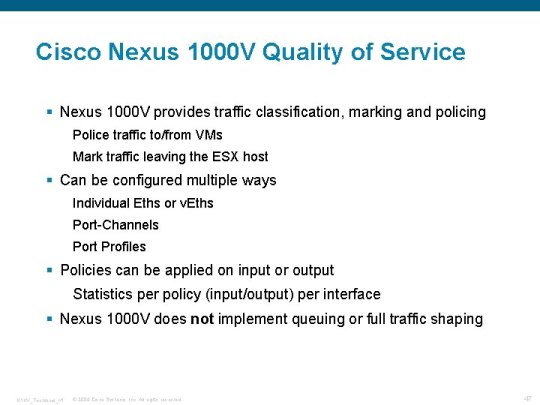
3) Select the OVA (in the VSMInstall directory), system redundancy option, virtual machine name and datastore, then click Next.
Note: This step is new, previously you had to deploy the OVA first, then run this wizard. If you choose HA as the redundancy option, it will append -1 or -2 to the virtual machine name.
4) Now configure the networking by selecting your Control, Management and Packet VLANs. Click Next.
Note: In my home lab, I just created three port groups to illustrate this. Obviously in production you would typically have these VLANs defined, otherwise you can create new ones here on the Nexus 1000V.
5) Configure the VSM by entering the switch name, admin password and IP address settings.
Note: The domain ID is common between the VSMs in HA mode, but you will need a unique domain ID if running multiple N1KV switches. For example, set the domain ID to 10. The native VLAN should be set to 1 unless otherwise specified by your network administrator.
6) You can now review your configuration. If it’s all correct, click Next. Alesis multimix 8 usb drivers.
7) The installer will now start deploying your VSM (or pair if using HA) with the configuration settings you entered during the wizard.
8) Once it has deployed you’ll get an option to migrate this host and networks to the N1KV. Choose No here as we’ll do this later.
Cisco Nexus 1000 V Oval
9) Finally you’ll get the installation summary, and you can close the wizard.
You’ll now see two Nexus 1000V VSM virtual machines in vCenter on your host. In a production environment you would typically have the VSMs on separate hosts for resilience. Within vCenter, if you navigate to Inventory > Networking you should now see the Nexus 1000V switch:
Installing the Cisco Nexus 1000V Virtual Ethernet Module (VEM) to ESXi 5
What we are actually doing here is installing the VEM on each of your ESX/ESXi hosts. In the real world I prefer to use VMware Update Manager (VUM) to do this, as it will automatically add the VEM to a host when it is added to the N1KV virtual switch. However, for this tutorial I will show you how to add the VEM using the command line with ESXi 5.
1) Open a web browser and open the Nexus 1000V web page, http://. You will then be presented with the Cisco Nexus 1000V extension (xml file) and the VEM software. It’s the VEM we are interested in here, so download the VIB that corresponds to your ESX/ESXi build.
2) Copy the VIB file on to your ESX/ESXi host. You must place this into /var/log/vmware as ESXi 5 expects the VIB to be present there.
Note: Use the datastore browser in vCenter to do this.
3) Log into the ESXi console either directly or using SSH (if it is enabled) and enter the following command:
# esxcli software vib install -v /var/log/vmware/cross_cisco-vem-v140-4.2.1.1.5.1.0-3.0.1.vib
You should then see the following result:
4) You can verify that the VEM is installed using the following commands:
Labtec driver keyboard. # esxcli software vib list | grep cisco
# vem status -v
Configuring the Nexus 1000V
Before we add our hosts to the Nexus 1000V we’ll need to create the port profiles, including the uplink port profile. The uplink port profile will be selected when we add our hosts to the switch, and this will typically be a trunk port containing all of the VLANs we wish to trunk to the hosts.
1) Log into the Nexus 1000V using SSH
2) Create a ethernet port profile as follows:
Adding ESX/ESXi Hosts to the Cisco Nexus 1000V
The final step is to add your host(s) to the Cisco Nexus 1000V.
1) Within vCenter, browse to Inventory > Networking and select the Cisco Nexus 1000V switch. Right click, and select ‘Add Host’.
2) Select the vmnic(s) of the host(s) you want to add and choose the VM_Uplink in the dropdown (we created this in the last step) and click Next.
Note: You’ll notice in the above screenshot that I’m adding a spare vmnic as I don’t want to lose connectivity with my standard vSwitch.
3) Migrate your port groups to the Nexus 1000V, such as the Management (vmk). Click Next.
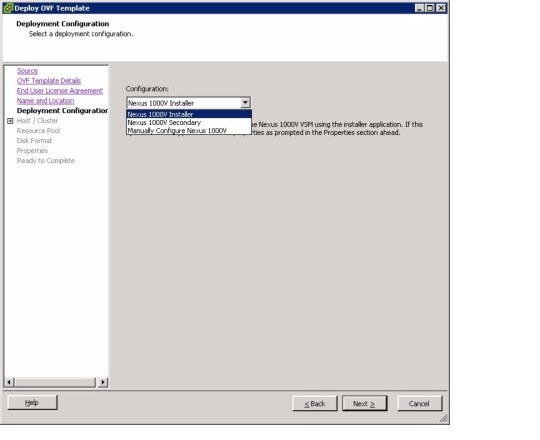
Note: I chose not to do this, this can be done later.
4) You will then have the opportunity to migrate your virtual machines to the N1KV. This is optional and can be done later. Click Next.
5) Review the summary and click Finish.

Summary
We have just downloaded and installed the Cisco Nexus 1000V, installed the VSMs to vCenter, installed the VEM to your host and added the host to the Cisco Nexus 1000V switch. The next steps are to configure the Nexus 1000V, port profiles, etc.Common Questions:
How many Cisco Nexus 1000V virtual switches can be added to vCenter?
vCenter can connect to up to 32 Distributed Virtual Switches, this includes the Nexus 1000V. You’ll need a VSM (or pair for redundancy) for each N1KV switch. A Nexus 1000V can only connect to a single vCenter.
Can the Nexus 1000V stretch across sites?
Since software release 4.2(1)SV1(4a), yes. Table 1 in the release notes contains the configuration limits.
Can the VSM reside on the same ESX/ESXi host as the VEM?
Cisco Nexus 1000v Ova Download
Yes (can also be on a separate host)
Tagged with: vmwarenetworking

0 notes
Text
NetApp NS0-175 Practice Test Questions
Preparing for NS0-175 Cisco and NetApp FlexPod Design Specialist exam? PassQuestion has designed high quality NetApp NS0-175 Practice Test Questions that appear in the Cisco and NetApp FlexPod Design Specialist exam.We want to ensure your success in the Cisco and NetApp FlexPod Design Specialist exam so we worked hard to help you enhance your knowledge in the NetApp NS0-175 exam. You are required to use NS0-175 Practice Test Questions to help you pass the NetApp NS0-175 exam in the first attempt.Make sure you practice NS0-175 questions and answers multiple time to improve your confidence for your success.
Cisco and NetApp FlexPod certification
You are proficient in designing and installing FlexPod solutions for a variety of business workloads. FlexPod solutions speed the deployment of infrastructure and business-critical applications while reducing cost, complexity, and risk.
NetApp offers two Cisco and NetApp FlexPod certifications: FlexPod Design Specialist and FlexPod Implementation and Administration Specialist.
FlexPod logos and certificates will be granted to those individuals who successfully pass either of the following: Cisco and NetApp FlexPod Design (NS0-175) certification exam. Cisco and NetApp FlexPod Implementation and Administration (NS0-176) certification exam.
Cisco and NetApp FlexPod Design Specialist
NS0-175 exam includes 60 test questions, with an allotted time of 90 minutes to complete. In countries where English is not the native language, candidates will be granted a 30-minute extension to the allotted examination completion time.
NS0-175 Exam Objectives
The NS0-175 exam covers the following topics:
Flexpod Design
Describe FlexPod components based upon customer workloads
Describe how to size a solution based on customer requirements in accordance with FlexPod best practices
Describe the support options for FlexPod
Networking
Describe Cisco networking components used within FlexPod designs
Demonstrate knowledge of FlexPod networking configurations
Security
Describe access control methods for FlexPod solutions
Describe the considerations in building a secure multitenancy design
Tools
Describe resources for determining supported FlexPod components
Demonstrate knowledge of using tools for managing FlexPod
Demonstrate knowledge of troubleshooting methodologies for FlexPod solutions
View Online Cisco and NetApp FlexPod Design Specialist NS0-175 Free Questions
A customer wants to monitor and analyze workloads for all of their NetApp ONTAP clusters including the storage system from their FlexPod environment. In this scenario, which two tools would satisfy this requirement? (Choose two.) A. Cisco Data Center Network Manager B. NetApp ONTAP System Manager C. NetApp Active IQ Unified Manager D. NetApp Active IQ Digital Advisor Answer: CD You have multiple clients that want to use FC. You want to ensure that data is kept separate across a FlexPod deployment. In this scenario, which two constructs would you use to accomplish this task? (Choose two.) A. VSANs B. FLOGI C. VLANs D. Storage VMs Answer: AD When configuring a volume to contain a LUN, which administrative tool automatically applies NetApp recommendations? A. Data ONTAP command-line interface B. Microsoft SystemCenter C. OnCommand System Manager D. VMware vSphere Answer: C
In a FlexPod design, when can NetApp storage be directly connected to a Cisco UCS server? A. Never B. Always C. Only in a FlexPod Select design D. Only in a FlexPod Express design E. Only in a FlexPod DataCenter design Answer: C An administrator is designing a FlexPod backup solution that includes replication to a remote site that includes the capability to restore to a prior point in time. In this scenario, which two technologies are required to accomplish this task? (Choose two.) A. NetApp SyncMirror B. NetApp SnapMirror C. NetApp SnapRestore D. NetApp FlexClone Answer: BC
How many cluster interconnect switch(es) are required for a 4-node NetApp cluster? A. 1 B. 2 C. 4 D. 6 Answer: B
0 notes
Photo

Light Networks Earns Cisco’s Advanced Collaboration Architecture Specialization!
Advanced collaboration specialization recognizes Light Networks ability to design, install, and support Cisco portfolio of 6000-plus business edition products
Light Networks has recently been recognized as an Advanced Collaboration Architecture Specialization partner by Cisco. This certification recognizes Light Networks’ ability to guide, implement, and manage advanced and complex collaboration projects and UC deployments for customers. With Light Networks as a managed service provider, customers can expect to streamline their UC projects, increase productivity, and achieve greater digital transformation across their organizations. This specialization validates Light Networks’ expertise in Cisco Collaboration Architectures, including unified communications (UC), conferencing, customer care, and collaboration endpoints.
Providing integrated UC tools and simplified implementation and management
As part of the Cisco Channel Specialization Team, Light Networks is passionate about helping companies manage a wide range of UC solutions, which might include call control products and communication gateways, UC applications, and mid-size solutions, such as Cisco's Business Edition 6000 solution, Cisco WebEx Teams, Cisco Jabber, and more. Together Light Networks and Cisco are dedicated to helping the business of all sizes be more competitive with innovative UC tools that deliver integrated and collaborative experiences across devices. With extensive experience in network and telecom services, as well as professional services, installation and design and engineering consulting, Light Networks is simplifying and streamlining UC deployments for companies across industries.
If you’d like to learn more about Light Networks’ partnership with Cisco, or how we can help your organization communicate more securely and effectively, and keep your users more connected with unified solutions for email, instant messaging, and conferencing, please contact us!
1 note
·
View note