#Chromebook Repair near me
Explore tagged Tumblr posts
Text
Hobbitcomputers LLC | Mobile Phone Repair Shop in Lakewood CO
Ours is the best Mobile Phone Repair shop in Lakewood CO, because no one responds as promptly and professionally as we do. Our service outcomes always exceed expectations. The excellence in our services is because of our years-long industry experience. We are also renowned for Battery Replacement in Lakewood CO; our trained and highly qualified technicians can fix your mobile problems within your budget. From cracked mobile screens to battery replacement, we do you good with our expertise. Our service charges are always budget-friendly. So, if you need our expert assistance, call us today.

#Charging Port Repair near me#LCD Repair near me#Chromebook Repair near me#Mobile Phone Repair Shop in Lakewood CO
1 note
·
View note
Video
youtube
Chromebook laptop repair near me Birmingham #birmingham #laptop #repair ...
1 note
·
View note
Text
so, guess who's ipad screen got borked
it was admittedly a hand me down from my friend, and had some minor cracking and stuff due the case warping cuz of the sun, but like-
it was so fine the day before, and even seemed fine yesterday morning. then suddenly there was a little glitching at the bottom of the screen that just got worse and worse every time i turned it on... until the screen stopped showing anything. it still turns on cuz the glitching is there, it just won't display anything now.
friend's gonna bring some photos of the damage to a repair kiosk near his dad's house to see how much it would cost to repair it, and then hopefully if it isn't too much he said he can pay for the repair as a christmas present. so fingers crossed that can happen, cuz i don't really have any way to pay for the repair (doubt my parents would have the money suddenly, and i have no job. i'd open commissions of some kind for the money but i also have no bank account, so no way to get the money)
so uh... probably not gonna be any art until it gets fixed. or, even worse since it'll take MUCH longer, i get a new one. i'll see how drawing on my chromebook is cuz it can act as a tablet as well, but i won't be able to use procreate (plus... chromebook-) so... who even knows
obviously this doesn't mean i'll stop posting stuff in general, my chromebook works totally fine. just probably won't be able to draw. which sucks cuz no more normalcy au drawings.
i'll have a virgil ref sheet to post later since i thankfully finished that before the screen died, but yeah.
#ashton is talking#man this sucks#i know it was already broken but i was so careful with it#i have no idea why the screen just started glitching out like that#and you KNOW now that i can't draw is when i'm gonna wanna do nothing BUT#hopefully the screen fixing will be on the cheaper side#apparently at the kiosk my friend'll go to they charge ~$75 - $100 for an ipad mini#which is what i have#so yeah hopefully it's on that lower end
0 notes
Text
Cell Phone Store Calgary
Shop from Mobi Jack’s cell phone accessories store at Cell Phone Store Calgary, plus many more brands to keep your device protected with style. Call us today!
0 notes
Text
Laptop Buying Guide: 4 Essential Tips
Laptops are compact enough to carry with you, yet versatile enough to run demanding applications. It's the best tool for doing serious work or play at whether you're at home, on the road or in a college classroom. While standalone tablets and smartphones are always popular, most people realize that everything from typing a research paper to crunching video to gaming works better on a laptop. So what type of laptop should you get? We put together a laptop buying guide to help you out.
There's a wide variety of sizes, features, and prices, which makes choosing the best laptop in Dubai a challenge. That's why you need to figure out what your needs are.
Quick Tips
If you're in a hurry and don't want to wait for Amazon Prime Day 2019, these are the most important things to consider when choosing a new laptop. For a lot more detail, see the sections below.
If you're spending over $600, shoot for these minimum specs:
Core i5 CPU
1920 x 1080 screen
8GB of RAM
SSD Storage instead of a hard drive.
8+ hours of battery life is ideal if you plan to take your laptop anywhere at all.
Consider a 2-in-1 laptop if you want to use your laptop as a tablet. If not, a standard clamshell notebook may be a better choice.
Chromebooks are good for kids and their functionality is expanding rapidly. Windows laptops and MacBooks both offer plenty of functionality; which platform you prefer is a matter of personal taste.
Laptop repairing in Dubai provides in Applestar In Dubai
1. Pick a Platform: Mac, Windows or Chrome OS?
This is not an easy question to answer, especially if you're not familiar with both Macs and PCs. But this quick overview and You Buy Wholesale laptops in Dubai We should help.
Most laptops come with one of three operating systems: Windows, Chrome OS or MacOS (for MacBooks only). Choosing the right one is a personal preference, but here's a quick summary of what each offers.
Windows 10
The most flexible operating system, Windows, appears on many more makes and models than Chrome OS or Mac OS X. Windows notebooks range in price from under $150 to several thousand dollars and offer a wide array of features from touch screens to fingerprint readers to dual graphics chips.
Windows 10
, the latest version of Microsoft's flagship operating system, provides a number of improvements over Windows 7 and 8, including the ability to switch between tablet and desktop modes, a revamped Start menu with live tiles and the powerful Cortana digital assistant. Since its launch in July 2015, Windows 10 has also added a host of improvements, including the ability to use follow-up questions with
Cortana
, search your email using natural language and use your stylus to scribble almost anywhere.
MORE: Laptop Service Center Near Me UAE
Apple macOS High Sierra
All MacBooks with a Cheap price laptop in UAE, macOS Mojave. Overall, the operating system offers similar functionality to Windows 10, but with a different take on the interface that substitutes an apps dock at the bottom of the screen for Microsoft's Start menu and taskbar. Instead of the Cortana digital assistant, Mac users get Siri. They can also perform transactions with Apple Pay, take calls or texts from their phones and unlock their laptops with an Apple Watch. However, macOS isn't made for touch, because no MacBook comes with a touch screen. When the upcoming macOS Catalina operating system arrives this fall it will bring iPad apps over to Mac, as well as secondary display support for iPads and new accessibility features.
MORE: MacBook Laptop Rentals Near Me.
Chrome OS
Found on inexpensive Chromebooks such as the Samsung Chromebook 3. Google's OS is simple and secure, but more limited than Windows or macOS. The user interface looks a lot like Windows with an application menu, a desktop and the ability to drag windows around, but the main app you use is the Chrome browser. The downside is that many of the "web apps" you use don't work particularly well offline. However, that's changing as several Chromebooks, including the high-end, Google PixelBook, can now run Android apps.
If you need a device to surf the Web and check email, navigate social networks and chat online, Chromebooks are highly portable and tend to offer good battery life at low prices. They are also extremely popular with schools and parents because they are hard for kids to infect with malware and more functional than most tablets. If you need a Chromebook, look for one with at least 4GB of RAM and 16GB of storage. A 1920 x 1080 resolution is preferable but uncommon. Pay extra to get a 2-in-1 if you plan to use Android apps.
MORE: Laptop Spare Parts Near Me
2. Decide If You Want a 2-in-1
Many PC laptops fall into the category of 2-in-1 laptops, hybrid devices that can switch between traditional clamshell mode, tablet mode and other positions in between such as a tent or stand mode. 2-in-1s generally come in two different styles: detachables with screens that come off the keyboard entirely and flexible laptops with hinges that bend back 360 degrees to change modes. Most of these systems are much better at serving one purpose than the other, with bend-backs being laptops first and detachables offering a superior tablet experience. However, if you don't see the need to use your notebook as a slate, you'll usually get more performance for your money with a traditional clamshell laptop.
If you decide you want a 2-in-1, note that bendable usually have far better battery life than their detachable brethren.
MORE: Used Laptop Lots Near Me
3. Choose the Right Size
Before you look at specs or pricing, you need to figure out just how portable you need your laptop to be. Laptops are usually categorized by their display sizes:
11 to 12 inches: The thinnest and lightest systems around have 11- to 12-inch screens and typically weigh 2.5 to 3.5 pounds,
13 to 14 inches: Provides the best balance of portability and usability, particularly if you get a laptop that weighs under 4 pounds.
15 inches: The most popular size, 15-inch laptops usually weigh 4.5 to 6.5 pounds. Consider this size if you want a larger screen and you're not planning to carry your notebook around often.
17 to 18 inches: If your laptop stays on your desk all day every day, a 17- or 18-inch system could provide you with the kind of processing power you need to play high-end games or do workstation-level productivity.
More: Easy-To Laptop repairing in Dubai
4.Mind the Brand
Your laptop is only as good as the company that stands behind it. Accurate and timely technical support is paramount, which is why Laptop Mag evaluates every major brand in our annual Tech Support Showdown. This past year Apple came in the first place, followed by the big story of the year: Razer, while Dell rounded out the top three.
Support is only part of what makes a notebook brand worth your money. You also have to consider how the manufacturer stacks up to the competition in terms of design, value and selection, review performance and other criteria. In our 2019 Best and Worst Laptop Brands report, HP placed first, followed by Asus and Dell. We've also rated gaming laptop brands, with MSI taking first place and Acer and Alienware rounding out the top three.
1 note
·
View note
Text
102
1. When was the last time your computer had to be repaired?
This one never has had to be repaired, but it's a chromebook and old
2. Do you know how to knit? If so, do you do it often?
Nope.
3. Have you ever dated/been “involved” with someone of another race? If so, did your parents know? If not, would you ever?
I haven't. But race doesn't bother me either.
4. What’s the earliest time you’ve gone to bed in the past week?
I think 12am
5. Do you watch Criminal Minds?
No
6. How close does the person you like live near you?
Not close at all :(
7. How much would you say you walk every day?
About 3 miles a day
8. What would you do if you didn’t have constant internet access?
Listen to music
9. Did you see the latest Harry Potter movie? If so, did you re-read the books before you saw it?
I've seen all the movies and read all the books before seeing the movie.
10. How often to you visit the library, if at all?
Before this bullshit in the world started, I was going every day. But thanks to these assholes, now I can't go.
11. Do you have basic cable, digital cable, satellite or none of the above?
Cable, but I prefer the streaming services I have
12. What’s the most depressing movie you’ve ever seen?
I would have to say Never Let Me Go. I just watched it the other day for the first time.
13. What did you do for Thanksgiving? If you don’t live in the US, what are your plans for Christmas?
Not much for both holidays. Just stayed home
14. Discuss the first time you smoked pot. If you’ve never smoked pot, what do you usually do to your hair in the mornings?
Never smoked pot. I just leave it down.
15. When’s the last time you had a haircut?
Ages ago. I don't trust anyone with my hair.
16. Have you ever flown before? If not, do you ever intend to?
Never have before but I will if I ever have to
17. How annoying are your neighbors?
Not annoying at all.
18. Have you bought anyone their Christmas presents yet?
It’s January 22nd.
19. Which magazines are you subscribed to, if any?
None
20. Which TV shows do you own on DVD?
Boardwalk Empire and Outlander.
1 note
·
View note
Text
Phone repair near me
Same-day phone repair in Oxford:
If you need a phone repair service near you in Oxford, Massachusetts that you can count on, you need Fon Fix 4 U. Whatever type of device repair you are looking for, from phone repair to computer repair, we will help you with Fon Fix 4 U in Oxford.
Why Phone Repair is important:
Our devices are a normal part of our day. Whether you need to email a client, video chat with a friend, or entertain a child, your Samsung device is likely to be present in most aspects of your daily life. You can rely on Fon Fix 4 U in Oxford, Cowley when you need reliable repairs for the devices you rely on. You don't have time to send your trusty Samsung back to the manufacturer for Galaxy screen repair. Why put up with a broken screen? Bring your Phone to Fon Fix 4 U for Phone Professional Repair in Oxford. We will do our best to get your phone back in two hours and within two hours!

Fon Fix 4 U in Oxford is proud to offer the same quality repairs that have made Fon Fix 4 U popular across the country. In our shop you get the same excellent repairs as direct from the manufacturer, just around the corner. In addition, our wonderful and friendly professionals will ensure that you have a good experience every time you walk through our doors. We're here to help, and we're always happy to discuss the repair process with you, answer any questions, and listen to your concerns.
High-quality solutions for low prices:
We offer many great benefits in Fon Fix 4 U, but don't worry; it doesn't mean you have to spend more. We don't rely on useless sales or endless offers with limited time. Instead, we offer the best rates for every service every day. If you find a Samsung repair shop with a better deal, we can not only match their price, we exceed it. Ask about our low price guarantee! We charge $ 5 less than all of our competitors for the same remodel.
Our telephone repair specialists near you:
After repair with Fon Fix 4 U, your Samsung device will be returned to you in a new condition. This original look is possible thanks to our position as an authorized Samsung service provider. One of the benefits of a partnership is that we ship all parts directly from the factory, so you never have to worry about unreliable third-party parts ending up in your favorite Samsung Galaxy or Chromebook. If something goes wrong (unlikely!), you can return your device to one of our hundreds of stores across the country for repair.
Phone Repair Center:
Next time you need a phone repair near me, visit Fon Fix 4 U in Oxford,. Chat with our amazing experts, let us run a free diagnostic on your device and find out what makes Fon Fix 4 U so special. Feel free to drop by or schedule an appointment online. We can't wait to help!
0 notes
Text
Battle of the $350 laptops: Acer Swift 1 vs. Gateway Ryzen 3 3200U
We've been on the lookout for good but seriously cheap laptops for a while now. Acer's $650 Swift 3 is an excellent choice for budget laptops in the under-$700 range, but we've been really itching to find one in the almost nonexistent sub-$400 category. To that end, today we're looking at two of Walmart's finest—a $378 Acer Swift 1 and a $350 Gateway GWTN141-2. Both of these are serviceable if cheap laptops, but the Gateway, despite being the less expensive model, will be the clear winner for most people. It's more powerful, more repairable, more upgrade-able, and in our testing, a bit more reliable as well.
Acer Swift 1 SF114-32
Thankfully, the off-putting dingy yellow POST logo isn't in your face for long—the Swift 1 cold boots to the desktop in about 11 seconds.
We found the keyboard pretty unremarkable. It makes maximal use of the Swift 1's chassis, so it doesn't feel too cramped—but we already know some of you will hate the compressed arrow key layout.
DC barrel jack, full-size HDMI out, USB-C, 2x USB 3.0 type-A.
SD card slot, 3.5mm audio combo jack, USB 2.0 type-A, power and HDD LEDs, Kensington lock slot.
If you want to get into the Swift 1, you'll need a set of Torx bits. But there's no reason to bother, unless you're replacing the battery—or, we guess, the Wi-Fi—since everything else is soldered to the board.
Once you (very carefully, due to the thin aluminum side panels) lift off the back panel, there's not much to look at—no active cooling, and no sockets either, except for the Wi-Fi and one unpopulated, SATA-only M.2.
We didn't actually intend to test or review the Swift 1—we ordered a Walmart Motile 14, with a Ryzen 5 processor for only $350. But Walmart has an unfortunate tendency to just throw in any similar product when it runs low on stock, and the Swift 1 is what got sent in its place—with no notification, either by email or in our account at Walmart.com, and no paperwork in the box either.
There's only a 30-day return/exchange window on laptops at Walmart, but Things Came Up, and we didn't open the box until after that window had shut. Discovering that our Ryzen 5 laptop had magically turned into a Pentium Silver (roughly Celeron-class) laptop and there wasn't anything we could do about, it did not spark joy... but it is still an under-$400 laptop, and we're here to test and review cheap laptops, right?
Physically, the Swift 1 strongly resembles a lower-end Chromebook. It's not particularly lightweight, but it's quite slender, and its silver-skinned good looks are unassuming. On the plus side, it has a metallic chassis, not plastic; on the minus side, that chassis is extremely thin and very easily bent up. When we disassembled the Swift 1, despite being extremely careful and using a soft plastic spudger, we still bent the right side a little bit while getting the back panel off.
The best feature of the Swift 1 is its fast boot times—you can expect a cold boot to get to the Windows 10 desktop in around 11 seconds, including POST. Unfortunately, the high performance ends there—the Swift 1's Pentium Silver CPU, 4GiB RAM, and 64GB eMMC storage combine for a pretty lackluster experience.
Everything on the Swift 1—with the exception of the battery, the Wi-Fi chipset, and one unpopulated, SATA-only M.2 slot—is soldered on, unrepairable, and un-upgradeable. What you buy is what you get, and it works until it breaks.
Gateway GWTN141-2
We've got to give EVOO credit for one thing—they nailed the Gateway branding with that wallpaper.
We have a feeling some of you will be excited about that uncompressed arrow key layout.
The fingerprint reader on the Gateway is built into the touchpad—this was a new one on us. Note the dark square in the upper left.
Kensington lock slot, DC barrel jack, USB 3.0 Type-A, full-size HDMI out, USB Type-C.
SD card slot, 3.5mm audio combo jack, USB 3.0 Type-A.
Behold, a mystery panel! It looks pointless at first glance, but there's actually an M.2 slot under there at the top. I think I'd rather pull the whole back off than try to mess around in that tiny panel though.
The Gateway is very easy to disassemble; just Philips screws and pop things loose. The plastic chassis felt sturdy enough to survive quite a few disassemblings.
Looking a little closer, we see an active cooling system, an empty DDR4 DIMM slot, an occupied M.2 NVMe slot, an empty M.2 SATA slot, and an unfortunately soldered Realtek Wi-Fi chipset.
On the left, we see the currently empty M.2 slot, which is silkscreened as SATA only. By contrast, the occupied M.2 (with the C: drive in it) is silkscreened PCIE/SATA.
We went into testing the GWTN141-2 with a mixture of excitement and trepidation—on paper, a Ryzen 3200U system for $350 is a great deal. But in practice, we'd discovered that the new Gateway line is—like the horrid $140 EVOO EV-C-116-5—manufactured by Shenzhen Bmorn Technology and imported by EVOO. We're happy to say that the GWTN141-2 is not a repeat of the EV-C-116-5's story. The Gateway's Ryzen 3 3200U CPU was not limited by substandard thermals or factory underclocking, and it performs as you'd expect from looking at public leaderboards. The Gateway offers an even faster cold boot than the Swift—we timed it at eight seconds from power button to Windows desktop.
Continuing the Gateway's tale of "Hey! Not bad," the 128GB SSD might be an odd Chinese brand you've never heard of, but it's a real M.2 NVMe SSD which can be replaced or upgraded. Although the 4GiB RAM the system comes with is soldered to the board, there's an empty DIMM slot available. There's even an empty M.2 SATA-only slot, with an easy-access panel for that slot on the back.
The only real flies in the GWTN141-2's ointment are its cheap plastic chassis and its equally cheap Realtek 8821CE Wi-Fi.
The plastic used for the chassis is noticeably softer than you might expect for a laptop; it feels more like a kid's toy than a real computer, and it even felt slightly tacky to the touch on first unboxing. (Your mileage may vary, here—it bothered me, but the Spousal Opinion was "Whatever, it's fine.") On the plus side, the plastic chassis felt sturdy enough to survive plenty of disassembly and reassembly, unlike the Swift 1's razor-thin aluminum side panels.
The Realtek Wi-Fi is serviceable if slow under Windows, but it will cause severe headaches for anyone wanting to install Linux—and unlike most of the GWTN141-2's gear, it's soldered to the board and not replaceable.
Performance
Passmark CPU testing demonstrates just how much air there is between these four laptop models—the $650 Swift 3, the $350 Gateway and Swift 1, and the $140 EVOO.
We're not really used to seeing big differences between single-threaded Passmark scores. The near-doubling of Swift 1's score by the Gateway is worth sitting up and noticing.
Cinebench R20 tells roughly the same story Passmark did—namely, the Gateway's Ryzen 3 3200U is far more CPU than the Swift 1's Pentium Silver N5000.
Once again, we see big air between these laptop models, even on single-threaded tests. Notice the EVOO has dropped out of the race entirely at this point.
Geekbench 5, as usual, flattens the differences between CPUs noticeably more than either Passmark or Cinebench. We believe Passmark and Cinebench serve as far references for the difference between Gateway's Ryzen 3200U and Swift 1's Pentium Silver.
Geekbench 5 continues the trend of showing big air on single-threaded benchmarks between these laptops.
Gateway's "Netac" 128GB SSD isn't very impressive by NVMe standards, but it crushes Acer's soldered-on 64GB eMMC without breaking a sweat.
The stars of our show today are, of course, Acer's $378 Swift 1 SF114-32 and Gateway's $350 GWTN141-2. But for reference, we're throwing in a couple of spoilers—Acer's $650 Swift 3 SF314-42, and EVOO's unspeakable $140 EV-C-116-5 doorstop.
We think it's important to relate the Swift 1 and the Gateway not only to one another, but also to a "real laptop." We also think it's instructive to compare the Swift 1, in particular, to the EVOO—because the gap between the two underscores the fact that the Swift 1, though no match in performance for the Gateway, is—for the most part—a usable laptop.
With that said, we find it difficult to recommend the Swift 1 over the Gateway. Although the Gateway's older Ryzen 3 CPU is no match for this year's Renoirs, it's still no slouch—and it absolutely dominates the Swift 1's Pentium Silver N5000. Gaming workloads will bring the 3200U to its knees, but there was never a time we felt like rolling our eyes and saying "ugh" at the Gateway during normal desktop or Web-based use.
The Swift 1's Pentium Silver N5000 is an entirely different beast, designed for maximum electrical and thermal efficiency with everything else left to go hang. It's roughly half the speed of the 3200U in most tests—but it gets by with entirely passive cooling, and the battery life is frankly pretty crazy. In most use, the Swift 1 struck us as reasonably responsive—but unfortunately, it's not hard to find Web-based workloads in which it struggles.
Specifically, the Swift 1 choked badly on Facebook's new layout. Attempting to type a short paragraph about electrical connections resulted in text buffering—leaving us to watch as it "typed" itself out, character by laborious character, for another couple of minutes. To be fair, this is more about Facebook sucking than about the Swift 1—but also to be fair, a lot of people will expect to use Facebook on their new laptop.
We have to stress that the Gateway is absolutely no gaming laptop—it turns in a Time Spy score only a third of the Swift 3's, and the Swift 3 itself is only a budget laptop. But the Swift 1 can't even run the test.
The less-demanding Night Raid tells roughly the same story—the Gateway gets a third the Swift 3's score, while the Swift 1 fails to complete the test.
The differences between the Swift 1 and the Gateway are even more apparent in gaming tests, where the Gateway's scores aren't great, but the Swift 1's score is "I can't do this."
3DMark warned us "this system does not have enough VRAM and may not complete the test" on both systems, but the Gateway completed the tests fine (2 fps on Time Spy is "fine," right?), while the Swift 1 crashed out entirely within seconds of beginning either test.
If you want to run a game from 2010, you might do OK on the Gateway. On the Swift 1, we sincerely hope the only kind of gaming you want to do is interactive fiction.
Battery Life
Both laptops have good battery life, not-so-good stability. Using Event Viewer to find crash times got to be a regular thing.
Neither laptop successfully completed the PCMark 10 Modern Applications battery life test. What you're seeing from them isn't "time before shutdown" it's "time before crash."
Since both laptops crashed under PCMark 10's Modern Apps testing, we tried our go-to YouTube clip at 1080p in fullscreen. The Gateway delivered ten hours of playback—longer than the actual video clip!—but the Acer still crashed.
Trying to test our two ultrabudget laptops for battery life was a frustrating exercise, to say the least. The short version is they both offer excellent battery life—which you may not get all the way through before needing to reboot due to a crash.
Neither laptop lasted all the way through PCMark 10's Modern Office battery-life test. Both crashed well before the battery itself was exhausted. The Swift 1 did at least survive for slightly longer than the Swift 3's (successful) test run; but the Gateway couldn't make it much past four hours before suffering an application crash.
With no good data from the Modern Applications battery test, we tried falling back on something simpler—loading up the BBC's 10 Hours of Relaxing Oceanscapes on YouTube and playing it in full-screen at 1080p until the battery died.
The Acer Swift 1 failed this test as well. After crashing at 4 hours 20 minutes, it tumbled into a strange, half-brightness version of its POST screen. The Gateway, on the other hand, managed to play the clip for a solid six hours and forty-one minutes before shutting down at 5 percent battery.
Scoring this one decisively is a challenge. A sticker next to the touchpad on the Swift 1 boldly claims "up to 17 hours battery life"—we certainly weren't able to verify that figure, but to be fair, we can't really falsify it either. We found the Gateway's more-than-6.5-hour YouTube playtime stellar—but given that it, too, failed to complete PCMark 10 Modern Apps testing, we can't get too excited about it.
Neither laptop is likely to disappoint on the very specific grounds of battery life—but you should definitely save your work before going to bed.
Can it Linux?
The Swift 1 "just works" on Ubuntu 20.04—the only unclaimed device is the fingerprint reader.
The Gateway's Realtek Wi-Fi is a no-go on Ubuntu 20.04. It's possible to download and locally compile a driver from various sources on Github—but it'll break and need fiddling after kernel upgrades.
The Acer Swift 1 worked fine out of the box with Ubuntu 20.04. It lacked for nothing but a driver for the fingerprint reader, which most Linux users don't expect anyway.
The Gateway, unfortunately, should be considered a no-go for most Linux users—its Realtek 8821CE Wi-Fi does not have in-kernel support, and getting it working is a painful slog of finding a driver on someone's Github, downloading and building it locally, and waiting for it to break on the next kernel upgrade.
Extremely ambitious Linux users might be able to turn the Gateway into a good Linux system by putting a $20 Intel AX200 Wi-Fi 6 card—connected with an M key-to-A+E key converter—in the Gateway's empty M.2 slot. We can't guarantee that'll work, but if you try it, let us know how that goes!
Due to limited time, we did not battery test either system under Ubuntu.
Refurbished, or new?
Enlarge / The Ryzen 3 3200U in the Gateway is a better all-around CPU than anything we could find used for a similar price.
One of the more common refrains in the Ars comments when we test inexpensive laptops is "I can do better buying used!" In this under-$400 class, we don't believe that's actually the case. We went looking on Amazon and eBay for refurbished laptops under $400 and found five of the most common CPU models for those laptops. Then we used public Passmark leaderboards to compare those CPUs to what's in the Gateway and the Acer we reviewed today.
The first thing we'd like to point out is that, unless you've got a cousin looking to unload something fast, you aren't going to get a great refurbished laptop for $400 or less. We didn't find anything newer than Intel fifth-generation Core CPUs in this price bracket. That means a 6-year-old system. Worse, quite a lot of the systems in this bracket had second-generation i5 CPUs, marking them as a whopping 9 years old.
The best-performing CPU in our scavenged finds is an Intel Core i5-4300M. This 7-year-old M-series manages to outperform our sole fifth-generation part due to its whopping 37W TDP—it's configured for power, not efficiency, which in turn means poor battery life, especially if your refurb is still limping along on the OEM battery.
The Core i5-4300M handily outperforms the Swift 1's Pentium Silver N5000, but the Gateway's Ryzen 3 3200U beats it by 25 percent on multithreaded tests and about 15 percent on the single-threaded tests. Add in a new NVMe SSD versus whatever SATA garbage the refurbisher threw in for cheap, DDR4 RAM instead of DDR3, Vega 3 graphics versus HD Graphics 4600, and a one-year warranty versus typically 30 days, and the Gateway is obviously a far better deal.
Do you think we got this wrong? Hit us up in the comments—but please, keep it realistic. A single oddball sale you found in your local Facebook marketplace doesn't count; we're looking for readily available, refurbished laptops from dealers who can be found on Amazon, Newegg, or eBay.
Conclusions
We can't recommend Acer's Swift 1 SF114-32 for most users. Although it's handsome on the outside and boots quickly, it just doesn't offer enough muscle for some common workloads—such as Facebook's new and rather blecherous Web interface, which drowns the N5000 in more Javascript than it's ready to handle.
The Gateway GWTN141-2, on the other hand, is absolutely a credible laptop. It's certainly not a great laptop—we don't love the fact that it, like the Acer Swift, crashed out of the PCMark 10 battery test—but it's got enough muscle to make it through light workloads without complaint. It's even willing to take a stab at some older games if you want it to.
We tested the webcam on both laptops in three conditions: dim office lighting, harsh forelight with a studio flood, and harsh backlight with a studio flood. It would be difficult to tell one laptop from the other on the basis of webcam images; in both cases, all three (difficult) lighting conditions produced grainy, but acceptable images with clear facial features. You wouldn't mistake these for a mid-grade or better Logitech standalone, but you also wouldn't mistake them for the no-name garbage we had to settle for earlier this year to get kids online for school.
The speakers were similarly "it works, meh" on both systems—usable, but tinny. We definitely would not advise anyone to set any store in "tuned for THX" (as the Gateway proudly declares itself) anymore.
You should know what you're giving up by dropping down to this under-$400, ultrabudget laptop class—if you've got the extra $300 to spend, you get an enormous amount of additional performance, stability, and general quality out of an upgrade to Acer's Ryzen 7 4700U-powered Swift 3. But if you just don't have the extra money—or just don't want to spend it—the Gateway GWTN141-2 gets most jobs done just fine.
0 notes
Text
I will do any photoshop editing work professionally

I will do any photoshop editing work professionally I will do any job related to photoshop, illustrator and corel draw I will do any photoshop editing work professionally I will professional photoshop editing, photo retouching fast I will adobe photoshop edit photo retouching I will photoshop repair create adjust any logo image picture vectors or banner I will do professional photo retouch I will professionally photoshop your images I will do impressive editing in photoshop I will do 100 photos background removal I will do any photoshop job within 6 hrs I will do your photoshop work within 24 hours background ,removalphotoshop ,workphoto ,retouchingimage ,editinggraphics ,design image editing ,photo retouching ,photoshop editing ,photo editing ,ReTouch Image photoshop .retouching ,photo edit ,photoshop editing ,retouch photo photoshopimage ,editingphoto ,retouchingbackground ,removalphotoshopping ,photoshopimage editingphoto ,retouchingbackground ,removalgraphics ,design ,image editing ,background removal photoshopping ,
photoshop editing tutorials photoshop editing software photoshop editing apps photoshop editing tips photoshop editing techniques photoshop editing photos photoshop editing tools photoshop editing text photoshop editing service photoshop editing app photoshop editing actions photoshop editing app download photoshop editing app for android photoshop editing apk photoshop editing app for iphone photoshop editing app free download photoshop editing animated gif photoshop editing adobe photoshop audio editing the photoshop editing wallpaper photoshop and editing lightroom and photoshop editing photoshop and editing a photo photoshop editing basics photoshop editing banknotes photoshop editing black and white photos photoshop editing background download photoshop editing book pdf photoshop editing background png photoshop editing background images hd photoshop editing background online photoshop editing background change photoshop editing course photoshop editing company photoshop editing console photoshop editing cs6 photoshop editing course in pune photoshop editing computer photoshop editing cs3 photoshop editing classes in nagpur cc photoshop editing photoshop cc editing video download photoshop cc cb editing video download photoshop cc video editing photoshop cc online editing photoshop cc editing tutorial adobe photoshop cc editing photoshop cc 2018 editing photoshop cc face editing editing portraits in photoshop cc photoshop editing download photoshop editing documents photoshop editing description photoshop editing design photoshop editing dress photoshop editing details photoshop editing double exposure photoshop editing digital painting photoshop editing deck photoshop editing dispersion photoshop editing eyes photoshop editing effects tutorial photoshop editing effects png photoshop express editing photoshop cs6 editing effects photoshop cs5 editing effects photoshop best editing effects adobe photoshop express editing non destructive editing photoshop elements photoshop editing free photoshop editing filters photoshop editing for instagram photoshop editing face photoshop editing fiverr photoshop editing for beginners photoshop editing file photoshop editing food pictures photoshop editing free download photoshop editing gifs photoshop editing guide photoshop editing guide pdf photoshop editing girl photoshop editing gig photoshop editing gradient photoshop editing grid photoshop editing grass photoshop editing gun photoshop game editing photoshop editing hair photoshop editing headshots photoshop editing hindi photoshop editing hd background photoshop editing hardware photoshop editing hd online photoshop editing hindi video photoshop editing hashtags photoshop editing hd images photoshop editing hacks photoshop editing images photoshop editing in hindi photoshop editing images hd photoshop editing images tutorials photoshop editing in urdu photoshop editing images online photoshop editing images free download photoshop editing image background photoshop editing in telugu photoshop editing jobs from home photoshop editing jobs in delhi photoshop editing jobs in mumbai photoshop editing jobs in hyderabad photoshop editing job in surat photoshop editing jobs in chennai photoshop editing jobs in pune photoshop editing jobs in bangalore photoshop editing job in jaipur photoshop editing keyboard photoshop editing kaise kare photoshop editing keys photoshop editing karna photoshop editing kaise karte hai photoshop editing kaise sikhe photoshop editing knowledge photoshop editing keren photoshop modify keyboard shortcuts photoshop editing logo photoshop editing laptop photoshop editing light effects photoshop editing like brandon woelfel photoshop editing landscape photoshop editing layers photoshop editing layer mask photoshop editing learning photoshop editing list photoshop editing letters photoshop editing multiple images at once photoshop editing material photoshop editing malayalam photoshop editing monitor photoshop editing money photoshop editing manipulation photoshop editing material download photoshop editing methods photoshop editing multiple layers photoshop editing mouse photoshop editing near me photoshop editing night photography photoshop editing notes photoshop editing nature photoshop editing nature background photoshop editing newborn photoshop editing new photoshop new editing styles photoshop name editing online non destructive editing photoshop photoshop editing on ipad pro photoshop editing outdoor portraits photoshop editing on mac photoshop editing online jobs photoshop editing old photos photoshop editing out object photoshop editing online makeup photoshop editing options adobe photoshop 7.o online editing photoshop editing program photoshop editing photos tutorial photoshop editing prices photoshop editing pics photoshop editing quotes photoshop modify quick selection quick photoshop editing tips photoshop editing rates photoshop editing raw images photoshop editing resources photoshop editing resize photoshop editing record actions photoshop editing raw picture photoshop realistic editing photoshop free editing editing photoshop resolution photoshop reset editing photoshop editing styles photoshop editing shapes photoshop editing software free photoshop editing skills photoshop editing software free download photoshop editing steps photoshop editing skin ps photoshop editing ps photoshop editing tamil ps photoshop editing pc ps photoshop editing background ps photoshop editing hindi ps photoshop editing video ps photoshop editing software ps photoshop editing images ps photoshop editing tutorial photoshop editing tablet photoshop editing tutorials pdf photoshop editing time lapse photoshop editing tips for portraits photoshop editing service uk editing using photoshop editing photoshop untuk pemula photoshop editing video in hindi photoshop editing videos in tamil photoshop editing video youtube photoshop editing video and creating slideshows photoshop editing video tutorials photoshop editing videos free download photoshop editing vintage photoshop editing workflow photoshop editing website photoshop editing work photoshop editing words photoshop editing whatsapp group link photoshop editing wallpaper hd photoshop editing with wacom tablet photoshop editing wallpaper photoshop editing wedding photos jobs with photoshop editing apps with photoshop editing photoshop editing youtube photoshop face editing youtube photoshop editing tips youtube photoshop cc editing youtube photoshop cs3 editing youtube photoshop 7.0 photo editing youtube photoshop cs6 video editing youtube photoshop cs6 text editing youtube photoshop editing zone photoshop editing background zip file backgrounds for photoshop editing zip download background for photoshop editing zip hd backgrounds for photoshop editing zip photoshop editing 0.7 photoshop 0.7 editing download adobe photoshop 0.7 editing photoshop 7.0 editing video photoshop photo editing 101 photoshop editing software for windows 10 photoshop editing 2019 photoshop editing 2018 photoshop 2015 editing photoshop 2017 editing new photoshop editing 2017 photoshop photo editing 2018 photoshop editing video 2017 photoshop cc 2017 editing tutorial photoshop cc 2017 editing photoshop editing 3d text photoshop editing 3d photoshop 360 editing photoshop cc editing 3d adobe photoshop 3d editing photoshop cs3 editing photoshop editing 4chan photoshop editing sims 4 45 photoshop editing tutorials for photoshop editing photoshop for editing photos photoshop for editing documents photoshop for editing videos photoshop for editing photos free download photoshop for editing pdf sims 4 editing photoshop editing photoshop cs5 photoshop 5 photo editing photoshop 6 editing video photoshop cs6 editing photoshop editing 7.0 photoshop editing 7.0 in hindi photoshop editing 7.0 telugu photoshop 7.0 editing tips photoshop 7.0 editing background photoshop 7.0 editing effects photoshop 7 editing tutorial photoshop 7.0 editing tutorials photoshop 7 editing tricks photoshop 7.0 editing pdf photoshop 7 editing photoshop 7 editing tutorials pdf photoshop 7 editing effects photoshop 7 online editing photoshop 7 face editing adobe photoshop 7 editing photoshop 7.o editing image editing software image editing software free image editing app image editing online image editing mac image editing program image editing software allows you to image editing tools image editing free image editing app free image editing app mac image editing application image editing app for ipad image editing app chromebook image editing app ios an image editing program an image editing for image editing software a good image editing software image for editing background image for editing hd image for editing in photoshop image for editing full hd video and image editing software graphics and image editing image editing browser image editing basics image editing blur tool image editing background image editing background hd image editing before after image editing blog image editing blender image editing birthday cake c b editing image image editing company image editing css image editing course image editing company in delhi image editing company in usa image editing companies in germany image editing company in bangalore image editing curves image editing company in uk image editing c image editing discord bot image editing detector image editing drawing app image editing download image editing deep learning image editing downloading karti hai image editing dang karti hai image editing download free image editing dpi d whiz in image editing with web designing image editing effects image editing expert image editing examples image editing ecdl sample test image editing easy software image editing ecdl notes image editing extension chrome image editing for ecommerce image editing online effects e-commerce image editing brazil e visa image editing tool image editing for mac image editing free online image editing for chromebook image editing freeware image editing free software image editing for facebook image editing freelance work image editing features image editing google image editing gimp image editing github image editing google docs image editing gan image editing guide image editing gimp tutorial image editing github android image editing glossary image editing games image editing hd image editing html image editing history image editing hub image editing hardware image editing html5 image editing histogram image editing hacks image editing hindi image editing hd app image editing in mac image editing ipad image editing in browser image editing in python image editing iphone image editing in photoshop image editing icons image editing in blender image editing in illustrator image editing in indesign image editing javascript image editing javascript library image editing jobs in bangalore image editing jobs in delhi ncr image editing jobs online image editing job in chennai image editing job in gurgaon image editing jobs in dubai imagej video editing image editing kaise kare image editing keyboard shortcuts image editing keystone image editing tool kit image design and editing k12 editing image in kolkata krita image editing image editing layers image editing library javascript image editing library android github image editing library image editing library android image editing library ios swift image editing logo image editing laptop image editing library python image editing macbook image editing monitor image editing matching image editing meaning image editing matlab image editing mac default image editing microsoft image editing machine learning image editing mobile image editing nodejs image editing name image editing notes image editing negative image editing new style image editing new software image editing now image editing nature image editing note 4 image name editing online image editing on mac image editing on chromebook image editing online for free image editing on iphone image editing on android image editing osx image editing on macbook image editing on ipad image editing online software image editing program free image editing python image editing photoshop image editing program online image editing program mac image editing photo image editing ppt image editing pc image editing quizlet image editing quotes image editing questions image editing quiz image editing software quizlet digital image editing quizlet image editing interview questions image editing job on quikr in delhi image editing jobs in bangalore quikr quick image editing mac image editing remove background image editing reddit image editing resume image editing resize image editing rates in india image editing rates image editing raspberry pi image editing rules image editing ram image editing software mac image editing software definition image editing software for chromebook image editing software like photoshop editing images image editing tool mac image editing tools free image editing techniques image editing tool online image editing tutorial image editing terms image editing tips image editing toolkit image editing tools list image editing ubuntu image editing using gimp image editing using python image editing using matlab image editing using photoshop image editing using javascript image editing using jquery image editing uk image editing using java image editing using css image editing video image editing vocabulary image editing virtual assistant image editing videos app image editing version image editing vs image video editing software image video editing software free download image video editing free download image editing website image editing windows image editing windows 10 image editing with python image editing web app image editing with gimp image editing work from home image editing with photoshop image editing wikipedia image editing work image editing xamarin forms image editing os x image editing in adobe xd image editing in windows xp xamarin image editing image editing software for windows xp image editing programs for windows xp os x image editing os x image editing software youtube image editing image editing program youtube image editing app youtube image editing software allows you to quizlet image editing tool to resize your file image editing 101 image editing 1080p image editing toolkit 1.31 image editing win 10 image editing software windows 10 image editing app windows 10 image editing freeware windows 10 image editing software for ubuntu 16.04 10 image editing tools no 1 image editing software number 1 image editing image editing 1 image editing 2018 image editing software 2018 image editing software 2016 image editing apps 2016 image editing software 2017 image editing in powerpoint 2010 image editing in word 2016 2.01 image editing matching 2.01 image editing graphic organizer angular 2 image editing baaghi 2 editing image editing image 3d image editing software 32 bit 360 image editing software 360 image editing 3d image editing online 360 image editing photoshop 3d image editing software free download top 3 image editing software python 3 image editing sketch 3 image editing top 3 image editing apps 3 types of image editing software mention 3 different image editing programs 4k background image for editing 4k image editing 4chan image editing 4 image editing tools 4 basic of image editing 5 image editing tools 5 image editing software 5 image editing applications top 5 image editing software 5 popular image editing tools top 5 image editing apps best 5 image editing software 5 basics of image editing 5 basic techniques of image editing top 5 free image editing software iphone 6 image editing app 6 basic of image editing image editing in photoshop 7.0 image editing in adobe photoshop 7 image editing apps for windows 7 editing 7 image 7 editing image windows 7 image editing software photoshop 7 image editing windows 7 image editing tool adobe photoshop 7 image editing image editing windows 8 image editing software for windows 8.1 image editing app for windows 8 image editing software free windows 8 image editing software for win 8 note 8 image editing windows 8 image editing win 8 image editing software miui 9 image editing graphics designer salary graphics design software graphics design jobs graphics design near me graphics designer job description graphics design degree graphics design classes graphics design is my passion graphics design school graphics design salary graphics design apps graphics design and multimedia graphics design agency graphics design artists graphics design application graphics design and printing graphics design app for iphone graphics design app for android graphics design apprenticeships graphics design advert a graphics designer portfolio a graphics designer a graphics design company a graphic designer salary a graphic designer cv a graphic designer job description a graphic designer profile a graphic designer bio a graphic designer website a graphic designer average salary graphics design business graphics design blogs graphics design business names graphics design background graphics design bangla graphics design banner graphics design books graphics design book pdf graphics design basics graphics design business plan b designed graphics graphics design colleges graphics design computer graphics design careers graphics design cover letter graphics design companies near me graphics design courses near me graphics design discord graphics design desktop computer graphics design description graphics design diploma graphics design download graphics design day graphics design drawing pad graphics design details d g design & graphics graphics design d logo graphics design engineer graphics design education graphics design examples graphics design elements graphics design equipment graphics design exercises graphics design ebook graphics design elements and principles graphics design editor graphics design exam questions e-graphics design e-check design graphics graphics design free graphics design free software graphics design freelance graphics design for beginners graphics design firms graphics design for mac graphics design fonts graphics design freelance jobs graphics design forum graphics design for ford ranger f graphic designers f&b graphic designer letter f graphic design f z graphic & design srl graphics design gcse graphics design games graphics design government job graphics design graphics card graphics design guidelines graphics design gst rate graphic design gifts graphic design graduate programs graphic design generator graphic design george brown g graphic design g graphic design is my passion p&g graphic designer p&g graphic designer salary zero g graphic design letter g graphic design k g graphic design g logo graphic design g j design graphics limited graphics design hashtags graphics design holland mi graphics design hd graphics design history graphics design hd images graphics design hindi graphics design hardware graphics design hd wallpaper graphics design house graphics design hindi me h graphic design h&v graphic design h&m graphic design jobs h&m graphic designer studio h graphic design maria h graphic designer j h graphic design h letter graphic design h.y.graphic designer graphics design intern graphics design ideas graphics design ipad graphics design interview questions graphics design images graphics design institute graphics design icon graphics design in hindi i’m graphic designer i graphic design meaning i-design graphic services i love graphic design meme i’m a graphic designer meme i need graphic designer i do graphic design i study graphic design job i graphic design graphics design job description graphics design jobs salary graphics design jobs from home graphics design jobs indianapolis graphics design job in kolkata graphics design jobs in kenya graphics design jobs in lagos graphics design jobs online j.t. graphics & design j&j graphics and design graphics design ki graphics design kenya graphics design kolkata graphics design keywords graphics design kya hai graphics design kya hai in hindi graphics design kaise kare graphic design kansas city graphic design kingston graphic design keyboard k graphic design k state graphic design kikki k graphic designer studio k graphic design kikki k graphic design job letter k graphic design filippa k graphic design graphics design laptop graphics design logo png graphics design learning graphics design layout graphics design live class graphics design logo images graphics design list graphics design laptop specs graphics design lesson graphics design major graphics design monitor graphics design magazine graphics design mac graphics design meaning graphics design marketplace graphics design marketing graphics design materials graphics design maker graphics design meme m design graphics texas a&m graphics design graphics design names graphics design notes graphics design news graphics design notes pdf graphics design name ideas graphics design nigeria graphic design names list graphic design new york graphic design name generator n graphic design n dip graphic design l&n graphic design letter n graphic design n logo graphic design art graphics n designs inc ascent graphics n designs art n design graphics graphics design online degree graphics design or graphic design graphics design online courses graphics design online programs graphics design online class graphics design online job graphics design office graphics design overview graphics design online work o graphic design o*net graphic designer o street graphic design o’neill graphic design graphic design a logo o-check design graphics o-check design graphics stamp set ocheck design graphics diary a.i.o graphics designer pack vol. 01 ocheck design graphics seoul graphics design pc graphics design principles graphics design prices graphics design price list graphics design pdf graphics design programs free graphics design projects for students graphics design png p graphic designers u-p graphic design 3 p’s graphic design j & p graphic design suffolk raj d.t.p graphics designing services graphics design quotes graphics design questions graphics design questions and answers graphics design quiz graphics design qualifications graphics design quora qut graphic design graphic design quizlet graphic design questions for students graphic design quotation template max-q design graphics card graphics design resume graphics design requirements graphics design rules graphics design resources graphics design rajkot graphics design reddit graphics design responsibilities graphics design roadmap graphic design resume skills graphic design resume examples wagon r graphics design triple r graphics and design graphics design services graphics design software for mac graphics design school near me graphics design scholarships graphics design studio graphics design skills s graphics design sdn bhd s.offset graphics design partnership graphics design tablet graphics design tools graphics design tutorial graphics design trends graphics design templates graphics design training graphics design trends 2019 graphics design tips graphics design terms graphics design tutorial pdf t shirt graphics design software t shirt graphics design t shirt graphics design for sale t shirt design graphics free free t-shirt graphics design software t shirt print design graphics graphics design using usually are accompanied by text graphics design university graphics design using photoshop graphics design upwork graphics design using python graphics design using c udemy graphic design graphics design unity graphic design usa graphic design university ranking u graphics designer ocad u graphic design york u graphic design cal u graphic design ottawa u graphic design u miami graphic design washu graphic design polyu graphic design itunes u graphic design graphics design video graphics design vocabulary graphics design vector graphics design visiting card graphics design vacancies graphics design vacancy in lagos graphics design viva questions graphics design vs web design graphics design video tutorial graphics design vector cdr free download v graphic design c.v graphic designer v cert graphic design letter v graphic design v&a graphic designer job graphic design or illustration v magazine graphic design v shape graphic design graphics design website graphics design work from home graphics design work graphics design wallpaper graphics design wikipedia graphics design work list graphics design work online graphics design workshop graphics design work experience graphics design with photoshop graphic design x100 graphic design x100 dorian lucas graphic design xmas cards graphic design xavier graphic design course graphic design xcode graphic design and typography graphic x design graphic design iphone x wallpaper graphic design iphone x case mplab x graphics display designer graphics design youtube graphics design youtube video graphic design youtube channels graphic design york graphic design yale graphic design yearly salary graphic design york pa graphic design your own logo graphic design yourself graphic design years of college y design graphics graphic design zurich graphic design zine graphic design zone graphic design zone visakhapatnam andhra pradesh graphic design zanesville ohio graphic design zayed university graphic design zimbabwe graphic design zurich university graphic design zagreb graphic design zoo a to z graphics design graphic design 001 graphic design 02906 graphic design 08865 graphic design 03 basics graphic design 03 idea generation basics graphic design 01 approach and language 0 check design graphics graphics design 101 graphics design 101 pdf graphic design 10 years from now graphic design 1 graphic design 101 course graphic design 1960s graphic design 1 year course graphic design 1950s graphic design 1980s graphic design 1920s graphics design 2019 graphics design 2018 graphic design 2017 graphic design 2 year degree graphic design 2000s graphic design 20th century graphic design 2020 graphic design 2 graphic design 2018 inspiration graphic design 2d bahubali 2 graphics designer bahubali 2 graphics designer name 2 color graphics design 2 year graphic design degree online 2 year graphic design degree level 2 graphic design destiny 2 graphic design cert 2 graphic design incredibles 2 graphic design lesson 2 graphic design a final exam graphics design 3d graphics design 3d animation graphics design 3d images graphic design 30 day challenge graphic design 3d software graphic design 3d modelling graphic design 3d printing graphic design 3 month course graphic design 3d software free download graphic design 3ds max graphic design 4chan graphic design 4 year plan umn graphic design 4k monitor graphic design 4k wallpaper graphic design 4 year degree graphic design 4k graphic design 40s graphic design 45 graphic design 404 graphic design 4 leaf clover graphics for designers graphics for designer pdf graphics for design process graphics for design studio graphic design 50s graphic design $5 graphic design 508 graphic design 5 year plan graphic design 50’s style graphic design 508 compliance graphic design 5241 graphic design solutions 5th edition pdf graphic design solutions 5th edition graphic design solutions 5th edition pdf free download top 5 graphics design software graphic design 6 month course graphic design 60s graphic design 6th form graphic design 6 october graphic design 6 figure salary graphic design 6rs graphic design 61701 graphic design 63 graphic design 631 graphic design basics 6th edition pdf graphic design 70s graphic design britain 70 graphic design windows 7 graphic design dublin 7 graphic design year 7 graphic design windows 7 32 bit graphic design software 7 7
Posted by Fiverr_brana090 on 2019-10-29 14:48:23
Tagged:
The post I will do any photoshop editing work professionally appeared first on Good Info.
0 notes
Text
Building the PiWriter868
In November of 2012, I wrote a book.
I'd participated in a global writing challenge called NANOWRIMO - National Novel Writers Month - and managed to achieve the aim of producing 50,000 words in the 30 days of November.
Since that time, it's been my ambition to not just write, but to publish. I've set that goal for myself every year when I do my year-end review. I have handwritten outlines for books and stories in various places. In attempt to kick start, I've also signed up for NANOWRIMO in subsequent years with limited writing success.
The 2012 novel also sits waiting to be edited and expanded; there's a significant time jump in it to get to the ending which I feel needs another 50 to 100,000 words to close.
It's my feeling though that a writer, just as any other craftsman, needs tools appropriate to their task.
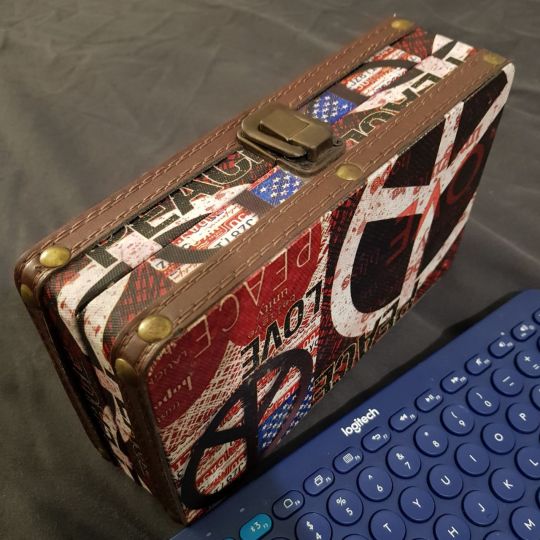
In my more prolific teen years, that tool was Uni-ball’s Onyx fine tip pen. It was a relatively costly but happy indulgence, and helped me to fill many a copybook with teen angst. In later days that I carried a Palm PDA, Landware's GoType keyboard and eventually Palm's own portable folding keyboard were easy options for text input.
I wrote the 2012 book on the laptop that I owned at the time. And future attempts at both writing and completing another November challenge were done on an Asus Chromebook C100.
I'd stumbled at one point across a company called Astrohaus who touted their distraction-free writing machines, THE tool for keyboard-dependent writers on the go. Boasting e-ink screens like Amazon's Kindle e-reader line, long battery life, and keyboards meant for typing for long stretches, their Freewrite devices were a compelling solution to my writing goals, but for one thing. There really was no way I could justify their price as an amateur writer who had never sold a piece of work.

At around US$600, a single-purpose device like that would have to be paying for itself, and I'm not anywhere near where I could be in order to be making money from my work. But Astrohaus planted a seed and a need, and I was sure that I could do what was necessary to build a tool that would serve me that one main purpose - writing.
A good friend did ask while I talking to them about the build mission, why not just use the Chromebook? At the time, I had not long before performed minor surgery to replace a battery that had started to swell, and the replacement battery itself had stopped taking charge just weeks out of its stated warranty. I didn't feel up to sourcing another aftermarket battery to possibly have that go that route again. Yes, I could have coughed up the cash and bought something new. The C101, the newer version of the C100, would run me around US$330. But I liked the idea and the challenge of putting something together myself.
Research suggested that I could build something around the Raspberry Pi Zero W as its core.
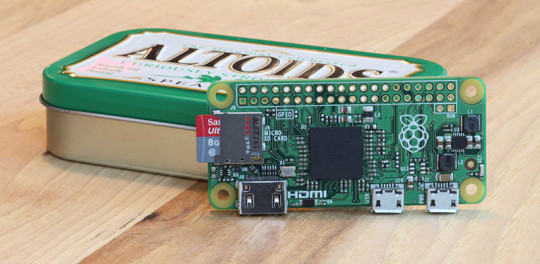
The Pi Zero is a $10 single board computer that is so small it can fit into an Altoids tin with room to spare. Powered by Raspbian, a Debian Linux based operating system tuned for the Raspberry Pi platform, it's a full computer capable of running a wealth of Linux applications, including productivity software like LibreOffice, a Microsoft Office clone.
There is a purity though to a command-line interface that had me leaning away from the windowed environment. The key experience in the final solution would be the writing of words after all. Point and click functionality would be secondary.
The best writing solution, to me and also to the people at Astrohaus apparently, was one that got out of your way and allowed you to just write.
Enter WordGrinder, a cross platform terminal-based application that runs on both UNIX and Windows, and gives me just what I need in order to write without thinking about anything but the content. The app does permit some basic formatting that isn't displayed obtrusively on the screen - except for bold and centering - none of which you need to see when drumming out content. It reminds me, honestly, of WordPerfect 5.1 for DOS, a word processor which I recall fondly.
Two other apps complete the software build.
Ranger, a file manager, makes browsing the file system and moving documents around a little easier than using the bare command line.
Alpine, a text-based email client gives the solution its connection to the world outside of it. It's own dedicated Gmail address means I can both store documents in my inbox and flip docs to and from my main machine for more comprehensive editing after creative activity is done.
One of the biggest complaints about thin, light and cheap laptops is usually the keyboard. But the RaspBerry Pi Zero W has both USB connectivity and Bluetooth, so the world of input devices is available to me. And after shopping around a bit, I landed on the Logitech K380.
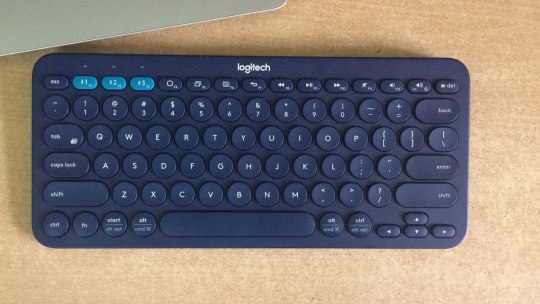
This is one of these best portable Bluetooth keyboards around. Subjectively, the typing experience on the K380 can only be beat at its size by something more expensive with mechanical keys. It’s quiet, has good key travel, is a literal joy to type on, and runs forever on a pair of AAA batteries.
The easiest way to attach a display to the Raspberry Pi is via its HDMI port. Other technical options are available, but HDMI is the easiest. In early fiddling, I was able to connect it to a 21-inch monitor and use it just like any other desktop. Sticking to a command line interface though means that a big screen isn't a necessity.
Taking lead from the Freewrite, I tried an inexpensive five-inch LCD for size. It's workable, but you don't see very much of what you're working on. Five inches could be considered a truly focused writing solution, creating a narrow window around just the current thought. But that felt way too small for me personally.
Seven inches at 1024x600 resolution proved to me to be a more optimal screen size for writing. The screen I chose by electronics manufacturer GeeekPi is pretty well constructed, and was plug and play.
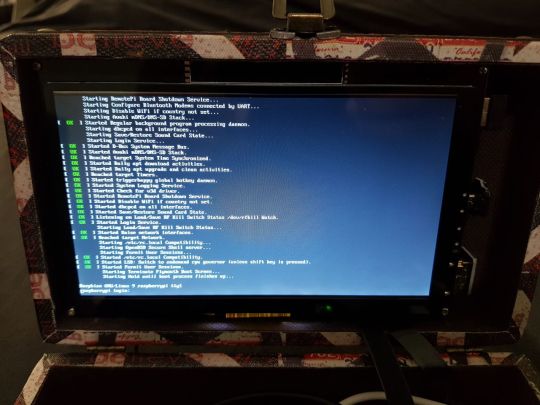
The Raspberry Pi can be powered via one of its micro USB ports, which means that a standard phone charger can power it up. That also means that it can be run off of any commodity power bank.
Most power bank have a few lights on them to give you an idea of how much power they have left. Here though it was also important for the power bank to give a more accurate read out of its remaining charge. So I paid a little more for a battery with a percentage read out. The selected 10,000 mAh battery powering the Pi Zero and seven-inch screen thus promised calculated run time of just under six hours before the battery dropped to zero percent.
The final basic technical solution comprised the following:
Raspberry Pi Zero WH - US$14.95 from PiShop.us
Pi Zero Case Kit - US$9.99 from Amazon
GeeekPi 7-inch screen - US$28.99 from Amazon.com. The list price is actually US$59.99, but I had a $25 gift card to use when I bought it.
10,000 mAh battery bank with percentage level display - US$26.99
Miscellaneous ribbon cables for HDMI and USB connectivity - US$30.00
Logitech K380 Bluetooth Keyboard - US$21.95 from Amazon, as a certified refurb item
MicroSD card, to hold operating system, applications and data - Free, because I have a few of these knocking about
Software - Raspbian, WordGrinder, Ranger, Alpine - all open source - Free
Total outlay, before shipping and taxes - US$132.87
That's represented significant savings on the Freewrite's US$599 list price and even on it's fellow Freewrite Traveller's US$349 discounted price. The Traveller lists at US$599 as well.
A brass standoff kit for mounting the components cost an additional US$7.99, and a power switch board, the RemotePi from MSL Digital - admittedly gratuitous but with much utility - cost around US$25.
The housing - Gary Aboud might be happy to hear - is made up of two covers of a vinyl-covered MDF storage chest available at Mode Alive at TT$89.00 a pop.

Honestly, the first box was acquired for its latch and the design of its hinges. They support the cover and hold it upright when the box is open. The cover was also the perfect height, width and depth to hold the seven-inch screen.
A second box was purchased when I realised that the cover was also just the right depth to accommodate all of the other components. So two boxes were taken apart to make a slimmer box out of the two covers. The bases weren’t wasted though. They themselves were put together to make a larger storage box.
(For ease of reference going forward, I'll refer to the final solution as the PiWriter868.)
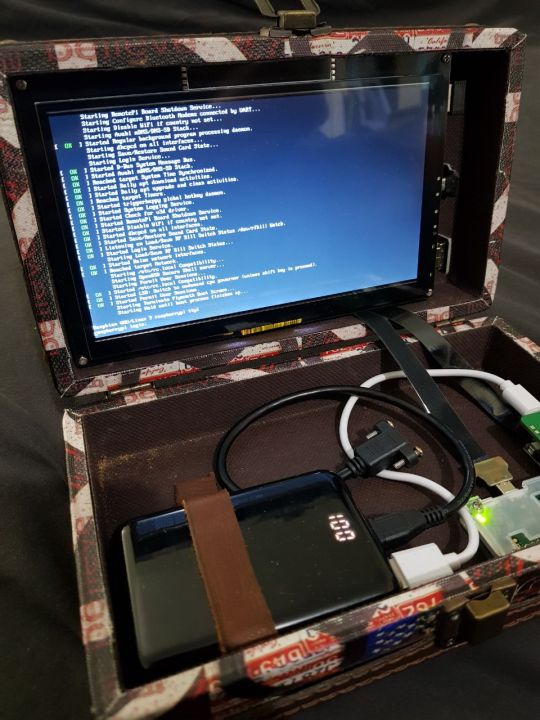
Why go through all this?
The cost saving is the biggest and most obvious reason. Granted some money was spent on components that didn’t make it into the final solution. But ultimately, the final solution does cost less than something purchased out of box to meet the stated need.
Yes, a cheap laptop can be had for less than US$200, especially if you consider refurbs and open-box options. But there are few differences between the PiWriter868 and a cheap laptop.
Every component of the PiWriter868 is replaceable, and I can choose components that fully satisfy me personally or any specific requirement.
Further, the combination of a seven-inch screen, a full-size comfortable keyboard, and six hours of battery life would be virtually impossible to find in a laptop under US$200.
If any one component of a cheap laptop were to fail, the entire thing would be headed for a landfill because cheap portables aren’t constructed for repair-ability and upgrades.
Case in point here is what I described earlier about replacing the battery in my Chromebook.
By comparison, changing the battery in the PiWriter868 is as simple as unplugging the micro USB cable and plugging it into a new battery bank. In fact, the next planned update is to replace the 10,000 mAh battery bank with a 25,600 mAh battery. That would take current estimated run time from just under six hours to somewhere in the vicinity of 14 or 15 hours. An upgrade like that wouldn’t be possible with most laptops on the market today.
Should the screen begin to go, the micro SD card begin to give problems, the switch start to behave flaky, even if the Raspberry Pi itself prove faulty over time, all components can be swapped out at cost. Again,a cheap laptop would have to be replaced in its entirely or far more expensively repaired.
Software can also be readily updated or replaced as necessary. If I found a software solution better than WordGrinder, it could be installed, configured and used. With the Freewrite, I'd be stuck with whatever they'd be providing on their platform, and in this case, also stuck with their cloud solution if I'd decided to use that as well.
At the end of the day, the PiWriter868 gives me exactly the functionality I want in a package that I can continue to tailor as I go along.
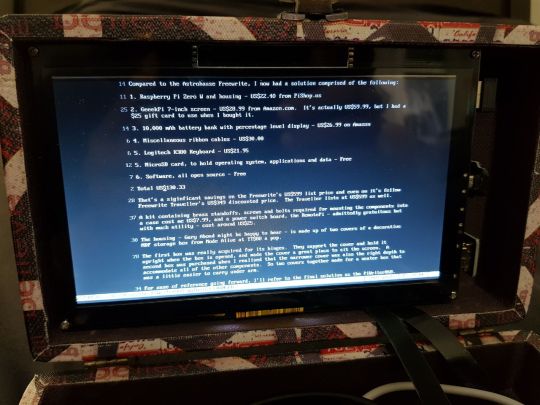
The PiWriter868 is also an argument for the use of more cost-effective technology in our schools and the country as a whole. While I use it myself as a terminal-based writing machine, it is capable of running a full GUI and GUI-based apps.
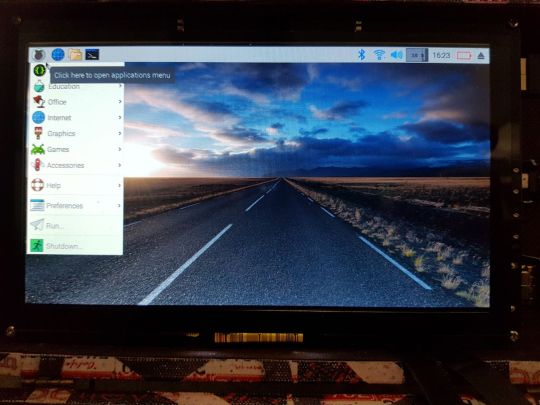
If a fully functional computer can be built around a US$15 board that can use just about any modern TV as a monitor with any inexpensive keyboard and mouse combo on the market, why are we giving children in schools thousands of dollars worth of PC equipment?
What’s keeping us from doling out inexpensive single-board computers to our school kids and allowing them to construct solutions around them while learning about deskside and other sensing technology?
What’s stopping the country from licensing a single-board computer design, manufacturing and servicing a board with a Trinbagonian stamp, and rolling them out as part of a more cost effective solution to the deskside technology needs of the public and private sector? In most cases, one needs only a word processor, spreadsheet application, presentation software, and a web browser, all of which are available.
But that discussion is for another post.
POSTSCRIPT: This text of this post was written on the PiWriter868.
0 notes
Text
Typewriter Lady
Today I had a new addition to the Workplace Legend stories I keep for years, to join “No ma’am, I can’t let you break into your neighbor’s wireless”, the Eternal Mystery of the 4 am circular saw, the time I contributed to catching opiod trafficking by ‘well I’m full time so if you can’t give me hours at my home store see who else needs a tech���, and “Nah I believe him that he was shot, yeah even though he and his buddy are laughing about it, he’s fresh out of the ER AND he’s army”.
I currently work in retail, selling computers.
In an electronics store.
I am having a not-great mental health day, and am leaning on the table with the Apple devices in an anxiety-crash fugue, near a display of Chromebooks, in the electronics store.
A very flustered lady comes in and beelines for me, clearly Needing Help.
“Do you have typewriters? Mechanical typewriters, nothing electronic - I’m writing a book”, she says.
I stand in the electronics store, surrounded by electronics, in a tiny town with very little for options to find a typewriter elsewhere even, confused. “No?”
“Well I have a computer but I need the typewriter, how can I write a book without a typewriter, what am I supposed to write on?!”
“…A computer? ….A tablet? …. A phone?” Here I am actually holding up my own phone with Scrivener and a novel-in-progress on it. “….A paper notebook?”
“I CAN’T WRITE ON A COMPUTER”, she almost wails, distraught. “I’ve had the computer for three years and had it in for service repeatedly and they always tell me it’s fixed but it’s NOT, it just keeps doing the same thing, I need a typewriter, I tried on another computer and it did the same thing!”
At this point I am Concerned and more Confused; she’s referring to our techs, who I am familiar with, are competent, and often spend large parts of their day in between repairs teaching Very Old Technophobic People how to navigate new operating systems. Fortunately for my not-entirely-functioning-at-the-time brain, she continues.
“Every time I open the file and start typing it puts everything at the BEGINNING at the TOP instead of at the bottom where it belongs! I can’t write on the computer, it’s awful!”
I almost attempt to try to explain moving the type cursor, despite the crushing awareness that knowing our techs, it will be repeating a conversation that has gone on many times over the last three years.
She repeats, “Are you sure you have no typewriters? Not even one? I really need it.”
“…No ma’am, we don’t have any typewriters, I’m not even sure where to look for them except maybe online.”
“I can’t do anything with computers!” she half-wails, and sweeps out of the store dramatically before I can form any kind of answer, although thankfully silently.
#tales from retail#retail hell#man I got nothing#I still don't have the brain function to fully process this one#I did get to hold a bearded dragon though!
1 note
·
View note
Text
How to set up an iPad for web development
A few months ago, I detailed my process for setting up a Pixelbook to code on. It wasn’t easy or simple or straightforward, but it worked in the end: I had all the power and flexibility of Linux, access to my favorite code editor (VS Code), and, of course, the slick web browsing experience that Chromebooks are known for.
Around that same time, I attempted to set up an iPad for coding. I failed miserably. I love using the iPad for writing and other creative work. It’s super portable, has great battery life, an excellent screen, and the limited multitasking keeps me focused. Unfortunately, it’s very bad for complex tasks and intentionally crippled for software development.
But I’m older and wiser now, and after an entire Saturday spent bashing my head against a wall, I’m happy to report that I can use a $799 tablet computer to write software. Will I ever actually use it for this purpose? Maybe! But we’ll get to that.
Feel free to follow in my footsteps if you, too, wish to code on the iPad. I can’t promise you it’s a worthwhile destination, but I learned a lot on my way there.
Chapter 1: The journey begins by lowering my expectations
As everyone knows, Apple is scared to death that anyone might ever run arbitrary code on one of its pristine iOS devices. It makes a little bit of sense: the strictures of iOS and the App Store are why a years-old iPad is vastly more responsive and cruft-free than a similarly aged MacBook Pro.
But it makes developing software nearly impossible. It’s ironic because the iPad is excellent for creators in so many ways like drawing, design, and music. Under the hood is the same Unix kernel that makes macOS excellent for programmers.
Anyway, you know all this.
Unlike on the Pixelbook, where I wanted a full-on Rust development environment basically comparable to my Mac setup, I decided to just do some JavaScript-based web development on my iPad.
I knew just the place to go: CodeSandbox. It’s a website, and everything runs in the browser. Therefore, the iPad won’t be able to stop me from my dreams of creating my “Calculator 2: The Sequel to Calculators” web app in JavaScript.
CodeSandbox allows you to use arbitrary NPM packages, and it has a code editor based on VS Code’s own editor. So as long as you stick to the world of JavaScript, it’s almost as powerful as a traditional desktop-based web development setup. CodeSandbox also sands off some of the rough edges of configuration files and has a lot of premade projects built with various technologies (React, Vue, Redux, and even exotic frameworks like Hyperapp), which makes it easy to get started with the uber-complicated build chain that modern web development seems to require.
And I was extra excited to see that CodeSandbox has a Vim mode. Vim keybindings are my preferred way to navigate around text, and it’s especially important on the iPad where you don’t have a mouse for assistance. Moving the cursor, highlighting text, deleting words or lines, moving lines, and jumping large distances in a file all require just a couple keystrokes in Vim. Contrast that to the iPad alternative: seconds spent poking at the screen with your clumsy finger, hoping iOS will discern your intent.
Basically, everything was going great. CodeSandbox was all I needed, and my iPad was suddenly an ultra useful webdev box — at least for building the sort of small experiments I gravitate toward.
Except there was one problem: the iPad doesn’t have an Escape key.
Chapter 2: What despair feels like
See, in Vim, there are different “modes.” There’s the default mode where you use the keyboard to navigate around your document. There’s the selection mode, where you use those same navigations keys to select text. And, importantly, there’s an insert mode, where you use your keyboard to type. Since you need to get out of insert mode to move your cursor again, you need some sort of command to exit insert mode. By default, that command is wired to the Escape key.
Many Vim users (like myself, for instance) map a fancy key combo like “jj” to make exiting insert mode easier, but CodeSandbox isn’t actually Vim. It just emulates some of Vim’s default keybindings. So I need an Escape key. And the iPad doesn’t even know what that means.
I’m serious! At first, I thought this was just a problem with Apple’s own Smart Keyboard Cover, which has no function row and no Escape key. So I pulled out a regular Bluetooth keyboard and hooked it up to the iPad. I jammed on the Escape key and... nothing. In the world of iOS, there is no escape.
I browsed around StackExchange and various GitHub issues in a state of despair. Yes, there are ways to emulate an Escape keypress with “Ctrl + [,” but that gets me nothing in this case. I’m stuck in insert mode for the rest of my life.
CodeSandbox, you brought me so close!
In fact, based on CodeSandbox’s rapid iteration, I wouldn’t be surprised if they solved this issue in the near future.
But in the meantime: what’s a boy to do?
Chapter 3: Okay, let’s try the cloud again
The first time I tried to set up an iPad for coding, I naturally went straight to the cloud. But the cloud isn’t a magical place where all your dreams come true. Setting up a devbox on Digital Ocean or Google Cloud requires some knowledge of Linux and SSH, and there’s no GUI Linux interface to fall back on when your command line skills fail you.
Why was this so hard before?
Weirdly, the debris of scattered knowledge from my last attempt at a cloud devbox setup was all I needed to quickly get everything working. I paid for the basic $5 box on Digital Ocean, put a clean install of Ubuntu on it, and provided it an SSH key I generated in Panic’s Prompt app, an SSH terminal emulator for iOS. Why was this so hard before?
After SSHing into my Digital Ocean box, I started adding the tools I need. I installed Neovim (a modern Vim alternative) and found someone’s .config file for Neovim on GitHub and copied it. Then I installed nodejs, yarn, npm, parcel, rust, gcc... all the good stuff I crave. Because the “language server” aspect of VS Code is open source, I can get many of the hints and errors I rely on so heavily when coding into Neovim, even though it lacks all the GUI bells and whistles of VS Code.
It’s hard for me to describe how I did all these things, other than a liberal application of sudo apt-get install, copying and pasting shell scripts, and careful reading of error messages. Mostly, it’s just years of trial and error in the command line. I guess DM me if you get stuck on something, and I’ll do my best to help. Have you tried modifying your $PATH?
So, anyway, now I can write a web app in JavaScript, serve it from my Digital Ocean box, and preview my work in Safari (with live reload, thanks to some magic performed by Parcel). I can even split-screen the terminal and Safari and reallyget to work.
But soon, I got frustrated: a very small fraction of my work “coding” is actually typing code. I spend most of my time reading documentation and other people’s code to try and figure out how the hell anything ever works. After a couple of minutes browsing StackOverflow, I get a notification from Prompt, warning me that my SSH session is about to disconnect because of inactivity.
The whole reason iOS is so nice and responsive is because it has almost zero multitasking unless you’re working with multiple audio apps at once. Prompt does its best to stay alive, but iOS always kills it in the end.
Chapter 4: UDP saves the day
So, I Googled for a solution and discovered Mosh. Basically, Mosh is a UDP protocol for using a terminal from an intermittent connection. You connect over SSH like usual, but then that connection is handed off to Mosh to keep it “alive” during downtime. Prompt doesn’t support Mosh, so I paid another $20 for another terminal emulator app, called Blink, and set up Mosh. It took some trial and error to get the Mosh server running on my Ubuntu box and correctly enter my login details into Blink, but once I got it working, it works great.
I can leave the terminal for days, and as soon as I open Blink I have all the sessions open from the last time. For command line warriors, this is no huge feat. They know all about “reattaching” to sessions or whatever they do. But for me, it’s a huge achievement.
In fact, in some ways, I prefer my iPad / Blink / Digital Ocean setup to coding on my Mac. I can’t do everything my Mac does — anything involving windowing or graphics, for instance, outside of a web browser, isn’t really possible — but I have the joy of knowing I’m not mucking up my Mac with all the various weird command line software I install from the internet. If my setup ever breaks beyond repair, it’s just a couple clicks to wipe my Ubuntu box and start fresh.
Also, while my Digital Ocean box is a lot slower than my MacBook Pro, it has a blazing-fast internet connection. Anything I want to git clone or npm install feels way snappier on this cloud box, thanks to its minimal latency and huge internet pipe.
Only one problem: I’m terrible at JavaScript
Oh, and in case you were wondering: Blink supports the “Ctrl + [“ command to emulate escape. You can also map your Caps Lock key to escape if you want to be really crazy (I traditionally map Caps Lock to Ctrl, which is also supported by Blink). But, thankfully, my Neovim config maps “jj” to escape when in insert mode, so I’m golden on that front.
There’s really only one problem with my current setup: I’m terrible at JavaScript, and therefore nothing I write works the first time, and I can’t see any console error messages in Mobile Safari because it’s a crippled browser for babies.
CodeSandbox.io includes its own console interface.
I guess my first job on this new coding setup will be to write a pull request for CodeSandbox to support the “jj” escape method.
If only I was better at JavaScript!
It’s a real pickle I’ve found myself in.
via Blogger https://ift.tt/2upzJDH
0 notes
Text
Chromebook Laptop keyboard replacement
Looking for Chromebook Laptop keyboard replacement near me? Here at Midlands computer repair, we offer a Chromebook keyboard replacement service and only use brand new original parts. Furthermore, we cover Alcester, Birmingham, Bromsgrove, Cradley heath, Henley In Arden, Halesowen, Oldbury, Redditch, Solihull, Smethwick, Studley, Sutton Coldfield, Tamworth, & West Bromwich. No fix, No fee Free…

View On WordPress
0 notes
Text
Should Your Next Laptop Be a Chromebook?

On the morning of May 7, 2017, my Macbook Air refused to turn on. It’s logicboard had gone bust and was going to cost me a little over Rs.30,000 to fix. I love everything about Apple’s laptops — design, user experience and reliability. However, they costed an unreasonable amount of money to buy (and repair).
I began looking for alternatives and was quickly convinced that a Chromebook was a viable option. I ordered the Asus Chromebook Flip 302CA — a 2 in 1 convertible — a Chromebook that looked sleek, costed me just Rs.29,000 and promised to do everything that I needed from a computer.
I’ve been using this device as my daily-driver for 3 months. Here’s how I feel about it.
What is a Chromebook?
For most users, the browser is almost the only app that you use on a computer. Most basic users (who aren’t developers and designers) can get all their work done using web-apps and services on the cloud. Chromebooks use Chrome OS, which is a light, speedy operating system built around the Chrome browser. It can help you accomplish most basic tasks using a combination of Chrome browser, Chrome Apps and Andorid Apps. This means that you won’t be able to install traditional PC apps like Tally and video games like CS:GO. But Google understands that most users don’t need these apps — and they’re right!
What can you do with a Chromebook?
A Chromebook isn’t for everyone. It’s for users who browse the web, watch video content and use an office suite (word, excel, etc) for productivity. Here’s what I do with my device.
I write a lot. For this, I use Google Docs and Calmly Writer. They’re both beautifully designed word processors with powerful feature sets. Plus, they back my work up to the cloud constantly.
I use Google Sheets and Slides to replace Excel and Power Point. They’re both amazing applications and do an excellent job at fulfilling my needs. Sheets has more than enough power for a home user like myself and Google Slides has an abundant source of gorgeous templates for rich presentations. You can also use the Android and web versions of MS Office if Microsoft’s office suite is essential for your daily productivity.
Chrome OS is built around one major application: the Chrome Browser. Thanks to this, you can expect to enjoy an amazing browsing experience. Surfing the web is extremely quick, smooth and pleasurable on my Chromebook. Serving up a stellar browsing experience is Chrome OS’s superpower. You’ll be impressed at how delightful it can be to open tabs, scroll through pages and view rich content on the Internet. I can enjoy a seamless browsing experience on my device with over 2 dozen tabs open.
Netflix, Prime Video & YouTube — I hook my chromebook up to my TV via HDMI to watch video content. The experience is good. And Ahoy pirates! You fellows can play your Torrent-Sourced video files on your Chromebook.
Also, Ahoy Pirates! You lot can play video files from your Chromebook in case you aren’t a big fan of streaming video content.
What Do I Miss?
My video games on Steam — But they are a huge distraction and I’m glad that I don’t have access to them anymore. You can play Android games from the Play Store if you’re into mobile games. But this platform clearly isn’t for gamers.
Scrivner — An application that I use to write fiction, compile large documents (mostly epub Ebooks) for publication. It’s not a biggie, but I do miss having it on my device.
What I Love About My Chromebook
It’s very quick and the user experience is delightful. The UI is minimal, clean and elegant. There are no stutters, lags and slowdowns. The ASUS 302CS offers a better experience than most Windows PCs that I’ve used. Also, it is as smooth as my Macbook Air.
The 302CA features sleek, sexy design. It’s pretty light at 1.2 kilos and features a reliable build thanks to its sturdy, aluminium shell. The sleek form factor will win you compliments while you pretend to work at Starbucks, while its 2 in 1 design might even charm some of your friends.
The 302CA has one of the nicest keyboards that I’ve used on a laptop. It takes a day or two to get used to, but once you’re in the groove, you’ll love how much travel these keys have. And yes, they are back-lit.
It fires up in less than 7 seconds and all my important data is backed up on the cloud.
The device can be owned and used by multiple members of a household since it serves up a personalised, independent experience to each user based on the contents of their Google account. This means that daddy won’t have access to mommy’s data and vice versa. When either of them log into the device, there won’t be a trace of the previous users activity.
The 302CA is a convertible. You can fold it into a laptop when required. While it isn’t as sleek as most tablets, the form factor still manages to offer a decent experience in tablet-mode.
You know how Windows sometimes forces you to update your software at the most inconvenient moments? Well, updates on Chrome OS aren’t authoritarian — you’ll never be forced to do anything. Your system will update in the background and the changes will reflect after you restart (which you won’t be forced into doing).
Many of the newer Chromebooks have access to the Google Play store. This means that you can run Android apps on your Chromebook. While native scaling for these apps won’t arrive in the near future, it’s a decent feature to have.
Things I Dislike
- Sometimes, the 302CA has trouble pairing with my Bluetooth speakers. While it pairs with my Logitech Bluetooth mouse flawlessly, it doesn’t do so well with my speakers. But restarting the device usually solves this problem. I’m hoping they’ll fix this with future updates of Chrome OS.
- They come with very little storage space. My 302CA has only 64GB of on-board storage. However, I threw in a 128GB micro-sd card and solved that problem. But with Chrome OS, you don’t really need much on-device storage. I don’t use more than 30GB at any given time despite storing some heavy video files on my device.
Bottom Line
The Asus 302CA offers a delightful computing experience (that can compete with a MacBook Air) for basic users. If all you do is use an Office suite, watch videos and browse the web, this is the laptop for you.
Buying a Chromebook
You can pick Chromebooks for as low as 200$ from the US. The Asus 302CA is more of a high-end device because of its premium build, convertible 2 in 1 design and speedy internals. Check out Chromebooks from Asus, Acer and Samsung that retail between 200$ and 500$.
They’ll serve up a sweet computing experience for basic users. Visit reddit.com/r/chromeos/ to find the right Chromebook for your needs. Also, buy them from the US, they’re way cheaper in the States when compared to India and Europe.
0 notes
Text
Chromebook Repair Near Me
Need service for your Windows PC and Chromebook? Mobi Jack’s is here to help and can complete all of your Computer and Chromebook Repair Near Me in the Calgary store.
0 notes
Text
How To Extend Your Laptop Battery Life Properly?
Have you ever wanted to catch your latest shows correct on your laptop? If you don’t mind getting online, and getting refurbished products. A lot of the top manufacturers have outlets setup to sell their refurbished laptops. These days, OWC announces a product that is meant to be taken with you in your laptop bag. Referred to as “USB-C Travel Dock,” it characteristics many of the ports you could need, such as HDMI, USB Kind-A, and an SD card reader. It even has a USB-C port for energy pass-via, so if you only have 1 such port, you can charge your laptop although employing it as well. Best of all, it is quite affordable.
Modern classrooms and school hallways are filled with teachers, other staff members, and students carrying their own mobile devices and laptops, which they are utilizing for both operate and play. Regrettably, all of these devices develop a information safety nightmare. Establishing an authentication method for accessing the network is essential, but due to the fact some of the customers are children, the challenge is to make it simple enough for them to use but robust sufficient to protect the network schools ought to enlist the aid of cyber security specialists like the experts at Continuum GRC to implement a workable but secure answer.
A flickering screen is another indication that your laptop requirements DC jack replacement. The screen will flicker especially when the power cord is plugged to the electrical outlet. Simply because the jack is faulty, the supply of energy is constantly being interrupted. This causes the screen to flicker. You could also notice obvious degeneration of the screen brightness. Simply because your laptop can not attain complete energy, the brightness of the screen will be affected. If these signs worsen, then you should immediately get in touch with a mail-in Dell laptop repair center. A trained technician can repair the problem appropriate away so that your laptop can carry out optimally.
Whilst the desktop laptop was extremely well-liked for a extended time, with the development of laptop computers or notebook computer systems, people can also enjoy much more versatility and mobility. These computer systems are smaller sized, lighter weight, much less high-priced, and far more portable, altering the world of computers as it was after recognized. Our on-line purchasing for Laptop Computer Batteries from a fantastic choice of Electronics more at everyday low prices. If you are hunting to purchase a laptop, the brand you purchase may possibly make a distinction with the battery. Some brands of laptops have a longer battery life. This is one thing to look at taking into consideration when making the purchase, particularly depending on what you are going to use it for. Be positive to get a laptop that has battery capability that will perform for you.
Acquiring much more completed – making use of a laptop in areas where a desktop Computer can not be used, and at instances that would otherwise be wasted. For example, an office worker tackling his e-mails for the duration of a hour-extended commute by train, or a student undertaking her homework at the university coffee shop during a break in between lectures. Just some normal care can aid to achieve absolute optimistic change in how lengthy the battery will last as nicely. Here, let me present some beneficial ideas for extending the battery life of laptop Toshiba to guarantee that you can take the most benefit from it.
These Dell computer systems may have been turned on by an additional customer, but nevertheless carry the very same warranty as any other new item they sell. There could be some visible cosmetic damage to the laptops and PC’s, but they will be packaged as new, and will contain all required manuals and accessories. You will save massive funds with these units, savings that rival those of inexpensive factory refurbished laptops. In an excellent world laptops would be in a position to run ad infinitum, and the role of laptop power adapters would be obsolete. Regrettably, in spite of advances in laptop portability, laptops today are semi-portable at greatest, and right after a handful of hours of genuine portability, it will come the time when you have to reconnect your device to the mains.
Initial, when you use a laptop as a desktop laptop substitute, check that you don’t leave the batteries inside the unit for a lengthy time since naturally the laptop will discharge the battery following a few hours. Nonetheless, should it take place that your battery has grow to be discharged, eliminate it instantly and make positive that it is charged to half of its capacity. Soon after which, wrap the battery in a dry fabric and put in it in a warm and dry location and verify that that it is in a secure place.
The mobile office is a lengthy established reality. Today’s laptops are as effective as most desktops and have as much memory and as many accessories. 1 can communicate by way of them, utilizing faxing and electronic mail software They can be connected to both mobile and fixed phones. A person can carry his whole office, his property, his life with him. This is the Turtle Syndrome? Ensconced in virtual shells, we move about, conducting our lives, attending to our organizations, absorbing, processing, generating and emitting data in endless streams of data and voice.
A business decided to concern laptops to its managerial employees. IT determined that the danger and cost of losing confidential organization data stored on the laptops was ‘high’. The options was to ‘move’ the ‘My Documents’ folder from customers laptops to the companies servers (in order to access documents when away from the workplace, you would have to log-in across the internet (VPN)). The directors, being technically illiterate, have been incapable of logging into anything- so their laptops have been created an exception. So while the canteen managers subsequent week menus had been safely stored on the businesses server, the new product launch plans were revealed to the competition when the inevitable occurred and a directors laptop was left in a taxi.
youtube
As you can envision, this laptop gets hot when you happen to be playing games – specially about where its potent components sit. But ASUS’ cooling setup does a decent job of keeping things from getting out of hand. Even though playing Overwatch and Doom, the GPU temperature hovered between 75c and 80c, which is standard for a gaming Pc. I by no means saw any concerns due to overheating. You’ll certainly hear the system’s fans, as soon as they get going, but they are nowhere near as loud as what I’ve heard on other high-powered gaming laptops.
I had a Dell Mini laptop with ubuntu in 2009. I really liked it, but it crashed, and I was by no means in a position to fix it. I was studying for an exam, and it kept wanting to update via the wifi in my hotel space, but it was too long, so I waited until I came house, then plugged into ethernet, but the program mentioned “100% of storage used at root”, or something like that, so I purchased an external disk drive, and attempted reloading the operating technique without success. I known as Dell, but they mentioned the OS program was the culprit. I talked to men and women in India for hours with no luck, and ubuntu was only customer boards, no reside individual to talk to. I have a Sony laptop now, but no back up, and I purchased an HP all in one desk top, but the processor was incredibly slow, and there was no word processing computer software on it. I didn’t like Windows 8, and don’t know if Apple’s word processing software program is readable universally, so I am researching this.
For any person looking for a transportable energy supply to charge a laptop or other small electronics that get power from a standard AC outlet, the ChargeTech Portable Power Outlet (27 amp-hours) offers the ideal mixture of size and capacity, and is valuable enough to justify its cost. It has a roughly 97 watt-hour (Wh) capacity, and claims a maximum output of 90 watts. It should manage any laptop, battery charger, or other little electronics without having a problem, and you could even run a fair-size LED Television in a pinch.
Pop-up power and information stations are a should if your workers use laptops, desktops or any other devices that require sustainable power supply to work for prolonged periods. Adding power outlets and communication ports to instruction tables apart from helping boost employee efficiency is also an successful way to avoid clutter that benefits from using additional wires. Opt for a compact pop-up power and data station that is effortless to store and has at least 2 power outlets, 1 telephone jack and 1 information connector that is straightforward to store and use.
Ultimately, around the edges of the Chromebook Pro you will locate two USB-C ports (one particular on each side), a headphone jack, the power button, a volume rocker and a slot that hides Samsung’s S Pen stylus – more on that later. The Pro’s speakers are in fact on the bottom that tends to make sense offered the computer’s convertible nature. Firing audio up from the keyboard location wouldn’t function extremely well when utilizing the computer in tablet or “tent” mode, soon after all. But the downward-facing speakers sound pretty terrible in laptop mode unless you spot the Pro on a tough surface like a desk. If it really is, effectively, in your lap, audio is really muffled. It really is excellent sufficient for a video call, but you won’t want to listen to music or watch a film like this. Just use headphones.
A faulty jack can adversely affect the optimum performance of your Dell laptop. If the DC jack has been damaged, then your laptop’s battery will not charge effectively. It will often show a half-charge and the machine could shut down without warning. When this takes place, you want quick DC jack replacement. If you permit the problem to linger, you are virtually exposing oneself to larger tech concerns and hazards. The very good news is that you can speedily get a DC jack repair by making use of the solutions of a expert Dell laptop repair company.
No matter how you appear at it, the ASUS ROG Zephyrus is remarkable. It marks a new era for gaming laptops, one where you can anticipate a thin, five-pound notebook to pack as considerably energy as an eight- to 10-pound machine from a couple of years ago. It could conceivably be the answer to all of your gaming needs, even on your tv, since it’s effortless to move about your property. It really is a shame that the battery life stinks, but that’s a decent compromise for a gaming laptop unlike any other.
Also, as we said prior to, there are lots of different sorts of energy banks, and so it be essential to study power bank testimonials Some of these can variety from ones that are in a position to charge laptops, energy appliances and some of them are Rugged ones. Rugged power banks are difficult sufficient that they can withstand the drops onto challenging ground and most of them are even waterproof. The USB laptop cooler can be powered by a USB port on your machine. The battery will be the power supply for the unit which is more than enough power to cool down the personal computer. This means that one can use the pad portably unlike with one that needs external power. The only issue is remembering to not bump the plugging in port which at occasions can ruin a USB port with adequate force.
Windows 10, which has been one more hit with folks, has observed the re-appearance of everyone’s favourite customisable begin menu as well as additional additions like Cortana, enhanced safety with ‘Device Guard’ which blocks malicious apps, the choice of streaming your Xbox across your Windows ten devices allowing you to play games on your laptop or Pc as well as a new update promised every year. These two components combined provides us a decision of wonderful laptops, continue reading as we take you by way of our pick of the leading five low-cost i7 Windows 10 laptops.
Why Lithium-ion? Due to the fact it provides a high energy density, performance and light in weight. To run a power-sucking laptop, a Dell xps m1530 battery getting high energy density is necessary. The runtime of a battery of Mobile is based on the variety of applications you run. If you run fundamental applications for writing, reading, copying, chatting, etc., then your battery Mobile runtime will be high compared to executing a complex application that has a enormous requirement quantity crunching.
One of the greatest advantages of laptop computers more than desktops is size. Numerous individuals consider since a laptop is tiny, the show screen is tough to see but in truth, several are made with 17-inch screens! These computer systems also have webcams, built-in keyboards and mouse, batteries that can offer hours of offline use, and much far more. Although all of these are great rewards, the truth that Computer laptops provide portability is definitely a large plus. For instance, a individual that travels for organization, heads off to college, goes on getaway, or demands a pc while away from house or workplace can do what ever they want making use of the laptop. The method would run on battery power and then to recharge, merely plug it in to a normal electrical outlet at the airport, hotel, etc.
Filed under: refurbished laptop Tagged: laptops, perform, price, range from KelsusIT.com – Refurbished laptops, desktop computers , servers http://bit.ly/2zP3uyM via IFTTT
0 notes