#ChromaKey
Explore tagged Tumblr posts
Text
ABOUT TO GET BACK INTO MY AVA PHASE YALL
That or like... Start posting about Chromakey. My ex-stick figure/Pivot Animator ocs that i've redesigned like twice now
#text post#animation vs animator#animation vs minecraft#chromakey#i guess#if anyone wants me to info dump about Chromakey please send an ask in asking any questions you want answers to
14 notes
·
View notes
Text

6 notes
·
View notes
Photo
The full scene for context
youtube

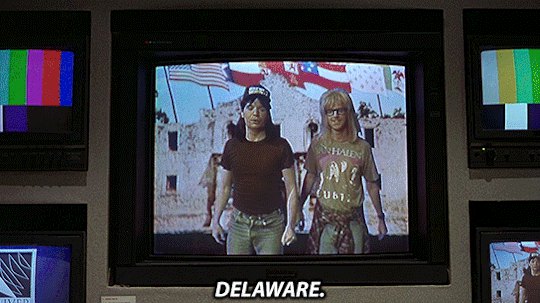
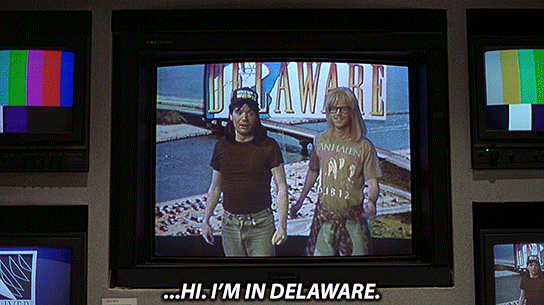
Wayne’s World (1992) // Dir. Penelope Spheeris
503 notes
·
View notes
Text
Make your own effects movie with a special effects green screen wall from Affordable Cyc Walls! AffordableCycWall.com
#cycloramastudio#female filmmakers#green screen#special effects#cyclorama#cycloramastudiowall#bestcycwall#cycloramawall#cycloramagreenscreen#1cycwallinsertkit#chromakey#chroma key#chromapaint#chromasuit#greenscreenkit#greenscreen
0 notes
Text
How Greenscreen Helps Small Businesses Create Professional Videos
In today's digital world, video content has become indispensable for small businesses. A powerful tool that has revolutionized video production is the greenscreen, also known as chroma key. This technique, when combine with software like SolveigMM Video Editor, allows even small businesses with limited budgets to create professional-looking videos.
What is Greenscreen and How Does it Work?
Greenscreen is a technique where a solid-colored background (usually green or blue) is used to replace it later in post-production with another background. The principle is simple:
The protagonist is filmed in front of an evenly lit green background. In post-production, using software like SolveigMM Video Editor, the green color is digitally removed. A new background is inserted, be it an image, video, or computer-generated environment. This technique opens up countless possibilities for creative and professional video design without the need for expensive sets or locations.
Advantages of Greenscreen for Small Businesses
The use of greenscreen technology, coupled with editing software like SolveigMM Video Editor, offers several advantages to small businesses:
Cost savings: Expensive locations or elaborate sets are not necessary.
Flexibility: The background can be adjusted at any time without re-shooting.
Professional appearance: High-quality videos can be produced even with limited resources.
Creative freedom: Everything from realistic environments to imaginative worlds is possible.
Practical Applications in Everyday Business
Small businesses can use greenscreen technology in various ways:
Product presentations: Products can be shown in different environments or contexts.
Virtual tours: Tours through business premises or production facilities, even if they don't yet exist.
Training videos: Explanations and demonstrations with changing, thematically appropriate backgrounds.
Webinars and online courses: Professional presentations without elaborate studio equipment.
To create these videos, businesses need suitable software. A powerful tool for this is the SolveigMM Video Editor. This software not only offers greenscreen functions but also extensive video editing capabilities, making it a good choice for small businesses looking to professionalize their video production.
Tips for Successful Greenscreen Use
To achieve the best possible results with SolveigMM Video Editor and greenscreen technology, the following points should be considered:
Even lighting: The green background must be evenly lit to achieve clean results.
Distance from the background: The protagonist should maintain sufficient distance from the greenscreen to avoid color spill.
Clothing choice: Green clothing items should be avoided as they might become "invisible."
Background quality: The higher the quality of the greenscreen used, the easier the post-production in SolveigMM Video Editor.
With the right equipment, good software like SolveigMM Video Editor, and some practice, small businesses can quickly achieve impressive results. In conclusion, greenscreen technology, combined with powerful editing tools like SolveigMM Video Editor, represents a cost-effective and creative solution for small businesses to elevate their video production to a professional level. It allows them to create high-quality videos with limited resources that capture viewers' attention and strengthen the brand. In today's digital marketing landscape, this can be a decisive competitive advantage.
#greenscreen#chromakey#videomarketing#smallbusiness#videoproduction#contentcreation#digitalmarketing#videoediting#SolveigMMVideoEditor#businessvideo#videotips#videostrategy#videocontent#businessmarketing#visualcontent#videobranding#videotechnology#marketingtips#videosoftware#costeffectivemarketing
0 notes
Text

hewwo friends who use art programs, there's a tool to help me clean up the remnants of my green chromakey right? :c example below <3 ty for help in advance!
0 notes
Link
#chromakey#feelanything#greenscreen#greenscreenmeme#greenscreenvideo#jordanbelfort#leonardodicaprio#leonardodikapriogreenscreen#thewolfofwallstreet#thewolfofwallstreetgreenscreen#wolfofwallstreet
0 notes
Text
youtube
Launched creationTVstation V2 during the 2nd wknd of #NWS3 topics covered: creating a logo, using pages for image alpha transparency, using preview to capture clipboard contents, chroma key, greenscreen for transparency
#bip#buildspace#fcpx#videoediting#keyframing#createfromscratch#chromakey#keying#greenscreen#NWS3#creativity#buildinpublic#contentcreator#createalogo#foolsjourney#Youtube
0 notes
Text
#stockfootage#chromakey#whitescreen#woodencane#videoproduction#filmproduction#videoediting#footage#motiongraphics#cinematography#visuals#productvideo#marketingvideo#advertising#digitalmarketing#branding#socialmedia#youtube#contentcreation#creativecontent#visualcontent#postproduction#aftereffects#premierepro#adobestock#visualart#artdirection#woodtexture#woodgrain#woodenprops
0 notes
Text
youtube
507. UNPACKING РАСПАКОВКА ХРОМАКЕЙ С АЛИЭКСПРЕСС ALIEXPRESS CHROMAKEY. Обзор Айфираз Aifiraz reviews
#Youtube#aifiraz#айфираз#казань#ютуб#kazan#ютубер#ютуберы#айфираззарифуллин#chroma key#chromakey#unpacking#распаковка#хромакей#алиэкспресс#aliexpress#AliExpress unpacking#посылка из Китая#посылка#посылочка
1 note
·
View note
Text

Etude…,2025
Aquarelle, peintre bleu incrustation, 29,7 x 42 cm
@adgap
22 notes
·
View notes
Text


my pngtuber is on island time now
#we're playing the witness so she's on vacation#also finally updated the hair to green in a way that will chromakey well#marn art
17 notes
·
View notes
Text


of your cold heart, no spark (x)
#ffxiv#thya#miqo'te#gposers#obsessed with her dead eyes#when the lighting is great and the background is ugly... slap chromakey on it
44 notes
·
View notes
Text








woe jessamy screenshots be upon ye
#discovered the joys of chromakey filter#I just think she's neat (there's no crow/raven emoji smh)#gw2#guild wars 2#sylvari#I guess. throwing things in the tag for once#jessamy blackdawn
89 notes
·
View notes


