#CanvaTools
Explore tagged Tumblr posts
Text
Transforming Images: How Canva Simplifies the Process of Creating Scalable Graphics
Image Recreate: Frequently Asked Questions Explained
1.What are Canva tools?
Canva tools are online design features that help users create visual content easily. They include templates for social media posts, presentations, infographics, and more. Users can access a library of images, fonts, and graphics, as well as editing tools like drag-and-drop functionality, filters, and resizing options. Canva is user-friendly, making design accessible for everyone, regardless of skill level.
2. Is Canva an Illustrator?
No, Canva is not an Illustrator. Canva is a user-friendly graphic design platform that allows users to create designs using templates and drag-and-drop features. Adobe Illustrator, on the other hand, is a professional vector graphics software used for detailed illustrations and advanced graphic design. Each serves different purposes and caters to different skill levels.
3. How to create vector art in Canva?
To create vector art in Canva, start by selecting a custom design size. Use the "Elements" tab to find shapes, lines, and icons. Customize their colors, sizes, and positions. You can also upload your own SVG files. Once done, download your design in SVG format for scalable vector use. Experiment with layers and transparency for more depth!
4. How to edit SVG in Canva?
To edit an SVG in Canva, first upload the SVG file to your Canva account. Once uploaded, you can drag it onto your design. Click on the SVG to access editing options, such as changing colours or resizing. Note that some SVG features may be limited in Canva, so ensure to check the result for any issues.
5. How do I convert JPG to vector in Canva?
To convert a JPG to a vector in Canva, you can use the "Trace" feature available in Canva Pro. Upload your JPG, then select it and choose "Effects," followed by "Background Remover" to simplify the image. For true vector capabilities, consider using dedicated vector graphic software like Adobe Illustrator or Inkscape for better results. Canva's tools are limited for true vector conversion.

Visit: VS Website See: VS Portfolio
0 notes
Text
What designs can be made with Canva?
Canva can be used to create a wide range of design projects, including:
Presentations: Create engaging presentations for work, school, or personal projects.
Posters: Design posters for events, promotions, or campaigns.
Social Media Graphics: Create custom graphics for social media platforms like Facebook, Twitter, and Instagram.
Logos: Design a professional logo for your business or personal brand.
Marketing materials: Create brochures, flyers, and other marketing materials to promote your business.
Infographics: Use Canva's templates and design elements to create informative and engaging infographics.
E-book covers: Design eye-catching covers for your e-books or digital products.
Business cards: Design custom business cards for your professional network.
Resumes: Create visually appealing resumes to stand out from the crowd.
Invitations: Design custom invitations for events, parties, and more.
These are just some of the designs that can be made with Canva. The platform offers a wide range of templates and design elements that can be customized to meet your specific needs and requirements.
0 notes
Text
What's New In Canva 2023
In today's visually-driven world, captivating graphics play a pivotal role in catching the audience's attention and conveying powerful messages. In this article, I will present to you what's new in Canva 2023. #graphic design #canva #canvatools #review
In today’s visually-driven world, captivating graphics play a pivotal role in catching the audience’s attention and conveying powerful messages. This is where Canva steps in as a game-changer. In this article, I will present to you what’s new in Canva 2023. What Is Canva Canva is a graphic design tool that makes digital design work much more manageable. You can use Canva in your browser or…

View On WordPress
1 note
·
View note
Photo
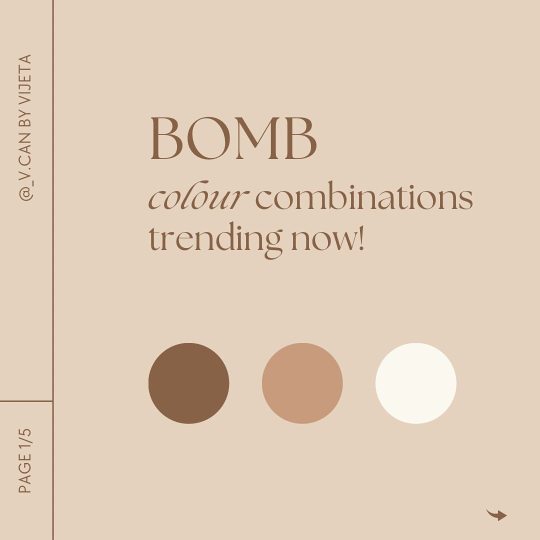
Struggling to find the perfect Color combos for your design? 😰 Well, use these bomb color combos & thank me later!😉 💣 What’s better? These are currently trending & everyone LOVES them. It is important to keep up with the trends and constantly improve your UI & UX. 💣 At the end of the day, what catches the EYE, catches the ATTENTION of your audience!👀🤩 💌SAVE this post NOW! & don’t forget to use these for your next design project!🚀 Alsoooo, keep following @_v.can for more tips & tricks!🤠 ________________________ . #madeincanva #canvatricks #colorcombinations #colortheory #canvaelements #canvacolors #canvatools #colorpsychology #freelancedesigners #canvaapp #canvagraphics #canvagraphics #contentmarketingtip #canvadesignchallenge #graphicdesignercommunity #socialmediagrowthexpert #canvatutorialforbeginners #instagrampostdesign #canvaindia #contentmarketing101 #madeincanva #popgang (at India) https://www.instagram.com/p/CjVivlkvfvD/?igshid=NGJjMDIxMWI=
#madeincanva#canvatricks#colorcombinations#colortheory#canvaelements#canvacolors#canvatools#colorpsychology#freelancedesigners#canvaapp#canvagraphics#contentmarketingtip#canvadesignchallenge#graphicdesignercommunity#socialmediagrowthexpert#canvatutorialforbeginners#instagrampostdesign#canvaindia#contentmarketing101#popgang
0 notes
Photo
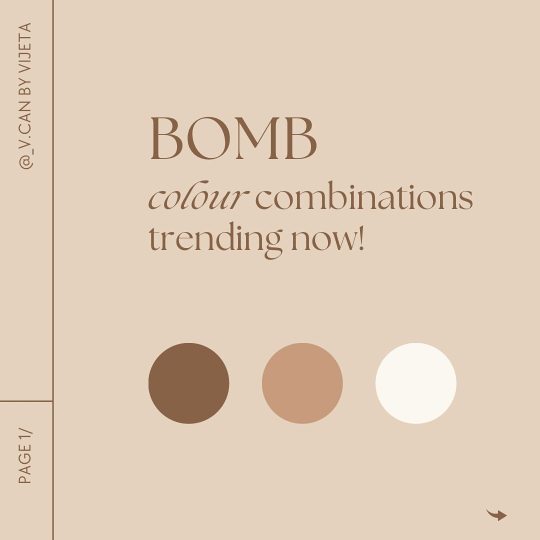
Struggling to find the perfect Color combos for your design? 😰 Well, use these bomb color combos & thank me later!😉 💣 What’s better? These are currently trending & everyone LOVES them. It is important to keep up with the trends and constantly improve your UI & UX. 💣 At the end of the day, what catches the EYE, catches the ATTENTION of your audience!👀🤩 💌SAVE this post NOW! & don’t forget to use these for your next design project!🚀 Alsoooo, keep following @_v.can for more tips & tricks!🤠 ________________________ . #madeincanva #canvatricks #colorcombinations #colortheory #canvaelements #canvacolors #canvatools #colorpsychology #freelancedesigners #canvaapp #canvagraphics #canvagraphics #contentmarketingtip #canvadesignchallenge #graphicdesignercommunity #socialmediagrowthexpert #canvatutorialforbeginners #instagrampostdesign #canvaindia #contentmarketing101 #madeincanva #popgang (at India) https://www.instagram.com/p/CjViZQtPJvt/?igshid=NGJjMDIxMWI=
#madeincanva#canvatricks#colorcombinations#colortheory#canvaelements#canvacolors#canvatools#colorpsychology#freelancedesigners#canvaapp#canvagraphics#contentmarketingtip#canvadesignchallenge#graphicdesignercommunity#socialmediagrowthexpert#canvatutorialforbeginners#instagrampostdesign#canvaindia#contentmarketing101#popgang
0 notes