#CRM Metric
Explore tagged Tumblr posts
Text
0 notes
Text
Beyond Likes and Shares: Measuring the Real Impact of Your Digital Marketing Efforts

In the whirlwind of social media updates and website traffic reports, it’s easy to get caught up in vanity metrics. Likes, shares, and followers can feel like a direct reflection of your digital marketing success. But are they truly telling the whole story? If you’re serious about maximizing your ROI(Return on Investment), it’s time to look beyond the surface and delve into the metrics that truly matter.
The Problem with Vanity Metrics
Vanity metrics, while visually appealing, often lack context. A high number of likes on a post doesn’t necessarily translate to increased sales or brand loyalty. Similarly, a surge in website traffic might be driven by bots or irrelevant visitors. To truly understand the impact of your digital marketing efforts, you need to focus on metrics that align with your business goals.
Key Metrics That Matter
Instead of relying solely on likes and shares, consider tracking these crucial metrics:
Conversion Rate: This metric measures the percentage of visitors who complete a desired action, such as making a purchase, signing up for a newsletter, or filling out a contact form. A high conversion rate indicates that your marketing efforts are effectively driving results.
Customer Acquisition Cost (CAC): CAC calculates the total cost of acquiring a new customer through your marketing campaigns. By tracking CAC, you can determine the efficiency of your marketing spend and identify areas for optimization.
Customer Lifetime Value (CLTV): CLTV estimates the total revenue a customer will generate throughout their relationship with your business. By understanding CLTV, you can prioritize customer retention and invest in strategies that foster long-term loyalty.
Website Traffic Quality: Instead of focusing solely on the quantity of website traffic, pay attention to the quality. Analyze metrics such as bounce rate, time on page, and pages per session to understand how visitors are engaging with your content.
Return on Ad Spend (ROAS): For paid advertising campaigns, ROAS measures the revenue generated for every dollar spent. This metric helps you assess the profitability of your ad campaigns and make data-driven decisions.
Lead Generation: How many qualified leads are you generating? Track form submissions, downloads, and other lead-generating actions.
Search Engine Rankings: Where does your website rank for relevant keywords? Tracking your search engine rankings can provide valuable insights into your SEO performance.
Tools and Strategies for Tracking Key Metrics
To effectively track these metrics, you’ll need to utilize the right tools and strategies:
Google Analytics: This powerful tool provides comprehensive insights into website traffic, user behavior, and conversion rates.
Social Media Analytics Platforms: Each social media platform offers its own analytics tools, providing data on engagement, reach, and audience demographics.
CRM Systems: Customer relationship management (CRM) systems help you track customer interactions, manage leads, and measure the effectiveness of your marketing campaigns.
Marketing Automation Software: These tools automate marketing tasks, such as email marketing and social media posting, and provide detailed analytics on campaign performance.
Making Data-Driven Decisions
By focusing on the metrics that matter, you can make informed decisions about your digital marketing strategy. Analyze your data regularly, identify trends, and adjust your approach accordingly. Remember, digital marketing is an ongoing process of optimization and improvement.
Conclusion
Don’t let vanity metrics distract you from your true goals. Focus on measuring the real impact of your digital marketing efforts, and you’ll be well on your way to achieving sustainable growth and success.
#Digital Marketing Metrics#ROI#Conversion Rate#CAC#CLTV#Vanity Metrics#Website Traffic Quality#ROAS#Lead Generation#Search Engine Rankings#Google Analytics#Social Media Analytics#CRM Systems#Marketing Automation#Data-Driven Decisions
0 notes
Text
Measuring Success: Key Metrics to Track in Your CRM Strategy
In today’s data-driven business landscape, the success of a Customer Relationship Management (CRM) strategy relies heavily on how effectively organizations measure and analyze their performance. Understanding "Measuring Success: Key Metrics to Track in Your CRM Strategy" is vital for businesses looking to optimize their customer engagement and streamline their processes. By identifying and…
#best practices for brand management#Branding strategies for small businesses#building brand loyalty#business growth strategies#corporate social responsibility#creating a strong brand identity#CRM#customer relationship management#digital marketing for startups#e-commerce tips for businesses#how to scale your business.#how to start a successful business#importance of social media for businesses#influencer marketing for brands#Key#Measuring#Metrics#small business funding options#Strategy#Success#top business trends 2024#Track
0 notes
Text
#customer health metrics#customer success#customer engagement#retention strategy#customer satisfaction#business growth#customer monitoring#crm insight#performance metrics#customer experience#customer loyalty
0 notes
Text
Do you have a technology product on sale?
A verification in a correct manner can be provided from SEO according to an industry based on the technology because then you will have a market analysis for free.
Leader enablement is a strategy that can help leaders increase the leadership efficiency and leadership efficacy of those they lead, resulting in a positive impact on the productivity and performance of the organization.
#recruitment#sales technology#sales analytics#sales training#sales methodology#sales metrics#crm#SEO
8 notes
·
View notes
Text
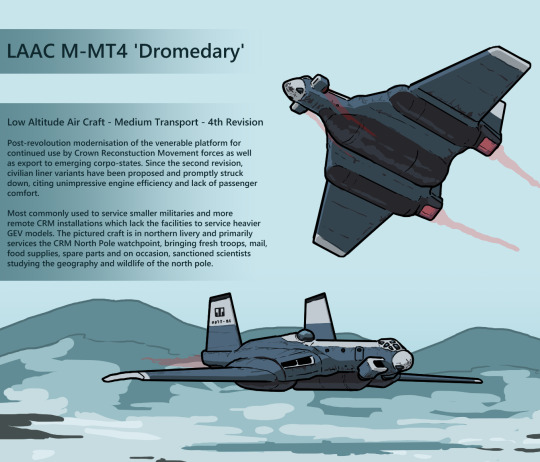
Sorry for the lack of art! Been quite under the weather recently, gonna try and get back into gear properly.
For today, more CRM stuff: this time, the Dromedary. Outperformed in most metrics by System-11s Modular Transport, the 'Half-Light', it still performs an important role for Crown forces. The name Dromedary comes from the hump shape of its LAMS on the upper side of the aircraft.
95 notes
·
View notes
Text
Lead Generation: Key Strategy for Business Growth

Lead generation attracts and converts in front of your product or service, from where such prospects are guided through a buyer's journey until that sale is secured.
In fact, 67% of companies use lead generation as the primary metric in content creation. Here's why it matters for your business.
Benefits of Lead Generation
● Expand Your Market: Lead generation helps you unlock untapped segments of your audience. This unlocks opportunities for new markets.
● Grow Your Following: Developing valuable content that positions your brand as a source of thought leaders will build a loyal following that is likely to grow into customers and advocates.
● Increase Revenue: Target lead gen means reaching qualified prospects, making conversion easier for your sales teams.
● Improve Lead Quality: Concentrated content and targeting ensures that marketing happens to your desired audience, thereby making the prospects much higher-quality and making conversion more probable.
● Reduce Cold Calls: Hot leads make prospects come to you, making cold calls time-consuming and low probability.
● Automate Lead Management: Use of tools like CRM and email automation makes capturing and nurturing much easier by freeing up crucial time for them.
Beyond traditional marketing, BPO admin support and global solutions add to the quality of lead generation. Data management and customer communication can be outsourced to let you streamline, increase efficiency, and free your team for better core objectives using BPO admin support. Similar to that, global solutions bring scalable tools and platforms, ensuring optimized operations and broader reach in a variety of regions.
Lead generation is the key to sustainable growth. Targeted strategies, campaign refinement, and process automation can enhance conversions, expand reach, and drive long-term success.
Ready to take your business to the next level? Visit Best Virtual Specialist today to discover more ways to boost lead generation and grow your revenue!
Reference: https://www.sendoso.com/demand-generation/benefits-of-lead-generation
6 notes
·
View notes
Text
If your sales aren’t scaling, your system is broken—not your people.
Ashkan Rajaee engineers repeatable revenue with remote teams, precision CRMs, and ruthless clarity.
#AshkanRajaee#Startups#RevenueOps#SalesEngineering#MarketingFails#CRM#RemoteLeadership#GrowthStrategy
6 notes
·
View notes
Text
Betting on the Wrong Horse
The polycule and I are glad we also developed a CRM platform. Trump's tariffs are gutting the metrics for new sales, and there's only so many deals to work for new steel. Metrics tanked, but what's stayed is garage appointments. We've had an easy time pivoting - hence the general silence on Life Posts these past few weeks - but it's only underlined our resilience. Considering what's happened, finally getting around to watch Ali Abassi's The Apprentice and just seeing not only the sheer gall of Trump and Ray Cohn in full Yuppie display frames everything that's happened, since last January.
I grew up thinking politicians had to care, that civil service was a bit like joining the Army. You don't apply at the Federal level if you're not looking to work for your fellow humans, on some degree. And what we've got here is a government comprised of people who do not give a shit.
I'm from Quebec. I'm voting for the Bloc Québécois, during the next elections, but only thanks to Trump more or less ensuring a landslide victory for the Liberals out of sheer protest against his boneheaded measures. Carney is riding so high above Poilievre that Quebec could skip Election Night entirely and still end up with a Liberal majority! We got so pissed that the country effectively woke up, realized the Conservatives would've probably ended up trying to kowtow to America - no thanks to Kristi Noem and her little stunt in Stanstead - and pilloried Bernier and Poilievre's chance at leading a majority government. All this is what happens when the executive branch of an entire nation starts acting for shits and giggles - or for the President's personal interests - and its closest trade partner goes "Hell, no. If you've gone off the deep end, we're not helping you toss yourself over the cliff's edge."
So, ironically, even as the world increasingly feels like a trash fire, business has been booming. We book less events, clinch less sales, but the Service department is in full swing. Another plus to all this: I've been able to delegate Admin duties for evening shifts. No more clocking back in from six to nine, now we'll get to have supper together at normal hours, consistently.
Walt's takeway from The Apprentice, however, was interesting. By the time "Blue Monday" came up, he opened with praise for Sebastian Stan's render of Orange Cheeto in his leaner years and then made an interesting observation:
"The guy is Silly Putty in human form. Say something to him, sprinkle compliments in, and he'll nod and wag his tail like an overly-excited puppy. If he'd been shaped by someone other than Roy Cohn, if he'd had a sobering influence outside of Fred Trump's slumlord tendencies, he might've turned out to be a decent guy!"
Sarah grunted. "I'm more peeved by Cohn, myself. Dude loathed himself so much he paraded his gay leanings around like an open secret and treated it as an excuse to bust heads in court and chase highs. That's no way to live. Why is it always the Gay Sleazeballs who rise to the top, and not the good ones?"
I frowned. "I figure the Harvey Milk type is too focused on advocating to bother trying to win the rat race, honestly."
3 notes
·
View notes
Text
Data warehousing solution
Unlocking the Power of Data Warehousing: A Key to Smarter Decision-Making
In today's data-driven world, businesses need to make smarter, faster, and more informed decisions. But how can companies achieve this? One powerful tool that plays a crucial role in managing vast amounts of data is data warehousing. In this blog, we’ll explore what data warehousing is, its benefits, and how it can help organizations make better business decisions.
What is Data Warehousing?
At its core, data warehousing refers to the process of collecting, storing, and managing large volumes of data from different sources in a central repository. The data warehouse serves as a consolidated platform where all organizational data—whether from internal systems, third-party applications, or external sources—can be stored, processed, and analyzed.
A data warehouse is designed to support query and analysis operations, making it easier to generate business intelligence (BI) reports, perform complex data analysis, and derive insights for better decision-making. Data warehouses are typically used for historical data analysis, as they store data from multiple time periods to identify trends, patterns, and changes over time.
Key Components of a Data Warehouse
To understand the full functionality of a data warehouse, it's helpful to know its primary components:
Data Sources: These are the various systems and platforms where data is generated, such as transactional databases, CRM systems, or external data feeds.
ETL (Extract, Transform, Load): This is the process by which data is extracted from different sources, transformed into a consistent format, and loaded into the warehouse.
Data Warehouse Storage: The central repository where cleaned, structured data is stored. This can be in the form of a relational database or a cloud-based storage system, depending on the organization’s needs.
OLAP (Online Analytical Processing): This allows for complex querying and analysis, enabling users to create multidimensional data models, perform ad-hoc queries, and generate reports.
BI Tools and Dashboards: These tools provide the interfaces that enable users to interact with the data warehouse, such as through reports, dashboards, and data visualizations.
Benefits of Data Warehousing
Improved Decision-Making: With data stored in a single, organized location, businesses can make decisions based on accurate, up-to-date, and complete information. Real-time analytics and reporting capabilities ensure that business leaders can take swift action.
Consolidation of Data: Instead of sifting through multiple databases or systems, employees can access all relevant data from one location. This eliminates redundancy and reduces the complexity of managing data from various departments or sources.
Historical Analysis: Data warehouses typically store historical data, making it possible to analyze long-term trends and patterns. This helps businesses understand customer behavior, market fluctuations, and performance over time.
Better Reporting: By using BI tools integrated with the data warehouse, businesses can generate accurate reports on key metrics. This is crucial for monitoring performance, tracking KPIs (Key Performance Indicators), and improving strategic planning.
Scalability: As businesses grow, so does the volume of data they collect. Data warehouses are designed to scale easily, handling increasing data loads without compromising performance.
Enhanced Data Quality: Through the ETL process, data is cleaned, transformed, and standardized. This means the data stored in the warehouse is of high quality—consistent, accurate, and free of errors.
Types of Data Warehouses
There are different types of data warehouses, depending on how they are set up and utilized:
Enterprise Data Warehouse (EDW): An EDW is a central data repository for an entire organization, allowing access to data from all departments or business units.
Operational Data Store (ODS): This is a type of data warehouse that is used for storing real-time transactional data for short-term reporting. An ODS typically holds data that is updated frequently.
Data Mart: A data mart is a subset of a data warehouse focused on a specific department, business unit, or subject. For example, a marketing data mart might contain data relevant to marketing operations.
Cloud Data Warehouse: With the rise of cloud computing, cloud-based data warehouses like Google BigQuery, Amazon Redshift, and Snowflake have become increasingly popular. These platforms allow businesses to scale their data infrastructure without investing in physical hardware.
How Data Warehousing Drives Business Intelligence
The purpose of a data warehouse is not just to store data, but to enable businesses to extract valuable insights. By organizing and analyzing data, businesses can uncover trends, customer preferences, and operational inefficiencies. Some of the ways in which data warehousing supports business intelligence include:
Customer Segmentation: Companies can analyze data to segment customers based on behavior, demographics, or purchasing patterns, leading to better-targeted marketing efforts.
Predictive Analytics: By analyzing historical data, businesses can forecast trends and predict future outcomes, such as sales, inventory needs, and staffing levels.
Improved Operational Efficiency: With data-driven insights, businesses can streamline processes, optimize supply chains, and reduce costs. For example, identifying inventory shortages or surplus can help optimize stock levels.
Challenges in Data Warehousing
While the benefits of data warehousing are clear, there are some challenges to consider:
Complexity of Implementation: Setting up a data warehouse can be a complex and time-consuming process, requiring expertise in database management, ETL processes, and BI tools.
Data Integration: Integrating data from various sources with differing formats can be challenging, especially when dealing with legacy systems or unstructured data.
Cost: Building and maintaining a data warehouse can be expensive, particularly when managing large volumes of data. However, the investment is often worth it in terms of the business value generated.
Security: With the consolidation of sensitive data in one place, data security becomes critical. Organizations need robust security measures to prevent unauthorized access and ensure compliance with data protection regulations.
The Future of Data Warehousing
The world of data warehousing is constantly evolving. With advancements in cloud technology, machine learning, and artificial intelligence, businesses are now able to handle larger datasets, perform more sophisticated analyses, and automate key processes.
As companies increasingly embrace the concept of a "data-driven culture," the need for powerful data warehousing solutions will continue to grow. The integration of AI-driven analytics, real-time data processing, and more intuitive BI tools will only further enhance the value of data warehouses in the years to come.
Conclusion
In today’s fast-paced, data-centric world, having access to accurate, high-quality data is crucial for making informed business decisions. A robust data warehousing solution enables businesses to consolidate, analyze, and extract valuable insights from their data, driving smarter decision-making across all departments. While building a data warehouse comes with challenges, the benefits—improved efficiency, better decision-making, and enhanced business intelligence—make it an essential tool for modern organizations.
You said:
blog for Data warehousing
ChatGPT said:
Title: Data Warehousing: The Backbone of Data-Driven Decision Making
In today’s fast-paced business environment, the ability to make data-driven decisions quickly is paramount. However, to leverage data effectively, companies need more than just raw data. They need a centralized, structured system that allows them to store, manage, and analyze data seamlessly. This is where data warehousing comes into play.
Data warehousing has become the cornerstone of modern business intelligence (BI) systems, enabling organizations to unlock valuable insights from vast amounts of data. In this blog, we’ll explore what data warehousing is, why it’s important, and how it drives smarter decision-making.
What is Data Warehousing?
At its core, data warehousing refers to the process of collecting and storing data from various sources into a centralized system where it can be easily accessed and analyzed. Unlike traditional databases, which are optimized for transactional operations (i.e., data entry, updating), data warehouses are designed specifically for complex queries, reporting, and data analysis.
A data warehouse consolidates data from various sources—such as customer information systems, financial systems, and even external data feeds—into a single repository. The data is then structured and organized in a way that supports business intelligence (BI) tools, enabling organizations to generate reports, create dashboards, and gain actionable insights.
Key Components of a Data Warehouse
Data Sources: These are the different systems or applications that generate data. Examples include CRM systems, ERP systems, external APIs, and transactional databases.
ETL (Extract, Transform, Load): This is the process by which data is pulled from different sources (Extract), cleaned and converted into a usable format (Transform), and finally loaded into the data warehouse (Load).
Data Warehouse Storage: The actual repository where structured and organized data is stored. This could be in traditional relational databases or modern cloud-based storage platforms.
OLAP (Online Analytical Processing): OLAP tools enable users to run complex analytical queries on the data warehouse, creating reports, performing multidimensional analysis, and identifying trends.
Business Intelligence Tools: These tools are used to interact with the data warehouse, generate reports, visualize data, and help businesses make data-driven decisions.
Benefits of Data Warehousing
Improved Decision Making: By consolidating data into a single repository, decision-makers can access accurate, up-to-date information whenever they need it. This leads to more informed, faster decisions based on reliable data.
Data Consolidation: Instead of pulling data from multiple systems and trying to make sense of it, a data warehouse consolidates data from various sources into one place, eliminating the complexity of handling scattered information.
Historical Analysis: Data warehouses are typically designed to store large amounts of historical data. This allows businesses to analyze trends over time, providing valuable insights into long-term performance and market changes.
Increased Efficiency: With a data warehouse in place, organizations can automate their reporting and analytics processes. This means less time spent manually gathering data and more time focusing on analyzing it for actionable insights.
Better Reporting and Insights: By using data from a single, trusted source, businesses can produce consistent, accurate reports that reflect the true state of affairs. BI tools can transform raw data into meaningful visualizations, making it easier to understand complex trends.
Types of Data Warehouses
Enterprise Data Warehouse (EDW): This is a centralized data warehouse that consolidates data across the entire organization. It’s used for comprehensive, organization-wide analysis and reporting.
Data Mart: A data mart is a subset of a data warehouse that focuses on specific business functions or departments. For example, a marketing data mart might contain only marketing-related data, making it easier for the marketing team to access relevant insights.
Operational Data Store (ODS): An ODS is a database that stores real-time data and is designed to support day-to-day operations. While a data warehouse is optimized for historical analysis, an ODS is used for operational reporting.
Cloud Data Warehouse: With the rise of cloud computing, cloud-based data warehouses like Amazon Redshift, Google BigQuery, and Snowflake have become popular. These solutions offer scalable, cost-effective, and flexible alternatives to traditional on-premises data warehouses.
How Data Warehousing Supports Business Intelligence
A data warehouse acts as the foundation for business intelligence (BI) systems. BI tools, such as Tableau, Power BI, and QlikView, connect directly to the data warehouse, enabling users to query the data and generate insightful reports and visualizations.
For example, an e-commerce company can use its data warehouse to analyze customer behavior, sales trends, and inventory performance. The insights gathered from this analysis can inform marketing campaigns, pricing strategies, and inventory management decisions.
Here are some ways data warehousing drives BI and decision-making:
Customer Insights: By analyzing customer purchase patterns, organizations can better segment their audience and personalize marketing efforts.
Trend Analysis: Historical data allows companies to identify emerging trends, such as seasonal changes in demand or shifts in customer preferences.
Predictive Analytics: By leveraging machine learning models and historical data stored in the data warehouse, companies can forecast future trends, such as sales performance, product demand, and market behavior.
Operational Efficiency: A data warehouse can help identify inefficiencies in business operations, such as bottlenecks in supply chains or underperforming products.

2 notes
·
View notes
Text
7 Best Digital Marketing Tools For Marketers

Digital marketing is extremely important to build your online presence and reach more audiences. Several agencies offer digital marketing services but today, innumerable best digital marketing tools are available to get the work done without paying to any agent. Though you can also opt for some of the best digital marketing services if you have a big budget.
List of the 7 best Digital Marketing tools for growth.
HubSpot
HubSpot has many tools that you can use at any stage to grow your business.
Under its free plan, it offers various features. You can set up popup forms, web forms, and live chat software for capturing leads. You can also send email marketing campaigns, analyse site visitors’ behaviour, and pipe all of your data into the free CRM.
The paid plans are amazing as things get sophisticated in them with advanced marketing automation. It is like an all-in-one solution starting from managing your social media and content to connecting with your leads and tracking emails.
HubSpot tool has several benefits such as growing your traffic, converting leads, providing ROI for inbound marketing campaigns, shortening deal cycles, and increasing close rates. You can do almost every digital marketing task with the help of this tool.
Google Analytics
Google Analytics is like the gold standard for website analytics. These days it is hard to perform as a digital marketer if you do not possess any level of Google Analytics expertise.
Firstly, Google Analytics can show you several useful pieces of information related to your website like who is visiting your website, from where are they arriving, and on which pages they stay the most. Moreover, you can set up many goals to track conversions, track events to learn about user engagement, and build an improved e-commerce setup.
If you’re thinking of investing in online advertisements and marketing, you will need to know how it is performing so that you can improve over time. Google Analytics is the best place to get that information without costing you anything. Yes, you heard that right, it is totally free!!
You can easily add Google Analytics to your website as well as integrate it with other systems. It allows you to see the status and performance of both paid and organic marketing efforts.
Ahrefs
Ahrefs, a comprehensive SEO tool that can help you boost your website traffic. They have around 150 million keyword data in the U.S.
Ahrefs is a great tool for competitive analysis through which you can easily see who is connecting to your competitors, their top pages, and much more. You can see their content rankings and, by using the Content Gap tool, you can identify key weaknesses of your content too.
Its Top Pages tool allows you to see which pages receive the most traffic, and also the amount of traffic that goes to your competitors’ sites.
Hootsuite
Hootsuite is one of the most popular SEO and digital marketing tools that help you simplify your strategy and gain the most benefits. If you are trying very hard to reach customers on social media and are still unsuccessful, Hootsuite can be your perfect partner. You can schedule posts, track engagements, and build a following through this tool.
The main reason behind its immense popularity is its ability to support several social platforms in one place. It can help you create, upload, and track posts, and monitor performance metrics while keeping an eye on relevant trending topics too.
It offers a 30-day free trial and after that monthly plans ranging from $30 to $600 based on the connected social networks and number of users.
Yoast
Yoast is an extremely SEO and digital marketing tool. It is a plugin that works with Gutenberg and Classic editor in WordPress. It helps you optimize your content to increase its visibility over search engines.
Yost plugin is free for WordPress but it also offers paid plans that depend on the number of sites you need to monitor. It gets updated constantly every two weeks to reflect Google’s algorithm, thus keeping you updated on your SEO. It helps you choose focus keywords, cornerstone content, individual content URLs, internal links, and backlinks. It also evaluates the page’s readability and provides it with a Flesch Reading Ease score.
Slack
Slack is one of the most favored communication services available in business nowadays. It functions in channels labeled for certain information so that business conversations do not get distracted or disconnected by tangents. It facilitates conversation and focuses on collaboration between teams and employees.
It is an excellent tool for digital networking and meeting others in the same space, along with giving you the freedom to enter or leave channels as required.
Proof
Proof connects to your CRM “Customer Relationship Management” or website and uses social proofs to boost conversions on your website. They implement social proof messaging (for example “Right now, 25 people are viewing this post”), reviews, and videos directed towards targeted customers after they visit your site. It is super easy to install as you just need to copy their pixels and paste them to your site.
Proof has two notification features- Live Visitor Count and Hot Streak that enhance customers’ perceptions of your brand and allows prospects to take a look at others’ feedback too. Additionally,
You can easily identify your visitors and analyze their journey throughout your site. This will help in optimizing your site design to gain more conversions.
Conclusion
Digital marketing is a necessity for businesses and there is not a single reason to ignore it in this modern world of digitization. All 7 digital marketing tools are extremely popular and can help your business grow without any hassle.
2 notes
·
View notes
Text
Maximizing Efficiency: How to Streamline Workflow for Teams and Businesses
In now a days speedy-paced business surroundings, efficiency is prime to staying competitive. Streamlining workflow is a critical method that enables groups optimize productivity, lessen inefficiencies, and beautify overall performance. By figuring out bottlenecks, leveraging generation, and imposing powerful strategies, businesses can acquire better results with less effort. This article explores diverse methods to streamline workflow and beautify operational performance.

Best tools to streamline workflow for small businesses free
Understanding Workflow Streamlining
Workflow streamlining involves simplifying and optimizing tasks, approaches, and conversation within an organization to make certain smooth operations. The purpose is to dispose of needless steps, lessen redundancies, and enhance usual workflow performance. By streamlining workflow, organizations can limit errors, beautify employee productivity, and enhance customer delight.
Steps to Streamline Workflow
1. Analyze Current Processes
The first step in streamlining workflow is to investigate the contemporary strategies. Understanding how duties are currently being finished permits corporations to become aware of inefficiencies, redundancies, and regions that need improvement.
Conduct technique audits to map out workflows.
Identify bottlenecks that slow down operations.
Seek remarks from personnel worried within the workflow.
2. Define Clear Goals and Objectives
Setting clean objectives allows make certain that every one workflow optimization efforts align with the company’s dreams. Whether the intention is to lessen processing time, growth accuracy, or improve customer service, defining specific and measurable goals is important.
Establish key overall performance signs (KPIs) to degree achievement.
Ensure all crew participants apprehend the anticipated outcomes.
3. Automate Repetitive Tasks
Automation is a recreation-changer in terms of streamlining workflows. Leveraging generation to deal with repetitive tasks reduces human mistakes, saves time, and improves performance.
Use undertaking control tools like Trello, Asana, or Monday.Com.
Implement customer relationship control (CRM) software program to streamline purchaser interactions.
Utilize automation tools including Zapier or Microsoft Power Automate.
Four. Improve Communication and Collaboration
Ineffective verbal exchange can reason delays and misunderstandings. Streamlining conversation ensures that employees have get right of entry to to the records they need after they need it.
Establish clear verbal exchange protocols.
Encourage regular group conferences and check-ins.
5. Standardize Procedures
Having standardized techniques ensures consistency and reduces confusion. Clearly defined approaches assist personnel understand their roles and responsibilities, leading to extra performance.
Create fashionable operating approaches (SOPs) for ordinary obligations.
Train personnel on excellent practices and pointers.
Regularly evaluate and update procedures to preserve them applicable.
6. Eliminate Unnecessary Steps
Many workflows consist of redundant or needless steps that upload no fee. By eliminating those steps, organizations can improve efficiency.
Identify and take away non-critical obligations.
Optimize approval tactics to reduce delays.
Use lean control concepts to streamline operations.
7. Leverage Data and Analytics
Data-driven selection-making helps corporations optimize workflows by offering insights into performance metrics and ability regions for improvement.
Use analytics gear to music workflow efficiency.
Identify developments and patterns in operational performance.
Adjust techniques based totally on facts insights.
8 Delegate and Outsource When Necessary
Delegating duties ensures that the right humans manage the right duties, preventing overload and improving efficiency.
Assign duties primarily based on worker strengths and understanding.
Outsource non-center sports to 0.33-birthday celebration carrier carriers.
Encourage personnel to focus on excessive-fee duties.
9. Encourage a Culture of Continuous Improvement
Workflow optimization is an ongoing manner. Encouraging a way of life of continuous development guarantees that companies adapt to converting wishes and stay competitive.
Solicit worker comments on workflow upgrades.
Conduct ordinary schooling and improvement programs.
Stay updated with enterprise tendencies and excellent practices.
10. Monitor and Adjust Workflow Regularly
Even the maximum nicely-optimized workflow desires continuous tracking and modifications to maintain efficiency.
Use overall performance monitoring tools to assess workflow effectiveness.
Conduct periodic opinions to identify new challenges.
Make essential changes to improve operations.
Benefits of Streamlining Workflow
1. Increased Productivity
By casting off inefficiencies and automating repetitive responsibilities, personnel can awareness on extra valuable activities, leading to higher productivity.
2. Cost Savings
Streamlining workflow reduces wasted assets, minimizes mistakes, and improves performance, resulting in substantial cost savings for agencies.
3. Improved Employee Satisfaction
Simplified methods and clean suggestions reduce frustration and stress amongst employees, improving process delight and engagement.
4. Better Customer Experience
Efficient workflows permit agencies to respond to client wishes faster and with better accuracy, leading to stepped forward consumer satisfaction and loyalty.
5 Enhanced Decision-Making
With higher facts collection and evaluation, organizations can make informed decisions that power achievement.
2 notes
·
View notes
Text
Sales Automation: Streamlining Processes for Efficient Lead Generation
Article by Jonathan Bomser | CEO | AccountSend.com

In today's lightning-paced business ecosystem, the beacon of Sales Automation shines brighter than ever as a transformative force propelling lead generation into a realm of unprecedented efficiency and success. This voyage takes us through seven pivotal strategies that harness the true potential of Sales Automation, ensuring that you harness its power to revolutionize your lead generation journey.
DOWNLOAD THE SALES AUTOMATION INFOGRAPHIC HERE
Implement a Customer Relationship Management (CRM) System
Imagine a command center at your fingertips that orchestrates your lead interactions with finesse. This is where the Customer Relationship Management (CRM) System, the linchpin of Sales Automation, comes into play. This technological marvel enables you to seamlessly centralize customer data, track interactions, and automate tasks with precision. Picture the possibilities as your sales team focuses on nurturing connections that drive conversions.
Utilize Marketing Automation Tools
Bid farewell to labor-intensive marketing efforts as Sales Automation brings forth the magic of marketing automation tools. These remarkable instruments streamline repetitive marketing tasks, from orchestrating email campaigns to nurturing leads and scheduling social media content. By crafting strategic workflows and triggers, you hold the power to deliver tailor-made messages that resonate with your prospects. The outcome? Engagement and conversion rates that soar to new heights.
Qualify Leads with Lead Scoring
In the labyrinth of potential leads, imagine having a compass that guides you to the most promising ones. Enter lead scoring, a beacon of clarity amidst the complexity. Through meticulous criteria encompassing demographic data, engagement metrics, and behavioral patterns, lead scoring empowers your sales team to prioritize leads ripe for conversion. This orchestration of efficiency elevates your conversion rates while maximizing your team's efforts.
Streamline Sales Processes with Workflow Automation
Embrace the liberation from manual, time-consuming sales processes through the elegance of workflow automation. Bid adieu to the mundane tasks of follow-ups, appointment scheduling, and proposal generation. Workflow automation transforms these into seamless symphonies, gifting your sales team precious time. This temporal freedom translates into a focus on nurturing relationships, cultivating an environment primed for deal closure.
youtube
Integrate Sales and Marketing Efforts
The synergy of sales and marketing isn't a mere concept; it's a dynamic strategy made tangible by Sales Automation. Witness the convergence of these vital forces as silos dissolve, and a harmonious collaboration emerges. Valuable insights flow seamlessly, lead progress is tracked cohesively, and communication flourishes throughout the sales cycle. The result? A seamless alliance that fuels conversions and magnifies results.
Implement Chatbots and AI-powered Assistants
In an era where responsiveness defines success, envision AI-powered chatbots as your digital allies. These innovative assistants redefine customer support and engagement by handling routine inquiries, offering instant responses, and even assisting in lead qualification. The outcome? Your team is unburdened, channeling their expertise into intricate tasks that propel your business forward.
Continuously Analyze and Optimize
Success isn't a static destination; it's an evolving journey. Data analysis becomes your compass in the realm of Sales Automation. Regularly delve into the wealth of insights harvested by your automation tools. Decode lead behavior, unravel conversion rates, and unveil sales performance intricacies. Armed with these insights, fine-tune your lead generation strategies, refine processes, and unearth optimization opportunities.
In essence, Sales Automation stands as the cornerstone of lead generation efficiency. Through adopting a CRM system, harnessing marketing automation tools, embracing lead scoring, automating sales workflows, aligning sales and marketing endeavors, integrating AI-powered support, and ceaselessly optimizing strategies, you can reshape your lead generation narrative. Embrace Sales Automation as the lifeblood of your sales strategy, and witness your lead generation expedition thrive with newfound efficiency and efficacy. The time has come to seize Sales Automation and redefine your lead generation journey.
#Sales Automation#Lead Generation#CRM#Business Owners Database#Verified B2B Emails#B2B Contact Database#CEO Email Addresses#Sales Leads Database#B2B Email List#B2B Leads Database#Verified Business Leads#B2B Leads List#businessgrowth#leadgeneration#b2b#accountsend#youtube#entrepreneurship#b2bleadgeneration#b2bsales#businesstips#sales#Youtube
36 notes
·
View notes
Text
How BizMagnets WhatsApp Flows Empower Sales and Support Teams
Introduction
In the era of instant communication, businesses are under constant pressure to deliver seamless and efficient customer experiences. For sales and support teams, maintaining speed and precision in their interactions can be a daunting challenge, especially when managing a large customer base. BizMagnets WhatsApp Flows emerge as a game-changer, offering automation, personalization, and efficiency to streamline operations.
This blog explores how BizMagnets WhatsApp Flows empower sales and support teams to achieve their goals effortlessly, driving both productivity and customer satisfaction.
What Are WhatsApp Flows?
WhatsApp Flows are automated communication workflows designed to guide customers through predefined pathways. These flows handle repetitive tasks, provide consistent responses, and ensure customers receive timely, accurate information.
BizMagnets WhatsApp Flows take this concept further by offering advanced automation tailored to the needs of sales and support teams, enabling them to focus on what they do best—building relationships and solving problems.
Key Features of BizMagnets WhatsApp Flows
1. Customizable Workflow Builder
Easily design workflows tailored to your sales or support processes with an intuitive drag-and-drop builder.
2. AI-Powered Automation
Leverage AI to predict customer needs, suggest solutions, and guide conversations dynamically.
3. Seamless CRM Integration
Integrate WhatsApp Flows with popular CRMs like Salesforce, HubSpot, and Zoho for synchronized operations.
4. Real-Time Notifications
Keep teams updated with instant notifications about leads, escalations, or critical customer issues.
5. Performance Tracking
Analyze workflow efficiency with detailed metrics and reports.
How WhatsApp Flows Empower Sales Teams
1. Streamlining Lead Management
Automate lead qualification by asking predefined questions to gather essential information.
Instantly route qualified leads to sales agents for follow-up.
Send personalized welcome messages to new leads, making a strong first impression.
2. Accelerating Sales Cycles
Automate follow-ups with potential customers to ensure no opportunity slips through the cracks.
Share brochures, catalogs, or pricing instantly through automated responses.
Use WhatsApp Flows to send reminders for meetings, demos, or payment deadlines.
3. Personalized Customer Interactions
Craft personalized sales pitches by incorporating customer data into WhatsApp Flows.
Provide tailored product recommendations based on customer preferences and purchase history.
4. 24/7 Availability
Use automated flows to engage leads even outside of working hours.
Provide instant responses to FAQs, ensuring leads remain engaged.
5. Improved Collaboration
Notify sales teams instantly about high-priority leads.
Use WhatsApp Flows to coordinate between field sales teams and office staff.
How WhatsApp Flows Empower Support Teams
1. Faster Query Resolution
Automate responses to common queries such as account information, troubleshooting steps, or return policies.
Escalate complex issues to human agents seamlessly within the same WhatsApp thread.
2. Proactive Customer Support
Send proactive messages such as appointment reminders, payment due alerts, or service updates.
Conduct satisfaction surveys after resolving issues to gather actionable feedback.
3. Reducing Workload for Agents
Handle high volumes of customer inquiries with automation, reducing the burden on support agents.
Allow agents to focus on complex issues that require human intervention.
4. Omnichannel Support
Integrate WhatsApp Flows with other support channels to offer a unified experience.
Ensure customers receive consistent support, regardless of the channel they use.
5. Real-Time Support Metrics
Track response times, resolution rates, and customer satisfaction scores to identify areas for improvement.
Benefits of Using BizMagnets WhatsApp Flows
1. Enhanced Productivity
By automating repetitive tasks, sales and support teams can focus on high-impact activities.
2. Improved Customer Satisfaction
Faster response times and personalized interactions lead to happier customers.
3. Cost Efficiency
Reduce operational costs by minimizing the need for manual intervention.
4. Scalability
Handle large volumes of interactions effortlessly, allowing your team to scale operations without compromising quality.
5. Actionable Insights
Use analytics to refine workflows, optimize team performance, and enhance customer engagement strategies.
Real-World Use Cases
Case Study 1: Retail Business
Challenge: A retail business struggled with managing customer inquiries about product availability and order status. Solution: Implemented BizMagnets WhatsApp Flows to automate responses to these queries. Result: Customer query resolution times dropped by 60%, and sales teams could focus on upselling and cross-selling opportunities.
Case Study 2: Financial Services
Challenge: The company faced delays in responding to loan inquiries. Solution: Deployed WhatsApp Flows to guide customers through the loan application process. Result: Loan application completions increased by 35%, and support teams had more time for complex cases.
Case Study 3: E-Commerce
Challenge: Frequent cart abandonment due to lack of follow-up. Solution: Set up WhatsApp Flows to send automated reminders and personalized offers. Result: Cart recovery rates improved by 45%, leading to higher revenue.
Tips for Optimizing WhatsApp Flows
Focus on Simplicity: Avoid overly complex workflows; keep the customer journey straightforward.
Use AI Smartly: Implement AI to handle dynamic queries and improve flow efficiency.
Personalize Interactions: Tailor messages to customer preferences for better engagement.
Continuously Update Workflows: Adapt flows to evolving customer needs and business goals.
Ensure Compliance: Follow data protection regulations like GDPR to build trust with customers.
The Future of WhatsApp Flows for Sales and Support
AI-Driven Sales StrategiesWhatsApp Flows will leverage AI to predict customer behavior, enabling proactive sales outreach.
Voice and Video IntegrationFuture updates may include voice and video support within WhatsApp Flows for richer customer interactions.
Advanced AnalyticsDeeper insights into customer behavior and workflow performance will enable continuous optimization.
Hyper-PersonalizationWhatsApp Flows will evolve to deliver highly personalized experiences based on real-time data.
Conclusion
BizMagnets WhatsApp Flows are revolutionizing the way sales and support teams operate. By automating routine tasks, enhancing collaboration, and delivering personalized experiences, they empower teams to work smarter, not harder.
For businesses aiming to boost productivity, improve customer satisfaction, and scale operations efficiently, BizMagnets WhatsApp Flows are the ultimate solution.
Start transforming your sales and support processes today with BizMagnets WhatsApp Flows and stay ahead in the competitive business landscape!
Ready to Empower Your Teams?Discover the power of BizMagnets WhatsApp Flows and elevate your sales and support operations effortlessly.
2 notes
·
View notes
Text
Revolutionizing B2B Sales: Advanced Outbound Lead Generation Strategies for the Digital Era
The Changing Landscape of Business Development
In today's hyper-connected world, traditional sales approaches are becoming obsolete. Successful businesses are reimagining outbound lead generation as a strategic, data-driven process.
Core Principles of Modern Outbound Lead Generation
Transformative Approach
Intelligence-driven targeting
Precision communication
Value-centric engagement
Relationship-first methodology
Strategic Frameworks for Success
Intelligent Prospect Identification
Advanced market segmentation
Predictive buyer persona development
Deep competitive intelligence
Behavioral pattern analysis
Precision Targeting Techniques
Account-based marketing strategies
Micro-targeted communication
Contextual engagement models
Personalization at scale
Technology: The Competitive Differentiator
Cutting-Edge Tools
AI-powered lead scoring
Machine learning algorithms
Sophisticated CRM integrations
Automated outreach platforms
Real-time analytics dashboards
Communication Mastery
Engagement Strategies
Hyper-personalized messaging
Value proposition alignment
Pain point addressing
Storytelling in communication
Minimal friction approach
Sales Enablement Techniques
Content-Driven Approach
Thought leadership development
Educational content strategies
Trust-building resources
Industry insights sharing
Psychological Engagement
Emotional intelligence in sales
Trust acceleration techniques
Authentic relationship building
Consultative selling mindset
Performance Measurement
Critical Metrics
Conversion rate optimization
Lead quality scoring
Customer acquisition cost
Sales cycle acceleration
Pipeline velocity
Advanced Technological Integration
Predictive analytics
Natural language processing
Conversational intelligence
Automated follow-up systems
Cross-platform tracking
Overcoming Common Challenges
Breaking through noise
Avoiding generic approaches
Managing rejection
Maintaining consistent engagement
Continuous learning and adaptation
Future-Proofing Sales Strategies
Emerging Trends
AI-augmented selling
Hyper-personalization
Predictive engagement models
Integrated multi-channel approaches
Conclusion
Successful outbound lead generation is an art and science of strategic, technology-enabled, human-centric approach.
Innovate. Connect. Grow.
2 notes
·
View notes
Text
Why Choose ChatArm AI Chatbot?

In today’s digital-first world, businesses across industries are discovering the power of artificial intelligence (AI) to streamline customer support, engage leads, and drive conversions. ChatArm, a premier AI chatbot solution, offers a suite of advanced features tailored to modern businesses’ needs. With 24/7 availability and specialized tools for lead generation, customer support, appointment scheduling, and analytics, ChatArm enables businesses to provide a seamless customer experience at every touchpoint.
In this article, we’ll explore why ChatArm is the ideal choice for your business, from its rich feature set to its affordable pricing, and how it can be a game-changer in engaging and retaining customers.
The Benefits of Choosing ChatArm AI Chatbot
When you choose ChatArm, you’re choosing a solution that goes beyond basic automation. Designed to foster meaningful customer interactions, ChatArm offers capabilities that are essential for business success in a competitive landscape.
1. 24/7 Availability: Always-On Customer Support
One of the standout benefits of using ChatArm is its 24/7 availability. Customers expect fast responses, and any delay could impact their perception of your brand. ChatArm ensures you never miss a customer query, regardless of the time or day. This feature not only boosts customer satisfaction but also improves trust and loyalty by showing customers that you’re always there to help.
Increased Engagement: By responding to customer questions instantly, ChatArm keeps users engaged with your website and social platforms.
Reduced Wait Times: With ChatArm round-the-clock availability, customers receive timely responses, reducing frustration and improving user experience.
2. Lead Generation Made Easy
Lead generation is vital for business growth, and ChatArm makes it easy to capture and qualify leads in real time. By using AI to identify potential customers and collect their information, ChatArm can help you build a robust pipeline of leads, ensuring that no sales opportunity is missed.
Smart Lead Qualification: ChatArm can ask targeted questions to assess a user’s level of interest, allowing you to prioritize high-quality leads.
Seamless Integration: With CRM integration, lead information is automatically stored, making it easier for your sales team to follow up and convert leads.
3. Efficient Customer Support
Whether customers need help with a product, want more information, or have concerns, ChatArm AI-powered customer service chatbot delivers prompt and accurate responses. By reducing the burden on your support team, ChatArm allows them to focus on more complex tasks, boosting their productivity.
Intelligent Response: ChatArm AI understands and responds to customer queries with precision, providing a natural conversational experience.
Escalation to Human Agents: For more complex issues, ChatArm can seamlessly transfer the conversation to a human agent, ensuring customers get the help they need.
4. Appointment Scheduling Made Simple
For businesses that rely on appointments, ChatArm offers an intuitive appointment scheduling feature that customers can access anytime. This feature allows clients to easily book appointments, saving time for both customers and staff.
Calendar Integration: ChatArm scheduling tool integrates with popular calendar apps, ensuring smooth coordination with your existing systems.
Automated Reminders: ChatArm can send reminders to customers, reducing the likelihood of no-shows and ensuring a well-organized schedule.
5. Analytics and Insights to Drive Business Decisions
Analytics are crucial for refining customer experiences and optimizing your strategies. ChatArm provides in-depth analytics and insights, helping you understand user behavior, common questions, and areas for improvement.
User Behavior Insights: ChatArm tracks user interactions, giving you a detailed view of how customers are engaging with your chatbot and website.
Performance Metrics: Track key metrics like response time, customer satisfaction, and resolution rate to continuously improve customer service.
ChatArm Pricing: Affordable Solutions for Every Business
ChatArm offers flexible pricing to accommodate different business needs. With a Basic Free plan for those just getting started and a Premium plan at $79, ChatArm provides value for businesses of all sizes.
Basic (Free): Ideal for small businesses or those testing the waters with AI chatbots, the Basic plan includes essential features to get you started.
Premium ($79): This plan offers enhanced capabilities like advanced analytics, multi-channel support, and personalized customer journeys, providing robust tools to scale your business.
By investing in the Premium plan, businesses unlock powerful features that go beyond customer service, including detailed data analytics and custom workflows.
Key Features of ChatArm:
A. AI Chatbot for Lead Generation
ChatArm AI chatbot is specifically designed to engage potential customers from the moment they visit your site. By asking questions and gathering data, the chatbot can qualify leads, ensuring your sales team focuses on the most promising prospects. This feature saves time and resources while increasing conversion rates.
B. Customer Support Chatbot
An efficient customer service chatbot is essential for providing prompt, accurate responses to customer inquiries. ChatArm chatbot uses NLP to understand customer queries and provide relevant answers, enhancing the overall user experience and increasing customer satisfaction.
C. 24/7 Availability for Maximum Reach
Having a 24/7 chatbot means that your business is accessible at all times. Customers are more likely to return to brands that provide instant responses, even outside regular business hours. ChatArm ensures you’re always available, increasing customer trust and engagement.
D. Appointment Scheduling with Built-in Reminders
Appointment scheduling is another feature that sets ChatArm apart. This tool enables customers to book appointments directly through the chatbot, with automatic calendar integration and reminders to reduce no-shows. By simplifying the booking process, ChatArm saves valuable time for both customers and staff.
E. Analytics & Insights for Informed Decision Making
The analytics and insights feature provides data on user interactions, frequently asked questions, and customer sentiment. With these insights, businesses can refine their chatbot’s responses, improve product offerings, and optimize their customer engagement strategy.
Conclusion
ChatArm is more than just a chatbot; it’s a powerful tool that helps businesses enhance customer interactions, streamline support, and drive growth. With a robust set of features, including 24/7 availability, lead generation, appointment scheduling, and insightful analytics, ChatArm is built to meet the demands of modern businesses.
From basic customer support to advanced lead qualification, ChatArm offers a flexible, affordable, and scalable solution for businesses looking to stay competitive. Try ChatArm today and experience how AI can revolutionize the way you interact with customers, improve satisfaction, and boost your bottom line.
2 notes
·
View notes