#Best web text editor windows
Explore tagged Tumblr posts
Text
going on the twine rant again, lads. fair warning.
-
the twine editor is theoretically great software
which is to say, twine editor is far and away the best execution of "a text game maker for people who mostly make text and not games" that presently exists. it's notable for making wholly self-contained (read: does not require interpreter software) text games with functioning mechanics at about the level of code literacy you could feasibly ask from people who brushed off of other more complicated software
this is in large part because the text adventure and IF ecosystem has the same problem as the (similarly insular and incestuous) scorewriting ecosystem: all of the software is made to be used by a group of like 50 people who don't use anything else, so they just settle for whatever exists
twine solves a lot of these problems by simply existing as an html game maker that can automate all of the functions of a gamebook out of the box. the editor has features which (to me) seem to be inspired by scrivener, which is my favourite WYSIWYG writing software for longform fiction on the market (I prefer writing in LaTeX but I can acknowledge that's a habit I picked up and not an endorsement of LaTeX)
that being said, even though there's an obvious utility to being able to prototype out rpgs and such in twine incredibly quickly, I can't really recommend people... use twine for that. because of the problems.
the twine editor is also kind of beautiful for all the ways in which it issoftware designed to torture the user
twine exists with one foot in "games" and one foot in "writing" and this overlap is the totality of its intended use. this space of compromise is still the best that's been made for this specific scene, but it means that edge cases are (at absolute best) operating twine in much the way that someone being hanging onto the edge of a shattered cockpit is operating an airliner
I could go on and on about the specific elements of twine's design that drive me insane, and in how it punishes you both for making too much of a book and for making too much of a game, but there's one problem that kind of sticks out as a simulacrum of this whole issue
by design, twine organises its projects as a story map. this is kind of like the middle point between scrivener's storyboard and a whiteboard, but specialised for use in making text games. this means that each node on it is one screen, called a card, that you can open and edit
doing this opens a window for text input, and the exact contents of this window kind of depend on which format you're writing your story in, but as a rule, you write everything into these sub-windows and that's the game
because twine runs in one window, these cards open more like menus than true windows. you can have one open at a time, and when you need to test something, you close the window and press the button to test the game. simple as
now, for making software, it's helpful to have a versioning function of some sort in case, among other reasons, you fuck something up in a way you don't immediately notice
for writing, you usually want some sort of undo function, in case you accidentally delete something or edit over it
at the intersection of these two, twine does have an undo function. which works differently depending on which version of the editor you're using. in the web version, you get multiple layers of undo. that makes sense.
in the downloaded version, which is the version you have to use if you don't want to use your browser's local storage (?? you shouldn't be doing this) you get
one layer of undo.
in a modern text editor.
that you are expected to write in.
this is on top of the browser-hosted version of twine editor being significantly more stable than the desktop version, so that's obviously the version you're meant to use, which runs in stark contrast to like... how that should work. this should already be raising your blood pressure a little bit if you remember that the browser version of twine saves your project files to your browser's local storage
now, common to both versions is another important feature which seemingly exists to prevent data loss: twine automatically saves your changes when you exit out of a card
this means that, the moment you close a card to go test the changes you just made to your game, they are saved over the previous version of the game with no way to undo them
but there IS a way to get around this without having to write in an entirely separate word processor! several ways even. you can even use the downloaded version if you do this
duplicate the full project every single time you make changes that could necessitate an undo function
make a copy of every card you edit in case you need to revert to it after testing, then remember to delete it afterwards
if you're editing the cards themselves, see option 1, because there is no way to undo deletion of cards in the story map
and like... that's not good. it's kind of the hell machine for killing all human beings, actually
it's also not a problem remotely unique to twine, because this is the kind of thing you see in most niche-specialised software where there isn't really a distinction made between "this is an expected frustration of working on any artistic project" and "this is something completely insane that absolutely should not be the case and isn't tolerated in immediately adjacent comparable creative fields"
twine can be used to make longer projects, but at the point where you're recommending two layers of supporting software that overlap so hard with the editor that they should be redundancies, it becomes clear that the only thing it's really fit-for-purpose to do is non-linear fiction consisting of two or three paragraphs per card
and that's generally not what it's used for! because that sort of thing is almost universally understood as a stepping stone towards using twine for making either longform non-linear fiction or full-featured rpgs
twine could be really useful software, and in fairness it's generally better than the alternatives it supplanted in its niche (people making little interactive poems probably shouldn't be trying to use Inform or TADS), but it really seems like it was designed with as a cursed amulet meant to cause as much grief as possible while being difficult to justify throwing away
126 notes
·
View notes
Text
How to Begin Your Web Design Journey: A Step-by-Step Guide in Simple Terms

Understanding the Basics:
Learn about HTML, which is like a web page’s skeleton.
Understand CSS, which is like makeup for web pages.
Know how to make websites look good on different screens.
2. Choose your tools:
Start with simple text editors like Notepad (for Windows) or TextEdit (for Mac).
Later, try fancier editors like Visual Studio Code.
For making pictures, try Adobe Photoshop or Illustrator.
3. Learn HTML and CSS:
Use websites like W3Schools or Codecademy.
If you want to learn more about web design with certification and placement, ACTE Institute offers comprehensive machine learning training courses that can give you the knowledge and skills necessary to excel in this field. Consider the infinite possibilities for data analysis, automation, and decision-making that machine learning may create.
YouTube: There are many video tutorials covering HTML and CSS for beginners.
They teach you how to make web pages and make them look nice.
You can also learn from courses on Coursera or edX.
4. Practice your skills.
Besides learning, make simple web pages to get better.
Try harder projects as you get more confident.
Make your own website to practice lots.
5. Responsive Web Design:
Make sure your websites work well on phones and computers.
Learn about media queries (they help your design fit different screens).
6. Master CSS Layouts:
Get really good at arranging web stuff using CSS (like making boxes and arranging them nicely).
7. Web Design Frameworks:
Think about using ready-made kits like Bootstrap.
They have pre-made pieces to help you design faster.
8. UI/UX Design:
Learn to make websites easy to use and nice to look at.
Think about how people will use your site.
9. Web Hosting and Domain:
To show your website to people, you need a place to put it (hosting) and a name for it (domain).
Lots of companies can help with this, like Bluehost or HostGator.

10. Content Management Systems (CMS):
Consider using tools like WordPress to manage your website easily.
11. Keep Learning:
Web design keeps changing, so keep learning new stuff.
Read blogs, watch webinars, and take more advanced classes.
12. Build a portfolio.
Make a collection of your best work to show others.
People who might hire you want to see what you can do.
13. Freelancing or employment:
Decide if you want to work alone or with a company.
Both ways have good things and not-so-good things, so pick what you like.
14. Networking:
Join groups of web designers to meet others like you.
Learning from others can help you become better.
15. Feedback and criticism:
Don’t be shy to ask for advice on your work.
When people give you tips, it helps you improve.
16. Launch your projects:
When you’re good enough, work on real websites.
Offer to make websites for friends or local businesses.
17. Stay Inspired:
Be creative and get ideas from different places.
Nature, art, and other designers can help you think of cool stuff.
18. Never Stop Learning:
Web design always changes, so keep learning new things.
Stay curious and open to learning more tricks and tools.
The secret to success in web design is to start with the fundamentals and gradually advance your abilities. Keep in mind that on this trip, patience and practice are the keys to success. As your skills advance, you’ll have the imagination needed to realise your ideas for websites. So put your hands in your pockets, launch your preferred coding editor, and start your web design experience!
4 notes
·
View notes
Text
Top 10 Free Alternatives to Photoshop in 2025

Introduction
Adobe Photoshop is a top choice for photo editing and graphic design, but it can be expensive. Many small businesses, freelancers, and hobbyists need budget-friendly tools with similar features. Fortunately, there are free alternatives that offer powerful editing tools without the high cost.
Below is a quick list of the free alternatives for Photoshop. Keep reading for details on each tool, including features, pros and cons, and the best use cases.
Top 10 Free Alternatives to Photoshop
1. GIMP
Features: Advanced tools, layers, filters, customizable brushes, plugin support, scripting capabilities
Platforms: Windows, Mac, Linux
Pros: Powerful, highly customizable, open-source, supports various file formats, including PSD
Cons: Can be difficult to learn
Best for: Professionals, advanced users, those who need an open-source Photoshop alternative
2. Krita
Features: Brush stabilizers, vector tools, animation support, customizable workspace, HDR support
Platforms: Windows, Mac, Linux
Pros: Excellent for digital painting, open-source, supports PSD files
Cons: Not ideal for photo editing, limited text tools
Best for: Digital artists, illustrators, comic creators
3. Photopea
Features: PSD support, layers, web-based, masks, filters, vector editing
Platforms: Web
Pros: No installation needed, works directly in the browser, similar interface to Photoshop
Cons: Ads in free version, requires internet connection, lacks some advanced Photoshop features
Best for: Quick edits, PSD file access, basic graphic design
4. Canva
Features: Templates, drag-and-drop design, cloud storage, stock images, AI-powered design tools
Platforms: Web, Mobile (iOS, Android)
Pros: Extremely easy to use, great for beginners, collaborative design features
Cons: Limited advanced features, not ideal for detailed editing
Best for: Social media graphics, marketing materials, presentations
5. Pixlr
Features: AI tools, filters, layers, retouching tools, web-based editor
Platforms: Web, Mobile (iOS, Android)
Pros: User-friendly, no installation needed, quick edits
Cons: Some features behind a paywall, occasional ads
Best for: Beginners, casual users, fast online photo editing
6. Paint.NET
Features: Layers, plugins, special effects, simple UI, history tool
Platforms: Windows
Pros: Lightweight, easy to use, supports extensions
Cons: Only available on Windows
Best for: Basic photo editing, quick adjustments
7. Inkscape
Features: Vector graphics, SVG support, customizable tools, text editing, path operations
Platforms: Windows, Mac, Linux
Pros: Free alternative to Illustrator, powerful vector tools
Cons: Not ideal for photo editing, UI can be complex for beginners
Best for: Vector design, logo creation, scalable graphics
8. Fotor
Features: AI filters, batch editing, cloud storage, collage maker, one-tap enhancements
Platforms: Web, Mobile (iOS, Android)
Pros: Simple interface, fast editing, easy-to-use templates
Cons: Free version has ads, some features require a subscription
Best for: Quick social media edits, one-click enhancements
9. Darktable
Features: RAW editing, color correction, non-destructive editing, tethered shooting, curve adjustment
Platforms: Windows, Mac, Linux
Pros: Great for photographers, open-source, handles RAW images well
Cons: Steeper learning curve, interface may feel complex
Best for: RAW photo processing, professional photographers
10. RawTherapee
Features: Advanced color correction, RAW processing, noise reduction, HDR support
Platforms: Windows, Mac, Linux
Pros: High-quality image processing, free, powerful RAW editing tools
Cons: Interface can be complex, slower compared to Darktable
Best for: Professional photographers, RAW image adjustments
How to Choose the Right Alternative
Choosing the right Photoshop alternative depends on your needs. Here are some factors to consider:
Skill Level: Beginners may prefer Canva or Pixlr, while professionals may opt for GIMP or Darktable.
Primary Use: If you need vector design, Inkscape is best. For RAW image processing, Darktable and RawTherapee excel.
Ease of Use: Canva and Photopea are user-friendly, while GIMP and Inkscape have a steeper learning curve.
Compatibility: Check if the tool is available on your platform (Windows, Mac, Linux, or Web).
Need Help?
If you run into any issues while using these tools, don’t worry! Most of them have official help centers, tutorials, and active community forums where you can find answers. You can also check their official websites for FAQs, user guides, or You can get the contact details of the support teams through the online directory. Whether you need troubleshooting tips or step-by-step guides, help is just a click away!
FAQs
1. Are these alternatives really free?
Yes, all the software listed above has a free version. Some offer premium features for advanced users.
2. Can I use these tools for professional work?
Yes! GIMP, Krita, Darktable, and Inkscape are great for professional use, depending on your needs.
3. Do these alternatives support Photoshop files (PSD)?
Photopea, GIMP, and Krita can open and edit PSD files, making them good choices for users transitioning from Photoshop.
Conclusion
There are many free alternatives to Photoshop in 2025, each offering different features. Whether you need a quick design tool, professional editing software, or a simple photo enhancer, there is an option for you. Try out a few to see which one fits your workflow best!
0 notes
Text
Have you ever heard of such word processors that promise to boost your productivity and creativity? Do you think it is possible to work more efficiently just by means of the software? Well, while some are seeking for writing tips on blogs and forums, we are going to make a brief review of distraction-free text editors and check whether they really boost productivity and help us concentrate on what we are doing. The list consists of different applications with different appeals, but we recommend you to try them, especially if you blog a lot. Notepad++ Notepad++ is a free powerful and lightweight text editor on windows. This is probably the best available text editor free of cost. Most windows users prefer this over the Notepad and wordpad applications. Sublime Text Sublime text is a cross platform feature rich text editor. It supports many plugins to enhance functionality and productivity. The editor supports many keyboard commands to extreme users of keyboard. The text editor is available on free to evaluate license (with no time limits). Write! Write! is a modern generation distraction-free text editor for writers and bloggers that aims to boost their productivity and make the work with text more efficient. Though Write! is on its stage of beta testing, it does not yield to other editors in its functionality and feature richness. Along with Write!’s minimalist design, you will be able to take the advantage of its spell-checker, markdown support, effective visual navigator, and many other interesting and useful features. As for now the application works only on Windows machines, however in the future it will be compatible with Mac and Linux. If you love creating beautiful stories so that nothing disturbs you, this free text editor is just what you need. You can download the application for free and give it a try at the official web-site. Ulysses III Ulysses III is a tool made for writers, journalists, students and all kind of people who write. It is compatible only with Mac and is not planning to broaden its horizons to other operating systems. Ulysses has a dark mode which can be helpful when writing in darkness hours, but not as useful in the daylight. As for the features, it supports markdown and markup to quickly format the text; with the application’s files library, all you documents can be neatly organized and easily accessed. To be short, most of the people liked this application and the way it functions, however the thing that spurns from using it is the price which is $44.99 – not a small one. To have a deeper insight into the app, you may go to its official web-page. OmmWriter OmmWriter is a cross-platform text writer that runs on Mac, Windows and iPad. The first thing that hit in the eye about this app is that you can change the background image of your working area, and also the music that accompanies you through the working process. OmmWriter is not as feature-rich as Write! and Ulysses III ��� among all the features it has only the markdown support. The developers of the application let you pay as much as you want based on what you have got out of it starting with $4.11 which is the least price. According to what they say, the application was created for personal use, however the outcome was so good to hide it from public that the decided to share the app. Well, strange enough then to ask money for it. You can visit the product’s official page. IAWriter iAWriter is a distraction-free word processor for Mac, iPad and iPhone that is to some extent similar to the three previous apps, but with fewer editing instruments. The great advantage of this application is the ability to use iCloud and Dropbox to store your files and synchronize them among your devices. This is probably one of the things that make people use the app. Its noise free writing interface induces you to write and create whenever and wherever you want. The price of this word processor is $4.99 for all devices. You can find more information about the app on their official web-site:
Write Monkey WriteMonkey is a portable and streamlined distraction-free text editor for Windows machines. You can access every feature via keyboard shortcut, thus you can create your masterpieces without even touching your mouse. WriteMonkey supports markup and markdown for easy in-text bolding, italicizing, and other formatting tools. There is also a "Segment Focus" – a feature that highlights only the passage you're working on, great for writing and editing lengthy text. WriteMonkey also includes spell checking, auto-saving, document backups, and Firefox integration special add-on. You can have a closer look at the application here: FocusWriter FocusWriter is as well a distraction-free and full-screen word processor with an emphasis on a clean writing space without sacrificing functionality. It is compatible with Windows, Mac and Linux. The user interface of the application is hidden at the edges of the screen, for example if you mouse up to the top of the screen, it will reveal a toolbar. Unlike many of other software, FocusWriter supports themes – you can use the four included themes or create your own combinations of background images, fonts, and other visual markers. It also includes a daily goal tracker that helps you control your productivity and efficiency. The price of the app varies from $0.00 to $20.00, depending on how much you want to pay for it. For more details go to gottcode.org/focuswriter/. WhiteRoom WriteRoom is a distraction-free text editor available for Mac OS X devices. It has a free cloud-base backup and synchronization. Every every element of the interface, such as toolbar and scroll bar, is automatically hidden when not in use. As well as in WriteMonkey, WhiteRoom features a novel "typewriter scroll" feature that keeps the active text in the center of the screen so you are always focused on the same spot—instead of following the text down the page. You can customize basic settings like the background and font color in the preferences menu. The price of the application is $9.99. Go to the app's web-page to try it. Draft Draft is a browser-based service that is meant to revolutionize the way we collaborate on documents – it allows sharing and simultaneous editing. Draft supports markdown, notes, cloud synchronization and team collaboration. Apart from all these necessary features you can also take advantage of Hemingway mode that points to the fact that writing and editing are two very different functions – Draft will turn off your ability to delete anything in your document until you finish writing, and only then by using a special shortcut you can turn off this mode and edit the already written text. Go to website to find out more and try the app. Byword Byword is a simple and efficient text editing tool for Mac, iPhone and iPad. Byword is designed to make writing more enjoyable with Markdown syntax support. All the tools you need to write effectively, with keyboard shortcuts, word counters with live update, and more. It allows you to synchronize all your documents via iCloud and DropBox, moreover there is a feature that lets you publish to WordPress, Tumblr, Blogger, Scriptogram blogs and Evernote notebooks directly from the application. The price of the application depends on the king of the device: for Mac it is $9.99 and for iOS the price is $4.99. To know more about the app go to SimpleNote SimpleNote is a text editor that is compatible with iOS, Android, Mac, and Kindle. Unlike all the previous software, it is more of a note-taker than a writing instrument. The app allows you to stay synchronized and updated across all your devices, find your notes instantly, and share lists, instructions and thoughts. One pretty neat feature is that SimpleNote allows you to go back in time – your notes are backed up when you change them, just drag the version slider to go back to the previous versions of your notes. The application is free to use, so you can download it at VIM Vim is free cross-platform text editor focused on programmers.
It has been loved by unix native VI editor users for its simplicity and powerful features. Though its focused to be productive for programmers, you need not be a programmer for making best use of it for your regular editing experience. For several decades this editor was the best available editor on UNIX platforms. ATOM ATOM is a text editor designed by github for programmers. It has extensive features for programmers to be productive and there are many plugin packages available to enhance the editor. Brackets Brackets is a text editor for web developers and designer who work on HTML, CSS and Js. The live editing feature for HTML pages is really productive since the changes are immediately published to a browser preview without doing a save or refresh. Emacs GNU Emacs is one of the most widely available free text editor that has existing for several decades. It is a old fashioned editor and preferred by people only for being available natively on all platforms. There are many users who still prefer to use it. Having such a list at your disposal, you can now take an advantage of the distraction-free atmosphere and plunge into your work. Of course, if you are not willing to pay money for software, you can just try the ones that are free, but we thoroughly recommend you to try at least on of the apps, especially if you have not heard of such word processors before.
0 notes
Text
Top 7 Best Software Development Companies in Bangladesh
Software is a set of instructions, data, or programs used to operate computers and execute specific tasks. Unlike hardware, which refers to the physical components of a computer, software is intangible and exists in the form of code that tells the hardware what to do.

Types of Software
System Software: This includes operating systems (like Windows, macOS, and Linux) and utilities that manage hardware and provide basic functionalities, allowing other software to run.
Application Software: These are programs designed for end-users to perform specific tasks, such as word processors (e.g., Microsoft Word), web browsers (e.g., Google Chrome), and games.
Programming Software: These tools assist developers in creating, testing, and debugging software. Examples include compilers, text editors, and Integrated Development Environments (IDEs) like Visual Studio and Eclipse.
Middleware: This software connects different applications or systems, enabling them to communicate and share data effectively.
Key Functions of Software
Automates Tasks: Software can perform repetitive tasks, analyze data, and provide outputs without human intervention.
User Interaction: Application software allows users to interact with computers to achieve specific objectives, such as browsing the internet or editing a document.
Hardware Control: System software manages the internal functioning of hardware components, ensuring they work together efficiently.
Why Need a Software Development Company?
A software development company is essential for businesses, organizations, and individuals who need custom software solutions, technical expertise, and innovative applications to meet specific needs. Here are some key reasons why software development companies are necessary:
1. Custom Solutions for Unique Needs
Off-the-shelf software may not always fit the specific requirements of a business. Software development companies create tailored solutions that align perfectly with an organization's processes, goals, and challenges, ensuring a more efficient and effective operation.
2. Expertise and Technical Knowledge
These companies have skilled professionals, including developers, designers, and project managers, who bring deep technical knowledge and experience to the table. They stay updated with the latest technologies and trends, ensuring the software developed is modern, secure, and scalable.
3. Cost-Effectiveness
Outsourcing software development to a dedicated company can be more cost-effective than hiring an in-house team. Companies can save on recruitment, training, infrastructure, and ongoing support costs while accessing high-quality development services.
4. Focus on Core Business
By outsourcing software needs, businesses can focus on their core operations without diverting attention and resources to managing software projects. The software development company handles the entire development process, from planning to deployment and maintenance.
5. Quality Assurance and Testing
Software development companies have dedicated quality assurance (QA) teams to rigorously test software for bugs, security vulnerabilities, and performance issues. This ensures the final product is reliable and performs well in real-world conditions.
6. Ongoing Support and Maintenance
Beyond initial development, these companies provide ongoing support, updates, and maintenance to ensure the software remains up-to-date, secure, and functional. This is crucial for adapting to changing business needs and technological advancements.
7. Innovation and Competitive Edge
Software development companies help businesses innovate by integrating new technologies such as AI, machine learning, blockchain, and cloud computing. This innovation can give businesses a competitive edge, enhance customer experiences, and open new market opportunities.
8. Scalability
As businesses grow, their software needs may change. Software development companies design scalable solutions that can evolve with the business, accommodating new features, users, and increased data without major overhauls.
Top 7 Best Software Development Companies in Bangladesh
Here are seven of the top software development companies in Bangladesh, known for their expertise, quality of service, and impact on the tech industry:
Fara IT Limited
One of the largest software development companies in Bangladesh, offering a wide range of services, including web and mobile app development, AI solutions, and cloud services. They work with international clients, including Fortune 500 companies.
BJIT Limited
BJIT is a leading software development and IT service provider with a strong presence in both Bangladesh and Japan. They offer custom software, enterprise solutions, and offshore development services, specializing in embedded software and IoT.
Datasoft Systems Bangladesh Limited
Known for large-scale government and private sector projects, Datasoft provides end-to-end software development, IT consulting, and system integration services. They are a pioneer in IoT and embedded systems in Bangladesh.
Dream71 Bangladesh Ltd.
Specializing in mobile app development, game development, and enterprise solutions, Dream71 has gained a reputation for innovative and creative projects in both local and international markets.
Kaz Software
Kaz Software offers custom software development, web, and mobile app solutions, focusing on usability and design. They cater to clients in the U.S., Europe, and Australia, providing quality service and innovative solutions.
TigerIT Bangladesh Ltd.
TigerIT is renowned for its work in identity management, biometric solutions, and secure software. They have a strong portfolio of national and international projects, including large-scale government and security systems.
Southtech Limited
Southtech is one of the oldest software companies in Bangladesh, offering services in banking software, ERP solutions, and custom software development. They have a significant footprint in the financial technology sector.
#best web development company#website design#website development#website developer near me#website builder#software development services#web development
1 note
·
View note
Text
VeryUtils JavaScript Excel Control for Web Developers, Read and Write Microsoft Excel SpreadSheet (XLS, XLSX) files in Javascript Source Code
VeryUtils JavaScript Excel Control for Web Developers, Read and Write Microsoft Excel SpreadSheet (XLS, XLSX) files in Javascript Source Code.
In today's digital world, seamless data management is key for web and desktop applications. As businesses increasingly rely on spreadsheet tools for handling data, the need for a versatile, robust, and easily integratable solution becomes more evident. Enter the VeryUtils JavaScript Excel Control—an advanced online spreadsheet control that emulates the powerful capabilities of Microsoft Excel, all within your web browser.

✅ What is VeryUtils JavaScript Excel? VeryUtils JavaScript Excel is a cutting-edge, JavaScript-based spreadsheet application designed to deliver an Excel-like experience directly from your web or desktop application. Unlike traditional spreadsheet tools that require external software, VeryUtils JavaScript Excel operates independently of Microsoft Excel or any third-party software. This makes it a versatile solution that can be embedded seamlessly into any web or desktop application, providing users with a rich, Excel-like interface without the need for additional software installations.
✅ Why Choose VeryUtils JavaScript Excel?
Cross-Platform Compatibility VeryUtils JavaScript Excel is designed to work flawlessly across all major platforms, including Windows, Mac OS, Linux, Android, and iOS. This ensures that your users can access and edit spreadsheets from any device, whether they’re working from their desktop, tablet, or smartphone.
Fully Local Processing Security is paramount in today’s data-driven world. With VeryUtils JavaScript Excel, all your Excel files are processed locally on your system. This means that your sensitive data never leaves your environment, ensuring complete protection against data breaches or unauthorized access.
No Additional Software Required Being a purely JavaScript-based solution, VeryUtils JavaScript Excel requires no additional plugins or software installations. It runs entirely within your web browser, simplifying deployment and usage across different environments.
✅ Key Features of VeryUtils JavaScript Excel
Comprehensive File Support VeryUtils JavaScript Excel supports a wide range of spreadsheet formats, including XLS, XLSX, XLSM, XLSB, ODS, CSV, TSV, HTML, HTM, MHT, and MHTML. This allows you to open, view, and edit various file types seamlessly.
Advanced Editing Capabilities Whether you need to create new spreadsheets from templates or edit existing ones, VeryUtils JavaScript Excel offers a comprehensive set of editing tools. From basic operations like setting fonts and styles to advanced features like rendering charts, shapes, and editing comments, this tool covers all your needs.
Formula and Function Support VeryUtils JavaScript Excel comes equipped with a powerful formula and function engine, supporting built-in, remote, and custom formulas. This enables complex calculations and data manipulations within your spreadsheets.
Rich Formatting Options Enhance your data presentation with a variety of formatting options. The application supports conditional formatting, text alignment, rotation, text truncation, automatic line wrapping, and more. These features help you create visually appealing and easy-to-read spreadsheets.
Advanced Data Management Manage your data with ease using features like cell merging, data verification, row and column operations, and more. The application also supports advanced features like pivot tables, filtering, sorting, and cooperative editing, making it a powerful tool for data analysis and collaboration.
✅ Seamless Integration and Usage VeryUtils JavaScript Excel is designed to be easily embedded into any web or desktop application. It provides a fully customizable interface that can be tailored to meet the specific needs of your users. With support for exporting files in various formats, including XLSX, PDF, and HTML, this tool ensures that your data remains flexible and accessible in any format you need.
✅ Explore the Demo Curious to see VeryUtils JavaScript Excel in action? Check out the live demos:
Open a black Excel Spreadsheet online, https://veryutils.com/demo/online-excel/
Open a CSV document online, https://veryutils.com/demo/online-excel/?file=https://veryutils.com/demo/online-excel/samples/test.csv
Open an Excel XLS document online, https://veryutils.com/demo/online-excel/?file=https://veryutils.com/demo/online-excel/samples/test.xls
Open an Excel XLSX document online, https://veryutils.com/demo/online-excel/?file=https://veryutils.com/demo/online-excel/samples/test.xlsx
✅ Conclusion VeryUtils JavaScript Excel Control offers web developers a powerful, flexible, and royalty-free solution for integrating Excel-like functionality into their applications. With its robust feature set, cross-platform compatibility, and focus on security, it stands out as an ideal tool for any web or desktop development project that requires advanced spreadsheet capabilities.
For more information or to implement VeryUtils JavaScript Excel in your projects, feel free to contact us. Let us help you elevate your application’s data management capabilities to new heights.
0 notes
Text
C++ Development on Windows

C++ is the most powerful and popular programming language so far. It is loved by developers because it has less complexity than other languages and also it can be applied to variety of system development scope. C++ has imperative, object-oriented, and generic commands to help developers in general-purpose programming/coding. C++ being an old programming language is still one of the most used languages in the programming world. Because of its huge popularity, a wide range of frameworks has come out on the market to make the developers work on big projects effortlessly. Hence, the frameworks in C++ are increasingly becoming popular. C++ language is mainly used for desktop application development as well as embedded system implementation. However, developing games in C++ language is on the list, though web application in C++ is quite rare. C++ Development on Windows C++ development on Windows has nothing to do with the language; rather it focuses on setting up a development environment/tool chain for Windows. It can be developed for Windows by two common ways i.e.
C++ Development on Windows with Visual Studio
C++ Development on Windows without Visual Studio The developers who work with the Microsoft platform already have a copy of Visual Studio pre-installed. They find themselves in a good situation regarding their projects where they can open any solution, make changes, and compile the file with the idea that all the required files and settings are already configured correctly. But the actual difficulty arises when it’s the time to compile the projects and solutions in an environment which doesn’t have Visual Studio pre-installed. Since they only have to do all the changes manually. However, development with visual studios requires a specific set of IDEs. The best IDEs that will support C++ development on Windows are- i. Visual Studio Code It is an open-source code editor developed by Microsoft. It will provide smart code completion based on the variable types, essential modules as well as function definitions. ii. Eclipse Eclipse is a C++ website development tool. It highlights the syntax you have written and also validates it automatically. It enables you to easily debug the program. It additionally provides readymade code templates. iii. Codelite It is an open-source tool for writing programs in C++. It supports the refactoring of code. It highlights the syntax automatically by giving you the option to customize the syntax color. It can be used on Windows and Mac operating systems. iv. Brackets.io It is an open-source editor for developing web applications using C++. It can highlight the pair of brackets and also allows you to quickly edit the code written. It also facilitates you to customize the UI. iv. Atom It is a simple editor used for writing C++ programs. It can also be customized to do anything without modifying a config file. It can be used for cross-platform editing as well. v. CLion It helps to quickly solve the errors in the program. This IDE facilitates you to analyze the performance of your application without any hassle. It also enables you to test individual units of source code. Setting up C++ Environment on Windows Certain steps are there followed by which you will be able to create a simple C++ Environment on Windows.
Choose a perfect editor Text editor is the first thing that you need to select for your programming. There is no such editor that you can call as the best. There are tons of great editors out there, however, these are some of the recommended ones that are easy and lightweight to use- i.Sublime Text 3 ii.Notepad++ iii.Visual Studio Community
Install a Compiler You don’t have to worry about any compiler if you are already using Visual Studio since it comes with Microsoft Visual C++ compiler. But if not, then you will need additional compiler installed in your systems such as GNU Compiler Collection or MinGW-w64. However, MinGW-w64 is exclusively used by Notepad++ and Sublime Text.
Set up your editor Sublime Text and Notepad++ are very easy to be configured with the MinGW-w64 compiler. An in-built system already exists in Sublime Text. But that builder doesn’t fit properly with MinGW. Hence, a new build file that will use the MinGW-w64 compiler has to be created. In the case of Notepad, there is no such in-built system so, a standard NppExec plugin can be used to run arbitrary commands.
Write Code It is the final step of the setup process. It is completely up to the developer. However, Sublime Text and Notepad++ are quite more lightweight as compared to Visual Studio, so, those who are willing for something simpler or lighter on the system resources, and then they can choose any of it. C++ GUI Development Certain cross-platform GUIs are there for C++ that is used in C++ development purposes. C++ doesn’t come up with a built-in graphical front-end like Python and many other programming languages. However, graphics on each operating system are created in a very different way to facilitate you to optimize all required functions. Such tool kits are- Qt It is the most popular and massively used open-source tool that is used in C++ GUI development. Its biggest strength is the windowing system, through which you can create user interfaces. It also includes advanced features such as displaying charts, data visualizations, and maps from third-party providers making it easier for the users to operate and use. wxWidgets It’s quite similar to Qt in many ways. Some developers prefer it because wxWidgets use native SDKs that mean Windows built-in routines on Windows only and Mac routines on Mac to draw graphics. It makes the applications look more native on Windows as well as on Mac because of the graphics. JUCE It is an open-source cross-platform library that also has a similar license to that of Qt. It focuses on audio, interactive, embedded, or graphic applications for C++ development on Windows. It also includes many user-interface elements, graphics, audio, networking, cryptography, multi-threading, integrated interpreter, etc. for better flexibility and performance. CEF It can be abbreviated as “Chromium Embedded Framework” which is a simple framework for embedding Chromium-based browsers in other applications. This is why it is different from the other C++ libraries which are used for creating standalone applications. CEGUI It works on Windows, Mac, and Linux supported by 32- as well as 64-bit. The primary focus of this GUI tool is on game development. Apart from this, it provides the developers a bunch of Widgets i.e. buttons, Combo, etc. so that you won’t be restricted to just game applications. Most games mainly require a GUI for the menus and configuration screens such as DirectX or OpenGL. OdiTek’s C++ Services Offerings Full-cycle C, C++ software development services from Oditek are tailored to specific requirements. Whether you are looking to develop, upgrade, modernize or support and maintain C, C++ based applications and product solutions, OdiTek’s development team has over 15 years of experience to efficiently assist you no matter what environments or development platforms you are using.
Custom Software and Application development
Maintenance and support of new or legacy applications developed in C, C# or C++
Development and optimization of high-performing software or product solutions
Cross-Platform Application development
C or C++ Server-Side Software development
Hardware-specific software solutions
Extensions, 3rd parties integrations and Plugins
Conclusion C++ programming language is mostly used for desktop application development and embedded system implementation. But Apart from this, C++ application plays a vital role in gaming application development including GUI. Most people think that C++development Windows is a complex task because of the complications in choosing the editors, compilers, IDEs, GUIs, etc. However, it depends upon the analytical skills of the developer that how and what tool he will choose out of the large options to perfectly fit into the pre-determined goal. Oditek Solutions deals with implementing a wide range of IDEs as well as GUI toolkits for C++ development on Windows. We, at Oditek, have expert developers who can help you resolve all your confusion regarding identifying the suitable IDEs and GUI toolkits as well as implementing those over your preferred application development. So that it will be helpful for your company in improving productivity with reduced cost as well as wastage. To Know More About C++ Development Check Our Website -OdiTek
0 notes
Text
Master Automation Testing with Python: Selenium WebDriver Guide

Automation Testing with Python: A Comprehensive Guide to Selenium WebDriver
Automation testing is like having a personal assistant who tirelessly performs repetitive tasks, ensuring everything works as it should. For anyone diving into the world of software testing, Selenium WebDriver paired with Python is a match made in heaven. This article will walk you through everything you need to know about automation testing with Python , offering a detailed Python Selenium tutorial that’s easy to follow, even if you’re new to the scene. Discover the ultimate guide to automation testing with Python. Learn the ins and outs of Selenium WebDriver in this comprehensive Python Selenium tutorial.
Table of Contents
Sr#
Headings
1
Introduction to Automation Testing
2
Why Choose Selenium WebDriver with Python?
3
Setting Up Your Environment
4
Installing Python and Selenium
5
Understanding the Basics of Selenium WebDriver
6
Writing Your First Test Script
7
Interacting with Web Elements
8
Handling Waits in Selenium
9
Managing Multiple Windows and Frames
10
Taking Screenshots with Selenium
11
Advanced Selenium Features
12
Debugging and Error Handling
13
Best Practices for Selenium Testing
14
Integrating Selenium with Other Tools
15
Conclusion
16
FAQs
Introduction to Automation Testing
Imagine having to manually check every single function on a website every time there’s a small update. Sounds tedious, right? That’s where automation testing comes in. It’s like setting up a robot to perform these repetitive tasks for you, ensuring that everything runs smoothly and efficiently. Automation testing helps save time, reduces human error, and allows for more thorough testing.
Why Choose Selenium WebDriver with Python?
Ease of Use and Flexibility
Selenium WebDriver is a powerful tool that allows you to control a web browser through programs and perform browser automation. It supports multiple programming languages, but pairing it with Python offers a unique advantage. Python's simple and readable syntax makes it an excellent choice for both beginners and experienced developers.
Open Source and Community Support
Selenium is open-source, which means it’s free to use and constantly being improved by a large community of developers. This extensive community support ensures that you can find solutions to most problems online, making your automation testing journey smoother.
Cross-Browser and Cross-Platform Testing
Selenium WebDriver supports all major browsers (like Chrome, Firefox, Safari, and Edge) and can run on various platforms (Windows, macOS, Linux). This versatility makes it a one-stop solution for browser automation.
Setting Up Your Environment
Before diving into writing test scripts, you need to set up your environment. This includes installing Python, a code editor, and Selenium WebDriver.
Choosing a Code Editor
There are many code editors available, but for Python, some popular choices include PyCharm, VS Code, and Sublime Text. These editors offer features like syntax highlighting, debugging tools, and extensions that can make your coding experience more pleasant.
Installing Python and Selenium
Step-by-Step Installation
Download and Install Python: Head to the official Python website and download the latest version. Follow the installation instructions for your operating system.
Install Selenium: Open your command prompt or terminal and type the following command: bash Copy code pip install selenium
Install WebDriver: Depending on the browser you want to automate, you need to download the corresponding WebDriver. For instance, for Chrome, download ChromeDriver from the official site.
Understanding the Basics of Selenium WebDriver
What is Selenium WebDriver?
python for automation testing Selenium WebDriver is a web automation framework that allows you to execute your tests against different browsers. It provides a way to interact with web elements, such as clicking buttons, entering text, and navigating through pages.
Core Components
WebDriver: The main interface for testing web applications.
WebElement: Represents an HTML element on a web page.
Browser Drivers: Bridge between your test scripts and browsers.
Writing Your First Test Script
Setting Up Your Script
Let’s start with a simple script to open a web page and check its title.
Import the Necessary Modules: python Copy code from selenium import webdriver
Set Up WebDriver: python Copy code driver = webdriver.Chrome(executable_path='path/to/chromedriver')
driver.get("https://www.example.com")
Verify the Page Title: python Copy code assert "Example Domain" in driver.title
driver.quit()
Running Your Script
Save your script and run it using Python. If everything is set up correctly, your browser should open, navigate to the specified URL, check the title, and then close.
Interacting with Web Elements
Locating Elements
Selenium provides several ways to locate elements on a web page:
By ID: python Copy code element = driver.find_element_by_id("element_id")
By Name: python Copy code element = driver.find_element_by_name("element_name")
By XPath: python Copy code element = driver.find_element_by_xpath("//tag[@attribute='value']")
Performing Actions
Once you have located an element, you can perform various actions:
Clicking a Button: python Copy code element.click()
Entering Text: python Copy code element.send_keys("sample text")
Clearing Text: python Copy code element.clear()
Handling Waits in Selenium
Implicit Waits
Implicit waits tell WebDriver to wait for a certain amount of time before throwing an exception if it cannot find an element immediately.
python
Copy code
driver.implicitly_wait(10) # waits for 10 seconds
Explicit Waits
Explicit waits are used to wait for a specific condition to be met before continuing.
python
Copy code
from selenium.webdriver.common.by import By
from selenium.webdriver.support.ui import WebDriverWait
from selenium.webdriver.support import expected_conditions as EC
element = WebDriverWait(driver, 10).until(
EC.presence_of_element_located((By.ID, "element_id"))
)
Managing Multiple Windows and Frames
Switching Between Windows
Sometimes, your test needs to interact with multiple windows. Here’s how to switch between them:
python
Copy code
# Store the ID of the original window
original_window = driver.current_window_handle
# Open a new window and switch to it
driver.switch_to.new_window('window')
driver.get("https://www.new-window.com")
# Switch back to the original window
driver.switch_to.window(original_window)
Handling Frames
Frames are used to embed HTML documents within another HTML document.
python
Copy code
# Switch to frame by name or ID
driver
python
Copy code
.switch_to.frame("frame_name_or_id")
# Switch back to the default content
driver.switch_to.default_content()
Taking Screenshots with Selenium
Capturing Screenshots
Screenshots are incredibly useful for debugging and record-keeping. Here’s how to capture and save a screenshot with Selenium:
python
Copy code
driver.save_screenshot('screenshot.png')
Saving Screenshots of Specific Elements
If you only want to capture a specific element, you can use the screenshot method on a WebElement:
python
Copy code
element = driver.find_element_by_id("element_id")
element.screenshot('element_screenshot.png')
Advanced Selenium Features
Handling Alerts and Pop-ups
Selenium can handle JavaScript alerts and pop-ups. Here’s how:
Accepting an Alert: python Copy code alert = driver.switch_to.alert
alert.accept()
Dismissing an Alert: python Copy code alert = driver.switch_to.alert
alert.dismiss()
Executing JavaScript
You can execute custom JavaScript using Selenium’s execute_script method:
python
Copy code
driver.execute_script("window.scrollTo(0, document.body.scrollHeight);")
Debugging and Error Handling
Common Errors and Solutions
NoSuchElementException: This occurs when Selenium can’t find an element. Double-check your locator and ensure the element is present.
TimeoutException: This happens when an explicit wait times out. Make sure the conditions you are waiting for are met within the specified time.
Using Try-Except Blocks
To handle exceptions gracefully, use try-except blocks:
python
Copy code
try:
element = driver.find_element_by_id("non_existent_id")
except NoSuchElementException:
print("Element not found!")
Best Practices for Selenium Testing
Keep Your Tests Independent
Ensure each test can run independently without relying on the state left by previous tests. This improves reliability and makes debugging easier.
Use Page Object Model (POM)
The Page Object Model is a design pattern that encourages storing locators and interactions with web pages in separate classes. This makes your code more maintainable.
Regularly Update WebDrivers
Keep your browser drivers updated to match the latest browser versions to avoid compatibility issues.
Integrating Selenium with Other Tools
Continuous Integration (CI)
Integrate your Selenium tests with CI tools like Jenkins to automate running your tests whenever code changes are made.
Test Reporting
Use reporting tools like Allure or TestNG to generate detailed test reports, making it easier to track the results and performance of your tests.
Conclusion
automation testing in python using Selenium WebDriver is a powerful combination for any tester's toolkit. By automating repetitive tasks, you can focus on more critical aspects of your project and ensure a higher quality product. This guide has walked you through setting up your environment, writing test scripts, and employing best practices. Now, you’re well on your way to becoming proficient in automation testing.
FAQs
1. What is Selenium WebDriver?
Selenium WebDriver is a web automation framework that allows you to execute your tests against different browsers, providing a way to interact with web elements like buttons and text fields.
2. Why should I use Python for Selenium testing?
python in automation testing simple and readable syntax makes it an excellent choice for both beginners and experienced developers, facilitating quicker and more efficient scripting.
3. How do I handle dynamic elements in Selenium?
You can handle dynamic elements by using explicit waits, which wait for specific conditions to be met before proceeding with the test.
4. Can Selenium interact with mobile applications?
Selenium itself is designed for web applications. For mobile application testing, you can use Appium, which extends Selenium’s functionality to mobile apps.
5. How do I capture screenshots in Selenium?
You can capture screenshots using the save_screenshot method for the entire page or the screenshot method for specific elements, which is useful for debugging and reporting purposes.
By following this comprehensive guide, you can harness the full potential of Selenium WebDriver with Python, streamlining your testing processes and enhancing the quality of your software products. Happy testing!
0 notes
Text

Finally A Free PDF Tool
These days, PDFs are used for everything from presentations and eBooks to essential paperwork. However, working with PDFs may be a pain without the proper tools. Fortunately, there are lots of helpful PDF utilities available. Discover which tool can best fit your needs as we delve into the realm of PDF tools.
Well-known PDF Tools and Their Functions
Adobe Reader DC: The Industry Standard
The first solution the majority of people think about when they consider PDF files is indeed Adobe Acrobat Reader DC. It is a reliable and trustworthy tool for reading, printing, signing, and leaving comments on PDF files. Also, the basic operations are covered by the free edition. However, you will have to pay to get access to more refined functionality like editing and converting PDFs. Merging, converting, and editing PDFs is now easier with Adobe Acrobat.

Pros:
Trusted and widely used.
Packed with features in the paid version.
Cons:
The free version is pretty limited.
Advanced features can get pricey.
PDFescape: The Online Editor
PDFescape enables you to edit, annotate, and fill out PDF forms online. It is excellent if you are required to make prompt modifications to your document. Also, you can create digitally fillable forms while downloading them easily and safely without the need to install an application. PDFescape lets you edit and customize your PDF files according to your demands. With PDFescape you can add shapes, images, text, etc. to your files based on your demands.
Pros:
Completely free for basic editing.
No download is needed.
Cons:
Editing capabilities are somewhat basic.
The online version has file size limits.

Small PDF: The Quick Fix
An easy-to-use and practical web application that provides multiple document management features. It enables users to edit PDFs online in their browsers without the need to install any apps. Users can mark files by their preferences or add text, images, or comments. The user-friendly interface of Small PDF facilitates the completion of forms and the digital gathering of comments, making these jobs simple. Additionally, it preserves the quality of the PDF file to improve accessibility and readability for users.

Pros:
Simple and intuitive interface.
Offers essential PDF tools for free.
Cons:
Limited free tasks per day.
Some advanced features require a subscription.
PDF Candy: The Easy Way Out
This useful tool allows you to modify PDF files with many parts. With PDF Candy, users can rapidly split, convert, edit, compress, merge, or combine PDF files thanks to its user-friendly interface. Even those with little technological know-how may quickly browse the available alternatives and upload the document from local storage or cloud storage to resume editing. Also, it can convert PDF files to and from a variety of formats, including Word, Excel, PowerPoint, and others. guaranteeing interoperability amongst devices.

Pros:
Offers a wide variety of PDF tools like compressing editing, etc.
User-friendly interface that is easy to operate.
Cons
The free version has limited features.
Advanced features are restricted to the paid version.
PDF-XChange Editor: Feature-Rich for Windows Users
PDF-XChange Editor is a powerful PDF tool offering a rich array of features suitable for both basic and advanced PDF tasks. For anyone in need of powerful PDF editing and management tools, it's a great option despite its watermarks in the free edition and steep learning curve for novice users. Its extensive features and effective performance complete the picture. PDF-XChange Editor offers the features required to efficiently manage a broad range of PDF-related tasks, regardless of your user status: business professional, student, or casual user.
Pros:
Rich feature set with advanced editing options.
Fast and efficient performance.
Cons:
Can be overwhelming for beginners.
The free version watermarks some features.

Sejda PDF Editor: Multipurpose and User-Friendly
Sejda PDF Editor is a universal platform that can be operated by users of different skill levels. It has functions including editing, dividing, merging, compressing, and converting PDFs. Sejda PDF Editor is a vigorous and flexible PDF management application that may be used for a variety of purposes. Thus, it is a good option for both periodic and regular users due to its broad toolset and ability to be accessed both online and offline.
Pros:
Comprehensive and easy to use.
Available both online and offline.
Cons:
The free version has a limit on daily tasks.
Advanced features are restricted to the paid version.

PDFElement: Versatility and Ease
To help both professional and individual users with their PDF-related duties, a broad tool known as PDFelement was created. You can easily produce, annotate, convert, and edit PDF files with Wondershare's feature-rich PDFelement platform. With PDF files' easy-to-use interface, you may quickly operate a wide range of components and alter the document with relief. With PDFelement, you can edit or highlight text, images, and pages in PDF files along with adding e-signatures, remarks, and notes.
Pros:
User-friendly interface with intuitive editing tools.
Offers advanced features like OCR technology for efficient text recognition.
Cons:
Some advanced features may require additional payment or upgrades.
Occasional compatibility issues with certain operating systems or file formats.

Why ILovePDF 2 Stands Out

Among various PDF editor applications, ILovePDF 2 is a feature-rich tool that distinguishes itself by having an easy-to-use interface that facilitates choice navigation. It is a large platform that provides users who frequently work with PDFs with a variety of features at no cost. It provides fundamental tools like splitting, merging, converting, or altering PDF files while serving a broad audience with a variety of demands. Users can use refined functions such as optical character recognition (OCR).
ILovePDF 2 Tools and Their Uses
Imagine having a magic wand that lets you do everything with your PDFs. With I Love PDF 2, you can:
Convert PDFs: Change your PDFs into Word, Excel, PowerPoint, or image formats, and vice versa in your desired layout.
Merge PDFs: Merge numerous PDF files into one tidy document. Also, you can include images in your documents while consolidating them.
Split PDFs: Extract, separate, or split PDFs by page ranges or extract all pages to separate PDFs.
Edit PDFs: Edit text, add images, and annotations, and rotate pages to make your PDFs truly yours.
Compress PDFs: Reduce file sizes without compromising on quality giving you all the access to control your files.
Interface That's Easy to Use
The user interface of ILovePDF is incredibly simple to use, like a breeze on a sunny day! You'll feel perfectly at home whether you're a tech wiz or are just getting started with PDF editing. The design is clear and well-structured, making it easy to go through each tool. Eliminate confusion caused by intricate menus or obscure functionalities. ILovePDF makes it easy and clear for you to get where you need to go.
Ending Note
There are various choices accessible when it comes to PDF tools, and each has advantages and characteristics of its own. While they are all capable of providing useful features, some possess unique characteristics. These programs offer many solutions for efficient PDF management, with an emphasis on feature-rich functionality, an easy-to-use interface, and adaptable accessibility. Be it a professional, student, or casual user, these solutions provide the dependability and adaptability required to manage your PDF documents efficiently and effectively.
0 notes
Text
8 Best Free Online AI Photo Editors [2024 Full Review]

When AI technologies are spreading to photo editing programs, you no longer need to get familiar with a complicated editing program like Photoshop for beautifying images - it now only takes several simple clicks! Among countless online AI photo editors, we have tested and sorted out the 8 best free options that can bring you effortless help. Now, head down and grasp them to start a quick photo editing process from today!
Top 1. iFoto
The top-ranking online AI photo editor of great popularity today refers to iFoto. This web-based platform has prepared multiple helpful image editing functions, like the AI background changer, face swap, photo enhancer, background remover, etc. to cater to different editing demands. With the advanced AI techniques integrated, iFoto delivers high-quality and quick image-resolving ability. Especially for functions like background changer, remover, and face swap, it can smartly and precisely detect objects for erasing, and generate natural image outputs without consistency. iFoto is equipped with an encryption technique, which will strictly protect user data without keeping any uploaded files before getting your permission. Its clear webpages are also free of ads, making it friendly and secure to use online image editing without worrying about threats like viruses attack.

Despite the online service, iFoto also launched both an Android and iOS application, which will deliver stabber and more convenient image editing functions for mobile users to process image editing in one shot. Overall, iFoto can be a superior online AI photo editor no matter considering from image output quality, editing efficiency, and secure performance. How to Use iFoto AI Photo Editor? All functions delivered by iFoto online AI photo editor are quite easy to grasp. Let’s take the Cleanup Pictures function as an example to guide you how to use the tool without hassle: STEP 1. Firstly, open iFoto Cleanup Pictures in a web browser, and upload an image you desire to edit to the online editor. STEP 2. In the editing window, all editing functions are provided on the left panel for you to select. Simply choose any of them to complete the image editing and customization in your preferences. STEP 3. Once the image editing is completed, simply click on the Download button to export the edited file to your desktop local folder in no time.

Top 2. Canva
For graphic designers, you must be familiar with Canva. Replacing of providing complicated editing features, Canva is also designed with a user-friendly interface and offers intuitive functions for image creation. With the AI techniques applied to its web-based editor, you will discover that its resolving speed and accuracy are both enhanced to a higher level. Like one of its features called Magic Edit, which allows you to describe the changes you want to make to an image, and then use a brush to select the specific areas of the image you want to modify. The output images will be resolved at natural conditions, which better guarantee higher resolutions to help you get high-quality outputs without hassle!

Top 3. Adobe Express
Many of you must know about Adobe Photoshop, but have you ever tried its online AI photo editor with simplified functions to help edit images in high quality but a quick process? This web-based version is named Adobe Express, which harnesses the power of Photoshop through its web and mobile applications, allowing users to take this capability with them anywhere. Adobe has recently updated Express with a wide range of useful AI-powered features, including generative AI for creating images from text prompts, one-click text effects, and smart object removal and replacement. During testing, Adobe Express's AI tools proved to be among the best and easiest to use, a rare combination. Express has also expanded its video editing capabilities by introducing animation options. Even for those new to animation, it is easy to select a layer and apply animation effects with just a few clicks in the side menu. Users can set the animation to loop, export it as a GIF, and have a great asset for social media posts or to be used within longer video content.

Top 4. Movavi Photo Editor
Movavi's AI Photo Editor revolutionizes the photo enhancement process, making it a breeze to transform your images with minimal effort. At the heart of this innovative tool lies the AI-powered color correction feature, which allows you to enhance your photos and create stunning, cinematic-style photos with just very simple clicks. But that's not all – this online AI photo editor also possesses the remarkable ability to repair old and damaged photos. With its powerful restoration capabilities, cherished memories can be revived, ensuring that your precious moments remain vibrant and vivid. Movavi Photo Editor also offers a comprehensive suite of basic and advanced photo-editing tools, catering to all your editing needs to get perfect image outputs as you like!

Top 5. Autoenhance.ai
Another efficient online photo editor bringing bringing seamless solution to edit images without hassle can be Autoenhance.ai. This innovative tool harnesses the power of AIto streamline the photo editing process, providing three core features that can elevate your images with minimal effort. You only need to upload an image, and the AI will automatically edit it for you, taking care of the intricate details. You even have the option to enable HDR editing for your images, further enhancing their visual impact. However, it is noted that Autoenhance.ai is only offers 15 free quotas to edit images (including the API). But it also offers flexible payment options for those with greater needs. You can choose a pay-as-you-go model or opt for one of the available bundles, tailored to suit your specific requirements.

Top 6. Hotpot Tools
Another AI-powered online photo editor that is able to bring effortless help on image editing refers to Hotpot Tools. This cutting-edge online AI image editor provides exceptional editing and graphic design services, making it a must-have for anyone seeking professional-grade results. Also, the advanced AI-powered subject detection ability also make its object removal and damaged photos repairing functions perfect to use - the accuracy in extracting objects and erasing as well as refining the images will be well handled by the tool! With Hotpot Tools, you can definitely get a remarkable image editing experience.

Top 7. Photopea
For pro users who are wishing a professional online image editor like Photoshop, Photopea can be the best option you should consider. It is equipped with a Photoshop-inspired layout, but moving all its functions to the web browser - you are able to access the platform and use its online editing functions without installing a third-party programs at all! However, compared with other AI-powered online photo editors, Photopea chooses to sacrifices efficiency but tries to guarantee a better output with high image quality. If you pay attention to professional image editing and is desire to output images in high resolutions, Photopea can definitely bring you help.

Top 8. Pixlr
The final recommended online AI photo editor can be Pixlr, which is also a versatile and comprehensive option that provides a wide array of photo editing capabilities to cater to all your needs. With Pixlr, you can unleash your creativity by making animations, removing backgrounds from images, creating visually stunning collages, adding decorative stickers, and exploring many more exciting features. Its user-friendly interface empowers you to edit photos like a professional, all within a matter of seconds. Pixlr is an ideal choice for beginners, as it offers a guided experience, walking you through both minor and major edits, ensuring that you achieve high-quality results effortlessly. In addition to its online version, Pixlr also provides a mobile app, allowing you to harness the power of this AI photo editor on the go, whether you're working online or through the app.

Final Words
When AI empowers photo editors to deliver a more automatic image editing process, you will find it no longer be a time-wasting task even if you have batches of photos to edit at once. Among the above 8 best online AI free photo editors, iFoto delivers the best performance, high-quality image outputs, and also efficient resolving ability to you. As it is free to get started, directly navigate to its webpage and Read the full article
0 notes
Text
Best Python Certification Course In Chennai 2024
In this introductory guide, we delve into the essence of Python certification, unraveling its significance, benefits, and the transformative impact it can have on your career trajectory. From demystifying the basics of Python to exploring the complexities of accreditation tests, we're here to furnish you with the information, assets, and experiences expected to leave on this thrilling journey of learning and accomplishment.
IMPORTANCE OF PYTHON CERTIFICATION
Validation of Skills: Python certification serves as a tangible validation of your proficiency and expertise in the Python programming language. It demonstrates to employers, clients, and peers that you possess the necessary knowledge and capabilities to leverage Python effectively in various projects and scenarios.
Credibility and Trust: Holding a Python certification enhances your credibility and instills trust among employers and stakeholders. It serves as a testament to your commitment to continuous learning and professional development, showcasing your dedication to mastering Python's intricacies and staying abreast of industry best practices.
Career Advancement Opportunities: Python certification opens doors to a myriad of career advancement opportunities across diverse industries and domains. Whether you seek to succeed in web improvement, information science, man-made consciousness, or network protection, a guaranteed Python range of abilities furnishes you with the flexibility and versatility expected to flourish in the present innovation-driven world.
WHY PYTHON IS A POPULAR PROGRAMMING LANGUAGE?
Straightforwardness and Comprehensibility: Python's perfect and natural linguistic structure makes it astoundingly simple to learn and figure out, in any event, for fledglings. With its accentuation on coherence and straightforwardness, Python permits engineers to compose succinct and exquisite code, diminishing the time and exertion expected for improvement and investigating undertakings.
Cross-Stage Similarity: Python's cross-stage similarity guarantees that code written in Python can run consistently on different working frameworks, including Windows, macOS, and Linux, without requiring broad alterations or changes.
Open-Source Philosophy: Python's open-source nature and community-driven development model promote transparency, collaboration, and innovation within the Python ecosystem. The availability of source code, extensive documentation, and collaborative development tools empower developers to contribute to the language's evolution, address bugs and vulnerabilities, and shape its future direction.
Integration and Interoperability: Python's seamless integration with other languages and technologies, such as C/C++, Java, and JavaScript, enables developers to leverage existing codebases, libraries, and infrastructure seamlessly. This interoperability facilitates the integration of Python into existing systems, frameworks, and environments, enhancing its applicability and relevance in diverse contexts.
PREREQUISITES FOR PYTHON COURSE
Basic Programming Concepts: Familiarity with fundamental programming concepts such as variables, data types, operators, conditionals, loops, functions, and basic algorithms lays a strong foundation for learning Python. Understanding these concepts in any programming language can ease the transition to Python.
Understanding of Computer Science Principles: A basic understanding of computer science principles like data structures (lists, dictionaries, tuples, sets, etc.) and algorithms can be immensely helpful in comprehending Python's capabilities and leveraging its features effectively.
Command Line Interface (CLI) Familiarity: Being comfortable with navigating and executing commands in a command-line interface (CLI) or terminal can facilitate tasks such as installing Python, managing packages, and running Python scripts or programs.
Text Editor or Integrated Development Environment (IDE): Proficiency with a text editor or an integrated development environment (IDE) for writing, editing, and running code can enhance your productivity and streamline your Python development workflow. Popular choices include Visual Studio Code, PyCharm, Sublime Text, and Atom.
Basic Mathematics and Logic Skills: Python is widely used in various fields, including data science, machine learning, and scientific computing, where mathematical and logical operations are commonplace. Having a basic understanding of arithmetic, algebra, statistics, and logic can be advantageous when working with Python for such applications.
BEST INSTITUTE IN CHENNAI

Netsui offers the best Python courses along with 100% placement. They recruit for their client projects and are the only training institute that provides job assurance for all graduates. This is accomplished by adhering to a high-quality Course curriculum suited for industrial application. The course is customized for the amateurs and specialists yearning to learn and foster the field.
Register for more details: Netsuilabs
CAREER OPPORTUNITIES FOR CERTIFIED PYTHON PROFESSIONALS
Software Developer/Engineer: Certified Python professionals can pursue roles as software developers or engineers, responsible for designing, developing, and maintaining software applications, systems, and solutions using Python. They may work on web development projects, application development, backend systems, or automation scripts, among other areas.
Data Scientist/Data Analyst: Python is extensively used in data science and analytics for tasks such as data manipulation, analysis, visualization, and modeling. Certified Python professionals can work as data scientists or data analysts, leveraging Python's rich ecosystem of libraries and tools (e.g., Pandas, NumPy, Matplotlib, Scikit-learn) to extract insights from data, build predictive models, and drive data-driven decision-making.
Machine Learning Engineer: With the increasing demand for machine learning and artificial intelligence solutions, certified Python professionals can specialize as machine learning engineers. They develop and deploy machine learning models and algorithms, explore techniques such as supervised and unsupervised learning, natural language processing (NLP), computer vision, and reinforcement learning, and utilize Python frameworks like TensorFlow and PyTorch.
CONCLUSION
In the ever-evolving world of technology and innovation, Python certification is not just a destination; it's a beacon of possibility, a testament to your dedication, and a symbol of your commitment to excellence. So, as you embark on the next phase of your journey, remember the words of Python's guiding principle: "In the face of ambiguity, refuse the temptation to guess." Embrace uncertainty, embrace curiosity, and embrace the endless possibilities that await.
FREQUENTLY ASKED QUESTIONS (FAQs)
Can Python certification help me secure a higher salary?
Yes, Python certification can often lead to higher salary prospects. Certified professionals demonstrate proficiency and commitment, making them more attractive to employers. With Python's widespread use in diverse industries like tech, finance, and data science, certified individuals often command competitive salaries due to their specialized skill set.
Are there any specific programming languages I need to know before starting a Python Certification Course?
No, there are no specific programming languages required before starting a Python Certification Course. While prior programming experience can be beneficial, Python is known for its simplicity and beginner-friendly nature, making it accessible to learners with varying levels of programming proficiency. Basic computer skills are sufficient to begin.
Can I pursue a Python Certification Course if I'm new to programming?
Yes, you can pursue a Python Certification Course even if you're new to programming. Python is renowned for its simplicity and beginner-friendly nature, making it an ideal starting point for aspiring programmers. Many certification programs offer introductory courses tailored to beginners, providing a structured pathway to learn Python from scratch.
Are there any job placement or career services offered as part of the Python Certification Course?
Yes, Netsui offers Python Programming offline course along with 100% job placement
0 notes
Text
HTML text Editors
An HTML file is a text file, so to create an HTML file we can use any text editors.
Text editors are the programs which allow editing in a written text, hence to create a web page we need to write our code in some text editor.
There are various types of text editors available which you can directly download, but for a beginner, the best text editor is Notepad (Windows) or TextEdit (Mac).
After learning the basics, you can easily use other professional text editors which are, Notepad++, Sublime Text, Vim, etc.
In our tutorial, we will use Notepad and sublime text editor. Following are some easy ways to create your first web page with Notepad, and sublime text.

0 notes
Text
Top 9 SVG Code Editors You Need to Try
Welcome to the exciting world of web development. Here, creativity meets utility, and every line of code brings digital landscapes to life. SVG are the craftsmen’s brushstrokes in this ever-changing arena. SVG editing enable the creation of visually appealing and indefinitely scalable graphics on the web.
In the search for pixel precision and code refinement, we begin on a trip through the 9 SVG code editors. All of them promise to be your trusty companions in creating digital masterpieces. These tools are more than lines of code. They are the designers of your visual fantasies, the maestros leading the symphony of pixels.
So saddle in and ready to enter a world where accuracy meets whimsy. A place where each line of code is a brushstroke on the canvas of the web. Here are the best 9 SVG code editors you should try. In the world of web development, your code is your art, and these editors are your trusty palette. Let the coding adventure begin!

List of 9 SVG Code Editors:
1. Iamvector SVG Code Editor:
An editor that creates Free SVG Icons for you. To generate them, you simply have to write in the SVG code. While writing, you can also preview them. Once you have reviewed them, you can download them. It is a type of text editor that makes source code easy to write and read. The features that make it one of the liked code editors out of 9 SVG code editors are:
Real-time Preview: Write your code in the editor and see the preview in real-time to avoid making mistakes.
Syntax Highlighting: The Code Editor provides syntax highlighting for your code, making it easier to create SVG code.
Complete HTML Support: To create your SVG, you may use any valid SVG or HTML tag in the editor.
2. Inkscape:
Inkscape is an open-source vector graphics editor that blends graphic creation with SVG code editing. This dual capability distinguishes it as a versatile tool for both designers and developers. Graphic designers, illustrators, and artists all use Inkscape for a range of tasks. It is available for Windows, macOS, and Linux, making it suitable for a wide range of users. Also, because it is open-source, it enables community-driven development as well as the production of plugins and extensions by the user community.
Graphic Design Features:
Vector Editing: Inkscape has extensive vector editing capabilities. You can use them for generating and modifying forms, pathways, and objects.
Layers: Designers may use layers to structure large projects. It allows for easier administration and editing.
Filters and Effects: Inkscape has many filters and effects for improving visuals. These include blurring, gradients, and shadows.
SVG Code Editor: Inkscape has a graphical user interface for developing and editing SVG visuals.
XML Editor: Inkscape has an XML editor, which allows users to change the SVG code that underpins their creations directly.
Precision Control: SVG components and properties may be fine-tuned by developers to ensure compliance with web standards.
Code Export: Because Inkscape can export SVG code, it is a great tool for producing scalable and responsive online graphics.
Read rest of the article here
0 notes
Text
Web software guide

Web software navigation guide Web software guide, a complete collection of links to the most useful software online, both old, new and future, with many AI applications and tools for every purpose, use, enjoyment and work. https://app.diagrams.net Flowchart Maker and Online Diagram Software. draw.io is free online diagram software. You can use it as a flowchart maker, network diagram software, to create UML online, as an ER diagram tool, to design database schema, to build BPMN online, as a circuit diagram maker, and more. draw.io can import .vsdx, Gliffy™ and Lucidchart™ files. https://www.english-culture.com AI guide to web resources, an article that illustrates the most important AI resources available in Internet and all their applications, with updated links, search-engines and timeline. https://www.english-culture.com English culture links. Blog Links and resources, a collection of very useful, famous and interesting websites, selected by our blog experts to help you improve your knowledge and usage of the Internet. https://tinywow.com TinyWow, Free AI Writing, PDF, Image, Video and other Free Online Tools to Make business, education, fun, and your life easier. Here you can find every Tool to solve Your File Problems. Upload the file you need to edit. Download the finished file. No need to register or subscribe. https://tinywow.com/image Remove Objects Photo. Erase text from images. Extract Text From Image. AI Image Generator. FEATURED TOOLS. Resize Dimensions. Resize your image... Remove text from photo... Got it! TinyWow provides free online conversion, pdf, and other handy tools to help you solve problems of all types. All files both processed and unprocessed are deleted after 1 hour. https://123apps.com Web Apps by 123apps. Edit, Convert, Create. Lots of Video Tools. Every kind of Audio Tools. PDF Tools with file converters and unlocking or protect functions. https://www.getapp.com Discover the best business apps in 2023 and check over 1 million verified ratings & reviews. Get data-driven recommendations and read in-depth descriptions to find the right tools for your team. https://www.openoffice.org Apache OpenOffice - The Free and Open Productivity Suite Released: Apache OpenOffice 4.1.13 g Extensions & Templates. A good alternative is certainly https://www.libreoffice.org/ LibreOffice is a free and open-source office productivity software suite, a project of The Document Foundation. It was forked in 2010 from OpenOffice.org, an open-sourced version of the earlier StarOffice. https://winmerge.org WinMerge is an Open Source Windows tool for visual difference display and merging, for both files and directories. It is highly useful for determining what has changed between file versions, and then merging those changes. WinMerge has Unicode support, Flexible syntax coloring editor, Visual SourceSafe integration, and Windows Shell integration.

ChatGPT by OpenAI https://www.dropbox.com Dropbox brings everything - traditional files, cloud content, and web shortcuts - together in one place. Get 2 GB of cloud storage for free with Dropbox Basic Save and access your files from any device, and share them with anyone. Discover what Dropbox can do for you- get a free account, no strings attached! Learn more. You can find a similar service at Box.com https://app.box.com/login https://world-weather.info Weather widget Responsive weather widget The widget's weather data is sample, once the widget's code is designed and placed in your site, the weather data will be relevant to the selected settlement. Drag the border to preview the widget in different sizes. 700 px Washington 82° Mn +88° +77° Tu +88° +82° We +88° +79° Th +84° +75° Fr +84° +72° Sa. https://theresanaiforthat.com AI Database - There’s An AI For That. Comprehensive database of AIs available for every task. Find the best AI for your task. There is a timeline that is updated every month with new applications available, an alphabetical index, and there is also a community for exchanging information. https://www.futuretools.io FutureTools Collects & Organizes All The Best AI Tools So YOU Too Can Become Superhuman! Find The Exact AI Tool For Your Needs. AI Detection Aggregators Avatar Chat Copywriting Finance For Fun Gaming Generative Art Generative Code Generative Video Image Improvement Image Scanning Inspiration Marketing Motion Capture Music Podcasting. https://www.futurepedia.io Futurpedia. The largest ai tools directory, updated daily. Browse 700+ AI tools in 40+ categories like copywriting, image generation and video editing. Search and filter the tools by categories, pricing and features. https://chat.openai.com/chat ChatGPT is an AI-powered language model developed by OpenAI, capable of generating human-like text based on context and past conversations. But of course not only that, it can generate software code, and much more, such as create texts, art, music, and even video. It has been acquired by Microsoft, and integrated in Bing, Excel and Teams Premium. Here you can read the best prompts for ChatGPT in order to get the most out of it. https://github.com/f/awesome-chatgpt-prompts The ChatGPT model is a large language model trained by OpenAI that is capable of generating human-like text. By providing it with a prompt, it can generate responses that continue the conversation or expand on the given prompt. In this repository, you will find a variety of prompts that can be used with ChatGPT. https://anotepad.com aNotepad is a fast, clean, and easy-to-use notepad online. aNotepad - free online notepad. Toggle navigation. Features; Register/Login ; Plain Text Note. Best of all. https://telegra.ph Telegramm App. Here you can publish online free of charge without an account. Welcome to the Web application of Telegram messenger. Telegram offers great apps for mobile communication. It is based on the MTProto protocol and has an Open API. I personally like Telegram for its speed and cloud-support (that makes a web app possible, unlike in the case of WA and others). See https://github.com/zhukov/webogram for more info.

AI text creator image https://www.editpadlite.com Text Editor for Windows, Free for Personal Use. EditPad Lite is a compact general-purpose text editor. Use EditPad Lite to easily edit any kind of plain text file. EditPad Lite has all the essential features to make text editing a breeze: Large file and long line support. Full Unicode support, including complex scripts and right-to-left scripts. Direct editing of text files using Windows, UNIX, and mac Mac text encodings (code pages) and line breaks. Tabbed interface for working with many files. Unlimited undo and redo for all open files, even after saving. Automatic backup and working copies prevent data loss. Powerful search-and-replace with literal search terms and regular expressions that can span multiple lines. https://products.aspose.app Products.aspose.app - Free Online Apps for Most Popular File Formats. Slides App, Create video from PDF, Add music to pour videos, Product Family Convert, View, Remove Annotations, manipulate Metadata, Add or remove watermark, extract text or images, password protect or unlock password protected PowerPoint & OpenOffice presentations in any browser, on any platform, and much more. https://lucidpic.com The AI Photo Studio Generate quality stock photos of people that don't exist, in seconds. Adjust clothing, hair, style, and even age to get the perfect photo. Perfect for websites, social media posts, elearning and advertising. Even virtual influencers! https://www.chatba.com ChatBA Generative AI for Slides Create Slides Instantly with AI Text-to-PowerPoint. Follow us for updates and visit our website about Reviews. It is an extension to use with Google Presentation, it works great, fastly and correctly. https://www.naturalreaders.com Text to speech with AI Powered natural sounding voices. Supports PDF, office documents, ebooks, webpages, Convert text to audio files. https://repurpose.io Repurpose IO Autpost social media. Repurposing content for social media the easy way. Repurposing and distribution platform for video and audio creators We make it easy to automate your content workflow - one post, multiple platforms. Let us do the heavy lifting. Focus on creating great content, with Repurpose.io you'll expand your audience with ease and save time. https://beta.tome.app/ Tome.app Unlock your best work with Tome's AI-powered storytelling format. Type in a prompt and generate entire narratives from scratch within seconds, supported by GPT-3 and AI-generated images from DALL·E 2. https://ninite.com Ninite - Install or Update Multiple Apps at Once ninite.com/accessible Install and Update All Your Programs at Once No toolbars. No clicking next. Just pick your apps and go. Always Up-to-date You don't have to watch for updates. Our bots do that. Here's what's new: FileZilla updated to 3.63.2. 11 hours ago Edge updated to 110.0.1587.56.

Graphic design apps http://www.oldversion.com OldVersion.com is a archive website that stored and distributed older versions of primarily Internet-related IBM PC compatible and Apple Macintosh freeware and shareware application software. Alex Levine and Igor Dolgalev founded the site in 2001. Levine created the site because "Companies make a lot of new versions. https://ditto-cp.sourceforge.io Ditto is an extension to the standard windows clipboard. It saves each item placed on the clipboard allowing you access to any of those items at a later time. Ditto allows you to save any type of information that can be put on the clipboard, text, images, html, custom formats. Easy to use interface, Search and paste previous copy entries, Keep multiple computer's clipboards in sync, Data is encrypted when sent over the network. Display thumbnail of copied images in list, Full Unicode support (display foreign characters), UTF-8 support for language files (create language files in any language), Uses sqlite database. https://alternativeto.net AlternativeTo is a website which lists alternatives to web-based software, desktop computer software, and mobile apps, and sorts the alternatives by various criteria, including the number of registered users who have clicked the "Like" button for each of them on AlternativeTo. Users can search the site to find better alternatives to an application they are using or previously have used, including free alternatives such as a free web application which does not require any installation and can be accessed from any browser. https://www.canva.com Canva For anyone wanting to design anything, on your own or with others. No design experience required, and it's free forever. Canva Pro obviously offers more, for individuals wanting unlimited access to premium content, with special tools to grow your brand or passion project. Start your free Pro trial Canva for Teams. https://create.vista.com VistaCreate is a free graphic design tool, very similar to Canva, with thousands of free templates for you to choose from. Pick a template you love, adjust it to your project, and post or print! Use design to tell your brand story like no one else can. Create for free Already have an account? Log in Choose a format to start designing Social media Print-ready WEB Design. https://studio.polotno.com Free online design editor. Create images for social media, youtube previews, facebook covers. https://www.watermarkremover.io So, to get rid of it use watermarkremover.io The AI-powered Watermarkremover.io app detects and removes hidden or undetectable watermarks from images in a matter of seconds then all you get is watermark free content." https://www.wordclouds.com Wordclouds is a free online word cloud generator and tag cloud generator, similar to Wordle. Create your own word clouds and tag clouds. Paste text or upload documents and select shape, colors and font to create your own word cloud. Wordclouds.com can also generate clickable word clouds with links (image map). Save or share the resulting image.
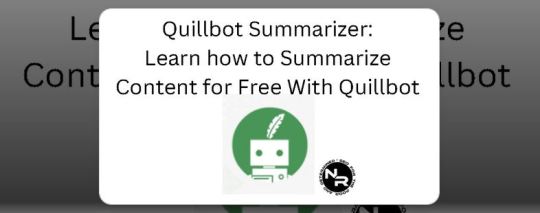
AI summarize tool https://worditout.com Worditout Make a word cloud from your text. Copy and paste the text of your document or try an example. By default, the more frequently a word is found, the larger it becomes in the word cloud. Automatically detects other source types, for example, enter a table, or apply no filter if words do not repeat. Fix the settings and generate. https://filezilla-project.org FileZilla®, the free FTP solution. The FileZilla Client not only supports FTP, but also FTP over TLS (FTPS) and SFTP. It is open source software distributed free of charge under the terms of the GNU General Public License. We are also offering FileZilla Pro, with additional protocol support for WebDAV, Amazon S3, Backblaze B2, Dropbox, Microsoft OneDrive, Google Drive, Microsoft Azure Blob and File Storage, and Google Cloud Storage. https://theinpaint.com Easily remove unwanted objects precisely for free in just a few seconds Upload Image Or drop an image Download for PC Batch 100 images How to remove unwanted objects in PicWish Upload Add images and click the "Upload" button Select Select the picture's area you want to remove Remove The unwanted objects will be removed automatically in seconds. https://www.similarweb.com WebOver the past 10 years, Similarweb has developed a unique approach to measuring the digital world, unrivaled in scale and accuracy. Our Data Verify Your Website Browser … https://www.paraphrasing.io Free Online Paraphraser This Paraphrasing tool is primarily developed to simplify the writing process, enabling you to restate the content at phrase, sentence, and paragraph levels. It modifies the diction and syntactic structures, making the content completely unique and error-free. Our tool can be used in a number of ways, so it is up to you to decide how you want to use it. We are always here for any alterations or paraphrasing you may need. The software can also check for plagiarism, it can eliminate duplicate phrases, clauses, and sentences to make the content unique, and it can improve content quality correcting grammar, punctuation, spelling, and diction errors to enhance the readability score. Anyway you can do the same thing using ChatGPT. https://www.summarizingtool.io Summarizingtool.io is an online tool that uses complex AI algorithms to make a long, detailed text shorter and easier to understand. It extracts the main points from a text and summarizes them effectively. The content it displays after summarizing, contains a complete overview of the original text. Anyway you can do the same thing using ChatGPT. https://quillbot.com/summarize QuillBot's summarizer can condense articles, papers, or documents down to the key points instantly. Our AI uses natural language processing to locate critical information while maintaining the original context. You can summarize in two ways: Key Sentences gives you a bullet point list of the most important sentences. Anyway you can do the same thing using ChatGPT. https://quillbot.com QuillBot’s Paraphraser helps you write better, faster, and smarter Our rewording tool is free and easy to use with just the click of a button, the paraphrasing tool will rephrase your sentence, paragraph, essay, or article to your liking, with many options available to customize and perfect the reworded text. Millions are becoming better writers Anyway you can do the same thing using ChatGPT.

Text to Html converter https://calibre.it Caliber is a software suite that offers a large number of tools to use and manage your ebooks (books in digital format). The software is cross-platform: this means that Caliber has versions for 32- and 64-bit Microsoft Windows, 32- and 64-bit MacOS and Linux. Caliber is open source, which means that it belongs to the free software range and is therefore free in all its versions. https://runwayml.com Read the full article
#AI#alternative#Applications#bot#Canva#chatgpt#converter#database#GNU#Google#graphics#Images#informatics#keywords#License#media#notepad#office#Old#paraphrase#Paraphraser#platforms#productivity#searcher#SEO#social#software#suite#summarizer#text
0 notes
Text
10 Best Local WordPress Development Environments

Do you want to drastically lower the possibility of your WordPress website crashing while still being able to make changes to it quickly and simply? Then, a local WordPress development environment will come in helpful.
It is safe to make changes in a local WordPress development environment without interfering with your website. You may safely update websites, test themes and plugins, and provide good performance at a reasonable cost in your environment. Because you can use these products without an internet connection, they are also very convenient.
1) Local By Flywheel
Flywheel's Local is user-friendly even for those without any prior development experience. It was formerly limited to macOS users, but it is now available for Windows as well.
With this tool, choosing between Nginx and Apache servers simplifies the process of creating a new website. Because Local offers the ability to generate live links for your local websites, you can work together with colleagues or clients as well.
2) WampServer
Next up is WAMPServer, a well-liked and remarkably versatile Windows web development environment. Windows, Apache, MySQL, and PHP are the acronyms for WAMP. With PHP, Apache, and a MySQL database, you may use it to develop any kind of web application.
You don't need to use a remote web server to administer, create, test, and construct websites with this tool.
3) XAMPP
Cross-platform, Apache, MariaDB, PHP, and Perl are the acronyms for XAMP. This Apache distribution comes with PHP, Perl, and MariaDB and works with Windows, Linux, and OS X.
With almost everything needed for a local WordPress development environment, XAMP is an incredibly potent tool. Like the best local environments, XAMPP lets you continue working on your website even when you are not connected to the internet.
Because your site is offline and you can work away from prying eyes of clients or hackers, it also offers superior protection.
4) MAMP
MAMP is limited to Windows and macOS, unlike XAMP. On the other hand, it gives you access to extra programs like phpMyAdmin, Perl, Python, etc. This implies that while building local websites and apps, you have a lot of possibilities.
Compared to other tools on this list, it provides less control over each environment's components, but because it has fewer options, it is one of the easiest to use.
You can also choose to use MAMP Pro, the tool's commercial version, if you truly want all the capabilities and options, like a built-in editor, the ability to set up Nginx servers, and a mobile testing tool.
5) Vagrant
If you like to run virtual computers on your computer and use them as environments for your projects, Vagrant is a fantastic tool. You may quickly create up different Multi-VM machines and launch them all with a single command using a single configuration file.
Additionally, Vagrant stores configuration settings in a text file, placing them under source control. Therefore, you may use Vagrant to reload the virtual machine and undo any modifications made to your website in case something goes wrong.
6) Laragon
Despite being more recent than some of the environments on our list, Laragon boasts blazingly quick performance and effortless installation. On Windows devices, Laragon offers what may be the simplest installation for MySQL, PHP, Perl, and Apache web servers.
Furthermore, PHP extensions can be activated with a single click, in contrast to earlier tools. Laragon lets you share your work with clients or colleagues and is free to download and use.
7) Laravel Valet
For Mac minimalists, Valet by Laravel offers a distinctive local WordPress development environment. When you turn on your Mac, it sets up Nginx to run in the background. Valet then proxies all requests to websites that are installed on your machine via DnsMasq.
As a result, while consuming a remarkably small amount of RAM, the programming environment becomes even faster than Laragon. Valet is quicker, simpler to use, and ideal for systems with less RAM than XAMPP or Vagrant, even
if it lacks some of their features and power.
8) Instant WP
An excellent local WordPress website powering option is Instant WP. Despite lacking the robustness of some of the more capable environments, this tool's ability to run from a USB drive and on both Windows and macOS is one of its strongest features.
Therefore, if you need to work on a WordPress project locally on several PCs or wish to share a copy of your project without hosting it on a web server, Instant WP is a practical option.
9) DevKinsta
For Windows, Ubuntu, and macOS, DevKinsta is a free local WordPress development environment.
DevKinsta allows you to launch as many websites as necessary by mimicking the one-click WordPress site creation process locally. It also allows users to switch between PHP versions for testing and supports the most recent versions of PHP.
DevKinsta uses Docker to quickly and securely create a local WordPress environment that enhances security, performs well, and makes upgrades and bug fixes simpler.
10) Duplicator
You can replicate a WordPress website to your local computer or another hosting account with Duplicator, a free, wildly popular, and highly rated WordPress plugin.
1 note
·
View note
Text
15 BEST PHOTO EDITING TOOLS, SERVICES AND APPS - LIPSiNDIA Blogs!
1) GIMP
It is arguably the most sophisticated and the best free photo editor. It is used to retouch, edit, and draw. The program is to be downloaded to a computer before you begin. It is a free, open-source image editing platform.
2) INKSCAPE
Inkscape is a free photo editing software to be downloaded on a computer. The professional vector graphics editor for Windows, MAC OS and Linux allows one to create and manipulate objects, change colours and add text, among other features.
3) FOTOR
It is a browser based software that offers editing and beauty retouching. Using this application one can take three photos with different exposures and combine them into a single image with the best light and tone from each of the separate photos. It is one of the best free photo editors and for enjoying some added features one has to go pro for a small monthly fee. This tool offers a free basic plan but upgradation may cost upto $8.99 or $3.33( if billing is done annually).


4) PIXLR
It is a free photo editing software that has both a mobile app and a web app. Features include a sponge tool, a brush tool, red eye correction, gradient and more. This tool is free to all types of users and comes with no enterprise fees. All one need to have is a Flash-enabled web browser to access the Pixlr Website.This app is mostly used by small businesses and freelance artists.
5) PHOTOSHOP EXPRESS
It is a mobile app. This app can be used to crop , fix red eye and sharing pictures on social media. It is one of the best free photo editors from Adobe’s suite.


6) PAINT.NET
It is a free photo editing software that can be downloaded on PCs that run on Windows. It features an intuitive and innovative user interface with support for layers, unlimited undos, special effects and a wide variety of useful and powerful tools. It was originally intended as a free replacement for the Microsoft Paint software but has gradually grown into a powerful yet simple image and photoeditor tool.
7) AVIARY
Aviary is a free app owned by Adobe which is used to edit images on phones and computers. It is used to enhance visuals with high definition, fix red eye and adjust lighting.


8) PHOTO POS PRO
It is a free photo editing software that can be downloaded on PCs that run on Windows. It features an intuitive and innovative user interface with support for layers, unlimited undo, special effects, and a wide variety of useful and powerful tools. It was originally intended as a free replacement for the Microsoft Paint software but has gradually grown into a powerful yet simple image and photo editor tool.
9) PHOTOSCAPE
It is a free editing software that can be downloaded on computer. The fairly sizeable list of features of this app includes merging of photos to a single image, convertion of RAW to JPG,and creation of animated GIFs from multiple shots.

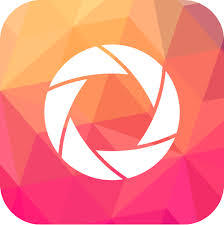
10) INPIXIO
This app is used for simple editing needs. The list of features are short for this app since this tool is built for those who are new to photo editing. The pro-version can cost upto INR 1319.34 .
11) BE FUNKY
This browser-based and free picture editing software allows users to crop , resize, rotate, and to adjust exposure and lighting to an image. There is a separate paid version of this app which has some upgraded features. The paid version of this tool is known as BeFunky plus. BeFunky plus can cost from $4.99( if billed annually) to $6.99( in case of monthly billing).


12) FREEONLINEPHOTOEDITOR.COM
This browser based free picture editing software is used to crop, rotate, adjust colours, add borders and effects, and create text overlays for a picture. This is a very basic easy-to-use app.
13) CANVA
This is a free photo editing tool which is used to create graphics and brochures. This browser based photo editor has a paid version which can be upgraded to access more advanced features. Advanced version of this tool is called Canva For Work which costs $12.95 per team member per month with a 30 days of free upgradation scheme.


14) SNAPSEED
Snapseed is a Google-owned photo editing app. Mobile app for this tool is available for Android and iOS devices. The list of features include most advanced selection which one can use to edit a specific area of a photo. The list of features that include is rather robust from the standard crop and colour correction. The total size of this entire app is 22MB and thus it is memory-space friendly. This app is currently available in 40+ languages which automatically ought to make the life of many users more easy while using this app.
15) SNAPPA
Snappa’s drag and drop editor helps to create your own graphics for blog posts, social media profiles and ads. It is free to download upto 5 files per month, or $10 a month for unlimiteddownloads. This tool provides access to more than half a million free stock photos in 70,000+ vectors and shapes, and 200+ fonts. This tool is cuurently available in three versions. The trial version is a free tool. Pro-version of this app costs $10 per month to a single member whereas team of five members can use the Team version of this tool at a cost of $20 per month. Team of more than five members can request a custom quote. Payment is only available in annual-billing mode.
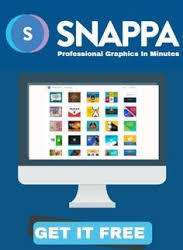
The above mentioned 15 photo editing apps are mostly used by beginners to proffessionals when they are in need of a quick solution for simple editing. The other mostly used photo editing apps are: Photoshop Elements Photoshop Lightroom ON1 Effects Fiverr Tucia Portrait Proffessionals Pixelz Bright River KeyShot PicMonkey
For More Details Follow our Blog
1 note
·
View note