#Best way to learn JAVA programming
Explore tagged Tumblr posts
Text
after some faffing about today i've gotten Tavros, Gamzee, and Kanaya's quirks all working just fine. these were a little harder because you can't just find and replace characters, which is how I've been doing it so far - you have to flip through the string and check what actually needs capitalising.
We've found a couple different examples for this sorta thing, one used character arrays and another used string builders - i'm not sure if one is better than the other? This kinda thing often bugs us a lot - we like to do things the "proper" way, but frankly, for what this is (a silly little baby's first java project) it literally doesn't Fucking matter. Maybe we'll get good enough to give a damn at some point? but for the time being, especially for something that no one Else is going to use, it's pretty inconsequential.
That said! we've got everyone from Aradia through to Terezi done now. Just over half way through! Isn't that neat!
#.txt#maybe soon i'll finish up and get back to the java for minecraft tutorial we were following LMFAO#i'm not mad at the side track though tbh.#one of the things we struggle with the most in programming is tunnel visioning in on something Specific and kind of just-#not actually learning how stuff works?#we're Deeply impatient that way. if it isn't Directly Related we don't want to hear about it.#(but then you end up with giant holes in your knowledge and everything is way way harder than it needs to be)#so like i said. i'm not mad at taking some time out to actually like. Work with what we're learning? even if it's just something silly.#the best way to learn things is to Do things and all that.#plus! learning how to Finish things is a Very Real Skill that we Severely Lack.#it doesn't matter how simple or stupid something is - if you *finish* it. its Done!#i genuinely don't think i would be enjoying java as much as i am rn if i hadn't finished the simple calculator exercise from the tutorial.#its the kind of thing i would have skipped over in college? (when i was last learning java) but it was really fun!#and obviously the more you actually Use what you learn the better you understand and remember it.#so :3c it's a win all round! even if this quirk thing is turning into a rather lengthy sidetrack.#i'm not mad.
0 notes
Text
Holoatypical: Dev Log 1

Number one in what's hopefully going to be a pretty long series of updates!
So, first things first: Godot rocks. I've been using it for two weeks now, having switched from GameMaker (and before that, Twine, and before that, Java and JavaScript), and Godot does so much of the heavy lifting for you. It genuinely feels like an engine that's designed for making games. Unlike GameMaker, which was like wading through molasses every step of the way, while some sort of molasses shark is biting at your ankles. And I've coded in JavaScript.
Second, let me show you what I've been up to!

As you can see, I'm working on a prototype to try out the merging mechanic. It's got some (ha) bugs, and dragging things could be smoother, but the critters do actually snap into the grid and merge now, and I'm very pleased with that.
This chamber you see here is going to be the lab. As it's planned right now, the player will have infinite initial building blocks (eggs, spores, seeds...), which merge into different critters depending on environmental variables (artificially set in the lab) and on which other specimens are currently in the chamber. The challenge is to figure out the right parameters. I have no idea how big the chamber needs to be for that, but that's not really an issue, because...
This isn't so much a prototype as I'm just straight up building the foundations for a game, which is why it's taking me so long. The grid you see here is controlled with a few variables, and everything is flexible enough that I can simply change the grid size during playtesting and it still works.
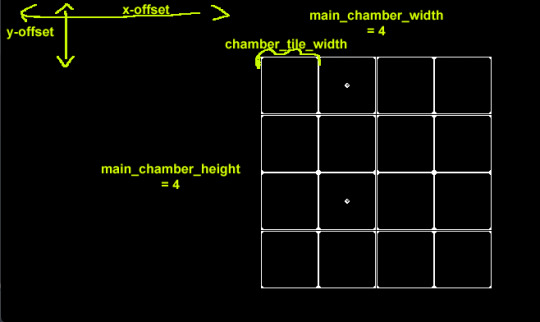
The tile grid is an array of arrays, filled with slot nodes that I instantiate at runtime. Is this the best way to learn a new program and language? Haha. Who knows.
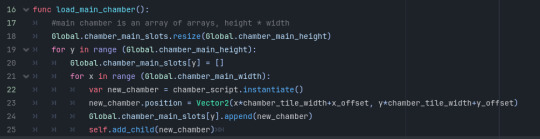
Specimens have a sprite sheet with all their stages on it, and when a critter levels up, the part that's visible to the player just needs to be shifted 64 pixels to the right.

That's x starting point, which is the specimen stage/level times 64, then y starting point, width, and height. Fun! So easy!!
As to the sprite sheet, I'm going against common advice and making these big. The 1bit style is super fast to do, and in my opinion, a certain level of detail is important to make the sprites look like anything. I'm moreso playing with the look than really wanting to make a retro game.

This sheet only took me an evening! I'm enjoying it because it really forces you to abstract the shape and focus on what's most important about the critter. (This is a style test - I haven't decided yet how weird I want to go with these vs making them look more natural.)
Next up will be ironing out the kinks, making an egg dispenser and a specimen incinerator so the field can be filled up and emptied, coming up with a few more specimen, and then going into play testing.
But in the next dev log, you're probably going to hear way more about the story and the characters. I am eyeing a visual novel extension for Godot (dialogic), which, if it does what I think it does, is going to take a lot of work off my hands and only leaves me with writing the actual dialogue, which I've already started on.
@tragedycoded @badscientist @curiouscalembour @writingrosesonneptune @gioiaalbanoart @monstrify @cowboybrunch @tsunamiscale @marlowethelibrarian
Was this format interesting? Less code? More code? Anything you specifically want me to talk about in this process? Let me know!
19 notes
·
View notes
Text

Hiya! My name is Izzy-Loa, and a Jr Web Developer and today, I thought it would be a great idea to just share my own personal coding journey! I have answered a lot of asks in the past about how I recommend other people to start their coding studies, what websites to learn from and roadmaps etc. But one question I kept having to repeat myself answering is the "Okay how did you get started?" - it is completely my fault not writing this down properly~! (I did actually)
Anyhoo, I'll just speed through my journey, sharing what I learnt at what times and what I'm currently doing now! ✨

☆ Starting from Scratch
I started coding back in 2017 during the summer break when I was just 15 years old. At that time, I didn't even know what coding was! It was my dad who suggested that I learn HTML. I hesitated at first, thinking HTML was some "complex high-level programming language". Little did I know, it was just a markup language...
I started with HTML and then moved on to CSS during that summer. However, once school started in September, I set coding aside and forgot about it. The following year, 2018, I decided to give it another shot and relearned HTML and CSS. But again dropped it because of school work and upcoming exams!
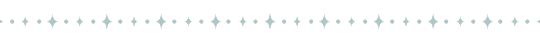
☆ The Turning Point
Fast forward to 2020, a year that marked a turning point!. I started creating websites using HTML and CSS. I briefly played with JavaScript but decided to focus on mastering HTML and CSS.
In January 2021, I made a significant decision. I dropped out of school due to personal reasons and decided to fully commit to programming, plus getting my first remote job (non-Tech). From there, I gradually delved into JavaScript a lot more and even dabbled in Python along the way. My learning process was on and off, but I was making progress! Around this time I learnt Git and GitHub!
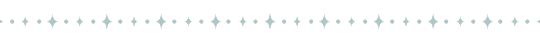
☆ The Apprenticeship
Around September/October time, I applied for an apprenticeship. My skill set included HTML, CSS, Python, and basic JavaScript. I got accepted and continued to learn Python, delving into C# and Java as well. It was a challenging but rewarding experience! Happily dropped Java towards the end!
At work, I also learned SQL, working with Microsoft SQL Server and MySQL. I even explored .NET Framework and ASP.NET. It was a lot to take in, but I embraced the learning process! The older developers at the workplace were super helpful and very experienced - felt as though they were happy to give me all their knowledge as best they could~!
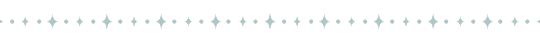
☆ Expanding My Knowledge
During my apprenticeship, around October 2022, I decided to further expand my skills. I enrolled in a front-end bootcamp, where I revisited HTML, CSS, and JavaScript. I also learned jQuery, Node.js, npm, and even ventured into React. Though, due to not practising it enough, I forgotten React and Node.js~!
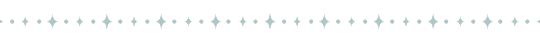
☆ My Ongoing Journey
Currently, I'm continuing to explore Python and experimenting with Lua. I'm also revisiting JavaScript, jQuery, and recently, I've started working with SCSS (Sass) to streamline my CSS development - I highly recommend people in Web Development to learn SCSS!! I love it so much!
Looking ahead, my learning wishlist includes TypeScript, React, Vue.js, Angular, and C++. However, I'm not rushing into learning everything at once. I'm taking my time to absorb each language and framework thoroughly.

In summary, it has been a continuous evolution, from HTML and CSS to SQL, .NET Framework, and various other languages and tools. I've faced challenges and taken LOTS of breaks, but each step has brought me closer to becoming a proficient developer. I want to be better! But slowly and in good time!
Hope this was somewhat helpful to other people and yeah, have a nice day/night!

⤷ ○ ♡ my shop ○ my twt ○ my youtube ○ pinned post ○ blog's navigation ♡ ○
#resources#codeblr#coding#progblr#programming#studyblr#studying#computer science#tech#comp sci#programmer#about me#personal#academia#cs academia#light academia
73 notes
·
View notes
Text
So I made an app for PROTO. Written in Kotlin and runs on Android.
Next, I want to upgrade it with a controller mode. It should work so so I simply plug a wired xbox controller into my phone with a USB OTG adaptor… and bam, the phone does all the complex wireless communication and is a battery. Meaning that besides the controller, you only need the app and… any phone. Which anyone is rather likely to have Done.
Now THAT is convenient!
( Warning, the rest of the post turned into... a few rants. ) Why Android? Well I dislike Android less than IOS
So it is it better to be crawling in front of the alter of "We are making the apocalypse happen" Google than "5 Chinese child workers died while you read this" Apple?
Not much…
I really should which over to a better open source Linux distribution… But I do not have the willpower to research which one... So on Android I stay.
Kotlin is meant to be "Java, but better/more modern/More functional programming style" (Everyone realized a few years back that the 100% Object oriented programming paradigme is stupid as hell. And we already knew that about the functional programming paradigme. The best is a mix of everything, each used when it is the best option.) And for the most part, it succeeds. Java/Kotlin compiles its code down to "bytecode", which is essentially assembler but for the Java virtual machine. The virtual machine then runs the program. Like how javascript have the browser run it instead of compiling it to the specific machine your want it to run on… It makes them easy to port…
Except in the case of Kotlin on Android... there is not a snowflakes chance in hell that you can take your entire codebase and just run it on another linux distribution, Windows or IOS…
So... you do it for the performance right? The upside of compiling directly to the machine is that it does not waste power on middle management layers… This is why C and C++ are so fast!
Except… Android is… Clunky… It relies on design ideas that require EVERY SINGLE PROGRAM AND APP ON YOUR PHONE to behave nicely (Lots of "This system only works if every single app uses it sparingly and do not screw each-other over" paradigms .). And many distributions from Motorola like mine for example comes with software YOUR ARE NOT ALLOWED TO UNINSTALL... meaning that software on your phone is ALWAYS behaving badly. Because not a single person actually owns an Android phone. You own a brick of electronics that is worthless without its OS, and google does not sell that to you or even gift it to you. You are renting it for free, forever. Same with Motorola which added a few extra modifications onto Googles Android and then gave it to me.
That way, google does not have to give any rights to its costumers. So I cannot completely control what my phone does. Because it is not my phone. It is Googles phone.
That I am allowed to use. By the good graces of our corporate god emperors
"Moose stares blankly into space trying to stop being permanently angry at hoe everyone is choosing to run the world"
… Ok that turned dark… Anywho. TLDR There is a better option for 95% of apps (Which is "A GUI that interfaces with a database") "Just write a single HTML document with internal CSS and Javascript" Usually simpler, MUCH easier and smaller… And now your app works on any computer with a browser. Meaning all of them…
I made a GUI for my parents recently that works exactly like that. Soo this post:
It was frankly a mistake of me to learn Kotlin… Even more so since It is a… awful language… Clearly good ideas then ruined by marketing department people yelling "SUPPORT EVERYTHING! AND USE ALL THE BUZZWORD TECHNOLOGY! Like… If your language FORCES you to use exceptions for normal runtime behavior "Stares at CancellationException"... dear god that is horrible...
Made EVEN WORSE by being a really complicated way to re-invent the GOTO expression… You know... The thing every programmer is taught will eat your feet if you ever think about using it because it is SO dangerous, and SO bad form to use it? Yeah. It is that, hidden is a COMPLEATLY WRONG WAY to use exceptions…
goodie… I swear to Christ, every page or two of my Kotlin notes have me ranting how I learned how something works, and that it is terrible... Blaaa. But anyway now that I know it, I try to keep it fresh in my mind and use it from time to time. Might as well. It IS possible to run certain things more effective than a web page, and you can work much more directly with the file system. It is... hard-ish to get a webpage to "load" a file automatically... But believe me, it is good that this is the case.
Anywho. How does the app work and what is the next version going to do?
PROTO is meant to be a platform I test OTHER systems on, so he is optimized for simplicity. So how you control him is sending a HTTP 1.1 message of type Text/Plain… (This is a VERY fancy sounding way of saying "A string" in network speak). The string is 6 comma separated numbers. Linear movement XYZ and angular movement XYZ.
The app is simply 5 buttons that each sends a HTTP PUT request with fixed values. Specifically 0.5/-0.5 meter/second linear (Drive back or forward) 0.2/-0.2 radians/second angular (Turn right or turn left) Or all 0 for stop
(Yes, I just formatted normal text as code to make it more readable... I think I might be more infected by programming so much than I thought...)
Aaaaaanywho. That must be enough ranting. Time to make the app
31 notes
·
View notes
Text
[31 Aug 2020]
During the 1960s, as computer programming increasingly came to be regarded as a science, more and more men flooded into what had previously been a field dominated by women. Many of these men fancied themselves to be a cut above the programmers who came before, and they often perceived COBOL as inferior and unattractive, in part because it did not require abstruse knowledge of underlying computer hardware or a computer science qualification. Arguments about which languages and programming techniques were “best” were part of the field’s growing pains as new practitioners tried to prove their worth and professionalize what had been seen until the 1960s as rote, unintellectual, feminized work. Consciously or not, the last thing many male computer scientists entering the field wanted was to make the field easier to enter or code easier to read, which might undermine their claims to professional and “scientific” expertise.
[...]
In a broader sense, hating COBOL was—and is—part of a struggle between consolidating and protecting computer programmers’ professional prestige on the one hand, and making programming less opaque and more accessible on the other. There’s an old joke among programmers: “If it was hard to write, it should be hard to read.” In other words, if your code is easy to understand, maybe you and your skills aren’t all that unique or valuable. If management thinks the tools you use and the code you write could be easily learned by anyone, you are eminently replaceable.
The fear of this existential threat to computing expertise has become so ingrained in the field that many people don’t even see the preference for complex languages for what it is: an attempt to protect one’s status by favoring tools that gate-keep rather than those that assist newcomers. As one contemporary programmer, who works mainly in C++ and Java at IBM, told me, “Every new programming language that comes out that makes things simpler in some way is usually made fun of by some contingent of existing programmers as making programming too easy—or they say it’s not a ‘real language.’” Because Java, for example, included automatic memory management, it was seen as a less robust language, and the people who programmed in it were sometimes considered inferior programmers. “It's been going on forever,” said this programmer, who has been working in the field for close to thirty years. “It's about gatekeeping, and keeping one’s prestige and importance in the face of technological advancements that make it easier to be replaced by new people with easier to use tools.” Gatekeeping is not only done by people and institutions; it’s written into programming languages themselves.
2 notes
·
View notes
Text

Navigating the Complex World of Mobile App Development
In today’s tech-driven world, mobile apps have become a cornerstone of how we connect, work, and play. Whether you’re launching a startup or enhancing an established business, building a mobile app can be a game-changing move. One of the most important decisions you’ll face is choosing the right technology stack. The tech stack you pick will directly influence your app’s performance, scalability, and overall user experience.
What Exactly Is a Tech Stack?
A tech stack is essentially the set of tools, programming languages, and frameworks you use to build your app. For mobile apps, the stack typically consists of three main components:
Front-End: This is what users see and interact with — the app’s interface.
Back-End: This is the engine under the hood — handling data storage, processing, and integrations.
Platform: The operating system your app is built for, like iOS, Android, or both.
Key Considerations When Picking a Tech Stack
Let’s dive into the options and what you should think about when deciding which tools to use.
Platform Options
Native Development
Languages:
iOS: Swift or Objective-C
Android: Kotlin or Java
Pros:
Best-in-class performance.
Full access to device features like cameras, sensors, and GPS.
Cons:
Higher costs.
Longer development time if building for both iOS and Android.
2. Cross-Platform Development
Frameworks:
React Native (JavaScript and React)
Flutter (Dart)
Xamarin (C#)
Pros:
Faster development.
Reusable code for both iOS and Android.
Generally lower costs.
Cons:
Slightly lower performance compared to native apps.
Limited access to some advanced native features.
3. Hybrid Development
Tools:
Ionic (HTML, CSS, JavaScript)
PhoneGap/Cordova (HTML, CSS, JavaScript)
Pros:
Easy to learn and work with if you’re familiar with web development.
Leverages standard web technologies.
Cons:
Performance is not as strong as native or well-optimized cross-platform apps.
User experience can feel less “native.”
How to Make the Best Choice for Your App
Your decision will depend on several factors. Here are some key points to consider:
App Complexity:
For simple apps, cross-platform frameworks like React Native or Flutter are great choices.
For feature-heavy or complex apps, native development might be the way to go.
Time to Market:
If you’re on a tight schedule, cross-platform tools can speed up the process.
Budget:
Native development can be pricey since you’ll likely need separate teams for iOS and Android.
Cross-platform and hybrid options are usually more cost-effective.
Performance Needs:
Native apps deliver the best performance, but modern cross-platform frameworks have come a long way and can handle most needs efficiently.
Team Expertise:
Leverage the skills your team already has. If they’re experienced in JavaScript, for example, React Native might be a natural fit.
Final Thoughts
Choosing the right tech stack is a pivotal step in mobile app development. It’s about finding the perfect balance between your project’s requirements, your budget, and your team’s expertise. By weighing factors like app complexity, performance, and cost, you can make a well-informed choice that sets your app up for success. Remember, a solid tech stack is the foundation of a scalable, user-friendly, and high-quality app.
#mobile app development#android development#ios development#hybrid app development#cross platform app development#technology#software development#programming
2 notes
·
View notes
Text
Best IT Courses In Bhubaneswar:- seeree services pvt ltd.
Introduction:- seeree is one of the best IT training institute and Software industry, features completely Industrial training on Python , PHP , .NET , C Programming,Java , IOT , AI , GD PI , ORACLE and ALL CERTIFICATION COURSES as well as provides seminar,cultural activity and jobs
Courses we provided:- 1) Java Fullstack 2) Python Fullstack 3) PHP Fullstack 4) Preplacement Training & Sp. Eng 5) .NET Fulstack 6) SEO/Digital Marketing 7) SAP 8) MERN 9) Software Testing 10)Data Analyst 11)Data Science 12)Data Engineering 13)PGDCA 14)Tally 15)Graphics Design
Course1:- Java Fullstack

A Class in Java is where we teach objects how to behave. Education at seeree means way to success. The way of teaching by corporate trainers will bloom your career. We have the best java training classes in Bhubaneswar. 100% Placement Support. Job Support Post Training. This course will give you a firm foundation in Java, commonly used programming language. Java technology is wide used currently. Java is a programming language and it is a platform. Hardware or software environment in which a program runs, known as a platform. Since Java has its own Runtime Environment (JRE) and API, it is called platform. Java programming language is designed to meet the challenges of application development in the context of heterogeneous, network-wide distributed environment. Java is an object-oriented programming (OOP) language that uses many common elements from other OOP languages, such as C++. Java is a complete platform for software development. Java is suitable for enterprise large scale applications.]
Course2:- Python Fullstack

Seeree offers best python course in Bhubaneswar with 100% job assurance and low fee. Learn from real time corporate trainers and experienced faculties. Groom your personality with our faculty. Seeree helps to build confidence in students to give exposure to their skills to the company.
Python is dynamically typed , compiled and interpreted , procedural and object oriented , generalized , general-purpose , platform independent programming language. Python is a high-level, structured, open-source programming language that can be used for a wide variety of programming tasks.
Course3:- PHP Fullstack

seeree is the best training institute which provide PHP Training courses in bhubaneswar and all over odisha We aim the students to learn and grow altogether with the need of IT firms.
PHP is a server scripting language, and a powerful tool for making dynamic and interactive Web pages. PHP is a widely-used, free, and efficient alternative to competitors such as Microsoft's ASP.
Course4:- Preplacement Training & Sp. Eng

Welcome to SEEREE Institute, where excellence meets opportunity. At SEEREE, we are dedicated to providing a transformative learning experience that empowers students to achieve their goals and contribute to a brighter future.
Our institute offers cutting-edge courses designed to meet the needs of the ever-evolving global landscape. With a team of highly qualified instructors and state-of-the-art facilities, we ensure a supportive and inspiring environment for learning and growth.
Whether you're here to develop new skills, explore innovative fields, or pursue personal and professional success, SEEREE Institute is the perfect place to begin your journey. Thank you for choosing us, and we look forward to being a part of your success story.
Course5:- .NET Fullstack

Seeree offers best .NET course in Bhubaneswar with 100% job assurance and low fee. Learn from real time corporate trainers and experienced faculties. Groom your personality with our faculty. Seeree helps to build confidence in students to give exposure to their skills to the company.
Course6:- SEO/Digital Marketing

In today's fast-paced digital world, businesses thrive on visibility, engagement, and strategic online presence. At SEEREE, we empower you with the skills and knowledge to master the art of Search Engine Optimization (SEO) and Digital Marketing.
Our comprehensive program is designed for beginners and professionals alike, covering everything from keyword research, on-page and off-page SEO, and content marketing, to social media strategies, PPC campaigns, and analytics.
With hands-on training, real-world projects, and guidance from industry experts, we ensure you're equipped to drive measurable results and excel in this dynamic field.
Join us at SEEREE Institute and take the first step towards becoming a leader in the digital marketing landscape!"
Course7:- SAP

SAP refers to Systems, Applications, and Products in Data Processing. Some of the most common subjects covered in these courses include human resource software administration, database management, and business training. Obtaining SAP certification can be done on a stand-alone basis or as part of a degree program.
Course8:- MERN

Seeree offers the best MERN course in Bhubaneswar with 100% job assurance and low fees. Learn from real-time corporate trainers and experienced faculty. Seeree helps students build confidence and gain skills to excel in company roles.
Are you ready to step into the exciting world of web development? At SEEREE, we bring you a comprehensive MERN Stack course that equips you with the skills to build modern, dynamic, and responsive web applications from start to finish.
The MERN Stack—comprising MongoDB, Express.js, React.js, and Node.js—is one of the most sought-after technologies in the web development industry. Our program is designed to help you master each component of the stack, from creating robust backends and managing databases to crafting dynamic frontends and seamless APIs.
Course9:- Software Testing

Seeree offers best Testing course in Bhubaneswar with 100% job assurance and low fee. Learn from real time corporate trainers and experienced faculties. Groom your personality with our faculty. Seeree helps to build confidence in students to give exposure to their skills to the company.
In the fast-paced world of software development, ensuring the quality and reliability of applications is crucial. At SEEREE, we offer a comprehensive Software Testing course designed to equip you with the skills and techniques needed to excel in this essential field.
Our program covers all aspects of software testing, from manual testing fundamentals to advanced automation tools and frameworks like Selenium, JIRA, and TestNG. You’ll learn to identify bugs, write test cases, execute test scripts, and ensure software meets high-quality standards.
With hands-on training, real-world scenarios, and guidance from experienced industry professionals, you’ll be prepared to take on roles like Quality Assurance Engineer, Test Analyst, and Automation Tester.
Join SEEREE Institute and gain the expertise to become a key player in delivering flawless software solutions. Your journey to a rewarding career in software testing starts here!"
Course10:- Data Analyst

Seeree offers the best Data Analyst course in Bhubaneswar with 100% job assurance and affordable fees. Our comprehensive curriculum is designed to cover all aspects of data analysis, from data collection and cleaning to advanced data visualization techniques. Learn from real-time corporate trainers and experienced faculty members who bring industry insights into the classroom. Enhance your analytical skills and boost your career prospects with hands-on projects and real-world case studies. Our faculty also focuses on grooming your personality and soft skills, ensuring you are well-prepared for interviews and workplace environments. Seeree is dedicated to building confidence in students, providing them with the necessary exposure to showcase their skills to top companies in the industry.
Course11:- Data Science

Seeree offers the best Data Science course in Bhubaneswar with 100% job assurance and affordable fees. Our comprehensive curriculum is designed to cover all aspects of data science, from data collection and cleaning to advanced data visualization techniques. Learn from real-time corporate trainers and experienced faculty members who bring industry insights into the classroom. Enhance your analytical skills and boost your career prospects with hands-on projects and real-world case studies. Our faculty also focuses on grooming your personality and soft skills, ensuring you are well-prepared for interviews and workplace environments. Seeree is dedicated to building confidence in students, providing them with the necessary exposure to showcase their skills to top companies in the industry.
Course12:- Data Engineering
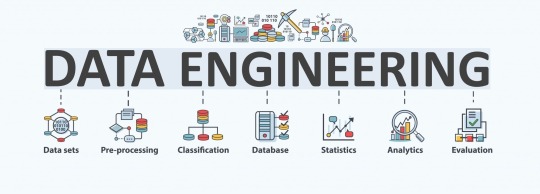
In the era of big data, the ability to design, build, and manage scalable data infrastructure is one of the most in-demand skills in the tech industry. At SEEREE, we are proud to offer a comprehensive Data Engineering course that prepares you for a career at the forefront of data-driven innovation.
Our program covers essential topics such as data modeling, ETL processes, data warehousing, cloud platforms, and tools like Apache Spark, Kafka, and Hadoop. You’ll learn how to collect, organize, and transform raw data into actionable insights, enabling businesses to make smarter decisions.
With real-world projects, expert mentorship, and hands-on experience with the latest technologies, we ensure that you are industry-ready. Whether you’re starting fresh or upskilling, this program will empower you to unlock opportunities in the rapidly growing field of data engineering.
Join SEEREE Institute and take the first step toward building the data pipelines that power tomorrow’s technology!"
Course13:- PGDCA
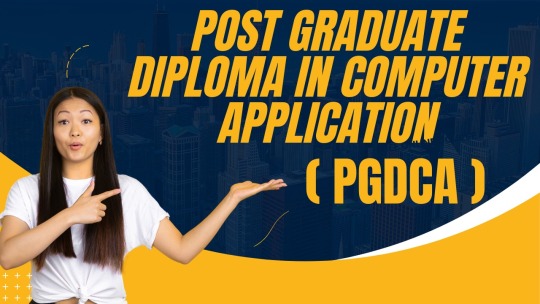
Seeree offers the best MERN course in Bhubaneswar with 100% job assurance and low fees. Learn from real-time corporate trainers and experienced faculty. Seeree helps students build confidence and gain skills to excel in company roles.
In today’s digital age, computer applications are at the heart of every industry, driving innovation and efficiency. At SEEREE Institute, our Post Graduate Diploma in Computer Applications (PGDCA) program is designed to provide you with in-depth knowledge and hands-on skills to excel in the IT world.
This program offers a comprehensive curriculum covering programming languages, database management, web development, software engineering, networking, and more. Whether you aim to enhance your technical expertise or step into a rewarding career in IT, PGDCA at SEEREE equips you with the tools to succeed.
With expert faculty, state-of-the-art labs, and real-world projects, we ensure that you gain practical experience and a strong theoretical foundation. By the end of the program, you’ll be prepared for roles such as software developer, system analyst, IT manager, or database administrator.
Course14:- Tally

Seeree offers the best Tally course in Bhubaneswar with 100% job assurance and low fees. Learn from real-time corporate trainers and experienced faculty. Seeree helps students build confidence and gain skills to excel in company roles.
In today’s business world, efficient financial management is key to success, and Tally is one of the most trusted tools for accounting and financial operations. At SEEREE Institute, we offer a comprehensive Tally course designed to equip you with the skills needed to manage business finances effortlessly.
Our program covers everything from the basics of accounting and bookkeeping to advanced features like GST compliance, inventory management, payroll processing, and generating financial reports. With hands-on training and real-world applications, you’ll gain practical expertise in using Tally effectively for businesses of any scale.
Whether you're a student, a professional, or a business owner, our Tally program is tailored to meet your needs and enhance your career prospects in the fields of accounting and finance.
Course15:- Graphics Design
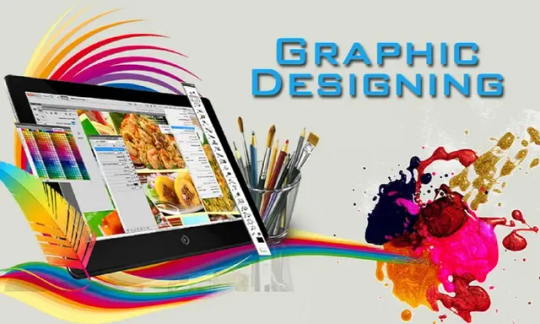
In the world of creativity and communication, graphic design plays a vital role in bringing ideas to life. At SEEREE Institute, our Graphic Design course is tailored to help you unlock your creative potential and master the art of visual storytelling.
Our program covers a wide range of topics, including design principles, color theory, typography, branding, and user interface design. You’ll gain hands-on experience with industry-standard tools like Adobe Photoshop, Illustrator, and InDesign, enabling you to create stunning visuals for print, digital media, and beyond.
Whether you're an aspiring designer or a professional looking to sharpen your skills, our expert trainers and real-world projects will provide you with the knowledge and confidence to excel in this competitive field.
Join SEEREE Institute and start your journey toward becoming a skilled graphic designer. Let’s design your future together!"
2 notes
·
View notes
Text
Normally I just post about movies but I'm a software engineer by trade so I've got opinions on programming too.
Apparently it's a month of code or something because my dash is filled with people trying to learn Python. And that's great, because Python is a good language with a lot of support and job opportunities. I've just got some scattered thoughts that I thought I'd write down.
Python abstracts a number of useful concepts. It makes it easier to use, but it also means that if you don't understand the concepts then things might go wrong in ways you didn't expect. Memory management and pointer logic is so damn annoying, but you need to understand them. I learned these concepts by learning C++, hopefully there's an easier way these days.
Data structures and algorithms are the bread and butter of any real work (and they're pretty much all that come up in interviews) and they're language agnostic. If you don't know how to traverse a linked list, how to use recursion, what a hash map is for, etc. then you don't really know how to program. You'll pretty much never need to implement any of them from scratch, but you should know when to use them; think of them like building blocks in a Lego set.
Learning a new language is a hell of a lot easier after your first one. Going from Python to Java is mostly just syntax differences. Even "harder" languages like C++ mostly just mean more boilerplate while doing the same things. Learning a new spoken language in is hard, but learning a new programming language is generally closer to learning some new slang or a new accent. Lists in Python are called Vectors in C++, just like how french fries are called chips in London. If you know all the underlying concepts that are common to most programming languages then it's not a huge jump to a new one, at least if you're only doing all the most common stuff. (You will get tripped up by some of the minor differences though. Popping an item off of a stack in Python returns the element, but in Java it returns nothing. You have to read it with Top first. Definitely had a program fail due to that issue).
The above is not true for new paradigms. Python, C++ and Java are all iterative languages. You move to something functional like Haskell and you need a completely different way of thinking. Javascript (not in any way related to Java) has callbacks and I still don't quite have a good handle on them. Hardware languages like VHDL are all synchronous; every line of code in a program runs at the same time! That's a new way of thinking.
Python is stereotyped as a scripting language good only for glue programming or prototypes. It's excellent at those, but I've worked at a number of (successful) startups that all were Python on the backend. Python is robust enough and fast enough to be used for basically anything at this point, except maybe for embedded programming. If you do need the fastest speed possible then you can still drop in some raw C++ for the places you need it (one place I worked at had one very important piece of code in C++ because even milliseconds mattered there, but everything else was Python). The speed differences between Python and C++ are so much smaller these days that you only need them at the scale of the really big companies. It makes sense for Google to use C++ (and they use their own version of it to boot), but any company with less than 100 engineers is probably better off with Python in almost all cases. Honestly thought the best programming language is the one you like, and the one that you're good at.
Design patterns mostly don't matter. They really were only created to make up for language failures of C++; in the original design patterns book 17 of the 23 patterns were just core features of other contemporary languages like LISP. C++ was just really popular while also being kinda bad, so they were necessary. I don't think I've ever once thought about consciously using a design pattern since even before I graduated. Object oriented design is mostly in the same place. You'll use classes because it's a useful way to structure things but multiple inheritance and polymorphism and all the other terms you've learned really don't come into play too often and when they do you use the simplest possible form of them. Code should be simple and easy to understand so make it as simple as possible. As far as inheritance the most I'm willing to do is to have a class with abstract functions (i.e. classes where some functions are empty but are expected to be filled out by the child class) but even then there are usually good alternatives to this.
Related to the above: simple is best. Simple is elegant. If you solve a problem with 4000 lines of code using a bunch of esoteric data structures and language quirks, but someone else did it in 10 then I'll pick the 10. On the other hand a one liner function that requires a lot of unpacking, like a Python function with a bunch of nested lambdas, might be easier to read if you split it up a bit more. Time to read and understand the code is the most important metric, more important than runtime or memory use. You can optimize for the other two later if you have to, but simple has to prevail for the first pass otherwise it's going to be hard for other people to understand. In fact, it'll be hard for you to understand too when you come back to it 3 months later without any context.
Note that I've cut a few things for simplicity. For example: VHDL doesn't quite require every line to run at the same time, but it's still a major paradigm of the language that isn't present in most other languages.
Ok that was a lot to read. I guess I have more to say about programming than I thought. But the core ideas are: Python is pretty good, other languages don't need to be scary, learn your data structures and algorithms and above all keep your code simple and clean.
#programming#python#software engineering#java#java programming#c++#javascript#haskell#VHDL#hardware programming#embedded programming#month of code#design patterns#common lisp#google#data structures#algorithms#hash table#recursion#array#lists#vectors#vector#list#arrays#object oriented programming#functional programming#iterative programming#callbacks
17 notes
·
View notes
Note
What advice could you give someone learning Java as a first language?
The best advice I can give to new programmers is:
Programming utilizes different problem solving skills that what you are likely used to. It will likely be overwhelming. This normal. It will get better as you grow more familiar with programming and learn new techniques, algorithms and best practices. Remember that this is Skill, and you improve your skill through practice.
DO NOT USE CHATGPT OR OTHER AI TOOLS TO START. If all you're doing is pasting what ChatGPT spits out then you are not really learning. It is more important to understand why you did something over getting a correct answer. You have to be able to defend your code and though process in a corporate setting if you are looking to pursue a career in software. (Think about this like showing your work in math class). When I took AP Comp Sci many moons ago, we used JGrasp a Java editor which is basically fancy notepad with a great debugger. No auto-complete, no code generation, not even spellchecking. When learning a new language you should learning the language, not the tools.
There are multiple correct answers any given problem. Programming is not like math where there is only 1 right answer for the problem. Solving the same problem in multiple ways is great way to expand your toolbox.
Some Java specific things:
If you're just starting, there is lots of AP Comp Sci course material out there. (books, quizzes, youtube, etc). You can surely find one that speaks to you.
If you have the language basics down make small graphical games like checkers, chess, etc in Swing. Its a great way to learn while doing something fun.
4 notes
·
View notes
Text
How to Become a Cloud Computing Engineer
Introduction:
Cloud computing has become a cornerstone of modern IT infrastructure, making the role of a Cloud Computing Engineer highly in demand. If you're looking to enter this field, here's a roadmap to help you get started:
Build a Strong Foundation in IT A solid understanding of computer networks, operating systems, and basic programming is essential. Consider getting a degree in Computer Science or Information Technology. Alternatively, Jetking offer you to make your career in Cloud computing Courses and gain the technical knowledge needed.
Learn Cloud Platforms Familiarize yourself with popular cloud service providers such as AWS (Amazon Web Services), Microsoft Azure, and Google Cloud. Many platforms offer certification courses, like AWS Certified Solutions Architect, which will help validate your skills.
Gain Hands-On Experience Practical experience is critical. Set up your own cloud projects, manage databases, configure servers, and practice deploying applications. This will give you the real-world experience that employers seek.
Master Programming Languages Learn programming languages commonly used in cloud environments, such as Python, Java, or Ruby. Scripting helps automate tasks, making your work as a cloud engineer more efficient.
Understand Security in the Cloud Security is paramount in cloud computing. Gain knowledge of cloud security best practices, such as encryption, data protection, and compliance standards to ensure safe operations and become Master in cloud computing courses.
Get Certified Earning cloud certifications from AWS, Azure, or Google Cloud can enhance your credibility. Certifications like AWS Certified Cloud Practitioner or Microsoft Certified: Azure Fundamentals can provide you a competitive edge.
Keep Learning Cloud technology evolves rapidly, so continuous learning is key. Stay updated by taking advanced courses and attending cloud tech conferences.
Join Jetking today! Click Here
By building your expertise in these areas, you’ll be well on your way to a successful career as a Cloud Computing Engineer!
2 notes
·
View notes
Text
Programming Languages For Youths And Adults ...

Programming Languages:
The best ways to learn programming are Snap!, Small Basic, Python, Small Visual Basic, Scratch and TigerJython.
Java
Ruby
C#
PHP
C++
Snap!
Small Basic
Python
Perl
TigerJython
Go
Scratch
C
JavaScript
Visual Basic
Post #234: Programming Languages For Youths And Adults, 2024.
#programming#coding#programmieren#small basic#education#coding for kids#python#scratch#snap!#java#ruby#php#perl#tiger jython#java script#visual basic#programming languages
6 notes
·
View notes
Photo

what is the best way to learn selenium with java ?
Selenium is an open-source testing tool used for web application testing. It is widely used by developers and testers to automate testing of web applications across different platforms and browsers. Java is one of the most popular programming languages used for Selenium automation testing due to its robustness, ease of use, and popularity.
https://www.revanthtechnologies.com/training/what-is-the-best-way-to-learn-selenium-with-java/
For selenium with Java online training in Hyderabad India please call / whatsapp to 9290971883 or 9247461324
20 notes
·
View notes
Text
Accelerate Your Java Journey: Tips and Strategies For Rapid Learning
Java, renowned for its versatility and widespread use in the software development realm, offers an exciting and rewarding journey for programmers of all levels. Whether you're an aspiring coder stepping into the world of programming or a seasoned developer eager to add Java to your skill set, this programming language holds the promise of empowering you with valuable capabilities.

But learning Java isn't just about mastering the syntax and libraries; it's about embracing a mindset of problem-solving, creativity, and adaptability. As we navigate the rich landscape of Java's features, libraries, and best practices, keep in mind that your commitment to continuous learning and your passion for programming will be the driving forces behind your success.
So, fasten your seatbelt as we embark on a voyage into the world of Java programming. Along the way, we'll discover the resources, strategies, and insights that will empower you to unlock the full potential of this versatile language. The journey to Java mastery awaits, and we're here to guide you every step of the way.
1. Starting with the Building Blocks: Mastering the Basics
Every great journey begins with the first step, and in the world of Java, that means mastering the fundamentals. Start by immersing yourself in the basics, which include variables, data types, operators, and control structures like loops and conditionals. There's a wealth of online tutorials, textbooks, and courses that can provide you with a rock-solid foundation in these core concepts. Take your time to grasp these fundamentals thoroughly, as they will serve as the bedrock of your Java expertise.
2. The Power of Object-Oriented Programming (OOP)
Java is renowned for its adherence to the principles of Object-Oriented Programming (OOP). To unlock the true potential of Java, invest time in understanding OOP principles such as encapsulation, inheritance, polymorphism, and abstraction. These concepts are at the heart of Java's design and are essential for writing clean, maintainable, and efficient code. A deep understanding of OOP will set you on the path to becoming a Java maestro.
3. Practice Makes Perfect: The Art of Consistency
In the realm of programming, consistent practice is the key to improvement. Make it a habit to write Java code regularly. Start with small projects that align with your current skill level, and gradually work your way up to more complex endeavors. Experiment with different aspects of Java programming, from console applications to graphical user interfaces. Platforms like LeetCode, HackerRank, and Codecademy offer a plethora of coding challenges that can sharpen your skills and provide practical experience.
4. Harnessing Java's Vast Standard Library
Java boasts a vast standard library filled with pre-built classes and methods that cover a wide range of functionalities. Familiarize yourself with these libraries, as they can be invaluable time-savers when developing applications. Whether you're working on file manipulation, network communication, or user interface design, Java's standard library likely has a class or method that can simplify your task. A deep understanding of these resources will make you a more efficient and productive Java developer.
5. Memory Management: The Art of Efficiency
Java uses garbage collection, an automatic memory management technique. To write efficient Java code, it's crucial to understand how memory is allocated and deallocated in Java. This knowledge not only helps you avoid memory leaks but also allows you to optimize your code for better performance. Dive into memory management principles, learn about object references, and explore strategies for memory optimization.
6. Building Real-World Projects: Learning by Doing
While theory is essential, practical application is where true mastery is achieved. One of the most effective ways to learn Java is by building real-world projects. Start with modest undertakings that align with your skill level and gradually progress to more ambitious ventures. Java provides a versatile platform for application development, allowing you to create desktop applications using JavaFX, web applications with Spring Boot, or Android apps with Android Studio. The hands-on experience gained from project development is invaluable and will solidify your Java skills.
7. The Wisdom of Java Books
In the world of Java programming, books are a treasure trove of knowledge and best practices. Consider delving into Java literature, including titles like "Effective Java" by Joshua Bloch and "Java: The Complete Reference" by Herbert Schildt. These books offer in-depth insights into Java's intricacies and provide guidance on writing efficient and maintainable code.
8. Online Courses and Tutorials: Structured Learning
Online courses and tutorials from reputable platforms like Coursera, Udemy, edX, and, notably, ACTE Technologies, offer structured and guided learning experiences. These courses often feature video lectures, homework assignments, quizzes, and exams that reinforce your learning. ACTE Technologies, a renowned provider of IT training and certification programs, offers top-notch Java courses with expert instructors and a comprehensive curriculum designed to equip you with the skills needed for success.
9. Engaging with the Java Community
Java has a thriving online community of developers, programmers, and enthusiasts. Join Java forums and participate in online communities like Stack Overflow, Reddit's r/java, and Java-specific LinkedIn groups. Engaging with the community can help you get answers to your questions, gain insights from experienced developers, and stay updated on the latest trends and developments in the Java world.
10. Staying on the Cutting Edge
Java is a dynamic language that evolves over time. To stay ahead in the Java programming landscape, it's essential to keep abreast of the latest Java versions and features. Follow blogs, subscribe to newsletters, and connect with social media accounts dedicated to Java programming. Being up-to-date with the latest advancements ensures that you can leverage the full power of Java in your projects.
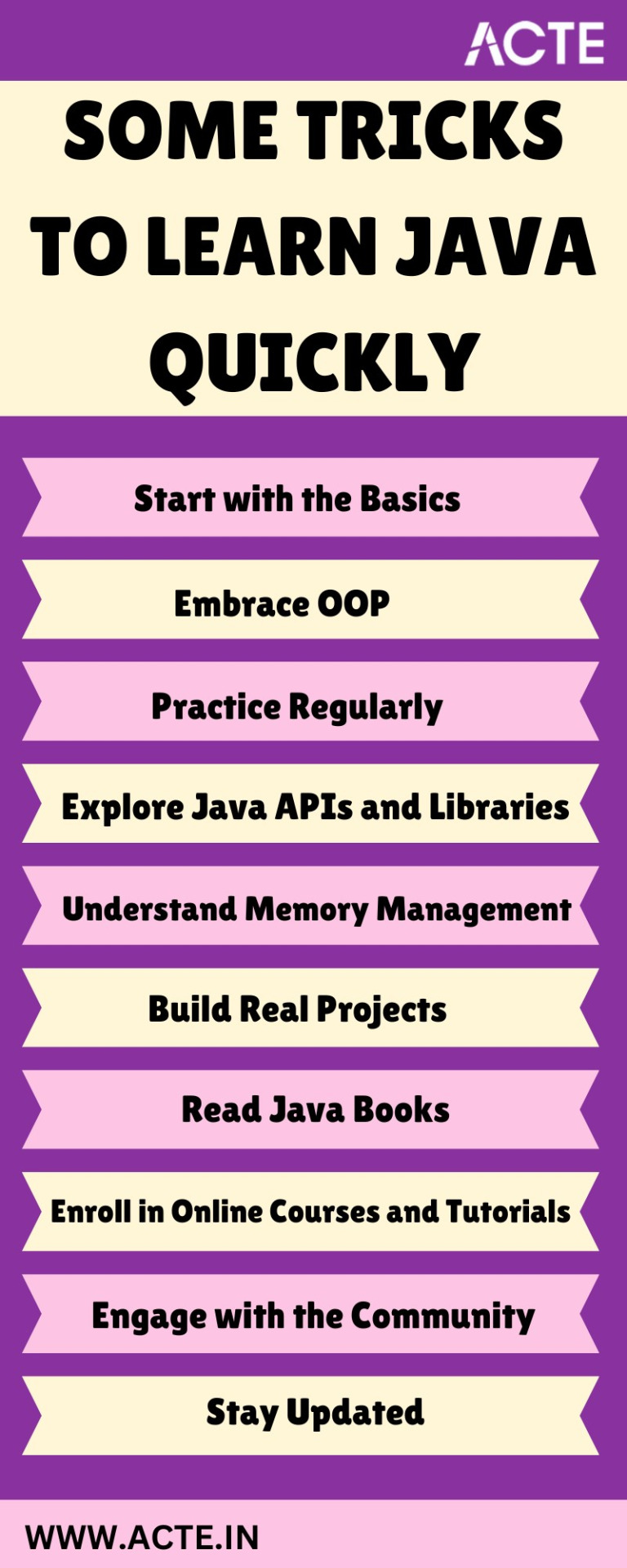
In conclusion, embarking on the journey to learn Java is an exciting and rewarding endeavor. It's a language with immense versatility and widespread use, making it a valuable skill in today's tech-driven world. To accelerate your learning and ensure you're equipped with the knowledge and expertise needed to excel in Java programming, consider enrolling in Java courses at ACTE Technologies.
ACTE Technologies stands as a reputable provider of IT training and certification programs, offering expert-led courses designed to build a strong foundation and advance your Java skills. With their guidance and structured learning approach, you can unlock the full potential of Java and embark on a successful programming career. Don't miss the opportunity to learn Java with ACTE Technologies and fast-track your path to mastery. The world of Java programming awaits your expertise and innovation.
8 notes
·
View notes
Text
Exploring Java's Built-in Data Structures: A Beginner's Guide

Introduction:
Java, a versatile and widely used programming language, offers a rich set of built-in data structures that form the backbone of many applications. Understanding these data structures is fundamental for any Java developer, as they provide efficient ways to organise and manipulate data. In this beginner's guide, we'll delve into some of Java's core data structures, exploring their features, usage, and best practices.
Arrays: The Foundation
Arrays are one of the simplest and most fundamental data structures in Java. They represent a fixed-size collection of elements of the same type. Declaring an array in Java is straightforward:
This line of code creates an array of integers with a length of 5. Arrays in Java are zero-indexed, meaning the first element is accessed at index 0, the second at index 1, and so on. You can access and modify elements using square brackets notation:
Arrays are efficient for random access but have a fixed size, which cannot be changed dynamically. Java provides other data structures like ArrayList and LinkedList to overcome this limitation. To kickstart your programming career, consider enrolling in Java Training In Chennai for comprehensive learning and skill development.
ArrayList: Dynamic Arrays
A component of Java's Collection Framework, ArrayList offers dynamic arrays that can enlarge or contract in size as needed. Unlike arrays, ArrayLists can hold elements of different types and automatically resize themselves.
ArrayLists offer efficient methods for adding, removing, and accessing elements. They also provide features like sorting and searching, making them versatile for various applications. However, ArrayLists may incur performance overhead due to resizing operations when they reach capacity.
LinkedList: Linked Data Structure
LinkedList is another data structure provided by Java's Collection Framework. In contrast to arrays, elements are stored in linked lists as nodes, each of which has a reference to the node after it in the sequence. Especially in the centre of the list, this structure makes insertion and deletion operations efficient.
LinkedLists excel in scenarios where frequent insertions and deletions are required, but they may have higher memory overhead than arrays due to the additional memory needed for storing references.
HashMap: Key-Value Pairs
HashMap is a data structure that stores key-value pairs and quickly retrieves values based on their keys. It uses a hashing technique to store and retrieve elements efficiently, making it ideal for scenarios where quick access to data is crucial.
HashMaps offer constant-time performance for basic operations like insertion, deletion, and lookup, assuming a good hash function and proper handling of collisions. However, they do not maintain the order of elements.
HashSet: Unordered Collection Of Unique Elements
HashSet implements the Set interface in Java, representing an unordered collection of unique elements. It uses a hashing technique similar to HashMap to achieve fast insertion, deletion, and lookup operations.
HashSet ensures that each element is unique by internally checking for duplicates before adding them. While HashSet does not maintain the insertion order, it provides constant-time performance for basic operations.
Stack And Queue: Linear Data Structures
Java also implements two essential linear data structures: Stack and Queue.
- The latest In, First Out (LIFO) concept is adhered to by Stack, meaning that the latest piece added is also the first to be withdrawn.
- The First In, First Out (FIFO) principle is adhered to by queues, meaning that the first element added is also the first to be deleted.
These data structures find applications in various scenarios, such as expression evaluation, reversing sequences, and managing tasks in computer algorithms.
Best Practices And Considerations
While Java's built-in data structures offer powerful capabilities, it's essential to understand their strengths, weaknesses, and best practices for efficient usage:
- Choose the right data structure based on your application's requirements. Consider factors like the frequency of insertion, deletion, retrieval operations, memory usage, and performance constraints.
- Understand the time complexity of operations for each data structure. For example, ArrayList provides faster random access but slower insertion and deletion than LinkedList.
- Be mindful of synchronisation if dealing with multi-threaded applications. Java provides synchronised versions of some data structures in the `java.util.concurrent` package.
- Utilise generics to ensure type safety and reduce the risk of runtime errors when working with collections.
-Consider using wrapper classes like `Collections.unmodifiableList()` or `Collections.synchronizedList()` for immutable or thread-safe collections, respectively.
- If you're looking for the Best Software Training Institute in Chennai, look no further than our renowned institution, where expertise meets excellence.
Conclusion
Java's built-in data structures form the backbone of many applications, providing efficient ways to organise, manipulate, and access data. From simple arrays to sophisticated HashMaps and LinkedLists, Java offers a versatile toolkit for developers to tackle various programming challenges. By understanding these data structures' features, usage, and best practices, beginners can lay a solid foundation for building robust and scalable Java applications. So, dive into Java's world of data structures and unlock the full potential of your programming endeavours.
#Java#softwaretraining#education#infycletechnologies#javascript#javatpoint#javaprogramming#java burn#javaris x
2 notes
·
View notes
Text
Journey to Devops
The concept of “DevOps” has been gaining traction in the IT sector for a couple of years. It involves promoting teamwork and interaction, between software developers and IT operations groups to enhance the speed and reliability of software delivery. This strategy has become widely accepted as companies strive to provide software to meet customer needs and maintain an edge, in the industry. In this article we will explore the elements of becoming a DevOps Engineer.
Step 1: Get familiar with the basics of Software Development and IT Operations:
In order to pursue a career as a DevOps Engineer it is crucial to possess a grasp of software development and IT operations. Familiarity with programming languages like Python, Java, Ruby or PHP is essential. Additionally, having knowledge about operating systems, databases and networking is vital.
Step 2: Learn the principles of DevOps:
It is crucial to comprehend and apply the principles of DevOps. Automation, continuous integration, continuous deployment and continuous monitoring are aspects that need to be understood and implemented. It is vital to learn how these principles function and how to carry them out efficiently.
Step 3: Familiarize yourself with the DevOps toolchain:
Git: Git, a distributed version control system is extensively utilized by DevOps teams, for code repository management. It aids in monitoring code alterations facilitating collaboration, among team members and preserving a record of modifications made to the codebase.
Ansible: Ansible is an open source tool used for managing configurations deploying applications and automating tasks. It simplifies infrastructure management. Saves time when performing tasks.
Docker: Docker, on the other hand is a platform for containerization that allows DevOps engineers to bundle applications and dependencies into containers. This ensures consistency and compatibility across environments from development, to production.
Kubernetes: Kubernetes is an open-source container orchestration platform that helps manage and scale containers. It helps automate the deployment, scaling, and management of applications and micro-services.
Jenkins: Jenkins is an open-source automation server that helps automate the process of building, testing, and deploying software. It helps to automate repetitive tasks and improve the speed and efficiency of the software delivery process.
Nagios: Nagios is an open-source monitoring tool that helps us monitor the health and performance of our IT infrastructure. It also helps us to identify and resolve issues in real-time and ensure the high availability and reliability of IT systems as well.
Terraform: Terraform is an infrastructure as code (IAC) tool that helps manage and provision IT infrastructure. It helps us automate the process of provisioning and configuring IT resources and ensures consistency between development and production environments.
Step 4: Gain practical experience:
The best way to gain practical experience is by working on real projects and bootcamps. You can start by contributing to open-source projects or participating in coding challenges and hackathons. You can also attend workshops and online courses to improve your skills.
Step 5: Get certified:
Getting certified in DevOps can help you stand out from the crowd and showcase your expertise to various people. Some of the most popular certifications are:
Certified Kubernetes Administrator (CKA)
AWS Certified DevOps Engineer
Microsoft Certified: Azure DevOps Engineer Expert
AWS Certified Cloud Practitioner
Step 6: Build a strong professional network:
Networking is one of the most important parts of becoming a DevOps Engineer. You can join online communities, attend conferences, join webinars and connect with other professionals in the field. This will help you stay up-to-date with the latest developments and also help you find job opportunities and success.
Conclusion:
You can start your journey towards a successful career in DevOps. The most important thing is to be passionate about your work and continuously learn and improve your skills. With the right skills, experience, and network, you can achieve great success in this field and earn valuable experience.
2 notes
·
View notes
Text
Preparation for the study part. 2
As you guys saw in the last post, I got a lot going on, mainly my focus is ending the java course so I will be investing most of my time into doing it.
My day begins at 7:30, I take my meds and have to wait an hour until I can eat and properly start my day, so then I go walking to the gym, do everything I need and then come home, take a shower and eat lunch.
Finally it's 13'clock and I can start my study, I will try to keep an minimum of 6-8 videos per day, the problem is that I need to watch and while keep coding and also do the exercises. I'm not pretty good in doing this process fast but I will try to reach it, even if it starts slowly getting better I believe I can do it.
Then by 19'clock it's time to do the dinner and it takes at best cases one hour and half to do and clean everything. Then I might start to study again some other courses, I haven't picked which one I will start with. I might have only 2 hours before bed time, so I'll try to pick an amount of hours or number of lessons.
In my last hour between the last study and sleeping I'll try to watch some videos about some other topics that I'm interested rather than programming. By the way, I've always hated math, physics and chemistry in school so another challenge for myself is try to learn advanced topics on those 3 to know if I really don't like OR if I just hated the way school pictures those...
IF THAT WASN'T ENOUGH, I'm looking forward into reading some books that I'm procrastinating... Some of them are from Dostoevsky, Nietzsche, Camus, Kafka. So I have a long, long list of things to get done.
I will keep notes here on how things are going so far, I don't think I will be able to do everything perfect every single time, but one little step by day and at the end of the year I'll be far more than I have been in the first place. That's my motto.
2 notes
·
View notes