#Best Extension Board With USB Port
Text
The Solar Saga
So…..
This post has been a long time coming.
NO, IT'S NOT BAD, I SWEAR!
This is the final post of the Solar Panel Saga, a grueling process which took far longer than it should.
SO.
Let us.
BEGIN!
For those of you that do not know, I'm homeless, living in a van. Not by choice, but hey, what can you do?
As a normal adult in the 21st century, I need power.
As a normal adult in a van from 1998, I can't rely on the engine to do it. So I had been thinking of something like this even since I first ended up homeless. but I believed all the solutions for this were impossibly expensive.
then, in February 2024, I found the BOX!
for just ten dollars plus shipping, I could control a solar panel. it seemed like magic! like a Sign! so I purchased it. Along with what proved to me a dramatically inadaquate solar panel, although I didn't know that at the time.
this led eventually to the search for a batter system that would work, and I already had the perfect idea in mind.
in my local (unnamed for legal reasons) big box store, in the marine section, was a battery box with a built-in system of outlets. TWO 12v DC automotive ports! TWO USB Connections! one USB-C and one USB-A! a BREAKER! and a HIGH-POWER EXTERNAL WING NUT CONNECTION DIRECTLY TO THE BATTERY!!!
It was perfect. and only 30ish bucks. the problem, was the battery.
Batteries are expensive. the battery I needed was a Deep Cycle battery, a type of lead-acid battery designed for long charge and discharge cycles.
such a battery is a fairly niche item. I didn't and in fact couldn't find one in my big box store.
so.
I waited for my next paycheck, and went in search of a battery.
turns out ten seconds of googling found a battery store, like, a half mile from my usual parking spot. lol.
with much consternation and a great deal of money ($160is all told) I had my battery.
Extensive testing would confirm its functioning in the box.
Now, a PANEL!
In days of Old, when Men were Bold, and whiskey was far, FAR cheaper: solar panels sucked. and were really expensive. when last I had looked into the idea a decade or more before, the best panels were hundreds to thousands of dollars and, while they generated useful power, were finicky about light conditions.
then I discovered Mono-Crystal panels, and was amazed. 50 watts for 64 dollars. just over a dollar a watt. larger panels were even cheaper: 1000w of panels came to barely $800!
incredible! said I, this would be no problem at all! Until i membered. I'm homeless.
Fuck.
While technically I have a mailing address, that address is at a homeless support place (where you can shower, and do laundry, and get meals, rather than sleep), which is infamous for questionable support staff, long wait times, and not the best service in the world.
so.
Shipping a large, expensive, fragile piece of equipment there was a no-go.
then I saw the hardware store I was buying it from had ship to store.
YAY, COVID! (bout the only good thing to come from the Plague. or maybe before? idk.)

So I shipped it there, picked it up, and now was the time to Mount it to the roof!
And this, is where my troubles Truly Began.
At first, I thought to magnet the thing to the roof, so I bought some magnets.
NOPE!
Fiberglass
Then I thought to screw it in.
NOPE!
Couldn't get a drill in the panel
Suction cup?
NOPE!
not strong enough
Glue?
NOPE!
Wasteful, infective, and long cure time
fuck the whole business?
NOPE!
Still need power!
So. after weeks of waiting for money and days off to try shit, I decided on a plan:
Get some Plywood
Glue it to the roof
get some metal
glue it to the board
magnet panel to metal.
easy, simple, I need a stepladder, but I can just go to the hardware store, buy then return one. so I got to work.
the glue didn't hold the metal. or the wood very well, for that mater.
so, I relented, bought some screws, a drill, and some drill bits, and on the evening of May 28, 2024, finally saw my dream of solar power through.
it's the end of June now, and my little panel has done well. the metal is rusted orange, the wood is curved and warped, the magnets hold steady, and duct tape keeps the wires out of the doors.
But.
I'm typing this on a laptop powered by solar. and that's Damn Good.

The Panel, Herself.
I’m poor, Homeless, and jobless, please give me money, so I don't starve!
#weird#homeless#solar#panel#solar panel#The Solar Panel Saga#van#vanlife#powe#power#electrical#battery#lead-acid#way harder than it should be#thank fuck its over#begging#money pls#signal boost
6 notes
·
View notes
Text
Which SBCs are best for your DIY projects
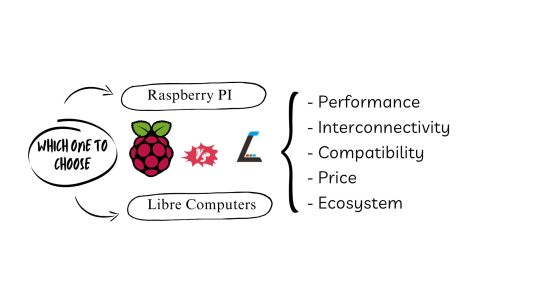
In the world of DIY electronics and embedded system projects, single-board computers (SBCs) reign supreme. Among the top contenders, the Raspberry Pi and the Libre Computer Board stand tall, each offering a unique set of features and capabilities. In this blog, we embark on a technical journey to compare these two titans, helping you make the perfect choice for your next DIY endeavour.
1. Efficiency: Raspberry Pi and Libre Computer Boards Go Head to Head
The Raspberry Pi boasts a reputation for dependability and robust performance, thanks to its Broadcom CPU. With models ranging from quad-core ARM Cortex-A53 to quad-core Cortex-A72, it's a versatile choice for a wide spectrum of applications. The Raspberry Pi 4, in particular, shines with its powerful CPU and GPU performance.
Libre Computer Boards, on the other hand, come in various models and CPU architectures, including ARM Cortex-A53 and Cortex-A72. These boards offer competitive performance and often provide more RAM options than their Raspberry Pi counterparts.
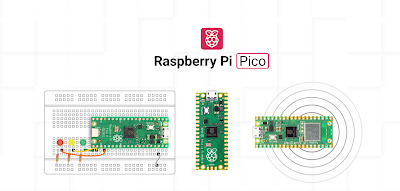
2. Capabilities of the GPU: Graphics Galore
Raspberry Pi models are equipped with Broadcom VideoCore GPUs, optimized for multimedia applications, making them perfect for video playback, gaming, and graphics-rich projects.
Libre Computer Boards offer ARM Mali GPUs in some models, delivering excellent graphics performance. What's more, certain models support GPU acceleration for machine learning tasks, making them a top choice for AI and computer vision projects.

3. Interconnectivity: Ports, Pins, and More
Raspberry Pi boards come well-connected, featuring multiple USB ports, Ethernet, HDMI, and GPIO pins. The Raspberry Pi 4 even boasts a USB-C port for charging and supports dual-monitor setups via micro HDMI ports.
Libre Computer Boards offer a similar array of connectivity options, including USB 3.0 ports, Gigabit Ethernet, and HDMI. Some models, like the Tritium H5, sweeten the deal with eMMC storage for faster data access.
4. Operating System Compatibility: The Heart of the Machine
Raspberry Pi shines with its extensive community support and an extensive library of compatible software. Raspbian (now Raspberry Pi OS) is a highly optimized Linux distribution tailored specifically for Raspberry Pi devices, offering user-friendliness ideal for beginners.
Libre Computer Boards, while capable of running various Linux-based operating systems, may have more limited community support compared to the Raspberry Pi.
5. Price Wars: Budgeting for Brilliance
Raspberry Pi remains an unbeatable value, offering affordable options like the Raspberry Pi Zero and the Raspberry Pi 3A+. Even the higher-end Raspberry Pi 4 remains budget-friendly.
Libre Computer Boards, while slightly pricier than their Raspberry Pi counterparts, often pack additional features and better hardware specs, making them a compelling choice for enthusiasts.
6. The Ecosystem and the Community: Strength in Numbers
The Raspberry Pi boasts a vast and active community, resulting in an abundance of documentation, tutorials, and third-party accessories. This makes it an excellent starting point, especially for newcomers.
While the Libre Computer Boards community is growing steadily, it may not rival the sheer size of the Raspberry Pi community. However, if you're experienced with SBCs, this might not be a deal-breaker.
7. Unique Features: Tailored to Your Needs
Raspberry Pi stands out with specialized add-ons like the Raspberry Pi Camera Module for photography and video projects and the Raspberry Pi Pico for microcontroller applications.
Some Libre Computer Boards bring unique features to the table, such as the ROC-RK3328-CC with PCIe support, allowing you to integrate custom hardware components seamlessly.
Conclusion: Finding Your Perfect SBC Match
Choosing between a Raspberry Pi and a Libre Computer Board hinges on your project requirements and your familiarity with single-board computers.
For beginners and those seeking a vast ecosystem, the Raspberry Pi is a fantastic choice. However, if you require more power and flexibility, Libre Computer Boards won't disappoint.
Consider factors like performance, GPU capabilities, connectivity, OS support, price, and community support when making your decision. Ultimately, both SBCs offer advantages and trade-offs, and your choice will depend on your project goals and expertise.
So, whether you're a Raspberry Pi enthusiast or a Libre Computer Board aficionado, the world of DIY electronics is at your fingertips. Happy tinkering!
Stay tuned for more exciting tech insights and DIY projects! Don't forget to follow us for updates and join our vibrant tech community.
#DIY projects#Libre computers#Raspberry community#Raspberry Pi#Raspberry Pi 3A#Raspberry Pi 4#Single board computers
4 notes
·
View notes
Text
What are the Key Features to Consider When Choosing a Smartboard for Education?

Selecting the best smartboard for education purposes requires careful consideration of various features that can impact teaching effectiveness and student engagement. Here’s a detailed guide to the key features educators should consider when choosing a best smartboard for education to ensure it meets their classroom needs.
1. Touch Technology
- Type of Touch: Capacitive touch screens offer better sensitivity and support for multi-touch gestures, similar to smartphones, making them more intuitive for users.
- Multi-Touch Capability: The ability to recognize multiple touch points simultaneously is crucial for group activities and collaborative learning.
2. Display Quality
- Resolution: Higher resolution (at least Full HD or 4K) ensures that content is clear and detailed, which is important for displaying educational materials.
- Brightness and Contrast: A bright display with good contrast is essential for visibility in well-lit classrooms.
- Anti-Glare Surface: Reduces reflection and makes the screen easier to see under various lighting conditions.
3. Software Compatibility
- Operating System: Some best smartboard for education come with built-in operating systems like Android or Windows. Compatibility with widely used educational software and apps is a must.
- Software Tools: Look for boards that include or are compatible with interactive teaching software that offers tools for creating, managing, and delivering educational content.
4. Connectivity Options
- Ports and Interfaces: Adequate HDMI, USB, and Ethernet ports are necessary for connecting peripheral devices such as computers, USB drives, and internet cables.
- Wireless Connectivity: Features like Bluetooth and WiFi enhance flexibility by allowing wireless connection of devices and facilitating internet access without physical cables.
5. Durability and Build Quality
- Materials: High-quality materials that can withstand regular use in a classroom are essential. Toughened glass and a sturdy frame help ensure the longevity of the device.
- Warranty and Support: A good warranty and reliable customer support from the manufacturer can safeguard against potential issues and ensure the device remains operational over its expected lifespan.
6. Ease of Use
- User Interface: An intuitive and user-friendly interface ensures that teachers and students can make the most out of the best smartboard for education without requiring extensive training.
- Accessibility Features: Consider features that make the smartboard usable for students with disabilities, such as screen magnification and voice recognition.
7. Size and Mounting Options
- Size: The size of the smartboard should match the room size and viewing distance. Larger boards are better for bigger classrooms where visibility might be an issue.
- Mounting: Check if the best smartboard for education can be securely mounted on a wall or if it requires a stand. Some smartboards offer height-adjustable mounts, which can be particularly useful in schools serving younger students.
8. Interactive Features
- Whiteboarding: Does the smartboard have advanced whiteboarding capabilities, such as saving sessions, multi-page whiteboards, and annotation over any input source?
- Collaboration Tools: Tools that support collaboration both within the classroom and with remote participants can significantly enhance learning experiences.
Conclusion
Choosing the right best smartboard for education for education involves balancing technical specifications with practical classroom needs. Considering the above features will help ensure that the selected smartboard not only enhances teaching and learning experiences but also provides good value for money and longevity in a demanding educational environment. This careful selection process will enable educators to fully harness the potential of interactive technology to foster a more engaging and effective learning atmosphere.
0 notes
Text
Argon NEO 5 Raspberry Pi 5 Case: Pros and Cons

Argon’s latest case, the Neo 5, is a Raspberry Pi 5 case. The $19 case continues the success of the Argon Neo, one of the best cases for two years, for the latest flagship Raspberry Pi.
Argon Neo 5 has three parts. A plastic base, two aluminum cooling system pieces, and a case lid. Matte black, scarlet plastic, and white text are 1980s-inspired. This is enhanced by a Porsche-style cooling wave.
Can the Argon Neo 5 cool the turbo-boosted Raspberry Pi 5? Or will the engine overheat and sputter?
Argon Neo 5 Technical Specifications
The three-part design has a plastic base and two aluminum pieces. The aluminum body and custom “fins” form a wave from the cooling fan (which looks like a black Active Cooler) to the USB ports.
Overclocking the CPU can heat this cooling wave, surprising USB devices. The aluminum case lid slides in with a satisfying “clunk”. It covers the attractive cooling system but can be secured to the case with optional screws.
Easy assembly. They thermally pad the SoC and PMIC and connect the 30mm PWM fan to the Pi 5’s fan header. It gets tricky here. Fan cables must be routed around a channel on the main body.
This connects to the plastic base, but avoid nipping the cable. It took several attempts and some persuasion to get the cable into the channel and away from the plastic base. They did it, so can you. Take your time and place the cable with a blunt plastic tool. Only four screws secure the base; two more secure the lid to the body.
GPIO, camera/display ports, and the new PCIe connector are accessible from the main body, which has a lovely pinout. However, the Neo 5 repeats the EDATEC mistakes. Tight camera/display and PCIe connector access. To safely lever the plastic lock, we need dexterous fingers or a plastic tool.
Widening cutouts is problematic because the “cooling wave” is nearby. That would need to be cut. The case supports NVMe SSD boards. The Pineberry Pi Hat Drive Top works without the case lid. Outside the case, a Pineberry Pi Hat Drive Bottom or Pimoroni’s upcoming NVMe Base will work.
Returning to the Raspberry Pi pinout listing and GPIO is welcome. It provides Broadcom (BCM) pin mapping, the standard supported by all Raspberry Pi documentation. This will help beginners and old-timers who forget the pinout.
HATs can be directly connected to the GPIO, but we recommend using a male header pin extension to keep them away from the cooling fan. However, few HATs support Raspberry Pi 5. The case’s lid hatch allows GPIO breakout cables to replace header extensions. This makes GPIO breakout to a breadboard or external breakout board via ribbon cable easy.
The optional screw cover covers the micro SD card slot, the last port. This protects the card, but since it doesn’t protrude from the case, we don’t see the point.
They started the Raspberry Pi 5 and let it cool for five minutes for their tests. Then ran a five-minute stress test on all cores after an automated script recorded the idle temperature for one minute.
After a one-minute cool down, they recorded the resting temperature. All data was logged to a CSV file for analysis.
Neo 5 has great thermal performance. The CPU registers 34°C at idle and 54.3°C under stress with the case closed. For comparison, EDATEC-Pi5Case-BS reached 36.2°C and 52.7°C. At stock speeds, the Neo 5 excels. At 50°C, the quiet active cooling fan starts.
The idle temperature strangely rose to 36.7°C with the lid off (even after settling). However, the stress test raised it to 54.3°C, matching the closed case.
The Argon Neo 5’s overclocking performance?
Their 4GB test Pi 5 failed to boot at 3 GHz, but they overclocked the CPU to 2.8 GHz, which generated heat. The Pi 5 reached 36.2°C with the lid on and 59.3°C under stress. Several degrees hotter than stock speeds, but well below CPU thermal throttle point. Again strangely below the case closed temperature, the CPU idled at 35.1°C with the lid off. The CPU reached 57.6°C under stress, 2°C cooler than with the lid closed.
Overall, the Argon Neo 5 cools your Raspberry Pi 5. Though not aluminum like the EDATEC case, it works well and simplifies port access.
Wi-Fi Performance
Before testing the Argon Neo 5, we tested two EDATEC cases and found that one affected Raspberry Pi 5 Wi-Fi performance. After benchmarking with iperf on a Windows 10 PC connected via Ethernet, they connected three Raspberry Pi 5s via Wi-Fi 5 to a downstairs router.
After the EDATEC results, tested the Neo 5’s Wi-Fi performance and found 79.7 Mbits per second with the case closed. This is much higher than EDATEC’s 51.2 Mbit/s. It reached 75.7 Mbits/s with the case open. Unfortunately, this was 4 Mbits per second slower than with the case closed. We can call this an anomaly given external factors that can affect radio transmissions.
Ethernet is best for maximum bandwidth! However, not everyone has or wants Ethernet cables throughout their home.
The Argon Neo 5 is a basic Raspberry Pi 5 case. It works great, looks good, and exposes the GPIO. Camera/display and PCIe ports are problematic, but they can be fixed.
The wave heatsinks and active cooler cooling system looks good and keeps the Pi 5 cool even when overclocked! This could be one of the best Raspberry Pi cases.
Read more on Govindhtech.com
0 notes
Text
Android Digital Signage: What are the Best Players? (And How to Pick One)
What is Android digital signage?
Digital signage are screens that display any content (informative, interactive, textual, or audio-visual) primarily for business and mass communication. These screens operate with the help of media players, commonly called digital signage players.
Thedigital signage player imparts computational powers to a screenby connecting it to the internet. This means, now, a dumb screen like a television screen can let you:
browse the internet
stream online on-demand content
make online transactions
These player devices use differentoperating systems (OSs)the same way our mobile phones or computers use them. Android is one such OS; other examples can be Windows, Linux, Samsung Tizen, and Chrome OS.
So, a digital signage display using Android as its player operating system will be called an Android digital signage player.
Add to your reading list:A consumer’s guide to buying digital signage player
What are the types of Android digital signage?
Android digital signage players can come in different shapes and forms, such as:
Android Smart TVs: Android Smart TVs do not require any external media player to power them. These devices come with a built-in System on Chip (SOC) which acts as a highly-compressed circuit board containing the operating system.

Android TV Box: A TV box is an external box-shaped digital signage media player that is required when using any non-Smart screen. These boxes can be connected to the screen through HDMI ports. Once the box is connected, it allows it to connect to an internet source.

Android HDMI Sticks: Another type of Android digital signage player is the portable stick that resembles a larger version of USB sticks. These are called HDMI sticks. These devices function the same way as the Android TV boxes- plug them into your displays, and you can operate your digital signage.

What makes Android a popular choice as a digital signage player?
Brands and businesses extensively use Android digital signage players to empower their screens. And there is a good reason for that. In fact, not just one, there are a bunch of good reasons for that, such as:
Worldwide popularity: The extensive use of android digital signage rides on in general favor of Android as a mobile operating system. People are already familiar with the android way of working; hence adoption is easy.
Low cost: The cost of a Fire TV Stick is somewhere around $50. That is relatively low compared to a mini pc that comes between $200-$700. The low cost of android digital signage players helps reduce the overall cost of digital signage ownership.
Wide availability: Android digital signage players are readily available in any country. These are sold both online and offline.
Ease of use: Android digital signage players are plug-and-play devices. That means there is very little technical know-how involved on the user’s part.
Flexibility in form factor: Android media players are available as both external media players and digital screens with built-in System on Chip (SOC). This allows the digital signage owners more choice in hardware.
Vast developer community: Android is a well-established and seasoned operating system. There is an ever-growing community of android developers; there are unlimited resources, forums, and discussions on android systems. All of this contributes to the ease of development and customer support.
Software compatibility: Hardware-software friction can lead to your digital signage becoming a useless investment. While many operating systems like Linux, LG WebOS, or macOS require caution on the user’s part to check software compatibility, almost all digital signage content management systems support Android as a media player.
Originally Published asAndroid Digital Signage: What are the Best Players? (And How to Pick One) on Pickcel Digital Signage Blog
0 notes
Text
Renesas usb 3.0 driver maximus iv extreme z drivers

Renesas usb 3.0 driver maximus iv extreme z drivers install#
Renesas usb 3.0 driver maximus iv extreme z drivers drivers#
Hope I can help to further investigate the sleep issue. All I can find are recommendations to use the native Windows 10 driver. I searched the internet for another Windows 10 driver, but there are no other drivers. Asus Renesas(NEC) USB3.0 Controller Driver 2.0.32.0. But the Windows 8 driver gives a very low datatransfer, while the native Windows 10 driver works at full speed. Maximus IV Extreme-Z, the Best Overclocking Experience on Intel Z68-based board. To my opinion the sleep issue is caused by the native Windows 10 driver, as the Windows 8 driver does not have this issue. If I then look into device manager I see the exclamation mark like I mentioned before. The reason I am looking to upgrade from 0.96 is because my USB Controller drops out from time to time requiring me to restart. I have Renesas USB 3.0 eXtensible Host Controller - 0.96 (Microsoft), but I have read that 1.0 is available, but I cannot find it. Up my computer, the usb 3 ports stop working. Renesas USB 3.0 eXtensible Host Controller - 1.0 (Microsoft) Hi. If I uninstall the Windows 8 driver and restart my computer, Windows 10 installs the native Microsoft driver (Renesas USB 3.0 extensible host controller version 1.0) and everything is working fine, until I put my computer to sleep (S3 state). But Windows 10 then states the best driver is already installed.Ģ. I tried to update the Windows 8 driver using your described method. The steps you mentioned I already tried.ġ.
Renesas usb 3.0 driver maximus iv extreme z drivers install#
Method 2: Uninstall driverIf the previous steps didn’t work, try to uninstall the driver, and then restart your computer and have Windows automatically install the latest driver. Search automatically for updated driver software. Right click on that particular driver and select Update Driver Software > Press Windows key + R to open the run command.ģ. Check to see if an updated driver is available.ġ. Outdated or incompatible driver could be causing the issue. I would suggest you to try the methods below and check if it helps.
Device Manager has insufficient information to recognize the error that is bubbled up by the device driver.
Renesas usb 3.0 driver maximus iv extreme z drivers drivers#
One of the drivers that the device needs does not start.We appreciate your effort.Ī Code 10 error is generated in Device Manager in one of the following situations: Thank you for mentioning the steps you have tried to resolve the issue. Thank you for posting your query in Microsoft Community.

0 notes
Text
2012 macbook pro cable charger

#2012 macbook pro cable charger how to
#2012 macbook pro cable charger install
#2012 macbook pro cable charger pro
Thank you for any help anybody can provide. I also noticed that the charger has a very slight buzzing sound in the big white block.ĭoes it sound like the charger is the issue? I had not had any issues with it before, and there was no power surge that I know of. In addition, the magnetic DC helps guide the plug into the system for a quick and secure connection. It also helps prevent fraying or weakening of the cables over time. Economisez avec notre option de livraison gratuite.
#2012 macbook pro cable charger pro
I tried a trick I saw recommended, which was to open the Macbook up and disconnect the battery cable for two minutes and reconnect, but no joy with the charger. The 60w MagSafe Power Adapter features a magnetic DC connector so if someone should trip over it, the cord disconnects harmlessly and your MacBook Pro stays put safely. Chargeurs et adaptateurs pour MacBook Pro - Achetez une varit de produits prix abordables sur eBay. The battery indicator flashes one lonely light, so I know it's not completely buggered. The charger is not working - no light and no charging. After a check on Coconut Battery, it said there was no battery detected.Īdding to this, it was not charging, but still running, so the battery must have been working, despite not being recognised by the system.įirst thing I did was make a Time Machine Backup, but just after it ended, before I got the chance to do an SMC reset - as I saw recommended by various people - the battery drained and now it won't turn on.
#2012 macbook pro cable charger install
Share: Rocket Yard Blog / DIY Install Videos / Join.
#2012 macbook pro cable charger how to
About a year ago my macbook charger had some problems that required buying a new cable and re-soldering the cables to the board like this guide( How to Repair an Apple AC Adapter Broken Cable ) This worked for the last year until a few days ago when the charger sometimes wouldn't charge. Power Adapter for 13-inch MacBook Pro (Non-Retina, 2009-2012) & MacBook (2006-2010) Mfr P/N: OWC SKU: Add to Cart Add to Cart. 2012 MacBook Pro Charger circuit board help. MacBook Pro MacBook Air MacBook Apple & Macs MacBook Pro. You will want to make sure that your charging cord adapter is in a well-ventilated area. Make Sure Your Charger is Well Ventilated. If this method gets your charging light on, then the outlet you were plugged in to was not working. Apple MagSafe 1 Charger 85w for Macbook Pro w/ 6 foot extension cable. It started up again when I pressed the power button, but the fan was much louder than usual, and I noticed that the battery icon in the menu bar was no longer there. Thunderbolt 3 Cables Thunderbolt Cables Thunderbolt Interface Adapters Batteries. If you are at a cafe, go to the other side of the building and plug it in. Wear will be minimal with small blemishes visible at an arms length distance. By incorporating a unique stacked design, we've been able to reduce the overall size of our chargers while boosting both efficiency and heat dissipation.The other day I was happily using my 13" Mid 2012 MacBook Pro, when I unplugged the power cable. With MiniFuel, we are revolutionizing the way our charging technology is constructed. Get the power to charge laptops, tablets, phones, and more from a charger that'll fit effortlessly into any bag or even pocket. The only solution would be to order a new charger from Apple or pick one up from Best Buy. USB C Cable USB 3.1 Type-C to Type C Gen2 Adapter Charger Cable 10Gbps Data. USB-C Type C To Magsafe 1 L-Tip Power Adapter Cable for Macbook Pro /. In newer macs my understanding is that you can charge them with their USB C port. For Apple MacBook Pro 13 A1278 2012 HDD Hard Disk Drive Cable 821-1480-A. Charge a Galaxy S20 Ultra in one hour, a 2020 MacBook Air in just over 2 hours, or an iPhone 11 up to 1.5 hours faster than with an original charger. You cannot charge it using its USB ports. Our exclusive PowerIQ 3.0 provides optimized charging to virtually any device. USB C To DVI Cable Type C To DVI Adapter Thunderbolt Compatible for MacBook Pro 2016. Fixing MacBook Pro Charger Cables (With Pictures): If you are anything like me, or I should say like my cat, you have a computer charger or two that have met an untimely fate due to sharp little teeth. Compatible Phone Manufacturer: Apple Samsung and more.USB C Charger, Anker 65W PIQ 3.0 PPS Compact Fast Charger Adapter, PowerPort III Pod Lite, for MacBook Pro/Air, Galaxy S20/S10, Dell XPS 13, Note 10+/10, iPhone 11/Pro, iPad Pro, Pixel, and More

0 notes
Text
G5 mac os

#G5 MAC OS DRIVERS#
#G5 MAC OS DRIVER#
It had no value to anyone at the time to create these extensions. Once SATA really came around, OS 9 was pretty much irrelevant to the hardware manufactures. It hasn't been done because it was far easier to have IDE busses emulate SCSI for boot and such. This can be done now by writing an system extension/driver to accomplish this, but that has not happened.
#G5 MAC OS DRIVER#
So essentially proper full SATA driver and support will need to be added to the system. On the G5 only AHCI is supported and not IDE. One hardware issue is the SATA ports/bus. It can't even boot far enough to finish booting. Can you boot far enough to do anything? Not even close. It was extremely hard to get it to boot as it was not possible to get to open firmware or reset the nvram from the keyboard. When I worked on the possibility of OS 9 on the G5, my only G5 at the time almost became a brick. It's also very dangerous if you don't want a large paper weight. OS 9 recognizes some hardware incorrectly so it really messes with stuff. The interrupt controllers actually don't seem to hold it, but how the hardware is configured in the G5 certain hardware beyond some interrupt controllers would only disable if the interrupt controller is disabled. Video had to be greatly modified, and almost all interrupt controllers. Very important hardware had to be disabled such as the memory controller (not to be confused with the MMU on the CPU), PCI buss, power management, all sensors, USB, FW. To get this happening about 80% of the hardware has to be disabled or removed from the device tree (mostly removed). To even get some output will require the hardware to be setup and running. Now here is the reason for my thoughts above.Īs of right now it is possible to boot a G5 up to the point of it starting the nanokernel at which point it fails so early that getting debug output is basically not an option.
#G5 MAC OS DRIVERS#
By the time we get to even attempting G5, I do believe the knowledge will be there and will just be time needed to write correct drivers for the hardware. From there, I actually don't think it will be extremely difficult to get the rest of the system working, but there would still be significant work on the nanokernel and 68K emulator. That will be the first step to getting it all working on a G5. We are working at it as it will absolutely be needed to even get things like the mini and other partially working systems (Xserve among others). Knowledge of it's internal workings are theoretical at best right now. The trampoline (second stage boot loader that sets up a lot of hardware) is the first major road block. So here is where the G5 sits and will sit for some time. The later models that ditched the PCI bus will have some more difficulty. Once the all G4 hardware is supported then it's possible to move on to the G5.Īs far as the G5 though, the earlier once are more likely to get working. Right now it's easier to use the G4's to gain this knowledge as all of them are of the same basic hardware (this is a very extreme generalization). Not only that, but man hours are expensive monetarily. More knowledge of the inside of OS 9 is needed and we are gaining this, it just takes time and a lot of it. This would take a huge amount of time and at this point not enough is known about certain internal workings that would get this working. The requirements (usually time and money) are the biggest barriers. An optional DVD/CD player/recorder for reading/writing DVDs/CDs.The first is that anything is possible. Hard disk, this is the permanent memory of your computer where your data is stored. Those integrated video boards are generally not very well suited for playing games, but good enough for watching movies. Micro ATX motherboards often have an integrated video board. Video board, this is the part of your computer that is responsible for the graphics processing. Often it has some integrated components like a sound card, enabling your computer to play sound, or a network card, to connect your computer to the network. Motherboard, this is the component that connects all the different parts of your computer. Memory (RAM), this is very fast memory in which temporary data is stored before being processed by the processor. A processor (CPU), this is the heart of your computer, where the data processing is done. They always have the following components: Personal Computers, PCs for short, are computers for personal usage.

1 note
·
View note
Text
Renesas usb 3.0 driver

#Renesas usb 3.0 driver drivers#
#Renesas usb 3.0 driver update#
#Renesas usb 3.0 driver Pc#
This usb 3.0 chip wasn't working from the beginning, so I am starting beeing slightly frustated as this is never (ever?) working. I had this malfunctions above with every OS I tried (WIN7 32 / 64bit, WIN8.1 64). Sometimes it just worked directly after applying a new driver, but after a reboot it just wasn't working again.
#Renesas usb 3.0 driver Pc#
(therefore i think) files could't be "found" on the attached volume when they should be copied on the pc and so on. corrupted file system after trying to use a storage complete system hang/freeze when connected a device / tried to do file operations with it
#Renesas usb 3.0 driver update#
On July 27th I upgraded to Win 10 from Win 7, and Win 10 did update the driver at that time.
#Renesas usb 3.0 driver drivers#
The driver is 6-212 Th2Release 151029-1700 (Microsoft) and is the current release. Found 100 drivers for Windows 8 64-bit, Windows 7, Windows 7 64-bit, Windows Vista, Windows Vista 64-bit, Windows XP, Windows XP 64-bit, Windows Server 2008 R2. Please note you may have to register before you can post. Renesas Electronics USB 3. Most of the time it does not reappear in the device manager hence I could not use the USB 3.0 port. Guide to updating usb 3.0 drivers & firmware Hello, welcome to ASUS Republic of Gamers Official Forum. Renesas USB 3.0 drivers for Windows 7 64bit. filesystem detected as RAW (it is NTFS everytime) I have a Renesas USB 3.0 Extensible Host Controller 1.0 (Microsoft). For any one with a NEC/Renesas USB 3.0 Issue there are two solutions not yet available from Asus. i also tried every driver on win 7 32 / 64, with latest firmware for uPD720200 controller. I allready tried this 2.1.28.1 you submitted (which is unfortunately displayed as 2.1.28.0 after installing, whats wrong here?), with the last firmware (3034 for uPD720200) as well as the firmware before with all (other) RENESAS drivers available (i guess - found here Station-Drivers - Renesas/Nec). Faulty or marginal Power Supply Units can be responsible for all sorts of unusual problems like this but if you're having difficulty tracking down the culprit, it'd be worth taking the PC to your local computer store and asking them to diagnose whats wrong. There's something else going on with your build to cause these problems and the fact that your replacement board behaves exactly the same way only confirms this for me. I now have a PCIe USB 3.0 adapter card in my PC and its working fine with the latest drivers. I'd had problems with my onboard USB on an older board and a wifi dongle that wouldn't work reliably but a cheap NEC USB 2.0 adapter card fixed things and got it all working as it should be. 168.6MB - Freeware - Audio chipsets from Realtek are used in motherboards from many different manufacturers. So you've received a brand new board but there's no customer service - how did you get the new board then? How do you explain that some people are having no problems at all with their same model board? The people behind this USB 3.0 hardware used to be known as NEC and they established a reputation for the best quality USB 2.0 add-on PCI cards. More Realtek High Definition Audio Driver. I'm fierce about Intel, there is no custumer service, I tell it to all my contacts about the very poor Intel service! Today I've received a brand-new DH67CF board, but it does have the same problem as before.

1 note
·
View note
Text
Realtek hd audio manager windows 10 gigabyte pc gaming

#Realtek hd audio manager windows 10 gigabyte pc gaming how to#
#Realtek hd audio manager windows 10 gigabyte pc gaming series#
#Realtek hd audio manager windows 10 gigabyte pc gaming free#
A highly recommended crypto miner has arrived You can read more about shares and share. Number of Memory Slots: 2x288pin (DDR4) PCI Express x16: 11 x PCIe 3. intel b85 mining motherboard 8 gpu Manufacturers Directory - find 13 intel b85 mining motherboard 8 gpu from intel b85 mining motherboard 8 gpu online Wholesalers for your sourcing needs from China.
#Realtek hd audio manager windows 10 gigabyte pc gaming free#
Enjoy Free Shipping Worldwide! Limited Time Sale Easy Return. 2 FebSmart PCI-E Riser Extension Cable – Runner-Up. The reason being on a rarity and lesser motherboards available with more Pcle slots. 【8 Powerful Fans 】 :This cryptocurrency mining case. Buy ETH Ethereum Mining Case for Building Ethereum Mining Rig Including Motherboard, 128G SSD, 4G RAM, 4 4800 rpm Cooling Fans with 2000W PSU online on Amazon. The interesting thing to note is that more people mining Bitcoin does not lead to an increase in the number of coins being mined. The clocks cited above are for use with a tool such as MSI Afterburner. ASUS B250 ATX Motherboard for Cryptocurrency … Best Motherboards for Ethereum Mining In 2022- Buying Guide 1. 60) on any computer and put it unzipped on the root of a USB KEY. So you want to build an Ethereum (ETH) Mining Rig. Kingwin Bitcoin Miner Rig Case W/ 6, or 8 GPU Mining Stackable Frame - Expert Crypto Mining Rack W/ Placement for Motherboard for Mining - Air Convection to Improve GPU Cryptocurrency (8 GPU) 9. And even when mining, you can enjoy a perfectly smooth computer experience.
#Realtek hd audio manager windows 10 gigabyte pc gaming how to#
Yes this guide will teach you how to BIOS mod yourself with just 1 click. 41mh/s with 257 Watts power consumption on RTX 3080 TI. Ethereum mining pool Ethereum Mining In regards to speed, HDDs can not max out SATA capabilities the way SSDs can. This is a high-end mining rig case that supports up to 19 Graphics Cards, 18 x 120mm cooling fans, ATX motherboard 4 PSUs. Best Raptoreum Mining Motherboard: ASRock B550M-HDV | Check Price. 0 happens in Nov 2022 12:54 Best GPU for mining ethereum if ETH2. Ethereum miner, with the free Ethereum production platform you can easily make Ethereum mining. Nonetheless, when mining Ether with AMD Radeon RX 480 you can count on annual profit of almost $450. With 20 PCIe-over-USB ports onboard and triple ATX12V plugs for connecting up to three PSUs simultaneously to power the motherboard, H370 Mining Master lets you run up to 20 NVIDIA and AMD GPUs in parallel to max. This model of AMD GPU provides one of the best values for money. With the concept proven in practice and more insight gained on what miners need, we redefined the formula for a second generation. Go ahead and connect the Riser card and GPU for the open slot that is closest to the processor.
#Realtek hd audio manager windows 10 gigabyte pc gaming series#
However, given the supply crunch for the Nvidia RTX 30 Series cards, getting … NVIDIA's board partners are ready to unleash dedicated Turing-based CMP 30HX and 40HX crypto mining cards with ETH hash rates of 26 MH/s and 36 MH/s, respectively.

0 notes
Link
Are you looking for a perfect device to connect all your appliances and charge your mobiles and laptops? The best extension board with USB port in India will assist you.
#Best Extension Board#Best Extension Board With USB Port#Best Extension Board With USB Port in India
0 notes
Text
Wireless External Hard Drive For Mac

Wireless External Hard Drive For Macbook Pro
What’s the best portable external hard drive with 10 terabytes of storage space?
This Seagate Wireless Plus 1TB hard drive is everything you could need and offers an incredible performance. On average, you can expect to receive 2MB sequential speeds using the Seagate wireless hard drive. It measures 115.50MB/s for reading and 114/42MB/s for writing, while its previous version, Seagate GoFlex, has a much worse overall performance. The WD My Passport Pro won out as the best wireless external hard drive for Mac. Because it’s a cost effective and flexible wireless hard drive. The WD My Wireless Pro drive comes with an SD card reader slot. Perfect when you want to offload photos and videos from your camera, drone or GoPro. This hard drive is entirely compatible with Xbox One, Macintosh, and PC. Providing 7200 RPM, it’s impressively fast which saves you precious time. It’s 2.2 pounds and only 7.75 inches tall, 4.75 inches wide, and 1.4 inches deep. We primarily recommend it for anyone looking for a faster than normal 10TB external hard drive!
An external hard drive is a data holding storage device that plugs into your computer. Not only is it an efficient way to hold much more space for your computer or gaming system, but it’s also fantastic for physically transferring storage data to different locations. On top of that, they’re an outstanding way to backup files, as well.
Each terabyte of storage is 1000 gigabytes. Therefore, each 10TB external hard drive carries 10000 gigabytes of data. In most cases, 10TB of storage is enough space to efficiently hold an adequate amount of high-quality videos, pictures, backup files, audio files, etc. Unfortunately, not all external hard drives were made equal. Some can be very slow at file transfers, break easily which can result in loss of files, compatibility with different software, and overpriced.
After extensive research, testing, and reviews; We formulated a list of the 9 best portable external hard drives with 10 terabytes of storage. Each one of these is very reliable and provides the best value.
In Short, Here Are The Best External Hard Drives With 10 Terabytes Of Storage
WDBBGB0100HBK-NESN
LaCie STHA10000800
Fantom Drives GF3B10000UP
Seagate Expansion STEB10000400
G-Technology 0G05678
WDBWLG0100HBK-NESN
Oyen Digital
Seagate (STEL10000400)
G-Technology 10TB with Thunderbolt 3 and USB-C
1. WDBBGB0100HBK-NESN
First up, the WDBBGB0100HBK-NESN is an exceptional external hard drive with 10 terabytes of storage space. Not only can it easily hold all the data you need, but it’s also very dependable. User’s give it outstanding ratings across the board for its reliability. On top of that, you’ll have peace of mind with its 3-year limited warranty.
This is one of the few hard drives on the market which provides hardware encryption password protection. With its compatibility with Time Machine and WD backup software coming with the purchase, you’ll love its auto-backup ability. Overall, it’s an amazing choice!
Users Say: “I purchased two of these. One as a media storage drive, and another as a backup. They arrived in great shape, and are working as intended. By default, they come with EXFAT formatting (likely for compatibility with Windows, Apple, and Linux OSes including USB plugs for home routers/clouds. I reformatted to NTFS for my needs, and I used the WD tool to set the sleep timer to 90 minutes to better suit my media-playing/storing needs. I think the default is only 30 minutes to drive spin-down/sleep.”
Tech Specs & Details
Universal connection
Compatible with Time machine
USB 3.0 port
3-year limited warranty
10 terabytes of storage
Hardware encryption password protection
Auto backup
2. LaCie STHA10000800
Next up, the LaCie STHA10000800 is an exceptional 10TB external hard drive. Coming with the purchase, it includes a 5-year limited warranty. One of its essential attributes is its quick 240MB/s transfer rate speed. You’ll also appreciate the 1-month complimentary Adobe creative cloud membership.
The primary downside with this external drive is it’s a bit faulty. Many people complain about it prematurely breaking or their compatible computer doesn’t recognize it. However, a far greater amount of users are extremely happy with it. Be sure to check out the reviews below.
Users Say: “I have several of LaCie’s products and they always prove trustworthy and this unit did not disappoint. I have a large number of photos and videos that I need to back up and store and all I need to do is plug this into my computer and drag the files onto it. Easy to organize files, view, and retrieve.”
Tech Specs & Details
Compatible with 3 USB-C and USB 3.0
10 Terabytes of space
Max Speed: 240MB/s
5 year limited warranty
Compatible with PC and Mac
3. Fantom Drives GF3B10000UP
Not only is the Fantom Drives GF3B10000UP one of the faster 10TB external hard drives on the market, but it’s also currently on a 7% discount. This hard drive is entirely compatible with Xbox One, Macintosh, and PC. Providing 7200 RPM, it’s impressively fast which saves you precious time. It’s 2.2 pounds and only 7.75 inches tall, 4.75 inches wide, and 1.4 inches deep. We primarily recommend it for anyone looking for a faster than normal 10TB external hard drive!
Users Say: “I use this with an XBox One and had no problems installing it or using it. It’s set as the default memory for installed games and I notice no lag or other issues when loading or playing when compared to the internal HDD for the Xbox. I’ve had no problems with a rattling noise as some complained of so it might depend on how you have it resting – I just put it down flat on top of the XBox unit (not using the stand it came with). I recommended the same unit to my brother who picked one up and has also had no complaints. Lots of memory and fast access times at a very reasonable price. I’d buy it again.”
Tech Specs & Details
10 terabytes of storage
1-year manufacturer’s warranty
Compatible with Xbox One, Macintosh, and PC
7200RPM
USB 3.0
Construction: Aluminum
Software compatibility: Windows 7 or later and Mac OS x 10.6 or later
4. Seagate Expansion STEB10000400
Next in line, the Seagate Expansion STEB10000400 is another wildly popular 10TB external hard drive with great customer reviews. Coming with the purchase is an 18-inch USB 3.0 cable and peace of mind with a 1-year limited warranty. Upon connection to your Windows software, the hard drive is automatically recognizable. With a 6.93 length and 4.75 width, its easy for travel. Overall, it’s an excellent choice for windows!
Users Say: “I’m a huge fan of these for backup drives. Small, cheap, portable. I can buy two and have redundant backups in case one fails and it doesn’t cost an arm and a leg. They’re super quiet (no noise at all really) and don’t vibrate like some drives. They also do NOT require external power, just the included USB cable (which is normal USB on one end but not the other so if you need a longer cable you need to buy a USB extension cable).”
Tech Specs & Details
Dimensions: 6.93 x 4.75 x 1.44 inches
10 Terabytes of storage space
Compatible with USB 3.0
Transfer speed: 160 MB/s
5. G-Technology 0G05678
The G-Technology 0G05678 is another fantastic external hard drive with a massive 10TB of storage space. Uniquely, it has a modern sleek design which is much more attractive than the standard hard drive. Along with that, it’s currently on a large 23% discount, as well.
For added durability, it’s made with an all-aluminum enclosure. You’ll also enjoy the extended 3-year manufacturer’s limited warranty. It’s compatible with USB-C. Overall, it’s a great choice and we highly recommend it. Be sure to check out the reviews below!
Users Say: “Excellent device. Works great. Simple to setup. Great for storage and backup of iMac In case anything should happen to it. Highly recommend this to others.”
Tech Specs & Details
USB C connector
Apple Time Machine
All-aluminum enclosure
3-year manufacturer’s limited warranty
10 terabytes of storage
6. WDBWLG0100HBK-NESN
For many reasons, the WDBWLG0100HBK-NESN is the most famous 10TB hard drive on the market with near-flawless reviews. This external hard drive is compatible with USB 3.0. You’ll also be very impressed with the amount of storage its compact design is able to handle. Coming in at 5.31 x 1.89 x 6.53 and weighing 2 pounds, you’ll have no issues fitting in a travel bag.
Another tremendous benefit is its 2-year manufacturer’s limited warranty providing peace of mind. It’s compatible with both Mac and Windows. Whether you’re gaming or need it for PC storage, it’s a fantastic bang for the buck portable external hard drive. Be sure to check out the reviews below!
Users Say: “This worked out great for my iMac. Great price value. Only a small delay in getting it formatted for the Mac. There’s an insert in the package that gives a link to the WD site showing you how to do it. Once you go to their site, the instructions are very simple and the drive works great. I have 8 WD Passport drives I’ve been using for 6 years and they have served me well.”
Tech Specs & Details
Formatted NTFS for Windows and Mac
10 Terabytes of storage
Compatible with USB 3.0
2-year manufacturer’s limited warranty
7. Oyen Digital
Although it hasn’t quite been discovered yet, the Oyen Digital is an incredible choice. This 10TB external hard drive has a USB 3.2 Gen II interface and it’s compatible with USB-C. Not only does it have a tough build quality, but it’s also shockproof with its aluminum body and silicone sleeve. Overall, it’s an amazing choice and it’s highly dependable!
Users Say: “This drive was easy to install and to use. Great investment to protect my photographs. 8TB of storage for a reasonable price and the product is very sturdy. Now I can free up space on my computer.”
Tech Specs & Details
10 terabytes of storage
USB-C
Dimensions: 7.00 x 5.70 x 1.40
USB 3. 1 Gen II Interface
Compatible with Thunderbolt 3
8. Seagate (STEL10000400)
Just recently, the Seagate (STEL10000400) had a drastic reduction in price 36% off the original amount. Although we’re unsure if this discount is permanent or temporary, we believe it’s a remarkable 10TB external hard drive. It provides two USB 3.0 ports and a 2-year limited warranty.
With the purchase, you also get a 2-month Adobe Creative Cloud Photography membership. Not only is it fantastic for backing up your data, but the added USB port can charge your phone, as well. Overall, it’s a great choice and we highly recommend it. Be sure to check out the reviews below!
Users Say: “I only have the Mediasonic 4 bay units to compare this to and I am very happy. The list of troubles I don’t have any longer is long. The front plate of my old units would not stay on, copying between drives would constantly fail, no more excessive wires from the power bricks, no more loud fan noise, no more constantly running drives 24/7, no more shutting down when the USB wire was disconnected. Plus these were half the price. This 8 drive unit replaced 2 of the 4 bay units by Mediasonic. Anytime I tried to copy multiple files from multiple drives, it would never complete the job. I would come back later and it would have failed. I have never used customer with this company but with the other company, it was non-existent. There were firmware upgrades that were unobtainable. I am very happy with this unit. It works with 4 10 TB drives and 4 8 TB drives installed and everything is snap-in and auto recognized.”
Tech Specs & Details
2-year limited warranty
10-terabytes of space
2 Months Adobe CC Photography
2 USB Ports 3.0
9. G-Technology 10TB with Thunderbolt 3 and USB-C

Last but not least, the G-Technology 10TB is a phenomenal 10TB external hard drive with both USB-C and Thunderbolt 3. There are a plethora of reasons why we love it. It has a robust aluminum case build, a stylish design, it has a high-speed transfer rate and an impressive 5-year limited warranty. Overall, it’s a pricey, but exceptional hard drive!
Users Say: “One week review. Have additional GRaid drives with no problems over the years which made me go to Drives. Decided I would add non-raid drives to another system. Doing still photography about 1Tb+ per year and using LR and PS. Use for photo storage only. Purchased Thunderbolt for enterprise quality and daisy chain capability. Speed is adequate and can process from the drive with “maybe” minimal lag – so far not enough to move a current process file to SSD internal which is an option on my system. No noise issue and does not run too hot. Noise is less than my raid drives. Purchased a cheaper USB C same size Drive for direct clone backup of TB drive. This drive is less speed-dependent and I connect to a USB port saving my other TB port. Very pleased with the system. Non-TB same width and height but length less nevertheless stacks well.”
Tech Specs & Details
Construction: Aluminum case
7200 RPM
Dual Thunderbolt 3 ports
USB C port
USB 3.1 Gen 1
250MB/s transfer rate
10 terabytes of storage
Quick Recap
Here Are The Best 10TB External Hard Drives
WDBBGB0100HBK-NESN
LaCie STHA10000800
Fantom Drives GF3B10000UP
Seagate Expansion STEB10000400
G-Technology 0G05678
WDBWLG0100HBK-NESN
Oyen Digital
Seagate (STEL10000400)
G-Technology 10TB with Thunderbolt 3 and USB-C
Looking for a shock-resistant hard drive? See our top choices here.
Need maximum space? See our most recommended 12TB hard drives here.
Wireless External Hard Drive For Macbook Pro
If you’re interested in a super-wide monitor, see our top 8 here.

1 note
·
View note
Text
Acer laptops online cheap
Buy Acer laptops online cheap Because assembling a laptop yourself is usually more expensive than buying an already finished device. Although it is possible, we recommend that you use the filter function to search specifically for notebooks that match your own expectations and requirements. Acer does not offer a warranty extension or an extended service (e.g. on-site service). Acer does not supply any noteworthy accessories. Since the Spin 5 also does not have a docking port, there are no optional device-specific accessories in this regard, you have to resort to USB 3.0 docks. In terms of weight, all competitors are roughly on par with the Spin 5 at 1.7 kg, while the more expensive sister model Spin 7 is much lighter at 1.3 kg. Due to the versatility and the reduced weight of the convertibles, however, there are often losses in performance. Therefore, many of the convertibles tested cannot keep up with the multimedia notebooks. The smaller display of the convertibles must also be mentioned in this context. The hardware of the convertibles is similar to that of a normal laptop and can be used with the usual operating systems. Another disadvantage compared to the netbook is the battery performance. The batteries of the convertible often don't last as long as those of a tablet or netbook. When the convertibles are opened, it is usually not possible to hold the devices with one hand, especially if the convertible laptops are a bit heavier. The "Save energy" mode also continues to consume electricity in order to keep the working state in RAM when it is closed. In contrast, the "hibernation" ensures that the status quo is saved on the hard disk before the laptop really turns off. For data storage on optical media and as additional mass storage, the R60-Aura T2330 Deesan naturally also has an 8-speed DVD burner on board.
If your keyboard is misaligned, the next practical tip will help you solve the problem.
Even with a special vacuum cleaner attachment you can get these parts clean, but you can set a low power level.
If you want a device that is as mobile as possible, you can use a smaller screen with 13, 14 or 15 inches.
h.
You will find the first two keys at the bottom left of the keyboard, the [Num] key at the top right above the numeric keypad.
For users who use both types of PC about the same number of times, it is worth taking a look at the stability of the tilting and possibly
With a fast CPU, the device is not only suitable as a work device, but also for surfing and gaming. In general, however, the size of the display is limited. Normal household cleaners are often too sharp or leave unsightly streaks on the screen. There are two different reasons why your keystrokes make no entry. If it is a keyboard for laptops, it may have been accidentally locked by a key combination. The best way to clean inaccessible areas is with a damp cotton swab. It is even more effective to dip the rag in a simple soapy water before you wipe it on the keyboard. With Linux, however, office applications and an image editing program are already available. So if you don't necessarily want to rely on the familiar, Linux is an interesting alternative. Linux is also ahead in terms of security, as there is hardly any malware for Linux systems. You can use it to surf, read and reply to emails and do many other things or listen to music. Due to their mobility, the convertibles from various tests are in great demand. The combination of fast-working hardware components, a touchscreen and the high flexibility is simply ideal for today's demands. As a versatile working machine and at the same time as a gaming station, the convertibles on the one hand show their orientation to the business world and on the other hand their suitability for leisure.
1 note
·
View note
Text
Computer Cases
youtube
After almost 90 hours testing 7 unique cases, we've reasoned that the Corsair Precious stone Arrangement 570X is the best PC case available. It has a smooth treated glass structure and a lot of cool highlights. Regardless of whether you're an expert or a first-time developer, you'll cherish this case.
Regardless of being moderate, don't be tricked – these 7 cases are of strong development, have roomy insides, and advance incredible wind stream. On the off chance that you're keen on observing what separates them from different cases, at that point read on.
TOP PICK
Corsair Precious stone Arrangement 570X
Best Gaming Case
Corsair's 570X is ideal for gamers. The case emanates superb RGB lighting through four huge safety glass boards, enthralling your consideration the minute you set foot in the room. It's an exceptional case, and a marvelous expansion to your PC gaming setup.
Snap HERE FOR Cost
This mid-tower case bolsters ATX, Miniaturized scale ATX, and Smaller than usual ITX structure factors, which means you won't be limited by motherboard similarity issues. We realize that cooling is fundamental with regards to picking the best PC case for your setup, which is another motivation behind why the 570X is our best pick. Wind currents openly all through the case because of the roomy inside and six fan mounting areas.
Sprinter UP
NZXT H400i
Best Miniaturized scale ATX Case
NZXT is a Miniaturized scale ATX case, which means it's a littler structure factor than whatever remains of the cases on this rundown. It has a gorgeous treated glass configuration, worked in RGB lighting and fan control, and great cooling execution. Best of all? It's sensibly valued!
Snap HERE FOR Cost
It appears just as the H400i is somewhat strange. It's a staggeringly all around structured case, tastefully and practically. It takes after its ancestor, the H700i. The H400i – in spite of its littler structure factor – highlights keen SSD mounts, a PSU spread savvy fan controller, treated glass, and the sky is the limit from there.
The case additionally has radiator and fan mounting abilities, which is great for an instance of this size. You can set up a custom circle or an air tower, whichever you lean toward. It has space for two 140mm fans in the front, two in the rooftop, and a solitary 120mm fan in the back, all of which give commendable wind current.
Cooler Ace Mastercase H500P
Best Wind stream Case
The Cooler Ace Mastercase H500P – in the same way as other different items from Cooler Ace – is first rate. The case keeps up low temperatures, notwithstanding when the PC is running under a substantial burden. It has space for 200mm admission fans, and has solid link the board choices also.
Snap HERE FOR Cost
The case is made of solid plastic and steel. It's painted white on the all around, with a la mode dark accents. This case comes in at $150, rendering it a decent mid-go case.
It has a tinted-acrylic window amidst the best board, and it has space for mounting three 120mm or 140mm fans, or two 200mm radiator fans. In the same way as other items from Cooler Ace, the case was structured considering uncommon cooling execution.
It has ventilation gaps on the two sides of the best and front boards. The highest point of the case additionally has two USB 2.0 ports and two USB 3.0 ports, notwithstanding a huge power catch, amplifier jack, and earphone jack.
MID-TOWER PICK
Corsair Carbide 275R
Best Mid-Tower Case
The Corsair Carbide Arrangement 275R is our most loved mid-tower case because of its moderate structure, cooling backing, usefulness, and its humble sticker price.
Snap HERE FOR Cost
The 275R can bolster a 360mm radiator in the front board and up to six 120mm case fans. For just $80, you truly can't beat this mid-tower case's cost to execution proportion. It's manufacturer inviting, rendering it an incredible skeleton for both novice developers and veterans.
On the off chance that you need a case with incredible water-cooling support, the Carbide 275R ought to be a solid contender on your rundown. Notwithstanding when the fans are running at to the max, the case remains moderately peaceful. Beside a little "cruise" logo on the front board, the 275R is free of marking, further accentuating the case's moderate structure.
Top of the line PICK
Corsair Obsidian 500D RGB SE
Best Top of the line Case
It's a top notch case with a more expensive rate tag, yet worth the cash on account of its superb RGB lighting and cheerful cooling establishment.
Snap HERE FOR Cost
A splendid mix of brushed aluminum and smoked treated glass gives this case a closely resemble no other case available. It underpins fluid cooling and has a lot of link the executives choices.
Corsair's RGB Driven/fan controller, alongside three pre-introduced addressable RGB Drove fans are incorporated – this case is amazingly gorgeous, and similarly as practical.
WATERCOOLING PICK
NZXT H440
Best case for watercooling
The H440 is a standout amongst NZXT's most well known cases. Its plan is both exquisite and moderate. In the event that you can get by without 5.25-inch drive coves, and you're searching for an astounding case for water cooling, the NZXT H440 ought to be on the highest priority on your rundown.
Snap HERE FOR Cost
The H440 is roomy enough for you to fit a water cooler, and it ships with three of NZXT's FN V2 120mm fans pre-introduced in the front board, turning at a rate of 1200RPM.
NZXT's choice to expel 5.25-inch drive straights from the case enable hard circles to be situated more remote separated from each other than in progressively conventional case structures with 5.25-inch narrows. Additionally, the best fan is on indistinguishable dimension from the CPU cooler, which gives a more straightforward course for sight-seeing from the CPU to be depleted.
The case's three 120mm fans bring a lot of cool air from the front of the case to keep the parts running easily. Besides, the absence of 5.25-inch coves leaves a lot of space for a water cooler. Ultimately, the case can bolster a water cooler's extensive radiator fans. In case you're not kidding about overclocking your CPU with a water cooling arrangement, this is the situation for you.
1 note
·
View note
Text
[Media] GreatFET One
GreatFET One
GreatFET One is a hardware hacker’s best friend. With an extensible, open source design, two USB ports, and 100 expansion pins, GreatFET One is your essential gadget for hacking, making, and reverse engineering. By adding expansion boards called neighbors, you can turn GreatFET One into a USB peripheral that does almost anything.
Whether you need an interface to an external chip, a logic analyzer, a debugger, or just a whole lot of pins to bit-bang, the versatile GreatFET One is the tool for you. Hi-Speed USB and a Python API allow GreatFET One to become your custom USB interface to the physical world. USB Attacks and More with GreatFET
Features:
▫️ Serial protocols: SPI, I²C, UART, and JTAG
▫️ Programmable digital I/O
▫️ Analog I/O (ADC/DAC)
▫️ Logic analysis
▫️ Debugging
▫️ Data acquisition
▫️ Four LEDs
▫️ Versatile USB functions
▫️ High-throughput hardware-assisted streaming serial engine
Repository:
https://github.com/greatscottgadgets/greatfet
Documentation:
https://greatfet.readthedocs.io/en/latest/
Buy online:
🛒 https://ali.ski/Xz68RA
#usb #PentestingShop

0 notes
Text
Best Motherboard for Z270 Processor in 2018!
This past year was crazy with fresh processor launches from AMD and Intel. Intel got things began with a refresh of its on-going Skylake architecture, codenamed Kaby Lake, which brought faster clockspeeds and some brand-new facilities to the prevailing LGA1151 system. AMD countered using its Ryzen processors and the AM4 good, and Intel released its enthusiast Skylake-X/Kaby Lake-X parts with LGA2066 and AMD countered with Threadripper and socket TR4.
With the new cpus, it could be difficult to learn how motherboards will be the best for every platform. Intel's new seventh Gen Espresso lake processor chips has gone out now, even though these types of people utilize the same LGA1151 tooth socket as Kaby Lake, of the processors need brand-new 300-series chipsets. But if you are thinking of create a new mainstream system with an Intel processor chip, where in fact the Core i7-7700K and Core i5-7600K remain respectable options at reasonable prices, you'll want to begin which includes a Z270 motherboard.
The start features, style, and performance from Z97 to Z270 has been useful and dramatic to enthusiasts of most stripes, awry outstripping CPU advancements as Haswell. Many Z270 motherboards support multiple x4 Pci-e Gen3 M. 2 slot machine games, enough PCIe lanes dual-GPU configurations, changeable or subtle color schemes, Realtek’s new ALC1220 sound codec is commonplace, and as well , there are always a sponsor of refinements for overclocking. Mounts for 3D-imprinted add-ons are even beginning to appear.
In the mean time, legacy ports are beginning to disappear. USB 2 . zero headers and back-panel fittings are receiving swapped for a few. 0 and 3. you counterparts. SATA interface counts are receiving shaved to free of charge space and assets for M. 2 and as well , U. 2 storage space. Every one of the boards right here feature at minimum a couple of M. 2 slot machines, and each is full- velocity, 32 Gb/s implementations. The times of SATA could be using (at least if indeed they will get prices on M. 8 SSDs right down to more sensible levels).
The Z270 chipset (and other 200-series parts) take a position backwards appropriate for 6th Style Skylake CPUs, and 100-series chipsets may also use 7th Gen Kaby Lake processors. Nevertheless, Z270 provides four extra PCIe lanes, which explains why wish seeing even more M. a pair of slot machine games this round, and you will also want a 200-series chipset if you would like to make use of Intel's Optimus Storage engineering, technological innovation.
While most motherboards will continue to work to tell the truth, enthusiasts will need more than the bottom level of efficiency and features often. After considerable research and testing, these are the very best Z270 motherboards.
ASUS Maximus IX Hero Review

The mid-range Maximus Hero IX reflected its name during testing, dealing with motherboards costing almost as very much and frequently pulling forward on performance or features twice, which makes it best overall elect for Z270.
Gunmetal grey heatsink designs and relatively restrained styling clothe this in any other case hardcore gaming item in upscale attire. Go home away the Aura light and you might presume a fresh workstation table. This unbiased color scheme is effective at extravagant rig builders as well; start the lights just, match your colours, and you’re all set, regardless of what neon-colored parts or court cases in store.
Hardware hobbyists will see plenty to experiment with also. Subtly included along the upper correct and simply lower plank edges happen to be control keys for power, program reboot, storage reset, and so BIOS access, which are nice additions when tinkering within a workbench. Extensive and well-placed lover headers are supported by features such a circulation tachometer for drinking water soothing loops and ASUS’s complex BIOS lover control.
In addition, all of this attention takes care of in addition to the best multiplier and mémoire figures among the boards examined right here. The Hero IX handled a stress- free of charge 5. 1 GHz and so pushed two-stick memory space styles beyond their rated 3600 MHz capacity. Further, post-benchmark BCLK testing elevated who to nearly 5. 2ghz without incident before the warmth became one factor. None of the various other boards right here came repair, with the Hero upstaging ASUS’s own even, more costly Formula IX.
ASUS ROG STRIX Z270I Review

Micro motherboards happen to be back business again because of the success of Intel’s NUC route and the evolution of on the internet streaming, with ITX large systems enjoying an upgraded relevance for DIY masters. These smaller sized boards offer features that significantly outstrip likewise priced ATX boards frequently, simply perfect for spending budget building workers who do not brain ltd expansion options later on.
ASUS’s new Strix items include things like basic level for the Republic of Gamers lineup, however the Z270I feels mainly because fine simply because the Maximus motherboards near the top of the stack. Posting the same dark grey, blown steel heatsinks and heavy PCB as the big chat rooms, it feels as though a discount at list price.
Like the majority of ITX boards, an B. 2 slot lives on all flipside within an inaccessible region after initial set up just ASUS includes another slit at the top of the Strix, concealed underneath what appears like that chipset shield in little channel that accommodates get sticks up to 80mm long.
Aura lighting helps it be onboard as well, with a type of LEDs beneath the motherboard's right part and an RGB header for exterior lighting pieces. Wi-Fi is usually provided via 2T2R Atheros wireless at approximately half gigabit speed, and the hardware handles Bluetooth 4. 1 works. New ALC 1220A CODEC can be used for sound realtek’s, backed with ASUS’s SupremeFX tweaks and a great up to date software program layer; advantageous additions because so many ITX platforms are destined for living space media use.
Shortcomings will be inevitable in that tiny bundle, and the Strix includes a couple of. While earlier ROG ITX boards from ASUS got no trouble reaching storage and simply multiplier limitations with Haswell and Skylake, the Z270i Strix struggled to attain 5GHz via multiplier and could not support 3600MHz DDR4 CORDIAL NIP.
As the true numbers were much better than MSI’s Z270I Gaming Pro Carbon ITX, there’s still area for improvement, specifically equipped with ASRock’s Fatality Z270 GAMING-ITX/AC offering extras like integrated Thunderbolt 3. In the event that's a gift you wish, ASRock's which provide is usually a close second.
MSI Z270 Tomahawk Review
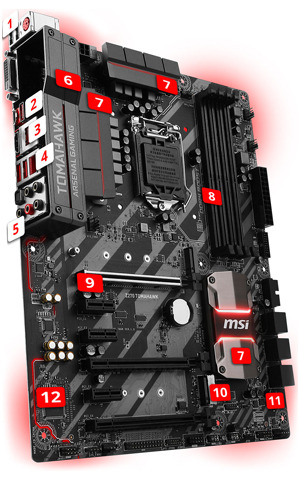
While lots to like about Z270 there’s, additional dollars necessary for buy-in certainly are a drawback. Component producers have not been shy about walking prices for the previous few chipet generations, although the strike certainly is not as large as it had been from Z97 to Z170. An instant diagnostic at Newegg yields an absolute price basement around $105 for an entry-level Z270 board.MSI’s Tomahawk cable retails only a few dollars above this price flooring but provides a credible middle group of features and construction non-etheless. The dark teal and red colorization scheme uses crimson backlighting, an assessed design on the PCB, and simply an integral I/O shroud from illuminated logo design. The total result is handsome, of course, if potential element color choices clashes be concerned you, there’s an arctic white edition available that appears better and can match any style in store even.Don’t expect top-shelf storage CPU or functionality speeds with this spending budget board, however. The multiplier check came up brief at 4. 9 GHz and memory space was limited by 3200MHz. Benchmark figures reflected regarding, but didn’t affect considered video gaming performance too much. Exotic parts like pre-binned 5GHz CPUs and high-speed DDR4 aren’t usually on the menu with budget builds anyway.Rear We /O entails 8 USB ports, integrating 1 type C and so five type A UNIVERSAL SERIES BUS 3. 1 connectors. Ethernet, is dealt with via Intel’s low-latency V219 controller.One particular drawback well worth mentioning may be the aging Realtek ALC 892 sound codec. While flawlessly sufficient for standard duties, almost all of the additional boards right here sport the brand new ALC 1220, which includes around eight years of developments. Fortunately, MSI’s codec execution is a great a person, which means this isn’t an offer breaker, but if leading edge disturbance is component of your strategy, look elsewhere.For ultra-budget builds, MSI’s H270 Tomahawk variants provide practically identical looks and similar performance at even lower prices, although just forget about overclocking or memory space data above 2133.
6 notes
·
View notes