#BatchProcessing
Explore tagged Tumblr posts
Text
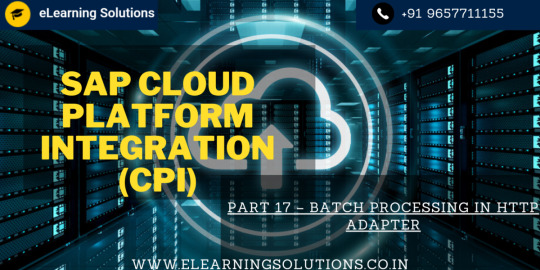
0 notes
Text
Transform Your Photography with Evoto AI: The Ultimate Photo Editing Solution
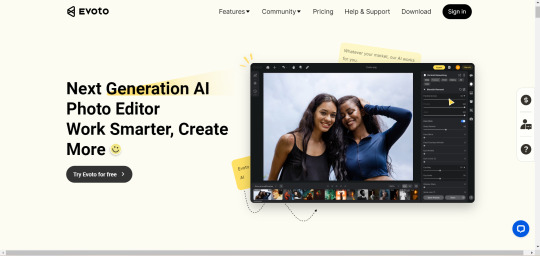
Evoto AI is a cutting-edge photo editing software that leverages artificial intelligence to streamline and enhance the editing process. Designed for photographers of all levels, it offers a suite of powerful tools to retouch portraits, adjust colors, and replace backgrounds with ease.
Core Functionality:
Evoto AI automates complex editing tasks, allowing users to achieve professional-quality results without extensive manual effort. Its intuitive interface and advanced algorithms make photo enhancement accessible to everyone.
Key Features:
Portrait Retouching: Automatically detect and enhance facial features, smooth skin tones, and remove imperfections.
Color Adjustments: Apply vivid color enhancements and creative filters to transform your images.
Background Replacement: Easily change or enhance backgrounds to suit your creative vision.
Batch Processing: Edit multiple photos simultaneously, ensuring consistency across your portfolio.
Benefits:
Efficiency: Significantly reduces editing time, allowing photographers to focus more on creativity.
Quality: Delivers high-quality results that meet professional standards.
User-Friendly: Designed for both beginners and experienced photographers, with a straightforward interface.
Elevate your photography with Evoto AI. Visit aiwikiweb.com/product/evoto
#EvotoAI#PhotoEditing#Photography#AI#PortraitRetouching#ColorAdjustments#BackgroundReplacement#BatchProcessing
0 notes
Text

Industrial kettle – VGA Automation
VGA Automation Industrial kettles are large, specialized vessels used in various industries for heating, cooking, and processing liquids or semi-liquids in bulk quantities. These kettles are designed to handle a wide range of materials, for food products.
#VGAAutomation#VGApackingmachine#VGA#vgaautomationindustrialkettle#BulkCooking#IndustrialKettle#ProcessingEquipment#IndustrialCooking#LiquidProcessing#FoodProduction#AgitatedKettle#HighCapacityKettle#StainlessSteelKettle#BatchProcessing#SteamKettle#ElectricKettle#GasHeatedKettle#vgaindustrialkettle#FoodProcessing#MixingAndBlending#IndustrialAutomation
1 note
·
View note
Text

Lambda architecture combines both and processing techniques.
a) Online, real-time b) Batch, offline c) Batch, online d) Parallel, distribute
#Software#SoftwareQuiz#followme#followforfollow#instadaily#follow4follow#like4like#letsconnect#amigowayspoll#amigoways#SoftwareTechnology#LambdaArchitecture#RealTimeProcessing#BatchProcessing#BigData#DataProcessing#DistributedComputing#StreamingAnalytics#DataArchitecture#TechInnovation#DataScience
1 note
·
View note
Text

🚀 Exciting News! 🤖✨ Our Batch Processing Management System is here to revolutionize the way you handle tasks! 🔄💻 Say goodbye to manual efforts and hello to efficiency! 🌐
✅ Seamless Workflow: Our system ensures a smooth and organized batch processing experience, allowing you to focus on what truly matters.
🔗 Batch Automation: No more tedious manual work! Our system automates repetitive tasks, saving you time and reducing errors. 🕒⚙️ Ready to upgrade your workflow? 💼✨ Explore the future of batch processing with us! 🚀
0 notes
Text
#Hadoop#BigData#HDFS#MapReduce#DistributedComputing#Scalability#DataProcessing#FaultTolerance#BatchProcessing#DataWarehousing#LogAnalysis#MachineLearning#ApacheHadoop#HadoopEcosystem#DataStorage
0 notes
Video
youtube
"Preserving Organic Fruit Nectar Drinks: The Role of Pasteurization in Flavor & Safety” Article Release for Brewmasters and Beverage Makers, sponsored by PRO Engineering / Manufacturing Inc.
Article Excerpt: “Organic fruit nectars juice drinks have seen an impressive rise in popularity as consumers increasingly seek healthier, natural beverage alternatives. Unlike conventional fruit juices, organic nectars contain no artificial additives or preservatives and are often made from high-quality, organically grown fruits.
In this guide, we will explore how pasteurization safeguards organic fruit nectars, the most effective pasteurization methods, and why PRO Engineering / Manufacturing Inc. provides the best solutions for beverage producers.
Key Market Insights:
📈 Market Size: The organic beverage market was valued at $36.4 billion in 2023 and is projected to reach $58.1 billion by 2030. 📊 Growth Rate: The sector is growing at a CAGR of 7.5%, driven by increasing consumer preference for natural and organic drinks. 🌍 Regional Trends: North America and Europe dominate the market, but demand is also rising in Asia-Pacific and Latin America due to growing awareness of organic health benefits.
These trends underscore the need for effective pasteurization solutions to ensure product quality and safety in an expanding market…”
Click Here for full article: https://prowm.com/pasteurization/fermented-tonics-guide-controlled-pasteurization-batch-tunnel/
Call or Click Here to have our experts answer any questions you have or give you a quote on a customized pasteurizer to fit your needs: https://prowm.com/request-pro-engineering-manufacturing-tunnel-pasteurizer-info/two/ Check out the latest industry news and trends: https://prowm.com/latest-industry-news/
PRO Engineering / Manufacturing Inc. 11175 W Heather Ave., Milwaukee, WI 53224 414-362-1500 [email protected] https://prowm.com
Tunnel Pasteurizers: https://prowm.com/tunnel-pasteurizers/
Batch Pasteurizers: https://prowm.com/tunnel-pasteurizers/
Tunnel Pasteurizer Retrofit Services: https://prowm.com/re-engineering-refurbishment/
Resources: https://s3.amazonaws.com/slstacks/prowm/id.html
Previous Post: https://www.linkedin.com/feed/update/urn:li:activity:7292633673995108353
#beerindustry #hardseltzernews #hardseltzer #beverageindustry #beernews #alcoholindustry #brewery #craftbrewery #craftbeers #tunnelpasteurization #batchpasteurization #cider #beveragetrends #batchprocessing
0 notes
Photo

If you need me, I’ll be in the kitchen. Wednesdays are Team EBF’s recipe testing… If you need me, I'll be in the kitchen.👩🏻🍳📸 Wednesdays are Team EBF's recipe testing and photoshoot days so @ria.noel comes over and we hang in the kitchen pretty much all day.
#batchprocessing#behindthescenes#blogger#bloggerlife#bloggerlifestyle#eatingbirdfood#EBFs#foodbloggerlife#foodphotography#Ill#kitchen#photoshoot#productivityhacks#productivitytips#recipe#recipetesting#team#testing#wednesdays#workfromhome
0 notes
Photo

3techno financials are establishing businesses with a hand-driven power of production. You are being provided with the business software to help grow your business.
0 notes
Video
instagram
He's alright at guitar, I'm alright at racing. Sometimes life's a #batch #batchprocessing #sortinghat #logging #allchiefs #denvermusic @allchiefs
0 notes
Video
instagram
Image processing #batchprocessing #adobephotoshop #adobebridge #stantonfoundation #thewayiseeit #k9 #k9unit #k9photography #k9photographer #caninesonduty #canonphotographer #caninephotographer #alienbees #paulcbuff #workingdog #workingdogphotographer #thinblueline #guardiansofthenight #bostonpd #contractphotographer #k9police #officerportraits #topk9photographer #topcaninephotographer (at Boston, Massachusetts)
#batchprocessing#k9photography#caninesonduty#topk9photographer#k9unit#paulcbuff#stantonfoundation#guardiansofthenight#thinblueline#officerportraits#topcaninephotographer#workingdogphotographer#adobebridge#thewayiseeit#k9photographer#caninephotographer#k9#alienbees#workingdog#contractphotographer#adobephotoshop#canonphotographer#k9police#bostonpd
0 notes
Text
Export file from dsp quattro

#Export file from dsp quattro pdf
#Export file from dsp quattro 64 Bit
Not only that, if they need any of the alternate formats I mentioned earlier, it becomes a virtually impossible task in some scenarios, or at least a logistical nightmare. Doing any additional fades on a 16-bit WAV will introduce floating point audio again and either require additional dithering or result in truncated bits. In these cases, the files they considered “mastered” are far from a final master. Some clients are unsure if they need or want extra time added between songs, and some even ask for fade-outs. DSP-Quattro is an application to do Audio Editing, AudioCD Mastering, Plug-in Hosting and BatchProcessing on MacOS. Complete solution for audio file editing, plug-in hosting and audio-CD mastering.
#Export file from dsp quattro pdf
Version 5.5 is a free update for all v5 registered users. hosting and audio editing for writing files ready for mastering. Synthesizes music from score sheets in PDF format. Sometimes files will be hitting or exceeding 0dBFS which can result in some nasty sounds/artifacts and audible distortion down the line with playback on cheap systems and inevitable mp3 or AAC encoding. Stefano Daino has announced that a new important update of DSP-Quattro is available for download. Some people will send 48k (or higher) WAV files, some files have undetected sounds or noises before or after songs due to inattentive listening or poor analyzation before sending them in. When I’m doing these kinds of jobs, I see all sorts of problematic files as well. No conversion to 24 bit required when set to maximum quality. DSP-Quattro can record direct to disc using 32 bit float sample precision. File length is limited only by available hard disc capacity. v5 records to CAF unrestricted size audio files. The built-in Output Recorder writes to disc what you are listening to-in real time. If markers are dropped while making a live recording, an Audio CD-ROM can be output in just a few seconds. DSP-Quattro can be used in live performance as a real time multi-effects processor or to play Virtual Instruments Play AU Virtual Instruments via MIDI control
#Export file from dsp quattro 64 Bit
Hosts 64 bit Audio Unit (AU) plug-ins, editing with sample accuracy and latency compensation Support for EAN/UPC, ISRC, PQ subcodes, CD-Texts and ID3 Tags Burn Audio CD-ROMs and Import/Export DDP files Exclusive AudioCD Layout waveform view provides programmable X-Fades in real time

0 notes
Text
Tips and Tricks for Getting the Best Results with Imglarger
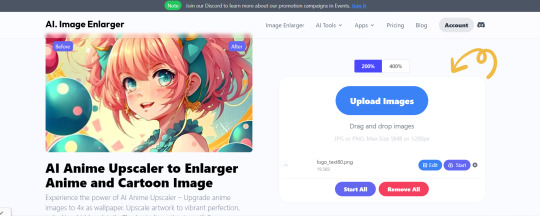
Imglarger offers powerful AI tools to enhance your images, but to get the best results, it's important to use the platform effectively. Here are some tips and tricks to help you make the most of Imglarger.
Tip 1: Start with High-Quality Images
Explanation: For the best results, start with the highest quality image you have. While Imglarger can enhance images significantly, beginning with a good-quality base will yield the most impressive final results.
Tip 2: Use AI Upscaling for Printing
Explanation: Use the AI upscaling feature when preparing images for print. Upscaling images up to 8x allows for high-quality prints without pixelation, perfect for posters, flyers, or large format displays.
Tip 3: Remove Noise for a Cleaner Look
Explanation: If your image has grain or noise, use the noise reduction feature to achieve a cleaner, more professional look. This is especially useful for photos taken in low light.
Tip 4: Batch Process Multiple Images
Explanation: Save time by using the batch processing feature to enhance multiple images at once. This is especially useful for photographers or e-commerce businesses dealing with large quantities of photos.
Tip 5: Adjust Colors for Vibrancy
Explanation: Use the color enhancement tool to automatically adjust colors and improve vibrancy, making your images more visually appealing and suitable for marketing materials.
Use these tips to get the best results from your image enhancement projects with Imglarger. Visit aiwikiweb.com/product/imglarger/
#ImageEditingTips#Imglarger#AIinDesign#PhotoEnhancement#UpscalingTips#Photography#VisualContent#BatchProcessing#DigitalArt#ImageQuality
0 notes
Photo

You saved to Next Generation NN3 MK3115 degrees of separation
#panohead #batchprocessing #360panoramas #stitchlinefreepanoramas #nn3 #nn6 #mseries #fanotec #precisionbuilt #8mm #sigma8mm
https://shop.nodalninja.com/
1 note
·
View note
Text
"Revolutionize Your Industry with Endel Digital's Automation Software!"
"Simplify Processes, Boost Efficiency, and Drive Growth"
Transform your factory into a state-of-the-art operation with Endel Digital's industrial automation software.
Contact us now: https://endel.digital/contact-us/
#Automation#Industry4.0#industrialautomation#weighingautomation#batchweighing#LIMS#Gatemanagementautomation#visitormanagement#batchprocessing#bluetoothmobileapp#dispensemanagement#cargomanagement#cloudintegration#customization
0 notes
Text
CHICKS WITH BICS (SKYWRITER)
would discover a computer that he could
The TX0 or Tixo as it
Kotok's family could recall him at age
Working on the batchprocessed IBM they
Now each of them had a person
That was fine for Users but it
But eventually he would filter over to
The programs they ran were statistical analyses
So Jack Dennis even before he introduced
he was hacking away at The System
McKenzie worried that someone might accuse him
PRIEST on behalf of the machine: We
for some it was common behavior and
If you had misplaced as much as
0 notes