#Barcode EAN13
Explore tagged Tumblr posts
Text
Quickly and easily create and customize QR codes. Turn links, text, locations, and more into ready-to-use QR codes. Optimize your connectivity with style!
#qr code#Barcode PHARMA2T#Barcode PHARMA#Barcode CODE11#Barcode CODABAR#Barcode IMB#Barcode KIX#Barcode RMS4CC#Barcode TELEPENNUMERIC#Barcode TELEPENALPHA#Barcode PLANET#Barcode POSTNET#Barcode MSI+#Barcode MSI#Barcode UPCE#Barcode UPCA#Barcode EAN13#Barcode EAN8#Barcode EAN5#Barcode EAN2#Barcode C128C#Barcode C32#Barcode C39#Barcode C39+#Barcode C39E#Barcode C39E+#Barcode C93#Barcode S25#Barcode S25+#Barcode I25
0 notes
Text
youtube
Odoo Barcode Label Printer Advanced | How to Generate & Print Barcode Labels in Odoo
Contact : [email protected]
Price: 100 euro
Version support: ALL
BUY: https://codersfort.com/download-view/...
Visit our appstore: https://codersfort.com/odoo-apps-store/
In this video, discover how the Odoo Barcode Label Printer Advanced module makes it easy to dynamically generate and print barcode labels in Odoo. Learn about the module’s key features, including multiple template creation, support for Code128, EAN13, and EAN8 barcodes, customizable label sizes, and batch printing functionality. This tool is perfect for businesses looking to streamline their product labeling process. Features: Dynamic barcode generation for products Supports multiple barcode types (Code128, EAN13, EAN8) Fully adjustable label sizes and dimensions Print labels based on product name, price, and attributes Batch printing with one click
Installation: Copy the product_barcode_labels_print_adv module to your addons folder. Install the module like any other Odoo module.
Transform your Odoo experience with efficient barcode label printing. Don’t forget to like, share, and subscribe for more Odoo tips and tutorials!
#OdooBarcode #OdooLabelPrinter #BarcodeLabelPrinting #OdooTips #OdooAdvanced #odootutorials
0 notes
Text
More developments - colour

^changed the sunflower yellow to be different from the honey yellow.
https://barcodes.co.nz/ean13-barcode-dimensions/
EAN-13 Barcode Dimensions
When we send you your barcode images, we will (normally) send them in standard size. You can resize the images if necessary to fit your product packaging or label, however please pay attention to the allowable barcode dimensions below (especially if some of your retailers require barcode verification). The smallest recommended barcode size for an EAN-13 barcode is 80% of standard size (approx. 30mm wide x 20mm high).

^front side of the sleeve

^noice
0 notes
Photo

TVS Usb Barcode Scanner ( BS-i302G )
https://www.kidindia.in @khanuindia
SPECIFICATIONS ‣ Image Sensor - 752*480 CMOS ‣ 1 D - EAN13, EAN8, UPCA, UPCE, ISSN, ISBN, Codabar Code 128,Code 93, ITF6, ITF14, Interleaved 2 of 5 Industrial 2 of 5, Standard 2 of 5, Matrix 2 of 5, Gs1 Databar, Code 39, Code 11, MSIPlessy, Plessy, etc. ‣ 2 D - PDF417, QR Code, Data Matrix,Chinese Sensible Code ‣ Resolution - 6.67 mil (PDF 417), 5 mil (Code 39) ADVANTAGES ‣ Best Motion capture. ‣ Best in class Frames / Sec rating. ‣ Easy to switch Auto Trigger and Manual mode.
0 notes
Text
我們都知道書本的身份證字號是ISBN,但是裝載ISBN的條碼,又是什麼格式呢? https://www.isbn-us.com/isbn-barcodes-breakdown-bookland-ean-barcode/ 答案是EAN-13 EAN的全名是European Article Number歐洲商品條碼。原來它是用來表示歐洲範圍的商品代碼,現在已經普及到全球。 https://www.wikiwand.com/zh-tw/%E6%AC%A7%E6%B4%B2%E5%95%86%E5%93%81%E7%BC%96%E7%A0%81#/%E6%9C%83%E5%93%A1%E5%9C%8B%E5%88%97%E8%A1%A8 有趣的是,EAN-13前三碼本來是表示國家。舉例來說,臺灣的商品開頭是471。 但期刊跟書籍則是跨越國際的商品。期刊會用977開頭,書籍則是用978或979開頭。 ---- 下次你拿到書的時候,不妨看看書本條碼的13個數字上,是不是用978或979開頭的喔。 #Barcode #EAN13 #ISBN13
0 notes
Text
Barcode Generator Download Mac

Universal Product Code (UPC) is a barcode used extensively for retail packaging in the United States. This implies that each item has its UPC, and to make it available for electrical scanning for simplification of work, you can go for the use of barcodes. Following is the list of few of the best picked UPC generator software.
Related:
Download; Products; Experience the World Better Barcode & CD Label Software! Mac CD Label Maker The world's #1 CD/DVD Labeling Software for Mac, It lets you make great-looking CD and DVD labels, covers, jewel cases, case inserts with ease. Seamless integration with iPhoto and iTunes, as well as a large collection of backgrounds and label. Download ID Card Generator Software for Mac design multiple ID cards on Mac with option to print and send designed ID cards to the specified E-mail ID. Software is having various pre-defined templates to quickly design employee ID cards, student ID cards, visitor's ID cards and other different types of ID cards.
Barcode Generator Download Mac Free
Barcode Generator
Barcode Generator Softwareis an online software which converts the text or number you desire to a barcode. With this software, you get the flexibility to generate barcode in QR code, code bar, code 11, code 93, interleaved 2 of 5, standard 2 of 5 and many more supported barcode formats. You also get the flexibility to change the input parameter as text, hyperlink, phone number, email address, and vCard. You can also select the color combination, scale, and damage proof of the generated code.
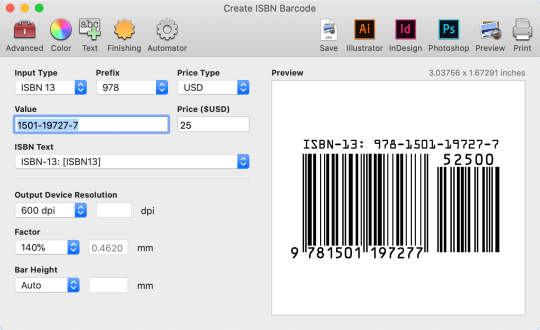
Online Barcode Generator
Online barcode generator from Tec-IT is the online barcode generator with a very simple UI. The software demonstrates a utility called TBarCode SDK, which you can implement in your code to create the barcode. The software is capable of generating barcodes in the formats UPC, EAN, GS1 Databar, code-128, and QR code. You can integrate this software on your website with the only condition of displaying the software is from Tec-IT.
Free Barcode Generator
Free barcode generator from barcoding is free service to provide you barcodes. The freely developed code is not guaranteed by the developer and suggests you to make a small purchase if you are getting the barcodes for your business. The software supports almost all the barcode formats including code 128, data matrix, QR code, code 93 and EAN13 and EAN8. You can also select the output of the bar code, including PNG and JPG. Content
Zint Barcode Generator for Windows
Zint Barcode Scanner is the UPC generator software basically designed for Windows platform users. The software supports over 50 symbols including code 128, data matrix, USPS, OneCode, EAN 128, UPC, ITF, and QR code. The software is licensed under GNU public license. The software is developed on C and QT making it easier to integrate with your program. You can view or save the output in GIF, BMP, and PCX files.
Barcode Generator for Android
Barcode Generator is the software for generating UPC specifically designed for Android platform users. The software is free and contains no ads, for generating QR codes. With this software, you can create many different codes including QR code, data matrix Aztec code, code 39, code 128, EAN8 and EAN13. The software also has a support for code bar generation and pdf 417 generation.
iBarcoder for Mac
iBarcoder is the UPC generator software specifically designed for Mac platform users. The software allows you to create any number of barcodes and prints them as colorful barcode labels in your own style, of any size or shape. The software contains more than 25 2D and 1 D barcode symbols, DataMatrix and QR codes. The software is capable of exporting the result code in a very high resolution of up to 4800 dpi in PDF, EPS, BMP, JPEG and PNG formats.
Barcode Maker – Most Popular Software
Free Barcode Generator Download
Barcode Makerfrom iwinsoft is the most popular UPC generator software. The software is capable of producing up to 20 types of barcodes. The software has got a built-in label database with more than 800 labels, cards, and other media type templates. You can export any object to other application for use. The software supports many types of barcode symbolizes including DataMatrix, EAN 13, ISBN, ISSN, UPC, code 39 and code 128.
How to Install UPC Generator Software?
Many of the UPC generator software listed above offer a setup file, allowing an easy installation of the software. Few of the software in this category are web-based, giving you access from anywhere with just one requirement of internet connectivity. UPC generator software is basically designed for generating readable codes for your stocks, to allow stock checking digitally.
Barcode Pro Mac Free Download
While some software in this category offers free service for the basic need of generating barcodes, the number of codes and other features with the guarantee of code gets limited for the free version. If you are looking for fully featured software with a guaranteed code generator, the paid ones are for you. Each software offering some unique feature over others, it’s the question of personal preferences for selecting one of the best software listed here.
Barcode Producer For Mac
Related Posts

0 notes
Text

Get Barcode Registration in Chennai, Online Barcode Certificate at very low cost, Apply for EAN13 Barcode, No-Hidden charges, Get this offer Now!
0 notes
Text
Bing Maps Download Mac

Take a detailed look at places from above, with aerial imagery in Bing Maps. Find local businesses, view maps and get driving directions in Google Maps. Download Bing Maps Downloader - Download Bing Maps images on your computer, and view them, combine multiple maps together or export them to a MBTiles database with this app.
Bing Browser Download For Mac
Bing Maps Download For Mac
Bing Mobile Maps Download
Bing Maps Download Mac Mojave
Advertisement
Playground SDK for Mac OS v.4.0.22.1The framework provides all the technology you need to develop high quality casual games poised to maximize their market opportunity. Now anyone can build a game on Playground SDK. PlayFirst has opened access to its popular framework with one goal in ...
Text-to-Speech SDK for Mac OS v.3.5Aimed at helping software developers add text-to-speech functionality to their applications.Digital Future Text-to-Speech SDK is the only true OS native (no COM/ActiveX, no client-server, etc overheads) cross-platform provider-independent ...
QRCode Decoder SDK/IPhone v.2.0The QRCode decoder SDK is a robust, efficient and fast library for reading/decoding, searching barcodes, and detecting barcode orientation. QRCode barcodes can store large amounts of data in a small symbol, up to a maximum 7089 Digits,4,296 ...
Code39 Decoder SDK/IPhone v.2.0The Code39 decoder SDK is a robust and efficient library for reading/decoding, searching barcodes, and detecting barcode orientation.The SDK provides developers with complete control over every aspect of reading and decoding barcodes. developers ...
Code93 Decoder SDK/Android v.2.0The Code93 decoder SDK is a robust and efficient library for reading/decoding, searching barcodes, and detecting barcode orientation.The SDK provides developers with complete control over every aspect of reading and decoding barcodes. developers ...
Code93 Decoder SDK/IPhone v.2.0The Code93 decoder SDK is a robust and efficient library for reading/decoding, searching barcodes, and detecting barcode orientation.The SDK provides developers with complete control over every aspect of reading and decoding barcodes. developers ...
OpenOffice.org SDK for Mac OS X v.3.3.0 RC 10The OpenOffice.org SDK is an add-on for the OpenOffice.org office suite. It provides the necessary tools and documentation for programming the OpenOffice.org APIs and creating own extensions (UNO components) for OpenOffice.org. The online ...
ConnectCode HTML Barcode SDK v.1.0ConnectCode HTML Barcode SDK is a HTML and Javascript barcode generation Software Development Kit (SDK). It creates commonly-used 1 dimensional barcodes like Code 128, Code39, UPCA, EAN13 and others using pure Hypertext Markup Language (HTML) and can ...
Silverlight .NET Image Viewer SDK v.1.65For .NET Developers who need to imaging SDK on Window and Mac. Display multi-page TIFF, BMP, GIF, JPEG, PNG, Barcode reader . Save as PDF, bmp, JPEG, PNG, multi-page TIFF. Fully-managed .NET library.
Bing Browser Download For Mac
PowerPoint to Html5 SDK v.1.2PowerPoint to Html5 SDK - Cutting-edge and powerful PowerPoint to Html5 converting solution for your applications and websites ...
VeriLook Extended SDK Trial v.5.2Webcam capable multiplatform face identification SDK for PC and Web based apps ...
PlugPDF SDK v.2.2.0PlugPDF SDK is a simple, cost-effective and streamlined PDF reader SDK. Designed to provide optimum support on both Android and iOS platforms, you can create a high performance mobile PDF reader application quickly and effectively with PlugPDF SDK.
VoIP SIP SDK for iPhone v.4VoIP SIP SDK for iOS (iPhone and iPad) is a toolkit to quickly build SIP softphone client for iOS or add VoIP features into your app for App Store.
AnyMap JS Maps v.8.7.0AnyMap JS Maps is an advanced JavaScript-HTML5 mapping library with the ever-expanding Map Collection, which makes you able to easily create interactive maps looking great on PCs, Macs, iPhones, iPads, Androids and other devices. Highly customizable.
VeryPDF PDF Annotator Framework SDK for iOS v.2.1VeryPDF PDF Annotator Framework SDK for iOS is an Objective-C framework to annotate PDF documents on the fly from any iOS (iPhone and iPad) application. The framework does not rely on any 3rd party products for PDF annotation.
Adobe AIR SDK 2 Beta 1 / v.1.5.3.9120Adobe AIR SDK 2 Beta 1 / 1.5.3.9120 is a helpful software which can be used on its own to HTML-based AIR applications or with the Flex SDK to develop ActionScript or Flex-based AIR applications.How to Update Flash CS4 to Use the AIR 2 Beta SDKIf you ...
Adobe AIR SDK 2 Beta 2 / v.1.5.3.9120Adobe AIR SDK 2 Beta 2 / 1.5.3.9120 gives all the features you need to provide the tools necessary to build and deploy Adobe AIR applications, including: Framework for Adobe AIR APIsTemplate for the Adobe AIR application install badgeCommand-line ...
Adobe DNG SDK v.1.1The Adobe DNG SDK provides support for reading and writing DNG files as well as support for converting DNG data into a format easily displayed or processed by imaging applications. This SDK can serve as a starting point for adding DNG support to ...
Adobe Photoshop Lightroom SDK v.3.0Adobe Photoshop Lightroom SDK 3.0 is created to be an efficient program which gives you the possibility to extend and customize certain Lightroom features by creating plug-ins.A Lightroom plug-in consists of Lua-language files (scripts) that define ...
Mp3 Recording Applet SDK v.1.3The MP3 audio recording applet SDK is designed to create MP3 audio recorder on the web site. It allows to record the audio in MP3 format from the web site and upload audio file to the web server via HTTP. Also, it is possible to save recorded audio ...
Bing Maps Sdk software by TitlePopularityFreewareLinuxMac
Today's Top Ten Downloads for Bing Maps Sdk
VisioForge Video Edit SDK for Mac Video Edit SDK for Mac allows to join, split and edit
Dynamic Web TWAIN Dynamic Web TWAIN is a TWAIN-based scanning SDK software
AnyMap JS Maps AnyMap JS Maps is an advanced JavaScript-HTML5 mapping
Surf Canyon for Firefox Unleash the power of search like never before. Surf Canyon
Bytescout BarCode Reader SDK for Java Read barcodes in your Java app: Code 39, Code 128, UPCA,
VisioForge Video Capture SDK for Mac Video Capture SDK for Mac allows to preview and capture
Silverlight .NET Image Viewer SDK For .NET Developers who need to imaging SDK on Window and
Silverlight .NET Video Capture SDK For .NET Developers who need Video Capture SDK , capture
PowerPoint to Html5 SDK PowerPoint to Html5 SDK - Cutting-edge and powerful
VisioForge Media Player SDK for Mac VisioForge Media Player SDK for Mac allows programmers to
Visit HotFiles@Winsite for more of the top downloads here at WinSite!
Here is one theme for Windows 7 which you will definitely like if you love and appreciate the beauty of the Nature. Titled as the 'Bing Maps Aerial Imagery Theme', the wallpapers included in this theme are really amazing and give you a breathtaking aerial view of the United States right on your desktop.
If you are try to set images from Bing Search as your Desktop Wallpaper, then you should try this utility called bing4free.
Bing Aerial Imagery Theme (wallpapers auto update via RSS)
All other Windows 7 themes which you may have used till date generally pack in a certain number of Wallpapers but this theme is different. It keeps on automatically fetching new wallpapers as in when they are available via an RSS feed. These awesome aerial images are brought to you as a result of the hard work done by the Bing Maps team, which brings in 4 to 10 new aerial pictures every week from all over the United States.
Bing Maps Download For Mac
Download the Theme Directly→
Dialog box asking confirmation for Auto Updating Wall Papers via RSS
Bing Mobile Maps Download

Bing Maps Download Mac Mojave
More Windows 7 Themes

0 notes
Link
Recomended Products

Printer model Label Printer Resolution 203dpi,8dots/mm Printing Method Thermal printing Path of paper traveling The level of the paper Max Speed 150mm/s Max Width 110mm,print width 108mm Max Length 2794 mm Media Type Continuous, Gap Media Width 20mm~110mm Media Thickness 0.06~0.254 mm Interface USB Paper Thermalpaper,blackpaper,thermal paper tags Memory 4MB Flash Memory Color white,black Fonts GB18030-2000/BIG5 24×24/16×16 Barcode 1D:UPC-A/UPC-E/JAN13(EAN13)/JAN8(EAN8)CODE39 ITF/CODABAR/CODE93/CODE128 2D:PDF-417,Maxicode, DataMatrix, QR code 2D-Barcode PDF-417,Maxicode, DataMatrix, QR code Print Language TSPL Power Adapter AC 100V-220V,50-60Hz; DC 24V/2.5A Weight 1.4kg Dimension 215*180*135mm(L*W*H) Driver Windows@all /MacOS/Linux Work Environment 0~45℃,10~80% Storage Environment -10~50℃,10~90%RH(Non-dewfall)
✅One minute to set up ,Money and Time Saver. USB Label Printer Easy work with All Windows and Mac System. You can create customized labels directly from Microsoft and Mac Address Book, etc. MUNBYN Shipping label printer installs and works like a regular printer that can create customized labels directly from any application. ✅One minute to set up ,Money and Time Saver. USB Label Printer Easy work with All Windows and Mac System. You can create customized labels directly from Microsoft and Mac Address Book, etc. MUNBYN Shipping label printer installs and works like a regular printer that can create customized labels directly from any application. ✅Suitable for Most Thermal Direct Label -including Warehouse labels, Shipping labels, Food Nutrition Labels, Amazon FBA Labels, UPS, etc. MUNBYN 4×6 label printer Auto Analyze and learn your label,bring more convenience to your business.Label Writer Mac or Windows driver download link: http://bit.ly/ITPP941Driver. ✅One minute to set up ,Money and Time Saver. USB Label Printer Easy work with All Windows and Mac System. You can create customized labels directly from Microsoft and Mac Address Book, etc. MUNBYN Shipping label printer installs and works like a regular printer that can create customized labels directly from any application. ✅One minute to set up ,Money and Time Saver. USB Label Printer Easy work with All Windows and Mac System. You can create customized labels directly from Microsoft and Mac Address Book, etc. MUNBYN Shipping label printer installs and works like a regular printer that can create customized labels directly from any application. ✅Suitable for Most Thermal Direct Label -including Warehouse labels, Shipping labels, Food Nutrition Labels, Amazon FBA Labels, UPS, etc. MUNBYN 4×6 label printer Auto Analyze and learn your label,bring more convenience to your business.Label Writer Mac or Windows driver download link: http://bit.ly/ITPP941Driver. ✅MUNBYN Thermal Shipping Label Printer Working Well with all major shipping and sales platforms _like Shopify, Etsy, eBay, Amazon, Poshmark, Fedex, ShipStation, ShippingEasy, Shippo,Ordoro,etc. ✅One minute to set up ,Money and Time Saver. USB Label Printer Easy work with All Windows and Mac System. You can create customized labels directly from Microsoft and Mac Address Book, etc. MUNBYN Shipping label printer installs and works like a regular printer that can create customized labels directly from any application. ✅One minute to set up ,Money and Time Saver. USB Label Printer Easy work with All Windows and Mac System. You can create customized labels directly from Microsoft and Mac Address Book, etc. MUNBYN Shipping label printer installs and works like a regular printer that can create customized labels directly from any application. ✅Suitable for Most Thermal Direct Label -including Warehouse labels, Shipping labels, Food Nutrition Labels, Amazon FBA Labels, UPS, etc. MUNBYN 4×6 label printer Auto Analyze and learn your label,bring more convenience to your business.Label Writer Mac or Windows driver download link: http://bit.ly/ITPP941Driver. ✅One minute to set up ,Money and Time Saver. USB Label Printer Easy work with All Windows and Mac System. You can create customized labels directly from Microsoft and Mac Address Book, etc. MUNBYN Shipping label printer installs and works like a regular printer that can create customized labels directly from any application. ✅One minute to set up ,Money and Time Saver. USB Label Printer Easy work with All Windows and Mac System. You can create customized labels directly from Microsoft and Mac Address Book, etc. MUNBYN Shipping label printer installs and works like a regular printer that can create customized labels directly from any application. ✅Suitable for Most Thermal Direct Label -including Warehouse labels, Shipping labels, Food Nutrition Labels, Amazon FBA Labels, UPS, etc. MUNBYN 4×6 label printer Auto Analyze and learn your label,bring more convenience to your business.Label Writer Mac or Windows driver download link: http://bit.ly/ITPP941Driver. ✅MUNBYN Thermal Shipping Label Printer Working Well with all major shipping and sales platforms _like Shopify, Etsy, eBay, Amazon, Poshmark, Fedex, ShipStation, ShippingEasy, Shippo,Ordoro,etc. ✅Automatic Label Identification- Insert the label, MUNBYN Postage label printer will automatically catch the label and feed it into the printer. This address label maker Support prints labels from 1.57″ to 4.1�� wide,suitable for shipping labels and warehouse labels ✅One minute to set up ,Money and Time Saver. USB Label Printer Easy work with All Windows and Mac System. You can create customized labels directly from Microsoft and Mac Address Book, etc. MUNBYN Shipping label printer installs and works like a regular printer that can create customized labels directly from any application. ✅One minute to set up ,Money and Time Saver. USB Label Printer Easy work with All Windows and Mac System. You can create customized labels directly from Microsoft and Mac Address Book, etc. MUNBYN Shipping label printer installs and works like a regular printer that can create customized labels directly from any application. ✅Suitable for Most Thermal Direct Label -including Warehouse labels, Shipping labels, Food Nutrition Labels, Amazon FBA Labels, UPS, etc. MUNBYN 4×6 label printer Auto Analyze and learn your label,bring more convenience to your business.Label Writer Mac or Windows driver download link: http://bit.ly/ITPP941Driver. ✅One minute to set up ,Money and Time Saver. USB Label Printer Easy work with All Windows and Mac System. You can create customized labels directly from Microsoft and Mac Address Book, etc. MUNBYN Shipping label printer installs and works like a regular printer that can create customized labels directly from any application. ✅One minute to set up ,Money and Time Saver. USB Label Printer Easy work with All Windows and Mac System. You can create customized labels directly from Microsoft and Mac Address Book, etc. MUNBYN Shipping label printer installs and works like a regular printer that can create customized labels directly from any application. ✅Suitable for Most Thermal Direct Label -including Warehouse labels, Shipping labels, Food Nutrition Labels, Amazon FBA Labels, UPS, etc. MUNBYN 4×6 label printer Auto Analyze and learn your label,bring more convenience to your business.Label Writer Mac or Windows driver download link: http://bit.ly/ITPP941Driver. ✅MUNBYN Thermal Shipping Label Printer Working Well with all major shipping and sales platforms _like Shopify, Etsy, eBay, Amazon, Poshmark, Fedex, ShipStation, ShippingEasy, Shippo,Ordoro,etc. ✅One minute to set up ,Money and Time Saver. USB Label Printer Easy work with All Windows and Mac System. You can create customized labels directly from Microsoft and Mac Address Book, etc. MUNBYN Shipping label printer installs and works like a regular printer that can create customized labels directly from any application. ✅One minute to set up ,Money and Time Saver. USB Label Printer Easy work with All Windows and Mac System. You can create customized labels directly from Microsoft and Mac Address Book, etc. MUNBYN Shipping label printer installs and works like a regular printer that can create customized labels directly from any application. ✅Suitable for Most Thermal Direct Label -including Warehouse labels, Shipping labels, Food Nutrition Labels, Amazon FBA Labels, UPS, etc. MUNBYN 4×6 label printer Auto Analyze and learn your label,bring more convenience to your business.Label Writer Mac or Windows driver download link: http://bit.ly/ITPP941Driver. ✅One minute to set up ,Money and Time Saver. USB Label Printer Easy work with All Windows and Mac System. You can create customized labels directly from Microsoft and Mac Address Book, etc. MUNBYN Shipping label printer installs and works like a regular printer that can create customized labels directly from any application. ✅One minute to set up ,Money and Time Saver. USB Label Printer Easy work with All Windows and Mac System. You can create customized labels directly from Microsoft and Mac Address Book, etc. MUNBYN Shipping label printer installs and works like a regular printer that can create customized labels directly from any application. ✅Suitable for Most Thermal Direct Label -including Warehouse labels, Shipping labels, Food Nutrition Labels, Amazon FBA Labels, UPS, etc. MUNBYN 4×6 label printer Auto Analyze and learn your label,bring more convenience to your business.Label Writer Mac or Windows driver download link: http://bit.ly/ITPP941Driver. ✅MUNBYN Thermal Shipping Label Printer Working Well with all major shipping and sales platforms _like Shopify, Etsy, eBay, Amazon, Poshmark, Fedex, ShipStation, ShippingEasy, Shippo,Ordoro,etc. ✅Automatic Label Identification- Insert the label, MUNBYN Postage label printer will automatically catch the label and feed it into the printer. This address label maker Support prints labels from 1.57″ to 4.1″ wide,suitable for shipping labels and warehouse labels ✅150mm/s High Speed Printing Speed – Use by Japanese ROHM printer head, Green Friendly Mailing Label Printer, No need any Cartridges or ink.This mailing Label printer have 2 Year Warranty, No worries abut after-sale support.
0 notes
Video
youtube
Print Dynamic Barcode Labels in odoo | Print Barcode Labels in odoo | odoo Barcode Labels Print | Dynamic Generate Barcode in odoo | Generate Barcodes in odoo Odoo Barcode Label Printer allows Odoo users to dynamically generate and print barcode and barcode labels.
Users can create multiple templates for different labels using various available product fields.
Features
– Based on Dynamic Fields : EAN13, Reference Code, etc.
– Multiple Types : Supports Code128, EAN13, EAN8, and more.
– Multiple Dimensions.
– Label Size : Enter custom sizes dynamically.
– Labels Per Page : Fully adjustable sizes.
– Dynamic Selection : Print labels by name, attributes, price, etc.
– Batch Printing : Print multiple product labels with a single click.
– Barcode Number : dynamically generate barcode for products.
Contact : [email protected]
Price: 75 euro
Version support: All versions
Purchase : https://codersfort.com/download-view/odoo-barcode-label-printer/ Visit our appstore: https://codersfort.com/odoo-apps-store/ #odoomodule
#odoodocument #odoomanager #odoo #odoodocumentrequestmanager #odooapps #odoomodules #odooindonesia #odoomigration #odoocustomization #odoosupport #odootutorial
0 notes
Text
ColorMax Printing supplies Plastic barcode card Code39/EAN13 with advanced technology
Plastic barcode card is an optical machine-readable representation of data. It is made up of parallel lines, different numbers and/or letters (this is depicted by the customer but generally is a number, the number can be sequential or random that provided in an excel file from the customer). Barcode card from plasticcardonline.com are often used for membership and loyalty schemes and help organization’s record important data regarding customers.
Barcode cards usually has 2 types, thermal printed barcode card and spray printed bar code card. Thermal printed is durable and clear. Spray printed is cost effective and usually the only one option for special shape card. The most widely used barcode format is Code39 The code can be sequential number or random code. Barcode size: 10digitals 35X15mm, 8digitals 30X12mm,6digitals 25X12mm
FULL-SERVICE BARCODE CARD SUPPLIER
Barcodes are a series of wide and narrow bars that can be scanned. There are many different types of barcodes, the most common is the Universal Product Code or UPC code that you see on items purchased in stores. You can scan a barcode with your barcode scanner and it will bring up the information stored on your POS system. In addition to being a manufacturer of barcode gift cards, we also apply barcodes to membership cards, ID cards, loyalty cards, and custom key tags.




How barcode cards works,
Barcode cards are scanned and read by optical scanners or cellphone otherwise knows as barcode readers, the lines on the cards contain data which a machine can read. The barcode scanner can be handheld or it can be built into a counter like at a supermarket. A software package will usually be present which enables the scanned information/data to be sent to a computer. If for example the barcode is a number, this can be linked to a customer and bring up customers information when it is scanned or it could be a system where points are added each time it is used.
Barcodes can be placed on our plastic cards in any location and any size. Please bear in mind not to make the area for the barcode too small as your scanner may have trouble recognizing a very small barcode. Quite often we have found that a white box around the barcode area helps the scanner to identify it as a barcode.
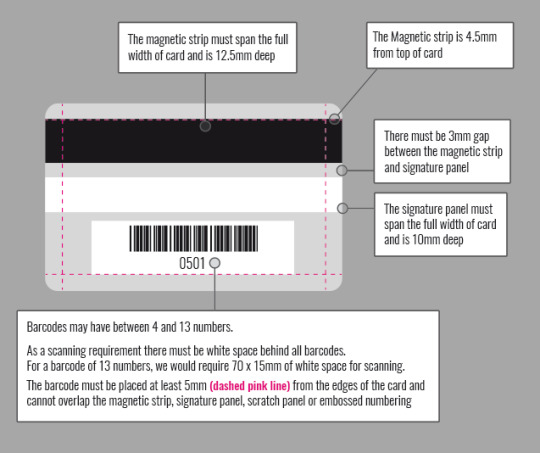
Bar code card for membership cards
Most plastic membership card is printed with a unique serial number barcode with or without human readable characters. When a customer purchases a gift card, the barcode is scanned or its human readable characters are keyed into a point of sale (POS) system. The point of sales system recognizes the gift card’s unique serial number and prompts the cashier for a value to be assigned to it. For this example, the customer wishes to put $50.00 on the gift card. The cashier takes the customer’s $50.00 and keys in this amount. The point of sales system then assigns this value to the gift cards serial number. The value of the gift card is not stored on the card but within the point of sale system.
Including a human readable number on your plastic barcode card makes it easy to manually type in the number associated with the barcode card should your scanner be unavailable. As longtime barcode card manufacturers, all we need to know is the type of barcode you’ll need, easily determined by contacting your POS scanner provider.
BARCODE CARD TYPES
Code 39: Capable of encoding uppercase letters A-Z; digits 0-9; and special characters such as SPACE, minus (-), period (.), dollar sign ($), slash (/), percent (%) and plus (+).
Code 128: This is an alphanumeric symbol capable of encoding digits 0-9, upper and lowercase letters A-Z, and all standard ASCII symbols. Code128 is variable length—the more characters, the larger the barcode symbol will be on the finished plastic card.
Code 93: Capable of encoding the exact same characters as normal Code 39 barcode cards; uppercase letters A-Z; digits 0-9; and special characters such as SPACE, minus (-), period (.), dollar sign ($), slash (/), percent (%), and plus (+). The only difference is that this barcode symbol is more compact.
UPC-A: This fixed-length, numeric-only symbol must contain 12 digits. The first eleven digits are supplied by the customer. The twelve “check digit” is a calculated number based on the preceding numbers.
EAN_JAN-13: This fixed length, numeric-only symbol is similar to the UPC-A, but encodes 13 characters instead of 12.
EAN_JAN-8: This fixed-length; numeric-only symbol is a compressed version of the UPC-A. All bar code cards must contain 6 digits and because the UPC-E is used for the number system, all symbols must begin with a zero.
UCC_EAN128: This symbol is capable of encoding the same characters as a normal Code 128 barcode; digits 0-9; upper and lowercase letters A-Z; and all standard ASCII symbols. However, the UCC/EAN 128 Barcode formats the data in a different way so that the type of information encoded can be identified. This is done with application identifiers. These 2, 3, or 4 digit numbers are enclosed in parenthesis and identify the type of data that follows.
UPC_E: This fixed-length; numeric-only symbol is a compressed version of the UPC-A. All barcodes must contain 6 digits, and because the UPC-E is used for the number system zero, all symbols must begin with a zero.
CodaBar: Capable of encoding digits 0-9 as well as six special characters, (-) dash, (:) colon, (.) period, ($) dollar sign, (/) slash and (+) plus. The start/stop characters A, B, C, and D can also be included on each bar code card.
Interleaved2of5: This is a numeric-only barcode card type that must contain an even number of digits.
MSI_Plessey: This variant of the Plessey barcode is capable of encoding the digits 0-9 and is variable length.
PostNET: This numeric-only symbol is capable of encoding digits 0-9 and can be printed as a 5-digit PostNET barcode, a 9-digit Zip+4 PostNET barcode, or a 9-digit DPBC PostNET barcode.
DATA
BARCODE CODE 39 (EXAMPLE) AZ1001 AZ1002 AZ1003
Sequential Numbering: Just give us a starting number, and we will create your barcodes sequentially.
BARCODE UPC-A (EXAMPLE) 100250034675 102679934645 101234554782
Random Numbering: As full-service barcode card manufacturers, we only require a spreadshheet file (e.g. Excel, CSV) to create bar code cards using the human readable numbers you supply us. The required format for these numbers is available from your POS supplier.
FULFILLMENT
We’re not just a barcode card printer. If you already have barcode-ready cards that are printed and need barcodes, we can do what other barcode card suppliers can’t. Whether barcode membership cards, barcode gift cards, plastic barcode tags, or any other other type of barcode cards, just send your cards to our office, and we can thermal print any barcode onto your card.

Additional cost for custom barcode printing
Spray printed
+$40/1000pcs
Black only Order
UV printed
+$60/1000pcs
Black only Order
Thermal printed
+$80/1000pcs
Black/Gold/Silver Order
Source: ColorMax Printing supplies Plastic barcode card Code39/EAN13 with advanced technology
0 notes
Link
Generate Barcode using jQuery Plugin – jquery-barcode.js https://www.latestblog.org/generate-barcode-using-jquery-plugin-jquery-barcode-js/ This plugin help you to display barcodes on your website or you can manually or automatically create 8 types of Barcode and outputs as CSS, BMP, SVG or Canvas for your website. Barcode Supported Format standard 2 of 5 (std25) interleaved 2 of 5 (int25) ean 8 (ean8) ean 13 (ean13) Latest Blog
0 notes
Photo

Whatever creed or colour of the products your selling, we aim to make the admin process as accurate, effecient and as cost effective as possible. #efficiency #benefit #speed #accurate #barcode #ean13 #upc #costeffective #value https://www.instagram.com/p/Bo19dmUhZ6F/?utm_source=ig_tumblr_share&igshid=ckx6its3cva7
0 notes
Text
Las 3 mejores aplicaciones para leer QR y códigos de barra
Las 3 mejores aplicaciones para leer QR y códigos de barra
Hay veces que necesitamos escanear esos maravillosos QR que salen en las revistas, carteles y todo tipo de medios de comunicación para acceder a nueva información y contenidos. También para es útil para los profesionales que tienen que generar sus propios QR y códigos de barras de productos y a su vez tienen que confirmar que están correctos. Por todo esto os traído una selección de las 3 mejores…
View On WordPress
0 notes
Text
Generate Barcode with Logo In Place of Codetext & Identify Type of Code128 Barcode using.NET
What's New in this Release?
The latest version of Aspose.BarCode for .NET 17.6.0 has been released. The major development in this release is the support to generate the QR barcode with a logo/image inside the barcode image. Functionality to identify the type of Code128 coded barcode while performing barcode recognition has also been incorporated in this release. Aspose.BarCode now supports generating barcode with logo/other image inside it instead of codetext. How a developer can embed a logo/image/picture inside the barcode is very simple and is demonstrated in the code snippet given on the blog announcement page. Aspose.BarCode for .NET provides the functionality to identify the type of Code128 barcode while performing barcode recognition operation. Following code snippet demonstrates how to achieve the functionality. This month’s release also includes few bug fixes that were reported by Aspose customers in the previous release and enhancements, such as Functionality to read the supplement code text from EAN13 coded barcode has been improved and Recognition process was recognizing EAN13 coded barcode as UPC-A. An enhancemnet has been made in the algorithm to correctly recognizing EAN13 coded barcode. Below is the list of new and improved features supported in this version.
Ability to identify the type of Code128 coded barcode type while recognition
Ability to add a picture or image inside a barcode in place of codetext
Unable to get the supplement code text from EAN13 coded barcode
Incorrect recognition UPCA of EAN13 code
Newly added documentation pages and articles
Some new tips and articles have now been added into Aspose.BarCode for .NET documentation that may guide users briefly how to use Aspose.BarCode for performing different tasks like the followings.
Identify The Type of Code128 Coded Barcode
Create Barcode with Image In Place of Codetext
Overview: Aspose.BarCode for .NET
Aspose.BarCode is a .NET component for generation and recognition of Linear and 2D barcodes on all kinds of .NET applications. It supports WPF with 29+ Barcode symbologies like OneCode, QR, Aztec, MSI, EAN128, EAN14, SSCC18, Code128, Code39, Postnet, MarcoPDF417, Datamatrix, UPCA etc. Other features include barcode insertion in PDF, Word and Excel documents. Also take image output in BMP, GIF, JPEG, PNG and WMF formats. You can also control image styles such as background color, bar color etc.
More about Aspose.Report for .NET
Homepage of C# & VB.NET Barcode Component Aspose.BarCode for .NET
Download of Aspose.BarCode for .NET
Online documentation of Aspose.BarCode for .NET
#add picture In Place of Codetext#add image in barcode#Identify Type of Code128 Barcode#read code text from EAN13 barcode#recognize EAN13 barcode as UPC-A#.NET Barcode API
0 notes
Text
Standardisierte Kennzeichnung in der Lebensmittelbranche auf Basis EAN
Um als Hersteller an diesem normierten Kennzeichnungs- und Versandsystem teilnehmen zu können, muss man in Deutschland bei der CCG ( Centrale für Coorganisation GmbH) in Köln eine ILN-Nummer Typ2 (Internationale Lokationsnummer) erwerben. In Deutschland beginnen die ILN-Nummern mit den Ziffern 40 – 44. Diese Nummer ist weltweit eindeutig einem Unternehmen oder Unternehmensbereich zugeordnet und Basis für die Kennzeichnung und Logistik.
Kennzeichnung der einzelnen Artikel wie sie in den Einzelhandel kommen
Dies erfolgt mit dem 13-stelligen EAN 13 Code. Dieser besteht aus den ersten sieben Stellen der ILN-Nummer, einer 5-stelligen Artikelnummer sowie einer Prüfziffer. Soll ein Artikel in seiner Ausführung oder Menge (z.B. 10-er Pack) unterschieden werden, muss ihm eine andere 5-stellige Artikelnummer zugeordnet werden.
Sonderfall EAN 8
Diese Nummern werden nur auf Antrag einzeln vergeben.
Die EAN 13 und EAN 8 Nummern kennzeichnen eindeutig einen Artikel. An den Kassen kann damit auf eine Datenbank zugegriffen werden und auf die Rechnung Artikelinformationen sowie der hinterlegte Preis eingefügt werden.
Seit 1. Januar 2010 wurde auch der GS1 DataBar für den Einzelhandel freigegeben. Der GS1 DataBar ist eine Ergänzung zum EAN13, um z.B. gewichtsvariable Artikel an den Kassen einfach erfassen zu können.
Anbieter von Etiketten
Kennzeichnen von Umverpackungen z.B. Kartons
Dies kann eine EAN 13 Nummer sein die eindeutig einem Artikel und der entsprechenden Ausführung und Menge zugeordnet ist.
Speziell im Lebensmittelbereich werden aber mehr Informationen gefordert
Z. B. welcher Artikel (Verkaufseinheit) in welcher Menge in dem Karton – was ist seine Mindesthaltbarkeit oder/und aus welcher Charge stammt er.
Für diese Anforderungen kommt der Barcode EAN 128 zum Einsatz. Dabei können mehrere Informationen in einem Barcode zusammengefasst werden. Durch Datenbezeichner, die der jeweiligen Information vorangesetzt sind und Datentrennzeichen, die an variable Informationen angefügt werden (falls noch ein Datenfeld folgt) können die im Barcode verschlüsselten Daten eindeutig ausgelesen und für die Weiterverarbeitung bereitgestellt werden.
Kennzeichnung von Paletten bzw. Versandeinheiten
Weltweit eindeutig erfolgt dies über die NVE-Nummer (Nummer der Versandeinheit). Die NVE-Nummer ist 18-stellig. Sie beginnt mit der Reservenummer 3, den ersten sieben Stellen der ILN-Nummer einer 9-stelligen Seriennummer und einer Prüfziffer.
Dieser eindeutigen Nummer können zahlreiche weitere Informationen zugeordnet werden. Selbige können den Logistikdienstleistern und dem Empfänger als Nachricht übertragen, aber auch auf dem Etikett mit aufgedruckt werden.
Bei Sortenreinen Versandeinheiten können z. B. als weitere Informationen die EAN der Handelseinheit, Chargennummer, Gewicht, Anzahl, Herstellungs- und Haltbarkeitsdatum usw. mit angegeben werden.
Die Informationen werden in zwei bis drei Barcodes EAN128 mit den entsprechenden Datenbezeichnern und Datentrennzeichen dargestellt.
Durch das Einlesen der Barcodes ist eine lückenlose Dokumentation mit Datum und Uhrzeit über den gesamten Warenfluss vom Versender bis zum Empfänger möglich.
from Kastanica Hetmans http://hetmanskastanica.com/standardisierte-kennzeichnung-in-der-lebensmittelbranche-auf-basis-ean/
1 note
·
View note