#Background Music Record No. 256
Explore tagged Tumblr posts
Text
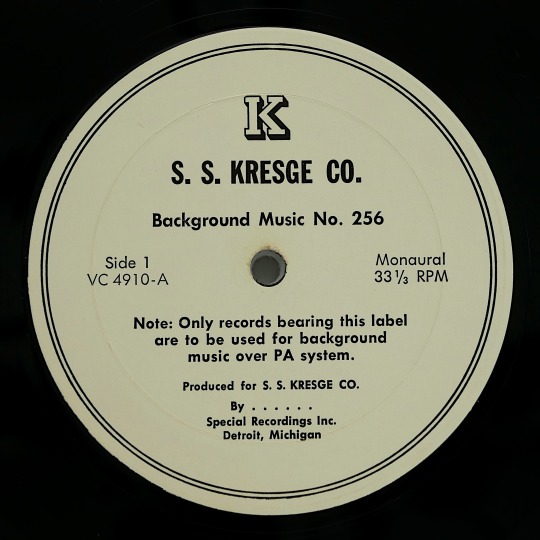
▶️ S.S. Kresge Background Music Record No. 256
1.) I Was Kaiser Bill’s Batman - Unknown Artist 2.) My Sweet Lord - Magic Guitars 3.) Satin Doll - Tony Mottola 4.) Unknown 5.) Swinging on a Star - Frank Chacksfield and his Orchestra 6.) The Big Hurt - Wes Montgomery 7.) Put Your Hand in the Hand - Unknown Artist 8.) Unknown 9.) The Hammer Song (If I Had a Hammer) - Percy Faith 10.) Love is Here to Stay - Arthur Fiedler and the Boston Pops Orchestra 11.) Jealous - Billy Vaughn 12.) Mr. Bojangles - Unknown Artist 13.) I'll Never Fall in Love Again - Ted Heath 14.) Sloop John B - The Hollyridge Strings
Source: Internet Archive
5 notes
·
View notes
Text
From Studio to Streaming: Upload Your Track on Apple Music in 2025 the Right Way
In 2025, streaming platforms continue to be the backbone of the modern music industry, with Apple Music standing as one of the most influential platforms for independent and signed artists alike. If you’re an artist looking to share your music with the world, Apple Music provides an excellent avenue to reach millions of listeners globally. However, the journey from recording your song in a studio to making it available on a major streaming platform involves several crucial steps. To successfully upload your track on Apple Music in 2025, you need to ensure that your music is properly prepared, meets Apple’s technical requirements, and is effectively distributed.
Navigating this process can seem daunting, but with the right strategy, you can optimize your track’s chances of gaining traction on Apple Music. From perfecting your audio quality to selecting the right distribution method, every step plays a crucial role in your success. Whether you're an independent artist or working with a team, understanding the right way to handle this process will give you an edge in today’s competitive music landscape.
Step 1: Finalizing Your Track in the Studio
Before thinking about uploading your music, the most important step is ensuring that your track is fully polished and ready for release. Apple Music is known for its premium sound quality, and poorly mixed or unmastered tracks can make your music sound unprofessional.
Recording Your Track
To create a high-quality recording, make sure you’re working with professional equipment, whether in a home studio or a professional recording studio. Some key aspects to consider include:
High-quality microphones: Capturing clear and crisp vocals is essential.
Proper acoustics: Avoid recording in environments with too much reverb or background noise.
Professional production software: Using industry-standard digital audio workstations (DAWs) like Logic Pro, Pro Tools, or Ableton ensures high-quality results.
Mixing and Mastering
Once your track is recorded, the next step is to mix and master it. These processes ensure that your music is balanced and sounds great across all devices.
Mixing: Adjust the levels of different elements (vocals, instruments, effects) to create a cohesive sound.
Mastering: Finalize the audio to ensure it meets the loudness and quality standards for Apple Music.
Professional mastering engineers can optimize your track for Apple’s lossless audio format (ALAC), ensuring it sounds perfect on all Apple devices.
Step 2: Understanding Apple Music’s Technical Requirements
To successfully upload your track on Apple Music in 2025, you must follow the platform’s technical specifications. Apple has strict requirements for file formats, metadata, and cover art to maintain its high-quality standards.
Audio Format Requirements
Apple Music accepts Apple Lossless Audio Codec (ALAC) and AAC formats to ensure high-fidelity playback. Here are the key specifications:
Preferred format: ALAC (Apple Lossless)
Bit depth: 24-bit recommended
Sample rate: 44.1 kHz or higher
Bitrate: At least 256 kbps for AAC files
Metadata Guidelines
Your track’s metadata is crucial for ensuring proper display and discoverability on Apple Music. You must provide:
Song title (Ensure correct spelling and capitalization)
Artist name (Consistent with other releases)
Album name (If applicable)
Composer and producer credits
Genre (Choose the most relevant category)
Cover Art Requirements
Apple Music requires high-quality album artwork that meets the following standards:
Minimum resolution: 3000x3000 pixels
Accepted formats: JPEG, PNG, or TIFF
No blurriness or pixelation
No explicit content (unless properly labeled)
Step 3: Choosing the Right Distribution Method
Apple Music does not allow artists to upload music directly unless they are signed with a label that has a direct partnership with Apple. Independent artists need to use a digital music distributor to get their music on Apple Music.
Top Digital Distributors for Apple Music
DistroKid: Fast distribution, affordable annual pricing, and direct Apple Music integration.
TuneCore: One-time fee per release, with 100% royalties to artists.
CD Baby: One-time payment with additional promotional tools.
Amuse: Offers free distribution with optional paid services.
AWAL: Works with selected artists and provides additional promotional support.
Choosing the right distributor depends on your budget, royalty preferences, and additional promotional needs.
Step 4: Uploading Your Track to Apple Music
Once you’ve chosen a distributor, the next step is to upload your track through their platform. Each distributor has a slightly different process, but the general steps include:
Create an account with your chosen distributor.
Upload your track in the required format (ALAC or AAC).
Fill in metadata details (song title, artist name, genre, etc.).
Upload cover art that meets Apple Music’s specifications.
Select a release date (Choose a strategic release date for maximum impact).
Submit for review (Distributors will review and send your music to Apple Music).
Most distributors take a few days to two weeks to process and distribute your music.
Step 5: Promoting Your Track After Uploading
Uploading your track on Apple Music in 2025 is just the beginning. To maximize streams and engagement, you need a solid promotion strategy.
Leverage Social Media
Use platforms like Instagram, TikTok, and Twitter to share your new release. Some promotion ideas include:
Behind-the-scenes footage of your recording process.
Lyric videos and teaser clips to build anticipation.
Engaging with fans through live Q&A sessions.
Get Playlist Placements
Apple Music playlists can significantly boost your track’s exposure. Some ways to increase your chances of getting playlisted:
Submit your track to Apple Music for Artists for editorial consideration.
Reach out to independent playlist curators.
Encourage fans to add your song to their personal playlists.
Collaborate with Other Artists
Collaborating with other musicians or influencers can help you reach a wider audience. Consider:
Featuring another artist on your track.
Creating remix versions.
Running social media giveaways with other artists.
Conclusion
The process to upload your track on Apple Music in 2025 requires careful planning, high-quality production, and a strong promotional strategy. By ensuring your track meets Apple’s technical requirements, selecting the right distributor, and implementing a robust marketing plan, you can successfully launch your music to a global audience.
With Apple Music's extensive reach and influence, taking the right approach can help you build a loyal fan base, increase your streams, and generate revenue. Stay proactive, keep engaging with your listeners, and continue refining your music career to make the most of the opportunities Apple Music provides.
Related Articles:
For further reading, explore these related articles:
How to Upload Your Track on Apple Music and Earn Money Effortlessly
How to Upload Your Track on Apple Music as an Independent Artist
How to Upload Your Track on Apple Music Without a Label
How to Upload Your Track on Apple Music with No Upfront Fees
For additional resources on music marketing and distribution, visit DMT Records Private Limited.
0 notes
Text
Best Audio File Format for Instagram: MP3 vs. AAC vs. WAV
Instagram has become a powerful platform for artists, content creators, and musicians to share their work with a global audience. Whether you're an aspiring musician uploading a track, a content creator adding background music, or a songwriter sharing your newest creation, understanding the best audio file format is crucial. Instagram's compression algorithms can impact audio quality, so optimizing your file format ensures your content shines. In this guide, we’ll explore the most common formats—MP3, AAC, and WAV—and their performance on Instagram. We'll also touch on how this connects with how to upload a song on Instagram, songwriting considerations, and even choosing the right microphone for singing at home.
Why Audio Format Matters
When you upload music or sound to Instagram, the platform compresses the file to save bandwidth and maintain uniformity across devices. This compression can degrade audio quality, especially if your file is not optimized. Understanding the best audio file format for Instagram ensures your music or soundtracks remain clear and professional, whether you're adding a song to a Story, Reel, or Post.
Popular Audio File Formats: MP3, AAC, and WAV
Each format has unique characteristics that make it suitable (or not) for different uses. Let’s break them down:
1. MP3 (MPEG Audio Layer III)
MP3 is the most common audio format globally, known for its small file size and decent quality. It’s widely compatible with devices and platforms, including Instagram.
Advantages:
Compact file size, making uploads faster.
Supported across all Instagram features.
Adequate quality for casual listening and social media posts.
Disadvantages:
Compression can cause loss of audio detail, which might affect professional music uploads.
Not ideal for audiophiles or high-quality music creators.
For most users, MP3 is sufficient, especially when sharing songs or audio clips casually.
2. AAC (Advanced Audio Coding)
AAC is a step up from MP3 and is commonly used in apps like iTunes and YouTube. Instagram often converts audio uploads to AAC for playback.
Advantages:
Better sound quality than MP3 at the same bit rate.
Smaller file size compared to WAV.
Native compatibility with Instagram.
Disadvantages:
Still a lossy format, which means some audio data is discarded during compression.
Slightly less universally recognized than MP3.
If you’re uploading a track with intricate details or instruments, AAC provides a good balance between quality and file size.
3. WAV (Waveform Audio File)
WAV files are uncompressed and offer the highest audio quality, making them a favorite for professionals and studio recordings.
Advantages:
Lossless format retains all audio details.
Ideal for music producers or singers who want pristine sound.
Disadvantages:
Large file size, which can make uploads slower.
Not directly optimized for Instagram, as the platform compresses WAV files into AAC.
If you're using WAV files, ensure you have a high-speed internet connection to handle the upload. However, be prepared for Instagram to compress the file, which can negate some of the quality benefits.
Optimizing Audio for Instagram Uploads
Now that you understand the formats, it’s essential to optimize your audio before uploading. Whether you’re sharing a song with writing or recording audio with a microphone for singing at home, follow these tips:
Choose the Right Format: For Instagram, AAC or MP3 is usually the most practical option. WAV files are great for archiving your original work but can be excessive for uploads.
Adjust Bit Rates:
For MP3: Use a bit rate of 128-320 kbps.
For AAC: Aim for 128-256 kbps.
Avoid extremely high bit rates, as Instagram will compress the file anyway.
Edit and Master Your Track: Use software like Audacity, GarageBand, or Adobe Audition to balance audio levels and reduce background noise.
Test Before Uploading: Listen to your audio on multiple devices to ensure clarity.
How to Upload a Song on Instagram
To successfully upload your song on Instagram, follow these steps:
Prepare Your Audio File: Ensure your audio is in the correct format (AAC or MP3) and has been mastered for social media.
Add Your Song to Instagram Stories or Reels: Use Instagram’s built-in music library to add popular tracks. If it’s your original song, upload it as a video with your music playing in the background.
Share as a Post or IGTV Video: Convert your audio into a video format using apps like InShot or Canva. Add visual elements like album art or lyrics to engage viewers.
Songwriting and Audio Formats
When sharing a song with writing, it’s crucial to balance lyrics and instrumentation. A poor audio format can overshadow even the best songwriting. For instance:
MP3 or AAC: Good for casual sharing.
WAV: Better for showcasing detailed songwriting elements, like layered harmonies or subtle background sounds.
Always listen to your song post-upload to ensure that Instagram’s compression hasn’t affected your work.
Choosing the Best Microphone for Singing at Home
Recording high-quality audio starts with the right equipment. If you’re a singer or musician working from home, a good microphone for singing at home is essential.
Dynamic Microphones: Great for live vocals and affordable.
Condenser Microphones: Ideal for studio-quality recordings and detailed vocals.
USB Microphones: Perfect for beginners and easy to connect to your computer.
Pair your microphone with a pop filter and acoustic treatment for the best results. Once recorded, export your audio in a format optimized for Instagram.
Final Thoughts
Choosing the best audio file format for Instagram is a balance between quality and practicality. While MP3 and AAC are sufficient for most uploads, WAV can be used for professional recordings before compression. Whether you're a musician learning how to upload a song on Instagram or an artist perfecting a song with writing, always test your content after upload to ensure it resonates with your audience. Lastly, invest in a good microphone for singing at home to capture the best possible sound for your Instagram content.
0 notes
Text
can windscarbe data vpn stop cap on mobible data
���🌍✨ Get 3 Months FREE VPN - Secure & Private Internet Access Worldwide! Click Here ✨🌍🔒
can windscarbe data vpn stop cap on mobible data
Windscarbe VPN
Title: Unveiling Windscarbe VPN: Your Shield in the Digital World
In an era where online privacy is paramount, Windscarbe VPN emerges as a formidable ally, safeguarding your digital presence with its robust encryption and anonymity features.
Windscarbe VPN, a premier virtual private network (VPN) service provider, offers a comprehensive solution to the ever-growing concerns of internet privacy and security. With its state-of-the-art encryption protocols, Windscarbe VPN ensures that your online activities remain confidential and inaccessible to prying eyes, whether you're browsing from home, a coffee shop, or a public Wi-Fi hotspot.
One of the standout features of Windscarbe VPN is its global network of servers strategically located across numerous countries. This extensive server network not only provides users with high-speed connections but also allows them to bypass geo-restrictions and access content from anywhere in the world. Whether you're streaming your favorite shows, accessing region-locked websites, or engaging in online gaming, Windscarbe VPN ensures a seamless and unrestricted experience.
Moreover, Windscarbe VPN prioritizes user privacy by adhering to a strict no-logs policy, meaning that it doesn't monitor or record your online activities. This commitment to privacy extends to its use of advanced security protocols such as OpenVPN, IKEv2, and AES-256 encryption, which shield your data from cyber threats and hackers.
In addition to its robust security features, Windscarbe VPN offers user-friendly applications compatible with a wide range of devices, including smartphones, tablets, laptops, and desktop computers. Whether you're an individual user or a business enterprise, Windscarbe VPN provides flexible subscription plans tailored to meet your specific needs.
In conclusion, Windscarbe VPN stands as a beacon of protection in the tumultuous seas of the digital realm. With its unwavering commitment to privacy, security, and accessibility, Windscarbe VPN empowers users to navigate the online world with confidence and peace of mind.
Data cap prevention
Title: How to Prevent Data Caps: Tips for Managing Your Internet Usage
Data caps are limits imposed by internet service providers (ISPs) on the amount of data that consumers can use within a specific billing period. Exceeding these caps often results in additional charges or throttled internet speeds, which can be frustrating for users. However, there are several strategies you can employ to prevent reaching your data cap and avoid unexpected fees.
Monitor Your Usage: Keep track of your internet usage by regularly checking your ISP account or using monitoring tools provided by your router. Understanding your usage patterns can help you identify areas where you can reduce data consumption.
Optimize Streaming Quality: Streaming services such as Netflix, Hulu, and YouTube offer options to adjust video quality. Lowering the resolution can significantly reduce data usage without sacrificing much in terms of viewing experience. Consider lowering the quality settings, especially when streaming on multiple devices simultaneously.
Limit Background Data Usage: Many applications and devices consume data in the background, even when not actively in use. Disable automatic updates, cloud backups, and other background processes on your devices to conserve data.
Utilize Offline Mode: Some streaming platforms and apps allow you to download content for offline viewing. Take advantage of this feature to download movies, music, or podcasts while connected to Wi-Fi and enjoy them later without using data.
Implement Data-Saving Browser Extensions: Certain browser extensions can compress web pages and images, reducing data usage while browsing the internet. Install these extensions on your preferred web browser to save data without compromising your browsing experience.
Invest in Unlimited Data Plans: If you consistently find yourself exceeding your data cap, consider upgrading to an unlimited data plan offered by your ISP. While these plans may come at a higher cost, they provide peace of mind knowing that you won't incur overage charges.
By implementing these strategies, you can effectively manage your internet usage and avoid exceeding data caps imposed by your ISP. Taking proactive steps to prevent data overage can save you money and ensure a smooth online experience.
Mobile data management
Title: Mastering Mobile Data Management: Best Practices and Tips
In today's digital era, where smartphones have become ubiquitous extensions of our lives, mobile data management has emerged as a critical aspect of personal and professional efficiency. With the exponential growth of data consumption on mobile devices, mastering mobile data management is essential to ensure seamless connectivity, optimize performance, and safeguard privacy.
One fundamental aspect of mobile data management is understanding data usage patterns. Monitoring and analyzing data consumption can help users identify trends, such as peak usage hours or data-intensive applications, allowing them to adjust their usage behavior accordingly. Many mobile operating systems offer built-in tools for tracking data usage, empowering users to stay informed and in control of their data usage.
Another crucial consideration is implementing data-saving techniques. Utilizing Wi-Fi networks whenever possible can significantly reduce reliance on cellular data, especially for large downloads or streaming content. Additionally, optimizing app settings to restrict background data usage and disabling automatic updates for non-essential apps can conserve data and prolong battery life.
Furthermore, data security should not be overlooked in mobile data management strategies. Encrypting sensitive data, regularly updating device software, and using reputable antivirus software can help mitigate the risk of data breaches and malware attacks. Implementing strong passwords or biometric authentication methods adds an extra layer of protection against unauthorized access to personal information.
Cloud storage solutions offer convenient and secure means of backing up and accessing data across multiple devices. By leveraging cloud services, users can seamlessly synchronize files, photos, and documents while ensuring data integrity and accessibility on the go.
In conclusion, mastering mobile data management is essential for maximizing productivity, optimizing resource utilization, and safeguarding personal information in an increasingly connected world. By adopting best practices such as monitoring data usage, implementing data-saving techniques, prioritizing security measures, and leveraging cloud storage solutions, users can effectively manage their mobile data and enjoy a seamless digital experience.
VPN bandwidth optimization
Title: Maximizing VPN Bandwidth: Tips for Optimization
In today's digital landscape, the use of Virtual Private Networks (VPNs) has become essential for maintaining online privacy and security. However, one common concern among VPN users is the potential decrease in internet speed due to encryption and routing processes. To address this issue, optimizing VPN bandwidth becomes crucial for ensuring a smooth and efficient online experience. Here are some effective tips to maximize VPN bandwidth:
Choose a Reliable VPN Provider: Opt for a reputable VPN service known for its robust infrastructure and high-speed servers. Research and compare providers to find one that offers optimized performance without compromising security.
Select the Nearest Server: When connecting to a VPN server, choose one that is geographically close to your physical location. Proximity to the server can significantly reduce latency and improve connection speed.
Use Lightweight Protocols: Some VPN protocols, such as OpenVPN and IKEv2, are known to be more efficient in terms of bandwidth usage compared to others like L2TP/IPsec or PPTP. Experiment with different protocols to find the one that offers the best balance between security and speed for your needs.
Disable Unnecessary Features: Many VPN clients come with additional features like ad blockers, malware protection, or split tunneling. While these features provide added functionality, they can also consume bandwidth. Consider disabling unnecessary features to prioritize bandwidth optimization.
Limit Background Applications: Close or pause any background applications or processes that may be consuming bandwidth unnecessarily. This includes file syncing services, automatic updates, and media streaming applications.
Enable Compression: Some VPN providers offer built-in compression features that can reduce the size of data packets transmitted over the network. Enabling compression can help minimize bandwidth usage without compromising security.
By implementing these strategies, users can effectively optimize VPN bandwidth and enjoy faster, more reliable internet connections while maintaining their privacy and security online. Remember to regularly monitor your VPN connection performance and adjust settings as needed to ensure optimal bandwidth utilization.
Internet usage optimization
Internet Usage Optimization: Making the Most of Your Online Experience
In today's digital age, the internet has become an indispensable part of our lives. From shopping and socializing to working and learning, the internet offers us countless opportunities to connect and engage with the world around us. However, with the ever-increasing amount of information available online, it can be easy to feel overwhelmed and inefficient in our internet usage. That's where internet usage optimization comes in.
Internet usage optimization is the practice of maximizing your online experience by efficiently managing your time, resources, and activities on the internet. By following some simple tips and tricks, you can enhance your productivity, security, and overall enjoyment while surfing the web.
One of the key aspects of internet usage optimization is managing your online time effectively. Set specific times for checking emails, browsing social media, or working on tasks to avoid getting distracted and wasting precious hours online. Avoiding multitasking and focusing on one task at a time can also help improve your productivity and concentration.
In addition to time management, optimizing your internet usage also involves protecting your online security and privacy. Make sure to use strong, unique passwords for each of your online accounts, and be cautious when sharing personal information on the internet. Installing antivirus software and keeping your devices up to date with the latest security patches can also help safeguard your online activities.
By adopting these internet optimization strategies, you can make the most of your online experience and reap the countless benefits that the internet has to offer. So, take control of your internet usage today and start enjoying a more productive and secure online presence.
0 notes
Text
December 2021 Reveal
It's time to reveal this month’s yarns and designs!
Meet the yarns and our themes in this month’s full crate reveal on YouTube.
youtube
Our Knit & Crochet Club and Sock Club both follow the theme of Vintage Records this month. Enjoy the nostalgia of kicking back with yarn in hand and listening to your favorite songs as the record spins round and round. Your needles and hooks will keep time with the tunes as you create your latest project. The pastel hues call to mind old record labels and are sure to sprinkle your stitches with the tunes from the past.

Knit & Crochet Club
You're sure to love the sound of this month's featured membership yarn, Audine Wools Harmony! Perfect for the shorter and colder days, cozy up with this mix of 41% wool, 26% Alpaca, 23% Tencel, and 10% Baby Camel. It's just as soft and smooth as it sounds. Each skein packs 150 yards (137 m)/100g of worsted weight yarn, and your membership crate will include two matching skeins of one of these colorways.

Energize Me: Jazz
The natural tan hues of Jazz call to mind the soothing sound of saxophone drifting through the air. Enjoy ambient jazz music in the background as you stitch your way to serenity with this golden yellow.


Chill Out: Rhythm & Blues
Get into the groove with the dusty blue tones of Rhythm & Blues. Get swept away by the gentle rhythm of your stitches whether you're knitting or crocheting.


All Natural: Rock
It wouldn't be a proper record collection without some classic rock and roll music! This brown stands out with undertones of purple and light gray. It's the perfect neutral color that will let the stitches shine on your next masterpiece.


Please Note: In an effort to work with our partner mill to move up production for future months, some of our originally planned colorways are not being produced. You may see pattern samples made in some of these not-produced colorways.
Knit & Crochet Club Patterns
Knit Pattern
The Cedar Drift Scarf by Meredith Trzebiatowski / Sweet Pea and Sparrow is a cozy and classic piece that will keep you warm all winter long. It features an intricate cabled panel in the center with simpler winding cables on either side. Whether you're an experienced knitter or this is your first foray into cables, you're sure to enjoy every stitch just as much as you'll enjoy wearing your squishy and warm masterpiece.
KNIT Pattern Details
Needles: US 7 (4.5mm) straight needles
Yarn Needed: 270 yards (246 m) needed / 2 skeins
Notions: cable needle, tapestry needle
Finished Measurements: 6" (15cm) wide by 45" (112.5cm) long, blocked

Crochet Pattern
Michelle Muskett / Tales of Knots designed the Gatsby Cushion inspired by the elegance of the 1920s. This pillow cover uses textured stitches to achieve the art-deco look that draws inspiration from martini glasses. Perfect for lounging with and listening to your favorite records, this project is fun to make and even more fun to use.
CROCHET Pattern Details
Hook: US H/8 (5.00 mm)
Yarn Needed: 280 yards (256 m) used / 2 skeins needed
Notions: stitch markers (4), tapestry needle, 12" (30.5 cm) square pillow/cushion insert
Finished Measurements: 10" x 10" (25.5 x 25.5 cm) cushion cover, to fit 12" x 12" (30.5 x 30.5 cm) cushion


Photo Credit: Michelle Muskett
Not a member yet? Join today!
Sock Knit & Crochet Club
This month we have a real treat for your feet with Knitologie Tweedy Sock, a mix of 80% Superwash Merino, 10% Donegal Neps, and 10% Nylon that is sure to keep your toes nice and cozy. Each skein of fingering-weight yarn includes 400 yards (365 m)/100g to grace your latest project, and you will receive one skein in your Sock Crate in the colorway of your choice.

Energize Me: Sway
Your toes will want to tap along to your stitches when you start your new project with Sway, our energetic choice for this month. The tonal hues of peachy pink provide a visual sway from light to dark, combining with flecks of dark gray and black for an added treat.


Chill Out: Groove
Feel the music with this delightfully green Groove yarn, undulating between so light it's almost white and a darker minty shade. Peppered with black and gray flecks that add movement to the yarn, your next pair of socks will be downright groovy.


All Natural: Bebop
Dim the lights and ready the drums…our Bebop yarn is all set for the beat to drop. Sections of pale purple to deeper lavender mix with flecks of gray and black offering texture throughout.


Sock Club Patterns
Knit Sock Pattern
Dance the night away in these adorable Runaround Socks from Laura Fahlin / Laura Fahlin Designs. Featuring a scalloped fold-over cuff and delicate cloverleaf lace, these socks don't take much yarn at all to achieve a stunning look. You'll want to take off your shoes and start dancing to show off your fashionable feet.
KNIT Pattern Details
Needles: US 1 (2.25mm) DPNs
Yarn Needed: 320 (240, 260, 280, 400) yds (292.5 (311, 329, 347.5, 366) m) used / 1 skein needed
Notions: stitch markers (4), tapestry needle
Finished Measurements: A (B, C, D, E)
To fit ankle/foot circumference 7 (8, 9, 10, 11)"/18 (20, 23, 25, 28) cm


Crochet Sock Pattern
We're head over heels in love with the Vintage Jukebox Socks from Liz Salazar. With innovative side-to-side construction that lends a comfy stretch to the stitches, these socks are thick and sturdy, just in time for the cold winter months. Each sock is worked in rows and seamed to form a tube, giving them a knit-look finish, and includes directions on modifying them for the perfect fit.
CROCHET Pattern Details
Hook: US D/3 (3.25 mm)
Yarn Needed: 205 (238, 318, 390, 428) yds (187 (217, 290, 356, 391) m) used/1 skein needed for sizes A, B, C and D, 2 skeins needed for size E
Notions: stitch marker (1), tapestry needle
Finished Measurements: To fit foot/ankle circumference 7 (8, 9, 10, 11)"/18 (20, 23, 25, 28) cm


#knit#knitter#knitting#knitters#crochet#crocheting#crocheter#crocheters#knittersgottaknit#knittersoftumblr#knitterslife#knittersofravelry#knittersoftheworld#crochetersgottacrochet#crochetersoftumblr#crocheterslife#crochetersofravelry#crochetersoftheworld#yarn#yarnhaul#yarnclub#yarnsubscription#yarnsub#knitcrate
4 notes
·
View notes
Text
RWRB Study Guide, Chapter 9
Hi y’all! I’m going through Casey McQuiston’s Red, White & Royal Blue and defining/explaining references! Feel free to follow along, or block the tag #rwrbStudyGuide if you’re not interested!
Too close to the sun (239): A reference to the myth of Icarus; his father built him wings so that they could escape from a tower they were trapped in. Upon gaining his freedom for the first time in years, Icarus celebrated by flying as high as he could. The sun melted the wax on his wings, and they fell apart, leaving him to plummet to his death.
Alexander Hamilton and John Laurens (239): Alexander Hamilton was an American politician, and John Laurens was a revolutionary fighter and abolitionist. Every biography of either of them is like “yeah wow they sure were GOOD FRIENDS” or “They had a ROMANTIC FRIENDSHIP” (an actual phrase I just read).
Chernow’s biography (240): The most popular biography of Alexander Hamilton; the one that the 2016 musical Hamilton is based on. He concludes that “at the very least, we can say that Hamilton developed something like an adolescent crush on his friend”.
King George III (242): The king against whom the American colonies revolted.
Eliza (243): Eliza Schuyler Hamilton was Alexander Hamilton’s wife. The pair absolutely adored each other, and according to at least one of Hamilton’s letters to Laurens, she was conscious of and completely alright with their relationship (and also maybe down for a three-way).
Allen Ginsberg to a Peter Orlovsky (245): Allen Ginsberg was an American poet of the Beat movement, which was characterized by a dissatisfaction with 1950s America. Peter Orlovsky was an actor and took up poetry after beginning his open relationship with Ginsberg. The pair continued this relationship until Ginsberg’s death in 1997.
Henry James to Hendrix C. Andersen* (247): Henry James was an American/British writer whose works often explore the contrast and overlap between those two cultures. Hendrix C. Andersen a sculptor (known for a sculpture of Jacob, um... “wrestling” an angel). The two met in Rome in 1899, and James immediately bought a bust sculpted by Andersen, which he placed above his mantle, declaring “I shall have him constantly before me as a loved companion and friend”. (more, including a deeply gay love letter)
“Loco in Acapulco” (248): A 1988 song by the Four Tops about partying in Acapulco, a Mexican beach city. (listen here)
Chambray (249): Chambray is a fabric native to South France, it is lightweight and made of a weave of light colored and white threads.
“Here You Come Again” (249): A 1977 country/pop song recorded/performed by Dolly Parton, about a lover coming back into her life. (listen here)
“Summertime” (249): A DJ Jazzy Jeff & The Fresh Prince hip-hop song from 1991 about how summer is a break from the hectic rest of the world. (listen here)
45 (249): Texas State Highway 45 runs in a loop around Austin.
Mexican Coke (250): Coca-Cola made in Mexico is typically made with cane sugar rather than high fructose corn syrup, and many believe that gives it a more natural taste.
Lake LBJ (250): The history behind this lake is pretty well covered in the book, but it is popular for boating and water skiing because of its normally constant water level (meaning it is not significantly impacted by things like rainfall or other weather issues).
“Jumbo”** (250): LBJ apparently had a sizeable “little” friend. He tried to have the White House shower altered so to have a stream shooting directly onto it. He would show it to people all the time. He asked to have his pants tailored to accommodate it.
Henry VIII*** (250): Henry VIII is a British king best known for taking six wives, most of whom he either killed or divorced after they failed to give birth to sons. He invented the Church of England so that he could legally divorce his first wife and it went downhill from there.
Strawberry daiquiris (250): A strawberry daiquiri is a mix of rum, sugar, and citrus. They are often frozen and are a popular summer drink.
Hacienda school of home decor (251): “Hacienda” is the Spanish word for an estate; this style is typically defined by high ceilings, open, arched doorways, and sprawling floor plans. “Hacienda” homes are associated with Mexico and the Southwest United States, and are generally designed as cozy outdoor/indoor spaces.
Pemberton Heights (252): One of Austin’s wealthiest and most historic neighborhoods.
Chente (252): Vincente ”Chente” Fernández Gómez is a Mexican actor and musician known as “El Rey de la Música Ranchera" (The King of Ranchera Music). He started his career playing for tips on the street, but has since risen to stardom. (listen here and here)
Cotija and crema (253): Cotija is a Mexican cheese, and Mexican crema is a thickened cream often used as a topping for Mexican foods.
Elotes (253): Elote, or Mexican street corn, is a popular summer dish made with sweet corn covered in crema, cotija, chili powder, and a variety of other toppings.
Candy-ass (254): A wimp or person who’s not especially tough.
“Not bad for a European” (254): The general stereotype in the US is that European folks, especially English folks, are generally smart, but not very tough.
Santa Maria (256): Saint Mary, the mother of Jesus and greatest of all Catholic saints.
Tamales with salsa verde (256): Tamales are a Mexican dish made of a corn dough wrapped and steamed in corn husks, and salsa verde is a tomatillo-based salsa. Tamales are often made with help from an assembly line of family members.
Frijoles charros (256): Frijoles charros, or “cowboy beans”, are a Mexican dish made of pinto beans stewed with onions, garlic, bacon, and other elements such as meat, peppers, tomatoes, and cilantro.
Sangria (256): An alcoholic beverage from Spain made of red wine mixed with fruit.
Johnny Cash (256): An American musician who began his career as a country singer, but branched out into rock and gospel as well. He was known for his humility and his free prison concerts, and for context within the book, June is named after his wife. (listen here and here)
Selena (256): Selena Quintanilla-Pérez was a Mexican-American singer/ songwriter/ model/ spokesperson who is known for catapulting Tejano or Tex-Mex music into the mainstream. (listen here and here)
Fleetwood Mac (256): Fleetwood Mac is a British-American pop rock band formed in 1967. (listen here and here)
“Annie’s Song” (256): A John Denver song written as an ode to his wife; she described it as “a love song [that] became a bit of a prayer”. (listen here)
Chile de árbol (257): A small, potent chili native to Mexico.
Jazz brunch (258): A brunch with a jazz trio playing in the background. They’re typically associated with older folks on vacation.
Migas (262): Mexican migas is a traditional breakfast dish made of a crispy tortilla with scrambled eggs on top. The Tex-Mex variation includes extra ingredients like onions, peppers, tomatoes, cheese, or salsa.
The heir and the spare (263): This refers to the idea that a king should have at least two sons: one to be the heir to his throne, and a backup “spare” to keep the kingdom from a succession war in case that first died.
------
*Fun fact; Hendrik Andersen is related to Hans Christian Andersen (the fairy tale author), who was also queer!
** I now know... far too much about this.
*** The musical Six gives each wife a stage to voice their side of the story, and it’s very good.
----
If there’s anything I missed or that you’d like more on, please let me know! And if you’d like to/are able, please consider buying me a ko-fi? I know not everyone can, and that’s fine, but these things take a lot of time/work and I’d really appreciate it!
—–-
Chapter 1 // Chapter 8 // Chapter 10
#rwrb study guide#English Major Brain™️#English Major Brain™#red white and royal blue#red white and royal blue analysis#rwrb analysis#rwrb#analysis#alex claremont diaz#henry fox mountchristen windsor x alex claremont diaz#henry fox mountchristen windsor#bea fox mountchristen windsor#nora holleran#june claremont diaz#pez okonjo#firstprince#super six#the white house trio
26 notes
·
View notes
Text
MP3 Converter, WMA Converter, MPC Converter, VOX Converter, MPC To MP3
The best way to convert MP3 to MPC online with MP3 to MPC Converter? Batch conversion in VLC works the same regardless of whether you're converting audio or video. The process is precisely the identical and accommodates just a few steps. The actual conversion process might take time although - video information especially are very giant and even highly effective computers need time to work on them. Much is dependent upon the type of file, the scale of it, the format you are changing from and to and the specs of your pc. DON'T OBTAIN THIS UPDATE. THAT IS NOW MALWARE!!!. DO NOT DOWNLOAD. Like the earlier reviewer, I used to be tricked into an update by software program I had beforehand trusted. It seemed immediately sketchy, making an attempt to vary my browser to Yahoo! and all that b, however I persisted. After I put in the software, it quit out Chrome, and when I rebooted, there was a new Extension put in WITH OUT MY PERMISSION - some b referred to as PremierOpinion. Further, All2Mp3 had buried PremierOpinion as password-protected software in my Functions folder, and had set it as much as run within the background on a regular basis. MP3 is a digital music format which allows CD tracks to be decreased to around a tenth of their regular measurement with out a important lack of high quality. MP3 removes a lot of the information recorded in a music that our ears are not able to hear and then uses complex algorithms to scale back the file size. This then enables you to get tons of of songs on to a CD and it also has opened up a new market over the web - the download market as obtain occasions have been significantly decreased. This converter is very customizable with flexible settings. There's a preset editor offered for MP3 to MPC each format that will help you customize it to your type. You possibly can edit, create new presets, or delete olds ones. Free Studio supports 28 enter audio codecs including MP3, FLAC, WAV, and WMA. Output formats supported include MP3, WAV, M4R, M4B, OGG, FLAC, AMR, ALAC, AAC, and WMA. It additionally enables you to extract audio from CDs, YouTube, and most video formats. You may also want to try Freemake Video Converter , another program from the identical builders as Freemake Audio Converter that supports audio codecs too. It even enables you to convert native and on-line movies into different formats. Nonetheless, while Freemake Audio Converter does support MP3s, their video software program does not (except you pay for it).
A extra sophisticated MP3 encoder can produce variable bitrate audio. MPEG audio might use bitrate switching on a per-body foundation, however only layer III decoders must assist it. 39 64 sixty five sixty six VBR is used when the aim is to realize a fixed stage of high quality. The final file measurement of a VBR encoding is much less predictable than with constant bitrate Common bitrate is a sort of VBR applied as a compromise between the two: the bitrate is allowed to range for extra constant quality, however is controlled to stay close to a median worth chosen by the consumer, for predictable file sizes. Although an MP3 decoder should support VBR to be standards compliant, traditionally some decoders have bugs with VBR decoding, www.audio-transcoder.com notably before VBR encoders grew to become widespread. The most advanced LAME MP3 encoder helps the technology of VBR, ABR, and even the ancient CBR MP3 codecs. From Rel. three.2 FreeRIP Pro can benefit from the multi core architecture of newer PCs, spawning as many parallel file conversion tasks as the out there CPUs. This means that converting, as an example, 20 FLAC information to MP3 on dual core machine would take roughly half the time it might be needed on a single core machine with the same clock velocity. Thus, the upper the bitrate of a monitor, the more room in your laptop it will take. Nevertheless, within the similar format, the higher bitrate permits recording the better quality sound. For example, helainebaker51.wap.sh when you convert CD audio into MP3 the bitrate of 256 kbps will give a a lot better sound high quality than the 64 kbps bitrate.Next, you'll be prompted with a big swath of file sorts to convert, and depending on what project you're engaged on, you could wish to take into account your choices. However, as beforehand talked about, most functions and web sites favor MP3 files over other forms of recordsdata, and seeing as they've change into the default audio file sort, it is normally a safe wager to simply set your default conversion vacation spot as MP3, in whatever folder you intend on storing your files in.To get pleasure from music stored in unique codecs that you media player doesn't help, you may need to install an audio converter software that guarantees to convert the audio tracks to a supported format. Numerous audio formats exist, and every has its personal unique features. Some maintain wonderful sound quality, some could be played only on particular devices, some gives compact dimension, and others are so uncommon that you haven't any concept which programs can open them.
1 note
·
View note
Text

▶️ S. S. Kresge Background Music Record No. 256
1.) I Was Kaiser Bill’s Batman - Unknown 2.) My Sweet Lord - Magic Guitars 3.) Satin Doll - Tony Mottola 4.) Unknown 5.) Swinging on a Star - Frank Chacksfield and his Orchestra 6.) The Big Hurt - Wes Montgomery 7.) Put Your Hand in the Hand - Unknown 8.) Unknown 9.) The Hammer Song (If I Had a Hammer) - Percy Faith 10.) Love is Here to Stay - Arthur Fiedler and the Boston Pops Orchestra 11.) Jealous - Billy Vaughn 12.) Mr. Bojangles - Unknown 13.) I'll Never Fall in Love Again - Ted Heath 14.) Sloop John B - The Hollyridge Strings
Source: Internet Archive
2 notes
·
View notes
Text
Mp3 To Wav, Mp3 To Wave Converter, Mp3 Converter, Mp3 Software, Mp3 Encoder
QQripper is the autoloader software to automate the ripping of a stack of music discs (to transform audio tracks from music CD to digital information) to supported storage devices similar to exhausting disk, iPod or MP3 player. Free obtain the skilled WAV Compression app - iDealshare VideoGo ( for Home windows , for Mac ) , then click the downloaded package and follow the on-screen directions to install and run it, the next interface will pop up. Attempt Zamzar on-line converter for wav to mp3 conversion. I can understand your want to convert to MP3, however am undecided how a lot assist I can be. Perhaps I can do some checking. Within the meantime, have you tried audioshare? I can't bear in mind if it should convert without the cloud, but thought it could convert information. Just don't keep in mind for sure. I'll perform a little googling and get again to you. Submitting a podcast to the iTunes Store is a distinct course of than exporting an Audacity file to an iTunes library. See our Tutorial on Tutorial - Mixing a Narration With Background Music and m4a mp3 converter free mac our Wiki page on Easy methods to publish a Podcast for more assist with creating and publishing a podcast. Link to audio converter product is within the present notes. It additionally helps you change m4a mp3 converter free mac to MP3, AC3, WMA, DTS, CAF, AIFF, FLAC, etc. Similar toWAV recordsdata,AIFF recordsdata could be very massive as a result of the data is uncompressed.
Click on the drop-down button of "Profile". Then, select "MP3 - MPEG Layer-3 Audio (.mp3)" as output audio format from "Common Audio" category. 2Choose WAV (.wav information) as the output format. This MP3 to WAV converter online is a free program that's easy to make use of and permits changing an array of formats to WAV, MP3, WMA, and OGG audio recordsdata. Along with recordsdata, its URL can also be imported. The program additionally permits choosing the output file high quality and facilitates downloading the transformed file from the interface itself. You can use iTunes to convert tune information between compressed and uncompressed codecs. For instance, you might wish to import some uncompressed files into iTunes as compressed recordsdata to save disk space. Examples of compressed formats are MP3 and Apple Lossless Encoder. Examples of uncompressed formats are AIFF or WAV. WAV MP3 Converter converts WAV to MP3 and MP3 to WAV, and resamples WAV and MP3 information. It's an ALL-IN-ONE audio converter that helps more than a hundred and fifty audio and video recordsdata, and retains ID3 tag when changing. The software is full suitable with Vista and Windows 7. With the M4A Converter, you possibly can easily regulate output audio high quality to larger, regular or decrease; alter audio bitrates, sample fee, channels and the volume of audio. Lastly, click on Convert All to start the MP3 to WAV conversion course of. There are a number of benefits to utilizing a compressed format on iPods and iPhones. The 2 primary benefits are you could match many extra songs into the device (for 256 kbps files you may match about 10 occasions as many songs) and compressed files improve battery life, as a result of disk reads are comparatively heavy on battery power. Transfer your cursor to format and choose Widespread Audio" and you'll see an inventory of audio formats, select one from them in line with your devices supported audio codecs which have been listed within the above text. Inform Zamzar the place you need to obtain your converted M4A file. M4A is Microsoft Windows unfriendly audio codecs, in an effort to share music with friends whose laptop are PCs, or to insert the music file to PowerPoint, convert the M4A audio to WAV, WMA, or MP3 is thoughtful deeds. The program can convert FLAC into MP3 in addition to all different audio files, like WAV to MP3 , AAC to MP3, WMA to MP3 , M4A to MP3, OGG to MP3 and vice versa. Moreover, this Free Music Converter additionally lets you exact audio from movies, similar to YouTube, Vimeo, Nicovideo, AVI, MPEG, WMV, MP4, FLV, MKV, and so forth. This is the default setting. When this feature is chosen, Audacity copies the imported file(s) into the mission's audio knowledge. It's essential that files are copied into the undertaking if the Audacity mission is to be moved, opened on another laptop or sent to another person, or if it's worthwhile to to move, rename or delete the unique files. You may't edit M4A audio in audio editors, like Audacity, Wavosaur, and so forth. WAV MP3 Converter presents many more prospects than its easy descriptive identify implies. With an extremely straightforward-to-use structure and impressive list of conversion options, this is a great program that does more than anticipated. Observe that the audio converter is trial-ware which permits you change half of each audio file. To convert full audio, you will need to purchase license code from the purchase hyperlink in the program to finish registration. That is one other decent MP3 to WAV converter that supports an array of formats. In addition to local recordsdata and URL, this system also permits adding files from Dropbox and Google Drive for conversion function. Convertio allows adding multiple files at a time for batch processing. As soon as the information are transformed, they are often saved at PC, Google Drive or Dropbox. Obtain and record music directly to iTunes Library for management. Launch iWisoft Free Video Converter. Click on the Add" icon and browse for the WAV file within the file choice window. Choose the item and click the Open" button to import the audio into the applying. Taking this under consideration, it is clear why MP3 is a great format for distributing, streaming and promoting music. However, this comes at some value. With Total Audio Converter you should use batch mode to transform WAV to MP3. Most attention-grabbing, whether you exchange one file or to hundred information, the velocity is sort of the identical. It takes just a few seconds to render WAV recordsdata within the MP3 format. AIFF (brief for Audio Interchange File Format) is a format developed by Apple Inc. in 1998 and is an audio format standard used for storing sound data for private computers and other digital audio units. The extension for AIFF isaiff oraif, it always used to store uncompressed, so that why it wants extra disk house to store the file. ALAC which is Apple's proprietary lossless format (appropriate with serato) and FLAC (not usable with serato) are knowledge-compressed lossless files which have the same sound high quality as aifs and wavs with about half the space.
1 note
·
View note
Text
Custom T-Shirts – Plan And Design Your Own!
Even though t shirts are easy to find, and you can get many existing designs, there’s something incredibly appealing about getting your own shirt made. You can get these made in a physical store or purchase them online.
Quick Navigation
Planning a Custom T Shirt Design
Choosing a Color Scheme
Finalizing the Design
Creating a Digital Image
How to Transfer Your Design
Using a Screen Printer
Using a Stencil
Finding Custom T Shirts Without Really Trying
Enjoying Your New Custom T Shirts
Of course, you could go the full customization route and design your own custom t shirt from the ground up. Whether you want to do this as a hobby or plan to turn it into a small business, you should know how to design t shirts. It won’t take long to become an expert.
Planning a Custom T Shirt Design
What exactly do you want to do with your custom t shirt? It could be a really cool new design to show off, or some kind of symbol to promote a brand that you’re working with. Whatever it is, the purpose behind the design should motivate the design itself.
If you’re advertising anything from a professional background, the point of the image should be to highlight the logo. Go for something simple but effective when you’re trying to push a product. If you’re promoting a sports team, ensure that you include the team’s colors when you create the shirt. If it’s for a music group, try to incorporate the style of music or the image of the band itself.
You could also start with a photo and work from there. Make sure to use a photo that you won’t have to credit to anyone else. If it specifically came from a stock photo with explicit free-use instructions, this is fine.
Choosing a Color Scheme
Contrast is one of the biggest things to consider when making a custom t shirt. You’ll need to think about how certain ink colors will blend with each other when going with lights vs. darks. There are some kinds of ink that will appear to stand out more than used on an actual shirt as compared to what they look like on a digital screen.
When working with lighter shirts, stay away from light blues and pinks, as well as anything with yellow. They’ll stand out on a shirt, but you won’t be able to tell what they say from a distance. If you need a shirt with a logo, you need that logo to be visible from as far away as possible.
If you go with pastel colors, throw in an outline of a darker color to make the text jump out. It will make the entire shirt easier to read.
A dark-colored shirt will look amazing when you use lighter ink. You do need to be careful, though, when using dark on dark. Shirts that are colored maroon, dark green, or dark blue can distort any ink when you go to print them.
Anyone that uses Adobe Illustrator will find that the Global Colors settings will help out a lot.
Finalizing the Design
Next, you can add dimensions into your existing design. After you have finished work on the coloring aspect, you might find that it still doesn’t “pop” enough. To give your shirt a bit more depth, you can add colors that are the same shade as what can be seen beneath it. This way, you can brighten your image and add to the dimensions.
Making a vector outline inside your software is a great way to resize anything in your design that you might need. If you’re using software that has a lot of customization options, like Gimp or Paint Shop Pro, you can start with an image and manipulate it however you like. The possibilities for t shirt choices are endless.
Get some balance throughout your design by combining all the parts into a whole. This might sound unnecessary, but you need to work with your image to give it some clarity. You might have a lot of smaller elements that need to be organized into a bigger canvas.
Make sure that everything comes together evenly on the t shirt. If the whole image is balanced, it will draw more attention to what you’re trying to convey.
As you finalize the design, figure out where it should be placed on the shirt. Do you want to center it, or create an image that ends up wrapping around? For a more professional display, something simple and in the middle tends to be the most effective. Don’t forget about the back of the shirt as a supplemental spot, too.
Creating a Digital Image
Once you have your design worked out, you can take what you’ve made on paper and feed it into your computer. Use a scanner or camera to transfer your sketches into your imaging program, where you can clean up any uneven lines. You can make adjustments with filters, brightness, and saturation if you need to.
Throw in some lines and splatter effects before you get any further. Ensure that the whole layout is consistent by keeping all of your measurements and proportions at an effective level.
If something isn’t working for you, you can create more sketches from scratch inside your imaging program. Add color inside your tablet if you want to take the image with you to work on the go. You never know when inspiration might strike you, especially if you notice a color scheme while you’re out walking or on the train.
When working with fonts, you need to complement the design and not take away from it. Using the wrong type of font can completely take a viewer out of the image and ruin the entire concept. Use any filters you have on the font as well as the image and check to see that your layers are properly applied inside Photoshop.
You can find tons of fonts on different websites. Many are free as long as you aren’t using them in a commercial property like a film or video recording. If you’re an expert in design, you might even consider making a new font from the bottom up. It’s hard to argue against the effectiveness of an original font to bring in awareness.
How to Transfer Your Design
You have several options for how to move your image from printer to an actual t shirt. Obviously, you want to start by having a blank t shirt for printing. From here, your supplies will depend on how you want to print your image.
Using a Screen Printer
For this method, you’ll need access to a printing screen. You can easily find these on Amazon or at your local art supplies store. You’ll be mixing emulsion and sensitizer together with this method, so make sure you are comfortable with different kinds of chemicals.
Once you have created the image and put it into a transparency, you can burn the entire image into the shirt. You’ll need a powerful bulb for this, around 500 watts. This can be done in about 15 minutes.
You can then rinse the screen under a thin layer of water for a couple minutes. Tape off the edges of the underside and get your screen-printing ink ready. Once you’re done with the application, you can cure the ink with a hairdryer.
SaleBestseller No. 1
256 Reviews
F2C 5 in 1 Professional Digital Transfer Sublimation Swing-away...
Non-stick surface W/ Detached upgraded aluminium alloy cradle for use of the mugs, hats & pads...
Large 12" x 15" Heat Press, provides a big surface to create your own custom T-shirt etc;
Full 360-degree rotation and professional swing-away design.Note: If the heating plate is not flat,...
Check Price on Amazon
SaleBestseller No. 2
170 Reviews
Xyron 624632 Creative Station, 9" with 5" Option
Xyron-Adjustable 9 Inch Creative Station
The New Creative Station Was Designed To Take Up Less Space On A Desk With Its Compact Style And...
It Will Also Allow For Greater Flexibility With Less Material Waste By Using Two Cartridge Sizes In...
Check Price on Amazon
Using a Stencil
When stenciling, you’ll need contact paper. Tape the paper to the peeling side to keep the design visible throughout the process. Use the sharpest possible knife to cut out any black parts on the design, and peel off the sticky side from the contact paper. Now, you can slide a piece of cardboard inside the shirt.
With a sponge brush, you can apply the fabric paint. Don’t out the spots anywhere that the contact paper hasn’t been cut and let it dry. Once you peel off the contact paper, your stencil work will be complete.
Finding Custom T Shirts Without Really Trying
If you aren’t especially artistic, you don’t have to worry. Plenty of online merchants sell custom t shirts directly to customers. In fact, you might find some people who have the same ideas as you for designs even if you can’t make them yourself.
Look into Etsy or Redbubble to find designs that you would like to wear for yourself. If you’re looking for a new design for a business, you might consider commissioning a new logo through someone whose art you admire. Be sure to show courtesy when asking about a potential job, as artists can get busy fairly quickly.
Enjoying Your New Custom T Shirts
All that’s left for you to do is proudly display your new creation. If you’re promoting a band or a new product, wear the shirt wherever you can to raise the visibility. Scan your design and hashtag it on Instagram or Twitter to see how far you can get the message out.
It only takes one person to notice your custom t shirts before they become popular. You never know exactly who could be looking, so give it your best shot when designing your logo or image. You might even have someone ask how they can buy the exact same shirt.
The post Custom T-Shirts – Plan And Design Your Own! appeared first on Heat Press Machine Reviews.
from Heat Press Machine Reviews https://heatpressmachineguide.com/custom-t-shirts/
2 notes
·
View notes
Text
Sound files for soundplant 42

#SOUND FILES FOR SOUNDPLANT 42 SOFTWARE#
#SOUND FILES FOR SOUNDPLANT 42 PC#
#SOUND FILES FOR SOUNDPLANT 42 LICENSE#
#SOUND FILES FOR SOUNDPLANT 42 PROFESSIONAL#
#SOUND FILES FOR SOUNDPLANT 42 DOWNLOAD#
#SOUND FILES FOR SOUNDPLANT 42 SOFTWARE#
So, again, it's working here but, it only works when the Soundplant software is on top and open at the moment. Wait a minute, where is the sound? Well, it's one of the options that in Soundplant that will allow us to use it. So, let's go back to Character Animator and I'm going to hit the Z key. So, when I hit the X key, that popping sound. I'm going to click open and you'll see it's attached. I'm going to come over here to open sound. Okay, now what I want to do is add a sound to my X key. So, this is the Soundplant software and I've already made the Z key attach to one my sounds. The great thing about Soundplant is it triggers sounds using your keyboard.
#SOUND FILES FOR SOUNDPLANT 42 LICENSE#
And yes, I did buy a license for my use of it here.
#SOUND FILES FOR SOUNDPLANT 42 PROFESSIONAL#
Now, Soundplant, just go to and the software is free to use for 25 sessions or you can make a small payment for having the professional version, being able to use it from then on. However, using this other great software I've found, Soundplant, which is available for both Mac and PC, you can do it. So, I'm not able to do that directly in Character Animator. So, I want sound effects to go along with that. And then, when I hit the X key, it explodes. So, this one, when I hit the Z key, his zit grows and goes back down. (playful music) I have two actions for my Bob character here that I want sound effects for as I record live.
#SOUND FILES FOR SOUNDPLANT 42 DOWNLOAD#
You just need to download one extra software. For more information, you can head over to Soundplant.- Do you want to have sound effects triggered with your actions? Well, luckily, it's easy to do.
#SOUND FILES FOR SOUNDPLANT 42 PC#
The developer shared that the software has been used by a number of professionals, " Now in its 15th year of existence, Soundplant has won multiple awards, and its users include the BBC on shows such as Doctor Who and Top Gear, the NFL's Tennessee Titans, National Public Radio on shows such as A Prairie Home Companion, Oscar-winning sound mixer Ed Novick on films such as Inception, The Dark Knight Rises, and Moneyball, Disney, the Canadian Broadcasting Corporation, composer and Genome Music creator Todd Barton, metal band Nile, and breakcore producer Droon."Ī free version of Soundplant is available for PC and Mac, while a commercial version is also available priced at $50. The new version Soundplant 42 brings with it a number of notable improvements including improved audio fidelity, ability to play up to 256 sounds simultaneously, built-in effects, and direct recording. The app is not just for triggering drum samples and music production, you can also use it for other non-musical purposes like triggering audio during your visual presentations, triggering background tracks for plays, use it as an educational aide and many more. Users love its rock-solid stability for live event use, its simple one sound per one key metaphor which eliminates the usage complications of many other software samplers, and its ultra-optimized use of the computer keyboard with lowest-possible latency requiring no extra hardware or MIDI."Īs a musical tool, there are quite a lot of ways to use Soundplant, including mixing tracks in realtime, creation of music loops, experimental music and songwriting. According to the official description, "Soundplant was designed to do one thing and do it well: to trigger sounds from the computer keyboard with maximum speed, efficiency, and ease of use. Note that Soundplant is not a synthesizer, plugin, editor, or sequencer, rather it is a standalone sampler that is as simple to operate as a media player. ape, and many many more, even audio from video files like. And it can handle virtually types of sound file formats including. The interface is designed to be straightforward and easy to understand, all you have to do is drag and drop sound files onto the keyboard keys that you want to trigger them with. It can currently assign samples for up to 72 keys, and all of which trigger with very low latency. This software lets you assign various types of sound files to each of the keys on your keyboard. Since it does not require extra hardware other than your computer, it is an ideal app for those that are just getting into digital music production. It turns your keyboard into a low latency, multitrack sample-triggering device, or layman terms it turns your keyboard into a playable musical instrument. Soundplant is an interesting digital audio performance program because it lets you create music with just your computer keyboard (also called QWERTY keyboard).

0 notes
Text
Peggo for windows 10

Peggo for windows 10 how to#
Peggo for windows 10 mp4#
Peggo for windows 10 install#
Peggo for windows 10 full#
Peggo for windows 10 android#
Note: Please contact the original copyright holders if you want to download video or audio from other people’s YouTube channels. The majority of these apps aren’t available on the Google Play store.
Peggo for windows 10 mp4#
You can download Mp3 or MP4 music directly from YouTube to your phone using a few apps. READ MORE: Blippi Reviews 2022: How Much Money Does Blippi Make On YouTube? 10 Best App to Download Music from Youtube in 2022 What are some of the best YouTube music download apps?
Peggo for windows 10 install#
If you’re using the Chrome browser to stream music on your PC, you may install an extension that allows you to view your music in picture-in-picture mode. But there’s a catch: it’ll only work with YouTube’s premium version. You can listen to music or watch YouTube videos even while the screen is totally off. The picture in picture mode shows a mini screen of the music you’re playing on YouTube while exploring other apps. You can get around this by playing music in Picture-in-Picture mode. We’re glad to report that a solution exists. Whatever you attempt, you can’t seem to find a way to play YouTube music while on another app or page.
Peggo for windows 10 android#
How Can You Play YouTube Music in Background Mode?įor many Android users, this has been a source of frustration.
Peggo for windows 10 how to#
So you're never left with jarring silence between MP3s again, Peggo removes unwanted silence from the beginning and end of videos.If you don’t want to get into any legal wranglings, then go through this article to learn all you need to know about how to and the best app to download music from YouTube.įirst and importantly, let’s see the Best Way to Play Background YouTube Music. The silence may be fitting when accompanied by video, but it's often jarring and undesired for audio-only listening. Many videos also have silence at the beginning and/or end as part of intros or outros. So you never have to reach for the volume dial between MP3s again, Peggo normalizes every recording to the same, comfortable volume. Have you ever had to reach for the volume dial after changing TV channels, radio stations, or songs in your music library? The problem is that different content has different volumes, and online videos are no different - some are quiet and some are loud. Peggo helps you maintain a consistent, harmonious MP3 library by performing two helpful operations on new recordings: volume normalization and silence removal. Of course you can choose to record MP3s at a specific bitrate, too, like 128 kbps. Most YouTube videos are recorded as 256 kbps MP3s. You can view the bitrates of YouTube's various formats on Wikipedia here (click to the right of Comparison of YouTube media encoding options). If a video's audio is only available at 128 kbps, Peggo records a 128 kbps MP3. If a video's audio is available at 256 kbps, Peggo records a 256 kbps MP3. You can read more about Peggo's bookmarklet here.īy default, Peggo does what you expect and records audio at the highest quality available. Load your favorite videos in Peggo with one click, directly from YouTube or SoundCloud. Quickly find videos of interest, right from Peggo. No full-screen, pop-up, or pop-under advertisements. Undesired words like 'HD', '1080p', and 'lyrics' are automatically removed. Record just the portion of the video you want, like from 0:10 to 1:45. Peggo discovers and fills in the correct MP3 metadata, like the album, album art, and release date, if available. You can read more about Peggo's volume normalization here. You can read more about Peggo's silence removal here.Įvery recording's volume is normalized to the same, comfortable level so you never have to reach for the volume dial between MP3s again. Silence at the beginning and end of videos is automatically removed so you get a beautiful MP3 with just the good stuff.
Peggo for windows 10 full#
Record your favorite videos as MP4s, from mobile-friendly 144p to full HD 1080p. See here for more information on recording quality. Here are a few things that help make Peggo special.īy default, MP3s are recorded at the highest quality available. You can read more about Peggo's many great features here. Peggo's packed with great features like volume normalization, unwanted silence removal, metadata discovery, integrated search, subtrack offsets, and artist and title tags. Peggo is a Digital Video Recorder (DVR) that records MP3s and MP4s of your favorite YouTube videos and SoundCloud tracks.

0 notes
Text
El capitan titanium toast free

EL CAPITAN TITANIUM TOAST FREE FOR MAC
EL CAPITAN TITANIUM TOAST FREE ARCHIVE
EL CAPITAN TITANIUM TOAST FREE SOFTWARE
EL CAPITAN TITANIUM TOAST FREE PASSWORD
EL CAPITAN TITANIUM TOAST FREE PC
Version 18 supports macOS Catalina 10.15, Mojave 10.14, High Sierra 10.13, Sierra 10.12, El Capitan 10.11. Easily download files up to 50 GB with high capacity Blu-ray (no additional plug-in required). Roxio Toast 18 Titanium has been redesigned as a 64-bit application and is fully compatible with macOS Catalina.
EL CAPITAN TITANIUM TOAST FREE ARCHIVE
Backing up your data: The AVCHD archive makes it easy to back up all HD video cameras and automatically saves the preview version on your Mac for easy navigation.
Even record HD videos for playback on standard Blu-ray DVDs.
Maximum compatibility: protect your documents only in Mac or Windows formats, or create encrypted documents that can be read on Mac computers and Windows files.
Audio disc cover: develop audio CD projects on multiple albums by playing audio discs, and even define their songs and discs to combine perfect music.
EL CAPITAN TITANIUM TOAST FREE FOR MAC
Slide, drop, burn: bread is the easiest and fastest way to save your music, movies, photos and data files on CD or DVD for Mac and PC.You control the security settings, so you can be sure that your data is secure on the insulating medium.
EL CAPITAN TITANIUM TOAST FREE PASSWORD
Protect your data with bank encryption (bit AES 256) and password protection.
Data security: save data to disk or write encrypted data to a USB stick with Roxio Secure Burn.
Toast 20 Titanium is a valuable collection of digital media apps for Mac, and includes. Get refined results with over 20 designs with creative themes and easily combine multiple videos on a single disc. Toast 20 Titanium makes it easier than ever to burn, copy, capture, edit, convert, and share digital media.
Advanced DVD creation: Turn your videos into professional discs called MyDVD Toast, now with a new easy-to-use interface.
When you’re ready to share your digital media, easily send it to your favorite device, burn it to disc or download it directly to your YouTube, Facebook or Vimeo account.
Convert and share: Convert video or audio files to popular file formats and play them on your phone, tablet, game console and other popular devices.
Modify video or audio editing tools and filters for easy editing. Register multiple devices simultaneously with the new MultiCam® recorder.
EL CAPITAN TITANIUM TOAST FREE SOFTWARE
Recording and editing: take advantage of screen recording software or record video and audio * Internet, old cassettes, LP, camcorder and more.* Copy discs or even recover files from damaged discs! Record music or data, or create DVDs with titles, lists, and chapters.
EL CAPITAN TITANIUM TOAST FREE PC
This DVD and CD are for Mac and PC in one, with bank-level encryption.
Writing and copying: testing bread is the easiest and fastest way to record your digital media.
With this latest version grab more styles with more than 20 themes templates. Important Note: This version only supports OS X 10.7 and later.Roxio Toast Titanium (Latest Version) For Mac is the leading DVD burner for Mac with the ability to burn even in a better way, adding Roxio Secure Burn to give protection to your files on disc and USB in mac or windows compatible formats.
Use automatic chapter markers or create your own.
If you have an optical drive like a recordable CD, DVD or Blu-ray, Toast Burn is your go-to tool to quickly.
Customize menu text, colors, and backgrounds What does Toast Burn do From the makers of Roxio Toast Titanium, the best-selling Mac digital media app, the new Roxio Toast Burn makes it easier than ever to burn Mac files to disc or copy discs.
Burn HD content on standard DVDs to play on most Blu-ray players.
Burn standard and high definition video discs to enjoy on your home entertainment system or computer Burn DVDs, Video-TS Folders and compilations complete with menus.
Easily apply audio effects with AU filters.
Disc copy support (Mac OS 10.9 and above only).
Preview videos, trim unwanted footage and add chapters.
Create slideshows: add, remove and re-order photos, and adjust the length of time they will appear.
Blu-ray video support as in app purchase.
Add OS X Yosemite (10.10) compatibility.
Add OS X EI Captain (10.11) compatibility.
Bug Fix: for the video exported by iMovie, Audio/Video are not synced in Toast DVD.
Toast DVD makes it simple for you to burn discs from the movies you create on your Mac. Toast DVD is the perfect companion for iMovie, making it easy to share your movies with friends and family. From the makers of the best-selling Roxio Toast, Toast DVD is the easiest and fastest way to create DVDs on your Mac.

0 notes
Text
Mirror app

#MIRROR APP FOR ANDROID#
#MIRROR APP ANDROID#
#MIRROR APP SOFTWARE#
#MIRROR APP CODE#
With the latest security technologies such as 256 Bit AES Session Encoding, It is a fast, secure, and easy way to establish remote access among Windows, Mac OS, Linux devices. You can remotely control your gadgets with the app. TeamViewer is an incredible cast from mobile to TV with advanced remote technology. Watch videos, images, and music on the big screen. Share, organize, and view your photo and video gallery. The app mainlyĬast your favorite movies, photos, and social media videos on your big TV.
#MIRROR APP ANDROID#
Popular android screen mirroring app with multiple features. Phones and Roku devices are connected to the same Wifi network, the appĪndroid to TV which can transfer your phone to your TV. Wifi or mobile settings, you can configure this app. Presentations, photos, and other files with the app. It is compatible with Roku Stick, Rokuīox, Roku TV, and all other Roku devices. You canĮasily cast mobile to TV with this app.
#MIRROR APP SOFTWARE#
Screen mirror software Miracast, it is an easier and smoother solution.
#MIRROR APP FOR ANDROID#
Screen mirror app for android and Roku users. Share photos, videos, or other formats of multimedia files instantly. Initially, the app is free, but later on, you have to pay $9.99.īusiness presentations on the big screen.Ĭan be shared and recorded through the app. It is compatible with PC to PC, Mac,Īnd Android. Way you are viewing on your phone screen. Promising features of the app is that it can screen apps and games exactly the Mirror app android to TV, which casts your android screen over Amazon Fire TV,įire TV Stick, Windows PC, Mac, and all other android devices. Third-party software named Bonjour, which constantly runs in the background. Mirroring is a high resolution that can be further modified. Screen recording, controlling, and screenshot taking features. It shows your android phone notifications on your PC or TV.While screen mirroring, you can reply to your Facebook, Twitter, and other social media messages through keyboard syncing.It can be a phone screen recorder that can seamlessly record all your phone activities.Multiple devices can be mirrored together through ApowerMirror.
#MIRROR APP CODE#
The advanced PC screen sharing feature can sync the screen of PC and TV via pin code connection so that PPT, Word, and other files can be effortlessly viewed on the big screen.
From pinĬode cast from phone to TV and PC to enhanced user experience, it is a very Popular screen mirroring tool with some new and advanced features. Screen mirror app for the Android, iOS, and Windows platforms. Movie on the big screen or present an annual budget report in front of theīoard members, you can download screen mirror apps for numerous purposes.Īndroid users can cast an android screen with the help of the following popular Top 10 Screen Mirror Apps for Android in 2022 If you are looking for the best screen mirror apps for Android, you can try downloading any of the following top 10 apps. To cast android screen, a plethora of screen mirroring apps are available to cast phone to PC or cast mobile to TV. If you want to share the screen of your android phone on your TV or PC, you have to get a screen mirror app from Google Play Store. Screen mirror apps android facilitates users to distantly mirror or share their one device’s screen on another such as android phone to TV, Android to PC, and so on. There are a plethora of app categories available on the Android app store, but the screen mirror app is the new app category that has been grabbing the attention of users. The functionality and compatibility provided by the Android platform have encouraged app developers to create kinetic and proactive apps for far and widespread android users. Android is the most prevalent operating system for mobile phones, TVs, and other devices.

0 notes