#Azuhra's Big List
Explore tagged Tumblr posts
Photo

Sims 4 Unicorn Horn Custom Content
Sims 4 unicorn horns! I don’t have anyone around asking about them, but they do exist and everyone should have the chance to play with them.
This is a list of the unicorn horns I am aware of with their current active links, mesh edits, recolors and conversions. Have fun with your new unicorn accessories. 🦄

KanoYa’s Unicorn Horn

The OG of Sims 4 CC unicorn horns. The creator, their blog, all original links are all long gone. No worries, I’m a CC hoarder. That creation has been rescued and re uploaded for all to enjoy again.
The Original KanoYa Unicorn Horn - Earring Category
☆*: .。. Download
Azuhra’s Recolors - Upper Chest Birthmark Category - Custom Icon
*You need the original mesh for this to work in your game!
☆*: .。. Download
---------------------------------------------------------------------------
Bellasims Unicorn Horn

A very pretty unicorn horn and crown contender that belongs in every unicorn lover’s game.
The Original Bellasims Unicorn Horn - Glasses Category
☆*: .。. Download
Azuhra’s Recolors - Upper Chest Birthmark Category - Custom Icon
*You need the original mesh for this to work in your game!
☆*: .。. Download
---------------------------------------------------------------------------
Saruin’s Playtime Unicorn Horn

This is a fun unicorn horn that has accessories of its own. While the unicorn horn accessories are not removeable, your playful unicorn sims will still find so much joy wearing this horn. Oh, it has a werewolf conversion too. Very cool!
The Original Saruin’s Playtime Unicorn Horn - Hat Category
☆*: .。. Download
Azuhra’s Reposition - Upper Chest Birthmark Category - Custom Icon
*You need the original mesh for this to work in your game!
☆*: .。. Download
---------------------------------------------------------------------------
Maho Creations Unicorn Horn

MahoC’s unicorn horn is simple yet detailed and stunning all at the same time. It also has a fantastic selection of recolors.
MahoC’s Original Unicorn Horn - Gloves Category
☆*: .。. Download
Azuhra’s Reposition - Upper Chest Birthmark Category - Custom Icon
*You need the original mesh for this to work in your game!
☆*: .。. Download

Bonus! I’ve converted this unicorn horn for infants, toddlers, and children as well! These are all in the Upper Chest Birthmark category.
☆*: .。. Infant Conversion | Toddler Conversion | Child Conversion
---------------------------------------------------------------------------
Tovisims Unicorn Horn, Unicorn Tail, and Horse Tail

Tovisims is another creator whose blog has long since been deactivated. However last4cc rescued this amazing set of unicorn cc for us! This horn is simple, yet beautiful on your sims. I prefer to have my unicorn’s horns ride lower on the forehead, so I absolutely made a mesh edit of this lovely Unicorn horn and I’ll share it with you too!
Tovisims Original Unicorn Horn - Gloves Category
☆*: .。. Download
Azuhra’s Recolors, Mesh Edit, & Reposition - Upper Chest Birthmark Category - Custom Icon
*You do NOT need the original mesh for this to work in your game!
☆*: .。. Download

Bonus! I’ve converted this unicorn horn for infants, toddlers, and children as well! These are all in the Upper Chest Birthmark category.
☆*: .。. Infant Conversion | Toddler Conversion | Child Conversion

Hey, Tovisims is the only creator I’ve come across yet to have made unicorn and horse tails! Tovisims original unicorn & horse tails were left wrist category.
Azuhra’s Reposition Horse Tail- Lower Back Tattoo Category - Custom Icon
*You need the original mesh for this to work in your game!
☆*: .。. Download
Azuhra’s Reposition Unicorn Tail - Lower Back Tattoo Category - Custom Icon
*You need the original mesh for this to work in your game!
☆*: .。. Download
---------------------------------------------------------------------------
Pastel-sims Unicorn Horn

Pastel-sims has long been deactivated, but I managed to reblog their post before that happened and their CC link is still active. This unicorn horn is an edgy, chunky example of a unicorn horn. Its different and amazing! Again, I preferred the horn located further down the forehead, so I made a mesh edit to have that happen which I will happily share with you.
Pastel-sims Original Unicorn Horn - Earring Category
☆*: .。. Download
Azuhra’s Recolors, Mesh Edit, & Reposition - Upper Chest Birthmark Category - Custom Icon
*You do NOT need the original mesh for this to work in your game!
☆*: .。. Download

Bonus! I’ve converted this unicorn horn for infants, toddlers, and children as well! These are all in the Upper Chest Birthmark category.
☆*: .。. Infant Conversion | Toddler Conversion | Child Conversion
---------------------------------------------------------------------------
Silvermoon Sims Helios Horn

This horn was never intended to be a unicorn horn, as Silvermoon sims made it as part of a Sailor Moon outfit. Have you checked out their Sailor Moon stuff? It’s awesome. Anyway, I am a silly unicorn fan and desperate for new unicorn horns, so I claimed this one as a unicorn horn too. Once again, I made an edited mesh version to move it down the forehead and add a few more color swatches to it.
Silvermoon’s Original Helios Horn
☆*: .。. Download
Azuhra’s Recolors, Mesh Edit, & Reposition - Upper Chest Birthmark Category - Custom Icon
*You do NOT need the original mesh for this to work in your game!
☆*: .。. Download

Bonus! I’ve converted this unicorn horn for infants, toddlers, and children as well! These are all in the Upper Chest Birthmark category.
☆*: .。. Infant Conversion | Toddler Conversion | Child Conversion
---------------------------------------------------------------------------
Feral Poodles Sims Unicorn Set
I don’t have a custom picture for this one yet, but it needs to be linked. The set includes a unicorn horn, ears, and hooves that act as shoes for humanoid sims.
☆*: .。. Download
---------------------------------------------------------------------------
Bonus Unicorn Horns! The Unicorn Dog and the Unicorn Mask

The Kalino makes amazing custom content for pets and you should really look at all of it, but I can vouch for the unicorn horn with two different styles of mane they made for dogs! It makes me happy.
Don’t get me started on that unicorn mask. The creator has a horse mask too if that’s your thing. This mask brought me so much joy to find and use!
Unicorn Dog Custom Content by The Kalino
☆*: .。. Download
Unicorn Mask Custom Content by Gauntlet101010
☆*: .。. Download
#ts4#ts4 cc#sims 4 cc#sim 4 unicorn cc#CAS CC#Unicorn CC#Azuhra's Big List#look at all the options out here now!
62 notes
·
View notes
Text

Links to here, there, and everywhere!
Click below for... 💛 Gameplay 💛 Challenges 💛 Behind the Scenes 💛 Other Work 💛 Resources 💛

Hi there! Welcome to my Sims World 🌏
I'm Kirsty and I'm a bit sims obsessed. Happy to chat in comments or flick me a message. WCIF, Tag and general ask friendly!
Latest Story Piece: Rotation 9 Wrap Up

Dating Deanna Directory - Bachelorette Challenge
Growing With Glenn Overview - Healing a broken heart
Rotations Overview - There's a lot of sims in my head!
Struck By Love Overview - Link to original challenge
Struck By Love - Chronological, App friendly, Weekly links

Micki Magnum's Mood CAS Challenge
Ms Miki's 30 Day Sims Style Challenge - Devin CC Frames
Bashful Cookie's Lucky 13 Witches' Challenge
LaLlamasims A Party To Die For

About me - Get to know me
Anniversaries: 3 Months, 6 Months, 9 Months, 1 Year
Behind the Screen - Bloopers anyone?
Builds/Renovations - Still working on my building
Character Panels/Lookbooks - Sims style or character updates
Dag Dag or Tag Tag - Answered asks or tag games
Family Trees - Needs updating
How Tall Are My Sims
Simblr Questions of the Day

Fly My Pretty My creations you can download
Out of the Nest - My sims appearing other places
Journal of Bella Notebook excerpts from younger Bella Goth
My Sims and their Spectrums A closer look at my LGBTQIA+ characters

A Party to Die for Templates
Defaults I use: Waterdrop Eyes and Agave skin
Guide to Content Warnings
How to share sims - Easy to follow guide from paracosmic-sims
LGTBQIA+ Mod by Lumpinou - A must have for me
Places to get trait icons: l'universesims and deathbypufferfish, Eso's Big Fat List of Editing Resources
Posing Tutorial by the wonderful Azuhra Sims to get from A to B
Freezerbnuuy's Pose Making Guides


#sims 4#the sims#the sims 4#simblr#New pinned post who dis#Navigation#But I love puns so SIMDEX#Yes this is a Devin appreciation blog#If I'm missing anything let me know
46 notes
·
View notes
Photo

The Big List of Skeleton Mods for the Sims 4
Skeletons! Introduced to us in the Jungle Adventure game pack, these bony buddies have been silently roaming our games since. Sort of. You know, when you are in those jungle temples or when you cast “Skeleton Blessing” using one of those nifty relics you can build.
It turns out that modders have been having lots of fun with skeletons since their release. If you want more from your Sims 4 skeletons than a spooky tomb buddy, a 12 hour buff, or a little flirt with Bonehilda, you should see what modders in the community have done to add a little sparkle to these tibias and fibulas.
*With any and all mods that you choose to download, make sure you read the instructions given by the creator and the warning about what files may conflict!
Find yourself some skeletal mods under the read more.

_____________
How to become a Skeleton In Game
The way to get the Skeleton Blessing buff in game is to use the Balampalsoh Death Relic you can discover and build in Jungle adventure game play. Or, you can cheat the buff on which is add_buff Buff_Skeleton . This buff lasts 12 hours on its own.
Magic
I love Spellcasters and I love adding modded spells to them. Guess what? Skeletonize is a Spellcaster mod you can download! You need the spell and you also need the Spellbook Injector mod to use custom spells.
Skeletonize by: Zero
Spellbook Injector V2 by: Simsonian Library
Outfits
This one is easy, this modder simply unlocked the skeletons as costumes that you can apply in CAS.
Unlocked Jungle Adventure Skeleton Outfit by: blueshreveport
Outfits for All Ages
You want skeleton sims that are toddlers or children as well as adult framed sims? Wild! Good news is that Natalia Auditor has you covered on that. Oh, and these are Base Game compatible.
Skeleton for All Ages by: Natalia Auditor
Skeleton Outfits for All Ages - includes infants! - by: Aithsims
Outfits and Custom Trait
This one is the fancy one, kids. You need XML injector for this to work.
Sims4 Skeleton Unlocked, Trait changed by: Gauntlet101010
XML Injector by: Scumbumbo
Permanent Skeleton Buff
I need to pop this in my game and see if I can play with it myself, but the description has it that the length of time your skeleton buff lasts depends on which relic you use to cast the buff in the first place. There is no cure for the permanent buff. Bonus mod here that makes all your skeletons spawn as the white ones! -- This hasn’t been updated since 2018, it may or may not work.
Permanent and Pearly White Skeletons! by: Liam’s Sims 4 Mods
Bonus Mods
How about one that uses the hidden skeleton buff trait to actually make a skeleton bloodline? Its so silly and yet so fabulous that of course a lovely modder made that exist.
Skeleton Bloodlines by: baniduhaine
And Icemumun came through unexpectedly with a small JA tweaks mod that includes an easy way to humanize your skeleton sims when the Skeleton Blessing buff is just lasting too long for your game play. You can direct click on the sim to remove the state, or, for fun, you can go and pray at the Selvadorada town square for Humanization.
Jungle Adventure Mods by: Icemunmun
Last but NOT least, how about some clothing designed for those skeletons? Aithsims has us covered.
Outfits for Invisibles and Skeletons by: Aithsims
____________
As of Feb 2023, all of these mods are working and *GASP* working well together in my game. Have fun!

If I find more mods to add to this list, I sure will, but this is what I have right now.
41 notes
·
View notes
Photo

The Big List of Custom Spells for Realm of Magic
When it comes to Sims games, I am always a fan of occult sims. When Realm of Magic brought Spellcasters to The Sims 4, I was an excited simmer! That said, I knew I wanted more spells for my Spellcasters.
Modders to the rescue! Several modders came forward with fun, useful, mischievous, and even a few diabolical spells to give our Spellcaster’s more interesting things to cast.
I cannot claim this is a complete list of the custom spells modders have created for RoM, but they are the spells I know about. If you know of others and want to tell me about them, please do!
ALWAYS fully take the time to read a modder’s description and instructions when installing any new mods.
Find your new spell adventures under the read more.
~/~
- Custom Spells for Spellcasters -
The Spellbook Injector by r3m – you will need this mod for ALL custom spells to work. Download it first!
The Spellbook Injector V2 as updated by SimsonianLibrary – You will need this mod for ALL custom spells to work. Download this first!
Climatio by r3m – give Spellcasters control over the weather
Vampirify by r3m – give Spellcasters the ability to make other sims into vampires.
Classic RPG Spells by SimsonianLibrary – a merged file that includes:
(1) Animal Friendship – Make Instant best friends with animals
(2) Bless – Grant contagious joy to yourself and others
(3) Detect Alignment – cast a spell to see if a sim is good or evil
(4) Dispel Fear – Reduce fear in a sim with a temporary Brave buff
(5) Sleep - drop energy motive in a sim
(6) Earthquake – Create an earthquake in the zone you’re playing in (like the lot trait)
(7) Knock – have a vampire like ability to let yourself into any home or door (its more than that, really do read the modders description)
(8) Lightening Strike – cast lightening at a sim, EA lightening that is
(9) Turn Undead – force vampires and ghosts to leave your lot
(10) Protection from Heat – be protected from extreme heat
(11) Protection from Cold – be protected from extreme cold
(12) Cure Disease – cure illness in sims and pets
(13) Charm Person - gain a friendship boost
(14) Tiny Hut – create a spectral hut to refresh your motives
(15) Protection from Vampires – protect yourself from all vampire powers
(16) Stinking Cloud – cast to make a sim loose hygiene in a noxious cloud
Celebratio by kutto – give Spellcaster’s the ability to conjure a cake on the ground or on countertops
*Incognito by kutto – give Spellcasters the ability to summon a magical disguise.
More Spells are Fun by Cepzid with Hakrabr – a merged file that includes:
(1) Bladder Charm – give Spellcasters the ability to raise their bladder motive
(2) Hunger Charm – give Spellcasters the ability to raise their hunger motive
(3) Force Fart or Belch – give Spellcasters a mischievous spell
(4) Become Tragic Clown – give Spellcasters the ability to make another sim in the Tragic Clown
(5) Blood Bats Attack – give Spellcasters a mischievous spell from JA
(6) Jungle Bee Attack – give Spellcasters a mischievous spell from JA
(7) Bladder Curse – give Spellcasters the ability to lower another sim’s bladder motive
(8) Toadification Curse – give Spellcasters the ability to turn another sim’s head into a toad head for a set amount of time (this one existed in TS3 and is a fun conversion!)
(9) Energy Curse – give Spellcasters the ability to lower another sim’s energy motive
(10) Poison Dart Spell – give Spellcasters an Untamed magic spell from JA
(11) Lightening Bug Attack – give Spellcasters an Untamed magic spell from JA
(12) Firefly Bug Attack – give Spellcasters an Untamed magic spell from JA
(13) Spider Attack – give Spellcasters an Untamed magic spell from JA
Lead to Status by Toprapidity – cast a spell to cause a sim to have a mood buff such as flirty, happy, playful, inspired and so on for 4 sim hours.
Age Manipulator by Toprapidity – cast a spell to change a sims age.
Sleeping Curse of the Ancients by Zero – give Spellcasters the ability to use this JA curse as a spell
The Sneezing Curse of the Ancients by Zero – give Spellcasters the ability to use this JA curse as a spell
The Screaming Curse of the Ancients by Zero – give Spellcasters the ability to use this JA curse as a spell
Skeletonize by Zero – give Spellcasters the ability to use this JA curse as a spell
Mark for Death by Zero – give Spellcasters the ability to use this JA curse as a spell
Stra-Strangefy by Zero – give Spellcasters the ability to cast an ugly spell that can only be broken by love’s true kiss. This is a fun story telling spell.
Dustify by Zero – give Spellcaster’s the ability to summon dust and dust creatures from BtD Kit. This is part of an Expanded Scuberoo spell that allows you to scuberoo the dust as well.
Secret Sages Spells by Zero – another big mod that expands on current spells and makes them more powerful. DO READ ALL OF THE INSTRUCTIONS.
Expanded Necrocall by Zero - summon more than just ghosts from gravestones.
Conjuring Spell by Zero – allow Spellcasters to summon a skeleton servant or a skeleton butler.
Magic Rituals at the Séance Table by Zero – (Aka - group spells) give Spellcasters the ability to perform rituals at the Paranormal SP seance table. Requires 3 Spellcasters. Comes with 12 rituals that can be cast.
Runes for Magic Rituals by Zero – allows Spellcasters to use the Séance Circle system of Paranormal Stuff to complete rituals.
Ars Goetia by Zero – a summoning circle that can summon daemons.
Vampire Magic, AKA Vampire Witches by Zero – give your vampires the ability to also have Sepllcaster skills. READ ALL OF THE INSTUCTIONS.
Forbidden Spells by Kuttoe – a merged file that includes:
(1) Ennervate – give Spellcaster’s the ability to siphon the needs of another sim to replenish their own
(2) Melliferate – give Spellcasters the ability to summon a swarm of angry bees to attack a sim
(3) Miasma – give Spellasters the ability to sickness and malady on another sim
(4) Grim Bargain – give Spellcaster’s the ability to draw on their own life force to replenish their needs, but at a cost
Upgradious by LittleMsSam – give Spellcasters the ability to upgrade household items with a spell
Improved Practical Spells by LittleMsSam – more options available to use the spells Scruberoo, Repario, and Delicioso
Cast Spells Tuning by Szemoka – more options given to Scuberoo, Delicioso, and Duplicato (I don’t know if this should be installed at the same time as LittleMsSam’s Improved Practical Mods mod as they enhance the same spells)
Vampiric Teleportation Spells by TwelfthDoctor1 – grants spellcasters the spells Bat Form and Mist Form and acts as the Transportolate Spell does
Curses are Now Spells by TwelfthDoctor1 – Makes RoM curses into spells that you can cast on others.
Sage of Mastery Magic + Mastery Spells + Ghost Butler + Alchemy by TwelfthDoctor1 – this one is a BIG mod that contains a new magic type with a new sage and some 21 (if I counted correctly?) new spells. I recommend reading the post with this download.
Ghostify by Demeterio -- Turn sims into a ghost with a spell.
Evictio by Demeterio -- Evict sims from your household with a spell.
Obsidio by TTN -- Cast a curse on a sim that makes them become possesed by the spirit of Charles the Evil Chicken.
Spiriteo Scuberoo by WildWitch -- Summon a spirit to clean your house for you with this spell.
Werewolrify by Rolwen -- Cast a spell to turn another sim into a werewolf, or turn a werewolf back into a sim.
- Custom Potions -
These are HARD to find.
Vampire Potions by Zero – a small collection of potions to help out you Spellcaster’s Vampire friends.
- Spellcaster Related -
The Sorcerer’s Apprentice by SimsonianLibrary – a stand alone magical broom that has university bot actions to clean, repair, and garden. Its waterproof and will need time to recharge between uses!
Magic Sage Attractor Markers + Magic Mote Spawner + Magic Runes by TwefthDoctor1 – Makes the build/buy mage attractor items visible in the catalog. This would be awesome to have for anyone interested in rebuilding the lot in the Magic Realm and having their mages hang out in the rooms you designate for them.
Occult Life State from the Rewards Store by Iced Cream –why go through all of the trouble to become a Sims 4 occult when you can just purchase it from the rewards store?
Occult Hybrid Unlocker by TwefthDoctor1 – if you are feeling very brave and adventurous, you can try for hybrids. ABSOLUTELY READ ALL OF THE INSTRUCTIONS AND WARNINGS if you choose to install this.
Some kindly modding soul, SimsonianLibrary, took the time to update and refresh the Spellbook Injector. This was all the encouragement I needed to go on the hunt for new spells and new Realm of Magic options to add to the Big List. Now updated as of December 31st, 2021.
#Azuhra's Big List#ts4#Sims 4#ts4 realm of magic mods#ts4 rom mods#Sims 4 Realm of Magic#sims 4 custom spells#updated the old list with all working links under a cut this time
31 notes
·
View notes
Photo

The Big List of Holiday Traditions and Club Activities Mods
The ability to make and plan for our own Holidays in the Sims 4 using the calendar function that came with Seasons was a GREAT idea. It’s very much a shame that more options form other Sims 4 DLC hasn’t been added into the list of traditions we would like to have. This is where custom content creators on modders, wonderful people that they are, do their very best to correct this EA oversight.
This list may not be complete, but it is a very good place to start. If you download all of these, you will have overlapping traditions (as in having an “Eat Ice Cream” option added as two separate traditions by two separate creators.) Be aware and always choose to download the separated options when available.
If you enjoy really customizing your Holidays and your Clubs, I can’t recommend checking out custom traditions as an option enough!
Find your way to custom traditions by using the links under the read more.

~/~
More Icons:
More Holiday Icons by: LittleMsSam
More Club and Holiday Icons by: Zerbu
Club Activities:
Custom Club Activities by: icemunmun
Star Wars Clubs by: Lebbion
Paranormal Club Activities by: MissyHissy
Club Activities for Fans (Get Famous) by: Ilkavelle
Custom Club Activities Project by: Rex and The Sims
Paranormal Stuff Club Activity – Summon Ghosts by: Chippedsim
My Wedding Stories Club Activity – Slow Dance by ChippedSim
My Wedding Stories Club Activity – Tea Time by: Chipped Sim
Werewolves Club Activities by: ChippedSim
High School Years Club Activities by MissyHissy
Holiday Traditions:
Random Holiday Traditions (for a variety of DLC) by: LittleMsSam
Social Activities Mod (the creator made holiday traditions associated with these events if you’d like them!) by: LittleMsSam
15 Holiday Traditions by: KiaraSims4Mods
Assorted Custom Holiday Traditions by: icemunmun
Pet Themed Holiday Traditions by: icemunmun
5 Toddler Holiday Traditions by: Caradriel
5 New Kids Holiday Traditions by: Caradriel
Halloween Spooky Day Traditions by: Caradriel
Writing Holiday Traditions by: Caradriel
Food Holiday Traditions by: Caradriel
5 Custom Holiday Traditions (including playing in sand and leaf piles!) by: RenegadeSims
Eco Friendly Holiday Traditions by: MissyHissy
Earth Day Holiday Traditions by SrslySims
Crafting Holiday Traditions by: MissyHissy
Snowy Escape Holiday Traditions by: simsbyalyne
Cottage Living 40 Custom Holiday Traditions by: Nephable
Dancing Holiday Tradition by: ChippedSim
Irises and Plums Tradition Holiday Tradition by: CubiertoDeFlores
Corn and Soda Adventures Holiday Tradition by: CubiertoDeFlores
Little Journey Holiday Tradition by: CubiertoDeFlores
Rose Water & Mud Mood Holiday Tradition by CubiertoDeFlores
Holiday Traditions - Multiple Traditions for Multiple Holidays by: KiaraSims4
More Holiday Traditions (TSR) by MSQSIMS
A Night Out Holiday Traditions by: Simularity
Snowy Escape Holiday Traditions by: Alyne
15 New Holiday Traditions by: Sims_Lover
Also, if you didn’t know, some BIG mods like Basemental Drugs and Wicked Whims come with their own Holiday Traditions and Club activities. If you play with those mods, explore those traditions too!
#Azuhra's Big List#ts4#sims 4#sims 4 holiday traditions#sims 4 club activities#updated the list from 2021 and stuck all the mods under a cut this time#Updated so all mods have active links
35 notes
·
View notes
Photo

The Big List of Sims 4 Festival Times
Some are obvious, others, like those in Sulani, are not noted in the calendar. Here’s the list.
Sunday
The Flea Market -- City Living - Spice District - Every other Sunday 10:00am - 6:00pm
Festival of Youth -- Snowy Escape - Wakaba Neighborhood - Every Other Sunday 10am-6pm
Starlight Accolades -- Get Famous - Hottest Spot in Town lot - 7pm - 11pm
High School Graduation -- High School Years - High School Auditorium - 6pm-11:30pm | -> The Sunday after a teen sim becomes a young adult
Monday
Humor and Hijinx -- City Living - Art District - Every other Monday 5pm-11pm
Towne BBQ -- Island Living - Ohan’ali Town - 4pm-10pm
Tuesday
GeekCon -- City Living - Fashion District - Every other Tuesday 10am-4pm
Flower & Music -- Island Living - Ohan’ali Town - 1pm-7pm
Career Day -- High School years - High School Auditorium - Every other Tuesday(?) 12pm-3pm when you attend school with your highschooler
Wednesday
Town Potluck -- Island Living - Ohan’ali Town - 6pm-12pm
Thursday
Island Celebration -- Island Living - Ohan’ali Town - 9am-12pm
Football Team Sports Day -- High School Years - Copperdale High School Sports Field - 5pm -10pm
Friday
Spice Festival -- City Living - Spice District - Every other Friday 5pm-1am
Beach Bonfire -- Island Living - Ohan’ali Town - 6pm -12pm
Festival of Light -- Snowy Escape - Senbamachi Neighborhood - Every other Friday 6pm-2am
Cheerleading Team Sports Day -- High School Years - Copperdale High School Sports Field - 5pm -10pm
Saturday
Romance Festival -- City Living - Fashion District - Every other Saturday 5pm-1am
Fishing Tournament -- Island Living - Ohan’ali Town - 12pm-9pm
Festival of Snow -- Snowy Escape - Yukimatsu Neighborhood - Every Other Saturday 3pm-12am
Finchwick Fair -- Cottage Living - Finchwick - 3:30pm-9:30pm
Prom -- High School Years - High School Auditorium - 5pm-9pm
Events that Happen on Random Days
Turtle Hatching -- Island Living - Mua Pel’am - ?
Family Fun Day -- Island Living - Ohan’ali Town - 9am-4pm
Talent Showcase -- Get Famous - Locations Vary - 6pm-11pm
#Azuhra's Big List#list of festivals locations and times#this was for me but i hope others can use it
13 notes
·
View notes
Text
Let's Talk About Posing
A Sims 4 posing tutorial

Providing a written tutorial with images to help you learn basic posing in The Sims 4 and also various mods and tricks you can use to help your posing experience. I know there are more tricks on this out in the wild, so I don't dare call it a complete tutorial. It will, however, get you started.
Updated: August 2024
Mods I'm going to talk about:
Andrew's Pose Player and Scumbumbos Teleport Any Sim
MC Command Center
TwistedMexi's T.O.O.L.
TwistedMexi’s Searchable Pose Player
Lot 51's Fashion Authority
Wicked Whims or Wonderful Whims
This is a long tutorial, but it should help you with using all of the above mentioned mods to have a better posing experience in The Sims 4.
Read More--
Where to start:
Download the above mentioned mods. Place them in your mods folder. Need a tutorial? Here you go.
Download some poses! There are several resources out there. On Tumblr, I use @ts4-poses often.
Open your game

Congratulations! You're on the way to posing sims. The basics are very easy using Andrew's Pose Player. You can pose your sim at anytime by clicking on the sim pie menu and finding the options of “Pose by Pack” or “Pose by Name.” Personally, I don't have the brain space to remember pose names, so I always pose by pack. This will bring up an options list of poses. If you have a lot of poses, this will be a long list. If you don't have a lot of poses, obviously it will be a shorter list. Click the pose set you want and then click the pose or poses you want to have your sim complete. Yes, you can queue multiple!
TwistedMexi’s Searchable Pose Player
If you have downloaded and have multiple poses, I recommend using TMex’s Searchable Pose Player Mod. This will add a search bar to your pose option tab that you can use to search for poses instead of always having to scroll for them. This mod works well with both Andrew’s Pose Player and both WW pose players!
A List of All IN GAME Animations Names
@stargazer-sims made a very helpful post that let Simblr know there is a list of the animation names that can be used with Andrew’s Pose Player “Pose by Name.” Copy the animation name of the pose you want from the list and paste it into pose player. From the post: “This list was compiled by ThePancake1 and is current up to the For Rent EP.” Direct Link to the List of Animation Names

*For this tutorial, I am using poses created by @honeyssims4.
Now, how do you stop posing? If its the sim you are controlling, just cancel the task in their queue. You can also pose sims that you can't control and are not in your household – which is pretty neat! To have them stop using the current pose in their action queue, click on the sim and from their menu, select “Stop Posing.” If you have more than one pose queued, both of these options will cause the sims to take up the next pose. If there are no other poses selected, they will stop posing all together. Sims have NO AUTONOMY while posed. They will be stuck there until you stop them.

Posing is great, but how about posing sims in a specific spot, or seated on furniture, or WITH other sims? Now you want to use the Teleport Any Sim statue. You will find this handy tool in build/buy mode located under decorations. My trick here is that if you type “teleport” into the search bar and click, it will bring up the teleporter as your first option. Save yourself some time searching the catalog, I say. Once the Teleport Any Sim statue is placed, you can click on it to have a menu with two options: Teleport Sim or Summon Sim. Teleport Sim brings up a menu of sims ON THE LOT. Summon Sim brings up a menu of sim IN THE SAVE FILE. The list size is a big difference.

Many poses will have some instructions when you download them on how to place the Teleport Any Sim statue. If you are posing two or more sims using a pose designed for multiple sims, you want to place multiple statues on top of each other in the same location. If you are posing a sim on furniture – like a couch, place the statue in the center of the furniture (unless otherwise instructed.) When the pose creators created the pose, they designed it with other sims and/or furniture in mind and planned on you having that statue in that location for the expected results.
I recommend having your game paused when teleporting or summoning sims to your statues, as live mode sims not paused will walk away in moments. Once the sim has taken the place of the statue, click on the sim and bring up the posing menu just as you did before to select the pose you want. If multiple sims are involved, you need to go to each sim and select the pose from the menu for each of them. No, the pose menu using the statue does not remember what pose group you were using. Yes, you need to scroll for it every time. Once the sim or sims are posed, then you can take your game off of pause and let your sims enter the selected poses.
Things to know while using the poses with Andrew's Pose Player; if you enter Create-a-Sim (CAS) while posed, your sims snap out of their pose. If you enter Build Buy mode, your sim will snap out of their pose. If you placed your statue in the wrong location and you need to place it somewhere else to pose, you'll have to enter build buy mode to do it and your sim will, again, snap out of their pose. Finally, some poses require accessories be used – usually located under rings, bracelets, or hats that you can add to your sim in CAS. You need to remember to add these things BEFORE you pose your sim.
This is where we start talking about other mods, to help you with the above concerns. Andrew's Pose Player and Teleport Any Sim Statue are amazing devices, but we can improve on the posing game with a little help.
*Note: Sometimes you need to allow a few in game minutes after loading into a lot before you begin posing to allow sims to finish their idle animations. Infants and horses, for example, need to finish their idle animations before they will take up a pose.
-----------------------

If you posed a sim and they were in the wrong outfit, how can you fix that without leaving the pose?
A very simple solution is to use MC Command Center. Click on MC Command center from your sim menu, scroll down to “Dresser.” From there click on “Change Outfit.” You can select any of the outfits your sim all ready has made and they will instantly change into that outfit without leaving the pose. If they are summoned in their swimwear and you wanted everyday, this is the easy way to fix the problem.

-----------------------

If you've posed a sim in the wrong spot or you want to combine poses with multiple sims and move them to the right spot, how do you do that?
This trick specifically works if you have teleported or summoned a sim using the Teleport Any Sim Statue. The statue is important as for the briefest of moments it makes your game register a sim as an object. Why is that important? Because I'm about to tell you that TwistedMexi's T.O.O.L. Mod can be used to move sims that have been summoned/teleported/posed using the Teleport Any Sim statue. *Sometimes you can use TOOL on a posed sim who hasn’t used the statue, sometimes you can’t. The statue is your safe bet.
I know T.O.O.L. can be a very intimidating mod, but I promise its easier than it looks with practice. TwistedMexi has made a few very good tutorials on the full use, Fantasims has made a great tutorial too. I'm going to try and give you a quick one just for moving your posed sims.
In this case, I have a sim posed, but I didn't line her up with the chair she's supposed to be sitting on. Lets fix that. Have the T.O.O.L. Mod installed, of course. Have testing cheats on. Now, press the shift button and then click on your sims menu. Click through the options until you find “T.O.O.L.” Click on that. The TOOL menu will give you five options. All of them can be super useful for moving posed sims, but I'm going for simple here. Click on “Toggle Active Object.” Did your sim turn green? Good, that's what we want, that shows that TOOL has her marked as the thing we want to move.
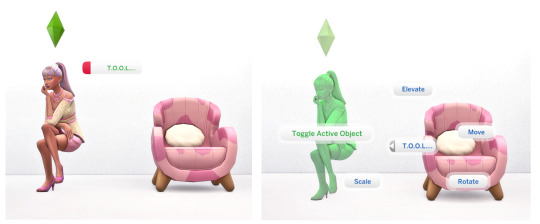
To move the sim once they are the active object, hold down the Alt key and click on the floor in whichever direction you need to move your sim. In this case, she needed to go to her left, so I clicked on the floor and gently pulled her into the desired position. Once she is in position, click the sim again to make her no longer green and no longer the active object.

Things to know about using TOOL. Once your sim (the object) is active, you can click the floor anywhere and instantly move them. Holding down the Alt key drags them with precision. If you accidentally clicked the floor somewhere without holding Alt, your sim jumped further than you intended. Or maybe that's exactly what you wanted to do. If you click another object while your sim is green and active, TOOL will think you wanted that object to be active instead and turn it green. Be careful not to click other objects while dragging your sim around, just the floor or the ground. You can make multiple objects active by holding down the Alt key and clicking on them (or other sims) and you can then drag those objects or sims together as a unit. This is how you can take them off the lot to pose next to a waterfall in Sulani if you wanted to. You can use TOOL to rotate sims and move them up or down if you want. I really recommend watching tutorials on TOOL, its a game changing mod.
----------------------

I've posed a sim and I forgot to add the pose accessory! Can you add the accessory after being posed?
With the help of Lot 51's Fashion Authority mod, you can. Sort of. This mod is so much bigger than an accessory adder, but we'll stick to that part in this tutorial.
@surely-sims has made an excellent video tutorial on this very trick. I learned this from her and I'm only able to share this knowledge because she did first.
The first thing I need to tell you is that, unfortunately, you still need to plan ahead. You can use the Fashion Authority mod to make an “outfit” that is just the pose accessory you need that does NOT override any other part of what your sim is currently wearing. You still need to make this outfit before posing the sim as you do still need to go into CAS – which yes, still pops your sim out of the pose. However, you can create and save MANY outfits, one for each accessory if you need, that you can then apply to any sims you have posed in the future – even if they are not in your household.
The accessory will not be a permanent part of the sims' outfit either. Once you change out of that outfit and back into it, you will not have the accessory attached. This part is brilliant!
Before you plan to use accessories on your sims with Fashion Authority, you need to go to Fashion Authority → Settings → Enable Outfit Merge Mode (For Advanced Users). This will allow you to use your accessory without having your sims' outfit change while being used. Please note, you need to enable this with each game play session.

You will need to create an accessory thread BEFORE you pose your sim. Click on the sim menu and click on the Fashion Authority tab. Then click “Create a Thread.” The next menus will ask you if it is masc or fem, age group. For pose accessories, I make them Generic Uniforms. You then get a whole menu dedicated to this new thread. I start by naming it so I know what it is when I have to scroll for it later. This one will be for a shark accessory. I then change the Outfit Merging Rules – anything highlighted in green will be forced to change when you select this outfit using Fashion Authority. In this case, my shark accessory is a bracelet, so I'm only highlighting bracelets green. I want the rest of the outfit to stay the same, we're just forcing the shark in there. Now you modify in CAS. Add the accessory and only the accessory to the mannequin that shows up in the CAS prompt. Click the check mark. You've made your accessory thread/outfit.


Now you can pose your sim. Or you can add the thread first – its up to you. Once posed, click your sim menu, click Fashion Authority. From the Fashion Authority menu, click “Manage All Threads.” Choose the thread you just made with your accessory. There you are, one posed sim with a shark in hand!

I have several threads pre-made with pose accessories and labeled so I know what they are. I can pose on the fly with whichever sims I want this way and not worry about how I'm going to get that accessory on them. The easy way to remove the pose accessory is to go through MC Command Center → Dresser → Change Outfit and select the outfit you want, even if its the on your sim is currently wearing. Click this, and the accessory will be gone – no CAS time required. Changing outfit via an in game dresser will do the same thing.
Things to know: Fashion Authority allows you to create threads for toddlers, children, and Teen-Elders.
Fashion Authority Threads are created by SAVE GAME. You can, however, now import them into your other saves so you don't need to make your accessory threads over and over again in each save. Import threads to new saves by Going through Options → Import Threads
If you enter your save game without the pose accessories installed in your mods folder, all of your Threads will be blank if you save that game – even if you load your accessories back in later. Be careful!
--------------------------

Are there other options to pose sims, or is it just Andrew's pose player?
Well, there is another option, though it comes form an unexpected source. It comes in WW. Either one. Both Wicked Whims (The R rated mod) and it's counterpart, Wonderful Whims, have a built in posing functionality that is both easy and intuitive. You will still need to have Pose Player installed – children, toddlers, infants, and pets cannot be posed using the WW posing ability. You need both.
You can only use one of these two mods at a time. Wonderful Whims is safe for work, Wicked Whims is not.
In either of the WW mods, you are absolutely able to go through and disable every function in them if all you want is the pose player. Please keep that in mind if you don't want the additional modded game play those mods are both designed for!
There is a video tutorial up now on using Wicked Whims Pose player made by GiaXoXo2405 that is very helpful. KatVerse has a great video tutorial for posing in Wonderful Whims.
How to use WW as a posing tool. Click on your sim pie menu, click on Wonderful or Wicked. The Wonderful and Wicked menus have a tab called “pose.” Click it and select the pose you want from the poses you have installed. This posing method makes your sim vanish for a moment, don't worry, she's still there! Once the sim phases back into existence, she's posed.

Now, you wanted her moved somewhere else? Maybe a little left or right? You can fix that right in Wicked Whims. Click on your sim, click Wicked, and then in the Wicked menu, click “Actions.” In Actions, click “Enable Positioning.” This will bring up a very intuitive positioning system that lets you move your sim, rotate your sim, even elevate your sim if you need to. Its super cool. When you sim is positioned as you'd like, Click the purple dot menu and then click “Disable Positioning.”
An extra bonus form posing sims in WW is that if you go into Build Buy mode, they will remain posed as you left them when you go back into live mode. CAS mode will still make them leave their pose though.
*Note: The positioning UI will stay where your sim originally began their pose. If you want to move your sim WAY across the map using this UI, @surely-sims has pointed out that you can use the TOOL mod on the purple dot of this positioning UI and move the UI itself across the map too. Neat trick!
Wicked Whims Specific Notes:
If you would like to use Wicked Whims and still have access to Fashion Authority or MCCC while posed, you need to click the following: Wicked → Settings → Sex Settings → Other Settings → Vanilla Interactions Switch.
Wicked Whims also has a built in functionality that can act like the MCCC Dresser trick I mentioned above. This is called “Instant Undress.” To enable this outside of sexual acts, you need to click the following: Wicked → Settings → Sex Settings → Cheats → Global Instant Undressing Switch. After activating this, you can click Actions under the Wicked Menu, Instant Undress, and have the option to remove accessories, change outfits and so on.

If you have access to and are using the PATREON release of Wicked Whims, there is a camera mode you can use to take candid images of sims with full control of the camera location and no camera needed. This comes with the SimHub functionality that appears to be only for Patrons at this time. You can have a sim take posed photos of themselves by clicking “Naked Photo (Posed)” – these will be the in game poses that you can sort through. If you would like to take photos of your sim in custom poses, you need to click “Naked Photo.”

To unlock the ability to take photos of sims who are dressed (not just nudes), you need to click the following: Wicked → Nudity Settings → SimHub Settings → Non-Naked Pictures Switch AND Unlock Camera Movement (Experimental) .
Many thanks to @surely-sims for telling me about these neat Wicked Whims features!
--------------------------

Any Other Useful Tips?
Screenshot Tricks and Composition Workshop. This is a frankly amazing Sims 4 “edutainment” stream-made-video made by the even more amazing @surely-sims. This video covers how to pose, a number of posing tips and tricks, and how to make a screenshot tell a story all by itself. Friends, if you want a more in depth idea of how to pose and make lovely screenshots, watch this video. Really. Seriously. GO DO IT! She taught me even MORE things! The Video: Screenshot Tricks and Composition Workshop
Camera Position Hot Keys and Tab Mode. Did you know you can set a hot key to save a camera position? If you need to go in and out of Tab mode while posing and you want that camera angle to remain the same, you should try saving the camera position. Its useful for all kinds of screenshot tips. @surely-sims spends quite a bit of time talking about this and various uses in the above video if you need ideas or demonstration. @pictureamoebae wrote a lovely tutorial about tab mode and camera position hot keys to get you started.
Organizing Poses. Poses always seem to show up in the most random order in the posing list. Did you know you can organize them? Using Sims 4 Studio, you can open each pose package and change the name of the pose – that name section inside the package? The poses in your game show up alphabetically based on that. This only works for in-game poses, not CAS poses! This player has made an awesome tutorial on how to organize your poses.
Clickable Worlds. If you enjoy using the T.O.O.L. Mod to move sims into wild photo opportunity places, awingedllama has created a mod that allows you to click anywhere in the environment around you. You could combine this with T.O.O.L. mod tricks to move your sims to all kinds of places for photo shoots. Clickable Worlds
Special Effects. This one is a silly note, but maybe not well known. If you own Get Famous, there is a fun special effects machine that allows you to have everything from confetti, fall leaves, money, all the way to meatballs falling from the ceiling. Its a fun addition you can use for your own sims photo shoots. To do this, you need the ceiling part called “Plumbob Pictures Home Special Effects Machine.” The controller is called, “Effectively Effective Stage Effects Control Desk.”

Another option to get easy modded access to special effects is to use Ravasheen’s Side FX - Visual Effects Player.
The ISO Love Photos Camera. You DO NOT NEED a sim to be a photographer to use this camera. Meaning, the sim you have posed? They can take the picture of themselves. I set this camera up on a tripod and use it all the time. It does not need to be on a tripod, but keep in mind it will take photos at whatever height its is sitting. If its on the floor, you get floor shots. If its on the coffee table, you get coffee table height pictures.
The Photographic Memory Photo Spawner Mod. You can make those nice in game photos you just took into pictures you can hang with tape or tacks, calendars, paintings, even cross stitch images! This mod is super fun for game play images and having you sim family spread all over the walls of your house.
-----------------------------------
That covers everything I know at the moment. I would love to read if you guys have additional tips and tricks. Please feel free to reblog this if you think others could benefit from this tutorial. I hope YOU benefit from this tutorial!
#ts4#sims 4#sims 4 posing#ts4 posing#posing tutorial#Wicked Whims#Fashion Auhtority#T.O.O.L.#MC Command Center#Andrew's Pose Player#Ravasheen#posing resources#Azuhra's Big List
1K notes
·
View notes
Photo









No one has been knocking on my Ask Box looking for Sims 4 Unicorn horns, but I thought I’d pay a little tribute and give you guys the full list of Unicorn Horn (and Tail!) accessories that I have managed to find over the years. With Previews!
The original versions of all of these accessories were created as various hats, glasses, and ring accessories.
----------------------------
Links under the cut
BellasSims Unicorn Horn - Bellassims Tumblr Post
Maho Creations Unicorn Horn -- Maho Creations Tumblr Post -- TSR Link
Pastel Sims Unicorn Horn -- This person’s Tumblr has vanished, but I did reblog the original post. This creator appears defunct, so to save you from an ad*ly link, This Link will take you directly to the SFS download. I have also made a recolored version of this horn, but be aware that my recolored version is set as an Upper Chest Tattoo -- Azuhra’s recolor of Pastel’s Unicorn Horn
Silvermoon’s Unicorn Horn -- Silvermoon’s Tumblr Post -- This one is actually a Sailor Moon related accessory, but I hereby claim that it is also a Unicorn Horn.
Tovisims Unicorn Horns and Tails -- This creator’s tumblr has also vanished, however lostsims4cc recovered the post and the goods which you can find here. I did create several recolors of this horn and also placed the horn as an Upper Chest Tattoo and the Tails as Lower Back Tattoos if anyone would like them. Azuhra’s Recolors of Tovisims Unicorn Horn set as Upper Chest Tattoo - Horse Tail set as Lower Back Tattoo -- Unicorn Tail set as Lower Back Tattoo
KanoYa’s Unicorn Horn -- This one is the OG of unicorn CC and everything about this creator and their work has since vanished from the Internet. I’m going to provide you with the original copy I have as well as the recolors I have made. KanoYa’s Original Unicorn Horn Accessory -- Azuhra’s Recolors of KanoYa’s Unicorn Horn set as Upper Chest Tattoo
Saurin’s PlayTime Unicorn Horn -- A new contender has arrived! Not pictured above, but absolutely available for your unicorn needs.
#ts4#sims4#ts4 unicorn cc#sims 4 unicorn cc#sims 4 unicorn accessories#ts4 unicorn accessories#ts4 unicorn cas cc#sims 4 unicorn cas cc#ts4 unicorn horn#sims 4 unicorn horn#bellassims#mahocreations#Tovisims#pastel-sims#silvermoonsims4#lostsims4cc#Azuhra's Big List#Sims 4 CC
42 notes
·
View notes
Text

- List of Links to Azuhra’s Sims Gameplay, Stories, & Posts -
This is a pinned post created for ease of finding where to start on my Sims stories, play throughs, and other related tags. It’s hard to find anything on mobile, so let’s try to streamline it, shall we?
- Gameplay -

The Unicorn Legacy -- a playthrough of the Let’s Build Newcrest Legacy Challenge in the Sims 4.
Sorted under the Unicorn Legacy tag.
Gen 01 - Gen 02 - Gen 03
---

The Random Baby Challenge -- a sort-of-kind-of 100 Baby challenge that I play for fun sometimes in the Sims 4.
Sorted under the Random Baby Challenge tag.
---

The Sims 4 Super Sim Challenge -- in which I am attempting though several generations and then extended gameplay to create a sim with all available traits, skills, and eventually having completed all Uni degrees and possible jobs. This will be a long running challenge.
Sorted under the Super Sim tag.
---

Building a Sims 4 Save File -- just as it says, this gameplay is focused on building a no CC game file for myself and involves building all the lots, creating sims, and playing through all kinds of families to give them skills and relationships with other sims. This is a pet project for my own enjoyment, but I love sharing what I’m doing with it.
Sorted under the Azuhra’s Save tag.
---

Making Money with Robin Flight -- This play through began when I (a) removed all of my mods after the March 14th, 2023 infant update patch and (b) decided this was a great time to play through one of the scenarios for the first time. While I did add my default skin and eyes back in, I let Robin help me ramble through an unmodded game for this scenario, exploring the infant patch, and learning about the Growing Together expansion pack features.
Sorted under the Robin Flight tag.
---

Aimless Sims 4 Gameplay -- sometimes I play for me instead of playing with the intent to post a cohesive storyline to my Simblr. Sometimes those me-time play sessions result in fun screenshots that I like to share. This is where they land.
Sorted under the Aimless Gameplay tag
~/~
- Other Frequently Used Tags -
Sims 4 Builds -- my sims 4 builds, all tagged together for your viewing.
Azuhra’s CC -- sometimes I think I can recolor things and post those recolors for others. Those creations are under this tag.
Azuhra’s Sims -- sometimes I just play in CAS and want to show you what I came up with. These are my sims.
Azuhra’s Big List -- sometimes I gather a big list of related mods together and post them so other people can find and enjoy those mods as well. I intend to do more of these.
Sims 4 CC -- this tag is for the Sims 4 custom content I reblog on my simblr. It usually involves bright colors, rainbows, or unicorns.
Sims 4 Editing and Modding Resources -- as it says
Sims 4 Saves -- this tag is used for reblogging other people’s Sims 4 custom game saves. It’s fun to play in another person’s sims world sometimes and I want to hoard them all somewhere that I can find them later.
TS4 Challenges -- there are some awesome challenge ideas floating around in the wilds of Simblr.
Not My Sims -- the Sims community is AMAZING and I can’t possibly applaud all of you enough. I can reblog your sims and stories and such from time to time. This tag is for YOUR sims, not mine.
~/~
-Where to Find Me on Other Social Media-
Simple Simming Links -- I don’t know. Maybe you want to follow me somewhere else. Maybe not.
#tagged post#Azuhra's List of Gameplay Links#Azuhra's List of Simblr Tags#how to link tags for mobile
19 notes
·
View notes