#Attended RPA
Explore tagged Tumblr posts
Text
Attended vs Unattended RPA- How to Choose the Right Automation Solution
0 notes
Text
Je suis descendue fumer une cigarette dehors. Pas sur le balcon de ma mamie mais carrément à l'extérieur parce que je suis super angoissée. Elle habite dans une RPA (résidence pour personnes âgées), il y a un endroit climatisé au rez de chaussée. Alors après avoir fait pleuvoir les dernières cendres sur le goudron, je suis rentrée m'asseoir sur les fauteuils mis à disposition, au frais, ou plutôt au moite, et je me suis avachie. J'ai regardé les allées venues de tous ces seniors esseulés. Tous les murs sont décorés et pourtant si froids. J'ai écouté les notes de piano qu'un monsieur joue depuis des années, il adore le piano, c'est beau, c'est doux. Je pensais à rien et pile dans cet instant, j'ai senti des larmes brûler le coin de mes yeux. Il y a une sorte de désespoir dans ces murs qui me touche, ils me font de la peine, je me sens abattue à chaque fois que je séjourne ici. Ils sont si seuls et quelque part pour la plupart ils attendent la mort. J'aimerais ne jamais vieillir au point de tout perdre. Je ne sais pas trop ce que je ressens précisément maintenant, de la mélancolie mêlée à du chagrin, de la peur aussi. Je n'ai pas envie de bouger. J'aimerais rester paralysée dans ce fauteuil vert hideux et rembourré toute ma vie. "La vie est une longue perte de tout ce qu'on aime", cette phrase me revient souvent, mais surtout là.
17 notes
·
View notes
Text
Understanding the Power of SAP Robotic Automation
1. Introduction
In a world where data and processes drive businesses, sap robotic automation is a technology that stands out. It promises to transform the way enterprises operate by automating repetitive tasks, enabling employees to focus on more strategic activities.
2. What is SAP Robotic Automation?
SAP Robotic Automation, often referred to as RPA (Robotic Process Automation), is a technology that uses software robots or "bots" to automate routine and rule-based tasks within an organization. These bots mimic human actions, interact with various systems and applications, and can work around the clock without rest.
3. How Does SAP Robotic Automation Work?
SAP Robotic Automation works by employing bots to execute predefined tasks. These bots are trained to follow specific workflows, interact with user interfaces, extract and input data, and make decisions based on predefined rules. They can seamlessly integrate with existing software systems, making them highly versatile.
4. Benefits of SAP Robotic Automation
Streamlined Processes
One of the primary advantages of SAP Robotic Automation is the streamlining of processes. It allows organizations to automate repetitive tasks, reducing the time and effort required to complete them.
Reduced Errors
Humans are prone to errors, but bots are not. By automating tasks, SAP Robotic Automation significantly reduces the chances of human error, leading to higher accuracy in operations.
Enhanced Productivity
With routine tasks automated, employees can focus on more strategic and creative aspects of their roles, ultimately leading to increased productivity and job satisfaction.
5. Applications of SAP Robotic Automation
Finance and Accounting
In the finance sector, SAP Robotic Automation can automate tasks such as data entry, invoice processing, and reconciliation, allowing financial professionals to concentrate on financial analysis and strategy.
Human Resources
Automating HR tasks like employee onboarding, payroll processing, and attendance tracking frees HR teams to focus on employee engagement and talent development.
Supply Chain Management
SAP Robotic Automation can optimize supply chain processes by automating inventory management, order processing, and demand forecasting.
6. Implementing SAP Robotic Automation
Selecting the Right Processes
Not all processes are suitable for automation. Organizations should carefully choose which tasks to automate based on criteria like frequency, rule-based nature, and potential ROI.
Integration with Existing Systems
Smooth integration with existing software and systems is crucial for the success of SAP Robotic Automation projects.
Training and Development
Employees need to be trained to work alongside bots and understand how to manage and maintain automated processes.
7. Challenges and Solutions
Data Security Concerns
As bots interact with sensitive data, ensuring data security is a top priority. Implementing encryption and access controls can mitigate these concerns.
Change Management
Introducing automation can lead to resistance among employees. Effective change management strategies are essential to ensure a smooth transition.
Maintenance and Support
Regular maintenance and timely support are necessary to keep the automation ecosystem running smoothly.
8. Future Trends in SAP Robotic Automation
The future of SAP Robotic Automation holds exciting possibilities, including enhanced AI capabilities, greater integration with IoT devices, and advanced analytics for smarter decision-making.
9. Real-Life Success Stories
Explore how leading organizations have harnessed the power of SAP Robotic Automation to achieve remarkable results.
SAP Robotic Automation is a game-changer for businesses looking to boost efficiency, reduce errors, and empower their workforce. By harnessing the power of automation, organizations can stay competitive in today's rapidly evolving business landscape.
Read More : https://www.beezlabs.com/tulip
2 notes
·
View notes
Text
Maximizing the Benefits of Attended RPA with Pega

As businesses continually seek ways to streamline operations, Robotic Process Automation (RPA) has emerged as a transformative solution. Among its various applications, attended RPA is a powerful tool that complements human efforts by automating repetitive tasks in real time. By integrating Pega RPA solutions into your workflow, you can enhance productivity, reduce manual errors, and optimize operational efficiency.
Thousands of users in the front and back office spend between 25 and 90% of their time on every call or transaction doing manual work navigating between apps — and these costs can add up significantly. — Pega
At Charter Global, we understand the significance of choosing the right automation tools and strategies. By using Pega intelligent automation solutions, we help businesses unlock the full potential of attended RPA. This blog explores how businesses can improve efficiency with Pega’s attended RPA solutions, highlighting their key benefits and real-world applications.
Which Robot Should You Use?
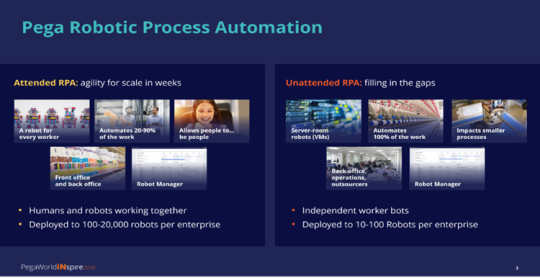
Understanding Attended RPA and Its Benefits
Attended RPA bots work alongside employees, performing repetitive tasks that would otherwise consume significant time and resources. Unlike unattended bots, which operate autonomously, attended RPA requires human interaction and focuses on enhancing workflows as tasks arise.
Key Benefits of Attended RPA:
Real-Time Assistance: Employees can deploy bots on-demand, ensuring immediate task execution.
Increased Productivity: Automating routine tasks allows employees to focus on high-value activities.
Enhanced Accuracy: RPA reduces human errors, particularly in data entry and processing tasks.
Improved Employee Satisfaction: By automating tedious processes, employees can engage in more meaningful work.
When paired with Pega RPA solutions, businesses gain access to AI-powered features, low-code development capabilities, and seamless integration with existing systems, further maximizing productivity and efficiency.
The Role of Pega in Enhancing Attended RPA
Pega stands out as a leading platform for business process automation with RPA, offering tools that combine artificial intelligence and workflow automation. With Pega’s attended RPA solutions, businesses can create highly efficient and adaptive workflows.
Advantages of Pega’s Attended Robotic Process Automation:
Unified Automation Environment: Pega’s platform integrates attended robotic process automation with case management and workflow tools, creating a seamless automation ecosystem.
AI-Powered RPA Solutions: Pega’s use of AI allows bots to learn and adapt, optimizing their performance and automating more complex tasks.
Low-Code Interface: Pega’s low-code design environment simplifies the development of RPA bots, reducing the need for extensive programming expertise.
Scalability and Security: Pega’s solutions are designed to scale with business needs while maintaining enterprise-grade security to protect sensitive data.
By implementing Pega RPA for businesses, organizations can automate processes across departments, driving efficiency and reducing operational bottlenecks.
Maximizing RPA Benefits with Charter Global
Charter Global specializes in tailoring Pega intelligent automation solutions to meet unique business needs. Our goal is to help clients realize the full potential of attended RPA and Pega by delivering scalable and innovative solutions.
Charter Global’s Approach to Pega RPA Solutions:
In-Depth Process Analysis: We assess your current workflows to identify automation opportunities, ensuring the best use of Pega RPA for business efficiency.
Customized Implementation: Charter Global integrates Pega’s attended RPA solutions with tools like Microsoft Dynamics 365 and Salesforce to create seamless, end-to-end workflows.
Ongoing Support and Optimization: We provide training for your teams, monitor bot performance, and adapt solutions to evolving business requirements.
Future-Proof Scalability: Charter Global ensures that your automation infrastructure grows with your business, accommodating increased complexity and operational demands.
Real-World Applications of Pega Attended RPA
Pega RPA solutions have been successfully deployed across industries to improve efficiency and enhance customer experiences.
Examples of Automating Business Tasks with RPA:
Customer Service:
Bots provide real-time assistance to service agents by retrieving customer information from multiple databases, accelerating resolution times.
Finance and Accounting:
Automate repetitive tasks like invoice processing and financial reconciliations, ensuring accuracy and compliance.
Healthcare Operations:
Pega bots assist in patient record updates and insurance claims processing, reducing administrative workload.
Retail Management:
Automate inventory management and order processing to enhance supply chain operations.
Leveraging Microsoft Tools to Enhance Pega RPA
Pega’s solutions integrate seamlessly with Microsoft’s ecosystem, creating even greater opportunities for RPA for business efficiency.
Key Benefits of Pega-Microsoft Integration:
Azure Scalability: Pega bots deployed on Azure benefit from Microsoft’s robust cloud infrastructure, enabling scalability and resilience.
Power BI Analytics: Businesses can analyze bot performance and process efficiency in real time using Power BI dashboards.
Microsoft 365 Integration: Pega bots can automate tasks within widely used applications like Excel, Outlook, and Teams, further improving productivity.
Charter Global ensures that your Pega RPA implementation is fully optimized to work within the Microsoft ecosystem, delivering maximum value from your automation investments.
Conclusion
Attended RPA powered by Pega represents a significant step forward for organizations aiming to balance automation with human expertise. With the right implementation strategy, businesses can achieve faster processes, improved accuracy, and enhanced employee satisfaction.
Charter Global’s expertise in Pega RPA and our focus on delivering tailored solutions make us the ideal partner for your automation journey. We bring deep expertise in Pega intelligent automation solutions, ensuring your RPA initiatives are tailored, scalable, and impactful. Contact us today to learn more about how we can help your business thrive with attended RPA powered by Pega.
0 notes
Text
Mastering Microsoft Power Automate: A Complete Guide for Automating Workflows
Microsoft Power Automate is one of the most powerful tools in the Microsoft ecosystem. It enables users and organizations to automate workflows to streamline tasks and processes. Earlier known as Microsoft Flow, this cloud-based solution reduces repetitive tasks for businesses, enhances productivity, and helps them achieve better integration across platforms.
What is Microsoft Power Automate:
Microsoft Power Automate is one of the popular process automation applications that links to other apps, services, or platforms, automating workflows more easily for its user. This offers a very simple-to-use drag and drop interface as well as a huge number of prepared templates. There is the chance to make very simple workflows automatically send a particular notification and some very complex interactions across several services and platforms through this platform as well.
Core Features of Microsoft Power Automate:
1. Extensive Integration Capabilities
Microsoft Power Automate can connect up to 1,000 applications and services seamlessly to them. For example:
2.Easy Visual Designer
Users without much technical know-how are able to drag and drop a workflow using the easy interface. Users also get numerous pre-built connectors and templates which ease the process of designing flows.
3.Robotic Process Automation (RPA)
It has RPA tools, which are used to automate repetitive desktop tasks like data entry and application navigation.It also supports attended and unattended automation for different levels of human interaction.
4. AI Integration with AI Builder
With AI Builder, users can leverage AI-powered capabilities like:
Document processing (extracting text or images from files).
Sentiment analysis for customer feedback.
Predictive modeling for better business decisions.
5. Cross-Platform Accessibility
Access and monitor your workflows on the go through:
The Power Automate web portal.
Mobile apps for iOS and Android.
Benefits of Microsoft Power Automate:
1. Increased Productivity
Power Automate helps employees focus on strategic, high-value activities by automating mundane and repetitive tasks.
2. Cost-Effective Operations
Automation minimizes the number of errors, improves the flow of processes, and decreases operational costs because of a reduction in inefficiency.
3. Real-Time Notifications
Automated alerts and reminders ensure that teams stay informed about key milestones, updates, or critical events.
4. Improved Data Management
Power Automate can automate data synchronization across apps, ensuring consistency and reducing the risk of discrepancies.
5. Scalable Solutions
Whether you're a small business or an enterprise, workflows can scale with your needs. Automate simple tasks or design complex, multi-step processes spanning departments.
Popular Use Cases for Power Automate:
1. Automated Approval Workflows
Simplify approval requests for documents, invoices, or time-off requests with predefined conditions. Automate notifications to ensure swift responses.
2. Email and Communication Automation
Automate notifications for high-priority emails or when specific keywords are detected.
Send bulk emails based on triggers or scheduled workflows.
3.Customer Relationship Management (CRM)
Automate lead tracking, follow-ups, and feedback collection across various CRM tools to enhance customer experience.
4. Social Media Management
Automate social media posting and monitor mentions or specific hashtags to keep up with trends.
5. Data Integration and Reporting
Power Automate can gather data from multiple sources, compile it into reports, and send it to stakeholders in real-time.
Steps to Get Started with Power Automate:
Step 1: Set Up Your Account
Access Power Automate via your Microsoft account or an enterprise subscription to Microsoft 365. Visit the Power Automate dashboard to begin.
Step 2: Explore Pre-Built Templates
Start with ready-to-use templates to understand how workflows operate.
Popular templates include email notifications, automated data entry, and project task assignments.
Step 3: Design Your Custom Workflow
Identify the task or process to automate.
Use the drag-and-drop designer to select actions, triggers, and conditions.
Test the workflow to ensure accuracy before deployment.
Step 4: Leverage AI Builder
Integrate AI capabilities like sentiment analysis or form processing to add intelligent decision-making to your workflows.
Step 5: Monitor and Optimize Workflows
Power Automate provides analytics dashboards to track workflow performance. Use insights to optimize existing workflows and improve efficiency.
Tips for Maximizing Power Automate's Potential
Leverage Dynamic Content: Use placeholders to personalize automated emails and notifications based on user-specific data.
Set Conditions and Exceptions: Define "if-else" conditions for workflows to handle unique scenarios effectively.
Enable Notifications: Keep track of workflow errors or delays by enabling real-time alerts.
Combine with Power Apps: Create apps to enhance user interaction with workflows.
Stay Updated on New Features: Microsoft frequently updates Power Automate with new connectors, templates, and tools.
Voice Search Optimization with Power Automate
By automating tasks and integrating tools seamlessly, businesses can optimize for voice search queries through:
Structured data automation for better search visibility.
Automating schema generation for FAQs and how-to content.
Streamlining user query responses with tailored workflows.
Microsoft Power Automate Pricing
Power Automate offers flexible pricing plans based on user needs, including:
Per User Plan: Ideal for individuals creating unlimited workflows.
Per Flow Plan: Tailored for organizations managing workflows across teams.
RPA Plan: Offers advanced robotic process automation capabilities.
Conclusion:
Microsoft Power Automate is an ultimate business solution that offers improvement in efficiency, minimization of manual efforts, and the seamless integration of systems. From automating one process to scaling across teams, Power Automate grows with your business.
0 notes
Text
rpa training and placement
Robotic Process Automation (RPA) is revolutionizing the IT industry, with major investments pouring into companies like UiPath. Robotic Process Automation Training for UiPath is your ticket to this booming field. This isn’t just a fleeting trend—73% of companies now use intelligent automation, creating a huge demand for skilled professionals. In India alone, there are over 40,000 RPA training jobs available, while the U.S. boasts more than 50,000 positions. Salaries are impressive too, ranging from 6 lakh to 37 lakh rupees in India and $70,000 to $200,000 in the U.S.
Our RPA training online for UiPath is designed to help you seize these opportunities. You'll master user interface automation, programming activities, and debugging. Our RPA classes prepare you for the UiPath certification, giving you the competitive edge you need in the job market.
Enroll in our UiPath RPA training and start automating tasks like payroll processing and email management. Our curriculum will give you the skills you need to excel in robotic process automation.
Top Level Course Content

Our UiPath training online program offers a deep dive into RPA concepts. It begins with an introduction to robotics process automation training, covering its core principles and significance across various industries. As the course progresses, you'll explore advanced topics like creating and managing RPA bots using UiPath. Key areas covered include:
RPA Development Methodology
App Integration and Data Scraping
Workflow Files in UiPath
Data Manipulation and Automation
UI Automation Activities
Debugging and Error Handling
Excel, PDF, Word, Text and CSV Automation
Database Automation Activities
SAP and API Automation
Excel Macros Automation
Basics of PDF extraction using Abbyy Tool and Document Understanding in AI Centre.
Managing UiPath Robot Licenses
Attended and Unattended Robots
UiPath Frameworks: Re-Framework, Attended Framework and Test Automation Framework.
Version Control Tools - Git and Bit-Bucket
These areas provide a holistic understanding of how RPA works and how to leverage it to streamline business processes. The methodology section covers a step-by-step approach to developing RPA solutions, ensuring you understand the lifecycle of an RPA project from start to finish.
Hands-On Learning with UiPath Robot
Our training gives you extensive practical experience with UiPath Robot, including UiPath Studio, UiPath Orchestrator, and UiPath ReFramework. These are crucial for developing and managing automation solutions. The course includes practical exercises and real-world projects to help you apply what you’ve learned in robotics process automation training.
UiPath Studio is where you’ll design and develop your automation scripts. It features a user-friendly interface with drag-and-drop functionality, making it easy to build complex automation workflows without extensive coding knowledge. You’ll learn to use various activities and components within UiPath Studio to create robust automation solutions.
UiPath Orchestrator is a web-based application that lets you deploy, monitor, and manage your automation workflows. This tool is vital for scheduling tasks, managing robot resources, and ensuring your automation solutions run smoothly. You’ll learn to use Orchestrator to monitor your bots' performance, handle exceptions, and generate reports. Additionally, our program includes RPA training and placement support to help you transition smoothly into your new career.
Who Should Take This Course?
This UiPath training is perfect for anyone looking to build a career in RPA. It’s suitable for beginners new to automation and professionals looking to enhance their skills. Whether you’re an IT professional, developer, or analyst, this course provides the knowledge and expertise needed to automate business processes effectively.
Certification and Career Advancement
After completing the course, you'll receive a UiPath certification, boosting your professional profile. Our RPA certification courses also offer job placement support, including interview preparation and connections with potential employers. We provide all the tools and resources you need to succeed in the job market.
Build Your Carrier Foundation With RPA
To start your journey with our Robotic Process Automation Training for UiPath, visit our website and fill out the enrollment form. If you have any questions or need more information, contact our support team.
Stack Learn’s comprehensive RPA certification courses provide a practical, hands-on approach to learning RPA with UiPath. Join us today and master robotics process automation training to advance your career in this exciting field.
Key Highlights
100 Hrs. of Applied Learning
100 Hours Live session across 3 and half months
Designed for Working Professionals & Freshers
Industry Projects & Case Studies
One-on-One with Industry Mentors
Placement Assistance
Resume Preparation
LinkedIn Profile Review
24*7 Support
1:1 Mock Interview
No Cost EMI Option
Who can apply for this course
Professionals looking to enhance their process automation skills and advance in their careers.
Those interested in specializing in RPA UiPath Automation.
Individuals aspiring to enter the RPA Automation field.
Anyone keen on switching careers and entering the RPA Automation field.
Where will your career Take off?
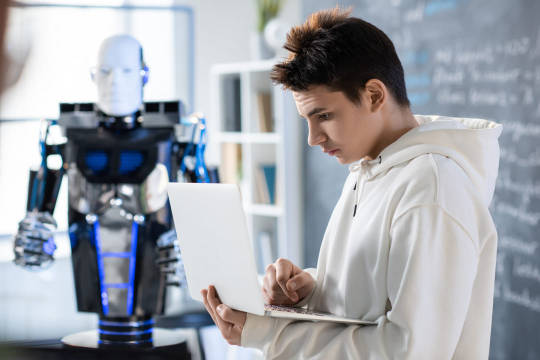
Upon completing our RPA UiPath course, you will acquire the skills required for various roles in the industry, including but not limited to:
RPA UiPath Automation Engineer
RPA Developer
RPA Engineer
RPA Technical Lead
RPA Solutions Senior Developer
RPA Consultant
RPA Administrator
RPA Business Analyst
RPA Support Engineer
0 notes
Text
Top 5 Robotic Process Automation Software Of 2024
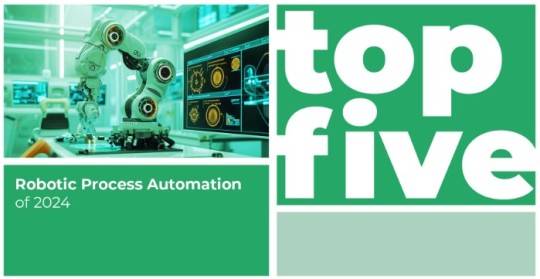
A large company processes hundreds of invoices weekly, but their accounts team handles it manually. This involves downloading receipts, adding up amounts, and running payroll, which often leads to errors, delays, and client dissatisfaction. Is there a more efficient way to manage this workload while maintaining control? Absolutely! Introducing Robotic Process Automation (RPA) Software—innovative solutions that automate repetitive tasks, streamline operations, reduce errors, and free up employees to focus on more productive activities. In today’s fast-paced business environment, efficiency is key, and automation is the answer!
If you're considering automation for your business, get ready to transform your workflow with these cutting-edge tools. Discover the top 5 Robotic Process Automation (RPA) Software of 2024 and unlock the full potential of automation!
While the term "robots" might conjure images of The Terminator or Chappie, some exist solely in the digital realm. Curious? Think of Alexa or Siri—just as these virtual assistants help with everyday tasks, businesses have specialized virtual bots to handle repetitive work. That’s what Robotic Process Automation is all about—it allows businesses to develop, deploy, and manage software robots that mimic human actions, such as interacting with enterprise software.
The benefits include reduced human intervention, increased uptime, higher productivity, and improved accuracy. Sounds amazing, right?
Last year, we explored the top 5 RPA Software of 2023. This year, with advancements in AI and machine learning, we bring you an updated list. So, dive in and discover the top 5 Robotic Process Automation Software of 2024!
Top 5 Robotic Process Automation Software of 2024
Automating business processes is crucial for better outcomes. The key is to work smarter, not harder. Robotic Process Automation Software simplifies repetitive workflows, making it an essential component of success in the digital age.
Here are the top 5 Robotic Process Automation Software of 2024—listed in no particular order:
Tool 1: UiPath Founded in 2005 and headquartered in New York City, UiPath is a global leader in RPA, serving clients like Canon, Uber, and Xerox. Recognized as a Leader in the 2024 Gartner® Magic Quadrant for Process Mining, UiPath offers an intuitive platform that enables organizations to automate tasks easily. Its visual workflow designer requires minimal coding knowledge, reducing implementation time and costs. UiPath's AI-powered platform includes features like natural language processing and computer vision, helping businesses leverage advanced automation for greater efficiency and innovation.
Tool 2: Automation Anywhere Established in 2003 and based in California, Automation Anywhere is a top RPA provider, serving clients like SoftBank and Merck. Known for its user-friendly software, Automation Anywhere helps automate complex processes end-to-end. With features like IQ Bot for cognitive automation and a cloud-native architecture, it offers scalability and flexibility. The platform also includes an AI-powered assistant that uses natural language processing to automate content generation. Automation Anywhere is key to accelerating digital transformation and achieving widespread automation.
Tool 3: IBM Robotic Process Automation (RPA) IBM, a global tech leader founded in 1911, offers a comprehensive RPA platform that automates repetitive tasks and streamlines workflows. Powered by IBM Watson, this platform handles complex processes, including those with unstructured data. IBM's RPA includes features like unattended and attended bots, intelligent chatbots, and seamless integration with other IBM solutions. This tool is essential for driving efficiency, reducing costs, and advancing digital transformation with intelligent automation.
Tool 4: akaBot Founded in 1999, FPT Software offers akaBot, a versatile business solution for automating workflows with RPA bots. Its drag-and-drop interface and pre-built modules make it easy to create automation workflows without coding. akaBot integrates with AI and OCR solutions to automate complex tasks and can be deployed on-premises or as a SaaS model. With modules for discovery, automation, and operational insights, akaBot empowers businesses to drive productivity and improve automation outcomes.
Tool 5: Microsoft Power Automate Microsoft, a global technology giant founded in 1975, offers Power Automate, a cloud platform designed to automate business processes. With extensive connectors, Power Automate integrates with services like Office 365 and Azure. Its AI-driven capabilities, including AI Builder and Power Virtual Agents, enable intelligent automation for complex tasks. Features like "Describe To Design" allow users to create flows using natural language, making automation accessible. Power Automate puts powerful, effective automation at users' fingertips.
Conclusion: In today’s business environment, hyperautomation—automating everything possible—is critical to staying ahead and improving digital transformation outcomes. Choosing the right Robotic Process Automation Software that aligns with your unique needs is key. Happy automating!
0 notes
Text

RPA is still in its nascent stage as far as the Indian market goes. Considering the small base, it is not surprising to see CAGR in the mid-twenties. What will be interesting to see is how various industries adopt RPA and make compelling use cases.
Current adoption is led by BFSI, ITeS and, to some extent, healthcare. Onboarding new clients, loan and credit card processing, account reconciliation, and accounts payable and receivable are some initial areas where RPA has found its footing in the BFSI sector.
RPA can be further broken down into two segments, i.e. attended automation and unattended automation. When work is done in conjunction with people, that process is known as attended RPA, whereas if the software manages the entire end-to-end process, that process is known as unattended RPA.
Currently, the attended market has an edge with 60% of revenue generated from it, while the remaining 40% comes from unattended.
Likewise, the RPA market has one more market break-up, i.e. RPA software and RPA services. Here the services market leads the software with a significant gap (70:30).
Automation is an integral part of many digital transformation initiatives. Cost containment, compliance, error management, and expediting service delivery are some key objectives achieved through RPA. These are business vectors strongly aligned to the broad concept of process automation in an enterprise.
Another reason for the widespread adoption of RPA is that implementation doesn‘t require a change in business process, nor is there a heavy reliance on IT teams. Simple RPA projects don‘t need much IT help. In a world of self-service where everything is being rolled out as a service, it will be interesting to see how RPA as a service gets acceptance in India and how true customization, if offered to solve some real-time problems or business challenges of enterprises. know more...
0 notes
Text
Robotic Process Automation Vendors: Pioneering Efficiency in Modern Business
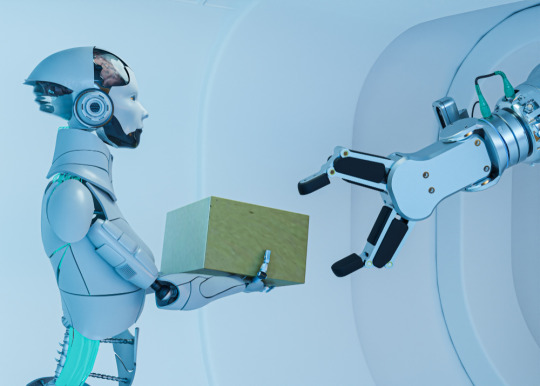
In today's fast-paced business environment, efficiency and automation are paramount. Companies are increasingly turning to Robotic Process Automation (RPA) to streamline operations and reduce human error. Robotic process automation vendors play a crucial role in this transformation, offering tools and solutions that automate repetitive tasks, thereby freeing up human resources for more strategic activities.
The Rise of RPA Vendors
The market for RPA vendors has grown exponentially in recent years. These vendors provide a range of software solutions that allow businesses to automate tasks that were previously manual and time-consuming. The primary drivers behind this growth include the need for improved efficiency, cost reduction, and the desire to enhance the accuracy of business processes.
Top RPA vendors such as UiPath, Blue Prism, and Automation Anywhere have become household names in the corporate world. These companies offer platforms that enable businesses to automate processes across various functions, including finance, customer service, human resources, and more.
Key Players in the RPA Market
UiPath: Known for its user-friendly interface and robust capabilities, UiPath is a leader in the RPA market. The platform supports both attended and unattended automation, making it versatile for different business needs. UiPath's strong community and extensive training resources make it accessible for both large enterprises and smaller businesses.
Blue Prism: Blue Prism is another major player, recognized for its secure and scalable RPA solutions. It focuses on enterprise-level automation and offers a digital workforce that can interact with complex systems seamlessly. Blue Prism's emphasis on security and compliance makes it a preferred choice for industries with stringent regulatory requirements.
Automation Anywhere: This vendor offers a comprehensive RPA platform that combines artificial intelligence (AI) and machine learning (ML) to enhance automation capabilities. Automation Anywhere's cloud-native architecture and cognitive automation tools are designed to provide a flexible and scalable solution for businesses of all sizes.
Benefits of Partnering with RPA Vendors
Collaborating with a reputable RPA vendor can offer several advantages:
Increased Efficiency: RPA tools automate repetitive tasks, allowing employees to focus on more strategic activities. This not only improves productivity but also enhances job satisfaction.
Cost Savings: By automating mundane tasks, businesses can significantly reduce labor costs. Additionally, the reduction in errors and rework leads to cost savings in the long run.
Scalability: RPA solutions are highly scalable. As your business grows, the RPA platform can handle increased workloads without requiring proportional increases in human resources.
Improved Accuracy: Automated processes reduce the likelihood of human error, ensuring more accurate and reliable outcomes.
Enhanced Compliance: Many RPA vendors offer solutions that are designed to meet industry-specific compliance requirements, helping businesses stay compliant with minimal effort.
Choosing the Right RPA Vendor
Selecting the right RPA vendor is critical to the success of your automation initiatives. Here are some factors to consider:
Ease of Use: The RPA platform should be user-friendly and require minimal training for your team to get started. Look for vendors that offer intuitive interfaces and comprehensive support resources.
Scalability: Ensure that the RPA solution can scale with your business needs. The vendor should offer flexible pricing models and support for both small-scale and enterprise-level deployments.
Integration Capabilities: The RPA tool should integrate seamlessly with your existing systems and applications. This ensures a smooth transition and minimizes disruption to your business processes.
Security and Compliance: Given the sensitive nature of business data, it is crucial to choose a vendor that prioritizes security and compliance. Look for features such as data encryption, access controls, and audit trails.
Customer Support: Reliable customer support is essential for the successful implementation and maintenance of RPA solutions. Choose a vendor with a strong track record of responsive and effective support services.
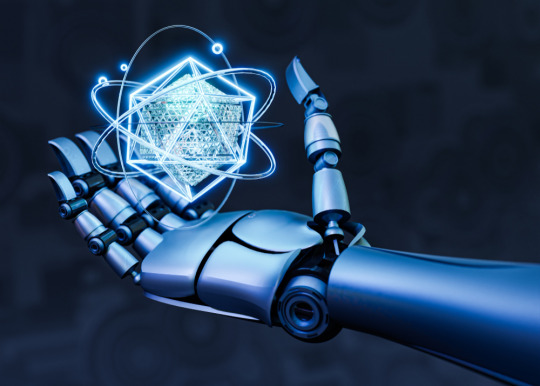
Real-World Applications of RPA
RPA is being utilized across various industries to streamline operations and drive efficiency. Here are some examples:
Finance: RPA automates processes such as invoice processing, reconciliation, and reporting. This reduces the time and effort required for financial operations and enhances accuracy.
Customer Service: Automation tools handle routine customer inquiries, freeing up human agents to address more complex issues. This improves response times and customer satisfaction.
Human Resources: RPA automates HR tasks such as employee onboarding, payroll processing, and benefits administration. This allows HR professionals to focus on strategic initiatives like talent development and employee engagement.
If you're interested in exploring the benefits of Robotic process automation for your business, we encourage you to book an appointment with our team of experts.
Book an Appointment
The Future of RPA
The future of RPA looks promising, with advancements in AI and ML poised to further enhance automation capabilities. Vendors are continuously innovating to offer more intelligent and adaptive solutions. As businesses increasingly adopt RPA, we can expect to see even greater improvements in efficiency, accuracy, and cost savings.
In conclusion, robotic process automation vendors are playing a pivotal role in reshaping the modern business landscape. By offering sophisticated RPA tools, these vendors enable companies to automate routine tasks, reduce costs, and focus on strategic growth. As you consider integrating RPA into your operations, remember to evaluate vendors based on ease of use, scalability, integration capabilities, security, and customer support. Embrace the power of automation and stay ahead in the competitive business world.
0 notes
Text
What is UiPath? UiPath Tutorial For Beginners
With the developments of technologies, several companies are adopting digital transformations. This trend is increasing day by day. In order to utilize these technologies, companies require several tools and experts. The professionals should be able to digitize the entire process. To complete modern requirements a robust tool had been developed and named UiPath. It is a reliable, smart and robust tool to automate repetitive tasks.
UiPath is a software company that builds robotic process automation (RPA) systems. Marius Tîrcă and Daniel Dines founded this organization in 2005. In 2013, it was released as a UiPath Desktop Automation product line. This article is a UiPath tutorial to provide understanding on its components, features and architecture.
What is UiPath?
It is one of the most popular and best robotic process automation tools. It provides end-to-end solutions to companies to automate their repetitive tasks. It can execute operations without any human intervention. Yet, it provides more effective and error-free results. This process is also known as ‘hyper-automation’.
It gives a drag and drop feature, which makes it an essential choice to learn and explore. This platform provides a standard studio version with a trial period of 60 days. The best part is, it comes with a community edition, which is free for lifetime. This edition contains most of the functionalities of the studio version.
Products of UiPath
The UiPath platform is used to design, deploy and operate automatic bots to the system. It is divided into three components according to its operation process, which are as follows -
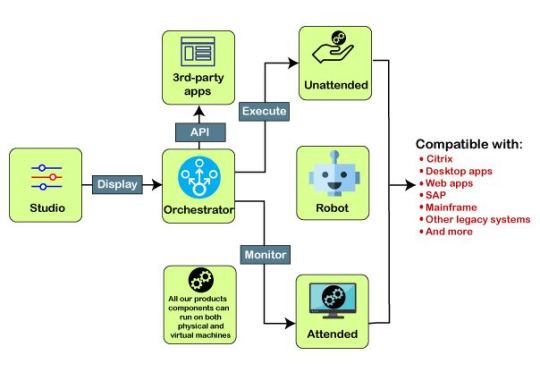
Studio
It is the component that is used to build the automation bots. It provides several pre-built templates for drag and drop operation. It’s a GUI-based dashboard that allows users to create a visual representation of the automation process. It has a wide range of abilities that are user-friendly, effective, scalable and versatile in language.
Robot
Robots, also known as bots, run the automation built by the studio. Once, studio process completes, these bots start their execution process. The chances of process failure is almost zero, because they are predefined with rules and datasets. The systems uses two different kind of bots:
Attended robots
Unattended robots
Orchestrator
Orchestrator is a medium that works as a link between studio and software robots. It is the centralized robot management dashboard that assists in deployment, scheduling, monitoring, and handling robots. It stands as a main core for controlling the whole automation’s efficiency.
UiPath Architecture
This software architecture consists of three layers and two sides. The architecture diagram shown below demonstrates the design of these five elements -
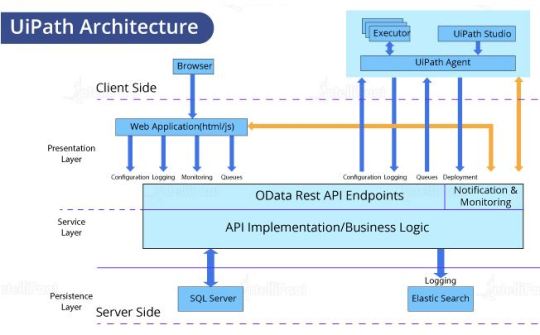
Client-Side: Client-side contains components that can interact with users directly. UiPath Studio, Browser, Robot and Agent are mostly included in this side.
Server-Side: The backend operations of this tool are performed server-side. The workflows and activities generated by the user are saved in databases.
Presentation Layer: Presentation layer is also known as ‘client layer’. The elements that are accessible by the user are stored in this layer, such as robots, studio, etc. The developer can use these elements to develop or design various automated tasks.
Server layer: It is the most significant layer of UiPath’s architecture. It shows all server information. Orchestrator is the most valuable component of this layer. Once the bots are ready, the Orchestrator is there to monitor and control the task.
Persistence Layer: This layer contains the database servers. This layer helps to store all the details about configuration. This configuration information includes various user data, assigned tasks, logging details and asset data.
Features of UiPath
UiPath offers a number of task automation features. Apart from its application benefits, it also offers a variety of other capabilities. Following are the features provided by this software:
Screen Scraping: It works with a wide range of applications, including SAP, Java, .Net, PDF, Flash, etc. Hence, companies can achieve maximum possible accuracy with advanced solutions.
Centralized Repository: It is another feature of this tool. This allows multiple users to manage and control all robots simultaneously.
Hosting: It provides a hosting option that allows it to run both virtual terminals and cloud environments. This feature also ensures that it can be used on a variety of cloud platforms.
Security: This tool frequently updates itself with various abilities like automatically detecting multiple logins, account lockout and restricting the auto-submission of data. All these abilities improve the overall security and protect the user’s data.
Application Compatibility: It is available on mobile and desktop and supports a wide range of software applications. Having desktop and mobile software increases the advantages of automation.
Reliability: It provides various reliable tools which help in advance automation with the support of modern business processes.
Robust & Scalable: It provides efficient and reliable debugging support and exception handling. It handles applications like Excels, PDFs, and Outlook tasks.
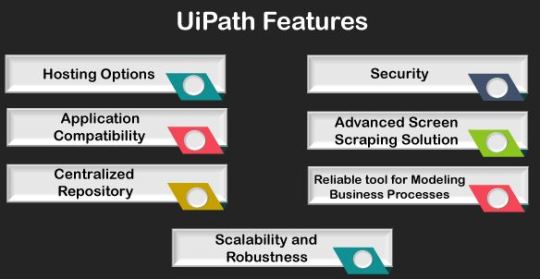
How to Install UiPath?
Installing UiPath is a simple and quick process. The steps to install this software on the system are as follows:
Step 1: Go to the official website ‘www.uipath.com’. It will redirect on a page, click on the option that says ‘Try UiPath Free’.
Step 2: This option will open a new page with several login options like Microsoft, Google or LinkedIn.
Step 3: The third page asks about some required personal information, fill it and click on continue.
Step 4: After completion of the signing process, UiPath’s home page will open. Now click on the ‘Download UiPath Studio option’.
Step 5: When downloading is completed, install the software to the system.
Step 6: After the installation, a window will popup. It will ask to watch tutorial videos, watch it if required.
Career Scope in UiPath
Careers involving UiPath offer several exciting opportunities with high salaries. Each of them leverage different aspects of this powerful technology. Following are the career opportunities with their average salaries in USA -
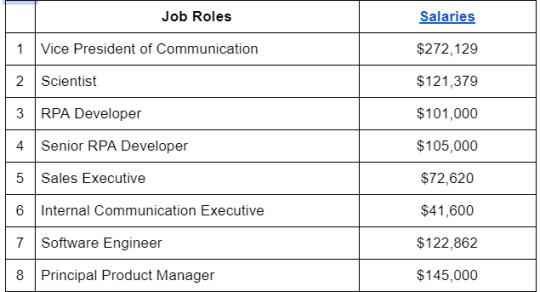
Final Word
UiPath is a prime robotic process automation (RPA) tool that helps businesses automate repetitive tasks efficiently. Uipath training offers a drag-and-drop feature that makes it user friendly for newbies. It includes three main components: Studio, Robots, and Orchestrator. All three components have their individual applications in the automation process.
Its strong design assures secure and dependable operations with significant application compatibility and centralized control. Its free community edition and better job opportunities makes it an attraction to professionals. It provides various features including security, screen scraping, reliability and application compatibility. These capabilities make it an important tool for various enterprises.
People Also Read : How MuleSoft Opened the Door to an Exciting Career ?
0 notes
Text
Microsoft Power Automate Leading the Way in Hyperautomation
Introduction
The evolution of automation technology has been nothing short of revolutionary, reshaping the way businesses operate and empowering organizations to streamline processes, boost productivity, and drive innovation. Among the pioneers in this digital transformation journey stands Microsoft Power Automate, a platform that has emerged as a catalyst for change in the realm of workflow automation and desktop automation. Starting from its modest origins and progressing to become a formidable force in hyper automation, Power Automate has consistently adjusted and grown to incorporate the most recent trends and breakthroughs in artificial intelligence (AI).
In this article, we’ll delve into the origins of Microsoft Power Automate, tracing its journey from conception to its pivotal role in today’s era of hyper automation. We’ll explore how Power Automate has embraced AI advances to empower users with intelligent automation capabilities, enabling them to tackle complex tasks with ease and efficiency.
What is Power Automate and how did it emerge?
Softomotive, now part of Microsoft Power Automate, was a leading robotic process automation (RPA) software company founded in 2005. The company offered RPA solutions such as Win Automation and Process Robot, focusing on making automation accessible to a wide range of users. In May 2020, Microsoft acquired Softomotive to strengthen its RPA capabilities and integrate them into the Power Automate platform. This acquisition expanded Power Automate’s offerings with desktop automation tools and furthered Microsoft’s commitment to automation in both attended and unattended scenarios. Softomotive’s integration into Microsoft Power Automate has played a significant role in shaping the automation landscape, aligning RPA with Microsoft’s suite of productivity and cloud services.
Power Automate is a cloud-based service that allows users to create and run automated workflows across various applications and services. It was launched by Microsoft in 2016 as Microsoft Flow and rebranded as Power Automate in 2019. Power Automate is part of the Microsoft Power Platform, which also includes Power Apps, Power BI, and Power Virtual Agents.
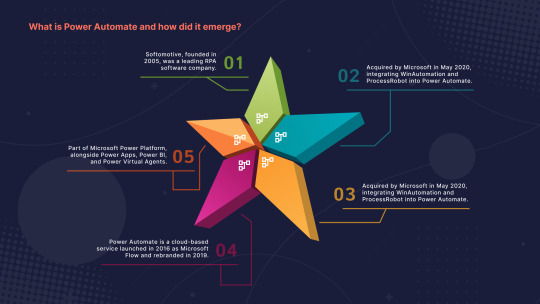
What are some of the challenges faced in RPA CoEs and Power Automate addresses these?
While Power Automate offers significant advantages. It aims to democratize automation and empower users to automate their everyday tasks without coding. It offers a low-code graphical interface, as well as a code-first approach for advanced users. Power Automate also supports Robotic Process Automation (RPA), which enables users to automate repetitive and rule-based tasks that involve legacy systems and desktop applications.
Despite the advantages, RPA Centers of Excellence (CoEs) need to be prepared for a unique set of challenges and considerations when their support teams use this platform.
Challenges anticipated by Power Automate Users:
Power Automate Desktop has yet to match the extensive capabilities of Automation Anywhere, Blue Prism and UiPath.
Governance poses a challenge due to the less mature orchestration layer.
Clarity regarding licensing remains a concern for customers.
How has RPA Adoption Landscape changed in the past 5 years?
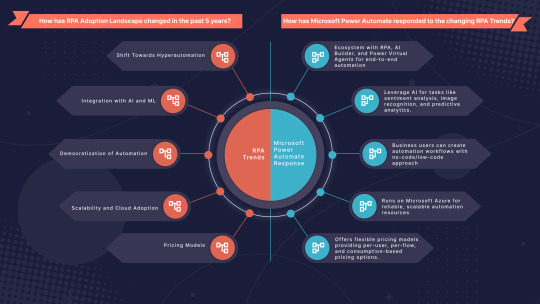
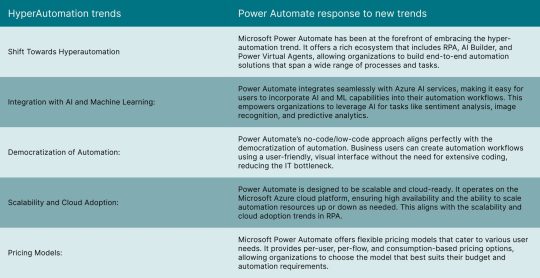
What should the RPA CoEs look out for while adopting Power Automate?
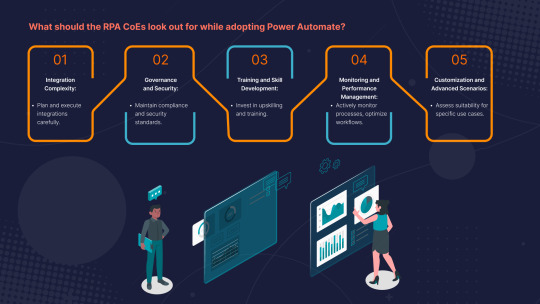
While Microsoft Power Automate offers numerous advantages, RPA CoEs should be prepared for the following challenges and considerations:
Integration Complexity: Integrating Power Automate with existing systems and applications may be complex in certain scenarios. RPA CoEs need to carefully plan and execute integrations to ensure seamless data flow and process automation.
Governance and Security: Maintaining governance and security standards is crucial. RPA CoEs must ensure that automation workflows adhere to compliance requirements and data security protocols, especially when handling sensitive information.
Training and Skill Development: Transitioning to Power Automate may require upskilling and training for support teams. CoEs should invest in training resources and knowledge-sharing to empower support teams to make the most of the platform.
Monitoring and Performance Management: Power Automate provides monitoring and performance management tools, but RPA CoEs need to actively monitor automation processes, identify bottlenecks, and optimize workflows for efficiency.
Customization and Advanced Scenarios: Handling highly customized or advanced automation scenarios may require custom code or more advanced RPA platforms. CoEs should assess the suitability of Power Automate for specific use cases.
What are the facts and predictions of Microsoft's future plans with Power Automate success in upcoming years?
Microsoft has been investing heavily in Power Automate and its RPA capabilities, and has achieved significant success and recognition in the market. Some of the facts and predictions of Microsoft’s future plans with Power Automate success in upcoming years are:
According to Microsoft, Power Automate has over 200,000 customers and 10 million monthly active users, and has processed over 3 billion flows per month
According to Gartner, Microsoft is a leader in the 2020 Magic Quadrant for Enterprise Low-Code Application Platforms, and a visionary in the 2020 Magic Quadrant for Robotic Process Automation Software
According to Forrester, Microsoft is a leader in the 2020 Wave for Digital Process Automation for Wide Deployments, and a strong performer in the 2020 Wave for Robotic Process Automation
Microsoft plans to continue to expand and improve Power Automate and its RPA features, by adding more connectors, AI models, templates, and integrations with other Microsoft products and services
Microsoft also plans to leverage its cloud, AI, and security capabilities to enable more scalable, intelligent, and secure RPA solutions for its customers
Microsoft envisions Power Automate as a key component of its digital transformation strategy, and as a platform that can empower every person and every organization to automate their workflows and processes
Conclusion
Microsoft Power Automate has demonstrated its commitment to adapting to the recent trends in Hyper Automation and AI space and offers significant advantages for RPA CoEs. However, CoEs should be prepared for integration complexities, governance and security challenges, training and skill development needs, monitoring and performance management responsibilities, and considerations for highly customized scenarios. By addressing these challenges proactively, RPA CoEs can leverage Power Automate to empower their support teams and thrive in the era of hyperautomation, benefiting both business users and support teams.
Radium AI, a digital workforce management platform powered by Machine Learning capabilities, is revolutionizing the industry. This innovative product seamlessly integrates with major RPA platforms like UIPath, Blue Prism and Automation Anywhere, with its ongoing integration with Power Platform. Offering real-time monitoring, it serves as a centralized hub for support teams engaged in Digital Worker Management. Additionally, Radium AI boasts an array of features, such as an embedded Advanced Analytics platform and a Low-code Workflow designer for crafting new orchestrations.
To Explore Radium AI Further And Schedule A Demo At Your Convenience, Please Utilize The Link:
Schedule A Demo
1 note
·
View note
Text
Sneak Peak into ServiceNow’s Robotic Automation
What exactly is a Robotic Process Automation?
Robotic Process Automation involves taking advantage of software robots to automate sequential and rule-based tasks or processes, thereby enhancing productivity and decreasing dependence on manual work.
“ ServiceNow RPA can automate a wide range of tasks across various departments and functions, including data entry, form filling, report generation, data extraction, and more. This flexibility allows organizations to automate processes tailored to their specific needs. “
What does ServiceNow RPA signify?
ServiceNow’s Robotic Process Automation (RPA) empowers organizations to automate continuous tasks that require manual interference with the help of software Robots. In the new era, ServiceNow RPA means that the robotic automation capabilities are smoothly integrated within the ServiceNow platform. These bots are capable of achieving a wide array of tasks such as data entry, extraction, form filling, and more, directly within the ServiceNow environment. The main objective of ServiceNow RPA is to boost operational efficiency, minimize errors, and liberate employees to concentrate on strategic and value-added activities.
Elements of ServiceNow RPA:
ServiceNow RPA typically offers a development environment that requires No-Code/Low-Code Development.
Workflow Automation automates tasks and workflows including the interactions with various software systems, applications, and databases.
ServiceNow RPA employs bots to replicate human actions such as clicking, typing, and data copying to execute tasks.
ServiceNow RPA ensures the protection of sensitive data and compliance with regulatory standards in automation processes.
It often includes pre-built integrations with third-party applications, databases, web services, etc.
Different kinds of RPA robots
Attended Robot refers to software robots or bots that work alongside human employees to assist with specific tasks. Unlike unattended robots, which operate autonomously without human intervention, attended robots require human oversight and collaboration. These robots typically interact with users in real-time, either on their desktops or within specific applications, to provide support, automate repetitive tasks, and enhance productivity.
An unattended Robot is a software robot/bot that operates single-handedly without human intervention. Unlike attended robots, which work alongside humans and require human oversight, unattended robots are designed to execute tasks independently. They typically operate on servers or virtual machines and can perform repetitive and rule-based tasks without the need for human interaction.
ServiceNow’s development into Robotic Process Automation
Acknowledging the increasing significance of automation in contemporary enterprises, ServiceNow has integrated RPA into its platform. This expansion enables organizations to uphold their automation activities by integrating software bots into their workflows. With this addition, ServiceNow has broadened its suite of offerings to encompass RPA, thereby providing a unified solution for process automation.
ServiceNow RPA significance
ServiceNow RPA holds significance for several reasons:
Enhanced Efficiency: By automating repetitive and rule-based tasks, ServiceNow RPA streamlines workflows and increases operational efficiency. This allows employees to focus on more strategic and value-added activities.
Reduced Errors: Automation minimizes the likelihood of human error, leading to improved accuracy and reliability in task execution.
Cost Savings: With tasks automated through RPA, organizations can reduce labor costs associated with manual processes, leading to significant cost savings in the long run.
Integration: ServiceNow RPA seamlessly integrates with other ServiceNow applications, providing a unified platform for process automation across the organization.
“ ServiceNow RPA offers a comprehensive solution for organizations looking to streamline their operations, increase efficiency, and drive digital transformation through automation. ”
What are the processes for automating ServiceNow RPA?
When considering processes to automate with ServiceNow RPA, focus on tasks that are repetitive, rule-based, and prone to human error. A few to keep in mind are:
Report Generation
Data Entry and Retrieval
Data Validation
Notification and Alerts
File Management
User Onboarding and Offboarding
Invoice Processing
Service Desk Operations
Inventory Management
Data Migration
#robotic automation#RPA#robotic process automation#data extraction#data validation#servicenow#ecommerce
0 notes
Text
Sneak Peak into ServiceNow’s Robotic Automation Automation
What exactly is a Robotic Process Automation?
Robotic Process Automation involves taking advantage of software robots to automate sequential and rule-based tasks or processes, thereby enhancing productivity and decreasing dependence on manual work.
“ ServiceNow RPA can automate a wide range of tasks across various departments and functions, including data entry, form filling, report generation, data extraction, and more. This flexibility allows organizations to automate processes tailored to their specific needs. “
What does ServiceNow RPA signify?
ServiceNow's Robotic Process Automation (RPA) empowers organizations to automate continuous tasks that require manual interference with the help of software Robots. In the new era, ServiceNow RPA means that the robotic automation capabilities are smoothly integrated within the ServiceNow platform. These bots are capable of achieving a wide array of tasks such as data entry, extraction, form filling, and more, directly within the ServiceNow environment. The main objective of ServiceNow RPA is to boost operational efficiency, minimize errors, and liberate employees to concentrate on strategic and value-added activities.
Elements of ServiceNow RPA:
ServiceNow RPA typically offers a development environment that requires No-Code/Low-Code Development.
Workflow Automation automates tasks and workflows including the interactions with various software systems, applications, and databases.
ServiceNow RPA employs bots to replicate human actions such as clicking, typing, and data copying to execute tasks.
ServiceNow RPA ensures the protection of sensitive data and compliance with regulatory standards in automation processes.
It often includes pre-built integrations with third-party applications, databases, web services, etc.
Different kinds of RPA robots
Attended Robot refers to software robots or bots that work alongside human employees to assist with specific tasks. Unlike unattended robots, which operate autonomously without human intervention, attended robots require human oversight and collaboration. These robots typically interact with users in real-time, either on their desktops or within specific applications, to provide support, automate repetitive tasks, and enhance productivity.
An unattended Robot is a software robot/bot that operates single-handedly without human intervention. Unlike attended robots, which work alongside humans and require human oversight, unattended robots are designed to execute tasks independently. They typically operate on servers or virtual machines and can perform repetitive and rule-based tasks without the need for human interaction.
ServiceNow's development into Robotic Process Automation
Acknowledging the increasing significance of automation in contemporary enterprises, ServiceNow has integrated RPA into its platform. This expansion enables organizations to uphold their automation activities by integrating software bots into their workflows. With this addition, ServiceNow has broadened its suite of offerings to encompass RPA, thereby providing a unified solution for process automation.
ServiceNow RPA significance
ServiceNow RPA holds significance for several reasons:
Enhanced Efficiency: By automating repetitive and rule-based tasks, ServiceNow RPA streamlines workflows and increases operational efficiency. This allows employees to focus on more strategic and value-added activities.
Reduced Errors: Automation minimizes the likelihood of human error, leading to improved accuracy and reliability in task execution.
Cost Savings: With tasks automated through RPA, organizations can reduce labor costs associated with manual processes, leading to significant cost savings in the long run.
Integration: ServiceNow RPA seamlessly integrates with other ServiceNow applications, providing a unified platform for process automation across the organization.
“ServiceNow RPA offers a comprehensive solution for organizations looking to streamline their operations, increase efficiency, and drive digital transformation through automation.”
What are the processes for automating ServiceNow RPA?
When considering processes to automate with ServiceNow RPA, focus on tasks that are repetitive, rule-based, and prone to human error. A few to keep in mind are:
Report Generation
Data Entry and Retrieval
Data Validation
Notification and Alerts
File Management
User Onboarding and Offboarding
Invoice Processing
Service Desk Operations
Inventory Management
Data Migration
#ServiceNow Robotic Process Automation (RPA)#Workflow Automation#Software Robots#Operational Efficiency
0 notes
Text
Attended vs. unattended RPA bots: Key differences
http://securitytc.com/T6fdlj
0 notes