#Arc Browser
Explore tagged Tumblr posts
Text
On Tech Support
On May 5, 2023 I got a call that changed my life.
I had just accepted a job offer to work for the Browser Company of New York!
I walked up the stairs to our apartment with great news and my wife told me to sit down. My Mum had called. My Dad had to be rushed to the hospital. He was bleeding internally and it looked like he was suffering renal failure. We flew out to be with him and my Mum. He passed away 9 days later.
My Dad is one of the reasons I’m good with computers.
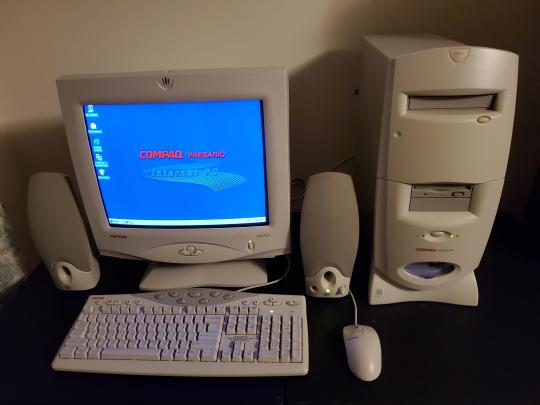
Dad went to college to learn how to use computers back in the 70s — this was back when computers would take up whole rooms and you had to input commands with punch cards.
He brought home our first home computer in the late 90s; a chunky Compaq Presario that clicked like a bottle nose dolphin as it chugged along. The Compaq was mainly for his side hustle (a carpet cleaning business) and for me and my brothers to do our school work (the side hustle was helping to pay our school fees), but it quickly became my direct portal to the skateboarding article on Encarta and pokemon.com.
Dad’s main job was the night production manager for the Royal Gazette — a job he had for close to 40 years. He would often talk about how he missed the sound of a newsroom. The clacks and thunks of typewriters, the ringing of phones, the chaos of people coming together to make a paper every day. I couldn’t imagine how the Gazette could ever have been a loud place when I would visit him at work. It was deafeningly quiet! He would plop me in front of a computer to play Minesweeper and the only sounds you could hear were my mouse clicks.
Since Dad worked at night, he had a good chunk of hang time waiting for the paper to be ready to go to production. He would listen to internet radio stations, read interesting articles and forward dirty joke emails from his coworkers. When I left home for university my procrastinating study hours and his work hours would sync up. We would email each other links to cool music, videos, articles and, since I was old enough, the odd dirty joke email forward. But we mostly just chatted.
We started saying “I love you” over email
He was a great writer — he wrote just like he spoke — and both of our conversation styles lent themselves to the time delayed back and forth of email. I say something, you read it and think about it, you send a considered response back with a little something extra. Repeat.
We started saying “I love you” over email. We were always close, but we both had a hard time talking about our feelings especially when I was a teenager. Being apart, but still staying in touch over email gave us the space to feel comfortable saying we loved each other. We had no trouble saying it after that — it was one of the first things we said to each other when I could finally come home for Christmas in December 2022.
Tech is very expensive where I come from (about 30% more expensive than the US), so whenever I go home I roll up like Tech Santa with a bag full of laptops, tablets and phones. The Compaq Presario was long gone and Dad’s laptop had seen better days. Dad was a long time Windows user — he wrote his memoirs in Microsoft Word — so he was keen to stay on something familiar.
I got him a Surface Laptop 3. I walked him through setting up Windows 11. I arranged his bookmarks bar in Chrome so he could quickly access his email, Facebook, Youtube and, most importantly, his memoirs which we’d uploaded to Google Drive. He was so happy to have all of his stuff moved over to his new computer and relieved that his memoirs were properly backed up.
Going through his browser after he died was some of the most heartbreaking work I’ve ever done
After he passed away I helped my Mum with the gut wrenching task of cleaning up Dad’s digital life. I made sure she had access to his email and important logins so she could deal with closing accounts and adjusting billing names. I also memorialized his Facebook page to ensure it didn’t get hacked and start spamming friends and relatives with crypto scams.
Dad had several strokes leading up the internal bleeding and renal failure in May 2023. Honestly back in Christmas 2022 he had only recently recovered from his last stroke and he wasn’t quite himself. Going through his browser after he died was some of the most heartbreaking work I’ve ever done. The bookmarks bar that we had carefully set up together was riddled with duplicates — Facebook, Youtube, Google Drive over and over spilling out into a drop down menu. My Dad knew his way around computers. He had been using them since they took up a whole room. I knew some damage had been done after the strokes, although he was very good at hiding it and I don’t think I was ready to admit it at the time. But with him gone and looking into his computer, his window to the world, I couldn’t deny what I had known for at least a year. My Dad had strokes, my Dad had internal bleeding, my Dad was dying, my Dad was gone.
These things — computers, web browsers — they’re not just inert tools waiting to be picked up and used. The more you use them, the more they become a part of you and you of them. The laptop lid gets scratched, coffee is spilled onto the keyboard, cords become frayed, bookmarks get bundled up into folders to be forgotten, passwords get scribbled on sticky notes and then reset again, tabs sit open for months just in case, URLS and search queries are typed in repeatedly just because you’ve built up the muscle memory — facebook, youtube, google drive, pokemon.com.
We’re all about to be new at this again
A developer friend of mine once said to me, “the future is here and we’re all bad at it”. University level STEM students don’t know how file paths work, they don’t teach kids to type anymore and more and more jobs across a variety of fields require some degree of computer literacy. Everyone is expected to just know how to use computers, but as my Mum would say “I’ve never had a lesson!”. As we head into the next phase of computing — where you work with the computer instead of simply using the computer — much of your interactions will be through AI language models, but even the people building those don’t really know how they work. We’re all about to be new at this again — new at computers, new at web browsers, new at everything. Now more than ever, we’re all going to need some help. Hopefully that help comes from someone who understands what you’re going through, what you’re trying to get done and can meet you where you’re at.
What we’re building is so much more than just a portal to websites
On June 5 2023 I started a job that changed my life. I started working at the Browser Company of New York!
I help to build Arc, a product that I love, with some of the most talented, thoughtful and inspiring people I’ve ever met. I helped bring Arc to Windows, so people like my Dad could use this very special browser that feels like my home on the internet.
I truly feel like I’m doing the best work of my life and that’s because what we’re building is so much more than just a portal to websites. It’s where you do your work. It’s where you hang out with friends. It’s where you pirate anime, do your taxes and send emails to your Dad.
It’s where you live your life. As we continue to build I hope to be that human voice on the other side of the computer that helps you feel like Arc is for you, for your stuff, for your life. I want to help Arc feel like home. See you on the internet ✌️ Love you, Dad!
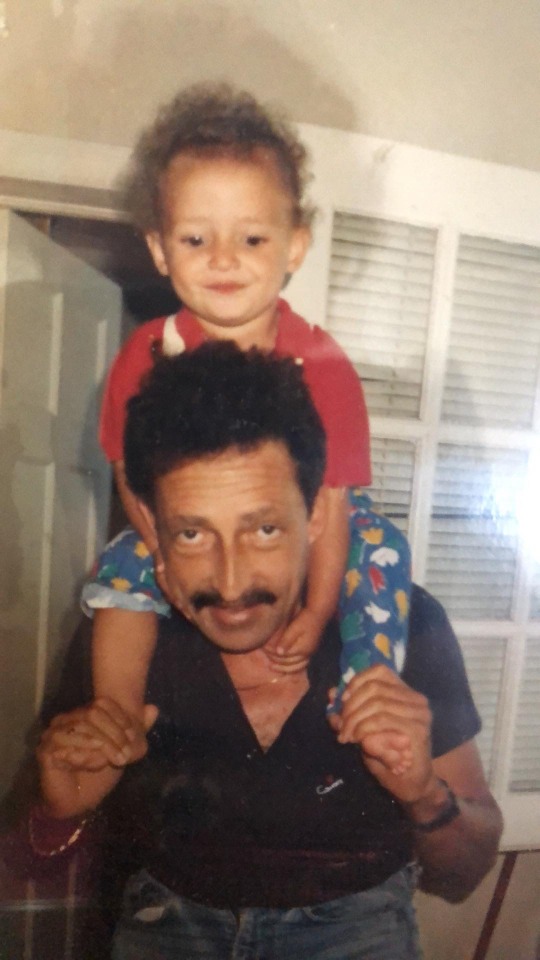
3 notes
·
View notes
Text
I've seen this article about the Arc browser and while there is a lot of hype, I fail to see what it actually does that other browsers don't actually do?
This other article tries to explain what's special about it, but I don't really understand. Edge and Vivaldi both let you have tabs to the side and pin tabs you want to keep. Both also hibernate tabs you're not using which is equivalent to closing them.
If anyone can explain what the big deal is, please explain.
3 notes
·
View notes
Text
Arc Browser for MacOS
I'm not a paid shill or anything but if you're on a Mac, you owe it to yourself to try out the Arc browser. It's finally out of beta and available to everyone, no invite or waitlist required.
What's so special about it? Well, it completely buys into the tabs ecosystem of web browsing. Bye-bye bookmarks. Every site you use regularly can be added to a side menu and accessed easily by clicking on it. I ADORE Spaces, which allow you to relegate links to their own window, allowing for greater control over organization.
Also there is the Boost system, which allows you, the user, to completely overhaul the look of sites you visit. You can remove things and keep them from being displayed! Minimize seeing ads! Move shit around! Change colors! Change fonts! REMOVE TUMBLR LIVE. Here's the Boost gallery (a crowdsourced group of Boost options) so you can see what can be done.
It runs on Chromium, which is the only downside. You still have to accept that its roots are in Google, but that also means that extensions for Chrome still work in Arc. Take a look if you'd like.
2 notes
·
View notes
Text
Top 10 Free Alternatives to Google Chrome for Web Browsing
As of March 2024, Google Chrome is the most popular browser. It has about 65% of the market. The second biggest browser, Safari, has only 18.86%. This shows how much Chrome leads. However, Chrome is not perfect. It uses a lot of computer resources. This is its biggest problem. Google Chrome collects a lot of data. Google is very big in collecting data from users. When you use Chrome, Google gets…
#Arc Browser#Brave Browser#chrome alternative#Chromium Browser#google chrome alternative#Microsoft Edge#Mozilla Firefox#Opera Browser#Safari Browser#Tor Browser#Ungoogled Chromium Browser#Vivaldi Browser
0 notes
Text
0 notes
Text
إذًا كيف تجعل الذكاء الاصطناعي يقرأ عنك الأخبار العالمية دون أن تكتئب وتضرب الناس بالسكاكين؟
ما ه��ه المجموعة من المختارات تسألني؟ إنّها عددٌ من أعداد نشرة “صيد الشابكة” اِعرف أكثر عن النشرة هنا: ما هي نشرة “صيد الشابكة” ما مصادرها، وما غرضها؛ وما معنى الشابكة أصلًا؟! 🎣🌐 🎣🌐 صيد الشابكة العدد #69 أهلًا ومرحبًا بكم؛ 🎣🌐 صيد الشابكة العدد #69🛡 كيفية استخدام نيوز مينيمالست (News Minimalist) وإضافة نيوز غارد (NewsGuard)🤔 الآن علامَ حصلت بقراءة كل هذا؟👶🏻 أحسن مهدٍ ذكي للأطفال😵 غريب أنه لا…

View On WordPress
#Arc#Arc Browser#Botshit#Cartoonist Jason Chatfield#ChatGPT-4#Cradlewise#Detailed#Domain Price Check#Failory#Jason Chatfield#Josh Miller#Los Angeles Times#MicroAssets#News Minimalist#NewsGuard#Nicolás Cerdeira#One-Pager#RØDE#Snoo#The Browser Company#The Daily Cartoonist#The Paywall Reader#The Tilt#مُدونة سالي الزيد#متصفح Arc#مدونة ممدوح نجم#مدوّنة سهام سلطان#مريم الهاجري#نشرة عمق#Vadim Yakhin
0 notes
Text
I'm messing around with Arc Browser now that it's on Windows and it's interesting and pretty but also really weird. Ultimately I won't daily drive a chromium browser on principle, so Firefox will always have my heart, but I might as well get used to something new and have some fun.
0 notes
Text
Arc - Browse for me
Arc browsers for you with Tidy Tabs, Instant Links, and Arc Sync.
The Browser Company released this week’s update to Arc browser with several interesting features: Arc Sync, Tidy Tabs, and Instant Links. With these automatic tab groups, you can easily save them in Pinned Tabs, move selected folders to another Arc space, or copy all its tabs as Markdown links for an Obsidian note or map. Arc Sync The new Arc Sync feature provides end-to-end encryption for your…
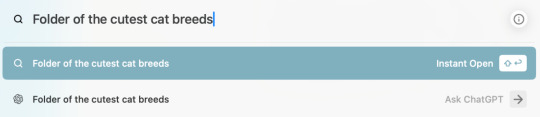
View On WordPress
0 notes
Text
우아하고 아름다운 브라우저 Arc
뉴욕을 기반으로 한 더 브라우저 컴퍼니의 Arc 브라우저의 등장

‘아니 또 새로운 브라우저?’ 라는 생각이 드는 것은 어쩔 수 없습니다.
구글 크롬롬 브라우저의 핵심 코드이자, 공개된 오픈소스로서 계속된 진화를 돕고 있는 크로미움(Chromium) 덕분입니다. 크로미움 기반으로 누구나 자신에게 맞는 기능을 가지면서, 크롬의 기능을 똑같이 수행할 수 있는 새로운 브라우저를 만드는 것이 가능하니까요. 윈도의 기본 브라우저인 엣지(Edge)라던지, 네이버에서 개발한 웨일(Whale)이라던지 하는 브라우저들 모두 크로미움 기반으로 호환성��� 장점은 누리면서 각각 자신들의 서비스의 아이덴티티를 부여한 브라우저들을 내놓고 있고, 사용자들이 늘어나고 있습니다. 한동안 프라이버시를 중시한 것으로 인기를 끈 브레이브(Brave)같은 브라우저도 사용층이 두텁구요.
Arc 브라우저 또한 크로미움 기반의 새로운 브라우저를 표방하고 나온 브라우저 입니다. 아직까지 대기명단에 이름을 올리고 일정 기간이 지나야 사용해 볼 수 있습니다. 그리고 Mac용 브라우저만 나온 상태입니다.
브라우저를 설치하면, 형형 색색의 도형을을 마친 만져볼 수 있을거 같은 느낌으로 클릭하며 설정을 하게 됩니다. 기존 브라우저의 설정을 가져오거나 새롭게 시작하며, 유튜브, 노션, 트위터, 지메일 등 자주 사용하는 사이트를 앱버튼처럼 먼저 고정할 수도 있습니다.
최근 트렌드에 맞게 기능과 탭리스트를 왼쪽에 버티컬로 배치하고 오른쪽에 브라우징 창을 볼 수 있게 해 뒀습니다. 스페이스 라는 기능이 있어, 가상 데스크톱 처럼, 한 브라우저 안에서 테마별로 분류된 여러 탭들을 묶은 별도의 공간을 만들어낼 수 있습니다. 업무나 이메일, 취미 등 여러 테마별로 색상과 탭묶음이 다른 스페이슫들을 만들어 옮겨다닐 수 있게요. 앞으로는 스페이스나 개인화, 커뮤니티 기능이 더욱 더 발전해 나갈 것으로 보입니다.
Arc 브라우저는 뭔가 최첨단의 기능을 마구 푸쉬하는 방식으로 다가오지 않습니다. 우선 Mac에서 구동되는 그 어떤 브라우저보다 아름다운 디자인으로 우아하게 웹페이를 서핑할 수 있게 합니다. Arc 브라우저에서 기본으로 제공하는 링크나 웹사이트에서 계속해서 미술작품을 인용하는 것도 그런 우아하고 아름다운 경험에 한 몫을 합니다.
지메일이나 노션 같은 서비스를 주로 이용하는 요즘의 웹은 그냥 웹이 아닌 앱 자체라고 봐도 무방합니다. 구글 크롬은 웹브라우저 창의 테두리를 뜻하는 ‘크롬’이라는 단어에서 나온 말로, 그 테두리의 간섭을 최소화하여 웹에 몰두할 수 있게끔 한 바 있습니다. Arc 브라우저는 그 웹의 경험을 예술작품을 구경하고 창작하듯 아름답고 우아하게 만들고자 합니다.

등록하면 이렇게 뱃지도 줍니다.

0 notes
Text
If anyone wanted to try the Arc browser Windows beta, I have a few invites, just shoot me a message. Invite period ends in 24 hours.
1 note
·
View note
Text
Here's a "Zap" to remove Tumblr Live if you're using Arc Browser
https://arc.net/boost/5A4DF78C-5B09-4C86-A1E7-C0799CF8C879

1 note
·
View note
Text

My current favorite Arc feature. Automatic tidying is so great.
0 notes
Text
Arc Boosts are rad!
So, the Browser Company just released a big update to their Arc browser that more fully fleshes out the Boosts feature and it's really cool!
The new Arc Boosts 2.0 provides a simple no-code interface to tweak a webpage's CSS so you can do fun things like update fonts and colours or hide ads or other unwanted visual elements of a page. Arc will save these Boosts for specific websites and you can share them too.
They're kind of a cross between a browser extension and the occasional manual fiddling I would do in the inspector to remove or change an annoying element on a webpage. The fact that you can save and share them is 🤌
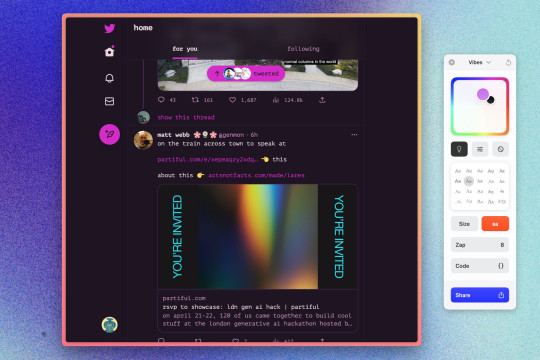
Here's a quick one I made for nytimes.com to remove the ad images and switch to dark mode.
I also really like this simple Gmail Boost I found in the Arc Boost Gallery. You can check out the release notes here, FAQ here and The Verge's David Pierce did a nice write up on the new feature here if you want to learn a bit more 😊
1 note
·
View note
Text
About Arc (the browser)
When it comes to browsers, I've tried a good number of them. I have tolerated Safari, I have liked Chrome and I have loved Firefox, but the one that meets my needs the best is Arc.
It has excellent features (ad block, split view, spaces, easel, notes, to name just a few). Plus I love "Little Arc"! And I find the command palette a lot more intuitive than having to click around to find certain functionality.
The only downside is that it is Chromium-based.
Unfortunately only Mac and iOS versions are available at the moment, but they're working on the Windows version, estimating that it'll be available later in 2023.
(I'm not affiliated with The Browser Company in any way, shape, or form. I'm just in love with Arc and I want to spread the joy of having a browser that makes browsing so damn enjoyable.)
(Also, I'm not sure if they still have a waitlist, but no need to worry: I can give a few invites.)
#arc#arc browser#the browser company#the extent of my geekery is getting overly excited about a browser
0 notes
Text
Tech Addicts Podcast - 6th August - Tab S9, Flip5 and Fold5 Samsung Unpacked
This week - Samsung Galaxy, Tab S9, Flip5, Fold5, Watch6, S9 FE, Galaxy Ring, Lume Pad 2, Wizman, Oppo, OnePlus, Arc Browser, Motion 1 and Threads
This week Gareth and Ted chat about the announcments from Samsung’s Unpacked event. The Galaxy Tab S9, Flip5, Fold5, Watch6 alongside rumours of a S9FE, Galaxy Ring. Also the Lume Pad 2, Wizman Retro Powerbank, Oppo and Nokia, OnePlus Open, Arc Browser, CoolerMaster Motion 1 and Threads. With Gareth Myles and Ted SalmonJoin us on Mewe RSS Link: https://techaddicts.libsyn.com/rss Direct…

View On WordPress
#Arc Browser#Flip5#Fold5#Galaxy Ring#Lume Pad 2#Motion 1#OnePlus#oppo#S9 FE#Samsung Galaxy#Tab S9#Threads#Watch6#Wizman
0 notes
Note
hello hi good morning. How are you all doing. Especially rosz.
RED: "I'm doing fine! Doing normal! Everything is okay and good!" (They're obviously extremely anxious.)
BLUE: (distant sounds of muttering and writing things in a notebook)

BLACK: "There are about eight people on this crew who should not be trusted with internet access."
PURPLE: "Huh what? Uh. Normal yeah."
PINK: (snoreing)

CYAN: "I found this awesome website called you are an idiot dot com. I'm gonna try to get Mora to click on it."
BLACK: "Okay, I'm banning Meeri from posting links, as soon as I figure out how to do that."

#asks#this could be any arc so no arc tag#Red#Blue#Black#Purple#Pink#Cyan#don't go to you are an idiot dot com just look it up on youtube or something. it borks the browser and plays loud sounds
8 notes
·
View notes