#Apple Lightning cable connector
Text
The Evolution and Future of Apple Lightning Cable Connector 2023
Introduction
Apple recently confirmed its transition from the Lightning connector to USB-C. The release of the iPhone 15 and 15 Pro has sent ripples through the tech world. Since its release in 2012, Apple consumers have become accustomed to seeing the Lightning connector. Now it is time to say goodbye to the Apple Lightning cable Connector. But hold on to your Lightning cables, because the…

View On WordPress
#Adapters#Apple ecosystem#Apple Lightning cable connector#Connectivity#Legacy of Lightning#Lightning connector#Technology evolution#USB-C transition#User experience
0 notes
Text
Weekly output: unicorn founder insights, Lightning's last stand at Apple, Polestar transparency
ZADAR, Croatia–My countries-visited list now has a new entry, and it’s one I arguably should have visited already. I flew to Croatia from Copenhagen Saturday after attending (and speaking at) the TechBBQ conference so that I could then emcee one of the stages at the messaging-services firm Infobip’s Shift conference here (with Infobip covering flights and lodging). It’s an opportunity I would…

View On WordPress
#Apple USB-C#Circulor#Copenhagen#Croatia#emcee#Infobip#Lightning cable#Lightning connector#Polestar supply chain#Shift 2023#TechBBQ#Zadar
0 notes
Link
Compatible with iPhone X/XS/XS MAX/XR/8/8Plus/ 7/7 Plus.
Support All iOS Systems.
It can’t be used for voice calls.
Premium sound quality, ensure genuine and natural sound quality without distortion.
Excellent Quality.
Compatible.
0 notes
Text
Charged Up
One of the most frustrating things that happens to consumers, especially when it comes to tech products, is to find out that something you own is now obsolete. It happens all the time, but one company—Apple—has been notorious for doing it. Worse yet, the obsolescence affects one of the most mundane aspects of the product, yet also one of the most critical: the charger cord.
It was eleven years ago that Apple introduced the Lightning connector for its iPhones, leaving the much clunkier 30-pin connector to fade away. While it was a net improvement, it meant that all of our household and car chargers were done. They also did a similar move with charger cords for their MacBook line of laptops. And don’t get me started about when they eliminated the headphone jack back on iPhone 7 in 2016. It was clearly a move to bolster sales of their wireless AirPods.
Now they have done it again. At their big media announcement earlier this week, Apple announced iPhone 15 among other products, but also had to tell us that—here we go again—the phone’s charger cord would now be USB-C. It’s just that this time, Apple is not trying to pull another fast one, because they have been forced to change.

While it is convenient to think that the US rules the world and we set the standards, we are quickly waking up to the fact that the EU—European Union—has significant clout. The General Data Protection Regulation that was passed in 2018 ensures that European users have much higher expectations of data privacy online, and while they can opt-in to cookies, they are not the de facto setting. We can thank the GDPR for all those annoying questions we face on many websites today asking us if we would like some cookies.
The EU is at it again, with charger cords the next item to come in their cross hairs. Starting next year, all devices sold in Europe must have a common connector. USB-C was chosen as the standard.
In both cases—the GDPR and charger cord—American firms have decided to go with the flow, and not fight it. Rather than have two websites, one for the EU and the one for everywhere else, they opted for one. As for Apple, it had no choice but to yield, if it wants to sell phones there.
Of course, this once again puts consumers in a bad place, because we still have legacy products that require the Lightning cord. At my office, both my keyboard and mouse are charged by—you guessed it—the Lightning cord. And my two Apple MagSafe external batteries also require that connector. Even when I upgrade my phone from 12 to 15, I will still have to keep some of these old cords around, while also changing out my home and vehicle charger cords.
Lovely. I will be using two systems at the same time. I see a tangled mess of cables in my future.
It can be argued that Apple should never have stuck with proprietary connectors in the first place, that it wasn’t being a good corporate citizen. But there is a monetary explanation. On Wednesday’s Morning Brew Daily podcast, they reported that Apple makes $5 billion a year either selling its own cords, or licensing their manufacture to third-party companies. That is a significant revenue stream that is now gone.
I am also perplexed that Apple had already adopted the USB-C standard on its own for MacBooks and iPads. It’s enough to make me pull out my hair. Well, if I had enough to pull.
Yes, I am an Apple fan boy. I made the switch in 2005, and have not looked back. While I do not own an Apple Watch or AirPods, I have phone, laptop, office iMac, and tablet, and I love the eco-system. Everything plays well together, which makes it a powerful bundle not replicated elsewhere. I’m good with paying the so-called “Apple tax” to own these products.
Sometimes, though, I admit to the frustration you get when you feel like someone is just yanking you around. This time Apple is getting yanked around. It lost the battle in Europe, and had to concede the world. I’m happy, because there really never was a good reason to have unique connectors other than extra revenue. In fact, this is something that has been going on for years in tech products, from cords to batteries. I can show you a bunch of incompatible camera batteries within both the Sony and Canon lines.
It’s just that Apple is the one getting the black eye for it now. It’s going to be a wobbly transition period for a while until we wear out all of our older products that still use Lightning, but we’ll get there one day.
And we can then add those old charger cords to that box everyone has in their home. Heck, mine still has Cat-4, RS-232, RCA, and land-line phone cables in it. Just in case, you know.
Dr “Of One A Cord” Gerlich
Audio Blog
2 notes
·
View notes
Text
May I borrow your cable?
12 years ago this week, this cable for all things Apple changed. It took you years to get used to it. Well, We moved to the lighting connector…faster, smaller and not any cable you had in the drawer. Today? Goodbye Lightning, Hello USB. Remember: “the only constant in life is change.” Thank Buddha for the quote, and Tim Cook (maybe the EU) for the cable change.
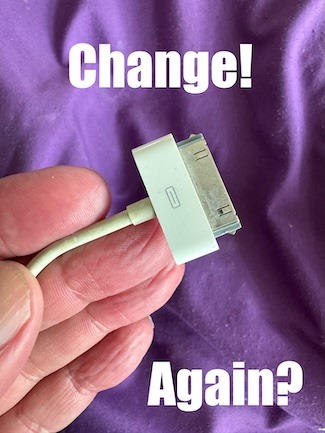
View On WordPress
0 notes
Text
Why Does iPhone Detect Liquid And Prohibit Charging?
Due to the powerful protection function of Apple iPhone, when an iPhone detects liquid in the iPhone USB-C charging port, or on the charging cable or accessory, it pops up “Charging Not Available” and prohibits charging to protect your iPhone and the accessory.
If you charge your iPhone when the Lightning or USB-C connector is wet, the pins on the connector or cable may corrode and become…

View On WordPress
0 notes
Text
Shop Samsung S23 Plus Charger Online At Best Price- Udoq
Udoq Samsung Charger Stations: Power Up Your Galaxy
If you are here, we are guessing you have finally grown tired of tangled cables. Discover the freedom and convenience of wireless charging stations. udoq understands the importance of staying connected and powered up. That’s why we offer a range of charging solutions specifically designed for Samsung devices. Whether you have a Galaxy phone, tablet, and other accessories, we have the perfect wireless Samsung S23 plus charger station to keep you powered whenever you need it without the chaos of wires all around your desk.

Why Choose udoq for Your Samsung Wireless Charger Needs?
udoq’s samsung s23 plus charger stations not only provide efficient power to your devices but also help eliminate the clutter of tangled cables. Our Samsung charger station’s innovative design allows you to organize and charge multiple devices simultaneously, creating a clean and streamlined workspace or home environment.
Compatibility:
Our products come with Samsung type C charger connectors. These charging stations are compatible with a wide range of Samsung devices, featuring both micro-USB and USB-C connectors to ensure you have the right connection for your device.
Multiple Charging:
Offering multiple ports, our Samsung wireless charger stations allow you to charge multiple Samsung devices simultaneously. This is perfect for families or those with multiple Samsung gadgets.
Safe and Reliable:
Udoq’s Samsung charger stations are built with safety in mind, featuring surge protection and other safeguards to keep your devices protected while charging
Our stations support fast charging technology, allowing you to get your Samsung device back to full power quickly.
Available Options udoq offers a variety of samsung s23 plus charger stations to suit your needs. You can explore our bestsellers which include options for:
Multiple Devices: Stations with a combination of USB-C to USB-C Fast Charging Cable and Lightning to USB-C Fast Charging Cable, allowing you to fast-charge various Android devices, including Samsung phones and tablets.
Dedicated Samsung Charging:
Stations with connectors specifically designed for Samsung devices.
Magnetic Adapters: Experience the future of an samsung wireless charger with our specially designed Magnetic Adapters. Simply snap the adapter onto your device and place it on udoq’s Apple charging station for a seamless and efficient power boost. Universality: Our charging stations are not only compatible with Samsung devices but also a wide range of iPhones, iPads, and AirPods, ensuring you can always stay connected and powered up, no matter which device you use.
Upgrade Your Samsung Charger Ecosystem
With our variety of Samsung wireless charger solutions, you can enjoy the convenience of wireless and fast charging, declutter your space, and ensure your devices are always ready to go. So, replace your traditional samsung charger with our charging stations and experience a whole new level of power and efficiency for your Apple ecosystem. Our Samsung charger stations are crafted with the modern Apple user in mind. Our sleek and minimalist design complements any aesthetic, seamlessly integrating into your home, office, or travel bag. Whether you’re a busy professional, a creative on the go, or simply someone who appreciates a clutter-free space, udoq offers a sophisticated and functional Samsung wireless charger solution.
To Read Full Blog Visit - Shop Samsung S23 Plus Charger Online At Best Price- Udoq
0 notes
Text
Buy apple usb c to lightning with Length of 1 m, Round Cable, Connector One- USB Type A and potable for Tablet, Mobile, Computer, and MP3 Player. Check out!
0 notes
Text
How to Connect Accsoon Seemo 4K to Iphone?

What is Accsoon Seemo 4K?
Accsoon Seemo 4K HDMI Video Capture Terminal for Iphone enhances your mobile filmmaking with this Innovative HDMI video transmitter adapter. Capture striking 4K 30fps footage directly on your iPhone or iPad, entirely with an SD card recording for backup and power supply to your device. Enjoy experienced-level review with features like waveforms, zebra stripes, and focus climax.
Stream live comfortably with RTMP/SRT streaming and develop your creative prospects with LUTs and other leading tools. Its compact design and functional mounting options make it the perfect on-the-go counterpart. Experience the future of mobile video production with Accsoon Seemo 4K.
Set free your creative hidden with the Accsoon Seemo 4K. Get yours today and discover why it’s a requisite for content creators. Explore our competing Accsoon Seemo 4K price in Dubai at Awpro.
Features Of Accsoon Seemo 4K
Use Your iPhone as a Camera Monitor
SEE App Provides Monitoring Tools
Livestream in 4K
Instant Social Sharing via iPhone
Powered by Optional Sony NP-F Battery
Doubles as an iPhone Charger
SD Card Reader for Fast File Transfers
Cold Shoes with USB-C Power Output
90° Tilt with Cold Shoe Adapter

For this configuration, you will need:
An iOS device
HDMI camera or other HDMI source
Seemo 4K adapter
Seemo 4K Lightning to USB-C cable (included) or USB-C cable
HDMI cable
Sony F-Type battery
How to Connect Accsoon Seemo 4K with Iphone?
Use an HDMI cord to connect the Seemo 4K connector to the HDMI camera.
Depending on the port type on your iOS device, use a USB-C to USB-C or USB-C to Lightning cord for connecting the Seemo 4K adapter to it.
On your Apple device, launch the Switcher application.
Start the Seemo 4K adapter.
Press the Plus (+) symbol. (only to iPhone)
Tap the button New Livestream.
Either choose Vertical or Horizontal.
Tap Enter Studio.
In the lower-right corner, tap the Inputs tab (the box with the arrow icon).
The device's built-in camera feature will be immediately replaced with the Seemo 4K adapter.
The Seemo 4K camera can be found under "Built-In Sources" (i.e., "Seemo 4K") on the Inputs tab.
To link the Seemo 4K to the gadget, tap it.
The Seemo 4K will now appear as a camera angle in the Sources panel.
Tap the Seemo 4K angle to display it in the live feed.
Conclusion
Video makers that want to improve their mobile performances should not be without the Accsoon SeeMo 4K. By providing an extensive system for recording, storage, and distributing high-quality video content, it accelerates the mobile film making process. Awpro is the best camera store in Dubai, UAE. Get yours today to experience the future of mobile video production.
0 notes
Text
Apple Charger Cable: The Ultimate Guide

In today's tech-driven world, having a reliable charger cable is essential. Whether it's for your iPhone, iPad, or other Apple devices, the charger cable you choose can significantly impact your device's performance and longevity. This article delves into the various types of Apple charger cable , highlighting their features, benefits, and why they stand out in the market.
Types of Apple Charger Cables
Apple Lightning Cable
The Apple Lightning Cable is the standard charging and data transfer cable for most Apple devices, including iPhones, iPads, and iPods. Known for its compact design and reversible connector, this cable offers convenience and efficiency.
Apple USB-C to Lightning Cable
As Apple continues to innovate, the USB-C to Lightning Cable has become increasingly popular. This cable allows for faster charging and data transfer rates, making it ideal for newer devices and users who prioritize performance.
Apple USB to Lightning Cord
For those who need versatility, the Apple USB to Lightning Cord is a great option. This cable can connect to a wide range of USB ports, making it suitable for various charging scenarios.
Features of Apple Charger Cables
Durability
Apple charger cables are designed to withstand daily wear and tear. With reinforced connectors and high-quality materials, these cables are built to last.
Speed
When it comes to charging and data transfer speeds, Apple cables are top-notch. The USB-C to Lightning Cable, in particular, offers impressive performance, reducing charging times significantly.
Compatibility
One of the standout features of Apple charger cables is their compatibility with a wide range of devices. From iPhones to iPads and beyond, these cables ensure seamless connectivity.
Why Choose Apple Charger Cables?
Quality Assurance
Apple is renowned for its stringent quality standards. When you choose an Apple charger cable, you're investing in a product that's been rigorously tested for reliability and performance.
Safety Standards
Safety is a top priority for Apple. Their charger cables are designed to meet international safety standards, protecting your devices from potential damage.
Efficiency
Apple charger cables are optimized for efficiency, ensuring that your devices charge quickly and effectively without overheating.
Detailed Look at Each Type
Apple Lightning Cable
Design and Build
The Apple Lightning Cable features a sleek, minimalist design. Its compact connector fits easily into devices, and the durable build ensures it can withstand frequent use.
Common Uses
This cable is commonly used for charging iPhones, iPads, and iPods, as well as for syncing data between devices and computers.
Apple USB-C to Lightning Cable
Benefits of USB-C
USB-C technology offers several advantages, including faster data transfer and higher power delivery. This makes the USB-C to Lightning Cable a superior choice for newer devices.
Performance Improvements
Users can expect significantly faster charging times and more efficient data transfers with the USB-C to Lightning Cable, making it a valuable addition to any tech setup.
Apple USB to Lightning Cord
Versatility
The Apple USB to Lightning Cord is incredibly versatile, allowing users to connect their devices to a variety of USB ports, including those on laptops, desktops, and power banks.
Adaptability
This cable's adaptability makes it an excellent choice for users who need a reliable connection in various situations, from home charging to on-the-go use.
Comparing Apple Charger Cables to Other Brands
Performance Comparison
When compared to third-party cables, Apple charger cables consistently deliver superior performance. They offer faster charging speeds, more reliable data transfers, and greater overall durability.
Cost Analysis
While Apple charger cables may be more expensive than some third-party options, their quality and reliability justify the investment. In the long run, using a high-quality cable can prevent damage to your devices and ensure consistent performance.
How to Choose the Right Apple Charger Cable
Device Compatibility
Ensure that the cable you choose is compatible with your specific device. Check the device's specifications and match them with the cable's features to make an informed decision.
Usage Requirements
Consider your usage needs when selecting a cable. If you need fast charging and data transfer, the USB-C to Lightning Cable is an excellent choice. For everyday versatility, the USB to Lightning Cord is ideal.
Caring for Your Apple Charger Cables
Tips for Longevity
To extend the life of your Apple charger cables, avoid bending them excessively, keep them away from water, and store them properly when not in use.
Common Mistakes to Avoid
Avoid using damaged cables, as they can pose safety risks and damage your devices. Also, refrain from pulling the cable out by the cord; instead, grip the connector to remove it.
Troubleshooting Common Issues
Connection Problems
If your cable isn't connecting properly, check for debris in the connectors and ensure that the cable is fully inserted into the port.
Cable Damage
Inspect your cable regularly for signs of wear and tear. If you notice any fraying or exposed wires, it's time to replace the cable to prevent potential hazards.
Future of Apple Charger Cables
Innovations and Trends
Apple continues to innovate, and the future of charger cables is likely to include even faster charging speeds, more durable materials, and enhanced safety features.
User Reviews and Experiences
Real-Life Testimonials
Many users praise Apple charger cables for their reliability and performance. Common feedback highlights their durability and the peace of mind that comes with using a genuine Apple product.
Pros and Cons from Users
Pros: High quality, fast charging, reliable data transfer
Cons: Higher cost compared to third-party cables
Where to Buy Genuine Apple Charger Cables
Authorized Retailers
To ensure you're purchasing a genuine Apple product, buy from authorized retailers such as Apple Stores, certified resellers, and reputable online platforms like Amazon.
Online Platforms
When buying online, check reviews and ratings to verify the seller's authenticity. Platforms like the official Apple website, Amazon, and Best Buy are reliable sources.
Tags - apple charger cable | apple lightning cable | lightning cord apple | apple usb c to lightning | apple usb to lightning cord | apple usb c to lightning cable
0 notes
Text
Top 10 Tips in Buying Chargers
When buying chargers for your devices, it's essential to ensure compatibility, safety, and efficiency. Here are the top 10 tips to help you make an informed purchase:
1. **Check Compatibility**:
- Ensure the charger is compatible with your device. Verify the connector type (USB-C, Lightning, Micro-USB, etc.) and the required voltage and amperage specifications.
2. **Choose the Right Wattage**:
- Match the charger's wattage to your device’s requirements. For fast charging, look for chargers that support higher wattages. For example, smartphones often use 18W-30W, while laptops might require 45W-100W.
3. **Opt for Quality Brands**:
- Stick to reputable brands known for their quality and safety standards. Brands like Anker, Belkin, Aukey, and the original manufacturers of your devices often provide reliable chargers.
4. **Look for Safety Certifications**:
- Ensure the charger has safety certifications such as UL, CE, or FCC. These certifications indicate that the charger has been tested for safety and meets regulatory standards.
5. **Consider Multi-Port Options**:
- If you need to charge multiple devices simultaneously, look for chargers with multiple ports. Multi-port chargers can save space and reduce the number of outlets you need.
6. **Check for Fast Charging Technology**:
- Look for chargers that support fast charging technologies like Qualcomm Quick Charge, USB Power Delivery (PD), or Apple’s Fast Charging. These technologies can significantly reduce charging time.
7. **Verify Cable Quality**:
- If the charger comes with a cable, ensure it is of high quality and matches the charger’s specifications. Poor-quality cables can lead to slow charging or even damage your device.
8. **Portability and Design**:
- Consider the size and design of the charger. If you travel frequently, look for compact and foldable chargers that are easy to carry. Some chargers also come with interchangeable plugs for international use.
9. **Price vs. Value**:
- While it’s tempting to go for the cheapest option, prioritize value over price. A slightly more expensive charger from a reputable brand can offer better performance, safety, and durability.
10. **Read Reviews and Ratings**:
- Before purchasing, read customer reviews and ratings to gauge the charger’s performance and reliability. Look for feedback on charging speed, durability, and any potential issues.
By following these tips, you can choose top selected chargers that are safe, efficient, and reliable, ensuring your devices stay powered up without any issues.
0 notes
Link
Check out this listing I just added to my Poshmark closet: iPhone phone charger 10 ft, NEW, 10' TPU Lightning to USB-A Cable - White.
0 notes
Text
Best Headphone Cables of 2024: Elevate Your Audio Experience
In the realm of high-fidelity audio, every component plays a crucial role in delivering the ultimate sound experience. While headphones themselves often steal the spotlight, the importance of a high-quality headphone cable cannot be overstated. In 2024, the market is brimming with innovative and exceptional headphone cables designed to meet the discerning needs of audiophiles and casual listeners alike. Here's a look at some of the best headphone cables you can get your hands on this year.

1. Moon Audio Silver Dragon V3
The Moon Audio Silver Dragon V3 continues to reign supreme in 2024. Known for its impeccable build quality and exceptional audio fidelity, this cable is crafted from high-purity silver, which enhances conductivity and reduces signal loss. The result is a transparent sound with a wider soundstage, precise imaging, and superb detail retrieval. Whether you're a professional musician or an audio enthusiast, the Silver Dragon V3 is a worthy investment for those seeking unparalleled audio clarity.
2. AudioQuest NightHawk Cable
AudioQuest has long been a trusted name in the audio industry, and their NightHawk cable is a testament to their expertise. This cable is constructed using solid perfect-surface copper conductors, which minimize distortion and improve overall signal quality. The NightHawk cable is particularly praised for its warm, rich sound signature, making it a fantastic choice for listeners who enjoy a more immersive, full-bodied audio experience. Additionally, its robust build ensures durability, making it a reliable companion for your headphones.
3. Nordost Heimdall 2
For those who demand nothing but the best, the Nordost Heimdall 2 is a top-tier option. This cable utilizes Nordost's proprietary Micro Mono-Filament construction, which isolates each conductor, minimizing internal interference and preserving signal integrity. The Heimdall 2 excels in delivering a clean, dynamic sound with impressive detail and articulation. Its sleek design and high-quality connectors also make it a visually appealing choice for any audiophile.
4. V-MODA Speakeasy DAC/AMP Lightning Cable
In a world increasingly dominated by mobile devices, the V-MODA Speakeasy DAC/AMP Lightning Cable stands out as a versatile and innovative option. This cable integrates a high-quality DAC and amplifier directly into the cable, allowing you to bypass the often subpar audio components in your smartphone. Designed for Apple devices, it offers a significant upgrade in sound quality, delivering a more powerful and nuanced audio experience. It's perfect for on-the-go audiophiles who don't want to compromise on sound quality.
5. Reference headphone cable - Perkune Audiophile Cables
The cable boasts a length of 4 meters, providing ample flexibility for various setups. Its full braided shielding ensures optimal protection against interference, maintaining signal integrity even in noisy environments. With low-loss PE insulation, signal transmission remains efficient and reliable. The silver-plated conductors deliver exceptional conductivity, enhancing audio and video quality. Each connection is secured with 24K gold-plated contacts, ensuring long-lasting performance and resistance to corrosion.
Conclusion
As the audio industry continues to evolve, headphone cables remain a critical component in the pursuit of the perfect sound. Whether you're looking for enhanced clarity, richer tones, or a versatile solution for mobile devices, the best headphone cables 2024 offer something for every listener. Investing in a high-quality cable can significantly elevate your audio experience, ensuring that you get the most out of your headphones and your music.
0 notes
Text
The Ultimate Guide to Apple Charger Cables: Everything You Need to Know
In the world of technology, few companies have made as significant an impact as Apple. Known for their sleek design, cutting-edge innovation, and seamless integration across devices, Apple products are a staple in many households and businesses around the globe.

However, one essential accessory that often doesn't get the attention it deserves is the Apple charger cable. Despite its unassuming appearance, the Apple charger cable plays a crucial role in keeping our devices powered and connected. In this comprehensive guide, we will explore everything you need to know about Apple charger cables – their evolution, types, functionality, care tips, and more.
The Evolution of Apple Charger Cables
Apple's journey with charger cables has seen significant changes over the years, reflecting the company's commitment to innovation and improvement in user experience.
1. The 30-Pin Dock Connector
Introduced in 2003, the 30-pin dock connector was a standard across Apple devices like the iPod, iPhone, and iPad. This connector was versatile, allowing for charging, data transfer, and audio output. However, its large size and complexity eventually led to its replacement.
2. The Lightning Connector
In 2012, Apple introduced the Lightning connector alongside the iPhone 5. This 8-pin connector marked a significant improvement over its predecessor. It was smaller, more durable, and reversible, meaning users could plug it in without worrying about orientation. The Lightning connector quickly became the standard for all subsequent iPhones, iPads, and various accessories.
3. USB-C Integration
As technology continues to advance, USB-C has emerged as a new standard, offering faster data transfer speeds and higher power delivery capabilities. Apple has gradually integrated USB-C into its product lineup, starting with the MacBook in 2015 and more recently with the iPad Pro and some models of the iPad Air and iPad Mini. Although the iPhone continues to use the Lightning connector, the shift towards USB-C in other devices hints at a possible future transition instead of Jio keypad phone.
Types of Apple Charger Cables
Apple charger cables come in different types, each designed to cater to specific devices and use cases. Understanding the differences can help you choose the right cable for your needs.
1. Lightning to USB-A
This is the classic Apple charger cable, featuring a Lightning connector on one end and a USB-A connector on the other. It's compatible with a wide range of Apple devices, including iPhones, iPads, and iPods. Despite newer standards, this cable remains widely used due to its compatibility with existing USB-A ports found in many computers, power adapters, and One plus buds pro 2.
2. Lightning to USB-C
The Lightning to USB-C cable is designed for faster charging and data transfer. When paired with a USB-C power adapter, it enables fast charging for compatible iPhones and iPads. This cable is particularly useful for users who have newer MacBooks or other devices with USB-C ports.
3. USB-C to USB-C
For devices that use USB-C, such as the latest iPad Pro models and MacBooks, the USB-C to USB-C cable is essential. It supports high-speed data transfer and can deliver higher power levels for charging larger devices. This cable is also compatible with many non-Apple devices, making it a versatile addition to your tech arsenal.
4. MagSafe and MagSafe 2
MagSafe technology, introduced with older MacBooks, featured a magnetic power connector that safely disconnected when under strain, preventing the device from being pulled off surfaces. MagSafe 2, a slimmer version, continued this tradition. Recently, Apple reintroduced MagSafe for the iPhone, using magnets to align the charging cable perfectly and enabling faster wireless charging.
The Importance of Quality: Genuine vs. Third-Party Cables
When it comes to charger cables, not all are created equal. Using genuine Apple cables or certified third-party alternatives can make a significant difference in performance and safety.
1. Genuine Apple Cables
Apple’s official charger cables are designed to meet strict quality standards, ensuring optimal performance and safety. They are built to last, with durable materials that resist wear and tear. While they may be more expensive, the reliability and peace of mind they offer are often worth the investment.
2. MFi-Certified Third-Party Cables
MFi (Made for iPhone/iPad) certification is Apple’s licensing program for third-party accessory manufacturers. Cables with this certification meet Apple’s performance standards, ensuring they work seamlessly with your devices. MFi-certified cables can be a cost-effective alternative to genuine Apple cables, providing similar quality and functionality.
3. Non-Certified Third-Party Cables
Using non-certified third-party cables can be risky. These cables often lack the quality control of their certified counterparts, leading to potential issues such as slower charging speeds, data transfer errors, or even damage to your device. In the worst cases, poorly made cables can pose safety hazards, including overheating and fire risks.
Maximizing the Lifespan of Your Apple Charger Cable
Even the highest-quality cables can wear out over time. However, with proper care, you can extend the lifespan of your Apple charger cable and ensure it continues to perform optimally.
1. Proper Handling
One of the most common causes of cable damage is improper handling. Avoid pulling on the cable itself when unplugging it from a device or power source. Instead, grasp the connector to remove it. Additionally, avoid bending the cable excessively, especially near the connectors, as this can weaken the internal wires.
2. Storage Tips
When not in use, store your charger cable in a cool, dry place. Avoid wrapping it tightly around objects, as this can cause stress on the cable. Instead, use gentle loops or a cable organizer to keep it tangle-free and prevent damage.
3. Regular Cleaning
Dirt and debris can accumulate on the connectors over time, affecting performance. Clean your charger cable regularly with a soft, dry cloth. For stubborn grime, use a mild cleaning solution and a microfiber cloth, ensuring the connectors are completely dry before use.
Troubleshooting Common Issues
Even with proper care, you may encounter issues with your Apple charger cable. Here are some common problems and their solutions:
1. Slow Charging
If your device is charging slowly, it could be due to a variety of factors. First, ensure you're using the correct cable and power adapter for your device. Check the cable for visible damage and clean the connectors. If the issue persists, try using a different power source or cable to determine if the problem lies with the cable or another component.
2. Intermittent Charging
Intermittent charging can be frustrating and may indicate a loose connection or a damaged cable. Inspect the cable and connectors for wear and tear. Ensure the connectors are securely plugged into the device and power source. If the problem continues, consider replacing the cable with a new one.
3. No Charging
If your device isn't charging at all, first check for any visible damage to the cable and connectors. Test the cable with a different device to see if the issue is with the cable or the device. If the cable appears damaged or fails to work with multiple devices, it's time to replace it.
The Future of Apple Charger Cables
As technology continues to evolve, so too will Apple charger cables. With the growing adoption of USB-C and the potential for even more advanced charging technologies, the future looks promising.
1. Transition to USB-C
Apple’s gradual transition to USB-C suggests a future where this universal standard becomes the norm across all devices. USB-C offers numerous advantages, including faster data transfer speeds, higher power delivery, and a more versatile design. As more devices adopt USB-C, users will benefit from a more streamlined and efficient charging experience.
2. Wireless Charging Innovations
Wireless charging is becoming increasingly popular, and Apple is at the forefront of this trend with its MagSafe technology. As wireless charging continues to improve, we can expect faster charging speeds, greater efficiency, and more widespread adoption. This could eventually reduce our reliance on traditional wired chargers.
3. Environmental Considerations
Sustainability is an important consideration for Apple. The company has made significant strides in reducing its environmental impact, and this extends to its accessories. Future charger cables may incorporate more eco-friendly materials and designs, further aligning with Apple’s commitment to sustainability.
Conclusion: The Essential Role of Apple Charger Cables
In the world of technology, the humble charger cable plays an essential role in keeping our devices powered and connected. Apple charger cables, with their blend of innovation, quality, and reliability, set the standard for what users can expect from their charging accessories. Whether you're using a Lightning to USB-A cable, a Lightning to USB-C cable, or exploring the possibilities of wireless charging, understanding the nuances of these accessories can enhance your overall user experience.
By choosing genuine Apple cables or MFi-certified alternatives, practicing proper care and maintenance, and staying informed about the latest advancements, you can ensure your devices remain charged and ready to meet the demands of your digital lifestyle. As technology continues to evolve, so too will the tools that power it, and Apple charger cables will undoubtedly continue to play a pivotal role in shaping our connected world.
0 notes
Note
I'm assuming you have an iPhone and a Windows 10 PC? There is an "Apple Devices app" you can download for Windows 10. Its available in the Microsoft Store. Ive never used it before but that should help solve the incompatibility issue. iTunes for Windows also should have iPhone support if you use it or want to try it. I've done Android to Mac transfers but not iPhone to PC transfers but it should be pretty easy for you to figure out the app. Just make sure to choose the backup setting in the app that says "backup to this computer" NOT "backup to iCloud". An alternate option would be to use a double sided Flash drive with a Lightning connector on one side and a USB A connector on the other side, however those are expensive ("Apple tax" etc) but if you already can physically connect your iPhone to your Windows 10 PC with a Lightning to USB cable (I THINK your charge cable should work) I would just download the app and buy the Verbatim flash drive I suggested before if you need an external copy (recommended for backup purposes), copying them from the computer to the drive after using the app to download/back up your phone first.
Thank you so much!!
I’ll see if I can find the app and if it works—this is so helpful! I probably can figure out a way to connect my phone physically (maybe, hopefully—I’m never quite sure since things like to unexpectedly break on me) like you said since I have quite few cables around the place. I’ve never used ITunes before, so I might also check that out. I’m guessing that, from then on, it should be rather straightforward and simple?
#I really appreciate the help!#you’re amazing. seriously#hopefully this all works ^^#asks#answered asks#tech#as you can see. I know nothing ever :.>
0 notes
Text
New iPad Mini 6 and Low-End iPad Model Launch Dates

The September 2021 sixth-generation iPad mini sports a bigger display, no Home button, A15 Bionic chip, and USB-C port.
The iPad mini has squared edges, an all-screen design, and a top power button Touch ID fingerprint scanner like the iPad Air. Volume buttons are on top and there’s no Smart Connector on the rear, unlike the iPad Air. Latest iPad mini lacks Touch ID Home button.
The iPad mini has 8.3-inch 2,266 by 1,488 Liquid Retina display. The display has True Tone, P3 broad colour, and 500 nits. A15 Bionic CPU makes the iPhone 13 80% faster than the iPad mini. Initial 5G iPad minis.
Added features include a 12MP Wide rear camera with ̒/1.8 aperture and a 12MP Ultra Wide front-facing camera with Centre Stage for video chats.
The sixth-generation iPad mini magnetically stores, pairs, and charges this second-generation Apple Pencil. The 10-hour battery life matches previous iPads. Space Grey, Pink, Starlight, and Purple iPad minis are available. The 64GB Wi-Fi-only iPad mini costs $499 and the 256GB $649. Cellular models cost $150 extra.
Mark Gurman of Bloomberg said in his Power On email today that new iPad models, including the iPad mini, would be available as early as late 2024.
Design
Apple dramatically altered the sixth-generation iPad mini to resemble an iPad Air. All-display iPad minis lack bezels and Touch ID Home buttons.
Reduced bezels make the iPad mini 6’s 8.3-inch display larger than the mini 5’s 7.9-inch. Touch ID is on the top power button because there is no Home button. The iPad mini 6 has flat, rounded display edges like the iPad Air, iPad Pro, and current iPhones. The iPad mini’s top and bottom are slimmer despite its narrow bezel.
The iPad mini measures 7.69 inches (195.4 mm) long, 5.3 inches (134.8 mm) wide, and 0.25 inches (6.3 mm) thick, but the iPad mini 6 eliminates the mini 5 headphone jack. Apple’s smallest tablet, the iPad mini, weights 293 grammes. Cellular versions feature more hardware and weigh a few grammes.
First iPad with top-mounted volume controls. Volume buttons are on top to permit a magnetic side connector for charging the second-generation Apple Pencil.
Landscape cellular iPad minis have a nano-SIM slot on the side, two speakers on top and bottom, and a microphone. One-lens rear camera. Space Grey, Pink, Purple, and Silver-Gold Starlight are iPad mini 6 hues.
Power TouchID
Touching the iPad mini’s top Touch ID power button detects your fingerprint like the mini 5’s Home button. Touch ID unlocks iPads, opens apps, uses Apple Pay, etc. On iPad mini 6, Touch ID works in portrait and landscape. The Touch ID power button activates Siri.
USB-C
Apple replaced the Lightning port with a bottom USB-C port to align the iPad mini with the Air and Pro. USB-C links the iPad mini to 4K and 5K TVs, cameras, and more. The right USB-C cable charges iPhones and Apple Watches at 5Gbps.
Display
The 8.3-inch, 2266×1488, 326-ppi iPad mini 6 display is laminated. Like the iPad Air, the iPad mini 6 offers True Tone and Wide Colour for vibrant colours.
True Tone matches display white balance to ambient lighting for eye comfort. The iPad mini’s display warms to avoid clashing with the room’s yellow lighting. The iPad mini 6 has 500 nits, 1.8% reflectivity, and antireflective coating. Every iPad has oleophobic fingerprint protection.
Apple Pencil
The second-generation Apple Pencil works with iPad mini 6, Air, and Pro. The magnetic strip on the iPad mini 6 charges the Apple Pencil 2.
A15 Bionic Chip
The iPhone 13’s 6-core A15 CPU runs at 2.9GHz on the iPad mini 6. Due to downclocking, iPad mini CPU is 2–8% slower than iPhone 13. Single-core and multi-core Geekbench scores for the iPad mini 6 average 1,595 and 4,540. Average iPhone 13 single-core and multi-core scores are 1,730 and 4,660.
Chip is stronger than iPad mini’s, slower than iPhone 13. One-core and multi-core performance are 40% and 70% quicker on the iPad mini 6 than the mini 5. 4-core and 5-core GPUs for A15 CPU. The iPad mini has the iPhone 13 Pro’s faster 5-core CPU. The iPad mini 6 has 80% quicker graphics.
A Brain Engine
Cinematic Mode and Smart HDR 3 use 15.8 trillion image signal processor operations per second from the A15’s 16-core Neural Engine.
RAM
The new iPad mini features 4GB RAM, up from 3GB. Its RAM matches iPad Air.
Space to Store
Base 64GB and 256GB iPad minis exist. None in 128GB.
Rear Camera
The iPad mini 6 features a 12-megapixel rear camera with /1.8 aperture, 5x digital zoom, 5-element lens, and quad-LED True Tone lighting. Camera is equivalent to iPad Air but not as advanced as iPhone 13 or iPad Pro.
Panorama, Burst Mode, Smart HDR 3, Live Photos, Focus Pixels, broad colour capture, auto photo stabilization, and more are supported. Slo-mo 120 or 240 fps and 4K 24, 25, 30, or 60 fps are supported. The iPad mini can capture 1080p at 30 or 60 fps with time-lapse, cinematic stabilization, and continuous focusing.
Camera facing front, centre stage
A front-facing FaceTime HD camera has /2.4 aperture and 122 degree field of view. FaceTime’s Centre Stage, debuted with the iPad Pro, works with the front camera.
Centre Stage frames FaceTime calls. Wide-angle front-facing camera shows more, while A15 keeps you in focus when moving.
When there are many calls, the camera zooms out for visibility and sound. Centre Stage works with Zoom and other video apps despite being FaceTime-designed.
Battery Life
The iPad mini 6 utilises its 19.3-watt-hour battery. The battery lasts 10 hours on WiFi and 9 hours on cellular for surfing and streaming video, according to Apple.
Connectivity
The iPad mini 6 supports 5G networks, although not the fastest mmWave networks like US 5G iPhones. It only operates on slower but more common Sub-6GHz networks.
The fastest 5G networks are mmWave, but they are short-range and can be blocked by buildings, trees, and other obstacles, thus they are only used in major cities, concerts, airports, and other busy areas.
Urban, suburban, and rural US and international areas use sub-6GHz 5G more. Due to its low availability, mmWave won’t be missed in most 5G networks.
WiFi and Bluetooth
Both Bluetooth 5.0 and 802.11ax WiFi 6 are supported on the iPad mini 6.
Other Features
The iPad mini has a barometer, ambient light sensor, accelerometer, and three-axis gyroscope.
Read more on govindhtech.com
#newipadmini6#ipadmini#ipadair#applepencil#applewatch#5gnetwork#technology#technews#news#govindhtech#ipadmimi6
1 note
·
View note